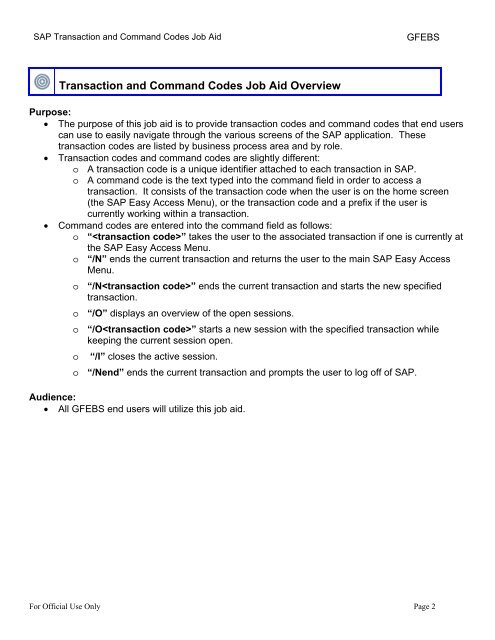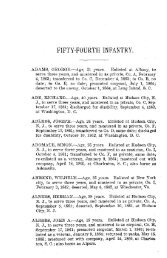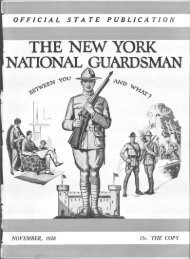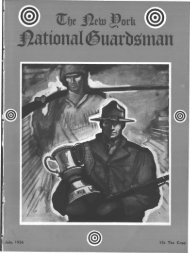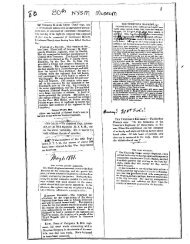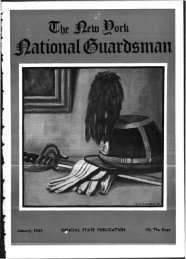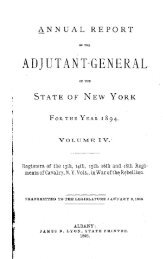SAP Transaction and Command Codes Job Aid
SAP Transaction and Command Codes Job Aid
SAP Transaction and Command Codes Job Aid
You also want an ePaper? Increase the reach of your titles
YUMPU automatically turns print PDFs into web optimized ePapers that Google loves.
<strong>SAP</strong> <strong>Transaction</strong> <strong>and</strong> Comm<strong>and</strong> <strong>Codes</strong> <strong>Job</strong> <strong>Aid</strong> GFEBS<br />
<strong>Transaction</strong> <strong>and</strong> Comm<strong>and</strong> <strong>Codes</strong> <strong>Job</strong> <strong>Aid</strong> Overview<br />
Purpose:<br />
• The purpose of this job aid is to provide transaction codes <strong>and</strong> comm<strong>and</strong> codes that end users<br />
can use to easily navigate through the various screens of the <strong>SAP</strong> application. These<br />
transaction codes are listed by business process area <strong>and</strong> by role.<br />
• <strong>Transaction</strong> codes <strong>and</strong> comm<strong>and</strong> codes are slightly different:<br />
o A transaction code is a unique identifier attached to each transaction in <strong>SAP</strong>.<br />
o A comm<strong>and</strong> code is the text typed into the comm<strong>and</strong> field in order to access a<br />
transaction. It consists of the transaction code when the user is on the home screen<br />
(the <strong>SAP</strong> Easy Access Menu), or the transaction code <strong>and</strong> a prefix if the user is<br />
currently working within a transaction.<br />
• Comm<strong>and</strong> codes are entered into the comm<strong>and</strong> field as follows:<br />
o “” takes the user to the associated transaction if one is currently at<br />
the <strong>SAP</strong> Easy Access Menu.<br />
o “/N” ends the current transaction <strong>and</strong> returns the user to the main <strong>SAP</strong> Easy Access<br />
Menu.<br />
o “/N” ends the current transaction <strong>and</strong> starts the new specified<br />
transaction.<br />
o “/O” displays an overview of the open sessions.<br />
o “/O” starts a new session with the specified transaction while<br />
keeping the current session open.<br />
o “/I” closes the active session.<br />
o “/Nend” ends the current transaction <strong>and</strong> prompts the user to log off of <strong>SAP</strong>.<br />
Audience:<br />
• All GFEBS end users will utilize this job aid.<br />
For Official Use Only Page 2