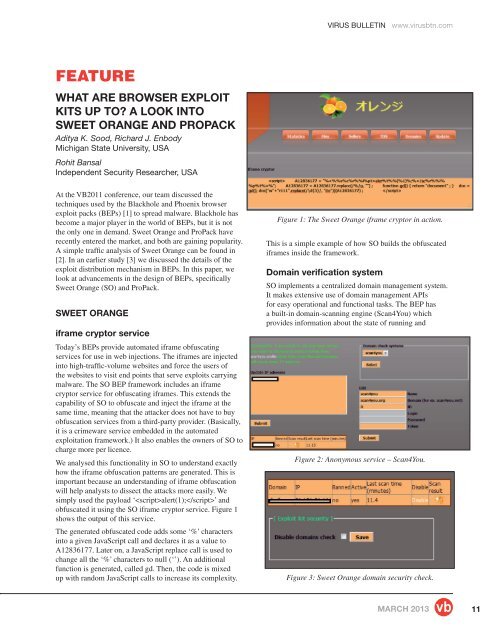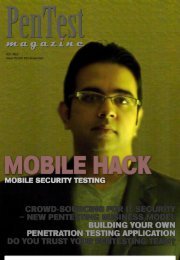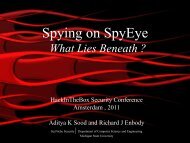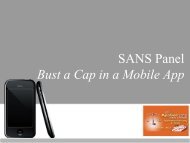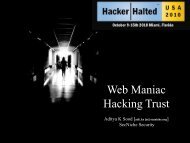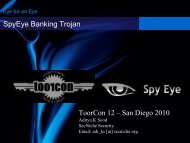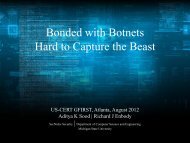Sweet Orange Exploit Pack Design Analysis - SecNiche Security Labs
Sweet Orange Exploit Pack Design Analysis - SecNiche Security Labs
Sweet Orange Exploit Pack Design Analysis - SecNiche Security Labs
Create successful ePaper yourself
Turn your PDF publications into a flip-book with our unique Google optimized e-Paper software.
VIRUS BULLETIN www.virusbtn.com<br />
FEATURE<br />
WHAT ARE BROWSER EXPLOIT<br />
KITS UP TO? A LOOK INTO<br />
SWEET ORANGE AND PROPACK<br />
Aditya K. Sood, Richard J. Enbody<br />
Michigan State University, USA<br />
Rohit Bansal<br />
Independent <strong>Security</strong> Researcher, USA<br />
At the VB2011 conference, our team discussed the<br />
techniques used by the Blackhole and Phoenix browser<br />
exploit packs (BEPs) [1] to spread malware. Blackhole has<br />
become a major player in the world of BEPs, but it is not<br />
the only one in demand. <strong>Sweet</strong> <strong>Orange</strong> and Pro<strong>Pack</strong> have<br />
recently entered the market, and both are gaining popularity.<br />
A simple traffic analysis of <strong>Sweet</strong> <strong>Orange</strong> can be found in<br />
[2]. In an earlier study [3] we discussed the details of the<br />
exploit distribution mechanism in BEPs. In this paper, we<br />
look at advancements in the design of BEPs, specifically<br />
<strong>Sweet</strong> <strong>Orange</strong> (SO) and Pro<strong>Pack</strong>.<br />
SWEET ORANGE<br />
iframe cryptor service<br />
Today’s BEPs provide automated iframe obfuscating<br />
services for use in web injections. The iframes are injected<br />
into high-traffic-volume websites and force the users of<br />
the websites to visit end points that serve exploits carrying<br />
malware. The SO BEP framework includes an iframe<br />
cryptor service for obfuscating iframes. This extends the<br />
capability of SO to obfuscate and inject the iframe at the<br />
same time, meaning that the attacker does not have to buy<br />
obfuscation services from a third-party provider. (Basically,<br />
it is a crimeware service embedded in the automated<br />
exploitation framework.) It also enables the owners of SO to<br />
charge more per licence.<br />
We analysed this functionality in SO to understand exactly<br />
how the iframe obfuscation patterns are generated. This is<br />
important because an understanding of iframe obfuscation<br />
will help analysts to dissect the attacks more easily. We<br />
simply used the payload ‘alert(1);’ and<br />
obfuscated it using the SO iframe cryptor service. Figure 1<br />
shows the output of this service.<br />
The generated obfuscated code adds some ‘%’ characters<br />
into a given JavaScript call and declares it as a value to<br />
A12836177. Later on, a JavaScript replace call is used to<br />
change all the ‘%’ characters to null (‘’). An additional<br />
function is generated, called gd. Then, the code is mixed<br />
up with random JavaScript calls to increase its complexity.<br />
Figure 1: The <strong>Sweet</strong> <strong>Orange</strong> iframe cryptor in action.<br />
This is a simple example of how SO builds the obfuscated<br />
iframes inside the framework.<br />
Domain verification system<br />
SO implements a centralized domain management system.<br />
It makes extensive use of domain management APIs<br />
for easy operational and functional tasks. The BEP has<br />
a built-in domain-scanning engine (Scan4You) which<br />
provides information about the state of running and<br />
Figure 2: Anonymous service – Scan4You.<br />
Figure 3: <strong>Sweet</strong> <strong>Orange</strong> domain security check.<br />
MARCH 2013<br />
11
VIRUS BULLETIN www.virusbtn.com<br />
Supported anti-virus<br />
Kaspersky, Solo, McAfee,<br />
Bit Defender, Panda, F-Prot,<br />
Avast!, Virus Blok Ada,<br />
Clam AV, Vexira, Norton,<br />
Dr Web, AVG, ESET<br />
NOD32, G DATA, Quick<br />
Heal, A-Squared, IKARUS,<br />
Microsoft <strong>Security</strong> Essentials<br />
Antiviruses, Norman,<br />
AntiVirus (Avira), Sophos,<br />
NANO, ArcaVir, COMODO,<br />
F-Secure, Virus Buster,<br />
eTrust, Trend Micro, AhnLab<br />
V3 Internet <strong>Security</strong>, Bull<br />
Guard, VIPRE, Zoner<br />
AntiVirus, K7 Ultimate.<br />
Supported blacklists<br />
ZeuS domain blocklist,<br />
ZeuS IP blocklist, ZeuS<br />
Tracker, Malware Domain<br />
List (MDL), Google Safe<br />
Browsing (Firefox), Phish<br />
Tank (Opera, WOT, Yahoo!<br />
Mail), hp Hosts, SPAMHAUS<br />
SBL, SPAMHAUS PBL,<br />
SPAMHAUS XBL, Malware<br />
Url, Smart Screen (IE7/IE8<br />
malware & phishing website),<br />
Norton Safe Web, Panda<br />
Antivirus 2010, (Firefox<br />
Phishing and Malware<br />
Protection), SpamCop.net and<br />
RFC-Ignorant.Org.<br />
Table 1: Scan4You: list of supported AV and blacklists.<br />
blacklisted domains – it scans the websites that are injected<br />
with malicious iframes.<br />
The user can configure the domain-scanning service with<br />
username, password and API token. This information is<br />
entered in the SO panel (see Figure 2) and once it has been<br />
provided a scheduler service is set up that runs scans after<br />
a couple of minutes. This process is deployed for active<br />
domain verification so that the attacker can perform alter<br />
operations if a domain is flagged.<br />
Scan4You [4] is an anonymous service that scans malware<br />
against multiple anti-malware products and checks<br />
domains against a number of domain blacklists – and<br />
crucially, does not report the results back to the antimalware/blacklist<br />
developers. The service is updated<br />
periodically to include newer versions of anti-virus<br />
software and blacklists. It can thus determine whether<br />
the domain hosting SO has been blacklisted or not, and<br />
which anti-virus engines can detect the malicious binary.<br />
Table 1 shows the list of anti-virus engines and blacklists<br />
supported by the service.<br />
As a security measure, the domain scanning function can<br />
easily be disabled (see Figure 3). This disrupts the flow of<br />
outgoing traffic from the domain hosting the SO panel and<br />
allows it to generate a new link (URL) if the previous one<br />
has been marked as malicious. No traffic that points to the<br />
old link is accepted, and such traffic is discarded by the<br />
server running SO.<br />
The domain management API is implemented using the<br />
HTTP protocol, which provides easy control over the<br />
network simply by sending HTTP requests to fetch the data.<br />
Table 2 shows the primary API calls used to gather data<br />
from the infected domains.<br />
Based on the information presented in Table 2, an IDS<br />
signature can be crafted using the primary command which<br />
generates heavy traffic.<br />
Traffic distribution system<br />
Almost all BEPs implement a Traffic Distribution System<br />
(TDS) to control incoming Internet traffic based on<br />
several characteristics. The SO TDS has the following<br />
properties:<br />
• The TDS is capable of filtering traffic and<br />
implementing redirection using browser user-agent<br />
strings, IP addresses, geo-localization, etc. The<br />
traffic can be restricted based on user-agent, installed<br />
operating system, type of browser, HTTP content and<br />
referrer check by defining filtering rules. In addition,<br />
the TDS has built-in load-balancing capabilities.<br />
• It builds statistics based on the incoming traffic and<br />
categorizes it into individual IP addresses, number of<br />
visits, etc. It also adds password protection and subverts<br />
crawlers to gain any information about the hosting<br />
server and avoid discovery.<br />
• It has IP timeout functionality that determines the<br />
number of times a particular IP can visit the server<br />
without being banned. Another functionality is exploit<br />
link lifetime management, through which SO minimizes<br />
the chances of detection by anti-virus engines.<br />
Function<br />
GET current domains<br />
GET AV scan status<br />
API and HTTP request<br />
http://[infected IP]/aw/scrt/dmngr.php?key=[value]&a=get_domains<br />
http://[infected IP]/aw/scrt/dmngr.php?key=[value]&a=get_domains_av_status<br />
GET AV scan status (JSON) http://[infected IP]/aw/scrt/dmngr.php?key=[value]&a=get_domains_av_status&json=1<br />
SET domains<br />
http://[infected IP]/aw/scrt/dmngr.php?key=[value]&a=set_domains&domains=domain1, domain2, domain3<br />
Table 2: Domain management APIs used in <strong>Sweet</strong> <strong>Orange</strong>.<br />
12 MARCH 2013
VIRUS BULLETIN www.virusbtn.com<br />
exploitation process faster. This is done to achieve high<br />
performance and optimization.<br />
PROPACK<br />
Figure 4: Traffic limit in SO.<br />
Figure 4 shows that the maximum traffic limit implemented<br />
in SO is 150,000 unique hits.<br />
Advancements in performance<br />
During our analysis, we have noticed a few improvements<br />
in SO’s request processing mechanism to make the<br />
Batch mode execution<br />
The Pro<strong>Pack</strong> BEP implements a buffer-based technique<br />
to manage incoming connections. The buffer holds<br />
information about the victim’s machine including what<br />
plug-ins are present, the OS version, IP address, etc. When<br />
connection attempts are received from target machines,<br />
the exploit-serving component initiates a buffer which<br />
is used to queue the requests. In other words, Pro<strong>Pack</strong><br />
executes batch processing in which all the connection<br />
attempts are treated as jobs that are required to be<br />
completed without manual intervention. This means that<br />
all the specific data is selected earlier and pushed into the<br />
exploit-serving component depending on the information<br />
extracted from the user’s machine. In addition to this, the<br />
threading is done efficiently. With proper threading and<br />
batch processing, multiple requests can be served at the<br />
same time and every thread is shipped with a different<br />
executable that is obfuscated differently. This approach<br />
also helps to deploy server-side polymorphism, in which<br />
alert tcp $HOME_NET 1024: -> $EXTERNAL_NET $HTTP_PORTS (msg:”Propack <strong>Exploit</strong> Detection”; fl ow:established,from_<br />
client;<br />
fl owbits:set,Propack;<br />
fl owbits:noalert;<br />
content:”GET”;<br />
http_method;<br />
content:”.php?j=1”;<br />
http_uri;<br />
content:”|26|k=”;<br />
within:3;<br />
content:” HTTP/1.1|0d 0a|”;<br />
within:15;<br />
content:!”|0d 0a|Cookie|3a| “;<br />
http_header;<br />
pcre:”/\.php\?j=1&k=[12345]/U”;<br />
reference:url,[ ]; classtype:<strong>Exploit</strong>; sid:XXXXXXXXX; rev:1; )<br />
alert tcp $EXTERNAL_NET $HTTP_PORTS -> $HOME_NET 1024: (msg:”Propack Malware Binary Successfully Loaded “;<br />
fl ow:established,from_server;<br />
fl owbits:isset,Propack;<br />
content:”Content-Disposition: attachment|3b| fi lename=”;<br />
offset:50;<br />
depth:400;<br />
content:”MZ”;<br />
distance:0;<br />
content: “PE|00 00|”;<br />
within:250;<br />
reference:url,[ ]; classtype:<strong>Exploit</strong>; sid:XXXXXXXXX; rev:1; )<br />
Listing 1: Pro<strong>Pack</strong> detection signatures.<br />
MARCH 2013<br />
13
VIRUS BULLETIN www.virusbtn.com<br />
TUTORIAL<br />
executable files are generated randomly with different<br />
signatures.<br />
Post processing – traffic analysis<br />
Pro<strong>Pack</strong> uses the Sypex geo-location library to fingerprint<br />
the origin of requests by analysing the IP address of<br />
the client. Blackhole uses the MaxMind geo library for<br />
processing traffic information based on the IP address.<br />
Newer exploit packs are shifting away from using MaxMind<br />
to using Sypex because of advantages of the latter such<br />
as high speed and low memory consumption. Sypex can<br />
easily be integrated with a batch processing routine by<br />
implementing caching in memory which increases speed<br />
significantly. As Sypex is written in PHP, it can easily be<br />
plugged in with the BEP components. Sypex uses binary<br />
mode to implement storage structures, avoiding JSON<br />
and XML, which consume a lot of processing time. In<br />
binary mode, the storage data can easily be differentiated<br />
by placing null characters at the end. In order to search for<br />
information about IP addresses in the database files, Sypex<br />
reads a definite chunk of data from the hard disk, thereby<br />
avoiding random searching. For this, Sypex implements<br />
a search index using the first byte of the IP address. The<br />
idea is to traverse less data to find the requisite information<br />
and increase the speed. Following our analysis of Pro<strong>Pack</strong><br />
traffic, Listing 1 shows possible network signatures that can<br />
be used to detect the Pro<strong>Pack</strong> exploit kit.<br />
SHELLCODING ARM: PART 2<br />
Aleksander P. Czarnowski<br />
AVET Information and Network <strong>Security</strong>, Poland<br />
In the first part of this series [1] we discussed the basic<br />
background information needed to understand the principles<br />
of ARM shellcoding. In this follow-up article we will<br />
dissect some previously crafted shellcode.<br />
THE GETPC PROBLEM<br />
The shellcode techniques we’ve discussed so far have a<br />
couple of requirements:<br />
• The code must be position independent (PIC).<br />
• The shellcode data (such as parameters for syscalls)<br />
must be positioned at the end of the code section.<br />
This raises the issue of how to determine the Program<br />
Counter (PC) value. This value can be used to calculate the<br />
offset to the shellcode data and other crucial areas such as<br />
encrypted code (this will be discussed in more detail in the<br />
next article).<br />
Figure 1 shows the most basic shellcode layouts:<br />
CONCLUSION<br />
In this paper, we have explored some of the basic design<br />
advancements in the <strong>Sweet</strong> <strong>Orange</strong> and Pro<strong>Pack</strong> exploit<br />
packs. Understanding the design of these exploit kits<br />
allows analysts to dig deeper into the new methods used by<br />
these exploit kits to infect systems. We can expect further<br />
developments in these exploit packs in the near future.<br />
REFERENCES<br />
[1] Sood, A. K.; Enbody, R. J. Browser <strong>Exploit</strong> <strong>Pack</strong>s<br />
– Death by Bundled <strong>Exploit</strong>s. http://secniche.org/<br />
presentations/virus_bulletin_barcelona_2011_<br />
adityaks.pdf.<br />
[2] Just the <strong>Sweet</strong> <strong>Orange</strong>.<br />
http://malware.dontneedcoffee.com/2012/12/juicesweet-orange-2012-12.html.<br />
[3] The <strong>Exploit</strong> Distribution Mechanism in Browser<br />
<strong>Exploit</strong> <strong>Pack</strong>s. http://magazine.hitb.org/issues/<br />
HITB-Ezine-Issue-008.pdf.<br />
[4] Scan4You Anonymous Service. http://scan4you.net/.<br />
Figure 1: Basic shellcode layouts.<br />
What is missing from Figure 1 is a return address, but since<br />
this section is random in the sense that it changes from<br />
vulnerability to vulnerability (and even between system<br />
revisions), we can’t predict it, and it is outside the scope of<br />
this article.<br />
To better illustrate the GetPC problem, let’s compare x86<br />
shellcode techniques with ARM ones.<br />
In x86 architecture, the two most popular ‘GetPC’<br />
constructions are:<br />
• JMP/CALL/POP reg trampoline code<br />
• Use of FSTENV<br />
As shown in Table 1, the trampoline code is quite simple.<br />
The POP ECX instruction returns the EIP value, which is<br />
a pointer to the shellcode data section since the address<br />
pushed onto the stack by the CALL instruction points to the<br />
next instruction after the CALL opcode. However, in our<br />
case there is no valid code there, just data.<br />
14 MARCH 2013
VIRUS BULLETIN www.virusbtn.com<br />
Address Instructions<br />
0 JMP start<br />
+5 (rstart) POP ECX<br />
[…]<br />
Rest of the shellcode<br />
Start CALL rstart (+5)<br />
start+5 Shellcode data section<br />
Table 1: Trampoline code.<br />
One might wonder why, besides the pointer to the shellcode<br />
data section, we need the first JMP instruction. The reason<br />
is bad bytes. Consider the following code:<br />
CALL $+4<br />
POP ECX<br />
The call instruction will be assembled as:<br />
E800000000<br />
There are clearly too many bad bytes to deal with such<br />
opcode in the case of shellcode.<br />
The second trick is based on the FPU instruction FSTENV,<br />
which saves the FPU and part of the CPU state in memory.<br />
In protected mode, 28 bytes of memory are needed to store<br />
the saved state:<br />
Address Instructions<br />
0 FLDZ<br />
+2 FSTENV SS:[ESP-0xC]<br />
+6 POP ECX<br />
Table 2: The FPU instruction FSTENV saves the FPU and<br />
part of the CPU state in memory.<br />
After the code shown above has been executed, the ECX<br />
register contains the address of the FLDZ instruction.<br />
It is worth mentioning that both methods are<br />
system-independent, unlike methods based on Structured<br />
Exception Handling (SEH) which only work under Windows,<br />
for example. It should not come as a surprise, therefore, that<br />
ARM shellcode can also be written in such a way that enables<br />
execution under different operating systems. Obviously the<br />
API calling convention changes from platform to platform,<br />
but the shellcode framework can be reused in such cases.<br />
So how is it done on the ARM platform? There are a<br />
number of features of ARM architecture that particularly<br />
appeal to shellcode authors – one of which is the ability to<br />
switch between ARM and Thumb modes and the fact that<br />
this process does not require any special preparation (unlike<br />
switching between real and protected mode on x86 CPU,<br />
for example). Why is this feature so important to shellcode<br />
authors? Since the Thumb/Thumb2 instruction set is 16 bits<br />
long, the instruction encodings are not only shorter (shorter<br />
shellcode means more flexible and more reliable shellcode),<br />
but as a side effect, many bad bytes are eliminated. We will<br />
discuss this in more detail later in the article.<br />
API CALLING CONVENTIONS<br />
To understand all the shellcode presented here we first need<br />
to understand the Linux API calling convention, which is a<br />
reflection of the ARM calling convention.<br />
Let’s start with the Linux execve() calling structure:<br />
• R0 must point to the ‘//bin/sh’ string<br />
• R1 must point to the ‘//bin/sh’ string<br />
Address Bytes Instructions Comment<br />
0<br />
+4<br />
e28f6001 add<br />
e12fff16 bx<br />
r6, pc, #1<br />
r6<br />
This is an ARM-type<br />
GetPC construction<br />
based on jump.<br />
The BX instruction not<br />
only sets PC to the R6<br />
value, but also switches<br />
ARM into Thumb mode.<br />
+8 4678 mov r0, pc This is the second part of<br />
the GetPC construction<br />
– now R0 contains the<br />
current offset of the<br />
shellcode. Note that<br />
from this point on, the<br />
shellcode is executing in<br />
Thumb mode.<br />
+A 300a adds r0, #10 The R0 register value is<br />
adjusted to point to the<br />
data section (R0 points to<br />
the +16 address) – points<br />
to //bin/sh string.<br />
+C 9001 str r0, [sp, #4] The section data pointer<br />
is placed on the stack.<br />
+E a901 add r1, sp, #4 R1 = SP+4 – points to<br />
the //bin/sh string.<br />
+10 1a92 subs r2, r2, r2 The R2 register is zeroed<br />
out (R2 = 0). Subs r2,<br />
r2, r2 is used in order to<br />
avoid bad bytes.<br />
+12 270b movs r7, #11 R7 contains the Linux<br />
SYSCALL number<br />
(0x0B = execve).<br />
+14 df01 svc 1 Linux SYSCALL.<br />
+16 //bin/sh Data section for execve<br />
SYSCALL.<br />
Table 3: Shellcode instructions.<br />
MARCH 2013<br />
15