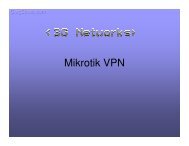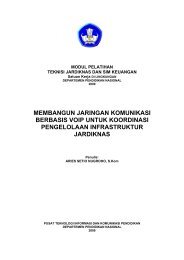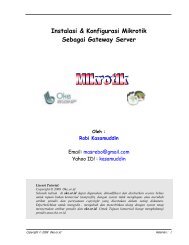Virtualization possibilities in MikroTik RouterOS
Virtualization possibilities in MikroTik RouterOS
Virtualization possibilities in MikroTik RouterOS
Create successful ePaper yourself
Turn your PDF publications into a flip-book with our unique Google optimized e-Paper software.
<strong>Virtualization</strong> <strong>possibilities</strong> <strong>in</strong><br />
<strong>MikroTik</strong> <strong>RouterOS</strong><br />
by Mart<strong>in</strong> Pína<br />
MUM Poland, Wroclaw, 2 nd March, 2010
Why virtualization?<br />
●<br />
●<br />
●<br />
●<br />
●<br />
Security (create whole runn<strong>in</strong>g environment)<br />
Logical segregation (HTTP/FTP/DNS)<br />
Test<strong>in</strong>g (new setups, new features)<br />
Better use of resources<br />
Easier adm<strong>in</strong>istration
Why to virtualize <strong>RouterOS</strong>?<br />
●<br />
●<br />
●<br />
To have better usable network<strong>in</strong>g <strong>possibilities</strong><br />
<strong>in</strong> server setup (e.g. <strong>RouterOS</strong> as guest <strong>in</strong><br />
VMware Server / ESXi)<br />
To use some of RouteOS'es package to be<br />
used as standalone virtual server (Dude /<br />
HOTSPOT / VPN server / User Manager)<br />
To give the customers their own virtual router
Why <strong>RouterOS</strong> as Host?<br />
●<br />
●<br />
●<br />
●<br />
●<br />
A router is probably used / needed anyway<br />
To save money for runn<strong>in</strong>g more computers<br />
(<strong>in</strong>itial cost / electricity)<br />
<strong>Virtualization</strong> on non-x86 platforms is supported<br />
by <strong>MikroTik</strong><br />
Wireless router cannot be easily virtualized<br />
(PCI passthrough)<br />
Why not?
<strong>Virtualization</strong> available <strong>in</strong> <strong>RouterOS</strong><br />
●<br />
●<br />
●<br />
XEN for x86<br />
KVM for x86<br />
MetaROUTER for mipsbe and ppc
History of virtualization <strong>in</strong> <strong>RouterOS</strong><br />
●<br />
●<br />
●<br />
●<br />
●<br />
s<strong>in</strong>ce v3.11 support for XEN on x86 (possible to<br />
run non-<strong>RouterOS</strong> guest - L<strong>in</strong>ux)<br />
s<strong>in</strong>ce v3.21 support for MetaROUTER on<br />
mipsbe platform<br />
s<strong>in</strong>ce v3.26 support for MetaROUTER on ppc<br />
(RB1000)<br />
s<strong>in</strong>ce v3.26 support for KVM on x86<br />
s<strong>in</strong>ce v4.4 dropped support for XEN on x86
Hardware requirements<br />
●<br />
●<br />
Strong CPU<br />
Enough RAM (m<strong>in</strong> 16MiB for <strong>RouterOS</strong> guest)<br />
MetaROUTER specific<br />
●<br />
Supported architecture (mipsbe / ppc)<br />
KVM specific<br />
●<br />
Full support of hw virtualization on x86 (AMD-V<br />
or Intel VT-x)
MetaROUTER<br />
●<br />
●<br />
●<br />
Able to run either <strong>RouterOS</strong> or OpenWRT<br />
patched L<strong>in</strong>ux<br />
Commonly deployed for customer adm<strong>in</strong>istered<br />
router (<strong>RouterOS</strong>) or runn<strong>in</strong>g specific simple<br />
task without need of dedicated server (Squid<br />
proxy, Asterisk PBX, Apache webserver)<br />
Already presented<br />
by Uldis Cernevskis (MUM Prague 2009)<br />
by Brian Vargyas (MUM Fort Worth 2009)
KVM<br />
●<br />
●<br />
●<br />
Kernel-based Virtual Mach<strong>in</strong>e<br />
Supported by ma<strong>in</strong> L<strong>in</strong>ux distributions<br />
(Ubuntu and Red Hat) as their ma<strong>in</strong><br />
virtualization platform<br />
Requires hw with virtualization support (unlike<br />
XEN)
<strong>RouterOS</strong> KVM Status Quo #1<br />
● CPU power and amount of RAM is only limited by €<br />
●<br />
●<br />
●<br />
●<br />
Support for runn<strong>in</strong>g non-<strong>RouterOS</strong> guests of the same<br />
architecture<br />
(L<strong>in</strong>ux, W<strong>in</strong>dows)<br />
Ability to run VMs created orig<strong>in</strong>aly on L<strong>in</strong>ux Hosts<br />
Support for accelerated network through virtio NIC<br />
(driver available for L<strong>in</strong>ux & W<strong>in</strong>dows)<br />
Connection to VMs available us<strong>in</strong>g<br />
– Console (text only)<br />
– VNC (virtual display)
<strong>RouterOS</strong> KVM Status Quo #2<br />
●<br />
●<br />
●<br />
●<br />
Only CLI management<br />
No 64bit support s<strong>in</strong>ce <strong>RouterOS</strong> is only 32bit<br />
Host CPU power reservation limited to number<br />
of assigned CPUs to guest (unlike former XEN<br />
implementation)<br />
Limited <strong>possibilities</strong> (and speed) for storage<br />
(no LVM support, no iSCSI support, virtual<br />
disks stored as files)
Current <strong>RouterOS</strong> KVM Bugs (v4.6)<br />
●<br />
●<br />
●<br />
●<br />
Boot disk for <strong>RouterOS</strong> guest only with hda disk<br />
Boot for non-<strong>RouterOS</strong> OSes only with help of<br />
virtual CDROM<br />
Guest system is not possible to reboot/shutdown<br />
from Host <strong>RouterOS</strong> environment, guest<br />
hangs <strong>in</strong> „stopp<strong>in</strong>g“ state<br />
Guest system shuts down completely when<br />
rebooted from its own environment
KVM Recommendations<br />
●<br />
●<br />
●<br />
●<br />
Use dedicated disk for stor<strong>in</strong>g virtual disk files<br />
Use adm<strong>in</strong>istratively assigned MAC address if<br />
bridge is used between host and guest systems<br />
Use VNC for non-<strong>RouterOS</strong> images<br />
Keep <strong>in</strong> m<strong>in</strong>d security of virtual mach<strong>in</strong>es<br />
– Accessibility to virtual disk files<br />
– VNC connection address (and possibly firewall)
KVM Ma<strong>in</strong> Options<br />
●<br />
menu for creat<strong>in</strong>g disks, virtual mach<strong>in</strong>es, controll<strong>in</strong>g<br />
VM state<br />
[adm<strong>in</strong>@kvm-demo] > /kvm<br />
●<br />
menu for assign<strong>in</strong>g network <strong>in</strong>terfaces to virtual<br />
mech<strong>in</strong>es<br />
[adm<strong>in</strong>@kvm-demo] > /kvm <strong>in</strong>terface<br />
●<br />
menu for creat<strong>in</strong>g static virtual <strong>in</strong>terfaces<br />
[adm<strong>in</strong>@kvm-demo] > /<strong>in</strong>terface virtual-ethernet
KVM Guest Disk Creation<br />
●<br />
Lets create virtual disk file <strong>in</strong> <strong>RouterOS</strong><br />
(recommended for <strong>RouterOS</strong> guests)<br />
●<br />
[adm<strong>in</strong>@kvm-demo] > /kvm \<br />
make-routeros-image \<br />
file-name=sata1/virtual-disk.img \<br />
file-size=128<br />
Or create some file elsewhere and then copy it us<strong>in</strong>g<br />
ftp or scp <strong>in</strong>to <strong>RouterOS</strong> physical disk<br />
l<strong>in</strong>ux-pc:~#dd if=/dev/zero \<br />
of=/virtual-disk.img bs=1M count=128
KVM <strong>RouterOS</strong> Guest Interface<br />
Management<br />
●<br />
Create virtual <strong>in</strong>terface and assign it to specific preexist<strong>in</strong>g<br />
VM<br />
●<br />
[adm<strong>in</strong>@kvm-demo] > /<strong>in</strong>terface virtual-ethernet add \<br />
name=demo-tap0 disabled=no<br />
[adm<strong>in</strong>@kvm-demo] > /kvm <strong>in</strong>terface add type=static \<br />
<strong>in</strong>terface=demo-tap0 \<br />
model=virtio virtual-mach<strong>in</strong>e=exist<strong>in</strong>g-demo-vm<br />
Or create a dynamic <strong>in</strong>terface for pre-exist<strong>in</strong>g VM<br />
[adm<strong>in</strong>@kvm-demo] > /kvm <strong>in</strong>terface add type=dynamic \<br />
virtual-mach<strong>in</strong>e=test
KVM <strong>RouterOS</strong> Guest Creation<br />
●<br />
Configure new VM with needed sett<strong>in</strong>gs (name,<br />
cpu-availability, memory assignment <strong>in</strong> MiB,<br />
path to pre-exist<strong>in</strong>g virtual disk file and<br />
optionaly enabl<strong>in</strong>g VNC virtual display)<br />
[adm<strong>in</strong>@kvm-demo] > /kvm add \<br />
name=demo-routeros-guest cpu-count=1 \<br />
memory=128 \<br />
disk-images=hda:sata1/virtual-routeros.img<br />
vnc-server=0.0.0.0:1
KVM non-<strong>RouterOS</strong> Guest Creation<br />
●<br />
Almost no difference, probably there is more<br />
RAM needed and virtual CDROM (.iso image<br />
file) to boot and <strong>in</strong>stall from<br />
[adm<strong>in</strong>@kvm-demo] > /kvm add \<br />
name=demo-non-routeros-guest cpu-count=1 \<br />
memory=512 \<br />
disk-images=cdrom:sata1/ubuntu-9.10-serveri386.iso,hda:sata1/virtual-routeros.img<br />
\<br />
vnc-server=0.0.0.0:2
KVM Practical Example<br />
●<br />
Live demo...<br />
$ ssh adm<strong>in</strong>@kvm-demo
Troubleshoot<strong>in</strong>g KVM<br />
●<br />
●<br />
●<br />
●<br />
Are all the prerequisites fulfilled and enabled?<br />
(enough RAM, <strong>in</strong>terfaces, all disk images<br />
prepared)<br />
If VM is not work<strong>in</strong>g, what is written <strong>in</strong> „status“<br />
of the VM?<br />
More detailed logg<strong>in</strong>g may be enabled for KVM.<br />
[adm<strong>in</strong>@kvm-demo] > /system logg<strong>in</strong>g add \<br />
topics=kvm,debug action=memory disabled=no<br />
Write to <strong>MikroTik</strong> support
Resources<br />
●<br />
●<br />
●<br />
http://wiki.mikrotik.com/wiki/Kvm<br />
http://forum.mikrotik.com/viewforum.php?f=15<br />
http://en.wikipedia.org/wiki/Kernelbased_Virtual_Mach<strong>in</strong>e
Thanks for your attention (patience)<br />
● Questions... ?<br />
If later, feel free to write me an e-mail:<br />
mart<strong>in</strong>.p<strong>in</strong>a@hanacke.net


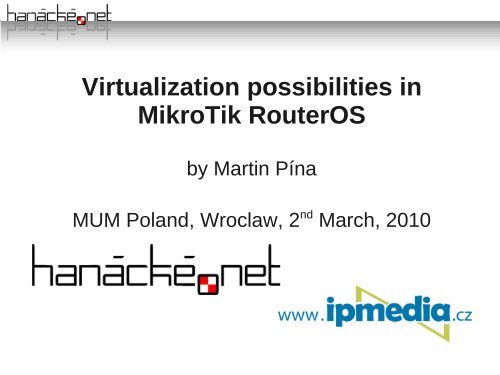


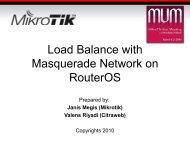

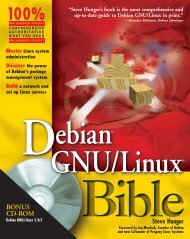
![[tutorial] Mikrotik](https://img.yumpu.com/39629239/1/190x245/tutorial-mikrotik.jpg?quality=85)