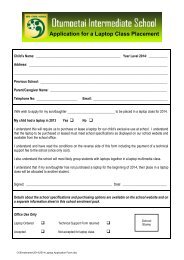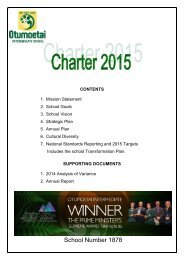Bring Your Own Devices - Otumoetai Intermediate School
Bring Your Own Devices - Otumoetai Intermediate School
Bring Your Own Devices - Otumoetai Intermediate School
Create successful ePaper yourself
Turn your PDF publications into a flip-book with our unique Google optimized e-Paper software.
Technical Requirements<br />
Wireless Adapter<br />
Firstly, all students will need to connect to our network wirelessly. Wireless technology inside<br />
laptops, netbooks, tablets and smartphones has progressed considerably and modern devices are<br />
now using 'n' protocol technology. Although this is a little known fact, just one device on a school<br />
network using the older 'b' or 'g' technologies will slow ‘everyones' wireless experience - hundreds of<br />
other users.<br />
Of course, this is not acceptable and for this reason schools are demanding that all BYOD devices<br />
are 'n' capable or possibly even use the new 'ac' protocol. Our system will be able to accommodate<br />
the g technology and upwards but not the older b.<br />
Students will need to run Meraki Mobile Device Management software on their BYOD (including<br />
student laptops) devices to be able to connect to our wireless network.<br />
Meraki MDM will be deployed as part of the wireless sign up process.<br />
Meraki MDM will enable our support team to identify any devices that do not comply with our school<br />
student digital devices policies, such as Windows laptops not running Anti-Virus, any device running<br />
illegal or BitTorrent software. The software will also enable us to do a better job in providing<br />
technical support for BYOD.<br />
Note: The Meraki Device Management software has a built in wireless IP location tracking service.<br />
For those with privacy concerns, it may be possible to disable this service. However, the service can<br />
potentially be used to find, erase or even lock a device that has been stolen or misplaced. Our<br />
technical support will only utilise this feature, when directly requested by the owners of the device.<br />
All <strong>Devices</strong> need to be named in a way that easily identifies the owner of the device across the<br />
network.<br />
Battery Life It will not be possible for the school to provide charging facilities for hundreds of<br />
students - a battery that lasts for 7 hours of sustained use is highly useful.<br />
What operating system will be required?<br />
The front-runners are clearly Windows, Apple and Android. Although<br />
any of these operating systems will work on our school network,<br />
students with Apple iPads will have a much more enjoyable<br />
experience when it comes to printing their work on our photocopiers.<br />
Windows is another leading operating system and there is lots of<br />
'legacy' (historic) software written for Windows devices. Windows<br />
netbooks / tablets / laptops all have USB ports which are useful for<br />
connectivity to other devices.