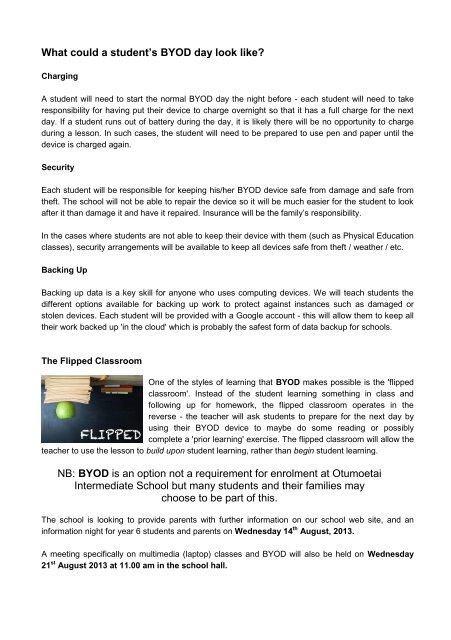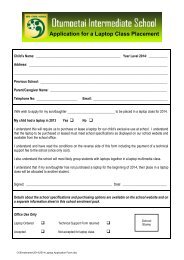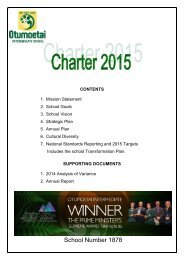Bring Your Own Devices - Otumoetai Intermediate School
Bring Your Own Devices - Otumoetai Intermediate School
Bring Your Own Devices - Otumoetai Intermediate School
You also want an ePaper? Increase the reach of your titles
YUMPU automatically turns print PDFs into web optimized ePapers that Google loves.
What could a student’s BYOD day look like?<br />
Charging<br />
A student will need to start the normal BYOD day the night before - each student will need to take<br />
responsibility for having put their device to charge overnight so that it has a full charge for the next<br />
day. If a student runs out of battery during the day, it is likely there will be no opportunity to charge<br />
during a lesson. In such cases, the student will need to be prepared to use pen and paper until the<br />
device is charged again.<br />
Security<br />
Each student will be responsible for keeping his/her BYOD device safe from damage and safe from<br />
theft. The school will not be able to repair the device so it will be much easier for the student to look<br />
after it than damage it and have it repaired. Insurance will be the family’s responsibility.<br />
In the cases where students are not able to keep their device with them (such as Physical Education<br />
classes), security arrangements will be available to keep all devices safe from theft / weather / etc.<br />
Backing Up<br />
Backing up data is a key skill for anyone who uses computing devices. We will teach students the<br />
different options available for backing up work to protect against instances such as damaged or<br />
stolen devices. Each student will be provided with a Google account - this will allow them to keep all<br />
their work backed up 'in the cloud' which is probably the safest form of data backup for schools.<br />
The Flipped Classroom<br />
One of the styles of learning that BYOD makes possible is the 'flipped<br />
classroom'. Instead of the student learning something in class and<br />
following up for homework, the flipped classroom operates in the<br />
reverse - the teacher will ask students to prepare for the next day by<br />
using their BYOD device to maybe do some reading or possibly<br />
complete a 'prior learning' exercise. The flipped classroom will allow the<br />
teacher to use the lesson to build upon student learning, rather than begin student learning.<br />
NB: BYOD is an option not a requirement for enrolment at <strong>Otumoetai</strong><br />
<strong>Intermediate</strong> <strong>School</strong> but many students and their families may<br />
choose to be part of this.<br />
The school is looking to provide parents with further information on our school web site, and an<br />
information night for year 6 students and parents on Wednesday 14 th August, 2013.<br />
A meeting specifically on multimedia (laptop) classes and BYOD will also be held on Wednesday<br />
21 st August 2013 at 11.00 am in the school hall.