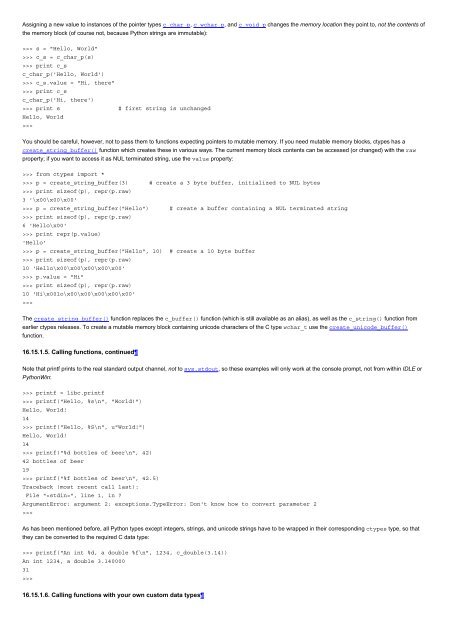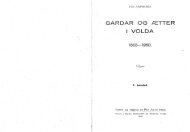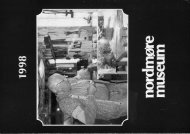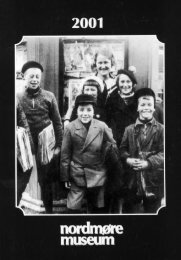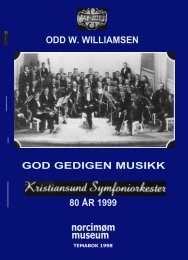16.15. ctypes â A foreign function library for Python â Python v2 ...
16.15. ctypes â A foreign function library for Python â Python v2 ...
16.15. ctypes â A foreign function library for Python â Python v2 ...
You also want an ePaper? Increase the reach of your titles
YUMPU automatically turns print PDFs into web optimized ePapers that Google loves.
Assigning a new value to instances of the pointer types c_char_p, c_wchar_p, and c_void_p changes the memory location they point to, not the contents of<br />
the memory block (of course not, because <strong>Python</strong> strings are immutable):<br />
>>> s = "Hello, World"<br />
>>> c_s = c_char_p(s)<br />
>>> print c_s<br />
c_char_p('Hello, World')<br />
>>> c_s.value = "Hi, there"<br />
>>> print c_s<br />
c_char_p('Hi, there')<br />
>>> print s # first string is unchanged<br />
Hello, World<br />
>>><br />
You should be careful, however, not to pass them to <strong>function</strong>s expecting pointers to mutable memory. If you need mutable memory blocks, <strong>ctypes</strong> has a<br />
create_string_buffer() <strong>function</strong> which creates these in various ways. The current memory block contents can be accessed (or changed) with the raw<br />
property; if you want to access it as NUL terminated string, use the value property:<br />
>>> from <strong>ctypes</strong> import *<br />
>>> p = create_string_buffer(3) # create a 3 byte buffer, initialized to NUL bytes<br />
>>> print sizeof(p), repr(p.raw)<br />
3 '\x00\x00\x00'<br />
>>> p = create_string_buffer("Hello") # create a buffer containing a NUL terminated string<br />
>>> print sizeof(p), repr(p.raw)<br />
6 'Hello\x00'<br />
>>> print repr(p.value)<br />
'Hello'<br />
>>> p = create_string_buffer("Hello", 10) # create a 10 byte buffer<br />
>>> print sizeof(p), repr(p.raw)<br />
10 'Hello\x00\x00\x00\x00\x00'<br />
>>> p.value = "Hi"<br />
>>> print sizeof(p), repr(p.raw)<br />
10 'Hi\x00lo\x00\x00\x00\x00\x00'<br />
>>><br />
The create_string_buffer() <strong>function</strong> replaces the c_buffer() <strong>function</strong> (which is still available as an alias), as well as the c_string() <strong>function</strong> from<br />
earlier <strong>ctypes</strong> releases. To create a mutable memory block containing unicode characters of the C type wchar_t use the create_unicode_buffer()<br />
<strong>function</strong>.<br />
<strong>16.15.</strong>1.5. Calling <strong>function</strong>s, continued<br />
Note that printf prints to the real standard output channel, not to sys.stdout, so these examples will only work at the console prompt, not from within IDLE or<br />
<strong>Python</strong>Win:<br />
>>> printf = libc.printf<br />
>>> printf("Hello, %s\n", "World!")<br />
Hello, World!<br />
14<br />
>>> printf("Hello, %S\n", u"World!")<br />
Hello, World!<br />
14<br />
>>> printf("%d bottles of beer\n", 42)<br />
42 bottles of beer<br />
19<br />
>>> printf("%f bottles of beer\n", 42.5)<br />
Traceback (most recent call last):<br />
File "", line 1, in ?<br />
ArgumentError: argument 2: exceptions.TypeError: Don't know how to convert parameter 2<br />
>>><br />
As has been mentioned be<strong>for</strong>e, all <strong>Python</strong> types except integers, strings, and unicode strings have to be wrapped in their corresponding <strong>ctypes</strong> type, so that<br />
they can be converted to the required C data type:<br />
>>> printf("An int %d, a double %f\n", 1234, c_double(3.14))<br />
An int 1234, a double 3.140000<br />
31<br />
>>><br />
<strong>16.15.</strong>1.6. Calling <strong>function</strong>s with your own custom data types