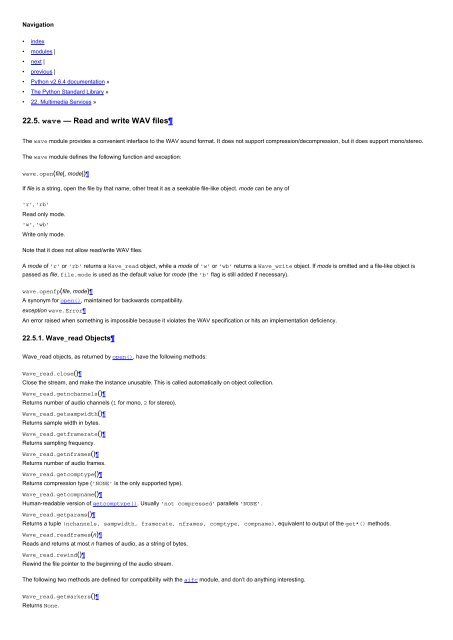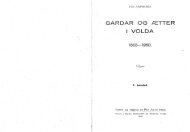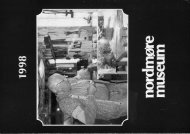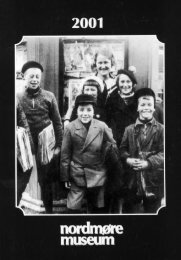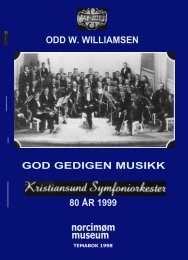Python v2.6.4 documentation
Python v2.6.4 documentation
Python v2.6.4 documentation
You also want an ePaper? Increase the reach of your titles
YUMPU automatically turns print PDFs into web optimized ePapers that Google loves.
Navigation<br />
• index<br />
• modules |<br />
• next |<br />
• previous |<br />
• <strong>Python</strong> <strong>v2.6.4</strong> <strong>documentation</strong> »<br />
• The <strong>Python</strong> Standard Library »<br />
• 22. Multimedia Services »<br />
22.5. wave — Read and write WAV files<br />
The wave module provides a convenient interface to the WAV sound format. It does not support compression/decompression, but it does support mono/stereo.<br />
The wave module defines the following function and exception:<br />
wave.open(file[, mode])<br />
If file is a string, open the file by that name, other treat it as a seekable file-like object. mode can be any of<br />
'r', 'rb'<br />
Read only mode.<br />
'w', 'wb'<br />
Write only mode.<br />
Note that it does not allow read/write WAV files.<br />
A mode of 'r' or 'rb' returns a Wave_read object, while a mode of 'w' or 'wb' returns a Wave_write object. If mode is omitted and a file-like object is<br />
passed as file, file.mode is used as the default value for mode (the 'b' flag is still added if necessary).<br />
wave.openfp(file, mode)<br />
A synonym for open(), maintained for backwards compatibility.<br />
exception wave.Error<br />
An error raised when something is impossible because it violates the WAV specification or hits an implementation deficiency.<br />
22.5.1. Wave_read Objects<br />
Wave_read objects, as returned by open(), have the following methods:<br />
Wave_read.close()<br />
Close the stream, and make the instance unusable. This is called automatically on object collection.<br />
Wave_read.getnchannels()<br />
Returns number of audio channels (1 for mono, 2 for stereo).<br />
Wave_read.getsampwidth()<br />
Returns sample width in bytes.<br />
Wave_read.getframerate()<br />
Returns sampling frequency.<br />
Wave_read.getnframes()<br />
Returns number of audio frames.<br />
Wave_read.getcomptype()<br />
Returns compression type ('NONE' is the only supported type).<br />
Wave_read.getcompname()<br />
Human-readable version of getcomptype(). Usually 'not compressed' parallels 'NONE'.<br />
Wave_read.getparams()<br />
Returns a tuple (nchannels, sampwidth, framerate, nframes, comptype, compname), equivalent to output of the get*() methods.<br />
Wave_read.readframes(n)<br />
Reads and returns at most n frames of audio, as a string of bytes.<br />
Wave_read.rewind()<br />
Rewind the file pointer to the beginning of the audio stream.<br />
The following two methods are defined for compatibility with the aifc module, and don’t do anything interesting.<br />
Wave_read.getmarkers()<br />
Returns None.
Wave_read.getmark(id)<br />
Raise an error.<br />
The following two methods define a term “position” which is compatible between them, and is otherwise implementation dependent.<br />
Wave_read.setpos(pos)<br />
Set the file pointer to the specified position.<br />
Wave_read.tell()<br />
Return current file pointer position.<br />
22.5.2. Wave_write Objects<br />
Wave_write objects, as returned by open(), have the following methods:<br />
Wave_write.close()<br />
Make sure nframes is correct, and close the file. This method is called upon deletion.<br />
Wave_write.setnchannels(n)<br />
Set the number of channels.<br />
Wave_write.setsampwidth(n)<br />
Set the sample width to n bytes.<br />
Wave_write.setframerate(n)<br />
Set the frame rate to n.<br />
Wave_write.setnframes(n)<br />
Set the number of frames to n. This will be changed later if more frames are written.<br />
Wave_write.setcomptype(type, name)<br />
Set the compression type and description. At the moment, only compression type NONE is supported, meaning no compression.<br />
Wave_write.setparams(tuple)<br />
The tuple should be (nchannels, sampwidth, framerate, nframes, comptype, compname), with values valid for the set*() methods. Sets all<br />
parameters.<br />
Wave_write.tell()<br />
Return current position in the file, with the same disclaimer for the Wave_read.tell() and Wave_read.setpos() methods.<br />
Wave_write.writeframesraw(data)<br />
Write audio frames, without correcting nframes.<br />
Wave_write.writeframes(data)<br />
Write audio frames and make sure nframes is correct.<br />
Note that it is invalid to set any parameters after calling writeframes() or writeframesraw(), and any attempt to do so will raise wave.Error.<br />
Table Of Contents<br />
22.5. wave — Read and write WAV files<br />
• 22.5.1. Wave_read Objects<br />
• 22.5.2. Wave_write Objects<br />
Previous topic<br />
22.4. sunau — Read and write Sun AU files<br />
Next topic<br />
22.6. chunk — Read IFF chunked data<br />
This Page<br />
• Show Source<br />
Navigation<br />
• index<br />
• modules |<br />
• next |<br />
• previous |<br />
• <strong>Python</strong> <strong>v2.6.4</strong> <strong>documentation</strong> »<br />
• The <strong>Python</strong> Standard Library »<br />
• 22. Multimedia Services »
© Copyright 1990-2010, <strong>Python</strong> Software Foundation.<br />
The <strong>Python</strong> Software Foundation is a non-profit corporation. Please donate.<br />
Last updated on Feb 26, 2010. Created using Sphinx 0.6.3.