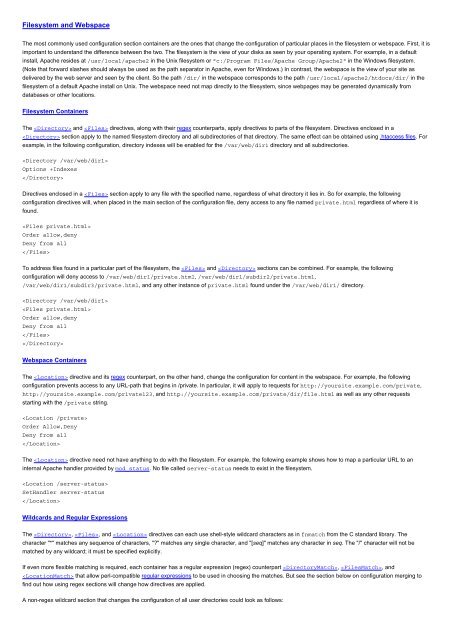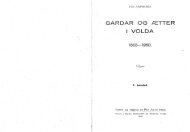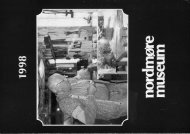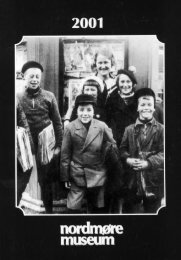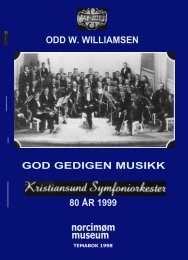Configuration Sections - Apache HTTP Server
Configuration Sections - Apache HTTP Server
Configuration Sections - Apache HTTP Server
Create successful ePaper yourself
Turn your PDF publications into a flip-book with our unique Google optimized e-Paper software.
Filesystem and Webspace<br />
The most commonly used configuration section containers are the ones that change the configuration of particular places in the filesystem or webspace. First, it is<br />
important to understand the difference between the two. The filesystem is the view of your disks as seen by your operating system. For example, in a default<br />
install, <strong>Apache</strong> resides at /usr/local/apache2 in the Unix filesystem or "c:/Program Files/<strong>Apache</strong> Group/<strong>Apache</strong>2" in the Windows filesystem.<br />
(Note that forward slashes should always be used as the path separator in <strong>Apache</strong>, even for Windows.) In contrast, the webspace is the view of your site as<br />
delivered by the web server and seen by the client. So the path /dir/ in the webspace corresponds to the path /usr/local/apache2/htdocs/dir/ in the<br />
filesystem of a default <strong>Apache</strong> install on Unix. The webspace need not map directly to the filesystem, since webpages may be generated dynamically from<br />
databases or other locations.<br />
Filesystem Containers<br />
The and directives, along with their regex counterparts, apply directives to parts of the filesystem. Directives enclosed in a<br />
section apply to the named filesystem directory and all subdirectories of that directory. The same effect can be obtained using .htaccess files. For<br />
example, in the following configuration, directory indexes will be enabled for the /var/web/dir1 directory and all subdirectories.<br />
<br />
Options +Indexes<br />
<br />
Directives enclosed in a section apply to any file with the specified name, regardless of what directory it lies in. So for example, the following<br />
configuration directives will, when placed in the main section of the configuration file, deny access to any file named private.html regardless of where it is<br />
found.<br />
<br />
Order allow,deny<br />
Deny from all<br />
<br />
To address files found in a particular part of the filesystem, the and sections can be combined. For example, the following<br />
configuration will deny access to /var/web/dir1/private.html, /var/web/dir1/subdir2/private.html,<br />
/var/web/dir1/subdir3/private.html, and any other instance of private.html found under the /var/web/dir1/ directory.<br />
<br />
<br />
Order allow,deny<br />
Deny from all<br />
<br />
<br />
Webspace Containers<br />
The directive and its regex counterpart, on the other hand, change the configuration for content in the webspace. For example, the following<br />
configuration prevents access to any URL-path that begins in /private. In particular, it will apply to requests for http://yoursite.example.com/private,<br />
http://yoursite.example.com/private123, and http://yoursite.example.com/private/dir/file.html as well as any other requests<br />
starting with the /private string.<br />
<br />
Order Allow,Deny<br />
Deny from all<br />
<br />
The directive need not have anything to do with the filesystem. For example, the following example shows how to map a particular URL to an<br />
internal <strong>Apache</strong> handler provided by mod_status. No file called server-status needs to exist in the filesystem.<br />
<br />
SetHandler server-status<br />
<br />
Wildcards and Regular Expressions<br />
The , , and directives can each use shell-style wildcard characters as in fnmatch from the C standard library. The<br />
character "*" matches any sequence of characters, "?" matches any single character, and "[seq]" matches any character in seq. The "/" character will not be<br />
matched by any wildcard; it must be specified explicitly.<br />
If even more flexible matching is required, each container has a regular expression (regex) counterpart , , and<br />
that allow perl-compatible regular expressions to be used in choosing the matches. But see the section below on configuration merging to<br />
find out how using regex sections will change how directives are applied.<br />
A non-regex wildcard section that changes the configuration of all user directories could look as follows: