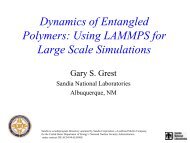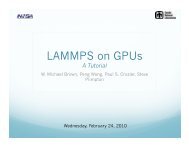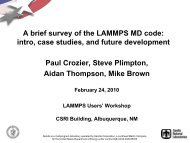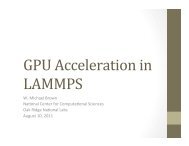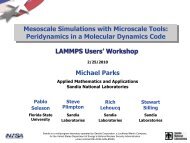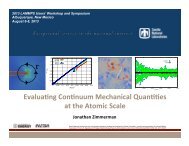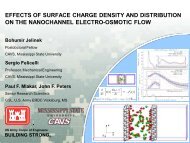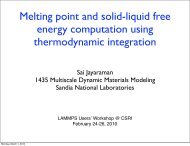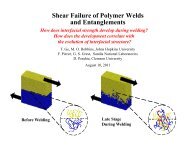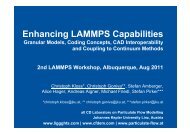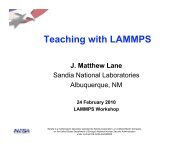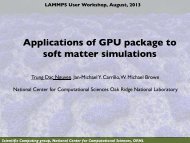1 Introduction 2 Compilation 3 Running the program - Lammps
1 Introduction 2 Compilation 3 Running the program - Lammps
1 Introduction 2 Compilation 3 Running the program - Lammps
You also want an ePaper? Increase the reach of your titles
YUMPU automatically turns print PDFs into web optimized ePapers that Google loves.
4. write Under Coding<br />
5. subtract property1 property2 filename outputpropertyname<br />
6. add Under Coding<br />
--------------<br />
Enter <strong>the</strong> parameter(s) of which you want <strong>the</strong> plot for files, read successfully:<br />
Although this interface is self-explanatory by large, brief summary is provided below. First it shows which<br />
files have been read successfully through "Files Read:" portion. Then, it shows <strong>the</strong> available parameters<br />
which can be plotted (which in current case are generic <strong>the</strong>rmo style multi option parameters). The<br />
code automatically scans for <strong>the</strong>rmo style parameters within <strong>the</strong> log file and prints <strong>the</strong>m out for you.<br />
Then, it lists <strong>the</strong> brief description of different options which are available for input.<br />
3.2 Entering required input<br />
The code allows <strong>the</strong> multiple files to be read ei<strong>the</strong>r in series or in parallel<br />
• Series: This means that <strong>the</strong> similar data (like temperature) of multiple log files will be stored<br />
in a single vector in a sequence, corresponding to sequence of input files. This will be plotted as<br />
single entity in Xmgrace. For such case an abbreviated letter "s" is used as an input. For example,<br />
it could be used to plot a parameter from a set of simulations that were run successively and <strong>the</strong><br />
output was stored in separate files.<br />
• Parallel: This means <strong>the</strong> similar data (like temperature) of multiple files will be stored in different<br />
vectors and will be plotted as different entities (in different colors) in Xmgrace. For such case an<br />
abbreviated letter "p" is used as an input.<br />
Before we proceed fur<strong>the</strong>r, I would like to mention that <strong>the</strong> code also recognizes abbreviated codes for<br />
several popular parameters. These are given in ”paren<strong>the</strong>sis” right next to corresponding parameters.<br />
For example, t, p, ke, and v can be written instead of Temp, Press, KinEng, and Volume, respectively.<br />
Here are few examples along with <strong>the</strong>ir explanations.<br />
p t<br />
will plot temperature as a function of number of points (not MD time) from <strong>the</strong> log file(s). If two<br />
or more files were read, it will plot <strong>the</strong> temperature for all separate files in different colors.<br />
p p<br />
will plot pressure as a function of number of points from <strong>the</strong> log file(s). If two or more files were read,<br />
it will plot <strong>the</strong> pressure for all separate files in different colors.<br />
p te vd ke<br />
will plot total energy, van der Waals energy and kinetic energy as a function of number of points<br />
from <strong>the</strong> log file(s). For example, if two files are read, it will result in 6 different plots in Xmgrace, i.e.,<br />
3 plots for each file.<br />
s t<br />
will plot temperature in a series manner, i.e., if you have more than one file, it will plotted as a single<br />
entity with respect to number of points from both files.<br />
s te vd<br />
will plot total energy and van der Waals energy in series in two plots.<br />
3.3 Few o<strong>the</strong>r features<br />
• The code plots <strong>the</strong> datapoints not only from finished runs but also from simulations currently being<br />
run. In a half-complete file (simulation being run), it rejects <strong>the</strong> last line of <strong>the</strong> log file and plots<br />
<strong>the</strong> rest.<br />
• The code also puts out appropriate legend information for each data set in <strong>the</strong> Xmgrace automatically.<br />
For ”parallel” case, it is "filename:parameter". For ”series” case it is just "parameter".<br />
2