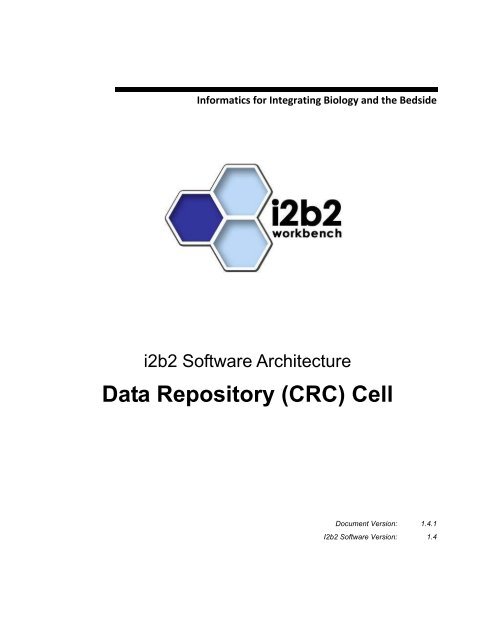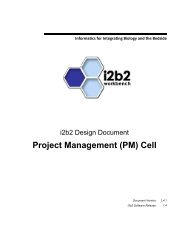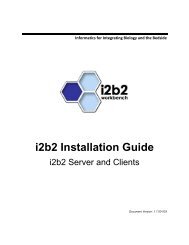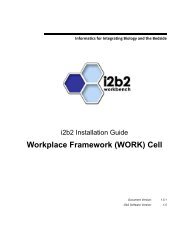Data Repository (CRC) Cell - i2b2
Data Repository (CRC) Cell - i2b2
Data Repository (CRC) Cell - i2b2
Create successful ePaper yourself
Turn your PDF publications into a flip-book with our unique Google optimized e-Paper software.
Informatics for Integrating Biology and the Bedside<br />
<strong>i2b2</strong> Software Architecture<br />
<strong>Data</strong> <strong>Repository</strong> (<strong>CRC</strong>) <strong>Cell</strong><br />
Document Version: 1.4.1<br />
I2b2 Software Version: 1.4
Table of Contents<br />
Abstract_____________________________________________________________________ 4<br />
1. Overview ________________________________________________________________ 5<br />
1.1 <strong>CRC</strong> Definitions, Acronyms and Abbreviations __________________________________ 5<br />
1.1.1 Patient <strong>Data</strong> Object (PDO): __________________________________________________________5<br />
1.1.2 Setfinder Query: ___________________________________________________________________5<br />
1.1.3 Observation Fact: __________________________________________________________________5<br />
1.2 User Role __________________________________________________________________ 6<br />
1.3 Security ___________________________________________________________________ 7<br />
1.4 Scope of the system __________________________________________________________ 7<br />
1.5 Assumptions/Constraints _____________________________________________________ 7<br />
1.6 Technical Platform __________________________________________________________ 8<br />
1.6.1 Transaction _______________________________________________________________________8<br />
1.6.2 Security__________________________________________________________________________8<br />
1.6.3 Persistence _______________________________________________________________________8<br />
1.6.4 Reliability/Availability ______________________________________________________________9<br />
1.6.5 Performance ______________________________________________________________________9<br />
2. Use Case _______________________________________________________________ 10<br />
2.1 Use Case: Run a Query from Panel Definition___________________________________ 10<br />
2.1.1 <strong>CRC</strong> Query execution using Queue Model: _____________________________________________11<br />
2.1.1.1 Sequence Diagram ____________________________________________________________11<br />
2.1.1.2 Context Diagram _____________________________________________________________11<br />
2.2 Use Case ― Get PDO from PatientSet _________________________________________ 12<br />
3. Architecture Description __________________________________________________ 13<br />
3.1 Components and Connector View _____________________________________________ 13<br />
3.1.1 Client-Server View ________________________________________________________________13<br />
3.1.1.1 Primary Presentation __________________________________________________________13<br />
3.1.1.2 Element Catalog______________________________________________________________14<br />
3.1.1.3 Relations and Their Properties ___________________________________________________15<br />
3.1.1.4 Design Rationale, Constraints ___________________________________________________15<br />
3.2 Module View type __________________________________________________________ 16<br />
3.2.1 Decomposition Style_______________________________________________________________16<br />
3.2.1.1 Primary Presentation __________________________________________________________16<br />
3.2.1.2 Element Catalog______________________________________________________________16<br />
3.2.1.3 Relations and their properties____________________________________________________17<br />
3.2.1.4 Context Diagram _____________________________________________________________17<br />
3.2.2 Uses Style _______________________________________________________________________17<br />
3.2.2.1 Primary Presentation __________________________________________________________17<br />
3.2.2.2 Element Catalog______________________________________________________________18<br />
3.2.2.3 Relations and their properties____________________________________________________18<br />
3.2.2.4 Context Diagram _____________________________________________________________18<br />
3.3 Mappings of Styles _________________________________________________________ 19<br />
Partners HealthCare Systems, Inc Page 2 of 22
4. <strong>Data</strong> View ______________________________________________________________ 20<br />
4.1 Volumes __________________________________________________________________ 20<br />
5. Deployment View ________________________________________________________ 21<br />
5.1 Global Overview ___________________________________________________________ 21<br />
5.2 Detailed deployment model __________________________________________________ 21<br />
References _________________________________________________________________ 22<br />
Partners HealthCare Systems, Inc Page 3 of 22
ABSTRACT<br />
This is a software architecture document for <strong>CRC</strong> (Clinical Research Chart) cell. It identifies<br />
and explains the important architectural elements. This document will serve the needs of<br />
stake holders to understand the system concepts, and give a brief summary of the use of<br />
the <strong>CRC</strong> message format.<br />
Partners HealthCare Systems, Inc Page 4 of 22
1. OVERVIEW<br />
The Clinical Research Chart (<strong>CRC</strong>) repository cell is one of the core cells in the <strong>i2b2</strong><br />
Hive. The <strong>CRC</strong> cell is designed with several requirements. The main requirements are:<br />
1. It must be able to hold healthcare information from many different venues and<br />
allow it to be queried rapidly even if there are hundreds of millions of rows.<br />
2. It must be easily combined with other project repositories to form large unified<br />
repositories.<br />
3. Finally, it must allow objects to be stored that are present in the genomic data.<br />
Currently information in the <strong>CRC</strong> cell is related to clinical data and hence it’s also called<br />
Clinical Research Chart. For the remainder of this document, the terms <strong>CRC</strong> and <strong>Data</strong><br />
<strong>Repository</strong> <strong>Cell</strong> will be used interchangeably to refer to the same cell.<br />
The <strong>CRC</strong> is a data warehouse of patient’s phenotype and genotype information. It is<br />
supported by a powerful metadata management module (the Ontology <strong>Cell</strong>). Currently<br />
the <strong>CRC</strong> handles concepts such as diagnoses, procedures, medications, and lab tests,<br />
but the structure of the table gives enough flexibility to expand this to include virtually<br />
any kind of observation. The presence of both genotype and phenotype information<br />
makes this cell a powerful tool for researchers.<br />
All patient data present in the <strong>CRC</strong> is de-identified; the only exception is the patient<br />
notes from hospitals. These notes are stored in encrypted form, so only users enabled<br />
with an encryption key can view them.<br />
1.1 <strong>CRC</strong> Definitions, Acronyms and Abbreviations<br />
1.1.1 Patient <strong>Data</strong> Object (PDO):<br />
This object mirrors the star schema database model of the data mart. It holds patient<br />
information such as clinical observations, demographics and provider data.<br />
1.1.2 Setfinder Query:<br />
Setfinder queries are used to create a set of patients that satisfy a criteria presented<br />
in the query. The setfinder query is composed of query constraints, a list of panels<br />
and its items.<br />
1.1.3 Observation Fact:<br />
Any observation made on a patient can be stored as fact information in <strong>CRC</strong> data<br />
mart. The user can fetch the fact information via the PDO queries.<br />
Partners HealthCare Systems, Inc Page 5 of 22
1.2 User Role<br />
The <strong>CRC</strong> determines when and how data is presented to a user based on their user<br />
roles, which are specified in the PM <strong>Cell</strong>. Each user will have at least two roles per<br />
user_ID and product_ID combination. These two roles can be further defined as a<br />
<strong>Data</strong> Protection role and a Hive Management role.<br />
The data protection role establishes the detail of data the ser can see while the hive<br />
managment role defines their level of functionality the user has in a project.The<br />
following tables summarize the roles in a hierarchical order of least to most access.<br />
<strong>Data</strong> Protection Track<br />
Role<br />
DATA_OBFSC<br />
DATA_AGG<br />
DATA_LDS<br />
DATA_DEID<br />
DATA_PROT<br />
Access Description<br />
OBFSC = Obfuscated<br />
• The user can see aggregated results that are obfuscated (example: patient<br />
count).<br />
• The user is limited on the number of times they can run the same query within a<br />
specified time period. If the user exceeds the maximum number of times then<br />
their account will be locked and only the Admin user can unlock it.<br />
AGG = Aggregated<br />
• The user can see aggregated results like the patient count.<br />
• The results are not obfuscated and the user is not limited to the number of times<br />
they can run the same query.<br />
LDS = Limited <strong>Data</strong> Set<br />
• The user can see all fields except for those that are encrypted.<br />
• An example of an encrypted field is the blob fields in the fact and dimension<br />
tables.<br />
DEID = De-identified <strong>Data</strong><br />
• The user can see all fields including those that are encrypted.<br />
• An example of an encrypted field is the blob fields in the fact and dimension<br />
tables.<br />
PROT = Protected<br />
• The user can see all data, including the identified data that resides in the Identity<br />
Management <strong>Cell</strong>.<br />
Partners HealthCare Systems, Inc Page 6 of 22
Hive Management Track<br />
Role<br />
USER<br />
MANAGER<br />
Access Description<br />
Can create queries and access them if he/she is the owner of the query.<br />
Can create queries and can access queries created by different users within the project.<br />
ADMIN<br />
Note: Further details regarding roles can be found in the PM_Design_Document.<br />
1.3 Security<br />
Users can accesses the <strong>CRC</strong> with domain-id, project-id, user-id and password<br />
combination, which is authenticated through the Project Management <strong>Cell</strong>. The<br />
implementation detail of Project Management <strong>Cell</strong> is considered out-of scope to this<br />
system context.<br />
Note: Further details regarding the implementation of the Project Management cell can be found<br />
in the PM_Install_Guide.<br />
1.4 Scope of the system<br />
Some other participants, currently outside the scope of <strong>CRC</strong>, are:<br />
• Project Management <strong>Cell</strong><br />
• Ontology <strong>Cell</strong><br />
• edu.harvard.<strong>i2b2</strong>.common<br />
1.5 Assumptions/Constraints<br />
• The data in the <strong>CRC</strong> data mart database will not have identified data. The<br />
exception to this are the patient notes stored inside “OBSERVATION_BLOB”<br />
which will be encrypted.<br />
• The client will make “Patient <strong>Data</strong> Object Query/Request” in multiple requests<br />
if the input list(PatientSet or ObservationSet) is big.<br />
Partners HealthCare Systems, Inc Page 7 of 22
1.6 Technical Platform<br />
The technology used to build the product is as follows<br />
• Java 2 Standard Edition 6.0<br />
• Oracle Server 10g database<br />
• SQLServer 2005<br />
• Xerces2 XML parser<br />
• JBoss Application server version 4.2.2 and higher<br />
• Spring Web Framework 2.0<br />
• Axis2.1 web service (SOAP/REST)<br />
1.6.1 Transaction<br />
The <strong>CRC</strong> system is transactional, leveraging the technical platform capabilities. The<br />
transaction management model of the J2EE platform will be reused intensively.<br />
Note: In the current implementation, to support long running setfinder queries, transaction<br />
management will be manually turned off until the completion of the query.<br />
1.6.2 Security<br />
The application must implement basic security behaviors:<br />
• Authentication: Authenticate using the combination of domain id, project id,<br />
user name and a password.<br />
• Authorization: Based on the user role, the user may access setfinder queries<br />
created by other users, view patient notes,etc..<br />
• Confidentiality: Sensitive data must be encrypted (Patient Notes).<br />
• <strong>Data</strong> integrity: <strong>Data</strong> sent across the network cannot be modified by a tier.<br />
• Auditing: All queries and retrieval of patient data is stored for auditing<br />
purposes.<br />
• User Lockout: Users with the role of DATA_OBFSC will be limited to the<br />
number of times they can run the same query in a project. Once they reach<br />
that limit their account will be locked out and they will not be able to run<br />
queries again until an administrator unlocks the account.<br />
1.6.3 Persistence<br />
Application uses the JDBC calls to persist data.<br />
Partners HealthCare Systems, Inc Page 8 of 22
1.6.4 Reliability/Availability<br />
• The reliability/availability will be addressed through the J2EE platform<br />
• Targeted availability is 16/7: 16 hours a day, 7 days a week<br />
• The time left (8 hours) is reserved for any maintenance activities<br />
1.6.5 Performance<br />
• The user authentication with the project management cell must be under 10<br />
seconds.<br />
• The concept code lookup to the ontology cell must be under 10 seconds.<br />
Partners HealthCare Systems, Inc Page 9 of 22
2. USE CASE<br />
The diagram below depicts the common use cases a user can perform with the <strong>CRC</strong><br />
cell.<br />
runQueryInstanceFro<br />
mQueryDefinition<br />
getQueryMasterList<br />
ByUserId<br />
getPDOByPatientSet<br />
User<br />
getQueryInstanceList<br />
fromQueryMasterId<br />
User<br />
getPDOByVisitSet<br />
renameQueryByMaste<br />
rId<br />
deleteQueryByMaste<br />
rId<br />
2.1 Use Case: Run a Query from Panel Definition<br />
• Validate the user by calling the Project Management <strong>Cell</strong>.<br />
• Select a data mart based on the combination of domain_id, project_id and<br />
user_id.<br />
• Call the Ontology <strong>Cell</strong> with the item key and determine the dimension table<br />
to join with the fact table.<br />
• Save the query panel definition and the generated SQL statements.<br />
• Generate the list of output like the patient count, patient gender count, patient<br />
set, etc.<br />
• To scale the application and to support long running SQL, the execution of<br />
SQL is handled inside a set of queues. At first the query SQL statements will<br />
Partners HealthCare Systems, Inc Page 10 of 22
e executed inside a small job queue, if it didn’t complete within a certain<br />
time period, then the jobs will be transferred to mid size job queue and then<br />
to large size job queue.<br />
• If the SQL execution completes before the “result_waittime_ms” which is<br />
specified in the request, then the query results is passed in the response<br />
message, otherwise the status of the query is passed in the response<br />
message.<br />
2.1.1 <strong>CRC</strong> Query execution using Queue Model:<br />
2.1.1.1 SEQUENCE DIAGRAM<br />
QueryManagerBean queue:QueryExecutor queue:QueryResponse QueryExecutorMDB QueryRequestDAO<br />
QueryMasterDAO<br />
buildSql()<br />
createQueryMaster()<br />
sendQueryRequestMsg()<br />
listenForResponse(timeout)()<br />
Wait for response<br />
until the timout<br />
onMessage()<br />
executeSql()<br />
sendResponseMessage()<br />
queryResponseMessage()<br />
updateQueryStatus()<br />
2.1.1.2 CONTEXT DIAGRAM<br />
Partners HealthCare Systems, Inc Page 11 of 22
SmallJob<br />
Queue<br />
Query<br />
Manager Bean<br />
Query<br />
Message<br />
Mid Job<br />
Queue<br />
Async<br />
Request<br />
Sync<br />
Request<br />
Large Job<br />
Queue<br />
2.2 Use Case ― Get PDO from PatientSet<br />
• Validate the user via the Project Management <strong>Cell</strong><br />
• Select the data mart based on the domain_id, project_id and user_id.<br />
• Call Ontology <strong>Cell</strong> with the item key and determine the dimension table to join<br />
with the fact table.<br />
• Using the given patient set or Observation set, apply the Panel filters and<br />
return PDO.<br />
Partners HealthCare Systems, Inc Page 12 of 22
3. ARCHITECTURE DESCRIPTION<br />
As noted in “Documenting Software Architectures” 0 , software architecture is a complex<br />
entity that cannot be described in a simple one-dimensional fashion. This document<br />
provides the description of the architecture as multiple views. Each view conveys the<br />
different attributes of the architecture.<br />
1. Components and Connector View<br />
a. Client-Server Style<br />
2. Module View<br />
b. Decomposition Style<br />
c. Uses Style<br />
3. <strong>Data</strong> View<br />
4. Deployment View<br />
3.1 Components and Connector View<br />
A Component and Connector view represents the runtime instances and the<br />
protocols of connection between the instances. The connectors represent the<br />
properties such as concurrency, protocols and information flows. The diagram shown<br />
in the Primary Presentation section represents the Component and Connector view<br />
for the multi-user installation. As seen in the diagram, component instances are<br />
shown in more detail with specific connectors drawn in different notations.<br />
3.1.1 Client-Server View<br />
The <strong>CRC</strong> system is represented using the C&C Client-Server view.<br />
3.1.1.1 PRIMARY PRESENTATION<br />
Partners HealthCare Systems, Inc Page 13 of 22
Client<br />
Webservice<br />
Client/<strong>CRC</strong><br />
Navigator<br />
Server<br />
<strong>CRC</strong>Server<br />
Project<br />
Management<br />
Server<br />
Ontology<br />
Server<br />
<strong>CRC</strong><br />
<strong>Data</strong>Mart 1<br />
<strong>CRC</strong><br />
<strong>Data</strong>Mart 2<br />
. . .<br />
<strong>CRC</strong><br />
<strong>Data</strong>Mart N<br />
Key<br />
SQL Full /JDBC<br />
access<br />
SOAP/REST<br />
<strong>Repository</strong><br />
Conponent<br />
3.1.1.2 ELEMENT CATALOG<br />
3.1.1.2.1 Elements and their Properties<br />
The properties of <strong>CRC</strong> cell elements are:<br />
• Element name: given in the following table<br />
• Type: whether the element is a data repository, a data accessor, a<br />
communication method, a query, a client or a server component<br />
• A description of the element<br />
Element Name Type Description<br />
Webservice Client Client Webservice client (<strong>i2b2</strong> Workbench/Navigator) submits the<br />
requests to <strong>CRC</strong> Server components and renders response XML.<br />
<strong>CRC</strong> Server Server Provides Web Service Interface for the <strong>CRC</strong> system. It supports<br />
both SOAP and REST protocols.<br />
Partners HealthCare Systems, Inc Page 14 of 22
It uses Project Management server to handle user authentication.<br />
It uses Ontology server to lookup the concepts metadata.<br />
Select the <strong>CRC</strong> data mart based on domain-id, project-id and userid.<br />
It stores Setfinder query definition, query run instance and the<br />
corresponding query results. The user can then request Patient<br />
<strong>Data</strong> Object using the Setfinder results.<br />
Project Management<br />
Server<br />
Server<br />
<strong>CRC</strong> cell uses the Project Management cell to authenticate the<br />
user. The <strong>CRC</strong> cell constructs PM <strong>Cell</strong> request message and makes<br />
a web service call to Project Management <strong>Cell</strong>.<br />
Ontology Server Server <strong>CRC</strong> sends web service requests to the Ontology cell to get<br />
metadata information about an Observation fact’s concepts.<br />
<strong>CRC</strong> <strong>Data</strong>mart DB<br />
<strong>Data</strong><br />
<strong>Repository</strong><br />
This repository is mainly a data mart for patient’s clinical<br />
observation information represented in star schema. The Server<br />
supports multiple data marts; the data marts are selected based on<br />
the domain_id, project_id and user_id combination.<br />
This database also holds <strong>CRC</strong> user’s queries (setfinder query)<br />
information and its results like patient sets, etc.<br />
Full SQL<br />
Web Service<br />
Query<br />
Connector<br />
Request<br />
Connector<br />
SQL query used as a connector between the <strong>CRC</strong> System and the<br />
<strong>CRC</strong> <strong>Data</strong>mart DB.<br />
SOAP or REST request used to communicate with the external<br />
system.<br />
3.1.1.3 RELATIONS AND THEIR PROPERTIES<br />
The relation of this C&C view is attachment, dictating how components and<br />
connectors are attached to each other. The relations are as shown in the primary<br />
presentation section; there are no additional ones.<br />
3.1.1.4 DESIGN RATIONALE, CONSTRAINTS<br />
N-tier Architecture<br />
The client-server style depicts the n-tier architecture that separates presentation<br />
layer from business logic and data access layer; thus providing for a high degree<br />
of portability through the application of the principle of Separation of Concerns.<br />
Partners HealthCare Systems, Inc Page 15 of 22
3.2 Module View type<br />
The module view shows how the system is decomposed into implementation units<br />
and how the functionality is allocated to these units. The layers show how modules<br />
are encapsulated and structured. The layers represent the “allowed-to-use” relation.<br />
The following sections describe the module view using Decomposition and Uses<br />
Style.<br />
3.2.1 Decomposition Style<br />
The Decomposition view presents the functionality in terms of manageable work<br />
pieces. They can be further decomposed to present higher level of details. The<br />
decomposition view identifies modules and breaks them down into sub-modules and<br />
so on, till a desired level of granularity is achieved. The “Uses” style shows the<br />
relationships between modules and sub-modules. This view is very helpful for<br />
implementation, integration and testing the system.<br />
3.2.1.1 PRIMARY PRESENTATION<br />
System<br />
<strong>CRC</strong><br />
Segment<br />
Setfinder Manager<br />
PDO Manager<br />
3.2.1.2 ELEMENT CATALOG<br />
3.2.1.2.1 Elements and their properties<br />
Element Name Type Description<br />
Setfinder Manager Subsystem This subsystem manages user’s Setfinder queries. Keep tracks of<br />
query information like query definition, its SQL, owner of query,<br />
etc. Also the results of query like the patient set, visit set, etc is<br />
stored.<br />
PDO Manager Subsystem This manages both plain and table Patient <strong>Data</strong> object queries.<br />
Partners HealthCare Systems, Inc Page 16 of 22
3.2.1.3 RELATIONS AND THEIR PROPERTIES<br />
The subsystem elements form the is-part of relation with the overall <strong>CRC</strong><br />
system.<br />
3.2.1.4 CONTEXT DIAGRAM<br />
<strong>CRC</strong> Server<br />
PDO Manager<br />
Setfinder Manager<br />
3.2.2 Uses Style<br />
3.2.2.1 PRIMARY PRESENTATION<br />
System<br />
<strong>CRC</strong><br />
Segment<br />
<strong>CRC</strong> Module<br />
Setfinder Web Service<br />
Setfinder Manager<br />
Subsystem<br />
Setfinder EJB<br />
Setfinder DAO<br />
edu.harvard.<strong>i2b2</strong>.common<br />
PDO Web Service<br />
PDO Manager Subsystem<br />
PDO EJB<br />
PDO DAO<br />
edu.harvard.<strong>i2b2</strong>.common<br />
Partners HealthCare Systems, Inc Page 17 of 22
3.2.2.2 ELEMENT CATALOG<br />
3.2.2.2.1 Elements and their properties<br />
Element Name Type Description<br />
<strong>CRC</strong> Module Module User Login Module authenticates through PIN Server<br />
System with user id and PIN.<br />
Setfinder Webservice Module Provides web service interface to Setfinder operations.<br />
Setfinder EJB Module Delegates Setfinder requests to DAO layer to perform<br />
database operations.<br />
Setfinder DAO Module Supports operation like create query master, delete<br />
query, saving query definition and its results.<br />
PDO Webservice Module Provides web service interface for PDO requests.<br />
PDO EJB Module Module to delegate PDO requests to corresponding PDO<br />
and to build PDO response message.<br />
PDO DAO Module Module to query database based on PDO requests.<br />
edu.harvard.<strong>i2b2</strong>.common Module This module provides utility classes to handle JAXB,<br />
JNDI, etc.<br />
Persistence Service Module Provides SQL interface to database.<br />
3.2.2.3 RELATIONS AND THEIR PROPERTIES<br />
The modules in this style follow a depends-on relation.<br />
3.2.2.4 CONTEXT DIAGRAM<br />
Partners HealthCare Systems, Inc Page 18 of 22
uses<br />
<strong>CRC</strong>Server<br />
uses<br />
PDO Webservice<br />
uses<br />
Setfinder Webservice<br />
uses<br />
uses<br />
Setfinder Manager<br />
uses<br />
edu.harvard.<strong>i2b2</strong>.common<br />
uses<br />
PDO Manager<br />
uses<br />
uses<br />
Setfinder DAO<br />
PDO DAO<br />
3.3 Mappings of Styles<br />
The following table is a mapping between the elements in the Component &<br />
Connector Client-Server view shown in section 4, and the Modules Uses view and<br />
Decomposition view shown in sections 5 and 6.<br />
The relationship shown is is-implemented-by, i.e. the elements from the C&C view<br />
shown at the top of the table are implemented by any selected elements from the<br />
Modules views, denoted by an “X” in the corresponding cell.<br />
<strong>CRC</strong> Server<br />
PM Server<br />
Ontology<br />
Server<br />
<strong>CRC</strong> <strong>Data</strong> Mart<br />
DB<br />
<strong>CRC</strong> Service X X<br />
Setfinder Webservice<br />
PDO Webservice<br />
SetFinderEJB<br />
X<br />
X<br />
X<br />
PDOEJB X X<br />
SetFinderDAO X X<br />
PDODAO<br />
X<br />
Persistence Service<br />
X<br />
Partners HealthCare Systems, Inc Page 19 of 22
4. DATA VIEW<br />
The key data elements related to the <strong>CRC</strong> system are:<br />
«datatype»<br />
SetfinderQuery<br />
«datatype»<br />
PatientSet<br />
1 *<br />
*<br />
1<br />
«datatype»<br />
Patient<br />
«datatype»<br />
ObservationFacts<br />
1 *<br />
4.1 Volumes<br />
• Estimated new setfinder query : 100 a day, with peaks in the morning<br />
• Average PatientSet size 100,000<br />
• <strong>CRC</strong> registered individual user : about 150<br />
Partners HealthCare Systems, Inc Page 20 of 22
5. DEPLOYMENT VIEW<br />
5.1 Global Overview<br />
<strong>Data</strong>base Server<br />
Internet<br />
Webservice<br />
<strong>CRC</strong> Client<br />
WebServer<br />
J2EE Application<br />
Server<br />
PM/Ontology Service<br />
5.2 Detailed deployment model<br />
JBoss Application<br />
Server<br />
<br />
<br />
<br />
crc-webservice.aar crc-EJB.jar crc-server.jar<br />
SQL Server<br />
<strong>Data</strong>base<br />
crc.ear<br />
Oracle<br />
<strong>Data</strong>base<br />
crc-oracle-ds.xml<br />
crc-queryexecutor-mq-service.xml<br />
crc-sqlserver-ds.xml<br />
crc-queryexecutor-sq-service.xml<br />
crc-queryresponse-lq-service.xml<br />
Partners HealthCare Systems, Inc Page 21 of 22
REFERENCES<br />
Clements, P., Bachmann, F., Bass, L., Garlan, D., Ivers, J., Little, R., Nord, R. and<br />
Stafford, J., (2003). Documenting Software architectures – Views and Beyond. Addison<br />
Wesley, Boston, MA.<br />
The “4+1” view model of software architecture, Philippe Kruchten, November 1995,<br />
http://www3.software.ibm.com/ibmdl/pub/software/rational/web/whitepapers/2003/Pbk4p<br />
1.pdf<br />
Object Management Group UML 2.0 Specification -<br />
http://www.omg.org/technology/documents/formal/uml.htm<br />
<strong>i2b2</strong> (Informatics for Integrating Biology and the Bedside)<br />
https://www.<strong>i2b2</strong>.org/resrcs/hive.html<br />
Partners HealthCare Systems, Inc Page 22 of 22