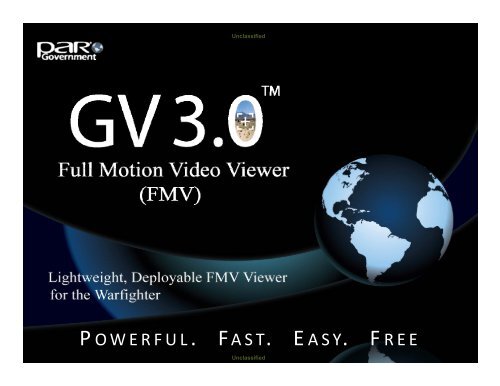Screenshots - GVâ¢3.0
Screenshots - GVâ¢3.0
Screenshots - GVâ¢3.0
You also want an ePaper? Increase the reach of your titles
YUMPU automatically turns print PDFs into web optimized ePapers that Google loves.
Unclassified<br />
P OWERFUL. F AST. E ASY. F REE<br />
Unclassified
Unclassified<br />
GV 3.0<br />
Imagery and video viewing i tool which h is platform independent,<br />
d extensible, and product oriented.<br />
Used today operationally by US DoD, NATO, and Coalition<br />
Partners to view NITF and UAV/UAS motion imagery data.<br />
• 28,000+ Licenses<br />
• JTIC NITF C Level 7 Certified<br />
• JITC Motion Imagery Standards Lab (MIS-LAB) Cert.<br />
• MISB Reference Architecture<br />
• NGA ITF and USAF Security Accredited<br />
• Desktop, Web, & Mobile Implementations<br />
• Platform-Independent Product<br />
• Windows, Linux, Solaris<br />
• Included in NGA IEC and AF DCGS Baselines<br />
• Free to US DOD and Contractors with PMO approval<br />
INTERNET: www.gv30.net or www.gv30.com or www.gv30.org<br />
NIPRNET: http://www.nga.ic.gov/product_type/software/u_gv_3_0_imagery_viewer.html<br />
https://www.geointel.nga.mil/product_type/software/u_gv_3_0_imagery_viewer.html<br />
https://geointonline.nga.mil/ProductsServices/Software/Pages/GV%203.0%20Imagery%20Viewer.aspx<br />
SIRPNET: http:// www.nga.smil.mil/product_type/software/u_gv_3_0_imagery_viewer.html<br />
http:// www.rl.af.smil.mil/gv3.0<br />
JWICS: http:// www.nga.ic.gov/product_type/software/u_gv_3_0_imagery_viewer.html<br />
http:// web1.rome.ic.gov/mivie<br />
27 September 2011 Unclassified<br />
2
Unclassified<br />
GV 3.0 Functions<br />
Raster Image Viewing:<br />
• Multi-image/multi-channel visualization<br />
• Overlay Graphics Support<br />
• Shape and text annotations<br />
• Target graphic product generation<br />
• Spectral analysis<br />
• Brightness/contrast/sharpness adjustment<br />
• Simple geo-location and measurement<br />
• Image layer burn-in<br />
• Plug-in API (Java)<br />
• API product format<br />
• Product reading/writing API (Java)<br />
• NITF 2.1 Certified C Level 7, NSIF Compliant<br />
Motion Imagery Viewing:<br />
• MPEG2 demultiplexing<br />
• Motion JPEG 2000<br />
• Real-Time streaming<br />
• Frame coding and extraction<br />
• KLV (key-length value) parsing<br />
• Auto-segmentation<br />
• Brightness and contrast<br />
• NITF and AAF encapsulation and export<br />
• Video mosaic creation<br />
• Real-time video annotation<br />
• Video tracking<br />
• Frame Slicing<br />
• H.263, H.264, and high definition<br />
• Motion JPEG200 Generation from Still Frames<br />
27 September 2011 Unclassified<br />
3
Unclassified<br />
Example GV 3.0 Integration<br />
Connecting Products to Provide a Complete Solution<br />
(Rover 3, GV 3.0, CGS, and JRE)<br />
UAS<br />
Analog Video<br />
Geo-Metadata<br />
• Provided FMV Integration Facilitating Sensor to Shooter<br />
Communication<br />
• Automated Data Correlation to Substantially Reduce Kill<br />
Chain from 60 to 5 Minutes<br />
− Enhance Mission Effectiveness<br />
− Reduce Manpower Requirements<br />
Strike<br />
Shooter<br />
Coordinates<br />
Convert<br />
Register<br />
Targeting<br />
Digital FMV FMV Frame with Reference Image Coordinates<br />
CGS<br />
JRE<br />
Rover GV 3.0<br />
27 September 2011 Unclassified<br />
4
Unclassified<br />
GV Government Off-the-Shelf (GOTS)<br />
GOTS GV Applications<br />
Android<br />
Mobile<br />
WebViewer 1.0<br />
Video Re-Streamer<br />
Saber Viewer<br />
JAVA API<br />
GOTS GV Framework<br />
JAVA JMF<br />
Raster Imagery Libraries<br />
(GEO-I/O)<br />
(i.e., NITF, TIFF, JPEG)<br />
Video I/O<br />
Primitive<br />
FFmpeg<br />
Extensions<br />
Advanced d Authoring<br />
Format (AAF) Libraries<br />
(GOTS)<br />
Kakadu JPEG2000<br />
(Commercial)<br />
FFmpeg<br />
(Open Source)<br />
27 September 2011 Unclassified<br />
5
Unclassified<br />
GV 3.0 Capabilities<br />
Virtual Demo<br />
27 September 2011 Unclassified<br />
6
Unclassified<br />
Video Play<br />
• Play file based or streaming full motion video (FMV)<br />
• Save a stream to a file<br />
• Adjust brightness and contrast<br />
UNCLASSIFIED<br />
UTM<br />
43°:10’ 33” N, 73: 42’ 35” W<br />
57.3<br />
Full support for<br />
KLV or closed<br />
caption metadata -<br />
Synchronous or<br />
Asynchronous<br />
AV Watch<br />
Play, pause, fast /<br />
slow – forward /<br />
reverse<br />
207m/s<br />
194m/s<br />
EO<br />
43° 10’ 36” N, 73 42’ 34” W<br />
1335.3<br />
Pixel and ground<br />
coordinates of<br />
mouse cursor<br />
27 September 2011 Unclassified<br />
7
Unclassified<br />
Annotations<br />
• Annotations can be applied<br />
to FMV or NITF files<br />
– MISB RP 0602<br />
– TRE<br />
• Can be burned-in to pixels<br />
on saving file if desired<br />
Text annotation provides full<br />
control over font, box fill,<br />
color, outline, etc.<br />
Shapes can be an arrow,<br />
box, ellipse, or lines. Full<br />
control over fill, point size,<br />
layer order, grouping, etc.<br />
When a frame is exported to<br />
a NITF file, KLV is copied to<br />
appropriate file and image<br />
headers and annotations are<br />
put into TREs.<br />
27 September 2011 Unclassified<br />
8
Unclassified<br />
Video Zooming and Cropping<br />
Zoom Tool<br />
• Videos can be zoomed<br />
in and out while<br />
playing.<br />
• Videos can be cropped<br />
to only include an area<br />
of interest<br />
• Cropped videos can be<br />
saved to a new video<br />
clip.<br />
27 September 2011 Unclassified<br />
9
Unclassified<br />
Video Clipping / Slicing<br />
• Users can specify<br />
start and stop<br />
frames.<br />
• Sliced videos can<br />
then be saved in<br />
desired format<br />
• KLV time stamps<br />
are adjusted if<br />
saved with clip<br />
Slicing Tool<br />
Start and stop<br />
frame preview<br />
Selected<br />
frames on<br />
time scale<br />
27 September 2011 Unclassified<br />
10
Unclassified<br />
Video Frame Browsing<br />
• Frames can be<br />
examined at<br />
predetermined time<br />
intervals<br />
• Different frames can<br />
be selected for each<br />
of the RGB bands<br />
• Resultant RRGB<br />
composite can be<br />
exported to a NITF<br />
file<br />
27 September 2011 Unclassified<br />
11
Unclassified<br />
Tie Video to Image<br />
• Can be used to show location of video frame on a<br />
reference image such as a map<br />
27 September 2011 Unclassified<br />
12
Unclassified<br />
Saving and Transcoding Videos<br />
• Advanced user<br />
options when<br />
saving videos<br />
• Select which<br />
metadata to include<br />
if any<br />
• Numerous<br />
Transcoding<br />
options, including<br />
transport streams<br />
and program<br />
streams<br />
27 September 2011 Unclassified<br />
13
Unclassified<br />
Video Concatenation<br />
• User may concatenate any number of individual video clips into one<br />
consecutive video<br />
• Transcoding options available<br />
• Operation can be run from a batch (.bat) file<br />
27 September 2011 Unclassified<br />
14
Unclassified<br />
Non-Linear Video Editor<br />
• Concatenate multiple video clips, still images (including JPEG<br />
2000), and text frames into a single video<br />
• Works similar to Windows Movie Maker, but preserves KLV<br />
metadata, and accepts NITF files.<br />
Can save a<br />
work in<br />
progress as a<br />
“Project” or<br />
can export the<br />
work as a<br />
video<br />
Video Preview<br />
Frame<br />
Time line view<br />
Clipping and<br />
playback rate<br />
control<br />
Text Frame<br />
27 September 2011 Unclassified<br />
15
Unclassified<br />
Flipbook Generator<br />
• Build a Motion JPEG 2000 file from a series of stills<br />
• Used when image resolution is greater than what can fit into even an HD<br />
video (exceeding 1080 limit)<br />
• Ordered d by file name or image date / time in NITF file<br />
27 September 2011 Unclassified<br />
16
Unclassified<br />
Frame Export to NITF<br />
• Frames exported to<br />
NITF files include<br />
KLV Metadata<br />
• NITF editing<br />
capability included<br />
• JITC C Level 7<br />
Certified<br />
• Dynamic Range<br />
Adjustment<br />
• Full set of<br />
annotation tools<br />
27 September 2011 Unclassified<br />
17
Unclassified<br />
Video Mosaic<br />
• Integrated AFRL video<br />
mosaicing included<br />
• Third party algorithm selection<br />
supported<br />
27 September 2011 Unclassified<br />
18
Unclassified<br />
Video Diagnostics Plug-ins<br />
• Video diagnostic<br />
tools included<br />
• Helps identify non-<br />
compliant videos<br />
• Trouble shoot<br />
problematic videos<br />
27 September 2011 Unclassified<br />
19
Unclassified<br />
Plug-in Architecture<br />
• GV 3.0 supports<br />
the creation of third<br />
party plug-in<br />
extensions<br />
• Documentation is<br />
in Java Doc format<br />
• Available on<br />
request<br />
27 September 2011 Unclassified<br />
20
Unclassified<br />
GV 3.0 Web<br />
• Provides a web-based implementation of a FMV viewing capability<br />
• Display KLV, export frame to NITF<br />
• Runs as an Internet Explorer / Fire Fox plug-in<br />
• Signed with a DoD provided code signing certificate to comply with STIG<br />
• Working with AFRL to install on NIPRNET<br />
Can be incorporated in<br />
any HTML page on a<br />
network with access to<br />
GV 3.0 server<br />
Supports HTTP, UDP,<br />
and file based streams<br />
27 September 2011 Unclassified<br />
21