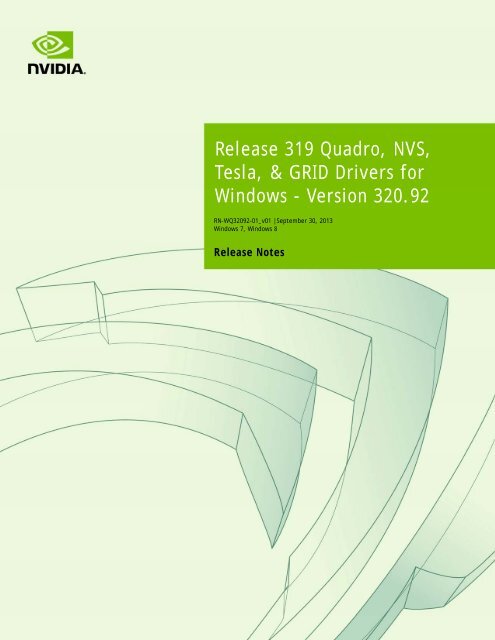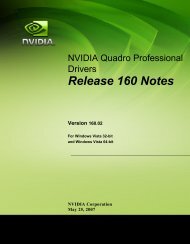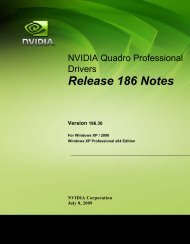Quadro/Tesla/GRID Release Notes - Nvidia's Download site!!
Quadro/Tesla/GRID Release Notes - Nvidia's Download site!!
Quadro/Tesla/GRID Release Notes - Nvidia's Download site!!
Create successful ePaper yourself
Turn your PDF publications into a flip-book with our unique Google optimized e-Paper software.
<strong>Release</strong> 319 <strong>Quadro</strong>, NVS,<br />
<strong>Tesla</strong>, & <strong>GRID</strong> Drivers for<br />
Windows - Version 320.92<br />
RN-WQ32092-01_v01 |September 30, 2013<br />
Windows 7, Windows 8<br />
<strong>Release</strong> <strong>Notes</strong>
TABLE OF CONTENTS<br />
1 Introduction to <strong>Release</strong> <strong>Notes</strong> .................................................. 1<br />
Structure of the Document ........................................................ 1<br />
Changes in this Edition ............................................................. 1<br />
2 <strong>Release</strong> 319 Driver Changes..................................................... 2<br />
Version 320.92 Highlights .......................................................... 3<br />
Existing Support.................................................................. 3<br />
What’s New in <strong>Release</strong> 319..................................................... 3<br />
What’s New in Version 320.92 ................................................. 5<br />
Discontinued and Unsupported Features in this <strong>Release</strong> .................. 5<br />
Advanced Instructions for this <strong>Release</strong> .......................................... 7<br />
Using Mosaic Technology........................................................ 7<br />
Turning Off V-Sync to Boost Performance .................................... 8<br />
NVIDIA Application Configuration Engine (ACE) ............................. 8<br />
Using the WDDM Driver Model with <strong>Tesla</strong> GPU GOMs....................... 9<br />
SLI Multi-OS – GPU Assignment in System Virtualization.................. 11<br />
Changes in Version 320.92 ........................................................ 14<br />
Windows Vista/Windows 7 Fixed Issues ..................................... 14<br />
Changes in Version 320.86 ........................................................ 15<br />
Windows Vista/Windows 7 Fixed Issues ..................................... 15<br />
Windows 8 Fixed Issues ........................................................ 15<br />
Changes in Version 320.78 ........................................................ 16<br />
Windows Vista/Windows 7 Fixed Issues ..................................... 16<br />
Changes in Version 320.49 ........................................................ 17<br />
Windows Vista/Windows 7 Fixed Issues ..................................... 17<br />
Changes in Version 320.00 ........................................................ 18<br />
Windows Vista/Windows 7 Fixed Issues ..................................... 18<br />
Changes in Version 319.92 ........................................................ 19<br />
Windows Vista/Windows 7 Fixed Issues ..................................... 19<br />
Windows 8 Fixed Issues ........................................................ 19<br />
Open Issues in Version 320.92.................................................... 20<br />
Windows Vista/Windows 7 32-bit Issues..................................... 20<br />
Windows Vista/Windows 7 64-bit Issues..................................... 20<br />
<strong>Release</strong> 319 <strong>Quadro</strong>, NVS, <strong>Tesla</strong>, & <strong>GRID</strong> Drivers for Windows - Version 320.92 RN-WQ32092-01_v01 | i
TABLE OF CONTENTS<br />
Windows 8 Issues................................................................ 21<br />
Not NVIDIA Issues................................................................... 22<br />
Windows Vista Considerations ................................................ 22<br />
Windows 7 Considerations..................................................... 22<br />
Unsupported Features.......................................................... 23<br />
OpenGL Application Issues .................................................... 25<br />
Application Issues............................................................... 25<br />
Other Issues...................................................................... 26<br />
Known Product Limitations ....................................................... 27<br />
System Should not Enter Sleep/Hibernate Mode With SDI Capture in<br />
Progress .......................................................................... 27<br />
Once Installed, the SDI Capture Driver <strong>Release</strong> Must Always Match the<br />
Graphics Driver.................................................................. 28<br />
Some APIs do not Report Total Available Graphics Memory Correctly .. 28<br />
Using HDMI/DisplayPort Audio with Displays that have a High Native<br />
Resolution........................................................................ 30<br />
Using HDMI/DisplayPort Displays that do not Support Audio............. 30<br />
Using HDMI/DisplayPort Audio in Dualview or Clone Mode Configurations31<br />
GPU Runs at a High Performance Level (full clock speeds) in Multi-display<br />
Modes ............................................................................ 31<br />
Aero Must be Enabled for Windowed SLI AFR Mode Under Vista ........ 31<br />
SLI Connector Requirement on NVIDIA <strong>Quadro</strong> SLI Cards ................. 32<br />
Applying Workstation Application Profiles .................................. 32<br />
1280x1024 @ 60 Hz not Available on BenQ FP241W Monitors ............ 32<br />
Gigabyte GA-6BX Motherboard ............................................... 32<br />
3 The <strong>Release</strong> 319 Driver ..........................................................34<br />
Hardware and Software Support................................................. 34<br />
Supported Operating Systems................................................. 34<br />
Microsoft Windows® 7, and supports both 32-bit and 64-bit<br />
versions.Supported NVIDIA Products ......................................... 35<br />
Supported Languages........................................................... 41<br />
Driver Installation.................................................................. 42<br />
Minimum Hard Disk Space ..................................................... 42<br />
Before You Begin ................................................................ 42<br />
<strong>Release</strong> 319 <strong>Quadro</strong>, NVS, <strong>Tesla</strong>, & <strong>GRID</strong> Drivers for Windows - Version 320.92 RN-WQ32092-01_v01 | ii
TABLE OF CONTENTS<br />
Installation Instructions........................................................ 42<br />
Appendix A: Mode Support for Windows .......................................43<br />
General Mode Support Information.............................................. 44<br />
Default Modes Supported by GPU................................................ 45<br />
Understanding the Mode Format ............................................. 45<br />
<strong>Tesla</strong>, <strong>Quadro</strong>, & NVS GPUs ................................................... 46<br />
Modes Supported by TV Encoders ............................................... 48<br />
Appendix B: NVIDIA <strong>Tesla</strong> Compute Cluster Mode............................49<br />
About <strong>Tesla</strong> Compute Cluster Mode ............................................. 49<br />
TCC Overview ................................................................... 49<br />
Running CUDA Applications.................................................... 50<br />
Operating on Systems with non-TCC NVIDIA GPUs ............................ 51<br />
Setting TCC Mode for <strong>Tesla</strong> Products............................................ 51<br />
<strong>Release</strong> 319 <strong>Quadro</strong>, NVS, <strong>Tesla</strong>, & <strong>GRID</strong> Drivers for Windows - Version 320.92 RN-WQ32092-01_v01 | iii
LIST OF TABLES<br />
Table 2.1 <strong>Quadro</strong> Products Offering NVIDIA Mosaic ....................................... 7<br />
Table 1 GOM and Driver Model Compatibility .............................................. 9<br />
Table 3.1 Supported NVIDIA <strong>Quadro</strong> & NVS Products .................................... 35<br />
Table 3.2 Supported NVIDIA <strong>Quadro</strong> Sync Products ...................................... 37<br />
Table 3.3 Supported NVIDIA <strong>Quadro</strong> G-Sync II Products ................................. 37<br />
Table 3.4 Supported NVIDIA <strong>Quadro</strong> SDI Products ........................................ 37<br />
Table 3.5 Supported NVIDIA <strong>Quadro</strong> Plex Products....................................... 38<br />
Table 3.6 Supported NVIDIA <strong>Quadro</strong> Blade/Embedded Graphics Board Series ....... 38<br />
Table 3.7 Supported NVIDIA <strong>Tesla</strong> Products ............................................... 39<br />
Table 3.8 Supported NVIDIA <strong>GRID</strong> Products................................................ 40<br />
Table A.1 Modes Supported for High Resolution Displays ............................... 44<br />
Table A.2 Non-standard Modes Supported................................................. 44<br />
Table A.3 Mode Support for S-Video and Compo<strong>site</strong> Out................................ 48<br />
Table A.4 Mode Support for Component YPrPb Out and DVI Out....................... 48<br />
Table B.1 Default TCC Mode for <strong>Tesla</strong> Products .......................................... 51<br />
<strong>Release</strong> 319 <strong>Quadro</strong>, NVS, <strong>Tesla</strong>, & <strong>GRID</strong> Drivers for Windows - Version 320.92<br />
RN-WQ32092-01_v01 | iv
01 INTRODUCTION TO RELEASE NOTES<br />
This edition of <strong>Release</strong> <strong>Notes</strong> describes the <strong>Release</strong> 319 family of NVIDIA <strong>Quadro</strong>, NVS,<br />
<strong>Tesla</strong>, and <strong>GRID</strong> Drivers for Microsoft ® Windows ® 7/Windows 8. NVIDIA provides<br />
these notes to describe performance improvements and bug fixes in each documented<br />
version of the driver.<br />
Structure of the Document<br />
This document is organized in the following sections:<br />
“<strong>Release</strong> 319 Driver Changes” on page 2 gives a summary of changes, and fixed and<br />
open issues in this version.<br />
“The <strong>Release</strong> 319 Driver” on page 34 describes the NVIDIA products and languages<br />
supported by this driver, the system requirements, and how to install the driver.<br />
“Mode Support for Windows” on page 43 lists the default resolutions supported by<br />
the driver.<br />
“NVIDIA <strong>Tesla</strong> Compute Cluster Mode” on page 49 describes the <strong>Tesla</strong> Compute<br />
Cluster mode.<br />
Changes in this Edition<br />
This edition of the <strong>Release</strong> <strong>Notes</strong> for Windows 7/Windows 8 includes information about<br />
NVIDIA graphics driver version 320.92, and lists changes made to the driver since<br />
version 314.07. These changes are discussed beginning with the chapter “<strong>Release</strong> 319<br />
Driver Changes” on page 2.<br />
<strong>Release</strong> 319 <strong>Quadro</strong>, NVS, <strong>Tesla</strong>, & <strong>GRID</strong> Drivers for Windows - Version 320.92 RN-WQ32092-01_v01 | 1
02 RELEASE 319 DRIVER CHANGES<br />
This chapter describes open issues for version 320.92, and resolved issues and driver<br />
enhancements for versions of the <strong>Release</strong> 319 driver up to version 320.92. The chapter<br />
contains these sections:<br />
“Version 320.92 Highlights” on page 3<br />
“Advanced Instructions for this <strong>Release</strong>” on page 7<br />
“Changes in Version 320.92” on page 14<br />
“Changes in Version 320.86” on page 15<br />
“Changes in Version 320.78” on page 16<br />
“Changes in Version 320.49” on page 17<br />
“Changes in Version 320.00” on page 18<br />
“Changes in Version 319.92” on page 19<br />
“Open Issues in Version 320.92” on page 20<br />
“Not NVIDIA Issues” on page 22<br />
“Known Product Limitations” on page 27<br />
<strong>Release</strong> 319 <strong>Quadro</strong>, NVS, <strong>Tesla</strong>, & <strong>GRID</strong> Drivers for Windows - Version 320.92 RN-WQ32092-01_v01 | 2
Chapter 02 : RELEASE 319 DRIVER CHANGES<br />
Version 320.92 Highlights<br />
This section provides highlights of version 320.92 of the NVIDIA <strong>Release</strong> 319 Driver for<br />
Windows 7/Windows 8.<br />
Existing Support<br />
What’s New in <strong>Release</strong> 319<br />
What’s New in Version 320.92<br />
Discontinued and Unsupported Features in this <strong>Release</strong><br />
Limitations in This <strong>Release</strong><br />
Existing Support<br />
This release supports the following APIs:<br />
Open Computing Language (OpenCL) 1.1 in <strong>Quadro</strong> FX Series x700 and newer as well<br />
as the FX4600 and FX5600.<br />
OpenGL 4.3<br />
DirectX 11<br />
CUDA 5.5<br />
What’s New in <strong>Release</strong> 319<br />
The section summarizes the following driver changes in <strong>Release</strong> 319 since <strong>Release</strong> 313:<br />
ODE Driver<br />
The R319 drivers are the fifth 'Optimal Drivers for Enterprise', a release dedicated to<br />
relatively long term stability for ISV certification, OEMs, and Enterprise customers.<br />
Workstation Features<br />
NVIDIA Control Panel - Display Category - Set Up Multiple Displays Page<br />
Pan and Scan Clone Mode - Pan and Scan Clone was introduced in R300 drivers. It is<br />
similar to regular Clone mode except that the two displays are different resolutions.<br />
The display with the larger resolution is the source clone display. The display with the<br />
smaller resolution shows a cropped section of the cloned source display.<br />
Pan and Scan Clone is available only with NVIDIA <strong>Quadro</strong> 600 and later products<br />
(including corresponding K series), NVS 310 and later NVS products, and Windows 7<br />
and later Windows operating systems.<br />
<strong>Release</strong> 319 <strong>Quadro</strong>, NVS, <strong>Tesla</strong>, & <strong>GRID</strong> Drivers for Windows - Version 320.92 RN-WQ32092-01_v01 | 3
Chapter 02 : RELEASE 319 DRIVER CHANGES<br />
Lock Clone Region control - new control lets you specify a section of a "pan and scan<br />
clone" source display to be cloned and locked. Once locked, you cannot dynamically<br />
pan the area.<br />
Lock Clone Region is available only with NVIDIA <strong>Quadro</strong> 2000(D) and later products<br />
(including corresponding K-series). Unlike pan and scan clone mode, the Lock Clone<br />
Region feature is not supported on <strong>Quadro</strong> 600/K600 or NVS products.<br />
NVIDIA Control Panel->Workstation Category->Set Up Mosaic Page<br />
Control Display - You can now set up a control display that is separate from the<br />
Mosaic configuration.<br />
Mosaic/Premium Mosaic<br />
• Multiple Mosaic Groups - Provides multiple Mosaic/Premium Mosaic topologies<br />
to be active on a single system. Configurable using the ConfigureMosaic tool.<br />
• GPUDirect for Video - improved GPUDirect for Video performance on Premium<br />
Mosaic configurations.<br />
Enterprise Management Tools<br />
nView Desktop Manager Version 140.75<br />
Revised the UI to incorporate a navigation tree instead of tabs.<br />
New Bird's Eye View starting page<br />
New Grid Line Editor controls<br />
NvWMI 2.12<br />
NvWMI is a WMI-based interface for configuring enterprise systems.<br />
Added support for <strong>Quadro</strong> Sync.<br />
Added support for GPU Power Management<br />
Added method to query the serial number of a board<br />
APIs<br />
NvAPI<br />
Added APIs to configure sync delay (skew and start delay) in lines and pixels.<br />
<strong>Release</strong> 319 <strong>Quadro</strong>, NVS, <strong>Tesla</strong>, & <strong>GRID</strong> Drivers for Windows - Version 320.92 RN-WQ32092-01_v01 | 4
Chapter 02 : RELEASE 319 DRIVER CHANGES<br />
What’s New in Version 320.92<br />
This driver offers performance improvements over previous driver versions,<br />
including workstation compatibility fixes.<br />
See “Changes in Version 320.92” on page 14 for a list of changes and resolved issues in<br />
this driver version.<br />
Discontinued and Unsupported Features in this <strong>Release</strong><br />
Discontinued Features<br />
The NVIDIA® AutoCAD Performance driver is no longer integrated in the graphics<br />
driver.<br />
Standalone versions or version updates can still be downloaded from the NVIDIA<br />
driver download page.<br />
The following features are removed from the NVIDIA Control Panel<br />
• The Views option<br />
You no longer need to select between Standard and Advanced views for many<br />
NVIDIA Control Panel controls.<br />
• The Profiles menu<br />
Support for <strong>Quadro</strong> SDI products is discontinued for Windows 8 and later operating<br />
systems.<br />
Legacy Support for Curie generation of Workstation products<br />
Beginning with <strong>Release</strong> 310, the NVIDIA professional drivers no longer support the<br />
Curie generation of Workstation products.<br />
NVIDIA <strong>Quadro</strong> FX 5500<br />
NVIDIA <strong>Quadro</strong> FX 4500 X2<br />
NVIDIA <strong>Quadro</strong> FX 4500<br />
NVIDIA <strong>Quadro</strong> FX 4400<br />
NVIDIA <strong>Quadro</strong> FX 4400G<br />
NVIDIA <strong>Quadro</strong> FX 4000<br />
NVIDIA <strong>Quadro</strong> FX 470<br />
NVIDIA <strong>Quadro</strong> FX 350<br />
NVIDIA <strong>Quadro</strong> VX 200<br />
NVIDIA <strong>Quadro</strong> NVS 440<br />
NVIDIA <strong>Quadro</strong> NVS 285<br />
<strong>Release</strong> 304 drivers continue to support Curie generation Workstation products, and<br />
NVIDIA will continue to address driver issues for these products in driver branches<br />
<strong>Release</strong> 319 <strong>Quadro</strong>, NVS, <strong>Tesla</strong>, & <strong>GRID</strong> Drivers for Windows - Version 320.92 RN-WQ32092-01_v01 | 5
Chapter 02 : RELEASE 319 DRIVER CHANGES<br />
up to and including <strong>Release</strong> 304. However, future driver enhancements and<br />
optimizations in driver releases after <strong>Release</strong> 304 will not support Curie generation<br />
products.<br />
Limitations in This <strong>Release</strong><br />
The following are features that are not currently supported or have limited support in<br />
this driver release:<br />
Video Memory Support<br />
For Windows 7 and Windows Vista 64-bit, this driver recognizes up to the total<br />
available video memory on <strong>Quadro</strong> cards for Direct3D and OpenGL applications.<br />
For Windows 7 and Windows Vista 32-bit, this driver recognizes only up to 4 GB of<br />
video memory on <strong>Quadro</strong> cards for DirectX, OpenGL, and CUDA applications.<br />
NVIDIA Control Panel Display Category<br />
• The Graph tab on the Adjust Desktop Color Settings page is not available.<br />
<strong>Release</strong> 319 <strong>Quadro</strong>, NVS, <strong>Tesla</strong>, & <strong>GRID</strong> Drivers for Windows - Version 320.92 RN-WQ32092-01_v01 | 6
Chapter 02 : RELEASE 319 DRIVER CHANGES<br />
Advanced Instructions for this <strong>Release</strong><br />
This section clarifies instructions for successfully accomplishing the following tasks:<br />
Using Mosaic Technology<br />
Turning Off V-Sync to Boost Performance<br />
NVIDIA Application Configuration Engine (ACE)<br />
Using the WDDM Driver Model with <strong>Tesla</strong> GPU GOMs<br />
SLI Multi-OS – GPU Assignment in System Virtualization<br />
Using Mosaic Technology<br />
This release contains NVIDIA’s Mosaic Technology, which lets you span 2-4 displays<br />
across a single desktop for select non-SLI <strong>Quadro</strong> products and configurations. The<br />
following table lists the products and configurations that support NVIDIA Mosaic in this<br />
release:<br />
Table 2.1<br />
<strong>Quadro</strong> Products Offering NVIDIA Mosaic<br />
Products<br />
<strong>Quadro</strong> 6000, 5000<br />
<strong>Quadro</strong> 4000, 2000, 600<br />
<strong>Quadro</strong> FX 5800<br />
<strong>Quadro</strong> FX 4800, 3800, 1800, 580, 380LP, 380<br />
<strong>Quadro</strong> NVS 450, 420, 295, 290<br />
NVS 300<br />
<strong>Notes</strong><br />
SLI GPUs in a <strong>Quadro</strong> SLI-certified<br />
workstation will utilize Premium Mosaic<br />
automatically.<br />
SLI GPUs in a <strong>Quadro</strong> SLI-certified<br />
workstation will utilize Premium Mosaic<br />
automatically.<br />
NVIDIA Mosaic is available only under Windows 7 and later Windows operating<br />
systems.<br />
<strong>Release</strong> 319 <strong>Quadro</strong>, NVS, <strong>Tesla</strong>, & <strong>GRID</strong> Drivers for Windows - Version 320.92 RN-WQ32092-01_v01 | 7
Chapter 02 : RELEASE 319 DRIVER CHANGES<br />
Turning Off V-Sync to Boost Performance<br />
To get the best benchmark and application performance measurements, turn V-Sync off<br />
as follows:<br />
1 Open the NVIDIA Control Panel and make sure that Advanced Settings is selected from<br />
the control panel tool bar.<br />
2 From the Select a Task pane, under 3D Settings, click Manage 3D Settings, then click<br />
the Global Settings tab.<br />
3 From the Global presets pull-down menu, select Base profile.<br />
4 From the Settings list box, select Vertical sync and change its value to Force off, then<br />
click Apply.<br />
5 From the Global presets pull-down menu, select 3D App - Default Global Settings<br />
(the driver’s default profile) or use the application profile that matches the application<br />
you are testing, then click Apply.<br />
Be sure to close the NVIDIA Control Panel completely —leaving it open will affect<br />
benchmark and application performance.<br />
NVIDIA Application Configuration Engine (ACE)<br />
This driver includes the NVIDIA Application Configuration Engine (ACE), which<br />
automatically detects the workstation application and configures the appropriate profile<br />
settings in the NVIDIA Control Panel.<br />
See the NVIDIA <strong>Quadro</strong> Professional Drivers: NVIDIA Control Panel Quick Start Guide for<br />
more information about this feature.<br />
<strong>Release</strong> 319 <strong>Quadro</strong>, NVS, <strong>Tesla</strong>, & <strong>GRID</strong> Drivers for Windows - Version 320.92 RN-WQ32092-01_v01 | 8
Chapter 02 : RELEASE 319 DRIVER CHANGES<br />
Using the WDDM Driver Model with <strong>Tesla</strong> GPU GOMs<br />
<strong>Tesla</strong> GPU Operation Modes<br />
<strong>Tesla</strong> K20X and K20 GPU Accelerators offer the ability to specify the GPU operation<br />
mode using NV-SMI/NVML. (refer to: https://developer.nvidia.com/nvidiamanagement-library-nvml).<br />
By setting the GPU operation mode, developers can selectively turn off certain features in<br />
the GPU to get the best performance per watt for certain workloads.<br />
The following are the supported GOMs:<br />
Compute-Only: For running compute tasks only.<br />
By default the <strong>Tesla</strong> K20X and K20 accelerator boards ship in this mode.<br />
Low-Double Precision: For graphics applications that don’t require high bandwidth<br />
double precision.<br />
This is recommended for workloads that are not sensitive to double precision but at<br />
the same time need graphics capabilities.<br />
All On: This is recommended only when the workload needs full double precision as<br />
well as graphics capabilities.<br />
WDDM and TCC Driver Models<br />
Along with the GPU operation mode, the developer needs to select the compatible driver<br />
model for the <strong>Tesla</strong> K20X and K20.<br />
<strong>Tesla</strong> Compute Cluster (TCC): Optimized for running compute workloads.<br />
Windows Device Driver Model (WDDM): Designed for graphics application and not<br />
recommended for compute workloads.<br />
Compatibility Between GOM and Driver Models<br />
Table 1 shows which GPU operation modes are compatible with which driver models.<br />
Table 1<br />
GOM and Driver Model Compatibility<br />
GOM<br />
TCC Driver<br />
WDDM Driver<br />
Use Case Support<br />
Model<br />
Model<br />
All On YES YES All use cases are supported.<br />
<strong>Release</strong> 319 <strong>Quadro</strong>, NVS, <strong>Tesla</strong>, & <strong>GRID</strong> Drivers for Windows - Version 320.92 RN-WQ32092-01_v01 | 9
Chapter 02 : RELEASE 319 DRIVER CHANGES<br />
Table 1<br />
GOM and Driver Model Compatibility<br />
GOM<br />
TCC Driver<br />
Model<br />
WDDM Driver<br />
Model<br />
Use Case Support<br />
Compute-Only YES NO The following are<br />
unsupported:<br />
X11 and those that require<br />
X11 (GLInterop, OCL<br />
conformance and VIPER)<br />
32-bit Windows OS<br />
Low Double Precision YES YES All use cases supported.<br />
The compute-only GOM is supported only on the TCC driver model, while the WDDM<br />
driver model supports only GOM modes that enable graphics.<br />
The compute-only GOM and WDDM are incompatible and should not be used<br />
simultaneously.<br />
The <strong>Tesla</strong> K20 Active Accelerators for workstations ship in “compute-only” mode and<br />
cannot be modified. Therefore, use only the TCC driver model with these products.<br />
Using the WDDM Driver Model<br />
To use the WDDM driver model with <strong>Tesla</strong> K20x and K20 GPU Accelerators for servers,<br />
first switch the GOM mode from compute-only to All On, then switch from TCC to<br />
WDDM.<br />
Do not attempt to specify the driver model by editing the registry. Doing so can result in<br />
compute-only GOM and WDDM being configured simultaneously, which might require<br />
a clean installation of the driver to fix.<br />
Always use NVIDIA-provided tools to specify a processing mode or to switch between<br />
driver models. Such tools include nvidia-smi or the NVIDIA Control Panel->Manage<br />
Maximus Settings page. These tools provide warnings in the case of a conflict.<br />
<strong>Release</strong> 319 <strong>Quadro</strong>, NVS, <strong>Tesla</strong>, & <strong>GRID</strong> Drivers for Windows - Version 320.92 RN-WQ32092-01_v01 | 10
Chapter 02 : RELEASE 319 DRIVER CHANGES<br />
SLI Multi-OS – GPU Assignment in System Virtualization<br />
On systems with two or more graphics cards installed, this driver supports a hypervisor's<br />
ability to directly assign GPUs to guest virtual machines (VMs). This direct assignment<br />
allows each guest VM to run on their own operating system with their own GPU and<br />
driver. The assignment allows full GPU performance and functionality in the guest VM.<br />
Hardware Platform Requirements<br />
To make use of GPU passthrough with virtual machines running Windows and Linux,<br />
the hardware platform must support the following features:<br />
A CPU with hardware-assisted instruction set virtualization: Intel VT-x or AMD-V.<br />
Platform support for I/O DMA remapping.<br />
On Intel platforms the DMA remapper technology is called Intel VT-d.<br />
On AMD platforms it is called AMD IOMMU.<br />
Support for these feature varies by processor family, product, and system, and should be<br />
verified at the manufacturer's web<strong>site</strong>.<br />
Supported Hypervisors<br />
The following hypervisors are supported:<br />
Hypervisor<br />
Citrix XenServer<br />
VMware vSphere (ESX / ESXi)<br />
Parallels Workstation Extreme<br />
<strong>Notes</strong><br />
Version 6.0 and later.<br />
Version 5.1 and later.<br />
Version 4 and later<br />
Supported Graphics Cards<br />
The following GPUs are supported for device passthrough:<br />
GPU Family Boards supported<br />
Kepler<br />
<strong>GRID</strong>: K1, K2, K520, K340<br />
<strong>Quadro</strong>: K2000, K4000, K5000, K6000<br />
<strong>Tesla</strong>: K10, K20<br />
Fermi <strong>Quadro</strong>: 2000, 4000, 5000, 6000<br />
<strong>Quadro</strong>-MXM: 1000M, 3000M<br />
<strong>Tesla</strong>: C2050, C2075, M2050, M2070, M2070Q<br />
<strong>Release</strong> 319 <strong>Quadro</strong>, NVS, <strong>Tesla</strong>, & <strong>GRID</strong> Drivers for Windows - Version 320.92 RN-WQ32092-01_v01 | 11
Chapter 02 : RELEASE 319 DRIVER CHANGES<br />
GPU Family<br />
<strong>Notes</strong> and Known Issues<br />
VMware<br />
Boards supported<br />
<strong>Tesla</strong> <strong>Quadro</strong> FX1800, 3800, 4800, 5800<br />
<strong>Quadro</strong>-MXM: FX880M, FX2800M<br />
<strong>Tesla</strong>: M1060, C1060<br />
• PCI I/O hole may need to be changed for Windows 64-bit VMs.<br />
Windows 64-bit VMs may require that you edit the VM configuration file to<br />
configure a larger PCI I/O hole for the GPU.<br />
• Access Control Services is required on some switches.<br />
Starting with ESX 5.0 Update 1, Access Control Services (ACS) is required on any<br />
switches in the PCIe hierarchy above a PCIe device that is to be used for<br />
passthrough. If ACS is not present, ESX will not allow the device to be assigned<br />
directly to a VM.<br />
To allow assignment of devices below switches that do not support ACS, you can<br />
disable the ACS check as follows:<br />
esxcfg-advcfg -k true disableACSCheck<br />
• Configuring passthrough to a Windows Server 2008R2 VM.<br />
The VMware WDDM driver must be manually installed on Windows Server 2008<br />
R2.<br />
Follow the steps provided at http://communities.vmware.com/message/<br />
1423263#1425288 .<br />
• MSI translation must be disabled.<br />
Blue-screen crashes may occur on VMs with assigned GPUs if MSI is initially<br />
enabled for passthrough devices.<br />
To avoid this issue, disable MSI translation by setting pciPassthru0.msiEnabled =<br />
"FALSE" in the VM’s VMX file.<br />
Citrix Xenserver<br />
• XenServer 6.1 workaround for 64-bit MMIO failures on PCI passthrough.<br />
Dom0 kernel may relocate GPU BARs to an invalid location immediately beyond<br />
the end of physical RAM. There are two workaround options to address this<br />
condition:<br />
Workaround option #1: Add ‘pci=use_crs’ to the kernel parameters by running the<br />
following command in Dom0:<br />
/opt/xensource/libexec/xen-cmdline --set-dom0 pci=use_crs<br />
<strong>Release</strong> 319 <strong>Quadro</strong>, NVS, <strong>Tesla</strong>, & <strong>GRID</strong> Drivers for Windows - Version 320.92 RN-WQ32092-01_v01 | 12
Chapter 02 : RELEASE 319 DRIVER CHANGES<br />
Workaround option #2: Install the hotfix provided by Citrix at http://<br />
support.citrix.com/article/CTX137645):<br />
Multi-Monitor Support on <strong>GRID</strong><br />
Multi-monitor support on <strong>GRID</strong> boards K1 and K2 requires the following VBIOS<br />
versions:<br />
• <strong>GRID</strong> K1: 80.07.AF.00.00 or later<br />
• <strong>GRID</strong> K2: 80:04:BA:00.00 or later<br />
<strong>Release</strong> 319 <strong>Quadro</strong>, NVS, <strong>Tesla</strong>, & <strong>GRID</strong> Drivers for Windows - Version 320.92 RN-WQ32092-01_v01 | 13
Changes in Version 320.92<br />
Changes in Version 320.92<br />
The following sections list the important changes and the most common issues resolved<br />
since driver version 320.90.<br />
Windows Vista/Windows 7 Fixed Issues<br />
[<strong>Quadro</strong> K5000 x2][<strong>Quadro</strong> Sync][3D Stereo]: With “On board 3 pin DIN Connector”<br />
selected from the NVIDIA Control Panel->Manage 3D Settings page, Stereoscopic 3D<br />
may be out of sync when using two <strong>Quadro</strong> K5000's with a <strong>Quadro</strong> Sync card.<br />
<strong>Release</strong> 319 <strong>Quadro</strong>, NVS, <strong>Tesla</strong>, & <strong>GRID</strong> Drivers for Windows - Version 320.92 RN-WQ32092-01_v01 | 14
Changes in Version 320.86<br />
Changes in Version 320.86<br />
The following sections list the important changes and the most common issues resolved<br />
since driver version 320.86.<br />
Windows Vista/Windows 7 Fixed Issues<br />
[Vegas Pro 12]: The driver crashes in nvoglv64.DLL ("NVIDIA Compatible OpenGL<br />
ICD").<br />
[<strong>Quadro</strong> 6000][DeltaGen]: The application OpenGL performance drops when<br />
switching from windowed to full-screen mode.<br />
[<strong>Quadro</strong> 600]: The primary display automatically switches to a second DVI display<br />
once the new display is connected.<br />
Windows 8 Fixed Issues<br />
[<strong>Tesla</strong> M Series]: The system may crash after installing the driver.<br />
<strong>Release</strong> 319 <strong>Quadro</strong>, NVS, <strong>Tesla</strong>, & <strong>GRID</strong> Drivers for Windows - Version 320.92 RN-WQ32092-01_v01 | 15
Changes in Version 320.78<br />
Changes in Version 320.78<br />
The following sections list the important changes and the most common issues resolved<br />
since driver version 320.49.<br />
Windows Vista/Windows 7 Fixed Issues<br />
[Adobe Premier Pro CS 7 Lumetri]: Inadequate performance is experienced with the<br />
application.<br />
[AVID Motion Graphics]: The application performance has dropped since driver<br />
version 307.32.<br />
[NVIDIA Nsight]: The application crashes when launched.<br />
[Inventor]: The application crashes or locks up when using Base Profile.<br />
[<strong>Quadro</strong> 6000][CUDA][OpenCL]: CUDA ore OpenCL content creation fails on some<br />
machines. [1308676]<br />
[Mantis][<strong>Quadro</strong> 6000][G-Sync]: The application locks up in SwapBuffers() when<br />
using G-Sync. [1302871]<br />
<strong>Quadro</strong> 6000: GLSL break statement is broken. [1052752]<br />
[<strong>Quadro</strong> 2000][Catia]: When repeatedly zooming in and out a model, the application<br />
becomes unresponsive and a driver “lost connection” error occurs. [1299740]<br />
[<strong>Quadro</strong> K600]: The driver crashes in clCreateFromGLBuffer when many instructions<br />
are in the pipleine and graphics memory use is high. [1280714]<br />
[<strong>Quadro</strong> FX 4800/5800][CUDA]: With CUDA enabled, SD files appear corrupt when<br />
played on an HD timeline. [1294339]<br />
[<strong>Quadro</strong> FX 1700]: There is a 10x performance drop after driver version 275.89.<br />
[1299920]<br />
[<strong>Quadro</strong> FX 3800/4800]: There is a 3x performance drop after driver version 275.89.<br />
[1303831]<br />
[<strong>Quadro</strong> 1000M][AECOsim Building Designer]: TDRs occur when running the<br />
application. [1246573]<br />
<strong>Release</strong> 319 <strong>Quadro</strong>, NVS, <strong>Tesla</strong>, & <strong>GRID</strong> Drivers for Windows - Version 320.92 RN-WQ32092-01_v01 | 16
Changes in Version 320.49<br />
Changes in Version 320.49<br />
The following sections list the important changes and the most common issues resolved<br />
since driver version 320.00.<br />
Windows Vista/Windows 7 Fixed Issues<br />
[Catia]: Poor performance is experienced with new Catia render engine.<br />
[Catia]: The application occasionally crashes after attaching a debugger.<br />
[AVID Motion Graphics/Brainstorm]: Frame rate stutter occurs when a highly<br />
tessellated sphere goes off screen and then comes back on screen.<br />
[Avid Motion Graphics]: The application shows additional CPU activity and reduced<br />
performance when GPUD4V is utilized to transfer frames/fields to the AJA video I/O<br />
device.<br />
[Avid Motion Graphics]: Higher CPU usage occurs when running the application with<br />
GPUD4V transfers when compared to PBO transfers.<br />
[Avid Motion Graphics]: The application profile does not get applied.<br />
[Avid Motion Graphics]: There is a decrease in application performance when the<br />
material editor is displayed.<br />
[Cinema 4D]: Threaded optimization causes the application to respond slowly.<br />
[<strong>Quadro</strong> 5000/K5000][VizRT]: OpenGL performance regression occurs with recent<br />
drivers.<br />
<strong>Release</strong> 319 <strong>Quadro</strong>, NVS, <strong>Tesla</strong>, & <strong>GRID</strong> Drivers for Windows - Version 320.92 RN-WQ32092-01_v01 | 17
Changes in Version 320.00<br />
Changes in Version 320.00<br />
The following sections list the important changes and the most common issues resolved<br />
since driver version 319.92.<br />
Windows Vista/Windows 7 Fixed Issues<br />
<strong>Quadro</strong> 4000: Graphics performance is inconsistent when performing FBO upload<br />
and PBO readback operations on a multi-GPU system.<br />
[<strong>Quadro</strong> 6000]: glGetIntegerv(GL_POLYGON_MODE) returns 2 values.<br />
[Kepler-class GPUs][Vega Prime]: The driver crashes when using the OpenGL<br />
function TextureGrad() with sampler2DArrayShadow.<br />
Compiler error occurs when concatenating certain #define macros in OpenGL ES.<br />
[Visi]: wglMakeCurrent crashes when previewing a file.<br />
[Multi-GPU][<strong>Quadro</strong> 4000]: Upload and Readback Bandwidth is inconsistent.<br />
<strong>Release</strong> 319 <strong>Quadro</strong>, NVS, <strong>Tesla</strong>, & <strong>GRID</strong> Drivers for Windows - Version 320.92 RN-WQ32092-01_v01 | 18
Changes in Version 319.92<br />
Changes in Version 319.92<br />
The following sections list the important changes and the most common issues resolved<br />
since driver version 314.07.<br />
Windows Vista/Windows 7 Fixed Issues<br />
Femap: VBO memory leak occurs.<br />
<strong>Quadro</strong> FX 3600M: Applications crash during calls to glDrawElements when<br />
GL_TEXTURE_CUBE_MAP_SEAMLESS is enabled.<br />
[SLI], <strong>Quadro</strong> FX 4800: “Link lost” error occurs when playing Blu-ray disk using<br />
Cyberlink PowerDVD on a DP2DVI (dual) connected display.<br />
Windows 8 Fixed Issues<br />
[<strong>Quadro</strong> K5000][Houdini 12.1]: The application hangs after multiple middle mouse<br />
button clicks in the parameter window.<br />
<strong>Release</strong> 319 <strong>Quadro</strong>, NVS, <strong>Tesla</strong>, & <strong>GRID</strong> Drivers for Windows - Version 320.92 RN-WQ32092-01_v01 | 19
Open Issues in Version 320.92<br />
Open Issues in Version 320.92<br />
As with every released driver, version 320.92 of the <strong>Release</strong> 319 driver has open issues<br />
and enhancement requests associated with it. This section includes lists of issues that are<br />
either not fixed or not implemented in this version. Some problems listed may not have<br />
been thoroughly investigated and, in fact, may not be NVIDIA issues. Others may have<br />
workaround solutions.<br />
“Windows Vista/Windows 7 32-bit Issues” on page 20<br />
“Windows Vista/Windows 7 64-bit Issues” on page 20<br />
Windows Vista/Windows 7 32-bit Issues<br />
Cinema 4D–performance improvements are requested.<br />
NVIDIA Control Panel: Pro E Wildfire 5–the application doesn’t appear in the<br />
NVIDIA Control Panel->Manage 3D Settings page ‘show only programs found on this<br />
computer' list.<br />
[<strong>Quadro</strong> FX 4800][Avid Media Composer]: On a dual monitor configuration where<br />
the application spans across both displays, the application window defaults to the<br />
right monitor, cutting off the right half of the application.<br />
Windows Vista/Windows 7 64-bit Issues<br />
[<strong>Quadro</strong> K5000][Mosaic][DirectX 9/10 applications]: “DirectX mode not supported" or<br />
"Could not find any Direct3D compatible devices" message appears and then the<br />
application terminates when using Mosaic.<br />
This issue does not occur with driver version 320.78.<br />
NVIDIA Control Panel: Pro E Wildfire 5–the application doesn’t appear in the<br />
NVIDIA Control Panel->Manage 3D Settings page ‘show only programs found on this<br />
computer' list.<br />
[Cinema 4D]: Performance improvements are requested.<br />
[Eyeon Fusion]: With Aero/desktop compositing enabled, the application Display<br />
Views flickers when dragged from partially off-screen back to on-screen.<br />
[Eyeon Fusion]: With Aero/desktop compositing and Quad-buffer stereo enabled, the<br />
application child windows flicker.<br />
[Kepler-class GPUs][Mudbox 2014]: Shadows are not visible.<br />
[Kepler-class GPUs]: 10-bit support doesn't work if a 10-bit capable monitor is<br />
connected to DVI when the computer boots, and then later transferred to the<br />
DisplayPort connector.<br />
[<strong>GRID</strong> K2][Revit 2014]: The application test suite hangs on the <strong>GRID</strong> PRO Xenserver<br />
setup. [<br />
<strong>Release</strong> 319 <strong>Quadro</strong>, NVS, <strong>Tesla</strong>, & <strong>GRID</strong> Drivers for Windows - Version 320.92 RN-WQ32092-01_v01 | 20
Open Issues in Version 320.92<br />
[<strong>Quadro</strong> Plex 7000][G Sync]: With a projector cluster setup where each projector is<br />
driven by one GPU, p-state transitions cause one of the channels to go blank.<br />
[<strong>Quadro</strong> K5000][Eyeon Fusion][Quad-buffered stereo]: Blue-screen crash may occur<br />
pointing to nvlddmkm.sys.<br />
[<strong>Quadro</strong> 6000]: clCreateFromGLTexture2D fails with Mipmaps.<br />
[<strong>Quadro</strong> 6000][DeltaGen]: The application crashes when rendering GI images with 4k<br />
or 8k resolution.<br />
<strong>Quadro</strong> 6000: Performance drop in octree program occurs with atomic counters.<br />
<strong>Quadro</strong> 6000/5000: clCreateFromGLBuffer returns CL_OUT_OF_HOST_MEMORY.<br />
[<strong>Quadro</strong> 4000/K5000]: Rendering fails with GL_INVALID_OPERATION error in the<br />
draw call.<br />
[<strong>Quadro</strong> 4000]: Sampler uniforms do not retain their values.<br />
[<strong>Quadro</strong> FX 1800M]: The clCreateContext operation fails.<br />
Windows 8 Issues<br />
[Kepler-class GPUs][Mudbox 2014]: Shadows are not visible.<br />
[<strong>Quadro</strong> K5000]: Device passthrough fails.<br />
<strong>Release</strong> 319 <strong>Quadro</strong>, NVS, <strong>Tesla</strong>, & <strong>GRID</strong> Drivers for Windows - Version 320.92 RN-WQ32092-01_v01 | 21
Not NVIDIA Issues<br />
Not NVIDIA Issues<br />
This section lists issues that are not due to the NVIDIA driver as well as features that are<br />
not meant to be supported by the NVIDIA driver for Windows Vista/Windows 7.<br />
“Windows Vista Considerations” on page 22<br />
“Windows 7 Considerations” on page 22<br />
“Unsupported Features” on page 23<br />
“OpenGL Application Issues” on page 25<br />
“OpenGL Application Issues” on page 25<br />
“Application Issues” on page 25<br />
“Other Issues” on page 26<br />
Windows Vista Considerations<br />
These are behaviors that may be different from Windows XP and are related directly to<br />
the Windows Vista operating system.<br />
Gamma ramps are inconsistent between single and two-headed systems.<br />
NVIDIA TurboCache<br />
Windows Vista now controls the allocation of system memory to the GPU for<br />
TurboCache functions. The Windows Vista Display Properties pages show the shared<br />
system memory (SSM), or how much memory is allocated for NVIDIA GPUs to use<br />
for TurboCache.<br />
For more information on graphics memory reporting under Windows Vista, visit<br />
http://www.microsoft.com/whdc/device/display/graphicsmemory.mspx.<br />
Windows 7 Considerations<br />
Windows DWM Disabled for SLI Mosaic Mode<br />
Due to compatibility issues, when using SLI Mosaic mode the driver turns off the<br />
Windows 7 Desktop Window Manager (DWM). As a result, DWM-managed desktop<br />
features such as Windows Aero or Windows Flip 3D will not be available.<br />
Hotplug Action<br />
Unlike the hotplug activity under Windows Vista, the default settings are not applied<br />
when a new display is hotplugged, and there is no message balloon alert stating that a<br />
new display was detected. Under Windows 7, all display connection and detection<br />
events are handled through the Windows 7 Connecting and Configuring Displays (CCD)<br />
mechanism.<br />
<strong>Release</strong> 319 <strong>Quadro</strong>, NVS, <strong>Tesla</strong>, & <strong>GRID</strong> Drivers for Windows - Version 320.92 RN-WQ32092-01_v01 | 22
Not NVIDIA Issues<br />
NVIDIA Control Panel Rotate Display Page<br />
The rotation radio button labels are changed slightly under Windows 7 to be consistent<br />
with the Microsoft panel<br />
Table 2.1<br />
NVIDIA Control Panel Rotation Page Radio Buttons<br />
Clockwise<br />
Rotation<br />
Windows 7 Label<br />
Windows Vista Label<br />
0 degrees Landscape No rotation (Landscape)<br />
90 degrees Portrait 90 degrees to the right (Inverted<br />
Portrait)<br />
180 degrees Landscape (flipped) 180 degree rotation (Inverted<br />
landscape)<br />
270 degrees Portrait (flipped) 90 degrees to the left (Portrait)<br />
Limitation<br />
When switching the refresh rate from 59 Hz to 60Hz, the refresh rate remains at 59 Hz.<br />
See the Microsoft KB article KB2006076 at http://support.microsoft.com/kb/2006076.<br />
Unsupported Features<br />
The following are features and functionality that were available in driver releases<br />
supporting Windows XP, but are not–and will not be–available in driver releases for<br />
Windows Vista:<br />
High resolution scaling desktop (HRSD)<br />
MultiView Display Mode (for NVIDIA <strong>Quadro</strong> NVS graphics cards)<br />
NVKeystone<br />
Unified back buffer (UBB) controls<br />
OpenGL Video Overlays<br />
This is an operating system limitation.<br />
Overclocking<br />
GPU overclocking is no longer supported in the default GPU driver control panel. This<br />
feature is available in the NVIDIA System Tools software, which you can download<br />
from NVIDIA.com.<br />
GPU Temperature Monitoring<br />
Temperature monitoring is no longer supported in the default GPU driver control<br />
panel. This feature is available in the NVIDIA System Tools software, which you can<br />
download from NVIDIA.com.<br />
AGP Settings Adjustment<br />
<strong>Release</strong> 319 <strong>Quadro</strong>, NVS, <strong>Tesla</strong>, & <strong>GRID</strong> Drivers for Windows - Version 320.92 RN-WQ32092-01_v01 | 23
Not NVIDIA Issues<br />
Video Zoom<br />
Pan & Scan - the process of panning across the desktop in order to display a desktop<br />
on a monitor with lower resolution<br />
Per-display Desktop Color Setting Adjustments<br />
For Clone mode, the desktop color setting adjustments through the NVIDIA Control<br />
Panel can only be made across all displays in a system, and not on a per-display basis.<br />
Per-display Video Color Setting Adjustments<br />
For Dualview mode, the video color setting adjustments through the NVIDIA Control<br />
Panel can only be made across all displays in a system, and not on a per-display basis.<br />
Edge Blending<br />
Run display optimization wizard<br />
Run multiple display wizard<br />
Run television setup wizard<br />
nView Horizontal and Vertical Span Modes<br />
Due to architectural changes in the new Windows Vista Window Display Driver<br />
Model (WDDM), span mode is available only with NVIDIA Mosaic Technology.<br />
Display/Connection Wizard (such as was provided with Windows Media Center<br />
Edition)<br />
DVD/MPEG Extensions (such as was provided with Windows Media Center Edition)<br />
Audio Extensions (such as was provided with Windows Media Center Edition)<br />
<strong>Release</strong> 319 <strong>Quadro</strong>, NVS, <strong>Tesla</strong>, & <strong>GRID</strong> Drivers for Windows - Version 320.92 RN-WQ32092-01_v01 | 24
Not NVIDIA Issues<br />
OpenGL Application Issues<br />
The following are known compatibility issues for OpenGL applications developed under<br />
Windows XP:<br />
Mixed GDI and OpenGL rendering does not work.<br />
A number of applications use GDI to render UI components and object highlighting.<br />
This is not supported in the Windows Vista driver model.<br />
NVIDIA recommends converting GDI rendering to OpenGL.<br />
The following are some applications that are known to have this issue:<br />
• Maya 7.01<br />
Applications, Tools, and Benchmarks not Supported Under Windows Vista<br />
• GLperf<br />
• 3ds max 8 (later releases may be supported)<br />
• CATIA V5R15 (V5R16 is supported)<br />
• PTC’s CDRS 2001<br />
Front buffered rendering may be slow, especially when DWM is enabled.<br />
Flushing the rendering queue while rendering to the front buffer may cause the<br />
window manager to recompo<strong>site</strong>. Applications should therefore minimize the<br />
frequency with which they flush the rendering queue.<br />
Application Issues<br />
Softimage–The application crashes when thumbing the CgFX scene model while in<br />
wireframe display mode.<br />
Solidworks 2009–Application profile is not shown in the NVIDIA Control Panel when<br />
SolidWorks 2009 is installed.<br />
This is an issue with the application shortcut.<br />
ArchiCAD–the driver crashes when navigating 3D shadows.<br />
ArchiCAD12–OpenGL speed is half as fast on Windows Vista than on Windows XP.<br />
CATIA V5R20–not all drawing elements appear if the drawing is created using<br />
Approximate mode.<br />
<strong>Release</strong> 319 <strong>Quadro</strong>, NVS, <strong>Tesla</strong>, & <strong>GRID</strong> Drivers for Windows - Version 320.92 RN-WQ32092-01_v01 | 25
Not NVIDIA Issues<br />
Other Issues<br />
[DeltaGen]: OpenGL error occurs when activating Global Illumination in the<br />
application.<br />
[<strong>Quadro</strong> 600/FX 5800][DeltaGen]: OpenGL driver error occurs (Error code 3) and then<br />
the application hangs when activating Global Illumination<br />
<strong>Quadro</strong> 6000: OpenCL/OpenGL interoperability performance suffers with<br />
clEnqueue<strong>Release</strong>GLObjects.<br />
To avoid this issues, use CUDA.<br />
The Windows Vista display mode switches from Aeroglass to Basic when a quadbuffer<br />
for stereo is created.<br />
Quad-buffered windowed stereo is only supported with Aeroglass turned off.<br />
The NVIDIA Control Panel->Set Up Multiple Displays page does not provide the<br />
capability of setting the dual monitor order under Windows Vista as it does under<br />
Windows XP.<br />
This capability is provided through the Windows Vista Display Properties Settings page.<br />
<strong>Release</strong> 319 <strong>Quadro</strong>, NVS, <strong>Tesla</strong>, & <strong>GRID</strong> Drivers for Windows - Version 320.92 RN-WQ32092-01_v01 | 26
Known Product Limitations<br />
This section describes problems that will not be fixed. Usually, the source of the problem<br />
is beyond the control of NVIDIA. Following is the list of problems and where they are<br />
discussed in this document:<br />
“System Should not Enter Sleep/Hibernate Mode With SDI Capture in Progress” on<br />
page 27<br />
“Once Installed, the SDI Capture Driver <strong>Release</strong> Must Always Match the Graphics<br />
Driver” on page 28<br />
“Some APIs do not Report Total Available Graphics Memory Correctly” on page 28<br />
“Using HDMI/DisplayPort Audio with Displays that have a High Native Resolution”<br />
on page 30<br />
“Using HDMI/DisplayPort Displays that do not Support Audio” on page 30<br />
“Using HDMI/DisplayPort Audio in Dualview or Clone Mode Configurations” on<br />
page 31<br />
“GPU Runs at a High Performance Level (full clock speeds) in Multi-display Modes”<br />
on page 31<br />
“Aero Must be Enabled for Windowed SLI AFR Mode Under Vista” on page 31<br />
“SLI Connector Requirement on NVIDIA <strong>Quadro</strong> SLI Cards” on page 32<br />
“Applying Workstation Application Profiles” on page 32<br />
“1280x1024 @ 60 Hz not Available on BenQ FP241W Monitors” on page 32<br />
“Gigabyte GA-6BX Motherboard” on page 32<br />
System Should not Enter Sleep/Hibernate Mode With SDI<br />
Capture in Progress<br />
SDI capture programs will become non-responsive upon resume from sleep or hibernate<br />
modes.<br />
This is not a typical use case, so power management tests should not be performed when<br />
testing SDI.<br />
<strong>Release</strong> 319 <strong>Quadro</strong>, NVS, <strong>Tesla</strong>, & <strong>GRID</strong> Drivers for Windows - Version 320.92 RN-WQ32092-01_v01 | 27
Once Installed, the SDI Capture Driver <strong>Release</strong> Must Always<br />
Match the Graphics Driver<br />
To use the <strong>Quadro</strong> SDI Capture card, you need to install the NVIDIA WDM driver for<br />
the <strong>Quadro</strong> SDI Capture card after installing the <strong>Quadro</strong> professional driver. The WDM<br />
driver version must be from the same branch as the installed NVIDIA graphics driver.<br />
If at a later time you install a different <strong>Quadro</strong> professional driver version–for example,<br />
when upgrading from a <strong>Release</strong> 260 driver to a <strong>Release</strong> 265 driver–you must reinstall the<br />
WDM driver from the same driver branch as well– in this example, <strong>Release</strong> 265.<br />
You must install the updated WDM driver even if remove the SDI Capture card and<br />
uninstall the WDM driver. Portions of the old WDM driver remain on the system, and<br />
the resulting mismatch with the updated graphics driver results in a faulty driver<br />
installation. Installing a matching WDM driver corrects this issue.<br />
Some APIs do not Report Total Available Graphics Memory<br />
Correctly<br />
Background–TAG Memory<br />
In the Windows Display Driver Model (WDDM), Total Available Graphics (TAG)<br />
memory is reported as the sum of<br />
• Dedicated Video Memory (video memory dedicated for graphics use)<br />
• Dedicated System Memory (system memory dedicated for graphics use), and<br />
• Shared System Memory (system memory shared between the graphics subsystem<br />
and the CPU).<br />
The values for each of these components are computed according to WDDM guidelines<br />
when the NVIDIA Display Driver is loaded.<br />
Issue<br />
NVIDIA has found that some TAG-reporting APIs represent video memory using 32-bits<br />
instead of 64-bits, and consequently do not properly report available graphics memory<br />
when the TAG would otherwise exceed 4 gigabytes (GB). This results in under reporting<br />
of available memory and potentially undesirable behavior of applications that rely on<br />
these APIs to report available memory.<br />
The reported memory can be severely reduced. For example, 6 GB might be reported as<br />
454 MB, and 8 GB might be reported as 1259 MB.<br />
<strong>Release</strong> 319 <strong>Quadro</strong>, NVS, <strong>Tesla</strong>, & <strong>GRID</strong> Drivers for Windows - Version 320.92 RN-WQ32092-01_v01 | 28
NVIDIA Action for Some GeForce-based Systems<br />
For GeForce GPUs with 2.75 GB or less of video memory, the NVIDIA display driver<br />
constrains TAG memory to just below 4 GB 1 . In this scenario, the Shared System Memory<br />
component of TAG is limited first, before limiting Dedicated Video Memory.<br />
This is a policy decision within the driver, and results in reliable reporting of sub-4 GB<br />
TAG memory.<br />
When TAG Reporting Would Not Be Limited<br />
For GeForce-based GPUs with more than 2.75 GB of video memory, as well as all <strong>Quadro</strong><br />
and <strong>Tesla</strong> GPUs, the NVIDIA display driver does not constrain TAG memory reporting.<br />
The disadvantage of constraining TAG on systems with larger amounts of video and<br />
system memory is that memory which otherwise would be available for graphics use is<br />
no longer available. Since shared system memory is limited first, driver components and<br />
algorithms utilizing shared system memory may suffer performance degradation when<br />
TAG is constrained.<br />
Since these and similar scenarios are prevalent in many Workstation applications, the<br />
NVIDIA driver avoids constraining TAG on all <strong>Quadro</strong> and <strong>Tesla</strong>-based systems.<br />
Likewise, the driver does not constrain TAG for GeForce-based systems with more than<br />
2.75 GB of video memory.<br />
1. The WDDM guidelines dictate minimum and maximum values for the components, but the display<br />
driver may further constrain the values that are reported (within the allowed minimum and<br />
maximum).<br />
<strong>Release</strong> 319 <strong>Quadro</strong>, NVS, <strong>Tesla</strong>, & <strong>GRID</strong> Drivers for Windows - Version 320.92 RN-WQ32092-01_v01 | 29
Using HDMI/DisplayPort Audio with Displays that have a<br />
High Native Resolution<br />
To use HDMI/DisplayPort audio with some displays that have a native resolution higher than<br />
1920x1080, you must set the display to a lower HD resolution.<br />
Some HDMI TV's have a native resolution that exceeds the maximum supported HD<br />
mode. For example, TVs with a native resolution of 1920x1200 exceed the maximum<br />
supported HD mode of 1920x1080.<br />
Applying this native mode results in display overscan which cannot be resized using the<br />
NVIDIA Control Panel since the mode is not an HD mode.<br />
To avoid this situation and provide a better user experience, the driver treats certain<br />
TVs– such as the Viewsonic VX2835wm and the Westinghouse LVM- 37w3–as a DVI<br />
monitor when applying the native mode. Because the driver does not treat the TV as an<br />
HDMI in this case, the HDMI audio is not used.<br />
Using HDMI/DisplayPort Displays that do not Support Audio<br />
Some HDMI/DisplayPort displays do not support audio, or have issues with <strong>Quadro</strong> FX family<br />
and earlier NVIDIA graphics cards.<br />
The NVIDIA driver attempts to identify such displays and automatically disables the<br />
audio. For example, the NVIDIA driver disables HMDI audio for all Philips HDMI TVs,<br />
as these have been identified as having issues with <strong>Quadro</strong> FX family and earlier<br />
NVIDIA graphics cards.<br />
There may be cases where either the driver disables audio even though there is no<br />
problem, or does not disable the audio when in fact the audio does not work. The<br />
following sections describe these situations and provides guidance for handling them.<br />
Corrupted video and no audio<br />
The driver has not disabled audio and the display’s audio signal is incompatible with the<br />
graphics card, causing video corruption.<br />
With a different display connected in order to establish video, disable audio for the<br />
HDMI display using the NVIDIA Control Panel-> Change Resolution page. From the<br />
connector list, select HDMI-HDTV (Audio Disabled).<br />
<strong>Release</strong> 319 <strong>Quadro</strong>, NVS, <strong>Tesla</strong>, & <strong>GRID</strong> Drivers for Windows - Version 320.92 RN-WQ32092-01_v01 | 30
Video but no audio<br />
Check the connector list on the NVIDIA Control Panel->Change Resolution page.<br />
If HDMI-HDTV (Audio Disabled) is selected and you want to test whether your<br />
HDMI audio does, in fact, work, then select HDMI-HDTV (Audio Enabled) and the<br />
driver will prompt you with instructions for testing HDMI audio with the display.<br />
If HDMI-HDTV (Audio Enabled) is selected, then the driver has not successfully<br />
detected that an incompatible display is connected.<br />
Future drive versions will properly identify such displays and disable audio.<br />
If there is no HDMI connector option in the NVIDIA Control Panel->Change<br />
Resolution page, the display does not support audio and has properly reported this to<br />
the NVIDIA driver.<br />
Using HDMI/DisplayPort Audio in Dualview or Clone Mode<br />
Configurations<br />
Two Audio-enabled Ports<br />
In a multi-display configuration where both HDMI/DisplayPort audio ports are enabled,<br />
only the primary display will provide the audio.<br />
One Audio-enabled Port<br />
In a multi-display configuration where only one audio port is enabled, such as when one<br />
display is a DVI display, then the HDMI/DisplayPort display can provide the audio<br />
whether is it the primary or secondary display.<br />
GPU Runs at a High Performance Level (full clock speeds) in<br />
Multi-display Modes<br />
This is a hardware limitation and not a software bug. Even when no 3D programs are<br />
running, the driver will operate the GPU at a high performance level in order to<br />
efficiently drive multiple displays. In the case of SLI or multi-GPU PCs, the second GPU<br />
will always operate with full clock speeds; again, in order to efficiently drive multiple<br />
displays. Today, all hardware from all GPU vendors have this limitation.<br />
Aero Must be Enabled for Windowed SLI AFR Mode Under<br />
Vista<br />
Windows 7 Aero must be enabled in order to achieve SLI acceleration using windowed<br />
AFR mode.<br />
<strong>Release</strong> 319 <strong>Quadro</strong>, NVS, <strong>Tesla</strong>, & <strong>GRID</strong> Drivers for Windows - Version 320.92 RN-WQ32092-01_v01 | 31
SLI Connector Requirement on NVIDIA <strong>Quadro</strong> SLI Cards<br />
The SLI connector that links two SLI cards is needed for proper SLI operation. However,<br />
the connector can be removed if you do not intend to enable SLI mode. If you remove the<br />
connector, then you must make sure that SLI mode is disabled from the NVIDIA control<br />
panel. Enabling SLI mode without the SLI connector installed will result in video<br />
corruption.<br />
Applying Workstation Application Profiles<br />
Background<br />
The workstation application profiles are software settings used by the NVIDIA<br />
Display Drivers to provide optimum performance when using a selected application.<br />
The profile also works around known application issues and bugs.<br />
If there is an available setting for an application, it should be used, otherwise incorrect<br />
behavior or reduced performance is likely to occur.<br />
Issues<br />
Configuration changes require that you restart the application.<br />
Once an application is running, it does not receive notification of configuration<br />
changes, Therefore, if you change the configuration while the application is running,<br />
you must exit and restart the application for the configuration changes to take effect.<br />
1280x1024 @ 60 Hz not Available on BenQ FP241W Monitors<br />
Even though the monitor EDID lists 1280x1024 @ 60 Hz, the screen turns blank when<br />
using an HDMI connection. This is an issue with the monitor and not the NVIDIA driver.<br />
Because of this issue with the monitor, the NVIDIA driver blocks the problem mode<br />
(1280x1024 @ 60 Hz) and makes it unavailable.<br />
Gigabyte GA-6BX Motherboard<br />
This motherboard uses a LinFinity regulator on the 3.3-V rail that is rated to only 5 A—<br />
less than the AGP specification, which requires 6 A. When diagnostics or applications are<br />
running, the temperature of the regulator rises, causing the voltage to the NVIDIA chip<br />
to drop as low as 2.2 V. Under these circumstances, the regulator cannot supply the<br />
current on the 3.3-V rail that the NVIDIA chip requires.<br />
This problem does not occur when the graphics board has a switching regulator or when<br />
an external power supply is connected to the 3.3-V rail.<br />
<strong>Release</strong> 319 <strong>Quadro</strong>, NVS, <strong>Tesla</strong>, & <strong>GRID</strong> Drivers for Windows - Version 320.92 RN-WQ32092-01_v01 | 32
<strong>Release</strong> 319 <strong>Quadro</strong>, NVS, <strong>Tesla</strong>, & <strong>GRID</strong> Drivers for Windows - Version 320.92 RN-WQ32092-01_v01 | 33
03 THE RELEASE 319 DRIVER<br />
This chapter covers the following main topics:<br />
“Hardware and Software Support” on page 34<br />
“Driver Installation” on page 42<br />
Hardware and Software Support<br />
Supported Operating Systems<br />
The <strong>Release</strong> 319 driver, version 320.92, has been tested with<br />
Microsoft Windows® 8, and supports both 32-bit and 64-bit versions.<br />
<strong>Release</strong> 319 <strong>Quadro</strong>, NVS, <strong>Tesla</strong>, & <strong>GRID</strong> Drivers for Windows - Version 320.92 RN-WQ32092-01_v01 | 34
Chapter 03 : THE RELEASE 319 DRIVER<br />
Microsoft Windows® 7, and supports both 32-bit and 64-bit versions.Supported<br />
NVIDIA Products<br />
The following tables list the NVIDIA products supported by the <strong>Release</strong> 319 driver,<br />
version 320.92.<br />
Table 3.1, “Supported NVIDIA <strong>Quadro</strong> & NVS Products” on page 35<br />
Table 3.2, “Supported NVIDIA <strong>Quadro</strong> Sync Products” on page 37<br />
Table 3.3, “Supported NVIDIA <strong>Quadro</strong> G-Sync II Products” on page 37<br />
Table 3.4, “Supported NVIDIA <strong>Quadro</strong> SDI Products” on page 37<br />
Table 3.5, “Supported NVIDIA <strong>Quadro</strong> Plex Products” on page 38<br />
Table 3.6, “Supported NVIDIA <strong>Quadro</strong> Blade/Embedded Graphics Board Series” on<br />
page 38<br />
Table 3.7, “Supported NVIDIA <strong>Tesla</strong> Products” on page 39<br />
Table 3.8, “Supported NVIDIA <strong>GRID</strong> Products” on page 40<br />
NVIDIA <strong>Quadro</strong> & NVS Product<br />
Table 3.1<br />
Supported NVIDIA <strong>Quadro</strong> & NVS Products<br />
Product<br />
NVIDIA <strong>Quadro</strong> K6000<br />
NVIDIA <strong>Quadro</strong> K5000<br />
NVIDIA <strong>Quadro</strong> K4000<br />
NVIDIA <strong>Quadro</strong> K2000<br />
NVIDIA <strong>Quadro</strong> K600<br />
NVIDIA <strong>Quadro</strong> 6000<br />
NVIDIA <strong>Quadro</strong> 5000<br />
NVIDIA <strong>Quadro</strong> 4000<br />
NVIDIA <strong>Quadro</strong> 2000D<br />
NVIDIA <strong>Quadro</strong> 2000<br />
NVIDIA <strong>Quadro</strong> 600<br />
NVIDIA <strong>Quadro</strong> 410<br />
NVIDIA <strong>Quadro</strong> 400<br />
NVIDIA <strong>Quadro</strong> FX 5800<br />
NVIDIA <strong>Quadro</strong> FX 5600<br />
NVIDIA <strong>Quadro</strong> FX 4800<br />
NVIDIA <strong>Quadro</strong> FX 4700 X2<br />
NVIDIA <strong>Quadro</strong> FX 4600<br />
<strong>Notes</strong><br />
<strong>Release</strong> 319 <strong>Quadro</strong>, NVS, <strong>Tesla</strong>, & <strong>GRID</strong> Drivers for Windows - Version 320.92 RN-WQ32092-01_v01 | 35
Chapter 03 : THE RELEASE 319 DRIVER<br />
Table 3.1<br />
Supported NVIDIA <strong>Quadro</strong> & NVS Products (continued)<br />
Product<br />
NVIDIA <strong>Quadro</strong> FX 3800<br />
NVIDIA <strong>Quadro</strong> FX 3700<br />
NVIDIA <strong>Quadro</strong> FX 3450<br />
NVIDIA <strong>Quadro</strong> FX 1800<br />
NVIDIA <strong>Quadro</strong> FX 580<br />
NVIDIA <strong>Quadro</strong> FX 570<br />
NVIDIA <strong>Quadro</strong> FX 380<br />
NVIDIA <strong>Quadro</strong> FX 380 LP (low profile)<br />
NVIDIA <strong>Quadro</strong> FX 370<br />
NVIDIA <strong>Quadro</strong> FX 370 LP (low profile)<br />
NVIDIA <strong>Quadro</strong> CX<br />
NVIDIA NVS 510<br />
NVIDIA NVS 310<br />
NVIDIA NVS 300<br />
NVIDIA <strong>Quadro</strong> NVS 450<br />
NVIDIA <strong>Quadro</strong> NVS 420<br />
NVIDIA <strong>Quadro</strong> NVS 295<br />
NVIDIA <strong>Quadro</strong> NVS 290<br />
<strong>Notes</strong><br />
<strong>Release</strong> 319 <strong>Quadro</strong>, NVS, <strong>Tesla</strong>, & <strong>GRID</strong> Drivers for Windows - Version 320.92 RN-WQ32092-01_v01 | 36
Chapter 03 : THE RELEASE 319 DRIVER<br />
NVIDIA <strong>Quadro</strong> Sync Products<br />
Table 3.2<br />
Supported NVIDIA <strong>Quadro</strong> Sync Products<br />
Product<br />
NVIDIA <strong>Quadro</strong> K6000<br />
NVIDIA <strong>Quadro</strong> K5000<br />
<strong>Notes</strong><br />
NVIDIA <strong>Quadro</strong> G-Sync II Products<br />
Table 3.3<br />
Supported NVIDIA <strong>Quadro</strong> G-Sync II Products<br />
Product<br />
NVIDIA <strong>Quadro</strong> 6000<br />
NVIDIA <strong>Quadro</strong> 5000<br />
NVIDIA <strong>Quadro</strong> FX 5800<br />
NVIDIA <strong>Quadro</strong> FX 4800<br />
NVIDIA <strong>Quadro</strong> FX 5600<br />
NVIDIA <strong>Quadro</strong> FX 4600<br />
<strong>Notes</strong><br />
NVIDIA <strong>Quadro</strong> SDI Products<br />
Table 3.4<br />
Supported NVIDIA <strong>Quadro</strong> SDI Products<br />
Product<br />
NVIDIA <strong>Quadro</strong> 6000 SDI<br />
NVIDIA <strong>Quadro</strong> 5000 SDI<br />
NVIDIA <strong>Quadro</strong> 4000 SDI<br />
NVIDIA <strong>Quadro</strong> FX 5800 SDI<br />
NVIDIA <strong>Quadro</strong> CX SDI<br />
NVIDIA <strong>Quadro</strong> FX 5600 SDI<br />
NVIDIA <strong>Quadro</strong> FX 4800 SDI<br />
NVIDIA <strong>Quadro</strong> FX 4600 SDI<br />
NVIDIA <strong>Quadro</strong> FX 3800 SDI<br />
<strong>Notes</strong><br />
Note: <strong>Quadro</strong> SDI products are not supported under Windows 8.<br />
<strong>Release</strong> 319 <strong>Quadro</strong>, NVS, <strong>Tesla</strong>, & <strong>GRID</strong> Drivers for Windows - Version 320.92 RN-WQ32092-01_v01 | 37
Chapter 03 : THE RELEASE 319 DRIVER<br />
NVIDIA <strong>Quadro</strong> Plex Products<br />
Table 3.5<br />
Supported NVIDIA <strong>Quadro</strong> Plex Products<br />
Product<br />
NVIDIA <strong>Quadro</strong> Plex 7000<br />
NVIDIA <strong>Quadro</strong> Plex D Series<br />
NVIDIA <strong>Quadro</strong> Plex S Series<br />
NVIDIA <strong>Quadro</strong> Plex Model IV<br />
<strong>Notes</strong><br />
NVIDIA <strong>Quadro</strong> Blade/Embedded Graphics Board<br />
Table 3.6<br />
Supported NVIDIA <strong>Quadro</strong> Blade/Embedded Graphics Board<br />
Series<br />
Product<br />
NVIDIA <strong>Quadro</strong> K5000M<br />
NVIDIA <strong>Quadro</strong> K4000M<br />
NVIDIA <strong>Quadro</strong> K3000M<br />
NVIDIA <strong>Quadro</strong> 4000M<br />
NVIDIA <strong>Quadro</strong> 3000M<br />
NVIDIA <strong>Quadro</strong> 1000M<br />
NVIDIA <strong>Quadro</strong> 500M<br />
NVIDIA <strong>Quadro</strong> FX 3600M<br />
NVIDIA <strong>Quadro</strong> FX 2800M<br />
NVIDIA <strong>Quadro</strong> FX 880M<br />
NVIDIA <strong>Quadro</strong> FX 770M<br />
NVIDIA <strong>Quadro</strong> FX 370M<br />
<strong>Notes</strong><br />
<strong>Release</strong> 319 <strong>Quadro</strong>, NVS, <strong>Tesla</strong>, & <strong>GRID</strong> Drivers for Windows - Version 320.92 RN-WQ32092-01_v01 | 38
Chapter 03 : THE RELEASE 319 DRIVER<br />
NVIDIA <strong>Tesla</strong> Products<br />
The <strong>Tesla</strong> driver package is designed for systems that have one or more <strong>Tesla</strong> products<br />
installed.<br />
Only one GHIC can be connected to the server in a <strong>Tesla</strong> system.<br />
This release of the <strong>Tesla</strong> driver supports CUDA C/C++ applications and libraries that<br />
rely on the CUDA C Runtime and/or CUDA Driver API.<br />
Table 3.7<br />
Product<br />
Supported NVIDIA <strong>Tesla</strong> Products<br />
<strong>Notes</strong><br />
<strong>Tesla</strong> K-Series Products<br />
NVIDIA <strong>Tesla</strong> K20Xm<br />
NVIDIA <strong>Tesla</strong> K20m<br />
NVIDIA <strong>Tesla</strong> K20c<br />
NVIDIA <strong>Tesla</strong> K10<br />
64-bit OS only<br />
64-bit OS only<br />
64-bit OS only<br />
<strong>Tesla</strong> S-Class Products<br />
NVIDIA <strong>Tesla</strong> S2050<br />
NVIDIA <strong>Tesla</strong> S1070<br />
<strong>Tesla</strong> M-Class Products<br />
NVIDIA <strong>Tesla</strong> M2090<br />
NVIDIA <strong>Tesla</strong> M2075<br />
NVIDIA <strong>Tesla</strong> M2070<br />
NVIDIA <strong>Tesla</strong> M2070Q<br />
NVIDIA <strong>Tesla</strong> M2050<br />
NVIDIA <strong>Tesla</strong> M1060<br />
<strong>Tesla</strong> C-Class Products<br />
NVIDIA <strong>Tesla</strong> C2075<br />
NVIDIA <strong>Tesla</strong> C2070<br />
NVIDIA <strong>Tesla</strong> C2050<br />
NVIDIA <strong>Tesla</strong> C1060<br />
NVIDIA <strong>Tesla</strong> C870<br />
<strong>Release</strong> 319 <strong>Quadro</strong>, NVS, <strong>Tesla</strong>, & <strong>GRID</strong> Drivers for Windows - Version 320.92 RN-WQ32092-01_v01 | 39
Chapter 03 : THE RELEASE 319 DRIVER<br />
NVIDIA <strong>GRID</strong> Products<br />
Table 3.8<br />
Supported NVIDIA <strong>GRID</strong> Products<br />
Product<br />
<strong>Notes</strong><br />
NVIDIA <strong>GRID</strong> K2 Windows 7<br />
Windows 8<br />
NVIDIA <strong>GRID</strong> K1 Windows 7<br />
Windows 8<br />
<strong>Release</strong> 319 <strong>Quadro</strong>, NVS, <strong>Tesla</strong>, & <strong>GRID</strong> Drivers for Windows - Version 320.92 RN-WQ32092-01_v01 | 40
Chapter 03 : THE RELEASE 319 DRIVER<br />
Supported Languages<br />
The <strong>Release</strong> 319 Graphics Drivers supports the following languages in the main driver<br />
Control Panel:<br />
English (USA) German Portuguese (Euro/<br />
Iberian)<br />
English (UK) Greek Russian<br />
Arabic Hebrew Slovak<br />
Chinese (Simplified) Hungarian Slovenian<br />
Chinese (Traditional) Italian Spanish<br />
Czech Japanese Spanish (Latin America)<br />
Danish Korean Swedish<br />
Dutch Norwegian Thai<br />
Finnish Polish Turkish<br />
French<br />
Portuguese (Brazil)<br />
<strong>Release</strong> 319 <strong>Quadro</strong>, NVS, <strong>Tesla</strong>, & <strong>GRID</strong> Drivers for Windows - Version 320.92 RN-WQ32092-01_v01 | 41
Chapter 03 : THE RELEASE 319 DRIVER<br />
Driver Installation<br />
Minimum Hard Disk Space<br />
The hard disk space requirement for 32-bit is minimum 200 MB for English-only, and 275<br />
MB for International.<br />
The hard disk space requirement for 64-bit is minimum 270 MB for English-only, and 365<br />
MB for International.<br />
Before You Begin<br />
nTune<br />
If you have previously installed NVIDIA nTune, NVIDIA recommends that you uninstall<br />
nTune before installing this driver. After the driver install is complete, you can reinstall<br />
NVIDIA nTune.<br />
Premium Mosaic Mode<br />
You must make sure Premium Mosaic mode is disabled before installing a new driver<br />
over a previously installed driver. If Premium Mosaic mode is active on your displays<br />
when you install the new driver, the driver will not install properly.<br />
Installation Instructions<br />
1 Follow the instructions on the NVIDIA .com Web <strong>site</strong> driver download page to locate<br />
the appropriate driver to download, based on your hardware and operating system.<br />
2 Click the driver download link.<br />
The license agreement dialog box appears.<br />
3 Click Accept if you accept the terms of the agreement, then either open the file or save<br />
the file to your PC and open it later.<br />
4 Open the NVIDIA driver installation .EXE file to launch the NVIDIA InstallShield<br />
Wizard.<br />
5 Follow the instructions in the NVIDIA InstallShield Wizard to complete the<br />
installation.<br />
Note: If you are overinstalling the driver (installing over a previous<br />
driver without first removing the previous driver), then you must<br />
reboot your computer in order to complete the installation.<br />
<strong>Release</strong> 319 <strong>Quadro</strong>, NVS, <strong>Tesla</strong>, & <strong>GRID</strong> Drivers for Windows - Version 320.92 RN-WQ32092-01_v01 | 42
APPENDIX A MODE SUPPORT FOR<br />
WINDOWS<br />
This chapter details the Windows modes supported by the <strong>Release</strong> 319 driver for<br />
NVIDIA products. It contains these sections:<br />
“General Mode Support Information” on page 44<br />
“Default Modes Supported by GPU” on page 45<br />
“Modes Supported by TV Encoders” on page 48<br />
<strong>Release</strong> 319 <strong>Quadro</strong>, NVS, <strong>Tesla</strong>, & <strong>GRID</strong> Drivers for Windows - Version 320.92 RN-WQ32092-01_v01 | 43
Appendix A : MODE SUPPORT FOR WINDOWS<br />
General Mode Support Information<br />
The NVIDIA graphics driver includes a standard list of display modes that are<br />
supported by default. These modes are listed in the section “Default Modes Supported<br />
by GPU” on page 45.<br />
The actual modes available depend on the capabilities of the display. In addition, the<br />
NVIDIA graphics driver has a “dynamic EDID detection” capability and will make<br />
available additional modes that are listed in the display EDID, provided the graphics<br />
hardware can support it.<br />
The NVIDIA graphics driver also supports the high resolutions available with the<br />
displays listed in Table A.1 as well as the non-standard modes listed in Table A.2.<br />
Table A.1<br />
Modes Supported for High Resolution Displays<br />
Display<br />
Apple 30” Cinema HD Display<br />
(Dual link DVI)<br />
Dell WFP 3007 (Dual Link DVI)<br />
HP LP3065 dual-link DVI flat<br />
panel<br />
Maximum Resolution<br />
2560x1600 @ 60 Hz<br />
2560x1600 @ 60 Hz<br />
2560x1600 @ 60Hz.<br />
Table A.2<br />
Non-standard Modes Supported<br />
Resolution<br />
1680 x 1050<br />
1366 x 768<br />
<strong>Release</strong> 319 <strong>Quadro</strong>, NVS, <strong>Tesla</strong>, & <strong>GRID</strong> Drivers for Windows - Version 320.92 RN-WQ32092-01_v01 | 44
Appendix A : MODE SUPPORT FOR WINDOWS<br />
Default Modes Supported by GPU<br />
This section lists the modes that are included by default in the driver INF for the<br />
following product families:<br />
“<strong>Tesla</strong>, <strong>Quadro</strong>, & NVS GPUs” on page 46<br />
Understanding the Mode Format<br />
Figure A.1 gives an example of how to read the mode information presented in this<br />
section.<br />
Resolution<br />
Color Depth<br />
Refresh Rates<br />
Example entry: 1024 x 768 32 60 70 72 75 85 100 120 140 144 150 170 200<br />
Meaning: Resolution: 1024 x 768<br />
Color depth: 32 bpp<br />
Refresh rates: 60 Hz, 70 Hz, 72 Hz, 75 Hz, 85 Hz, 100 Hz, 120 Hz,<br />
140 Hz, 144 Hz, 150 Hz, 170 Hz, and 200 Hz<br />
Figure A.1<br />
Mode Format<br />
Note:<br />
• Horizontal spanning modes of 3840x1080 and above, and vertical spanning modes<br />
of 1920x2160 and above generally require at least 32 MB of video memory at 32 bpp.<br />
• An “i” next to the refresh rate indicates an interlaced refresh rate.<br />
<strong>Release</strong> 319 <strong>Quadro</strong>, NVS, <strong>Tesla</strong>, & <strong>GRID</strong> Drivers for Windows - Version 320.92 RN-WQ32092-01_v01 | 45
Appendix A : MODE SUPPORT FOR WINDOWS<br />
<strong>Tesla</strong>, <strong>Quadro</strong>, & NVS GPUs<br />
This sections lists the supported display resolutions, color depths, and refresh rates for<br />
the products listed in “Microsoft Windows® 7, and supports both 32-bit and 64-bit<br />
versions.Supported NVIDIA Products” on page 35.<br />
Standard Modes<br />
640 x 480 8 60 70 72 75 85 100 120 140 144 150 170 200 240<br />
720 x 480 8 60<br />
720 x 576 8 50<br />
800 x 600 8 60 70 72 75 85 100 120 140 144 150 170 200 240<br />
1024 x 768 8 60 70 72 75 85 100 120 140 144 150 170 200 240<br />
1152 x 864 8 60 70 72 75 85 100 120 140 144 150 170 200<br />
1280 x 720 8 60<br />
1280 x 768 8 60 70 72 75 85 100 120 140 144 150 170<br />
1280 x 800 8 60 70 72 75 85 100 120 140 144 150 170<br />
1280 x 960 8 60 70 72 75 85 100 120 140 144 150 170<br />
1280 x 1024 8 60 70 72 75 85 100 120 140 144 150 170<br />
1360 x 768 8 60 70 72 75 85 100 120 140 144 150 170<br />
1600 x 900 8 60 70 72 75 85 100 120 140 144 150<br />
1600 x 1024 8 60 70 72 75 85 100 120<br />
1600 x 1200 8 60 70 72 75 85 100 120<br />
1680 x 1050 8 60<br />
1920 x 1080 8 60<br />
1920 x 1200 8 60 70 72 75 85 100<br />
1920 x 1440 8 60 70 72 75 85<br />
2048 x 1536 8 60<br />
------------------------------------------------------------------<br />
640 x 480 16 60 70 72 75 85 100 120 140 144 150 170 200 240<br />
720 x 480 16 60<br />
720 x 576 16 50<br />
800 x 600 16 60 70 72 75 85 100 120 140 144 150 170 200 240<br />
1024 x 768 16 60 70 72 75 85 100 120 140 144 150 170 200 240<br />
1152 x 864 16 60 70 72 75 85 100 120 140 144 150 170 200<br />
1280 x 720 16 60<br />
1280 x 768 16 60 70 72 75 85 100 120 140 144 150 170<br />
1280 x 800 16 60 70 72 75 85 100 120 140 144 150 170<br />
1280 x 960 16 60 70 72 75 85 100 120 140 144 150 170<br />
1280 x 1024 16 60 70 72 75 85 100 120 140 144 150 170<br />
1360 x 768 16 60 70 72 75 85 100 120 140 144 150 170<br />
1600 x 900 16 60 70 72 75 85 100 120 140 144 150<br />
1600 x 1024 16 60 70 72 75 85 100 120<br />
1600 x 1200 16 60 70 72 75 85 100 120<br />
1680 x 1050 16 60<br />
1920 x 1080 16 60<br />
<strong>Release</strong> 319 <strong>Quadro</strong>, NVS, <strong>Tesla</strong>, & <strong>GRID</strong> Drivers for Windows - Version 320.92 RN-WQ32092-01_v01 | 46
Appendix A : MODE SUPPORT FOR WINDOWS<br />
1920 x 1200 16 60 70 72 75 85 100<br />
1920 x 1440 16 60 70 72 75 85<br />
2048 x 1536 16 60<br />
------------------------------------------------------------------<br />
640 x 480 32 60 70 72 75 85 100 120 140 144 150 170 200 240<br />
720 x 480 32 60<br />
720 x 576 32 50<br />
800 x 600 32 60 70 72 75 85 100 120 140 144 150 170 200 240<br />
1024 x 768 32 60 70 72 75 85 100 120 140 144 150 170 200 240<br />
1152 x 864 32 60 70 72 75 85 100 120 140 144 150 170 200<br />
1280 x 720 32 60<br />
1280 x 768 32 60 70 72 75 85 100 120 140 144 150 170<br />
1280 x 800 32 60 70 72 75 85 100 120 140 144 150 170<br />
1280 x 960 32 60 70 72 75 85 100 120 140 144 150 170<br />
1280 x 1024 32 60 70 72 75 85 100 120 140 144 150 170<br />
1360 x 768 32 60 70 72 75 85 100 120 140 144 150 170<br />
1600 x 900 32 60 70 72 75 85 100 120 140 144 150<br />
1600 x 1024 32 60 70 72 75 85 100 120<br />
1600 x 1200 32 60 70 72 75 85 100 120<br />
1680 x 1050 32 60<br />
1920 x 1080 32 60<br />
1920 x 1200 32 60 70 72 75 85 100<br />
1920 x 1440 32 60 70 72 75 85<br />
2048 x 1536 32 60<br />
------------------------------------------------------------------<br />
<strong>Release</strong> 319 <strong>Quadro</strong>, NVS, <strong>Tesla</strong>, & <strong>GRID</strong> Drivers for Windows - Version 320.92 RN-WQ32092-01_v01 | 47
Appendix A : MODE SUPPORT FOR WINDOWS<br />
Modes Supported by TV Encoders<br />
Table A.3 and Table A.4 list the NTSC, PAL, and HDTV TV-Out modes supported by the<br />
NVIDIA driver.<br />
Table A.3<br />
Mode Support for S-Video and Compo<strong>site</strong> Out<br />
Resolution<br />
Bit<br />
depth<br />
Comments<br />
320x200 8, 16, 32 DirectDraw mode; not selectable as a Windows<br />
desktop<br />
320x240 8, 16, 32 DirectDraw mode; not selectable as a Windows<br />
desktop<br />
640x400 8, 16, 32 DirectDraw mode; not selectable as a Windows<br />
desktop<br />
640x480 8, 16, 32<br />
720x480 8, 16, 32 Overscans (for video)<br />
720x576 8, 16, 32 Overscans (for video)<br />
800x600 8, 16, 32<br />
1024x768 8, 16, 32 Conexant 25871 only<br />
Table A.4<br />
Resolution<br />
Mode Support for Component YPrPb Out and DVI Out<br />
Comments<br />
480i (SDTV)<br />
480p (EDTV)<br />
720p (HDTV)<br />
1080i<br />
(HDTV)<br />
576i (PAL)<br />
576p (PAL)<br />
Supported on graphics boards with Conexant 875 or Philips<br />
7108 TV encoders and compatible connectors, and<br />
compatible GeForce 8 Series and later GPUs.<br />
The driver supports manual overscan correction for component and DVI outputs. See the<br />
online NVIDIA Control Panel Help for instructions on how to use the overscan<br />
correction features.<br />
<strong>Release</strong> 319 <strong>Quadro</strong>, NVS, <strong>Tesla</strong>, & <strong>GRID</strong> Drivers for Windows - Version 320.92 RN-WQ32092-01_v01 | 48
APPENDIX B NVIDIA TESLA COMPUTE<br />
CLUSTER MODE<br />
This chapter describes the <strong>Tesla</strong> Compute Cluster (TCC) mode.<br />
“About <strong>Tesla</strong> Compute Cluster Mode” on page 49<br />
“Operating on Systems with non-TCC NVIDIA GPUs” on page 51<br />
“Setting TCC Mode for <strong>Tesla</strong> Products” on page 51<br />
About <strong>Tesla</strong> Compute Cluster Mode<br />
TCC Overview<br />
<strong>Tesla</strong> Compute Cluster (TCC) mode is designed for compute cluster nodes that have one<br />
or more <strong>Tesla</strong> products installed.<br />
Benefits<br />
TCC drivers make it possible to use NVIDIA GPUs in nodes with non-NVIDIA<br />
integrated graphics.<br />
NVIDIA GPUs on systems running the TCC drivers will be available via Remote<br />
Desktop, both directly and via cluster management systems that rely on Remote<br />
Desktop.<br />
NVIDIA GPUs will be available to applications running as a Windows service (i.e. in<br />
Session 0) on systems running the <strong>Tesla</strong> driver in TCC mode.<br />
<strong>Release</strong> 319 <strong>Quadro</strong>, NVS, <strong>Tesla</strong>, & <strong>GRID</strong> Drivers for Windows - Version 320.92 RN-WQ32092-01_v01 | 49
Appendix B : NVIDIA TESLA COMPUTE CLUSTER MODE<br />
TCC Does not Support Graphics Acceleration<br />
TCC mode does not provide CUDA–DirectX/OpenGL interoperability.<br />
It is a “non-display” driver, and NVIDIA GPUs using this driver will not support<br />
DirectX or OpenGL hardware acceleration.<br />
Running CUDA Applications<br />
This release of the <strong>Tesla</strong> driver supports CUDA C/C++ applications and libraries that<br />
rely on the CUDA C Runtime and/or CUDA Driver API.<br />
NVIDIA GPUs running the <strong>Tesla</strong> driver in TCC mode will be available for CUDA<br />
applications running via services or Remote Desktop.<br />
In this release, all GPUs will be in compute exclusive mode. As a result, only one<br />
CUDA context may exist on a particular device at a time.<br />
SDK applications that use graphics will not run properly under TCC mode. The<br />
following are examples of CUDA SDK applications that are not supported:<br />
bicubicTexture boxFilter cudaDecodeD3D9 smokeParticles<br />
cudaDecodeGL fluidsD3D9 fluidsGL SobelFilter<br />
imageDenoising Mandelbrot marchingCubes volumeRender<br />
nbody oceanFFT particles<br />
postProcessGL recursiveGaussian simpleD3D10<br />
simpleD3D10Texture simpleD3D11Texture simpleD3D9<br />
simpleD3D9Texture simpleGL simpleTexture3D<br />
<strong>Release</strong> 319 <strong>Quadro</strong>, NVS, <strong>Tesla</strong>, & <strong>GRID</strong> Drivers for Windows - Version 320.92 RN-WQ32092-01_v01 | 50
Appendix B : NVIDIA TESLA COMPUTE CLUSTER MODE<br />
Operating on Systems with non-TCC NVIDIA GPUs<br />
NVIDIA GPUs running under TCC mode may coexist with other display devices.<br />
The <strong>Tesla</strong> driver is overinstalled over any NVIDIA display driver in the system–the<br />
NVIDIA <strong>Tesla</strong> driver then becomes the only driver for all NVIDIA GPUs in the<br />
system.<br />
If the <strong>Tesla</strong> driver is uninstalled at a later time, the previous driver is not restored.<br />
NVIDIA GPUs that do not support TCC mode will appear as “VGA adapters” in the<br />
Windows Device Manager and can be used to drive displays.<br />
Non-supported NVIDIA GPUs can still function as CUDA devices, but the GPU’s<br />
graphics functionality is not available to applications.<br />
Setting TCC Mode for <strong>Tesla</strong> Products<br />
The following table shows the default TCC/non-TCC mode for supported <strong>Tesla</strong> products.<br />
Table B.1<br />
Default TCC Mode for <strong>Tesla</strong> Products<br />
<strong>Tesla</strong> Product Default Mode <strong>Notes</strong><br />
K20Xm TCC Windows 7 64-bit, Windows 8 64-bit<br />
Windows Server 2012 64-bit<br />
K20c TCC Windows 7 64-bit, Windows 8 64-bit<br />
Windows Server 2012 64-bit<br />
K20m non-TCC Windows 7 64-bit, Windows 8 64-bit<br />
Windows Server 2012 64-bit<br />
C1060 TCC Windows Server 2012 64-bit<br />
C2075 TCC Windows 7, Windows Server 2008 & Windows Server 2008 R2<br />
Windows Server 2012 64-bit<br />
non-TCC WIndows Vista<br />
C2050 TCC Windows Server 2008 & Windows Server 2008 R2<br />
Windows Server 2012 64-bit<br />
non-TCC Windows Vista, Windows 7<br />
C2070 TCC Windows Server 2008 & Windows Server 2008 R2<br />
Windows Server 2012 64-bit<br />
non-TCC Windows Vista, Windows 7<br />
S2050<br />
TCC<br />
S1070<br />
TCC<br />
M1060<br />
TCC<br />
M2050<br />
TCC<br />
M2070<br />
TCC<br />
M2075<br />
TCC<br />
<strong>Release</strong> 319 <strong>Quadro</strong>, NVS, <strong>Tesla</strong>, & <strong>GRID</strong> Drivers for Windows - Version 320.92 RN-WQ32092-01_v01 | 51
Appendix B : NVIDIA TESLA COMPUTE CLUSTER MODE<br />
Table B.1<br />
Default TCC Mode for <strong>Tesla</strong> Products<br />
<strong>Tesla</strong> Product Default Mode <strong>Notes</strong><br />
M2070-Q<br />
M2090<br />
non-TCC<br />
TCC<br />
To change the TCC mode, use the NVIDIA smi utility as follows:<br />
nvidia-smi -g (GPU ID) -dm (0 for WDDM, 1 for TCC)<br />
<strong>Release</strong> 319 <strong>Quadro</strong>, NVS, <strong>Tesla</strong>, & <strong>GRID</strong> Drivers for Windows - Version 320.92 RN-WQ32092-01_v01 | 52
Appendix B : NVIDIA TESLA COMPUTE CLUSTER MODE<br />
<strong>Release</strong> 319 <strong>Quadro</strong>, NVS, <strong>Tesla</strong>, & <strong>GRID</strong> Drivers for Windows - Version 320.92 RN-WQ32092-01_v01 | 53
Notice<br />
ALL NVIDIA DESIGN SPECIFICATIONS, REFERENCE BOARDS, FILES, DRAWINGS, DIAGNOSTICS, LISTS, AND<br />
OTHER DOCUMENTS (TOGETHER AND SEPARATELY, "MATERIALS") ARE BEING PROVIDED "AS IS." NVIDIA MAKES<br />
NO WARRANTIES, EXPRESSED, IMPLIED, STATUTORY, OR OTHERWISE WITH RESPECT TO THE MATERIALS, AND<br />
EXPRESSLY DISCLAIMS ALL IMPLIED WARRANTIES OF NONINFRINGEMENT, MERCHANTABILITY, AND FITNESS<br />
FOR A PARTICULAR PURPOSE.<br />
Information furnished is believed to be accurate and reliable. However, NVIDIA Corporation assumes no<br />
responsibility for the consequences of use of such information or for any infringement of patents or other<br />
rights of third parties that may result from its use. No license is granted by implication of otherwise under<br />
any patent rights of NVIDIA Corporation. Specifications mentioned in this publication are subject to change<br />
without notice. This publication supersedes and replaces all other information previously supplied. NVIDIA<br />
Corporation products are not authorized as critical components in life support devices or systems without<br />
express written approval of NVIDIA Corporation.<br />
HDMI<br />
HDMI, the HDMI logo, and High-Definition Multimedia Interface are trademarks or registered trademarks of<br />
HDMI Licensing LLC.<br />
Macrovision Compliance Statement<br />
NVIDIA Products that are Macrovision enabled can only be sold or distributed to buyers with a valid and<br />
existing authorization from Macrovision to purchase and incorporate the device into buyer's products.<br />
Macrovision copy protection technology is protected by U.S. patent numbers 5,583,936; 6,516,132;<br />
6,836,549; and 7,050,698 and other intellectual property rights. The use of Macrovision's copy protection<br />
technology in the device must be authorized by Macrovision and is intended for home and other limited<br />
pay-per-view uses only, unless otherwise authorized in writing by Macrovision. Reverse engineering or<br />
disassembly is prohibited.<br />
OpenCL Notice<br />
Portions of the NVIDIA system software contain components licensed from third parties under the following<br />
terms:<br />
Clang & LLVM:<br />
Copyright (c) 2003-2008 University of Illinois at Urbana-Champaign.<br />
All rights reserved.<br />
Portions of LLVM's System library:<br />
Copyright (C) 2004 eXtensible Systems, Inc.<br />
Developed by:<br />
LLVM Team<br />
University of Illinois at Urbana-Champaign<br />
http://llvm.org<br />
Permission is hereby granted, free of charge, to any person obtaining a copy of this software and<br />
associated documentation files (the "Software"), to deal with the Software without restriction, including<br />
without limitation the rights to use, copy, modify, merge, publish, distribute, sublicense, and/or sell copies<br />
of the Software, and to permit persons to whom the Software is furnished to do so, subject to the following<br />
conditions:<br />
www.nvidia.com
Redistributions of source code must retain the above copyright notice, this list of conditions and the<br />
following disclaimers.<br />
Redistributions in binary form must reproduce the above copyright notice, this list of conditions and the<br />
following disclaimers in the documentation and/or other materials provided with the distribution.<br />
Neither the names of the LLVM Team, University of Illinois at Urbana-Champaign, nor the names of its<br />
contributors may be used to endorse or promote products derived from this Software without specific prior<br />
written permission.<br />
THE SOFTWARE IS PROVIDED "AS IS", WITHOUT WARRANTY OF ANY KIND, EXPRESS OR IMPLIED, INCLUDING<br />
BUT NOT LIMITED TO THE WARRANTIES OF MERCHANTABILITY, FITNESS FOR A PARTICULAR PURPOSE AND<br />
NONINFRINGEMENT. IN NO EVENT SHALL THE CONTRIBUTORS OR COPYRIGHT HOLDERS BE LIABLE FOR ANY<br />
CLAIM, DAMAGES OR OTHER LIABILITY, WHETHER IN AN ACTION OF CONTRACT, TORT OR OTHERWISE,<br />
ARISING FROM, OUT OF OR IN CONNECTION WITH THE SOFTWARE OR THE USE OR OTHER DEALINGS WITH<br />
THE SOFTWARE.<br />
Trademarks<br />
NVIDIA, the NVIDIA logo, NVIDIA nForce, GeForce, NVIDIA <strong>Quadro</strong>, NVDVD, NVIDIA Personal Cinema, NVIDIA<br />
Soundstorm, Vanta, TNT2, TNT, RIVA, RIVA TNT, VOODOO, VOODOO GRAPHICS, WAVEBAY, Accuview<br />
Antialiasing, Detonator, Digital Vibrance Control, ForceWare, NVRotate, NVSensor, NVSync, PowerMizer,<br />
Quincunx Antialiasing, Sceneshare, See What You've Been Missing, StreamThru, SuperStability, T-BUFFER,<br />
The Way It's Meant to be Played Logo, TwinBank, TwinView and the Video & Nth Superscript Design Logo are<br />
registered trademarks or trademarks of NVIDIA Corporation in the United States and/or other countries.<br />
Other company and product names may be trademarks or registered trademarks of the respective owners<br />
with which they are associated.<br />
Copyright<br />
© 2009, 2013 NVIDIA Corporation. All rights reserved.<br />
www.nvidia.com