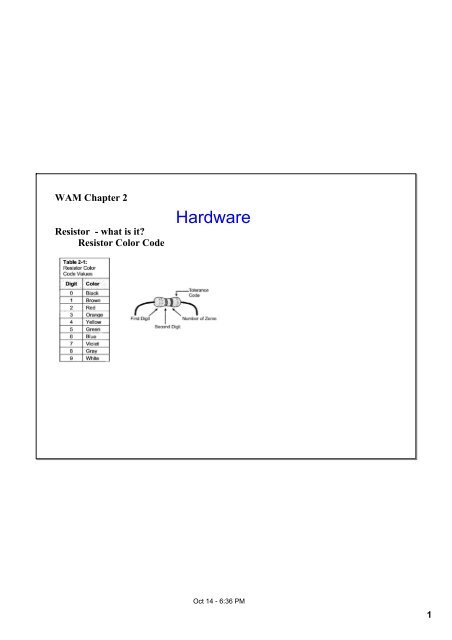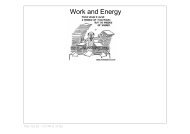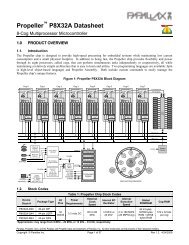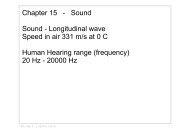WAM Ch 2 - Iona Physics
WAM Ch 2 - Iona Physics
WAM Ch 2 - Iona Physics
You also want an ePaper? Increase the reach of your titles
YUMPU automatically turns print PDFs into web optimized ePapers that Google loves.
<strong>WAM</strong> <strong>Ch</strong>apter 2<br />
Resistor what is it?<br />
Resistor Color Code<br />
Hardware<br />
Oct 14 6:36 PM<br />
1
The LED what is it?<br />
Schematic Symbol<br />
Current Direction<br />
Component lead identification<br />
+ Anode, longer lead<br />
Cathode, flat piece of circle<br />
Anode positive electrode. In electrolysis anions are attracted to the anode. In an electronic vacuum tube it<br />
attracts electrons from the cathode and it is therefore from the anode that electrons flow out of the device.<br />
In these instances the anode is made positive by external means; however in a voltaic cell the anode is the<br />
electrode that spontaneously becomes positive and therefore attracts electrons to it from the external<br />
circuit.<br />
Vdd Positive (+5 in our circuits)<br />
Vss Negative (Ground)<br />
Anode<br />
Cathode<br />
TRUE, but very confusing!<br />
Do not worry about that.<br />
Oct 14 6:36 PM<br />
2
Two ways of speaking about current flow:<br />
1. The positive charges are moving Conventional Current<br />
Look at the schematic symbols<br />
Diode<br />
Transistor<br />
Cathode <br />
The arrow points in the direction of the conventional current.<br />
2. Electrons are moving Electron Flow<br />
This is what actually happens in metallic conductors.<br />
This is usually the way HIGH SCHOOL physics<br />
courses describe current. College courses usually<br />
deal with conventional current.<br />
Sep 249:03 AM<br />
3
Development Cycle<br />
1. Design circuit<br />
2. Test component<br />
3. Build Circuit<br />
4. Test Circuit<br />
Working?<br />
No<br />
Yes<br />
Rebuild<br />
Why do we test each<br />
component?<br />
Add more or End<br />
Sep 249:41 AM<br />
4
Sep 188:21 AM<br />
5
Output Commands:<br />
HIGH n<br />
LOW n<br />
n is the port number<br />
Oct 14 6:48 PM<br />
6
Variables:<br />
Programming<br />
Symbols (must start with a letter, may contain letters, numbers, and<br />
the underscore, max 32 characters, may not be reserved words)<br />
which may take on different values during program execution. They<br />
actually represent memory locations.<br />
Declaration of a variable:<br />
counter VAR Type<br />
Type may be Bit, Nib, Byte, Word<br />
A bit can be a 0 or a 1<br />
A nibble is 4 bits and can count 0 to 15<br />
A byte is 8 bits and can count 0 to 255<br />
A word is 16 bits and can count 0 to 65535<br />
Oct 14 6:48 PM<br />
7
Delay execution of next command<br />
PAUSE n<br />
n is the number of milliseconds and may be a variable,<br />
a constant, or an expression.<br />
A millisecond (ms) is 1/1000 second.<br />
Pause 1000 would delay the execution<br />
of the next command for 1 second.<br />
Oct 14 6:48 PM<br />
8
Programming concepts:<br />
A loop is an instruction or group of instructions<br />
which is executed more than once.<br />
A loop may be constructed in several ways. One is called<br />
the DO loop. This is potentially an infinite loop.<br />
Do<br />
...<br />
...<br />
...<br />
Loop<br />
Another construction is called the for/next loop. It is<br />
controlled by a variable.<br />
For counter = 1 to 10<br />
...<br />
...<br />
...<br />
Next<br />
Note: For and Next ALWAYS<br />
occur in pairs!<br />
Oct 14 6:46 PM<br />
9
More Advanced Programming concepts:<br />
Loops:<br />
Do {while |until condition}<br />
...<br />
Loop {while|until condition}<br />
Oct 16 5:07 PM<br />
10
Sep 298:45 AM<br />
11