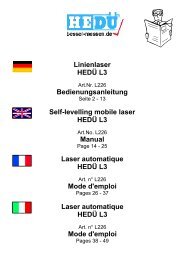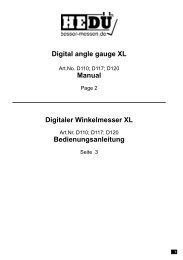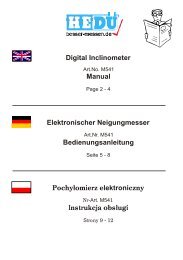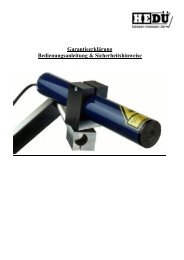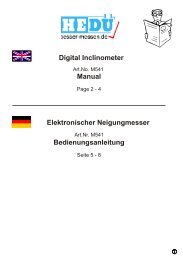FAST AND PRECISE ONE-MAN LEVELLING! - Laser Levels Online
FAST AND PRECISE ONE-MAN LEVELLING! - Laser Levels Online
FAST AND PRECISE ONE-MAN LEVELLING! - Laser Levels Online
You also want an ePaper? Increase the reach of your titles
YUMPU automatically turns print PDFs into web optimized ePapers that Google loves.
DISPLAY WHEN OPERATING<br />
4<br />
Press button to switch device on<br />
Reference level not yet stable<br />
Reference level is stable, press button to save reference level (Display<br />
)<br />
Level = reference level. Values such as or show deviation<br />
from reference level in millimetres or inches.<br />
Saving new reference level:<br />
Press button until display shows . Then save reference level again<br />
(see above).<br />
The device can be switched off by holding the button down or is<br />
switched off automatically 33 minutes after the button was last pressed.<br />
Flashing LED for use in dark:<br />
Zero level: LED flashes evenly<br />
Too low: LED flashes slowly<br />
Too high: LED flashes quickly<br />
<strong>LEVELLING</strong><br />
Place the case or hose drum in a stable position. The hose drum must not<br />
be moved whilst it is being used for levelling (!).<br />
Turn the pressure screw (S) as far as it will go in the direction marked<br />
“Measure” (indicator peg is down).<br />
Remove handset and roll out a sufficient amount of hose.<br />
Check that hose temperature is the same as that of the surroundings (Section<br />
6).<br />
Switch handset on using button (T) and place at reference level (this exact<br />
position must be used for measurement), alignment of device by eye<br />
is sufficient.<br />
Make sure that the hose is not moving; wait until display is stable, press<br />
button quickly when display has shown stable value …0 for about 3 seconds.<br />
(Display [-ni], then relative height measurement).<br />
Take the handset to the desired position, correct the vertical position until<br />
the display shows a stable value of …0 (levelling) or until the measured<br />
value (control measurement) is reached. The height can now be marked<br />
or read (same procedure for other points to be measured).<br />
To save new reference level:<br />
Press button until display shows again.<br />
To end measurement:<br />
Put handset down (or back in case), roll the hose up making sure it is<br />
clean and not twisted. The pressure screw (S) should be turned as far<br />
as possible in the direction marked “Store” (indicator peg is up) when<br />
the device is being stored.<br />
PLEASE NOTE:<br />
The levelling device and interior of the case should be kept dry at all times.<br />
5