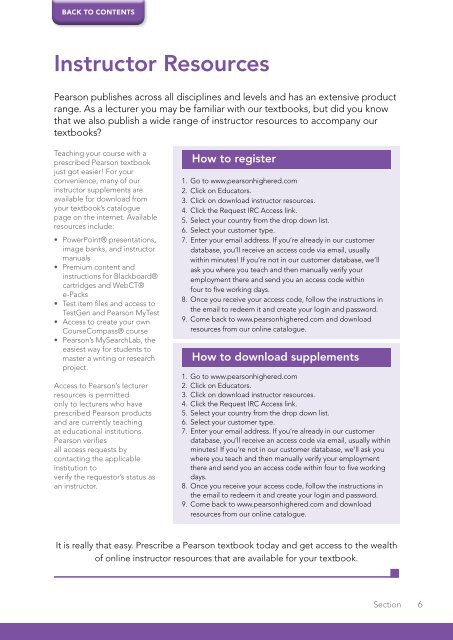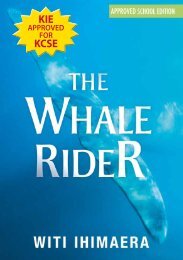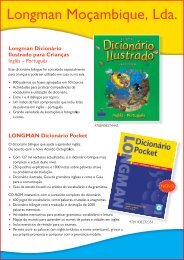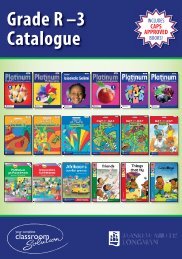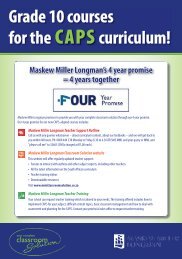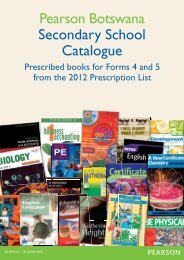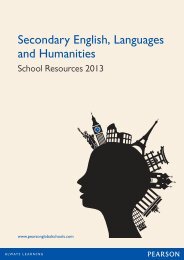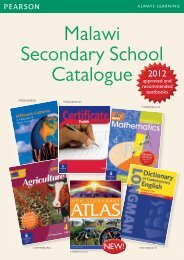Download - pearson southern africa
Download - pearson southern africa
Download - pearson southern africa
Create successful ePaper yourself
Turn your PDF publications into a flip-book with our unique Google optimized e-Paper software.
BACK TO CONTENTS<br />
Instructor Resources<br />
Pearson publishes across all disciplines and levels and has an extensive product<br />
range. As a lecturer you may be familiar with our textbooks, but did you know<br />
that we also publish a wide range of instructor resources to accompany our<br />
textbooks?<br />
Teaching your course with a<br />
prescribed Pearson textbook<br />
just got easier! For your<br />
convenience, many of our<br />
instructor supplements are<br />
available for download from<br />
your textbook’s catalogue<br />
page on the internet. Available<br />
resources include:<br />
• PowerPoint® presentations,<br />
image banks, and instructor<br />
manuals<br />
• Premium content and<br />
instructions for Blackboard®<br />
cartridges and WebCT®<br />
e-Packs<br />
• Test item files and access to<br />
TestGen and Pearson MyTest<br />
• Access to create your own<br />
CourseCompass® course<br />
• Pearson’s MySearchLab, the<br />
easiest way for students to<br />
master a writing or research<br />
project.<br />
Access to Pearson’s lecturer<br />
resources is permitted<br />
only to lecturers who have<br />
prescribed Pearson products<br />
and are currently teaching<br />
at educational institutions.<br />
Pearson verifies<br />
all access requests by<br />
contacting the applicable<br />
institution to<br />
verify the requestor’s status as<br />
an instructor.<br />
How to register<br />
1. Go to www.<strong>pearson</strong>highered.com<br />
2. Click on Educators.<br />
3. Click on download instructor resources.<br />
4. Click the Request IRC Access link.<br />
5. Select your country from the drop down list.<br />
6. Select your customer type.<br />
7. Enter your email address. If you’re already in our customer<br />
database, you’ll receive an access code via email, usually<br />
within minutes! If you’re not in our customer database, we’ll<br />
ask you where you teach and then manually verify your<br />
employment there and send you an access code within<br />
four to five working days.<br />
8. Once you receive your access code, follow the instructions in<br />
the email to redeem it and create your login and password.<br />
9. Come back to www.<strong>pearson</strong>highered.com and download<br />
resources from our online catalogue.<br />
How to download supplements<br />
1. Go to www.<strong>pearson</strong>highered.com<br />
2. Click on Educators.<br />
3. Click on download instructor resources.<br />
4. Click the Request IRC Access link.<br />
5. Select your country from the drop down list.<br />
6. Select your customer type.<br />
7. Enter your email address. If you’re already in our customer<br />
database, you’ll receive an access code via email, usually within<br />
minutes! If you’re not in our customer database, we’ll ask you<br />
where you teach and then manually verify your employment<br />
there and send you an access code within four to five working<br />
days.<br />
8. Once you receive your access code, follow the instructions in<br />
the email to redeem it and create your login and password.<br />
9. Come back to www.<strong>pearson</strong>highered.com and download<br />
resources from our online catalogue.<br />
It is really that easy. Prescribe a Pearson textbook today and get access to the wealth<br />
of online instructor resources that are available for your textbook.<br />
Section<br />
6