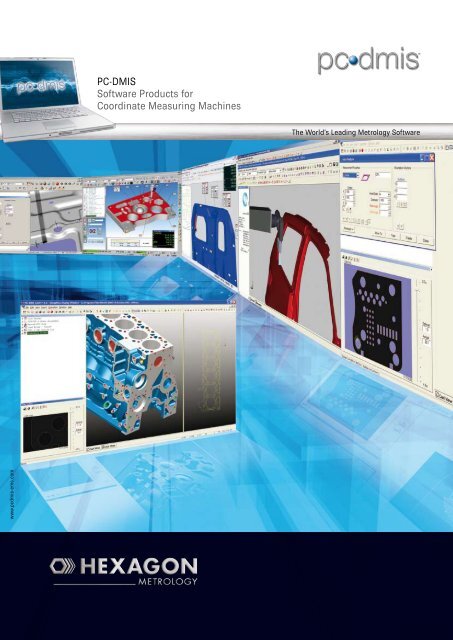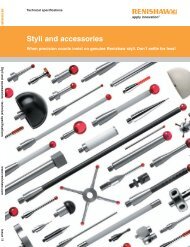PC-DMIS Software Products for Coordinate Measuring Machines
PC-DMIS Software Products for Coordinate Measuring Machines
PC-DMIS Software Products for Coordinate Measuring Machines
Create successful ePaper yourself
Turn your PDF publications into a flip-book with our unique Google optimized e-Paper software.
<strong>PC</strong>-<strong>DMIS</strong><br />
<strong>Software</strong> <strong>Products</strong> <strong>for</strong><br />
<strong>Coordinate</strong> <strong>Measuring</strong> <strong>Machines</strong><br />
The World’s Leading Metrology <strong>Software</strong><br />
www.pcdmis-ems.com
The World’s Leading<br />
Metrology <strong>Software</strong><br />
Wilcox Associates’ <strong>PC</strong>-<strong>DMIS</strong> ® is the world’s<br />
leading metrology software. It is used across<br />
the globe by companies of every size to measure<br />
parts of all shapes, sizes and tolerances.<br />
<strong>PC</strong>-<strong>DMIS</strong> makes it easy to set up and check<br />
everything from straight<strong>for</strong>ward, prismatic<br />
parts to the most complex contours and<br />
surfaces. And because it meets all international<br />
standards <strong>for</strong> CMM software, you can always be<br />
confident of your results.<br />
Fifteen years ago, <strong>PC</strong>-<strong>DMIS</strong> revolutionized CMM<br />
software by linking CAD with CMMs. Thanks<br />
to continued technological advancement, the<br />
software now offers a variety of methods <strong>for</strong><br />
melding CAD models into your inspection process,<br />
from simple yet powerful translators to Direct CAD<br />
Interfaces ® (DCIs) that let you work directly on<br />
your native CAD models.<br />
<strong>PC</strong>-<strong>DMIS</strong> is available as standard equipment<br />
or as an option on all new Hexagon Metrology<br />
coordinate measurement machines. It can also be<br />
easily installed on existing Hexagon machines, or<br />
as a plug-in module <strong>for</strong> most non-Hexagon CMMs.<br />
<strong>PC</strong>-<strong>DMIS</strong> software is available in three different<br />
versions (<strong>PC</strong>-<strong>DMIS</strong> PRO ® , <strong>PC</strong>-<strong>DMIS</strong> CAD ® and<br />
<strong>PC</strong>-<strong>DMIS</strong> CAD ++ ® ) and offers a variety of options<br />
packages to provide the most comprehensive<br />
solution to metrology applications on the market.
pro<br />
<strong>PC</strong>-<strong>DMIS</strong> PRO is the baseline version of <strong>PC</strong>-<strong>DMIS</strong><br />
offering a full range of measurement, evaluation and<br />
reporting functions. It’s ideal <strong>for</strong> customers who don’t<br />
use CAD in their inspection process.<br />
For the novice, <strong>PC</strong>-<strong>DMIS</strong> PRO includes a set of easy-touse<br />
“Quick Start” routines. These automate many of<br />
the basic metrology functions to help new users get up<br />
and running as quickly as possible. More experienced<br />
users can measure even the most challenging parts with<br />
<strong>PC</strong>-<strong>DMIS</strong> PRO by taking advantage of its complete set<br />
of programming tools, graphical and textual reporting<br />
capabilities and links to third party software.<br />
With <strong>PC</strong>-<strong>DMIS</strong> PRO, you can:<br />
Measure parts easily without CAD<br />
• Make quick checks or program complex parts using a<br />
powerful, flexible GUI.<br />
• Analyze measurement data using a rich selection of<br />
PTB certified measurement algorithms.<br />
• Report inspection results using built-in templates or<br />
customize your own reports.<br />
• Develop tailor-made, high-level language routines.<br />
• Configure the toolbars and menus according to specific<br />
needs and user preferences.<br />
Graphically display measurement results
cad<br />
Over fifteen years ago, Wilcox Associates revolutionized<br />
the industry by turning the tedious, error-prone job of<br />
writing inspection programs into a simple matter of<br />
pointing and clicking on CAD models. That was just the<br />
beginning.<br />
Today, <strong>PC</strong>-<strong>DMIS</strong> CAD works with CAD models of all types,<br />
from basic 2.5D wireframes to the most complex solid<br />
models. With its easy-to-use GUI, accurate machine<br />
modelling and built-in QuikFixture module, <strong>PC</strong>-<strong>DMIS</strong> CAD<br />
makes short work of developing, testing and debugging<br />
inspection programs both on-machine and off-line.<br />
Built in QuikFixture library<br />
Supports ultra high accuracy probing technology<br />
<strong>PC</strong>-<strong>DMIS</strong> CAD imports and exports CAD in<strong>for</strong>mation in<br />
most internationally accepted <strong>for</strong>mats. Optional modules<br />
are available <strong>for</strong> even tighter integration of CAD and CMM<br />
systems.<br />
In addition to the capabilities of <strong>PC</strong>-<strong>DMIS</strong> PRO, <strong>PC</strong>-<strong>DMIS</strong><br />
CAD allows users to:<br />
• Link to CAD bi-directionally using built-in DES, DWG,<br />
DXF, IGES, STEP, STL, VDAFS, and XYZIJK translators.<br />
• Easily work with even the largest CAD files with<br />
an improved graphics engine employing the latest<br />
technology.<br />
Program directly off CAD models<br />
• Change probe paths, add and delete hits, and modify<br />
measurement parameters with the click of a mouse.<br />
• Use new graphics-based tools to manage part programs;<br />
take fine control over variables like model lighting,<br />
transparency, and texturing; create cut planes that give<br />
direct access to areas of interest and highlight surfaces<br />
using Mouse Over Highlighting (MOHL).<br />
• Operate directly on CAD models without translation<br />
using a Direct CAD Interface (DCI) technology or<br />
translate into and out of the native CAD <strong>for</strong>mat using a<br />
Direct CAD Translator (DCT).<br />
Graphically view and edit probe paths<br />
• Manipulate CAD models using tools <strong>for</strong>: mirroring,<br />
adding layers, removing, hiding and changing entities<br />
and adding grids.<br />
• Easily reverse-engineer parts.
cad ++<br />
For the most demanding scanning and measurement<br />
applications, Wilcox Associates offers <strong>PC</strong>-<strong>DMIS</strong> CAD++.<br />
This software lets users measure the most complex<br />
parts with unsurpassed speed and accuracy, and<br />
provides full control over a range of scanning devices.<br />
In addition to simplifying measurement of contoured parts<br />
like blades, dies, molds and models, <strong>PC</strong>-<strong>DMIS</strong> CAD++ has<br />
a complete suite of thin-walled (sheet metal) functions.<br />
With strong roots in the automotive industry, these<br />
routines make inspecting these difficult parts fast and<br />
trouble free.<br />
Along with all the capabilities of <strong>PC</strong>-<strong>DMIS</strong> PRO and <strong>PC</strong>-<br />
<strong>DMIS</strong> CAD, <strong>PC</strong>-<strong>DMIS</strong> CAD++ lets you:<br />
• Quickly define scan paths and extract nominal values<br />
and vectors.<br />
Analyze complex, contoured parts<br />
• Scan and measure contoured and sheet metal parts<br />
using Touch Trigger Probes; Analog Probes and Laser<br />
Probes and take full advantage of CW43L servo wrists.<br />
• Use any of a full range of scanning methods.<br />
• Easily measure thin-walled features using pre-defined<br />
routines.<br />
• Automatically scan and reverse engineer unknown<br />
surfaces and features.<br />
• Effectively use your manual CMMs to scan both thinwalled<br />
and contoured parts.<br />
• Dynamically compensate <strong>for</strong> variations in sheet metal<br />
parts using a wide variety of specialized functions.<br />
• Ef<strong>for</strong>tlessly align the most complex parts using iterative<br />
alignments.<br />
Interface to non-contact, laser scanners<br />
• Analyze your results in either 2D or 3D.
Reporting<br />
Upgrades<br />
Each <strong>PC</strong>-<strong>DMIS</strong> CMM product (PRO, CAD and CAD++)<br />
includes its own upwardly compatible and fully scalable<br />
set of reporting capabilities:<br />
• Produce graphical reports of parts and features using<br />
built-in tools <strong>for</strong> mapping contours, zone reporting,<br />
coloring coding and analyzing features, etc.<br />
• Store results in an open-architecture database or export<br />
them in a variety of <strong>for</strong>mats, including Microsoft ® Excel.<br />
• Analyze manufacturing data and send feedback directly<br />
to devices on the shop floor.<br />
• Use macros and HLP (High Level Programming)<br />
Languages to develop custom algorithms <strong>for</strong> evaluating,<br />
reporting on all aspects of your manufacturing<br />
operations.<br />
• Direct output to the <strong>PC</strong>-<strong>DMIS</strong> Web Reporter ® and send it<br />
immediately as it becomes available.<br />
• Enjoy full control over report <strong>for</strong>mat and contents using<br />
Hyper Reports.<br />
• Easily configure tabular reports that con<strong>for</strong>m to company<br />
and customer standards.<br />
• Monitor your processes using the DataSuite family of<br />
S<strong>PC</strong> products<br />
Hexagon Metrology offers a choice of upgrade<br />
packages <strong>for</strong> all brands of its CMMs and <strong>for</strong> most other<br />
manufacturers’ equipment.<br />
<strong>PC</strong>-<strong>DMIS</strong> software-only retrofits let you:<br />
• Interface directly to existing hardware without modifying<br />
it, significantly improving measurement capability at<br />
minimal cost. Typically, retrofits install in less than a day,<br />
and you can still run existing part programs.<br />
• Take full advantage of EMS by sharing programs and<br />
data with other EMS components.<br />
• Link your CMM to your CAD system. Use any of <strong>PC</strong>-<strong>DMIS</strong><br />
generic translators, DCTs and DCIs.<br />
• Get software that grows with you. Over sixty engineers<br />
are busy today developing the software that you’ll need<br />
three years from now.<br />
• Join 20,000 other users and upgrade to the world’s most<br />
popular CMM metrology software.<br />
<strong>PC</strong>-<strong>DMIS</strong> software/hardware upgrades give you the<br />
benefits of <strong>PC</strong>-<strong>DMIS</strong>, and they let you:<br />
• Bring your equipment to current standards. Hexagon<br />
Metrology offers innovative hardware upgrades <strong>for</strong><br />
manual and DCC machines in all price ranges.<br />
• Enhance the speed and accuracy of your CMM. New<br />
hardware and sophisticated volumetric compensation<br />
techniques vastly improve machine per<strong>for</strong>mance.<br />
• Interface to the newest measurement devices. Hexagon<br />
controllers support equipment such as scanning probe<br />
heads, non-contact probes, fixturing systems and the<br />
like.<br />
• Improve maintainability and reliability. Eliminate the<br />
problems and expense associated with finding the parts<br />
and expertise needed to fix obsolete equipment.<br />
Powerful DataPage S<strong>PC</strong><br />
analytical tools
DCI/DCT<br />
STI+<br />
While <strong>PC</strong>-<strong>DMIS</strong> CAD and CAD++ include built-in translators<br />
into and out of most standard CAD <strong>for</strong>mats, some customers<br />
need more. For users requiring even closer integration<br />
between the measurement equipment and their CAD<br />
systems, there are two options: Direct CAD Interfaces (DCIs)<br />
and Direct CAD Translators (DCTs).<br />
DCIs directly link <strong>PC</strong>-<strong>DMIS</strong> to CAD systems. There is no tighter<br />
connection possible between your CAD system and your CMM.<br />
With DCIs, you can:<br />
• Create part programs directly on your native CAD models,<br />
with all geometry represented using the CAD system’s<br />
internal algorithms.<br />
• Evaluate measurement results directly against the native CAD<br />
geometry.<br />
• Eliminate any translations of geometry between CAD and<br />
CMM <strong>for</strong>mats.<br />
• Save time by doing away with the need to translate large files<br />
into and out of different <strong>for</strong>mats.<br />
Wilcox Associates’ new Single Touch Interface (STI+)<br />
makes it easy to add custom front ends to <strong>PC</strong>-<strong>DMIS</strong>.<br />
STI+ is available as an option <strong>for</strong> <strong>PC</strong>-<strong>DMIS</strong> PRO, CAD, and<br />
CAD++.<br />
STI+ customers can:<br />
• Create custom user interfaces without needing high-level<br />
programming skills.<br />
• Guide users ef<strong>for</strong>tlessly through complex operations with<br />
easy-to-use menus, prompts, and automatic routines.<br />
• Take full advantage of <strong>PC</strong>-<strong>DMIS</strong>’s capabilities while isolating<br />
the inspectors from complexities.<br />
• Build in routines to manage hardware devices; automate<br />
machine startup, error recovery, and probe calibration;<br />
and support external devices like bar code readers <strong>for</strong> part<br />
recognition.<br />
• Add job and part specific help files<br />
• Connect to many popular CAD systems, including<br />
Unigraphics, Solidworks, Pro-E, CATIA V5, IDEAs and ACIS.<br />
• Reduce version control problems with direct access to the<br />
latest revision of your models.<br />
DCTs tighten the connection between <strong>PC</strong>-<strong>DMIS</strong> and CAD even<br />
when you don’t have direct access to the CAD system by<br />
allowing you to:<br />
• Trans<strong>for</strong>m CAD files directly into and out of <strong>PC</strong>-<strong>DMIS</strong> <strong>for</strong>mat<br />
without using a neutral <strong>for</strong>mat like IGES to move files.<br />
• Use your native CAD model without consuming a CAD<br />
license.<br />
Visually alert operators to problems<br />
• Accept customer files in their native <strong>for</strong>mat without having to<br />
purchase an additional CAD system.<br />
• Trans<strong>for</strong>m files from a variety of CAD systems, such as<br />
Unigraphics, Pro-E, and CATIA V5.