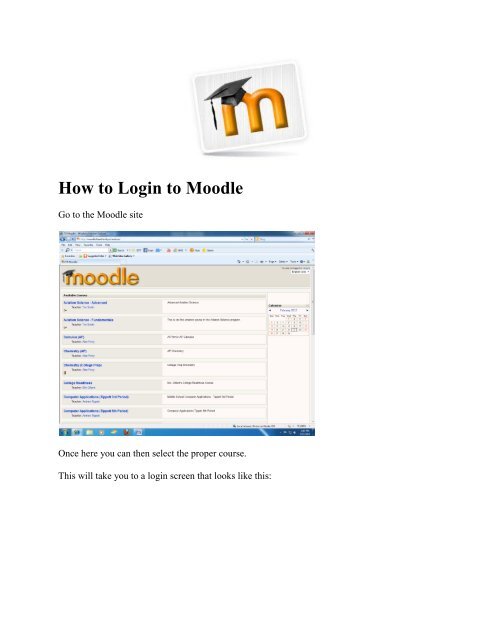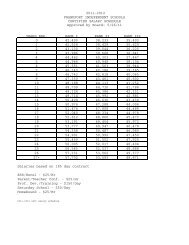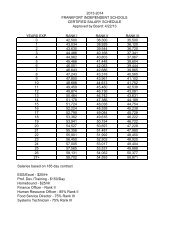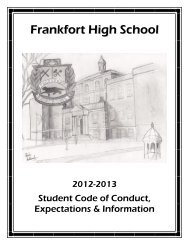How to Login to Moodle
How to Login to Moodle
How to Login to Moodle
Create successful ePaper yourself
Turn your PDF publications into a flip-book with our unique Google optimized e-Paper software.
<strong>How</strong> <strong>to</strong> <strong>Login</strong> <strong>to</strong> <strong>Moodle</strong><br />
Go <strong>to</strong> the <strong>Moodle</strong> site<br />
Once here you can then select the proper course.<br />
This will take you <strong>to</strong> a login screen that looks like this:
From here you can sign in using the credentials that were given <strong>to</strong> you from your teacher.<br />
This will take you <strong>to</strong> a signup screen that looks like this:<br />
Fill in the blanks that are highlighted in RED and click on update profile.
You will then be directed <strong>to</strong> this page asking you <strong>to</strong> go check your email and click on a<br />
verification link:<br />
Your email should look similar <strong>to</strong> this:<br />
You now have successfully completed setting up your MOODLE account.