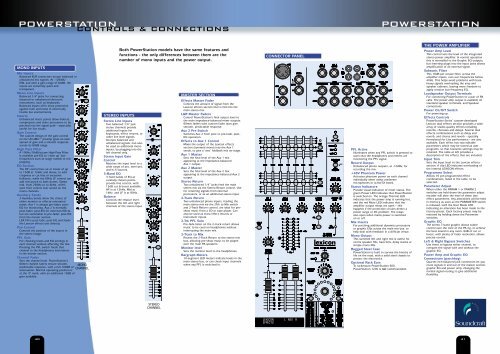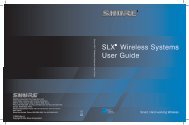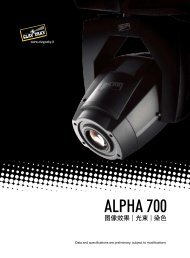LIVE RANGE BROCHURE LIVE MIXING CONSOLES ... - Soundcraft
LIVE RANGE BROCHURE LIVE MIXING CONSOLES ... - Soundcraft
LIVE RANGE BROCHURE LIVE MIXING CONSOLES ... - Soundcraft
Create successful ePaper yourself
Turn your PDF publications into a flip-book with our unique Google optimized e-Paper software.
POWERSTATION<br />
CONTROLS & CONNECTIONS<br />
POWERSTATION<br />
MONO INPUTS<br />
Mic Inputs<br />
Balanced XLR connectors accept balanced or<br />
unbalanced mic signals. At -129dbU<br />
EIN, and with a gain range of 60dB, the<br />
inputs are extremely quiet and<br />
transparent.<br />
Mono Line Inputs<br />
Balanced 1/4" jacks for connecting<br />
balanced or unbalanced electronic<br />
instruments, such as keyboards.<br />
Balanced inputs offer extra protection<br />
against hum and noise in electrically<br />
hostile live environments,<br />
Inserts<br />
Unbalanced insert points allow limiters,<br />
compressors and other processors to be<br />
patched into the signal path – especially<br />
useful for live vocals.<br />
Gain Control<br />
The custom design of the gain control<br />
on the UltraMic preamp gives an even<br />
spread of gain and a smooth response<br />
across its 60dB range.<br />
High Pass Filter<br />
A 100Hz/18dB/octave High Pass Filter<br />
is available pre-EQ to ‘clean up’ low<br />
frequencies such as stage rumble or mic<br />
popping.<br />
EQ Section<br />
The HF control has cut or boost of up<br />
to 15dB at 12kHz and above, to add<br />
crispness or cut hiss or excessive<br />
brilliance, while the 80Hz LF control can<br />
add real punch to bass drums. Swept<br />
mid, from 250Hz to to 6kHz, offers<br />
even finer control over sound on the<br />
mono channels.<br />
Auxiliary Sends<br />
3 Auxiliary Sends allow the choice of<br />
either monitor or effects-orientated<br />
mixes. Aux 1 is always pre-fader, post-<br />
EQ for monitoring. Aux 2 is normally<br />
post-fader, post-EQ for external effects,<br />
but are switchable to pre-fader, post-EQ<br />
from the master section.<br />
LEX FX is post-fade, post-EQ and feeds<br />
the Lexicon effects unit directly.<br />
Pan Control<br />
Controls the position of the source in<br />
the stereo image.<br />
PFL Solo<br />
For checking levels and EQ settings in<br />
each channel without affecting the mix.<br />
Pressing the PFL switch feeds that<br />
channel to the headphones and meters<br />
in the master section.<br />
Channel Fader<br />
Sets the channel level. PowerStation’s<br />
60mm channel faders ensure smooth,<br />
predictable response, with a full 100dB of<br />
attenuation. Normal operating position is<br />
at the ‘0’ mark, with an additional 10dB of<br />
gain available.<br />
MONO<br />
CHANNEL<br />
Both PowerStation models have the same features and<br />
functions - the only differences between them are the<br />
number of mono inputs and the power output.<br />
STEREO INPUTS<br />
Stereo Line Inputs<br />
Two balanced 1/4” jack<br />
stereo channels provide<br />
additional inputs for<br />
keyboards, effect returns, or<br />
other line level signals.<br />
Accepts balanced and<br />
unbalanced signals. Can also<br />
be used as additional mono<br />
inputs, by plugging into the<br />
left channel only.<br />
Stereo Input Gain<br />
Control<br />
Matches the input level to a<br />
wide range of pro, semi-pro,<br />
and hi-fi sources.<br />
3-Band EQ<br />
3 fixed bands of EQ at<br />
carefully chosen points<br />
provide fine control, with<br />
15dB cut & boost available.<br />
HF is at 12kHz, Mid at<br />
1kHz, and LF is at 80Hz.<br />
Balance<br />
Controls the relative level<br />
between the left and right<br />
channels of the stereo input.<br />
MASTER SECTION<br />
Effects Master Fader<br />
Controls the amount of signal from the<br />
Lexicon effects section that is fed into the<br />
main stereo mix.<br />
L&R Master Faders<br />
Control PowerStation’s final output level to<br />
the main impedance-balanced mixer outputs.<br />
60mm faders with custom fader laws give<br />
smooth, predictable response.<br />
Aux 2 Pre Switch<br />
Switches Aux 2 from post to pre-fade, post-<br />
EQ operation.<br />
Effects to Aux 1 Control<br />
Mixes the output of the Lexicon effects<br />
section (summed mono) into the Aux 1<br />
sends, to give a ‘wet’ foldback mix on-stage.<br />
Aux 1 Master<br />
Sets the final level of the Aux 1 mix<br />
appearing at the impedance-balanced<br />
Aux 1 output.<br />
Aux 2 Master<br />
Sets the final level of the Aux 2 mix<br />
appearing at the impedance-balanced Aux 2<br />
output.<br />
Stereo Return<br />
Two unbalanced 1/4” jacks feed the main<br />
stereo mix via the Stereo Return control. Use<br />
for returning signals from external<br />
processors, or as an additional stereo input.<br />
2-Track Return<br />
Two unbalanced phono inputs, feeding the<br />
main stereo mix via the 2Trk to Mix switch<br />
and 2-Track Return control, are ideal for preshow<br />
music from a CD or tape player. Can<br />
also be used as extra effect returns or<br />
instrument inputs.<br />
2-Trk PFL Solo<br />
Pre-fade listen on the 2-track return allows<br />
music to be cued on headphones without<br />
interrupting the main mix.<br />
2-Track to Mix<br />
Routes the 2-Track Return to the stereo mix<br />
bus, allowing pre-show music to be played<br />
over the main PA speakers.<br />
Monitor level<br />
Sets the monitor level to the headphones.<br />
Bargraph Meters<br />
10-segment LED meters indicate levels in the<br />
main stereo bus, or can check input channels<br />
when any PFL is switched in.<br />
CONNECTOR PANEL<br />
PFL Active<br />
Illuminates when any PFL switch is pressed to<br />
warn that the headphones and meters are<br />
monitoring the PFL signal.<br />
Record Output<br />
Unbalanced phono outputs, at -10dBv, for<br />
recording the mix.<br />
+48V Phantom Power<br />
Activates phantom power on each channel<br />
individually when using condenser<br />
microphones or active DI boxes.<br />
Status Indicators<br />
Provide visual indication of mixer status. The<br />
green Power LED indicates that PowerStation<br />
is switched on. The orange Thermal LED<br />
indicates that the power amp is running hot,<br />
and the red Mute LED indicates that the<br />
amplifier output relays are open – this<br />
happens if the protection circuits detect a<br />
power surge or DC problem. The relays<br />
also open when mains power is switched<br />
on or off.<br />
Mix Inserts<br />
For patching additional dynamics processors<br />
or graphic EQs across the main mix bus, to<br />
help deal with feedback in a difficult venue.<br />
Mono Output<br />
This summed left and right mix is useful for<br />
centre speaker fills, bass bins, delay stacks or<br />
simple mono PAs.<br />
Rugged Steel Case<br />
PowerStation is built to survive the knocks of<br />
life on the road, with a solid steel chassis to<br />
protect the electronics.<br />
Optional Rack Ears<br />
To rackmount PowerStation 600.<br />
PowerStation 1200 is not rackmountable.<br />
THE POWER AMPLIFIER<br />
Power Amp Level<br />
This control sets the level of the integrated<br />
stereo power amplifier. In normal operation<br />
this is normalled to the Graphic EQ outputs,<br />
but inserting plugs into the input jacks allows<br />
amplification of an external signal.<br />
Subsonic Filter<br />
This 18dB per octave filter, across the<br />
amplifier inputs, cuts out frequencies below<br />
40Hz. This helps avoid problems with bassheavy<br />
signals overloading the amp and<br />
speaker cabinets, leaving more freedom to<br />
apply creative low-frequency EQ.<br />
Loudspeaker Output Terminals<br />
For connecting PowerStation to a pair of PA<br />
cabs. The power amp output is available on<br />
standard speaker terminals, and Speakon<br />
connections.<br />
Power On/Off Switch<br />
For powering up.<br />
Effects Controls<br />
PowerStation Series’ custom-developed<br />
Lexicon dual effects section provides a wide<br />
array of studio-quality effects including<br />
reverbs, choruses and delays. Several dual<br />
effects combinations such as delay and<br />
reverb, and chorus and reverb - specially<br />
formulated for Live performance - are also<br />
available. Each effect has two editable<br />
parameters which may be stored as user<br />
programs, so that favourite settings may be<br />
retained. The table at left provides a<br />
description of the effects that are included.<br />
Input Trim<br />
Sets the input level to the Lexicon effects<br />
section. A clip LED indicates overloading of<br />
the internal LEXICON effects.<br />
Programme Select<br />
Allows 16 pre-programmed effect<br />
combinations, listed in the table, to be<br />
selected.<br />
Parameter Adjust<br />
When either the PARAM 1 or PARAM 2<br />
switches are held down the parameter adjust<br />
encoder will alter the level of these two<br />
effect parameters. Any alterations will be held<br />
in memory as soon as the PARAMETER switch<br />
is released, with the User Mode LED<br />
indicating an alteration has been made to the<br />
factory preset. Each factory preset may be<br />
restored by holding down the Parameter<br />
switches.<br />
Graphic EQ<br />
The stereo 7-band graphic allows subtle<br />
control over the tone of the PA rig, to achieve<br />
the best sound in any room. 6dB of cut or<br />
boost, with plenty of fader resolution, allows<br />
precise control.<br />
Left & Right Bypass Switches<br />
Use these to bypass either channel, to<br />
compare the signal with and without the<br />
graphic EQ.<br />
Power Amp and Graphic EQ<br />
Connections (patchbay)<br />
Quarter-inch balanced jack connectors let you<br />
route signals in and out of the master section,<br />
graphic EQ and power amp, changing the<br />
normal signal routing to give additional<br />
flexibility.<br />
STEREO<br />
CHANNEL<br />
40<br />
41