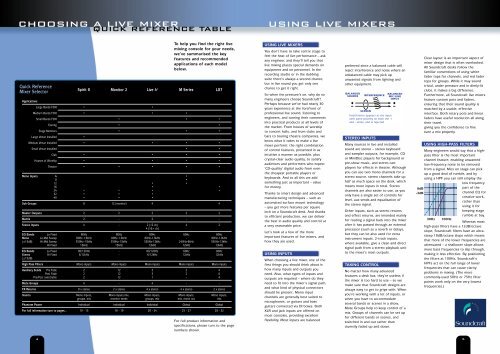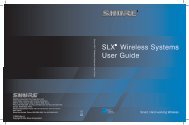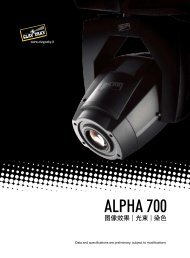LIVE RANGE BROCHURE LIVE MIXING CONSOLES ... - Soundcraft
LIVE RANGE BROCHURE LIVE MIXING CONSOLES ... - Soundcraft
LIVE RANGE BROCHURE LIVE MIXING CONSOLES ... - Soundcraft
You also want an ePaper? Increase the reach of your titles
YUMPU automatically turns print PDFs into web optimized ePapers that Google loves.
CHOOSING A <strong>LIVE</strong> MIXER<br />
QUICK REFERENCE TABLE<br />
USING <strong>LIVE</strong> MIXERS<br />
Quick Reference<br />
Mixer Selector<br />
Applications<br />
Large Bands FOH • •<br />
Medium Bands FOH • • •<br />
Small Bands FOH • • •<br />
Touring • •<br />
Stage Monitors • • •<br />
Large Venue Installed<br />
Spirit 8 Monitor 2<br />
•<br />
Live 4 2<br />
To help you find the right live<br />
mixing console for your needs,<br />
we’ve summarised the key<br />
features and recommended<br />
applications of each model<br />
below.<br />
M Series<br />
Medium Venue Installed • • • •<br />
Small Venue Installed • •<br />
Club • • • •<br />
Houses of Worship • • • •<br />
Theatre • • • • •<br />
Mono Inputs 4 •<br />
8 •<br />
12 • •<br />
16 • •<br />
24 • • • •<br />
32 • • •<br />
40 • • •<br />
Sub Groups 8 12 (monitor) 4 4<br />
Master Outputs 2 2 2 2 2<br />
Matrix 2 - 2 - -<br />
Stereo Inputs 4 - 2 (12 ch) 4 2<br />
4 (16+ ch)<br />
EQ Bands Lo Fixed 80Hz 80Hz 80Hz 60Hz 80Hz<br />
Mono Lo Mid Sweep 80Hz-1.9kHz 80Hz-1.9kHz 80Hz-1.9kHz - 80Hz-1.9kHz<br />
(±15dB) Hi Mid Sweep 550Hz-13kHz 550Hz-13kHz 550Hz-13kHz 240Hz-6kHz 550Hz-13kHz<br />
Hi Fixed 13kHz 13kHz 13kHz 12kHz 13kHz<br />
EQ Bands Lo Fixed 80/120Hz - 80/120Hz 60Hz 80Hz<br />
Stereo Hi Fixed 6/12kHz - 6/12kHz 12kHz 12kHz<br />
(±15dB)<br />
High Pass Filters Mono inputs Mono inputs Mono inputs Mono inputs Mono inputs<br />
Auxiliary Sends Pre Fade 2 12 3 2 4<br />
Post Fade 2 12 3 2 6<br />
Pre/Post switchable 2 12 1 - 4<br />
Mute Groups 4 - 4 - -<br />
FX Returns 8 x stereo 2 x stereo 4 x stereo 4 x stereo 2 x stereo<br />
Inserts Mono inputs, Mono inputs,mix, Mono inputs, Mono inputs, Mono inputs,<br />
groups, mix monitor sends groups, mix mix, mono out mix<br />
Phantom Power Individual Individual Individual Global Global<br />
For full information turn to pages... 10 - 15 16 - 19 20 - 24 25 - 27 28 - 32<br />
LX7<br />
For full product information and<br />
specifications, please turn to the page<br />
numbers shown.<br />
USING <strong>LIVE</strong> MIXERS<br />
You don’t have to take centre stage to<br />
feel the heat of live performance – ask<br />
any engineer, and they’ll tell you that<br />
live mixing places special demands on<br />
equipment and on personnel. In the<br />
recording studio or in the dubbing<br />
suite there’s always a second chance,<br />
but in live sound you get only one<br />
chance to get it right.<br />
So when the pressure’s on, why do so<br />
many engineers choose <strong>Soundcraft</strong>?<br />
Perhaps because we’ve had nearly 30<br />
years experience at the forefront of<br />
professional live sound, listening to<br />
engineers, and turning their comments<br />
into practical products at all levels of<br />
the market. From houses of worship<br />
to concert halls, and from clubs and<br />
bars to touring theatre companies, we<br />
know what it takes to make a live<br />
mixer perform: the right combination<br />
of control features, presented in as<br />
intuitive a manner as possible, plus<br />
crystal-clear audio quality, to satisfy<br />
audiences and performers who expect<br />
‘CD-quality’ digital audio from even<br />
the cheapest portable players or<br />
keyboards. And to all this we add<br />
something just as important – value<br />
for money.<br />
Thanks to smart design and advanced<br />
manufacturing techniques – such as<br />
automated surface mount technology<br />
– you get more features per square<br />
inch on a <strong>Soundcraft</strong> desk. And thanks<br />
to efficient production, we can deliver<br />
the best in audio quality and control at<br />
a very reasonable price.<br />
Let’s look at a few of the more<br />
important features of live mixers, and<br />
how they are used.<br />
USING INPUTS<br />
When choosing a live mixer, one of the<br />
first things you should think about is<br />
how many inputs and outputs you<br />
need. Also, what types of inputs and<br />
outputs are required – where do they<br />
need to fit into the mixer’s signal path,<br />
and what kind of physical connectors<br />
should be present. Mono input<br />
channels are generally best suited to<br />
microphones, or guitars and bass<br />
guitars connected via DI boxes. Both<br />
XLR and jack inputs are offered on<br />
most consoles, providing excellent<br />
flexibility. Most inputs are balanced<br />
preferred since a balanced cable will<br />
reject interference and noise where an<br />
unbalanced cable may pick up<br />
unwanted signals from lighting and<br />
other equipment.<br />
BALANCED<br />
SOURCE<br />
INTERFERENCE<br />
SCREEN<br />
Interference appears at the input<br />
with same polarity on both the +<br />
and - wires, and is rejected<br />
STEREO INPUTS<br />
Many sources in live and installed<br />
sound are stereo – stereo keyboard<br />
and sampler outputs, for example, CD<br />
or MiniDisc players for background or<br />
pre-show music, and stereo cart<br />
players for effects in theatre. Although<br />
you can use two mono channels for a<br />
stereo source, stereo channels take up<br />
half as much space on the desk, which<br />
means more inputs in total. Stereo<br />
channels are also easier to use, as you<br />
only have a single set of controls for<br />
level, aux sends and equalisation of<br />
the stereo signal.<br />
Other inputs, such as stereo returns<br />
and effect returns, are intended mainly<br />
for routing a signal back into the mixer<br />
after it has passed through an external<br />
processor (such as a reverb or delay),<br />
but they can be also used for extra<br />
instrument inputs. 2-track inputs,<br />
where available, give a clean and direct<br />
signal path from a stereo playback unit<br />
to the mixer’s main outputs.<br />
TAKING CONTROL<br />
BALANCED<br />
MIC/LINE<br />
INPUT<br />
No matter how many advanced<br />
features a desk has, they’re useless if<br />
the mixer is too hard to use – so we<br />
make sure that <strong>Soundcraft</strong> designs are<br />
always easy to get to grips with. When<br />
you’re working with a lot of inputs, or<br />
when you have to accommodate<br />
several bands or scenes in a show,<br />
Mute Groups help to keep control of a<br />
mix. Groups of channels can be set up<br />
for different bands or scenes, and<br />
switched in and out rather than<br />
clumsily faded up and down.<br />
0dB<br />
-3dB<br />
Clear layout is an important aspect of<br />
mixer design that is often overlooked.<br />
All <strong>Soundcraft</strong> desks follow the<br />
familiar conventions of using white<br />
fader tops for channels, and red fader<br />
tops for groups. While it may sound<br />
trivial, under pressure and in dimly-lit<br />
clubs, it makes a big difference.<br />
Furthermore, all <strong>Soundcraft</strong> live mixers<br />
feature custom pots and faders,<br />
ensuring that their sound quality is<br />
matched by a usable, effective<br />
interface. Both rotary pots and linear<br />
faders have useful resolution all along<br />
their travel,<br />
giving you the confidence to fine<br />
tune a mix properly.<br />
USING HIGH-PASS FILTERS<br />
Many engineers would say that a highpass<br />
filter is the most important<br />
channel feature, enabling unwanted<br />
low-frequency noise to be removed<br />
from a signal. Mics on stage can pick<br />
up a good deal of rumble, and by<br />
using a HPF you can still employ the<br />
low frequency<br />
part of the<br />
channel EQ for<br />
creative work,<br />
rather than<br />
using it for<br />
keeping stage<br />
rumble at bay.<br />
30Hz 100Hz<br />
Whereas most<br />
high-pass filters have a 12dB/octave<br />
slope, <strong>Soundcraft</strong> filters have an ultrasteep<br />
18dB/octave slope which means<br />
that more of the lower frequencies are<br />
attenuated – a shallower slope allows<br />
more bass frequencies to slip through,<br />
making it less effective. By positioning<br />
the filters at 100Hz, <strong>Soundcraft</strong>’s<br />
HPFs act on the full range of lower<br />
frequencies that can cause clarity<br />
problems in mixing. (The more<br />
commonly-used 50Hz or 75Hz filter<br />
points work only on the very lowest<br />
frequencies.)<br />
4<br />
5