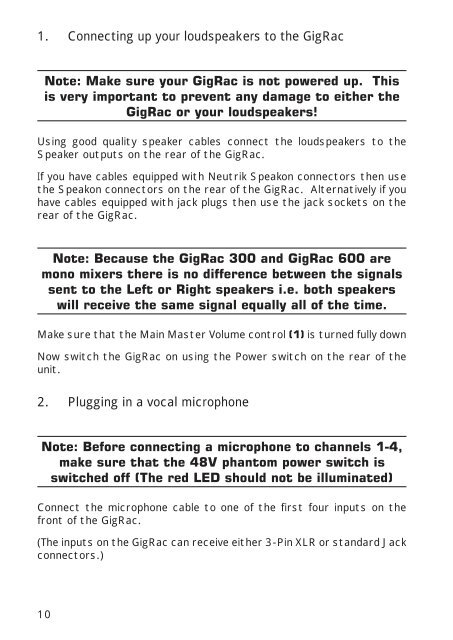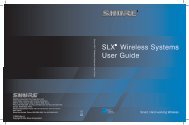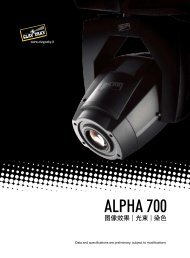User Guide - Soundcraft
User Guide - Soundcraft
User Guide - Soundcraft
Create successful ePaper yourself
Turn your PDF publications into a flip-book with our unique Google optimized e-Paper software.
1. Connecting up your loudspeakers to the GigRac<br />
Note: Make sure your GigRac is not powered up. This<br />
is very important to prevent any damage to either the<br />
GigRac or your loudspeakers!<br />
Using good quality speaker cables connect the loudspeakers to the<br />
Speaker outputs on the rear of the GigRac.<br />
If you have cables equipped with Neutrik Speakon connectors then use<br />
the Speakon connectors on the rear of the GigRac. Alternatively if you<br />
have cables equipped with jack plugs then use the jack sockets on the<br />
rear of the GigRac.<br />
Note: Because the GigRac 300 and GigRac 600 are<br />
mono mixers there is no difference between the signals<br />
sent to the Left or Right speakers i.e. both speakers<br />
will receive the same signal equally all of the time.<br />
Make sure that the Main Master Volume control (1) is turned fully down<br />
Now switch the GigRac on using the Power switch on the rear of the<br />
unit.<br />
2. Plugging in a vocal microphone<br />
Note: Before connecting a microphone to channels 1-4,<br />
make sure that the 48V phantom power switch is<br />
switched off (The red LED should not be illuminated)<br />
Connect the microphone cable to one of the first four inputs on the<br />
front of the GigRac.<br />
(The inputs on the GigRac can receive either 3-Pin XLR or standard Jack<br />
connectors.)<br />
10