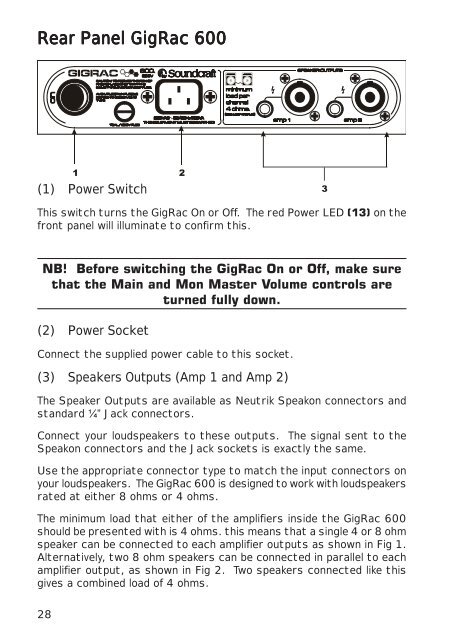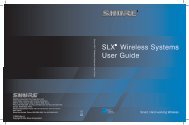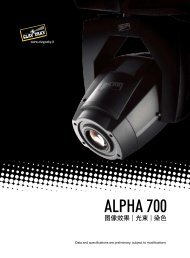User Guide - Soundcraft
User Guide - Soundcraft
User Guide - Soundcraft
You also want an ePaper? Increase the reach of your titles
YUMPU automatically turns print PDFs into web optimized ePapers that Google loves.
Rear Panel GigRac 600<br />
(1) Power Switch<br />
This switch turns the GigRac On or Off. The red Power LED (13) on the<br />
front panel will illuminate to confirm this.<br />
NB! Before switching the GigRac On or Off, make sure<br />
that the Main and Mon Master Volume controls are<br />
turned fully down.<br />
(2) Power Socket<br />
Connect the supplied power cable to this socket.<br />
(3) Speakers Outputs (Amp 1 and Amp 2)<br />
The Speaker Outputs are available as Neutrik Speakon connectors and<br />
standard ¼” Jack connectors.<br />
Connect your loudspeakers to these outputs. The signal sent to the<br />
Speakon connectors and the Jack sockets is exactly the same.<br />
Use the appropriate connector type to match the input connectors on<br />
your loudspeakers. The GigRac 600 is designed to work with loudspeakers<br />
rated at either 8 ohms or 4 ohms.<br />
The minimum load that either of the amplifiers inside the GigRac 600<br />
should be presented with is 4 ohms. this means that a single 4 or 8 ohm<br />
speaker can be connected to each amplifier outputs as shown in Fig 1.<br />
Alternatively, two 8 ohm speakers can be connected in parallel to each<br />
amplifier output, as shown in Fig 2. Two speakers connected like this<br />
gives a combined load of 4 ohms.<br />
28