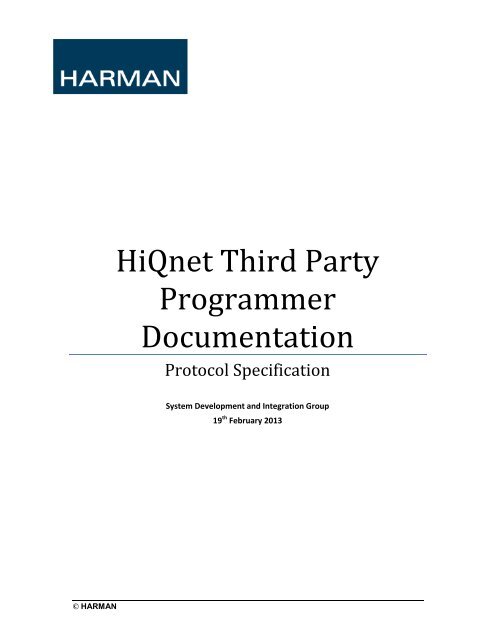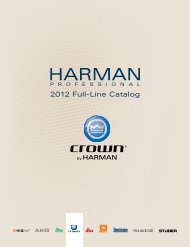HiQnet Third Party Programmer Document - Harman Pro
HiQnet Third Party Programmer Document - Harman Pro
HiQnet Third Party Programmer Document - Harman Pro
Create successful ePaper yourself
Turn your PDF publications into a flip-book with our unique Google optimized e-Paper software.
<strong>HiQnet</strong> <strong>Third</strong> <strong>Party</strong><br />
<strong><strong>Pro</strong>grammer</strong><br />
<strong>Document</strong>ation<br />
<strong>Pro</strong>tocol Specification<br />
System Development and Integration Group<br />
19 th February 2013<br />
© HARMAN
<strong>HiQnet</strong> <strong>Third</strong> <strong>Party</strong> <strong><strong>Pro</strong>grammer</strong> <strong>Document</strong>ation<br />
Abstract<br />
This document describes the formatting and methods available for third-party<br />
programmers to control <strong>HiQnet</strong> Devices.<br />
For BSS Soundweb London devices you should refer to the BSS Soundweb<br />
London <strong>Third</strong> <strong>Party</strong> Control <strong>Document</strong> available from the BSS Audio website.<br />
Limited warranty<br />
No warranties: <strong>Harman</strong> expressly disclaims any warranty for the '<strong>HiQnet</strong> <strong>Third</strong><br />
<strong>Party</strong> <strong><strong>Pro</strong>grammer</strong> <strong>Document</strong>ation'. The '<strong>HiQnet</strong> <strong>Third</strong> <strong>Party</strong> <strong><strong>Pro</strong>grammer</strong><br />
<strong>Document</strong>ation‟ and any related documentation is provided 'as is' without<br />
warranty of any kind, either express or implied, including, without limitation, the<br />
implied warranties or merchantability, fitness for a particular purpose, or noninfringement.<br />
The entire risk arising out of use or performance of the '<strong>HiQnet</strong><br />
<strong>Third</strong> <strong>Party</strong> <strong><strong>Pro</strong>grammer</strong> <strong>Document</strong>ation' remains with you.<br />
No Liability for damages: In no event shall <strong>Harman</strong> or its suppliers be liable for<br />
any damages whatsoever (including, without limitation, damages for loss of<br />
business profits, business interruption, loss of business information, or any other<br />
pecuniary loss) arising out of the use of, misuse of, or inability to use this <strong>Harman</strong><br />
product, even if <strong>Harman</strong> has been advised of the possibility of such damages.<br />
Because some states/jurisdictions do not allow the exclusion or limitation of<br />
liability for consequential or incidental damages, the above limitation may not<br />
apply to you.<br />
<strong>Harman</strong><br />
8760 South Sandy Parkway<br />
Sandy, Utah 84070<br />
Phone +1 (801) 568-7660<br />
Fax +1 (801) 568-7662<br />
International fax +1 (801) 568-7583<br />
Revision 2.2 February 2013<br />
© HARMAN 19 February 2013<br />
Page 1 of 91
<strong>HiQnet</strong> <strong>Third</strong> <strong>Party</strong> <strong><strong>Pro</strong>grammer</strong> <strong>Document</strong>ation<br />
Table of Contents<br />
1 OVERVIEW ......................................................................................................... 6<br />
1.1 References ....................................................................................................... 6<br />
1.2 Scope................................................................................................................ 6<br />
2 HIQNET PRODUCT ARCHITECTURE ...................................................................... 7<br />
2.1 Device ............................................................................................................... 8<br />
2.2 Virtual Device ................................................................................................... 8<br />
2.3 Virtual Device Attributes ................................................................................... 8<br />
2.4 Device Manager Virtual Device ........................................................................ 8<br />
2.5 Object ............................................................................................................... 9<br />
2.6 Parameter ......................................................................................................... 9<br />
2.6.1 Parameter Attributes ................................................................................ 9<br />
2.7 <strong>HiQnet</strong> Addressing ......................................................................................... 11<br />
2.7.1 <strong>HiQnet</strong> Device Address ......................................................................... 12<br />
2.7.2 Virtual Device Address .......................................................................... 13<br />
2.7.3 Object Address ...................................................................................... 14<br />
2.7.4 Source & Destination Addresses in Messages...................................... 14<br />
2.7.5 Parameter Index .................................................................................... 15<br />
2.7.6 Parameter Range .................................................................................. 15<br />
2.8 Alternate methods of finding a <strong>HiQnet</strong> address. ............................................ 16<br />
2.8.1 Copy <strong>HiQnet</strong> Information ....................................................................... 16<br />
2.8.2 Finding an Address using the Custom Panels and the <strong>Pro</strong>perties<br />
Window ............................................................................................. 17<br />
3 HIQNET MESSAGE FORMAT .............................................................................. 22<br />
3.1 Header ............................................................................................................ 22<br />
3.1.1 Version ................................................................................................... 23<br />
3.1.2 Header Length ....................................................................................... 23<br />
3.1.3 Message Length .................................................................................... 23<br />
3.1.4 Source Address ..................................................................................... 23<br />
3.1.5 Destination Address ............................................................................... 23<br />
3.1.6 Message ID ............................................................................................ 24<br />
3.1.7 Flags ...................................................................................................... 24<br />
3.1.8 Hop Count .............................................................................................. 24<br />
3.1.9 Sequence Number ................................................................................. 24<br />
3.2 Types of Messages ........................................................................................ 24<br />
3.2.1 Request Acknowledgement Message ................................................... 24<br />
3.2.2 Acknowledge Message Flag .................................................................. 25<br />
3.2.3 Information Message Flag ..................................................................... 25<br />
3.2.4 Error Message Flag ............................................................................... 25<br />
3.2.5 Guaranteed Message Flag .................................................................... 25<br />
3.2.6 Multi-part Message Flag ........................................................................ 26<br />
© HARMAN 19 February 2013<br />
Page 2 of 91
<strong>HiQnet</strong> <strong>Third</strong> <strong>Party</strong> <strong><strong>Pro</strong>grammer</strong> <strong>Document</strong>ation<br />
3.3 Device Level Methods .................................................................................... 27<br />
3.3.1 Get Attributes ......................................................................................... 27<br />
3.3.2 GetVDList............................................................................................... 28<br />
3.3.3 Store ...................................................................................................... 29<br />
3.3.4 Recall ..................................................................................................... 31<br />
3.3.5 Recall Action Determines Type of Data Affected .................................. 31<br />
3.3.6 Locate .................................................................................................... 32<br />
3.3.7 Locate Message .................................................................................... 32<br />
3.4 Event Log ....................................................................................................... 33<br />
3.4.1 Event Log Data ...................................................................................... 33<br />
3.4.2 Requesting Event Log Client Subscriptions .......................................... 35<br />
3.4.3 Request Event Log ................................................................................ 38<br />
3.4.4 Request Event Log INFORMATION (response):................................... 39<br />
3.5 Introduction to Parameters ............................................................................. 41<br />
3.5.1 Data Type Definition .............................................................................. 41<br />
3.5.2 Sensor/Non-Sensor ............................................................................... 42<br />
3.6 MultiParamSet ................................................................................................ 42<br />
3.7 MultiParamGet ................................................................................................ 42<br />
3.7.1 INFORMATION: ..................................................................................... 43<br />
3.8 MultiParamSubscribe ..................................................................................... 44<br />
3.9 MultiParamUnsubscribe ................................................................................. 45<br />
3.10 MultiObjectParamSet.................................................................................... 46<br />
3.11 ParamSetPercent ......................................................................................... 46<br />
3.11.1 ParamSetPercent Message ................................................................. 48<br />
3.12 ParamSubscribePercent .............................................................................. 49<br />
3.12.1 ParamSubscribePercent Message ...................................................... 50<br />
4 HIQNET NETWORK MODEL ................................................................................ 51<br />
4.1 Routing Layer ................................................................................................. 51<br />
4.1.1 Routing Layer Introduction ..................................................................... 51<br />
4.1.2 Transmitting Messages .......................................................................... 52<br />
4.1.3 Datagram Service .................................................................................. 52<br />
4.1.4 DiscoInfo ................................................................................................ 53<br />
4.1.5 NetworkInfo ............................................................................................ 54<br />
4.1.6 Device Arrival “Announce” ..................................................................... 54<br />
4.1.7 Device Departure “Goodbye” ................................................................. 55<br />
4.2 Device Discovery on Demand ........................................................................ 55<br />
4.2.1 Searching for a Device .......................................................................... 56<br />
4.2.2 Keep Alive/Device Departure................................................................. 56<br />
4.3 Table of Routing Layer Message IDs ............................................................. 58<br />
4.3.1 DiscoInfo ................................................................................................ 58<br />
4.3.2 GetNetworkInfo ...................................................................................... 59<br />
4.3.3 Request Address ................................................................................... 60<br />
© HARMAN 19 February 2013<br />
Page 3 of 91
<strong>HiQnet</strong> <strong>Third</strong> <strong>Party</strong> <strong><strong>Pro</strong>grammer</strong> <strong>Document</strong>ation<br />
4.3.4 AddressUsed ......................................................................................... 60<br />
4.3.5 SetAddress ............................................................................................ 61<br />
4.3.6 Goodbye ................................................................................................ 61<br />
4.3.7 Hello Query ............................................................................................ 62<br />
4.3.8 Hello Info ................................................................................................ 63<br />
4.4 Packet Service Layers .................................................................................... 63<br />
4.5 TCP/IP Packet Service ................................................................................... 63<br />
4.5.1 Reliable (TCP) Packet Service .............................................................. 64<br />
4.5.2 Datagram (UDP) Packet Service ........................................................... 64<br />
4.5.3 NetworkInfo ............................................................................................ 64<br />
4.5.4 Gateway ................................................................................................. 65<br />
4.5.5 Use Case – Closed loop control of a <strong>HiQnet</strong> product via TCP/IP –<br />
addressing already fixed. .................................................................. 65<br />
4.5.6 Use Case – Open Loop control of a <strong>HiQnet</strong> product via UDP ............... 66<br />
5 HIQNET STRING SETTINGS ................................................................................ 67<br />
6 RS232 PACKET SERVICE .................................................................................. 69<br />
6.1 Getting Started/Basic Command Structure .................................................... 69<br />
6.1.1 Baud Rate .............................................................................................. 70<br />
6.1.2 Big Endian.............................................................................................. 70<br />
6.1.3 Data Types............................................................................................. 70<br />
6.1.4 Resync Request / Resync Acknowledge ............................................... 70<br />
6.1.5 Ping ........................................................................................................ 70<br />
6.1.6 Resync_Acknowledge Byte ................................................................... 71<br />
6.1.7 Frame Start Bytes .................................................................................. 71<br />
6.1.8 Basic Command Structure (Unacknowledged – Open Loop) ................ 71<br />
6.1.9 Number Parameters .............................................................................. 72<br />
6.1.10 Parameter_ID ....................................................................................... 72<br />
6.1.11 Data_Type............................................................................................ 72<br />
6.1.12 Parameter_Val ..................................................................................... 72<br />
6.1.13 CCIT checksum ................................................................................... 72<br />
6.2 Setting Up and Maintaining a Communication Connection ............................ 73<br />
6.2.1 Guaranteed Acknowledgement ............................................................. 77<br />
6.2.2 Resync ................................................................................................... 77<br />
6.3 Recall 0x0125 (Message ID) .......................................................................... 77<br />
6.4 Calculating Checksums .................................................................................. 78<br />
6.4.1 How to calculate a checksum using code for the <strong>Harman</strong> <strong>HiQnet</strong><br />
Device: .............................................................................................. 78<br />
6.4.2 Serial String Method .............................................................................. 80<br />
6.5 Feedback ........................................................................................................ 80<br />
6.5.1 ParameterSubscribeAll .......................................................................... 81<br />
6.5.2 ParameterUnSubscribeAll ..................................................................... 82<br />
7 SESSIONS ........................................................................................................ 85<br />
© HARMAN 19 February 2013<br />
Page 4 of 91
<strong>HiQnet</strong> <strong>Third</strong> <strong>Party</strong> <strong><strong>Pro</strong>grammer</strong> <strong>Document</strong>ation<br />
7.1 Starting a Session .......................................................................................... 85<br />
7.2 Detecting a Session Break ............................................................................. 85<br />
7.3 Characteristics of a Session ........................................................................... 86<br />
7.4 Sessions Use Cases ...................................................................................... 87<br />
© HARMAN 19 February 2013<br />
Page 5 of 91
<strong>HiQnet</strong> <strong>Third</strong> <strong>Party</strong> <strong><strong>Pro</strong>grammer</strong> <strong>Document</strong>ation<br />
1 Overview<br />
1.1 References<br />
1.2 Scope<br />
This document provides the publicly available means for controlling <strong>HiQnet</strong><br />
products. Included are the following:<br />
<br />
<br />
<br />
<br />
<br />
<strong>HiQnet</strong> product architecture<br />
All formatting of messages<br />
Network specific information for implemented transports<br />
Open-loop and closed loop control methodologies<br />
Examples utilizing System Architect to facilitate message formation<br />
Although examples are given using specific Devices, detailed documentation is<br />
not provided for every <strong>HiQnet</strong> Device. Instead, methods of using System<br />
Architect to glean that information are provided. It is assumed that readers are<br />
familiar with System Architect, the basics of Ethernet networking, and RS232.<br />
Note that it is not intended that third-party control Devices implement all of the<br />
methods detailed in this document. It is assumed that in most cases only a subset<br />
of these messages will be implemented. Some of the information presented is for<br />
explanatory reasons only, such that a person desiring to control a <strong>HiQnet</strong> Device<br />
may understand the underlying behavior. Lastly, control of USB products is<br />
beyond the scope of this document.<br />
© HARMAN 19 February 2013<br />
Page 6 of 91
<strong>HiQnet</strong> <strong>Third</strong> <strong>Party</strong> <strong><strong>Pro</strong>grammer</strong> <strong>Document</strong>ation<br />
2 <strong>HiQnet</strong> <strong>Pro</strong>duct Architecture<br />
It is important to have a basic knowledge of how <strong>HiQnet</strong> products are developed.<br />
We envisage <strong>HiQnet</strong> as more than just a networking protocol. Our goal is to<br />
develop a system solution for all <strong>Harman</strong> <strong>Pro</strong> networked products. To facilitate<br />
that end, we have designed a common model or architecture for all products that<br />
will be developed under <strong>HiQnet</strong>. This common product architecture is then<br />
reflected as a messaging system that enables communication between products.<br />
Finally, <strong>HiQnet</strong> also consists of reference designs on common physical networks.<br />
The <strong>HiQnet</strong> messaging protocol was designed to be transport independent, it<br />
requires only certain network services.<br />
Node<br />
Virtual Device (Node Manager)<br />
Virtual Device<br />
Param<br />
Object<br />
Param<br />
Param<br />
Object<br />
Object<br />
Param<br />
Param<br />
Param<br />
Param<br />
Param<br />
Param<br />
Param<br />
Param<br />
Param<br />
Param<br />
Param<br />
The <strong>HiQnet</strong> product is modeled with a multi-tiered approach. The top level that<br />
usually represents the product itself is called a Device. The Device must contain<br />
at least one Virtual Device, the first of which acts as a Device Manager. Each<br />
Virtual Device can contain Objects and/or Parameters. Objects themselves can<br />
contain other Objects or Parameters. A Parameter contains the state of a single<br />
controllable variable. Below we will define each of these terms in detail.<br />
At every level in the hierarchy there are also attributes. Attributes are member<br />
variables that contain useful data about the containing Virtual Device, Object, or<br />
Parameter. For instance, one Object attribute is the Object Name. In the case of<br />
parameters, attributes are used to hold the parameter's max and min values.<br />
Attributes can either be STATIC, Instance, or Instance+Dynamic. STATIC<br />
attributes are the same value across all Devices that are the same<br />
manufacturer/model. Attributes that are denoted Instance indicates that the Device<br />
upon powerup sets the value of the attribute. Attributes that are denoted<br />
Instance+Dynamic are those that are set on Instantiation and can change during<br />
the life of the item.<br />
© HARMAN 19 February 2013<br />
Page 7 of 91
<strong>HiQnet</strong> <strong>Third</strong> <strong>Party</strong> <strong><strong>Pro</strong>grammer</strong> <strong>Document</strong>ation<br />
Virtual Devices, Objects, and Parameters all have a unique Class ID and Class<br />
Name. Either the Class Name or ID can be used to uniquely identify the <strong>HiQnet</strong><br />
item and allow the designer to know key information about the item. For example,<br />
from the Class ID of an Object, the designer knows the number, type, and order of<br />
Parameters in the object. From the Parameter Class ID, the designer knows the<br />
data type and max/min.<br />
It is important to note that there is no distinction in <strong>HiQnet</strong> between elements used<br />
for signal processing such as a Parametric EQ, control elements such as a<br />
mechanical fader, or sensor elements such as an output meter. Even global items<br />
such as passwords and MIDI channels can and should be put inside the basic<br />
<strong>HiQnet</strong> model. By viewing everything as a parameter, Object, or Virtual Device,<br />
the same mechanisms for subscriptions and control can be universally applied<br />
across the product.<br />
2.1 Device<br />
Device designates the Device or product itself. Devices are comprised of Virtual<br />
Devices.<br />
2.2 Virtual Device<br />
The Virtual Device is a collection of Objects, parameters and attributes that make<br />
up a useful unit. They offer the designers a convenient method of segmenting the<br />
product. As an example, if you examine the structure of the dbx 4800 in the<br />
System Explorer you will see that they have separated the product into two<br />
sections, one for all the processing objects that can change with presets changes<br />
and the other for the global utility section. At a glance it is very easy to<br />
distinguish which parameters will be affected by a preset change.<br />
2.3 Virtual Device Attributes<br />
All Virtual Devices have the following Attributes:<br />
AttributeID Attribute Data Type<br />
0 Class Name STRING Static<br />
1 Name String STRING Instance + Dynamic<br />
2.4 Device Manager Virtual Device<br />
Every product contains at least one Virtual Device, the Device Manager. Some<br />
products such as the Crown UPS3 have been architected with only the Minimum<br />
Device Manager Virtual Device.<br />
© HARMAN 19 February 2013<br />
Page 8 of 91
<strong>HiQnet</strong> <strong>Third</strong> <strong>Party</strong> <strong><strong>Pro</strong>grammer</strong> <strong>Document</strong>ation<br />
2.4.1.1 Device Manager Attributes<br />
All Device managers Virtual Devices have the following Attributes:<br />
Attribute ID Attribute Data Type<br />
0 Class Name STRING Static<br />
1 Name String STRING Instance + Dynamic<br />
2 Flags UWORD Instance<br />
3 Serial Number BLOCK Instance<br />
4 Software Version STRING Instance<br />
2.5 Object<br />
A <strong>HiQnet</strong> Object is a collection of parameters grouped together for convenience.<br />
An example would be an EQ object or compressor object. Objects can contain<br />
other objects so for example a channel object could be comprised of a gain and an<br />
EQ object.<br />
2.6 Parameter<br />
Within the <strong>HiQnet</strong> model, the smallest modifiable parameter in a product is held<br />
within the parameter. Examples of parameters include the variables of an audio<br />
object, like frequency and the position of a fader on a control surface. Simple<br />
products like a wall controller may contain only several parameters, while others<br />
such as a mixing console may contain hundreds of thousands. Typical operations<br />
on parameters include „set‟ a variable and „get‟ a variable; these could translate to<br />
setting the frequency of an EQ and getting a delay time for display.<br />
The <strong>HiQnet</strong> protocol supports several different data types including Unsigned<br />
Byte, Float, String, etc. It is important when you are sending a message to a<br />
<strong>HiQnet</strong> Device that you use the appropriate data format.<br />
2.6.1 Parameter Attributes<br />
Attribute ID Attribute Name Data Type Category<br />
0 Data Type See Definition Static<br />
1 Name String STRING Instance+Dynamic<br />
2 Minimum Value Data Type Instance<br />
3 Maximum Value Data Type Instance<br />
4 Control Law Static<br />
5 Flags UWORD Static<br />
© HARMAN 19 February 2013<br />
Page 9 of 91
<strong>HiQnet</strong> <strong>Third</strong> <strong>Party</strong> <strong><strong>Pro</strong>grammer</strong> <strong>Document</strong>ation<br />
2.6.1.1 Minimum Value<br />
Minimum Value is specified in the Parameter‟s Data Type. See section 2.7.6 for<br />
an explanation on how to retrieve the minimum value of a parameter.<br />
2.6.1.2 Maximum Value<br />
Maximum Value is specified in the Parameter‟s Data Type except for the BLOCK<br />
and STRING types, which will use a UWORD for its maximum. In the case of a<br />
block, the maximum value specifies the maximum size that the variable length<br />
block can be in bytes. In the case of a string, the maximum value also specifies<br />
storage, which is twice the number of characters including the NULL because<br />
strings are encoded with Unicode. See section 2.7.6 for an explanation on how to<br />
retrieve the maximum value of a parameter.<br />
2.6.1.3 Control Law<br />
The processing object uses a control law to recommend how it would like to be<br />
controlled. For example, a Parameter for frequency may want to be logarithmic, a<br />
gain SV may want to be logarithmic with extra resolution around 0 dB.<br />
If you have a Parameter that can take on any floating-point value between the<br />
Minimum and Maximum, you still want to specify the control law to give a good<br />
look and feel to the user. For example, in the case of a frequency variable, it is<br />
often desirable that when the user turns an encoder or pushes the control on<br />
a spinner that the next value be logarithmically spaced from the previous value.<br />
The control law may also be used to specify the granularity that a Parameter can<br />
accept. For example, a gain Parameter may have a maximum resolution of .1 dB.<br />
This control law is not needed in the case of an enumerated Parameter, as all steps<br />
are known.<br />
2.6.1.4 Flags<br />
Bits 0, 2, and 3 are reserved. Bit 1 is the Sensor Attribute.<br />
0 = Non-Sensor<br />
1 = Sensor<br />
This attribute is used in subscriptions to automatically set the type of subscription<br />
to periodic or on change. Examples of sensor Parameters include output meters,<br />
threshold meters, or power amp temperature. Non-sensor Parameters are things<br />
like frequency or MIDI channel.<br />
© HARMAN 19 February 2013<br />
Page 10 of 91
<strong>HiQnet</strong> <strong>Third</strong> <strong>Party</strong> <strong><strong>Pro</strong>grammer</strong> <strong>Document</strong>ation<br />
2.7 <strong>HiQnet</strong> Addressing<br />
<strong>HiQnet</strong> Addressing<br />
<strong>HiQnet</strong><br />
Devices<br />
Address<br />
16 bits<br />
VD<br />
Address<br />
8 Bits<br />
Object Address<br />
24 Bits<br />
Parameter<br />
Index<br />
16 Bits<br />
Addressing in <strong>HiQnet</strong> is split up into three main sections, a 16 bit <strong>HiQnet</strong> Device<br />
address, a 32 bit field that designates the Virtual Device and Object and finally a<br />
parameter Address that designates the correct parameter within the Object. The<br />
System Explorer in System Architect always shows any of these addresses with a<br />
trailing number enclosed in „[ ]‟.<br />
© HARMAN 19 February 2013<br />
Page 11 of 91
<strong>HiQnet</strong> <strong>Third</strong> <strong>Party</strong> <strong><strong>Pro</strong>grammer</strong> <strong>Document</strong>ation<br />
2.7.1 <strong>HiQnet</strong> Device Address<br />
The <strong>HiQnet</strong> Device address is often referred to as the <strong>HiQnet</strong> address in System<br />
Architect. In the below example, the three Devices are addressed 1, 2 and 3.<br />
These addresses are shown in the System Explorer and the Venue View.<br />
© HARMAN 19 February 2013<br />
Page 12 of 91
<strong>HiQnet</strong> <strong>Third</strong> <strong>Party</strong> <strong><strong>Pro</strong>grammer</strong> <strong>Document</strong>ation<br />
2.7.2 Virtual Device Address<br />
The Virtual Device and Object Addresses comprise a 32 bit number, segmented<br />
into an eight bit Virtual Device and a 24 bit Object address. Using the dbx 4800<br />
as an example, you see that the default configuration shows three Virtual Devices,<br />
the Device Manager(Shown with the Device Name “DriveRack 4800”), the<br />
<strong>Pro</strong>cessing Object Virtual Device(shown with the preset name of “Wide Open”)<br />
and the Utilities Virtual Device. These have the Virtual Device Addresses of 0, 1,<br />
and 2 respectively.<br />
© HARMAN 19 February 2013<br />
Page 13 of 91
<strong>HiQnet</strong> <strong>Third</strong> <strong>Party</strong> <strong><strong>Pro</strong>grammer</strong> <strong>Document</strong>ation<br />
2.7.3 Object Address<br />
The Object Address in the System explorer is broken into its three eight-bit<br />
sections. For example, the first Input Mixer Object in the DriveRack 4800 is<br />
addressed [3.2.0]. The second mixer is addressed [3.2.1]. The Object Address will<br />
be unique within that Virtual Device.<br />
The fully qualified 48 bit address of the first mixer then is<br />
[3(Device).0(VD).3.2.0(Object)]<br />
2.7.4 Source & Destination Addresses in Messages<br />
Some messages are specific as to the kind of <strong>HiQnet</strong> „item‟ they may originate<br />
from or can be sent to. An example is clearer – the SetAttribute message may be<br />
sent by a Device Manager Virtual Device, a Virtual Device or an Object. This<br />
asymmetry in permissible Source and Destination addresses is documented using<br />
the following convention:<br />
„DEVICE‟<br />
„VD‟<br />
„OBJECT‟<br />
is a placeholder for any Device Address.<br />
is a placeholder for any Virtual Device Address.<br />
is a placeholder for any Object Address.<br />
© HARMAN 19 February 2013<br />
Page 14 of 91
<strong>HiQnet</strong> <strong>Third</strong> <strong>Party</strong> <strong><strong>Pro</strong>grammer</strong> <strong>Document</strong>ation<br />
2.7.5 Parameter Index<br />
The Parameter Index uniquely identifies the parameter within an Object.<br />
Continuing with the example 4800, you will see that the Input Mixer has four<br />
parameters: Source Select[0], Input Gain[1], Pink Noise On/Off[2], and Pink<br />
Noise Gain[3].<br />
2.7.6 Parameter Range<br />
The range of a parameter can be found in the SetSV message string that is<br />
copied to the clipboard. In the <strong>HiQnet</strong> String Settings in the options, “Use<br />
Placeholder for Parameter Value” should be enabled (see section 5). Rightclick<br />
on a control on a panel and choose “Copy <strong>HiQnet</strong> Parameter String”.<br />
Paste in to a program such as notepad to find the SetSV message string and<br />
which includes the range of the parameter.<br />
02,19,00,00,00,22,00,33,00,00,00,00,00,01,11,06,11,00,01,<br />
00,00,20,05,00,00,00,01,00,01,06,[Float (20 -<br />
20000)]:XX,XX,XX,XX<br />
The value where the XX‟s are are where the value should be inserted.<br />
© HARMAN 19 February 2013<br />
Page 15 of 91
<strong>HiQnet</strong> <strong>Third</strong> <strong>Party</strong> <strong><strong>Pro</strong>grammer</strong> <strong>Document</strong>ation<br />
2.8 Alternate methods of finding a <strong>HiQnet</strong> address.<br />
Sometimes it can be difficult to find exactly the correct parameter you need<br />
within the System Explorer. There are two other good ways to find the addresses<br />
you need.<br />
2.8.1 Copy <strong>HiQnet</strong> Information<br />
The simplest method to find the <strong>HiQnet</strong> address of an object is to locate the<br />
object on a panel, right-click the object, and choose “Copy <strong>HiQnet</strong><br />
Information”. The figure below shows the right-click context menu when a<br />
PEQ is right-clicked on an dbx SC 32.<br />
You can then paste the <strong>HiQnet</strong> Information in to a program like Notepad<br />
which will give you<br />
Name(type of object): 6-band PEQ<br />
Node: (Hex):0x01, (Decimal):1<br />
VD: (Hex):0x11, (Decimal):17<br />
ObjectID: (Hex):0x061100, (Decimal):6.17.0<br />
This provides you with the node address, virtual device address, and object<br />
address. Combined these give you the overall <strong>HiQnet</strong> address of the object.<br />
© HARMAN 19 February 2013<br />
Page 16 of 91
<strong>HiQnet</strong> <strong>Third</strong> <strong>Party</strong> <strong><strong>Pro</strong>grammer</strong> <strong>Document</strong>ation<br />
2.8.2 Finding an Address using the Custom Panels and the<br />
<strong>Pro</strong>perties Window<br />
The simplest way to find an address when you don‟t know it is to find the<br />
parameter you want to control on a factory panel and then drag it to a custom<br />
panel. In this example, to get the address for a gain in the input module of the<br />
Crown 4200.<br />
© HARMAN 19 February 2013<br />
Page 17 of 91
<strong>HiQnet</strong> <strong>Third</strong> <strong>Party</strong> <strong><strong>Pro</strong>grammer</strong> <strong>Document</strong>ation<br />
1) Start a new custom panel by going to the Custom Panel tab and selecting<br />
“Create”<br />
© HARMAN 19 February 2013<br />
Page 18 of 91
<strong>HiQnet</strong> <strong>Third</strong> <strong>Party</strong> <strong><strong>Pro</strong>grammer</strong> <strong>Document</strong>ation<br />
2) Now open the Channel 1 Source selector factory panel.<br />
© HARMAN 19 February 2013<br />
Page 19 of 91
<strong>HiQnet</strong> <strong>Third</strong> <strong>Party</strong> <strong><strong>Pro</strong>grammer</strong> <strong>Document</strong>ation<br />
3) Next, holding down the key, drag the “Routed” fader to the<br />
new custom panel<br />
© HARMAN 19 February 2013<br />
Page 20 of 91
<strong>HiQnet</strong> <strong>Third</strong> <strong>Party</strong> <strong><strong>Pro</strong>grammer</strong> <strong>Document</strong>ation<br />
4) Right Click on the Control to access the Parameter Address Editor<br />
5) The full address is now visible in the Parameter Address Window. In this<br />
example, this is <strong>HiQnet</strong> Address 3, Virtual Device 0, Object Address<br />
[5.40.1] and Parameter Index 0.<br />
© HARMAN 19 February 2013<br />
Page 21 of 91
<strong>HiQnet</strong> <strong>Third</strong> <strong>Party</strong> <strong><strong>Pro</strong>grammer</strong> <strong>Document</strong>ation<br />
3 <strong>HiQnet</strong> Message Format<br />
The following section lists the detailed message formats for the common <strong>HiQnet</strong><br />
messages. See section 3.4.1 for an explanation of the datatypes and how they are<br />
stored.<br />
3.1 Header<br />
This is the common header for <strong>HiQnet</strong> messages. The first field is for <strong>HiQnet</strong><br />
message version. The current <strong>HiQnet</strong> version is 0x02, please use this as the<br />
default.<br />
VERSION UBYTE 0x02<br />
HEADER LENGTH UBYTE 0xXX<br />
MESSAGE LENGTH ULONG 0xXXXXXXXX<br />
SOURCE ADDRESS HIQNETADDR 0xDEVICEVDOBJECT<br />
DEST. ADDRESS HIQNETADDR 0xDEVICEVDOBJECT<br />
MESSAGE ID UWORD 0xXXXX<br />
FLAGS UWORD 0x0000<br />
HOP COUNT UBYTE 0x01<br />
SEQUENCE NUMBER UWORD 0x0001<br />
Optional „Error‟ header (FLAGS=0x0008):<br />
ERROR CODE UWORD 0x02<br />
ERROR STRING STRING “The Error Message”<br />
Optional „Multi-part‟ header (FLAGS=0x0040):<br />
START SEQ. NO. UWORD 0x02<br />
BYTES REMAINING ULONG 0xXXXXXXXX<br />
Optional „Session Number‟ header (FLAGS=0x0100):<br />
SESSION NUMBER UWORD 0xXXXX<br />
© HARMAN 19 February 2013<br />
Page 22 of 91
<strong>HiQnet</strong> <strong>Third</strong> <strong>Party</strong> <strong><strong>Pro</strong>grammer</strong> <strong>Document</strong>ation<br />
When using multiple header extensions in a single packet they must be added to<br />
the end of the header in the same order as they are listed above.<br />
A Device will send an error header back as a reply to a received message with a<br />
header extension it does not understand. Older Devices do not support sessions,<br />
for example. Some newer Devices require sessions always. Other Devices will<br />
support sessions, but allow session-less communication. So always start a session<br />
with a Hello(Query) with a session number, and if the Device replies with a<br />
Hello(Error) header, then proceed with session-less communication with that<br />
Device.<br />
<br />
<br />
If an error message is returned in response to a Hello message, a<br />
MultiParamGet(NumParams=0) message will be used for backward<br />
compatibility in order to start Keep Alives.<br />
See the sessions section.<br />
Messages may originate from anywhere in the hierarchy –<br />
0xDEVICEVDOBJECT.<br />
3.1.1 Version<br />
The Version Number indicates the revision number of the entire protocol; it is not<br />
used for differentiating between revisions of individual messages. <strong>HiQnet</strong> is<br />
currently at revision 2. Devices that communicate with <strong>HiQnet</strong> version 1.0<br />
include the dbx Zone<strong>Pro</strong> family. All others use version 2.0.<br />
3.1.2 Header Length<br />
The Header Length is the size in bytes of the entire message header, including any<br />
additional headers such as 'Error' or 'Multi-part'.<br />
3.1.3 Message Length<br />
The Message Length is the size in bytes of the entire message - from the<br />
„Version‟ field through to the last byte of the payload.<br />
3.1.4 Source Address<br />
The Source Address specifies the <strong>HiQnet</strong> address where the message has come<br />
from; this is often used by the recipient for sending back reply messages.<br />
3.1.5 Destination Address<br />
The Destination Address specifies where the message is to be delivered to.<br />
© HARMAN 19 February 2013<br />
Page 23 of 91
<strong>HiQnet</strong> <strong>Third</strong> <strong>Party</strong> <strong><strong>Pro</strong>grammer</strong> <strong>Document</strong>ation<br />
3.1.6 Message ID<br />
The Message ID is a unique identifier that indicates the method that the<br />
destination Device must perform. If there is a payload, it is usually specific to the<br />
type of method indicated by the Message ID. <strong>Pro</strong>duct-specific IDs may also exist<br />
and will be documented appropriately.<br />
3.1.7 Flags<br />
The Flags denote what kinds of options are active when set to „1‟ and are<br />
allocated in the following manner:<br />
Bit 8:<br />
Bit 15:<br />
Reserved<br />
Bit 14:<br />
Reserved<br />
Bit 13:<br />
Reserved<br />
Bit 12:<br />
Reserved<br />
Bit 11:<br />
Reserved<br />
Bit 10:<br />
Reserved<br />
Bit 9:<br />
Reserved<br />
Session<br />
Number<br />
(header<br />
extension)<br />
Bit 7:<br />
Reserved<br />
Bit 6:<br />
Multi-part<br />
message<br />
(header<br />
extension)<br />
Bit 5:<br />
Guaranteed<br />
Bit 4:<br />
Reserved<br />
Bit 3:<br />
Error<br />
(header<br />
extension)<br />
Bit 2:<br />
Information<br />
Bit 1:<br />
Acknowledgement<br />
Bit 0:<br />
Request<br />
Acknowledgement<br />
3.1.8 Hop Count<br />
Bit 5 must be set for any applications using TCP/IP only on the network<br />
interface. This will ensure that any messages are sent guaranteed (TCP rather<br />
than UDP).<br />
The Hop Count denotes the number of network hops that a message has traversed<br />
and is used to stop broadcast loops. This field should generally be defaulted to<br />
0x05.<br />
3.1.9 Sequence Number<br />
The Sequence number is used to uniquely identify each <strong>HiQnet</strong> message leaving a<br />
Device. This is primarily used for diagnostic purposes. The sequence number<br />
starts at 0 on power-up and increments for each successive message the Routing<br />
Layer sends to the Packet Layer. The Sequence Number rolls over at the top of its<br />
range.<br />
3.2 Types of Messages<br />
3.2.1 Request Acknowledgement Message<br />
The ReqAck flag is used to provide a message level service that can be used by<br />
the sender to know when the recipient of the message has carried out the specified<br />
action. When the message sender sets the ReqAck flag, the message recipient,<br />
upon performing the specified action, will send back the same message to the<br />
sender with the ReqAck flag cleared and the Ack flag set. This provides a<br />
© HARMAN 19 February 2013<br />
Page 24 of 91
<strong>HiQnet</strong> <strong>Third</strong> <strong>Party</strong> <strong><strong>Pro</strong>grammer</strong> <strong>Document</strong>ation<br />
valuable mechanism because the Ack is not sent upon receipt of the message<br />
which would mean “I have received your request;” instead by sending the Ack<br />
upon performing the action this literally means “I have done it.” If the original<br />
message had any data in its payload, that data is not sent back with the<br />
acknowledge message. This mechanism can be used to key actions such as the<br />
sending of the next message only once the recipient has serviced the first<br />
message.<br />
3.2.2 Acknowledge Message Flag<br />
As specified above, a message with the Ack bit set means I have performed the<br />
requested action.<br />
3.2.3 Information Message Flag<br />
The Information flag is normally used to denote a response to a request. Instead of<br />
defining a new message ID for the reply to each request, we have decided to<br />
encode the reply ID using the Information flag. For example, the response to a<br />
Get message is also a Get with the Information flag set and the corresponding data<br />
appended in the payload. Note that the Information and Ack flags may be used<br />
together. If you receive a Get message with the ReqAck flag set, then your<br />
response would be a Get with the Ack and Information flags sent and any<br />
corresponding payload appended to the end.<br />
The Info flag is also used to indicate unsolicited informational messages (a<br />
message that is neither a request nor a response to a request). Again, the<br />
Information flag simply means the message is not a request!<br />
3.2.4 Error Message Flag<br />
In the case of an error in a received message, the „error‟ flag must be set and an<br />
error code and error string appended to the end of the message header. The<br />
original message is then returned to the sender.<br />
3.2.5 Guaranteed Message Flag<br />
When set, the „guaranteed‟ flag indicates the message must be transmitted on a<br />
network service with guaranteed delivery. A cleared flag denotes a preference for<br />
the message to be sent via an unreliable, datagram service. In this latter case, the<br />
Routing Layer may in some circumstances (such as proxy) choose to send the<br />
message via the guaranteed service instead.<br />
1 – Guaranteed<br />
0 – Unreliable datagram<br />
© HARMAN 19 February 2013<br />
Page 25 of 91
<strong>HiQnet</strong> <strong>Third</strong> <strong>Party</strong> <strong><strong>Pro</strong>grammer</strong> <strong>Document</strong>ation<br />
3.2.6 Multi-part Message Flag<br />
When set, this flag indicates the message is part of a multi-part message sequence<br />
and the message header is extended by the addition of the „Multi-part‟ header.<br />
1 – Multi-part message<br />
0 – Single-part message<br />
Many Devices will not be able to send a single message large enough to contain<br />
all the data they wish to transmit (such as the data set required for a preset<br />
change). For this reason, we provide a means of sending multi-part messages<br />
where the payload is spread over a number of messages, which together form all<br />
the data required for a single method.<br />
The algorithm for multi-part messages is as follows:<br />
1. Preparing the first multi-part message header<br />
a) Set the „Multi-part‟ flag.<br />
b) Copy the „Sequence Number‟ to the „Start Sequence No.‟<br />
c) Set „Bytes Remaining‟ to be the data outstanding, including this data.<br />
- this is the total size of the payload, not including headers<br />
d) Transmit the first message.<br />
2. Preparing the remaining multi-part message headers<br />
a) Set the „Multi-part‟ flag.<br />
b) Set the „Start Sequence No.‟ to that used in the first multi-part message.<br />
c) Set 'Bytes Remaining' to be the data outstanding, including this data.<br />
- does not include the previous messages' payload sizes<br />
d) Transmit the current message. This is the last message when 'Bytes<br />
Remaining' is equal to this message's payload.<br />
Destination knows when the last message is being received because the „Bytes<br />
Remaining‟ in the last message's multi-part header is the same as the size of the<br />
payload in the last message.<br />
© HARMAN 19 February 2013<br />
Page 26 of 91
<strong>HiQnet</strong> <strong>Third</strong> <strong>Party</strong> <strong><strong>Pro</strong>grammer</strong> <strong>Document</strong>ation<br />
3.3 Device Level Methods<br />
METHOD NAME MESSAGE ID PURPOSE<br />
GetAttributes 0x010D Gets ‘n’ attribute values from Object<br />
or VD<br />
GetVDList 0x011A Gets list of Virtual Devices in a Device<br />
Store 0x0124 Stores local performance data<br />
Recall 0x0125 Recalls local or venue-wide<br />
performance data<br />
Locate 0x0129 Requests a Device to identify itself to<br />
the customer<br />
3.3.1 Get Attributes<br />
VERSION UBYTE 0x02<br />
HEADER LENGTH UBYTE 0x19<br />
MESSAGE LENGTH ULONG 0xNNNNNNNN<br />
SOURCE ADDRESS HIQNETADDR 0xDEVICEVDOBJECT<br />
DEST. ADDRESS HIQNETADDR 0xDEVICEVDOBJECT<br />
MESSAGE ID UWORD 0x010D<br />
FLAGS<br />
UWORD<br />
HOP COUNT<br />
UBYTE<br />
SEQUENCE NUMBER<br />
UWORD<br />
Payload…<br />
NoOfAttributes UWORD 0x0003<br />
AID UWORD 0x0000<br />
AID UWORD 0x0001<br />
AID UWORD 0x0002<br />
INFORMATION (response to message):<br />
VERSION UBYTE 0x02<br />
HEADER LENGTH UBYTE 0x19<br />
MESSAGE LENGTH ULONG 0xNNNNNNNN<br />
SOURCE ADDRESS HIQNETADDR 0xDEVICEVDOBJECT<br />
DEST. ADDRESS HIQNETADDR 0xDEVICEVDOBJECT<br />
MESSAGE ID UWORD 0x010D<br />
FLAGS<br />
UWORD<br />
© HARMAN 19 February 2013<br />
Page 27 of 91
<strong>HiQnet</strong> <strong>Third</strong> <strong>Party</strong> <strong><strong>Pro</strong>grammer</strong> <strong>Document</strong>ation<br />
HOP COUNT<br />
UBYTE<br />
SEQUENCE NUMBER<br />
UWORD<br />
Payload…<br />
NoOfAttributes UWORD 0x0003<br />
AID UWORD Zero-based Attribute ID (AID)<br />
Data type UBYTE Enumerated Data Type of Attribute<br />
Value ‘N’ bytes Value of Attribute<br />
AID UWORD Zero-based Attribute ID (AID)<br />
Data type UBYTE Enumerated Data Type of Attribute<br />
Value ‘N’ bytes Value of Attribute<br />
AID UWORD Zero-based Attribute ID (AID)<br />
Data type UBYTE Enumerated Data Type of Attribute<br />
Value ‘N’ bytes Value of Attribute<br />
3.3.2 GetVDList<br />
VERSION UBYTE 0x02<br />
HEADER LENGTH UBYTE 0x19<br />
MESSAGE LENGTH ULONG 0xNNNNNNNN<br />
SOURCE ADDRESS HIQNETADDR 0xDEVICEVDOBJECT<br />
DEST. ADDRESS HIQNETADDR 0xFFFF00000000<br />
MESSAGE ID UWORD 0x011A<br />
FLAGS<br />
UWORD<br />
HOP COUNT<br />
UBYTE<br />
SEQUENCE NUMBER<br />
UWORD<br />
Payload…<br />
Workgroup Path STRING Workgroup asked to respond<br />
INFORMATION (response):<br />
VERSION UBYTE 0x02<br />
HEADER LENGTH UBYTE 0x19<br />
MESSAGE LENGTH ULONG 0xNNNNNNNN<br />
SOURCE ADDRESS HIQNETADDR 0xDEVICE00000000<br />
DEST. ADDRESS HIQNETADDR 0xDEVICEVDOBJECT<br />
MESSAGE ID UWORD 0x011A<br />
© HARMAN 19 February 2013<br />
Page 28 of 91
<strong>HiQnet</strong> <strong>Third</strong> <strong>Party</strong> <strong><strong>Pro</strong>grammer</strong> <strong>Document</strong>ation<br />
FLAGS<br />
UWORD<br />
HOP COUNT<br />
UBYTE<br />
SEQUENCE NUMBER<br />
UWORD<br />
Payload…<br />
Workgroup Path STRING Workgroup that is replying<br />
NumVDs UWORD 0x0004<br />
VDAddress UBYTE 0<br />
VDClassID UWORD Class Of Device Manager<br />
VDAddress<br />
UBYTE<br />
VDClassID<br />
UWORD<br />
VDAddress<br />
UBYTE<br />
VDClassID<br />
UWORD<br />
VDAddress<br />
UBYTE<br />
VDClassID<br />
UWORD<br />
3.3.3 Store<br />
The Store method saves various types of performance data into non-volatile local<br />
storage such as FLASH.<br />
UBYTE ubyStoreAction<br />
UWORD uwStoreNumber<br />
STRING strWorkgroup<br />
UBYTE ubyScope<br />
The „Store Action‟ determines the type of data affected:<br />
0 – Parameters (parameters only)<br />
1 – Subscriptions (Subscriptions only)<br />
2 – Scenes (1 to N PARAM + Subscriptions)<br />
3 – Snapshots (All PARAMs + Subscriptions)<br />
4 – Presets (Config + Snapshot)<br />
5 – Venue<br />
The uwStoreNumber parameter identifies a local storage space and undergoes no<br />
translation or mapping to another value.<br />
The strWorkgroup parameter is not used and should be set to 0.<br />
The ubyScope parameter is reserved for future definition.<br />
Devices that are unable to perform the store operation will return an error.<br />
© HARMAN 19 February 2013<br />
Page 29 of 91
<strong>HiQnet</strong> <strong>Third</strong> <strong>Party</strong> <strong><strong>Pro</strong>grammer</strong> <strong>Document</strong>ation<br />
The Store(info) message allows a Device to indicate to a subscribed Device that a<br />
storage location has been modified. The source of the data stored into non-volatile<br />
storage is not inferred. The payload indicates the storage location that has been<br />
modified.<br />
Store(info) allows synchronization between multiple System Architects<br />
subscribed to a Device whenever a change in the configuration state occurs.<br />
VERSION UBYTE 0x02<br />
HEADER LENGTH UBYTE 0x19<br />
MESSAGE LENGTH ULONG 0xNNNNNNNN<br />
SOURCE ADDRESS HIQNETADDR 0xDEVICEVDOBJECT<br />
DEST. ADDRESS HIQNETADDR 0xDEVICEVD000000<br />
MESSAGE ID UWORD 0x0124<br />
FLAGS<br />
HOP COUNT<br />
SEQUENCE NUMBER<br />
Payload…<br />
UWORD<br />
UBYTE<br />
UWORD<br />
Store Action<br />
UBYTE<br />
Store Number<br />
UWORD<br />
Workgroup Path STRING Not Used – Set Length to 0.<br />
Scope UBYTE Reserved for Automation<br />
INFORMATION:<br />
VERSION UBYTE 0x02<br />
HEADER LENGTH UBYTE 0x19<br />
MESSAGE LENGTH ULONG 0xNNNNNNNN<br />
SOURCE ADDRESS HIQNETADDR 0xDEVICEVDOBJECT<br />
DEST. ADDRESS HIQNETADDR 0xDEVICEVD000000<br />
MESSAGE ID UWORD 0x0124<br />
FLAGS<br />
HOP COUNT<br />
SEQUENCE NUMBER<br />
Payload…<br />
UWORD<br />
UBYTE<br />
UWORD<br />
Store Action<br />
UBYTE<br />
Store Number<br />
UWORD<br />
Workgroup Path STRING Not Used – Set Length to 0.<br />
Scope UBYTE Reserved for Automation<br />
© HARMAN 19 February 2013<br />
Page 30 of 91
<strong>HiQnet</strong> <strong>Third</strong> <strong>Party</strong> <strong><strong>Pro</strong>grammer</strong> <strong>Document</strong>ation<br />
3.3.4 Recall<br />
Activates various kinds of performance data.<br />
VERSION UBYTE 0x02<br />
HEADER LENGTH UBYTE 0x19<br />
MESSAGE LENGTH ULONG 0xNNNNNNNN<br />
SOURCE ADDRESS HIQNETADDR 0xDEVICEVDOBJECT<br />
DEST. ADDRESS HIQNETADDR 0xDEVICEVD000000<br />
MESSAGE ID UWORD 0x0125<br />
FLAGS<br />
HOP COUNT<br />
SEQUENCE NUMBER<br />
Payload…<br />
UWORD<br />
UBYTE<br />
UWORD<br />
Recall Action<br />
UBYTE<br />
Recall Number<br />
UWORD<br />
Workgroup Path STRING Workgroup doing Recall Venue<br />
Scope UBYTE Reserved for Automation<br />
3.3.5 Recall Action Determines Type of Data Affected<br />
Recall Action<br />
0 – Parameters (parameters only)<br />
1 – Subscriptions (Subscriptions only)<br />
2 – Scenes (1 to N PARAM + Subscriptions)<br />
3 – Snapshots (All PARAMs + Subscriptions)<br />
4 – Presets (Config + Snapshot)<br />
5 – Venue<br />
For actions 0 to 4, Recall Number identifies a local storage space and undergoes<br />
no translation or mapping to another value.<br />
For action 5, Recall Number identifies a „venue recall number‟, which each<br />
Device translates into a „local recall‟ and „local action‟ via the „Venue Table'.<br />
The Venue Table for Devices can be examined and modified through System<br />
Architect. See the Tools/Venue Recall button on the ribbon.<br />
Some Devices are not required to do anything for a specific „Recall Number‟;<br />
these may enter the enumerated value „No Action‟ in their Venue Table.<br />
The Workgroup Path indicates which Devices are to respond to a „venue recall‟.<br />
Devices that are outside of the specified workgroup will take no action. For all<br />
other recall actions this parameter is not used and should be set to 0.<br />
© HARMAN 19 February 2013<br />
Page 31 of 91
<strong>HiQnet</strong> <strong>Third</strong> <strong>Party</strong> <strong><strong>Pro</strong>grammer</strong> <strong>Document</strong>ation<br />
The Scope parameter is reserved for future definition.<br />
Devices that are unable to perform the requested recall will return an error. See<br />
the Event Log section for the format of the Event Log Subscription Information<br />
message that is sent from Devices when an errors occur.<br />
3.3.6 Locate<br />
The „locate‟ method requests that the receiver makes itself „visible‟ to the<br />
customer by flashing its „Locate LEDs‟. If available, these are typically located on<br />
the hardware panel of the product.<br />
The locate method is compulsory for Device Manager Virtual Devices. Virtual<br />
Devices and Objects may optionally choose to support it.<br />
The method has a single parameter:<br />
UWORD uwTime<br />
- Locate time in milliseconds<br />
0x0000 – Turn off locate LEDs<br />
0xFFFF - Turn on locate LEDs.<br />
Time periods between 0x0001 and 0xFFFE indicate a period of time during which<br />
the locate LEDs must flash. After the time period is completed the LEDs must be<br />
turned off.<br />
The locate method will flash the LEDs at a rate of 2Hz. This allows the „locate‟<br />
signal to be differentiated from product-specific flashes which may be active on<br />
the same LED (some products only have one LED).<br />
3.3.7 Locate Message<br />
VERSION UBYTE 0x02<br />
HEADER LENGTH UBYTE 0xXX<br />
MESSAGE LENGTH ULONG 0xXXXXXXXX<br />
SRC HIQNETADDR 0xDEVICEVDOBJECT<br />
DEST HIQNETADDR 0xDEVICEVDOBJECT<br />
MESSAGE ID UWORD 0x0129<br />
FLAGS<br />
UWORD<br />
HOP COUNT<br />
UBYTE<br />
SEQUENCE NUMBER<br />
UWORD<br />
© HARMAN 19 February 2013<br />
Page 32 of 91
<strong>HiQnet</strong> <strong>Third</strong> <strong>Party</strong> <strong><strong>Pro</strong>grammer</strong> <strong>Document</strong>ation<br />
Payload…<br />
Time UWORD Locate time in milliseconds<br />
<strong>HiQnet</strong> Serial Number BLOCK Serial number of Device to be located<br />
3.4 Event Log<br />
Each <strong>HiQnet</strong> Device has an Event Log. Items reported into the Event Log such as<br />
protocol errors or product-specific errors can be transmitted onto the network. If<br />
you subscribe to Device foo’s Event Log and Device bar sends foo a malformed<br />
packet, because you are subscribed to foo’s Event Log, foo will send you an event<br />
log message telling you it has received a bad message from Device bar.<br />
3.4.1 Event Log Data<br />
3.4.1.1 Category<br />
Category identifies a sub-system within the product into which associated Event<br />
IDs are grouped. There may be no more than 32 event categories, those already<br />
declared as are follows:<br />
0 – Unassigned<br />
1 – Application<br />
2 – Configuration<br />
3 – Audio Network<br />
4 – Control Network<br />
5 – Vendor Network<br />
6 – Startup<br />
7 – DSP<br />
8 – Miscellaneous<br />
9 – Control Logic<br />
10 – Foreign <strong>Pro</strong>tocol<br />
11 – Digital I/O<br />
12 – Unassigned<br />
13 – Unassigned<br />
14 – Control Surface<br />
© HARMAN 19 February 2013<br />
Page 33 of 91
<strong>HiQnet</strong> <strong>Third</strong> <strong>Party</strong> <strong><strong>Pro</strong>grammer</strong> <strong>Document</strong>ation<br />
15 – 31 Unassigned<br />
The Category is represented in some messages by an enumerated UWORD and in<br />
others as a ULONG bit-field.<br />
3.4.1.2 Event ID<br />
The Event ID identifies the actual event that triggered a log entry. These are held<br />
within a zero based enumeration with the range of a UWORD. The Event ID may<br />
be „overloaded‟ across event categories; that is to say, an Event ID such as zero<br />
may mean „Device Started‟ within one Category and „Preset Recalled‟ in another.<br />
The Event ID range is divided into two sections:<br />
0x0000 – 0x7FFF Global Event IDs common across all products<br />
0x8000 – 0xFFFF Custom Event IDs specific to a Device Manager Class ID<br />
3.4.1.3 Event ID Definitions<br />
The Global Event IDs for each category are given below:<br />
Control Network Event IDs<br />
Event ID<br />
0x0001 – Invalid Version<br />
0x0002 – Invalid Length<br />
0x0003 – Invalid Virtual Device<br />
0x0004 – Invalid Object<br />
0x0005 – Invalid Parameter<br />
0x0006 – Invalid Message ID<br />
0x0007 – Invalid Value<br />
Possible causes<br />
The version number in the <strong>HiQnet</strong> header is unknown.<br />
The header length specified in the packet is wrong.<br />
There are not enough bytes in packet payload to hold<br />
message type.<br />
Tried to Create VD on an invalid VD.<br />
Set/Get/Subscribe/Attributes referenced an invalid<br />
VD.<br />
Set/Get/Subscription referenced an invalid object.<br />
Set/Get/Subscribe/Attributes referenced an invalid<br />
Parameter.<br />
Received a message with an unknown Message ID.<br />
Tried to set an attribute with a value that is out of<br />
range.<br />
Referenced an invalid scene number, or encountered<br />
an invalid scene “data” length.<br />
Referenced an invalid preset number.<br />
© HARMAN 19 February 2013<br />
Page 34 of 91
<strong>HiQnet</strong> <strong>Third</strong> <strong>Party</strong> <strong><strong>Pro</strong>grammer</strong> <strong>Document</strong>ation<br />
0x0008 – Resource Unavailable<br />
0x0009 – Unsupported<br />
0x000A – Invalid Virtual Device Class<br />
0x000B – Invalid Object Class<br />
0x000C – Invalid Parameter Class<br />
0x000D – Invalid Attribute ID<br />
0x000E – Invalid DataType<br />
0x000F – Invalid Configuration<br />
Running out of internal software resources.<br />
Device is in a state where it cannot process the<br />
current request (flashing, configuration, etc).<br />
Cannot set Device ID, subscription, Parameter value,<br />
or the configuration is locked.<br />
Received a message that is considered obsolete.<br />
Trying to flash a Device that does not support flashing.<br />
Trying to add unsupported or invalid (to long)<br />
attribute types.<br />
Referenced an invalid VD Class.<br />
Referenced an invalid Object Class.<br />
Referenced an invalid Parameter Class.<br />
Get/Set referenced an invalid Attribute ID.<br />
Set referenced an invalid data type (class).<br />
Began creating a new VD and never finished.<br />
Lost connection while creating a new VD.<br />
Trying to configure a Device that is “owned” by a<br />
different Device.<br />
0x0010 – Flash Error<br />
0x0011 – Not a Router<br />
An error was encountered during the requested flash<br />
operation.<br />
Another Device has requested a guaranteed delivery<br />
connection through this Device to a third Device, and<br />
this Device is not a router.<br />
3.4.2 Requesting Event Log Client Subscriptions<br />
A client requests an event log subscription by sending a<br />
SubscribeEventLogError! Reference source not found. message to the Device<br />
Manager Virtual Device of the Device it is interested in receiving events from.<br />
The „Category Filter‟ indicates which categories of event the client wishes to hear<br />
about.<br />
The category is a field of type ULONG, a „1‟ indicates a subscription; „0‟ means<br />
no action (it does not mean unsubscribe). Each category is represented by a bit in<br />
the ULONG. The same client may subscribe multiple times to the same Device.<br />
The server receiving the SubscribeEventLog message will perform an OR<br />
operation on the current filter settings and the ones in the message payload; the<br />
result will be the actual categories subscribed to:<br />
Current Filter Settings: 00000000000000000000000100010011<br />
© HARMAN 19 February 2013<br />
Page 35 of 91
<strong>HiQnet</strong> <strong>Third</strong> <strong>Party</strong> <strong><strong>Pro</strong>grammer</strong> <strong>Document</strong>ation<br />
Payload Filters: 00000000000000010000001000010000<br />
Resulting Subscription: 00000000000000010000001100010011<br />
The „Max Data Size‟ allows the client a chance to limit the size of any „additional<br />
data‟ sent to it as part of an event log entry. It is the server‟s responsibility to<br />
ensure this data is not larger than the figure specified by the client.<br />
3.4.2.1 Sending Subscribed Events<br />
Once an event log subscription is activated, the server will send the client a<br />
RequestLogInfo(I) message. Typically, there will be one message per event, but<br />
the server is able to package multiple events per message and so the client must<br />
be able to handle a message containing multiple events.<br />
3.4.2.2 Cancelling Client Subscriptions<br />
A client may cancel a category of event log subscription by sending the server an<br />
"Unsubscribe Event Log" message. The „Category‟ in the payload specifies the<br />
category of events the client is unsubscribing from; this may be a single category<br />
or multiple categories.<br />
Event Log subscriptions, along with all other types of subscriptions, are<br />
automatically cancelled if you send the Device a Goodbye message.<br />
A „1‟ bit represents „unsubscribe‟, a „0‟ represents „do nothing‟.<br />
For example:<br />
Current Filter Settings: 00000000000000010000001100010011<br />
Payload Filters: 00000000000000000000000000000011<br />
Resulting Subscription: 00000000000000010000001100010000<br />
3.4.2.3 <strong>Pro</strong>tocol Errors<br />
A <strong>Pro</strong>tocol error is a special kind of event which occurs when a Device receives a<br />
<strong>HiQnet</strong> message it cannot service. This may be for any number of reasons but<br />
usually because the message is incorrectly formatted, addressed to the wrong<br />
destination, or contains out of range parameter data. All <strong>HiQnet</strong> Devices must be<br />
able to generate and handle error messages.<br />
The error must be reported back to the message sender by returning a <strong>HiQnet</strong><br />
„error‟ message. The error message contains both an error code and a networkbyte-ordered<br />
Unicode string representation of the error which may be used by a<br />
technician for diagnosing the fault. The protocol error codes which may be used<br />
© HARMAN 19 February 2013<br />
Page 36 of 91
<strong>HiQnet</strong> <strong>Third</strong> <strong>Party</strong> <strong><strong>Pro</strong>grammer</strong> <strong>Document</strong>ation<br />
in the message are the same as the Event IDs enumerated in the „Control<br />
Network‟ category of the Event Logging section.<br />
Unlike event logging, when a protocol error occurs, the error message is always<br />
returned to the sender, regardless of any event log settings.<br />
3.4.2.4 Subscribe Event Log Messages<br />
VERSION UBYTE 0x02<br />
HEADER LENGTH UBYTE 0x19<br />
MESSAGE LENGTH ULONG 0xNNNNNNNN<br />
SOURCE ADDRESS HIQNETADDR 0xDEVICEVDOBJECT<br />
DEST. ADDRESS HIQNETADDR 0xDEVICEVDOBJECT<br />
MESSAGE ID UWORD 0x0115<br />
FLAGS<br />
UWORD<br />
HOP COUNT<br />
UBYTE<br />
SEQUENCE NUMBER<br />
UWORD<br />
Payload…<br />
Max Data Size UWORD Max size of ‘Additional Data’ in any<br />
RequestEventLog(I) message<br />
Category Filter<br />
ULONG<br />
© HARMAN 19 February 2013<br />
Page 37 of 91
<strong>HiQnet</strong> <strong>Third</strong> <strong>Party</strong> <strong><strong>Pro</strong>grammer</strong> <strong>Document</strong>ation<br />
3.4.2.5 Unsubscribe Event Log<br />
VERSION UBYTE 0x02<br />
HEADER LENGTH UBYTE 0x19<br />
MESSAGE LENGTH ULONG 0xNNNNNNNN<br />
SOURCE ADDRESS HIQNETADDR 0xDEVICEVDOBJECT<br />
DEST. ADDRESS HIQNETADDR 0xDEVICEVDOBJECT<br />
MESSAGE ID UWORD 0x012B<br />
FLAGS<br />
UWORD<br />
HOP COUNT<br />
UBYTE<br />
SEQUENCE NUMBER<br />
UWORD<br />
Payload…<br />
Category<br />
ULONG<br />
3.4.3 Request Event Log<br />
VERSION UBYTE 0x02<br />
HEADER LENGTH UBYTE 0x19<br />
MESSAGE LENGTH ULONG 0xNNNNNNNN<br />
SOURCE ADDRESS HIQNETADDR 0xDEVICEVDOBJECT<br />
DEST. ADDRESS HIQNETADDR 0xDEVICE00000000<br />
MESSAGE ID UWORD 0x012C<br />
FLAGS<br />
UWORD<br />
HOP COUNT<br />
UBYTE<br />
SEQUENCE NUMBER<br />
UWORD<br />
Payload…<br />
© HARMAN 19 February 2013<br />
Page 38 of 91
<strong>HiQnet</strong> <strong>Third</strong> <strong>Party</strong> <strong><strong>Pro</strong>grammer</strong> <strong>Document</strong>ation<br />
3.4.4 Request Event Log INFORMATION (response):<br />
VERSION UBYTE 0x02<br />
HEADER LENGTH UBYTE 0x19<br />
MESSAGE LENGTH ULONG 0xNNNNNNNN<br />
SOURCE ADDRESS HIQNETADDR 0xDEVICEVDOBJECT<br />
DEST. ADDRESS HIQNETADDR 0xDEVICE00000000<br />
MESSAGE ID UWORD 0x012C<br />
FLAGS<br />
UWORD<br />
HOP COUNT<br />
UBYTE<br />
SEQUENCE NUMBER<br />
UWORD<br />
Payload…<br />
No Of Entries UWORD Number of entries in log<br />
Category UWORD Enumerated Category event falls in<br />
Event ID UWORD Enumerated ID of this event<br />
Priority UBYTE 3 enumerated priority levels<br />
Sequence Number ULONG Incrementing event instance counter<br />
Time STRING HH:MM:SS<br />
Date STRING YEAR-MO-DA<br />
Information STRING Description of event<br />
Additional Data BLOCK Application specific extra data<br />
Category UWORD Enumerated Category event falls in<br />
Event ID UWORD Enumerated ID of this event<br />
Priority UBYTE 3 enumerated priority levels<br />
Sequence Number ULONG Incrementing event instance counter<br />
Time STRING 23:16:23<br />
Date STRING 2004-12-15<br />
Information STRING Description of event<br />
Additional Data BLOCK Application specific extra data<br />
3.4.4.1 Priority<br />
The Priority field allows events in the Event Log to be assigned one of three<br />
levels of importance, these are enumerated as follows:<br />
0 - Fault<br />
1 - Warning<br />
2 - Information<br />
The Priority is represented by a UBYTE.<br />
© HARMAN 19 February 2013<br />
Page 39 of 91
<strong>HiQnet</strong> <strong>Third</strong> <strong>Party</strong> <strong><strong>Pro</strong>grammer</strong> <strong>Document</strong>ation<br />
3.4.4.2 Sequence Number<br />
The Sequence Number denotes the order that events occurred in. This field is<br />
important for products that do not have a real time clock with which to generate<br />
the time and date fields of the event log. The sequence number starts at 0 the first<br />
time the unit is powered on and continues to increment by one for each generated<br />
event. The sequence number must be preserved in non-volatile storage so that it<br />
persists across power cycles and firmware upgrades.<br />
3.4.4.3 Time<br />
3.4.4.4 Date<br />
The Sequence Number is a ULONG.<br />
Time represents when the event was generated and logged. The format is 24 hour<br />
clock, with two digits for hours, minutes & seconds separated by a colon For<br />
example:<br />
17:25:47<br />
The Time is transported via the STRING data-type.<br />
Date represents the day the event was generated and logged. The format is year,<br />
month & day separated by hyphens. For example:<br />
2004-12-13<br />
The Date is transported via the STRING data-type.<br />
3.4.4.5 Information<br />
This is a string giving any additional information about the event. The data-type is<br />
STRING.<br />
3.4.4.6 Additional Data<br />
Additional Data is a BLOCK field for events which carry event-specific data.<br />
This could for example, be a copy of a <strong>HiQnet</strong> message which when processed<br />
triggered an internal error within a Device. The format and purpose of the data<br />
may also be event-specific, it is not required that the recipient should necessarily<br />
be able to understand or want to use the extra data.<br />
The maximum size of this data is a decision left open to the product designer.<br />
However, the product must be able to truncate the data to the maximum size<br />
requested by a client that subscribed to the event log.<br />
If an event does not carry additional data then the length of the BLOCK must be<br />
set to 0.<br />
© HARMAN 19 February 2013<br />
Page 40 of 91
<strong>HiQnet</strong> <strong>Third</strong> <strong>Party</strong> <strong><strong>Pro</strong>grammer</strong> <strong>Document</strong>ation<br />
3.5 Introduction to Parameters<br />
3.5.1 Data Type Definition<br />
A small set of data types are used in <strong>HiQnet</strong> to represent parameter values. All<br />
parameters must use one of the following data types:<br />
Name ‘C’ Declaration Range Bytes Enum<br />
eratio<br />
n<br />
BYTE Char -128 to 127 1 0<br />
UBYTE unsigned char 0 to 255 1 1<br />
WORD Short -32768 to 32767 2 2<br />
UWORD unsigned short 0 to 65535 2 3<br />
LONG Long -2147,483648 to<br />
2147,483647<br />
4 4<br />
ULONG unsigned long 0 to 4,294,967,926 4 5<br />
FLOAT32 Float As IEEE-754 4 6<br />
FLOAT64 Double As IEEE-754 8 7<br />
BLOCK N/A 0 to 65535 bytes N/A 8<br />
STRING N/A 0 to 32767 chars N/A 9<br />
LONG64 N/A Very Big 8 10<br />
ULONG6<br />
4<br />
N/A Huge 8 11<br />
The format for BLOCK is a variable length of memory that may be used for any<br />
kind of data. The first two bytes are a UWORD that contains the size of the block<br />
in bytes not including the UWORD itself. The maximum size of the BLOCK is<br />
constrained to 65536 bytes. Because blocks can be used to represent any kind of<br />
structured data, it is assumed that the sending and receiving sides know how to<br />
format the data.<br />
Strings are Unicode and stored using the String data type. Like BLOCK, the<br />
actual string data is prefixed with a UWORD count indicating the length of the<br />
© HARMAN 19 February 2013<br />
Page 41 of 91
<strong>HiQnet</strong> <strong>Third</strong> <strong>Party</strong> <strong><strong>Pro</strong>grammer</strong> <strong>Document</strong>ation<br />
string in bytes. Strings sent over the network are to include the NULL character at<br />
the end of the string. Because we are using Unicode, the length used in the String<br />
format is 2 * (strlen + 1). For example: for the string “Hello World,” the count<br />
will be 24. Note, strings are network-byte-ordered Unicode while on the wire.<br />
3.5.2 Sensor/Non-Sensor<br />
Sensor parameters are those that update periodically such as a meter. Non-sensors<br />
are normal parameters that update only when changed. Examples of non-sensors<br />
include Frequency or Gain.<br />
3.6 MultiParamSet<br />
Set „NumParam‟ parameters values within an object or Virtual Device.<br />
„Param_ID‟ specifies the particular parameter to set. The payload example below<br />
shows an array of three Parameters.<br />
VERSION UBYTE 0x02<br />
HEADER LENGTH UBYTE 0x19<br />
MESSAGE LENGTH ULONG 0xNNNNNNNN<br />
SOURCE ADDRESS HIQNETADDR 0xDEVICEVDOBJECT<br />
DEST. ADDRESS HIQNETADDR 0xDEVICEVDOBJECT<br />
MESSAGE ID UWORD 0x0100<br />
FLAGS<br />
UWORD<br />
HOP COUNT<br />
UBYTE<br />
SEQUENCE NUMBER<br />
UWORD<br />
Payload…<br />
NumParam UWORD 3<br />
Param_ID<br />
UWORD<br />
Param_DataType<br />
UBYTE<br />
Value<br />
‘N’ bytes<br />
Param_ID<br />
UWORD<br />
Param_DataType<br />
UBYTE<br />
Value<br />
‘N’ bytes<br />
Param_ID<br />
UWORD<br />
Param_DataType<br />
UBYTE<br />
Value<br />
‘N’ bytes<br />
3.7 MultiParamGet<br />
Get „NumParam‟ parameters values within an object or Virtual Device.<br />
„Param_ID‟ specifies the particular parameter to get.<br />
© HARMAN 19 February 2013<br />
Page 42 of 91
<strong>HiQnet</strong> <strong>Third</strong> <strong>Party</strong> <strong><strong>Pro</strong>grammer</strong> <strong>Document</strong>ation<br />
VERSION UBYTE 0x02<br />
HEADER LENGTH UBYTE 0x19<br />
MESSAGE LENGTH ULONG 0xNNNNNNNN<br />
SOURCE ADDRESS HIQNETADDR 0xDEVICEVDOBJECT<br />
DEST. ADDRESS HIQNETADDR 0xDEVICEVDOBJECT<br />
MESSAGE ID UWORD 0x0103<br />
FLAGS<br />
UWORD<br />
HOP COUNT<br />
UBYTE<br />
SEQUENCE NUMBER<br />
UWORD<br />
Payload…<br />
NumParam UWORD 0x0003<br />
Param_ID<br />
UWORD<br />
Param_ID<br />
UWORD<br />
Param_ID<br />
UWORD<br />
3.7.1 INFORMATION:<br />
VERSION UBYTE 0x02<br />
HEADER LENGTH UBYTE 0x19<br />
MESSAGE LENGTH ULONG 0xNNNNNNNN<br />
SOURCE ADDRESS HIQNETADDR 0xDEVICEVDOBJECT<br />
DEST. ADDRESS HIQNETADDR 0xDEVICEVDOBJECT<br />
MESSAGE ID UWORD 0x0103<br />
FLAGS<br />
UWORD<br />
HOP COUNT<br />
UBYTE<br />
SEQUENCE NUMBER<br />
UWORD<br />
Payload…<br />
NumParam UWORD 0x0003<br />
Param_ID<br />
UWORD<br />
Param_DataType<br />
UBYTE<br />
Param_Value<br />
‘N’ bytes<br />
Param_ID<br />
UWORD<br />
Param_DataType<br />
UBYTE<br />
Param_Value<br />
‘N’ bytes<br />
Param_ID<br />
UWORD<br />
Param_DataType<br />
UBYTE<br />
Param_Value<br />
‘N’ bytes<br />
© HARMAN 19 February 2013<br />
Page 43 of 91
<strong>HiQnet</strong> <strong>Third</strong> <strong>Party</strong> <strong><strong>Pro</strong>grammer</strong> <strong>Document</strong>ation<br />
3.8 MultiParamSubscribe<br />
Subscriptions are used so that the client may be automatically notified when a<br />
parameter has been changed. Because the <strong>HiQnet</strong> model is a peer-to-peer model,<br />
you may specify the receiving destination parameter. This might be useful when<br />
your controller only has a few parameters in it that you want to map across the<br />
network.<br />
The sensor rate is the fastest that the client wishes to receive updates for sensor<br />
parameters. Based on workload, the server may choose to send the updates<br />
slower. The sensor rate is ignored for non-sensor parameters.<br />
VERSION UBYTE 0x02<br />
HEADER LENGTH UBYTE 0x19<br />
MESSAGE LENGTH ULONG 0xNNNNNNNN<br />
SOURCE ADDRESS HIQNETADDR 0xDEVICEVDOBJECT<br />
DEST. ADDRESS HIQNETADDR 0xDEVICEVDOBJECT<br />
MESSAGE ID UWORD 0x010F<br />
FLAGS<br />
HOP COUNT<br />
SEQUENCE NUMBER<br />
Payload…<br />
UWORD<br />
UBYTE<br />
UWORD<br />
No of Subscriptions UWORD 2<br />
Publisher Param_ID<br />
UWORD<br />
Subscription Type UBYTE 0 – Set to 0<br />
Subscriber Address<br />
HIQNETADDR<br />
Subscriber Param_ID<br />
UWORD<br />
Reserved UBYTE 0 – Reserved<br />
Reserved UWORD 0 – Reserved<br />
Sensor Rate UWORD Period in milliseconds<br />
Publisher Param_ID<br />
UWORD<br />
Subscription Type UBYTE 0 – Set to 0<br />
Subscriber Address<br />
HIQNETADDR<br />
Subscriber Param_ID<br />
UWORD<br />
Reserved UBYTE 0 – Reserved<br />
Reserved UWORD 0 - Reserved<br />
Sensor Rate UWORD Period in milliseconds<br />
© HARMAN 19 February 2013<br />
Page 44 of 91
<strong>HiQnet</strong> <strong>Third</strong> <strong>Party</strong> <strong><strong>Pro</strong>grammer</strong> <strong>Document</strong>ation<br />
3.9 MultiParamUnsubscribe<br />
VERSION UBYTE 0x02<br />
HEADER LENGTH UBYTE 0x19<br />
MESSAGE LENGTH ULONG 0xNNNNNNNN<br />
SOURCE ADDRESS HIQNETADDR 0xDEVICEVDOBJECT<br />
DEST. ADDRESS HIQNETADDR 0xDEVICEVDOBJECT<br />
MESSAGE ID UWORD 0x0112<br />
FLAGS<br />
HOP COUNT<br />
SEQUENCE NUMBER<br />
Payload…<br />
UWORD<br />
UBYTE<br />
UWORD<br />
Subscriber Address<br />
HIQNETADDR<br />
Number of Subscriptions UWORD 2<br />
Publisher Param_ID<br />
Subscriber Param_ID<br />
Publisher Param_ID<br />
Subscriber Param_ID<br />
UWORD<br />
UWORD<br />
UWORD<br />
UWORD<br />
© HARMAN 19 February 2013<br />
Page 45 of 91
<strong>HiQnet</strong> <strong>Third</strong> <strong>Party</strong> <strong><strong>Pro</strong>grammer</strong> <strong>Document</strong>ation<br />
3.10 MultiObjectParamSet<br />
Certain devices may respond to a MultiParamSubscribe message with a<br />
MultiObjectParamSet message. This message encodes parameter values from<br />
different objects. The example below shows two objects, the first with two<br />
parameters and the second object with one parameter.<br />
VERSION UBYTE 0x02<br />
HEADER LENGTH UBYTE 0x19<br />
MESSAGE LENGTH ULONG 0xNNNNNNNN<br />
SOURCE ADDRESS HIQNETADDR 0xDEVICEVDOBJECT<br />
DEST. ADDRESS HIQNETADDR 0xDEVICEVDOBJECT<br />
MESSAGE ID UWORD 0x0101<br />
FLAGS<br />
HOP COUNT<br />
SEQUENCE NUMBER<br />
Payload…<br />
UWORD<br />
UBYTE<br />
UWORD<br />
Num_Objects UWORD 0x0002<br />
Object_Dest ULONG 0xXXXXXXXX<br />
Num_Params UWORD 0x0002<br />
Param_ID<br />
UWORD<br />
Param_DataType<br />
UBYTE<br />
Value<br />
‘N’ bytes<br />
Param_ID<br />
UWORD<br />
Param_DataType<br />
UBYTE<br />
Value<br />
‘N’ bytes<br />
Object_Dest ULONG 0xXXXXXXXX<br />
Num_Params UWORD 0x0001<br />
Param_ID<br />
Param_DataType<br />
Value<br />
UWORD<br />
UBYTE<br />
‘N’ bytes<br />
3.11 ParamSetPercent<br />
ParamSetPercent sets the value of a parameter using a Percentage Value. Unlike<br />
ParamSetPercent allows simple control of any parameter without the need to<br />
provide control law conversions or format the value in the native format required<br />
by the parameter Class ID. Indeed, when using ParamSetPercent, no prior<br />
knowledge of the parameter‟s attributes are required because the burden of<br />
dealing with Data Type formatting, range limiting and control law conversions are<br />
off-loaded from the controller to the controlled.<br />
© HARMAN 19 February 2013<br />
Page 46 of 91
<strong>HiQnet</strong> <strong>Third</strong> <strong>Party</strong> <strong><strong>Pro</strong>grammer</strong> <strong>Document</strong>ation<br />
Let‟s compare controlling a parameter with ParamSet and ParamSetPercent.<br />
Suppose you wanted to perform a ParamSet on a Param with a Class ID of<br />
ClassPeqFreq and the following attributes:<br />
ParamClass<br />
ParamClassPeqFreq<br />
Data_Type ULONG<br />
Max 20000<br />
Min 20<br />
Control Primitive LOG<br />
The attributes state that the Param is a frequency value in the range 20Hz to<br />
20,000Hz and stored in a ULONG. The Control Primitive recommends a<br />
logarithmic mapping between the surface control and the Param. This ensures that<br />
adequate resolution is given at the bottom end and the control has a good feel to<br />
the user when they adjust the frequency.<br />
ParamSetPercent requires no prior knowledge of the parameter‟s attributes. A<br />
control surface wishing to set the value just sends down a percentage value<br />
between 0 and 100%. The ParamSetPercent method will take care of everything –<br />
even the logarithmic Control Primitive.<br />
ParamSet, in contrast, requires that the frequency value sent to the parameter be<br />
formatted in the manner dictated by the parameter‟s Class ID – a ULONG in the<br />
range 20 to 20,000. Further to that, the Control Primitive recommends a LOG<br />
conversion; the control surface wishing to do this would need to provide a<br />
translation from the linear units that an encoder or fader outputs into the log curve<br />
requested by the parameter. Of course prior to this, the control surface must have<br />
had prior knowledge of the parameter‟s Class ID or had issued a query for the<br />
attributes.<br />
© HARMAN 19 February 2013<br />
Page 47 of 91
<strong>HiQnet</strong> <strong>Third</strong> <strong>Party</strong> <strong><strong>Pro</strong>grammer</strong> <strong>Document</strong>ation<br />
The Percentage Value is encoded as a UWORD in 1.15 fixed-point format:<br />
Fractional Part<br />
15<br />
14<br />
13<br />
12<br />
11<br />
10<br />
9<br />
9<br />
7 6 5 4 3 2 1 0<br />
Sign Bit<br />
In 1.15 format, bit 15 is used to indicate the sign and the remaining bits 0 to 14<br />
are used to represent the fractional part of the number. 0x8000 represents –1.0 and<br />
0x7fff represents1.0 – 1/32768. The method uses an implicit scale factor of 100%,<br />
so 0x8000 = -100% and 0x7FFF = approximately 100%.<br />
3.11.1 ParamSetPercent Message<br />
VERSION UBYTE 0x02<br />
HEADER LENGTH UBYTE 0x19<br />
MESSAGE LENGTH ULONG 0xNNNNNNNN<br />
SOURCE ADDRESS HIQNETADDR 0xDEVICEVDOBJECT<br />
DEST. ADDRESS HIQNETADDR 0xDEVICEVDOBJECT<br />
MESSAGE ID UWORD 0x0102<br />
FLAGS<br />
UWORD<br />
HOP COUNT<br />
UBYTE<br />
SEQUENCE NUMBER<br />
UWORD<br />
Payload…<br />
NumPARAM UWORD 0x0003<br />
PARAM_ID<br />
UWORD<br />
PARAM_Value UWORD 1.15 signed fixed point<br />
PARAM_ID<br />
UWORD<br />
PARAM_Value UWORD 1.15 signed fixed point<br />
PARAM_ID<br />
UWORD<br />
PARAM_Value UWORD 1.15 signed fixed point<br />
© HARMAN 19 February 2013<br />
Page 48 of 91
<strong>HiQnet</strong> <strong>Third</strong> <strong>Party</strong> <strong><strong>Pro</strong>grammer</strong> <strong>Document</strong>ation<br />
3.12 ParamSubscribePercent<br />
The ParamSubscribePercent method sets up a percentage-subscription. It<br />
functions pretty much the same way as MultiParamSubscribe, except<br />
subscriptions are sent out using the ParamSetPercent message, rather than<br />
MultiParamSet.<br />
UWORD uwPublisherParamID<br />
UBYTE ubySubscriptionType<br />
HIQNETADDR hiqSubscriberAddress<br />
UWORD uwSubscriberParamID<br />
UBYTE ubyMode<br />
UWORD uwModeParamID<br />
UWORD uwSensorRate<br />
uwPublisherParamID – Param being subscribed to<br />
ubySubscriptionType – Set to zero<br />
hiqSubscriberAddress – Object to send the subscription to<br />
uwSubscriberParamID – Param to send subscription to<br />
ubyMode – Sets display mode for Parameter<br />
uwModeParamID – Subscriber Param to receive the „ubyMode‟<br />
uwSensorRate – Period rate in ms for sending sensor Params<br />
The ParamSubscribePercent method is invoked by a subscriber to request that the<br />
publisher send the subscriber the value of a Param whenever it has been changed<br />
by a third party; this is the subscription. The Param being subscribed to is<br />
specified by the PublisherParamID parameter. Where the subscription is for a<br />
sensor Param, the subscribed Param value will actually be sent out on a periodic<br />
basis, whether it has changed value or not. The subscriber can request a specific<br />
rate via the SensorRate parameter. Whenever the Param value, is transmitted to<br />
the subscriber, the message is sent to the location the subscriber requested; the<br />
hiqSubscriberAddress and uwSubscriberParamID.<br />
© HARMAN 19 February 2013<br />
Page 49 of 91
<strong>HiQnet</strong> <strong>Third</strong> <strong>Party</strong> <strong><strong>Pro</strong>grammer</strong> <strong>Document</strong>ation<br />
3.12.1 ParamSubscribePercent Message<br />
This message shares the same payload as the MultiParamSubscribe message.<br />
VERSION UBYTE 0x02<br />
HEADER LENGTH UBYTE 0x19<br />
MESSAGE LENGTH ULONG 0xNNNNNNNN<br />
SOURCE ADDRESS HIQNETADDR 0xDEVICEVDOBJECT<br />
DEST. ADDRESS HIQNETADDR 0xDEVICEVDOBJECT<br />
MESSAGE ID UWORD 0x0111<br />
FLAGS<br />
HOP COUNT<br />
SEQUENCE NUMBER<br />
Payload…<br />
UWORD<br />
UBYTE<br />
UWORD<br />
No of Subscriptions UWORD 2<br />
Publisher ParamID<br />
UWORD<br />
Subscription Type UBYTE 0 – Set to 0<br />
Subscriber Address<br />
HIQNETADDR<br />
Subscriber Param_ID<br />
UWORD<br />
Reserved UBYTE 0 – Not Used<br />
Reserved UWORD 0<br />
Sensor Rate UWORD Period in milliseconds<br />
Publisher ParamID<br />
UWORD<br />
Subscription Type UBYTE 0 – Set to 0<br />
Subscriber Address<br />
HIQNETADDR<br />
Subscriber ParamID<br />
UWORD<br />
Reserved UBYTE 0 – Not Used<br />
Reserved UWORD 0<br />
Sensor Rate UWORD Period in milliseconds<br />
© HARMAN 19 February 2013<br />
Page 50 of 91
<strong>HiQnet</strong> <strong>Third</strong> <strong>Party</strong> <strong><strong>Pro</strong>grammer</strong> <strong>Document</strong>ation<br />
4 <strong>HiQnet</strong> Network Model<br />
The <strong>HiQnet</strong> architecture is transport agnostic. Each network type has a common<br />
layering structure as shown above. Message layer functions have been defined<br />
above; we now dive into the routing and transport layers.<br />
4.1 Routing Layer<br />
Application Layer (<strong>Pro</strong>duct-specific code)<br />
Translation<br />
Layer<br />
Message Layer<br />
...<br />
Routing Layer<br />
...<br />
Packet<br />
Layer<br />
Packet<br />
Layer<br />
Packet<br />
Layer<br />
Packet Layer<br />
...<br />
Reliability<br />
Layer<br />
Reliability<br />
Layer<br />
Reliability<br />
Layer<br />
TCP (Transport Layer)<br />
Network<br />
Layer<br />
Network<br />
Layer<br />
IP (Network Layer)<br />
...<br />
RS232<br />
Datalink<br />
Layer<br />
RS485<br />
Datalink<br />
Layer<br />
USB Datalink Layer<br />
Ethernet<br />
Datalink Layer<br />
4.1.1 Routing Layer Introduction<br />
The Routing Layer in <strong>HiQnet</strong> performs two main functions – the abstraction of<br />
different networking architectures, and the routing of messages between them.<br />
The goal of abstraction is to isolate the Application Layer code from the differing<br />
characteristics of the underlying protocols and Physical Layers. The Application<br />
Layer code need not know that a particular Device is on TCP/IP or Token Bus, or<br />
Ethernet or RS485; it just needs to know that the Device can be communicated<br />
with over a standard interface. The Routing Layer takes care of locating the<br />
Device and sending messages to it over the appropriate network. In this function,<br />
© HARMAN 19 February 2013<br />
Page 51 of 91
<strong>HiQnet</strong> <strong>Third</strong> <strong>Party</strong> <strong><strong>Pro</strong>grammer</strong> <strong>Document</strong>ation<br />
the Routing Layer may also be queried by the Application Layer code for network<br />
specific information; this can be useful for monitoring purposes or when a user<br />
wants direct control over specific settings such as the IP address of a Device.<br />
The second main function of the Routing Layer is to route messages across<br />
different Packet Service Layers. A product may serve as a bridge onto a different<br />
network type or a router between similar network types. Messages are received in<br />
on one Packet Service Layer, and in the Routing Layer passed up to the Message<br />
Layer service if the message is for this Device, or onto another Packet Service<br />
Layer if the message is actually for a different Device.<br />
The Routing Layer‟s routing function is not to be confused with any routing that<br />
may occur within a protocol‟s Network Layer. The former routes a <strong>HiQnet</strong><br />
message across a variety of Network <strong>Pro</strong>tocols and physical media, whilst the<br />
latter typically only routes a datagram within a specific Network <strong>Pro</strong>tocol.<br />
4.1.2 Transmitting Messages<br />
The Routing Layer offers two services for transmitting messages, Datagram and<br />
Guaranteed. The service used to convey a message across the network is<br />
determined by the „Guaranteed‟ flag in the <strong>HiQnet</strong> Message Header.<br />
With some messages, in some circumstances, the Routing Layer will choose to<br />
override the service specified in the message header and send the message out on<br />
a different service.<br />
4.1.3 Datagram Service<br />
The Datagram service provides a fast connectionless means of transmitting<br />
messages to either unicast or broadcast addresses. The service does not guarantee<br />
delivery nor protect against duplicate, missing, or out of sequence messages.<br />
Typically, this service is used for locating other Devices on the network (Device<br />
Discovery) and for transmission of sensor/meter data.<br />
4.1.3.1 Guaranteed Service<br />
The Guaranteed service provides a reliable, connection-oriented means of<br />
transmitting messages to unicast addresses. The service will guarantee delivery<br />
and protect against duplicate, missing, or out of sequence messages. Typically,<br />
this service is used for all <strong>HiQnet</strong> messages except those that are more<br />
appropriately sent via the Datagram service.<br />
© HARMAN 19 February 2013<br />
Page 52 of 91
<strong>HiQnet</strong> <strong>Third</strong> <strong>Party</strong> <strong><strong>Pro</strong>grammer</strong> <strong>Document</strong>ation<br />
4.1.3.2 <strong>HiQnet</strong> Device Addressing<br />
All products need a <strong>HiQnet</strong> Device Address prior to initiating or receiving<br />
messages across a network. This can be obtained either by „address negotiation‟<br />
or by hard coding. Devices that have negotiated for their initial address must also<br />
be ready to accept an address received via a message from the network.<br />
It is strongly recommended that devices in the <strong>HiQnet</strong> system have their node<br />
addresses fixed.<br />
4.1.3.3 Negotiating a <strong>HiQnet</strong> Address<br />
The Device as initially shipped (or factory reset) will see that its <strong>HiQnet</strong> Address<br />
is zero, so it will set its <strong>HiQnet</strong> Address to a number between 1 and 65535 and<br />
use broadcast messages to "negotiate" its address with other Devices already on<br />
the network. After that process settles down, the <strong>HiQnet</strong> Address will be fixed at<br />
that chosen number. Devices never re-negotiate their <strong>HiQnet</strong> Addresses once they<br />
are non-zero.<br />
The SetAddress message is normally used to set the Device to a specific non-zero<br />
<strong>HiQnet</strong> Address so that it makes sense and fits into a user's specific numbering<br />
scheme.<br />
4.1.4 DiscoInfo<br />
The DiscoInfo message is central to all Routing Layer activities. For this reason,<br />
we introduce the message early because a basic grasp of its various forms and<br />
uses is essential to understanding almost any aspect of the Routing Layer.<br />
The DiscoInfo message is used to:<br />
<br />
<br />
<br />
<br />
Announce the arrival of a Device on the network.<br />
Search for other Devices on the network.<br />
Exchange routing information between Devices.<br />
Keep a network connection Alive<br />
The DiscoInfo message takes two forms, the Query and Info; these are often<br />
referred to as DiscoInfo(Q) & DiscoInfo(I). The Q indicates that the „Info‟ bit in<br />
the Message Header flags field is zero, the I indicates that the „Info‟ bit is set to<br />
one. The payload is the same for both forms of message, and their usage is now<br />
explained in more detail.<br />
© HARMAN 19 February 2013<br />
Page 53 of 91
<strong>HiQnet</strong> <strong>Third</strong> <strong>Party</strong> <strong><strong>Pro</strong>grammer</strong> <strong>Document</strong>ation<br />
4.1.4.1 Query<br />
DiscoInfo(Q) is a Get type message which serves two purposes. The primary<br />
purpose is to find a Device on the network; the secondary purpose is to pass onto<br />
the receiving Devices some additional information about the sender.<br />
4.1.4.2 Info<br />
DiscoInfo(I) is a message which may be a reply to a DiscoInfo(Q), or it may be<br />
sent as an informational message. Either way, the primary purpose is to convey<br />
routing information about the sender to the recipient.<br />
4.1.5 NetworkInfo<br />
The Routing Layer has a number of sub-systems that rely on the exchange of<br />
Network-specific information. Within this document, for the purposes of clarity,<br />
this information is referred to generically as „NetworkInfo‟. There is a<br />
NetworkInfo structure for each type of <strong>Pro</strong>tocol/Physical media combination. The<br />
Packet Layer is responsible for providing a NetworkInfo structure representing<br />
each of its particular network interfaces. In implementation terms, this is the<br />
means by which the Routing Layer achieves its aim of abstracting different<br />
network architectures. By grouping differences together within a common<br />
structure supplied by the Packet Layer we are able to design and implement the<br />
Routing Layer in a generic manner.<br />
The NetworkInfo structure forms a part of the DiscoInfo message payload and<br />
this is the means by which each Routing Layer communicates network-specific<br />
information between Devices.<br />
So that the Routing Layer may identify what kind of NetworkInfo structure is<br />
attached to a DiscoInfo payload, each type of NetworkInfo is identified via an<br />
enumerated UBYTE. This is called the NetworkID and is enumerated as follows:<br />
1 – TCP/IP<br />
2 – Reserved<br />
3 – Reserved<br />
4 – RS232<br />
4.1.6 Device Arrival “Announce”<br />
A Device will announce its arrival by transmitting 5 DiscoInfo(I) messages on to<br />
the network at regular 2 second intervals. Prior to transmitting, the Device must<br />
pause for a random period of between 0 and 2 seconds.<br />
© HARMAN 19 February 2013<br />
Page 54 of 91
<strong>HiQnet</strong> <strong>Third</strong> <strong>Party</strong> <strong><strong>Pro</strong>grammer</strong> <strong>Document</strong>ation<br />
<strong>HiQnet</strong> Address Negotiation will have been completed before the Device Arrival<br />
procedure executes.<br />
4.1.7 Device Departure “Goodbye”<br />
A Device which has power-fail detection (or can be manually shutdown as in the<br />
case of closing a GUI), must notify other Devices it is communicating with of its<br />
departure from the network via a „Goodbye‟ message. The Goodbye allows the<br />
remaining Devices to free any resources associated with the departing Device<br />
without having to wait for their Keep timeouts to activate the cleanup. In some<br />
situations, such as restarting the Device, this also allows the network to be rediscovered<br />
more quickly.<br />
A Goodbye is NOT sent when a Keep Alive timeout occurs.<br />
The closing Device must unicast the Goodbye message to each Device within its<br />
Routing Table which has a Keep Alive active. After this point the Device is<br />
assumed to be unavailable and not able to receive or send messages. The only<br />
way the Device may re-enter the network, is to follow the same procedure as for a<br />
newly connected Device.<br />
4.2 Device Discovery on Demand<br />
Device Discovery is the name given to locating a specific Device on the <strong>HiQnet</strong><br />
network. In doing this, the Routing Layer makes use of the lower layers in the<br />
<strong>HiQnet</strong> model services supplied by the underlying layers in the <strong>HiQnet</strong> model<br />
(e.g. TCP/IP on an Ethernet network, Token Network Services on a 485 bus) to<br />
determine the presence of <strong>HiQnet</strong> compatible Devices residing on a given<br />
network interface. The purpose of this level of discovery is to discover the<br />
network information necessary to address a Device at a particular <strong>HiQnet</strong> address.<br />
Each Network Interface must be able to specify the <strong>HiQnet</strong> Device Address that it<br />
can be found on and the Network Address of the Network Interface. A Network<br />
interface may be found on only one Device, but a Device can have more than one<br />
Network Interface. Some types of Network Interface include Ethernet, 485 Token<br />
bus, 232 Full Duplex, etc.<br />
The Device Discovery Algorithm is used when a Device wishes to transmit a<br />
message to another Device, for which it has no available route. This „demand<br />
driven‟ approach minimizes the size of the routing table by only requesting routes<br />
for those Devices that need to be contacted.<br />
© HARMAN 19 February 2013<br />
Page 55 of 91
<strong>HiQnet</strong> <strong>Third</strong> <strong>Party</strong> <strong><strong>Pro</strong>grammer</strong> <strong>Document</strong>ation<br />
4.2.1 Searching for a Device<br />
This section illustrates the steps required to search for a specific Device on the<br />
network. The Device to search for is identified by its <strong>HiQnet</strong> Destination Address;<br />
if the Broadcast <strong>HiQnet</strong> Address is used then the search returns ALL Devices<br />
presently on the network – including those Devices which mistakenly have a<br />
<strong>HiQnet</strong> address of zero.<br />
1. Search the Routing Table for a route to the required Device. If a route<br />
already exists (the Device Address searched for matches a Device Address<br />
in the table), use it.<br />
2. If no route exists, network-broadcast on the datagram service a<br />
DiscoInfo(Q) message specifying the requested Device in the „<strong>HiQnet</strong><br />
Device‟ field.<br />
3. Wait three seconds for a DiscoInfo(I) message(s) to arrive with the <strong>HiQnet</strong><br />
Device address which matches that requested in step 2. If the correct<br />
message does not arrive, repeat from step 2 for a maximum of three<br />
attempts. If after three attempts the no matching response has been<br />
received, exit with a „not found‟ error.<br />
4. If a DiscoInfo(I) message is received from the Device being searched for,<br />
create a new entry in the Routing Table using the following information<br />
extracted from the message:<br />
Device Address<br />
Serial Number<br />
Cost<br />
Max Message Size<br />
Network Address<br />
The remaining item, the Interface is expected to be supplied by the Routing Layer<br />
itself – it must know which interface the DiscoInfo(I) came in on.<br />
If the search specified the <strong>HiQnet</strong> broadcast address, many DiscoInfo(I) messages<br />
may arrive in return to the DiscoInfo(I).<br />
4.2.2 Keep Alive/Device Departure<br />
Having found a Device and established a means of communication with it, the<br />
Routing Layer becomes responsible for tracking the Device‟s continued<br />
participation in the network. If, for whatever reason the Device should become<br />
© HARMAN 19 February 2013<br />
Page 56 of 91
<strong>HiQnet</strong> <strong>Third</strong> <strong>Party</strong> <strong><strong>Pro</strong>grammer</strong> <strong>Document</strong>ation<br />
un-contactable, it is the responsibility of the Routing Layer to notify the<br />
Application Layer that the Device has become unavailable. The „keep alive‟<br />
mechanism is the means by which the continued presence of a Device is checked<br />
and monitored.<br />
We strongly advise the use of a guaranteed service (where available) for Keep<br />
Alive.<br />
4.2.2.1 When to initiate Keep Alive<br />
Keep Alives are only triggered by the Hello/Hello(info) messages<br />
4.2.2.2 Keep Alive Period<br />
The Keep Alive Period (KAP) determines the maximum period of inactivity<br />
allowed on a route before it is „timed-out‟ and deemed invalid. A source Device<br />
specifies the KAP it requires of the destination by placing it in all the DiscoInfo<br />
messages it sends.<br />
The Keep Alive Period is specified in milliseconds and has a DataType of<br />
UWORD. The minimum permissible period is 250ms. Normally the KAP is 10<br />
seconds (10000ms).<br />
4.2.2.3 Guaranteed<br />
For each guaranteed connection (such as TCP), a Device must transmit a<br />
DiscoInfo(I) message „KAP‟ milliseconds after it last transmitted a DiscoInfo(I)<br />
or Application Layer message. The period „KAP‟ is the „Keep Alive Period‟ that<br />
was specified in the latest DiscoInfo message received from the source Device.<br />
The destination Device shall time-out a route when it has received no messages<br />
within the timeframe of the Keep Alive Period.<br />
If the connection is terminated to save resources, the keep alive must transfer to<br />
the Datagram service. If at a later time, the guaranteed connection is reestablished<br />
the keep alive must move back to guaranteed service.<br />
4.2.2.4 Datagram<br />
For each discovered route that uses the datagram service exclusively (such as<br />
UDP), a Device will unicast a DiscoInfo(I) to the destination „KAP‟ milliseconds<br />
after it last transmitted a DiscoInfo(I) or Application Layer message.<br />
© HARMAN 19 February 2013<br />
Page 57 of 91
<strong>HiQnet</strong> <strong>Third</strong> <strong>Party</strong> <strong><strong>Pro</strong>grammer</strong> <strong>Document</strong>ation<br />
4.3 Table of Routing Layer Message IDs<br />
DiscoInfo 0x0000 Locates Devices and exchanges routing<br />
information<br />
Reserved 0x0001 Reserved<br />
GetNetworkInfo 0x0002 Gets information on network interfaces<br />
Reserved 0x0003 Reserved<br />
RequestAddress 0x0004 Requests the use of a specific <strong>HiQnet</strong> Address<br />
AddressUsed 0x0005 Notifies that an <strong>HiQnet</strong> Address is in use<br />
SetAddress 0x0006 Sets an address (<strong>HiQnet</strong> & Network)<br />
Goodbye 0x0007 Notifies receiver that the sender is shutting down<br />
Hello 0x0008 Open a session between two <strong>HiQnet</strong> Devices<br />
4.3.1 DiscoInfo<br />
VERSION UBYTE 0x02<br />
HEADER LENGTH UBYTE 0x19<br />
MESSAGE LENGTH ULONG 0xNNNNNNNN<br />
SOURCE ADDRESS HIQNETADDR 0xDEVICE00000000<br />
DEST. ADDRESS HIQNETADDR 0xDEVICE00000000<br />
MESSAGE ID UWORD 0x0000<br />
FLAGS<br />
HOP COUNT<br />
SEQUENCE NUMBER<br />
Payload…<br />
UWORD<br />
UBYTE<br />
UWORD<br />
<strong>HiQnet</strong> Device UWORD Device address of sender<br />
Cost UBYTE Aggregated cost of route back to src<br />
Serial Number BLOCK Sender’s <strong>HiQnet</strong> Serial Number<br />
Max Message Size ULONG Max Msg size sender can handle<br />
Keep Alive Period UWORD Keep Alive rate in ms<br />
NetworkID<br />
UBYTE<br />
NetworkInfo Network specific Network specific info of sender<br />
© HARMAN 19 February 2013<br />
Page 58 of 91
<strong>HiQnet</strong> <strong>Third</strong> <strong>Party</strong> <strong><strong>Pro</strong>grammer</strong> <strong>Document</strong>ation<br />
4.3.2 GetNetworkInfo<br />
VERSION UBYTE 0x02<br />
HEADER LENGTH UBYTE 0x19<br />
MESSAGE LENGTH ULONG 0xNNNNNNNN<br />
SOURCE ADDRESS HIQNETADDR 0xDEVICE00000000<br />
DEST. ADDRESS HIQNETADDR 0xDEVICE00000000<br />
MESSAGE ID UWORD 0x0002<br />
FLAGS<br />
UWORD<br />
HOP COUNT<br />
UBYTE<br />
SEQUENCE NUMBER<br />
UWORD<br />
Payload…<br />
Serial Number BLOCK Destination’s Serial Number<br />
INFORMATION MESSAGE:<br />
VERSION UBYTE 2<br />
HEADER LENGTH UBYTE 25<br />
MESSAGE LENGTH ULONG 0xNNNNNNNN<br />
SOURCE ADDRESS HIQNETADDR 0xDEVICE00000000<br />
DEST. ADDRESS HIQNETADDR 0xDEVICE00000000<br />
MESSAGE ID UWORD 0x0002<br />
FLAGS<br />
HOP COUNT<br />
SEQUENCE NUMBER<br />
Payload…<br />
UWORD<br />
UBYTE<br />
UWORD<br />
Serial Number BLOCK Destination’s Serial Number<br />
Number of Interfaces UWORD 2<br />
Max Message Size ULONG Max for size Device/interface<br />
NetworkID<br />
UBYTE<br />
NetworkInfo Network specific Network info of Sender<br />
Max Message Size ULONG Max for size Device/interface<br />
NetworkID<br />
UBYTE<br />
NetworkInfo Network specific Network info of Sender<br />
© HARMAN 19 February 2013<br />
Page 59 of 91
<strong>HiQnet</strong> <strong>Third</strong> <strong>Party</strong> <strong><strong>Pro</strong>grammer</strong> <strong>Document</strong>ation<br />
4.3.3 Request Address<br />
VERSION UBYTE 0x02<br />
HEADER LENGTH UBYTE 0x19<br />
MESSAGE LENGTH ULONG 0xNNNNNNNN<br />
SOURCE ADDRESS HIQNETADDR 0x000000000000<br />
DEST. ADDRESS HIQNETADDR 0xFFFF00000000<br />
MESSAGE ID UWORD 0x0004<br />
FLAGS<br />
UWORD<br />
HOP COUNT<br />
UBYTE<br />
SEQUENCE NUMBER<br />
UWORD<br />
Payload…<br />
<strong>HiQnet</strong> Device Address UWORD 0xNNNN<br />
4.3.4 AddressUsed<br />
VERSION UBYTE 0x02<br />
HEADER LENGTH UBYTE 0x19<br />
MESSAGE LENGTH ULONG 0xNNNNNNNN<br />
SOURCE ADDRESS HIQNETADDR 0xDEVICEVDOBJECT<br />
DEST. ADDRESS HIQNETADDR 0xFFFF00000000<br />
MESSAGE ID UWORD 0x0004<br />
FLAGS<br />
UWORD<br />
HOP COUNT<br />
UBYTE<br />
SEQUENCE NUMBER<br />
UWORD<br />
© HARMAN 19 February 2013<br />
Page 60 of 91
<strong>HiQnet</strong> <strong>Third</strong> <strong>Party</strong> <strong><strong>Pro</strong>grammer</strong> <strong>Document</strong>ation<br />
4.3.5 SetAddress<br />
VERSION UBYTE 0x02<br />
HEADER LENGTH UBYTE 0x19<br />
MESSAGE LENGTH ULONG 0xNNNNNNNN<br />
SOURCE ADDRESS HIQNETADDR 0xDEVICEVDOBJECT<br />
DEST. ADDRESS HIQNETADDR 0xDEVICE00000000<br />
MESSAGE ID UWORD 0x0006<br />
FLAGS<br />
HOP COUNT<br />
SEQUENCE NUMBER<br />
Payload…<br />
UWORD<br />
UBYTE<br />
UWORD<br />
Serial Number BLOCK 128-bit GUID<br />
New Device Address UWORD 0xNNNN<br />
NetworkID<br />
UBYTE<br />
NetworkInfo Network specific Network specific info of sender<br />
4.3.6 Goodbye<br />
VERSION UBYTE 0x02<br />
HEADER LENGTH UBYTE 0x19<br />
MESSAGE LENGTH ULONG 0xNNNNNNNN<br />
SOURCE ADDRESS HIQNETADDR 0xDEVICEVDOBJECT<br />
DEST. ADDRESS HIQNETADDR 0xDEVICE00000000<br />
MESSAGE ID UWORD 0x0007<br />
FLAGS<br />
UWORD<br />
HOP COUNT<br />
UBYTE<br />
SEQUENCE NUMBER<br />
UWORD<br />
Payload…<br />
Device Address UWORD 0xNNNN<br />
© HARMAN 19 February 2013<br />
Page 61 of 91
<strong>HiQnet</strong> <strong>Third</strong> <strong>Party</strong> <strong><strong>Pro</strong>grammer</strong> <strong>Document</strong>ation<br />
4.3.7 Hello Query<br />
VERSION UBYTE 0x02<br />
HEADER LENGTH UBYTE 0x19<br />
MESSAGE LENGTH ULONG 0xNNNNNNNN<br />
SOURCE ADDRESS HIQNETADDR 0xNNNN00000000<br />
DEST. ADDRESS HIQNETADDR 0xNNNN00000000<br />
MESSAGE ID UWORD 0x0008<br />
FLAGS UWORD 0x0020 (GUARANTEED)<br />
HOP COUNT<br />
SEQUENCE NUMBER<br />
Payload…<br />
UBYTE<br />
UWORD<br />
Note, no header extension yet<br />
Session Number UWORD 0xNNNN (not equal to zero)<br />
This Device's newly-invented<br />
session number<br />
FLAG mask UWORD 0xXXXX<br />
See the Sessions chapter discussion. A Hello(Query) does not yet have a header<br />
extension, but the answering Hello(Info) does.<br />
After bootup, a Device will generate a random session number between 1 and<br />
65535. Then, for each new session until the next bootup, the Device will<br />
increment the session number. This avoids accidentally using the same session<br />
number for two consecutive sessions in case of session breakage.<br />
The Hello and Hello(info) message payloads also contain a mask to indicate the<br />
supported header flags.<br />
The minimum support for the flag mask is: 0x01FF (see the Flags chart)<br />
<br />
<br />
<br />
<br />
<br />
<br />
<br />
<br />
<br />
Bit 0 – Request Acknowledgement<br />
Bit 1 – Acknowledgement<br />
Bit 2 – Information<br />
Bit 3 – Error<br />
Bit 4 – Reserved<br />
Bit 5 – Guaranteed<br />
Bit 6 – Multi-part message<br />
Bit 7 – Reserved<br />
Bit 8 – Session Header Extension<br />
© HARMAN 19 February 2013<br />
Page 62 of 91
<strong>HiQnet</strong> <strong>Third</strong> <strong>Party</strong> <strong><strong>Pro</strong>grammer</strong> <strong>Document</strong>ation<br />
4.3.8 Hello Info<br />
VERSION UBYTE 0x02<br />
HEADER LENGTH UBYTE 0x19<br />
MESSAGE LENGTH ULONG 0xNNNNNNNN<br />
SOURCE ADDRESS HIQNETADDR 0xNNNN00000000<br />
DEST. ADDRESS HIQNETADDR 0xNNNN00000000<br />
MESSAGE ID UWORD 0x0008<br />
FLAGS UWORD 0x0124 (100100100)<br />
SESSION+GUARANTEED+INFORMAT<br />
ION<br />
HOP COUNT<br />
UBYTE<br />
SEQUENCE NUMBER<br />
UWORD<br />
SESSION NUMBER UWORD 0xNNNN (not equal to zero) The<br />
DEST Device's session number;<br />
remote Device<br />
Payload…<br />
Session Number UWORD 0xNNNN (not equal to zero)<br />
This Device's newly-invented<br />
session number; the SOURCE<br />
Device<br />
FLAG mask UWORD 0xXXXX<br />
After a session has been established between two Devices, each Device will put<br />
the OTHER Device's session number in all message header extensions before<br />
sending the message to the other Device. Each Device will check all received<br />
messages, and ensure the SESSION NUMBER in the Header Extension matches<br />
its own local session number that it generated for this session.<br />
4.4 Packet Service Layers<br />
The Packet Service Layer interfaces to the Routing layer above and the Reliability<br />
Layer below. The function of the Packet Service Layer is to provide a means of<br />
sending and receiving single <strong>HiQnet</strong> messages to and from the underlying<br />
network architecture. For example, a Routing Layer may sit upon two Packet<br />
Service Layers, one for TCP/IP and another for RS485.<br />
4.5 TCP/IP Packet Service<br />
<strong>HiQnet</strong> defines a method for packing multiple messages into a single UDP packet.<br />
TCP/IP based Devices making use of UDP must adhere to this standard to ensure<br />
© HARMAN 19 February 2013<br />
Page 63 of 91
<strong>HiQnet</strong> <strong>Third</strong> <strong>Party</strong> <strong><strong>Pro</strong>grammer</strong> <strong>Document</strong>ation<br />
interoperability across TCP/IP based products. Since TCP is stream-based there is<br />
no similar requirement for that protocol.<br />
4.5.1 Reliable (TCP) Packet Service<br />
TCP is a stream-based mechanism, accessed usually via a sockets interface. To<br />
minimize overhead, the programmer may wish to aggregate several messages into<br />
a single buffer (aka packet) and present them to the TCP socket in one hit; this is<br />
an implementation choice for the programmer.<br />
The IANA designation for <strong>HiQnet</strong> is „<strong>HiQnet</strong>-port 3804/tcp <strong>Harman</strong> <strong>HiQnet</strong><br />
Port‟.<br />
4.5.2 Datagram (UDP) Packet Service<br />
In <strong>HiQnet</strong>, a sender has the ability to put several messages together into a UDP<br />
packet and send them. The receiver is expected to have the ability to separate out<br />
these into distinct messages as long as the maximum buffer size on the receiver<br />
has not been exceeded.<br />
The IANA designation for <strong>HiQnet</strong> is „<strong>HiQnet</strong>-port 3804/udp <strong>Harman</strong> <strong>HiQnet</strong><br />
Port‟<br />
4.5.3 NetworkInfo<br />
This section describes the „NetworkInfo‟ structure for an IPv4 based Packet<br />
Layer. The Routing Layer relies on the NetworkInfo to describe each network<br />
interface it is bound to. This structure is appended to every DiscoInfo message the<br />
Routing Layer sends out and the information contained within used by each<br />
recipient Device to build its Routing Table. Some GUIs may also display this<br />
information to the user.<br />
In a multi-homed Device, there will be one NetworkInfo structure for each and<br />
every network interface. The NetworkInfo contains the following information:<br />
MacAddr 6 bytes MAC address<br />
DHCP/AutoIP UBYTE 1 = DHCP/AutoIP 0 = Static Addr<br />
IPAddr ULONG IP address<br />
SubnetMask ULONG Subnet mask<br />
Gateway ULONG Gateway address<br />
4.5.3.1 MAC Address<br />
The MAC Address uniquely identifies the network interface associated with the<br />
message payload. On Devices with a single interface, this parameter could be<br />
considered redundant since the Serial Number is typically sent within a message<br />
and is constructed from the Device‟s MAC address. However, on Devices with<br />
© HARMAN 19 February 2013<br />
Page 64 of 91
<strong>HiQnet</strong> <strong>Third</strong> <strong>Party</strong> <strong><strong>Pro</strong>grammer</strong> <strong>Document</strong>ation<br />
multiple interfaces, a message may originate from any one of the secondary<br />
interfaces and this MAC address allows the recipient to identify each of them.<br />
4.5.3.2 DHCP Flag<br />
The Routing Layer does not explicitly use the DHCP flag, but this information is<br />
exchanged between Devices for informational purposes where there is a<br />
requirement to show a map of the network, a GUI for example. One exception to<br />
this is the „SetAddress‟ message, which uses the NetworkInfo block to „set‟<br />
whether the Device uses DHCP to obtain an IP address.<br />
4.5.3.3 IP Address<br />
The IP Address identifies the network address of the interface a message came<br />
from. In many cases this will be the same as the source address presented by the<br />
receiving interface. However, when a Device is acting as a proxy for others, this<br />
address will differ to the source presented by the receiving interface. In terms of<br />
implementation, the safest approach is to use this IP Address when it is supplied<br />
in preference to the source address.<br />
4.5.3.4 Subnet Mask<br />
The Routing Layer uses this information to help determine whether it may unicast<br />
to another Device.<br />
4.5.4 Gateway<br />
The Routing Layer does not explicitly use the Gateway parameter, this is<br />
exchanged between Devices for informational purposes where displaying this<br />
information could be useful.<br />
4.5.5 Use Case – Closed loop control of a <strong>HiQnet</strong> product via<br />
TCP/IP – addressing already fixed.<br />
Suppose you desire to control a <strong>HiQnet</strong> product via TCP/IP. The Devices all have<br />
their IP addresses and <strong>HiQnet</strong> addresses already fixed. Assume we have a thirdparty<br />
control Device (CD) that wants to control a level in a <strong>HiQnet</strong> product (HP).<br />
In this case, use the following steps<br />
1. Upon booting of the control Device (CD), it will broadcast on port 3804 a<br />
DiscoAnnounce<br />
2. To find the route to the HP, CD will IP broadcast a DiscoQuery with the<br />
<strong>HiQnet</strong> address of CD in the payload.<br />
3. HP replies with a DiscoInfo – giving CD the route information required<br />
for HP to open a TCP/IP connection to CD<br />
© HARMAN 19 February 2013<br />
Page 65 of 91
<strong>HiQnet</strong> <strong>Third</strong> <strong>Party</strong> <strong><strong>Pro</strong>grammer</strong> <strong>Document</strong>ation<br />
4. HP opens a TCP connection to CD on port 3804 and then sends a Hello to<br />
start Keep Alives<br />
5. CD replies back with a HelloInfo<br />
6. HP sends a ParamSubscribe message to CD<br />
7. CD replies with an ParamSet(I) message, synchronizing the value to HP<br />
8. HP is now ready to send ParamSet messages to CD. If any other party<br />
changes the parameter in question, then HP will automatically receive the<br />
change. If HP would like to get a notification that CD has actually<br />
changed the Param, then all ParamSet messages should set the Ack flag.<br />
9. Periodically HP and CD will exchange Keep Alives via TCP based on the<br />
original specified rate.<br />
4.5.6 Use Case – Open Loop control of a <strong>HiQnet</strong> product via UDP<br />
Suppose you desire to control a <strong>HiQnet</strong> product via UDP. The Devices all have<br />
their IP addresses and <strong>HiQnet</strong> addresses already fixed. Assume we have a thirdparty<br />
control Device (CD) that wants to control a level in a <strong>HiQnet</strong> product (HP).<br />
In this case, use the following steps<br />
1. Upon booting of the control Device (CD), it will broadcast on port 3804 a<br />
DiscoAnnounce<br />
2. To find the route to the HP, CD will IP broadcast a DiscoQuery with the<br />
<strong>HiQnet</strong> address of CD in the payload.<br />
3. HP replies with a DiscoInfo – giving CD the route information required<br />
for HP to transmit to CD<br />
4. HP is now ready to send ParamSet messages to CD via UDP<br />
5. Session numbers, Hello(Q/I) and Goobye are not used<br />
© HARMAN 19 February 2013<br />
Page 66 of 91
<strong>HiQnet</strong> <strong>Third</strong> <strong>Party</strong> <strong><strong>Pro</strong>grammer</strong> <strong>Document</strong>ation<br />
5 <strong>HiQnet</strong> String Settings<br />
System Architect has the ability to copy <strong>HiQnet</strong> strings to the clipboard to<br />
make it easy to use these strings in your control application. The format of the<br />
string that is copied to the clipboard can be customized to meet your needs<br />
and these settings are configured from the <strong>HiQnet</strong> string settings options.<br />
Make sure that “Enable <strong>HiQnet</strong> String Visibility” is checked. This turns on the<br />
feature.<br />
If you are controlling the <strong>HiQnet</strong> device via IP (Ethernet), then select IP. If<br />
you are using serial then select RS232. There are some subtle differences in<br />
the strings that are created by System Architect between IP and RS232.<br />
Depending on how you need the strings formatted, choose either decimal or<br />
hexadecimal, and use the Custom Formatting section to customize further.<br />
Pre-defined custom formatting can be selected by choosing AMX or Crestron<br />
from the “Format” drop down list.<br />
The Source Address is the address of your device. This is the address that the<br />
<strong>HiQnet</strong> device will reply to.<br />
© HARMAN 19 February 2013<br />
Page 67 of 91
<strong>HiQnet</strong> <strong>Third</strong> <strong>Party</strong> <strong><strong>Pro</strong>grammer</strong> <strong>Document</strong>ation<br />
Enable “Use Placeholder for Parameter Value” if the <strong>HiQnet</strong> message string<br />
should include placeholders for the parameter value instead of the current<br />
value for the parameter. See section 2.7.6<br />
© HARMAN 19 February 2013<br />
Page 68 of 91
<strong>HiQnet</strong> <strong>Third</strong> <strong>Party</strong> <strong><strong>Pro</strong>grammer</strong> <strong>Document</strong>ation<br />
6 RS232 Packet Service<br />
This section is outlined as follows:<br />
Introduction<br />
Section 1 – Getting Started/Basic Command Structure<br />
Section 2 – Setting Up and Maintaining a Communication Connection<br />
Section 3 – Generating Command Strings via the Network Trace Window<br />
Using the MultiParameterSet message. Router example.<br />
Section 4 – Calculating Checksums<br />
Section 5 – Feedback<br />
Introduction<br />
The purpose of this section is to show how to connect to a <strong>HiQnet</strong> Device<br />
product, generate and format command strings, calculate a checksum, and<br />
receive feedback using the <strong>Harman</strong> <strong>HiQnet</strong> Device protocol. This quick guide<br />
is for developers who want to rapidly achieve communications with a <strong>HiQnet</strong><br />
Device using an open loop approach. While a closed loop driver would be<br />
desired, some developers may choose to implement an open loop driver. This<br />
document will assist developing an open loop driver to control most aspects of<br />
a <strong>HiQnet</strong> Device.<br />
Throughout this section specific reference of Object IDs, Parameter IDs, and<br />
Parameter Values are shown. These specific references originate from a dbx<br />
SC. The same principles are used for any <strong>HiQnet</strong> device.<br />
6.1 Getting Started/Basic Command Structure<br />
This section is for RS232 only, all messages and examples have RS232<br />
formatting included.<br />
IP Connections<br />
All information contained for RS232 Packet Service Connections is valid<br />
for TCP/IP connections except that no FS, FC, or checksum characters are<br />
transmitted within a command. Also, the TCP/IP connection also does not<br />
need any PING, ACK/NAK, RESYNC/RESYNC_ACK, or Guaranteed ACK<br />
because UDP and TCP have their own link layer. The IP port is 3804.<br />
© HARMAN 19 February 2013<br />
Page 69 of 91
<strong>HiQnet</strong> <strong>Third</strong> <strong>Party</strong> <strong><strong>Pro</strong>grammer</strong> <strong>Document</strong>ation<br />
6.1.1 Baud Rate<br />
dbx <strong>HiQnet</strong> Devices are fixed at: 57.6 kbps, 8N1.<br />
6.1.2 Big Endian<br />
Multi Byte data types are sent Big Endian, which means they are send most<br />
significant byte first. If a 16 bit word 0x1234 is sent, it is presented to the<br />
transmit register as 0x12 first then 0x34.<br />
6.1.3 Data Types<br />
UBYTE 8 bits unsigned 0 - 255<br />
UWORD 16 bits unsigned 0 - 65535<br />
ULONG 32 bits unsigned 0 - 4294967295<br />
6.1.4 Resync Request / Resync Acknowledge<br />
The communications protocol uses special characters to synchronize both<br />
ends of the serial connection and to keep the connection open. To synchronize<br />
the serial drivers, Resysnc Request and Resync Acknowledge are used.<br />
Resynch_Request<br />
Resysnc_Acknowledge<br />
0xFF<br />
0xF0<br />
Since these characters are not accepted from the rest of the protocol, the<br />
resynch procedure will issue a string of Resync_Request and<br />
Resync_Acknowledge bytes to flush the receiving state machine. To<br />
synchronize with a <strong>HiQnet</strong> Device send 16 Resynch_Request and 261<br />
Resysnc_Acknowledge bytes.<br />
6.1.5 Ping<br />
To maintain a connection, a PING byte lets the other side know that you are<br />
still connected.<br />
© HARMAN 19 February 2013<br />
Page 70 of 91
<strong>HiQnet</strong> <strong>Third</strong> <strong>Party</strong> <strong><strong>Pro</strong>grammer</strong> <strong>Document</strong>ation<br />
Ping<br />
0xF0 0x8C<br />
If a message has not been sent within the last second, send a PING. A timeout<br />
of 2.5 seconds will result in the <strong>HiQnet</strong> Device attempting a resync (0xFF‟s,<br />
0xF0s).<br />
6.1.6 Resync_Acknowledge Byte<br />
Send this byte at the beginning of every command. This byte will keep the<br />
<strong>HiQnet</strong> Device from attempting a resync when using open-loop<br />
implementation.<br />
Sync<br />
0xF0<br />
6.1.7 Frame Start Bytes<br />
To indicate the start of a frame, two bytes are used. The frame bytes will<br />
always precede a Message Header.<br />
Frame_Start<br />
0x64<br />
Frame_Count 0x00, or 0x01-0xFF<br />
For an open loop implementation, use a Frame_Count of 0x00. This indicates<br />
to the receiver that it need not acknowledge the receipt of the message.<br />
6.1.8 Basic Command Structure (Unacknowledged – Open Loop)<br />
Frame Start UBYTE 0x64<br />
Frame Count UBYTE 0x00<br />
VERSION UBYTE 0x02<br />
HEADER LENGTH UBYTE 0x19<br />
MESSAGE LENGTH ULONG Length of entire packet (not<br />
including FS FC, or CS bytes)<br />
SOURCE ADDRESS HIQNETADDR 0xDEVICEVDOBJECT<br />
© HARMAN 19 February 2013<br />
Page 71 of 91
<strong>HiQnet</strong> <strong>Third</strong> <strong>Party</strong> <strong><strong>Pro</strong>grammer</strong> <strong>Document</strong>ation<br />
DEST. ADDRESS HIQNETADDR 0xDEVICEVDOBJECT<br />
MESSAGE ID UWORD Specific type of command<br />
issued<br />
FLAGS<br />
UWORD<br />
HOP COUNT<br />
UBYTE<br />
SEQUENCE NUMBER<br />
UWORD<br />
(Payload)<br />
Checksum UBYTE CCITT-8 (over FS, FC, Header,<br />
Payload)<br />
6.1.9 Number Parameters<br />
How many Parameters are being changed within one Frame.<br />
6.1.10 Parameter_ID<br />
Each control inside an object is assigned a particular Parameter (state<br />
variable) ID. For example, the fader inside a mixer, a particular source inside<br />
a router, or a mute button.<br />
6.1.11 Data_Type<br />
Data types held by the Parameter_Val<br />
Data_Type = 1 for a single unsigned byte of range 0 to 255 (i.e. a Mute<br />
button, or Route) Data_Type = 3 for two unsigned bytes of range 0 to 65535<br />
(i.e. a fader)<br />
6.1.12 Parameter_Val<br />
This variable holds the value of the Parameter_ID in question. For example, if<br />
a Router is the object we want to control, the Parameter_Val will be a single<br />
byte of a value 0(NONE), 1 (Source 1), 2 (Source 2), etc. The Parameter_Val<br />
for a fader within a Mixer object consists of 4 bytes and will hold a float value<br />
between –inf – 20dB].<br />
6.1.13 CCIT checksum<br />
The CCIT checksum is an 8 bit CRC byte used to validate the Header and<br />
Payload. This byte can be calculated by initializing the checksum byte to<br />
© HARMAN 19 February 2013<br />
Page 72 of 91
<strong>HiQnet</strong> <strong>Third</strong> <strong>Party</strong> <strong><strong>Pro</strong>grammer</strong> <strong>Document</strong>ation<br />
0xFF and passing each byte though the following calculation. The<br />
Network_CCITT_8_Table is included in the Appendix.<br />
UCHAR update_bcc(UCHAR current_bcc, UCHAR new_byte)<br />
{<br />
return Network_CCITT_8_Table[current_bcc ^ new_byte];<br />
}<br />
The checksum is calculated on all bytes in the Frame, Header, and Payload.<br />
See Calculating Checksum section for detailed information concerning<br />
checksum calculations.<br />
6.2 Setting Up and Maintaining a Communication<br />
Connection<br />
In order to send commands to a <strong>Harman</strong> <strong>HiQnet</strong> Device unit from a 3 rd party<br />
controller, a connection should be kept alive by the continuous sending and<br />
receiving of specific commands. There are two different levels of “keep-alive”<br />
or “heartbeat” commands that should be continuously exchanged. The first is<br />
a Ping designed to keep the transmission layer connection open. This is done<br />
by sending a 0xF0 0x8C every 1 second. The <strong>HiQnet</strong> Device will respond<br />
with a 0x8C. If the user desires to only send commands and not receive any<br />
feedback from the <strong>HiQnet</strong> Device, then only this connection must be<br />
maintained If the 3 rd party controller is not capable of parsing commands,<br />
storing independent variables, or receiving commands, then the user may send<br />
pre-formed commands with a 0xF0 preceding all commands. This will open a<br />
connection just long enough for the <strong>HiQnet</strong> Device to accept a command.<br />
Setting the protocol to RS232 in the <strong>HiQnet</strong> String Settings (see section will<br />
automatically prefix the message string copied to the clipboard with the<br />
necessary 0xF0.<br />
The second is a Disco command and it is designed to keep a<br />
connection open at the <strong>Pro</strong>tocol layer. If a user wants to receive feedback from<br />
the <strong>HiQnet</strong> Device, a Disco must be sent from the 3 rd party controller at least<br />
every 10 seconds to keep this connection open. To initiate a connection with<br />
the <strong>HiQnet</strong> Device, a Disco Broadcast should be sent. Any <strong>HiQnet</strong> Device<br />
Devices on this connection will answer back.<br />
© HARMAN 19 February 2013<br />
Page 73 of 91
<strong>HiQnet</strong> <strong>Third</strong> <strong>Party</strong> <strong><strong>Pro</strong>grammer</strong> <strong>Document</strong>ation<br />
The Disco Broadcast command:<br />
Frame Start UBYTE 0x64<br />
Frame Count UBYTE 0x00<br />
VERSION UBYTE 0x02<br />
HEADER LENGTH UBYTE 0x19<br />
MESSAGE LENGTH ULONG 0xNNNNNNNN<br />
SOURCE ADDRESS HIQNETADDR 0xDEVICE00000000<br />
DEST. ADDRESS HIQNETADDR 0xDEVICE00000000<br />
MESSAGE ID UWORD 0x0000 DiscoInfo<br />
FLAGS<br />
HOP COUNT<br />
SEQUENCE NUMBER<br />
Payload…<br />
UWORD<br />
UBYTE<br />
UWORD<br />
<strong>HiQnet</strong> Device UWORD Device address of sender<br />
Cost UBYTE Aggregated cost of route back to src<br />
Serial Number BLOCK Sender’s <strong>HiQnet</strong> Serial Number<br />
Max Message Size ULONG Max Msg size sender can handle<br />
Keep Alive Period UWORD Keep Alive rate in ms<br />
NetworkID UBYTE 0x04<br />
NetworkInfo Network specific RS232 NetworkInfo as below<br />
Checksum UBYTE CCITT-8 (over FS, FC, Header,<br />
Payload)<br />
RS232 NetworkInfo is as follows:<br />
COM ID UBYTE Com Port Identifier<br />
Baud Rate ULONG Bits per second, 9600, 57600<br />
Parity UBYTE 0 – None<br />
1 – Odd<br />
2 – Even<br />
3 – Mark<br />
4 – Space<br />
© HARMAN 19 February 2013<br />
Page 74 of 91
<strong>HiQnet</strong> <strong>Third</strong> <strong>Party</strong> <strong><strong>Pro</strong>grammer</strong> <strong>Document</strong>ation<br />
Stop Bits UBYTE 0 – 1 Bits<br />
1 – 1.5 Bits<br />
2 – 2 Bits<br />
Data Bits UBYTE Number of bits for data, typically 4-9<br />
Flow Control UBYTE 0 – None<br />
1 – Hardware<br />
2 – XON/OFF<br />
Typical values used in the RS232 NetworkInfo are:<br />
Baud Rate = 57600<br />
Parity = 0<br />
Stop Bits = 1<br />
Data Bits = 8<br />
Flow Control = 0<br />
When using the serial port it is suggested that the Source Node (3 rd <strong>Party</strong><br />
Device) address 0x00 0x33. So the actual command sent out the serial port is:<br />
0xF0 0x64 0x00 0x02 0x19 0x00 0x00 0x00 0x3E 0x00 0x33 0x00 0x00 0x00 0x00 0xFF<br />
0xFF 0x00 0x00 0x00 0x00 0x00 0x00 0x00 0x20 0x05 0x00 0x00 0x00 0x33 0x01 0x00<br />
0x10 0x00 0x00 0x00 0x00 0x00 0x00 0x00 0x00 0x00 0x00 0x00 0xFD 0x01 0x02 0x03<br />
0x04 0x00 0x00 0x27 0x10 0x4E 0x20 0x04 0x00 0x00 0x00 0xE1 0x00 0x00 0x00 0x08<br />
0x00 0x(checksum byte)<br />
The <strong>HiQnet</strong> Device will respond to this Disco message with its address<br />
(node). Parse this incoming message in order to get the <strong>HiQnet</strong> Device‟s<br />
address. Once the address is found you must reply to all incoming Disco<br />
messages (send at least every 10 seconds whether a Disco is received or not)<br />
or the connection will be shut down. The reply is the same message as the<br />
broadcast command, but with the <strong>HiQnet</strong> Device‟s address inserted in place of<br />
the 0xFF 0xFF. The incoming Disco message will be:<br />
Frame Start UBYTE 0x64<br />
Frame Count UBYTE 0x00<br />
VERSION UBYTE 0x02<br />
HEADER LENGTH UBYTE 0x19<br />
© HARMAN 19 February 2013<br />
Page 75 of 91
<strong>HiQnet</strong> <strong>Third</strong> <strong>Party</strong> <strong><strong>Pro</strong>grammer</strong> <strong>Document</strong>ation<br />
MESSAGE LENGTH ULONG 0xNNNNNNNN<br />
SOURCE ADDRESS HIQNETADDR 0xDEVICE00000000<br />
DEST. ADDRESS HIQNETADDR 0xDEVICE00000000<br />
MESSAGE ID UWORD 0x0000 DiscoInfo<br />
FLAGS UWORD 0x0024 (Guaranteed Info)<br />
HOP COUNT<br />
SEQUENCE NUMBER<br />
Payload…<br />
UBYTE<br />
UWORD<br />
Node UWORD Node address of sender<br />
Cost UBYTE Aggregated cost of route<br />
back to source<br />
Serial Number BLOCK Sender’s Serial Number<br />
Max Message Size ULONG Max Msg size sender can<br />
handle<br />
NetworkID UBYTE Network type of sender<br />
0x01 = TCP/IP<br />
0x04 = RS232<br />
NetworkInfo Network specific Network specific info of<br />
sender<br />
Checksum UBYTE CCITT-8 (over FS, FC, Header,<br />
Payload)<br />
It will be assumed that in this example if the dbx node address is 0x00 0x20<br />
(decimal 32).<br />
0x64 0x00 0x02 0x19 0x00 0x00 0x00 0x3E 0x00 0x20 0x00 0x00 0x00 0x00 0x00 0x33<br />
0x00 0x00 0x00 0x00 0x00 0x00 0x00 0x24 0x05 0x00 0x00 0x00 0x20 0x64 0x00 0x10<br />
0x59 0x22 0xF0 0xAA 0x2A 0x0C 0x11 0xDE 0xBE 0x67 0x00 0x0F 0xD7 0x00 0xC0<br />
0x1B 0x00 0x00 0x07 0xD0 0x27 0x10 0x04 0x01 0x00 0x00 0xE1 0x00 0x00 0x00 0x08<br />
0x00 0x0B(checksum)<br />
So the 3 rd party controller needs to send the following command for every<br />
incoming Disco (send at least every 10 seconds whether a Disco is received or<br />
not):<br />
0xF0 0x64 0x00 0x02 0x19 0x00 0x00 0x00 0x3E 0x00 0x33 0x00 0x00 0x00 0x00 0x00<br />
0x20 0x00 0x00 0x00 0x00 0x00 0x00 0x00 0x20 0x05 0x00 0x00 0x00 0x33 0x01 0x00<br />
0x10 0x00 0x00 0x00 0x00 0x00 0x00 0x00 0x00 0x00 0x00 0x00 0xFD 0x01 0x02 0x03<br />
0x04 0x00 0x00 0x27 0x10 0x4E 0x20 0x04 0x00 0x00 0x00 0xE1 0x00 0x00 0x00 0x08<br />
0x00 0x5F(checksum byte)<br />
© HARMAN 19 February 2013<br />
Page 76 of 91
<strong>HiQnet</strong> <strong>Third</strong> <strong>Party</strong> <strong><strong>Pro</strong>grammer</strong> <strong>Document</strong>ation<br />
Once these two “heartbeats” are being continuously exchanged, the<br />
connection is open and the 3 rd party controller can send and receive<br />
commands as necessary.<br />
6.2.1 Guaranteed Acknowledgement<br />
Every command that is sent or received starts with the 0xFS 0xFC start<br />
frame bytes. If the Frame Count (second byte) is anything besides a 0x00,<br />
then it is a guaranteed service message and a 0xA5 must be sent to<br />
acknowledge this message has been received. The <strong>HiQnet</strong> Device will try and<br />
initiate a re-sync if it doesn‟t receive the 0xA5 Ack for every guaranteed<br />
message sent. The user may send a 0xA5 after every received message if the<br />
user doesn‟t want to deal with guaranteed service requirements.<br />
6.2.2 Resync<br />
The <strong>HiQnet</strong> Device will send at least 261 0xFF‟s if it believes it is out of<br />
sync with the controller. The <strong>HiQnet</strong> Device will not accept any serial<br />
commands in this state. This happens when the 0xF0 0x8C heartbeat or the<br />
Disco commands, is not being sent at required intervals. This will also happen<br />
if a 0xA5 is not received for each guaranteed packet sent.<br />
6.3 Recall 0x0125 (Message ID)<br />
<strong>HiQnet</strong> devices support recalling preset data. The most common preset to<br />
recall is the scene. To change a scene on a <strong>HiQnet</strong> Device, issue a recall scene<br />
command (Preset type = 2). If you are using subscriptions, the changed<br />
parameter values will come back to you in multiParameterset messages.<br />
The Workgroup Path and Scope<br />
Frame Start UBYTE 0x64<br />
Frame Count UBYTE 0x00<br />
VERSION UBYTE 0x02<br />
HEADER LENGTH UBYTE 0x19<br />
MESSAGE LENGTH ULONG 0x000000xx<br />
SRC UWORD:ULONG 0xNODEVDOBJECT<br />
DEST UWORD:ULONG 0xNODEVDOBJECT<br />
© HARMAN 19 February 2013<br />
Page 77 of 91
<strong>HiQnet</strong> <strong>Third</strong> <strong>Party</strong> <strong><strong>Pro</strong>grammer</strong> <strong>Document</strong>ation<br />
MESSAGE ID UWORD 0x0125<br />
Flags UWORD 0x0000<br />
HOP COUNT<br />
SEQUENCE NUMBER<br />
(Payload)<br />
UBYTE<br />
UWORD<br />
Recall Action UBYTE Scene type 2 for Scene, 3 for<br />
Device preset, 5 for Venue<br />
preset<br />
Recall Number [UWORD] Scene to load, 0 (default), 1,<br />
2, 3…<br />
Workgroup Path STRING 0x00 0x02 0x00 0x00<br />
(Reserved)<br />
Scope UBYTE 0x00 (Reserved)<br />
Checksum UBYTE CCITT-8 (over FS, FC, Header,<br />
Payload)<br />
Here is an example for recalling Device Preset 1.<br />
0xF0 0x64 0x00 0x02 0x19 0x00 0x00 0x00 0x21 0x00 0x33 0x00 0x00 0x00 0x00 0x00<br />
0x20 0x00 0x00 0x00 0x00 0x01 0x25 0x00 0x20 0x05 0x00 0x00 0x03 0x00 0x01 0x00<br />
0x02 0x00 0x00 0x00 0x01 (checksum byte)<br />
6.4 Calculating Checksums<br />
This document will show two ways of calculating checksums. The first<br />
method is using code to perform the checksum operations systematically. The<br />
second method is using a Microsoft Excel Spreadsheet and manually entering<br />
commands into the spreadsheet. The spreadsheet will then calculate the<br />
checksum.<br />
6.4.1 How to calculate a checksum using code for the <strong>Harman</strong><br />
<strong>HiQnet</strong> Device:<br />
//shown in AMX Netlinx syntax<br />
//CCIT copied from “Full Duplex Data Link Specification .PDF”<br />
//$ = hex<br />
CHAR CCIT[] = {$5E,$BC,$E2,$61,$3F,$DD,$83,$C2,$9C,$7E,$20,$A3,$FD,$1F,$41,<br />
$9D,$C3,$21,$7F,$FC,$A2,$40,$1E,$5F,$01,$E3,$BD,$3E,$60,$82,$DC,<br />
$23,$7D,$9F,$C1,$42,$1C,$FE,$A0,$E1,$BF,$5D,$03,$80,$DE,$3C,$62,<br />
© HARMAN 19 February 2013<br />
Page 78 of 91
<strong>HiQnet</strong> <strong>Third</strong> <strong>Party</strong> <strong><strong>Pro</strong>grammer</strong> <strong>Document</strong>ation<br />
$BE,$E0,$02,$5C,$DF,$81,$63,$3D,$7C,$22,$C0,$9E,$1D,$43,$A1,$FF,<br />
$46,$18,$FA,$A4,$27,$79,$9B,$C5,$84,$DA,$38,$66,$E5,$BB,$59,$07,<br />
$DB,$85,$67,$39,$BA,$E4,$06,$58,$19,$47,$A5,$FB,$78,$26,$C4,$9A,<br />
$65,$3B,$D9,$87,$04,$5A,$B8,$E6,$A7,$F9,$1B,$45,$C6,$98,$7A,$24,<br />
$F8,$A6,$44,$1A,$99,$C7,$25,$7B,$3A,$64,$86,$D8,$5B,$05,$E7,$B9,<br />
$8C,$D2,$30,$6E,$ED,$B3,$51,$0F,$4E,$10,$F2,$AC,$2F,$71,$93,$CD,<br />
$11,$4F,$AD,$F3,$70,$2E,$CC,$92,$D3,$8D,$6F,$31,$B2,$EC,$0E,$50,<br />
$AF,$F1,$13,$4D,$CE,$90,$72,$2C,$6D,$33,$D1,$8F,$0C,$52,$B0,$EE,<br />
$32,$6C,$8E,$D0,$53,$0D,$EF,$B1,$F0,$AE,$4C,$12,$91,$CF,$2D,$73,<br />
$CA,$94,$76,$28,$AB,$F5,$17,$49,$08,$56,$B4,$EA,$69,$37,$D5,$8B,<br />
$57,$09,$EB,$B5,$36,$68,$8A,$D4,$95,$CB,$29,$77,$F4,$AA,$48,$16,<br />
$E9,$B7,$55,$0B,$88,$D6,$34,$6A,$2B,$75,$97,$C9,$4A,$14,$F6,$A8,<br />
$74,$2A,$C8,$96,$15,$4B,$A9,$F7,$B6,$E8,$0A,$54,$D7,$89,$6B,$35};<br />
//COMMAND COPIED FROM System Architect String Export<br />
CHAR DBX[] =<br />
{$64,$00,$02,$19,$00,$00,$00,$1F,$00,$33,$01,$01,$01,$00,$00,$20,$01,$01,$01,$00,$01,$00,$02,$20<br />
,$05,$00,$00,$00,$01,$00,$02,$01,$01};<br />
BUTTON_EVENT[dvTP,65]<br />
{<br />
PUSH:<br />
{<br />
LOCAL_VAR CHAR BCC; //CHECKSUM<br />
LOCAL_VAR INTEGER I; //LOOP COUNTER<br />
BCC = $FF; //INITIALIZE CHECKSUM<br />
FOR (I = 1; I
<strong>HiQnet</strong> <strong>Third</strong> <strong>Party</strong> <strong><strong>Pro</strong>grammer</strong> <strong>Document</strong>ation<br />
6.4.2 Serial String Method<br />
6.5 Feedback<br />
The System Architect String Export will calculate and append the proper<br />
checksum to every message desired. This tool is useful for checking the<br />
validity of the 3 rd party controller checksum method..<br />
Frame Start UBYTE 0x64<br />
Frame Count UBYTE 0x00<br />
VERSION UBYTE 0x02<br />
HEADER LENGTH UBYTE 0x19<br />
MESSAGE LENGTH ULONG 0x000000xx <br />
SRC UWORD:ULONG 0xNODEVDOBJECT<br />
DEST UWORD:ULONG 0xNODEVDOBJECT<br />
MSG_ID UWORD 0x0113<br />
FLAGS UWORD 0x0000<br />
HOP COUNT<br />
SEQUENCE NUMBER<br />
( Payload)<br />
Subscriber Address<br />
Subscription Type<br />
Sensor Rate<br />
Subscription Flags<br />
UBYTE<br />
UWORD<br />
UWORD:ULONG<br />
UBYTE<br />
UWORD<br />
UWORD<br />
0xNODEVDOBJECT<br />
0-ALL, 1 –Non-Sensor, 2-<br />
Sensor<br />
Period in milliseconds<br />
Bit 0 – ‘1’ Send initial<br />
updates<br />
Checksum UBYTE CCITT-8 (over FS, FC, Header,<br />
Payload)<br />
The <strong>HiQnet</strong> Device utilizes a command called „subscribe‟ to manage all<br />
feedback traffic. Once a subscribe command has been issued, the <strong>HiQnet</strong><br />
Device will send a string containing the current state of the Parameter (or<br />
Parameter‟s) every time the Parameter changes value. This will allow a 3 rd<br />
party controller to get Parameter updates when a user changes values via the<br />
front panel, <strong>HiQnet</strong> Device GUI, or from another 3 rd party controller. The<br />
<strong>HiQnet</strong> Device will continue to send feedback until a „unsubscribe‟ command<br />
is issued, or until the unit loses power.<br />
© HARMAN 19 February 2013<br />
Page 80 of 91
<strong>HiQnet</strong> <strong>Third</strong> <strong>Party</strong> <strong><strong>Pro</strong>grammer</strong> <strong>Document</strong>ation<br />
6.5.1 ParameterSubscribeAll<br />
This message is used to subscribe to every State Variable under an Object or<br />
Virtual Device. If this message is sent to a Mixer Object, then a feedback<br />
string will be generated if a user changes any values within that particular<br />
Mixer Object.<br />
The ParameterSubscribeAll command:<br />
Sample String: Subscribing to Router on a SC32 (source address 0x0033, dest<br />
address 0x0020):<br />
0x64 0x00 0x02 0x19 0x00 0x00 0x00 0x24 0x00 0x33 0x01 0x01 0x01 0x00 0x00 0x20<br />
0x01 0x01 0x01 0x00 0x01 0x13 0x02 0x20 0x05 0x00 0x00 0x00 0x33 0x00 0x00 0x00<br />
0x00 0x01 0x00 0x00 0x00 0x01 0xF9<br />
© HARMAN 19 February 2013<br />
Page 81 of 91
<strong>HiQnet</strong> <strong>Third</strong> <strong>Party</strong> <strong><strong>Pro</strong>grammer</strong> <strong>Document</strong>ation<br />
Frame Start UBYTE 0x64<br />
Frame Count UBYTE 0x00<br />
VERSION UBYTE 0x02<br />
HEADER LENGTH UBYTE 0x19<br />
MESSAGE LENGTH ULONG 0x000000xx <br />
SRC UWORD:ULONG 0xNODEVDOBJECT<br />
DEST UWORD:ULONG 0xNODEVDOBJECT<br />
MSG_ID UWORD 0x0114<br />
FLAGS UWORD 0x0000<br />
HOP COUNT<br />
UBYTE<br />
SEQUENCE NUMBER<br />
UWORD<br />
Subscription Type UBYTE 0-ALL, 1 –Non-Sensor, 2-<br />
Sensor<br />
Checksum UBYTE CCITT-8 (over FS, FC, Header,<br />
Payload)<br />
6.5.2 ParameterUnSubscribeAll<br />
This message is used to unsubscribe to every State Variable under an Object<br />
or Virtual Device.<br />
The ParameterUnSubscribeAll command:<br />
Sample String: UnSubscribing to Router on a SC32 (source address 0x0033,<br />
dest address 0x0020):<br />
0x64 0x00 0x02 0x19 0x00 0x00 0x00 0x20 0x00 0x33 0x01 0x01 0x01 0x00 0x00 0x20<br />
0x01 0x01 0x01 0x00 0x01 0x14 0x02 0x20 0x05 0x00 0x00 0x00 0x33 0x00 0x00 0x00<br />
0x00 0x01 0x49<br />
© HARMAN 19 February 2013<br />
Page 82 of 91
<strong>HiQnet</strong> <strong>Third</strong> <strong>Party</strong> <strong><strong>Pro</strong>grammer</strong> <strong>Document</strong>ation<br />
SRC UWORD:ULONG 0xNODEVDOBJECT<br />
DEST UWORD:ULONG 0xNODEVDOBJECT<br />
MSG_ID UWORD 0x0114<br />
FLAGS UWORD 0x0000<br />
HOP COUNT<br />
UBYTE<br />
SEQUENCE NUMBER<br />
UWORD<br />
Subscription Type UBYTE 0-ALL, 1 –Non-Sensor, 2-<br />
Sensor<br />
Checksum UBYTE CCITT-8 (over FS, FC, Header,<br />
Payload)<br />
Note: If the <strong>HiQnet</strong> Device issues a resync request that means the connection<br />
has been shut down, and all Parameter‟s will need to be re-subscribed. All<br />
Parameter‟s will need to be subscribed to whenever the AC power is lost to<br />
the <strong>HiQnet</strong> Device unit.<br />
© HARMAN 19 February 2013<br />
Page 83 of 91
<strong>HiQnet</strong> <strong>Third</strong> <strong>Party</strong> <strong><strong>Pro</strong>grammer</strong> <strong>Document</strong>ation<br />
Appendix<br />
IP Connections<br />
All information contained above for Section 6 RS232 connections is valid<br />
for TCP/IP connections except that no FS, FC, or checksum characters are<br />
transmitted within a command. Also, the TCP/IP connection also does not<br />
need any PING, ACK/NAK, RESYNC/RESYNC_ACK, or Guaranteed ACK<br />
because UDP and TCP have their own link layer. The IP port is 3804.<br />
© HARMAN 19 February 2013<br />
Page 84 of 91
<strong>HiQnet</strong> <strong>Third</strong> <strong>Party</strong> <strong><strong>Pro</strong>grammer</strong> <strong>Document</strong>ation<br />
7 Sessions<br />
For third party control sessions are optional.<br />
Communication between <strong>HiQnet</strong> Devices is predicated on the history of messages<br />
having already been sent. Subscriptions need to be established before subscription<br />
values can be sent. After a configuration has been described to another Device,<br />
this configuration is expected to persist. Session IDs ensure that communication<br />
with a particular Device ID has not been broken and that the Device has not<br />
rebooted and re-presented before Keep Alive Period has elapsed.<br />
It is possible that Devices can reboot and present themselves within a Keep Alive<br />
Period. This raises the possibility that messages intended for a previous boot cycle<br />
may be delivered to a Device on its next boot cycle. This is undesirable.<br />
Putting the session number in the header of a <strong>HiQnet</strong> message allows the<br />
detection of a break in a <strong>HiQnet</strong> session. If the session number does not match the<br />
session number expected a session break is detected and coherency between the<br />
two Devices is assumed to be lost.<br />
7.1 Starting a Session<br />
A session is opened between two <strong>HiQnet</strong> Devices with an exchange of<br />
Hello(Query)/Hello(Info) messages. When a Hello arrives, the payload contains<br />
the session number(A) that sending Device has generated for this session. The<br />
response to a Hello(Query) is a Hello(Info) with a payload containing the session<br />
number(B) the answering Device has generated for this session. In the header<br />
extension of the Hello(Info) is the original session number(A).<br />
Once session numbers are exchanged, any message can be guaranteed to be<br />
within the session only if session numbers are checked on a frame per frame<br />
basis. Each Device expects to see its own session number in the header extension<br />
portion of the header of every message it receives.<br />
7.2 Detecting a Session Break<br />
A session number is created to be associated with the destination Device. The<br />
session numbers are transmitted through Hello/Hello(info) messages, creating a<br />
pair of session numbers identifying the session. Purging of messages for previous<br />
sessions is performed when a new session number is presented in either a new<br />
Hello or Hello(info) message or a conflicting session number is found in a <strong>HiQnet</strong><br />
Header. Keep Alive is triggered.<br />
Associating a session number with a <strong>HiQnet</strong> Device ID allows a remote Device to<br />
determine when a new instance of a Device is presented. Specifying a session<br />
number in the <strong>HiQnet</strong> header allows a session break to be detected. Incoming<br />
© HARMAN 19 February 2013<br />
Page 85 of 91
<strong>HiQnet</strong> <strong>Third</strong> <strong>Party</strong> <strong><strong>Pro</strong>grammer</strong> <strong>Document</strong>ation<br />
messages intended for the broken session are discarded, as are outgoing messages<br />
intended for the broken session.<br />
7.3 Characteristics of a Session<br />
The following list represents characteristics of a session:<br />
<br />
<br />
<br />
<br />
<br />
<br />
<br />
<br />
<br />
<br />
<br />
Hello/Goodbye messages are bookends for a <strong>HiQnet</strong> session.<br />
If a Hello or Hello(info) message arrives while a session is currently open<br />
to the same Node ID, the current session is closed, and the new session<br />
supersedes.<br />
Hello and Hello(info) messages will trigger Keep Alives.<br />
Each live session between two Devices has a unique pair of session<br />
numbers for those Devices. If a session with a remote Device is closed and<br />
reopened a new unique session number is used.<br />
After booting, the first session number shall be random (not the same<br />
session number as on the previous boot cycle).<br />
If a session number is indicated in the <strong>HiQnet</strong> Header Flags field, the<br />
session number in the header extension is checked against the session<br />
number that was generated locally when the session was started with the<br />
remote Device. If the session number in the header does not match the<br />
session number that the remote Device is echoing back, the incoming<br />
message is blocked. An error message is sent to the Device that sent the<br />
invalid session number.<br />
A goodbye message is sent to a Device that sends an invalid session<br />
number in the header extension causing it to be destroyed on the remote<br />
Device. No session number is allowed to be in the header of this goodbye,<br />
since no session exists for this remote Device ID.<br />
If a Goodbye is sent on an open session, the session number is included in<br />
the header extension.<br />
On a Keep Alive timeout, the current session is closed. No Goodbye is<br />
sent. Nor is any other message.<br />
If an error message is returned in response to a Hello message, a<br />
MultiParamGet(NumParams=0) message will be used for backward<br />
compatibility in order to start Keep Alives.<br />
Hello/Hello(info) must use guaranteed delivery service. The GUAR bit in<br />
the Flags field must be set to 1.<br />
© HARMAN 19 February 2013<br />
Page 86 of 91
<strong>HiQnet</strong> <strong>Third</strong> <strong>Party</strong> <strong><strong>Pro</strong>grammer</strong> <strong>Document</strong>ation<br />
7.4 Sessions Use Cases<br />
In the following use cases, "Node" means "<strong>HiQnet</strong> Device." "MultSVSet" means<br />
"MultiParamSet."<br />
Session Number Sequence NULL case<br />
with Socket Cycling<br />
Node 1 Node 2<br />
Disco(R)<br />
Disco(I)<br />
Node 1 session = 3456<br />
(node2SN = 2345)<br />
Hello(node2 SN=2345)<br />
Hello-info(node1 SN=3456)<br />
(Configuration State Syncronization)<br />
MultiSvSet1(SN=3456)<br />
MultiSvSet2(SN=3456)<br />
MultiSvSet3(SN=3456)<br />
Node 2 session = 2345<br />
(node1 sn = 3456)<br />
Time<br />
For some reason, TCP socket<br />
is closed.<br />
FIN<br />
FIN/ACK<br />
SYN<br />
SYN/ACK<br />
ACK<br />
MultiSvSet4 generated<br />
MultiSvSet Accepted<br />
(Session still open)<br />
MultiSvSet4(SN=3456)<br />
Null case: socket cycling has no effect<br />
on <strong>HiQnet</strong> sessions<br />
© HARMAN 19 February 2013<br />
Page 87 of 91
<strong>HiQnet</strong> <strong>Third</strong> <strong>Party</strong> <strong><strong>Pro</strong>grammer</strong> <strong>Document</strong>ation<br />
Session Number<br />
Reboot Sequence<br />
Node 1 Node 2<br />
Disco(Q)<br />
Disco(I)<br />
Node 1 session = 3456<br />
(node2SN = 2345)<br />
Hello(node2 SN=2345)<br />
Hello-info(node1 SN=3456)<br />
(Configuration State Syncronization)<br />
MultiSvSet1(SN=3456)<br />
MultiSvSet2(SN=3456)<br />
MultiSvSet3(SN=3456)<br />
Node 2 session = 2345<br />
(node1 sn = 3456)<br />
MultiSvSet4(SN=3456)<br />
Reboot!<br />
No<br />
ACK<br />
TCP fail<br />
Keep for<br />
later<br />
Time<br />
Disco(Anounce)<br />
(no session exists for<br />
Node 2 to talk on)<br />
!Ses<br />
sion<br />
Block<br />
SYN<br />
SYN/ACK<br />
ACK<br />
Resend MultiSvSet4(SN=3456)<br />
MultiSvSet4(ERROR !no session)<br />
Goodbye<br />
MultiSvSet4 still queued<br />
Node 2 session<br />
2345->3456 is destroyed<br />
Node 1 session = 3457<br />
(Node2 SN = 2346)<br />
Hello(SN=2346)<br />
Hello-info(SN=3457)<br />
Node 2 session = 2346<br />
(node1 sn = 3457)<br />
(Configuration State Resync)<br />
MultiSvSet5(SN=3457)<br />
Devices remain coherent,<br />
Messages intended for a previous<br />
sessions are rejected<br />
Error Message sent to Node2<br />
Goodbye destroys the old session<br />
And triggers a new session to be<br />
created<br />
© HARMAN 19 February 2013<br />
Page 88 of 91
<strong>HiQnet</strong> <strong>Third</strong> <strong>Party</strong> <strong><strong>Pro</strong>grammer</strong> <strong>Document</strong>ation<br />
Session Number<br />
Reboot Sequence 2<br />
Node 1 Node 2<br />
Disco(Q)<br />
Disco(I)<br />
Node 1 session = 3456<br />
(node2 session = 2345)<br />
Hello(node2 SN=3456)<br />
Hello-info(node1 SN=2345)<br />
(Configuration State Syncronization)<br />
MultiSvSet1(SN=2345)<br />
MultiSvSet2(SN=2345)<br />
MultiSvSet3(SN=2345)<br />
Node 2 session = 2345<br />
(node1 session = 3456)<br />
Time<br />
Reboot!<br />
Node 1 session = 3457<br />
(Node2 session = 2346)<br />
Disco(Q)<br />
Disco(I)<br />
Hello(node2 SN=3457)<br />
Hello-info(node1 SN=2346)<br />
(Configuration State Syncronization)<br />
Node 2 session<br />
2345->3456 is destroyed<br />
Node 2 session = 2346<br />
(node1 session = 3457)<br />
MultiSvSet4(SN=2346)<br />
Devices remain coherent<br />
Hello message triggers the end<br />
of a session opened by a<br />
previous instance<br />
When conflicting session 3457 is presented by node 1, no error is generated. The new<br />
session supersedes the old session.<br />
© HARMAN 19 February 2013<br />
Page 89 of 91
<strong>HiQnet</strong> <strong>Third</strong> <strong>Party</strong> <strong><strong>Pro</strong>grammer</strong> <strong>Document</strong>ation<br />
END OF DOCUMENT<br />
© HARMAN 19 February 2013<br />
Page 90 of 91