PDF - Stanford University
PDF - Stanford University
PDF - Stanford University
You also want an ePaper? Increase the reach of your titles
YUMPU automatically turns print PDFs into web optimized ePapers that Google loves.
Silhouette Maps for<br />
Improved Texture Magnification<br />
Pradeep Sen<br />
<strong>Stanford</strong> <strong>University</strong><br />
August 30, 2004<br />
Graphics Hardware 2004<br />
SIGGRAPH/Eurographics<br />
Workshop on Graphics Hardware 2004<br />
Grenoble, France<br />
Pradeep Sen
A history of texture magnification<br />
1992<br />
1993<br />
1994<br />
1995<br />
1996<br />
1997<br />
1998<br />
1999<br />
2000<br />
2001<br />
2002<br />
2003<br />
2004<br />
Wolfenstein3D by id (1992)<br />
Graphics Hardware 2004<br />
Pradeep Sen
A history of texture magnification<br />
1992<br />
1993<br />
1994<br />
1995<br />
1996<br />
1997<br />
1998<br />
1999<br />
2000<br />
2001<br />
2002<br />
2003<br />
2004<br />
Duke Nukem 3D by 3D Realms (1996)<br />
Graphics Hardware 2004<br />
Pradeep Sen
A history of texture magnification<br />
1992<br />
1993<br />
1994<br />
1995<br />
1996<br />
1997<br />
1998<br />
1999<br />
2000<br />
2001<br />
2002<br />
2003<br />
2004<br />
Quake III Arena by id (1999)<br />
Graphics Hardware 2004<br />
Pradeep Sen
A history of texture magnification<br />
1992<br />
1993<br />
1994<br />
1995<br />
1996<br />
1997<br />
1998<br />
1999<br />
2000<br />
2001<br />
2002<br />
2003<br />
2004<br />
lo-res textures<br />
hi-res textures<br />
Command & Conquer Generals by Electronic Arts (2003)<br />
Graphics Hardware 2004<br />
Pradeep Sen
A history of texture magnification<br />
1992<br />
1993<br />
1994<br />
1995<br />
1996<br />
1997<br />
1998<br />
1999<br />
2000<br />
2001<br />
2002<br />
2003<br />
2004<br />
Doom3 by id (2004)<br />
Graphics Hardware 2004<br />
Pradeep Sen
Contributions<br />
Applied the silhouette map algorithm to<br />
address artifacts from magnification of<br />
textures<br />
Added filtering to silhouette map algorithm to<br />
improve magnification of natural textures.<br />
Implemented entire algorithm on graphics<br />
hardware, running in real-time<br />
Graphics Hardware 2004<br />
Pradeep Sen
Previous work in texture magnification<br />
SGI GL_SGIS_sharpen_texture extension<br />
Detail maps<br />
Procedural textures<br />
L0<br />
L1<br />
Graphics Hardware 2004<br />
Pradeep Sen
Previous work in texture magnification<br />
SGI GL_SGIS_sharpen_texture extension<br />
Detail maps<br />
Procedural textures<br />
Source: http://www.targetware.net/devguide/terrain/3_detail.html<br />
Graphics Hardware 2004<br />
Pradeep Sen
Previous work in texture magnification<br />
SGI GL_SGIS_sharpen_texture extension<br />
Detail maps<br />
Procedural textures<br />
ATI X800 Real-time demo “The Doublecross”<br />
Final splash screen<br />
procedurally generated<br />
Graphics Hardware 2004<br />
Pradeep Sen
Concurrent work<br />
Presented at Rendering Workshop ’04:<br />
Ramanarayan 2004 – Feature-based textures<br />
Tumblin 2004 - Bixels<br />
Graphics Hardware 2004<br />
Pradeep Sen
Silhouette map texture algorithm<br />
standard texture<br />
silhouette map<br />
Graphics Hardware 2004<br />
deformed texture<br />
Pradeep Sen
The silhouette map<br />
Introduced in SIGGRAPH ’03 to address<br />
aliasing in shadow maps.<br />
Silhouette map stores the xy-coordinates of<br />
points that lie on the discontinuity edges.<br />
The sample values are on the corners of the<br />
silhouette map texels.<br />
Every cell in the silhouette map has one and<br />
only one point.<br />
Graphics Hardware 2004<br />
Pradeep Sen
Silhouette map texture algorithm<br />
During creation:<br />
Silmap identifies<br />
points on<br />
discontinuities<br />
Color samples<br />
are offset from<br />
silmap grid<br />
Silhouette map texture<br />
Graphics Hardware 2004<br />
Pradeep Sen
Silhouette map texture algorithm<br />
During creation:<br />
Silmap identifies<br />
points on<br />
discontinuities<br />
Color samples<br />
are offset from<br />
silmap grid<br />
During rendering:<br />
Silhouette map texture<br />
Graphics Hardware 2004<br />
Pradeep Sen
Silhouette map texture algorithm<br />
During creation:<br />
Silmap identifies<br />
points on<br />
discontinuities<br />
Color samples<br />
are offset from<br />
silmap grid<br />
During rendering:<br />
Project point<br />
into silmap cell<br />
Silhouette map texture<br />
Graphics Hardware 2004<br />
Pradeep Sen
Silhouette map texture algorithm<br />
During creation:<br />
Silmap identifies<br />
points on<br />
discontinuities<br />
Color samples<br />
are offset from<br />
silmap grid<br />
During rendering:<br />
Project point<br />
into silmap cell<br />
Fetch silmap pt<br />
and neighbors<br />
Silhouette map texture<br />
Graphics Hardware 2004<br />
Pradeep Sen
Silhouette map texture algorithm<br />
During creation:<br />
Silmap identifies<br />
points on<br />
discontinuities<br />
Color samples<br />
are offset from<br />
silmap grid<br />
During rendering:<br />
Project point<br />
into silmap cell<br />
Fetch silmap pt<br />
and neighbors<br />
Fetch corner<br />
colors<br />
Silhouette map texture<br />
Graphics Hardware 2004<br />
Pradeep Sen
Silhouette map texture algorithm<br />
During creation:<br />
Silmap identifies<br />
points on<br />
discontinuities<br />
Color samples<br />
are offset from<br />
silmap grid<br />
During rendering:<br />
Project point<br />
into silmap cell<br />
Fetch silmap pt<br />
and neighbors<br />
Fetch corner<br />
colors<br />
Use sample of<br />
correct quadrant<br />
Silhouette map texture<br />
Graphics Hardware 2004<br />
Pradeep Sen
Silhouette map texture algorithm<br />
During creation:<br />
Silmap identifies<br />
points on<br />
discontinuities<br />
Color samples<br />
are offset from<br />
silmap grid<br />
During rendering:<br />
Project point<br />
into silmap cell<br />
Fetch silmap pt<br />
and neighbors<br />
Fetch corner<br />
colors<br />
Use sample of<br />
correct quadrant<br />
Silhouette map texture<br />
Graphics Hardware 2004<br />
Pradeep Sen
Silhouette map texture algorithm<br />
During creation:<br />
Silmap identifies<br />
points on<br />
discontinuities<br />
Color samples<br />
are offset from<br />
silmap grid<br />
During rendering:<br />
Project point<br />
into silmap cell<br />
Fetch silmap pt<br />
and neighbors<br />
Fetch corner<br />
colors<br />
Use sample of<br />
correct quadrant<br />
Silhouette map texture<br />
Graphics Hardware 2004<br />
Pradeep Sen
Silhouette map texture algorithm<br />
During creation:<br />
Silmap identifies<br />
points on<br />
discontinuities<br />
Color samples<br />
are offset from<br />
silmap grid<br />
During rendering:<br />
Project point<br />
into silmap cell<br />
Fetch silmap pt<br />
and neighbors<br />
Fetch corner<br />
colors<br />
Use sample of<br />
correct quadrant<br />
Silhouette map texture<br />
Graphics Hardware 2004<br />
Pradeep Sen
Silhouette map texture algorithm<br />
During creation:<br />
Silmap identifies<br />
points on<br />
discontinuities<br />
Color samples<br />
are offset from<br />
silmap grid<br />
During rendering:<br />
Project point<br />
into silmap cell<br />
Fetch silmap pt<br />
and neighbors<br />
Fetch corner<br />
colors<br />
Use sample of<br />
correct quadrant<br />
Silhouette map texture<br />
Graphics Hardware 2004<br />
Pradeep Sen
Silhouette map texture algorithm<br />
During creation:<br />
Silmap identifies<br />
points on<br />
discontinuities<br />
Color samples<br />
are offset from<br />
silmap grid<br />
During rendering:<br />
Project point<br />
into silmap cell<br />
Fetch silmap pt<br />
and neighbors<br />
Fetch corner<br />
colors<br />
Use sample of<br />
correct quadrant<br />
Silhouette map texture<br />
Graphics Hardware 2004<br />
Pradeep Sen
Initial results<br />
Pre-filtered texture<br />
Nearest-neighbor<br />
texture<br />
Silhouette map<br />
texture<br />
Converted to 32 x 32 pixel texture<br />
Graphics Hardware 2004<br />
Pradeep Sen
Initial results<br />
128x128 pixel texture<br />
Standard texture<br />
bilinearly interpolated<br />
Silhouette map<br />
textures<br />
Graphics Hardware 2004<br />
Pradeep Sen
Controlling shaders<br />
Example of using a texture to modulate procedural<br />
shader<br />
Hi-res artwork<br />
64x64 pixel texture<br />
Standard texture<br />
(Texture courtesy Anup Lobo)<br />
Graphics Hardware 2004<br />
Interpolation and<br />
thresholding<br />
Silhouette map<br />
textures<br />
Pradeep Sen
So far so good…<br />
Silhouette maps greatly improve the<br />
magnification of textures with constant color,<br />
like signs and vector artwork.<br />
However, how does the algorithm fare for more<br />
complex textures?<br />
Graphics Hardware 2004<br />
Pradeep Sen
Problem with “natural” images<br />
Convert to<br />
64x64 textures<br />
Magnify using<br />
silhouette map<br />
Pixelated<br />
appearance!<br />
Need to filter<br />
samples while<br />
respecting<br />
boundaries<br />
Graphics Hardware 2004<br />
Pradeep Sen
Filtering<br />
In order to avoid this pixelated appearance, we must<br />
perform bilinear interpolation only inside of continuous<br />
regions in the texture.<br />
Nearest-neighbor<br />
silhouette map texture<br />
Bilinearly interpolated<br />
silhouette map texture<br />
Graphics Hardware 2004<br />
Pradeep Sen
Additional info needed in silmap<br />
To define these “regions” we’re going to need extra info<br />
in the silhouette map.<br />
Imagine a texture with<br />
regions in blue and<br />
green.<br />
Graphics Hardware 2004<br />
Pradeep Sen
Additional info needed in silmap<br />
To define these “regions” we’re going to need extra info<br />
in the silhouette map.<br />
Imagine a texture with<br />
regions in blue and<br />
green.<br />
The standard silmap<br />
only stores points at<br />
the discontinuities.<br />
Graphics Hardware 2004<br />
Pradeep Sen
Additional info needed in silmap<br />
To define these “regions” we’re going to need extra info<br />
in the silhouette map.<br />
Imagine a texture with<br />
regions in blue and<br />
green.<br />
The standard silmap<br />
only stores points at<br />
the discontinuities.<br />
Graphics Hardware 2004<br />
Pradeep Sen
Additional info needed in silmap<br />
To define these “regions” we’re going to need extra info<br />
in the silhouette map.<br />
Imagine a texture with<br />
regions in blue and<br />
green.<br />
The standard silmap<br />
only stores points at<br />
the discontinuities.<br />
Unfortunately, these<br />
points are not enough<br />
to reconstruct the<br />
discontinuity during<br />
rendering.<br />
Graphics Hardware 2004<br />
Pradeep Sen
Additional info needed in silmap<br />
To define these “regions” we’re going to need extra info<br />
in the silhouette map.<br />
no edge<br />
The solution is to embed the<br />
edges into the silhouette map.<br />
edge<br />
Graphics Hardware 2004<br />
Pradeep Sen
Additional info needed in silmap<br />
To define these “regions” we’re going to need extra info<br />
in the silhouette map.<br />
no edge<br />
The solution is to embed the<br />
edges into the silhouette map.<br />
edge<br />
This can be done by adding<br />
two booleans to each cell to<br />
specify whether or not an edge<br />
exists.<br />
Graphics Hardware 2004<br />
Pradeep Sen
Additional info needed in silmap<br />
To define these “regions” we’re going to need extra info<br />
in the silhouette map.<br />
The solution is to embed the<br />
edges into the silhouette map.<br />
This can be done by adding<br />
two booleans to each cell to<br />
specify whether or not an edge<br />
exists.<br />
The other edges can be<br />
determined from neighboring<br />
cells.<br />
Graphics Hardware 2004<br />
Pradeep Sen
Goals for filtering<br />
The filtering we implement must be fast and<br />
execute on graphics hardware:<br />
Use only a small, localized reconstruction<br />
kernel that can be accessed quickly.<br />
Assume a bilinear interpolation as the filter<br />
basis because it is available in hardware.<br />
Graphics Hardware 2004<br />
Pradeep Sen
Six different interpolation cases<br />
D<br />
A<br />
D<br />
A<br />
D<br />
A<br />
C<br />
B<br />
C<br />
A, B, C, D A, B, C<br />
A<br />
A, B, C, D<br />
B, C, D<br />
B, C, D<br />
B<br />
C<br />
B<br />
D<br />
A<br />
D<br />
A<br />
D<br />
A<br />
C<br />
Graphics Hardware 2004<br />
B<br />
C<br />
A, B A<br />
A<br />
C, D<br />
B<br />
B<br />
C, D<br />
B<br />
C<br />
C<br />
D<br />
B<br />
Pradeep Sen
Bilinear interpolation as filter basis<br />
Four corner case is trivial<br />
D<br />
A<br />
(x,y)<br />
C<br />
B<br />
Graphics Hardware 2004<br />
Pradeep Sen
Bilinear interpolation as filter basis<br />
Four corner case is trivial<br />
One corner case<br />
D<br />
A<br />
C<br />
B<br />
Graphics Hardware 2004<br />
Pradeep Sen
Bilinear interpolation as filter basis<br />
Four corner case is trivial<br />
One corner case<br />
Two corner case<br />
D<br />
A<br />
(x,y)<br />
C<br />
B<br />
Graphics Hardware 2004<br />
Pradeep Sen
Bilinear interpolation as filter basis<br />
Four corner case is trivial<br />
One corner case<br />
Two corner case<br />
D<br />
A<br />
(x,y)<br />
C<br />
B<br />
Three corner case tricky…<br />
Graphics Hardware 2004<br />
Pradeep Sen
3 corner interpolation<br />
D<br />
A<br />
(x,y)<br />
So:<br />
C<br />
f(x,y) = (1 – x – y)C + xB + yD<br />
We note: g(x,0) = (1 – x)C + xB<br />
g(0,y) = (1 – y)C + yD<br />
g(x,0) + g(0,y) = 2C – xC – yC + xB + yD<br />
g(x,0) + g(0,y) – g(0,0) = (1 – x – y)C + xB + yD<br />
B<br />
Graphics Hardware 2004<br />
Pradeep Sen
Implementation of Filtering<br />
Thus, we can represent any case using the<br />
bilinear interpolation function available on<br />
hardware.<br />
Because we have so many cases,<br />
implementation is tricky. Refer to paper…<br />
Graphics Hardware 2004<br />
Pradeep Sen
Results of filtering<br />
Original<br />
texture<br />
Nearest<br />
neighbor<br />
silmap<br />
Filtered<br />
silmap<br />
Graphics Hardware 2004<br />
Pradeep Sen
Minifying silhouette map textures<br />
Silhouette maps can introduce high-frequency<br />
elements to textures and must be properly<br />
filtered when minified.<br />
Fortunately, mipmaps are good at doing this<br />
already!<br />
Our solution is to mipmap a pre-filtered bitmap<br />
and then use the mipmap hardware to blend<br />
between the silhouette map and the<br />
mipmapped version seamlessly.<br />
Graphics Hardware 2004<br />
Pradeep Sen
Demos<br />
Graphics Hardware 2004<br />
Pradeep Sen
Creation of silmap textures<br />
Two ways of creating silhouette map textures:<br />
Using an editor to manually embed the edges<br />
Using edge-detection algorithms to find<br />
silhouette points automatically<br />
Graphics Hardware 2004<br />
Pradeep Sen
Silmap samples from hi-res texture<br />
When generating color samples from hi-res<br />
textures, do not filter across discontinuities!<br />
Hi-res 1024x1024 Silmap 64x64 Properly filtered<br />
Graphics Hardware 2004<br />
Pradeep Sen
Silmap samples from hi-res texture<br />
When generating color samples from hi-res<br />
textures, do not filter across discontinuities!<br />
Hi-res 1024x1024 Silmap 64x64 Incorrectly filtered<br />
Graphics Hardware 2004<br />
Pradeep Sen
Cost of silhouette maps<br />
In the current implementation we use a float4<br />
texture to store each point plus edge data.<br />
This is overkill!<br />
If bit-ops are available, we can pack it into a<br />
single byte:<br />
Three bits for the x and y values of the<br />
silhouette point, addressing 8x8 positions<br />
per cell.<br />
Two bits for the extra edge information<br />
An extra byte per cell adds 33% to a 24-bit<br />
RGB texture<br />
Graphics Hardware 2004<br />
Pradeep Sen
Benefits of silhouette map textures<br />
Space-efficient representation<br />
Constant-time lookup and bounded complexity<br />
Piecewise linear approximation by deforming<br />
the underlying mesh<br />
Easy to create content<br />
Graphics Hardware 2004<br />
Pradeep Sen
Silhouette map hardware<br />
The silhouette map algorithm might be<br />
implemented in hardware, exposed to the user<br />
as a texture fetch command.<br />
This would allow these examples to be<br />
implemented without a single fragment<br />
program being written!<br />
Graphics Hardware 2004<br />
Pradeep Sen
Comparison: Feature-based textures<br />
FBT’s encode texture features by dividing<br />
cells into different regions using spline curves<br />
Like silhouette map textures, they address the<br />
artifacts that occur in the magnification of<br />
textures<br />
Complicated spline intersection algorithm<br />
would be difficult to implement in real-time on<br />
graphics hardware<br />
Graphics Hardware 2004<br />
Ramanarayanan, Bala, Walter – “Feature-Based Textures”<br />
Pradeep Sen
Comparison: Bixels<br />
Bixels encode discontinuities by identifying<br />
points in cells, and are essentially equivalent<br />
to silhouette maps but with a different name.<br />
Bixels use a more complex reconstruction<br />
kernel which is less localized than the<br />
algorithm proposed.<br />
Bixels are not implemented on graphics<br />
hardware and do not run in real-time.<br />
Application targets image compression – no<br />
texture mapping examples shown.<br />
Graphics Hardware 2004<br />
Tumblin, Choudhury – “Bixels: Picture samples with sharp<br />
embedded boundaries”<br />
Pradeep Sen
Why does it look like a cartoon?<br />
f<br />
input filter output<br />
f<br />
f<br />
Graphics Hardware 2004<br />
Pradeep Sen
Future work<br />
Shadow silhouette maps store scalar depth<br />
values at the corner samples, our silhouette<br />
map textures store store RGB values<br />
One can imagine storing other coefficients to<br />
yield better texture reconstruction and allow<br />
the “mid-range” frequencies to be captured<br />
more faithfully<br />
This might be compared with more general<br />
image compression algorithms<br />
Graphics Hardware 2004<br />
Pradeep Sen
Conclusions<br />
We have extended the shadow silhouette map<br />
algorithm to handle more general textures<br />
We apply a discontinuity-preserving filter<br />
kernel to complex textures<br />
This technique is fast and can be used<br />
anywhere textures are normally used: texture<br />
mapping, alpha billboarding, shader control<br />
Graphics Hardware 2004<br />
Pradeep Sen
Acknowledgements<br />
Mike Cammarano and Pat Hanrahan for<br />
valuable discussion during the development of<br />
the idea<br />
Tim Foley, Mike Cammarano, Jeff Klingner,<br />
Kayvon Fatahalian for talk prep<br />
NVIDIA and ATI for hardware/software support<br />
md2 demo engine written by Mark Kilgard,<br />
NVIDIA<br />
Work funded by research grant from ATI,<br />
NVIDIA, and SONY<br />
Graphics Hardware 2004<br />
Pradeep Sen
Questions?<br />
Graphics Hardware 2004<br />
Pradeep Sen


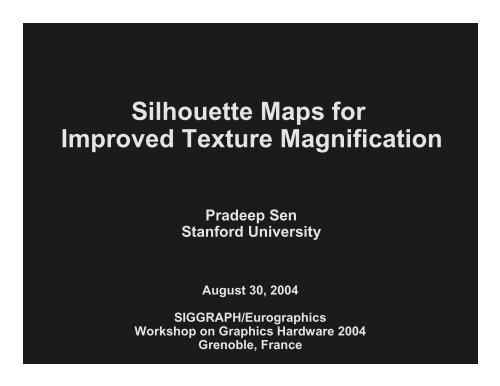
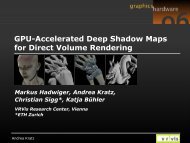
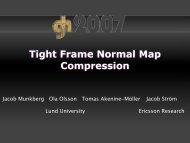
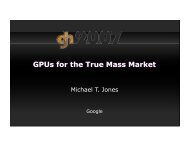




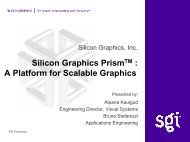
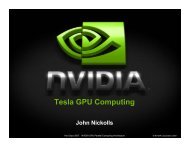


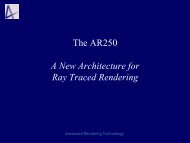
![Evaluation Form [18 KB-pdf] - Graphics Hardware](https://img.yumpu.com/39855234/1/190x245/evaluation-form-18-kb-pdf-graphics-hardware.jpg?quality=85)
![Slides (pdf)[6.3MB] - Graphics Hardware](https://img.yumpu.com/7157980/1/190x135/slides-pdf63mb-graphics-hardware.jpg?quality=85)