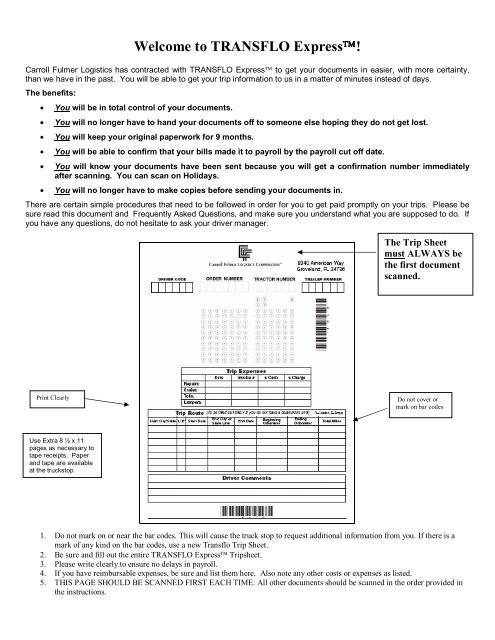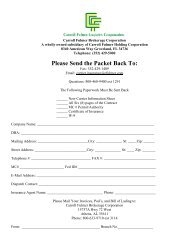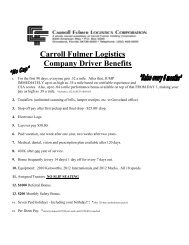TRANSFLO Express - Carroll Fulmer Logistics Corporation
TRANSFLO Express - Carroll Fulmer Logistics Corporation
TRANSFLO Express - Carroll Fulmer Logistics Corporation
You also want an ePaper? Increase the reach of your titles
YUMPU automatically turns print PDFs into web optimized ePapers that Google loves.
Welcome to <strong>TRANSFLO</strong> <strong>Express</strong>!<br />
<strong>Carroll</strong> <strong>Fulmer</strong> <strong>Logistics</strong> has contracted with <strong>TRANSFLO</strong> <strong>Express</strong> to get your documents in easier, with more certainty,<br />
than we have in the past. You will be able to get your trip information to us in a matter of minutes instead of days.<br />
The benefits:<br />
• You will be in total control of your documents.<br />
• You will no longer have to hand your documents off to someone else hoping they do not get lost.<br />
• You will keep your original paperwork for 9 months.<br />
• You will be able to confirm that your bills made it to payroll by the payroll cut off date.<br />
• You will know your documents have been sent because you will get a confirmation number immediately<br />
after scanning. You can scan on Holidays.<br />
• You will no longer have to make copies before sending your documents in.<br />
There are certain simple procedures that need to be followed in order for you to get paid promptly on your trips. Please be<br />
sure read this document and Frequently Asked Questions, and make sure you understand what you are supposed to do. If<br />
you have any questions, do not hesitate to ask your driver manager.<br />
The Trip Sheet<br />
must ALWAYS be<br />
the first document<br />
scanned.<br />
Print Clearly<br />
Do not cover or<br />
mark on bar codes<br />
Use Extra 8 ½ x 11<br />
pages as necessary to<br />
tape receipts. Paper<br />
and tape are available<br />
at the truckstop<br />
1. Do not mark on or near the bar codes. This will cause the truck stop to request additional information from you. If there is a<br />
mark of any kind on the bar codes, use a new Transflo Trip Sheet.<br />
2. Be sure and fill out the entire <strong>TRANSFLO</strong> <strong>Express</strong> Tripsheet.<br />
3. Please write clearly to ensure no delays in payroll.<br />
4. If you have reimbursable expenses, be sure and list them here. Also note any other costs or expenses as listed.<br />
5. THIS PAGE SHOULD BE SCANNED FIRST EACH TIME. All other documents should be scanned in the order provided in<br />
the instructions.
Frequently Asked Questions:<br />
1. Where do I scan the documents? The documents can be scanned at any PILOT, LOVE’S, Bosselman’s, Town<br />
Pump, and 20+ independent locations. As Truck Stops are added to the network, you will be notified.<br />
2. Will I have to do the scanning? NO. The attendant has been trained to do it for you. All you have to do is present<br />
the documents in the correct order, facing the right direction, unfolded, and without staples and paper clips.<br />
3. When can I scan? As quickly as you can after you deliver.<br />
4. What do I have to scan? Trip Sheet, all pages of bills of ladings (except duplicate pages), logs, toll receipts, scale<br />
receipts , unloading receipts, shop receipts, violation tickets and , misc receipts.<br />
5. Should I scan my logs? yes<br />
6. What about violations/tickets? Scan and mail original to safety department<br />
7. COD loads-please scan checks and mail checks to Groveland.<br />
8. DO NOT scan fuel tickets purchased with the fuel card-original cash fuel tickets must be mailed to the fuel tax<br />
depart no later than 10 days after the last day of the month, to receive credit for gallons purchased in previous<br />
month.<br />
9. What if the documents are too large for the scanner? Most scanners will accept documents up to 10 x 14. If the<br />
trip has documents larger that 10 x 14, call a payout representative in Groveland.<br />
10. What do I do with the documents once they are scanned? Keep them for 9 months<br />
11. What if the company can’t read the document? Payroll/billing will contact driver via qual com or driver<br />
manager. Toll tickets are small, and not always clearly readable. Be sure and write your order number on the<br />
ticket. Do not write over any information on the ticket. Keep the receipt in case you are asked for the original.<br />
12. Will the truck stop ask me any questions? Only if the barcode does not identify the correct carrier. As long as the<br />
<strong>TRANSFLO</strong> <strong>Express</strong> Tripsheet is scanned first, the bar code on the trip sheet will route the documents back to us.<br />
If the bar code is not readable, tell the attendant the code is FCLC.<br />
13. Do I have to pay for this service? No money will be requested of you at the Truckstop. <strong>TRANSFLO</strong> <strong>Express</strong><br />
bills us directly.<br />
14. Do I get a receipt? You will get a receipt that will look like the example to the<br />
right. Be sure and keep the receipt with the paperwork. This receipt is also a<br />
tracking number. As long as you have that receipt, the images can be tracked if for<br />
some reason there is a question that needs to be answered.<br />
15. How do I know the company received the paperwork? You can view your<br />
images for 14 days on the Internet by logging on www.transfloexpress.com. Once<br />
there, click on the link at the top that says “View Documents”. You simply type<br />
the confirmation number into the boxes provided and press enter. When the screen<br />
Transflo <strong>Express</strong> Receipt<br />
appears with the confirmation number, you should see “DELIVERED” beside it.<br />
This means it has been delivered to the image system at the corporate office. You<br />
may also view the documents from this screen.<br />
16. Who do I call if I have problems? If you have any problems that cannot be resolved at the truckstop, call your<br />
driver manager. Be sure and have as much information as possible, including the store location, name of cashier,<br />
and the date and time to help get the problem resolved as quickly as possible. If you do scan something, the<br />
confirmation number is also helpful.<br />
17. Can I scan the documents at home? No, not at this time. If that changes, you will be notified. But you can<br />
scan at the following CF terminals: Athens, AL: Hortonville, WI : Salinas, CA and Vancouver, WA.<br />
18. Should I tape small receipts? Yes, tape small receipts of same type to a regular sized sheet of paper using tape<br />
and paper provided at the truckstop. Do not tape different types of receipts to the same page. For example, do not<br />
take a toll receipt and a weight ticket receipt to the same sheet of paper.<br />
19. How do I arrange the paperwork? First, make sure that all pages are facing the same direction. Then make<br />
sure wide sheets like logs and fuel receipts are stacked as if you were reading them. Then stack your documents<br />
in the following order: trip sheet, bill of ladings, log, toll, scale, ,unloading, shop, violations, misc receipts