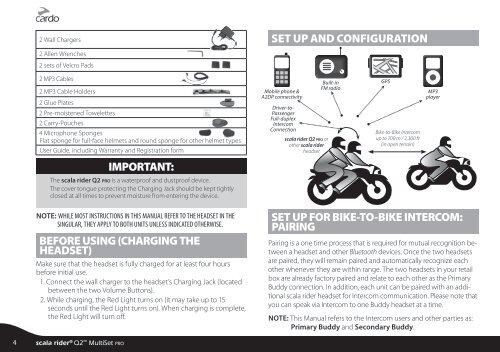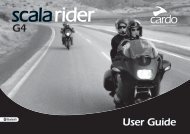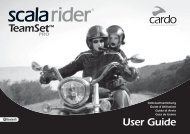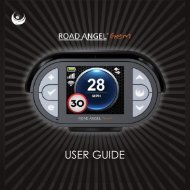scala rider Q2⢠MultiSet pro - Cardo Systems, Inc
scala rider Q2⢠MultiSet pro - Cardo Systems, Inc
scala rider Q2⢠MultiSet pro - Cardo Systems, Inc
Create successful ePaper yourself
Turn your PDF publications into a flip-book with our unique Google optimized e-Paper software.
2 Wall Chargers<br />
SET UP AND CONFIGURATION<br />
2 Allen Wrenches<br />
2 sets of Velcro Pads<br />
2 MP3 Cables<br />
2 MP3 Cable Holders<br />
2 Glue Plates<br />
2 Pre-moistened Towelettes<br />
2 Carry-Pouches<br />
4 Microphone Sponges<br />
Flat sponge for full-face helmets and round sponge for other helmet types<br />
User Guide, including Warranty and Registration form<br />
IMPORTANT:<br />
The <strong>scala</strong> <strong>rider</strong> Q2 <strong>pro</strong> is a water<strong>pro</strong>of and dust<strong>pro</strong>of device.<br />
The cover tongue <strong>pro</strong>tecting the Charging Jack should be kept tightly<br />
closed at all times to prevent moisture from entering the device.<br />
Mobile phone &<br />
A2DP connectivity<br />
Driver-to-<br />
Passenger<br />
Full-duplex<br />
Intercom<br />
Connection<br />
<strong>scala</strong> <strong>rider</strong> Q2 <strong>pro</strong> or<br />
other <strong>scala</strong> <strong>rider</strong><br />
headset<br />
Built-in<br />
FM radio<br />
GPS<br />
Bike-to-Bike Intercom<br />
up to 700 m / 2,300 ft<br />
)in open terrain(<br />
MP3<br />
player<br />
NOTE: WHILE MOST INSTRUCTIONS IN THIS MANUAL REFER TO THE HEADSET IN THE<br />
SINGULAR, THEY APPLY TO BOTH UNITS UNLESS INDICATED OTHERWISE.<br />
BEFORE USING (CHARGING THE<br />
HEADSET)<br />
Make sure that the headset is fully charged for at least four hours<br />
before initial use.<br />
1. Connect the wall charger to the headset’s Charging Jack (located<br />
between the two Volume Buttons).<br />
2. While charging, the Red Light turns on (it may take up to 15<br />
seconds until the Red Light turns on). When charging is complete,<br />
the Red Light will turn off.<br />
SET UP FOR BIKE-TO-BIKE INTERCOM:<br />
PAIRING<br />
Pairing is a one time <strong>pro</strong>cess that is required for mutual recognition between<br />
a headset and other Bluetooth devices. Once the two headsets<br />
are paired, they will remain paired and automatically recognize each<br />
other whenever they are within range. The two headsets in your retail<br />
box are already factory paired and relate to each other as the Primary<br />
Buddy connection. In addition, each unit can be paired with an additional<br />
<strong>scala</strong> <strong>rider</strong> headset for Intercom communication. Please note that<br />
you can speak via Intercom to one Buddy headset at a time.<br />
NOTE: This Manual refers to the Intercom users and other parties as:<br />
Primary Buddy and Secondary Buddy.<br />
4 <strong>scala</strong> <strong>rider</strong> ® Q2 <strong>MultiSet</strong> <strong>pro</strong>