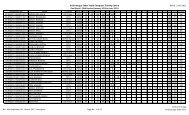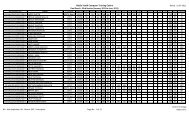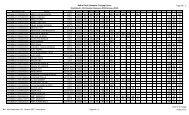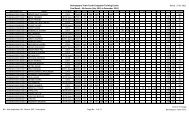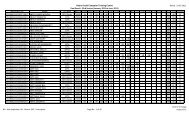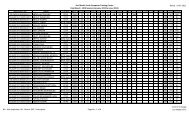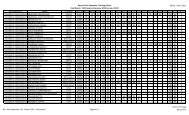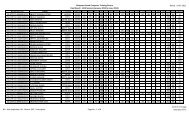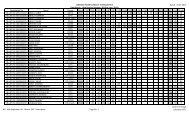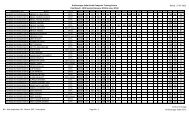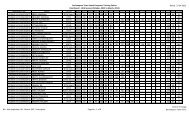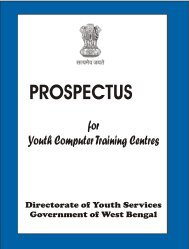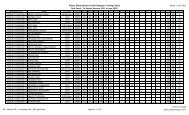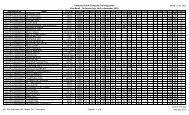final prospectus - About YCTC
final prospectus - About YCTC
final prospectus - About YCTC
You also want an ePaper? Increase the reach of your titles
YUMPU automatically turns print PDFs into web optimized ePapers that Google loves.
PROSPECTUS<br />
for<br />
Youth Computer Training Centres<br />
Directorate of Youth Services<br />
Government of West Bengal
West Bengal is on the threshold of entering an era of industrial<br />
rejuvenation thanks to the new industrial policy of the Govt. of West<br />
Bengal. At this juncture there will be an increasing demand of trained<br />
technical persons capable of driving our state to the 21 Century. Day by<br />
st<br />
technical persons capable of driving our state to the 21 Century. Day by<br />
day the industries are orienting themselves towards automation &<br />
Computerisation resulting in a huge demand of qualified Computer<br />
Professionals. Private computer training institutes are offering various<br />
courses to take advantage of this situation where Govt. institutes are<br />
not enough in number to cater to this demand of Computer Training.<br />
The Sports & Youth Services Department (Youth Services Branch) OF<br />
Govt. of West Bengal has come forward in this connection to help set up<br />
Computer Training Institute to cater to the increasing needs of the<br />
Youth of WEST Bengal. Being encouraged by the success achieved by<br />
the District Youth Computer Training Centres the facilities of Computer<br />
Training are gradually being expanded to include the Sub-divisional<br />
headquarters of West Bengal & also the rural areas.<br />
<strong>About</strong> this Institute
Courses offered at this institute<br />
Certificate in Information Technology Application (CITA)<br />
Duration : 6 months<br />
Fundamentals of Computer<br />
Operating System - Windows Vista<br />
Ms-Office (Word, Excel & PowerPoint)<br />
Database Management System (Visual FoxPro)<br />
Eligibility : Madhyamik or Equivalent Passed / Appeared or higher<br />
Course Fees : Rs. 2,000/- [600/- + 350/- X 4 Months]<br />
Diploma in Information Technology Application (DITA)<br />
Duration : 12 months.<br />
The course is divided into two semesters of 6 months each. The course content, fees & others for the<br />
st<br />
1 semester is same as CITA.<br />
nd<br />
2 Semester :<br />
Programming Concepts Algorithm & Flow chart.<br />
Visual Basic<br />
RDBMS concepts with Ms- Access<br />
Project on Visual Basic & MS-Access<br />
Internet & E-Mail<br />
Overview of VB.Net<br />
Eligibility : Madhyamik Passed or Equivalent / Appeared or higher<br />
Course Fees : Rs. 2,000/- +3,000/- =5,000/-<br />
nd<br />
Fees to be paid for during the 2 Semester is Rs. 3,000/- [1,000/- + 500/- X 4 Months]<br />
Advanced Diploma in Information Technology Application (ADITA)<br />
Duration : 6 months after DITA. This course is an extension to the One Year DITA Course & only the students<br />
passing out of DITA from Youth Computer Training Centres may apply for this course.<br />
3rd Semester :<br />
C++ with OOPS.<br />
VB.Net<br />
Javascript, VB Script<br />
R/L Project with VB.Net<br />
Eligibility : 10+2 passed / Appeared + DITA or Diploma in Engineering or higher.<br />
Total Fees : Rs. 2,000/- + 3,000/- + 3,000/- = Rs. 8,000/-<br />
rd<br />
Fees to be paid for during the 3 Semester is Rs. 3,000/- [1,000/- +500/- X 4 Months]<br />
Certificate in Financial Accounting System (CFAS)<br />
Duration : 6 months<br />
Fundamentals of Computer<br />
Operating System - Windows Vista<br />
Ms-Word<br />
Two Financial Accounting Packages.<br />
Eligibility : Madhyamik or Equivalent passed / Appeared or higher.<br />
Course Fees : Rs. 2,000/- [600/- + 350/- X 4 Months]
Diploma in Financial Accounting System (DFAS)<br />
Duration : 12 months<br />
The course is divided into two semesters of 6 months each. The course content, fees & others for the<br />
st<br />
1 semester is same as CFAS.<br />
nd<br />
2 Semester :<br />
Database Management System (Visual FoxPro).<br />
Ms-PowerPoint.<br />
Ms-Excel with Project Management Tools.<br />
Internet & E-Mail<br />
Two Financial Accounting Packages.<br />
Eligibility : Madyhyamik or Equivalent Passed / Appeared or higher.<br />
Course Fees : Rs. 2,000/- + 3,000/- = 5,000/-<br />
nd<br />
Fees to be paid for during the 2 Semester is Rs. 3,000/- [1,000/- + 500/- X 4 Months]<br />
Advanced Diploma in Financial Accounting System (ADFAS)<br />
Duration : 6 months after DFAS.<br />
This course is an extension to the One Year DFAS Course & only the students passing out of DFAS from Youth<br />
Computer Training Centres may apply for this course.<br />
rd<br />
3 Semester<br />
Payroll System<br />
Taxation Software<br />
TDS & e-return preparation Software<br />
Advanced Financial Management with FA packages<br />
Share Trading Software.<br />
Eligibility : 10+2 passed / Appeared + DFAS or Diploma in Engineering or higher<br />
Total Fees : Rs. 2,000/- + 3,000/- + 3,000/- = Rs. 8,000/-<br />
Fees to be paid for during the 3rd Semester is Rs. 3,000/- [1000/- + 500/- X 4 Months]<br />
Certificate in Desk Top Publishing (CDTP)<br />
Duration : 6 months<br />
Fundamentals of Computer<br />
Operating System - Windows Vista<br />
Ms-Word<br />
Adobe PageMaker.<br />
CorelDRAW<br />
Use of Bengal fonts in Publications.<br />
Eligibility : Madhyamik or Equivalent Passed / Appeared or higher<br />
Course Fees : Rs. 2,000/- [600/- + 350/- X 4 Months]<br />
Diploma in Desk Top Publishing (DDTP)<br />
Duration : 12 months<br />
The course is divided into two semesters of 6 months each. The course content, fees & others for the<br />
st<br />
1 semester is same as CDTP.<br />
nd<br />
2 Semester :<br />
Scanning & Editing Images of Publications.<br />
Adobe Photoshop.<br />
Freehand<br />
Flash, Handling Scanner & Digital Camera<br />
Internet & E-Mail<br />
Eligibility : Madhyamik or Equivalent Passed / Appeared or higher.<br />
Total Fees : Rs. 2,000/- + 3,000/- = 5,000/-<br />
nd<br />
Fees to be paid for during the 2 Semester is Rs. 3,000/- [1,000/- + 500/- X 4 Months]<br />
Courses offered at this institute
Courses offered at this institute<br />
Advanced Diploma in Desk Top Publishing (ADDTP)<br />
Duration : 6 months after DDTP.<br />
This course is an extension to the One Year DDTP Course & only the students passing out of DDTP from Youth<br />
Computer Training Centres may apply for this course.<br />
rd<br />
3 Semester :<br />
Adobe ILLustrator.<br />
Adobe Indesign.<br />
Basic of web designing with Flash / Dreamweaver or Adobe Premiere<br />
Eligibility : 10+2 passed / Appeared + DDTP.<br />
Total Fees : Rs. 2,000/- + 3,000/- + 5,000/- = Rs. 10,000/-<br />
Fees to be paid for during the 3rd Semester is Rs. 5,000/- [1,800/- + 800/- X 4 Months]<br />
Certificate in Basic Multimedia (CBM)<br />
Duration : 6 months<br />
Creating Illustrations with Abobe Illustrator Cs2, CorelDraw X3.<br />
Imaging with Adobe Photoshop.<br />
2D Animation with Flash.<br />
Authoring with Adobe Director.<br />
Eligibility : 10+2 Passed / Appeared or 10 Passed /Appeared with CDTP / DDTP from <strong>YCTC</strong>.<br />
Course Fees : Rs. 5,500/- [2,300/- + 800/- X 4 Months]<br />
Diploma in Multimedia, Animation & Video Editing (DMAVE)<br />
Duration : 1 Year<br />
st<br />
The course is divided into two semesters of 6 months each. The course content, fees & others for the 1 semester is<br />
same as CBM.<br />
nd<br />
2 Semester :<br />
Video Composition & Editing with Adobe Aftereffects,<br />
Deek-Link Card with Adobe Premiere Pro.<br />
3D Animation with Autodesk 3D Max,<br />
Autodesk Maya.<br />
Eligibility : 10+2 Passed / Appeared or 10 Passed /Appeared with CDTP / DDTP from <strong>YCTC</strong>.<br />
Course Fees : Rs. 14,900/- [(2,300 + 800 X 4)+(1,900+1,500 X5)]<br />
Certificate in Computer Hardware Maintenance (CCHM)<br />
Duration : 6 months<br />
Basic Electronics.<br />
Digital Electronics.<br />
Basic Hardware Theory.<br />
Contruction & Functioning of Different Personal Computer Parts<br />
(Monitor, Motherboard, Hard disk, CD-ROM etc.)<br />
Software Instillation.<br />
Troubleshooting.<br />
Eligibility : 10+2 passed / Appeared<br />
Course Fees : Rs. 2,800/- [800/- + 500/- X 4 Months]
Diploma in Computer Hardware Maintenance (DCHM)<br />
Duration : 12 months<br />
The course is divided into two semesters of 6 months each. The course content, fees & others for the<br />
st<br />
1 semester is same as CCHM.<br />
nd<br />
2 Semester :<br />
Basic Network Theory.<br />
Network Protocols & Topologies.<br />
Cabling.<br />
Peer to Peer Networks.<br />
Client-Server Networking.<br />
Setting up Internet.<br />
Proxy Server Setup.<br />
Network Setup with Windows NT.<br />
Eligibility : 10+2 passed / Appeared.<br />
Course Fees : Rs. 2,800/- + Rs. 3,200 = 6,000/-<br />
nd<br />
Fees to be paid for during the 2 Semester is Rs. 3,200/- [1,200/- + 500/- X 4 Months]<br />
Certificate in Web Designing (CWD)<br />
Duration : 6 months<br />
Concepts on Internet, Protocols, Browsers.<br />
Domain names & registering domain names.<br />
HTML, DHTML, XML, and Java Script.<br />
Implementation using Dreamweaver.<br />
Gif Animator, Cool 3D.<br />
Project on Web Page Designing.<br />
Available Web Hosting options.<br />
Eligibility : 10+2 Passed / Appeared or Diploma in Engineering or higher.<br />
Course Fees : Rs. 3,600/- [1,200/- + 600/- X 4 Months]<br />
Certificate in Client Server Technology (CCST)<br />
Duration : 6 months<br />
Windows NT<br />
SQL Server<br />
ORACLE<br />
Real life Project on ORACLE<br />
Eligibility : 10+2 Passed / Appeared and Computer Knowledge.<br />
Course Fees : Rs. 5,000/- [2,000/- + 750/- X 4 Months]<br />
Certificate in Computer Aided Designing (CCAD)<br />
Duration : 6 months<br />
Fundamentals of Computer.<br />
Operating System - Windows Vista<br />
Ms-Word<br />
AUTOCAD, Autolips<br />
Internet & E-Mail<br />
Eligibility : Polytechnic student / Diploma in Engineering student.<br />
Course Fees : Rs. 2,800/- [800/- + 500/- X 4 Months]<br />
Courses offered at this institute
Lateral Entry Procedure<br />
Rules & Regulations<br />
Facilities<br />
LATERAL ENTRY PROCEDURE<br />
Lateral entry procedure :<br />
If any existing student is willing to take admission in CFAS or CDTP after successful completion of CITA or<br />
equivalent, they have to pay only Rs. 1,200/- as Course Fees instead of Rs. 2,000/- for remaining modules,<br />
common modules between the Courses will not be repeated. The same procedure will also be followed for<br />
the following Courses :<br />
Existing / Past <strong>YCTC</strong> Students of Passed Willing to take admission in Fees<br />
CITA CFAS / CDTP Rs. 1,200/-<br />
CDTP CITA / CFAS Rs. 1,200 /-<br />
CFAS CITA / CDTP Rs. 1,200/-<br />
DFAS DITA (for Sem II only) Rs. 3,000/-<br />
Marks to be carried forward to the next course in case of lateral entry :<br />
Advanced Diploma in Desk Top Publishing (ADDTP)<br />
After Passing Getting into % Marks of the paper<br />
the Course the Course to be carried on<br />
CITA CFAS / CDTP Paper I of CITA<br />
CDTP CITA / CFAS Paper I of CDTP<br />
CFAS CITA / CDTP Paper I of CFAS<br />
DFAS DITA (Sem - II)<br />
st<br />
Paper I of DFAS 1 Semester<br />
nd<br />
& Paper II of DFAS 2 Semester<br />
Rules & Regulations<br />
1. The students have to be very punctual in attending theory & practical classes.<br />
2. To be able for appearing in the examinations, a student must have attended at least 75% of the classes of that<br />
module. Students have to obtain at least 40% aggregate average marks in the aggregate in all the modular<br />
examinations to be eligible for a certificate.<br />
3. The students must come to the institute with proper Identity Cards. Student coming without proper Identity Card<br />
may not be permitted to enter the institute.<br />
4. The students applying for admission must read the <strong>prospectus</strong> carefully & convince himself that he qualifies for<br />
the training. In case, if in any part of the admission process or after the commencement of classes he is found to<br />
be ineligible, he may be expelled from the institute & no refund will be given in that case.<br />
5. Students applying for the One year Diploma Course will not be allowed to shorten his course to the six-monthcertificate<br />
course.<br />
Facilities available at the Youth Computer Training Centres.<br />
LAB Facilities :<br />
The labs are well designed to provide a congenial environment for learning. The labs are equipped with a range<br />
of State-of-the-art Computers. The computers are interconnected through Local Area Network (LAN).<br />
FACULTY :<br />
Our expert & experienced faculties are drawn from the industry. They are young & friendly and the students<br />
can expect to benefit from their focus on relating theoretical issues to their business applications.<br />
STUDY MATERIALS :<br />
The students are given exhaustive study materials which are designed to benefit the students not only during<br />
the course but also as a reference tool in their future career.<br />
STUDENTS FEED BACK :<br />
Feedback sheets are circulated to the participating students after the end of each topic, providing an<br />
opportunity for the students to comment on the teaching or the contents of that topic.<br />
EXAMINATION / EVALUATION PROCESS :<br />
After the end of each topic a theoretical & a practical exam is held on each subject. Judging by the<br />
performances of these examinations the <strong>final</strong> grades are awarded at the end of the course.<br />
FINAL CITATION / CERTIFICATE :<br />
A certificate will be issued on successful completion of training.
Detailed Syllabus<br />
Advanced Diploma in Information Technology Application (ADITA)<br />
Diploma in Computer Diploma Hardware in Information Technology Maintenance Application (DITA) (DCHM)<br />
Certificate in Information Technology Application (CITA)<br />
1st Semester [CITA]<br />
FUNDAMENTALS OF COMPUTER<br />
Information Concept and processing.<br />
Elements of a computer processing system.<br />
Hardware features and use.<br />
OPERATING SYSTEM<br />
WINDOWS Vista<br />
Introduction, Desktop features, Folder creation etc.<br />
Taskbar features, Explorer : The new interface.<br />
Wordpad : Working with documents and text, Formating text,<br />
Conection with other documents.<br />
Paint : Drawing lines shapes, Putting text in pictures, Working with<br />
colour, Using paint with other programs.<br />
Additional Accessories & Maintaining windows with Setup<br />
MS-WORD.<br />
Introduction of MS-WORD. Creating, Editing, Sorting and Retrieving<br />
text documents. Formatting text and paragraph i.e. [Typefaces, Type<br />
size Typestyle, Indentation] etc.Checking Spelling, Grammar etc.<br />
Finding Replacing text, Creating and modifying graphics. Navigation<br />
with the help of Book marks etc. Mail Marge, (Conditional Marge).<br />
MS-EXCEL<br />
Introduction of MS-EXCEL.Creating, Editing, Sorting and Retrieving of<br />
documents. Page layout, Formatting text i.e. [Typefaces, Type size<br />
Typestyle, Indentation] etc. Checking Spelling, Grammar etc. Finding<br />
& Replacing text. Creating & Modifying tables Creating multistyle jobs.<br />
Inserting sizing, Moving and modifying graphics. (Picture). Creatng &<br />
generating Chart Using Datasheet or Wizard. Working with equation,<br />
More about Excel library functions. Using the new features like Auto<br />
text, Autocorrect, entries.<br />
VISUAL FOXPRO<br />
Introduction. Quick review of Visual FoxPro Interface. Defining<br />
Database, Tables, Indexes. Advanced Database Management Concept.<br />
Selecting, Viewing, Ordering Data. Creating basic & Advanced queries<br />
& views. Creating Forms, Reports, Menus.<br />
C++ & OOPS<br />
Introduction to Programming Language.<br />
Concept of Object Oriented Programming Language.<br />
C++ Program Structure.<br />
Class & Objects.<br />
Function Overloading.<br />
Constructor & Destructor.<br />
Operator Overloading.<br />
Inheritance.<br />
Pointers.<br />
Virtual Function.<br />
Low Level File Handling.<br />
2nd Semester : [ DITA]<br />
ALGORITHM & FLOW CHART :<br />
Define Algorithm.<br />
Program design with Algoritham.<br />
Different types of symbols in Flow Chart.<br />
Program design with Flow Chart.<br />
Certificate in Client Server Technology (CCST)<br />
Error & Exception Handling.<br />
An Introduction to GUI Programming.<br />
3rd Semester [ ADITA ]<br />
HTML<br />
What is HTML. Structures of HTML Program. Uses of Different tags with<br />
example. HTML Table. HTML Frame. HTML Forms.<br />
DHTML<br />
HTML Compability. Document Object Module (DOM). Cascading Style<br />
Sheets (CSS). Mouseovers. Transition & Filters. Resizing Graphics.<br />
Pull-Down & Pop-Ouy Menus. Drag & Drops.<br />
VISUAL BASIC<br />
Introduction.<br />
Visual Basic Programming Environment. User Interface. Toolbox.<br />
Properties Windows. Project Window. Setting Properties. Writing<br />
with Code.<br />
Working with Controls. Working with Menus Controls.<br />
Using Deceision Structures, event driven programming.<br />
Using Conditional Expression & Structures.<br />
Select case decision structures. Creating Graphical & Command<br />
button.<br />
MS-ACCESS<br />
Introduction to Database.<br />
Database Management System.<br />
Introduction to Microsoft Access.<br />
Creating Tables.<br />
Designing Simple & Advance Queries.<br />
Designing Forms. Creating Reports.<br />
Macros in MS-Access.<br />
INTERNET & E-MAIL<br />
What is Internet. Internet working concept. How to access<br />
Internet. Browsing Internet. Different Browsers. Internet<br />
Explorer. Using Various search engines. Yahoo. Rediff. Sending &<br />
Receiving E-Mail. Web based Mail. Pop Mail.<br />
OVERVIEW OF VB.Net<br />
What is VB.Net<br />
Utility of VB.Net<br />
SCRIPT (JAVA / VB)<br />
Java / VB Script Basic, Java / VB Script Objects.<br />
Control Structure, Using Frames, Status Bar, Dates, Timeouts,<br />
Array etc.<br />
Dynamic HTML using JavaScript. Creating & Submitting Forms.<br />
Using Image Objects. Layers and Java Script 1.2 Event Model.<br />
VB.Net<br />
Creating windows application.<br />
Setting and Adding Properties to a window from.<br />
Visual Inheritance. Event Handling. Building Graphics Interface<br />
Elements. Adding controls to a window form.<br />
Setting properties of controls. Handling control events. Common<br />
windows forms control.<br />
Creating menus & sub menus.<br />
Creating Multiple Document Interface (MDI) Application.<br />
Exception Handling and Custom Exception.<br />
Bind Data to the UI.<br />
Transform and Filter Data.<br />
Access and Monipulate Data.<br />
Using the paint Document Component and Controls.<br />
Syllabus
Syllabus<br />
Detailed Syllabus<br />
Advance Diploma in Financial Accounting System (ADFAS)<br />
Diploma in Computer Hardware Maintenance (DCHM)<br />
1st Semester [ CFAS ]<br />
FUNDAMENTAL OF COMPUTER<br />
Information Concept and processing.<br />
Elements of a computer processing system.<br />
Hardware features and use.<br />
OPERATING SYSTEM<br />
WINDOWS Vista<br />
Introduction, Desktop features, Folder creation etc.<br />
Taskbar features, Explorer : The new interface.<br />
Wordpad : Working with documents and text, Formating text,<br />
Conection with other documents.<br />
Paint : Drawing lines shapes, Putting text in pictures, Working with<br />
colour, Using paint with other programs.<br />
Additional Accessories & Maintaining windows with Setup<br />
MS-WORD.<br />
Introduction of MS-WORD.<br />
Creating, Editing, Sorting and Retrieving text documents.<br />
Formatting text and paragraph i.e. [Typefaces, Type size Typestyle,<br />
Indentation] etc.<br />
Checking Spelling, Grammar etc.<br />
Finding Replacing text, Creating and modifying graphics.<br />
Navigation with the help of Book marks etc.<br />
Mail Marge, (Conditional Marge).<br />
TWO FINANCIAL ACCOUNTING PACKGES COVERING THE<br />
FOLLOWING TOPICS<br />
Books of Accounts.<br />
Control Account for debtors and creditors.<br />
Financial Account.<br />
Trading Account.<br />
Profit and Loss Account.<br />
Bill by bill System.<br />
B.R.S.Statement.<br />
PAYROLL<br />
Salary Computation (PF, ESI, P.Tax, Gratuity)<br />
Wages Computation (Daily wage and production wise wage)<br />
Bonus Calculation.<br />
TAXATION SOFTWARE<br />
Direct tax (Income Tax).<br />
Indirect tax (Service tax, VAT, TDS, TCS, FBT, Excise Duty).<br />
VAT, TDS, Service Tax Manual Return & e-Rturn.<br />
SHARE TRADING<br />
Online Share Trading and Analysis using Shair trading Software.<br />
Diploma in Financial Accounting System (DFAS)<br />
Certificate in Financial Accounting System (CFAS)<br />
3rd Semester : [ ADFAS ]<br />
2nd Semester : [ DFAS ]<br />
Certificate in Client Server Technology (CCST)<br />
FINANCIAL MARKETS:<br />
Markets and Financial Instruments<br />
Types of Markets : Equity, debt, derivatives, commodities, meaning and<br />
features of private, public companies; types of investment avenues:<br />
Fixed Deposits, Bank Deposits, Provident Fund, Life Insurance, Post<br />
Office Saving, Small Savings, Gold, Mutual Funds, Equity Share,<br />
Debentures / Bonds.<br />
MS-EXCEL<br />
Introduction of MS-EXCEL. Creating, Editing, Sorting and<br />
Retrieving of documents. Page layout, Formatting text<br />
i.e.[Typefaces Type size Typestyle, Indentation] etc. Checking<br />
Spelling, Grammar etc. Finding & Replacing text. Creating &<br />
modifying tables Creating multistyle jobs. Inserting sizing, Moving<br />
and modifying graphics. (Picture). Creating & generating Chart<br />
Using Database of Wizard. Working with Equation, More about<br />
Excel library functions. Using and creating templets of styles,<br />
Pivot tables, Cons, List. Using the new features like Auto text,<br />
Autocorrect, entries. Using and Creating of Hyper Link Creation.<br />
VISUAL FOXPRO<br />
Introduction. Quick review of Visual FoxPro Interface. Defining<br />
Database, Tables, Indexes. Advanced Database Management<br />
Concept. Selecting, Viewing, Ordering Data. Creating basic &<br />
Advanced queries & views. Creating Forms, Reports, Menus.<br />
MS-POWERPOINT<br />
Payroll and inventory application. Structure. Different stage of<br />
processing. Summary and control reports. Interface with financial<br />
accounting.<br />
TWO F.A.PACKAGE COVERING THE FOLLOWING TOPICS.<br />
Books of Accounts.<br />
Control Account for debtors and creditors.<br />
Financial Account.<br />
Trading Account.<br />
Profit and Loss Account.<br />
Bill by bill System.<br />
B.R.S.Statement.<br />
INTERNET & E-MAIL<br />
What is Internet. Internet working concept. How to access<br />
Internet. Browsing Internet. Different Browsers. Internet<br />
Explorer. Using Various search engines. Yahoo. Rediff. Sending &<br />
Receiving E-Mail. Web based Mail. Pop Mail.<br />
PRIMARY MARKET:<br />
Initial Public Offer (IPO), Book Building through Online IPO,<br />
Eligibility to issue securities, Pricing of Issues, Fixed versus Book<br />
Building issues, Allotment of Shares, Basis of Allotment, Private<br />
Placement.<br />
SECONDARY MARKET:<br />
Rope and Function of : Securities and Exchange Board of India<br />
(SEBI), Depositories, Stock Exchanges, Stock Price Indices,<br />
Brokers, Sub-brokers, Foreign Institutional Investors (FIIs),<br />
Portfolio Managers, Custodians, Share Transfer Agents, Know<br />
Your Client, Listing, Membership, Client Code, Contract Note,<br />
Clearing and Settlement, Margins, Do’s and Don’ts for investors.<br />
FINANCIAL STATEMENT ANALYSIS<br />
Balance Sheet, Profit & Loss Account, Stock Market Related<br />
Ratios. Simple Analysis before investing in the shares: sources of<br />
information, understanding Annual Report, Director’s report etc.
Detailed Syllabus<br />
Advance Diploma in Desktop Publishing (ADDTP)<br />
Diploma in Computer Hardware Diploma in Desktop Maintenance Publishing (DDTP) (DCHM)<br />
Certificate in Desktop Publishing (CDTP)<br />
1st Semester: [ CDTP ]<br />
FUNDAMENTAL OF COMPUTER<br />
Information Concept and processing.<br />
Elements of a computer processing system.<br />
Hardware features and use.<br />
OPERATING SYSTEM<br />
WINDOWS Vista<br />
Introduction, Desktop features, Folder creation etc.<br />
Taskbar features, Explorer : The new interface.<br />
Wordpad : Working with documents and text, Formating text,<br />
Conection with other documents.<br />
Paint : Drawing lines shapes, Putting text in pictures, Working with<br />
colour, Using paint with other programs.<br />
Additional Accessories & Maintaining windows with Setup<br />
MS-OFFICE<br />
MS-WORD. Introduction of MS-WORD. Creating, Editing, Sorting and<br />
Retrieving text documents. Formatting text and paragraph i.e.<br />
[Typefaces, Type size Typestyle, Indentation] etc. Checking Spelling,<br />
Grammar etc. Finding Replacing text, Creating and modifying<br />
graphics. Navigation with the help of Book marks etc. Mail Marge,<br />
(Conditional Marge).<br />
PAGEMAKER<br />
Starting PageMaker. Using various tool and toolbox. How to start a<br />
work in PageMaker. Text editing-copy, cut, paste. Paragraph Handling.<br />
Using Graphics. Working with Frame. Case Studies.<br />
CORELDRAW<br />
Starting CorelDraw. Various tools. Making Designs-facing problems &<br />
solution. Changing and Modifying Designs. Using unbuilt Designs.<br />
Using Coreldraw Design in Ventura, Pagemaker through export. Case<br />
studies.<br />
USING BENGALI FONTS<br />
Selecting Proper keyboard layout. Selecting proper fonts. Selecting<br />
Bengali keyboard layout. Making Conjugated Letters.<br />
2nd Semester : [ DDTP ]<br />
Certificate in Client Server Technology (CCST)<br />
SCANING & EDITING IMAGES FOR PUBLICATION<br />
Using Scanner and Digital Camera.<br />
Aquiring Images through Scanners.<br />
Editing Images.<br />
ADOBE PHOTOSHOP<br />
Basic of type : control, setting & placement. Images contrast,<br />
Tonning & Colour correction. Colour Conversions. Clening,<br />
Repairing & Altering Images. Shadow, Reflection & Dimension.<br />
Creating back ground, Patterns, Brushes, Texture & Frames. Types<br />
effects.<br />
FREEHAND<br />
3D File Format. 3D Drawing. Aligning objects, Align Panel. Altering<br />
Paths, correct direction. Animation. Arrowhead. Attach to Path.<br />
Balancing Text. Bitmap Images, creating from FreeHand objects.<br />
Blend. Calligraphic Pen tool. Charts. Color Management.<br />
Combining objects. Group / Ungroup. Mirror Images. Bitmap<br />
Images. Embedding graphics.<br />
MACROMEDIA FLASH<br />
Learning the Flash Professional Interface. Graphics in Flash.<br />
Symbols and Libraries. ActionScript Basics . Audio in Flash.Text in<br />
Flash. Animation in Flash . Video in Flash . Using the Flash UI<br />
Components to Build Interfaces. Going Mobile in Flash. Publishing<br />
Flash Movies .<br />
INTERNET & E-MAIL<br />
3rd Semester : [ ADDTP ]<br />
ADOBE INDESIGN<br />
Work Area, Tools, Palettes. How to Set Up Documents in InDesign.<br />
Working With Color in InDesign. The Selection, Drawing, Type,<br />
Frame, and Shape Tools. Transform, Eyedropper, Gradient, Scissor,<br />
Zoom Tools<br />
ADOBE ILLUSTRATOR<br />
Introducing the World of Illustrator. Following the Righteous Path<br />
Doing Everyday Things with Illustrator. Drawing and Coloring Your<br />
Artwork. Shaping Up, Basically. Getting Your Fill of Fills and Strokes<br />
Selecting and Editing Paths. Wielding the Mighty Pen Tool. Creating<br />
Straight and Curved Lines without the Pen Tool. Creating Magnificent<br />
Brushstrokes. Extreme Fills and Strokes. Effectively Keeping Up<br />
Appearances, with Style(s). Pushing, Pulling, Poking, and Prodding.<br />
Organizing Efficiently. Printing Your Masterpiece. Putting Your Art on<br />
the Web. Moving Files Into and Out of Illustrator<br />
What is Internet. Internet working concept. How to access<br />
Internet. Browsing Internet. Different Browsers. Internet<br />
Explorer. Using Various search engines. Yahoo. Rediff. Sending &<br />
Receiving E-Mail. Web based Mail. Pop Mail.<br />
Using Various search engines.<br />
ADOBE PREMIERE<br />
Explore the Premiere Workspace. Work in the Project Panel.<br />
Explore the Source and Program Monitors. Examine the<br />
Timeline Element. Zooming . Import Source Clips. Work with<br />
Still Images. Bring Clips into the Timeline. Manipulate Clips in<br />
the Timeline. Working with Transitions. Understand Video<br />
Transitions. Add Video Transitions to Clips in the Timeline.<br />
Modify Video Transitions. Set the Work Area Bar and Create<br />
Previews. Trim Video Clips. Perform a Ripple Edit and a Rolling<br />
Edit. Working with Audio. Extract Audio. Unlink Audio from<br />
Video and Adjust Volume. Apply and Modify Audio Effects.<br />
Change a Clip's Rate. Work in the Trim Monitor. Working with<br />
Titles. Create and Use Titles. Create Graphics in Title Designer.<br />
Insert Logos into Title Designer. Work with Video Effects. Use<br />
Advanced Video Effect Techniques. Use Keying Effects.<br />
Animating Clips. Animate a Clip Using Keyframes . Modify<br />
Keyframes. Animate a Video Effect . Export a Movie and a<br />
Frame. Export a Filmstrip.<br />
Syllabus
Detailed Syllabus<br />
Diploma in Computer Hardware Maintenance (DCHM)<br />
Certificate in Web Designing (CWD)<br />
Certificate in Client Server Technology (CCST)<br />
Syllabus<br />
INTERNET & E-MAIL<br />
What is Internet. Internet working concept. How to access Internet.<br />
Browsing Internet. Different Browsers. Using Various search engines.<br />
Sending & Receiving E-Mail.<br />
HTML<br />
What is HTML. Structure of HTML Program. Uses of Different tags<br />
with examples. HTML Tables. HTML Frames. HTML Froms.<br />
DHTML<br />
HTML Compatibility. Document Object Module (DOM). Cascading<br />
Style Sheets (CSS). Java Script, Transition & Filters, Resizing Graphics,<br />
Pull Down Menus, Drag & Drops.<br />
JAVA Script<br />
Java Script Basic. Java Script Objects. Control Structure, Using Frames,<br />
Status Bus, Dates, Time Out, Array etc. Dynamic HTML using Java<br />
Script. Creating & Submitting Forms. Using Image Object.<br />
Layers and Java Script Event Model.<br />
XML<br />
What is XML. XML Web Style. XML Databases. DTD, XSL.<br />
DREAMWEAVER<br />
Laying the Groundwork Using the Fixed, Centered Starter Pages.<br />
Using Background Images. Creating the Header. Rounding the Side<br />
Column. Adding the Bottom of the Page. The Issue of Source Order.<br />
Fonts and Final Styling. Drop CapsSimple Page Interest. Completing<br />
the Footer. Migrating a Table-based Layout. Rebuilding the Page<br />
Header. Using the Liquid Layouts . Building a Gallery Site. Selecting the<br />
Proper Starter Layout. Building the Initial Framework<br />
ULEAD GIF ANIMATOR<br />
Creating your first animation . Creating animation without wizard<br />
Create animated banner.<br />
COOL 3D<br />
3D Text animation.<br />
FUNDAMENTAL OF COMPUTER<br />
Information Concept and processing.<br />
Elements of a computer processing system.<br />
Hardware features and use.<br />
OPERATING SYSTEM<br />
WINDOWS Vista<br />
Introduction, Desktop features, Folder creation etc.<br />
Taskbar features, Explorer : The new interface.<br />
Wordpad : Working with documents and text, Formating text,<br />
Conection with other documents.<br />
Paint : Drawing lines shapes, Putting text in pictures, Working with<br />
colour, Using paint with other programs.<br />
Certificate in Client Server Technology (CCST)<br />
Additional Accessories & Maintaining windows with Setup<br />
MS-WORD.<br />
Introduction of MS-WORD.<br />
Creating, Editing, Sorting and Retrieving text documents.<br />
Formatting text and paragraph i.e. [Typefaces, Type size Typestyle,<br />
Indentation] etc.<br />
Checking Spelling, Grammar etc.<br />
Finding Replacing text, Creating and modifying graphics.<br />
Navigation with the help of Book marks etc.<br />
Mail Marge, (Conditional Marge).<br />
Windows NT<br />
Introduction, History, features & Architecture Hardware<br />
platforms.<br />
User Interface, Control Panel Managing, File System<br />
Management FAT file Systems.<br />
Printer Management Adding local printers & netywork printers.<br />
Configuring Network Components Adapters, Protocols :<br />
NETBEUL, IPX/SPX, TCP/IP, DHCP, Bindings, Services,<br />
Identification.<br />
Acessing Remote Resources, accessing ahared directories and<br />
printers, Access Authentication.<br />
Dail Up Networking (DUN).<br />
Running Applications 16 bit and 32 bit, Priorities, Foreground<br />
Application Boost.<br />
System Performance Task Manager, Performance Monitor, Event<br />
Viewer.<br />
The Registry, Troubleshooting & FAQ.<br />
SQL AND ORACLE<br />
Introduction Database Concepts.<br />
Data Modeling Normalization, Codd's Rules.<br />
Overview of Oracle Architecture Introduction to SQL, SQL* Plus<br />
Commands Restricting and Sorting Data<br />
SQL Functions (Single & Group)<br />
Working with Multiple Tables.<br />
Tables and Contraints.<br />
Sequences, Synonyms, Index and Views Software Development<br />
Life Cycle (SDLC).<br />
Object Relation Database Management System.<br />
PL/SQL BaSIC, Building PL/SQL Blocks.<br />
Cursors, Cursor Loops.<br />
Exception Handling & PL/SQL Collections Procedures and<br />
Functions & Oracle Packages<br />
Oracle Triggers.<br />
PROJECT, FAQ & PROBLEM SOLVING.<br />
Certificate in Computer Aided Design (CCAD)<br />
OVERVIEW OF CAD PRACTICE<br />
Introduction to different platforms for CAD Editiors & Menus<br />
Setting up Drawings<br />
Basic DRAW Group of Commands.<br />
Basic EDIT Group of Commands.<br />
Basic DISPLAY Group of Commands.<br />
Intermediate usage of Blocks, Symbols & Shapes, Xrefs.<br />
Attribute & Data Extraction.<br />
Dimensioning & Hutching with Upgrades.<br />
Menu Customization Techniques.<br />
System Variable & Setting.<br />
Script Files & Macros, Slides.<br />
Introduction to Paper Space & Model Space Concepts.<br />
Introduction to 3D Concepts. USC & Other Co-ordinate System.<br />
3D Viewing (VPOINT, DVIEW, VPORTS).<br />
Introduction to Auto LISP.<br />
INTERNET & E-MAIL<br />
What is Internet. Internet working concept. How to access<br />
Internet. Browsing Internet. Different Browsers. Internet Explorer.<br />
Using Various search engines. Yahoo. Rediff. Sending & Receiving E-<br />
Mail. Web based Mail. Pop Mail.<br />
Using Various search engines.
Detailed Syllabus<br />
Diploma in Computer Hardware Maintenance (DCHM)<br />
1st Semester: [ CCHM ]<br />
Basic Electronics<br />
Fundamentals of electricity<br />
Identification and uses of passive electronic Components<br />
Semiconductor, diodes and transistor<br />
Working principle and uses<br />
Digital Electronics<br />
Number System, Digital logic<br />
Logic Circuits<br />
Flip-flops, Registers, Counters<br />
Basic of Computer hardware<br />
Working principle of Computer peripherals<br />
Relation between Hardware & Software<br />
Setting up. Operation and maintance of PC Monitor, Motherboard, HDD, Keyboard, Mouse, Printer<br />
Disk Management<br />
Operating system Fundamental and Installation<br />
Installation of different types of Softwares<br />
Assemble of PCS<br />
Maintance & troubleshooting peripheral driver problems<br />
Computer Viruses, Anti Viruses Software<br />
Troubleshooting PC Hardware and Operating System.<br />
2nd Semester : [ DCHM ]<br />
Fundamentals of Networking<br />
Conception of LAN and WAN<br />
Networking protocols and topologies<br />
Structured Cabling<br />
Identification and uses of networking devices<br />
Installation of Server Operating Systems<br />
Peer-to-Peer Networking<br />
Client Server Networking<br />
Configuration of different features of Server Operating Systems<br />
Setting up Internet (Dial-up-networking, Broad Band Networking, Proxy Server).<br />
Certificate in Client Server Technology (CCST)<br />
Syllabus
Diploma in Computer Hardware Maintenance (DCHM)<br />
Course wise Examination for Youth Computer Training Centre Course:<br />
Certificate Courses Examination Modules to be Covered Full Marks<br />
Certificate in Information Paper- I Fundamentals, WINDOWS & WORD, 100<br />
Technology Application (CITA) Paper- II EXCEL & Visual FoxPro. 100<br />
Certificate in Financial Paper- I Fundamentals, WINDOWS & WORD, 100<br />
Accounting System (CFAS) Paper- II Two Financial Accounting Packages. 100<br />
Certificate in Desk Top Paper- I Fundamentals, WINDOWS & WORD, 100<br />
Publishing (CDTP) Paper- II Two DTP Packages (PageMaker & CorelDraw) 100<br />
Certificate in Computer Paper- I Fundamentals, WINDOWS & WORD, 100<br />
Aided Design (CCAD) Paper- II AUTOCAD & Internet 100<br />
Certificate in Web Paper- I Internet, HTML& DHTML, Java Script 100<br />
Design (CWD) Paper- II XML, Dreamweaver, GIF Animator, COOL 3D 100<br />
Certificate in Besic Paper- I Adobe Illustrator Cs2, CorelDraw X3, Imaging with Photoshop 100<br />
Multimedia (CBM) Paper- II Flash, Adobe Director, Sound Forge 100<br />
Certificate in Client Server Paper- I WINDOWS NT & SQL Server 75<br />
Technology (CCST) Paper- II ORACLE 75<br />
Paper-III Project Work (Practical) 50<br />
Certificate in Computer Paper- I Basic & Digital Electronics. 50<br />
Hardware Maintenance (CCHM) Paper-II Basic Hardware Theory 75<br />
Paper- III Software Installation & Troubleshooting 75<br />
Diploma Courses II Semester<br />
(Semester I same as related Examination Modules to be Covered Full Marks<br />
Certificate Courses)<br />
Diploma in Information Paper- I Visual Basic, Access, SAD, Internet, Overview of VB.Net 100<br />
Technology Application (DITA)<br />
Algorithm and Flow Chart.<br />
Paper- II Project Work (Practical) 100<br />
Diploma in Financial Paper- I Two Financial Accounting Packages 100<br />
Accounting System (DFAS) Paper- II Visual FoxPro & Excel, Powerpoint and Internet. 100<br />
Diploma in Desktop Paper- I Photoshop, Flash, Freehand, Internet 100<br />
Publishing (DDTP) Paper- II Project Work (Practical) 100<br />
Diploma in Multimedia Paper- I Video Composition & Editing, Adobe Aftereffects, Premiere Pro, 100<br />
Animation & Video Editing (DMAVE)<br />
3D Animation (3D Max, Autodesk Maya)<br />
Paper- II Project Work (Practical) 100<br />
Diploma in Computer Paper- I Basic Networking Theory, Protocols, Topologies Cabling, 50<br />
Hardware Maintenance (DCHM) Paper- II Peer to Peer & Client Server Networks Internet, 50<br />
Paper- III Proxy Server & Win NT Network setup 100<br />
Advance Diploma Courses- III Examination Modules to be Covered Full Marks<br />
Semester<br />
Advance Diploma in Information Paper- I C++ with OOPS, VB.Net 100<br />
Technology Application (ADITA) Paper- II HTML & DHTML in JAVA Script, VB Script. 50<br />
Paper-III Project Work (Practical) 50<br />
Advance Diploma in Financial Paper- I Payroll System, Taxation Software, TDS, e-return 100<br />
Accounting System (ADFAS)<br />
Advance Financial Management with FA<br />
Paper- II Project Work (Practical) 100<br />
Advance Diploma in Desktop Paper- I Adobe Illustrator, Indesign, Adobe Premiere 100<br />
Publishing (ADDTP) Paper- II Project Work (Practical) 100<br />
Examination Procedure