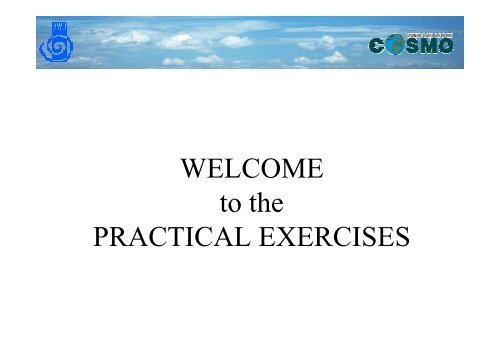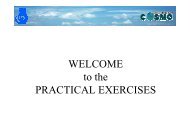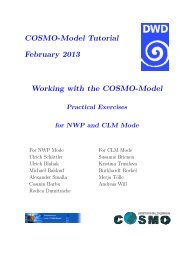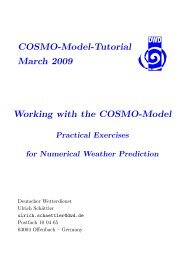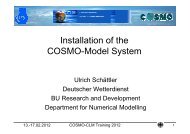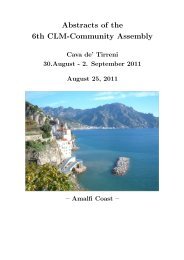WELCOME to the PRACTICAL EXERCISES - CLM-Community
WELCOME to the PRACTICAL EXERCISES - CLM-Community
WELCOME to the PRACTICAL EXERCISES - CLM-Community
Create successful ePaper yourself
Turn your PDF publications into a flip-book with our unique Google optimized e-Paper software.
<strong>WELCOME</strong><br />
<strong>to</strong> <strong>the</strong><br />
<strong>PRACTICAL</strong> <strong>EXERCISES</strong>
1. For <strong>the</strong> practical exercises you have got a TUTORIAL,<br />
with which you can work most of <strong>the</strong> time on your own.<br />
2. There are 8 lessons, in which you will learn about<br />
1. Installation of <strong>the</strong> COSMO-Model package<br />
2. Preparing External, Initial and Boundary Data<br />
3. Running <strong>the</strong> COSMO-Model in NWP / <strong>CLM</strong> mode<br />
4. Visualizing COSMO-Model output using GrADS (NWP)<br />
5. Visualizing COSMO-Model output using ncview / cdo (<strong>CLM</strong>)<br />
6. Running Idealized Test Cases<br />
7. Troubleshooting for <strong>the</strong> COSMO-Model<br />
8. Running COSMO-ART<br />
07.-11.02.2011 COSMO-<strong>CLM</strong> Training 2011 2
• To do <strong>the</strong> practical exercises, we have got 16 terminals,<br />
but we are about 30 trainees. So you have <strong>to</strong> share your<br />
terminal.<br />
• You need some knowledge in working with Linux /<br />
Unix and how <strong>to</strong> use a text-edi<strong>to</strong>r. If you are not familiar<br />
with this, you should look for an experienced partner.<br />
07.-11.02.2011 COSMO-<strong>CLM</strong> Training 2011 3
Installation<br />
• In this lesson you will learn<br />
– how <strong>to</strong> login <strong>to</strong> and use DWD‘s supercomputers,<br />
<strong>the</strong> NEC SX-8R, SX-9 and its frontend, <strong>the</strong> hpc<br />
– what are <strong>the</strong> necessary compontents of <strong>the</strong><br />
COSMO-Model software package<br />
– how <strong>the</strong>se components can be installed on a<br />
computer<br />
– how jobs can be started<br />
– what <strong>to</strong> do with <strong>the</strong> reference data<br />
07.-11.02.2011 COSMO-<strong>CLM</strong> Training 2011 4
Logging in<br />
• To <strong>the</strong> PC<br />
– There is a plastic sheet on your desk with <strong>the</strong><br />
• Login name (Benutzername)<br />
• Password (Kennwort)<br />
• And <strong>the</strong> Domain (Domäne)<br />
• Start Exceed /Cygwin<br />
• Start a Putty session<br />
– For setting up this session, see <strong>the</strong> paper sheet on your desk<br />
• Log in <strong>to</strong> hpc.dwd.de<br />
– Set <strong>the</strong> DISPLAY variable <strong>to</strong> <strong>the</strong> IP-Address of your PC<br />
(See also extra sheet on your desk)<br />
07.-11.02.2011 COSMO-<strong>CLM</strong> Training 2011 5
The Computers at DWD<br />
• The hpc<br />
– Is a Linux Cluster, that is only used for compilations, starting jobs on <strong>the</strong><br />
SX-8 or SX-9, postprocessing. We run no models on <strong>the</strong> hpc<br />
– File systems on <strong>the</strong> hpc: There are 3 different filesystems:<br />
• /e/uhome/trngxxx: for source code and run-scripts<br />
• /e/uwork/trngxxx: for long-term model data<br />
• /e/uscratch/trngxxx: for short-term model data<br />
• The NEC SX-8 and SX-9<br />
– INT2LM and <strong>the</strong> COSMO-Model run on <strong>the</strong> NEC machines.<br />
– There are 3 different SX-clusters: <strong>the</strong> SX-8 (west), <strong>the</strong> SX-8 (east) and <strong>the</strong><br />
SX-9 (east). All machines are used by DWD researchers and external<br />
collabora<strong>to</strong>rs.<br />
– For this course, <strong>the</strong> SX-8 machines should be used.<br />
– Each SX-8 machine has 7 nodes with 8 processors each.<br />
07.-11.02.2011 COSMO-<strong>CLM</strong> Training 2011 6
The Computers at DWD<br />
• The batch system NQSII:<br />
– Jobs are submitted <strong>to</strong> <strong>the</strong> SX-nodes with <strong>the</strong> batch system NQSII (Network<br />
Queuing System II).<br />
– The basic commands are:<br />
• nqsub jobname: <strong>to</strong> submit <strong>the</strong> job described in jobname.<br />
• nqstat @machine: <strong>to</strong> query <strong>the</strong> status of your batch jobs on a<br />
specific machine (sx8esiox, sx8wsiox, sx9esiox0).<br />
• nqstat -Ps @machine: <strong>to</strong> query <strong>the</strong> status of all jobs on a machine<br />
• nqdel jobnr@machine: <strong>to</strong> delete <strong>the</strong> job with <strong>the</strong> number jobnr<br />
from a machine. jobnr is given by nqstat.<br />
Some more information on DWD‘s computer system<br />
can be found in Appendix A of <strong>the</strong> Tu<strong>to</strong>rial.<br />
07.-11.02.2011 COSMO-<strong>CLM</strong> Training 2011 7
NWP Exercises<br />
• Files and Data for <strong>the</strong>se exercises can be<br />
accessed via<br />
/e/uhome/fegast3/SPRING_SCHOOL_2011/<br />
data<br />
docu<br />
grads<br />
ideal<br />
source<br />
<strong>to</strong>po<br />
troubleshooting<br />
07.-11.02.2011 COSMO-<strong>CLM</strong> Training 2011 8
Files and Data<br />
• You should copy <strong>to</strong> your home direc<strong>to</strong>ry:<br />
- from source/:<br />
DWD-libgrib1_110128.tar.gz<br />
int2lm_101210_1.15.tar.gz<br />
cosmo_110121_4.17_beta.tar.gz<br />
• You should copy <strong>to</strong> your work or scratch direc<strong>to</strong>ry<br />
- from data/<br />
reference_data.tar.gz<br />
• Unzip and de-tar all files and try <strong>to</strong> install <strong>the</strong> programs<br />
according <strong>to</strong> <strong>the</strong> Tu<strong>to</strong>rial 1.2 and 1.3<br />
07.-11.02.2011 COSMO-<strong>CLM</strong> Training 2011 9
Installation<br />
Take 10-15 minutes <strong>to</strong> read Chapter 1 of <strong>the</strong><br />
TUTORIAL<br />
07.-11.02.2011 COSMO-<strong>CLM</strong> Training 2011 10
Installing <strong>the</strong><br />
GRIB1 Library
GRIB<br />
• GRIB is a WMO standard for packing and<br />
distributing meteorological fields.<br />
– GRIB1: GRIdded Binary: still used in <strong>the</strong> COSMO<br />
Software based on DWD libgrib1.<br />
– GRIB2: General Regularly-distributed Information<br />
in Binary form: will be implemented in <strong>the</strong><br />
COSMO Software in <strong>the</strong> near future based on<br />
ECMWF Grib-API (freely available from<br />
http://www.ecmwf.int/products/data/software).<br />
07.-11.02.2011 COSMO-<strong>CLM</strong> Training 2011 12
The Direc<strong>to</strong>ry Structure<br />
• tar xvf DWD-libgrib1_110128.tar<br />
gives <strong>the</strong> direc<strong>to</strong>ry<br />
• DWD-libgrib1_110128 with subdirs<br />
– include: direc<strong>to</strong>ry with include files<br />
– README_grib: File with some more details<br />
– source: subdirec<strong>to</strong>ry with<br />
• all source files<br />
• Makefile<br />
• Go <strong>to</strong> direc<strong>to</strong>ry<br />
DWD-libgrib1_110128/source<br />
and take a look <strong>to</strong> <strong>the</strong> Makefile (using a textedi<strong>to</strong>r<br />
of your choice)<br />
07.-11.02.2011 COSMO-<strong>CLM</strong> Training 2011 13
The Makefile<br />
• You have <strong>to</strong> set <strong>the</strong> following variables<br />
• LIBPATHpath where <strong>the</strong> library is written <strong>to</strong><br />
• INCDIR<br />
• AR<br />
• FTN<br />
• FCFLAGS<br />
• F90FLAGS<br />
• CC<br />
• CCFLAGS<br />
path for <strong>the</strong> include direc<strong>to</strong>ry<br />
archiving utility (usually ar, but sxar for NEC<br />
cross-compiler)<br />
Call <strong>to</strong> <strong>the</strong> Fortran compiler (choose SX-8)<br />
Fortran compiler flags<br />
Fortran 90 compiler flags<br />
Call <strong>to</strong> <strong>the</strong> C-compiler<br />
C compiler flags<br />
• Save <strong>the</strong> changes, close <strong>the</strong> text-edi<strong>to</strong>r and type: make<br />
07.-11.02.2011 COSMO-<strong>CLM</strong> Training 2011 14
Big Endian / Little Endian<br />
• Most (Unix) supercomputers <strong>to</strong>day use big-endian processors.<br />
This means that <strong>the</strong> most significant (biggest) byte is s<strong>to</strong>red first.<br />
• Typical PC (Intel) Processors (with Linux) do it <strong>the</strong> o<strong>the</strong>r way<br />
round and s<strong>to</strong>re <strong>the</strong> less significant (smallest) byte first. This is<br />
called little endian.<br />
• Grib, by definition, is big-endian!<br />
• Example: every Grib record starts with 4 bytes, that contain <strong>the</strong> 4<br />
ASCII signs: G R I B<br />
– Representation in big endian: G R I B<br />
– Representation in little endian: B I R G<br />
• On little endian machines, a byte-swapping has <strong>to</strong> be done when<br />
reading Grib-files. This is implemented in <strong>the</strong> Grib library and<br />
can be switched on by defining –D__linux__<br />
07.-11.02.2011 COSMO-<strong>CLM</strong> Training 2011 15
DWD Specialities for GRIB<br />
There are two DWD Grib specials that have <strong>to</strong> be taken care of:<br />
• Controlwords between Grib Records: Every Grib record begins<br />
with „GRIB“ and ends with „7777“. DWD Grib files contain 8<br />
extra bytes (a controlword) between Grib records. For a proper<br />
treatment of <strong>the</strong>se controlwords, an environment variable has <strong>to</strong><br />
be set: LIBDWD_FORCE_CONTROLWORDS=1<br />
• ASCII Bitmaps: Not <strong>the</strong> full data, but only a subset of <strong>the</strong> GME<br />
data is sent as driving data. The mapping of <strong>the</strong> data <strong>to</strong> <strong>the</strong> grid is<br />
done by a bitmap in ASCII format (by GRIB definition it should<br />
be binary). To indicate <strong>the</strong> format, ano<strong>the</strong>r environment variable<br />
has <strong>to</strong> be set: LIBDWD_BITMAP_TYPE=ASCII<br />
07.-11.02.2011 COSMO-<strong>CLM</strong> Training 2011 16
Installing <strong>the</strong><br />
INT2LM
The Direc<strong>to</strong>ry Structure<br />
• tar xvf int2lm_yymmdd_x.y.tar gives<br />
<strong>the</strong> direc<strong>to</strong>ry<br />
• int2lm_yymmdd_x.y with subdirs and files<br />
– DOCS some documentations<br />
– LOCAL examples for different compilers<br />
– Makefile, ObjDependencies, ObjFiles<br />
– Fopts <strong>to</strong> specify <strong>the</strong> Compiler Options<br />
– runxxx2yyy Run scripts <strong>to</strong> start <strong>the</strong> program<br />
– src direc<strong>to</strong>ry with <strong>the</strong> source code<br />
– obj direc<strong>to</strong>ry with object files<br />
– work<br />
07.-11.02.2011 COSMO-<strong>CLM</strong> Training 2011 18
Makefile / Fopts<br />
In LOCAL are several examples for Fopts-files for<br />
different machines. Choose and / or adapt a proper<br />
one.<br />
• F90 Fortran compiler call<br />
• COMFLGx Options for Fortran compiler<br />
• LDPAR Linker call for parallel programs<br />
• LDSEQ Linker call for sequential programs<br />
• LDFLAG Options for linking<br />
• LIB Direc<strong>to</strong>ry and name of Grib library<br />
Type make exe or gmake –j 8 exe <strong>to</strong> create <strong>the</strong> binary<br />
07.-11.02.2011 COSMO-<strong>CLM</strong> Training 2011 19
Installing <strong>the</strong><br />
COSMO-Model
The Direc<strong>to</strong>ry Structure<br />
• tar xvf cosmo_yymmdd_x.y.tar gives <strong>the</strong> direc<strong>to</strong>ry<br />
• cosmo_yymmdd_x.y with subdirs and files<br />
– DOCS some documentations<br />
– LOCAL examples for different compilers<br />
– Makefile, ObjDependencies, ObjFiles<br />
– Fopts <strong>to</strong> specify <strong>the</strong> options<br />
– run_cosmo_xx Run scripts <strong>to</strong> start <strong>the</strong> program<br />
– src direc<strong>to</strong>ry with <strong>the</strong> source code<br />
– obj direc<strong>to</strong>ry with object files<br />
– work<br />
07.-11.02.2011 COSMO-<strong>CLM</strong> Training 2011 21
The Fopts File<br />
In LOCAL are several examples for Fopts-files for<br />
different machines. Choose and / or adapt a proper<br />
one.<br />
• F90 Fortran compiler call<br />
• COMFLGx Options for Fortran compiler<br />
• LDPAR Linker call for parallel programs<br />
• LDSEQ Linker call for sequential programs<br />
• LDFLAG Options for linking<br />
• LIB Direc<strong>to</strong>ry and name of Grib library<br />
Type make exe or gmake –j 8 exe <strong>to</strong> create <strong>the</strong> binary<br />
07.-11.02.2011 COSMO-<strong>CLM</strong> Training 2011 22
Runscripts<br />
• Runscripts take over most of <strong>the</strong> tasks necessary <strong>to</strong><br />
start a program. For <strong>the</strong> INT2LM and <strong>the</strong> COSMO-<br />
Model, <strong>the</strong>se tasks are:<br />
- Set number of processors and direc<strong>to</strong>ry names<br />
- Set batch commands for <strong>the</strong> machine <strong>to</strong> run on<br />
- Cat <strong>to</strong>ge<strong>the</strong>r <strong>the</strong> INPUT files for Namelist input<br />
- Start <strong>the</strong> program<br />
- Do some clean up after <strong>the</strong> run<br />
• See Appendix A of <strong>the</strong> Tu<strong>to</strong>rial for some more details<br />
07.-11.02.2011 COSMO-<strong>CLM</strong> Training 2011 23
Runscript for INT2LM<br />
• In <strong>the</strong> reference data set (dir: int2lm_7_output_ascii)<br />
you will find <strong>the</strong> runscript run_gme_2_cosmo_7<br />
• Among o<strong>the</strong>rs you have <strong>to</strong> check / modify<br />
• LM_EXT: direc<strong>to</strong>ry with external parameters for COSMO-Model<br />
domain<br />
• IN_EXT: direc<strong>to</strong>ry with external parameters for coarse grid<br />
domain<br />
• IN_DIR: direc<strong>to</strong>ry with input data from coarse grid model<br />
• LM_DIR: direc<strong>to</strong>ry with output from INT2LM<br />
• cd <strong>to</strong> a direc<strong>to</strong>ry of your own<br />
• mpirun –np $NPY path_of_binary<br />
07.-11.02.2011 COSMO-<strong>CLM</strong> Training 2011 24
Runscript for COSMO<br />
• In <strong>the</strong> reference data set (dir: cosmo_7_output_ascii)<br />
you will find <strong>the</strong> runscript run_cosmo_7<br />
• Among o<strong>the</strong>rs you have <strong>to</strong> check / modify<br />
• INIDIR: direc<strong>to</strong>ry with initial fields for COSMO-Model<br />
• BD_DIR: direc<strong>to</strong>ry with boundary fields for COSMO-Model<br />
• OUTPUT: direc<strong>to</strong>ry with output data for COSMO-Model<br />
• RESTAR: not used right now<br />
• cd <strong>to</strong> a direc<strong>to</strong>ry of your own<br />
• mpirun –np $NPY path_of_binary<br />
07.-11.02.2011 COSMO-<strong>CLM</strong> Training 2011 25
Preparing Initial and<br />
Boundary Data
Up <strong>to</strong> now<br />
• Now you know how <strong>to</strong> modify <strong>the</strong> script variables and<br />
mpirun settings.<br />
• IN_DIR, INIDIR, BD_DIR, LM_DIR,<br />
OUTPUT, …<br />
• cd <br />
• mpirun <br />
• One more remark: after termination of a job, a log-file is<br />
written in <strong>the</strong> direc<strong>to</strong>ry where you started <strong>the</strong> run script,<br />
e.g. gme2eu.oxxxxx<br />
• This log-file would contain error messages, if <strong>the</strong> job<br />
terminates abnormally<br />
07.-11.02.2011 COSMO-<strong>CLM</strong> Training 2011 27
Coming up next<br />
• Now you will try <strong>to</strong> modify <strong>the</strong> Namelist Input<br />
for INT2LM<br />
• Chapter 2 explains some of <strong>the</strong> most important<br />
Namelist variables and gives some background<br />
– LMGRID: The Model Domain<br />
– GRID_IN: Coarse Grid Model Data<br />
– DATA: Specifying Data Characteristics<br />
– CONTRL: Parameters <strong>to</strong> Control <strong>the</strong> INT2LM<br />
07.-11.02.2011 COSMO-<strong>CLM</strong> Training 2011 28
Choosing a domain<br />
• You first need an external parameter data set. See<br />
/e/uhome/fegast3/SPRING_SCHOOL_2011/<strong>to</strong>po<br />
for example data sets<br />
• To choose <strong>the</strong> coordinates of a start and an end point,<br />
take a look <strong>to</strong> a picture!<br />
• Choose a resolution and <strong>the</strong>n <strong>the</strong> size of <strong>the</strong> domain<br />
07.-11.02.2011 COSMO-<strong>CLM</strong> Training 2011 29
Domains on a Rotated Grid<br />
Rotated grid on <strong>the</strong> sphere<br />
and a regional domain<br />
07.-11.02.2011 COSMO-<strong>CLM</strong> Training 2011 30
Choosing a domain<br />
• The domain is specified in <strong>the</strong> Namelist group<br />
/LMGRID/<br />
• You have <strong>to</strong> modify<br />
- startlat_<strong>to</strong>t, startlon_<strong>to</strong>t: coordinates<br />
of <strong>the</strong> lower left grid point in rotated (!) coordinates<br />
- pollat, pollon: geographical coordinates of<br />
<strong>the</strong> rotated North Pole<br />
- dlon, dlat: resolution (0.0625 ~ 7 km; 0.025 ~<br />
2.8 km)<br />
- ie(lm)_<strong>to</strong>t, je(lm)_<strong>to</strong>t, ke(lm)_<strong>to</strong>t:<br />
size of <strong>the</strong> model grid in grid points<br />
07.-11.02.2011 COSMO-<strong>CLM</strong> Training 2011 31
GME Data<br />
• For <strong>the</strong> INT2LM we prepared data from <strong>the</strong><br />
GME for 2 dates (see Appendix C)<br />
- 24.12.2010: snow fall on Christmas Eve<br />
- 07.02.2011: actual wea<strong>the</strong>r<br />
07.-11.02.2011 COSMO-<strong>CLM</strong> Training 2011 32
About Runscripts<br />
• About run-scripts <strong>to</strong> use:<br />
- rungme2eu: for GME input data and 7 km resolution for <strong>the</strong><br />
COSMO-Model<br />
- runeu2de: for COSMO_EU input data and 2.8 km resolution for <strong>the</strong><br />
(fine-grid) COSMO Model<br />
- run_cosmo_eu: 7 km resolution<br />
- run_cosmo_de: 2.8 km resolution<br />
• Check <strong>the</strong> number of processors, direc<strong>to</strong>ry names and batch<br />
settings.<br />
- NPX=1, NPY=4/8,<br />
- Computation of N1,NODES: SX-9 has 16 processors, SX-8R has<br />
only 8 processors per node<br />
- N1=expr $NP + 15 => expr $NP + 7<br />
- NODES= expr $N1 \/ 16 => expr $N1 \/ 8<br />
07.-11.02.2011 COSMO-<strong>CLM</strong> Training 2011 33
Running <strong>the</strong><br />
COSMO-Model
Up <strong>to</strong> now<br />
• When working with <strong>the</strong> reference data, you<br />
learned <strong>to</strong> modify some direc<strong>to</strong>ries<br />
– INIDIR, BD_DIR, OUTPUT, …<br />
– cd <br />
– mpirun <br />
07.-11.02.2011 COSMO-<strong>CLM</strong> Training 2011 35
For <strong>the</strong> COSMO Runs<br />
• Now you have <strong>to</strong> modify <strong>the</strong> Namelist input, namely /LMGRID/<br />
and /RUNCTL/<br />
– To specify <strong>the</strong> same domain as in INT2LM<br />
– To adapt length of <strong>the</strong> forecast<br />
• Possible Runscripts<br />
- run_cosmo_eu: 7 km resolution<br />
- run_cosmo_de: 2.8 km resolution (for advanced studies)<br />
• Check <strong>the</strong> number of processors, direc<strong>to</strong>ry names and batch<br />
settings.<br />
- NPX=1, NPY=4/8,<br />
- Computation of N1,NODES: SX-9 has 16 processors, SX-8R has only<br />
8 processors per node<br />
- N1=expr $NP + 15 => expr $NP + 7<br />
- NODES= expr $N1 \/ 16 => expr $N1 \/ 8<br />
07.-11.02.2011 COSMO-<strong>CLM</strong> Training 2011 36
The Grid Analysis<br />
and Display System<br />
GrADS
About GrADS<br />
• GrADS is a ra<strong>the</strong>r easy-<strong>to</strong>-use <strong>to</strong>ol <strong>to</strong> visualize fields from<br />
meteorolgical models<br />
• GrADS implements a 4-dimensional data model<br />
• A dataset must be described by a descrip<strong>to</strong>r file (with<br />
extension .ctl), which defines (among o<strong>the</strong>rs)<br />
– dset grib_filename<br />
– index ano<strong>the</strong>r_filename.idx<br />
– tdef 13 linear 12Z21dec2009<br />
– xdef 129 linear 1 1<br />
– ydef 161 linear 1 1<br />
– zdef 40 levels<br />
10281 10024 etc.<br />
– VARS 140<br />
HSURF 0, 8, 1, 0 ** height of orography<br />
• You have <strong>to</strong> run gribmap –v -i test_m40.ctl <strong>to</strong><br />
create <strong>the</strong> index file.<br />
07.-11.02.2011 COSMO-<strong>CLM</strong> Training 2011 38
Some Caveats<br />
• Definition of zdef: The definition on <strong>the</strong> slide<br />
before was for 40 full levels. If data on <strong>the</strong> 41 half<br />
levels are in <strong>the</strong> same file, <strong>the</strong>y cannot be displayed<br />
correctly.<br />
• Grib tables and numbers: Every I/O variable in <strong>the</strong><br />
model must have a unique Grib table and element<br />
number. But GrADS cannot deal with several Grib<br />
tables. Therefore, variables from different tables with<br />
<strong>the</strong> same element number cannot displayed correctly<br />
(e.g. U and QI)<br />
07.-11.02.2011 COSMO-<strong>CLM</strong> Training 2011 39
The Reference Output<br />
• For <strong>the</strong> GrADS session you can use <strong>the</strong> Grib Output<br />
of <strong>the</strong> Reference Data set. But best is <strong>to</strong> rerun <strong>the</strong><br />
model with <strong>the</strong> following changes in <strong>the</strong> group<br />
/GRIBOUT/:<br />
– hcomb=0.0,12.0,1.0<br />
– eliminate QI from <strong>the</strong> output list yvarml<br />
• Concatenate all <strong>the</strong> Grib files of <strong>the</strong> output <strong>to</strong>ge<strong>the</strong>r:<br />
cat lfff00000000c lfff*00 ><br />
all_lfff_refdata<br />
• There is an example descrip<strong>to</strong>r file in<br />
/e/uhome/fegast3/…/grads/test_m40.ctl<br />
• Note: There is an error in <strong>the</strong> Tu<strong>to</strong>rial: <strong>the</strong> files<br />
ref_model.grb and ref_model.ctl do not exist.<br />
07.-11.02.2011 COSMO-<strong>CLM</strong> Training 2011 40
Helpful Tools<br />
• grib2ctl: produces a descrip<strong>to</strong>r file for a<br />
given dataset, e.g.<br />
grib2ctl lfff00000000<br />
• can have problems with multiple time steps<br />
• wgrib: can perform actions on grib files, e.g.<br />
wgrib lfff00000000c<br />
• can extract single fields out of a grib file (see<br />
Tu<strong>to</strong>rial).<br />
07.-11.02.2011 COSMO-<strong>CLM</strong> Training 2011 41
Troubleshooting
Troubleshooting<br />
• The run-scripts you will test during this<br />
session are written for <strong>the</strong> reference data set.<br />
• You will find <strong>the</strong> scripts in<br />
/e/uhome/fegast3/…/troubleshooting<br />
• Modify <strong>the</strong> settings for <strong>the</strong> direc<strong>to</strong>ries and <strong>the</strong><br />
binary and try <strong>to</strong> run <strong>the</strong> programs<br />
07.-11.02.2011 COSMO-<strong>CLM</strong> Training 2011 43
int2lmrun_1<br />
• UP BITMIN, DATEI: …<br />
KANN NICHT GEOEFFNET WERDEN<br />
• For (some) GME data, <strong>the</strong> INT2LM uses<br />
bitmaps, <strong>to</strong> identify a special domain on <strong>the</strong><br />
sphere. To use <strong>the</strong> proper bitmaps, an<br />
environment variable must be set<br />
• export LIBDWD_BITMAP_TYPE=ASCII<br />
• And <strong>the</strong> Namelist switches ybitmap_cat,<br />
ybitmap_lfn must be set<br />
07.-11.02.2011 COSMO-<strong>CLM</strong> Training 2011 44
int2lmrun_2<br />
• Undefined GME values: Bitmap<br />
not set properly<br />
• Then <strong>the</strong> specified domain does not fit <strong>to</strong> <strong>the</strong><br />
domain defined by <strong>the</strong> bitmap.<br />
• Wrong setting: startlat_<strong>to</strong>t = -10.0<br />
instead of -5.0<br />
07.-11.02.2011 COSMO-<strong>CLM</strong> Training 2011 45
int2lmrun_3<br />
• There are differences between <strong>the</strong> Namelist<br />
input and <strong>the</strong> specifications in <strong>the</strong> data file.<br />
• Compare: upper right lat<br />
• Wrong setting: startlat_<strong>to</strong>t = -40.0<br />
instead of -5.0<br />
07.-11.02.2011 COSMO-<strong>CLM</strong> Training 2011 46
uneu2de<br />
• Error in cuegin<br />
• This means: The Grib records could not be<br />
read<br />
• A wrong external parameter file for <strong>the</strong> coarse<br />
grid is specified:<br />
lm_d5_07000_965x773.sso.mol.g1<br />
• The domain of this file does not fit <strong>to</strong> <strong>the</strong><br />
domain specified for <strong>the</strong> coarse grid in<br />
/GRID_IN/<br />
07.-11.02.2011 COSMO-<strong>CLM</strong> Training 2011 47
un_cosmo_test_1<br />
• FOR_E, FOR_D are missing<br />
• l_forest not set correctly, ei<strong>the</strong>r in<br />
INT2LM or in COSMO-Model<br />
07.-11.02.2011 COSMO-<strong>CLM</strong> Training 2011 48
un_cosmo_test_2<br />
• T_SO missing?<br />
• lan_t_so0 not set correctly. With this<br />
switch it can be chosen, whe<strong>the</strong>r T_SO is used<br />
from an analysis or an (interpolated) forecast.<br />
• For your applications, usually<br />
lan_t_so0=.TRUE.<br />
07.-11.02.2011 COSMO-<strong>CLM</strong> Training 2011 49
THE END<br />
Thank you for your Attention<br />
07.-11.02.2011 COSMO-<strong>CLM</strong> Training 2011 50