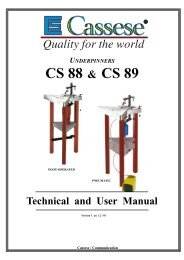Poster Hanger Leaf.p65 - Lion Picture Framing Supplies Ltd
Poster Hanger Leaf.p65 - Lion Picture Framing Supplies Ltd
Poster Hanger Leaf.p65 - Lion Picture Framing Supplies Ltd
You also want an ePaper? Increase the reach of your titles
YUMPU automatically turns print PDFs into web optimized ePapers that Google loves.
ektangl<br />
<strong>Poster</strong> <strong>Hanger</strong>s<br />
Display Bin Assembly & Re-Order<br />
The display bin is hexagonal in shape and divided into 6 segments<br />
(one segment for each of the six sizes of <strong>Poster</strong> <strong>Hanger</strong>). Each<br />
segment can hold about 30 pairs of <strong>Poster</strong> <strong>Hanger</strong>s. A false bottom<br />
fits inside half of the dump<br />
bin so that the smallest<br />
three sizes of hanger still<br />
show at the top of the bin.<br />
To help your customer in<br />
their selections, each pair of<br />
<strong>Poster</strong> Strips is bar coded<br />
with the size in centimetres<br />
and an approximate inch<br />
equivalent. We also supply<br />
a self adhesive size/price<br />
label that you can stick to<br />
the side.<br />
Cardboard Components in this pack<br />
TO ASSEMBLE:<br />
Step 1 -<br />
Main body of display bin<br />
Step 2 -<br />
Base<br />
Part 3 -<br />
False bottom and divider<br />
Take the body of the bin and push<br />
the edges in to form a hexagon.<br />
Take the base and fold it in half,<br />
with the white faces out, to form a<br />
hexagon.<br />
Push the three flaps from the base<br />
into the three slots in the base of<br />
the body.<br />
Fold the bottom flaps inwards.<br />
Push the flaps up through the slots<br />
to secure.
Step 4 -<br />
False bottom for the three<br />
smaller sizes of <strong>Poster</strong> <strong>Hanger</strong><br />
Step 5 -<br />
Insert the dividers<br />
Step 6 -<br />
Fill the merchandiser with<br />
the pairs of <strong>Poster</strong> <strong>Hanger</strong>s<br />
Take the false bottom and fold<br />
along the creases as shown. This<br />
will fit into one side of the<br />
assembled body.<br />
Take the two dividers, fold them<br />
along the crease and put them into<br />
the body of the bin to form the six<br />
segments.<br />
Make sure that the size labels are<br />
showing and that the three smaller<br />
sizes (40cm, 50cm and 62cm) are<br />
sitting in the false bottom section.<br />
Step 7 -<br />
Apply the price label or<br />
print your own<br />
A self adhesive price / size label is<br />
supplied to use if you wish.<br />
rektangl <strong>Poster</strong> <strong>Hanger</strong>s<br />
To re-order please contact:<br />
LION <strong>Picture</strong> <strong>Framing</strong> <strong>Supplies</strong> <strong>Ltd</strong><br />
148 Garrison Street, Heartlands, Birmingham B9 4BN, UK<br />
Tel: 0121 773 1230 Fax: 0121 771 2540 e-mail: info@lionpic.co.uk<br />
LION South<br />
Unit 3, Squirrels Road Trading Est, Viveash Close, off Nestles Ave, Hayes, UB3 4RZ, Midx<br />
Tel: 020 8848 4558 Fax: 020 8813 6241 e-mail: south@lionpic.co.uk<br />
www.lionpic.co.uk