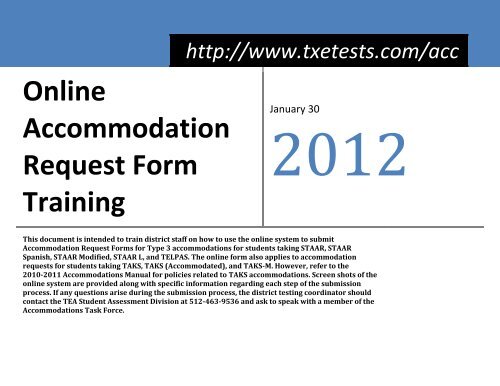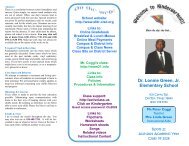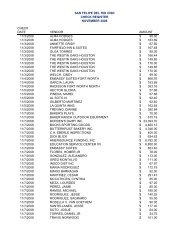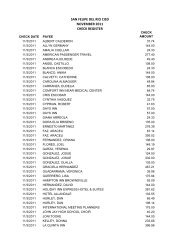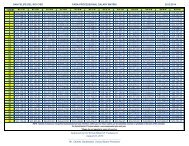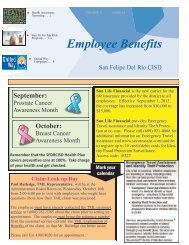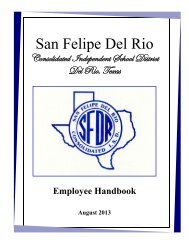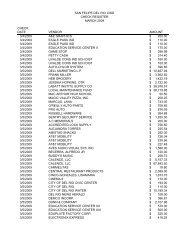Online Accommodation Request Form Training
Online Accommodation Request Form Training
Online Accommodation Request Form Training
You also want an ePaper? Increase the reach of your titles
YUMPU automatically turns print PDFs into web optimized ePapers that Google loves.
http://www.txetests.com/acc<br />
<strong>Online</strong><br />
<strong>Accommodation</strong><br />
<strong>Request</strong> <strong>Form</strong><br />
January 30<br />
2012<br />
<strong>Training</strong><br />
This document is intended to train district staff on how to use the online system to submit<br />
<strong>Accommodation</strong> <strong>Request</strong> <strong>Form</strong>s for Type 3 accommodations for students taking STAAR, STAAR<br />
Spanish, STAAR Modified, STAAR L, and TELPAS. The online form also applies to accommodation<br />
requests for students taking TAKS, TAKS (Accommodated), and TAKS-M. However, refer to the<br />
2010-2011 <strong>Accommodation</strong>s Manual for policies related to TAKS accommodations. Screen shots of the<br />
online system are provided along with specific information regarding each step of the submission<br />
process. If any questions arise during the submission process, the district testing coordinator should<br />
contact the TEA Student Assessment Division at 512-463-9536 and ask to speak with a member of the<br />
<strong>Accommodation</strong>s Task Force.
<strong>Training</strong> Site<br />
For district staff who have never used the online <strong>Accommodation</strong> <strong>Request</strong> <strong>Form</strong> or who need to practice using this<br />
system, a training site is available.<br />
Click the <strong>Training</strong> Site link to begin. It is important to remember that this is only a training site and no<br />
<strong>Accommodation</strong> <strong>Request</strong> <strong>Form</strong> will be sent.<br />
Click the Live Site link in order to return to the online system and send a request.<br />
2012 Texas Education Agency | <strong>Online</strong> <strong>Accommodation</strong> <strong>Request</strong> <strong>Form</strong> <strong>Training</strong> 2
<strong>Online</strong> <strong>Accommodation</strong> <strong>Request</strong> <strong>Form</strong><br />
It is important to read each step in its entirety before filling in any information or moving to another step. There are<br />
several steps to submitting an accommodation request through the online system. Before beginning, please adjust<br />
your screen resolution if needed. The <strong>Online</strong> <strong>Accommodation</strong> <strong>Request</strong> <strong>Form</strong> is best viewed with a screen resolution<br />
of 1024 x 768.<br />
In order to complete the request form, the district staff member (e.g., teacher, counselor, district testing coordinator)<br />
who is filling out the online request must have the following student-specific information readily available DURING<br />
the process. In order to collect this information, it will be helpful to have, if applicable, each student’s individual<br />
accommodation plan (IAP), individual education program (IEP), previous state and classroom testing results, a list of<br />
accommodations the student uses in the classroom, and/or notes from other teachers, counselors, or the student’s<br />
parents regarding accommodation use.<br />
The district testing coordinator should be contacted if questions arise before, during, or after this process.<br />
2012 Texas Education Agency | <strong>Online</strong> <strong>Accommodation</strong> <strong>Request</strong> <strong>Form</strong> <strong>Training</strong> 3
<strong>Accommodation</strong> <strong>Request</strong> <strong>Form</strong>: General Information<br />
Select your district name from the drop down menu.<br />
2012 Texas Education Agency | <strong>Online</strong> <strong>Accommodation</strong> <strong>Request</strong> <strong>Form</strong> <strong>Training</strong> 4
<strong>Accommodation</strong> <strong>Request</strong> <strong>Form</strong>: General Information<br />
Select the campus for which you would like to make a request.<br />
If you are the district testing coordinator, select YES.<br />
If you are any other district employee other than the district testing coordinator, select NO.<br />
Select the program for which the request is being made. Choose either TAKS or STAAR/TELPAS.<br />
Click Go to Next Step.<br />
2012 Texas Education Agency | <strong>Online</strong> <strong>Accommodation</strong> <strong>Request</strong> <strong>Form</strong> <strong>Training</strong> 5
<strong>Accommodation</strong> <strong>Request</strong> <strong>Form</strong>: Contact Information<br />
All of the contact information for the district and campus you have chosen will be displayed.<br />
If you selected YES on the previous screen (you are the district testing coordinator), information for the<br />
“Submitter” will be pre-populated.<br />
If you selected NO on the previous page (you are not the district testing coordinator), you must enter your<br />
information in the spaces provided.<br />
John<br />
Smith<br />
(555) 555-5555 1212<br />
John.Smith@schoolisd.net<br />
2012 Texas Education Agency | <strong>Online</strong> <strong>Accommodation</strong> <strong>Request</strong> <strong>Form</strong> <strong>Training</strong> 6
<strong>Accommodation</strong> <strong>Request</strong> <strong>Form</strong>: <strong>Accommodation</strong>(s)<br />
Make a selection from each of the drop down menus. The options in each menu may change based on selections<br />
you made in other menus. You may choose multiple accommodations by holding down the control key (“apple” key<br />
on Macs) as you click. If you make a mistake, or would like to start over, click on the Clear Boxes button and begin<br />
your selections again. If the accommodation that you need to request is not in the list, the district testing coordinator<br />
and/or TEA will need to be contacted for further guidance.<br />
2012 Texas Education Agency | <strong>Online</strong> <strong>Accommodation</strong> <strong>Request</strong> <strong>Form</strong> <strong>Training</strong> 7
<strong>Accommodation</strong> <strong>Request</strong> <strong>Form</strong>: <strong>Accommodation</strong>(s)<br />
After you have made selections from each menu, this information will appear in the space labeled “administrationsubject_1”.<br />
You may not edit this text. If you need to change what you have chosen, click on a different selection. If<br />
you want to delete the entire selection, click the button to the right that says Delete me.<br />
2012 Texas Education Agency | <strong>Online</strong> <strong>Accommodation</strong> <strong>Request</strong> <strong>Form</strong> <strong>Training</strong> 8
<strong>Accommodation</strong> <strong>Request</strong> <strong>Form</strong>: Student Eligibility Criteria<br />
For each accommodation requested, you must check all applicable boxes to ensure that the student meets the<br />
eligibility criteria.<br />
2012 Texas Education Agency | <strong>Online</strong> <strong>Accommodation</strong> <strong>Request</strong> <strong>Form</strong> <strong>Training</strong> 9
<strong>Accommodation</strong> <strong>Request</strong> <strong>Form</strong>: <strong>Request</strong> Information<br />
The rationale should include objective evidence. Strong objective evidence includes: an explanation of the student’s<br />
disability and how it relates to the eligibility criteria for the requested accommodation, an observational narrative<br />
describing how the student performs with and without the accommodation, test scores with and without the use of<br />
the accommodation.<br />
An explanation of how the student’s needs are met with the Type 3 accommodation and a description of the<br />
Optional Test Administration Procedures and Materials, Type 1 accommodations, or Type 2 accommodations that<br />
have been used and the degree of success achieve with each should be included.<br />
Confidential student information, such as a student’s first and last name or Social Security number should never be<br />
included.<br />
2012 Texas Education Agency | <strong>Online</strong> <strong>Accommodation</strong> <strong>Request</strong> <strong>Form</strong> <strong>Training</strong> 10
<strong>Accommodation</strong> <strong>Request</strong> <strong>Form</strong>: Administrative Information<br />
You may enter a “Local Tracking number.” This number is for local use only and allows districts to keep<br />
track of accommodation requests within the district. TEA does not use the local tracking number. You will receive a<br />
confirmation page with a separate <strong>Request</strong> ID.<br />
<strong>Accommodation</strong> <strong>Request</strong> <strong>Form</strong>: Supporting Documentation & Send<br />
You may submit supporting documentation regarding the student and/or the accommodation(s) requested.<br />
Confidential student information, such as pages from and IEP or medical documents should never be included.<br />
There is a 3 file maximum and you should limit each file to 4 MB or less. If more than one attachment is necessary,<br />
click the Add Attachment button.<br />
Review the form carefully to ensure you have entered all relevant information. Press the SEND button. This will take<br />
you to the confirmation page.<br />
2012 Texas Education Agency | <strong>Online</strong> <strong>Accommodation</strong> <strong>Request</strong> <strong>Form</strong> <strong>Training</strong> 11
<strong>Accommodation</strong> <strong>Request</strong> <strong>Form</strong>: Confirmation Receipt<br />
This confirmation page contains a summary of all the information you entered. At this time, a “<strong>Request</strong> ID” is<br />
assigned by TEA. You will need this <strong>Request</strong> ID if you have to contact the district testing coordinator or TEA about<br />
the request. Please note that this confirmation page is NOT an approval of the request. It is recommended that you<br />
click to Print this confirmation page for your records.<br />
If you need to enter another request, click on Make another request.<br />
1234567<br />
9999<br />
<strong>Accommodation</strong> <strong>Request</strong> <strong>Form</strong>s must be received by TEA at least one week prior to testing to ensure enough<br />
time to process. <strong>Request</strong>s sent after this deadline will NOT be processed. However, in some cases (e.g., newly<br />
enrolled student, medical emergency, updated ARD committee decision) it may be necessary to submit a request<br />
after the deadline. In these situations, the district testing coordinator should contact TEA’s Student Assessment<br />
Division at 512-463-9536 for further instructions.<br />
2012 Texas Education Agency | <strong>Online</strong> <strong>Accommodation</strong> <strong>Request</strong> <strong>Form</strong> <strong>Training</strong> 12