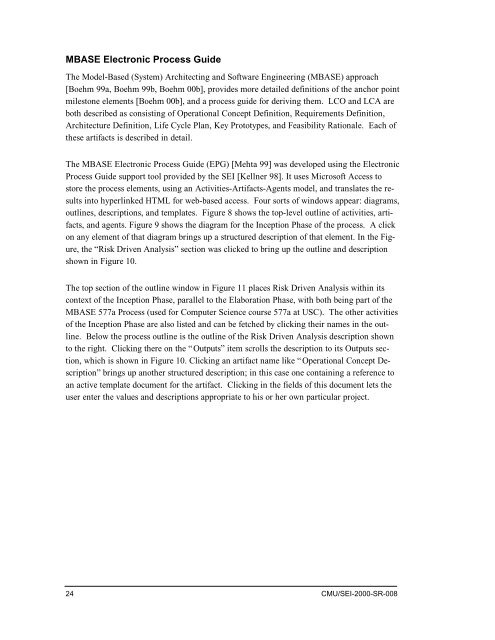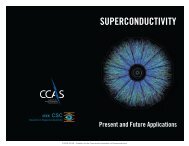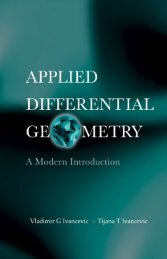00sr008
00sr008
00sr008
Create successful ePaper yourself
Turn your PDF publications into a flip-book with our unique Google optimized e-Paper software.
MBASE Electronic Process Guide<br />
The Model-Based (System) Architecting and Software Engineering (MBASE) approach<br />
[Boehm 99a, Boehm 99b, Boehm 00b], provides more detailed definitions of the anchor point<br />
milestone elements [Boehm 00b], and a process guide for deriving them. LCO and LCA are<br />
both described as consisting of Operational Concept Definition, Requirements Definition,<br />
Architecture Definition, Life Cycle Plan, Key Prototypes, and Feasibility Rationale. Each of<br />
these artifacts is described in detail.<br />
The MBASE Electronic Process Guide (EPG) [Mehta 99] was developed using the Electronic<br />
Process Guide support tool provided by the SEI [Kellner 98]. It uses Microsoft Access to<br />
store the process elements, using an Activities-Artifacts-Agents model, and translates the results<br />
into hyperlinked HTML for web-based access. Four sorts of windows appear: diagrams,<br />
outlines, descriptions, and templates. Figure 8 shows the top-level outline of activities, artifacts,<br />
and agents. Figure 9 shows the diagram for the Inception Phase of the process. A click<br />
on any element of that diagram brings up a structured description of that element. In the Figure,<br />
the “Risk Driven Analysis” section was clicked to bring up the outline and description<br />
shown in Figure 10.<br />
The top section of the outline window in Figure 11 places Risk Driven Analysis within its<br />
context of the Inception Phase, parallel to the Elaboration Phase, with both being part of the<br />
MBASE 577a Process (used for Computer Science course 577a at USC). The other activities<br />
of the Inception Phase are also listed and can be fetched by clicking their names in the outline.<br />
Below the process outline is the outline of the Risk Driven Analysis description shown<br />
to the right. Clicking there on the “Outputs” item scrolls the description to its Outputs section,<br />
which is shown in Figure 10. Clicking an artifact name like “Operational Concept Description”<br />
brings up another structured description; in this case one containing a reference to<br />
an active template document for the artifact. Clicking in the fields of this document lets the<br />
user enter the values and descriptions appropriate to his or her own particular project.<br />
24 CMU/SEI-2000-SR-008