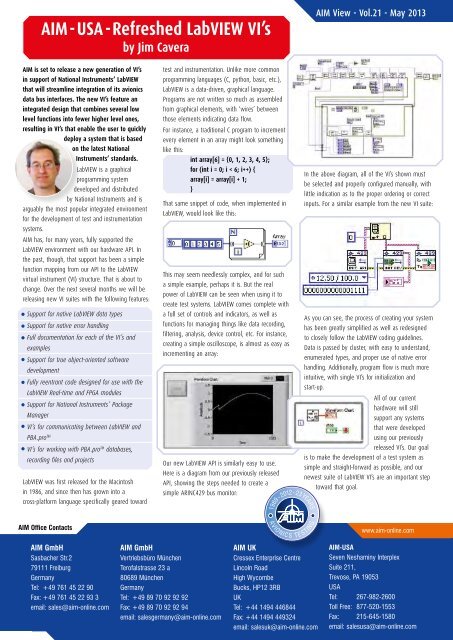Rolling Out New System Solutions! - AIM - Online
Rolling Out New System Solutions! - AIM - Online
Rolling Out New System Solutions! - AIM - Online
You also want an ePaper? Increase the reach of your titles
YUMPU automatically turns print PDFs into web optimized ePapers that Google loves.
<strong>AIM</strong> -USA - Refreshed LabVIEW VI’s<br />
by Jim Cavera<br />
<strong>AIM</strong> View - Vol.21 - May 2013<br />
<strong>AIM</strong> is set to release a new generation of VI’s<br />
in support of National Instruments’ LabVIEW<br />
that will streamline integration of its avionics<br />
data bus interfaces. The new VI’s feature an<br />
integrated design that combines several low<br />
level functions into fewer higher level ones,<br />
resulting in VI’s that enable the user to quickly<br />
deploy a system that is based<br />
on the latest National<br />
Instruments’ standards.<br />
LabVIEW is a graphical<br />
programming system<br />
developed and distributed<br />
by National Instruments and is<br />
arguably the most popular integrated environment<br />
for the development of test and instrumentation<br />
systems.<br />
<strong>AIM</strong> has, for many years, fully supported the<br />
LabVIEW environment with our hardware API. In<br />
the past, though, that support has been a simple<br />
function mapping from our API to the LabVIEW<br />
virtual instrument (VI) structure. That is about to<br />
change. Over the next several months we will be<br />
releasing new VI suites with the following features:<br />
Support for native LabVIEW data types<br />
Support for native error handling<br />
Full documentation for each of the VI’s and<br />
examples<br />
Support for true object-oriented software<br />
development<br />
Fully reentrant code designed for use with the<br />
LabVIEW Real-time and FPGA modules<br />
Support for National Instruments’ Package<br />
Manager<br />
VI’s for communicating between LabVIEW and<br />
PBA.pro TM<br />
VI’s for working with PBA.pro TM databases,<br />
recording files and projects<br />
LabVIEW was first released for the Macintosh<br />
in 1986, and since then has grown into a<br />
cross-platform language specifically geared toward<br />
test and instrumentation. Unlike more common<br />
programming languages (C, python, basic, etc.),<br />
LabVIEW is a data-driven, graphical language.<br />
Programs are not written so much as assembled<br />
from graphical elements, with ‘wires’ between<br />
those elements indicating data flow.<br />
For instance, a traditional C program to increment<br />
every element in an array might look something<br />
like this:<br />
int array[6] = {0, 1, 2, 3, 4, 5};<br />
for (int i = 0; i < 6; i++) {<br />
array[i] = array[i] + 1;<br />
}<br />
That same snippet of code, when implemented in<br />
LabVIEW, would look like this:<br />
This may seem needlessly complex, and for such<br />
a simple example, perhaps it is. But the real<br />
power of LabVIEW can be seen when using it to<br />
create test systems. LabVIEW comes complete with<br />
a full set of controls and indicators, as well as<br />
functions for managing things like data recording,<br />
filtering, analysis, device control, etc. For instance,<br />
creating a simple oscilloscope, is almost as easy as<br />
incrementing an array:<br />
1989 - 2012- 23 YEARS<br />
AVIO N<br />
Our new LabVIEW API is similarly easy to use.<br />
Here is a diagram from our previously released<br />
API, showing the steps needed to create a<br />
simple ARINC429 bus monitor:<br />
IC S T E S TIN G<br />
In the above diagram, all of the VI’s shown must<br />
be selected and properly configured manually, with<br />
little indication as to the proper ordering or correct<br />
inputs. For a similar example from the new VI suite:<br />
As you can see, the process of creating your system<br />
has been greatly simplified as well as redesigned<br />
to closely follow the LabVIEW coding guidelines.<br />
Data is passed by cluster, with easy to understand,<br />
enumerated types, and proper use of native error<br />
handling. Additionally, program flow is much more<br />
intuitive, with single VI’s for initialization and<br />
start-up.<br />
All of our current<br />
hardware will still<br />
support any systems<br />
that were developed<br />
using our previously<br />
released VI’s. Our goal<br />
is to make the development of a test system as<br />
simple and straight-forward as possible, and our<br />
newest suite of LabVIEW VI’s are an important step<br />
toward that goal.<br />
1989 - 2012- 23 YEARS<br />
AVIO N<br />
IC S T E S TIN G<br />
1989 - 2012- 23 YEARS<br />
<strong>AIM</strong> Office Contacts<br />
AVIO N<br />
IC S T E S TIN G<br />
www.aim-online.com<br />
<strong>AIM</strong> GmbH<br />
Sasbacher Str.2<br />
79111 Freiburg<br />
Germany<br />
Tel: +49 761 45 22 90<br />
Fax: +49 761 45 22 93 3<br />
email: sales@aim-online.com<br />
<strong>AIM</strong> GmbH<br />
Vertriebsbüro München<br />
Terofalstrasse 23 a<br />
80689 München<br />
Germany<br />
Tel: +49 89 70 92 92 92<br />
Fax: +49 89 70 92 92 94<br />
email: salesgermany@aim-online.com<br />
<strong>AIM</strong> UK<br />
Cressex Enterprise Centre<br />
Lincoln Road<br />
High Wycombe<br />
Bucks, HP12 3RB<br />
UK<br />
Tel: +44 1494 446844<br />
Fax: +44 1494 449324<br />
email: salesuk@aim-online.com<br />
<strong>AIM</strong>-USA<br />
Seven Neshaminy Interplex<br />
Suite 211,<br />
Trevose, PA 19053<br />
USA<br />
Tel: 267-982-2600<br />
Toll Free: 877-520-1553<br />
Fax: 215-645-1580<br />
email: salesusa@aim-online.com