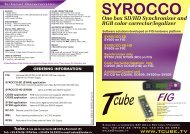Create successful ePaper yourself
Turn your PDF publications into a flip-book with our unique Google optimized e-Paper software.
The <strong>PT5300</strong> series may be configured to<br />
a wide variety of applications. The<br />
construction is based on 2 base units:<br />
• <strong>PT5300</strong>HD for HD and SD applications<br />
• <strong>PT5300</strong>SD for SD applications<br />
The <strong>PT5300</strong>SD may at later stage be<br />
extended to HD by adding optional<br />
modules. The optional modules are of<br />
the plug-and-play type and may be<br />
installed in the base unit by a skilled<br />
technician.<br />
Base Units<br />
Optional Modules<br />
<strong>PT5300</strong><br />
Configuration<br />
Matrix<br />
<strong>PT5300</strong> HD and SD Base<br />
Genlock A/B In/Out<br />
<strong>PT5300</strong> HD and SD Base<br />
Genlock Monitor Output<br />
<strong>PT5300</strong> HD and SD Base<br />
Dual Black Burst Outputs<br />
<strong>PT5300</strong> HD Base<br />
Quad Tri-Level <strong>Sync</strong> Out<br />
PT8604<br />
6 Parallel <strong>Sync</strong> Outputs<br />
PT8606<br />
SDI Genlock In/Out<br />
PT8608<br />
Dual Black Burst Outputs<br />
PT8609<br />
SDI Black & Colour Bar Out<br />
PT8611<br />
Quad Tri-Level <strong>Sync</strong> Out<br />
PT8612<br />
Quad HD-SD Test Signal Gen<br />
PT8631<br />
PAL/NTSC Test Signal Gen.<br />
PT8632<br />
SD-SDI Test Signal Gen.<br />
PT8633<br />
SD-SDI Test Signal Gen.<br />
PT8635<br />
Dual AES3 Audio Gen.<br />
PT8637<br />
Time & Clock Interface<br />
PT8639<br />
SD-SDI Test Signal Gen.<br />
OUT<br />
IN<br />
WC<br />
AES2<br />
TPG2<br />
TPG2<br />
Configuration<br />
Using the Configuration Matrix<br />
In the matrix below the inputs and outputs<br />
are listed horizontally on the rear plate.<br />
The numbers refer to the drawing under<br />
the matrix. In the upper part of the matrix<br />
the input and output positions occupied<br />
by the base units are shown.<br />
In the lower part of the matrix the<br />
optional modules are listed. The green<br />
areas show the primary positions of the<br />
inputs and outputs for each module.<br />
TPG1<br />
Inputs / Outputs<br />
4 <strong>PT5300</strong><br />
TPG1<br />
A<br />
B<br />
MON<br />
BB1<br />
1 2 3 4 5 6 7 8 9 10 11 12 13 14 15 16 17 18 19 20 21 22 23 24 25 26 27<br />
BB2<br />
Some modules may occupy alternate<br />
positions shown by the yellow areas.<br />
To check the legal configuration of a<br />
particular instrument any connector<br />
should only be occupied by one module.<br />
Or in other words, only one position<br />
should be used in each input / output<br />
column in the matrix.<br />
A few combinations cannot be visualized<br />
in this matrix and our support department<br />
will always assist in configuring the<br />
<strong>PT5300</strong>.<br />
Primary position Additional / alternate position<br />
Note:<br />
When PT8637 is mounted, only the BNC output is available from one of the two audio generators in PT8635.<br />
SDI1<br />
SDI2<br />
SDI3<br />
SDI4<br />
TLS1<br />
TLS2<br />
TLS3<br />
TLS4<br />
AES1<br />
AES1<br />
AES2