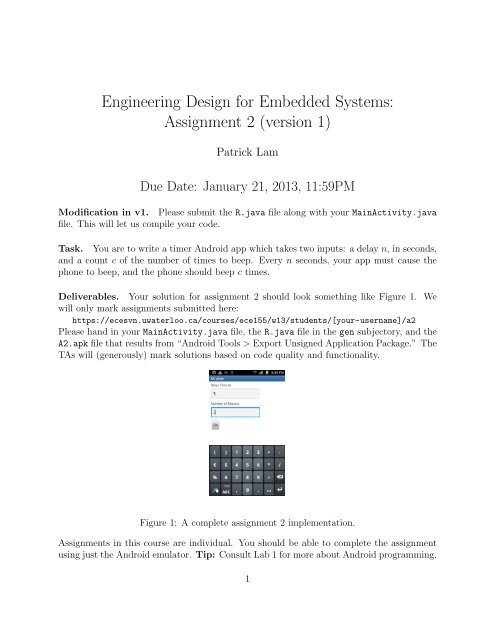You also want an ePaper? Increase the reach of your titles
YUMPU automatically turns print PDFs into web optimized ePapers that Google loves.
Engineering Design for Embedded Systems:<strong>Assignment</strong> 2 (version 1)<strong>Patrick</strong> <strong>Lam</strong>Due Date: January 21, 2013, 11:59PMModification in v1. Please submit the R.java file along with your MainActivity.javafile. This will let us compile your code.Task. You are to write a timer Android app which takes two inputs: a delay n, in seconds,and a count c of the number of times to beep. Every n seconds, your app must cause thephone to beep, and the phone should beep c times.Deliverables. Your solution for assignment 2 should look something like Figure 1. Wewill only mark assignments submitted here:https://ecesvn.uwaterloo.ca/courses/ece155/w13/students/[your-username]/a2Please hand in your MainActivity.java file, the R.java file in the gen subjectory, and theA2.apk file that results from “Android Tools > Export Unsigned Application Package.” TheTAs will (generously) mark solutions based on code quality and functionality.Figure 1: A complete assignment 2 implementation.<strong>Assignment</strong>s in this course are individual. You should be able to complete the assignmentusing just the Android emulator. Tip: Consult Lab 1 for more about Android programming.1
Goals. After you complete this assignment, you’ll be able to implement key features inbasic Android applications, namely user-interface widgets. You will also have experienceusing Handlers and Runnable objects to schedule tasks to run in the future.Creating the WidgetsThe first step is to create the appropriate widgets to appear in your main Activity. Althoughit’s fairly straightforward, we will show you how to do so in this week’s tutorials.Your solution should contain 5 widgets: 2 labels of type TextView, 2 numeric edit boxesof type EditText, and a “go” button of type Button. The inputType for the EditTextboxes is numberDecimal. Create @string resources for the TextView and Button texts.Respond to Button ClicksWe’ve talked about event handlers in lecture. In this assignment, you will need to add codeto onCreate() which:• retrieves the Button that you created using findViewById; and• calls its setOnClickListener() method with an anonymous inner class. This classshould contain the method onClick(View v).As a first step, put some logging code inside onClick(), such as Log.d("a2", "click");and test your code. Remove it afterwards.Read Widget ContentsThe next step is to read off the contents of the edit boxes. The following code will retrievethe contents of a text box whose id is xyzzy:TextView tv = (TextView) findViewById(R.id.xyzzy);String s = tv.getText().toString();We’ll use similar code in Lab 1 to replace the contents of a label. In this case, however, youwant to read off the contents of the two edit boxes in the onClick() handler. You also wantto convert the contents of the text box from Strings to some more useful type. Log theconverted contents to make sure that you’re reading the contents properly.2
Implement AlarmsFinally, you need to create a Runnable which counts down the number of alarms remainingand schedules an alarm for the appropriate time. Here’s some hints:• I recommend creating a new method initializeAlarm() which does the remainderof the work.• This method should have a final local variable which contains the number of millisecondsto delay.• You also need to create an anonymous inner class of type Runnable which implementsthe method public void run(). This method should decrement the number of remainingalarms, beep, and schedule the next alarm.Here’s some code to beep the phone:final ToneGenerator tg = new ToneGenerator(AudioManager.STREAM_NOTIFICATION, 100);tg.startTone(ToneGenerator.TONE_PROP_BEEP);Recall that the lecture notes and this week’s tutorial both explain how to schedule tasks forthe future.Error HandlingWe may test your code on some invalid inputs. Your app should handle these cases appropriately:it should not loop infinitely, nor should it throw exceptions. It is OK to silentlyignore error conditions.Marking SchemeWe’ll mark your submissions out of 10.MainActivity.java file that you submit.Please be sure that your apk file matches the• Your code must compile; non-compiling submissions will get at most 3/10.• When manually inspecting the code, we are looking for: 1) logical layout of the code,including good method boundaries and a reasonably-clear algorithm; 2) appropriatevariable names.(Note that I’ve allocated 0 points for comments. To be honest, there is nothing that needscommenting in this assignment, and making you write comments for this code is unrealisticand bad practice.)Have fun!3