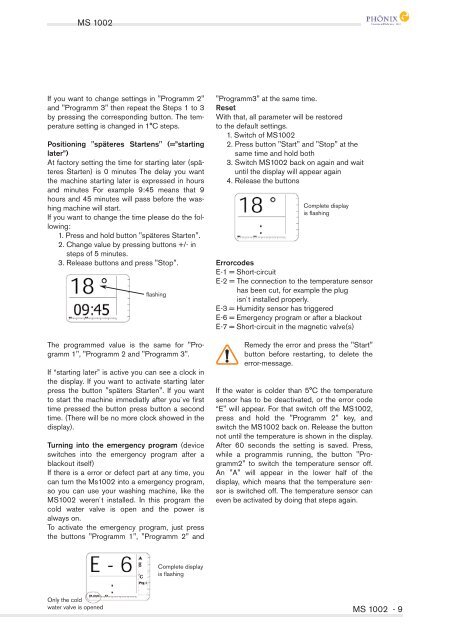MS 1002 Washing machine control gear
MS 1002 Washing machine control gear
MS 1002 Washing machine control gear
You also want an ePaper? Increase the reach of your titles
YUMPU automatically turns print PDFs into web optimized ePapers that Google loves.
<strong>MS</strong> <strong>1002</strong>If you want to change settings in "Programm 2"and "Programm 3" then repeat the Steps 1 to 3by pressing the corresponding button. The temperaturesetting is changed in 1°C steps.Positioning "späteres Startens" (=”startinglater”)At factory setting the time for starting later (späteresStarten) is 0 minutes The delay you wantthe <strong>machine</strong> starting later is expressed in hoursand minutes For example 9:45 means that 9hours and 45 minutes will pass before the washing<strong>machine</strong> will start.If you want to change the time please do the following:1. Press and hold button "späteres Starten".2. Change value by pressing buttons +/- insteps of 5 minutes.3. Release buttons and press "Stop".flashingThe programmed value is the same for "Programm1", "Programm 2 and "Programm 3".If “starting later” is active you can see a clock inthe display. If you want to activate starting laterpress the button "späters Starten". If you wantto start the <strong>machine</strong> immediatly after you´ve firsttime pressed the button press button a secondtime. (There will be no more clock showed in thedisplay).Turning into the emergency program (deviceswitches into the emergency program after ablackout itself)If there is a error or defect part at any time, youcan turn the Ms<strong>1002</strong> into a emergency program,so you can use your washing <strong>machine</strong>, like the<strong>MS</strong><strong>1002</strong> weren´t installed. In this program thecold water valve is open and the power isalways on.To activate the emergency program, just pressthe buttons "Programm 1", "Programm 2" and"Programm3" at the same time.ResetWith that, all parameter will be restoredto the default settings.1. Switch of <strong>MS</strong><strong>1002</strong>2. Press button "Start" and "Stop" at thesame time and hold both3. Switch <strong>MS</strong><strong>1002</strong> back on again and waituntil the display will appear again4. Release the buttonsComplete displayis flashingErrorcodesE-1 = Short-circuitE-2 = The connection to the temperature sensorhas been cut, for example the plugisn´t installed properly.E-3 = Humidity sensor has triggeredE-6 = Emergency program or after a blackoutE-7 = Short-circuit in the magnetic valve(s)Remedy the error and press the "Start"button before restarting, to delete theerror-message.If the water is colder than 5°C the temperaturesensor has to be deactivated, or the error code“E" will appear. For that switch off the <strong>MS</strong><strong>1002</strong>,press and hold the "Programm 2" key, andswitch the <strong>MS</strong><strong>1002</strong> back on. Release the buttonnot until the temperature is shown in the display.After 60 seconds the setting is saved. Press,while a programmis running, the button "Programm2"to switch the temperature sensor off.An "A" will appear in the lower half of thedisplay, which means that the temperature sensoris switched off. The temperature sensor caneven be activated by doing that steps again.Complete displayis flashingOnly the coldwater valve is opened<strong>MS</strong> <strong>1002</strong> - 9