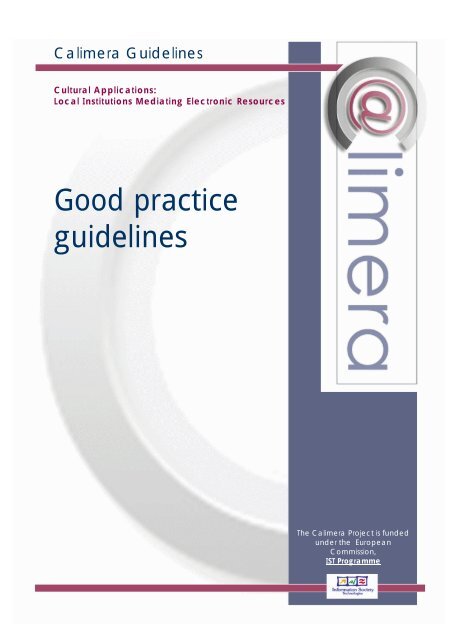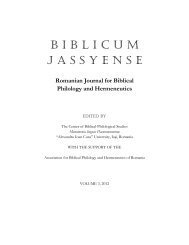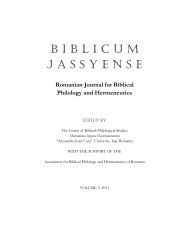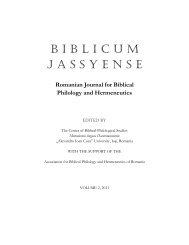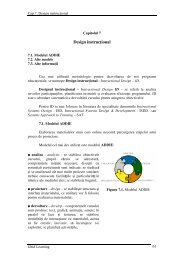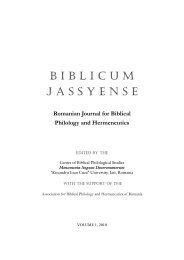Calimera Guidelines - Consilr
Calimera Guidelines - Consilr
Calimera Guidelines - Consilr
Create successful ePaper yourself
Turn your PDF publications into a flip-book with our unique Google optimized e-Paper software.
<strong>Calimera</strong> <strong>Guidelines</strong><br />
Cultural Applications:<br />
Local Institutions Mediating Electronic Resources<br />
Good practice<br />
guidelines<br />
<strong>Calimera</strong> <strong>Guidelines</strong> 1<br />
The <strong>Calimera</strong> Project is funded<br />
under the European<br />
Commission,<br />
IST Programme
Introduction<br />
1. Social inclusion<br />
Risk factors of social exclusion<br />
At risk groups<br />
Use of IST to combat social exclusion<br />
Mobile services<br />
Accessibility issues<br />
2. Cultural identity and cohesion<br />
Cultural diversity<br />
Community cohesion<br />
Content creation<br />
Cultural community information<br />
Diverse cultural content<br />
3. eGovernment and Citizenship<br />
Process integration<br />
Service delivery<br />
Interoperability<br />
Community information<br />
Consultation<br />
Active participation<br />
Community building<br />
Promoting access to public services<br />
4. Learning (formal and informal)<br />
Children and schools<br />
- Online services for children<br />
Adults<br />
- Basic skills/key competencies<br />
- Digital literacy<br />
- Employment-related skills<br />
Accreditation<br />
Impact<br />
e-Learning<br />
- Virtual Learning Environments<br />
- Managed Learning Environments<br />
- Interactive television<br />
- Mobile learning<br />
<strong>Calimera</strong> <strong>Guidelines</strong><br />
Contents<br />
Section 1: Social Policy <strong>Guidelines</strong><br />
<strong>Calimera</strong> <strong>Guidelines</strong> 2 Contents
5. Social and Economic Development<br />
Cultural tourism<br />
Ancestral tourism<br />
Inward investment<br />
Information resources<br />
Information services<br />
Knowledge management<br />
Charges and licences<br />
Service delivery<br />
Staff skills<br />
Neighbourhood regeneration<br />
The culture industry<br />
Publicity, marketing and outreach<br />
1. Strategic Planning<br />
Strategic planning<br />
Cultural strategies<br />
Project planning<br />
Business planning<br />
Section 2: Management <strong>Guidelines</strong><br />
2. Co-operation and partnership<br />
Strategic partnerships<br />
Cross-domain partnerships<br />
Same domain partnerships<br />
Partnerships with the education sector<br />
Partnerships with the voluntary sector<br />
Partnerships with industry and the private sector<br />
Types of partnership<br />
Initiating partnerships<br />
Organisation of partnerships<br />
Funding for partnerships<br />
Maintenance of partnerships<br />
3. Business models<br />
Funding and financial opportunities<br />
Free and Open Source Software<br />
Outsourcing<br />
Application Service Providers<br />
Service Level Agreements<br />
Networking<br />
Intellectual Property Rights<br />
Customer Relationship Management<br />
<strong>Calimera</strong> <strong>Guidelines</strong> 3 Contents
4. Staffing<br />
Recruitment<br />
Skills<br />
Training<br />
Continuing Professional Development (CPD)<br />
Cross-domain issues<br />
Outsourcing<br />
5. Performance and evaluation<br />
Public library statistics<br />
Museum statistics<br />
Archive statistics<br />
Performance measures<br />
New statistical measures<br />
Benchmarking (metric and process)<br />
Measures of value and impact<br />
Practical Toolkits for measuring value and impact<br />
Standardised questionnaires<br />
Standards<br />
Measuring the use of electronic resources<br />
New statistical measures for service evaluation<br />
eMetrics<br />
6. Legal and rights issues<br />
Copyright<br />
Copyright and its effect on access<br />
Effects of copyright on public lending<br />
Copyright and technical protection systems<br />
Enforcement of IPR Directive<br />
Collective licensing societies<br />
Databases<br />
IPR in Metadata<br />
Copyright, archiving, preservation and conservation<br />
Guidance on digitisation<br />
Licensing<br />
Data Protection and privacy<br />
Data sharing<br />
Freedom of Information<br />
Re-use of public sector information<br />
e-Commerce<br />
Accessibility for disabled people<br />
<strong>Calimera</strong> <strong>Guidelines</strong> 4 Contents
Section 3: Technical <strong>Guidelines</strong><br />
1. Underlying technologies and infrastructure<br />
XML (eXtensible Markup Language)<br />
web services<br />
Semantic Web<br />
Semantic Web services<br />
networks<br />
Broadband<br />
fibre optics<br />
satellite<br />
wireless<br />
WiFi<br />
2. Digitisation<br />
Planning and workflow<br />
Financial considerations<br />
Selection<br />
Hardware and software<br />
File formats<br />
Standards<br />
IPR<br />
Design and presentation<br />
Storage<br />
3. Digital preservation<br />
Selection<br />
Technology preservation<br />
Technology emulation<br />
Data migration<br />
Authenticity<br />
Storage<br />
Conservation<br />
Disaster recovery procedures<br />
Formats<br />
Media<br />
Standards<br />
Web archiving and domain archiving<br />
Staffing implications<br />
Administrative and legal implications<br />
<strong>Calimera</strong> <strong>Guidelines</strong> 5 Contents
4. Resource description<br />
Interoperability<br />
Metadata<br />
Domain-specific metadata standards<br />
Collection level descriptions<br />
Terminology<br />
Ontologies<br />
Object identification<br />
5. Discovery and retrieval<br />
Interoperability<br />
Search engines<br />
Lists of recommended sites<br />
Gateways, hubs and portals<br />
Cross-searching<br />
Clumps<br />
Image retrieval<br />
Harvesting<br />
The Semantic Web<br />
6. Content and context management<br />
Contextualisation<br />
CMS (Content Management Systems)<br />
ERM (Electronic Records Management)<br />
DAM (Digital Asset Management)<br />
Collections Management Systems<br />
Integrated museum, library and archive systems<br />
GIS (Geographical Information Systems)<br />
7. Multimedia services<br />
Infrastructure<br />
Multimedia formats<br />
- e-books and e-serials<br />
- Streaming media<br />
- Music and sound<br />
- Digital photography<br />
- Broadcast material<br />
- Standards and interoperability<br />
Geographic Information Systems<br />
Virtual reality<br />
Visualisation<br />
Haptics<br />
Delivery channels<br />
- The Internet<br />
- Digital TV<br />
- Kiosks<br />
- Video conferencing<br />
- Mobile services<br />
- Tour guides<br />
<strong>Calimera</strong> <strong>Guidelines</strong> 6 Contents
8. Interactivity<br />
Virtual reality<br />
Human-computer interaction<br />
Games technology<br />
Content creation<br />
Interaction with users<br />
Enquiry services<br />
Interactive displays<br />
9. Multilingualism<br />
European languages<br />
Social inclusion<br />
Sign languages<br />
Information retrieval<br />
Multilingual thesauri<br />
Multilingual websites<br />
Scripts<br />
Fonts and keyboards<br />
Transliteration, transcription and authority files<br />
Machine translation<br />
Voice to voice translation<br />
10. Personalisation<br />
User authentication<br />
Privacy<br />
Smartcards and swipe cards<br />
Payment systems<br />
Personalisation<br />
Recommender systems<br />
Personalised information retrieval<br />
Portals<br />
Interactive fora and online communities<br />
Virtual museums, libraries and archives<br />
Smart labels and tags<br />
Agent technology<br />
Mobile access<br />
Lifelong learning<br />
Implications for staff roles and training<br />
11. Accessibility for disabled people<br />
Disabled people and their needs<br />
Physical access<br />
Access to information<br />
Intellectual access<br />
Virtual access<br />
Web accessibility<br />
Legislation and guidelines<br />
<strong>Calimera</strong> <strong>Guidelines</strong> 7 Contents
12. Security<br />
Network security<br />
Firewalls<br />
Antivirus software<br />
User authentication<br />
Licences<br />
DRM (Digital Rights Management)<br />
Cryptography<br />
Digital signatures<br />
Digital watermarks<br />
Steganography<br />
Automated Payment Systems<br />
SSL (Secured Sockets Layer) protocol<br />
Authenticity and integrity<br />
Trusted digital repositories<br />
Domain names<br />
Information security<br />
RFID<br />
<strong>Calimera</strong> <strong>Guidelines</strong> 8 Contents
INTRODUCTION<br />
These <strong>Guidelines</strong> have been compiled by the CALIMERA Co-ordination Action, funded<br />
under the European Commission’s Information Society Technologies (IST) Sixth<br />
Framework Programme (FP6).<br />
Their aim is to provide policy makers and professionals working in cultural<br />
institutions at the local level (in particular, public libraries, museums and archives)<br />
with a concise and relevant summary of the state of the art in the use of new<br />
technologies. The <strong>Guidelines</strong> are intended to explain in a readable way how these<br />
technologies can be deployed to develop digital services designed to meet real user<br />
needs - social, cultural and economic – and to stimulate wider take-up and creativity<br />
among our professional community .They are also intended to support a clearer<br />
understanding of the way in which local cultural services can play a key role in the<br />
fulfilment of major policy goals in Europe, including those of the e-Europe Action<br />
Plan [1].<br />
The <strong>Guidelines</strong> follow on from those produced by the PULMAN Thematic Network<br />
under FP5 [2], which were published in 2002/03 and translated into 26 languages.<br />
The CALIMERA guidelines are organised according to a similar structure. The major<br />
difference is that the CALIMERA <strong>Guidelines</strong> not only update the previous version but<br />
extend their scope to include services offered by archives and museums, in addition<br />
to those offered by public libraries. Similar plans exist for their translation into<br />
numerous European languages during the first part of 2005. All versions are made<br />
available on the CALIMERA website [3].<br />
There are 23 separate <strong>Guidelines</strong> in all. These are structured as three main groups<br />
covering Social, Management and Technical issues. To ensure ease of use by busy<br />
decision makers, a Summary of each Guideline is also available in addition to the full<br />
version. The last part of each Guideline comprises a series of links to innovative<br />
applications of technology involving or affecting local cultural institutions, designed to<br />
help users to assess leading developments across Europe from their own perspective.<br />
The co-ordination of the CALIMERA <strong>Guidelines</strong> has been undertaken by Essex County<br />
Council (United Kingdom), a partner in the Co-ordination Action, under the general<br />
editorship of Julia Harrison. However, contributions have been made from a very<br />
wide variety of experts from throughout the EU and its neighbouring countries, in the<br />
form of workshop participation, written submissions and editorial criticism. We would<br />
like to thank all those who have participated so willingly and productively in the<br />
compilation of the <strong>Guidelines</strong> and also those who have engaged with the task of their<br />
translation.<br />
During the final period of CALIMERA, which ends in May 2005, a Best Practice Forum<br />
will be launched via the website, to enable wider discussion of the content of these<br />
<strong>Guidelines</strong>. We hope very much that many members of the professional community<br />
will participate in further development of ideas and identification of good practice.<br />
<strong>Calimera</strong> <strong>Guidelines</strong> 9 Introduction
Finally, I would like to emphasise that the content of the <strong>Guidelines</strong> is freely available<br />
for re-publication. All that is required is an acknowledgement of the source and of<br />
European Commission funding under the IST programme. We would be happy to<br />
provide publishers with the necessary logos etc on request.<br />
Robert Davies<br />
Scientific Co-ordinator<br />
CALIMERA.<br />
rob.davies@mdrpartners.com<br />
REFERENCES<br />
[1] e-Europe Action Plan<br />
http://europe.eu.int/information_society/eeurope/2005/all_about/action_plan/index_<br />
en.htm<br />
[2] PULMAN Thematic Network http://www.pulmanweb.org<br />
[3] CALIMERA http://www.calimera.org<br />
<strong>Calimera</strong> <strong>Guidelines</strong> 10 Introduction
<strong>Calimera</strong> <strong>Guidelines</strong><br />
Section 1:<br />
Social policy guidelines<br />
<strong>Calimera</strong> <strong>Guidelines</strong> 11
Issues dealt with in this guideline include:<br />
Risk factors of social exclusion<br />
At risk groups<br />
Use of IST to combat social exclusion<br />
Mobile services<br />
Accessibility issues<br />
<strong>Calimera</strong> <strong>Guidelines</strong><br />
Social inclusion<br />
SCOPE<br />
POLICY ISSUES Back to Scope<br />
Risk factors of social inclusion Back to Scope<br />
The risk factors which increase the danger of poverty and social exclusion include:<br />
• long-term dependence on low/inadequate income (over-indebtedness);<br />
• long-term unemployment;<br />
• insecure, low paid, low quality employment;<br />
• low level of education, illiteracy and e-illiteracy;<br />
• growing up in a vulnerable family;<br />
• disability;<br />
• poor health;<br />
• living in an area of multiple deprivation (crime, drugs, anti-social behaviour);<br />
• homelessness and precarious housing conditions;<br />
• immigration, ethnicity, racism and discrimination;<br />
• discrimination on grounds of gender, sexual orientation, religion, or any other<br />
grounds;<br />
• de-institutionalisation (prisons, institutional care, mental institutions).<br />
The European Union is committed to making serious inroads into the eradication of<br />
poverty and social exclusion. The European Council of Lisbon in March 2000<br />
recognised that the extent of poverty and social exclusion was unacceptable. Building<br />
a more inclusive European Union was considered an essential element in achieving<br />
the Union's ten-year strategic goal of sustained economic growth, more and better<br />
jobs, greater social cohesion and the eradication of poverty. A Community Action<br />
Programme was launched, and each of the EU Member States was obliged to<br />
prepare and implement a National Action Plan for social inclusion based on the<br />
common objectives adopted at the Nice European Council [1]. Some countries also<br />
have national social inclusion policies.<br />
The challenge for cultural heritage institutions is to pull together the disparate<br />
strands of legislation, influential reports and initiatives and integrate them into their<br />
services. Their policies should take account of the Universal Declaration of Human<br />
Rights [2], the European Convention on Human Rights [3], the European Union<br />
<strong>Calimera</strong> <strong>Guidelines</strong> 12 Social inclusion
Disability Strategy [4] and the Community Action Programme to Combat Social<br />
Exclusion 2002-2006 [5].<br />
Cultural heritage institutions are ideally situated to contribute significantly to<br />
community regeneration by taking the initiative to reach out to people at risk of<br />
social exclusion in their locality and to strengthen the social cohesiveness of their<br />
area or region. This involves adopting positive measures for social inclusion, adapting<br />
and extending the range of services provided, forming new links and partnerships<br />
with the community, and challenging some of their more traditional values and<br />
practices. Museums, libraries and archives can support learning, crime reduction,<br />
rural development, economic and cultural regeneration, cultural diversity, creativity,<br />
re-skilling, eGovernment and democracy, sense of community, citizenship and<br />
cultural identity, all of which contribute to social inclusion.<br />
GOOD PRACTICE GUIDELINES Back to Scope<br />
This guideline is equally applicable to museums, libraries and archives. There is much<br />
scope for co-operation among all three domains.<br />
Archives, generated by individuals, families, businesses or institutions, tell the story<br />
of our past, showing us how we came to be what we are as individuals, as<br />
communities and as nations. An awareness of history leads to a better understanding<br />
of ourselves, our communities, and our culturally diverse heritage. Archives offer<br />
contact with historical events through documents, letters, film, recordings, maps,<br />
plans, drawings, posters, photographs – the primary sources of history.<br />
Museums, through thoughtful approaches to collection, display, programming and<br />
interpretation, can help to engender a sense of belonging for groups which may have<br />
been marginalised, encourage mutual respect, understanding and tolerance between<br />
different communities, tackle discrimination and challenge the stereotypes that feed<br />
intolerance.<br />
Libraries have historically provided people with informational, educational and<br />
leisure-related materials and resources. They can now enable people without access<br />
to computers to use the Internet for information and communication purposes,<br />
provide homework facilities for children from socially excluded families, make virtual<br />
services available to housebound and isolated people, and much more. The EU has<br />
recognised the contribution libraries can make by funding through the European<br />
Social Fund (ESF), the EQUAL programme [6] which tests new ways of tackling<br />
discrimination and inequality experienced by people in work and those looking for a<br />
job.<br />
Being closer to their communities, local institutions can have a greater impact than<br />
national institutions, particularly when they encourage individuals and groups to build<br />
their own collections or community archives, or to participate as volunteers.<br />
Compared with large national institutions, they can appear less intimidating, and may<br />
be less constrained by bureaucratic procedures, enabling them to be more<br />
responsive and flexible. Engagement with cultural heritage institutions can potentially<br />
<strong>Calimera</strong> <strong>Guidelines</strong> 13 Social inclusion
impact positively on the lives of people by increasing self-esteem and personal<br />
confidence, enabling the learning of new skills, and providing opportunities to<br />
explore a sense of identity and belonging.<br />
At risk groups Back to Scope<br />
Some local institutions in Europe already provide services for the following at risk<br />
groups, although provision is by no means consistent geographically or by service<br />
type or quality:<br />
• disabled people (including people who are temporarily disabled through accident<br />
or illness, those with long-term disabling illnesses such as arthritis, those with<br />
age-related disabilities, print-disabled people, learning disabled people and people<br />
with mental health issues);<br />
• housebound people;<br />
• older people at risk of social exclusion;<br />
• children growing up in at risk families;<br />
• unemployed people;<br />
• people with drug and alcohol problems;<br />
• homeless persons;<br />
• refugees and asylum seekers;<br />
• immigrants;<br />
• ethnic, linguistic, religious and cultural minorities;<br />
• people with skills requirements;<br />
• people who left school early;<br />
• rural populations;<br />
• poor people;<br />
• prisoners.<br />
Cultural institutions can further help combat social exclusion by:<br />
• mainstreaming social inclusion as a policy priority within all their services. The<br />
organisational culture should be one in which social inclusion can flourish;<br />
• consulting and involving socially excluded groups, both users and non-users, in<br />
order to ascertain their needs and aspirations, and positively targeting these;<br />
• locating services wherever there is a demand, but building upon existing facilities<br />
and services wherever possible;<br />
• considering the possibilities of co-locating their facilities with other local services;<br />
• providing mobile services to reach people in all outlying areas, staging exhibitions<br />
in the community, arranging travelling exhibitions, etc.;<br />
• adopting more flexible opening hours, not necessarily increased opening hours,<br />
but tailored to reflect the needs and interests of the community;<br />
• forming partnerships to develop and deliver services;<br />
• providing services for people in institutions e.g. residential accommodation,<br />
hospitals and prisons;<br />
• ensuring that collections and exhibitions reflect the cultural, linguistic and social<br />
diversity of their local communities, e.g. libraries should ensure they hold books,<br />
newspapers etc. in minority languages and alternative formats;<br />
• tailoring services to meet the needs of specific groups;<br />
• redefining the role of staff to include a more socially responsive and educational<br />
role;<br />
<strong>Calimera</strong> <strong>Guidelines</strong> 14 Social inclusion
• changing the image of museums, libraries and record offices to make them more<br />
welcoming to socially excluded groups, without alienating traditional users;<br />
• ensuring that the diversity of the local population is reflected in the workforce e.g.<br />
recruiting people from ethnic minorities and disabled people;<br />
• making full use of IST (Information Society Technologies) to combat social<br />
exclusion.<br />
Use of IST to combat social exclusion Back to Scope<br />
In the modern world it is important for all people to have access to IST facilities,<br />
which increasingly pervade every aspect of community life. Some level of IST skill is<br />
required in most jobs, and shopping, banking, and many leisure pursuits involve<br />
using IST facilities. Local cultural institutions are well placed to narrow the digital<br />
divide which exists between those who have and those who do not have access to<br />
technology by providing public access to digitised services.<br />
With a high percentage of unemployed, low-income or people of low educational<br />
achievement among their inhabitants, disadvantaged neighbourhoods in both urban<br />
and rural areas are characterised by low Internet penetration. This has implications<br />
for the local economy, and for the general quality of life in these areas, making<br />
public access facilities particularly important. (See the guideline on Social and<br />
economic development.)<br />
Museums, libraries and archives traditionally collect, preserve and organise items as<br />
physical objects. IST enables the creation of digital surrogates which can be<br />
organised in different ways e.g. by theme. The cultural heritage of a community can<br />
be recorded as an inter-related collection of books, objects, photographs,<br />
documents, oral history recordings, film and video footage etc. which can be<br />
searched by keyword, subject or free text. This can be a socially inclusive way of<br />
providing services as it enables people to use collections in a way that is relevant to<br />
their own background and circumstances and so increases their sense of belonging<br />
within the community. (See also the guideline on Cultural identity and cohesion.)<br />
Examples of how IST could be used with at risk groups include:<br />
• IST services can be delivered to people with poor health, either at home or in<br />
hospital;<br />
• older people who are no longer educationally or economically active can learn to<br />
use IST facilities, or can have services delivered to them if they are housebound;<br />
• children from socially excluded families or living in deprived neighbourhoods can<br />
use IST facilities for homework purposes;<br />
• unemployed and unskilled people can use IST facilities to upgrade their skills<br />
and to find employment;<br />
• IST services can be used in prisons to help in rehabilitation;<br />
• IST can make available to homeless people facilities usually only available to<br />
those with fixed addresses;<br />
• people whose first language is not the main or official language of their country of<br />
residence can benefit from online services provided in minority languages;<br />
• the growing population of immigrants, refugees and asylum seekers in<br />
Europe often share other criteria of exclusion such as low-income, language<br />
barriers, or living in disadvantaged areas. On-line facilities for immigrants, asylum<br />
<strong>Calimera</strong> <strong>Guidelines</strong> 15 Social inclusion
seekers and refugees in their native languages can assist them in getting<br />
accustomed to their new environment;<br />
• people without personal access to the Internet can use IST facilities to<br />
keep in touch with relatives and friends, which helps to keep families together<br />
and keeps people from feeling isolated. They can also use IST facilities for leisure<br />
purposes such as playing on-line chess, which may seem frivolous but is<br />
improving their skills as well as quality of life;<br />
• services can be delivered to disabled people when accessible formats are<br />
provided.<br />
Mobile services Back to Scope<br />
Innovative approaches to service delivery can result in a high-quality service being<br />
available to everybody, especially where a high proportion of a local or regional<br />
population lives in rural areas or small towns. Many people who live in rural areas are<br />
affluent, but distance, geographical isolation, poor access to jobs, transport, services<br />
and other opportunities compound the problems of at risk groups in rural areas.<br />
Mobile services can be used to deliver services such as arts activities, exhibitions,<br />
information campaigns and library services to small communities and schools, and to<br />
individual homes. Technological developments such as broadband, wireless networks<br />
and Geographical Information Systems (GIS) open up many more ways of providing<br />
a service to individuals in their own homes or in community centres such as village<br />
halls, e.g.<br />
• computers can be carried on mobile vehicles and used to access catalogues and<br />
the Internet;<br />
• computers can be taken into people’s homes or residential establishments;<br />
• laptops can be lent to individuals or groups;<br />
• computers, digital cameras, audio equipment etc. can be lent to groups for<br />
content creation purposes.<br />
Accessibility issues (see also the guideline on Accessibility for disabled people in<br />
the Technical guidelines section) Back to Scope<br />
It has been estimated that people with disabilities represent 10 to 15% of the total<br />
population of Europe. Disabled people are twice as likely as others to have no<br />
qualifications; education is not as consistently available, and is often at a lower<br />
academic standard than for others, while further and higher education, vocational<br />
training and work experience are sometimes less available to them. They are around<br />
five times as likely as non-disabled people to be out of work. The identity of disabled<br />
people has undergone dramatic change over recent decades. The view of disabled<br />
people as valuable citizens with equal rights, who make their own life decisions and<br />
choices, continues to gain ground and shows disabled people as part of society and<br />
influential in its progress. The culture of social inclusion recognises that disabled<br />
people exist, meets their needs and creates a space where they can contribute.<br />
The European Union Treaty Article 13, which recognises the need to combat<br />
discrimination against disabled people, provides stimulus for a campaign for full civil<br />
rights for disabled people. (See the European Union Disability Strategy [4]. The<br />
European Disability Forum [7] is campaigning for a disability specific directive<br />
covering access to all services. Cultural heritage institutions must be aware of and<br />
<strong>Calimera</strong> <strong>Guidelines</strong> 16 Social inclusion
comply with European policies, which will influence the development of disability<br />
rights in all member states. For example, in the UK, the European Employment<br />
Directive 2000/78/EC [8] will have the effect of extending the Disability<br />
Discrimination Act 1995 [9] to all employers, regardless of how few employees they<br />
have, from 2004.<br />
Accessibility issues for disabled people, i.e. people with physical impairments<br />
(reduced mobility, reach, balance, stamina and/or height), sensory impairments<br />
(reduced vision and/or hearing), and ‘print-disabled’ people (people with a visual,<br />
mental or physical impairment as well as dyslexic persons who encounter difficulties<br />
reading conventional print) can be categorised in four main areas:<br />
• physical access (to buildings, service counters, workstations, reading rooms,<br />
shelves etc);<br />
• intellectual access (to the content of information carriers, including the availability<br />
of alternative format materials, adapted workstations and special software);<br />
• virtual access (to services for those not able to visit the actual building, which can<br />
include visits to housebound people as well as digital access);<br />
• and training for staff members in helping disabled people.<br />
Institutions should make accessibility integral to the values of the organisation. When<br />
a new service is being planned, or when an existing service is being digitised, then<br />
accessibility issues should be considered from the start of the planning stage, and<br />
not added on afterwards. However most institutions will be running existing services<br />
which they need to bring up to the standards demanded by legislation and<br />
guidelines. A useful way to start is to carry out an accessibility audit covering all<br />
aspects - building, furniture, equipment, signage, publicity materials, stock, website<br />
etc. Audits can be carried out by staff or an outside contractor can be employed to<br />
do it. Having a professional audit done can often help in cases of dispute or<br />
compensation demands.<br />
It is advisable to involve disabled people from the start if possible, and to consult<br />
them regarding their needs and the suitability of the services provided.<br />
If finance is an issue, expenditure on alterations and improvements should be<br />
proportionate to the purpose of the service and how it will be used. In most cases<br />
institutions are expected to do what is “reasonable” in terms of alteration to buildings<br />
etc. Managers should check whether any financial help is available from government.<br />
For example there may be VAT or tax allowances for the purchase of some<br />
equipment. It may also be possible to get sponsorship from charitable or commercial<br />
organisations. Budgeting for disability access should be included in core budgets for<br />
refurbishments, stock acquisition, events, publications and exhibitions.<br />
Staff training should include disability awareness, and also specific training in the use<br />
of any special equipment, and in dealing with people with specific types of disability.<br />
Using technology to provide services to disabled people is dealt with in the guideline<br />
on Accessibility for disabled people in the Technical guidelines section.<br />
Conclusion<br />
<strong>Calimera</strong> <strong>Guidelines</strong> 17 Social inclusion
Museums, libraries and archives which are run by a local authority can work together<br />
with other departments on policies to combat social exclusion. (An example of such a<br />
policy might be to enable disabled people and young children to borrow a computer<br />
on a long-term basis through the local authority or school.) A common process could<br />
be adopted by each local authority to develop its policies and services:<br />
• identify the people who are socially excluded and their geographical distribution<br />
and engage with them to establish their needs;<br />
• assess and review current practice;<br />
• develop a strategy and prioritise resources;<br />
• develop the services, and train the staff to provide them;<br />
• implement the services and publicise them;<br />
• evaluate success, review and improve.<br />
The outcomes and success of the service should be regularly evaluated against<br />
predetermined objectives, criteria for success and performance indicators (see also<br />
the guideline on Performance and evaluation). This will enable institutions to<br />
demonstrate the difference they make to local people, learn lessons, and make<br />
further improvements to their service.<br />
FUTURE AGENDA Back to Scope<br />
Clearer national and consequently local strategies are now emerging in many<br />
countries which should help museums, libraries and archives develop the directions<br />
and partnerships to address effectively the problem of social exclusion. However,<br />
more concerted and widespread action is still needed.<br />
National governments need to encourage a holistic approach to social inclusion<br />
issues and to recognise the unique role which museums, libraries and archives can<br />
play in the neighbourhood renewal and social inclusion agenda. Museums, libraries<br />
and archives need to be aware of such agenda and ensure that they are working<br />
towards meeting any targets or objectives.<br />
Local governments should support and promote the work of museums, libraries and<br />
archives, ensure adequate resources, create structures to facilitate partnerships with<br />
other organisations, and recognise and promote diverse evaluation methodologies.<br />
Policy makers should work to raise the public profile of the sector so that individuals<br />
and organisations working with social inclusion and neighbourhood renewal projects<br />
are aware of the potential and unique value of its contribution.<br />
Museums, libraries and archives should be advocates for social inclusion, using their<br />
role in delivering lifelong learning, eGovernment, neighbourhood regeneration, etc.<br />
as drivers in combating social exclusion.<br />
Museums, libraries and archives should mainstream social inclusion as a policy<br />
priority within all their services. The organisational culture should be one in which<br />
social inclusion can flourish.<br />
<strong>Calimera</strong> <strong>Guidelines</strong> 18 Social inclusion
Museums, libraries and archives should consult and involve socially excluded groups,<br />
both users and non-users, in order to ensure that services are needs-based.<br />
Policy makers and staff, through contact with community leaders etc., should<br />
encourage excluded groups to be proactive in ensuring they receive services relevant<br />
to their needs.<br />
Policy makers should examine all policies in the light of social inclusion, for example<br />
registration systems and charging policies could be socially inclusive.<br />
Training organisations should ensure that their courses and programmes are relevant<br />
to work for social inclusion. All staff, not only those who work directly on front-line<br />
services, need continuing education to develop sensitivity to social and cultural<br />
diversity and to adopt a good level of customer care, and also to take on an<br />
instructional role with regard to IST.<br />
Research institutions and research funding bodies need to support detailed research<br />
into the cultural heritage related needs of excluded groups. They also need to<br />
undertake detailed statistical monitoring of the use of services by categories of<br />
excluded people and use effective, comprehensive evaluation methods to measure<br />
the sector’s impact on social inclusion.<br />
Telecommunications providers need to provide ICT connections to all communities<br />
regardless of geographical location, e.g. by broadband, cable or wireless technology.<br />
Hardware and software developers need to continue to develop new methods of<br />
providing services using IST, and improve accessible formats and multilingual<br />
services.<br />
REFERENCES Back to Scope<br />
[1] National Action Plans for social inclusion<br />
(http://europa.eu.int/comm/employment_social/news/2001/jun/napsincl2001_en.ht<br />
ml) based on the common objectives adopted at the Nice European Council<br />
(http://europa.eu.int/comm/employment_social/soc-prot/soc-incl/com_obj_en.htm).<br />
[2] Universal Declaration of Human Rights<br />
http://www.un.org/Overview/rights.html<br />
[3] European Convention on Human Rights<br />
http://www.hri.org/docs/ECHR50.html<br />
[4] European Union Disability Strategy<br />
http://europa.eu.int/comm/employment_social/soc-prot/disable/strategy_en.htm<br />
[5] Community Action Programme to Combat Social Exclusion 2002-2006<br />
http://www.europa.eu.int/comm/employment_social/soc-prot/socincl/ex_prog_en.htm<br />
<strong>Calimera</strong> <strong>Guidelines</strong> 19 Social inclusion
[6] Public Libraries and the EQUAL Agenda: Public Libraries: Social Inclusion and<br />
Lifelong Learning in the United Kingdom, Italy and France by Robert Davies and<br />
David Fuegi with contributions by Pier Giacomo Sola and Alessandra Tagliavini.<br />
August 2004.<br />
http://www.learneast.com/transnational/documents/EQUALcomparativestudyfinalsept.04.pdf<br />
[7] European Disability Forum http://www.edf-feph.org/<br />
[8] European Employment Directive 2000/78/EC<br />
http://europa.eu.int/eurlex/pri/en/oj/dat/2000/l_303/l_30320001202en00160022.pdf<br />
[9] Disability Discrimination Act 1995<br />
http://www.hmso.gov.uk/acts/acts1995/1995050.htm<br />
Europe<br />
LINKS Back to Scope<br />
Access to Cultural Heritage: Policies of Presentation and Use (ACCU)<br />
An EU project running for 3 years from Sept. 2004 to promote accessibility to cultural<br />
heritage. It will promote co-operation between operators in the field of heritage<br />
management and offer new tools for professionals to use on accessibility issues.<br />
Cultural institutions from six European countries will participate in the project, led by<br />
the Finnish National Board of Antiquities (Helsinki, Finland).<br />
http://www.accessculture.org/<br />
EQUAL<br />
Funded by the European Social Fund (ESF), EQUAL forms part of the European Union<br />
strategy to create more and better jobs and to make sure that no one is denied<br />
access to these jobs. Its agenda encompasses three interlocking issues, namely<br />
social inclusion, lifelong learning and employment. It tests new ways of tackling<br />
discrimination and inequality experienced by those in work and those looking for a<br />
job. In addition it has a separate theme which addresses the needs of asylum<br />
seekers. http://europa.eu.int/comm/employment_social/equal/index_en.html<br />
Infobus<br />
The Mobile Information and Communications Centers (MICC) Project, known as<br />
InfoBus, delivers information resources and empowering tools to disadvantaged<br />
groups across South Eastern Europe (Albania, Kosovo, Macedonia, Montenegro and<br />
Serbia), giving access to information, education and training, community and<br />
economic development, and enhanced government-citizen communication.<br />
http://www.infobus.org/<br />
Czech Republic<br />
<strong>Calimera</strong> <strong>Guidelines</strong> 20 Social inclusion
Support for social programmes<br />
• Člověk v tísni - Supports people in need through human rights work, a field social<br />
work programme, educational projects, etc. http://www.clovekvtisni.cz<br />
• Nadace rozvoje občanské společnosti (NROS) - The Civil Society Development<br />
Foundation supports non-profit organisations which provide help to threatened<br />
and disadvantaged groups, protects human rights and democratic values and<br />
contributes to mutual communication and tolerance of minorities in society.<br />
http://nros.cz<br />
• Open Society Fund in Prague - Supports programmes focusing on the rule of law,<br />
public administration, human rights, education, equal opportunities, arts and<br />
culture and other areas. http://osf.cz<br />
Finland<br />
Info Bank<br />
The pages of Info Bank contain important basic information for immigrants on the<br />
functioning of society and opportunities in Finland. It is available in several<br />
languages. http://www.caisa.hel.fi/<br />
Italy<br />
ABSIDE (Apprendere in Biblioteca nella Società dell'Informazione per ridurre la<br />
Discriminazione e l'Emarginazione sociale)<br />
Funded by the EQUAL Programme, ABSIDE aims to use learning to reduce social<br />
discrimination and exclusion. It is working to extend the network of learning points<br />
within public libraries, and to promote the role of the librarian as tutor, advisor and<br />
guide for people with training needs. http://www.abside.net/<br />
Poland<br />
Ikonka project (Icon Project)<br />
The aim of this Ministry of Science and Information project is to open Public Internet<br />
Access Points in local libraries and community centres across Poland, especially in<br />
small towns and villages. The project is specifically targeted at alleviating problems<br />
created by the digital divide through the provision of free Internet access and<br />
computer training. http://www.informatyzacja.gov.pl/en/projekty.html<br />
Russia<br />
The Youth of Moscow<br />
The Centralised Library System of the North-West Administration District of the City<br />
of Moscow has developed this programme which aims to foster a healthy way of life<br />
among teenagers and youth, combating drug addiction and alcohol abuse, crime and<br />
anti-social behaviour. http://www.horoshevo.ru/<br />
Spain<br />
España.es<br />
Includes the following programmes:<br />
<strong>Calimera</strong> <strong>Guidelines</strong> 21 Social inclusion
• Internet in libraries (http://internetenlasbibliotecas.red.es/);<br />
• Internet in schools (http://internetenlaescuela.red.es/);<br />
• Internet in rural areas (http://internetrural.red.es/).<br />
The aim is to develop a wide network of public Internet access points with high<br />
speed connections. http://www.red.es/Redes-Page-PlantPageStandard_espana.html<br />
Turkey<br />
T.C. Başbakanlık Özürlüler İdaresi Başkanlığı (Prime Ministry, Department for the<br />
Disabled) Portal<br />
The Department’s web site contains not only all legislative and pratical information<br />
concerning education and working opportunities, rehabilitation and other services<br />
available, but also incude links to addresses of NGOs, other governmental offices,<br />
schools etc. http://www.ozida.gov.tr/tr_files/index.htm<br />
United Kingdom<br />
Community Access to Archives Project (CAAP)<br />
This project is led and funded by The National Archives (TNA), in partnership with<br />
West Yorkshire Archive Service (WYAS), Hackney Archives Department (HAD), the<br />
National Archives of Scotland (NAS), the National Council on Archives (NCA), the<br />
National Library of Wales (NLW), the Public Record Office of Northern Ireland<br />
(PRONI), and Commanet. It is developing a “best practice model” to address the<br />
practicalities of developing community-based online archive projects with the aim of<br />
encouraging social inclusion by taking archives to new audiences.<br />
http://www.nationalarchives.gov.uk/archives/caap/<br />
LearnEast<br />
LearnEast is a project supported and funded under the EQUAL Programme which is<br />
piloting new ways for public libraries to work at community level supporting the<br />
employment of disadvantaged groups, especially women planning to return to work,<br />
unemployed and employed persons who want to improve employment skills, ethnic<br />
minorities, older learners and travellers. It involves public libraries in the East of<br />
England, and partners in Italy and France. http://www.learneast.com/<br />
Mobile Library Traveller Project<br />
Essex County Council Libraries run a mobile service to travellers which visits six sites<br />
on a weekly basis. As well as providing books, videos, DVDs and information, the<br />
travellers are able to use laptops. Gypsies and travellers are also encouraged to use<br />
the Internet access in static libraries. Essex Libraries also works closely with Cyber<br />
Pilots (http://www.groundswelluk.net/~fft/cyberpilots/About.htm), a website for all<br />
Gypsy, Traveller, Show and Fairground children.<br />
http://www.cilip.org.uk/aboutcilip/medalsandawards/LibrariesChangeLives/lclawinrep<br />
04.htm<br />
MLA (Museums, Libraries and Archives Council)<br />
MLA has produced toolkits for cultural heritage institutions which can be used as<br />
starting points for ensuring that access and inclusion principles are embedded in the<br />
work of the institution:<br />
<strong>Calimera</strong> <strong>Guidelines</strong> 22 Social inclusion
Social Inclusion Toolkit http://www.mla.gov.uk/documents/socialinc_tk.doc<br />
Access for all Toolkit http://www.mla.gov.uk/documents/access_mla_tk.pdf<br />
Scottish Library & Information Council (Slic)<br />
Slic has published a report entitled Making a difference: libraries, ICT & social<br />
inclusion, June 2004, which contains descriptions of projects in Scottish public<br />
libraries. http://www.slainte.org.uk/Files/pdf/pnet/gates/gatesreport04.pdf. One<br />
example is the Dundee project “Learning Together Through Reminiscence” which<br />
created a website and published a book based on the memories of times past<br />
recorded by local people. Many people received computer training as part of the<br />
project, and a link was made with local schoolchildren to develop an intergenerational<br />
learning experience. http://www.dundeecity.gov.uk/gates/<br />
Back to contents<br />
<strong>Calimera</strong> <strong>Guidelines</strong> 23 Social inclusion
<strong>Calimera</strong> <strong>Guidelines</strong><br />
Cultural identity and cohesion<br />
SCOPE<br />
The issues dealt with in this guideline include:<br />
Cultural diversity<br />
Community cohesion<br />
Content creation<br />
Cultural community information<br />
Diverse cultural content<br />
POLICY ISSUES Back to Scope<br />
There are a great many definitions of culture. A society or community can be<br />
identified by its culture, the shared knowledge and traditions which are passed down<br />
through the generations. In this sense Europe has both one culture and many<br />
cultures. Each individual needs to have a sense of identity, community and place, of<br />
belonging to a culture. However, as Ghandi said, No culture can live if it attempts to<br />
be exclusive. So cultural diversity is linked to social inclusion; community cohesion<br />
exists in a socially inclusive society in which diverse cultures live together in mutual<br />
understanding. Romani Prodi, President of the European Commission in February<br />
2004, described Europe as A Union of diversity where differences are accepted and<br />
perceived as enriching the whole, He said that Europeans live with multiple<br />
allegiances – to home town, to own region, to home country, and to the European<br />
Union. [1]<br />
The new EU Commissioner for Information Society and Media, Viviane Reding, has<br />
vowed to be the "commissioner for innovation, inclusion and creativity". “Innovation<br />
must act as a driving force in the Lisbon process; inclusion will combat the digital<br />
divide and strengthen European identity and its cultural diversity, by means of media<br />
pluralism that will provide free expression for creativity”. Mrs Reding added that "the<br />
new technologies must help ensure a wider distribution of the images, stories,<br />
histories and identities of the people of Europe" [2].<br />
There is also a wider idea that culture is “everything we do” and that there are<br />
interfaces between culture and knowledge, learning and information for everyday<br />
life.<br />
The European Union supports actions designed to stimulate the preservation,<br />
development and promotion of culture [3], which it defines as “language, literature,<br />
performing arts, visual arts, architecture, crafts, the cinema and broadcasting” [4].<br />
Its cultural policy centres on respect for cultural identity and diversity and its aim is<br />
to preserve and support this diversity and make it accessible to all. The Council of<br />
Europe’s Cultural Policy and Action website [5] lists useful publications on subjects<br />
such as cultural diversity and conflict prevention.<br />
<strong>Calimera</strong> <strong>Guidelines</strong> 24 Cultural identity and cohesion
The EU supports community cohesion through a range of actions, policies, themes,<br />
programmes and projects including:<br />
• the Culture 2007 programme (2007-2013) [6]. This is intended to replace<br />
CULTURE 2000 [7] which ends in 2006. Building on the March 2004<br />
Communication entitled Making citizenship Work: fostering European culture and<br />
diversity through programmes for Youth, Culture, Audiovisual and Civic<br />
Participation [8], its general objective is the achievement of a common cultural<br />
area through cultural co-operation and the development of a European identity<br />
from the grass roots. It will give cultural operators and citizens more opportunities<br />
to promote cultural heritage, create networks, to implement projects, to be more<br />
mobile and to enhance the cultural dialogue within Europe and with other parts of<br />
the world;<br />
• the eContentplus programme (2005-2008) [9]. This has been proposed as a<br />
successor to the eContent programme [10] which ends in 2004. It will encourage<br />
the combination of information from different systems, irrespective of format,<br />
language or location. To achieve this, digital content must be better adapted to<br />
meet the needs of users, and capable of being distributed via different platforms.<br />
The programme will focus on three types of information: geographical data,<br />
educational material and cultural content;<br />
• the Digicult programme [11] which is carrying out research into technologies<br />
which have the potential to improve the accessibility, visibility and recognition of<br />
Europe's cultural and scientific resources;<br />
• the Culture and Society theme [12], which focuses on eGovernment, social<br />
inclusion, culture and languages;<br />
• the eInclusion programme [13] which aims to promote eInclusion as a “core<br />
horizontal building block in the establishment of the Information Society to ensure<br />
equal access and participation for all in Europe”;<br />
The EU IST (Information Society Technologies) conference held in November 2004<br />
included a workshop entitled Interactive Living Heritage, which discussed “the need<br />
to unlock the creative potential of the European citizen, of the communities of the<br />
enlarged Europe, and of its diverse cultural organisations, large and small (including,<br />
but not limited to, libraries, museums and archives)”. [14]<br />
The Europe and Culture portal [15] gives information about what is happening, fields<br />
of activity, funding, and links to individual national cultural portals and websites.<br />
The Universal Declaration on Cultural Diversity, UNESCO, 2001 [16], adopted in the<br />
wake of the events in New York on 11 th September 2001, is relevant to museums,<br />
libraries and archives as it notes that culture is at the heart of contemporary debates<br />
about identity, social cohesion, and the development of a knowledge-based<br />
economy. For a discussion about the role of cultural institutions in preserving cultural<br />
identity and promoting social cohesion see Cultural diversity: common heritage,<br />
plural identities, Unesco, 2002 [17].<br />
Memory and heritage institutions need to work together to create new resources<br />
covering local history, cultural events, local cultural content and community<br />
information. It is important to use standards to avoid problems with interoperability<br />
<strong>Calimera</strong> <strong>Guidelines</strong> 25 Cultural identity and cohesion
(see the guidelines on Digitisation and Digital preservation). Much can be done to coordinate<br />
activities on a national and regional level as well as at a local level.<br />
Examples of good practice at national level are the Museums, Libraries and Archives<br />
Council in the UK and the Norwegian Archive, Library and Museum Authority (see<br />
Links).<br />
GOOD PRACTICE GUIDELINES Back to Scope<br />
Cultural diversity Back to Scope<br />
Cultural diversity is enshrined in the Treaty establishing the European Union [3].<br />
“Language, literature, performing arts, visual arts, architecture, crafts, the cinema<br />
and broadcasting are all part of Europe’s cultural diversity. Although belonging to a<br />
specific country or region, they represent part of Europe’s cultural heritage. The aim<br />
of the European Union is double: to preserve and support this diversity and to help<br />
to make it accessible to others.” [4] Cultural diversity is thought by many to be as<br />
important to humankind as biodiversity is to nature, and that therefore it must be<br />
protected against the threat of globalisation – this theory underpins the Universal<br />
Declaration on Cultural Diversity, UNESCO, 2001 [16]. With new countries joining the<br />
EU, the total population will approach 500 million by 2007, representing an immense<br />
richness of cultural diversity. As storehouses of this diverse cultural heritage,<br />
museums, libraries and archives across Europe have long been involved in a wide<br />
range of activities designed to support access to culture. There are two strands to<br />
this:<br />
• providing access to local cultural resources to a potentially global audience by<br />
making full use of ICT. This can enable people to learn about other cultures and<br />
support cultural tourism etc.;<br />
• providing access to services and resources to a culturally diverse local community<br />
(see the guideline on Social inclusion). It goes without saying that museums,<br />
libraries and archives should comply with any laws concerning cultural diversity,<br />
such as race relations, human rights, equal opportunities or anti-discrimination<br />
legislation. Cultural heritage organisations will first need to discover through<br />
community profiling the composition of their target communities, establish what<br />
barriers exist for particular groups, and identify any gaps in the services provided.<br />
They should ensure that collections and exhibitions reflect the cultural and social<br />
diversity of the communities served by, for example:<br />
° having permanent policies and programmes in place which support cultural<br />
diversity;<br />
° providing services which are sensitive to the mores of each sector;<br />
° providing services, and materials, in all relevant languages (see the guideline<br />
on Multilingualism);<br />
° collecting materials relating to the history and culture of all sectors;<br />
° staging exhibitions and events which celebrate cultural diversity;<br />
° incorporating cultural diversity into all exhibitions and events wherever<br />
possible;<br />
° employing staff from different cultural sectors of the community, and/or<br />
employing staff with language skills and other cultural knowledge;<br />
° promoting and marketing services to all sectors;<br />
<strong>Calimera</strong> <strong>Guidelines</strong> 26 Cultural identity and cohesion
° consulting with and making partnerships with all sectors to ensure that<br />
services are meeting their needs and to measure impact.<br />
Supporting cultural diversity brings educational, economic and social benefits and<br />
contributes to agendas on lifelong learning, social inclusion and economic<br />
regeneration:<br />
• people can learn about other cultures;<br />
• people from all cultural backgrounds will be encouraged to use the services, gain<br />
confidence, learn new skills which might lead to employment or improved job<br />
prospects, etc.;<br />
• more people using the service could attract more funding for the organisation;<br />
• a culturally diverse user base can bring new ideas and innovation into the<br />
service;<br />
• a market can be provided for works of minority and specialised interest,<br />
regardless of economic return. Digitisation and the Internet provide a platform<br />
for these products;<br />
• cultural tourism can be fostered (see the guideline on Social and economic<br />
development).<br />
Local history, histories of houses, places, migration, indigenous populations,<br />
displaced groups, etc., and family history, underpin cultural identity and stimulate a<br />
sense of community. These are key subjects for museums, libraries and archives and<br />
important areas for co-operation among them. There is a growing interest in family<br />
history, and the exploration of personal identity. In the case of ethnic minorities this<br />
can include finding out where their ancestors came from, why they or their ancestors<br />
moved, etc. Museums, libraries and archives, can provide the resources for this<br />
research, such as literature, art, music, objects etc. from around the world, records<br />
of births, marriages, deaths, adoptions, evidence relating to migration, census<br />
documents, etc. Digitisation makes possible the searching of resources relating to a<br />
particular culture regardless of whether these are in a museum, library or archive, or<br />
even if they are in another town or country.<br />
Community cohesion Back to Scope<br />
The independent thinktank Demos has published a report “Europe in the creative<br />
age” in which it puts forward the view that creative people prefer to live in tolerant<br />
societies, and that tolerant societies therefore attract talented and creative people<br />
who contribute to technological innovation. [18]<br />
In 1997 ICOM (the International Council of Museums) published Museums and<br />
Cultural Diversity: Policy Statement, which recognised the crucial role museums can<br />
play in promoting and strengthening community cohesion. What it says can be<br />
applied to the whole cultural heritage sector. [19] It is crucial that cultural diversity<br />
does not lead to division, but to community cohesion, which requires that there is a<br />
shared sense of belonging and an understanding and respect for difference,<br />
linguistic, ethnic, religious and cultural. It is the view of the EU that all Europeans<br />
must be given the opportunity to develop a sense of identity with Europe and with<br />
their local community, while at the same time enjoying their own cultural identity.<br />
Museums, libraries and archives can play a key role in promoting community<br />
cohesion:<br />
<strong>Calimera</strong> <strong>Guidelines</strong> 27 Cultural identity and cohesion
• they hold the resources from which people can learn about their roots and how<br />
they interact with others (see the guideline on Learning);<br />
• they can provide places and activities where people from different backgrounds<br />
can work and play together (see the guideline on Social inclusion);<br />
• they can provide access for disabled people (see the guideline on Accessibility for<br />
disabled people);<br />
• they can co-operate with other agencies to tackle crime and anti-social behaviour<br />
(see the guideline on Co-operation and partnership);<br />
• they can provide information which people need to be active citizens (see the<br />
guideline on eGovernment and citizenship);<br />
• they can provide people with opportunities to learn new skills and contribute to<br />
social and economic development (see the guideline on Social and economic<br />
development);<br />
• they can provide access to resources in all relevant languages (see the guideline<br />
on Multilingualism);<br />
• they can bring people together in communities of interest, or virtual communities,<br />
regardless of geography, background or circumstance;<br />
• they can help people to set up community archives and websites (see content<br />
creation). Taking part in this type of project can be used to bring divided<br />
communities together. A good example is the commaNET community archive<br />
system which has been used in Northern Ireland and Cyprus (see Links).<br />
Content creation Back to Scope<br />
Increasingly digitisation is being carried out in locally-based cultural heritage<br />
institutions, and members of the community are getting involved. People need to feel<br />
ownership of their local museums, libraries and archives, and one way of inspiring<br />
this is through content creation. Sharing in content creation can also be used to<br />
bring divided communities together. Schools, colleges, community groups and<br />
individuals can put together their own archives containing photographs, film and<br />
video footage, personal documents, oral history contributions, and ephemera. Good<br />
examples are the CHIMER and COINE projects (see Links). Such collections can make<br />
valuable additions to local history resources. Museums, libraries and archives can<br />
play a key role by helping the creators to implement standards, ensuring quality,<br />
digitising, indexing and classifying such collections, and making them available to a<br />
wide audience.<br />
Although such content creation usually starts with family photographs and personal<br />
reminiscences, the people involved can develop wider historical interests. This<br />
provides an opportunity for museums, libraries and archives to contribute to lifelong<br />
learning by supporting people undertaking background research. People involved<br />
also learn ICT skills and may improve their skills and confidence generally.<br />
Sites on which people can tell their own story are becoming very popular. There are<br />
hundreds of web sites which now invite people to add their own story to an archive.<br />
Photographs and recordings can also be submitted in some cases. One examples is<br />
the BBC’s WW2 People's War (see Links). Community archives can be formed around<br />
any theme - communities of people from the same area, or who share an interest, or<br />
who lived through a particular experience. Doing something active like contributing<br />
to an archive fosters a sense of belonging and can be the start of active participation<br />
<strong>Calimera</strong> <strong>Guidelines</strong> 28 Cultural identity and cohesion
in the community. Volunteers are often involved in such projects, helping people to<br />
write their stories or to put them in the web, recording oral histories, taking<br />
photographs etc., and this too can be a way of taking an active part in society.<br />
Cultural heritage institutions can also set up virtual community websites where<br />
people are drawn together by common interests regardless of geographical or<br />
cultural barriers. (See Links).<br />
Cultural community information (see also the guideline on Social and economic<br />
development) Back to Scope<br />
Local cultural heritage institutions are in a good position to provide this sort of<br />
information, which is clearly suitable for digitisation. It may include:<br />
• local events;<br />
• local places to visit;<br />
• local theatres, cinemas, concerts etc.;<br />
• local voluntary groups including organisations for dramatic and choral societies,<br />
photography clubs, gardening clubs, etc.;<br />
• tourist information.<br />
In large cities, towns and regions, there are often centralised local authority<br />
departments which sponsor cultural institutions with a strong strategic interest in this<br />
work. Public libraries are well-placed to demonstrate that they have the skills to lead<br />
in this area on behalf of the local authority, working in partnership with other<br />
agencies and local organisations to maintain accurate and up to date information,<br />
supplied in a form compatible with agreed standards. Many public libraries produce<br />
community information databases searchable by subject, place and organisation<br />
name and provide links to other community information pages in the same region.<br />
Diverse cultural content (see also the guidelines on Multimedia services,<br />
Digitisation and Digital preservation) Back to Scope<br />
Cultural diversity includes the entire range of cultural expressions, creations and<br />
activities of any given group, and music, film, literature and broadcasting are among<br />
them. The dissemination of audiovisual resources is an effective way of sharing<br />
cultural identities. Local cultural institutions may organise events to promote diverse<br />
experiences and points of view and encourage dialogue between groups. They also<br />
have a duty to reflect diversity in the material they acquire and preserve.<br />
Music and sound (e.g. folk music, contemporary music, oral history) play a very<br />
important part in cultural identity. The role of cultural heritage institutions with<br />
regard to digital music and sound is to provide services such as:<br />
• information about the music and oral culture of societies;<br />
• provision of downloadable music and sound (subject to copyright issues);<br />
• facilities to record and preserve music and sound archives;<br />
• provision of music and sound to broadcasting organisations;<br />
• creation of and access to oral history resources and sound archives.<br />
Visual resources such as film, video and photographs are also important to a<br />
community’s cultural identity. Nearly 700,000 prints of films are held in various film<br />
archives throughout the European Union. Considering the fundamental place cinema<br />
occupies in Europe’s historical and cultural heritage, the conservation of this vast<br />
<strong>Calimera</strong> <strong>Guidelines</strong> 29 Cultural identity and cohesion
collection of films is clearly of vital importance. Programmes such as MEDIA [20], aim<br />
to assist with this through training and the promotion of film festivals etc. The<br />
European Commission has also proposed adopting a recommendation of the<br />
European Parliament and Council on legal deposit of audio-visual materials and state<br />
funding for film preservation [21].<br />
Co-operation with audiovisual concerns such as film producers and television<br />
companies is desirable so that films and television programmes can be digitised<br />
and made available over the Internet. Most television is now produced in digital<br />
format. TV companies such as the Netherlands Institute for Sound and Vision [22]<br />
are working on strategies to preserve hundreds of thousands of hours of broadcast<br />
material in authentic ways.<br />
Digital cameras have revolutionised the way photographs are taken and used. It is<br />
now very easy to add photographs to websites etc., but there is a threat from the<br />
fact that photographs have become ephemeral and disposable. If people were to<br />
cease to keep for example family photographs in physical form this would be a loss<br />
to historical archives. Therefore preservation of photographic material should be at<br />
the core of any digitisation project. The EU funded project SEPIA is researching the<br />
digitisation, cataloguing and preservation of photographic materials [23].<br />
Digitisation has the potential to give very wide access to cultural content and to<br />
strengthen cultural networking (see the guideline on Digitisation). More and more<br />
cultural resources in diverse formats are becoming available electronically and online.<br />
Museums, libraries and archives are digitising their collections at a rapid rate, and are<br />
also creating cultural content themselves. Museum, archive and library sites include<br />
those of physical institutions and virtual institutions. There are many projects<br />
designed to enable everyone to participate more fully in the arts and culture (see<br />
Links).<br />
The EU supported a number of projects under the Fifth and Sixth Framework<br />
Programmes to carry out research into audio-visual resources, films and local history<br />
projects including BRAVA, CHIMER, CIPHER, COINE, DIAMANT, ECHO, FIRST,<br />
METAVISION, PRESTO and PRESTOSPACE. Details of these plus a comprehensive list<br />
of projects can be found on the IST (Information Society Technologies) website [24].<br />
FUTURE AGENDA Back to Scope<br />
Cultural diversity should be part of mainstream activity and integrated into policies,<br />
planning and budgeting. The UNESCO Public Library Manifesto proclaims “belief in<br />
the public library as a living force for education, culture and information, and as an<br />
essential agent for the fostering of peace and spiritual welfare through the minds of<br />
men and women” [25]. This could apply equally to museums and archives.<br />
Museums, libraries and archives should pilot the creation of resources relevant to the<br />
needs of their communities, which in large metropolises can be very diverse. The<br />
trend is for users to become more and more involved in creating and collecting<br />
resources, and this should be encouraged as it helps people to learn new skills,<br />
<strong>Calimera</strong> <strong>Guidelines</strong> 30 Cultural identity and cohesion
involves them in the community, and supports e-learning, eGovernment and social<br />
inclusion agendas.<br />
Community cohesion is strengthened when people know about each other.<br />
Museums, libraries and archives are in a strong position to enable people to learn<br />
about other cultures.<br />
The generation of content, such as community information, may become more<br />
sophisticated and involve co-operative projects. Institutions can develop and promote<br />
tools which help individuals to work together as a group.<br />
The digitisation of cultural collections will continue until a substantial proportion of<br />
the cultural heritage of Europe is available in one way or another by digital means.<br />
Local content will form an increasing part of this picture. Museums, archives, libraries<br />
of all types, community and voluntary organisations, private and business sectors will<br />
need to work jointly to ensure that this material is accessible.<br />
More and more material will be “born digital” and museums, libraries and archives<br />
will need to develop strategies for dealing with this if it is not to be lost to future<br />
generations. E-mail has largely replaced letter-writing; digital images have replaced<br />
photographs, cine-film, and video; broadcasting companies are producing round the<br />
clock digital television and radio programmes which have replaced tapes and video;<br />
downloadable music is taking over from records, tapes, CDs and DVDs. It is<br />
particularly important to ensure that the diverse cultural heritage of communities is<br />
not lost in an increasingly globalised world. (See the guideline on Digital<br />
preservation).<br />
Staff in museums, libraries and archives should be trained in relevant legislation<br />
regarding human rights, etc., and in how to be sensitive to the cultural diversity of<br />
the user population.<br />
Specialist staff, or staff trained in the subject, should be provided for music, film etc.<br />
REFERENCES Back to Scope<br />
[1] Romano Prodi, President of the European Commission: A Union of minorities.<br />
Seminar on Europe - Against anti-Semitism, for a Union of Diversity. Brussels, 19<br />
February 2004.<br />
http://europa.eu.int/rapid/pressReleasesAction.do?reference=SPEECH/04/85&format<br />
=HTML&aged=1&language=EN&guiLanguage=fr<br />
[2] Reding pledges "innovation, inclusion and creativity" in information society.<br />
http://www.euractiv.com/Article?tcmuri=tcm:29-130372-16&type=News<br />
[3] “The Community shall contribute to the flowering of the cultures of the member<br />
states, while respecting their national and regional diversity and at the same time<br />
bringing the common cultural heritage to the fore” (article 151 of the Treaty<br />
establishing the European Union)<br />
<strong>Calimera</strong> <strong>Guidelines</strong> 31 Cultural identity and cohesion
http://europa.eu.int/eur-lex/en/treaties/selected/livre234.html<br />
[4] Activities of the European Union: Culture<br />
http://europa.eu.int/pol/cult/index_en.htm<br />
[5] Council of Europe: Cultural policy and action<br />
http://www.coe.int/T/E/Cultural_Co-operation/culture/<br />
[6] Proposal for a decision of the European Parliament and of the Council<br />
establishing the Culture 2007 programme (2007-2013). July 2004.<br />
http://europa.eu.int/comm/dgs/education_culture/newprog/com1_en.pdf<br />
[7] CULTURE 2000 http://europa.eu.int/comm/culture/eac/index_en.html<br />
[8] Making citizenship Work: fostering European culture and diversity through<br />
programmes for Youth, Culture, Audiovisual and Civic Participation<br />
http://europa.eu.int/comm/dgs/education_culture/comcitizen_en.pdf<br />
[9] eContentplus programme 2005-2008<br />
http://www.cordis.lu/ist/directorate_e/telearn/econtentplus.htm<br />
[10] eContent programme 2001-2004 http://www.cordis.lu/econtent/home.html<br />
[11] Preservation and enhancement of Cultural Heritage / DigiCULT<br />
http://www.cordis.lu/ist/directorate_e/digicult/programme.htm<br />
[12] European Culture and Society in the Digital Age<br />
http://europa.eu.int/information_society/soccul/index_en.htm<br />
[13] the eInclusion programme http://www.cordis.lu/ist/so/einclusion/home.html<br />
[14] IST event 2005: Conference workshop details: Interactive Living Heritage.<br />
http://europa.eu.int/information_society/istevent/2004/cf/vieweventdetail.cfm?ses_id<br />
=373&eventType=session<br />
[15] Europe and Culture portal http://europa.eu.int/comm/culture//index_en.htm<br />
[16] The Universal Declaration on Cultural Diversity, UNESCO, 2001<br />
http://portal.unesco.org/culture/en/ev.php-<br />
URL_ID=2450&URL_DO=DO_TOPIC&URL_SECTION=201.html<br />
[17] Cultural diversity: common heritage, plural identities, Unesco, 2002<br />
http://unescdoc.unesco.org/images/0012/001271/127161e.pdf<br />
[18] Florida, Richard and Tinagli, Irene: Europe in the Creative Age. Demos, 2004.<br />
http://www.demos.co.uk/catalogue/creativeeurope_page370.aspx<br />
[19] ICOM: Museums and Cultural Diversity: Policy Statement. 1997.<br />
http://icom.museum/diversity.html<br />
<strong>Calimera</strong> <strong>Guidelines</strong> 32 Cultural identity and cohesion
[20] MEDIA http://europa.eu.int/comm/avpolicy/media/index_en.html<br />
[21] Communication from the Commission to the Council, the European Parliament,<br />
the European Economic and Social Committee and the Committee of the Regions on<br />
the follow-up to the Commission communication on certain legal aspects relating to<br />
cinematographic and other audiovisual works. Brussels, 16.3.2004 COM(2004) 171<br />
final. http://europa.eu.int/eur-lex/pri/en/lip/latest/doc/2004/com2004_0171en01.doc<br />
[22] Netherlands Institute for Sound and Vision<br />
http://www.geheugenvannederland.nl/gvnNL/handler.cfm/event/onpage/pageID/8FA<br />
E9963-0FAB-4112-BF19-325991A23477/collectionid/A1C3C760-1070-49C8-9257-<br />
A9AF9FB858BB<br />
[23] SEPIA (Safeguarding European Photographic Images for Access)<br />
http://www.knaw.nl/ecpa/sepia/home.html<br />
[24] IST (Information Society Technologies)<br />
http://www.cordis.lu/ist/directorate_e/digicult/projects_all.htm.<br />
FIRST (Film Conservation and Restoration Strategies) has recently published its final<br />
report and State of the Art Reports http://www.film-first.org<br />
[25] UNESCO Public Library Manifesto<br />
http://www.unesco.org/webworld/libraries/manifestos/libraman.html<br />
Australia<br />
LINKS Back to Scope<br />
State Library of Tasmania<br />
A culturally rich website with several electronic services, including Tasmania Online<br />
http://www.tas.gov.au/, which gives access to government, business and community<br />
websites. http://www.statelibrary.tas.gov.au/<br />
Europe<br />
CHIMER (Children's Heritage Interactive Models for Evolving Repositories)<br />
This project, funded by the European Commission's Information Society R&D<br />
programme, is an open international network of children, teachers and museologists<br />
from across Europe who are developing a multimedia multilingual digital heritage<br />
archive as a long-term storage medium for European cultural repositories. The<br />
children learn to use new creative tools, such as PCs, digital cameras, GPS, video<br />
cameras and web cameras.<br />
http://www.chimer.org/index.asp and http://dbs.cordis.lu/cordiscgi/srchidadb?ACTION=D&SESSION=153372004-11-<br />
27&DOC=1&TBL=EN_PROJ&RCN=EP_RCN:61828&CALLER=EISIMPLE_EN_PROJ<br />
CIPHER (Communities of Interest Promoting Heritage of European Regions)<br />
<strong>Calimera</strong> <strong>Guidelines</strong> 33 Cultural identity and cohesion
Under the Heritage for All theme four cultural heritage forums, defined as online<br />
spaces where people can participate and learn through accessing and contributing to<br />
a range of heritage resources organised around a common theme, were set up<br />
across Europe:<br />
• Irish Cultural and Natural Heritage (Dublin);<br />
• Nordic Heritage Through Storytelling and Historical Artefacts (Helsinki);<br />
• Shared Heritage of Central Europe (Austria/Czech Republic);<br />
• The Tradition of Technological Innovation in South Central England (UK).<br />
http://cipherweb.open.ac.uk/d13/<br />
COINE (Cultural Objects in Networked Environments)<br />
Funded by the EU, this project aims to develop a piece of software that will allow<br />
anybody to tell their own heritage stories digitally, publish their own exhibitions on<br />
the Internet, or prepare a story to be shared with others. The project involves five<br />
partners from across Europe (Greece, Poland, Spain, Ireland and the UK) and is led<br />
by Manchester Metropolitan University working in partnership with the Armitt<br />
Museum. http://fp.armitt.plus.com/coine_project.htm<br />
commaNET<br />
commaNET is a not-for-profit organisation that promotes and supports community<br />
archives through advice and training, sells the comm@ software and publishes the<br />
resulting archives on CD-ROM and on the Internet. European funding has enabled<br />
the project to be developed across Europe. The software is multilingual, i.e. the<br />
database fields can be translated into other languages (currently Danish, Dutch,<br />
German and Italian), which enables community archives to be created in one<br />
language and searched in another. For further information see Listening to the past,<br />
speaking to the future. MLA, 2004. ISBN 1903743494<br />
(http://www.mla.gov.uk/documents); and Record makers [by] Simon Parker in The<br />
Guardian, November 13, 2002.<br />
(http://society.guardian.co.uk/internet/story/0,8150,838615,00.html).<br />
http://www.commanet.org<br />
Armenia<br />
Armenian Genocide Institute-Museum<br />
Scholarly exposition of historical-documentary materials, archival documents, photos<br />
on the Armenian Genocide in 1915-1923; guided tours of the Museum in English,<br />
French, German, Russian and Armenian; accumulation of new data.<br />
http://www.armenocide.am<br />
Bulgaria<br />
Community Development and Participation through the Chitalishte Network<br />
The goal is to strengthen the community role of the Chitalishta (basic public libraries)<br />
as traditional cultural and educational centres and offer working models for their<br />
participation in local community development. http://www.chitalishte.bg<br />
Czech Republic<br />
<strong>Calimera</strong> <strong>Guidelines</strong> 34 Cultural identity and cohesion
Chimeru<br />
School website about the local heritage.<br />
http://chimer-chanovice.wz.cz/ChimerOf.html<br />
Místní kultura<br />
Information on local culture http://mistnikultura.cz<br />
Městská Knihovna Český Těšín<br />
Website of the local library in Cesky Tesin in Polish (the largest national minority).<br />
http://www.knihovna.ctesin.cz<br />
Denmark<br />
Kulturnat Danmark<br />
A portal to Danish culture on the Internet. http://www.kulturnet.dk/index.html<br />
Finland<br />
Agricola project<br />
Archives project promoting the research and teaching of Finnish history.<br />
http://agricola.utu.fi//<br />
France<br />
Médiathèque<br />
A model multimedia site and gateway to resources which includes recordings, videos,<br />
musical analysis and audio excerpts. http://mediatheque.ircam.fr/index-e.html<br />
Ireland<br />
Ardkeen Online<br />
Ardkeen Online will make it easy for people with no technical expertise to create<br />
Internet web pages and become part of their local network. It aims to be a one-stopshop<br />
for the Ardkeen Community, providing a focal point for local events, community<br />
groups, information and businesses. http://www.ardkeen.ie/<br />
Libraries and Cultural Diversity<br />
This is a co-operative research project involving Dublin City Public Libraries,<br />
Waterford City Council Library Service, Meath County Library Service and An<br />
Chomhairle Leabharlanna. http://www.waterfordcity.ie/library/libraryprojects.htm<br />
Italy<br />
Museo diffuso del Mugello, Alto Mugello e Val di Sieve<br />
This is a broad partnership of numerous public and private institutions and a network<br />
of small local museums covering art, archaeology, anthropology and natural history<br />
of the area.<br />
http://www.cm-mugello.fi.it/musei/04%20museo%20diffuso.htm<br />
<strong>Calimera</strong> <strong>Guidelines</strong> 35 Cultural identity and cohesion
The Netherlands<br />
Nederlands Platform Ouderen en Europa (Netherlands Platform for Older People in<br />
Europe)<br />
Personal memories of older people, together with photos, objects, documents and<br />
film are thematically scanned and filed and made accessible with the aid of<br />
multimedia on CD-Rom and the Internet. Uses commanet technology.<br />
http://www.seniorweb.nl/npoe/projectentooneng.asp?ProjectID=16<br />
Norway<br />
Digitalarkivet (The Digital Archive)<br />
“Digital Inn” is a part of the Digital Archive which enables online creation of new<br />
content by users (organisations and private individuals). It represents an important<br />
example of new ways of using the web to publish nationwide datasets, and an<br />
interesting approach to historical exhibitions based on sources from the archive, thus<br />
representing new ways of promoting archives and their services.<br />
http://digitalarkivet.uib.no/<br />
Poland<br />
Culture.pl<br />
This website is managed by the Adam Mickiewicz Institute (AMI), a government<br />
cultural institution whose mission is to promote Polish culture throughout the world.<br />
In particular, the statutory tasks of AMI include compiling and updating an integrated<br />
system of information about Polish culture and disseminating this information, in<br />
Polish and other languages, on the Internet. http://www.culture.pl/en/culture<br />
Russia<br />
Archival Mosaic of Karelian Culture<br />
Provides free access to an annotated catalogue of archival document groups on the<br />
subject of Karelian culture. The project is also available in English.<br />
http://archives.karelia.ru/nark/projects/mosaic<br />
Archives of the Russian Federation<br />
The “Victory” section contains documentary photographs and films made during the<br />
Great Patriotic War. http://www.rusarchives.ru<br />
Armenia in Novgorod<br />
The Novgorod Regional Universal Reference Library developed this project to<br />
familiarise people with Armenian culture and history and to help to distribute ideas<br />
of tolerance in the Novgorod region.<br />
http://www.reglib.natm.ru/reglib/projects/armenian/task.asp<br />
Biblionight project<br />
Youth art-carnival “Biblionight” at the Central municipal library of N.A. Nekrasov<br />
launched this website for the young people of Izhevsk. The project aims to give<br />
young people opportunities for creative work, create a positive image of young<br />
<strong>Calimera</strong> <strong>Guidelines</strong> 36 Cultural identity and cohesion
people, provide a place for constructive dialogue with young people, and create an<br />
information network. http://www.biblionight.udm.ru<br />
The Chuvash Book<br />
The National Library of the Chuvash Republic has developed and implemented this<br />
project to provide access to resources and events about the Chuvash people and<br />
their history, language and culture. http://lib.chuvashia.ru/chuvash book.phtm<br />
International Action: the Young Generation against the Nuclear Threat<br />
The Central City Library of Novouralsk has developed this project. It takes place in<br />
the Information and Educational Centres of cities involved in nuclear production<br />
activities (Novouralsk (Russia) and Los-Alamos (USA)) and the Central City Library of<br />
Novouralsk. The aims of the project include: raising awareness among young people<br />
about the issues of peace, mutual understanding, and non-violence; developing the<br />
skill of avoiding extremism, nationalism and xenophobia; opening a civil dialogue<br />
aimed at prevention of international and social conflicts; development of the<br />
intellectual and creative potential of children and young people; enhancement of<br />
friendship between children and young people of different countries.<br />
http://www.municipal-library.novotec.ru/<br />
Project KOMart - cultural itineraries of Karelia<br />
The Cultural Centre of the Karelia Museum Agency have set up this project to<br />
develop cultural tourism in Karelia both at the national and international levels,<br />
attract young citizens to the sphere of culture by means of the Internet, and create<br />
mechanisms for collaboration between local tourism and cultural institutions, massmedia,<br />
commercial enterprises and public organisations. http://www.adit.ru<br />
Slovakia<br />
SK Cinema<br />
Slovak Cinematography Information System and Slovak Film Database - project of<br />
the Slovak Film Institute. http://www.sfd.sfu.sk<br />
Slovenia<br />
KAMRA<br />
This portal will provide a single point of access to contents created by archives,<br />
libraries, museums and other partners at the local level, covering the topic of<br />
community information. The portal will be innovative by using new systems for<br />
publishing and description of content and support for user queries. Interoperability<br />
will be assured by the use of web services based on MS Share Point Portal Server.<br />
http://www.kamra.si (under construction, available September 2005)<br />
Spain<br />
Local writers on the Net<br />
Online guide to authors from Huelva province. Authors themselves have contributed<br />
information about their work to the website, which also includes local information<br />
about books and literature.<br />
<strong>Calimera</strong> <strong>Guidelines</strong> 37 Cultural identity and cohesion
http://www.bibliotecaspublicas.es/huelva/seccont_278.htm<br />
A bit of our history: the library memory and memory of the community<br />
Older readers of the State Public Library of Huelva contributed information about the<br />
different locations this library has had. The website shows old photographs and press<br />
releases, and also a summary of records and inventory of the library archive.<br />
http://www.bibliotecaspublicas.es/huelveng/index.htm<br />
G.I.O. (Genealogía, Informática y Ocio)<br />
Aims to develop a new role for archives in the information society by offering citizens<br />
the possibility of tracing local family history using the computerised data contained in<br />
the civil registers of Torrelavega and parish registers. It will also be possible to<br />
extract information for demographic studies. Published on CD-ROM and accessible<br />
through a touch screen system located in the Town Hall, and eventually via the<br />
Internet.<br />
Sweden<br />
SVAR (Svensk Arkivinformation)<br />
Specialises in family chronicles and courses in genealogy. It provides research<br />
facilities, produces and distributes microcards and provides scanned and digitised<br />
records for customers. SVAR also distributes books and other publications via the<br />
Internet. http://www.svar.ra.se/<br />
Turkey<br />
APİKAM - Ahmet Priştina Kent Arşivi ve Müzesi, İzmir (Ahmet Priştina City Archive<br />
and Museum, Izmir)<br />
This recently established institution is under development and aims to have a city<br />
archive accessible through the Internet. One element of this archive will be oral<br />
history. Stories are expected to be added to the web site by local people and they<br />
are encouraged to make oral history contributions. http://www.apikam.org.tr/<br />
Ukraine<br />
Children of Ukraine<br />
This project enables children to contribute stories, poetry, drawings and pictures for<br />
presentation on the website. http://www.chl.kiev.ua/ENG/kids_e.htm<br />
Genealogical Research Online<br />
Archives service accessible online which enables citizens to search for genealogical<br />
information, compile a family tree, research the history of relatives' birthplaces,<br />
produce videos or photographs of places where relatives lived, and translate all the<br />
researched documents into English. http://www.genealogicaltree.org.ua<br />
United Kingdom<br />
BBC WW2 People's War<br />
<strong>Calimera</strong> <strong>Guidelines</strong> 38 Cultural identity and cohesion
This site is dedicated to capturing personal stories of World War Two in a lasting<br />
archive. It is an Internet-only project aimed at the generation which lived through<br />
the Second World War and so encourages them to learn ICT skills as well as<br />
fostering a sense of history and cultural identity. http://www.bbc.co.uk/dna/ww2<br />
Community Access to Archives Project (CAAP)<br />
This is a pilot project led and funded by The National Archives (TNA), in partnership<br />
with West Yorkshire Archive Service (WYAS), Hackney Archives Department (HAD),<br />
the National Archives of Scotland (NAS), the National Council on Archives (NCA), the<br />
National Library of Wales (NLW), the Public Record Office of Northern Ireland<br />
(PRONI), and Commanet. Its aim is to give participants a sense of community pride<br />
and ownership through involvement in community archive projects.<br />
http://www.nationalarchives.gov.uk/archives/caap/<br />
Get a Life<br />
This innovative project has been developed by Dumfries and Galloway Libraries,<br />
Information and Archives in partnership with the dramatist in residence from the<br />
local Arts Association. Housed on the Council’s intranet, it is an interactive online<br />
narrative in which young people are able to create their own characters, meet other<br />
characters and make up their own stories. http://www.dumgal.gov.uk/lia<br />
Moving Here<br />
This is a database of digitised photographs, maps, objects, documents and audio<br />
items from 30 local and national archives, museums and libraries which record and<br />
illustrate why people came to England over the last 200 years.<br />
http://www.movinghere.org.uk/. (For a description see DigiCULT Thematic Issue 5:<br />
Virtual communities and collaboration in the heritage sector. 2004. ISBN<br />
3902448124. http://www.digicult.info/pages/Themiss.php)<br />
SALIDAA (South Asian Diaspora Literature and Arts Archive)<br />
This digital archive aims to showcase the richness and diversity of contemporary<br />
South Asian literature and arts in England. http://www.salidaa.org.uk/<br />
Wiltshire Community History<br />
This website contains information on 261 Wiltshire communities compiled by<br />
Wiltshire Libraries & Heritage. Every community page will eventually contain<br />
administrative information, population, local newspapers, maps, information on<br />
churches and schools, listed buildings, local authors and literary associations,<br />
historical information, access to old photographs, a booklist, and links to other sites<br />
of interest. http://www.wiltshire.gov.uk/community<br />
USA<br />
Images of the Indian Peoples of the Northern Great Plains<br />
A museum and library collaborative project in Montana, through which Plains Indians<br />
are discovering more of their own heritage through an online database of tribal<br />
images from the past. http://libmuse.msu.montana.edu/epubs/nadb/<br />
Wisconsin Stories<br />
<strong>Calimera</strong> <strong>Guidelines</strong> 39 Cultural identity and cohesion
Wisconsin Public Television and the Wisconsin State Historical Society have joined<br />
forces to form the Wisconsin Collections, which combines the archival resources of<br />
the historical society with the technical expertise of the television company to<br />
increase the use of in-depth historical information for leisure and educational<br />
purposes. http://www.wisconsinstories.org/<br />
Back to contents<br />
<strong>Calimera</strong> <strong>Guidelines</strong> 40 Cultural identity and cohesion
<strong>Calimera</strong> <strong>Guidelines</strong><br />
eGovernment and citizenship<br />
Issues dealt with in this guideline include:<br />
Process integration<br />
Service delivery<br />
Interoperability<br />
Community information<br />
Consultation<br />
Active participation<br />
Community building<br />
Promoting access to public services<br />
SCOPE<br />
POLICY ISSUES Back to Scope<br />
Citizenship of the European Union, enshrined in the Treaty of Rome and further<br />
established by the Maastricht Treaty [1], is characterised by rights and duties and<br />
involvement in political life. A website has been set up to give people information<br />
about their rights and duties [2]. The reality however is that many citizens regard the<br />
EU, and their own governments, as merely remote political and economic entities.<br />
One way to encourage active citizenship is to improve access to information and<br />
services, and this is one of the aims of eGovernment.<br />
The European Union defines eGovernment as “the use of information and<br />
communication technologies in public administrations, combined with organisational<br />
change and new skills, in order to improve public services and strengthen support to<br />
public policies” [3], and has declared it a priority in the eEurope 2005 Action Plan<br />
[4]. In September 2003, the Commission adopted a communication on eGovernment<br />
[5] calling on all administrations to ensure access to public services for all citizens,<br />
through investment in multi-platform approaches (PC, digital TV, mobile terminals,<br />
public access points etc). The recent expansion of the EU is an opportunity to boost<br />
eGovernment across the continent. Erkki Liikanen, former European Commissioner<br />
for Enterprise and the Information Society, has highlighted the skills and<br />
commitment to change of the new entrants [6], although the turnout at the 2004<br />
European Parliament elections was unexpectedly low especially in these countries.<br />
GOOD PRACTICE GUIDELINES Back to Scope<br />
By their championship of intellectual freedom and the right to access information,<br />
cultural heritage institutions have a proven role to play in building active citizenship.<br />
They can do this on two levels:<br />
<strong>Calimera</strong> <strong>Guidelines</strong> 41 eGovernment and citizenship
• as public services they need to offer their own services electronically. (In fact<br />
public libraries are among the 20 basic services surveyed in the Top of the Web<br />
survey [7] and are the public e-service with the highest level of online usage.);<br />
• as information services they can offer information about and access to other<br />
eGovernment services, local, national and European. Information is a powerful<br />
democratic tool, but it needs to be organised and managed so that it does not<br />
overwhelm, and this is the business of libraries and archives in particular.<br />
Introducing eGovernment involves process integration, (changes in the “back<br />
office”), improvements in service delivery (changes in the “front office”), and<br />
interoperability. For museums, libraries and archives this means:<br />
• for process integration - looking at which of their procedures can be changed<br />
from offline to online to achieve faster working, less duplication, easier<br />
performance measurement, financial savings, etc. For example it might be found<br />
that the same data is being collected and stored in more than one place and data<br />
sharing could enable the same data to be used for more than one purpose; Back<br />
to Scope<br />
• for improvements in service delivery – introducing new ways to access the<br />
service e.g. Internet, digital TV, mobile terminals, public access points, telephone<br />
call centres, etc., to complement the more traditional face-to-face interactions at<br />
enquiry desks, etc. The benefits to be aimed for are those which customers want<br />
– time saving, no queuing, services available 24 hours a day and 7 days a week,<br />
and services which are easy to use and easy to find without having to know<br />
specifically which institution or department to contact; Back to Scope<br />
• for interoperability – enabling systems and institutions to work together for the<br />
benefit of users:<br />
° interoperability could lead to making it easier for users interested in a subject<br />
to find useful information in a variety of museums, libraries and archives<br />
without needing to know exactly where to look in advance;<br />
° interoperability can contribute to joined-up government. With interoperability<br />
between different departments and levels of government, data and systems<br />
can be shared and one-stop services provided. As Arvo Ott, the Head of the<br />
Informatics Department at the Estonian Ministry of Economics, has said “this<br />
will make government more efficient. There will be no need to run around<br />
town to different public offices. You can do your running around on the Web”;<br />
° on a Europe-wide level, the European Commission has recently announced the<br />
final version of the European Interoperability Framework [8], which “provides<br />
recommendations and defines generic standards with regard to organizational,<br />
semantic and technical aspects of interoperability, offering a comprehensive<br />
set of principles for European cooperation in eGovernment." Back to Scope<br />
eGovernment is made up of three elements: information, consultation and active<br />
participation.<br />
Information can be defined as a one-way relationship in which government delivers<br />
information to citizens. Current trends show that the scope of information has<br />
increased greatly and that its provision now forms a shared objective for all EU<br />
countries. The EU provides a great deal of information online, including via portals<br />
such as the European Youth Portal [9]. All individual member countries also provide<br />
<strong>Calimera</strong> <strong>Guidelines</strong> 42 eGovernment and citizenship
government information online, but the quantity, quality and range of information<br />
provided varies [7] and [10].<br />
Community information Back to Scope<br />
The public needs up to date community information in order to be effective and<br />
responsible citizens. Community information should be relevant to the whole<br />
community (see the guideline on Social inclusion). This type of information is clearly<br />
suitable for digitisation, which makes it more easily and widely accessible.<br />
• Museums build a picture of their local community through artefacts and<br />
exhibitions.<br />
• Archives contain official and unofficial records and documents of all kinds, as well<br />
as photographs and sound and video archives, both historical and contemporary,<br />
which illustrate and explain the development of the community they serve.<br />
• Public libraries provide information about the range of organisations which make<br />
up civil society.<br />
Digitisation makes it possible for museums, libraries and archives, and also users<br />
such as community groups etc., to create content which is useful as community<br />
information (see also the guideline on Cultural identity and cohesion).<br />
• Museums can create virtual exhibitions and events organised around themes of<br />
importance and relevance to local communities.<br />
• Archives can organise access by subject or theme regardless of format.<br />
• Libraries can build seamless databases of local information searchable by subject,<br />
place and by organisation name. The type of information could include:<br />
° local events;<br />
° local voluntary groups including organisations for various social minorities such<br />
as older people, children, people who have types of illnesses, charities,<br />
residents organisations, sports clubs, hobbyists, etc.;<br />
° self help groups;<br />
° sexual minorities;<br />
° political organisations and pressure groups;<br />
° administrative bodies;<br />
° political representatives;<br />
° schools and colleges, private tutors;<br />
° tourist information;<br />
° local newspapers;<br />
° local government information e.g. who does what and at which office;<br />
° transport information e.g. times of buses and trains;<br />
° lists of businesses though there is no point in duplicating the yellow pages;<br />
° links to other community information pages in the same region.<br />
Access to community information can be presented via a local portal ensuring wider<br />
and more seamlessly accessible coverage of all aspects of the life of a local<br />
community. Building and sustaining partnerships with public, voluntary and private<br />
organisations (such as social services departments, health services, colleges and<br />
universities, citizen’s advisory bodies, ethnic minority organisations, private sector<br />
organisations such as IT and local media companies, grant-making organizations) is<br />
a key part of creating and maintaining such a portal (see the guideline on Cooperation<br />
and partnership). Local libraries are well placed to create local community<br />
<strong>Calimera</strong> <strong>Guidelines</strong> 43 eGovernment and citizenship
information portals and to act as mediators and co-ordinators, ensuring standards<br />
are maintained.<br />
Consultation Back to Scope<br />
Consultation is a two-way relationship in which citizens provide feedback on issues<br />
defined by government. This is on the rise but at a slower rate and large differences<br />
remain between European countries. The International Teledemocracy Centre (ITC)<br />
[11] based at Napier University in Scotland is however researching ways of using<br />
technology for consultation. It has worked on a number of, mainly Scottish, projects,<br />
including one for the Scottish Executive on “What sort of Scotland do we want to live<br />
in?” [12]<br />
Active participation Back to Scope<br />
Active participation can be defined as a partnership in which citizens actively shape<br />
policy options, but where government retains the responsibility for final decisions.<br />
Efforts to engage citizens in policy-making are rare and examples are confined to a<br />
few countries such as Estonia (see Links). The International Teledemocracy Centre is<br />
also researching ways of using technology for enabling participation. It has worked<br />
on a number of projects including the EC funded project, AVANTI (Added Value<br />
Access to New Technologies and services on the Internet) (see Links), which used<br />
prototype digital avatars (see also the guideline on Personalisation) to enhance the<br />
acceptability of eGovernment services to citizens. The Scottish Executive also used<br />
an animated human character, SEONAID, to engage young people in current affairs<br />
(see Links).<br />
Another aspect of participation which governments are encouraging is e-transaction.<br />
This is where people fill in forms, make payments etc. electronically. The type of<br />
transactions people may be able to do online include:<br />
• applying for a passport;<br />
• registering to vote;<br />
• licensing a vehicle;<br />
• booking a driving test;<br />
• buying a TV licence;<br />
• completing a tax return;<br />
• applying for benefits;<br />
• paying taxes.<br />
Museums, libraries and archives can help people to familiarise themselves with online<br />
transactions and build up trust in the process by introducing their own etransactions.<br />
Many archives for example already enable citizens to order copies of<br />
genealogical records online, and many libraries make it possible for users to consult<br />
catalogues, request and renew books, etc. from home or work, and many users find<br />
this very convenient.<br />
Personalisation can add value to eGovernment services (see the guideline on<br />
Personalisation). For example:<br />
• information from various sources can be brought together and presented in a<br />
package to meet the user’s needs;<br />
• government and local government departments could share data about people<br />
(subject to data protection legislation) so that they do not have to give the same<br />
<strong>Calimera</strong> <strong>Guidelines</strong> 44 eGovernment and citizenship
information several times to different people, and to enable them to be addressed<br />
by name;<br />
• form filling could be simplified if certain standard sections such as name and<br />
address could be filled in automatically using stored data.;<br />
• people could collect in one place links to the services they use regularly, together<br />
with the personal information relevant to those services such as reference<br />
numbers etc. (a sort of “MyGovernment” or “MyLocalGovernment” similar to<br />
“MyMuseum” or “MyLearning”);<br />
• they could register for alerts or reminders to be sent to them about transactions<br />
or updated information.<br />
Community building Back to Scope<br />
Community building plays an important part in encouraging active citizenship (see<br />
also the guideline on Cultural identity and cohesion). When people join together with<br />
others with shared interests, identities or histories it can make them feel included<br />
and can give them the confidence to participate in society and become active<br />
citizens.<br />
Promoting access to public services Back to Scope<br />
Local museums, archives and libraries can assist in promoting access to public<br />
services by:<br />
• emphasising the positive role they can play in delivering eGovernment services.<br />
By aligning with eGovernment agendas they may attract new sources of funding;<br />
• drawing on their experience of closeness to their users to help to ensure that<br />
eGovernment projects take into account what people want;<br />
• demonstrating that new ways of interacting with government are effective and<br />
lead to change, so that people do not lose interest.<br />
Museums, libraries and archives each have unique ways in which they can contribute<br />
to increasing participation in eGovernment, for example:<br />
• Museums have moved a long way from being places with static exhibitions. When<br />
they programme displays in thought-provoking ways they can stimulate<br />
discussion both within the museum and outside via the media. Thus they can<br />
involve the community, including those sections not traditionally drawn to<br />
museums. The Animating Democracy Initiative [13] website contains numerous<br />
examples of innovative ways in which museums have contributed to community<br />
building and democracy, from linking exhibitions to film shows and lectures to<br />
organising informal discussion groups in coffee bars.<br />
• Archives have an important and unique role to play in providing people with<br />
access to decisions made on their behalf. Archival records are essential to<br />
understanding the processes of decision-making and governance. This role has<br />
become increasingly important to public life as new responsibilities for the care of<br />
archives and current records have emerged. Freedom of information and data<br />
protection legislation, the demands of electronic records management and<br />
increasing media scrutiny of government have brought fresh challenges. The<br />
increasing interest in family and local history has in turn increased interest in<br />
archives by some previously socially excluded groups.<br />
• Public libraries have historically been a key institution in civic participation for a<br />
variety of reasons, but chiefly because they can represent the public face of local<br />
<strong>Calimera</strong> <strong>Guidelines</strong> 45 eGovernment and citizenship
government. They are sometimes the only civic buildings in local communities,<br />
especially in rural areas, and they often have opening hours that are more userfriendly<br />
than government offices, so making services available outside normal<br />
office hours. They can provide space for people to meet local councillors and<br />
members of parliament, and provide meeting places for organisations to organise<br />
their own events, together with support such as access to PCs, photocopiers,<br />
catering facilities. In addition they have been identified in a recent European<br />
Commission survey as the most frequently accessed local eGovernment service<br />
[8]. They can build on this by, for example:<br />
° being strategically placed in local communities (in libraries, mobile libraries,<br />
kiosks etc.) to act as access points for eGovernment through Internet provision<br />
and guidance, ensuring everyone is within easy reach, especially those in rural<br />
areas or deprived neighbourhoods;<br />
° providing training and support, face-to-face or on-line, for the public, for<br />
organisations, and also for public sector staff in the use of technology and the<br />
Internet etc.;<br />
° providing communication channels (e.g. e-mail, video-conferencing, chat lines)<br />
for people to contact government officials etc.;<br />
° providing e-mail addresses for local government staff;<br />
° providing a platform for other local government departments to put<br />
information on the web;<br />
° being the access points for national government ICT initiatives;<br />
° providing an online platform for discussion groups and newsgroups;<br />
° providing facilities for e-transactions – e.g. to pay bills, make appointments, fill<br />
in forms, make bookings for events, rooms, transport etc.;<br />
° providing virtual access so that people can access information and services<br />
from their own homes and places of work etc.<br />
° providing, or being active in ensuring provision of good delivery channels e.g.<br />
broadband and wireless networks;<br />
° being represented on local decision-making bodies dealing with this subject;<br />
° being knowledgeable about legal aspects such as data protection, privacy, and<br />
freedom of information.<br />
° taking a lead in helping local government to set up interactive and<br />
interoperable eGovernment systems.<br />
FUTURE AGENDA Back to Scope<br />
In March 2004 the Commission adopted a Communication entitled Making citizenship<br />
Work: fostering European culture and diversity through programmes for Youth,<br />
Culture, Audiovisual and Civic Participation [14], in which it is recognised that the<br />
recent and future enlargements of the Union, together with demographic changes<br />
and immigration flows, make it more necessary than ever that Europe’s citizens have<br />
an opportunity to experience a feeling of belonging to the Union and are able to<br />
identify with it. Museums, libraries and archives will need to contribute towards<br />
making this happen.<br />
People already take part in discussions on the websites of television and radio<br />
programmes, vote for their favourite contestant in TV reality shows, answer quiz<br />
<strong>Calimera</strong> <strong>Guidelines</strong> 46 eGovernment and citizenship
questions online, use technology to do hazard perception and theory tests as part of<br />
their driving tests, etc. They also engage electronically with museums, libraries and<br />
archives (consulting online library catalogues, reserving and renewing books from<br />
home, booking tickets for exhibitions, buying goods from museum gift shops,<br />
ordering photographs from archives, etc). Familiarity with these sorts of activities<br />
should help to increase participation in eGovernment. The convenience, informality,<br />
anonymity (where appropriate), speed, and adaptability for people with disabilities,<br />
should draw in people who have never engaged in a debate about local or national<br />
issues before.<br />
Postal voting generally produces a higher turnout, so e-voting might encourage even<br />
more people to vote. It offers a greater choice of when and where to vote, and<br />
should make counting faster and more accurate.<br />
eGovernment should make it easy for people not only to find out about local issues<br />
(through access to the minutes of council meetings for example), but also to take<br />
part in decision making through consultation and polling, discussion forums, citizens’<br />
panels etc., and to carry out certain transactions with government electronically.<br />
The EU has set targets for all public services to have broadband connections and this<br />
will enable all museums, libraries and archives to deliver their own services<br />
electronically and, as broadband is rolled out to more citizens, to reach larger<br />
audiences.<br />
As eGovernment becomes more widespread, people without personal access to the<br />
Internet will need to be within easy reach of public Internet access points with<br />
broadband or wireless connections. These could well be in museums, libraries or<br />
archives, which in most countries have a large number of buildings and mobile<br />
services.<br />
For many people access via the Internet might not be possible, for a variety of<br />
reasons including personal preference. Other delivery channels will therefore be<br />
needed such as interactive TV. Very few people do not have access to a TV, and<br />
digital TV is gradually replacing analogue TV. Museums, libraries and archives will<br />
need to explore using a variety of delivery platforms.<br />
New technology can be used to add value to traditional services, and allow the<br />
delivery of entirely new services. Museums, libraries and archives should seize<br />
opportunities to experiment and take part in research projects.<br />
To be used, services need to be secure and trusted by the public. Museums, libraries<br />
and archives are used by a large proportion of the population of most countries and<br />
are generally seen as trustworthy. By conducting their own transactions electronically<br />
they can familiarise large numbers of people with e-services, demonstrate the<br />
benefits, and help to build up trust.<br />
In future people will expect online access to be personalised and organised according<br />
to demand profiles, rather than according to service supply structures. Local<br />
authority run museums, libraries and archives can respond to this agenda by<br />
<strong>Calimera</strong> <strong>Guidelines</strong> 47 eGovernment and citizenship
assisting in the development of systems for personalised access, and to deliver local<br />
eGovernment.<br />
REFERENCES Back to Scope<br />
[1] Maastricht Treaty http://www.eurotreaties.com/maastrichtext.html<br />
[2] Dialogue with Citizens http://europa.eu.int/citizensrights/index_en.cfm<br />
[3] About eGovernment<br />
http://europa.eu.int/information_society/programmes/egov_rd/about_us/index_en.ht<br />
m<br />
[4] eEurope 2005 Action Plan<br />
http://europe.eu.int/information_society/eeurope/2005/all_about/action_plan/index_<br />
en.htm<br />
[5] The Role of eGovernment for Europe's Future<br />
http://europa.eu.int/information_society/eeurope/2005/all_about/egovernment/com<br />
munication/index_en.htm<br />
[6] New Member States, future e-government champions?<br />
http://europa.eu.int/ida/jsps/documents/dsp_showPrinterDocument.jsp?docID=3193<br />
&lg=en<br />
[7] Report on quality and usage of public e-services in Europe. Top of The Web,<br />
November 2003. http://www.topoftheweb.net/en/<br />
[8] European Interoperability Framework for Pan-European eGovernment services.<br />
Version 1.0. November 2004.<br />
http://europa.eu.int/ida/servlets/Doc?id=18101<br />
[9] The European Youth Portal http://www.europa.eu.int/youth/index_en.html<br />
[10] eGovernment Factsheets - eServices for citizens [by country].<br />
http://europa.eu.int/ida/en/chapter/422<br />
[11] The International Teledemocracy Centre http://www.e-consultant.org.uk/<br />
[12] What sort of Scotland do we want to live in?<br />
http://e-consultant.org.uk/sustainability/<br />
[13] The Animating Democracy Initiative<br />
http://www.americansforthearts.org/AnimatingDemocracy/<br />
<strong>Calimera</strong> <strong>Guidelines</strong> 48 eGovernment and citizenship
[14] Making citizenship Work: fostering European culture and diversity through<br />
programmes for Youth, Culture, Audiovisual and Civic Participation<br />
http://europa.eu.int/comm/dgs/education_culture/comcitizen_en.pdf<br />
Europe<br />
LINKS Back to Scope<br />
AVANTI (Added Value Access to New Technologies and services on the Internet)<br />
This project used prototype digital avatars to promote eGovernment services to<br />
citizens, targeting the “digitally excluded” in particular. The avatars were animated<br />
characters designed to guide a person through online transactions and services. Four<br />
public authorities across Europe were involved; the London Borough of Lewisham<br />
(England), Kista Borough/City of Stockholm (Sweden), the City of Edinburgh Council<br />
(Scotland) and Ventspils City Council (Latvia). The Edinburgh project dealt with<br />
library services. http://www.avantiproject.org/<br />
European Interoperability Framework for Pan-European eGovernment Services.<br />
European Communities, 2004.<br />
Very important and relevant document. Final European Interoperability Framework <br />
November 2004. Provides recommendations and defines generic standards regarding<br />
organisational, semantic and technical aspects of interoperability, and offers a<br />
comprehensive set of principles for European co-operation in eGovernment.<br />
http://europa.eu.int/ida/servlets/Doc?id=18101<br />
Czech Republic<br />
Portál Veřejné Správy České Republiky<br />
Portal of the Czech government. http://portal.gov.cz/wps/portal<br />
Společná česko-slovenská digitální parlamentní knihovna<br />
The Parliamentary Library – project of the Common Czech and Slovak Digital<br />
Parliamentary Library http://www.psp.cz/eknih<br />
Usti nad Orlici city library<br />
Website with information for local goverment.<br />
http://www.knihovna-uo.cz/knihovna/obce.html<br />
Estonia<br />
Esileht<br />
An eGovernment portal providing a single, one-stop umbrella for the many<br />
government services already online, and for all new services being developed. Its<br />
features are being extended to provide access to hundreds of national and municipal<br />
websites and services. http://www.eesti.ee/est<br />
Täna Otsustan Mina<br />
<strong>Calimera</strong> <strong>Guidelines</strong> 49 eGovernment and citizenship
An e-democracy website called TOM (Tana Otsustan Mina, or “Today, I'm Deciding”)<br />
has been running for several years, enabling citizens to comment on draft bills and<br />
submit their own ideas for legislation. http://tom.riik.ee/<br />
Greece<br />
Ministry of Economy and Finance<br />
Official site of the General Secretariat for Information Systems of the Ministry of<br />
Economy and Finance. Gives useful information on the electronic services offered to<br />
the citizen and corporate entities, and enables online communications on tax, vehicle<br />
registration, etc. http://www.e-oikonomia.gr/<br />
Ireland<br />
Public Libraries to assist in the delivery of e-Government Services<br />
Dublin City Public Libraries are carrying out a Research and development project<br />
(November 2004 - October 2005) aimed at developing a blueprint for assisting the<br />
delivery of eGovernment Services via Irish public libraries.<br />
http://www.iol.ie/dublincitylibrary/projects_egovernment.htm<br />
Italy<br />
Iperbole, Bologna<br />
Iperbole, Bologna Civic Network uses the Internet to develop teledemocracy,<br />
transparency in administration, the right to information, interaction with citizens and<br />
participation in decision-making. Libraries act as access points to Iberpole.<br />
http://www.comune.bologna.it/<br />
Racine Rete civica dei Comuni e della provincia di Ravenna (Local network of<br />
Ravenna comuni and Provincia)<br />
The network , created in 1995, has developed a complete integration of all the public<br />
information services in the area, and it offers its services to SME. The network has<br />
integrated both the Libraries and Museum networks<br />
http://www.racine.ra.it/<br />
http://opac.provincia.ra.it/h3/h3/ase<br />
http://dev.racine.ra.it/sistemamusei/chisiam.htm<br />
Luxembourg<br />
eLuxembourg<br />
Launched by the national library in 2001.<br />
http://www.eluxembourg.lu/<br />
Poland<br />
“Cities on Internet” Association, Tarnów, Poland<br />
The core mission of this organisation is to support public administration, both central<br />
and local, in the process of transformation toward modern eGovernment solutions.<br />
<strong>Calimera</strong> <strong>Guidelines</strong> 50 eGovernment and citizenship
The “Cities on Internet” Association is co-operating with ELANET, ERIS@ and<br />
Telecities. http://www.smwi.pl/Ang/index.php<br />
Poland’s Gate<br />
This project is a part of the Ministry of Science and Information’s strategy for a<br />
platform for government services. http://www.informatyzacja.gov.pl<br />
Slovenia<br />
Državni portal Republike Slovenije (State Portal of the Republic of Slovenia)<br />
This portal provides a single access point to many government services online. It<br />
enables citizens to fill in various forms and make transactions such as licensing a<br />
vehicle, booking a driving test, completing a tax return, applying for a passport, etc.<br />
It also provides user-friendly access to visually impaired people, and special access<br />
for WAP-enabled mobile phones. http://euprava.gov.si/e-uprava/euprava.euprava<br />
Spain<br />
TeleCities : Local Citizen Network of Gijón<br />
Included in an organization of more than 120 European cities promoting the NTIC<br />
(Technologies de l’information et de la Communication). Its major aim is to foster “e-<br />
Citizenship for all” at a local level. A large number of Gijón citizens have citizen<br />
smart-cards which allow them to use many municipal services, including the local<br />
library network. The whole of the city is cabled with optical fibres.<br />
http://www.bcn.es/telecities; http://www.ayto-gijon.es<br />
Turkey<br />
e-Türkiye (e-Turkey)<br />
Portal including links to the Turkish legislation web site, government departments’<br />
database, news on e-Turkey projects etc. http://www.turkiye.gov.tr/<br />
United Kingdom<br />
Active Citizenship Centre<br />
Created by the UK Home Office to promote research that demonstrates the value of<br />
civil renewal and to inform policymaking in this area. The website contains much<br />
useful information about the benefits of active citizenship to communities, and aims<br />
to showcase best practice in this area. http://www.active-citizen.org.uk/<br />
SEONAID (Scottish Executive Online News and Information Distributor)<br />
Avatar used by the Scottish Executive in an experiment (now finished) to help<br />
motivate a younger, but very e-sophisticated, audience to learn more about the<br />
business of Government. Created in partnership with Digital Animations Group (DAG)<br />
(http://www.digital-animations.com/).<br />
http://www.scotland.gov.uk/News/News-Extras/44<br />
(For an account of this experiment see also Emerging technologies for the cultural<br />
and scientific heritage sector. Digicult Technology Watch Report 2. European<br />
Commission, 2004. ISBN 92-894-5276-5. pp.75-78.<br />
<strong>Calimera</strong> <strong>Guidelines</strong> 51 eGovernment and citizenship
http://www.digicult.info/pages/techwatch.php).<br />
USA<br />
Government Information Locator Service (GILS)<br />
Several state libraries, including Washington State Library, have set up a GILS<br />
service to provide easy and useful access to government information in their states.<br />
The project has developed standards for interoperability, ease of language and<br />
innovative use of technology. http://find-it.wa.gov/<br />
Back to contents<br />
<strong>Calimera</strong> <strong>Guidelines</strong> 52 eGovernment and citizenship
<strong>Calimera</strong> <strong>Guidelines</strong><br />
Learning (formal and informal)<br />
SCOPE<br />
This guideline deals with lifelong learning, and covers:-<br />
Children and schools<br />
- Online services for children<br />
Adults<br />
- Basic skills/key competencies<br />
- Digital literacy<br />
- Employment-related skills<br />
Accreditation<br />
Impact<br />
e-Learning<br />
- Virtual Learning Environments<br />
- Managed Learning Environments<br />
- Interactive television<br />
- Mobile learning<br />
POLICY ISSUES Back to Scope<br />
Lifelong learning is “all learning activity undertaken throughout life, with the aim of<br />
improving knowledge, skills and competence, within a personal, civic, social and/or<br />
employment-related perspective”.[1] It may or may not involve obtaining a formal<br />
qualification. It ranges from pre-school years to post-retirement, from formal<br />
learning in schools and universities, through vocational training in workplaces, to<br />
informal learning such as parents learning ICT (Information and Communication<br />
Technology) skills from their children, and includes “edutainment” such as watching<br />
television and visiting museums.<br />
Learning is not confined to institutions such as schools and colleges. New<br />
technologies can offer all members of society the opportunity to match learning to<br />
their specific needs and circumstances. For example, the home is becoming more<br />
important as a learning environment for many people, including disadvantaged<br />
groups such as the unemployed, people with special needs and those in remote<br />
locations.<br />
The European Union is committed to lifelong learning as an integral part of its aim to<br />
make Europe the most competitive and dynamic knowledge-driven economy in the<br />
world.[2] In July 2004 it published “An integrated action programme in Lifelong<br />
Learning” [3], and has set up PLOTEUS (Portal on Learning Opportunities throughout<br />
Europe) and The Learning Citizen to provide information. [4] Many national<br />
governments also have learning policies and targets, for example on basic skills and<br />
language learning for all citizens.<br />
<strong>Calimera</strong> <strong>Guidelines</strong> 53 Learning (formal and informal)
Many museums, libraries and archives are proactive learning institutions, using their<br />
storehouses of learning materials for the benefit of their users. However, all cultural<br />
heritage institutions need to respond to policies and developments which are acting<br />
as drivers for change. These include:<br />
• EU and national targets as already mentioned;<br />
• government agendas which are increasingly “joined-up” (for example education is<br />
no longer solely the responsibility of education departments, schools and<br />
colleges; crime prevention is not only the province of the police);<br />
• technological developments which are making possible the delivery of education<br />
through a growing range of interactive and mobile devices;<br />
• the emergence of a generation of students, and teachers, who expect learning to<br />
involve technology in an interactive and exciting way;<br />
• the demise of many old traditional industries and the growth of new knowledgebased<br />
industries requiring new skills;<br />
• the need for all active citizens to be digitally literate;<br />
• the expansion of the EU and the opening up of labour markets across national<br />
boundaries, increasing the need for language skills etc (see the guideline on<br />
Multilingualism);<br />
• the growth in migration and asylum seeking, increasing the need for knowledge<br />
of world cultures (see the guideline on Cultural identity and cohesion).<br />
GOOD PRACTICE GUIDELINES Back to Scope<br />
Museums, libraries and archives need to build a learning culture into their policies.<br />
Making themselves into “learning organisations”, which involves encouraging and<br />
facilitating the learning and skills development of staff (see the guideline on<br />
Staffing), will impact on the delivery of services to end users. A learning policy could<br />
include:<br />
• providing effective learning opportunities (by consulting teachers, students and<br />
employers within the community, and by building partnerships with schools,<br />
colleges etc);<br />
• creating an environment which is conducive to learning (by providing study<br />
facilities, education spaces, staff support for learners, IT equipment etc);<br />
• responding to political initiatives relating to learning, including applying for<br />
funding;<br />
• promoting the organisation as a place to learn;<br />
• evaluating the impact on learning of all services provided.<br />
For a detailed framework on becoming a learning organisation in its widest sense see<br />
Inspiring Learning for All. [5]<br />
Children and schools Back to Scope<br />
Museums, libraries and archives can contribute to the development of children’s<br />
intellectual, emotional, social, linguistic and motor skills, help them acquire an<br />
aesthetic sense, foster an interest in literature, science and the arts and stimulate<br />
creativity.<br />
<strong>Calimera</strong> <strong>Guidelines</strong> 54 Learning (formal and informal)
The report What did you learn at the museum today? showed that “through the<br />
enjoyment, engagement and surprise that pupils experience during their museum<br />
visit, they are inspired to learn more, to broaden their aspirations and to feel more<br />
confident about themselves as learners”. [6]<br />
Inspiring Children: The Impact of the Summer Reading Challenge (held annually in<br />
UK public libraries) gives evidence that children enjoy reading and want to read<br />
more, that it broadens their horizons and instils confidence. [7]<br />
Raising educational standards in schools and beyond contains several examples of<br />
children using and learning from archives. [8]<br />
Cross domain projects such as CHIMER show how creative children can be given the<br />
resources and tools. [9].<br />
In many cases museums, public libraries and archives have privileged relationships<br />
with local education authorities, which presents an opportunity to enhance their role<br />
in support of the school curriculum. They often have educational departments which<br />
provide services such as:<br />
• the lending of books, objects and copies of documents etc. to schools for project<br />
work;<br />
• homework clubs;<br />
• an education room, or even a small area, where classes or groups of children can<br />
engage in activities like handling objects, making models, cooking, dressing up to<br />
“live the life” of people from a different time or place, and using technology to do<br />
research on the local area;<br />
• an online networked learning environment aimed at children, teachers, parents<br />
and carers and accessible in schools, homes, clubs, etc.;<br />
• links to specially designed homework help websites which can be particularly<br />
useful in remote areas;<br />
• specially created online learning packages and directories of resources to support<br />
national and local curricula;<br />
• support for children who are taught at home, either from choice or necessity,<br />
who might otherwise feel isolated. [10]<br />
Support for children’s learning can also be provided in less formal ways, by for<br />
example:<br />
• providing safe meeting places. “Safe” in this context should be extended to<br />
online services (see below);<br />
• providing opportunities for shared enjoyment between children and adults<br />
involving for example using computers, games, story-telling, exhibitions, film,<br />
music and other cultural activities which increase the potential for constructive<br />
use of leisure time;<br />
• providing services attractive to client groups associated with children, such as<br />
parents, grandparents, carers, teachers, childminders and playgroup leaders;<br />
• ensuring that opening hours are family friendly;<br />
• having interactive exhibits which are especially attractive to children;<br />
• organising holiday activities to ensure skills are not lost during time away from<br />
school.<br />
<strong>Calimera</strong> <strong>Guidelines</strong> 55 Learning (formal and informal)
Online services for children Back to Scope<br />
Children enjoy using ICT as is evidenced by the popularity of computer games. When<br />
ICT is used in teaching they are often more likely to be interested and engaged,<br />
especially when the systems are interactive and/or enable them to be creative. The<br />
UK National Archives Learning Curve, an online teaching and learning resource, is<br />
very popular with both teachers and children.[11]<br />
The provision of Internet services to children however requires decisions to be made<br />
regarding filtering, and whether access to services such as chat lines should be<br />
allowed. Careful consideration must be given to the use of filtering software and/or<br />
acceptable use policies which require parents or guardians to give permission before<br />
their children can access the Internet. Filtering or blocking is the process of<br />
preventing access to sites. For information on European initiatives on filtering,<br />
particularly on filtering in different languages, see Net Protect, supported by the<br />
European Safer Internet Action Plan [12].<br />
In some legal settings the publicised use of filtering software may create an implied<br />
contract with users that they, and especially their children, will not be exposed to<br />
harmful or offensive Internet material. No one is in a position to guarantee this and<br />
users of terminals on which the software is installed should be made aware of its<br />
shortcomings. On the other hand, some jurisdictions in Europe, like some in the USA,<br />
may not permit censorship of the Internet. Acceptable Use Policies (AUP) are a way<br />
to address these issues: such policies should be made known to both staff and public<br />
and should be in line with any national policies such as those produced by national<br />
library associations. In some circumstances, the formal acceptance of AUPs is a<br />
condition of membership of the institution or of using its facilities. (See Earl issue<br />
paper: Internet Acceptable Use Policies. [13].)<br />
Adults Back to Scope<br />
Education for adults can be formal or informal. Formal education leads to a<br />
qualification and usually takes place in colleges and universities, but can take the<br />
form of distance learning linked to a college or university. Cultural institutions often<br />
work closely with educational institutions to support formal learning by, for example:<br />
• providing study space with books and IST equipment for distance learners;<br />
• making their collections available for research purposes;<br />
• liaising with teachers in order to provide relevant and timely support for course<br />
work;<br />
• outreach work, such as providing expert staff to give talks to students;<br />
• contributing content for the creation of “learning objects” and Virtual Learning<br />
Environments (see e-Learning below).<br />
However, museums, libraries and archives are more often associated with informal<br />
learning. This often begins with someone pursuing an interest. Cultural institutions<br />
contain resources which can provoke curiosity, stimulate discussion and inspire<br />
creativity. They can meet the learning needs of many different kinds of learner.<br />
Ideas for services and activities which stimulate learning could include:<br />
• theatre, drama and dance workshops;<br />
• short courses;<br />
<strong>Calimera</strong> <strong>Guidelines</strong> 56 Learning (formal and informal)
• reader development through book lending, reading groups, author events and<br />
provision of appropriate literature for beginning readers;<br />
• web-based book selection tools;<br />
• book delivery schemes for ethnic minorities who may not find it easy for cultural<br />
or social reasons to visit a library;<br />
• reminiscence therapy for older people, including the loan of archival boxes to<br />
groups, or outreach events such as film shows, to stimulate memories,<br />
conversation and interaction;<br />
• art exhibitions;<br />
• guided tours;<br />
• handling of objects;<br />
• using archives to teach interpretation and deduction skills;<br />
• provision of facilities for people to create and/or add content to community<br />
websites, including the loan of recording equipment and/or digital cameras to<br />
local groups to record events.<br />
The desire to pursue an interest can lead on to the acquisition of basic skills.<br />
Basic skills and key competencies Back to Scope<br />
Basic skills are usually understood to mean literacy and numeracy, but the Lisbon<br />
European Council in 2000 identified five additional areas of basic skills for the<br />
knowledge-based economy:<br />
• ICT (Information and Communication Technology) skills, or digital literacy (see<br />
below);<br />
• technological culture;<br />
• foreign languages;<br />
• entrepreneurship<br />
• social skills.<br />
These have developed into three areas of key competencies [14]:<br />
• personal fulfilment and development throughout life (cultural capital): key<br />
competences must enable people to pursue individual objectives in life driven by<br />
personal interests, aspirations and the desire to continue learning throughout life;<br />
• active citizenship and inclusion (social capital): these key competences should<br />
allow everybody to participate as an active citizen in society;<br />
• employability (human capital): the capacity of each and every person to obtain a<br />
decent job in the labour market.<br />
Museums, libraries and archives are well placed to contribute towards equipping<br />
citizens with all these skills and competencies, as well as more advanced skills (see<br />
the guidelines on Social inclusion, eGovernment, and Social and economic<br />
development).<br />
Digital literacy Back to Scope<br />
The e-learning programme [15] promotes digital literacy as one of the basic skills of<br />
all Europeans and also addresses the contribution of ICT to learning in general,<br />
especially for those who, due to their geographical location, socio-economic situation<br />
or special needs, do not have easy access to traditional education and training. The<br />
use of ICT provides new learning opportunities, but conversely it can also increase<br />
the risk of creating a digital divide which can lead to the social exclusion of those<br />
who, for whatever reason do not have, or do not choose to have, access to ICT. New<br />
<strong>Calimera</strong> <strong>Guidelines</strong> 57 Learning (formal and informal)
learning environments, often involving a combination of e-learning and traditional<br />
teaching methods, are needed to combat this. Personalised approaches can be very<br />
effective (see the guideline on Personalisation). Research shows that museums,<br />
libraries and archives can be particularly effective in working with communities and<br />
individuals at risk of exclusion, drawing them back into the learning cycle and<br />
improving their quality of life. Examples of good practice in this area can be found in<br />
the Links. One of the goals of the eEurope 2005 action plan [16] is for all museums,<br />
libraries, archives and similar institutions to be connected to broadband networks so<br />
that they can play a key role in spreading digital literacy. Many are now providing<br />
instruction in this area leading to qualifications such as the ECDL (European<br />
Computer Driving Licence) [17].<br />
There is now a need to go beyond ECDL in order to foster the acquisition of related<br />
skills, e.g. a European Information Literacy driving licence has been mooted. The<br />
European e-Skills Forum has identified a skills gap and recognised the need for more<br />
advanced ICT skills including e-business skills. [18].<br />
Employment-related skills Back to Scope<br />
Another aim of the eEurope 2005 action plan [16] is to equip everyone with the key<br />
skills needed to improve their employability. Many new jobs are being created in the<br />
IST sector. Cultural Institutions can provide services ranging from information for<br />
job-seekers (newspapers, commercial information etc.) to online learning centres.<br />
They can also liaise with local firms to provide specific work-related courses, and can<br />
provide knowledge management strategies for small firms, voluntary organisations,<br />
charities etc. LearnEast, funded under the EQUAL programme, "is an innovative and<br />
stimulating project piloting new ways for public libraries to work at a community level<br />
supporting employment for disadvantaged groups [19]." The final report [20] was<br />
published in August 2004 and concludes that most success can be achieved through<br />
partnership working with formal education providers.<br />
Accreditation Back to Scope<br />
Relatively few cultural institutions yet provide structured or accredited learning, e.g.<br />
involving tutors or mentors. However, accreditation must be considered if museums,<br />
libraries and archives are to be taken seriously as learning providers. This includes<br />
accreditation for their own staff for the skills needed to support learners [21], as well<br />
as accreditation for learning undertaken by users. Certificates of learning enable<br />
comparability between formal and informal learning, are an incentive for learning,<br />
and a proof of skills valuable for jobs. This is particularly the case if the qualification<br />
is widely recognised like the ECDL [17]. Accreditation can also act as a measurement<br />
of impact. Museums, libraries and archives should explore the creation of formal<br />
links with accredited educational providers with a view to being able to offer<br />
certificates of achievement which would have national and international recognition.<br />
with other learning providers (colleges, universities, distance learning organisations,<br />
and workplaces) to facilitate accreditation.<br />
Impact (see also the guideline on Performance and evaluation) Back to Scope<br />
Accreditation can also act as a measurement of impact [22]. Impact measurement is<br />
an important tool in finding out if local management is effective in achieving its<br />
objectives. It can also be used to provide evidence of meeting government and other<br />
<strong>Calimera</strong> <strong>Guidelines</strong> 58 Learning (formal and informal)
targets, and also to present to funders when necessary. However, many users of<br />
museums, archives and libraries have unfocused and undeveloped agendas for<br />
learning and in these cases measurement of impact will usually be a combination of<br />
statistics and anecdote. Users make their own judgements about the success or<br />
otherwise of their visit (whether on-site or on-line) and surveys can reveal whether<br />
they feel that they have increased their knowledge and understanding; improved<br />
their intellectual, practical or professional skills; or changed their attitudes or values<br />
as a result of their visit. Statistical evidence can take the form of numbers of people<br />
reporting that they have moved on to do a formal course, have obtained a job or a<br />
better job, or have gained a qualification, etc.<br />
e-Learning Back to Scope<br />
New technology has increased opportunities for learning and changed the way<br />
learning is delivered. Most cultural institutions now have websites, many have set up<br />
virtual reference and enquiry points, and communities of interest are being created<br />
regardless of geographical location of the members. However, simply displaying<br />
objects (taking “objects” in its widest meaning to include books, documents, audiovisual<br />
formats, pictures and any other digitised resource) on a website is only the<br />
beginning of providing an e-learning experience. An “object” needs additional<br />
information to enable it to be understood; for example a picture of a household<br />
appliance becomes more useful if information about what it was used for is added.<br />
As more museums, libraries and archives are digitising their collections they are<br />
emerging as storehouses of “digital objects”, or durable digital resources which can<br />
be combined together to create “learning objects” usable in a wide variety of<br />
learning scenarios. If these “objects” are to be re-usable in many different<br />
combinations they need describing using standard metadata schemas. There are<br />
various schemas and local museums, libraries and archives may need to seek advice<br />
from regional and/or national agencies or professional associations, or from parallel<br />
educational agencies, regarding which one to use. They include:<br />
• IMS Learning Resource Metadata Specification [23];<br />
• IEEE Learning Object Metadata Standard [24];<br />
• Dublin Core Metadata Initiative [25];<br />
• CanCore (Canadian Core Learning Resource) [26];<br />
• ISO/IEC JTC1 SC36 [27];<br />
• SCORM (Sharable Content Object Reference Model) [28];<br />
• UK LOM Core (UK Learning Object Metadata Core) [29].<br />
The use of digital content brings up issues of copyright, authenticity and integrity<br />
(see the guidelines on Legal and rights issues and Security). These matters could be<br />
dealt with by incorporating metadata about rights issues into the descriptions.<br />
Work is ongoing on standards and specifications for LOM (Learning Object<br />
Metadata). For a description of research in this area see the Digicult Report Learning<br />
objects from cultural and scientific heritage resources. [30]<br />
Adults as well as children can be motivated and inspired by using ICT. The European<br />
Commission set up Netd@ys to raise awareness of new media, sounds and images<br />
as resources for learning and teaching. Netd@ys provides an open platform for all<br />
those who are willing to display their experiences of educational and cultural<br />
<strong>Calimera</strong> <strong>Guidelines</strong> 59 Learning (formal and informal)
networking and who wish to develop international links with the creative use of new<br />
media in day-to-day learning. [31]<br />
Virtual Learning Environments Back to Scope<br />
VLEs manage and deliver “learning objects” and administer communication between<br />
teachers and students. Their objective is to guide a student through a course of<br />
study and they are typically made up of elements such as:<br />
• details of the course/curriculum;<br />
• details of “learning objects”;<br />
• guidance, advice;<br />
• assessment, tests, accreditation;<br />
• student details, including tracking the student’s progress;<br />
• teacher details;<br />
• communication methods, e.g. e-mail, online tutor support, discussion groups,<br />
peer support, etc.<br />
There are commercial VLE packages available e.g. Lotus LearningSpace, COSE and<br />
Learn eXact [32]. At the present time however it is more usual for cultural<br />
institutions to provide “learning objects” to educational institutions to be used in their<br />
VLEs.<br />
Managed Learning Environments Back to Scope<br />
The term MLE is used to include the whole range of systems and processes of<br />
relevance to learning within an institution. A VLE may be one of its components,<br />
along with student record systems, financial systems, etc.<br />
Interactive television (”T-learning”) Back to Scope<br />
Broadcasters are discovering the resources held in museums, libraries and archives<br />
to be a rich source of programming content, and curators should seize opportunities<br />
to work with them. It may also be an opportunity to make money from the<br />
collection (see the guideline on Business models).<br />
Watching a television programme can stimulate visits to a museum, library, archive,<br />
gallery or heritage site. Often programmes will advertise links to websites, which will<br />
lead to increased virtual visits, or publish booklets to which the cultural institution<br />
can contribute, and maybe sell from its gift shop or website.<br />
Digital television is making more channels available so there is more programming<br />
time to fill and more choice for viewers. It is also interactive so viewers can take part<br />
by answering questions etc., and can personalise it for their own learning use. New<br />
ways of storing content mean that much larger amounts of content can be stored<br />
than on a video or DVD. Content could be stored locally in the home or remotely and<br />
accessed through a distribution channel when required.<br />
The UK Learning and Skills Council is currently (from Sept.2004) conducting a pilot<br />
project looking at the feasibility of using interactive TV as a way of engaging people<br />
in learning. The Finnish public service broadcaster YLE’s Teema has a channel with<br />
cultural and educational programming and interactive services. RTE, the Irish public<br />
service broadcaster, has plans for an interactive learning channel. In Italy RAI, the<br />
<strong>Calimera</strong> <strong>Guidelines</strong> 60 Learning (formal and informal)
public service broadcaster, has expanded its video-on-demand schools service via<br />
digital satellite, and Stream, one of Italy’s commercial operators, has introduced a<br />
language learning interactive service based on multiple-choice questions. (See<br />
Links). For a discussion on this subject see Atwere, Daniel and Bates, Peter:<br />
Interactive TV: a learning platform with potential [33]. See also Bates, Peter: tlearning<br />
Study: a study into TV-based interactive learning to the home. Final Report.<br />
pjb Associates, 2003 (This study was carried out with funding from the European<br />
Community and includes an overview of developments in European countries) [34].<br />
Mobile learning (“M-learning”) Back to Scope<br />
This is learning through a mobile or wireless device. Already many students have<br />
access to laptops, and nearly all have mobile phones. Mobile phones are very<br />
prevalent among young people, even those at risk of social exclusion, who have not<br />
succeeded in the education system, are not currently involved in any education or<br />
training and may be unemployed, under employed, or even homeless. Soon it will be<br />
common to own a PDA (Personal Digital Assistant) which will allow even greater<br />
flexibility in terms of where it can be used and how much content it can store. A<br />
PDA could for example be used on location in a museum, gallery, archive, library,<br />
field centre or heritage site to link with learning modules created by tutors or by the<br />
cultural institution. Online seminars and tutorials could be conducted with all<br />
students and tutor connected. The e-Innovation Centre in Birmingham, UK, held a<br />
workshop in June 2004 on the potential for handheld computers in universities and<br />
colleges. [35].<br />
FUTURE AGENDA Back to Scope<br />
The experience gained from projects such as LearnEast [19] needs to be shared<br />
across domains and countries to enable the development of similar innovative<br />
approaches.<br />
The role of museums, libraries and archives in the learning process needs to be<br />
established and recognised by policy makers, the formal education sector and the<br />
public.<br />
Museums, libraries and archives need to raise awareness in the education sector of<br />
their digital resources. More co-operation is needed between the two sectors.<br />
Research needs to continue into cross-sectoral standards to co-ordinate cultural<br />
metadata standards with educational ones. Cultural heritage professionals need to<br />
continue to be involved with this.<br />
The creation of reusable “learning objects” will enable resources from any<br />
organisation regardless of geographical location, domain, size, etc, to be linked<br />
together for educational purposes. For example information about World War II from<br />
all over Europe could be brought together, including documents in archives, militaria<br />
in museums, books in libraries, reminiscences on websites and in sound archives,<br />
popular music of the time, films, etc.<br />
<strong>Calimera</strong> <strong>Guidelines</strong> 61 Learning (formal and informal)
The spread of broadband connections, interactive TV and mobile technology is<br />
opening up learning opportunities.<br />
Content from TVs, websites etc. can be downloaded onto mobile devices. As the<br />
capacity of PDAs and mobile phones increases people will be able to learn on the<br />
move, e.g. on the train.<br />
Broadcasters and those in mainstream education and training need to work together<br />
on ways to utilise the range of interactive digital TV technology solutions that are<br />
starting to emerge. They should aim to move the focus from broadcast/scheduled<br />
programmes to interactive personalised TV.<br />
Cultural heritage institutions, as content providers, should aim to produce digital<br />
content that will work with the full range of digital delivery technologies<br />
In the future people will be able to access VLEs whenever and wherever they want<br />
to. Content in cultural institutions will reach wide audiences without wear and tear on<br />
originals.<br />
Technology is already enabling museums, libraries and archives to deliver exciting<br />
informal learning experiences such as personalised guided tours and virtual tours.<br />
Future developments in this area will be limited only by imagination.<br />
The challenge facing society now is to bring together teachers, service providers and<br />
the developers of course content, including cultural heritage institutions, in order to<br />
make available to everyone relevant, stimulating, affordable and high-quality learning<br />
services.<br />
REFERENCES Back to Scope<br />
[1] Making a European area of lifelong learning a reality. EC, 2001.<br />
http://europa.eu.int/comm/education/policies/lll/life/communication/com_en.pdf<br />
[2] Education and training 2010: diverse systems, shared goals.<br />
http://europa.eu.int/comm/education/policies/2010/et_2010_en.html<br />
[3] An Integrated Action Programme in Lifelong Learning<br />
http://europa.eu.int/comm/dgs/education_culture/newprog/index_en.html<br />
[4] PLOTEUS: a Portal on Learning Opportunities throughout Europe<br />
http://europa.eu.int/ploteus/portal/about.jsp<br />
The Learning Citizen http://www.learningcitizen.net/<br />
[5] Inspiring learning for all: a vision for accessible learning in museums, archives<br />
and libraries. MLA, 2004.<br />
http://www.mla.gov.uk/action/learnacc/00insplearn.asp<br />
<strong>Calimera</strong> <strong>Guidelines</strong> 62 Learning (formal and informal)
[6] Research Centre for Museums and Galleries: What did you learn at the museum<br />
today? MLA, 2004. ISBN 190374346X.<br />
http://www.mla.gov.uk/documents/id1185exec.doc<br />
[7] Inspiring Children: The Impact of the Summer Reading Challenge. The Reading<br />
Agency. http://www.readingagency.co.uk/<br />
[8] Raising educational standards in schools and beyond: the contribution from<br />
cultural services. Local Government Association, November 2003.<br />
http://www.renewal.net/Documents/RNET/Research/Raisingeducationalstandards.pdf<br />
[9] CHIMER http://www.chimer.lt/index.en.htm<br />
[10] See for example Education Otherwise<br />
http://www.education-otherwise.org/<br />
[11] Learning Curve http://www.learningcurve.gov.uk/<br />
[12] Net Protect, supported by the European Safer Internet Action Plan<br />
http://www.net-protect.org/en/default.htm.<br />
[13] Earl issue paper: Internet Acceptable Use Policies.<br />
http://www.ukoln.ac.uk/public/earl/issuepapers/internet.html.<br />
[14] The key competencies in a knowledge-based economy: a first step towards<br />
selection, definition and description. March 2002.<br />
http://www.cede.it/ri2003/moe/sito/docCD/Altri%20documenti%20Commissione%20<br />
Europea/key%20competencies_27_03_02_en.doc<br />
[15] A Programme for the Effective Integration of Information and Communication<br />
Technologies (ICT) in Education and Training Systems in Europe (2004 – 2006)<br />
http://elearningeuropa.info/doc.php?lng=l&id=4552&doclng=1<br />
[16] eEurope 2005 action plan<br />
http://europa.eu.int/information_society/eeurope/2005/index_en.htm<br />
[17] European Computer Driving Licence. http://www.ecdl.com/<br />
[18] The European e-Skills Forum: e-Skills for Europe: towards 2010 and beyond.<br />
Synthesis Report, September 2004.<br />
http://europa.eu.int/comm/enterprise/ict/policy/doc/e-skills-forum-2004-09-fsr.pdf<br />
[19] LearnEast: Public Libraries Supporting Employment<br />
http://www.learneast.com/<br />
[20]Public Libraries and the EQUAL Agenda: public libraries, social inclusion and<br />
lifelong learning in the United Kingdom, Italy and France. Final Report [by] Rob<br />
Davies and David Fuegi, MDR Partners. (Italian case study by Pier Giacomo Sola and<br />
Alessandra Tagliavini, Amitié). August 2004.<br />
<strong>Calimera</strong> <strong>Guidelines</strong> 63 Learning (formal and informal)
http://www.learneast.com/transnational/documents/EQUALcomparativestudyfinalsept.04.pdf<br />
[21] See for example the UK Guidance Accreditation Board http://www.gab.org.uk/<br />
[22] For a report on a pilot study to measure impact see The generic learning<br />
outcome system: measuring the outcomes and impact of learning in museums,<br />
archives and libraries. The Learning Impact Research Project (LIRP): short project<br />
report. MLA, [2004?].<br />
http://www.mla.gov.uk/documents/insplearn_lirp_rep.doc<br />
[23] IMS Learning Resource Metadata Specification<br />
http://www.imsproject.org/metadata/<br />
[24] IEEE Learning Object Metadata Standard http://Ltsc.ieee.org/wg12/<br />
[25] Dublin Core Metadata Initiative http://dublincore.org/groups/education<br />
[26] CanCore (Canadian Core Learning Resource) http://www.cancore.ca<br />
[27] ISO/IEC JTC1 SC36 http://jtc1sc36.org/<br />
[28] SCORM (Sharable Content Object Reference Model)<br />
http://www.adlnet.org/<br />
[29] UK LOM Core (UK Learning Object Metadata Core)<br />
http://www.cetis.ac.uk/profiles/uklomcore<br />
[30] Learning objects from cultural and scientific heritage resources. Digicult<br />
Thematic Issue 4. October 2003.ISBN 39024480106.<br />
http://www.digicult.info/pages/Themiss.php<br />
[31] Netd@ys http://www.netdayseurope.org/<br />
[32] Lotus LearningSpace<br />
http://www.lotus.com/products/learnspace.nsf/wdocs/homepage;<br />
COSE http://www.staffs.ac.uk/COSE/:<br />
Learn eXact http://www.learnexact.com/.<br />
[33] Atwere, Daniel and Bates, Peter: Interactive TV: a learning platform with<br />
potential. Learning and Skills Development Agency, 2003. ISBN 1853388351.<br />
http://www.lsda.org.uk/files/PDF/1443.pdf<br />
[34] Bates, Peter: t-learning Study: a study into TV-based interactive learning to the<br />
home. Final Report. pjb Associates, 2003.<br />
http://www.pjb.co.uk/t-learning/contents.htm.)<br />
[35] A National Workshop and Tutorial on Handheld Computers in Universities and<br />
Colleges (11th June 2004).<br />
<strong>Calimera</strong> <strong>Guidelines</strong> 64 Learning (formal and informal)
http://www.e-innovationcentre.co.uk/events/110604/110604.htm<br />
International<br />
LINKS Back to Scope<br />
Intel Computer Clubhouse Network<br />
This is an after-school learning environment for young people aged 10-18. The aim<br />
is for young people from disadvantaged communities to become technology literate.<br />
Members have access to state of the art computer technology to create animation,<br />
music, videos, graphic and Web designs, robotic constructions and computer<br />
programmes. Volunteer mentors come from Intel, the local community, IT facilities<br />
and colleges to support club members in their work. The first club was created in<br />
1993 by the MIT Media Lab and the Computer Museum, now part of the Museum of<br />
Science, Boston, USA. There are now more than 60 Intel Computer Clubhouses in 10<br />
countries, including Denmark, Germany, Ireland, Italy and the Netherlands.<br />
http://www.intel.com/education/icc/<br />
Europe<br />
The Learning Citizen<br />
EC sponsored initiative with the specific objective of facilitating and enhancing<br />
lifelong learning for all members of society. http://www.learningcitizen.net/<br />
m-learning<br />
This EU IST 5 th framework project was set up to develop and test mobile<br />
communications systems for the education of young adults, specifically those most at<br />
risk of social exclusion. The aim of the project is to investigate how the technologies<br />
popular with these young people might be used to engage them in learning activities,<br />
start to change their attitudes to learning and thereby contribute to improving their<br />
skills, opportunities and lives. Trials are taking place in Italy, Sweden and the UK.<br />
http://www.m-learning.org/index.shtml<br />
Austria<br />
ZOOM Kindermuseum<br />
This is a place of playful inquiry, learning and discovery for children. It gives young<br />
museum visitors the chance to ZOOM in on new situations and use all their senses to<br />
grasp the world around them. http://www.kindermuseum.at/<br />
Belgium<br />
Stichting Lezen Vlaanderen (Reading Foundation)<br />
Collaborates with libraries to promote reading through campaigns and projects e.g.<br />
”Youth Book Week”, ”Fahrenheit 451”, “Read to others Week”, etc.<br />
http://www.stichtinglezen.be/<br />
Bulgaria<br />
<strong>Calimera</strong> <strong>Guidelines</strong> 65 Learning (formal and informal)
Kids on the web – project of Dobrich Municipality Library<br />
The aim is to introduce children to ICT, and to the opportunities of the Internet for<br />
making contacts and for searching for information.<br />
http://www.libdgabe.dobrich.net<br />
Croatia<br />
Zadar City Library website<br />
The children’s department website was designed together with children, and because<br />
of its simple maintenance, its interactive content is fed by children. For example<br />
children design online quizzes themselves, and winners receive gifts from the library.<br />
http://www.gkzd.hr<br />
Czech Republic<br />
Karlovy Vary and Plzeň public libraries<br />
It is possible to get the international certification ECDL (European Computer Driving<br />
Licennce) in the Educational Centres of the Libraries in Karlovy Vary and Plzeň.<br />
http://www.knihovna.kvary.cz; http://www.svkpl.cz/<br />
Knowledge for everybody (Mudrc pro každého)<br />
Special websites for children and young adults with information adapted to their<br />
needs. http://www.knihovna.kvary.cz/Portal/UVOD/MUDRC.HTM<br />
Memory Institutions in Kromeriz - Competition for Children<br />
Competition organised by all memory institutions in the town (archive, library, castle<br />
and museum). Each institution contributes a few questions and the children must<br />
visit every institution and use their online catalogues etc. to find the answers.<br />
http://www.knihkm.cz<br />
Univerzita Volného Času<br />
University of free time in the Regional Library of Highlands in Havlickuv Brod.<br />
http://www.kkvysociny.cz/UVC/default.htm<br />
Finland<br />
ELEF : North Karelia<br />
Co-project of three main Joensuu libraries, the polytechnic, the city and the<br />
university, to help customers and staff learn new skills (e.g. information literacy) and<br />
the knowledge needed in the information society.<br />
http://www.ncp.fi/projektit/elef/pohjois-karjala/eng/index.html<br />
Tiedonhankinnan taidot<br />
The material on this site, which is part of ELEF Northern Savo, is suitable<br />
both for private study and for the teaching of information retrieval skills.<br />
http://www.uku.fi/elef/tiedonhankinta/<br />
YLE Teema<br />
<strong>Calimera</strong> <strong>Guidelines</strong> 66 Learning (formal and informal)
Digital TV channel dedicated exclusively to culture, science and education.<br />
http://www.yle.fi/teema/<br />
France<br />
CARIBAL-ÉDIST<br />
Funded by the EQUAL Programme and a partner in the LearnEast Project, this<br />
project aims to improve lifelong learning opportunities, particularly among older<br />
workers in Martinique, by training library staff to benefit the communities served.<br />
http://malavoi.martinique.univ-ag.fr/caribal-edist/index1.php<br />
Ireland<br />
LifeSteps<br />
Public libraries initiative which provides the general public with instructions for using<br />
the Internet to achieve particular life goals, e.g. shopping, travelling, preparing for a<br />
driving test, planning for retirement, etc. Backed up by support from library staff and<br />
the availability of public-access Internet PCs in every library, the project aims to<br />
encourage the day to day use of the Internet and overcome the digital divide.<br />
http://www.lifesteps.ie/<br />
Italy<br />
Abside<br />
Project within the framework of the EQUAL Programme, launched by the European<br />
Union to facilitate the inclusion of disadvantaged people. The project aims to test<br />
how new models based on training services offered by libraries can support activities<br />
targeting discrimination and exclusion problems. The project targets both librarians<br />
and end-users. http://www.amitie.it/; http://www.britishcouncil.org/tisa_abside.ppt<br />
Macedonia<br />
Heritage Education on Web Sites<br />
This web application arose from a 3-month project of interactive heritage education<br />
involving the Museum of Macedonia and groups of high-school students from Skopje<br />
and Norway, within the framework of European Heritage Days 2002. Works created<br />
by the students were displayed on the site so that they could be seen by many more<br />
young people in both countries. The web-application was chosen as a completely<br />
new way for young people to learn about the heritage of another country without<br />
spending money on travelling and accommodation. http://edkn.com.mk<br />
Norway<br />
Terra Buskerud<br />
This is a web-based tool developed mainly for educational purposes aimed at<br />
strengthening interaction between schools and the cultural sector. The county is cooperating<br />
with archives, libraries and museums to develop an extensive database<br />
about the history of the county of Buskerud. Pupils are also producing content. This<br />
is a new way of publishing historical content covering a long time span as a<br />
<strong>Calimera</strong> <strong>Guidelines</strong> 67 Learning (formal and informal)
multimedia presentation. The service also has a version for users with a visual<br />
disability. It is part of a Scandinavian project, Terra Scaniae,<br />
(http://www.ts.skane.se/), and there are plans to extend it to the Baltic countries.<br />
http://www.historieboka.no<br />
Portugal<br />
Project BiblioCiência<br />
To contribute to the fight against low performance levels of Portuguese students in<br />
science and mathematics, the Department of Libraries and Archives from Lisbon<br />
Municipality visit schools with a bus equipped with a laboratory. The bus is linked<br />
with five municipal libraries. Schoolchildren are invited to visit these libraries in order<br />
to play games about science and do scientific experiments as well as to borrow<br />
books and other library documents about science. There is also an Internet site to<br />
which teachers and library staff can upload contents to use during classes and to<br />
support homework. http://www.bibliociencia.cm-lisboa.pt/<br />
Romania<br />
Ethnographic Museum of Transylvania Cluj-Napoca<br />
The museum has developed a multimedia CD about Ion Creanga, a famous<br />
Romanian writer, for use in schools which do not have access otherwise. Because of<br />
the audio-video features, children with disabilities can use it. Also used in the City<br />
Prison.<br />
Russia<br />
Local Studies School for the Young<br />
The Central City Children’s Library of Ozyorsk has developed and implemented a local<br />
studies project, which includes a programme of additional education for<br />
schoolchildren. The programme contains lesson scenarios, tests and event scenarios.<br />
http://ch-lib.ozersk.ru/projects/enc/krai/index_kr.html<br />
Obruch<br />
The Central Children's Library of Kamensk-Uralsk has developed and implemented<br />
this programme under which the Infancy Problems Information Centre has been<br />
established. Targeted at child readers and adults involved in childcare, the<br />
programme aims to develop a wide range of intellectual, social, ethical and basic life<br />
skills. http://k-uralsk.ru/bazhov/bazhov2.shtml<br />
Program of Establishment and Development of a Virtual Children's Centre of the<br />
Northern Administration District of the City of Moscow on the Basis of Children's<br />
Library N 149<br />
The Central Library (the Gorky Library) of the Northern Administration District of<br />
Moscow has developed and implemented this project, which is aimed at developing<br />
the intellectual and cultural potential of teenagers.<br />
http://www.big75.org.ru/v_center.doc<br />
Slovenia<br />
<strong>Calimera</strong> <strong>Guidelines</strong> 68 Learning (formal and informal)
Slovene book quiz for children<br />
Multimedia reading project for elementary schoolchildren. Its theme is traditional (a<br />
Slovene author and his/her native region), but its form is very modern (an interactive<br />
literacy project that makes schoolchildren use libraries and look for information<br />
sources (books, periodicals, audio-visual material, internet pages, etc.).<br />
http://www.lj-oz.sik.si/kviz/<br />
Spain<br />
Gabinetes Pedagógicos de Bellas Artes of Andalusia<br />
Museums, libraries and archives have benefited from the work carried out by these<br />
organisations which work with children and schools to open local memory institutions<br />
to the community. http://averroes.cec.junta-andalucia.es/gabinetes/<br />
Internet para todos<br />
This is an initiative of the Ministerio de Industria, Turismo y Comercio, whose aim is<br />
to foster Internet literacy in the population at large. A network of centres cooperates<br />
in the project to provide the ECDL (European Computer Driving Licence).<br />
http://www.internetparatodos.es<br />
TUNE Project (Training of library users in a new Europe)<br />
This project, developed by the Regional Library of Castile-La Mancha, the Public<br />
Library of Helsinbörg (Sweden) and the Public Library of Ränders (Denmark), and<br />
funded by the EU programme Culture 2000, promotes digital literacy for library<br />
users. http://www.jccm.es/biblioclm/<br />
Sweden<br />
Arkiv och skolungdom i Värmland (Archives and School Children in Värmland)<br />
School learning package that introduces pupils to archives.<br />
http://www.ra.se/vla/index.html<br />
Kunskapskanalen (The Channel of Knowledge)<br />
An interactive channel established in co-operation with Swedish public libraries<br />
through the e-service “Ask the library!”<br />
http://www.kunskapskanalen.se/<br />
United Kingdom<br />
Ask Chris<br />
This is an online and interactive source of reading advice. The “Quick Reads” section<br />
is a unique feature developed in conjunction with Basic Skills tutors in the Adult<br />
Education Department of Essex County Council to support emergent readers.<br />
http://www.essexxcc.gov.uk/askchris<br />
Be Websmart<br />
This project developed by Dumfries and Galloway Libraries, Information and Archives<br />
promotes safe and responsible use of the Internet, by demonstrating a creative and<br />
<strong>Calimera</strong> <strong>Guidelines</strong> 69 Learning (formal and informal)
positive use of Internet resources, in particular chatrooms. It has raised awareness<br />
of the positive contribution to be made by local libraries in addressing community<br />
safety issues. http://www.dumgal.gov.uk/lia<br />
Cambridgeshire Libraries - Ely Learning Centre Courses<br />
Ely Learning Centre is accredited by the British Computer Society to offer ECDL, and<br />
by the OCR Examinations Board (University of Cambridge Local Examinations<br />
Syndicate) to offer New CLAIT and CLAIT Plus, and is one of relatively few public<br />
library services in the UK offering learning leading to a qualification.<br />
http://www.camcnty.gov.uk/library/learning/ely/courses.htm<br />
Curriculum Online<br />
An online catalogue which gives teachers easy access to a wide range of multimedia<br />
teaching and learning resources, all linked to the school curriculum in England.<br />
Museums, libraries and archives are among suppliers of content, and there is a<br />
special section of the website for them dealing with how to prepare content etc.<br />
There are also examples of good practice.<br />
http://www.curriculumonline.gov.uk/culture<br />
'Hands-On Learning' with Reading Museum Service<br />
A service for schools based on the use of real museum objects. It is a collaborative<br />
project supported by museum curators and devised by teachers and includes<br />
interactive online services as well as more traditional visits and loans etc.<br />
http://www.readingmuseum.org.uk/handson/index.htm<br />
I Can Read You Like A Book<br />
An online book group hosted by East Lothian Libraries, Scotland, for people who<br />
don't have the time, opportunity, or confidence to attend a group in their community.<br />
Members are welcome from anywhere in the world and can post and read messages<br />
about books on a different theme each month.<br />
http://www.icanreadyoulikeabook.org.uk/index.html<br />
KickstartTV<br />
The Learning and Skills Council is conducting a pilot project looking at the feasibility<br />
and effectiveness of using interactive digital TV as a way of attracting adults to<br />
learning. In the pilot phase (6 months from September 2004) it will be aimed at<br />
improving literacy and numeracy through activities, quizzes and games in subjects<br />
such as job skills, DIY, gardening, shopping, money matters, health and cookery.<br />
http://ferl.becta.org.uk/display.cfm?resID=8055<br />
Metadata for Education Group (MEG)<br />
MEG is considering the implications for metadata to support Managed or Virtual<br />
Learning Environments (MLEs, VLEs). http://www.ukoln.ac.uk/metadata/education/<br />
SCRAN (Scottish Cultural Resources Access Network)<br />
Award winning learning image website with access to quality images, sounds, movies<br />
and learning resources, including over 300,000 images from museums, galleries and<br />
archives. The full service is available on subscription to schools, tertiary education,<br />
libraries, museums, and community and home users. http://www.scran.ac.uk/<br />
<strong>Calimera</strong> <strong>Guidelines</strong> 70 Learning (formal and informal)
USA<br />
Connecticut History Online (CHO)<br />
Provides information, lessons, activities and other resources to help teachers and<br />
students use Connecticut History Online as a window to the past and tool for<br />
discovery and understanding. http://www.cthistoryonline.org/classroom.html<br />
Lower East Side Tenement Museum<br />
At this museum new immigrants learn English through the letters and diaries of<br />
immigrants of an earlier century. http://www.tenement.org/<br />
Back to contents<br />
<strong>Calimera</strong> <strong>Guidelines</strong> 71 Learning (formal and informal)
<strong>Calimera</strong> <strong>Guidelines</strong><br />
Social and economic development<br />
Issues dealt with in this guideline include:<br />
Cultural tourism<br />
Ancestral tourism<br />
Inward investment<br />
Information resources<br />
Information services<br />
Knowledge management<br />
Charges and licences<br />
Service delivery<br />
Staff skills<br />
Neighbourhood regeneration<br />
The culture industry<br />
Publicity, marketing and outreach<br />
SCOPE<br />
POLICY ISSUES Back to Scope<br />
Amartya Sen, Nobel prize-winning economist, believes that without culture there can<br />
be no sustainable development. What this means is that culture, through its<br />
relationship with lifestyle, sense of place, education and social cohesion, is integral to<br />
the conditions for economic success.<br />
The European Union recognises that Europe's cultural heritage is a precious asset in<br />
economic terms and supports a number of projects in this area [1]. Because of their<br />
experience in the digital world, museums, libraries and archives are key players in<br />
the rapid progress towards a knowledge-based society driven by digital technologies,<br />
which is a goal of the European Union [2]. The eEurope 2005 Action Plan [3]<br />
objective is that Europe should have modern online public services (eGovernment, elearning<br />
services, e-health services) and a dynamic e-business environment and, as<br />
an enabler for these, widespread availability of broadband access at competitive<br />
prices and a secure information infrastructure. The EU is addressing the need for<br />
policies to bridge the digital divide [4]. Museums, libraries and archives can provide<br />
direct online access via PCs, they can provide facilities for online learning, their staff<br />
can provide training, and they can provide access to information to support the<br />
growth of e-business, which embraces both e-commerce (trading online) and the use<br />
of ICT to transform traditional business procedures. Museums, libraries and archives<br />
can help to develop a strong local economy by supporting local business and industry<br />
in a number of ways, including by<br />
• attracting tourism and inward investment. Cultural facilities greatly support the<br />
economy of a region by stimulating tourism and attracting inward investment.<br />
Museums, libraries and archives can contribute to promoting the region to the<br />
<strong>Calimera</strong> <strong>Guidelines</strong> 72 Social and economic development
est of the world. People anywhere in the world can obtain access to what is local<br />
information to its originators, so opening up the world to virtual cultural tourism.<br />
The EU is keen to maintain a diverse cultural heritage. Local history research<br />
helps to foster a sense of community, and local digitisation projects, which help<br />
people digitise their own material, or material from the museum, archive or<br />
library, in new combinations, creating virtual tours around buildings or towns, or<br />
based on families or themes, add an exciting dimension to this;<br />
• offering information services. Economic development relies on successful industry,<br />
business and commerce, and businesses require information and knowledge.<br />
Information services and knowledge management are core services of museums,<br />
libraries and archives. Their staff are skilled managers, classifiers, preservers,<br />
interpreters and distributors of content. ICT has changed these services<br />
exponentially, both in terms of content and method of delivery. Access can now<br />
be provided to information from all over the world, at great speed, via<br />
sophisticated delivery channels.<br />
Museums, libraries and archives are themselves part of the “culture industry” which<br />
has both qualitative and quantitative effects on the social and economic conditions of<br />
communities. The social effects are addressed in the guidelines on Social inclusion<br />
and Cultural identity and cohesion. The economic effects can be measured by<br />
quantifying the impact of local cultural heritage institutions in terms of jobs and job<br />
creation, neighbourhood regeneration and sustainability, inward investment and<br />
cultural tourism, as well as support for local business and industry [5].<br />
GOOD PRACTICE GUIDELINES Back to Scope<br />
Cultural tourism Back to Scope<br />
Tourism has become a major generator of economic activity as traditional mass<br />
employment industries downsize. Cultural tourism can be defined as visits by people<br />
from outside the area attracted by interest in the historic, artistic, scientific, lifestyle<br />
or heritage attractions of the area. The European City of Culture programme, now<br />
the European Capital of Culture programme [6], gives European cities an ideal<br />
opportunity to celebrate their cultural accomplishments, and past Cities of Culture<br />
have experienced substantial economic and social benefits.<br />
Museums and galleries in particular can attract huge numbers of people to an area.<br />
Any economic or cultural use should of course always respect the specific nature of<br />
the collections and buildings and their safety and care. Small local museums can<br />
help to sustain a community by attracting enough visitors to support local shops,<br />
restaurants, hotels and petrol stations. Knowledge-based tourism, where visitors “do<br />
their homework” before visiting and want to interact with the community and learn<br />
from their experience at more than a superficial level, is on the increase, driven in<br />
part by the Internet which enables people to find out much more about a place prior<br />
to visiting. Museums, libraries and archives can have a big input here through their<br />
websites.<br />
Ancestral tourism Back to Scope<br />
<strong>Calimera</strong> <strong>Guidelines</strong> 73 Social and economic development
The ancestral tourism market is also growing, fuelled by an interest in family history.<br />
Archives have a central role to play in the development of this market, attracting<br />
visitors from all over the world through their websites, and by adding to people’s<br />
experience the excitement of seeing original documents, maps, etc. Libraries<br />
contribute to cultural and ancestral tourism through their local studies collections<br />
which often hold material unique to the area. Community information on library<br />
websites can be invaluable to tourists preparing for a visit, as people increasingly<br />
make their own travel and accommodation arrangements.<br />
Heritage institutions should consider adding extra facilities such as shops and cafes<br />
as these can bring in much extra income, not only to the institution itself but to the<br />
neighbourhood as people are encouraged to stay longer and spend more.<br />
Inward investment Back to Scope<br />
Tourism is only one of the ways in which cultural heritage institutions can attract<br />
inward investment. Local people using a museum, library or record office will often<br />
combine their visit with shopping, banking, and using other services. People from<br />
outside the area looking to set up a business in the area, and individuals thinking of<br />
moving into the area, will be attracted by the presence of good local amenities,<br />
including cultural and leisure facilities as well as shops, schools, housing, and service<br />
industries. The availability of labour will also be a factor in attracting incoming<br />
businesses, and as learning organisations museums, libraries and archives provide<br />
opportunities for people to improve their skills. (See the guideline on Learning.)<br />
Information resources Back to Scope<br />
Social and economic development depends on an economically active, socially<br />
cohesive and well-informed citizenry, who know about their responsibilities and<br />
rights. Access to excellent sources of information empowers individuals, helping them<br />
to improve their lives. Museums, libraries and archives are storehouses of<br />
information resources, much of it eminently suited to digitisation, making searching<br />
of huge amounts of data easier and quicker (see the guideline on Discovery and<br />
retrieval). Types of information resources useful in supporting social and economic<br />
development include:<br />
• community information – about local organisations, government, and services of<br />
all kinds. It is now very common for this to be provided on library websites. (See<br />
the guideline on eGovernment);<br />
• cultural information – about local events, places to visit, leisure and sporting<br />
venues etc. This is now also commonly available on websites, as well as in the<br />
form of leaflets and posters. (See the guideline on Cultural identity and cohesion);<br />
• business information - the provision of business information is an important way<br />
in which institutions can support local firms. Although many businesses<br />
increasingly rely heavily on online sources for information, they can still benefit<br />
from the professional services provided by libraries in particular. Skilled staff can<br />
deal with the problems of unskilled searching, information overload, selection of<br />
relevant, reliable, accurate and up-to-date information, etc. This type of<br />
information will increasingly be in digital form and may be on subscription- based<br />
websites or CD-ROM. It includes:<br />
° directories of companies, both national and international;<br />
° company reports;<br />
<strong>Calimera</strong> <strong>Guidelines</strong> 74 Social and economic development
° collections of statistics both national and international published by official and<br />
other bodies;<br />
° technical information including standards;<br />
° information on patents, manufacturing and trading;<br />
° information relating to the creditworthiness of companies either locally or<br />
nationally;<br />
° national and foreign newspapers;<br />
° local newspapers and newspaper reports on commercial and business<br />
subjects;<br />
° information for those starting up new businesses e.g. trade names, company<br />
names, grants, registration etc.;<br />
° information on importing and exporting including customs tariffs;<br />
° local marketing information;<br />
° market research reports;<br />
° local information about the employment situation, skills available, land and<br />
buildings available, etc.;<br />
° European and wider international information of use to local businesses<br />
trading in other countries;<br />
° national information about government departments, chambers of commerce,<br />
professional organisations, trade associations, local government organisations<br />
etc. which may be of use to business;<br />
° information of relevance to businesses e.g. local events, local voluntary<br />
groups, political organisations and pressure groups, administrative bodies,<br />
political representatives, trade unions, employment agencies, tourist<br />
information, transport information, local government information, local<br />
businesses;<br />
• legal information such as:<br />
° national laws and regulations applicable to the whole country, and applicable<br />
only to the local area;<br />
° local byelaws;<br />
° European directives and regulations;<br />
° international law such as environmental regulations, human rights<br />
declarations, race relations legislation, etc.;<br />
° solicitors and barristers, locally and nationally;<br />
° the court system locally and nationally;<br />
° the police service, the prison service, the probation service, the criminal<br />
injuries service;<br />
° local legal advice services such as citizens' advice bureaux;<br />
° welfare benefits and rights;<br />
° taxation law;<br />
° employment law, health and safety law, trade union law, etc.<br />
Information services Back to Scope<br />
Technology has increased the range of services which museums, libraries and<br />
archives can offer to the public, the business community and to visitors to the area.<br />
As centres of knowledge and information they support formal and informal learning,<br />
help people develop lifestyle and leisure interests, and preserve and promote the<br />
area’s culture and heritage. Specific services which support economic and social<br />
development and neighbourhood regeneration might include:<br />
<strong>Calimera</strong> <strong>Guidelines</strong> 75 Social and economic development
• specialised research such as literature searches, genealogical research and<br />
research on the history of buildings etc.;<br />
• business services such as searches for technical standards, patents or regulations,<br />
credit checks on companies, EU tenders, in depth reports on the recent history of<br />
selected companies, and the creation of mailing lists for marketing purposes;<br />
• opportunities for research leading to innovation which in turn leads to competitive<br />
advantage;<br />
• personalised services tailored to the needs of individuals, groups, organisations<br />
and firms (see the guideline on Personalisation);<br />
• facilities for local firms, groups or individuals to digitise local materials according<br />
to agreed standards so adding to the local cultural heritage;<br />
• training in the use of technology and in finding and evaluating information;<br />
• the creation, hosting and managing of websites for local firms and community<br />
groups;<br />
• computers, not only for Internet searching, but also loaded with office software<br />
so that people can write letters and reports, do homework, produce publicity<br />
materials, do accounts, prepare presentations, and design web pages etc.;<br />
• computers for particular uses e.g. dedicated to websites on particular subjects, or<br />
with access to subscription databases;<br />
• special areas for activities for groups, schools, adult education classes, etc.;<br />
• display areas for local artists, photographers, sculptors, embroiderers etc. to<br />
display their work;<br />
• facilities for the performing arts e.g. local dramatic and musical groups, with sets<br />
of plays and music available for loan to drama groups, orchestras and choirs;<br />
• assisting with information for publicity and marketing campaigns e.g. a museum<br />
might provide examples of old machinery, or archives might have photographs of<br />
old shop fronts or factories;<br />
• special areas dedicated to, for example, health information, or careers<br />
information. These areas might be staffed at advertised times by staff from<br />
another organisation; for example staff from the local careers department might<br />
be available in the careers section of a library to offer advice and hold interviews,<br />
or staff from a local college might attend to advise on courses. Careers sections<br />
can be linked to learning centres;<br />
• referral to other specialist services such as advice bureaux, chambers of<br />
commerce, local authority departments.<br />
Knowledge management Back to Scope<br />
Knowledge management is the process through which organisations generate value<br />
from their intellectual and knowledge-based assets, which fall into two categories:<br />
explicit (broadly, anything which can be documented) and tacit (the knowledge<br />
contained in people's heads). Skilled and experienced staff are in themselves a<br />
valuable asset of a heritage institution. However they can also provide a knowledge<br />
management service to other organisations and businesses, by helping them to<br />
organise and make the best use of their knowledge-based assets.<br />
Charging and licences Back to Scope<br />
In most countries public libraries and archives usually offer a basic level of service<br />
free of charge. Some local institutions however, especially museums, may make a<br />
<strong>Calimera</strong> <strong>Guidelines</strong> 76 Social and economic development
charge, for example for entry, with maybe a higher charge for special exhibitions<br />
etc.<br />
Regarding information services, where specialised services are offered, consideration<br />
may need to be given to one-off charges or an annual subscription for some addedvalue<br />
services, e.g. where the institution has had to pay database or other fees and<br />
needs to recover the cost. Requiring companies or individual users to pay an annual<br />
subscription for 'value-added' services requires a decision on what to include in the<br />
basic level of service. Because of the expense involved in compiling specialised<br />
information databases, there are often rules, usually contained in a licence, which<br />
govern its use in public institutions which go beyond the normal protection granted<br />
by the copyright laws. The institution will need to decide what conditions of use will<br />
be acceptable to its users and compatible with its work practices.<br />
Service delivery Back to Scope<br />
Technology has revolutionised the way people access services. People now expect<br />
services to be available whenever and wherever they need them. Communication<br />
with users will need to be by a variety of methods (e-mail, contact centres, chatlines,<br />
weblogs, videoconferencing, Internet delivered by broadband, satellite or wireless<br />
networks, mobile devices, kiosks, digital and interactive TV, as well as traditional<br />
visits, telephone calls and fax) to meet the needs of all users. Integrated systems<br />
can now do more than perform traditional housekeeping applications. Through<br />
resource discovery and guided access methods they can provide access to content.<br />
Examples of delivery methods include:<br />
• contact centres - enquiries can be taken by any means - from a web site, by email,<br />
by telephone or fax, or in person - and dealt with by the most appropriate<br />
member of staff, which makes efficient use of specialist staff and allows other<br />
staff to contribute and gain skills and experience. Enquiries can be logged using<br />
enquiry management software which tracks the progress of each enquiry, and<br />
allows enquiries to be passed to other staff when someone goes off duty,<br />
important when an institution is open long hours. Such management software<br />
also gives valuable information on usage and can monitor the effect of any<br />
promotional activities and so enable targeting of publicity to audiences who might<br />
be underusing the system. Call centres are often organised on a local authoritywide<br />
basis, and libraries in particular are well placed to take the lead in running<br />
these;<br />
• "Ask a Librarian" type services - these are now available in many countries, and<br />
internationally. Libraries throughout the network collaborate to provide the<br />
service usually on a rota basis. Questions are placed on an enquiry page which is<br />
automatically routed to one of the participating reference libraries which receives<br />
it as an e-mail message. Librarians respond by e-mail to the enquirer as soon as<br />
possible. Enquiry services shared across several countries and time zones are<br />
particularly useful for smaller institutions as they enable a service to be given<br />
around the clock including during hours when the local institution is closed, and<br />
they give access to the expertise of other institutions. This type of shared service<br />
could be used by museums and archives, but is perhaps not so applicable where<br />
enquiries tend to be specific to the institution;<br />
• "Talk-to-a-person" type services - these use chat line technology to allow<br />
enquirers to talk to a member of staff in real time. Like the “Ask a Librarian” type<br />
<strong>Calimera</strong> <strong>Guidelines</strong> 77 Social and economic development
services they can be shared across countries and time zones with similar benefits<br />
for small institutions;<br />
• co-browsing techniques - these enable staff to assist in searching databases or<br />
the Internet;<br />
• portals which integrate access to a range of different sources and present them<br />
through subject gateways;<br />
• websites – most institutions now have a website and these can be used to<br />
provide a number of services e.g.<br />
° virtual tours of the institution;<br />
° pictures of and information about exhibits;<br />
° access to catalogues (with facilities for placing requests, renewing loans etc.);<br />
° access to databases such as community information databases;<br />
° the ability to view, read or listen to digitised materials of all types;<br />
° links to other relevant web sites;<br />
° FAQ services;<br />
° bulletin boards with news of coming events;<br />
° contact or “ask a question” pages.<br />
For a guide to digital reference services see Berube, Linda: Digital Reference<br />
Overview. Networked Services Policy Task Group, February 2003. [7]<br />
Staff skills (see the guideline on Staffing) Back to Scope<br />
Skilled and experienced staff are in themselves a valuable asset of a heritage<br />
institution. The work of a high quality information service in a heritage institution is<br />
complex and demands considerable expertise on the part of those running it and<br />
those providing the service directly to users. This expertise requires a combination of<br />
experience and aptitude. The expertise which these staff build up during the course<br />
of their work is a valuable resource for the service as a whole.<br />
Neighbourhood regeneration Back to Scope<br />
The presence of a cultural heritage institution in a community can contribute to<br />
neighbourhood regeneration in a number of other ways, such as:<br />
• direct employment of staff;<br />
• indirect employment through demand for goods and services, both for staff as<br />
individuals and for the institution;<br />
• revenue from fees, charges and commercial activities (museum shops, archive<br />
publications, in-house cafes, specialist research, booksales, etc.) when re-invested<br />
in the institution;<br />
• revenue from e-commerce which draws income from a potentially global audience<br />
(online sales of tickets for exhibitions, membership subscriptions, goods and<br />
services);<br />
• contribution to rent and rates;<br />
• creation of a market for broadband, and also for ICT equipment and associated<br />
services;<br />
• job creation – directly, but also by providing opportunities for learning new skills.<br />
Social and economic sustainability is dependent on jobs. The information society<br />
places new and ever-changing requirements on skills and training. Workers must be<br />
adaptable and able to learn and relearn throughout their working lives. Museums,<br />
libraries and archives are important providers in the lifelong learning sector,<br />
<strong>Calimera</strong> <strong>Guidelines</strong> 78 Social and economic development
providing the stimulation to learn at every level (see the guideline on Learning). They<br />
need to collaborate and form partnerships with industry and education and training<br />
organisations to develop the skills needed in the local economy. With specific<br />
relevance to economic development they can for example provide:<br />
• access to computers for job related purposes such as looking for vacancies and<br />
writing CVs and applications;<br />
• access to computers for educational purposes such as learning computer skills or<br />
improving basic skills which can lead on to getting a job, or a better job;<br />
• virtual learning environments, as well as safe physical places to study;<br />
• access to the materials needed for learning;<br />
• access to educational and employment related information e.g. about courses at<br />
colleges etc., careers, qualifications, job opportunities, etc.<br />
The culture industry Back to Scope<br />
Museums, libraries and archives are part of the “culture industry”, made up of the<br />
creative and knowledge industries based on intellectual property, which now<br />
accounts for more than half of all employment in developed countries. As well as<br />
being part of this industry they are well placed to support and co-operate with it. The<br />
broadcast media for example now recognises that historical and heritage<br />
programmes attract large audiences, and museums, libraries and archives can<br />
capitalise on this, both by working with programme producers etc., and by attracting<br />
post-programme visits. In support of economic development they can also make<br />
links with the tourist and travel industries, and with local entertainment and leisure<br />
industries.<br />
Publicity, marketing and outreach Back to Scope<br />
People, including other organisations and businesses, will not necessarily know the<br />
range of services the local institution can provide, so marketing will be necessary.<br />
The institution may need to be particularly pro-active in this regard. Maximum use<br />
should be made of technology in order to reach as wide an audience possible.<br />
Marketing methods could include:<br />
• a well designed and accessible website. As these can be seen anywhere in the<br />
world the potential for promoting the service and the region is immense. The<br />
inclusion of contact pages enables users to get in touch with the service directly;<br />
• a newsletter;<br />
• mail shots to potential users of the service;<br />
• the preparation and distribution of leaflets;<br />
• visits to local companies, schools, colleges, community groups etc. to make sure<br />
they are aware of the service;<br />
• speaking to groups of local people and to organisations;<br />
• outreach activities for highly skilled staff such as training away from the building,<br />
e.g. on business premises, in colleges, in community centres in rural areas, etc.,<br />
taking part in local festivals and carnivals, organising events and exhibitions in the<br />
community, etc;<br />
• active participation of staff/ directors of museums, libraries and archives in public<br />
debate forums such as newspapers, TV and radio programmes.<br />
FUTURE AGENDA Back to Scope<br />
<strong>Calimera</strong> <strong>Guidelines</strong> 79 Social and economic development
It is estimated that the creative economy is growing at the rate of 5% a year. About<br />
40% of the increase in productivity in Europe since the mid-1990s has been due to<br />
the use of information technologies. The ICT sector produces about 8% of GNP. The<br />
cultural heritage sector needs to position itself to take advantage of this.<br />
The rapid development of ICT (Information and Communication Technology) will<br />
open up access to collections and information in new and more interactive ways.<br />
Museums, libraries and archives need to make use of this trend to encourage use by<br />
new audiences not traditionally drawn to them.<br />
Museums, libraries and archives need to be proactive in ensuring that they are<br />
recognised as access points for knowledge, information and learning, as skilled<br />
gateways, guides and navigators in the digital environment. They will need to<br />
develop virtual learning environments to increase their impact in the lifelong learning<br />
sector.<br />
New digital online services are already overtaking traditional broadcast media<br />
because of their interactivity, global reach, accessibility regardless of location, and<br />
possibilities for do-it-yourself publishing. Museums, libraries and archives will need to<br />
put forward their storehouses of content to feed this new environment, which will<br />
stimulate tourism and e-tourism, inspire creativity, and create jobs and wealth.<br />
Services are now expected to be available round the clock, increasingly provided by<br />
networks of institutions which can call on the skills and resources of cultural<br />
institutions around the globe and from the academic, special and research sector as<br />
well as the public sector (see the guideline on Co-operation and partnership).<br />
People’s expectations have been raised by banks and retail organisations and they<br />
will require services and information to be tailored to their requirements (see the<br />
guideline on Personalisation).<br />
People's needs for information will grow in order to fulfil their roles as citizens in the<br />
modern world (see the guideline on eGovernment). Museums, libraries and archives<br />
need to position themselves in the forefront of information providers.<br />
Tourism features largely in economic development. Promotion of, and production of,<br />
cultural information, will increase in importance as long as tourism continues to be a<br />
growth industry. Museums, libraries and archives will need to use technologies such<br />
as GIS (Geographic Information Systems) to increase the usefulness of their websites<br />
to cultural tourism and to exploit mobile technologies.<br />
Museums, libraries and archives will need to provide services using a variety of<br />
delivery channels including networks, mobile devices, kiosks, and digital television.<br />
Increasingly museums, libraries and archives will need to provide services and<br />
communicate with users by a variety of delivery systems e.g. broadband, wireless, email,<br />
chatroom-type live conversation, video-conferencing, and call centres. Remote<br />
<strong>Calimera</strong> <strong>Guidelines</strong> 80 Social and economic development
access via mobile devices, laptop PCs, etc. may well become the norm, as people on<br />
the move require information.<br />
REFERENCES Back to Scope<br />
[1] Cultural heritage as a factor in economic development<br />
http://europa.eu.int/comm/culture/activities/cultural_heritage_dev_en.htm<br />
[2] Towards a Knowledge-based Europe<br />
http://europa.eu.int/comm/publications/booklets/move/36/en.pdf<br />
[3] eEurope 2005 Action Plan<br />
http://europa.eu.int/information_society/eeurope/2005/all_about/action_plan/index_<br />
en.htm<br />
[4] Bridging the 'digital divide': EU policies. Nov. 2004.<br />
http://www.euractiv.com/Article?tcmuri=tcm:29-132315-16&type=LinksDossier<br />
[5] South West Museums, Libraries and Archives Council: Making a difference: the<br />
impact of museums, libraries and archives in the South West, May 2004; and The<br />
economic contribution of museums, libraries and archives in the South West, April<br />
2004. http://www.swmlac.org.uk<br />
[6] European Capitals of Culture<br />
http://europa.eu.int/comm/culture/eac/other_actions/cap_europ/cap_eu_en.html<br />
[7] Berube, Linda: Digital Reference Overview. Networked Services Policy Task<br />
Group, February 2003. http://www.ukoln.ac.uk/public/nsptg/virtual/<br />
Croatia<br />
LINKS Back to Scope<br />
Zadar City Library website<br />
Collaborative portal for community information. Hot issues are reflected through<br />
forums and polls. A dynamic, script-driven web application is used to enable local<br />
community librarians to update the site using simple web-forms and basic computergraphic<br />
skills. Free and open-source software, PHP and MySQL, is used.<br />
http://www.gkzd.hr<br />
Pitajte knjižničare – Ask a librarian<br />
New collaborative reference service offered by 15 public libraries throughout Croatia.<br />
Inclusion of additional libraries, plus museums and archives, is planned.<br />
http://jagor.srce.hr/pitajte-knjiznicare<br />
Czech Republic<br />
Information Centre UNESCO<br />
<strong>Calimera</strong> <strong>Guidelines</strong> 81 Social and economic development
Electronic information service prepared by the public library (http://www.knihkm.cz)<br />
in co-operation with the Club UNESCO. http://unesco-ic.cz<br />
Information for unemployed people<br />
The website of the Regional Library in Karvina contains information specially for<br />
unemployed people.<br />
http://www.rkka.cz/2004/cz.php?stranka=http://192.168.254.2/htm/Czech/sluzby/ne<br />
zam/registr.html<br />
Karviná - Informační portál pro každého<br />
Information portal of the Regional Library providing an information service for<br />
businesses. http://www.karvina.info<br />
France<br />
Guichet du Savoir - Bibliothèque municipale de Lyon<br />
Online digital reference service where professional librarians aim to answer questions<br />
on any subject within 72 hours. Also provides an online chat service every<br />
Wednesday and Saturday afternoon. http://www.guichetdusavoir.org/GdS/<br />
Germany<br />
Online-Auskunft<br />
The Zentral- und Landesbibliothek Berlin is the first German-language library to use<br />
QuestionPoint (http://www.questionpoint.org/) for virtual reference. The user can<br />
choose between several different languages, and questions which cannot be<br />
answered locally are forwarded to an international network of libraries. The<br />
application, which runs on the server of OCLC in the United States, provides an<br />
administrative tool to make e-mail reference and chat reference transparent for both<br />
the user and the library. Furthermore each library has the possibility of creating<br />
consortia which correspond to strengths within the library’s own holdings.<br />
http://www.zlb.de/fragen_sie_uns/ask_a_librarian<br />
Latvia<br />
Riga City Libraries<br />
Seven libraries provide free public access to the Internet. http://www.ltn.lv/~rcb<br />
Norway<br />
Lokalhistorisk spørjevev (Answering service about local history and local culture)<br />
Co-operative project involving an archive, a museum and a library. The service<br />
focuses on schools as the main user group. Questions and answers are stored in a<br />
database on the web and can be reused. http://www.sporjeveven.sffarkiv.no<br />
Spør biblioteket (Ask the Library)<br />
Web-based reference service where patrons can ask a question and get the answer<br />
by e-mail. All questions and answers are gathered in a searchable database. There is<br />
also an SMS reference service and, in co-operation with Bibliotekvakten, a chatbased<br />
reference service, giving people a choice of different contact methods.<br />
<strong>Calimera</strong> <strong>Guidelines</strong> 82 Social and economic development
http://nyhuus.deich.folkebibl.no/deichman/spor.html<br />
Romania<br />
“Ask a Librarian” - Project of "Octavian Goga" Cluj County Library<br />
Innovative information service for Romanian public libraries delivered directly<br />
through the web site. http://www.bjc.ro/referinta<br />
Electronic Reference Service/Internet (REI) - Service of “V.A. Urechia” Galati County<br />
Library<br />
Through this reference service users have access to the catalogues, the Internet,<br />
application programmes, and electronic reference documents regardless of format.<br />
They can also get assistance and guidance from a reference librarian.<br />
http://www.bvau.ro<br />
Russia<br />
Cyber Information Space of the Oryol Rural Toiler<br />
The Oryol Regional Public Library has developed this project which is setting-up the<br />
first universal information and communication network in the Oryol region through<br />
updated computer technologies in work places (through companies) and in<br />
residential areas (through local offices and Central Libraries). Information services<br />
will be provided to every worker engaged in the agricultural sector through cooperation<br />
between the Central Scientific Agricultural Library (CSAL) and the Oryol<br />
Regional Public Library. http://www.valley.ru/~book/new_page_6.htm<br />
Information and Legal Centre for Children and Youth<br />
The Central City Children’s Library of Saint Petersburg has established this project to<br />
provide free access to legal information for children, parents and teachers through<br />
the legal databases of the leading legal companies ''Codex'', ''Garant'', ''Consultant+'',<br />
specialised library stocks, educational legal programmes and specialised Internet<br />
resources. http://www.pushkinlib.spb.ru/russian/Law.htm<br />
Public Centres of Legal Information<br />
The Ministry of Culture of the Russian Federation has developed and implemented<br />
this programme with the aim of establishing a multi-functional well-balanced system<br />
of information and legal provision for the population. 230 Russian libraries are<br />
involved in the project. http://www.rflr.ru/projects/pcpi.htm<br />
Slovenia<br />
On-line Reference Service<br />
ORS is being managed and developed during its project phase (2004-2005) by a<br />
partnership between the Institute of Information Sciences and 6 libraries using<br />
QuestionPoint software. It will deliver an enhanced information service by providing<br />
24/7 access to library and information professionals in Slovenia through chat and email<br />
technology.<br />
(Website under construction; available via the Slovene virtual library in 2005)<br />
United Kingdom<br />
<strong>Calimera</strong> <strong>Guidelines</strong> 83 Social and economic development
Answers Now<br />
Answers Now is an interactive, online information service provide by a partnership of<br />
public library services in Somerset (UK), Brisbane (Australia), Christchurch (New<br />
Zealand) and Richland (South Carolina, USA). Trained librarians are on hand to<br />
answer quick reference enquiry 24 hours a day, 7 days a week.<br />
http://www.somerset.gov.uk/somerset/culturecommunity/culturalservice/libraries/inf<br />
ormation/index.cfm?override=subtopic&infoid=3223<br />
Best for Business<br />
Part of Birmingham Central Library’s Business Insight, this portal was rated by the<br />
Guardian newspaper in its top 10 business information sites for 2003.<br />
http://www.bestforbusiness.com/<br />
(For a detailed description of the services provided see Getting down to business by<br />
Catherine Prosser in CILIP’s Update, Nov. 2003.<br />
http://www.cilip.org.uk/publications/updatemagazine/archive/archive2003/november<br />
/update0311c.htm ).<br />
Discovery Centres<br />
Discovery centres being developed in Hampshire (first one due to open in 2005) will<br />
bring together a modernised library service with associated learning opportunities<br />
and facilities, including local history zones, museums, art galleries, free internet<br />
access, cafes and crèches all under one roof. The County Council, in partnership with<br />
community groups, will also deliver services such as careers advice, support for local<br />
business, adult learning opportunities, information on local sports groups and access<br />
to basic skills courses. The centres will be young people-friendly, with an<br />
entertainment zone and a study area. Technology will play a big part in making<br />
services accessible. Where limited space prevents the physical presence of some<br />
facilities, virtual access will be provided via computers.<br />
http://www.hants.gov.uk/rh/discoverycentres/<br />
People’s Network Enquiry Service in England<br />
Real-time enquiry service being managed and developed during its project phase<br />
(Nov. 2004 – Nov. 2006) by the East of England partnership, Co-East, in partnership<br />
with OCLC Pica providing the QuestionPoint software. It will deliver an enhanced<br />
information service by providing 24/7 access to library and information professionals<br />
in England through chat and e-mail technology. There are links to similar services in<br />
other countries to provide a global and multilingual service.<br />
http://www.ask-a-librarian.org.uk/mla_vrt/policies.html<br />
Resource Discovery Network<br />
The RDN is a collaboration of over 70 educational and research organisations,<br />
including the Natural History Museum, the British Library, the Finnish Forest<br />
Research Institute and the German National Library of Medicine. It is a gateway to<br />
Internet resources provided through 8 portals Artifact, EEVL, Gesource, Sosig, Biome,<br />
Altis, Humbul and PSIgate. http://www.rdn.ac.uk/<br />
Back to contents<br />
<strong>Calimera</strong> <strong>Guidelines</strong> 84 Social and economic development
<strong>Calimera</strong> <strong>Guidelines</strong><br />
Section 2:<br />
Management guidelines<br />
<strong>Calimera</strong> <strong>Guidelines</strong> 85
This guideline covers:<br />
Strategic planning<br />
Cultural strategies<br />
Project planning<br />
Business planning<br />
<strong>Calimera</strong> <strong>Guidelines</strong><br />
Strategic planning<br />
SCOPE<br />
POLICY ISSUES Back to Scope<br />
The European Union has set out its own strategic plan for culture – the Culture 2007<br />
programme – setting out its vision and objectives for the years 2007 to 2013 [1].<br />
European countries have traditionally undertaken strategic planning for economic<br />
and social development and regeneration purposes. In the field of culture and<br />
information, strategic planning is a more recent issue. It is now generally<br />
acknowledged that culture makes an important contribution to the well-being of<br />
communities. Cultural plans should therefore be integrated into national and local<br />
government strategies for the benefit of society.<br />
Whether or not there is a requirement to produce a strategic plan, it is useful to do<br />
so for a number of reasons, including:<br />
• to clarify what the purpose of the institution is;<br />
• to be clear about future direction;<br />
• to take control of progress rather than reacting to events;<br />
• to inspire confidence among stakeholders;<br />
• to measure achievement;<br />
• to match resources to aspirations;<br />
• to ensure government agendas are not overlooked;<br />
• to ensure external opportunities which are taken up are in line with the purpose<br />
of the organisation.<br />
GOOD PRACTICE GUIDELINES Back to Scope<br />
The purpose of planning is to set out objectives and the policies and procedures that<br />
will enable them to be achieved. Planning may help to determine whether a task<br />
should even be attempted. To use a very simple analogy, if you try to cross the road<br />
without looking right and left you may get knocked down. If you look right and left<br />
first, you may decide it is not even worth trying to cross at this point, and look for a<br />
crossing or underpass.<br />
<strong>Calimera</strong> <strong>Guidelines</strong> 86 Strategic planning
An organisation without a plan will tend to be reactive, that is it will spend time,<br />
effort and money reacting to circumstances as they happen. The exercise of planning<br />
should enable managers to anticipate and be prepared for certain risks and to have<br />
contingency plans in place.<br />
There are various types of plans for different situations. Plans which are relevant to<br />
museums, libraries and archives include strategic plans, project plans, and in some<br />
cases business plans.<br />
Strategic planning Back to Scope<br />
A strategy is a plan that integrates the major goals, policies and actions of an<br />
organisation or group of organisations. A strategic plan describes what the<br />
organisation is, what it does, and why it does it, and sets out objectives for future<br />
development and ways to achieve those objectives. The purpose of producing a<br />
strategic plan is to ensure that all stakeholders (governing body or local authority,<br />
staff and users) understand what the organisation is for and what it is trying to<br />
achieve. A good strategic plan should ensure that the best use is made of resources<br />
by focusing on key priorities. A process for measuring progress, and for informing<br />
stakeholders of progress, should be included.<br />
A strategic plan should cover both short and long term planning. A rolling plan will<br />
include a long term vision with general aims covering perhaps a three or five year<br />
term, and specific objectives to be aimed at over a shorter term of perhaps one year.<br />
After each short term period, the plan should be reviewed, the long term vision<br />
checked and amended if necessary, and the goals for the next short term set out.<br />
It is useful to involve stakeholders in the making of a strategic plan. Even in a small<br />
organisation, one person should not prepare the plan alone. Being involved gives<br />
people a sense of ownership and helps to ensure success. The draft plan could be<br />
drawn up by a small team and then put out for consultation by staff, local authority,<br />
trustees, funders, etc. as relevant, and representatives of users.<br />
A strategic plan needs to consider:<br />
• the organisation's mission, vision and values;<br />
• a description of the current situation of the organisation (its resources (materials,<br />
money, staff, equipment, technology, infrastructure, etc.); what services it offers;<br />
the results of market research (performance appraisals, user consultations); its<br />
strengths and weaknesses (SWOT analysis); etc.);<br />
• a description of the gap between where the organisation is and where it would<br />
like to be (according to its mission and vision statements);<br />
• what strategic goals, or longer term aims, need to be set to work toward the<br />
mission, i.e. to close the gap between current situation and mission and vision (an<br />
example for an archive might be make more of the collection accessible through<br />
cataloguing and digitisation);<br />
• issues facing the organisation (these could include a demographic description of<br />
the area served (ethnic make up, age profile, etc.), a geographic description<br />
(rural, urban areas), a socio-economic analysis of the area, any local or national<br />
government objectives which impact on it, and any lack of resources, etc.)<br />
<strong>Calimera</strong> <strong>Guidelines</strong> 87 Strategic planning
• policies or strategies which will be needed to achieve the goals, taking the issues<br />
into account. These are the short term objectives which should be specific,<br />
measurable, achievable, realistic and time-limited. (For example – to digitise<br />
Second World War papers by 31 st December; or stage an annual programme of at<br />
least 5 exhibitions);<br />
• action planning (who will do what and by when);<br />
• allocation of costs and budgets;<br />
• performance targets and how they will be measured.<br />
Any plan should be well documented so that all involved are clearly informed of<br />
objectives, roles and responsibilities, timescales and deadlines, costs etc. The<br />
following checklist gives an indication of the sort of documentation which should be<br />
produced in connection with a strategic plan:<br />
• introduction – mission and vision statements, current situation etc.<br />
• statement of long-term objectives<br />
• issues facing the organisation<br />
• short/medium term objectives<br />
• action plan<br />
• financial plan<br />
• staffing plan<br />
• performance targets<br />
• if this is a part of a rolling strategic plan, a review of the plan and progress for the<br />
previous year<br />
• new medium term action plan and targets<br />
• long term action plan and targets.<br />
All changes and amendments should be documented and circulated. Minutes of<br />
meetings held in connection with the plan should be kept.<br />
A good way of learning how to do a strategic plan is to look at some of the many<br />
examples of corporate strategic plans on the Internet. (See Links.)<br />
Cultural strategies Back to Scope<br />
A cross-domain strategic plan to improve cultural facilities in a town, region or<br />
country, or even continent, can be described as a cultural strategy. Some countries,<br />
such as the UK, encourage local authorities to draw up local cultural strategies. In<br />
producing these strategies they may forge partnerships with services and facilities<br />
outside the direct public sector, such as local sporting facilities, theatres, galleries,<br />
heritage sites, etc. The existence of a clear well-documented cultural strategy will<br />
focus attention on the importance of culture by for example:<br />
• drawing attention to the cultural needs, demands and aspirations of the<br />
community;<br />
• giving cultural activities a higher profile in local government;<br />
• advertising the sector to the public;<br />
• encouraging lifelong learning;<br />
• helping to ensure equity and access for everyone to cultural activities;<br />
• bringing the sector, its services, resources, as well its needs, to the attention of<br />
local businesses, and demonstrating the contribution cultural activities make to<br />
economic and social well-being;<br />
<strong>Calimera</strong> <strong>Guidelines</strong> 88 Strategic planning
• promoting the sector to voluntary organisations and encouraging volunteering in<br />
cultural community events;<br />
• encouraging partnership and co-operation between cultural services;<br />
• clarifying priorities among all services with the aim of reconciling competing<br />
demands;<br />
• helping to attract outside funding.<br />
A local cultural strategy should aim to:<br />
• address the cultural needs, demands and aspirations of the community. This<br />
should involve consultation with a wide range of organisations and local people <br />
both users and non-users of services;<br />
• ensure fair access for all;<br />
• be developed through a cross-domain and inter-agency approach, involving<br />
community organisations, the private sector, voluntary groups, etc.;<br />
• take account of the wider central and regional government agendas for social<br />
inclusion, lifelong learning, economic development, public health, environmental<br />
sustainability, etc.;<br />
• take account of the wider geographical community and the potential impact on<br />
tourism etc.<br />
A cultural strategy is a strategic plan (see strategic planning above). The<br />
documentation should take the form of an action plan containing:<br />
• priorities for resources and action;<br />
• defined outcomes;<br />
• forward planning;<br />
• mechanisms for implementation;<br />
• mechanisms for monitoring and review.<br />
For an example of a cultural strategy see the Eurocities strategic objectives [2]. For<br />
information about cultural strategies, with some examples, see Policies for Culture:<br />
participative policy-making in south-east Europe [3]. The Interarts Foundation<br />
website contains information on the cultural strategies of many European cities and<br />
regions [4].<br />
Project planning Back to Scope<br />
The first step in any project is to produce a plan. The process itself will raise<br />
questions (issues and risks) which might not otherwise have been thought of, and<br />
contingency plans can be put in place to deal with these should they arise. A risk<br />
assessment should always be carried out. In very simplified form, the plan should<br />
answer the following questions:<br />
• What? The plan will need clearly defined objectives. For example, if it is a project<br />
to digitise a collection, objectives might include:<br />
° the reasons for digitisation e.g. to preserve originals, to make the resources<br />
accessible to a wider audience over the Internet;<br />
° what is to be digitised. Considerations will include whether the resources are<br />
unique (if not they may already have been digitised by someone else),<br />
whether the rights to copy can be obtained, who is the target audience for the<br />
digitised resources (it could be useful to find out if usage will warrant the<br />
digitisation).<br />
<strong>Calimera</strong> <strong>Guidelines</strong> 89 Strategic planning
• Who? What skills and knowledge will be needed? Options include:<br />
° using existing staff, perhaps with additional training;<br />
° recruiting specialised staff, perhaps on a short term contract,<br />
° contracting out all or part of the project.<br />
• Where? This involves ascertaining whether sufficient space and/or equipment are<br />
available on site. If it is a digitisation project, considerations could include how far<br />
possibly fragile documents should be moved, whether special environmental<br />
conditions are needed, whether the process will disrupt normal services.<br />
• When? There are two aspects to this:<br />
° is there a quiet period when the project could be carried out with minimum<br />
disruption to the service?;<br />
° how long will the project take to complete? A detailed workflow or timetable<br />
with milestones and deadlines will be needed.<br />
• How? This will depend on the project. For example, if the project is to set up a<br />
community programme involving children in producing a video, or to move the<br />
contents of a museum to a new building, the methods will be quite different from<br />
those involved in a digitisation project, but the same principles will apply.<br />
There are of course a great many issues which will need to be considered and<br />
included in a plan, such as finance, workflows, equipment, expected outputs and<br />
outcomes, evaluation, involving and reporting to stakeholders. Once completed, the<br />
plan should be regarded as a dynamic document. It should be reviewed on a regular<br />
basis and may need updating as the project goes on.<br />
Again, documentation is important. All changes and amendments should be<br />
documented and circulated. Minutes of meetings held in connection with the plan<br />
should be kept. The following checklist gives an indication of the sort of<br />
documentation which should be produced at each stage of a project lifecycle.<br />
Start-up:<br />
• project brief<br />
• business case (costs and benefits)<br />
• project initiation document<br />
• risk assessment and plan and contingency plan<br />
• roles and responsibilities<br />
• stakeholder analysis<br />
Project phase:<br />
• project plan (this is the main document containing details of tasks, roles and<br />
responsibilities, workflow, timetable, milestones, etc. as described above);<br />
• status reports<br />
• meeting minutes<br />
• risk control record<br />
• issue control record<br />
• change control - costs, impact etc. if necessary<br />
Project closure:<br />
• post project report (objectives achieved, targets met, timescale, costs, lessons<br />
learned etc.).<br />
One example of a structured project management method is PRINCE (Projects in<br />
Controlled Environments), the UK Government standard for IT project management.<br />
<strong>Calimera</strong> <strong>Guidelines</strong> 90 Strategic planning
Although originally designed for IT projects, it can be applied to a wide range of<br />
projects, from a programme of related large projects down to a single small project,<br />
and comprises the main elements of a project plan, the processes and techniques<br />
involved, and a set of templates. The latest version is PRINCE2 [5].<br />
There are numerous examples of project plans on the Internet, and online tutorials<br />
[6]. There are also software packages which can be used for project planning, such<br />
as Microsoft Project [7]. For an overview of software packages, including free open<br />
source software, see Software Tools for Project Planning [8].<br />
Business planning (see also the guideline on Business models) Back to Scope<br />
A business plan is usually what is required when bidding for funds. It is very similar<br />
to a strategic plan, but may have to be in a specific format laid down by the<br />
sponsoring body [9].<br />
FUTURE AGENDA Back to Scope<br />
Increasingly cultural institutions must provide evidence of their value to society, must<br />
show that they provide value for money, and increasingly must bid for funds for<br />
specific projects. The ability to produce strategic, project and business plans is<br />
becoming an essential skill for managers.<br />
REFERENCES Back to Scope<br />
[1] Culture 2007 programme – setting out its vision and objectives for the years<br />
2007 to 2013.<br />
http://europa.eu.int/comm/dgs/education_culture/newprog/com1_en.pdf<br />
[2] Eurocities Strategic Objectives: Working towards a better quality of life for all.<br />
2003. http://www.eurocities.org/masterIndex.html<br />
[3] Policies for Culture: participative policy-making in south-east Europe. 2003.<br />
http://www.ecumest.ro/pdf/PfC_May2003_workshop_dossier.pdf<br />
[4] The Interarts Foundation website contains information on the cultural strategies<br />
of many European cities and regions http://www.interarts.net<br />
[5] PRINCE2 http://www.ogc.gov.uk/prince/<br />
[6] An example of a free online project planning tutorial can be found on the website<br />
of the [United States] Institute of Museum and Library Services<br />
http://e-services.imls.gov/project_planning/<br />
[7] Microsoft Project<br />
http://www.microsoft.com/uk/office/project/prodinfo/default.mspx<br />
[8] See JISC infoNet Software Tools for Project Planning<br />
<strong>Calimera</strong> <strong>Guidelines</strong> 91 Strategic planning
http://www.jiscinfonet.ac.uk/InfoKits/project-management/software-tools<br />
[9] See for example Business plans: helping your application. Heritage Lottery Fund.<br />
http://www.hlf.org.uk/dimages/Business_plan_for_application03/BusinessPlans.pdf<br />
Finland<br />
LINKS Back to Scope<br />
Library Strategy 2010.<br />
Policy of the Finnish Ministry of Education for ensuring access to knowledge and<br />
culture. 2003. ISBN 952-442-188-7.<br />
http://e.finland.fi/netcomm/news/showarticle.asp?intNWSAID=13383<br />
Italy<br />
Linee di politica bibliotecaria per le autonomie (General policy framework for local<br />
libraries)<br />
In January 2004 local authorities signed an agreement defining a common strategic<br />
plan for public libraries services, and aiming to create a common policy for the<br />
development of innovative services for citizens. This agreement was presented to the<br />
national government in order to reach a broader co-ordination policy.<br />
http://www.comune.firenze.it/sdiaf/associazione/lineeguida_anci.htm<br />
Spain<br />
Barcelona<br />
Library Plan 1998-2010 http://www.bcn.es/biblioteques/<br />
Archive Plan 2002-2010 http://www.bcn.es/arxiu/<br />
Castilla-La Mancha<br />
Action Plan for library development (2003-2006): Public libraries in the XXI century,<br />
launched by the Junta de Comunidades de Castilla-La Mancha.<br />
http://www.jccm.es/cultura/liarbi/planbibliotecas/index.html<br />
Catalan Public Reading Map<br />
Guide to producing a public reading map. http://www.gencat.net/<br />
Ministerio de Cultura<br />
The Integrated Museums Plan aims to ensure the highest quality administration and<br />
best use of the State's museum network. This Plan is designed to adapt Spanish<br />
museums to modern trends in demand, the display of exhibits, research and<br />
educational activities. http://www.mcu.es/museos/intro.jsp<br />
UK<br />
Department of Culture, Media and Sport<br />
<strong>Calimera</strong> <strong>Guidelines</strong> 92 Strategic planning
Public Library Position Statements. Database of library standards and examples of<br />
good practice. http://www.libplans.ws/standards/default.asp?keyword=all<br />
The National Archives<br />
Corporate Plan 2004-05 to 2006-07 and Business Plan 2004-05. This is a very good<br />
example of a strategic plan.<br />
http://www.nationalarchives.gov.uk/about/operate/pdf/corp_plan.doc<br />
Back to contents<br />
<strong>Calimera</strong> <strong>Guidelines</strong> 93 Strategic planning
<strong>Calimera</strong> <strong>Guidelines</strong><br />
Co-operation and partnership<br />
SCOPE<br />
Issues dealt with in this guideline include:<br />
Strategic partnerships<br />
Cross-domain partnerships<br />
Same domain partnerships<br />
Partnerships with the education sector<br />
Partnerships with the voluntary sector<br />
Partnerships with industry and the private sector<br />
Types of partnership<br />
Initiating partnerships<br />
Organisation of partnerships<br />
Funding for partnerships<br />
Maintenance of partnerships<br />
POLICY ISSUES Back to Scope<br />
The need to consider public needs in a more ‘holistic’ context means that heritage<br />
institutions need to work together with other local authority departments, the<br />
educational sector, agencies and local and regional offices of central government, as<br />
well as with their cultural partners.<br />
There is increasingly a demand for services which no single institution can provide in<br />
a given geographical area: partnerships are needed to add cost-effectively to the<br />
range of services available to the public or to provide a way of maintaining and<br />
developing services where funds are insufficient.<br />
The advent of networked services and the nature of digital content in cyberspace is a<br />
further powerful force in the dissolution of organisational barriers and the need for<br />
institutions to take an open and innovative approach to co-operation and<br />
partnership. For example:<br />
• e-mail etc. has made communication between partners easier and quicker;<br />
• new technologies have made the sharing of resources easier;<br />
• portals can give access to the resources of many different organisations;<br />
• virtual communities of professionals and/or public can be set up and used for a<br />
variety of collaborative purposes including e-learning strategies, online discussions<br />
and conferences, and sharing of expertise.<br />
By entering partnerships, museums, libraries and archives can address political<br />
agenda, find funding for innovation and development, achieve economies of scale,<br />
acquire access to skills which traditionally are not to be found among their own staff,<br />
<strong>Calimera</strong> <strong>Guidelines</strong> 94 Co-operation and partnership
and share best practice. The World Library and Information Congress: 69th IFLA<br />
General Conference and Council in August 2003 discussed Co-operation among<br />
archives, libraries and museums in its Genealogy and Local History section [1].<br />
GOOD PRACTICE GUIDELINES Back to Scope<br />
A partnership is a means to an end. Partnerships usually come into being because<br />
participants see them as an effective way of furthering their aims and objectives.<br />
Partnerships succeed when all participants both benefit and contribute. An effective<br />
partnership is one which results in clear and measurable benefits to users.<br />
Potential partners<br />
Various types of co-operation and partnership are effective in delivering different<br />
types of objective:<br />
Strategic partnerships Back to Scope<br />
Strategic partnerships can be established at national, regional or local levels and can<br />
provide a platform for creativity and inspiration.<br />
At national level, strategic partnerships can be designed to carry out important<br />
national programmes for specific purposes. Examples at this level are the Museums,<br />
Libraries and Archives Council (MLA) of the UK and the Norwegian Archive, Library<br />
and Museum Authority (ABM-Utvikling).<br />
At regional level, strategic partnerships may be formed in order to:<br />
• establish a development agency for museum, library and archive organisations<br />
facilitating the sector's development across a region through leadership,<br />
advocacy, advice, obtaining funding, developing new bids and exemplar projects,<br />
and service delivery;<br />
• deliver objectives such as the creation of a regional broadband public information<br />
network; the development and delivery of electronic content; re-skilling the<br />
workforce; promoting literature and reader development; and providing<br />
opportunities for lifelong learning to local and regional communities;<br />
• represent the interests of the three domains within a regional and strategic<br />
context, dealing with: government and government agencies; regional political<br />
and executive bodies; national and regional professional bodies; education<br />
bodies; economic agencies; local authorities; and the voluntary sector.<br />
To succeed, regional strategic bodies need to work in partnership with their member<br />
organisations and other stakeholders, recognising the priorities and needs of<br />
individual services and local autonomy.<br />
At local level, museums, libraries and archives are often departments of local<br />
government and need to work with other departments to provide a seamless joinedup<br />
service. One example of collaboration could be developing a joint CRM (Customer<br />
Relations Management) system. Several departments might need data about users<br />
and a joint CRM can reduce duplication of effort, eliminate contradictory data being<br />
stored, and enable a personalised face to be presented to users. Subject to data<br />
protection legislation and privacy considerations (see the guideline on Legal and<br />
<strong>Calimera</strong> <strong>Guidelines</strong> 95 Co-operation and partnership
ights issues, section on Data Protection), a CRM can integrate all contacts with the<br />
organisation from a user by e-mail, telephone, mobile device, post or face-to-face,<br />
and enable any member of staff dealing with the user to see the complete record of<br />
the user’s interaction.<br />
Providing integrated services in line with the joined-up government agenda gives<br />
museums, libraries and archives the opportunity to work with other local<br />
organisations. For example, a library service might engage with a health authority or<br />
social services department to deliver services to people’s homes.<br />
Cross-domain partnerships Back to Scope<br />
Museums, libraries and archives have been seen as different kinds of institution with<br />
different professional practices and organisational cultures. However these<br />
differences are more administrative than purposive since they all have as their<br />
mission the collection, preservation and making available of objects, artefacts,<br />
documents and information. Digitisation is eroding administrative differences, as the<br />
processes involved in managing digital materials is the same whether they originated<br />
as books, documents or objects. In fact the term “digital document” is now<br />
sometimes used to mean “all kinds of other things, like text files, audio files, image<br />
files, even multimedia presentations and Web pages” [1]. Groups of museums,<br />
libraries and archives may agree to co-operate for example to give people the<br />
opportunity to search their holdings simultaneously. People are often not interested<br />
in where they find their information, whether it is in a book or a leaflet in a library,<br />
from a description of an artefact in a museum, or from an organisation’s details in an<br />
archive. The importance of interoperability, and therefore of the use of recognised<br />
international standards, cannot be over-emphasised if such collaboration is to work.<br />
A good example is Denmark’s NOKS (see Links).<br />
Partnerships between institutions in the same domain Back to Scope<br />
Groups of libraries, museums or archives may agree to co-operate in areas such as<br />
consortium purchase of resources (particularly electronic resources), digitisation of<br />
key resources and the provision of access through a common website, gateway,<br />
portal or retrieval service e.g. by linking their catalogues together. (See Links for<br />
examples.)<br />
Partnerships with the education sector Back to Scope<br />
There is a great deal of synergy to be obtained from partnerships with the education<br />
sector (see the guideline on Learning). Museums, libraries and archives within the<br />
local government sector often have close relationships with local schools and<br />
colleges. They can also build partnerships with universities, adult education<br />
institutions, training departments in local businesses, independent schools,<br />
playgroups and nurseries.<br />
Partnerships with the voluntary sector Back to Scope<br />
Museums, libraries and archives may benefit from partnerships with the voluntary<br />
sector and NGOs (non-governmental organisations) through their commitment to and<br />
understanding of the needs of specific target groups, e.g. children, elderly people,<br />
disabled people, community groups and ethnic minorities.<br />
<strong>Calimera</strong> <strong>Guidelines</strong> 96 Co-operation and partnership
Partnerships with industry and the private sector Back to Scope<br />
• Many businesses and specialist organisations make their libraries and archives<br />
available to the public. Because they receive no public funding such resources<br />
can be at risk if for example a firm closes down. Creating links between these<br />
types of organisations and public sector organisations could enable these<br />
resources to be safeguarded. Such partnerships could also lead to these<br />
collections being digitised to recognised standards and made more widely<br />
available.<br />
• Telecommunications providers need to sell services running over the<br />
infrastructure in which they have invested and which will help them generate the<br />
revenues they need for a sustainable commercial future. Bandwidth is often<br />
purchased by local or regional authorities or consortia to deliver a variety of<br />
services. Content can be seen as a key driver for developing a market for<br />
broadband, so it is in the interests of the telecommunications companies to<br />
encourage the digitisation of content by museums, libraries and archives. The<br />
possibility of joint investment in services by the cultural heritage sector and<br />
telecommunications organisations, on the basis that risk and income could be<br />
shared, could be worth exploring.<br />
Types of partnership Back to Scope<br />
There are a number of types of and purposes for partnerships:<br />
• regional or location based, where organisations in a given locality agree to cooperate;<br />
• subject based, where groups of organisations specialising in a particular subject,<br />
regardless of location, agree to work together;<br />
• activity-based, which might include:<br />
° Service delivery - Heritage institutions might in some circumstances be able<br />
to deliver services from a joint local or regional centre. Technology enables cooperative<br />
delivery of online services.<br />
° Training - for example IT training and management training. The scope may<br />
include: identifying and implementing opportunities for co-operative ventures<br />
in staff training and development; discussing common problems and solutions<br />
and promoting best practice; organising joint training events and mentoring<br />
activities; identifying opportunities for sharing training resources and the joint<br />
purchase of training materials; and setting up staff exchanges. (See also the<br />
guideline on Staffing).<br />
° IT development partnerships – these can support improvements in the<br />
range of services offered, for example by sharing electronic resources,<br />
providing electronic access to catalogues and databases, enabling contribution<br />
of content etc., so working co-operatively towards the development of the<br />
virtual museum, library or archive.<br />
° Purchasing partnerships and consortia – these have become widespread<br />
and influential, especially for example in the library sector where they are seen<br />
as an important means of providing better value for money from library<br />
budgets by achieving discounts through negotiating bulk purchase and<br />
common licensing arrangements, especially for electronic publications.<br />
Publishers and suppliers also benefit from consortia through savings in<br />
marketing, guaranteed market share and exposure for their products. Such<br />
<strong>Calimera</strong> <strong>Guidelines</strong> 97 Co-operation and partnership
partnerships are helpful in the development of common collection<br />
development policies and the avoidance of wasteful fragmentation in<br />
purchasing policy. Consortia can enter into negotiations with suppliers from a<br />
position of strength. They may be international in scope (see for example EIFL<br />
(Electronic Information for Libraries [2])).<br />
° Preservation partnerships – preservation of unique materials may be done<br />
co-operatively in order to pool expertise and avoid duplication of effort. A<br />
preservation programme requires concerned and informed staff, accurate<br />
data, adequate funding, appropriate standards, preservation policies and<br />
procedures, and mechanisms for sharing information and access. Co-operative<br />
disaster planning can also be useful, and can include keeping back-up copies<br />
of crucial information and resources on each others’ premises and systems.<br />
(See also the guideline on Digital preservation.)<br />
° Conservation partnerships – small institutions may not have the resources<br />
in terms of money, staff expertise and space to carry out conservation on<br />
delicate objects, documents and books. Sharing resources or setting up<br />
centres of expertise might be a way forward.<br />
° Project partnerships are often necessary when applying for external<br />
funding in a competitive arena e.g. funding for EU research programmes is<br />
usually dependant on multi-partner project proposals. The CORDIS Partners<br />
Service [3] was set up to provide help and guidance in finding partners for EU<br />
projects.<br />
° Funding partnerships – jointly bidding for and developing Information<br />
Society projects and services, e.g. to support the lifelong learning or egovernment<br />
agenda, can sometimes be more successful than a bid from a<br />
single institution. Small institutions sometimes do not have the staff and<br />
expertise to put together successful applications.<br />
° Partnerships for commercial purposes – many institutions have to<br />
generate some income through paid research services, publishing, sales of<br />
books, photographs, copies, gifts etc., and through sales of material to the<br />
media. Small organisations sometimes face barriers to the development of<br />
such services e.g. lack of staff and time to devote to it, high initial start-up<br />
costs, lack of incentive if local authority financial regulations mean that income<br />
earned does not go back to the service. Setting up a partnership to encourage<br />
innovation and share marketing expertise could help to overcome any<br />
problems and improve the prospects of sustainability. A shared outlet might<br />
also be a possibility.<br />
° Outsourcing partnerships – if it is necessary to outsource work because the<br />
skills and resources are not available within the institution, local institutions<br />
might achieve economies of scale if they do this in partnership with others<br />
engaged in similar projects.<br />
Initiating partnerships Back to Scope<br />
Informal contacts and soundings between decision-makers from the prospective<br />
partners are often a first step, followed by flexible early discussions which seek<br />
opportunities to complement the objectives of all partners involved. All partners<br />
should aim to understand the needs and priorities of the other partners, and should<br />
be able to demonstrate how their own unique contribution can contribute to the<br />
synergy of the partnership for the benefit of the end-users. The nature of the agreed<br />
<strong>Calimera</strong> <strong>Guidelines</strong> 98 Co-operation and partnership
collaboration should be defined in writing, recording goals and each partner's<br />
responsibilities. Among the issues to be considered are funding, facilities, time,<br />
personnel, audiences, marketing and the use of media.<br />
The organisation and structure of co-operation partnerships Back to Scope<br />
• Mission statement<br />
Once formalised, a partnership needs a mission statement, for example:<br />
° “to champion and support the sector's unique role in enhancing the cultural,<br />
social, educational and economic life of the region"; or<br />
° “to modernise, revitalise and transform [museums, public libraries or archives]<br />
and to fully harness their potential for learning, for social inclusion, for<br />
creativity, and for economic and social regeneration”.<br />
• Key visible activities<br />
Among the activities which give life and external visibility to a partnership and<br />
potentially increase its influence are:<br />
° a strategic plan setting out a number of strategic objectives;<br />
° published action plans for specific periods of time;<br />
° task forces to carry out these action plans;<br />
° key reports and documents to show the results of these action plans.<br />
• A partnership should be an accountable organisation. Partnerships may have<br />
a formal legal status or legal personality such as registered company or registered<br />
charity. A partnership may often need a corporate identity, including a “brand<br />
name” and logo etc. A partnership may itself decide to enter other partnerships as<br />
a corporate body.<br />
• Partnerships should operate with clear governance rules e.g. for board<br />
meetings and decision-making. A Board of Directors or similar structure should be<br />
set up to represent the range of stakeholders involved and may be drawn, for<br />
example, from local authorities; political bodies or assemblies; the academic<br />
sector; independent organisations; and professional officers from museums,<br />
public libraries and archives. The Board may also include observers from national<br />
and regional agencies and other bodies with an overall interest. (See for example<br />
the Norwegian Archive, Library and Museum Authority in Links.)<br />
Funding for partnerships Back to Scope<br />
Finding can be sought from a variety of approaches, for example:<br />
• core grants from national or regional funding programmes;<br />
• member subscriptions;<br />
• local authority support funds;<br />
• generated income;<br />
• project funding from government initiative funds, European Social Funds and the<br />
RTD (Research and Technological Development) programme e.g. IST<br />
(Information Society Technologies);<br />
In some cases, to obtain further funding, the partnership may need to identify its<br />
own “match funding”.<br />
Maintenance of successful partnerships Back to Scope<br />
Several key factors are needed to sustain a successful partnership:<br />
<strong>Calimera</strong> <strong>Guidelines</strong> 99 Co-operation and partnership
• the senior management and governing body or local authority of each partner<br />
organisation should be committed to any partnership arrangement;<br />
• a named individual of the appropriate status within each organisation should be<br />
responsible: high profile partnership projects may involve the highest level of<br />
management of the organisation;<br />
• good mutual understanding of the partner organisations’ institutional cultures,<br />
remits and objectives;<br />
• realistic expectations;<br />
• an exit strategy – an agreement to leave the partnership in certain circumstances,<br />
covering apportionment of assets and liabilities. There should be an agreed<br />
method of winding up the partnership once its work is completed.<br />
FUTURE AGENDA Back to Scope<br />
The vision of enabling a user to search for material relating to a specific topic and of<br />
bringing everything together in an integrated response without the user needing to<br />
know the source of the information, be it museum, library or archive, depends on<br />
collaboration among cultural organisations at every level. The development of digital<br />
technology is making this possible.<br />
Digital technology is having the effect of making cultural institutions less insular and<br />
more mutually dependent. New models such as regional cultural service centres may<br />
emerge to provide innovative applications, solutions and services for local cultural<br />
institutions for the benefit of the end user.<br />
The future of partnerships is closely linked to the future of funding. The exigencies of<br />
funding make partnerships desirable or essential for certain purposes: changes in the<br />
availability of funding or in the conditions attached to awards of funds affect the<br />
viability of consortia and partnerships.<br />
The legal and regulatory framework for partnerships and co-operation within which<br />
cultural organisations operate needs to develop to take account of the fact that<br />
government agendas are now delivered in a more “joined-up” way. For example, all<br />
departments of a local authority are now expected to contribute to e-government<br />
targets, learning is no longer the sole responsibility of the education department, etc.<br />
Local services are likely to become increasingly integrated. Also many services which<br />
were once wholly provided by local authorities may now be provided through<br />
partnerships with the private and/or voluntary sectors.<br />
It is now recognised that museums, libraries and archives share many of the same<br />
aims and objectives and national and regional associations are being formed to<br />
develop an effective regional infrastructure for the museums, libraries and archives<br />
sector.<br />
There are many portals and gateways being set up by regional or domain groups. In<br />
the future these groups should aim to link together with the aim of providing a<br />
seamless response listing information sources wherever they may be housed in<br />
response to a single enquiry from anywhere in the world.<br />
<strong>Calimera</strong> <strong>Guidelines</strong> 100 Co-operation and partnership
Technology has made much easier the sharing of resources, for example among the<br />
members of a professional body, among a group of institutions, or among a group of<br />
individuals with a common interest. For example peer-to-peer (P2P) networks can<br />
collect huge amounts of information from widely distributed sources. File sharing<br />
services such as Foldershare, Groove Networks, Skype, Gnutella and Kazaa enable<br />
all types of digital objects including film, images and software to be shared [4].<br />
The uses for collaborative technologies include online learning, joint exhibitions,<br />
virtual museums, etc., and providing copyright issues can be resolved, are limited<br />
only by imagination.<br />
On a European level, co-operation needs to be cultivated at a strategic level to<br />
provide a platform for creativity and inspiration, exchange best practice, co-ordinate<br />
policies on digitisation, multilingualism, access, education, tourism etc. for the benefit<br />
of all European people, and to promote European culture to the rest of the world.<br />
REFERENCES Back to Scope<br />
[1] The World Library and Information Congress: 69th IFLA General Conference and<br />
Council, Berlin, August 2003. Genealogy and Local History section.<br />
http://www.ifla.org/IV/ifla69/prog03.htm . Papers:<br />
• Cooperation and Change: Archives, Libraries and Museums in the United States,<br />
by Robert Martin (Institute of Museum and Library Services, Washington DC,<br />
USA)<br />
• If we can do it, so can you: the UK North Yorkshire digitisation project, by<br />
Elizabeth Anne Melrose (North Yorkshire Country Library, Northallerton, England)<br />
• Library innovation is hard work: lessons from a Norwegian case study, by Bozena<br />
Rasmussen (Gjerdrum Public Library, Gjerdrum, Norway) and Tord Høivik (Oslo<br />
University College, Oslo, Norway)<br />
[2] EIFL (Electronic Information for Libraries http://www.eifl.net/<br />
[3] CORDIS Partners Service http://partners-service.cordis.lu/<br />
[4] Peer-to-peer (P2P) http://www.openp2p.com/<br />
Foldershare http://www.foldershare.com/<br />
Groove Networks http://www.groove.net/<br />
Skype http://www.skype.com/<br />
Gnutella http://www.gnutella.com<br />
Kazaa http://www.kazaa.com<br />
International<br />
LINKS Back to Scope<br />
Answers Now<br />
This interactive 24/7 reference service is a partnership of the Brisbane City Council<br />
Library Service, Queensland, Australia; the Christchurch City Libraries, Christchurch,<br />
<strong>Calimera</strong> <strong>Guidelines</strong> 101 Co-operation and partnership
New Zealand; Richland County Public Library, South Carolina, USA; and Somerset<br />
County Council Libraries, Arts and Information Service, United Kingdom.<br />
http://vrllive01.lssi.com/wcscgi/CDM.exe/ansnow?SS_COMMAND=CUST_SUP&Category=SOM<br />
ERSET<br />
Europe<br />
AMICITIA (Asset Management Integration of Cultural Heritage in the Interexchange<br />
between Archives)<br />
Broadcasting companies and technology partners from across Europe worked<br />
together on a demonstration project to link digital video archives together by<br />
establishing a P2P (peer-to-peer) network. A DRM (Digital Rights Management)<br />
system was developed to deal with rights issues and a CMS (Content Management<br />
System) to store the various contracts.<br />
http://www.amicitia-project.de and http://www.cultivate-int.org/issue4/amicitia/<br />
eMarCon (Electronic Maritime Cultural Content)<br />
An EU supported project which created a platform allowing geographically distant<br />
European museums and their visitors to arrange and subsequently experience<br />
common virtual exhibitions via the Internet. The partners were 9 institutions from 7<br />
European countries representing 4 maritime museums and a broad cross-section of<br />
the academic, regional and informatics/communication technologies organisations in<br />
Europe. The demonstration exhibitions are tailored for adults, children or experts.<br />
http://www.emarcon.net/<br />
MIRROR<br />
MIRROR aims to establish a Europe-wide community of practice for natural science<br />
museums by developing a novel learning methodology and by implementing state-ofthe-art<br />
tools, techniques and systems. http://www.mirror-project.net<br />
Armenia<br />
Academical Scientific Research Computer Network (ASNET-AM)<br />
Links academic, research, educational and other organisations engaged in scientific<br />
and educational activity by hosting web resources.<br />
http://www.sci.am/; http://www.asnet.am/index.php<br />
Austria<br />
Bibliotheken Online<br />
Over 500 Austrian public libraries have pooled their resources to enable the retrieval<br />
of information on the availability of titles in these libraries via the Internet.<br />
http://www.bibliotheken.at<br />
Belgium<br />
VLACC (Vlaamse Centrale Catalogus Openbare Bibliotheken or the Flemish Union<br />
Catalog)<br />
<strong>Calimera</strong> <strong>Guidelines</strong> 102 Co-operation and partnership
Union catalogue of the holdings of all public libraries in Flanders. VLACC II will be a<br />
stepping stone towards a Flemish Digital Library which will systematically include all<br />
holdings, and will integrate day-to-day work saving an estimated 10% of staff time<br />
on cataloguing back-office tasks. Internet access is through Bibnet.<br />
http://www.bibliotheek.be<br />
Bulgaria<br />
Old Varna Project<br />
Co-operative project involving Varna Regional Library, Varna State Archive, Varna<br />
Regional Museum and VASSAN Media for creating a historical chronicle of Varna<br />
available on the web site of the Regional Library. http://www.libvar.bg<br />
Cyprus<br />
University of Cyprus Library<br />
In addition to links to its own material and databases, also has links to other Cypriot<br />
libraries and to a Greek library network. It also hosts the catalogues of 7 public<br />
libraries. http://library.ucy.ac.cy/<br />
Czech Republic<br />
Archives Direction Division of the Ministry of Interior of the Czech Republic<br />
Czech archives are represented in ICA, EURBICA and in special commissions and<br />
they participate in the Blue Shield. In addition international co-operation is organised<br />
on the basis of bilateral agreements. Archives closely co-operate with domestic<br />
cultural institutions in the areas of development and research, preparation of<br />
publications and exhibitions and on preservation of national cultural heritage.<br />
http://www.mvcr.cz<br />
Informace pro knihovny - portál Knihovnického institutu Národní knihovny ČR.<br />
Librarianship Institute Portal of the National Library of the Czech Republic.<br />
http://knihovnam.nkp.cz<br />
State Technical Library in Prague<br />
Provides lists of local library actvities, information about conferences, etc.<br />
http://www.stk.cz/akce<br />
Uniform Information Gateway<br />
UIG provides uniform and easy access to various information sources including full<br />
texts and document files. http://www.jib.cz/<br />
Denmark<br />
DANPA (Denmark’s national private archives database)<br />
The database contains search capabilities for approximately 120,000 descriptive<br />
records from 190 private archive institutions with digital catalogues, including the<br />
State Archives, the Emigration Archives, the Royal Library, and the Library and<br />
Archives of the Labour movement. http://www.danpa.dk<br />
<strong>Calimera</strong> <strong>Guidelines</strong> 103 Co-operation and partnership
NOKS (Nordjyllands Kulturhistoriske Søgebase. Cultural historical database for<br />
searching material concerning the North of Jutland)<br />
Project involving 9 institutions: archives, libraries and museums. Their catalogues<br />
have been amalgamated giving access to 115,000 items including photographs,<br />
books, leaflets, newspaper clippings, archives, museum items etc.<br />
http:// www.noks.dk (For a description of how this was set up see Benefits of<br />
archives, libraries and museums working together, by Ruth Hedegaard (Vendsyssel<br />
Historical Museum and Archives, Hjoerring, Denmark), 2003.<br />
http://www.ifla.org/IV/ifla69/papers/051e-Hedegaard.pdf.)<br />
Estonia<br />
ELNET - Consortium of Estonian Libraries Network<br />
Not-for-profit association of libraries, archives and other informational organisations.<br />
The main areas of its activity are administering and developing the ESTER shared<br />
catalogue of Estonian libraries, coordinating the acquisition of electronic publications<br />
for ELNET member libraries and coordinating other joint projects.<br />
http://www.elnet.ee/<br />
Finland<br />
ELEF (ELECTRONIC LIBRARY OF EASTERN FINLAND)<br />
ELEF projects are carried out in all the regions of Eastern Finland. The main object of<br />
these projects is to improve electronic library and information services available on<br />
the web and to offer better access to these services.<br />
http://www.ncp.fi/projektit/elef/eng/alku.html<br />
Elkad-project<br />
In this co-operative project a documentation system for the digital materials of<br />
companies is being built, functionality of the system tested, specialists trained and<br />
long-term preservation of information and its use through the networks enabled.<br />
http://www.elka.fi/<br />
France<br />
Région Centre Museums<br />
Represents a network of some 50 museums and gives details of their collections,<br />
services, exhibitions, virtual exhibitions etc. http://www.musees.regioncentre.fr/<br />
Iceland<br />
SagaNet<br />
This is a co-operative project involving the Library, Cornell University in the USA and<br />
the Árni Magnússon Institute. It gives online access to manuscripts and printed<br />
works on Old Icelandic Literature. http://www.sagnanet.is<br />
Italy<br />
<strong>Calimera</strong> <strong>Guidelines</strong> 104 Co-operation and partnership
Municipality of Florence<br />
The Municipality of Florence has set up a complete documentation system which<br />
provides links to 18 municipalities of the wider metropolitan area and to more than<br />
40 public and academic libraries and libraries run by associations and cultural<br />
organizations. The system coordinates the funding process and guarantees complete<br />
management of shared services.<br />
http://www.comune.firenze.it/comune/biblioteche/biblioteche.htm<br />
Latvia<br />
Co-operation of Archives, Museums and Libraries in a Digital Environment<br />
Special purpose programme set up in 2003 by the Culture Capital Foundation of<br />
Latvia to survey and evaluate digitisation projects focusing on the use of standards<br />
and interoperability. http://www.linc.lv<br />
Norway<br />
ABM-utvikling (Norwegian Archive, Library and Museum Authority)<br />
Established January 1, 2003, this institution is the result of a merger between the<br />
Norwegian Directorate for Public Libraries, the Norwegian Museum Authority, and the<br />
National Office for Research Documentation, Academic and Special Libraries. Joint<br />
development in the Archive, Library and Museum sectors, in addition to sector<br />
specific challenges, are priorities. http://www.abm-utvikling.no/<br />
National Museum Reform<br />
ABM-utvikling is currently administering a five-year reform of the museum domain,<br />
due to be completed in 2006. The goal is to create a museum domain with fewer and<br />
stronger units. These units will engage in different national networks, based on the<br />
various thematic fields they work in. The reform is referred to as a consolidation<br />
process, and the aim is to create more cohesive units and promote a high degree of<br />
professional competency and administrative effectiveness.<br />
http://www.abm-tvikling.no/prosjekter/Interne/Museum/museumsreform/index.html<br />
Primusbase for Akershus<br />
A shared online database for all the museums in Akershus County, handling<br />
information about collections and enabling easy routines for publishing information<br />
on the web. (Website forthcoming.)<br />
Russia<br />
Corporate Library Systems<br />
In a number of Russian regions work on the establishment of regional corporate nets<br />
has been set up to integrate the regional library and Russian city information<br />
resources and optimise user-friendly services. All the projects have local aims and<br />
objectives, many including digitisation, computerised union cataloguing, etc. The CLS<br />
can include public libraries, specialised libraries and university libraries. Examples<br />
include:<br />
Corporate Library System of the Tver Region http://corbis.library.tver.ru/<br />
Corporate System of the Republic of Karelia http://libraries.karelia.ru/system.shtml<br />
<strong>Calimera</strong> <strong>Guidelines</strong> 105 Co-operation and partnership
Novgorod Regional Information and Library Network http://library.novgorod.ru/<br />
Novosibirsk Regional distributed Corporate Library System (developed under the<br />
Mega project “Pushkin’s Library” http://pushkin.rstlib.nsc.ru/2002/index.shtml<br />
Corporate Network of the Uralian Libraries http://consensus.eunnet.net/<br />
Corporate System of the Libraries of the Khabarovsk Region<br />
http://www.fessl.ru/korp/<br />
PRIOR NW (E-Development Partnership in the North-West of Russia)<br />
Part of the Partnerstvo dlya Razvitiya Informatsionnogo Obshestva v Rossii (PRIOR)<br />
programme, the main goals of PRIOR NW are to facilitate development of an<br />
Information Society and Knowledge Economy through building a partnership among<br />
government, business, civil society, the research and education community, donors<br />
and investors with the aim of making targeted efforts to bridge the digital divide in<br />
North-West of Russia. http://www.prior.nw.ru/eindex.htm<br />
Through Joint Efforts to New Round of Development<br />
Reference libraries in four neighbouring Russian south-western regions are working<br />
together to strengthen their role in making a modern civic society, developing new<br />
management approaches to forming library policies, and applying innovative<br />
techniques to library professional training.<br />
http://www.scilib.debryansk.ru/undesign/5program/korporat/index.html<br />
Local Community in the Modern Information Space<br />
The Bryansk Regional Research Universal Library and Unech Central Library have<br />
developed and implemented this project which represents a comprehensive library<br />
programme of providing improved services through development of a new model of<br />
partnership among the regional library (as the resource centre), the district (town)<br />
library (as the information intermediary) and the regional population (as the main<br />
customer of the information services).<br />
http://www.scilib.debryansk.ru/undesign/5program/unecha/index.html<br />
Serbia and Montenegro<br />
Digitisation and central information system for all museums of Montenegro<br />
Project for creating a wide range of information and documentation systems which<br />
will connect all museums in Montenegro with the National Museum as its central<br />
institution. (Website in preparation.)<br />
Slovenia<br />
Conference of Slovene public libraries<br />
The main topic at the 2003 conference was co-operation between libraries, archives<br />
and museums, and in 2004 co-operation in the digital environment.<br />
http://www.neumann-haz.hu/db/dia_en.html<br />
Visiting Art Project<br />
All three domains took part in this project from Sept. 2003 to March 2004. The goal<br />
of the project was the compilation of Mapping the Infrastructures of the Museums,<br />
<strong>Calimera</strong> <strong>Guidelines</strong> 106 Co-operation and partnership
Archives and Libraries Sector in Slovenia and Hungary. Resource, 2003. ISBN 1-<br />
903743-36-2. http://www.mla.gov.uk/documents/id585arep.pdf<br />
Spain<br />
State Public Library of Tarragona<br />
Support and documentation service for the Local Studies Centres, the result of a<br />
strategic partnership with the Instituto Ramon Muntaner, a foundation for the<br />
development of local studies in Catalonia.<br />
http://cultura.gencat.es/bpt/actual/docs/conveni.pdf<br />
Sweden<br />
Image Databases and Digitisation - platform for ALM-collaboration<br />
A joint digitisation project between the Royal Library - National Library of Sweden,<br />
the Nationalmuseum, the National Heritage Board and the National Archives of<br />
Sweden. http://abm.kb.se/eng.htm<br />
Ukraine<br />
Museum.org.ua<br />
Gathers countrywide cultural heritage focused on art and history in electronic media.<br />
Representatives of Ukrainian museums prepare and send e-materials (text, photos,<br />
video, etc.) to the Ukrainian Intermuseum Centre (UIC). UIC publishes these<br />
materials free of charge on the project website.<br />
http://museum.iatp.org.ua/UIC/INDEX.HTM<br />
United Kingdom<br />
Creating Partnerships<br />
An online resource designed to support creative collaboration between libraries,<br />
museums and the arts. It draws upon the East Midlands Books Connect project<br />
http://artsandlibraries.org.uk/bc/, which was designed as a pilot to demonstrate how<br />
books and reading can inspire new ways of working together, taking into account the<br />
themes of social inclusion, community cohesion and cultural diversity.<br />
http://www.artsandlibraries.org.uk/creatingpartnerships/index.html<br />
Citizenship Past<br />
A major learning resource being developed by a cross domain consortium consisting<br />
of the Ford Collection of British Official Publications, the University of Southampton<br />
Library, the West Yorkshire Archive Service and the Children's Society.<br />
http://www.citizenshippast.org.uk/about/about.html<br />
East Midlands Oral History Archive<br />
This partnership between the Centre for Urban history at the University of Leicester,<br />
Leicester County Council and Leicester City Museums and Library Services has<br />
brought together more than 20 collections, and has also generated new oral history<br />
recordings. http://www.le.ac.uk/emoha/<br />
<strong>Calimera</strong> <strong>Guidelines</strong> 107 Co-operation and partnership
Linking Arms<br />
This is a partnership of the National Archives, the National Archives of Scotland, the<br />
National Library of Wales and the Public Record Office of Northern Ireland together<br />
with regional and local organisations and community-based archives to develop an<br />
archives gateway that will bring together and develop all the existing networked<br />
information about archives in the UK.<br />
http://www.ukat.org.uk/news/lcraven20040616.pdf.<br />
Museums, Libraries and Archives Council (MLA)<br />
This is the national development agency working for and on behalf of museums,<br />
libraries and archives and advising government on policy and priorities for the sector.<br />
It is represented at regional level by nine Regional Agencies (RAs), one in each<br />
English region. http://www.mla.gov.uk/<br />
Back to contents<br />
<strong>Calimera</strong> <strong>Guidelines</strong> 108 Co-operation and partnership
<strong>Calimera</strong> <strong>Guidelines</strong><br />
Business models<br />
Issues dealt with in this guideline include:<br />
Funding and financial opportunities<br />
Free and Open Source Software<br />
Outsourcing<br />
Application Service Providers<br />
Service Level Agreements<br />
Networking<br />
Intellectual Property Rights<br />
Customer Relationship Management<br />
SCOPE<br />
POLICY ISSUES Back to Scope<br />
Cultural heritage organisations, such as museums, libraries and archives face new<br />
challenges in a period of reduced public funding and increased importance in<br />
promoting their usefulness to society. In particular they need to find ways to<br />
determine and meet the costs of introducing new services. In this context, they are<br />
increasingly focusing on moving away from a collection- to a user- or visitor-centred<br />
approach, seeking to develop more effective ways of managing internal resources<br />
and assets, and of providing better services and value to their public.<br />
Information and Communication Technologies (ICT) are increasingly becoming<br />
indispensable to cultural heritage institutions. The use of ICT in organisations is<br />
acknowledged as an important lever for improving the management of resources<br />
and assets. Information systems can help rationalise and optimise all aspects of the<br />
relationship between organisations and their internal and external environment, the<br />
more so as contemporary organisations operate in the context of a networked<br />
information society.<br />
Nevertheless, individual museums, archives and libraries have a core mission that<br />
focuses on the care and utilisation of their collections for the benefit of end users. In<br />
order to achieve the best use of information technologies, and exploit the<br />
opportunities provided by the information society, they need to seek effective ways<br />
of procuring and establishing the necessary technological infrastructure and services.<br />
Establishing new ways of co-operation and integration within the broader business<br />
and technical environment (including government, other cultural heritage<br />
organisations, and technology providers) is essential. The <strong>Calimera</strong> Project is funded<br />
under the European<br />
Such an approach will help cultural heritage organisations to contribute Commission,<br />
to the<br />
IST Programme<br />
objectives of the e-Europe action plan 2005 [1], which supports the use of digital<br />
technologies, aiming to ensure that everyone in the European Union has access to<br />
<strong>Calimera</strong> <strong>Guidelines</strong> 109 Business models
the new information and communication technologies and exploits them as fully as<br />
possible.<br />
GOOD PRACTICE GUIDELINES Back to Scope<br />
Cultural heritage organisations should seek to develop policies that will help them<br />
establish a competitive information technology infrastructure, They need to look for<br />
ways to determine and meet the costs of introducing new digitised services, but<br />
without endangering their core mission which is to serve the public. For a discussion<br />
of these issues see the NINCH Guide to Good Practice in the Digital Representation<br />
and Management of Cultural Heritage Materials [2] and Building and Sustaining<br />
Digital Collections: Models for Libraries and Museums. Council on Library and<br />
Information Resources, Washington, D.C., August 2001. ISBN 1-887334-85-8 [3].<br />
The growth of ICT has led to the establishment of promising new business models,<br />
which could, potentially, be of use for the management and distribution of the<br />
information assets of cultural heritage organisations. This guideline outlines the most<br />
promising of these models.<br />
Free and open source models, outsourcing and the related Application Service<br />
Provider models have already proved to be valuable especially to smaller and local<br />
museums, libraries and archives, which do not always have the expertise or the<br />
financial and knowledge resources to develop their own internally managed<br />
infrastructure and technology projects. In particular, Application Service Providers<br />
can provide useful applications and services over the Internet, which could facilitate<br />
the discharge of their mission and provide them with affordable and effective tools<br />
for standard operating procedures. Networking and intermediaries’ organisations can<br />
also help memory institutions to promote knowledge and exchange best practice,<br />
while at the same time retaining control of their assets. However, consideration<br />
should be given to Intellectual Property Rights and Customer Relationship<br />
Management.<br />
Things which can be done in the commercial world may not always be suitable for<br />
mission-driven organisations. Nevertheless, museums, libraries and archives should<br />
look at what commercial organisations do and see what can be applied to their own<br />
situations as mission-driven user-centred public services, in many cases operating<br />
within a regulatory system.<br />
The business model chosen should fit with and be part of the strategic or project<br />
plan (see the guideline on Strategic planning). For example, when planning a<br />
digitisation project, the business model chosen could be the outsourcing model.<br />
Many commercial organisations sell services as opposed to products so there are<br />
similarities. A business model is the mechanism by which a “business” generates<br />
revenue and profits and covers its costs. A typical, very simplified, business model<br />
consists of the following elements:<br />
• how it will select its customers;<br />
• how it defines and differentiates its product offerings;<br />
<strong>Calimera</strong> <strong>Guidelines</strong> 110 Business models
• how it acquires and keeps customers;<br />
• how it goes to the market (promotion strategy and distribution strategy);<br />
• how it defines the tasks to be performed;<br />
• how it configures its resources;<br />
• how it captures profit.<br />
Such a model can be adapted for use by a museum, library or archive. Variations of<br />
all these elements are applicable to all types of business model, but each type of<br />
business model has a particular focus. When developing a business model the main<br />
issues to consider include:<br />
• who are the users e.g. the public, the culture sector, the education sector, the<br />
government sector, commercial organisations; (important in the CRM model);<br />
• products to be offered e.g. services, goods for sale; (important in the funding and<br />
financial opportunities model);<br />
• marketing of the service; (important in the CRM and funding models);<br />
• definition of the tasks performed; (important in all models);<br />
• financial resources e.g. income from public subsidy, grants, etc.; (important in the<br />
funding and financial opportunities model);<br />
• other resources e.g. buildings, equipment, staff; (important in the outsourcing,<br />
ASP, SLA and networking models);<br />
• costs; (important in the outsourcing, ASP, SLA and networking models);<br />
• types of income generation to cover costs; (important in the funding and financial<br />
opportunities model).<br />
Funding and financial opportunities Back to Scope<br />
Increasingly cultural heritage institutions are under pressure to make some financial<br />
return on their investment in digitisation. This is something which most museums,<br />
libraries and archives are not used to thinking about. Traditionally they have seen<br />
their resources as assets to be provided free of charge for the public good. Many<br />
museums and most archives and public libraries are dependent for most of their<br />
money on statutory funding, and in some countries may be required by law to<br />
provide certain “core” services free of charge.<br />
The value of cultural heritage however can be said to be greater than its economic or<br />
market value; its social and educational benefit to society is also part of its value. It<br />
is important therefore for policy makers to take a realistic view of the potential<br />
financial return on investment as it is comparatively rare for cultural institutions to<br />
make a profit in financial terms. Nevertheless in many cases revenue needs to be<br />
found to go some way towards covering costs. Marketing opportunities cannot<br />
therefore be ignored.<br />
Marketing is essential to attract users and can take many forms such as:<br />
• financing the website by selling advertising banners etc.;<br />
• advertising on relevant websites and in newspapers and journals;<br />
• speaking on the radio or television;<br />
• attending trade fairs or community events;<br />
• taking part in national and international promotions e.g. national archives weeks;<br />
• publishing leaflets;<br />
• via information aimed at tourists.<br />
<strong>Calimera</strong> <strong>Guidelines</strong> 111 Business models
It can be helpful to develop a niche market and target resources towards that. It is<br />
useful also to have a brand image.<br />
Ways in which income could be generated might include:<br />
• for the public:<br />
° charging for services not considered to be “core” services;<br />
° charging for copies, photographs, etc.;<br />
° sale of content online (e.g. by allowing users to browse a catalogue or look at<br />
thumbnail images, and charging for downloading full text or large images);<br />
° sale of products (gifts, cards etc.) online, face-to-face in a gift shop and/or<br />
through commercial outlets and tourist agencies etc. If possible, establish a<br />
brand and develop unique products related to the resources of the institution;<br />
° selling refreshments;<br />
° development and marketing of digital products such as CD-ROMs, videos,<br />
DVDs, audio media. This might be done through partnership with commercial<br />
companies or using sponsorship;<br />
• for the education sector:<br />
° licensing the online use of digital resources and charging for their use;<br />
° digitising resources specifically for use as course material;<br />
° developing subscription-based information services and virtual environments;<br />
° selling or licensing the rights to use content in “learning objects” (see the<br />
guideline on Learning);<br />
° offering training in-house, extra mural or online – fees could be charged<br />
particularly if accreditation is offered;<br />
° “selling” educational tours and visits.<br />
• for the cultural sector:<br />
° producing and selling copies of art works;<br />
° “selling” information, content (e.g. video and audio footage) and services (e.g.<br />
experts to assist with programmes) to broadcast media organisations for use<br />
in programmes (this is also a form of advertising);<br />
• for the commercial sector:<br />
° “selling” value added business information services to firms;<br />
° “selling” training courses tailored to the needs of local firms.<br />
To augment core funding, cultural organisations might consider lobbying and<br />
advocacy at national and local levels, influencing public opinion and forming groups<br />
of friends, applying for grant funding, outsourcing or joint service delivery with other<br />
organizations or the private sector, income generation or charging for services.<br />
For a discussion of ways to raise value from cultural assets see the DigiCULT report:<br />
Technological landscapes for tomorrow’s cultural economy: Unlocking the value of<br />
cultural heritage. [4].<br />
The last decade has seen the rise of a “bidding culture” in museums, libraries and<br />
archives in many countries. Governments, the EU and other bodies or foundations<br />
have chosen to channel funds through competitive tender or submission of a bid.<br />
Sufficient investment can often be obtained in this way to implement new policies or<br />
services which might not be affordable from core funding. This competition for<br />
money has also been seen by governments as leading to a more innovative,<br />
<strong>Calimera</strong> <strong>Guidelines</strong> 112 Business models
entrepreneurial, market-oriented culture. Museums, libraries and archives need to<br />
identify suitable bidding opportunities and prepare effective bids. This requires<br />
investment in terms of time, money (often matched funding must be found), and<br />
staff skills. Training may be required to equip staff with the skills necessary to<br />
prepare successful bids (see the guideline on Staffing).<br />
Smaller institutions might explore the possibilities of developing partnerships:<br />
• with other cultural institutions to bid jointly for funding. A consortia might be in a<br />
better position to present a project likely to impress a funding body;<br />
• with publishers, broadcasters and other cultural organisations to carry out market<br />
research, stimulate interest in specific themes, topics and resources e.g. family<br />
history, and produce and market products and services.<br />
Free and Open Source Software Back to Scope<br />
A component of a basic commercial business model is costs. For museums, libraries<br />
and archives a major cost will be the technology underpinning the service. A model<br />
that has recently generated a lot of interest, especially in the context of public<br />
administrations and the not-for-profit sector, is that of free and open source. Free, in<br />
this context, should be understood in the sense of “free speech” rather than “free<br />
beer”. Open source software will have a lower initial cost (typically limited to service<br />
fees for customisation and setup), but will require more specialised technical skills to<br />
maintain.<br />
Open Source Software [5] and Free Software (OSS/FS) [6] are two initiatives within<br />
the field of computer science which have the same aim, namely allowing users the<br />
freedom to run, copy, distribute, study, change and improve software. This does not<br />
mean that OSS/FS software is necessarily free of charge. OSS/FS advocates refer to<br />
“distributing free software for a fee'', the point being that no-one has the exclusive<br />
right to distribute OSS/FS software and no-one can place any restrictions on the reuse<br />
and modification of such software, and the source code has to be part of the<br />
distribution.<br />
The difference between the OSS and FS movements is really one of emphasis. For<br />
the Open Source movement, the issue of whether software should be open source is<br />
a practical question; for the Free Software movement it’s an ethical issue, i.e. ‘free’<br />
as in ‘freedom’. For practical purposes there’s no real difference between them. For<br />
an overview see Free/Libre and Open Source Software: Survey and Study [7].<br />
OSS/FS principles are enforced through using special licences such as the GPL<br />
(General Public Licence) and "copyleft" to allow others to use their work, with the<br />
understanding that all derivative works created are also made freely available to<br />
anyone who cares to use them. The most popular OSS/FS licence is the GNU GPL,<br />
used by more than 75% of OSS/FS software. (GNU is a recursive acronym for “GNU's<br />
Not UNIX”; it is pronounced “guh-noo.”) More information can be found on the Open<br />
Source License Law Resource Center’s website [8]. For an overview see An overview<br />
of "Open Source" software licenses [9], and Stallman, Richard: Linux and the GNU<br />
Project [10]. The Apache Software Foundation produces many open source software<br />
products [11].<br />
<strong>Calimera</strong> <strong>Guidelines</strong> 113 Business models
When programmers can read, redistribute, and modify the source code for a piece of<br />
software, the software evolves. People improve it, people adapt it, people fix bugs.<br />
And this can happen at a speed that, if one is used to the slow pace of conventional<br />
software development, seems astonishing. The OSS/FS communities believe that<br />
this rapid evolutionary process produces better software than the traditional closed<br />
model. For a detailed discussion of emerging developments in this area see Digicult<br />
Technology Watch Briefing no. 18: Open Source Software and Standards, July 2004<br />
[12]. For information specifically for libraries see oss4lib open source systems for<br />
libraries [13], and for archives see The LEADERS toolkit [14].<br />
Open source software has the advantage of interoperability, of not tying the<br />
organisation to one system, and is generally very robust because the users help to<br />
develop and maintain it. Typical examples of open source software of potential<br />
interest to museums, libraries and archives include the Linux operating system [15],<br />
the Koha library management system [16], the DSpace digital assets management<br />
system [17], the Greenstone digital library server software [18], and the Zope web<br />
application server [19].<br />
Outsourcing Back to Scope<br />
An element of a business model is the resources available. Over recent years,<br />
Information Technology outsourcing has become a successful business model, which<br />
could resolve issues related to scarce IT skills, hardware and software infrastructure,<br />
and upfront financial investment. Outsourcing consists of allocating the functions<br />
related to the procurement and operation of the IT infrastructure and applications<br />
outside the organisation, as the responsibility of an external provider. Instead of<br />
maintaining internal specialised technical staff, cultural organisations can allocate the<br />
development and operation of IT-based services, such as the development of a<br />
website, to a commercial IT company, benefiting from their technical knowledge and<br />
expertise. Outsourcing such institutional activities, which have a supportive role, will<br />
help memory institutions to focus on their core functions of caring for collections and<br />
providing information and cultural services to their users. As outsourcing does not<br />
involve hiring personnel and managing projects internally, it may also be a costefficient<br />
way of engaging in information technology projects and activities,<br />
minimising initial investment and overall cost. Smaller local institutions might<br />
consider forming a partnership with other organisations to outsource two or more<br />
similar projects to the same company, which might lead to a reduction in cost (see<br />
the guideline on Co-operation and partnership).<br />
Application Service Providers Back to Scope<br />
The related Application Service Provider (ASP) model is based on outsourcing IT<br />
functions to companies which manage and distribute software-based services and<br />
solutions, offering shared access to software and computer infrastructure services.<br />
One of the most compelling advantages of using Application Service Providers is they<br />
can offer services without the costs of an in-house department. In particular, by<br />
using the ASP model, local museums, libraries and archives are not forced to run<br />
complex in-house IT systems, a task that most of them would not have the expertise<br />
or the resources to undertake. Potential areas of application are data acquisition<br />
storage, manipulation and distribution.<br />
<strong>Calimera</strong> <strong>Guidelines</strong> 114 Business models
For example, using the ASP model:<br />
• a local archive could allocate the task of digitisation of its collections to an<br />
external organisation, such as a digitisation centre; the archive would have to pay<br />
a flat fee per item digitised, while the digitisation centre would have the<br />
responsibility of maintaining the specialised digital imaging infrastructure,<br />
providing digitised material to the archive, and possibly also keeping safe copies<br />
of the digital surrogates for long-term preservation purposes;<br />
• a museum could use the services of an ASP to manage and operate membership<br />
services; the museum would pay a flat fee related to the size of its mailing list<br />
plus an additional fee for each mailing or other communication (physical or<br />
electronic) to its friends, while the ASP would run the information systems,<br />
network connections and mailing logistics necessary for the service.<br />
Service Level Agreements Back to Scope<br />
The related outsourcing and Application Service Provider models operate under<br />
service contracts. Since the cultural heritage organisation will not have direct control<br />
over the setup and operation of services provided, it is essential that such services<br />
have guarantees as to their timeliness and quality. Thus, these models are typically<br />
regulated by Service Level Agreements (SLAs), specifying in non-ambiguous terms<br />
the minimum standards required by the cultural heritage organisation and providing<br />
for financial and other penalties if such standards are not met.<br />
Networking (see also the guideline on Co-operation and partnership) Back to Scope<br />
While, in the commercial sector, outsourcing and Application Service Providers are<br />
typically commercial companies, in the field of cultural heritage they can take<br />
alternative forms. In fact, digital technologies can support, and even enforce,<br />
effective co-operation between cultural organisations. For example, networks or<br />
consortia can take responsibility for functions that will achieve an objective common<br />
to all the participating organisations but which would not be feasible for a single<br />
cultural organisation to undertake.<br />
Actually, networking can be regarded as one of the most promising business models<br />
for museums, libraries and archives. Networks of distributed content can be created,<br />
where cultural organisations can exchange information and knowledge on IT use. In<br />
addition, such networks, or consortia of cultural organisations, could undertake, for<br />
example, the task of managing the rights and revenues from the use of the<br />
information assets of the individual organisations; such intermediaries would<br />
effectively act as ASPs, but their nature and status would make it easier for cultural<br />
heritage organisations to retain effective control of the assets entrusted to the<br />
network, and reduce fears that information assets belonging to individual<br />
organisations would be abused.<br />
Smaller museums, libraries and archives, which constitute the vast majority of<br />
European cultural heritage organisations, have a core mission and skill set that often<br />
does not currently involve technology, or technology-based services. Therefore,<br />
instead of developing in-house all the elements of a comprehensive infrastructure<br />
that would allow them to manage and utilise their assets for public benefit, it makes<br />
sense for such organisations to seek co-operative solutions, drawing from the<br />
experience of the commercial sector.<br />
<strong>Calimera</strong> <strong>Guidelines</strong> 115 Business models
Intellectual Property Rights Back to Scope<br />
The networking model may allay fears that cultural heritage organisations may<br />
entertain about abuse of Intellectual Property Rights, and related rights to their<br />
information assets, as they become available in a digital environment. As assets such<br />
as written works and digital surrogates of artworks become available through<br />
electronic networks, it is important not only that unauthorised use is controlled by<br />
means of technologies such as digital watermarking, but also that the whole lifecycle<br />
of resource exploitation is managed by digital rights management systems (see the<br />
guidelines on Security and Legal and rights issues).<br />
On the other hand, as cultural heritage organisations are typically funded by society<br />
in order to provide a public service, they should balance considerations for rights<br />
control with provisions for protecting fair use of their information assets for nonprofit<br />
or educational purposes; in particular, parallel to the commercial protection<br />
and exploitation of their resources, they should consider adopting a “some rights<br />
reserved” policy, such as that provided by Creative Commons licensing [20].<br />
Customer Relationship Management Back to Scope<br />
A component of a basic business model is how to acquire and retain customers.<br />
Providing a service to end users, both current and future, is the main purpose of a<br />
cultural heritage institution and the reason for managing the information assets.<br />
Indeed, building, retaining and growing value-based relationships with the public is<br />
an essential aspect of the educational and cultural mission of such organisations.<br />
Variants of Customer Relationship Management systems, typically used in<br />
commercial marketing and customer support systems, can be valuable in supporting<br />
the communication between cultural heritage organisations and their friends, visitors<br />
and readers.<br />
The purpose of CRM systems is to strengthen the relationships, on the one hand,<br />
between memory institutions and their users and, on the other, between the<br />
different departments within each organisation. They provide an holistic approach to<br />
different needs and purposes, helping institutions to define their objectives in<br />
accordance with their users’ needs. In the smallest case, CRMs could consist just of<br />
an automated mailing list support system, or a mail-merge package, allowing<br />
organisations to inform their audience about important events. Through dedicated<br />
CRM systems, museums, libraries and archives could target products and services<br />
more accurately, improve their inter-relationships and foster better communications<br />
with and understanding of their existing and target “customers”. Cultural heritage<br />
organisations should consider their needs carefully, and select systems that will help<br />
them to manage their audiences better.<br />
FUTURE AGENDA Back to Scope<br />
Memory institutions will be increasingly faced with challenges making it appropriate<br />
to adopt solutions such as those illustrated in this guideline. New business models,<br />
based on knowledge transfer, collaboration and outsourcing, will be extremely<br />
important in future developments. There will be an increasing need for common<br />
<strong>Calimera</strong> <strong>Guidelines</strong> 116 Business models
models for management of technology in local cultural institutions, based on a cooperative<br />
approach; these could be shared to promote good practice, knowledge and<br />
create new alliances between cultural heritage institutions.<br />
Local museums, libraries and archives will need to adopt business models which take<br />
into account increasing integration within local government environments.<br />
All the above recommendations should be considered today as alternatives to<br />
standard practice by cultural heritage organisations, in the context of optimising the<br />
use of resources and improving public service. All of them are already in use in the<br />
commercial sector, and, under the considerations noted above, they offer promise in<br />
the cultural field. Potential future developments include the emergence of specialised<br />
commercial ASPs in the field of collections management and digital assets<br />
management systems, an expansion of digitisation and cultural service centres based<br />
on a networking or consortium model, generally available software tools for cultural<br />
heritage organisations based on the open source model, and established standards<br />
and platforms for digital rights protection and management. For a useful discussion<br />
of the issues to be considered see the briefing paper for the ERPANET seminar on<br />
Business Models related to Digital Preservation, 20 – 22 Sept. 2004 [21].<br />
REFERENCES Back to Scope<br />
[1] eEurope 2005 Action Plan<br />
http://europa.eu.int/information_society/eeurope/2005/all_about/action_plan/index_<br />
en.htm<br />
[2] The NINCH Guide to Good Practice in the Digital Representation and<br />
Management of Cultural Heritage Materials<br />
http://www.nyu.edu/its/humanities/ninchguide/index.html<br />
[3] Building and Sustaining Digital Collections: Models for Libraries and Museums.<br />
Council on Library and Information Resources, Washington, D.C., August 2001. ISBN<br />
1-887334-85-8.<br />
http://www.clir.org/pubs/reports/pub100/pub100.pdf<br />
[4] The DigiCULT Report: Technological landscapes for tomorrow’s cultural economy:<br />
Unlocking the value of cultural heritage. European Communities, 2002. ISBN 92-828-<br />
5189-3. http://www.digicult.info/pages/report.php<br />
[5] The Open Source Definition<br />
http://www.opensource.org/docs/definition_plain.html<br />
[6] Free Software Definition http://www.gnu.org/philosophy/free-sw.html<br />
[7] Free/Libre and Open Source Software: Survey and Study<br />
http://www.infonomics.nl/FLOSS/index.htm<br />
[8] Open Source License Law Resource Center<br />
<strong>Calimera</strong> <strong>Guidelines</strong> 117 Business models
http://www.denniskennedy.com/resources/technology-lawcentral/opensourcelaw.aspx<br />
[9] An overview of “open source” software licenses: a report of the Software<br />
Licensing Committee of the American Bar Association’s Intellectual Property Section<br />
http://www.abanet.org/intelprop/opensource.html<br />
[10] Stallman, Richard: Linux and the GNU Project. Updated 2004.<br />
http://www.gnu.org/gnu/linux-and-gnu.html<br />
[11] Apache Software Foundation http://www.apache.org/<br />
[12] Digicult Technology Watch Briefing no. 18: Open Source Software and<br />
Standards, July 2004.<br />
http://www.digicult.info/downloads/DigiCULT_TWB18_OSS_1_1.pdf<br />
[13] oss4lib open source systems for libraries http://www.oss4lib.org/<br />
[14] The LEADERS toolkit http://sourceforge.net/projects/leaders/<br />
[15] Linux operating system http://www.linux.org/<br />
[16] Koha library management system http://www.koha.org/<br />
[17] DSpace digital assets management system http://www.dspace.org/<br />
[18] Greenstone digital library server software http://www.greenstone.org/<br />
[19] Zope web application server http://www.zope.org/<br />
[20] Creative Commons licensing http://creativecommons.org/<br />
[21] ERPANET seminar on Business Models related to Digital Preservation,<br />
Amsterdam, 20 – 22 Sept. 2004. Briefing paper.<br />
(Also contains a useful bibliography.)<br />
http://www.erpanet.org/events/2004/amsterdam/erpaTraining-<br />
Amsterdam_BriefingPaper.pdf<br />
International<br />
LINKS Back to Scope<br />
The Art Museum Image Consortium (AMICO)<br />
The Art Museum Image Consortium (AMICO) is an not-for-profit organisation of<br />
institutions with collections of art, collaborating to enable educational use of museum<br />
multimedia. http://www.amico.org<br />
<strong>Calimera</strong> <strong>Guidelines</strong> 118 Business models
Europe<br />
Cultural Heritage in Regional Networks (REGNET)<br />
REGNET aims to set up a functional network of service centres in Europe to provide<br />
IT-services dedicated to cultural heritage organisations and to be an enabler of<br />
eBusiness activities for cultural heritage organisations. http://www.regnet.org<br />
Open Heritage: Enabling the European Culture Economy<br />
A European Commission part-funded project, which aims to create an IT<br />
infrastructure that would improve access to collections held by regional museums<br />
and develop a “cultural driven” economy for contributing significantly to the local<br />
economic development. http://www.openheritage.com<br />
Austria<br />
Büchereiverband Österreichs (Austrian Library Association)<br />
This organisation has developed an IT-based service, namely a prototype website for<br />
libraries, which enables librarians to create their own library website with the help of<br />
specialised staff of the Büchereiverband via special vocational training courses. This<br />
makes it unnecessary for libraries hire a commercial company or set up an in-house<br />
department to produce their own website. http://www.bvoe.at/<br />
Hungary<br />
eVillages<br />
Using the open source business model it is planned to connect small villages in<br />
Hungary to the Internet to provide information services and opportunities for<br />
participation in eGovernment.<br />
http://europa.eu.int/information_society/istevent/2004/cf/document.cfm?doc_id=115<br />
4<br />
Municipal WEB portal for libraries in small communities<br />
New tool to help the integration of small municipal libraries into the modern<br />
information society. It supports the creation and maintenance of an easy to use,<br />
home made on-line library catalogue. The portal, besides making accessible<br />
traditional library functions, aims to satisfy all the information needs that may be<br />
supported electronically. http://www.kiskonyvtar.hu<br />
Poland<br />
SSWIM - The Museum Information Exchange Network<br />
The defined set of standards may be used in museums in conjunction with SSWIM to<br />
provide a minimalist programme giving details of items housed in museum collections<br />
for those museums which do not have their own cataloguing programmes and<br />
databases. As such, the programme may serve as encouragement for those<br />
museums looking for the cheapest solution to taking the first step in computerising<br />
their catalogues. http://www.pma.pl<br />
Romania<br />
<strong>Calimera</strong> <strong>Guidelines</strong> 119 Business models
BiblioPhil - Project of “Petre Dulfu” Maramures County Library<br />
Integrated library system model, connecting the security systems, home lending,<br />
virtual library, book circulation, statistics, user management and document<br />
processing within a single system, which offers transparency for users as well as for<br />
librarians. http://www.bibliotecamm.ro<br />
United Kingdom<br />
The Scottish Cultural Resources Access Network (SCRAN)<br />
SCRAN is a searchable online resource base of over one million text and multimedia<br />
records, an online interactive library with an extensive and diverse collection of<br />
records relating to culture, history and science. http://www.scran.ac.uk<br />
Back to contents<br />
<strong>Calimera</strong> <strong>Guidelines</strong> 120 Business models
<strong>Calimera</strong> <strong>Guidelines</strong><br />
Staffing<br />
SCOPE<br />
Issues dealt with in this guideline include:<br />
Recruitment<br />
Skills<br />
Training<br />
Continuing Professional Development (CPD)<br />
Cross-domain issues<br />
Outsourcing<br />
POLICY ISSUES Back to scope<br />
The last few years have seen great changes in the way services are delivered by<br />
museums, libraries and archives, and it is likely that the next few years will continue<br />
to provide challenges for staff.<br />
The biggest factor for change has been technology. Making resources available over<br />
the Internet, whether they are created by the institution or acquired in some way<br />
(co-operation, payment/licensing etc.) has implications for what type of staff will be<br />
required, the training they will need, what services will be provided, and how these<br />
services will be delivered. Technology continues to develop at a rapid rate which<br />
necessitates continual retraining.<br />
Other issues include demographic changes, changes in working patterns, and<br />
political agendas.<br />
Museums, libraries and archives must ensure they have the staff with the necessary<br />
skills to do the job through recruitment, training and development, and the use of<br />
outsourcing and external consultants.<br />
GOOD PRACTICE GUIDELINES Back to Scope<br />
Recruitment Back to scope<br />
The population of Europe is ageing, which means that there is greater competition<br />
for good young recruits. Museums, libraries and archives, like other employers, need<br />
to offer attractive working conditions, including:<br />
• pay and conditions should compare favourably with other sectors requiring similar<br />
skill levels. This can sometimes be a problem for smaller organisations;<br />
• career prospects also need to be attractive. Again, this can be a problem for<br />
smaller organisations, particularly if they have a low turnover of staff;<br />
• more flexible working patterns may need to be accommodated, e.g. part-time, job<br />
share, temporary contracts, outsourcing to freelance workers, etc.<br />
<strong>Calimera</strong> <strong>Guidelines</strong> 121 Staffing
Image and outsider perceptions can sometimes deter entrants. There is a need to<br />
market the positive qualities of working within the sector, such as the range of jobs<br />
available, skills required and career prospects.<br />
Equal opportunity agendas mean that the diversity of the population should be<br />
reflected in the workforce e.g. people from ethnic minorities and disabled people<br />
should be recruited.<br />
People may be recruited from all over the EU. The free movement of persons is one<br />
of the fundamental freedoms guaranteed by European Community law and includes<br />
the right to live and work in another member state. There are three main regulations<br />
covering the mutual recognition of qualifications within the EU: Directive 89/48/EEC,<br />
Directive 92/51/EEC and Directive 99/42/EC [1]. The best source of detailed<br />
information is the professional associations in member states.<br />
Advertising in professional journals, newspapers etc. is still the most usual way of<br />
recruitment, but increasingly employers are advertising on websites and mailing lists<br />
directed at specific professions. Obtaining new recruits via training schools is also<br />
very common.<br />
Skills Back to scope<br />
Various factors are affecting the range and type of skills required in the cultural<br />
heritage sector, including:<br />
• technology – this continues to develop rapidly necessitating continual retraining;<br />
• user expectations – these are getting more demanding, driven largely by the<br />
commercial sector;<br />
• political agendas – including social inclusion, cultural identity and diversity,<br />
community cohesion, lifelong learning and economic development;<br />
• changing work patterns – it is anticipated that people will change jobs and<br />
careers more than once during their working life, requiring retraining and the<br />
acquisition of new skills.<br />
Skills required include:<br />
• Technical skills<br />
On a basic level staff should be able to use everything which is available for<br />
visitors, including PCs, printers, fax machines, microform readers, photocopiers,<br />
audio and video equipment, interactive exhibits, etc. More advanced ICT skills are<br />
also required. There is still a need for staff to carry out expert searching for<br />
information, Staff are now needed who can design and set up websites, or<br />
produce a digital video of an object. People are required who can understand the<br />
whole process of digitisation and who know how to store, retrieve and manipulate<br />
digital resources. Staff are also needed with the skills to deal with non-ICT<br />
technology, such as environmental monitoring equipment in museums and<br />
archives.<br />
• People skills<br />
<strong>Calimera</strong> <strong>Guidelines</strong> 122 Staffing
On the whole the cultural heritage sector has a good record in the area of<br />
customer care. However, users are tending to become more demanding. They<br />
expect services to be delivered quickly, and to be available whenever and<br />
wherever they want them. This is leading to more services being delivered<br />
electronically, and to service points being open in the evenings, at weekends and<br />
on bank holidays. Flexible staff with good people skills are therefore needed.<br />
• Pedagogical skills<br />
The lifelong learning agenda is changing the role of staff. At a basic level they are<br />
now expected to be able to show people how to use PCs etc. Increasingly they<br />
are teaching people on a one-to-one basis, in groups, and outside the premises in<br />
educational institutions, workplaces and community centres etc. Subjects covered<br />
are not only ICT related, but related to the organisation’s specialisms. Teaching<br />
skills are also needed to train other staff.<br />
• “Political” skills<br />
Staff need to be politically aware in order to meet international and national<br />
targets and objectives. In addition, “joined-up” government means that they are<br />
likely to have to work with a range of different government and/or local<br />
government departments. For example, an archivist might need to provide details<br />
of school visits to an education department, evidence of engagement with elderly<br />
people to a social services department, details of special events to a tourist or<br />
leisure department, numbers of website hits to an ICT department, and usage<br />
statistics to a national or local department collecting performance figures.<br />
Negotiating and lobbying skills are also required to ensure funding, staffing levels<br />
etc. are adequate, and partnership skills are needed to work with other sectors.<br />
• Marketing and promotional skills<br />
Museums, libraries and archives cannot sit and wait for people to come through<br />
their doors; they must promote their services in a world where there are many<br />
competitors for people’s time and attention. This involves market research and<br />
outreach work. For example, staff might visit schools, residential homes or<br />
travellers’ sites, appear on TV or radio, attend exhibitions or business fairs, give<br />
talks to clubs, organise events, set up special interest groups, etc. They can also<br />
use their websites for promotion to audiences worldwide and encourage virtual<br />
communities of interest.<br />
It is also important to promote the contribution museums, libraries and archives<br />
can make to agendas such as lifelong learning, social inclusion, etc. They need to<br />
market their services and resources to the formal education sector, to<br />
broadcasters, to social service departments, to tourist offices, to the voluntary<br />
sector, and to local businesses.<br />
• Financial skills<br />
There has been a shift towards a bidding culture, so the skills needed to prepare<br />
and submit a successful bid for project funding will be useful. Smaller<br />
organisations may find these through partnership schemes (see the guideline on<br />
Co-operation and partnership). In some cases institutions might be required to<br />
<strong>Calimera</strong> <strong>Guidelines</strong> 123 Staffing
aise additional income through sales of goods and catering etc. Of course the<br />
skills to administer the general budget will be needed.<br />
• Legal skills<br />
A knowledge of rights issues, copyright law, data protection, freedom of<br />
information, and general security issues is very important. (See the guideline on<br />
Legal and rights issues.)<br />
• Specialist skills<br />
Domain specific professional skills are of course important, such as curatorial and<br />
conservational skills, record keeping, information skills, metadata and terminology<br />
skills, bibliographic skills, etc. In the digital era some of these skills might be<br />
used in different settings. For example, metadata is being recognised as a core<br />
skill for library professionals arising from cataloguing, indexing and library<br />
management practice. Information handling and management skills used by<br />
archivists and librarians are needed in areas such as web content management,<br />
knowledge management and records management. Conservation and curatorial<br />
skills are required in any digitisation project to ensure the safety of original<br />
objects and documents.<br />
• Project management skills<br />
Project management is nowadays very important as many improvements and<br />
developments such as digitisation projects are carried out with project funding<br />
rather than from the general budget. Project management skills include for<br />
example:<br />
° leadership;<br />
° people management (customers, suppliers, managers and colleagues);<br />
° communication (verbal and written);<br />
° negotiating;<br />
° planning;<br />
° contract management;<br />
° problem solving;<br />
° creative thinking.<br />
• Leadership skills<br />
In some countries a lack of leadership skills in the cultural sector has been<br />
identified.<br />
• Other skills<br />
Other skills needed include communication skills, administrative skills, statistical<br />
skills, research skills, and time management.<br />
Training Back to scope<br />
• Initial professional training<br />
The Bologna Process [2] is presently the major process of higher education<br />
reform in Europe. It is driven by the participating countries but also involves the<br />
European Commission, the European University Association (EUA), the Council of<br />
Europe, ESIB (National Unions of Students in Europe) and EURASHE (European<br />
Association of Institutions in Higher Education). The Bologna Declaration [3] was<br />
<strong>Calimera</strong> <strong>Guidelines</strong> 124 Staffing
signed in 1999 by 29 countries. An important goal of the Process is to move<br />
higher education in Europe towards a more transparent and mutually recognized<br />
system.<br />
Initial professional training generally takes place in universities. Changes are<br />
taking place in the content of courses as a result of the changing roles of<br />
museums, libraries and archives and of the increasing use of technology.<br />
However, more work could be done to close the gap between teachers and<br />
employers, perhaps by offering more work placements linked to courses and more<br />
on-the-job training.<br />
• Continuing Professional Training (CPD) Back to scope<br />
It is estimated that within ten years 80% of a person’s skills will be out-of-date.<br />
CPD is therefore desirable, and may even become a requirement of retaining<br />
one’s professional qualifications. CPD can take many forms including for example:<br />
° taking time off to study full-time at a university;<br />
° studying part-time in one’s own time;<br />
° following an e-learning course;<br />
° attending short courses/workshops run by professional organisations or<br />
commercial trainers;<br />
° in-house training from another member of staff;<br />
° mentoring by another member of staff from one’s own or another institution;<br />
° coaching;<br />
° learning on the job;<br />
° job rotation.<br />
CPD implies some logic to what is learned, a plan, rather than just attending a<br />
course “because it is there” or “because one is sent”. It is useful for each member<br />
of staff to have a personal training plan regularly discussed and reviewed with<br />
their manager or team leader.<br />
As part of CALIMERA Workpackage 4, a review of training modalities available to<br />
local cultural institutions was carried out. Responses indicated that all domains in<br />
member states include technological topics and legal issues in their professional<br />
courses. Pedagogical skills and financial skills are given a lower priority.<br />
Responses also indicated a need for more training in these same areas i.e.<br />
technology and legal issues, with a view to implementing technology and<br />
improving the ability to discuss needs and negotiate with technology suppliers.<br />
Training is sometimes not given the priority it should be for reasons such as:<br />
• Lack of time – it is often difficult for smaller institutions to release staff for<br />
training;<br />
• Lack of money – this too can be a problem for smaller organisations. It can be<br />
exacerbated when training budgets are controlled centrally by a governing body<br />
or local authority and where managers must make a case for funds;<br />
• The culture of the organisation might not encourage training. Sometimes staff<br />
become set in their ways and do not want to move from the “comfort zone” of<br />
their own particular specialism. Involving such staff in training others might<br />
encourage them to see the value of updating skills. Staff should be made aware<br />
<strong>Calimera</strong> <strong>Guidelines</strong> 125 Staffing
of factors such as government agenda which are necessitating changes in the<br />
way people work, or of cases where funding is linked to the achievement of<br />
objectives which require them to gain and use new skills.<br />
Professions other than museum curators, librarians and archivists are now employed<br />
in the cultural heritage sector, including educationalists and ICT professionals. Their<br />
skills must also be kept up to date. Other staff such as para-professionals, assistants,<br />
auxiliary workers, drivers, cleaners, volunteers, all bring skills to the job, and have<br />
training needs. All staff should be given the opportunity to gain new skills and<br />
qualifications. In some countries courses leading to qualifications are available for<br />
non-graduates. Developing and supporting staff that do not have a professional<br />
qualification, is an important way of increasing the pool of people able and willing to<br />
enter professional training.<br />
Cross-domain issues Back to scope<br />
Many skills required in the cultural heritage sector are transferable. Skills such as<br />
communication, team working, financial management, customer care, administration,<br />
marketing, project management, knowledge management, pedagogic skills and ICT<br />
skills are in demand outside the sector altogether, and are equally required in<br />
museums, libraries and archives.<br />
All three domains have many common aims and objectives and are sometimes<br />
linked together locally, regionally and even nationally as in Norway and the UK (see<br />
the guideline on Co-operation and partnership). Smaller institutions may share a<br />
building, and may organise joint events or collaborative projects.<br />
It is useful therefore if staff have an understanding of the work of the other domains,<br />
and can even work in more than one domain. Cross-domain training may be useful in<br />
this respect. Job exchanges and secondments could be arranged between the<br />
domains and can benefit both the secondee and the institution. This is often easier<br />
to arrange where a local authority runs the local museum, public library and archive<br />
services. Cross-domain networks could be set up to share best practice and to offer<br />
advice and support regarding professional development. This sort of arrangement<br />
could be very useful for staff in small institutions, and particularly for those working<br />
in single-staffed institutions, as well as for freelance workers.<br />
Outsourcing and use of external consultants Back to scope<br />
Sometimes skills are needed for short-term project work which fall outside the core/<br />
traditional competences of museums, archives and libraries and cannot be met inhouse.<br />
In these cases one way of acquiring the skills is to employ outside contractors<br />
or external consultants.<br />
FUTURE AGENDA Back to scope<br />
Digital culture has acted as stimulant to employment growth in the past, and is likely<br />
to do so in the future given the demand for creativity and content in the wider<br />
cultural sector, including areas such as TV, publishing, and the music industry as well<br />
as museums, libraries and archives. The culture industry as a whole is characterised<br />
<strong>Calimera</strong> <strong>Guidelines</strong> 126 Staffing
y a high share of freelancers and very small companies which do not fit easily into<br />
previously typical patterns of full-time professions. There are also a large number of<br />
volunteers employed, particularly in museums. Consequently it is difficult to quantify<br />
the size of the workforce. However, the study Exploitation and development of the<br />
job potential in the cultural sector in the age of digitalisation [4] estimated a growth<br />
in the multimedia and software industries from 12 million in 2001 to 22 million in<br />
2011. Furthermore this study anticipated a demand for workers in the content and<br />
creativity sub-sectors (Web design, advertising, publishing, media, education,<br />
entertainment, etc.). Workers with transferable skills should benefit from this<br />
potential growth.<br />
It is anticipated that in future staff will change jobs and careers more than once<br />
during their working life, and will need to broaden their experience and skills base in<br />
order to achieve their potential. They will become multi-skilled, and their working<br />
patterns will be more flexible.<br />
Working in another country also increases people’s experience and skills. With the<br />
expansion of the EU and the mutual recognition of qualifications this should become<br />
easier to arrange.<br />
Movement between the domains may become more common as the sector shares<br />
many characteristics and challenges e.g. social inclusion programmes, lifelong<br />
learning initiatives, information society targets, economic regeneration, financial<br />
pressures, changes in ways of working caused by digitisation and technology in<br />
general.<br />
More collaboration is required between training organisations and employers to<br />
ensure new recruits are equipped with the relevant range of skills.<br />
Leadership has been identified in some countries a major capacity lack in the<br />
museums, libraries and archives sector. Ways need to be found to encourage<br />
high calibre recruits to work in the sector, and more initiatives such as the Clore<br />
Leadership Programme in the UK (see Links) are needed to give staff the<br />
development opportunities needed.<br />
REFERENCES Back to scope<br />
[1] EU Directives 89/48/EEC, 92/51/EEC and 99/42/EC.<br />
http://europa.eu.int/comm/internal_market/qualifications/general-system_en.htm<br />
[2] The Bologna Process http://www.coe.int/T/E/Cultural_Cooperation/education/Higher_education/Activities/Bologna_Process/default.asp<br />
[3] The Bologna Declaration http://www.coe.int/T/E/Cultural_Cooperation/education/Higher_education/Activities/Bologna_Process/Bologna_Declarati<br />
on.asp<br />
<strong>Calimera</strong> <strong>Guidelines</strong> 127 Staffing
[4] Exploitation and development of the job potential in the cultural sector in the age<br />
of digitalisation.<br />
http://europa.eu.int/comm/culture/eac/sources_info/studies_evaluation/exploit_empl<br />
oi_en.html<br />
Bulgaria<br />
LINKS Back to scope<br />
The Center for Continuing Education for Librarians<br />
Joint project of the Bulgarian Library Association (ULISO) and the Library and<br />
Information School at Sofia University. Sponsored and supported by the Open<br />
Society Institute, Regional Library Program, Budapest, and the Open Society<br />
Foundation, Sofia. http://www.lib.bg/Cntr-for%20cont.ed.htm<br />
Czech Republic<br />
www.dobrovolnik.cz<br />
Voluntary activities in the Czech Republic. http://www.dobrovolnik.cz<br />
Denmark<br />
Skjoldenæsholm Tram Museum<br />
Many museums rely on volunteers. This is an example of a museum which is run<br />
entirely on a voluntary basis by members of the Danish Tramway Historical Society.<br />
http://www.sporvejsmuseet.dk/<br />
Ireland<br />
A Training Strategy for the Irish Museum Sector<br />
Training for museum staff is linked to the introduction of an accreditation scheme for<br />
museums. http://www.heritagecouncil.ie/publications/museums3/training.html<br />
Poland<br />
Bibweb project<br />
This distance Internet training tool helps library staff (and other professions) to<br />
acquire and develop competencies in offering new innovative services to users.<br />
http://www.bibweb.pl<br />
Russia<br />
MR-Prof (Russian museums for professionals)<br />
The Russian Institute of Cultural Research (Russian Museum Encyclopaedia Section)<br />
(http://www.evarussia.ru/eva2001/catalog_eng/prod_121.html) and the Russian<br />
Cultural Heritage Network (http://www.rchn.org.ru/defengl.htm) have opened this<br />
joint information project linking materials, technologies and users of the “Museums<br />
of Russia” Internet-portal (http://www.museum.ru). Content is regularly added by<br />
museum experts and practitioners. The purpose of the project is to transform the<br />
Internet into a high-grade working tool for museum specialists.<br />
<strong>Calimera</strong> <strong>Guidelines</strong> 128 Staffing
Verchnevolzhje Resource Centre on regional museums information<br />
Based on the Rybinsk Museum-Reserve database (http://rmuseum.orbis.spb.ru), this<br />
is a consultation centre for the training of museum workers on effective methods of<br />
creating and using museum information systems.<br />
Slovakia<br />
InfoLib<br />
Slovak portal of librarianship and information science theory and practice - project of<br />
the Slovak Librarians’ Association. http://www.infolib.sk<br />
Sweden<br />
BIBSAM - the Royal Library´s Department for National Co-ordination and<br />
Development<br />
BIBSAM arranges seminars and conferences for library staff in order to highlight<br />
issues of current interest to library staff and to raise the level of competence. Quite<br />
often lecturers and speakers are brought in from countries outside Sweden.<br />
http://www.kb.se/BIBSAM/english/courseconf/first.htm<br />
Turkey<br />
Turkish Archives Site<br />
Contains useful information and links to archival sites, mailing lists, organisations etc.<br />
for archivists and records managers working in, or interested in, Turkey.<br />
http://www.archimac.org/index.spml<br />
UK<br />
Clore Leadership Programme<br />
Initiative of the Clore Duffield Foundation which aims to help to train and develop a<br />
new generation of leaders for the cultural sector. http://www.cloreleadership.org/<br />
Sector Skills Councils (SSCs)<br />
Government initiative to bring together employers, trade unions and professional<br />
bodies to address issues such as reducing skills gaps and improving productivity and<br />
performance. There are several SSCs, but two of particular relevance are the<br />
Creative and Cultural Skills Sector Council (for the arts, museums and galleries,<br />
heritage, crafts and design http://www.cciskills.org.uk/) and the Lifelong Learning<br />
Skills Sector Council (for community-based learning and development, further and<br />
higher education, library and information services and work-based learning<br />
http://www.ssda.org.uk/ssda/Default.aspx?page=1203).<br />
Volunteering England<br />
Published “Get it Right from the Start: volunteer policies – the key to diverse<br />
volunteer involvement” covering recruitment, training, diversity, health and safety,<br />
etc. http://www.volunteering.org.uk/centre/docs/Policies%20Booklet.pdf<br />
Back to contents<br />
<strong>Calimera</strong> <strong>Guidelines</strong> 129 Staffing
<strong>Calimera</strong> <strong>Guidelines</strong><br />
Performance and evaluation<br />
SCOPE<br />
The issues dealt with in this guideline include:<br />
Public library statistics<br />
Museum statistics<br />
Archive statistics<br />
Performance measures<br />
New statistical measures<br />
Benchmarking (metric and process)<br />
Measures of value and impact<br />
Practical Toolkits for measuring value and impact<br />
Standardised questionnaires<br />
Standards<br />
Measuring the use of electronic resources<br />
New statistical measures for service evaluation<br />
eMetrics<br />
POLICY ISSUES Back to scope<br />
EU Involvement<br />
The European Union has no legal basis for involvement in museums, libraries or<br />
archives as such and touches on them only to the extent that they can demonstrate<br />
relevance to policy initiatives for which it does have a legal mandate. Examples<br />
include:<br />
• e-Europe;<br />
• employment;<br />
• culture;<br />
• research;<br />
• international co-operation;<br />
• trade (e.g. intellectual property rights);<br />
• social development;<br />
• structural development.<br />
Measuring the impact of museums, libraries and archives in these areas is a<br />
challenge.<br />
Performance measures are of potential interest to many stakeholders:<br />
• government, whose policy it may be to collect performance data as it is in the UK<br />
(see Links) and in the USA;<br />
• policy makers and funders, who want to know whether services are effective in<br />
reaching their objectives;<br />
• service managers, who want to make the best possible use of the resources<br />
allocated to them for the benefit of their users;<br />
<strong>Calimera</strong> <strong>Guidelines</strong> 130 Performance and evaluation
• the public, both as customer and supporter, who want to know that the service<br />
will be there when they want to use it;<br />
• advocates of public libraries, museums or archives;<br />
• researchers acting on behalf of any or none of these groups.<br />
The issue can be addressed at three levels: local, national/regional and international.<br />
The key questions driving the agenda for performance measurement internationally<br />
are:<br />
• What are museums/public libraries/archives for?<br />
• Who controls the agenda? Is it a national, regional or local matter?<br />
• Should museums/public libraries/archives be a broad service, catering for the<br />
whole community, or do they need to sharpen their marketing to demonstrate<br />
their value to and impact on specific client groups?<br />
• Modernisation brings in issues concerning the Internet and electronic information<br />
and links the cultural heritage agenda to such issues as e-government, social<br />
inclusion, freedom of information, employment, education and economic wellbeing.<br />
• The modernisation agenda confronts archives (more than libraries or museums)<br />
with the issues of dealing with “born digital” materials and of meeting users’<br />
expectations of accessing material remotely via the Internet.<br />
• What is a good service and how much should it cost?<br />
• If a good public service now is different from the previous concept of a good<br />
public service, then new measures are called for. The development of Internetbased<br />
services makes this inevitable.<br />
• If there is increased competition for public funds, so museums, libraries and<br />
archives need arguments to win their share. Sometimes the argument is purely<br />
political. Sometimes it is rational and evidence-based, which is where<br />
performance indicators fit. They should provide the language for rational debate.<br />
GOOD PRACTICE GUIDELINES Back to scope<br />
External observers are often surprised by the amount of work which has been done<br />
to develop performance indicators for libraries - there are even official International<br />
Standards on the subject. Performance indicators and statistics for archives and<br />
museums have not received as much international attention and are not so well<br />
developed. (See specific sections on each below).<br />
Public library statistics Back to scope<br />
Statistics are valuable for improving standards or gaining financial support. Public<br />
libraries in Europe mostly have good statistics (see Links) but issues for all three<br />
sectors include:<br />
• timeliness (they are often published “late”);<br />
• completeness (they may not be grossed up, making time trends impossible);<br />
• international standardisation (they may not respect international standard<br />
definitions);<br />
• presentation and access (they may be poorly presented and hard to find);<br />
<strong>Calimera</strong> <strong>Guidelines</strong> 131 Performance and evaluation
• fitness for purpose (they may not cover topics needed by stakeholders –<br />
electronic services is a current issue).<br />
A large collection of library-related statistics is maintained by LibEcon (see Links. See<br />
also the bibliography.)<br />
Museum statistics Back to scope<br />
Whilst there has been a good deal of work on public library statistics and basic<br />
comparable data is readily available, the same is not true of local museums or<br />
archives. A basic difficulty is a failure to agree on an international classification of<br />
museums acceptable to all. This means that such data as is collected is not<br />
internationally comparable. Even ICOM’s basic definition of a museum is currently<br />
under review. [1].<br />
The nearest equivalent to an international standard for museum statistics is the<br />
UNESCO questionnaire which asks about numbers of museums, types, visits, staff<br />
numbers, income and expenditure and aims to get contextual data for grossing up.<br />
The last UNESCO survey of museums was in 1995 and it encountered significant<br />
difficulties.<br />
EUROSTAT looked into the question of cultural statistics in Europe in depth in the<br />
LEG (Leading Experts Group) Report. [2] Amongst other things, the report examined<br />
museum statistics and the extent of their standardisation in a pilot group of 5<br />
countries and reached the following conclusion:<br />
“Most countries use the UNESCO or ICOM definition of museums. If the UNESCO<br />
definition is considered to be an adequate yardstick, the total number of museums<br />
may be regarded as a statistic, which is available and comparable. On the other<br />
hand, the number of admissions gives only a partial idea of total attendance in the<br />
five countries in question. Admission figures generally apply to only a portion of the<br />
museum world (State museums, major museums) and often leave out the smaller<br />
museums. The figures are similarly incomplete as regards breakdown by status<br />
(public museums, private museums) or by type of collection. In most cases, they<br />
cover a part only of public museums. Lastly, statistics on museum staff and takings<br />
are not available in all countries.”<br />
The LEG was pointing out that in most countries there are huge numbers of private<br />
museums, often not documented at all, and that provincial public museums are not<br />
consistently reported. In addition, the LEG does not regard the UNESCO breakdown<br />
of museum types as helpful:<br />
“The definitions and classifications proposed by the Task Force, while based largely<br />
on those of UNESCO, derive from a stricter approach to what constitutes a museum.<br />
They exclude, for example, institutions which display living creatures, nature reserves<br />
and science centres.”<br />
The proposed classification breaks down museums by:<br />
• Nature of collection : the proposal is to simplify the UNESCO classification by<br />
reducing its nine headings to three. The reason for this choice is that museum<br />
collections are generally poly-thematic. Distinction by single theme does not<br />
<strong>Calimera</strong> <strong>Guidelines</strong> 132 Performance and evaluation
seem necessary for European comparisons, although it can be of interest in<br />
national statistics. It should also be mentioned that museums of modern art are<br />
classified under the heading "Art, archaeology and history museums".<br />
• Administrative status: the proposal is to distinguish public from private museums.<br />
Public museums are broken down into “national museums administered or owned<br />
by the State and other public museums administered or owned by local<br />
authorities (province, region, commune).”<br />
Whilst Eurostat has continued with its generic approach to cultural statistics, the<br />
European museums world has maintained a sectoral focus on museums in general.<br />
The European Group on Museum Statistics (EGMUS) was recently formed by merging<br />
the Eurostat Museum Working Group (a group specifically studying one cultural<br />
sector (the museums)) and the annual Conference on Museum Statistics convened<br />
since 1995 by the Institut für Museumskunde (IfM) of the Staatliche Museen zu<br />
Berlin-Preußischer Kulturbesitz (SMB). They have recently published (dated<br />
December 2003) “A Guide to Museum Statistics in Europe.” [3] This publication<br />
presents reports from 21 European countries on their museum-related statistics and<br />
on related questions (definition of "museum"; museum related law(s); compilers and<br />
sources of the statistics; collection types presented; ownership types presented). The<br />
publication also contains first comparative tables elaborated by EGMUS and reports<br />
on the Berlin conferences and some EUROSTAT (Statistical Office of the European<br />
Communities) activities. Some general topics resulting from the data and the reports<br />
are discussed. It deserves to be widely read though the data collected cannot simply<br />
be placed side by side, without many comments, into a single table because of the<br />
usual standardisation problems.<br />
This report also acknowledges a need for performance indicators, but does not<br />
recommend any specific indicators for use by practitioners or funders.<br />
Archive statistics Back to scope<br />
There is little evidence of work at an international level on archive statistics and the<br />
sector has problems similar to those besetting the museum sector. UNESCO last did<br />
a survey of archive statistics in 1988 after a few years’ experimentation starting in<br />
1984 using a statistical model developed with help from the International Council on<br />
Archives. There is no international standard for archival statistics, so the UNESCO<br />
questionnaire is the nearest thing.<br />
The LEG report [2] investigated the state of the art of archives statistics in Europe to<br />
a limited extent. Because Eurostat is addressing the whole field of cultural statistics,<br />
which is a complex and difficult area, it has needed to prioritise its work and so far<br />
has not specifically addressed the archives domain in depth.<br />
Two international surveys on statistics of national archives are listed in the<br />
references section [4]. There appears to be no comparable international work on<br />
local archives. The value of both these studies for local archives is perhaps mainly<br />
that:<br />
• they provide some information on archive law;<br />
• they indicate whether national archives supervise local archives;<br />
• Ogawa [4] provides an approach to the issues around archiving of “born digital”<br />
<strong>Calimera</strong> <strong>Guidelines</strong> 133 Performance and evaluation
and of digitising older material;<br />
• both questionnaires can be regarded as pilots for future work in the field.<br />
Performance measures Back to scope<br />
Performance measures help managers to condense statistical data into meaningful<br />
indicators of actual performance – the term ‘indicator’ may be preferred as it<br />
correctly suggests that judgement is needed in interpreting the results. However, to<br />
be useful indicators must be robust and meaningful. They must be related exactly to<br />
the service’s objectives. If used to compare one service with another, great care is<br />
needed to ensure comparability. Finally, the effort expended to collect datasets for<br />
the calculation of performance measures must be in proportion to the likely benefits<br />
from improved decision-making.<br />
There is an ample literature on library performance indicators. In the UK, the Public<br />
Services Quality Group [5] is working on performance indicators for archives and the<br />
Society of Archivists published a guideline on the topic in 1993 (Measuring<br />
Performance by Patricia Methven et al. 1993. ISBN 0 902886 45 2. [6]). In the USA<br />
The Government Performance and Results Act of 1993 (the Results Act) requires<br />
each agency to develop and publish an annual Performance Report. The National<br />
Archives and Records Administration’s (NARA) reports [7] are on the web. Some of<br />
their indicators could be applied to local archives.<br />
New statistical measures and other tools for evaluating electronic<br />
services (see also the section on measuring the use of electronic resources below)<br />
Back to scope<br />
Work has taken place, in Europe and elsewhere, to develop indicators for the<br />
provision of IT-based services in libraries. Some of these measures are relatively<br />
crude but may nevertheless be useful: examples would be the number of publiclyaccessible<br />
PCs installed in public library branches and hits on public-facing web sites.<br />
Some of these indicators could easily be adapted for use in archives and museums.<br />
More sophisticated approaches (for libraries) have been explored in a number of<br />
projects, mostly with an academic library focus. The EC Telematics Programme<br />
EQUINOX Project [8] was designed to cover all library sectors. In the USA, the main<br />
work has been undertaken by McClure and Bertot. [9]<br />
Benchmarking (metric and process) Back to scope<br />
Benchmarking essentially means comparison with a view to improvement. Types of<br />
benchmarking include:<br />
• metric (statistical comparison using either existing published statistics or figures<br />
collected specially for the purpose);<br />
• process (where services investigate how other comparable services achieve their<br />
results).<br />
Benchmarks can be set against other museums/public libraries/archives or other<br />
kinds of organisations for generic functions such as purchasing or personnel<br />
management.<br />
There are examples of public library benchmarking at national level in the UK and in<br />
Germany (see Links) Both models could easily be adapted for use in other countries.<br />
<strong>Calimera</strong> <strong>Guidelines</strong> 134 Performance and evaluation
The American Association of Museums operates a system of peer review [10]. The<br />
(UK) South Eastern Museums service developed a prototype automated<br />
benchmarking site. [11]<br />
Measures of value and impact Back to scope<br />
Measuring value and impact is extremely complex. The issue is best considered as<br />
part of a continuum of possible measures:<br />
Input > Process > Output > Outcome > Impact.<br />
• Inputs include all the resources that the organisation uses in order to produce<br />
whatever service or product it wants to sell (using ‘sell’ in a wide-ranging sense).<br />
They include finance, buildings, raw materials, machinery, staff, and increasingly<br />
recognised as an important input, information. Measurement usually consists of<br />
counting, though increasingly emphasis is shifting to measures of quality. It<br />
cannot be assumed, however, that a better-resourced institution is necessarily a<br />
better one.<br />
• Processes are whatever is done to inputs to create something new. When we<br />
measure processes it is usually to see how well they are working. So a library may<br />
measure processing times for new books as a way of seeing if the process of<br />
making stock available quickly is working as well as it should.<br />
• Outputs are the things that the organisation produces. Examples are ‘book<br />
issues’, ‘reference questions answered’, visits to an exhibition and ‘seats occupied<br />
by readers’. Very often measurement consists of counting the number of outputs<br />
produced. However, the quality of provision will be as important as quantity.<br />
• Outcomes are the short to medium term results of applying outputs. The<br />
number of borrowed books actually read might be an example of an outcome of<br />
book issuing.<br />
• Impact is the effect of the outcomes on the environment – again, using that<br />
term very broadly to include people and society at large – and is usually longterm.<br />
An example here might be the growth in literacy as a result of reading<br />
library books.<br />
• The main difficulty in measuring impact is that very many different factors<br />
contribute, so isolating one (such as the library contribution) is very difficult.<br />
Usually the best way forward is to ask customers for their views and/or to<br />
observe their behaviour.<br />
The case for outcome based evaluation in libraries and museums is made by IMLS<br />
(Institute for Museum and Library Services): Perspectives on Outcome Based<br />
Evaluation for Libraries and Museums. [12].<br />
Practical Toolkits for measuring value and impact Back to scope<br />
At least two toolkits are available on the web:<br />
• Inspiring Learning for All is a UK toolkit focused on learning outcomes. [13] . It<br />
is designed to describe what an accessible and inclusive museum, archive or<br />
library which stimulates and supports learning looks like. It allows you to find out<br />
what the people that use your services learn, assess how well you are achieving<br />
best practice in supporting learning and improve what you do.<br />
<strong>Calimera</strong> <strong>Guidelines</strong> 135 Performance and evaluation
• The Outcomes Toolkit [14] is an American toolkit for public libraries (but with<br />
methods which could also be applied to museums and archives) which allows<br />
services to actually carry out outcome-based evaluation.<br />
• VITAL: The Value and Impact of IT Access in Libraries [15]<br />
addressed the question ‘What is the value and impact of the provision of end-user<br />
access to IT-based services in public libraries?’ The main focus of the Project was<br />
not just on gathering data on what the answers might be now, but on developing<br />
transferable methodologies which libraries can use to assess the value and impact<br />
of their own services. The Project Final Report and Workbook are available from<br />
the website.<br />
• LONGITUDE II: Library Networking Impact Toolkit for a User-Driven Environment<br />
[16] is a toolkit of longitudinal survey methodologies which aims to contribute to<br />
an understanding of user needs and behaviour, with a particular focus on public<br />
libraries and the UK People’s Network. The emphasis is on qualitative approaches<br />
which illuminate the quantitative data which is more readily available.<br />
Standardised questionnaires for end-users Back to scope<br />
Questionnaires are a market-research tool of great potential value to public services.<br />
They may be regarded as relatively high cost and there are skills in question<br />
selection, selection of samples and processing which small organisations may find<br />
challenging. By using a standardised questionnaire, costs are reduced and value<br />
added.<br />
A range of standardised questionnaires in use nationally for public libraries in the UK<br />
is PLUS (Public Library User Surveys) [17]. Not only do libraries save effort by using<br />
the same tool, they put the results into a common database to allow inter-library<br />
comparisons and time series (benchmarking). Results are accepted as performance<br />
indicators for the UK Public Library Standards. There are now four questionnaires<br />
covering basic library use, use by children, views of non-users and use of electronic<br />
services.<br />
PLUS is now working with the Public Services Quality Group of the (UK) National<br />
Council on Archives (PSQG) on a survey of visitors to archives. The 2002 PSQG<br />
survey (of visitors to UK archives) is available on the web both through PLUS and<br />
through the National Archives site. [18].<br />
Eurostat has inserted questions relevant to the cultural heritage sector in to the<br />
Eurobarometer survey including questions on museum and library use. [19]<br />
Standards Back to scope<br />
There are two relevant international standards for libraries [20]:<br />
• ISO 2789:2003 Information and documentation – International library statistics.<br />
This covers how to count libraries, librarians, books, cassettes, discs, etc. for<br />
inclusion in statistics related to library provision ;<br />
• ISO 11620:1998 Information and documentation - Library performance indicators.<br />
This specifies a set of 29 indicators grouped in the following areas: a) user<br />
satisfaction; b) public services; and c) technical services.<br />
<strong>Calimera</strong> <strong>Guidelines</strong> 136 Performance and evaluation
Both have recently been revised or extended. They are both valuable but they are<br />
not well enough known and not strong on electronic measures or value and impact.<br />
(But see ISO/AWI TR 19934 - Information and documentation -- Statistics for the use<br />
of electronic library services (under development), and ISO TR 20983:2003 -<br />
Information and documentation: Performance indicators for electronic library<br />
services (recently published).)<br />
Some elements of these standards could be applied to museums or archives.<br />
Measuring the use of electronic resources Back to scope<br />
The use of licensed electronic information resources will continue to expand and in<br />
some cases become the sole or dominant means of access to content. The electronic<br />
environment, as manifested by the World Wide Web, provides an opportunity to<br />
improve the measurement of the use of these resources.<br />
There are lots of tools available to analyse web usage. A typical example is Analog.<br />
[21]. The site also provides online tutorials. It is recommended that those<br />
contemplating using statistics from web servers and the like should familiarise<br />
themselves with some of the issues concerning interpretation of such data e.g. The<br />
Value of Web Statistics by James Robertson, 28 August 2001 [22] and Why Web<br />
statistics are (worse than) meaningless. [23]<br />
The COUNTER (Counting Online Usage of networked Electronic Resources) Project is<br />
an international initiative working on developing a code of practice designed to serve<br />
librarians, publishers and intermediaries by facilitating the recording and exchange of<br />
online usage statistics [24].<br />
New statistical measures and other tools for evaluating electronic services<br />
Back to scope<br />
• Developing National Data Collection Models for Public Library Network Statistics<br />
and Performance Measures [25]. This study (2000-01) addressed ways to design<br />
and implement a national data collection, analysis, and reporting system for<br />
public library network statistics and performance measures that is both accurate<br />
and reports data in a timely fashion. It built upon previous work (see next item)<br />
that produced a core set of network statistics and performance measures for<br />
public libraries (see below). The project directors are J.C. Bertot and C.R.<br />
McClure.<br />
• Developing National Library Network Statistics & Performance Measures [26]. This<br />
study developed a core set of national statistics and performance measures that<br />
librarians, researchers and policy makers can use to describe public library and<br />
library based state-wide network use of the Internet and Web based services and<br />
resources.<br />
Measures for Electronic Resources (E-metrics) Back to scope<br />
The E-metrics project [27] aims to explore the feasibility of collecting data on the<br />
usage of electronic resources.<br />
Urban Libraries Council (USA) [28] Impacts of the Internet on Public Library Use. The<br />
<strong>Calimera</strong> <strong>Guidelines</strong> 137 Performance and evaluation
esearch study consisted of a national random telephone survey of 3,097 adults<br />
conducted during the spring of 2000. It was conducted in either English or Spanish.<br />
It is possible for libraries to compare themselves with other peer libraries, using the<br />
Public Library Peer Comparison Tool [29] or the Academic Libraries version. [30].<br />
FUTURE AGENDA Back to scope<br />
There are a number of problems in this field which need to be addressed:<br />
• to have maximum impact, standards need to be understood and applied at<br />
national level;<br />
• the cost of data collection and analysis is higher than some services feel they can<br />
afford;<br />
• the topics are considered “difficult” and are not widely understood;<br />
• good practice is slow to travel and catch on (between countries and between<br />
sectors or domains);<br />
• measuring activity in networked environments is particularly difficult, yet this will<br />
be absolutely key to future use of both statistics and performance measures;<br />
• structures for dealing with these issues can be weak at national level. At<br />
international level they are very weak.<br />
In many places there is little awareness of best practice in this field. European<br />
research efforts are disparate and tend to be short-lived (e.g. the EC EQUINOX<br />
initiative to develop electronic library performance measures was funded for two<br />
years only – by contrast the USA has funded longitudinal research). To make a real<br />
difference it will be necessary not only to publicise best practice better but to develop<br />
tools and methodologies which can be applied internationally on a voluntary basis.<br />
REFERENCES Back to scope<br />
[1] ICOM’s basic definition of a museum - currently under review.<br />
http://icom.museum/definition.html.<br />
[2] European Commission, 2000, Cultural Statistics in the EU: Final Report of the<br />
LEG, Eurostat Working Paper, European Commission.<br />
http://www.utexas.edu/cofa/unesco/documents/FINALREP.DOC.<br />
[3] European Group of Museum Statistics (EGMUS): A Guide to Museum Statistics in<br />
Europe. 2003. (At time of writing (August 2004) not available on the web.)<br />
[4] Position and resources - international fact finding survey on national/federal<br />
archives by Chiyoko Ogawa (paper given at International Conference of the Round<br />
Table on Archives (CITRA) in Marseille, 13-16 November, 2002)<br />
http://www.ica.org/new/citra.php?pcitraprogramid=15&plangue=eng<br />
Les archives nationals et fédérales: systèmes, problèmes et perspectives by Paula<br />
Carucci in Proceedings of the 26 th International Conference of the Round Table on<br />
<strong>Calimera</strong> <strong>Guidelines</strong> 138 Performance and evaluation
Archives, Madrid 1989. Published by the International Council on Archives, Rome<br />
1991. Pages 25-95. (not on the web).<br />
[5] Public Services Quality Group<br />
http://www.nationalarchives.gov.uk/archives/psqg/parties.htm<br />
[6] Methven, Patricia et al: Measuring Performance. Society of Archivists, 1993.<br />
ISBN 0 902886 45 2.<br />
[7] National Archives and Records Administration (NARA). Reports.<br />
http://www.archives.gov/about_us/strategic_planning_and_reporting/annual_perfor<br />
mance_reports.html<br />
[8] EC Telematics Programme EQUINOX Project http://equinox.dcu.ie/<br />
[9] Bertot, J.C., McClure, C.R., and Ryan, J., Statistics and Performance Measures for<br />
Public Library Networked Services. Chicago, IL: American Library Association, 2001.<br />
ISBN: 0-8389-0796-2. (Introduces the issues related to new electronic service<br />
performance measurement.) (Description and contents list only available on the web<br />
http://www.alastore.ala.org/SiteSolution.taf?_sn=catalog2&_pn=product_detail&_op<br />
=797<br />
McClure, Charles R. and Bertot, John C.: Developing National Data Collection Models<br />
for Public Library Network Statistics and Performance Measures. 2001.<br />
http://www.ii.fsu.edu/getAbstract.cfm?pageID=9&abstractID=3&projectID=8<br />
Developing National Library Network Statistics & Performance Measures<br />
http://www.albany.edu/~imlsstat/<br />
[10] The American Association of Museums. Peer review.<br />
http://www.aam-us.org/programs/peer_reviewer/index.cfm.<br />
[11] The (UK) South Eastern Museums Service. Benchmarking Support.<br />
http://www.museums.bedfordshire.gov.uk/bestvalue/benchmark/info3.html<br />
[12] IMLS (Institute of Museum and Library Services): Perspectives on Outcome<br />
Based Evaluation for Libraries and Museums.<br />
http://www.imls.gov/pubs/pdf/pubobe.pdf<br />
[13] Inspiring Learning for All<br />
http://www.inspiringlearningforall.gov.uk/default.aspx?flash=true<br />
[14] The Outcomes Toolkit<br />
http://ibec.ischool.washington.edu/ibecCat.aspx?subCat=Outcome%20Toolkit&cat=T<br />
ools%20and%20Resources<br />
[15] VITAL: The Value and Impact of IT Access in Libraries<br />
http://www.mmu.ac.uk/h-ss/cerlim/projects/vital.htm<br />
[16] LONGITUDE II: Library Networking Impact Toolkit for a User-Driven<br />
Environment http://www.cerlim.ac.uk/projects/longitude/index.php<br />
<strong>Calimera</strong> <strong>Guidelines</strong> 139 Performance and evaluation
[17] PLUS (Public Library User Surveys)<br />
http://www.ipf.co.uk/plus/eplus/default.htm<br />
[18] The 2002 PSQG (Public Services Quality Group) survey of visitors to UK archives<br />
is available on the web both through PLUS<br />
(http://www.ipf.co.uk/plus/psqg/default.htm) and through the National Archives site<br />
(http://www.nationalarchives.gov.uk/archives/psqg/survey.htm).<br />
[19] Eurostat has inserted questions relevant to the cultural heritage sector in to the<br />
Eurobarometer survey, including questions on museum and library use.<br />
http://europa.eu.int/comm/public_opinion/standard_en.htm<br />
[20] Quality - Statistics and performance evaluation: Standards/projects<br />
http://www.iso.org/iso/en/CatalogueListPage.CatalogueList?COMMID=1792&scopelis<br />
t=ALL<br />
[21] Analog. http://www.analog.cx/<br />
[22] Robertson, James: The Value of Web Statistics. 28 August 2001.<br />
http://www.steptwo.com.au/papers/webstats/index.html<br />
[23] “Why Web statistics are (worse than) meaningless”.<br />
http://www.goldmark.org/netrants/webstats/<br />
[24] COUNTER (Counting Online Usage of networked Electronic Resources)<br />
http://www.projectcounter.org/<br />
[25] McClure, Charles R. and Bertot, John C.: Developing National Data Collection<br />
Models for Public Library Network Statistics and Performance Measures. 2001.<br />
http://www.ii.fsu.edu/getAbstract.cfm?pageID=9&abstractID=3&projectID=8<br />
[26] Developing National Library Network Statistics & Performance Measures<br />
http://www.albany.edu/~imlsstat/<br />
[27] The E-metrics project http://www.arl.org/stats/newmeas/emetrics/<br />
[28] Urban Libraries Council (USA) http://www.urbanlibraries.org/index.html<br />
[29] National Center for Education Statistics (NCES). Library Statistics Program.<br />
Compare public libraries.<br />
http://www.nces.ed.gov/surveys/libraries/publicpeer/<br />
[30] National Center for Education Statistics (NCES). Library Statistics Program.<br />
Compare academic libraries.<br />
http://www.nces.ed.gov/surveys/libraries/academic.asp.<br />
BIBLIOGRAPHY Back to scope<br />
<strong>Calimera</strong> <strong>Guidelines</strong> 140 Performance and evaluation
(This section contains works not specifically mentioned in the text.)<br />
Fuegi, D. Who Needs Statistics? : A note on the Libecon Project, Cultivate<br />
Interactive, issue 9, 7 February 2003.<br />
http://www.cultivate-int.org/issue9/libecon/<br />
Moore, N. Measuring the Performance of Public Libraries: a Draft Manual. Paris,<br />
General Information Programme and UNISIST, UNESCO, January 1989. (This is a<br />
commendably comprehensive work; its language is straightforward and clear.)<br />
Ward, Suzanne; Sumsion, John; Fuegi, David; Bloor, Ian. Library Performance<br />
Indicators and Library Management Tools. Luxembourg, European Commission DG-<br />
XIII-E3, 1995. (Final report of the PROLIB Project, otherwise known as "The Toolbox<br />
Study". A "ground clearing" study aimed<br />
(1) to survey the state of library performance measurement across Europe,<br />
(2) to recommend priorities for further development, and<br />
(3) to produce a toolbox of performance measures and indicators applicable and<br />
important for all types of library in Europe.<br />
Van House, Nancy A; Lynch, Mary Jo; McClure, Charles R; Zweizig, Douglas L;<br />
Rodger, Eleanor Jo. Output Measures for Public Libraries: A Manual of Standardized<br />
Procedures. Second edition. Chicago, America Library Association, 1987. (A classic<br />
and formative text which has served to introduce sampling measurements of output<br />
to library managers worldwide.)<br />
Van House, Nancy A; Weil, Beth T; McClure, Charles R. Measuring Academic Library<br />
Performance: A Practical Approach. Chicago, American Library Association, 1990.<br />
(Following the manual for public libraries one year later, this is also a classic and<br />
formative text which has served to introduce sampling measurements of output to<br />
library managers worldwide.)<br />
LINKS Back to scope<br />
Introduction<br />
This section aims to represent good practice and includes material which is:<br />
• accessible linguistically and via the web;<br />
• established and usable (not small scale pilots).<br />
At the same time we have included:<br />
• some projects which are we consider to have strong potential to be influential;<br />
• material in languages other than English if the service/activity has significant<br />
potential.<br />
We have emphasised European material but included important material whatever its<br />
origin. For example, Joe Ryan’s library statistics site<br />
http://web.syr.edu/~jryan/infopro/stats.html is American but excellent for library<br />
statistical information and measures. It includes links, an extensive bibliography and<br />
<strong>Calimera</strong> <strong>Guidelines</strong> 141 Performance and evaluation
sources in academic, museum, and school library statistics, as well as a number of<br />
links to European library statistics sources.<br />
International<br />
The International Federation of Arts Councils and Culture Agencies (IFACCA)<br />
For a good recent overview of problems in the area of international cultural statistics,<br />
including a bibliography see: Madden, Christopher: Making Cross-country<br />
Comparisons of Cultural Statistics: Problems and Solutions. June 2004.<br />
http://www.ifacca.org/files/1Background.pdf<br />
Statistical Indicators for Arts Policy: Discussion Paper (July 2004) identifies current<br />
work and global resources on cultural indicators, explores a number of analytical and<br />
coordination issues and makes suggestions for future directions.<br />
http://www.ifacca.org/FILES/StatisticalIndicatorsArtsPolicy.pdf<br />
International statistical surveys of national archives include:<br />
• Position and resources: international fact finding survey on national/federal<br />
archives by Chiyoko Ogawa (paper given at International Conference of the<br />
Round Table on Archives (CITRA) in Marseille, 13-16 Nov. 2002)<br />
http://www.ica.org/new/citra.php?pcitraprogramid=15&plangue=eng<br />
• Les archives nationals et fédérales: systèmes, problèmes et perspectives by Paula<br />
Carucci in Proceedings of the 26 th International Conference of the Round Table on<br />
Archives, Madrid 1989. Published by the International Council on Archives, Rome<br />
1991. Pages 25-95. (not on the web).<br />
Unesco Institute for Statistics<br />
The UIS Culture and Communication Programme is currently under review and has<br />
temporarily suspended all data collections pending the outcome of this process. They<br />
expect to launch a new data collection soon.<br />
http://www.uis.unesco.org/ev_en.php?ID=3754_201&ID2=DO_TOPIC<br />
Europe<br />
LIBECON<br />
The site for European library statistics for all library sectors, including public libraries.<br />
http://www.libecon.org<br />
EQUINOX<br />
This was a project funded under the Telematics for Libraries Programme of the<br />
European Commission. It addressed the need of all libraries to develop and use<br />
methods for measuring performance in the new networked, electronic environment,<br />
alongside traditional performance measurement, and to operate these methods<br />
within a framework of quality management. The project devised a set of<br />
performance indicators for electronic library services. http://equinox.dcu.ie/<br />
CAMILE Concerted Action on Management Information for Libraries in Europe<br />
This was a concerted action supported by the Telematics for Libraries sector of the<br />
Telematics Applications Programme of the European Commission. It was designed to<br />
disseminate and promote the common results of four EC supported projects DECIDE,<br />
<strong>Calimera</strong> <strong>Guidelines</strong> 142 Performance and evaluation
DECIMAL, EQLIPSE and MINSTREL. Each of these research projects aimed to<br />
develop models and tools to support decision-making in libraries throughout Europe<br />
and provide unique insights into the issues and challenges which librarians in Europe<br />
have to meet in the current environment. http://www.staff.dmu.ac.uk/<br />
Czech Republic<br />
Archives Direction Division of the Ministry of Interior of the Czech Republic<br />
Historically official statistics on archives have not been kept. From 2004 archives are<br />
included in the project EUROSTAT “Finances in Culture”, guaranteed by the Czech<br />
Statistical Office. Internal statistics can be obtained from the annual reports of<br />
individual archives, the records of which are held by the Archives Direction Division,<br />
and from the results of a general inventory carried out in 2001-2003.<br />
http://www.mvcr.cz<br />
The National Information and Consulting Centre for Culture - statistics<br />
http://ipos-mk.cz/st_statistika.asp<br />
Denmark<br />
Danish National Library Authority<br />
This site makes available (up to date, free of charge, without registration and<br />
without cookies) a summary of the national public library statistics The site is<br />
presented in English. A model for all. http://www.bs.dk/index.ihtml<br />
Estonia<br />
Library statistics<br />
Estonia has been gathering library statistics since 1970, but the LibEcon project<br />
provided new guidelines for developing and standardising, and the facility for<br />
comparison with other European countries was found to be especially useful.<br />
http://www.nlib.ee/inglise/lib/libstat.html<br />
Estonian Public Library statistics<br />
Analyses are published every year. http://nlib.ee/rkogud/rstat.html<br />
Financial benchmarking<br />
The development of ancillary activities, such as statistical benchmarking,<br />
demonstrates a growing awareness of gaining more value from the statistical<br />
archives. A fully working prototype financial benchmarking tool has been developed<br />
for individual libraries in Estonia which can be adapted for use in other countries.<br />
http://www.libecon.org/millenniumstudy/default.asp<br />
Finland<br />
Statistics of Public Libraries in Finland<br />
Database in three languages (Finnish, Swedish and English) maintained by the<br />
Ministry of Education. http://tilastot.kirjastot.fi/<br />
<strong>Calimera</strong> <strong>Guidelines</strong> 143 Performance and evaluation
The National Board of Antiquities<br />
Museum statistics - the National Board of Antiquities compiles annual statistics on<br />
professionally-run museums with full-time staff.<br />
http://www.nba.fi/en/statistics<br />
Germany<br />
Bertelsmann Foundation<br />
In 1999, the Foundation established a public libraries benchmarking exercise. It will<br />
soon be enlarged to include research libraries. http://www.bix-bibliotheksindex.de/<br />
Bertelsmann Stiftung Bix<br />
Benchmarking (metric and process). http://www.stiftung.bertelsmann.de/<br />
German Library Statistics<br />
There is a nationwide scheme for measuring the performance of all types of German<br />
libraries. This statistical scheme is relatively old and has been criticised as being<br />
ineffective and old-fashioned, but no other nationwide alternative has been accepted.<br />
http://www.bibliotheksstatistik.de/<br />
Norway<br />
ABM-utvikling<br />
Statistikk - Statistics for public and research libraries and museums. New system for<br />
submitting and processing data implemented December 2004. Data for archives to<br />
be implemented in next phase. (Norwegian only.)<br />
http://www.abm-utvikling.no/prosjekter/Interne/ABM/Statistikk/index.html<br />
Kvalitets- og Resultat-indikatorer for Bibliotek - Proposal on performance indicators<br />
for Norwegian libraries. 2004. (Norwegian only.)<br />
http://www.abm-utvikling.no/faghjornet/dokumenter/kvalitetsindikatorer.pdf<br />
Poland<br />
Statistical data connected to public libraries and museums are available at<br />
http://www.stat.gov.pl<br />
Statistical data connected to Polish archives are available at<br />
http://www.archiwa.gov.pl/?CIDA=152<br />
The National Library in Warsaw prepares a publication, Public Libraries in Figures,<br />
available online at http://www.bn.org.pl/BPL_2002/BPL_2002_cover_eng.htm<br />
Spain<br />
Estadística de bibliotecas públicas españolas<br />
On the Subdirectorate General of Library Co-ordination website is the Estadística de<br />
bibliotecas públicas españolas, a general compilation providing data collected by the<br />
Autonomous Regions based on one single questionnaire, following the standard ISO<br />
2789 "Information and documentation - International library statistics". Other<br />
statistical sources are the national library statistics which are compiled every two<br />
<strong>Calimera</strong> <strong>Guidelines</strong> 144 Performance and evaluation
years by the National Institute of Statistics (INE), within its Estadísticas de<br />
bibliotecas. http://www.mcu.es/bibliotecas/jsp/marcosAncho.jsp?id=40<br />
Estadística de Museos y Colecciones en España<br />
The statistics on museums and collections in Spain are collected by the Statistical<br />
Office and the General Subdirectorate of State Museums from the Ministry of Culture<br />
in collaboration with the Autonomous Regions and the Ministry of Defence. In<br />
addition, there is the Spanish Museums and Collections Directory on the Net, which<br />
offers statistics related to 2000.<br />
http://www.mcu.es/jsp/plantilla.jsp?id=42&area=estadisticas<br />
Instituto Nacional de Estadística (National Statistics Institute)<br />
Archive statistics are collected by the Archive Information and Documentation Centre<br />
(CIDA), a department belonging to the General Subdirectorate of State Archives from<br />
the Ministry of Culture, and are published by the Instituto Nacional de Estadística<br />
(National Statistics Institute).<br />
http://www.ine.es/inebase/cgi/um?M=/t12/a111/a1998/&O=pcaxis&N=&L=1<br />
Programa de Análisis de Bibliotecas (PAB)<br />
The Bertelsmann Foundation in Spain is co-ordinating and financing this Library<br />
Analysis Programme on library management and performance measurement. The<br />
aim of the project is to develop an evaluation methodology to facilitate decisions<br />
about the services. http://www.fundacionbertelsmann.es/pab/<br />
Travesía, Subdirectorate General of Library Co-ordination<br />
This site makes available a summary of the national public library statistics compiled<br />
in the paper "Las bibliotecas públicas en España, una realidad abierta".<br />
http://travesia.mcu.es/estadisticas1.asp<br />
United Kingdom<br />
Government<br />
In the UK the government requires local authorities (who run public libraries, public<br />
record offices and many museums) to measure their performance.<br />
• Best Value – each authority must aim to meet targets for individual services,<br />
including cultural services. Targets include numbers of visits to public libraries, the<br />
percentage of public library users who found the book/information they wanted,<br />
numbers of visits/usages to museums (usages includes visits to websites and<br />
numbers of pupils visiting museums in organised school groups), the percentage<br />
of residents satisfied with local authority cultural services including libraries,<br />
museums and arts activities and venues, etc. Under Best Value the authority<br />
assesses the quality, cost and performance of their services by using prescribed<br />
methodology, also known as the 4C's: Consulting with service users and nonusers,<br />
Comparing performance with others providing the same or similar services,<br />
Challenging why and how the service is provided and Competing by assessing the<br />
competitiveness of the service against other means of provision.<br />
• Comprehensive Performance Assessment (CPA) – where Best Value looks at<br />
individual services, CPA looks at the overall capacity of the authority to improve. A<br />
judgement is made, by the Audit Commission, on the Council's performance and<br />
<strong>Calimera</strong> <strong>Guidelines</strong> 145 Performance and evaluation
the authority is classed into one of five categories, excellent, good, fair, weak or<br />
poor. http://www.audit-commission.gov.uk/<br />
The Accreditation Scheme for Museums in the United Kingdom: Accreditation<br />
Standard<br />
MLA's Accreditation Scheme, launched in November 2004, sets nationally agreed<br />
standards for UK museums.<br />
http://www.mla.gov.uk/documents/accreditation_standard.pdf<br />
Chartered Institute of Public Finance and Accountancy (CIPFA)<br />
On this site the UK public library statistics and the UK local archive statistics can be<br />
accessed and downloaded, but only by subscribers.<br />
http://www.cipfastats.net/<br />
Cultural Trends<br />
Cultural Trends has been providing in-depth analysis of cultural sector statistics since<br />
1989. It focuses on key trends within the fields of material culture, media,<br />
performing arts and the historic environment, and includes coverage of issues which<br />
impact on the sector as a whole such as the Internet, poverty and access to the arts,<br />
and funding. This journal contains a comprehensive article on the state of archive<br />
statistics in the UK. Other countries may recognise some of the difficulties described.<br />
(Chris Pickford: Archives: a Statistical Overview in Cultural Trends no.48, 2002.<br />
pp.4-36.) (Online access is only available on subscription.)<br />
Department for Culture, Media and Sport<br />
Public Library Service Standards<br />
http://www.culture.gov.uk/NR/rdonlyres/ew4ob736q3yuydouvxx4whrlypftajwunbi4c7<br />
bi64ah6rahyrpi5csbym23xwsqyuhlc3c4qdeyr3eqmeaccrjh6qd/PUBLICLIBRARYSERVIC<br />
ESTANDARDSFINAL1OCTOBER.pdf<br />
These new standards were issued in October 2004 to replace the standards which<br />
have been in use since 2001 (i.e. Comprehensive, Efficient and Modern Public<br />
Libraries – Standards and Assessment<br />
http://www.culture.gov.uk/PDF/libraries_pls_assess.pdf).<br />
Both are worth reading.<br />
IPF Public Library Benchmarking Club<br />
Benchmarking (metric and process). http://www.ipf.co.uk/benchmarking<br />
Inspiring Learning for All<br />
Describes what an accessible and inclusive museum, archive or library which<br />
stimulates and supports learning looks like. It allows you to find out what the people<br />
that use your services learn, assess how well you are achieving best practice in<br />
supporting learning, and improve what you do.<br />
http://www.inspiringlearningforall.gov.uk/default.aspx?flash=true<br />
Learning Impact Research Project (LIRP)<br />
Research commissioned by the Museums, Libraries and Archives Council to develop a<br />
scheme for finding evidence of the outcomes and impact of learning in museums,<br />
archives and libraries. http://www.mla.gov.uk/action/learnacc/lirp.asp<br />
<strong>Calimera</strong> <strong>Guidelines</strong> 146 Performance and evaluation
The Library & Information Statistics Unit<br />
LISU publishes compilations of statistical information about libraries and for<br />
librarians. LISU Annual Library Statistics features trend analysis of UK public and<br />
academic libraries. A summary of the issue for 2003 covering 1992-2002 is available<br />
online. The LIST is an annual sampler of UK library statistics from all sectors (public,<br />
academic, special, national and school libraries) and is available free online for the<br />
following years: 1997 – 2004.<br />
http://www.lboro.ac.uk/departments/dils/lisu/index.html<br />
MIEL: Management Information for the Electronic Library<br />
Reviewed current trends in library development and the related literature and<br />
proposed performance indicators for the electronic, networked library. One chapter<br />
usefully summarises previous texts and manuals. Largely academic library-based.<br />
http://www.ukoln.ac.uk/dlis/models/studies/<br />
Performance measures<br />
These matrices are the results of a comparative review of a number of key<br />
documents on performance indicators for libraries. The review was commissioned by<br />
the DECIDE project and carried out by John Sumsion.<br />
http://www.staff.dmu.ac.uk/~camile/matrices/intro.htm#top<br />
The People’s Network<br />
This project connected all UK public libraries to the Internet. The project was<br />
managed as a partnership between the New Opportunities Fund (NOF) and<br />
Resource: The Council for Museums, Archives and Libraries (now MLA). The website<br />
is used to publicise outcomes by the use of case studies etc. See also The evaluation<br />
of public library online services: measuring impact [by] Peter Brophy, available on<br />
the website. http://www.mla.gov.uk/action/pn/impact.asp<br />
SEAX<br />
SEAX keeps statistics of all users in the Essex Record Office. It can distinguish<br />
between users at different branches, so allowing electronic ordering at all branches<br />
and alerting members of the public to the location of documents not held in the main<br />
office. It records all the visits made by each member of the public and using this<br />
staff can return to the orders and productions for any day to see what documents<br />
have been ordered. http://seax.essexcc.gov.uk/<br />
Standardised questionnaires<br />
• PLUS (Public Library User Survey). http://www.ipf.co.uk/plus/<br />
• PLUS (archives) - the latest published results (2002) of a user survey of UK<br />
archives covering 12000 responses nationally.<br />
http://www.ipf.co.uk/plus/psqg/default.htm and<br />
http://www.nationalarchives.gov.uk/archives/psqg/survey.htm<br />
Society of Archivists<br />
Best Practice guidelines: No. 1: Measuring Performance by Patricia Methven et al,<br />
1993. ISBN 0 902886 45 2. Not available online – for details see<br />
http://www.archives.org.uk/content.asp?id=290<br />
<strong>Calimera</strong> <strong>Guidelines</strong> 147 Performance and evaluation
Visitors to Museums and Galleries 2004<br />
Comprehensive survey of museum satisfaction rates and visitor numbers in Britain,<br />
undertaken by MORI on behalf of MLA.<br />
http://www.mla.gov.uk/documents/mori_visitors_v2.doc<br />
What did you learn at the museum today? The evaluation of the impact of the<br />
Renaissance in the Regions Education Programme in the three Phase 1 Hubs<br />
(August, September and October 2003). July – February 2004.<br />
Funded by MLA, this is an innovative research study and is the first national largescale<br />
study to focus on the learning outcomes of school visits to museums in three<br />
regions of England using the concept of the Generic Learning Outcomes.<br />
http://www.mla.gov.uk/documents/id1185exec.pdf<br />
http://www.mla.gov.uk/documents/id1185repa.pdf<br />
http://www.mla.gov.uk/documents/id1185repb.pdf<br />
http://www.mla.gov.uk/documents/id1185repc.pdf<br />
http://www.mla.gov.uk/documents/id1185repd.pdf<br />
USA<br />
There are a number of exemplary US sites covering public libraries and other sectors.<br />
ARL Statistics site<br />
An interactive site, where you can select variables, rank libraries, produce ratios and<br />
indicators, and also present data graphically. Raw data can be downloaded in ASCII<br />
format. http://fisher.lib.virginia.edu/newarl/<br />
(For a description see the article Interactive Peer Group Comparisons through the<br />
Web http://www.arl.org/newsltr/197/peergroup.html.)<br />
Institute of Museum and Library Services<br />
Important site with some relevant surveys and reports.<br />
http://www.imls.gov/about/index.htm<br />
International Coalition of Library Consortia (ICOLC)<br />
<strong>Guidelines</strong> for Statistical Measures of Usage of Web-Based Indexed, Abstracted, and<br />
Full Text Resources (November 1998).<br />
http://www.library.yale.edu/consortia/webstats.html<br />
National Center for Education Statistics (NCES)<br />
Library statistics program: public libraries.<br />
http://nces.ed.gov/surveys/libraries/Public.asp<br />
National Commission on Libraries and Information Science (NCLIS)<br />
Statistics and surveys. http://www.nclis.gov/statsurv/statsurv.html<br />
Outcomes Toolkit<br />
Allows local services to get involved practically in outcome-based evaluation.<br />
http://ibec.ischool.washington.edu/ibecCat.aspx?subCat=Outcome%20Toolkit&cat=T<br />
ools%20and%20Resources<br />
Back to contents<br />
<strong>Calimera</strong> <strong>Guidelines</strong> 148 Performance and evaluation
<strong>Calimera</strong> <strong>Guidelines</strong><br />
Legal and rights issues<br />
SCOPE<br />
Issues dealt with in this guideline include:<br />
Copyright<br />
Copyright and its effect on access<br />
Effects of copyright on public lending<br />
Copyright and technical protection systems<br />
Enforcement of IPR Directive<br />
Collective licensing societies<br />
Databases<br />
IPR in Metadata<br />
Copyright, archiving, preservation and conservation<br />
Guidance on digitisation<br />
Licensing<br />
Data Protection and privacy<br />
Data sharing<br />
Freedom of Information<br />
Re-use of public sector information<br />
e-Commerce<br />
Accessibility for disabled people<br />
Legal issues relating to security and authenticity are dealt with in the guideline on<br />
Security. Neither of these guidelines constitute or are intended to replace legal<br />
advice. Such advice should be sought when and where necessary.<br />
POLICY ISSUES Back to Scope<br />
The EU has adopted a large number of Directives designed to encourage the<br />
development of an information society. In addition, it has published discussion<br />
documents and has organised a number of conferences and hearings of relevance.<br />
Many of these EU initiatives have significance for museums, libraries and archives.<br />
This guideline is intended for policy makers in museums, libraries and archives in<br />
order to ascertain the relevant issues and encourage best practice. It is also intended<br />
for specialist associations representing professionals from these bodies in order for<br />
them to give guidance to their members and to have evidence when lobbying<br />
governments for appropriate changes. It can also be used as a reminder to<br />
governments and funding bodies that legal issues, especially copyright and the<br />
importance of clearing rights, must not be forgotten when planning or providing<br />
funding for national digitisation projects.<br />
GOOD PRACTICE GUIDELINES Back to Scope<br />
<strong>Calimera</strong> <strong>Guidelines</strong> 149 Legal and rights issues
Copyright Back to Scope<br />
Copyright is a complex subject, and its specifics will vary among countries in Europe<br />
as well as among categories of works protected by copyright and within the<br />
categories of works themselves. There are several issues to be aware of when using<br />
copyright protected works and it is essential that librarians, archivists and museum<br />
professionals avail themselves of as much knowledge of their own copyright laws as<br />
possible and those that apply to the specific works that they deal with. These are<br />
outlined in this guideline together with some points to consider when planning the<br />
digitisation of collections, online or as digital networks. Some of the issues<br />
highlighted within the guidelines may be adapted to be included within copyright<br />
policies and within strategic planning.<br />
What is copyright? Back to Scope<br />
Copyright, or authors’ right (droit d’auteur), is an exclusive property right offered to<br />
the creators of material expressions of works of the mind to permit or prevent<br />
copying of certain specified categories of subject matter. The duration of this right<br />
normally lasts for a fixed period of time (usually their lifetime plus a number of<br />
years). National copyright laws are based on the principles contained in international<br />
treaties and conventions. The treaty which forms the basis of the current<br />
international copyright law is the Berne Convention for the Protection of Literary and<br />
Artistic Works [1]. The Berne Convention has been revised several times since its<br />
inception and there have been several other treaties covering other works. Two more<br />
treaties were adopted in 1996 bringing copyright protection into the digital age i.e.<br />
WIPO (World Intellectual Property Organisation) Copyright Treaty (WCT) [2] and the<br />
WIPO Performances and Phonograms Treaty (WPPT) [3]. As well as strengthening<br />
the rights of performers and record producers, there were new rights added. In the<br />
Copyright Treaty (WCT) a new Right of Communication to the Public, also called the<br />
Internet Right, was added.<br />
What are the rights? Back to Scope<br />
Creators are given a set of exclusive rights to exploit (sell, assign, license) how they<br />
wish: reproduction right, publication right, adaptation right, rental and public lending<br />
rights, public performance rights, broadcasting and making available on public<br />
networks rights. In most countries, such as the UK, these rights are granted<br />
automatically upon the creation of the work, whilst other jurisdictions, may require<br />
registration. The USA for example has a voluntary registration system; copyright<br />
exists from the moment the work is created, but registration is recommended<br />
because it is necessary if an author wishes to bring a lawsuit for infringement of<br />
copyright.[4]<br />
Attached to copyright are moral rights, notably the right to be identified as the<br />
author of a work and the right not to have a work treated in a derogatory manner.<br />
The importance and role of these will vary between European states. The collections<br />
in Europe’s museums, libraries and archives whether in print, analogue or digital<br />
form (including databases, intranets, software, born digital content and websites),<br />
are all protected by copyright law.<br />
<strong>Calimera</strong> <strong>Guidelines</strong> 150 Legal and rights issues
Differences in legal traditions Back to Scope<br />
Countries on the European mainland follow civil law, whereas the UK and the<br />
Republic of Ireland along with other English speaking nations (USA, Australia, South<br />
Africa etc.) follow common law. Under civil law, authors have an inalienable right to<br />
their intellectual property; in other words, it is part of their civil rights. Under<br />
common law, copyright is not an absolute right: it is granted only by law. This is an<br />
important distinction and is a reason why harmonisation of copyright across EU<br />
Member States can be difficult. UK and Ireland fair dealing and the American fair use<br />
are examples of differences. The civil law countries do not have such concepts.<br />
EU harmonisation Back to Scope<br />
Since 1988, the European Commission, with the single market in mind, has followed<br />
a programme of harmonisation of copyright laws across the EU with the result that<br />
although copyright laws of Member States are not identical, they are very similar.<br />
The differences usually lie with the exceptions and limitations (see below). Each<br />
nation has its own traditions when allowing copying and use. However, following<br />
implementation at the end of 2002 of the EU Directive 2001/29/EC of the European<br />
Parliament and of the Council of 22 May 2001 on the harmonisation of certain<br />
aspects of copyright and related rights in the information society [5], they have been<br />
constrained by the proscribed limits on exceptions. The effects of the exception<br />
curtailing copying to “non-commercial” research has recently become effective in a<br />
number of European states. Professionals working in museums, libraries and archives<br />
need to be aware of the effect of such a provision upon their own activities and<br />
those of others provided within their professional service capacity, such as relevant<br />
licensing schemes.<br />
In 2004, the European Commission launched a consultation on working paper SEC<br />
(2004) 995 (19/7/04) [6] reviewing EU legislation in the field of copyright and related<br />
rights. The response of EBLIDA (the European Bureau of Library, Information and<br />
Documentation Associations), which lobbies on behalf of archives and libraries, is<br />
available on their website. [7]<br />
Copyright and its effect on access: the exceptions and limitations Back to scope<br />
Copyrights are not absolute rights and most countries in the world recognise the<br />
need to limit the exclusive rights given to authors in certain specific circumstances.<br />
These limitations and exceptions ensure that access to information to further the<br />
public interest in research, education and other important policy goals are not<br />
subject to unnecessary copyright restrictions. Professionals working within museums,<br />
libraries and archives worldwide believe that certain exceptions are essential to<br />
ensure equal unhindered access to information and cultural heritage. Without such<br />
exceptions, copyright would be a monopoly.<br />
When a work ceases to be protected it enters the public domain, an area where,<br />
generally speaking, contents are free from property rights, or are treated as such.<br />
Digitisation makes it possible for information to be shared widely, easily and<br />
quickly, which can be of great benefit in the world of scientific research for example,<br />
Digitisation of government information can facilitate its wide and speedy distribution<br />
contributing to eGovernment agendas. However, this cannot take place if the<br />
material is protected without permission from the rights owners. Consequently there<br />
<strong>Calimera</strong> <strong>Guidelines</strong> 151 Legal and rights issues
is much concern over the trend in recent years for countries to extend the term of<br />
protection so reducing the material (books, music, films etc.) in the public domain<br />
(the EU Copyright Directive [5] extended it to life plus 70 years – the term already in<br />
use in Germany but an extension for other countries). The EU Database Directive<br />
[15] also put constraints on the public domain by protecting databases. This also has<br />
an impact on creativity as much new work is based on earlier works, or uses some<br />
earlier work in some way. Extensions to the term of protection are usually made to<br />
enable rights holders to benefit from royalties etc., and it is arguable that research<br />
and cannot continue unless there is some financial income from publishing. This<br />
applies also in the world of popular music for example. (Much has been written on<br />
this subject. See for example IFLA Position Paper on Copyright in the Digital<br />
Environment, and Public domain, from Wikipedia. [8])<br />
Only balanced copyright laws will promote the advancement of society as a whole by<br />
giving strong and effective protection to authors and rights holders as well as<br />
providing reasonable access to users in order to encourage creativity, innovation,<br />
research, education and learning.<br />
The effects of copyright on public lending Back to Scope<br />
Non-commercial public lending is not an activity that has traditionally been controlled<br />
by copyright law. Public lending has always been essential to give access to cultural<br />
and educational materials and should be available to all. Information packaged in all<br />
formats has and will become part of the lending stock. However, following the EU<br />
Directive on Rental and Lending, Europe’s libraries are governed by lending<br />
regulations. (See Council Directive 92/100/EEC on Rental and Lending Right and on<br />
Certain Rights related to Copyright in the field of Intellectual Property [9].) These<br />
stipulate that material lent by public libraries has to be authorised or licensed. This<br />
means that for some materials, authors may demand some remuneration. This will<br />
also apply to museums and archives if they lend material.<br />
Copyright and technical protection systems Back to Scope<br />
Rights holders have been concerned that, in the digital environment, their works<br />
were not fully protected by law. As a result, publishers may use technological<br />
protection measures such as digital rights management (DRM) systems to automate<br />
the process of licensing works and of ensuring that the licence terms are complied<br />
with. Article 6 of EU Copyright Directive [5] makes it a criminal offence to<br />
circumvent or avoid such technological protection measures.<br />
However, this has caused concern to those who wish to copy a work under a lawful<br />
exception. DRMs are meant to protect against copyright infringement, but can go<br />
further and restrict legitimate access. For example, if an exception is given to allow a<br />
visually impaired person to reformat a work in order to read it, this will be impossible<br />
if the work is protected by a DRM which prevents copying and reformatting without<br />
authorisation. The exception therefore becomes worthless. In the worst case, DRM,<br />
together with restrictive licences, can prevent any copies at all being made for any<br />
purposes. This has been addressed in the Directive by allowing Governments to<br />
intervene if complaints are made to them, but there is concern that this will not work<br />
sufficiently well in practice. For example it certainly will not work quickly enough to<br />
enable someone wanting information to obtain it in time to meet their needs. Some<br />
<strong>Calimera</strong> <strong>Guidelines</strong> 152 Legal and rights issues
user groups are calling for circumvention of technical measures to be allowed in<br />
special cases e.g. for legal or voluntary deposit, preservation and archiving, in order<br />
to safeguard the availability of material for future generations. Librarians, archivists,<br />
museum professionals and other user groups will need to monitor developments in<br />
this area.<br />
It is also a criminal offence to interfere with digital/electronic rights management<br />
information (information provided by the copyright owner which identifies the work,<br />
the author or any other rights holder, or information about the terms and conditions<br />
of use of the work), to remove such data or to retransmit a work without it.<br />
These new offences relating to technological protection measures and digital rights<br />
management information work both ways however, and give museums, archives and<br />
libraries powers to protect their own digitised collections or other material that they<br />
have produced in electronic form.<br />
Enforcement of IPR Directive Back to Scope<br />
On 29 April 2004, the Council of Ministers and European Parliament adopted<br />
Directive 2004/48/EC [10] on the enforcement of intellectual property rights,<br />
covering copyright and related rights, trademarks, designs, patents, geographical<br />
indications, etc. Its purpose is to impose sanctions against counterfeiting and piracy.<br />
However, it applies to all infringements, unintentional and minor as well as deliberate<br />
and serious, and is not limited to infringements for commercial use only. The<br />
European Court of Justice is examining the possibility of introducing criminal<br />
sanctions in the near future. There is much concern about the possibility that people<br />
such as students, researchers, teachers, and library, archive and museum staff,<br />
might be vulnerable to the risk of prosecution resulting from minor infringing acts<br />
made in good faith for no commercial use. Again, museums, libraries and archives<br />
need to keep a close watching brief on developments in this area.<br />
Regulation of collective licensing societies Back to Scope<br />
Collective licensing societies are set up by copyright owners to license certain uses of<br />
their works on their behalf. For example, collective administration bodies exist for<br />
licensing, and/or distributing royalties from certain uses of music and sound<br />
recordings, printed material, artistic works and characters, broadcast material and TV<br />
listings. Collective licensing can benefit users when it offers a blanket licence<br />
covering the use of all the repertoire of the collecting society, so eliminating the need<br />
to negotiate a large number of individual licences. However, collecting societies can<br />
effectively be in a monopoly position for some uses of copyright material.<br />
The activities of collecting societies are increasingly coming under scrutiny by the<br />
European Commission, in particular their categorisation as monopolies that need to<br />
be regulated within the EC Communication: The Management of Copyright and<br />
Related Rights in the Internal Market, EC (COM (2004) 261 (Final) [11]. The<br />
Communication also concluded that interoperability and acceptance by all<br />
stakeholders, including consumers, of Digital Rights Management (DRM) systems<br />
should be a pre-condition for their emergence. Lastly, the Communication sets out<br />
several options for improving the situation regarding the development of Communitywide<br />
licensing for the exploitation of rights. The Communication is based on the<br />
<strong>Calimera</strong> <strong>Guidelines</strong> 153 Legal and rights issues
conclusions of the consultation carried out on these issues, which took place against<br />
the backdrop of the emerging Information Society. The Commission subsequently<br />
launched a further consultation exercise (which ended on 21 June 2004).<br />
The Database Directive Back to Scope<br />
The European Council Directive No 96/9/EC on Legal Protection of Databases [15]<br />
regulates the use of and provides for the protection of databases. The selection or<br />
the arrangement of the content of a database is protected by copyright. The<br />
protection of the investment in creating a database is protected by a sui generis<br />
right. A database is described in the Directive as "a collection of independent works,<br />
data, or materials arranged in a systematic or methodical way and individually<br />
accessible by electronic or other means." Databases may include any type of<br />
information, such as text, sound, images, numbers, facts, or data. Electronic and<br />
print databases are covered. Catalogues such as library catalogues are databases<br />
under this definition, as are collections of metadata (see IPR in metadata). Database<br />
makers can prevent unauthorized copying for 15 years from the date of completing<br />
the database or making it available to the public. Substantial changes to the<br />
database will cause a new 15-year period to run. It is left to Member States to<br />
provide for exceptions to this right, such as exceptions for teaching or noncommercial<br />
research, etc., but there are restrictions - users can extract a substantial<br />
part of a non-electronic database for private purposes, but may not extract a<br />
substantial part of an electronic database for private purposes. This Directive is<br />
currently under review with the aim of addressing the issue of exceptions [6].<br />
IPR in metadata Back to Scope<br />
In principle, metadata is protected in the EU, under database right and/or copyright.<br />
Under the database Directive [15], any collection of metadata qualifies as a<br />
database. The protection accorded to that database depends on whether there is<br />
intellectual or creative effort in the database. There is a strong argument that if an<br />
indexer used skill and expertise to apply metadata tags to a document, then the<br />
metadata tags should be protected by copyright. Even if a Court were to decide they<br />
did not qualify for such protection, because of the human and financial investment in<br />
such tagging, they would without doubt enjoy database right.<br />
IPR in metadata becomes a particular issue when there is a joint project for adding<br />
metadata to a collection. The ownership of such a jointly developed collection rests<br />
with the various partner institutions. This means that no one institution can exploit<br />
the materials without the agreement of all the other partners. In such cases, it is<br />
best to agree a partnership agreement before the co-operative work starts.<br />
In the case of most local institutions, it is unlikely that the metadata will be<br />
sufficiently valuable or important to justify an active policy of policing the Internet,<br />
which a number of commercial services offer to do for a fee, but it must then be<br />
recognised that by placing the metadata in some public domain, the organisation<br />
risks third parties making use of such metadata for its own ends. However, only if<br />
the metadata collection is very important and valuable will such a policy be<br />
warranted.<br />
<strong>Calimera</strong> <strong>Guidelines</strong> 154 Legal and rights issues
Another aspect to this issue concerns ownership of the copyright in a work to which<br />
metadata is to be added in order to describe it so that it can be retrieved. When<br />
seeking permission from a copyright owner to digitise a work, permission to<br />
add/incorporate metadata should be sought at the same time.<br />
Copyright, archiving, preservation and conservation Back to Scope<br />
Copying in order to archive, preserve or conserve a work in a collection is considered<br />
to be an important role of many museums, libraries and archives. It is essential, as<br />
well as being in the public interest, that these bodies are given an exception to copy<br />
in order to preserve/conserve the original and to be able to make this copy available<br />
for consultation and other uses in the same way as the original format. In the EU<br />
Copyright Directive [5], EU Member States were given the option of being allowed to<br />
archive and preserve specific works and make them available subject to strict<br />
conditions. However, many countries chose not to incorporate these non-mandatory<br />
provisions within their national legislation and so authorisation has to be sought for<br />
these purposes. (See articles 5.2.(c) and 5.3(n) of the EU Copyright Directive [5].)<br />
This continues to hinder national objectives to preserve cultural heritage as such<br />
clearance is administratively burdensome and costly.<br />
Guidance on planning the creation of digital material (see also the guideline<br />
on Digitisation) Back to Scope<br />
Successful digitisation projects depend on the content being accessible to the public.<br />
Inevitably, there will be both born digital content (such as databases, web content<br />
etc.) and many non-digital works in collections across Europe which will be<br />
considered ideal for inclusion. Professionals working in museums, libraries and<br />
archives need to be aware of the copyright legislation in their country as well as<br />
relevant International Directives and Treaties. They need to take responsibility for<br />
making sure that their activities and those of their users are compliant with national<br />
and international copyright legislation.<br />
• It is important to note that although museums, libraries or archives may be the<br />
sole owners of the physical work, they may not necessarily own the rights.<br />
Whether there will in the future be an exception for digitising in-print works in<br />
order to make them available to users on a public access network, only time will<br />
tell. However, the EU Copyright Directive [5] includes some qualified exceptions<br />
for reproduction by museums, libraries and archives (see articles 5.2(c) and<br />
5.3(n).<br />
• The copyright in protected works needs to be cleared prior to digitisation and<br />
making available on networks, public facing websites or internally. Cultural<br />
heritage practitioners will, therefore, have to be prepared to negotiate with<br />
whoever holds the rights for authorisation. This could be the publisher, a<br />
collecting society, a licensing agency, or maybe even the original creator or the<br />
author’s estate if the author is dead.<br />
• There will often be a need to negotiate to purchase access to existing works in<br />
digital form. Knowledge of contract and copyright law is therefore desirable if<br />
both parties are to negotiate on an equal footing.<br />
• There are many pitfalls which may be encountered when dealing with contracts<br />
and licensing which could put the organisation at risk of expensive litigation so it<br />
is essential that negotiators familiarise themselves with proposed terms as well as<br />
<strong>Calimera</strong> <strong>Guidelines</strong> 155 Legal and rights issues
costs. (See Digital copyright : law and practice by Simon Stokes [12] and the<br />
section on Licensing below.)<br />
Before considering digitisation, museums, libraries and archives should ideally:<br />
• Be aware of current and any forthcoming copyright legislation and seek legal<br />
advice. (General information on copyright and related rights may be found on the<br />
WIPO [13] web site and details of national copyright legislation covering most<br />
nations may be found on the UNESCO web site [14]. (See also the EU Copyright<br />
Directive.[5])<br />
• Devise a copyright policy outlining aims and objectives of the service. What uses<br />
are allowed should flow from these aims. E.g. establish who will have access and<br />
for what purposes, decide about network security and how copying and use will<br />
be controlled. Will there be a technical protection system or will access be<br />
monitored by identification, registration and password controls? Will remote<br />
access be offered to protected works?<br />
• Decide on content to include and identify who owns the copyright in protected<br />
works. Those works where the copyright is not owned by the organisation will<br />
have to be cleared for inclusion. Some works could already be published in<br />
electronic form and so a licence will be needed from the publisher to provide<br />
linked access.<br />
• Estimate how long in advance rights will take to be cleared and be prepared to<br />
put aside staff time to carry this out. Be aware that identifying and tracing rights<br />
holders can prove one of the most time consuming elements of any digitisation<br />
project.<br />
• Put aside sufficient funds to clear copyright, particularly in cases where creators<br />
and other rights holders are represented by collecting societies. Budgets should<br />
also take into consideration the costs in employing extra staff or replacing the<br />
duties of existing staff in dealing with rights clearances.<br />
• Establish clearance mechanisms and negotiate licences as necessary. If possible<br />
involve legal advisers.<br />
• Consider negotiating access to existing electronic works via a consortium (see<br />
also the guideline on Co-operation and partnership). Professionals working in<br />
libraries and archives in particular, can be in a better position to improve deals<br />
with publishers if they pool information and knowledge and form consortia. (See<br />
the section on Licensing below.)<br />
• Be aware that one of the main problems will be to overcome the resistance of<br />
rights holders to allow print and artistic works to be digitised. They will have to be<br />
convinced that their works will not be abused or misused and that they will not<br />
lose out financially. An author or a publisher will be reluctant to give carte<br />
blanche permission for a work to be electronically available without some<br />
guarantee that it will not be misused, or sent around the network where (they<br />
fear that) it could be accessed by countries with inadequate copyright protection.<br />
Therefore, careful consideration has to be given to such concerns before<br />
considering network uses. For example, if remote access by users is to be given<br />
to the website, consideration has to be given on how will this be controlled. A<br />
good example is SCRAN. (See under Links – UK, and also the TECUP project<br />
under Links - European.)<br />
• Be aware of contractual limitations and library liability. Contracts may forbid<br />
certain uses or require the use of certain measures to restrict or control access to<br />
<strong>Calimera</strong> <strong>Guidelines</strong> 156 Legal and rights issues
third parties. In the case of museums, it is essential that they have the proper<br />
authority to legally bind themselves, particularly if they are granting licences<br />
themselves.<br />
• The copyright in a developed website should ideally be owned outright by the<br />
museum, library or archive to which it belongs. So, if the site is being developed<br />
by some other person or organisation, it is extremely important that all the<br />
relevant authorisations (assignments or licences of copyright works) are obtained<br />
from the developer before the site goes live. The organisation is then free to<br />
exploit its copyrights as it wishes. Any digitised collection will also be a database<br />
and will be protected by copyright and database right, and will also be owned by<br />
the library, archive or museum. (See IPR in metadata below). This is regardless of<br />
the rights in the contents which are protected in their own right and may or may<br />
not belong to the organisation. (See European Council Directive No 96/9/EC on<br />
Legal Protection of Databases [15].)<br />
• Make suitable provisions for the management of rights associated with licences<br />
that have been granted. In particular, consider the use of Digital Rights<br />
Management (DRM) solutions to record rights holders’ details, duration of licences<br />
and any special clauses within the licences. (For more information about relevant<br />
fields, see the European Museums’ Information Institute website [16] and search<br />
for “legal requirements”.)<br />
• Make sure that adequate provisions are made for staff training in alerting them to<br />
policy issues and pitfalls regarding copyright. Ensure that staff are aware of the<br />
risks of not clearing rights as well as the damage to any organisation if intellectual<br />
property assets are inadvertently given away.<br />
• The Frankfurt Group (see Links - Europe) has published a statement on<br />
retrodigitisation (digitisation of content originally published in print, such as back<br />
runs of journals) by publishers and libraries.<br />
Licensing Back to Scope<br />
Access to and use of electronic information is usually governed by a contractual<br />
agreement, otherwise known as a licence, which is binding upon both parties. This<br />
has become the preferred business method of copyright owners for content in digital<br />
form. A licence does not confer ownership rights. It merely specifies the conditions<br />
upon which databases and other copyright works can be used and exploited, and by<br />
whom.<br />
The contract would normally stipulate where a case is to be heard should a dispute<br />
arise. But where this is not the case, then the law must decide (see Council<br />
regulation 44/2001 of 22nd December 2000 on jurisdiction and enforcement of<br />
judgments in civil and commercial matters [17]).<br />
The EU Copyright Directive 2001/29/EC [5] encourages the use of licences. In recital<br />
30 it says: “The rights referred to in this Directive may be transferred, assigned or<br />
subject to the granting of contractual licences, without prejudice to the relevant<br />
national legislation on copyright and related rights”. This last point is important;<br />
licences should not override copyright law.<br />
Licences set out who is entitled to access the work, at what price and on which<br />
terms. These terms address questions such as whether a user is entitled to make any<br />
<strong>Calimera</strong> <strong>Guidelines</strong> 157 Legal and rights issues
copies of the work, for how long a user is entitled to access the work; or whether<br />
they can make any changes to it. Museums, libraries and archives enter into licence<br />
agreements in order to make available digital content to their users (electronic<br />
document delivery). They should negotiate the best possible deal to suit the needs of<br />
those users. This is not simply a question of price, but also of ensuring that the<br />
contract includes definitions of “authorised users”, “authorised uses” and “site” which<br />
best fit with the needs of the institution. It is not only necessary for the staff to<br />
respect the licence terms, but they also need to communicate those terms to their<br />
users.<br />
Contracts will normally include provisions where the museum/library/archive<br />
undertakes that neither it nor its users will infringe copyright or any other proprietary<br />
rights. The licensee also undertakes that it will use or allow its users to use the<br />
licensed materials in accordance with the terms and conditions as laid down in the<br />
licence. Staff working in museums, libraries and archives should uphold the moral<br />
and legal rights of the creators and distributors of intellectual property; however,<br />
when signing a licence agreement, they should not sign up to a contract clause<br />
which places an unreasonable responsibility on their organisation for acts that are<br />
outside their direct control.<br />
Consortia licensing is being seen by many to be the answer to the might of<br />
publishers and other rights holders. In some countries it may be possible to persuade<br />
governments to fund such consortia deals. Many national consortia groups have<br />
joined forces to share licensing information and to produce a set of licensing<br />
principles. (See ICOLC statement [18] and IFLA Licensing Principles [19].) Publishers<br />
are becoming used to dealing with consortia but they are wary of requests for<br />
“model licences”. Nevertheless such model licences do exist. (See LIBLICENSE<br />
under Links – USA, and also NESLI, under Links - UK.)<br />
The EBLIDA publication “Licensing digital resources: how to avoid the legal pitfalls”<br />
by Emanuella Giavarra [20] is a useful guide to good practice for those who are<br />
required to negotiate licences for electronic products.<br />
Creative Commons<br />
Creative Commons is a not-for-profit organisation which offers a way for creators of<br />
digital content (music, photographs, film, writing, educational materials) to make<br />
their work available under a licence (see Licensing). They retain copyright but allow<br />
others to use their work under certain conditions. For example, the licence could<br />
allow people to copy, distribute, display, and perform the copyrighted work providing<br />
they give credit to the author/creator. The idea is to allow creators to choose to<br />
make their work available under less restrictive conditions than would be allowed<br />
under full copyright law. Creative Commons was founded in 2001 in the USA and has<br />
since set up an international offshoot, iCommons, which has negotiated country<br />
specific licences with the jurisdictions of several countries including, in Europe,<br />
Austria, Finland, Germany, the Netherlands and Spain. Licences are in the process of<br />
development in Belgium, Croatia, France, Ireland, Italy, Sweden and the UK. For<br />
more information, and to see the licence(s) applicable to specific countries, see the<br />
Creative Commons website [21]. (See also the appendix to the guideline on<br />
<strong>Calimera</strong> <strong>Guidelines</strong> 158 Legal and rights issues
Digitisation for a chart showing how the Creative Commons licence could be applied<br />
in conjunction with the publication on the internet of low-resolution images.)<br />
Data Protection and privacy Back to Scope<br />
According to the European Convention for the Protection of Human Rights and<br />
Fundamental Freedoms [22] “everyone has the right to respect for his private and<br />
family life, his home and his correspondence”. In order to allow for the free<br />
movement of data whilst at the same time ensuring protection of personal privacy,<br />
the European Union has harmonised the laws of member states through a number of<br />
directives and regulations [23]:<br />
• Directive 95/46/EC on the protection of individuals with regard to the processing<br />
of personal data and on the free movement of such data;<br />
• Directive 2002/58/EC concerning the processing of personal data and the<br />
protection of privacy in the electronic communications sector;<br />
• Regulation (EC) 45/2001 on the protection of individuals with regard to the<br />
processing of personal data by the Community institutions and bodies and on the<br />
free movement of such data.<br />
Information relating to individuals – known as “personal data” – is collected and<br />
used in many areas of everyday life, such as when someone registers for a library<br />
card.<br />
If institutions collect in any form, or use, transmit, share access to, record, alter or<br />
otherwise deal with any personal data on or off the web there is an obligation to<br />
process that data fairly and in a secure manner. The responsibility for data security<br />
includes where the data has been put into the hands of third party companies, and<br />
therefore contracts with third parties should explicitly state that they are required to<br />
store and transmit the data securely and in accordance with the relevant legislation.<br />
Under European law, people must process data according to eight general principles:<br />
• fairly and lawfully;<br />
• for limited purposes;<br />
• data must be adequate, relevant and not excessive;<br />
• data must be accurate;<br />
• data must not be kept for longer than is necessary;<br />
• data must be processed in line with the data subject’s rights;<br />
• data must be kept secure;<br />
• data must not be transferred to countries without adequate protection.<br />
There are very stringent rules which apply to the processing of “sensitive data”,<br />
i.e. data relating to racial or ethnic origin, political opinions, religious or philosophical<br />
beliefs, trade union membership, data concerning health or sexual preference. Such<br />
data can only be processed under very specific circumstances. These include where<br />
the data subject has given their explicit consent to process the sensitive data.<br />
It is important to be clear and transparent about any personal data that is being<br />
collected, and what will be done with that data. It is advisable therefore to have a<br />
privacy statement which sets out:<br />
• why you are collecting this personal information;<br />
<strong>Calimera</strong> <strong>Guidelines</strong> 159 Legal and rights issues
• what you intend to do with the information you collect;<br />
• what options users have when it comes to your making use of their data;<br />
• an explanation of who may have access to the data;<br />
• how long you intend to hold the data on your system(s);<br />
• whether you use cookies/beacons to track user activity;<br />
• whether you process the data globally.<br />
At any point where personal data is collected, the privacy statement should be<br />
available for people to consult. The OECD have a privacy policy generator tool [24]<br />
which can help anyone drafting a privacy statement. There are numerous examples<br />
of privacy statements on the www, including for example Europe Direct, the<br />
University of Leicester and Russian Archives Online [25].<br />
National laws guarantee a series of rights for individuals. These include:<br />
• the right to be informed when data was processed;<br />
• the reason for this processing;<br />
• the right to access the data;<br />
• the right to have the data amended or deleted if necessary.<br />
All requests by data subjects wishing to access their personal details should be dealt<br />
with promptly; and any personal information relating to a third party individual<br />
should not be disclosed without the consent of the third party.<br />
(For further information see the Europa data protection website [26] and the<br />
websites of the national data protection commissioners [27].)<br />
Data sharing Back to Scope<br />
Data sharing here refers to the sharing of data by the public sector across traditional<br />
organisational boundaries, e.g. across all departments of a local authority or between<br />
a local authority and national agencies. For example the departments of a local<br />
authority could share data about an individual with the aim of providing a more<br />
personalised service to that individual. This would seem to be in accordance with<br />
government agendas to deliver more integrated “joined-up” services. However it can<br />
come into conflict with an individual’s right to privacy. A balance must be achieved<br />
between efficiency, the wider public interest (for example where a crime could be<br />
prevented if information were shared) and the public’s expectation of privacy. Data<br />
sharing must comply with data protection, human rights and freedom of information<br />
legislation. (See the section on data protection and privacy.)<br />
Freedom of information Back to Scope<br />
According to the United Nations General Assembly of 1946 "Freedom of Information<br />
is a fundamental human right and is the touchstone for all freedoms to which the<br />
United Nations is consecrated". [28] Details of relevant legislation in the EU member<br />
states can be found in Freedom of information and access to government records<br />
around the world by David Banisar, Privacy International, Updated May 12, 2004 [29]<br />
and Freedom of information: a comparative legal survey by Toby Mendel, UNESCO,<br />
2003. [30]<br />
At a European level, the Amsterdam Treaty [31] introduced a new Article 255. Under<br />
this article, on 30 May 2001, the Council and the European Parliament adopted<br />
<strong>Calimera</strong> <strong>Guidelines</strong> 160 Legal and rights issues
egulation 1049/2001 regarding public access to European Parliament, Council and<br />
Commission documents [32].<br />
Staff working in museums, libraries and archives provide the essential link between<br />
users and the information they require. They should demonstrate a commitment to<br />
the defence and advancement of access to information, whilst recognising the need<br />
to balance the promotion of public access to official information with the protection<br />
of personal information.<br />
Where a citizen seeking access to official information does not adequately describe<br />
the information that they require, staff at the public authority should provide advice<br />
and assistance to enable the requester to clarify their request. Staff must fulfil their<br />
role with impartiality, and avoid any inappropriate bias. The aim of providing<br />
assistance is to clarify the nature of the information sought, not to determine the<br />
aims or motivation of the applicant.<br />
The process of providing information, and the standards and procedures governing<br />
that process should be made as clear and open as possible. Information should be<br />
provided promptly, and in any event must comply with the statutory time limit.<br />
Where a request for access to information is refused, the relevant exemption should<br />
be cited, and the reasons for refusing the request should be explained.<br />
Requesters should be given details of the authority's complaints/appeals procedure,<br />
and staff should deal promptly and fairly with complaints and keep users informed<br />
about progress in the handling of their complaints.<br />
Staff in museums, libraries and archives must show appropriate concern for the<br />
preservation and conservation of materials as required. They should follow the<br />
agreed records retention schedule for their authority.<br />
Good practice on the handling of requests for information and on the management of<br />
records in the UK is set out in the Lord Chancellor's codes of practice. [33]<br />
The re-use of public sector information Back to Scope<br />
The public sector collects and produces vast amounts of information, much of which<br />
is of interest to individuals and businesses, and which can be the raw material for<br />
value-added information services produced by the content industries. Examples<br />
include geographic information, business information and statistics. This information<br />
resource has considerable social and economic potential, for example, geographic<br />
data could be used by private companies to develop new added-value services and<br />
products useful for the tourist industry.<br />
The EU recognises that re-use of this information could generate wealth and jobs for<br />
Europe. The European Directive 2003/98/EC on the Re-use of Public Sector<br />
Information [34], which must be implemented by member states by 1 st July 2005,<br />
establishes a minimum set of rules governing the re-use of public sector information<br />
for commercial purposes with the aim of stimulating the European information<br />
industry so it can compete more effectively in the global marketplace. In the<br />
Directive, “re-use” is defined as any use “for commercial or non-commercial purposes<br />
<strong>Calimera</strong> <strong>Guidelines</strong> 161 Legal and rights issues
other than the initial purpose within the public task for which the documents were<br />
produced”.<br />
Together, the legislation on Freedom of Information (which confers a right of access<br />
to information) and Public Sector Information (which imposes an obligation to make<br />
many public materials re-usable and available – wherever possible in electronic form)<br />
will lead to greater transparency of government, subject to data protection<br />
legislation. The PSI Directive [34] specifically does not apply to :<br />
• “documents held by educational and research establishments, such as schools,<br />
universities, archives, libraries and research facilities including, where relevant,<br />
organisations established for the transfer of research results;<br />
• documents held by cultural establishments, such as museums, libraries, archives,<br />
orchestras, operas, ballets and theatres.”<br />
However, in so far as museums, libraries and archives provide public sector<br />
information to the public they will be affected by this legislation, which applies “when<br />
public sector bodies license, sell, disseminate, exchange or give out information”.<br />
(For information on Public Sector Information - access and re-use, including practices<br />
in member states, see Europa: Public Sector Information: Access and Re-use [35]. )<br />
e-Commerce Back to Scope<br />
eGovernment agendas are aiming to provide most public services electronically,<br />
which includes via telephone, television, mobile technologies and the Internet. If<br />
goods or services are bought or sold over the Internet then institutions must comply<br />
with EU Directive 2000/31/EC (The E-commerce Directive) [36] and EU Directive<br />
97/7/EC (The Distance Selling Directive) [37].<br />
The e-Commerce Directive [36] states that member states shall ensure that their<br />
legal systems allow contracts to be concluded by electronic means. The Directive also<br />
limits the liability of Internet Service Providers (ISP) under certain circumstances<br />
where the ISP acts as a mere carrier and has no control over the contents of<br />
messages sent (this covers liability for defamation etc.). This Directive is applicable<br />
to all kinds of e-commerce, and is therefore relevant wherever museums, libraries<br />
and archives undertake commercial activities with third parties electronically. This<br />
would include, for example, the provision of electronic document delivery services<br />
and the receipt of or order for documents or other materials by e-mail. The ISP rules<br />
will be of significance to those institutions which host their own Web pages.<br />
The Distance Selling Directive [37] applies if the institution sells goods or services by<br />
the Internet, digital television, mail order (including catalogue shopping), phone or<br />
fax, and so would apply to goods from a museum gift shop or photographs from an<br />
archive etc. if sold in this way.<br />
Security is one of the biggest fears for all kinds of e-commerce. Directive 1999/93/EC<br />
(The Electronic Signatures Directive) [38] was introduced to facilitate the use of esignatures<br />
and to contribute to their legal recognition. Under the Directive,<br />
electronic signatures have the same legal validity as traditional hand-written<br />
signatures across the Member States. The Directive sets certain minimum<br />
authentication standards before e-signatures have to be accepted in law. These are<br />
that the signature is:<br />
<strong>Calimera</strong> <strong>Guidelines</strong> 162 Legal and rights issues
• uniquely linked to the signatory;<br />
• capable of identifying the signatory;<br />
• created by a means that the signatory can maintain under his/her sole control;<br />
• linked to the data to which it relates in such a way that any subsequent change of<br />
that data is detectable.<br />
In practice, this can only be achieved using Public Key Cryptography (see the<br />
guideline on Security).<br />
Accessibility for disabled people Back to Scope<br />
The EU is committed to providing services which are accessible to all and do not<br />
discriminate against disabled people. Many member states have introduced their own<br />
national legislation regarding access, e.g. the Disability Discrimination Act in the UK<br />
which makes it unlawful to provide a service of a lower standard to a disabled<br />
person. For details of legislation in member states see the appendix to the guideline<br />
on Accessibility for disabled people.<br />
The provisions of the EU Directive 2001/29/EC [5] allow an important exception for<br />
visually impaired people, so recognising that there may be situations where they<br />
require copies of works. Certain national states, such as the UK, have already<br />
incorporated this exception within their legislation and established licensing schemes<br />
for the provision of multiple accessible copies of works in any format for use by<br />
visually impaired persons, whilst following notable restrictions on multiple copying.<br />
[39]<br />
FUTURE AGENDA Back to Scope<br />
Museums, libraries and archives should maintain a watching brief on international<br />
and national copyright legislation in order to lobby for adequate access to<br />
information for all citizens and to give guidance on best practice.<br />
Professionals working in European contexts also need to be aware of other issues<br />
and topics which are loosely linked to copyright and IPR and be prepared to respond<br />
to any consultation (Green papers) or Directives launched by the EU.<br />
• Museums, libraries and archives should be prepared to gather evidence where<br />
copyright restrictions become a barrier to their services and report their findings<br />
to their national associations and institutions. EU directives are reviewed and (in<br />
theory) can be changed if there is good reason. For example, for EU Directives<br />
affecting copyright currently under review see SEC (2004) 995 (19.7.2004)<br />
Commission Staff Working Paper on the review of the EC legal framework in the<br />
field of copyright and related rights [6]).<br />
• Initiatives, where professionals working within the cultural heritage sector and<br />
rights holders get together to resolve contentious issues, such as ECUP, TECUP<br />
and the Frankfurt Group, should be encouraged. (See Links - European.)<br />
• Policy makers in museums, libraries and archives should support and liaise with<br />
International and European organisations such as EBLIDA (European Bureau of<br />
Library, Information and Documentation Association). (See Links - European)<br />
which was established in 1992 as a non-governmental, non-profit umbrella<br />
organisation representing libraries on a European level and which campaigns to<br />
ensure that copyright legislation does not adversely affect the goals of a<br />
<strong>Calimera</strong> <strong>Guidelines</strong> 163 Legal and rights issues
European Information Society. EBLIDA has a well established Copyright Expert<br />
Group consisting of representatives from most of the EU Member States.<br />
It is increasingly essential and within the public’s interest in gaining access to<br />
content, that libraries, archives and in particular museums are granted more<br />
extensive exceptions to reproduce material without the requirement to clear rights<br />
with rights holders. It is also important to ensure that an appropriate balance is<br />
achieved between the rights of rights holders and those of content users.<br />
Museums, libraries and archives need to address how they manage their rights. This<br />
can prove valuable both to record rights granted to them by third parties, as well as<br />
ensuring that intellectual property in their own content is sufficiently recorded.<br />
Technological developments in the field of Digital Rights Management (DRM)<br />
solutions can be monitored to realise the possible benefits.<br />
Museums, libraries and archives also need to consider the benefits of exploiting their<br />
own intellectual property as an alternative revenue stream. They need to look to<br />
advances in technology, such as DRM solutions, micro-payments and licensing<br />
arrangements for the most appropriate solutions. (See also the guideline on Business<br />
models.)<br />
Digital records management is a key technology underpinning eGovernment. Aspects<br />
of digital records management should be built into both record-generating and<br />
record-keeping systems so that electronic records can be managed consistently<br />
within the appropriate regulatory frameworks.<br />
Increasingly, museums, libraries and archives should seek out blanket and farreaching<br />
umbrella digitisation licences as a means to address the granular and<br />
monopolist approach taken by rights holders in their licensing activities. They need to<br />
be aware of alternative forms of licensing e.g. Creative Commons which might prove<br />
advantageous both towards their use of others’ content, as well as making their own<br />
content available.<br />
In view of the differences that presently exist at the national level regarding the law<br />
applicable to copyright contracts, the question of whether some form of<br />
harmonisation at the European level is called for will need to be addressed.<br />
The technical issues of interoperability will also need to be addressed. COM DOC<br />
(2004) 261 [11] on the management of copyright and related rights in the internal<br />
market states that “the establishment of a global and interoperable technical<br />
infrastructure on DRM systems based on consensus among the stakeholders appears<br />
to be a necessary corollary to the existing legal framework and a prerequisite for the<br />
effective distribution and access to protected content in the Internal Market”.<br />
With regard to data protection, it is very important to get the right balance between<br />
complete openness and the need for some intrusion into personal privacy in the light<br />
of terrorism, fraud, and other criminal activity. This needs to be monitored on an<br />
ongoing basis to see whether initiatives at a local, national, regional, and<br />
international level in areas such as electronic government, protecting the security of<br />
<strong>Calimera</strong> <strong>Guidelines</strong> 164 Legal and rights issues
citizens, and combating terrorism are balanced by adequate protections for the<br />
privacy of individuals, including their right for example to use the Internet for<br />
legitimate purposes in cultural heritage institutions.<br />
One difficulty which needs to be properly addressed is ensuring that public<br />
authorities do not hide behind data protection and privacy rules as an excuse for<br />
withholding information. Also, data protection laws may need to be adapted in order<br />
to ensure that they are robust enough to cope with technological advances.<br />
Concerning freedom of information, there is a continuing need for citizens to be<br />
made more aware of their right of access to information. Public authorities need to<br />
find ways of making it as easy as possible for citizens to ask for official information.<br />
At an EU level, for example, there have been calls for a common "portal" for<br />
accessing information from the institutions from a single website, and for the setting<br />
up of an inter-institutional helpdesk. The European Union has powers to set the pace<br />
on freedom of information, and could produce legislation enforcing FOI on all<br />
member states, and thus creating a more harmonised approach.<br />
There will be an increasingly urgent need to combat spam through legal, technical,<br />
social and educational measures. As far as legal measures are concerned, it is not<br />
enough to regulate in this field at either a European or a national level, when the<br />
problem of unsolicited commercial email is an international one.<br />
REFERENCES Back to Scope<br />
[1] Berne Convention for the Protection of Literary and Artistic Works<br />
http://www.wipo.int/treaties/en/ip/berne/.<br />
[2] WIPO (World Intellectual Property Organisation) Copyright Treaty (WCT)<br />
http://www.wipo.int/clea/docs/en/wo/wo033en.htm<br />
[3] WIPO (World Intellectual Property Organisation) Performances and Phonograms<br />
Treaty (WPPT)<br />
http://www.wipo.int/clea/docs/en/wo/wo034en.htm.<br />
[4] United States Copyright Office http://www.copyright.gov/<br />
[5] EU Directive 2001/29/EC of the European Parliament and of the Council of 22<br />
May 2001 on the harmonisation of certain aspects of copyright and related rights in<br />
the information society<br />
http://europa.eu.int/smartapi/cgi/sga_doc?smartapi!celexapi!prod!CELEXnumdoc&lg<br />
=EN&numdoc=32001L0029&model=guichett<br />
[6] European Commission staff working paper on the review of the EC legal<br />
framework in the field of copyright and related rights SEC (2004) 995 (19/7/04)<br />
http://www4.europarl.eu.int/registre/recherche/ResultatsAbreges.cfm?relation=REFS<br />
OURCE&typerelation=SEC(2004)995<br />
<strong>Calimera</strong> <strong>Guidelines</strong> 165 Legal and rights issues
[7] EBLIDA (the European Bureau of Library, Information and Documentation<br />
Associations): Response to the European Commission staff working paper on the<br />
review of the EC legal framework in the field of copyright and related rights SEC<br />
(2004) 995 of 19 July 2004.<br />
http://www.eblida.org/position/Copyright_Response_CommissionReview_October04.<br />
htm<br />
[8] IFLA Position Paper on Copyright in the Digital Environment.<br />
http://www.ifla.org/III/clm/p1/pos-dig.htm;<br />
Public domain, from Wikipedia. http://en.wikipedia.org/wiki/Public_domain<br />
[9] Council Directive 92/100/EEC on Rental and Lending Right and on Certain Rights<br />
related to Copyright in the field of Intellectual Property.<br />
http://europa.eu.int/ISPO/ecommerce/legal/documents/392L0100/392L0100_EN.doc<br />
[10] Directive 2004/48/EC of the European Parliament and of the Council of 29 April<br />
2004 on the enforcement of Intellectual Property Rights<br />
http://europa.eu.int/eurlex/pri/en/oj/dat/2004/l_195/l_19520040602en00160025.pdf<br />
[11] EC Communication (COM (2004) 261 (Final): The Management of Copyright and<br />
Related Rights in the Internal Market.<br />
http://europa.eu.int/comm/internal_market/copyright/management/management_en<br />
.htm<br />
[12] Stokes, Simon: Digital copyright : law and practice. London: Butterworths, 2002.<br />
ISBN 0406947023 (pbk.)<br />
[13] WIPO (World Intellectual Property Organization)<br />
http://www.wipo.int/<br />
[14] UNESCO: Collection of national copyright laws<br />
http://portal.unesco.org/culture/en/ev.php-<br />
URL_ID=14076&URL_DO=DO_TOPIC&URL_SECTION=201.html<br />
[15] European Council Directive No 96/9/EC on Legal Protection of Databases<br />
http://europa.eu.int/smartapi/cgi/sga_doc?smartapi!celexapi!prod!CELEXnumdoc&lg<br />
=en&numdoc=31996L0009&model=guichett<br />
[16] European Museums’ Information Institute<br />
http:www.emii-dcf.org<br />
[17] Council regulation 44/2001 of 22nd December 2000 on jurisdiction and<br />
enforcement of judgments in civil and commercial matters http://europa.eu.int/eurlex/pri/en/oj/dat/2001/l_012/l_01220010116en00010023.pdf<br />
[18] International Coalition of Library Consortia (ICOLC): Statement of Current<br />
Perspective and Preferred Practices for the Selection and Purchase of Electronic<br />
Information. 1998.<br />
<strong>Calimera</strong> <strong>Guidelines</strong> 166 Legal and rights issues
http://www.library.yale.edu/consortia/statement.html<br />
[19] IFLA Licensing principles. 2001.<br />
http://www.ifla.org/V/ebpb/copy.htm<br />
[20] Giavarra, Emanuella: Licensing Digital Resources: How to avoid the legal pitfalls.<br />
2nd ed. 2001. http://www.eblida.org/ecup/publica/<br />
[21] Creative Commons http://creativecommons.org/<br />
[22] European Convention for the Protection of Human Rights and Fundamental<br />
Freedoms<br />
http://www.pfc.org.uk/legal/echrtext.htm<br />
[23] Europa data protection legislative documents<br />
http://europa.eu.int/comm/internal_market/privacy/law_en.htm<br />
[24] OECD Privacy Statement Generator<br />
http://www.oecd.org/document/39/0,2340,en_2649_34255_28863271_1_1_1_1,00.<br />
html<br />
[25] Europe Direct http://europa.eu.int/europedirect/privacy_en.htm<br />
University of Leicester http://www.le.ac.uk/li/libservices/dataprot.html<br />
Russian Archives Online http://www.russianarchives.com/rao/privacy.html<br />
[26] Europa data protection website<br />
http://europa.eu.int/comm/internal_market/privacy/index_en.htm<br />
[27] National Data Protection Commissioners<br />
http://europa.eu.int/comm/internal_market/privacy/links_en.htm<br />
[28] United Nations. Resolutions adopted by the General Assembly during its First<br />
Session, 1946. Resolution 59(1).<br />
http://ods-ddsny.un.org/doc/RESOLUTION/GEN/NR0/033/10/IMG/NR003310.pdf?OpenElement<br />
[29] Banisar, David: Freedom of information and access to government records<br />
around the world. Privacy International, Updated May 12, 2004.<br />
http://www.freedominfo.org/survey.htm<br />
[30] Mendel, Toby: Freedom of information: a comparative legal survey.<br />
UNESCO, 2003.<br />
http://portal.unesco.org/ci/en/ev.php-<br />
URL_ID=14139&URL_DO=DO_TOPIC&URL_SECTION=201.html<br />
[31] The Amsterdam Treaty. http://europa.eu.int/scadplus/leg/en/lvb/a18000.htm<br />
<strong>Calimera</strong> <strong>Guidelines</strong> 167 Legal and rights issues
[32] Regulation (EC) No 1049/2001 of the European Parliament and of the Council of<br />
30 May 2001 regarding public access to European Parliament, Council and<br />
Commission documents.<br />
http://www.iue.it/ECArchives/pdf/1049EN.pdf<br />
[33] Lord Chancellor's Code Of Practice on the discharge of public authorities<br />
functions under Part I of the Freedom of Information Act 2000.<br />
http://www.dca.gov.uk/foi/codepafunc.htm<br />
and, Lord Chancellor's Code of Practice on the Management of Records issued under<br />
section 46 of the Freedom of Information Act 2000.<br />
http://www.dca.gov.uk/foi/codemanrec.htm<br />
[34] European Directive 2003/98/EC on the Re-use of Public Sector Information<br />
http://europa.eu.int/eurlex/pri/en/oj/dat/2003/l_345/l_34520031231en00900096.pdf<br />
[35] Europa. Public Sector Information: Access and Re-use.<br />
http://europa.eu.int/information_society/policy/psi/index_en.htm<br />
[36] EU Directive 2000/31/EC (The E-commerce Directive) http://europa.eu.int/eurlex/pri/en/oj/dat/2000/l_178/l_17820000717en00010016.pdf<br />
[37] EU Directive 97/7/EC (The Distance Selling Directive)<br />
http://europa.eu.int/comm/consumers/cons_int/safe_shop/dist_sell/index_en.htm<br />
[38] Directive 1999/93/EC (The Electronic Signatures Directive)<br />
http://europa.eu.int/eurlex/pri/en/oj/dat/2000/l_013/l_01320000119en00120020.pdf<br />
[39] Copyright Licensing Agency Ltd. Visually Impaired Persons <strong>Guidelines</strong>.<br />
http://www.cla.co.uk/directive/vip.html<br />
International<br />
LINKS Back to Scope<br />
Museums Computer Network - Copyright and Intellectual Property Law Resources<br />
Comprehensive links to sites related to copyright across the globe, including for<br />
example Canada, Japan and Australia. http://www.mcn.edu/resources/copyright.htm<br />
UNESCO<br />
Information on copyright activities including copyright conventions and access links<br />
to copyright laws of UNESCO members. http://www.unesco.org/culture/copyright<br />
World Intellectual Property Organisation (WIPO)<br />
General information available on all aspects of intellectual property plus texts and<br />
signatories to the Berne and other intellectual copyright conventions.<br />
http://www.wipo.int<br />
<strong>Calimera</strong> <strong>Guidelines</strong> 168 Legal and rights issues
Europe<br />
Council of Europe/EBLIDA<br />
<strong>Guidelines</strong> on library legislation and policy in Europe.<br />
http://www.coe.int/T/E/Cultural_Cooperation/Culture/Resources/Reference_texts/<strong>Guidelines</strong>/ecubook_R3.asp<br />
EBLIDA (European Bureau of Library, Information and Documentation Associations)<br />
EBLIDA lobbies on behalf of archives and libraries. http://www.eblida.org/<br />
EDRI (European Digital Rights)<br />
An international non-profit association which campaigns to defend civil rights in the<br />
information society. Some examples of regulations and developments that concern<br />
EDRI are data retention requirements, spam, telecommunications interception,<br />
copyright and fair use restrictions, the cyber-crime treaty, rating, filtering and<br />
blocking of Internet content and notice-and-takedown procedures of websites.<br />
http://www.edri.org/<br />
EMII-DCF (European Museums Information Institute Disseminated Content<br />
Framework)<br />
For the promotion and exchange of best practice and effective use of standards in<br />
information management. http://emii-dcf.org<br />
EUROPA Intellectual Property News<br />
http://europa.eu.int/comm/internal_market/en/intprop/news/index.htm<br />
European Archival Network<br />
Primary site for all European referenced archives. http://www.european-archival.net/<br />
European Copyright User Platform (ECUP)<br />
Copyright Focal Point. http://www.eblida.org/ecup/<br />
TECUP (Testbed implementation of the ECUP framework)<br />
The intention of the TECUP project was to analyse practical mechanisms for the<br />
distribution, archiving and use of electronic products from different types of content<br />
owners and involving different types of libraries.<br />
http://gdz.sub.uni-goettingen.de/tecup/<br />
(See especially: TECUP Memorandum of understanding 2001 (TECUP project report<br />
D6.4). http://gdz.sub.uni-goettingen.de/tecup/mou.pdf; and,<br />
Dreier, Thomas: Towards Consensus on the Electronic Use of Publications in Libraries<br />
– strategy issues and recommendations. 2001 (TECUP project report D6.6).<br />
http://gdz.sub.uni-goettingen.de/tecup/towacons.pdf<br />
The Frankfurt Group<br />
Consensus Forum for Academic and Research Information. This is a follow-up to the<br />
TECUP project. It has published, for example, proposals on retrodigitsation<br />
(digitisation of content originally published in print, such as back runs of journals) by<br />
publishers and libraries. http://www.sub.uni-goettingen.de/frankfurtgroup/<br />
<strong>Calimera</strong> <strong>Guidelines</strong> 169 Legal and rights issues
France<br />
Convention d'utilisation de supports de données numériques<br />
Example of convention signed with editors to facilitate the loan and usage of digitised<br />
documents in libraries. http://www.addnb.org/fr/docs/convent2.htm<br />
Lithuania<br />
MUSICALIA<br />
This the Lithuanian website of the EUREKA (http://www.eureka.be) project<br />
“Endangered Cultural Heritage: Tools for Preservation, Investigation and Copyright<br />
Clearance” (http://212.34.140.167/ech/ech.php). It gives access to the digital<br />
archive of the multimedia musical heritage items stored at the Library of the<br />
Lithuanian Academy of Sciences. It aims to develop a new generation of tools for<br />
creating a one-stop marketing and management environment for multimedia<br />
products and copyright trading capable of operating on a European basis.<br />
http://www.musicalia.lt/<br />
Spain<br />
La Federación Española de Sociedades de Archivística, Biblioteconomía,<br />
Documentación y Museística (FESABID)<br />
The Guadalajara State Public Library and the Intellectual Property Rights and<br />
Libraries Work Group of FESABID have had a very important role in a national<br />
campaign started to raise awareness within the public at large of the need to exempt<br />
public libraries from a possible charge for public lending. The argument for this<br />
exemption is based on the shortages that Spanish public libraries still experience.<br />
Their levels of book-reading rates are among the lowest in the EU, and to impose a<br />
charge of this kind would mean reducing the funds available for the library sector<br />
even more. http://www.maratondeloscuentos.org/librolibre/jornadaslibrolibre.htm;<br />
http://www.bib.uab.es/project/cas/piadr0.htm<br />
United Kingdom<br />
LACA (Libraries and Archives Copyright Alliance)<br />
Represents the major professional librarianship, archivist and information science<br />
organisations in the UK, and is working with the Museums Copyright Group to extend<br />
its work to the museums domain. http://www.cilip.org.uk/committees/laca/laca.html.<br />
Museums Copyright Group<br />
Group of museum professionals with an interest in all aspects of the relationship<br />
between museums and copyright, particularly in the areas of lobbying, licensing and<br />
digitisation. http://www.mda.org.uk/mcopyg/<br />
NESLI (National Electronic Site Licensing Initiative)<br />
A programme to deliver a national electronic journal service to the UK higher<br />
education and research community. NESLI encourages the widespread acceptance by<br />
publishers of a standard Model Site Licence. http://www.nesli2.ac.uk/index.htm<br />
<strong>Calimera</strong> <strong>Guidelines</strong> 170 Legal and rights issues
PA/JISC guidelines<br />
The result of an agreement between the UK higher education sector and publishers<br />
on what it is acceptable to copy electronically without having to obtain clearance (i.e.<br />
what can be defined as fair dealing).<br />
http://www.ukoln.ac.uk/services/elib/papers/pa/clearance/study.doc<br />
SCRAN (Scottish Cultural Resources Access Network)<br />
Project to create “a networked multimedia resource base for teaching and<br />
celebration of human history and material culture in Scotland”. Users have to be<br />
licensed and agree to strict conditions of use. http://www.scran.ac.uk<br />
UKOLN<br />
Centre of expertise in digital information management, providing advice and services<br />
to library, information, education and cultural heritage communities.<br />
http://www.ukoln.ac.uk/<br />
United States<br />
Coalition for Networked Information (CNI)<br />
Organisation dedicated to supporting networked information technology for the<br />
advancement of scholarly communication and the enrichment of intellectual<br />
productivity. Includes a draft for negotiating networked information contracts and<br />
licences from the project “Rights for Electronic Access to and Delivery of<br />
Information”. http://www.cni.org/<br />
Legal insight<br />
Legal website which features interviews with legal experts and includes a<br />
comprehensive section on intellectual property, music and copyright, rights and<br />
ownership options in technology development agreements and software<br />
infringement. http://www.legalinsight.net<br />
LIBLICENSE<br />
This project, funded by the U.S. Council on Library and Information Resources<br />
(CLIR), was established in 1996 to inform and educate members of the information<br />
supply chain about how to effectively negotiate contracts for electronic information<br />
resources. The website contains a model licence, licensing terms and descriptions,<br />
national site licence initiatives and a mailing list.<br />
http://www.library.yale.edu/~llicense/index.shtml<br />
Back to contents<br />
<strong>Calimera</strong> <strong>Guidelines</strong> 171 Legal and rights issues
<strong>Calimera</strong> <strong>Guidelines</strong><br />
Section 3:<br />
Technical guidelines<br />
<strong>Calimera</strong> <strong>Guidelines</strong> 172
<strong>Calimera</strong> <strong>Guidelines</strong><br />
Underlying technologies and infrastructure<br />
SCOPE<br />
The cultural heritage sector aims to provide services which have a measurable social,<br />
economic and educational impact on their communities. This guideline describes the<br />
key technologies which underlie these services:<br />
- XML (eXtensible Markup Language)<br />
- web services<br />
- Semantic Web<br />
- Semantic Web services<br />
- networks<br />
- Broadband<br />
- fibre optics<br />
- satellite<br />
- wireless<br />
- WiFi<br />
POLICY ISSUES Back to Scope<br />
Technology has already transformed the way museums, libraries and archives deliver<br />
services, and has made possible new services unimagined only a few years ago.<br />
Users are becoming used to the electronic delivery of services, for example in the<br />
retail and banking sectors. The focus of the EU’s IST 6 th Framework Programme is<br />
“on the future generation of technologies in which computers and networks will be<br />
integrated into the everyday environment” [1]. Cultural heritage institutions can play<br />
a major part in making this happen.<br />
Delivering services electronically has implications for the general infrastructure<br />
consisting of buildings, furniture and equipment. Space must be found for<br />
computers, interactive displays and activities. Different types of furniture are<br />
required. Communications technology connections must be installed. On the other<br />
hand many users will access services remotely and for them physical space, furniture<br />
and equipment will be less important.<br />
This guideline however focuses on the technological infrastructure, where policy<br />
issues for museums, libraries and archives include finding ways to keep up with<br />
increasingly sophisticated new technologies which quickly become obsolescent,<br />
selecting those technologies most relevant to their domains, satisfying the<br />
demanding expectations of users, and meeting European and national targets for eaccessibility.<br />
GOOD PRACTICE GUIDELINES Back to Scope<br />
<strong>Calimera</strong> <strong>Guidelines</strong> 173 Underlying technologies
Technologies and standards are still emerging and will continue to change and<br />
develop over time. Museums, libraries and archives need to be aware of the current<br />
state of the art so as to avoid the adoption of inappropriate or obsolescent<br />
technology and standards.<br />
Museums, libraries and archives need an understanding of these issues in order to<br />
plan and prioritise their work and particularly when they are procuring new systems<br />
or commissioning development work from outside consultants or contractors.<br />
XML – eXtensible Markup Language Back to Scope<br />
XML is a mechanism or “metalanguage” for creating special-purpose mark up<br />
languages. Its primary purpose is to facilitate the sharing of structured text and<br />
information between computers across the Internet. XML is formally defined as a<br />
recommendation of the World Wide Web Consortium (W3C). An understanding of<br />
mark up helps to understand XML. A mark up language is a set of rules for encoding<br />
or tagging structures in a document. The name is derived from the traditional<br />
publishing practice of "marking up" a manuscript, that is, adding printer's instructions<br />
in the margins of a paper manuscript, as used, for example, by the publishing<br />
industry to communicate printed works among authors, editors and printers. The<br />
XML specification defines a standard way to describe mark up.<br />
The focus of XML is on the content of the document rather than the format or layout,<br />
i.e. the emphasis is on identifying a piece of text as a name and laying down rules<br />
for how a name should be structured rather than that the name should be bold,<br />
underlined or indented, since these are merely visual devices and do not represent<br />
the characteristics of a name, such as first name, last name, title etc.<br />
XML documents can be made to conform to rule sets which are expressed as<br />
Document Type Definitions (DTDs) or Schemas. So a DTD or Schema might lay down<br />
the characteristics of a name and how it is to be encoded. Once a DTD or Schema<br />
(such as MARC-XML [2] or EAD (Encoded Archival Description) [3]) has been defined<br />
and published, any XML document may be associated with it. This mechanism allows<br />
XML documents to be validated and processed consistently by software applications,<br />
for a wide variety of purposes, e.g. search and retrieval, data exchange.<br />
Finally XML is expressed in Unicode [4] which makes it language and computer<br />
independent.<br />
For an introduction to the subject see A Gentle Introduction to XML by C M Sperberg-<br />
McQueen and Lou Burnard [5] on the TEI (Text Encoding Initiative) website. The TEI<br />
is an international and interdisciplinary standard that helps libraries, museums,<br />
archives, publishers, and individuals represent all kinds of literary and linguistic texts<br />
for online research and teaching, using an encoding scheme that is maximally<br />
expressive and minimally obsolescent [6]. (See also the 10 point summary produced<br />
by W3C [7].) More detailed information can be found on the websites of W3C [8],<br />
Wikipedia [9] and XML.COM [10]. There is a great deal of research and development<br />
activity focused around XML. A good source of current information on query facilities<br />
and specifications, including tools such as xpath, is the webpage of the W3C XML<br />
Query Group [11].<br />
<strong>Calimera</strong> <strong>Guidelines</strong> 174 Underlying technologies
Web Services Back to Scope<br />
Web Services evolved in response to the need for large organisations to enable a<br />
diverse range of software applications written in different languages and running on<br />
different hardware systems to share and exchange data. However outside the<br />
organisation the Internet is a similar mix of applications and environments. The<br />
cultural heritage sector is a good example – in order to discover resources on the<br />
Internet a searcher needs a facility that will enable him/her to get the results of a<br />
single search from a range of systems held in different databases with different data<br />
structures, search conventions and presentation facilities.<br />
So what exactly are Web Services? A service is a piece of program code – usually<br />
written in Java, C#, or other object-oriented programming language – which<br />
specifies the means by which objects or classes of objects can be accessed and/or<br />
manipulated. Web Services use XML to describe services through the Web Services<br />
Description Language (WSDL) [12] and through the Simple Object Access Protocol<br />
(SOAP) [13] to pass messages between services and the client applications which<br />
use (consume) them. SOAP messages are mostly accessed using TCP/IP based<br />
protocols, e.g. HTTP, SMTP, FTP over Internet / Networks. Universal Description,<br />
Discovery and Integration (UDDI) [14] and Lightweight Directory Access Protocol<br />
(LDAP) [15] are directory services which enable available services to be discovered.<br />
Web services are language and hardware platform independent.<br />
More detailed information can be found on the websites of W3C [16], OASIS<br />
(Organization for the Advancement of Structured Information Standards) [17],<br />
Wikipedia [18], and WS-I (Web Services Interoperability Organization) [19]. OASIS<br />
also provides a current awareness service [20].<br />
For examples outside the cultural heritage sector and some fun with Web Services<br />
try Xmethods, a directory of simple services with demonstration capabilities [21].<br />
Web services technology is developing rapidly. See for example WS-Security [22].<br />
Semantic Web Back to Scope<br />
The Semantic Web is a vision described in a Scientific American magazine cover story<br />
in May 2001 [23], in which Tim Berners-Lee, Director of the World Wide Web<br />
Consortium (W3C), says “The Semantic Web is a web of data, in some ways like a<br />
global database”. This builds on the idea that “a goal of the WWW is that it should<br />
be useful not only for human-human communication, but also that machines would<br />
be able to participate and help”. Important concepts, technologies, protocols and<br />
standards for developing the Semantic Web include XML, RDF and unique<br />
identification. A good source of current information, and news about research and<br />
developments, is the W3C Semantic Web webpages [24]. In the European context,<br />
the 6th framework programme has demonstrated the EU’s commitment to this<br />
technology area and the first European Semantic Web Symposium was held at<br />
Heraklion, Greece, in May 2004 [25].<br />
RDF (Resource Description Framework)<br />
<strong>Calimera</strong> <strong>Guidelines</strong> 175 Underlying technologies
RDF enables the encoding, exchange and re-use of structured metadata, using XML<br />
as an interchange syntax. In this way it supports the integration of a variety of<br />
applications from library catalogues and world-wide directories; to syndication and<br />
aggregation of news, software, and content; to personal collections of music, photos,<br />
and events.<br />
RDF allows statements to be made about a resource as a set of properties that<br />
conform to a named schema. Statements are recorded in rdf:Description XML<br />
elements.<br />
The reason it is so powerful is that it imposes structural constraints which support<br />
the consistent and unambiguous encoding and exchange of standardized metadata<br />
and this provides for the interchangeability of separate packages of metadata<br />
defined by different resource description communities. In addition RDF provides a<br />
means for publishing both human-readable and machine-processable vocabularies<br />
designed to encourage the re-use and extension of metadata semantics among<br />
disparate information. Descriptions of RDF sometimes use libraries as an analogy.<br />
For information see the W3C RDF webpages [26].<br />
The Web Ontology Language (OWL) [27] builds on RDF and RDF Schema to add a<br />
richer vocabulary to describe properties and classes. OWL facilitates the creation of<br />
definitions of basic concepts and their relationships that can be processed by<br />
machine. OWL is derived from DAML+Oil [28], the latest release of the DAML<br />
language, which provided a rich set of constructs with which to create ontologies and<br />
to markup information so that it is machine readable and understandable.<br />
Semantic Web Services Back to Scope<br />
Web services are sites that do not merely provide static information but allow some<br />
action, such as the sale of a product. Semantic Web services aim to enable users to<br />
locate and use such services automatically. WSMO (Web Service Modeling Ontology)<br />
[29] defines ontologies for describing the various aspects of a Web Service. OWL-S<br />
[30] (formerly DAML-S [31]) is an ontology of services that aim to make this<br />
possible. The importance of ontologies to Semantic Web services has prompted the<br />
development of schema extensions to existing Web standard languages: XML has<br />
been extended to give XML-Schema (XMLS) [32], while RDF has been extended to<br />
give RDF-Schema (RDFS) [33].<br />
Ontologies<br />
Ontologies are crucial to the development of intelligent web services by helping<br />
machines to communicate more effectively. An ontology may be described as a<br />
formal description of objects and their inter-relationships. In the context of the<br />
Semantic Web, the aim is to enable machines to speak to machines with limited or<br />
no human intervention (see Wonderweb [34]). There are progressively more<br />
semantically rich approaches to modelling ontologies, including:<br />
• term lists with undefined relationships;<br />
• classification schemes;<br />
• thesauri with inheritance and association relations;<br />
• topic maps [35], a new ISO standard for a system describing knowledge<br />
structures and associating them with information resources. They should provide<br />
<strong>Calimera</strong> <strong>Guidelines</strong> 176 Underlying technologies
powerful ways of navigating large and interconnected corpora. Instead of<br />
replicating the features of a book-index the topic map generalises them,<br />
extending them in many directions at once.<br />
Ontologies are of growing importance in knowledge management systems and in the<br />
development of Semantic Web services. They have applications in knowledge<br />
management systems such as e.g. in e-commerce for the description of products and<br />
services (see the guideline on Social and economic development), and the<br />
description and organisation of digitised museum collections.<br />
Projects may wish to explore the potential for semantic interoperability offered by<br />
established ontologies such as the CIDOC Conceptual Reference Model (CRM) [36] or<br />
the ABC Ontology/Model [37]. The CRM provides a common and extensible semantic<br />
framework that any cultural heritage information can be mapped to, and can provide<br />
a model for mediating between different sources of information. The ABC Ontology,<br />
developed for the Harmony Project, is a top-level ontology intended to facilitate<br />
interoperability between metadata schemas within the digital library domain.<br />
Networks Back to Scope<br />
Any two or more computers connected together makes a network. A network allows<br />
computers to share files, printers, scanners, and Internet connections. There are two<br />
main types of networks: Wireless and Ethernet (or “wired”). Both types have two<br />
main components: a base station (also known as a gateway or router), and a<br />
network adapter for each computer on the network. In a wired network, Ethernet<br />
cables connect each computer’s network adapter to the base station, or router. In a<br />
wireless network, radio waves are used to communicate between each networked<br />
computer’s wireless adapter and the Wireless Base Station. Depending on the range<br />
covered, a network can be a PAN (Personal Area Network), a LAN (Local Area<br />
Network), or a WAN (Wide Area Network). Wireless technology enables global<br />
networking.<br />
Filesharing networks allow users to request and distribute electronic files through<br />
their computers, often acting as both a client and a server on the network. Computer<br />
and handheld operating systems can integrate Peer-to-Peer (P2P) [38] capabilities to<br />
harness the file sharing, distribution and communication aspects of the technology.<br />
File sharing services such as Foldershare [39], Groove Networks [40], Skype [41],<br />
Gnutella [42] and Kazaa [43] enable all types of digital objects including film, images<br />
and software to be shared.<br />
Broadband Back to Scope<br />
Broadband is a type of data transmission in which a single medium (wire) can carry<br />
several channels at once, so users can use the telephone and surf the web at the<br />
same time. It has sufficient bandwidth to support sophisticated multi-media<br />
applications. A typical speed for a dial-up modem is 56 kilobits per second; a<br />
broadband connection can be up to 1,000 times faster. Most larger organisations will<br />
use ISDN (Integrated Services Digital Network) modems, or T1 or T3 connections<br />
(high-capacity, always-on network connections that directly connect a local area<br />
network (LAN) to the Internet, usually through a telephone company). Digital<br />
Subscriber Lines (DSL) and digital cable connections can be used by small institutions<br />
<strong>Calimera</strong> <strong>Guidelines</strong> 177 Underlying technologies
or in homes. DSL is a relatively inexpensive always-on connection to the Internet<br />
which uses a phone line without interrupting the phone service. Speeds are about<br />
1.5 megabits per second. Digital cable connections are also always-on and are<br />
transmitted over copper or fibre optic cables at speeds up to 1 megabit per second.<br />
Fibre optics Back to Scope<br />
Optical fibres are glass fibres which are used to carry signals in the form of pulses of<br />
light over distances of up to 50 kilometres. The signals may be coded voice<br />
communications or computer data. As they use much less energy than copper cable<br />
and can support a much higher bandwidth, they can carry more channels of<br />
information over longer distances. Optical fibre cables are very light and thin and so<br />
easier to install in cabling ducts. It is difficult to tap information from them, and they<br />
are immune from interference from radio signals etc. and from fire. Optical fibres are<br />
coming into common use in Local Area Networks, cable TV, CCTV (Closed Circuit TV),<br />
etc.<br />
Satellite Back to Scope<br />
Satellite Internet access may be worth considering for systems serving largely rural<br />
communities. It uses a satellite dish for two-way (upload and download) data<br />
communications. Upload speed is about one-tenth of the 500 kilobits per second<br />
download speed. Cable and DSL have higher download speeds, but satellite systems<br />
are about 10 times faster than a normal modem. Two-way satellite Internet uses<br />
Internet Protocol (IP) multicasting technology, which means up to 5,000 channels of<br />
communication can simultaneously be served by a single satellite which sends data<br />
from one point to many points, simultaneously, in compressed format. Compression<br />
reduces the size of the data and the bandwidth. Dial-up land-based terrestrial<br />
systems have bandwidth limitations that prevent multicasting of this magnitude.<br />
Satellite Internet represents the best opportunity for remote areas to gain access to<br />
worldwide communications. It is not subject to local control over access or content.<br />
It has the ability to reach people no other communications medium can at a practical<br />
cost.<br />
Wireless Back to Scope<br />
Wireless technologies enable connectivity without the restrictions of wires and<br />
cables. There are several kinds of wireless networks covering ranges from the size of<br />
a desk top to whole continents:<br />
• Local wireless (or PAN - Personal Area Network) for use within an office or room.<br />
Allows connectivity between cordless mice, keyboards, laptops and printers etc.<br />
using radio or infrared technologies.<br />
• Wireless Local Area Network (WLAN) for connecting typically 10 to 15 users over<br />
a range of about 100m indoors or 300m outdoors. Could be useful in a museum,<br />
library or archive with several rooms or floors, or at an outside heritage site. Most<br />
WLANs are built to WiFi standards (see below).<br />
• Wireless Wide Area Network (wWAN) e.g. mobile phone network for connecting<br />
worldwide.<br />
For an overview see Wireless networks by Deborah Liddle and Stuart Smitton [44].<br />
<strong>Calimera</strong> <strong>Guidelines</strong> 178 Underlying technologies
Wireless standards/protocols include:<br />
• GSM (Groupe Spécial Mobile - Global Systems for Mobile Communications) [45],<br />
the dominant second-generation (2G) digital mobile phone standard for Europe. It<br />
uses a land-based network of masts and stores information on SIM cards;<br />
• Bluetooth [46], a short range radio technology with a range of about 10 metres<br />
which can support labelling devices and barcode scanners etc.;<br />
• WAP (Wireless Application Protocol) [47], designed to connect mobile phones etc.<br />
to the Internet. Users view web pages written in WML (Wireless Mark-up<br />
Language) [48];<br />
• GPRS (General Packet Radio Service) [49], a 2.5G technology (i.e. it is more<br />
advanced than standard 2G digital technology, but does not meet the<br />
requirements of a full-fledged 3G technology) that allows information to be sent<br />
and received across a mobile telephone network. It has a faster transfer rate than<br />
WAP and a higher success rate for connection.<br />
• Universal Mobile Telecommunications System (UMTS) [50], one of the thirdgeneration<br />
(3G) mobile phone technologies. Transmission speed can be up to 2<br />
megabits per second per mobile user and global roaming is possible.<br />
WiFi Back to Scope<br />
WiFi (Wireless Fidelity) is a technology for transferring network data between<br />
computers without the need for cabling.<br />
A WiFi access point (sometimes called a ‘hotspot) will ‘broadcast’ a wireless signal<br />
that can be received by a wireless-enabled device. This can be a laptop, a Personal<br />
Digital Assistant (PDA), a 3G mobile telephone or any other device capable of<br />
receiving a wireless signal.<br />
The major development in WiFi has been the proliferation of WiFi hotspots. WiFi<br />
hotspots are aimed primarily at people on the move who wish to get access to the<br />
Internet or other secure networks via the Internet. Typical locations for hotspots are<br />
fast food restaurants, coffee houses, railway stations, hotels and libraries. However,<br />
supercharged hotspots are now being developed which cover whole city centres.<br />
Some WiFi hotspots are available free of charge but most require a payment based<br />
on a specific period of time (e.g. per 30 minutes).<br />
The WiFi hotspot enables the user to simply switch on (for instance) their laptop and<br />
begin to surf the Internet without having to physically connect or ‘plug in’ to the host<br />
network. This has obvious benefits for the person who is away from the office and<br />
needs to check e-mail, the researcher who stores data on his/her own laptop, or<br />
anyone that just needs a convenient site to browse the Internet.<br />
WiFi is convenient for the host organisation because it offers a relatively cheap way<br />
of providing a public Internet access facility. If a network is already in place, the WiFi<br />
kit to extend the reach of the network (usually about 100 metres) is fairly<br />
inexpensive. Building a WiFi hotspot from scratch will require the installation of a<br />
dedicated (for instance ADSL - Asymmetric Digital Subscriber Line) feed from an<br />
Internet Service Provider.<br />
<strong>Calimera</strong> <strong>Guidelines</strong> 179 Underlying technologies
Technical standards for WiFi have been developed by the Institute for Electrical and<br />
Electronic Engineers (IEEE) [51]. The standard usually associated with WiFi hotspots<br />
is 802.11b but the 802.11 standard has a number of variants for different types of<br />
wireless applications. The UK Department of Trade and Industry has published a<br />
useful short factsheet on WiFi [52]. Other sources of information include WiFi<br />
Networking News [53], an online newsletter reporting on developments regarding<br />
standards etc., and the WiFi Alliance [54], a not-for-profit international association<br />
formed in 1999 to certify interoperability of wireless products based on IEEE 802.11<br />
specification. The website contains a guide to creating a wireless network, and lists<br />
WiFi hotspots worldwide.<br />
FUTURE AGENDA Back to Scope<br />
The Semantic Web has a long way to go before the dream of Tim Berners-Lee is<br />
realised. It will be built in parts, by people with varied interests. The real power of<br />
the Semantic Web will be realised when people create many programs that collect<br />
web content from diverse sources, process the information and exchange the results<br />
with other programs. In its envisaged next step, the Semantic Web will break out of<br />
the virtual realm and extend into the physical world. The vision of the web-enabled<br />
microwave oven consulting the frozen-food manufacturer's website for the best<br />
cooking instructions can be extended to the services provided by museums, libraries<br />
and archives. The virtual picture frame might for example, consult the local museum<br />
or art gallery for an ideal picture to display, and the local virtual public library for an<br />
ideal e-book biography to download to accompany it, in response to a simple voice<br />
request. In this environment, the imagination of cultural heritage people should be<br />
encouraged to run wild! The EU IST FP6 is funding new projects in this area [55].<br />
In the future, ontologies may be used to support content-based access and to<br />
provide users with much more sophisticated searching and browsing capabilities as<br />
well as support from intelligent agents.<br />
In the future it is envisaged that directories of Web Services will be available on the<br />
Internet for client programs to seek out and consume. There are however issues of<br />
maintenance, persistence, quality, control, security and IPR to be resolved before<br />
such a vision is universal. In the meantime closed communities are implementing<br />
their own controlled libraries of services.<br />
In the next few years web services may be developed which can be understood and<br />
used automatically by the computing devices of users. External Application Services<br />
Providers (ASPs) for cultural heritage organisations may also provide such services.<br />
The concept of web services is currently being developed under the banner of ecommerce.<br />
However, there do appear to be potential applications for public sector<br />
service providers. For example, search interfaces could be accessed or provided as<br />
web services by public libraries or by Application Service Providers on their behalf.<br />
The overwhelming need to develop plug-in modes of technology transfer from<br />
industry to local cultural heritage institutions is a key element for the future.<br />
<strong>Calimera</strong> <strong>Guidelines</strong> 180 Underlying technologies
The flexibility of XML is one of the principle reasons for its popularity. But it is also<br />
one of its potential weaknesses. New XML-based languages, schemas etc. are<br />
defined every day. The long term value of XML will depend to a significant extent on<br />
user communities agreeing to focus on adapting and developing a few core<br />
standards rather than on proliferation.<br />
The popularity of mobile phones illustrates how people now require access to<br />
services while on the move. WiFi technology is likely to develop to meet growing<br />
demand. Public libraries are ideal places for WiFi hotspots, given their synonymity<br />
with information; indeed some are already and the number is likely to grow. WiFi<br />
hotspots have traditionally covered a small area such as a café, but a more powerful<br />
version is now being developed which will cover much larger areas with fewer base<br />
stations, and this may supersede the need for individual hotspots. Also mobile<br />
phones are being made with WiFi technology allowing much faster Internet access,<br />
and computers are being built with WiFi chips and access cards as standard features.<br />
This is an interesting development which, over time, may well change the Internet<br />
delivery infrastructure to wireless, particularly in large cities and other highly<br />
populated areas.<br />
Wi-Fi is revolutionizing the way museums and exhibitions use technology to serve<br />
their visitors. Many museums are replacing their existing audio head set devices with<br />
interactive, context-aware, location based tours powered by Wi-Fi handsets.<br />
Technologies are developing rapidly and delivery channels are getting increasingly<br />
smaller and more portable. Keeping up with developments will be important for<br />
museums, libraries and archives, and will pose challenges in terms of finance,<br />
infrastructure, staff skills and user expectations. Staff and policy makers need to use<br />
communications form professional associations, mailing lists, newsletters and other<br />
current awareness techniques to keep up-to-date. Projects such as DigiCULT [56],<br />
which monitors and assesses existing and emerging technologies specifically for the<br />
benefit of the cultural heritage sector and which publishes newsletters and<br />
technology watch reports, are invaluable.<br />
[1] EU IST 6 th Framework Programme<br />
http://europa.eu.int/comm/research/fp6/index_en.html<br />
REFERENCES Back to Scope<br />
[2] MARC 21 XML Schema - The Library of Congress' Network Development and<br />
MARC Standards Office is developing a framework for working with MARC data in a<br />
XML environment. This framework is intended to be flexible and extensible to allow<br />
users to work with MARC data in ways specific to their needs. The framework itself<br />
includes many components such as schemas, stylesheets, and software tools.<br />
http://www.loc.gov/standards/marcxml/<br />
[3] EAD (Encoded Archival Description) http://www.loc.gov/ead/<br />
[4] Unicode http://www.unicode.org/<br />
<strong>Calimera</strong> <strong>Guidelines</strong> 181 Underlying technologies
[5] Sperberg-McQueen, C. M. and Burnard, Lou: A Gentle Introduction to XML. TEI<br />
Consortium, 2004. http://www.tei-c.org/P4X/SG.html<br />
[6] Text Encoding Initiative (TEI) - The TEI is an international and interdisciplinary<br />
standard that helps libraries, museums, archives, publishers, and individuals<br />
represent all kinds of literary and linguistic texts for online research and teaching,<br />
using an encoding scheme that is maximally expressive and minimally obsolescent.<br />
http://www.tei-c.org<br />
[7] World Wide Web Consortium (W3C): XML in 10 points<br />
http://www.w3.org/XML/1999/XML-in-10-points.<br />
[8] World Wide Web Consortium (W3C) - XML site http://www.w3.org/XML<br />
[9] Wikipedia http://en.wikipedia.org/wiki/Xml<br />
[10] XML.COM – a site covering all aspects of XML<br />
http://www.xml.com/pub/a/98/10/guide1.html#AEN58<br />
[11] World Wide Web Consortium (W3C) XML Query Group<br />
http://www.w3.org/XML/Query<br />
[12] Web Services Description Language (WSDL) http://www.w3.org/TR/wsdl<br />
[13] Simple Object Access Protocol (SOAP) http://www.w3.org/TR/soap12-part1/<br />
[14] Universal Description, Discovery and Integration (UDDI) http://www.uddi.org/<br />
[15] Lightweight Directory Access Protocol (LDAP) http://www.openldap.org/<br />
[16] World Wide Web Consortium (W3C) – The major source of Web standards<br />
http://www.w3c.org/2002/ws/<br />
[17] OASIS (Organization for the Advancement of Structured Information Standards)<br />
- a not-for-profit, global consortium that drives the development, convergence and<br />
adoption of e-business standards. http://www.oasis-open.org/who/<br />
[18] Wikipedia http://en.wikipedia.org/wiki/Web_services<br />
[19] Web Services Interoperability Organization (WS-I) http://www.ws-i.org. See<br />
also http://xml.coverpages.org/ws-i.html<br />
[20] OASIS provides Cover Pages as a current awareness service<br />
http://xml.coverpages.org/<br />
[21] Xmethods http://www.xmethods.net/<br />
[22] Web services technology is developing rapidly. See for example WS-Security<br />
<strong>Calimera</strong> <strong>Guidelines</strong> 182 Underlying technologies
http://www-106.ibm.com/developerworks/webservices/library/ws-secure/<br />
[23] Berners-Lee, Tim; Hendler, James and Lassila Ora: The Semantic Web.<br />
Scientific American, May 2001.<br />
http://www.scientificamerican.com/article.cfm?articleID=00048144-10D2-1C70-<br />
84A9809EC588EF21&catID=2<br />
[24] World Wide Web Consortium (W3C) - Semantic Web webpages<br />
http://www.w3c.org/2001/sw/<br />
[25] European Semantic Web Symposium, Heraklion, Greece, May 2004.<br />
http://www.esws2004.org/<br />
[26] World Wide Web Consortium (W3C) RDF webpages<br />
http://www.w3.org/TR/2004/REC-rdf-primer-20040210/<br />
[27] World Wide Web Consortium (W3C) Web-Ontology (WebOnt) Working Group:<br />
[Web Ontology Language (OWL)] http://www.w3.org/2001/sw/WebOnt/<br />
OWL Web Ontology Language Overview http://www.w3.org/TR/owl-features/<br />
[28] DAML+OIL http://www.daml.org/about.html<br />
[29] WSMO (Web Service Modeling Ontology) http://www.wsmo.org/<br />
[30] OWL-S http://www.w3.org/Submission/2004/SUBM-OWL-S-20041122/<br />
[31] DAML-S http://www.daml.org/services/<br />
[32] XML-Schema (XMLS) http://www.w3.org/XML/Schema<br />
[33] RDF-Schema (RDFS) http://www.w3.org/TR/rdf-schema/<br />
[34] Wonderweb http://wonderweb.man.ac.uk/<br />
[35] Pepper, Steve: The TAO of Topic Maps: finding the way in the age of infoglut.<br />
Paper presented at XML Europe 2000, Graphics Communications Association.<br />
http://www.gca.org/papers/xmleurope2000/papers/s11-01.html<br />
[36] CIDOC Conceptual Reference Model (CRM) http://cidoc.ics.forth.gr/<br />
[37] The ABC Ontology and Model<br />
http://jodi.ecs.soton.ac.uk/Articles/v02/i02/Lagoze/<br />
[38] Peer-to-Peer (P2P) http://www.openp2p.com/<br />
[39] Foldershare http://www.foldershare.com/<br />
[40] Groove Networks http://www.groove.net/<br />
<strong>Calimera</strong> <strong>Guidelines</strong> 183 Underlying technologies
[41] Skype http://www.skype.com/<br />
[42] Gnutella http://www.gnutella.com<br />
[43] Kazaa http://www.kazaa.com<br />
[44] Liddle, Deborah and Smitton, Stuart: Wireless networks. An issue paper from<br />
the Networked Services Policy Taskgroup.<br />
http://www.ukoln.ac.uk/public/earl/issuepapers/wireless.html<br />
[45] GSM (Groupe Spécial Mobile - Global Systems for Mobile Communications)<br />
http://www.gsmworld.com/index.shtml<br />
[46] Bluetooth http://www.bluetooth.com/<br />
[47] WAP (Wireless Application Protocol)<br />
http://www.cordis.lu/ist/99helsinki/finland/wap.html<br />
[48] WAP Wireless Markup Language Specification (WML)<br />
http://xml.coverpages.org/wap-wml.html<br />
[49] GPRS (General Packet Radio Service)<br />
http://www.gsmworld.com/technology/gprs/intro.shtml<br />
[50] Universal Mobile Telecommunications System (UMTS)<br />
http://www.iec.org/online/tutorials/umts/<br />
[51] IEEE (Institute of Electrical and Electronics Engineers) Standards Association<br />
http://standards.ieee.org/<br />
[52] UK Department of Trade and Industry: WiFi factsheet.<br />
http://www.dti.gov.uk/bestpractice/assets/wifi.pdf<br />
[53] WiFi Networking News http://www.wifinetnews.com/<br />
[54] WiFi Alliance http://www.wi-fi.org/<br />
[55] EU IST projects helping to weave the Semantic Web [61].<br />
http://istresults.cordis.lu//index.cfm?section=news&tpl=news&ID=65260<br />
[56] DigiCULT project http://www.digicult.info/pages/index.php<br />
Czech Republic<br />
LINKS Back to Scope<br />
The National Archives (formerly the State Central Archives)<br />
Czech archives use the following technologies in connection with the Internet: XML,<br />
web services, Broadband, fibre optic, satellite, wireless, WiFi, a Networks.<br />
<strong>Calimera</strong> <strong>Guidelines</strong> 184 Underlying technologies
http://www.nacr.cz<br />
System Kramerius<br />
This system has a user and administrator interface. It is formed by database<br />
PostgreSQL, file system, disc field, server and a back-up system, and is based on<br />
open source on GNU GPL licence which will enable all other institutions to use it<br />
without any fee. The system is based on standard XML. http://kramerius.nkp.cz/<br />
Finland<br />
Mantsala<br />
The town of Mantsala has an 11 square kilometre WiFi network available to the<br />
public and to schools.<br />
http://www.80211gnews.com/publications/page354-880326.asp<br />
MuseumFinland - Finnish Museums on the Semantic Web<br />
A portal which provides the end user with a semantic seamless view of distributed<br />
cultural collections. By using semantic web techniques, it is possible to make<br />
collections semantically interoperable and provide museum visitors with intelligent<br />
content-based search and browsing services to the global collection base.<br />
http://museosuomi.cs.helsinki.fi; http://www.cs.helsinki.fi/group/seco/museums/<br />
Hungary<br />
CodeXML<br />
CodeXML is a frame system developed by Scriptum Inc. with stable database<br />
background, designed to store, manage and query objects and descriptive<br />
information belonging to the objects. http://codex.scriptum.hu<br />
The Netherlands<br />
HotSpot Amsterdam<br />
In August 2004 HotSpot Amsterdam launched a wireless computer network with a<br />
supercharged version of WiFi technology which will cover the whole city with 125<br />
antennae. http://www.hotspotamsterdam.com/ . (For an article about this see<br />
http://www.reuters.com/newsArticle.jhtml?type=internetNews&storyID=6104054.)<br />
Norway<br />
Digital Repository of the National Library of Norway (NLN)<br />
The NLN has developed a generalised input/output service for the Digital Repository<br />
based on open standards (SOAP communication protocol via HTTP, Software in Java,<br />
based on the SOAP-Library Apache Axis, Linux-server, Tomcat application server,<br />
Oracle database). (Still under development so no website.)<br />
Kulturnett Norge / Culture Net Norway<br />
The official gateway to Norwegian culture on the web, Kulturnett Norge represents a<br />
new form of portal using Topic Maps and XML to distribute information to personal<br />
devices such as PDAs and mobile phones. For more information about Topic Maps<br />
<strong>Calimera</strong> <strong>Guidelines</strong> 185 Underlying technologies
see http://www.ontopia.net (in English). The Topic Maps ISO standard, ISO 13250,<br />
can be found at http://www.isotopicmaps.org/m4tm/.<br />
http://www.kulturnett.no; http://www.culturenet.no<br />
Russia<br />
ARBICON<br />
This project links libraries from 54 regions and creates an “umbrella” for local library<br />
systems on a regional basis. System solutions are based on open standards: Z39.50,<br />
ISO ILL, LDAP. http://www.arbicon.ru<br />
United Kingdom<br />
AIM 25, Archives in London and the M25 area.<br />
A major open archive initiative to provide electronic access to collection level<br />
descriptions of the archives of over fifty higher education institutions and learned<br />
societies within the greater London area. http://www.aim25.ac.uk/<br />
Bristol StreetNet<br />
Started in autumn 2004, this is an outdoor wireless access zone with wireless<br />
hotspots installed inside street furniture such as lamp posts.<br />
http://www.cityspace.com/press/level2/releases/040722-PR-Bristol.asp<br />
Cornucopia<br />
A database of collection descriptions funded by MLA in England which utilises Web<br />
Services to enable concurrent searching across multiple targets.<br />
http://www.cornucopia.org.uk/search<br />
Natural History Museum<br />
The Natural History Museum’s collections and research Data Locator uses ontologies<br />
to find information about organisms and material held on the museum’s online<br />
databases. http://internt.nhm.ac.uk/jdsml/locator/index.dsml<br />
OSS Watch<br />
A web-based clearing-house for up to date information, advice and guidance about<br />
free and open source software. It develops best-practice guidelines, investigative<br />
reports, and briefing materials for strategic IT decision-makers, software developers,<br />
and end-users. http://www.oss-watch.ac.uk/<br />
The People’s Network<br />
The remit of the People’s Network was to provide all UK public libraries with a<br />
broadband connection. This has not been possible in some rural areas, so 10 rural<br />
public libraries are now using WiFi as a pilot. This makes it possible for people to use<br />
their own WiFi-enabled devices in the library so increasing the usefulness for small<br />
businesses etc. where security is an issue. (See Potts, David: Libraries Go Wireless <br />
extending broadband to rural communities. 15 July 2004.<br />
http://www.peoplesnetwork.gov.uk/news/article.asp?id=333)<br />
Back to contents<br />
<strong>Calimera</strong> <strong>Guidelines</strong> 186 Underlying technologies
Issues dealt with in this guideline include:<br />
Planning and workflow<br />
Financial considerations<br />
Selection<br />
Hardware and software<br />
File formats<br />
Standards<br />
IPR<br />
Design and presentation<br />
Storage<br />
<strong>Calimera</strong> <strong>Guidelines</strong><br />
Digitisation<br />
SCOPE<br />
POLICY ISSUES Back to Scope<br />
The European Union has declared that “Digitisation is an essential first step to<br />
generating digital content that will underpin a fully digital Europe. It is a vital activity<br />
in preserving Europe’s collective cultural heritage, providing access for the citizen to<br />
that heritage, to enhancing education and tourism, and to the development of<br />
eContent industries.” It is committed to co-ordinating national digitisation<br />
programmes, and published the Lund Principles [1] which led to the Lund Action Plan<br />
[2] .<br />
The Minerva Project [3] was set up in 2002 to promote a shared methodology for the<br />
digitisation of cultural material and to facilitate the adoption of the Lund Action Plan.<br />
The benefits of digitisation include wider and easier access, the conservation of<br />
originals, the possibilities of adding value to images and collections, and<br />
opportunities for income generation (see the guideline on Business models).<br />
Digitisation can also publicise materials and attract greater numbers of visitors and<br />
users.<br />
Digitisation is the process of creating digital files by converting analogue materials.<br />
The resulting digital copy, or digital surrogate, is then classed as digital material and<br />
is subject to the same broad challenges involved in preserving access to it, as "born<br />
digital" material (material created in digital format which has no analogue<br />
equivalent). The quality of the file, the format used to store it, its description, its<br />
intended use, its long-term preservation, the method of delivery to end users, and<br />
protection from infringement of intellectual property rights, are just some of the<br />
things which must be considered. Furthermore for each type of material that is<br />
<strong>Calimera</strong> <strong>Guidelines</strong> 187 Digitisation
digitised specific factors must be taken into consideration to make sure that the<br />
digital output can be used to its full potential now and in the future.<br />
Staffing implications need to be considered. The importance of professional curatorial<br />
skills in ensuring original materials are not damaged during a digitisation project<br />
cannot be overemphasised. A digitisation project might provide a good opportunity to<br />
carry out any necessary conservation work. Protection such as gloves and masks<br />
might be needed. Staff will need training in the technical aspects of digitisation; even<br />
if the actual work is outsourced they will need to understand the procedures. Staff<br />
will also need training in the use of the end product, and in helping users. They will<br />
need new skills to work in the digital environment, as enquiries will increasingly be<br />
received electronically and new groups of users who have historically not used<br />
traditional services may now require a service. The skills needed will include<br />
technical, design, marketing, and instructional skills.<br />
Digitisation projects create opportunities for partnership working with other cultural<br />
heritage institutions and with commercial organisations (see the guideline on Cooperation<br />
and partnership). These can include bringing together resources to create<br />
new virtual collections, sharing expertise and/or equipment, and working with<br />
software developers and suppliers. Collaboration with educational organisations<br />
and/or community groups can also result in the creation of “born digital” resources.<br />
GOOD PRACTICE GUIDELINES Back to Scope<br />
The Minerva Project has produced a Good Practice Handbook [4] and technical<br />
guidelines [5] which set out practical guidelines for a digitisation project.<br />
Digitisation is the process of creating digital files by converting analogue materials.<br />
The resulting digital copy, or digital surrogate, can then be classed as digital material<br />
and is subject to the same broad challenges involved in preserving access to it, as<br />
"born digital" materials.<br />
Planning and workflow Back to Scope<br />
It is important to plan the project carefully and thoroughly (see the guidelines on<br />
Strategic planning and Business models). The plan should include:<br />
• the reason(s) for digitisation, e.g. to provide access to underused holdings, to<br />
protect fragile items from the wear and tear of handling, to create a virtual<br />
collection, to target a specific group of users, to contribute to a regional, national<br />
or international network;<br />
• what is to be digitised. This will be largely determined by the reason(s) for<br />
digitisation and whether permission to digitise can be obtained from the rights<br />
holders (see selection below);<br />
• who will carry out the work. This could be in-house staff, specialist staff on a<br />
temporary contract, staff from a partner organisation, or a commercial contractor.<br />
Staff involved may need protection such as gloves, masks, etc. Curator staff<br />
familiar with the materials should always be used for any moving and handling<br />
especially of fragile items. (This might also be an opportunity to carry out any<br />
conservation work.);<br />
<strong>Calimera</strong> <strong>Guidelines</strong> 188 Digitisation
• where the work will be done. In most cases it will be preferable to do the work<br />
on site to avoid risks such as loss or damage to originals, transport costs etc.<br />
Ideally a dedicated space should be made available taking into account lighting<br />
conditions, temperature, humidity, etc., especially when fragile originals are being<br />
digitised ;<br />
• when it will be done. Consideration should be given to known busy times, staff<br />
holidays, special exhibitions or other events or projects. A timetable should be<br />
drawn up with milestones indicated;<br />
• how it will be done. This part of the plan should include workflow details as it is<br />
essential to keep track of the material being digitised, and of progress. A system<br />
of listing, signing and dating all movements would be useful. Files should be<br />
named during the digitisation process;<br />
• a preservation strategy. This needs to be in place from the planning stage to<br />
ensure sustainability and long-term usability of the collection. Preservation will<br />
depend upon documenting all of the technological procedures that led to the<br />
creation of the digital object, and much critical information can be captured only<br />
at the point of creation (see the guideline on Digital preservation);<br />
• other considerations needed at the planning stage include legal issues such as<br />
IPR (Intellectual Property Rights), choice of digital formats, hardware, software,<br />
delivery methods or output formats and of course costs.<br />
Financial considerations Back to Scope<br />
Digitisation can be costly and local institutions may need to seek ways to augment<br />
their core funding by for example:<br />
• lobbying and advocacy at national and local levels;<br />
• influencing public opinion and forming groups of friends;<br />
• applying for grant funding for a specific digitisation project. The last few years<br />
have seen the rise of a bidding culture in museums, libraries and archives in many<br />
countries. Governments, the EU, charitable trusts and other bodies or foundations<br />
have chosen to channel funds through competitive tender or submission of a bid.<br />
National professional associations should be able to advise on sources of funding.<br />
The Europa website contains a guide to EU funding opportunities [6];<br />
• partnership with other institutions to outsource the work involved (see the<br />
guideline on Co-operation and partnership);<br />
• some form of income generation. Some countries will be restricted by statute as<br />
to whether or not they are allowed to raise income or make any charges for<br />
services, including added value services. (See also the guideline on Business<br />
models.)<br />
The amount and type of material to be digitised may be dependent on the funds<br />
available and decisions may have to be taken on what should have priority. This<br />
could be based on the aims of the project (preservation or increased access) rarity or<br />
value of the originals, the condition of the originals, the potential usage etc.<br />
Comparatively low cost options may be adequate for some purposes. For example<br />
digital cameras, scanners etc. intended for the domestic market may produce results<br />
of sufficient quality for small community projects.<br />
Selection Back to Scope<br />
<strong>Calimera</strong> <strong>Guidelines</strong> 189 Digitisation
Selection criteria will, as stated above, be largely determined by the aims of the<br />
project, but may also include for example:<br />
• legal issues such as whether it is possible to obtain permission to copy if needed<br />
(see the section on IPR below and also the guideline on Legal and rights issues);<br />
• the target audience;<br />
• the importance of the items in the cultural heritage of the community, region,<br />
country, Europe or the world;<br />
• the rarity of the items;<br />
• the condition of the items and the need for preservation of the originals by<br />
making digital versions available as an alternative;<br />
• links to other projects;<br />
• financial issues such as the need to raise income by charging for use or the sale<br />
of CD-ROMS, value for money, and costs.<br />
Hardware and software Back to Scope<br />
These should be chosen at the planning stage, taking into account reliability, costs,<br />
ease of use, staff training needs, maintenance costs, space available, possibilities of<br />
renting, etc. Equipment should enable recording and storing to be carried out at the<br />
highest possible resolution because a lower resolution image, or smaller file, can be<br />
extracted from a higher quality, higher resolution image, but never the other way<br />
round. The storage implications should also be taken into consideration, as higher<br />
resolution images create larger files and require more storage space.<br />
The equipment must be suitable for the material to be digitised. The following points<br />
need to be taken into consideration:<br />
Scanners<br />
• flatbed scanners should only be used for unbound printed material or documents;<br />
• bound items will require a book cradle or digital camera;<br />
• the scanners should ideally be at least as large as the largest item to be scanned<br />
to avoid folding and “mosaicing”.<br />
3D scanning devices<br />
• these may be used for museum objects or historic buildings.<br />
Digital cameras<br />
• cameras may be used for museum objects or for bound books etc.;<br />
• cameras may be used to record events, buildings, sites and landscapes;<br />
• to get good picture quality the number of pixels, the bit-depth, and the optical<br />
lens quality are important;<br />
• a stand for holding the material to be photographed will be useful;<br />
• a tripod will be needed for the camera;<br />
• supplementary lighting will in most cases be needed;<br />
• filters will be required to reduce colour distortion.<br />
Video cameras<br />
• equipment will be needed for capturing digital output from conventional film and<br />
video;<br />
<strong>Calimera</strong> <strong>Guidelines</strong> 190 Digitisation
• video recording equipment is used for capturing moving images and as such will<br />
be required for content creation projects resulting in “born digital” material;<br />
• it is also a powerful tool for presenting a continuous view of all sides of an object,<br />
or for showing a three-dimensional space;<br />
• the availability of comparatively cheap digital video camera equipment makes this<br />
sort of presentation possible for smaller institutions, mainly museums or galleries,<br />
which cannot afford the equipment to create full virtual reality content.<br />
Audio recording equipment<br />
• equipment will be needed which can produce digital output from analogue media;<br />
• it is also used for capturing sound (speech, music etc.) and as such will be<br />
required for content creation projects resulting in “born digital” material;<br />
Software Back to Scope<br />
Software may be required to process the digital output e.g. correcting the colour of<br />
digital images, cropping the edges or compressing the file for web delivery. Such<br />
software should be capable of;<br />
• opening very large files;<br />
• modifying resolution and colour depth;<br />
• saving different versions in different file sizes;<br />
• copying part of an image and saving it as another file;<br />
• exporting images in different file formats.<br />
Selection of suitable software must take into account the material being digitised, for<br />
example if documents contain handwritten material then an OCR (optical character<br />
recognition) package will be required.<br />
The TASI (Technical Advisory Service for Images) website contains advice on all<br />
aspects of digitisation, including hardware and software. [7]<br />
File formats Back to Scope<br />
The image or output produced by the digitisation process will be held in a particular<br />
file format. It is advisable to keep master copies and delivery copies in different<br />
formats.<br />
It is preferable to use open standard formats when creating digitised resources to<br />
ensure that resources are reusable and can be created, modified and delivered by a<br />
variety of software applications. This will increase interoperability and therefore<br />
access, will reduce dependency on one supplier, and will help to guard against<br />
obsolescence. Master copies should be in a format which supports large, high quality<br />
images (e.g. TIFF (Tagged Image File Format) for photographic images).<br />
For delivering resources it is preferable to use more than one format in different<br />
sizes and resolutions, bearing in mind that users will have different types of<br />
hardware and software and different levels of bandwidth. Delivery copies will usually<br />
be in smaller files suitable for transmitting over the Internet (e.g. JPEG, PNG<br />
(Portable Network Graphics) or GIF (Graphical Interchange Format) for still images).<br />
For more details see Standards below.<br />
<strong>Calimera</strong> <strong>Guidelines</strong> 191 Digitisation
Standards Back to Scope<br />
Standards are very important as failure to use standard file formats and storage<br />
media can:<br />
• be a major obstacle to international exchange of image files and the creation of<br />
networked resources;<br />
• lead to obsolescence (compliance with standards is a reasonable indicator of<br />
future support of a format or medium).<br />
Different standards exist for different types of digital formats, and for capture and<br />
storage and delivery.<br />
• Text capture and storage - There are standards for:<br />
° character encoding (see Jukka Korpela: A tutorial on character code issues<br />
[8]);<br />
° document formats (see AHDS Guide to good practice: creating and<br />
documenting electronic texts [9]).<br />
• Text delivery - Again, for guidance on character encoding see Jukka Korpela’s<br />
article [8]. For document formats the latest versions of XHTML or HTML are<br />
advisable, though proprietary formats such as PDF (Portable Document Format),<br />
RTF (Rich Text Format) or Microsoft Word may be appropriate as alternatives.<br />
See:<br />
° HTML 4.01 HyperText Markup Language [10];<br />
° XHTML 1.0 Extensible HyperText Markup Language [11];<br />
° Portable Document Format (PDF) [12].<br />
• Still image capture and storage – Still images are raster (for photographs),<br />
vector (for geometric objects or shapes) or graphic non-vector (for line drawings).<br />
For advice see TASI: Advice: Creating digital images [13].<br />
° When creating raster images the spatial resolution (pixels per inch) and colour<br />
resolution (bit depth) must be considered, and the highest affordable is<br />
preferable. TIFF (Tagged Image File Format) [14] is the most common.<br />
° For vector images an open format such as SVG (Scalable Vector Graphics [15]<br />
should be used. The proprietary format Macromedia Flash [16] may be<br />
appropriate in some cases.<br />
° PNG (Portable Network Graphics) [17] is the most common format for graphic<br />
non-vector images.<br />
• Still image delivery<br />
° Photographic images delivered via the internet must be in JPEG (Joint<br />
Photographic Expert Group) format [18] or JPEG/SPIFF (JPEG Still Picture<br />
Interchange File Format) [19]. More information is available about JPEG [20]<br />
and about JPEG 2000 [21] and there is an ISO standard [22].<br />
° Vector images should be delivered using:<br />
– GIF (Graphics Interchange Format) [23];<br />
– PNG (Portable Network Graphics) format [24];<br />
– or, SVG (Scalable Vector Graphics) format [25].<br />
• Video image capture and storage – Video should be stored using the<br />
uncompressed raw AVI (Audio Video Interleave) format [26], but an MPEG<br />
(Moving Pictures Expert Group) format [27] can be used, or even Microsoft WMF<br />
(Windows Media Format), Microsoft ASF (Advanced Systems Format) or Apple<br />
<strong>Calimera</strong> <strong>Guidelines</strong> 192 Digitisation
Quicktime (details available on proprietary web pages [28]). Standards are<br />
available on the MPEG website [29].<br />
• Video delivery – It must be remembered that access to video is affected by<br />
bandwidth so it is advisable to provide more than one file format or streaming<br />
quality.<br />
° Video intended for downloading should be in MPEG-1 format [30] , or<br />
Microsoft WMF (Windows Media Video), AVI (Audio Video Interleave) or Apple<br />
Quicktime (details available on proprietary web pages [28]).<br />
° Video for streaming should be in Microsoft ASF (Advanced Streaming Format),<br />
WMF or Apple Quicktime (details available on proprietary web pages [28]).<br />
• Audio capture and storage – Audio can be stored either in:<br />
° uncompressed formats such as Microsoft WAV (wave) or Apple AIFF (Audio<br />
Image File Format) (details on proprietary web pages [28]);<br />
° or in compressed formats such as MP3 [31], Microsoft WMA (Windows Media<br />
Audio) format [28], Real Audio [32] or Sun AU [33].<br />
The Audio Engineering Society (AES) [34] and the International Association of<br />
Sound and Audiovisual Archives (IASA) [35] make recommendations which should<br />
be considered.<br />
• Audio delivery – As with video, access is affected by bandwidth so a range of<br />
files or streams of different quality should ideally be provided. The<br />
recommendations of the AES [34] and IASA [35] should be followed.<br />
• 3D capture and storage – Digitisation of three-dimensional material is<br />
particularly important for museums. Digital video is a low-cost alternative to the<br />
creation of true 3D models, but is of course more limited in the range of<br />
interactive possibilities. For a discussion of 3D technologies see the websites of<br />
the Web 3D Consortium [36] or 3dsite, inc. [37].<br />
• 3D delivery – VRML (Virtual Reality Markup Language) and X3D [38] are the<br />
main standards used for virtual tours and 3D models. An alternative is shockwave<br />
3D [39]. This allows content to be viewable by anybody with the latest version of<br />
the free shockwave viewer plug-in, but as yet it does not have the capabilities of<br />
VRML.<br />
IPR (Intellectual Property Rights) (see also the guideline on Legal and rights issues).<br />
The importance of this issue cannot be over-emphasised, since if the right to<br />
copy cannot be obtained, digitisation of the item cannot go ahead. Back to Scope<br />
There are two aspects to this:<br />
• Establishing copyright. Does the institution hold the rights to make digital copies?<br />
It will be necessary to secure the rights to the material, especially if it is intended<br />
to publish on the web, and this can potentially be a long drawn out and costly<br />
process. It is a factor in the selection process, and must be considered from the<br />
planning stage onwards.<br />
• Security copyright. What rights to the digitised images does the institution intend<br />
to impose? Will all images be made freely available, or will thumbnails be<br />
displayed on the web and a charge made for higher definition copies? This must<br />
be considered in the planning stage. Income generation can be a factor with<br />
policy makers and funding bodies. The copyright of material placed on the<br />
internet can be protected by technical means such as:<br />
<strong>Calimera</strong> <strong>Guidelines</strong> 193 Digitisation
• visible watermarks;<br />
• invisible digital watermarks [40];<br />
• encryption of images;<br />
• restriction of publication to low-resolution images;<br />
• restriction of publication to small parts of an image only;<br />
• restriction of display to registered authorised users.<br />
All these methods have pros and cons and must be considered in relation to the<br />
aims and objectives of the project and the institution.<br />
The website of the University of New York, Buffalo, contains links to many useful<br />
pages [41] and for advice see the TASI (Technical Advisory Service for Images)<br />
copyright page. [42].<br />
In addition, organisations may wish to encourage the re-use of their content,<br />
particularly in the context of promoting teaching and learning. This can be achieved<br />
by the use of a Creative Commons licence [43] (see the guideline on Legal and rights<br />
issues). Creative Commons licence explicitly state the ways in which digital items<br />
may be re-used, and the chart in the Appendix demonstrates how this could be<br />
applied in conjunction with the publication on the internet of low-resolution images.<br />
Design and presentation (see also the guidelines on Interactivity and Multimedia<br />
services). Back to Scope<br />
Many digitisation projects in the cultural area will lead to the creation of web sites<br />
[44] although some will be for in-house use only.<br />
Examples of in-house use include:-<br />
• interactive displays in museums;<br />
• digital display of fragile documents or books in archives and libraries;<br />
• digital display of objects in museums either to protect fragile items from exposure<br />
to light or to display an object form multiple angles;<br />
• catalogues, indexes and guides for use by visitors to the institution, including<br />
audio guides;<br />
• digitisation in order to improve accessibility for disabled people (see the guideline<br />
on Accessibility for disabled people).<br />
For publication on the web the following points should be borne in mind:<br />
• ease of navigation e.g. links to the front page, site map or table of contents<br />
available on every page;<br />
• accessibility by disabled people (see the guideline on Accessibility for disabled<br />
people);<br />
• very careful use of animations, pop-ups, Flash etc, with possibilities for bypassing<br />
these;<br />
• multilingual access (see the guideline on Multilingualism).<br />
Preparation for publication on the internet involves processing the master files to fit<br />
the operational requirements of the internet, which usually means reducing the file<br />
size and quality to enable short download times. Where larger images are published,<br />
this should be via a link from the web page, with a warning that download time may<br />
be slow.<br />
<strong>Calimera</strong> <strong>Guidelines</strong> 194 Digitisation
Image processing and audio and video editing software is readily available on hire or<br />
supplied with hardware. Viewers for 3D and virtual reality materials are not so<br />
widely available, although PCs with a focus on games will often have hardware<br />
accelerators and increased graphics memory which can improve the situation.<br />
Other delivery systems include CD and DVD.<br />
Storage (see also the guideline on Digital preservation) Back to Scope<br />
CDs and DVDs can also be used to store digital collections. Digital material will be<br />
held on server machines, and these must be backed up, ideally onto at least two<br />
types of media separately stored. CD-Rs were until recently a common back-up<br />
media, but have now been replaced by DVDs which can store larger files. Digital<br />
Linear Tape is however still in use, so the two types could be DLT and DVD.<br />
However, there is an increasing trend to store data on mobile hard drive units, and<br />
to transfer it to new servers over time, so reducing the risks of media obsolescence.<br />
FUTURE AGENDA Back to Scope<br />
Digitisation enables museums, libraries and archives to reach out to new users, and<br />
to serve traditional users in new ways. Digitisation can transform the way in which<br />
collections are used and also the way institutions themselves are organised. Digital<br />
technology offers new ways of fulfilling core missions such as education, research,<br />
and cultural enrichment. Museums, libraries and archives should consider creating<br />
new business models to ensure sustainability without conflicting with core missions<br />
and objectives (see the guideline on Business models).<br />
In the future there should be widespread adoption of technical standards leading to<br />
interoperability between collections.<br />
Policy makers need to work towards the reconciliation of rights issues in order to<br />
enable straightforward access to digital resources.<br />
At present media is likely to become obsolescent within about 5 years, so institutions<br />
need to have rigorous back-up and migration policies in place.<br />
The increasing trend to store data “on the internet” on large server machines and as<br />
data on mobile hard drive units facilitates the migration of data from medium to<br />
medium. Once servers are backed up and migrated to new servers over time, the<br />
dependence on removable media as back up storage will decrease. In the longer<br />
term it is hoped that media will be developed which is suitable for more permanent<br />
preservation of digital collections.<br />
Collaboration among institutions could lead to the development of community<br />
repositories, and, linked to that, collaboration in the preservation of digital objects.<br />
[45]<br />
<strong>Calimera</strong> <strong>Guidelines</strong> 195 Digitisation
Increasingly material will be created in digital form. Institutions will need to have<br />
policies in place to ensure that “born digital” material is preserved and made<br />
accessible (see the guidelines on Resource Description and Digital preservation).<br />
In future new search methods should enable users to search for any digital object or<br />
image, view it and download it, without needing to know where the original is held or<br />
having to make adjustments on their PCs. (See the guideline on Discovery and<br />
retrieval.)<br />
For a vision of the future see The Digicult Report: Technical Landscapes for<br />
tomorrow’s cultural economy: unlocking the value of cultural heritage European<br />
Commission, 2002. ISBN 9282862658. [46]<br />
REFERENCES Back to Scope<br />
[1] Lund Principles http://www.cordis.lu/ist/directorate_e/digicult/lund_principles.htm<br />
[2] Lund Action Plan<br />
http://www.cordis.lu/ist/directorate_e/digicult/lund_ap_browse.htm<br />
[3] Minerva Project http://www.minervaeurope.org/<br />
[4] Good Practices Handbook, edited by the Minerva Working Group 6. Version 1.3. 3<br />
March 2004.<br />
http://www.minervaeurope.org/structure/workinggroups/goodpract/document/goodp<br />
ractices1_3.htm<br />
[5] Minerva Technical <strong>Guidelines</strong> for Digital Cultural Content Creation Programmes.<br />
Version 1.0. 8 April 2004.<br />
http://www.minervaeurope.org/publications/technicalguidelines.htm<br />
[6] Europa: Grants and loans http://europa.eu.int/grants/<br />
[7] TASI (Technical Advisory Service for Images): Image Capture: Hardware and<br />
Software http://www.tasi.ac.uk/advice/creating/hwandsw.html<br />
[8] Jukka Korpela: A tutorial on character code issues.<br />
http://www.cs.tut.fi/~jkorpela/chars.html<br />
[9] AHDS Guide to good practice: creating and documenting electronic texts.<br />
http://ota.ahds.ac.uk/documents/creating/<br />
[10] HTML 4.01 HyperText Markup Language http://www.w3.org/TR/html401<br />
[11] XHTML 1.0 Extensible HyperText Markup Language<br />
http://www.w3.org/TR/xhtml1/<br />
<strong>Calimera</strong> <strong>Guidelines</strong> 196 Digitisation
[12] Portable Document Format (PDF)<br />
http://www.adobe.com/products/acrobat/adobepdf.html<br />
[13] TASI: Advice: Creating digital images<br />
http://www.tasi.ac.uk/advice/creating/creating.html<br />
[14] TIFF (Tagged Image File Format) http://www.itu.int/itudoc/itu-t/com16/tifffx/docs/tiff6.pdf<br />
[15] SVG (Scalable Vector Graphics http://www.w3.org/TR/SVG<br />
[16] Macromedia Flash http://www.macromedia.com<br />
[17] PNG (Portable Network Graphics) http://www.w3.org/TR/PNG/<br />
[18] JPEG (Joint Photographic Expert Group) format<br />
http://www.w3.org/Graphics/JPEG<br />
[19] JPEG/SPIFF (JPEG Still Picture Interchange File Format)<br />
http://www.jpeg.org/public/spiff.pdf<br />
[20] More information on JPEG is available at http://www.jpeg.org or<br />
http://www.faqs.org/faqs/jpeg-faq/<br />
[21] The JPEG 2000 standard can be found at<br />
http://www.jpeg.org/jpeg2000/index.html<br />
[22] ISO/IEC 15444<br />
[23] GIF (Graphics Interchange Format)<br />
http://astronomy.swin.edu.au/~pbourke/dataformats/gif/<br />
[24] PNG (Portable Network Graphics) format http://www.w3.org/TR/REC-pngmulti.html<br />
[25] SVG (Scalable Vector Graphics) format (as of May 2004 specification still in draft<br />
format at http://www.w3.org/TR/SVG12/ )<br />
[26] AVI (Audio Video Interleave) format<br />
http://support.microsoft.com/default.aspx?id=kb;en-us;Q316992<br />
[27] MPEG (Moving Pictures Expert Group) format<br />
http://www.chiariglione.org/mpeg/<br />
[28] Microsoft http://www.microsoft.com/ ; Apple http://www.apple.com/<br />
[29] MPEG standards http://www.chiariglione.org/mpeg/standards.htm<br />
<strong>Calimera</strong> <strong>Guidelines</strong> 197 Digitisation
[30] MPEG-1 format http://www.chiariglione.org/mpeg/standards/mpeg-1/mpeg-<br />
1.htm<br />
[31] MP3 format http://www.mp3-tech.org<br />
[32] Real Audio http://www.real.com<br />
[33] Sun AU http://www.sun.com/<br />
[34] Audio Engineering Society (AES) http://www.aes.org/<br />
[35] International Association of Sound and Audiovisual Archives (IASA)<br />
http://www.iasa-web.org/<br />
[36] Web 3D Consortium http://www.web3d.org<br />
[37] 3dsite, inc http://www.3dsite.com<br />
[38] VRML (Virtual Reality Markup Language) and X3D http://www.web3d.org<br />
[39] shockwave 3D http://www.macromedia.com<br />
[40] For an overview of watermarking see<br />
http://www.webreference.com/content/watermarks/<br />
[41] The website of the University of New York, Buffalo,<br />
http://ublib.buffalo.edu/libraries/units/cts/preservation/digires.html<br />
[42] TASI (Technical Advisory Service for Images) copyright page<br />
http://www.tasi.ac.uk/advice/managing/copyright.html<br />
[43] Creative Commons http://www.creativecommons.org<br />
[44] There are literally thousands of websites dealing with the design and creation of<br />
web sites including:<br />
http://www.essdack.org/webdesign/<br />
http://www.htmlgoodies.com<br />
http://www.iasl-slo.org/creatingweb.html<br />
[45] See the Digital Preservation Coalition website at<br />
http://www.dpconline.org/text/index.html.<br />
[46] The Digicult Report: Technical Landscapes for tomorrow’s cultural economy:<br />
unlocking the value of cultural heritage. European Commission, 2002. Full report<br />
ISBN 92-828-5189-3. Executive summary ISBN 92-828-6265-8.<br />
http://www.digicult.info/pages/report.php<br />
LINKS Back to Scope<br />
<strong>Calimera</strong> <strong>Guidelines</strong> 198 Digitisation
International<br />
Google digitisation project<br />
The collections of five of the world's important academic institutions are to be<br />
digitised by Google. Scanned pages from books in the public domain will then be<br />
made available for search and reading online. The libraries that have teamed up with<br />
Google are Oxford University Library, the libraries at Michigan, Harvard, and Stanford<br />
universities in the U.S.A., and the New York Public Library.<br />
http://business.timesonline.co.uk/article/0,,9075-1403143,00.html<br />
Armenia<br />
Digital Library of Classical Armenian Literature from the Vth to the XVIIIth Centuries<br />
This project digitises various types of Armenian literature: legal, economic,<br />
geographical, historical, philosophical, theological, medical etc., and is working on a<br />
database of museum objects to create a virtual version of the museum with its threedimensional<br />
classification. http://www.digilib.am<br />
Bulgaria<br />
Old Varna Project<br />
Aims to preserve Varna history in photos and text for future generations, and<br />
popularise it among Varna citizens. Exhibition pieces and photos are collected,<br />
restored by special technology, and saved on “talking” CDs and on the web. CDs are<br />
available in English. Website is in Bulgarian only. http://www.libvar.bg/old-varna/<br />
Euxinograd Palace Project<br />
Photos of the palace, the park and archived documents are being collected, digitised<br />
and systematically arranged in six main topics. 3-D simulations of the Palace halls or<br />
a simulated trip in the park are planned at the next stage of the project. Available<br />
only in Bulgarian on CD-ROM. Web version planned.<br />
Croatia<br />
Digital collection “Silvije Strahimir Kranjcevic”<br />
Collection of digitised materials (full text poetry collection, manuscripts, family<br />
history, family archive, correspondence, photographs) referring to this famous<br />
Croatian 19th century poet. Includes a detailed inventory and database of all items<br />
to facilitate further research. Available online and on CD-ROM.<br />
http://www.sskranjcevic.hr<br />
Czech Republic<br />
Archbishop chateau and gardens in Kroměříž<br />
Example of book digitisation in a local institution http://digi.azz.cz<br />
Also digitised coin collection http://coins.azz.cz<br />
Database of seals in Czech archives<br />
<strong>Calimera</strong> <strong>Guidelines</strong> 199 Digitisation
Project of the Archives Direction Division of the Ministry of Interior of the Czech<br />
Republic and AiP Beroun s.r.o. http://database.aipberoun.cz/pecete<br />
Digitisation of regional documents (DRD)<br />
The aim is to digitise regional sources from archives such as newspapers and<br />
periodicals, club and parish chronicles, family and personal chronicles, plus significant<br />
documents form the District Archive and other collections.<br />
http://www.soka-cr.cz; http://www.knihovna-cr.cz<br />
Memoria Project<br />
Provides access to the full set of digitised documents and the detailed descriptions of<br />
historical documents, and also to bibliographical data from a range of sources in the<br />
Memoria database. The project accepts data of all kinds. http://www.memoria.cz<br />
France<br />
Valenciennes library<br />
Provides access to digitised microfilm of old manuscripts.<br />
http://www.ville-valenciennes.fr/bib/fondsvirtuels/microfilms/accueil.asp<br />
Iceland<br />
Maps of Iceland on the Internet<br />
All antique maps of Iceland (older than 1900) that are in the collection of the<br />
National and University Library of Iceland and the Central Bank of Iceland have been<br />
converted to a digital format and are accessible on the Internet.<br />
http://www.bok.hi.is/kort<br />
Ireland<br />
Ask About Ireland<br />
This is the pilot portal site for access to local cultural content in libraries, museums<br />
and archives in Ireland. Several pilot digitisation projects are available from here,<br />
including the Waterford Museum of Treasures (3D objects), the Cork Archives<br />
Institute, the Waterford City Library (Optical Character Recognition) and Mayo<br />
County Library (audio and video material).<br />
http://www.askaboutireland.com/bestpractice.html<br />
Luxembourg<br />
Bibliothèque nationale de Luxembourg<br />
The national library is carrying out a major digitsation project. http://www.bnl.lu/<br />
Poland<br />
Cieszyńska Biblioteka Wirtualna (CBW) / Cieszyn Virtual Library (CVL)<br />
Internet access to digitised library materials connected to Śląsk Cieszyński<br />
(multicultural region on the border between Poland and the Czech Republic).<br />
http://www.ata.com.pl/kcc/biblioteka/<br />
<strong>Calimera</strong> <strong>Guidelines</strong> 200 Digitisation
Treasures of Polish Archives<br />
Digital pictures supplemented with archival description, note on context and<br />
bibliographical notes. Documents are scanned or a photo made by digital camera<br />
(resolution up to 600 dpi), saved in “tiff” format and presented on the Internet in<br />
“jpg” format. http://www.poland.pl/articles/?c=421<br />
Romania<br />
Digitization of Dobrudjean old press (DPDV) - Project of “Ioan N. Roman” Constanta<br />
County Library<br />
Digitisation of Dobrudjean old press (1889-1940) which was on microfilm and in<br />
printed format. http://www.biblioteca.ct.ro<br />
Monuments From the Open-Air Museums In Romania<br />
Electronic forms of monuments of folk architecture preserved in Romanian museums<br />
or “in situ”. http://www.cimec.ro/aer/aeretn.htm<br />
Russia<br />
Pushkin Museum collections<br />
Various collections at the Pushkin Museum and other places digitised using the highly<br />
precise EPOS system and “flying lens" scanning technology which does not damage<br />
originals. http://www.eposgroup.ru<br />
Memory of Karelia<br />
The National Library of the Republic of Karelia has developed and implemented this<br />
project as part of the Federal program “Memory of Russia”. The goal is to conserve<br />
rare and unique book stocks covering local studies while at the same time providing<br />
wide access to them through the Internet. Digitisation will also enable additional<br />
possibilities of work with rare publications (context search, document spelling-based<br />
description search, import of texts in different formats, etc.).<br />
http://library.karelia.ru/rus/prog/pamyat2002.shtml<br />
Serbia and Montenegro<br />
Digitization of handwritten and early printed fragments from the Library of the<br />
Franciscan monastery of Santa Clara at Kotor;<br />
CD-ROM “Archives, libraries and monuments of Kotor”<br />
These projects of the Centre for the Preservation and Presentation of Kotor's<br />
Documentary Heritage “Notar” are related to the preservation, appraisal, description<br />
and presentation of historic collections.<br />
http://www.cdknotar.cg.yu; http://www.matf.bg.ac.yu/iak<br />
National Center for Digitization (NCD)<br />
This is a consortium consisting of leading cultural and research institutions involved<br />
in digitisation, including the Mathematical Institute SANU and the Mathematical<br />
Faculty Belgrade (which provide technical support), the National Library of Serbia,<br />
the National Museum Belgrade, the Archaeological Institute Belgrade, the Archive of<br />
Republic Serbia, the Serbian Institute for Monument Protection, and the Yugoslav<br />
<strong>Calimera</strong> <strong>Guidelines</strong> 201 Digitisation
Film Archive. Collaboration with other cultural and research institutions from Serbia<br />
and Montenegro, as well as with the similar projects from abroad, is being set up.<br />
Several projects are in progress. http://www.ncd.matf.bg.ac.yu<br />
Slovakia<br />
CEMUZ - Central Register of Museum Objects in Slovakia<br />
In 2002 the Slovak National Museum set up the CEMUZ Project to digitise museum<br />
objects (estimated total 8 million), and build a database to be used as a part of the<br />
Register of Culture and to form part of joint portal and of the state information<br />
system. http://www.cemuz.sk<br />
Spain<br />
Archivo De La Ciudad<br />
Online access to digital images of the Arganda Archives collection, mainly for<br />
educational purposes. The website of this local archive is one of the best examples of<br />
the use of the new technologies in Spain. http://www.ayto-arganda.es/archivo<br />
Digitisation of Historic Newspapers in Spanish Public Libraries<br />
The digitisation is being done using up-to-the-minute technology. The resulting<br />
database will include bibliographical descriptions of the original items (according to<br />
Dublin Core Metadata Initiative) and metadata of file structures (according to<br />
Metadata Encoding & Transmission Standard). http://www.digibis.com/prensahis<br />
Documentos Virtuales del Archivo Histórico de Sueca.<br />
All documents from 1264 to 1954 are being digitised and will be accessible on the<br />
Web. http://sapiens.ya.com/webarchivo/<br />
Patrimonio.es (2004-2008)<br />
Digitisation Programme of the Spanish Cultural, Scientific and Natural Heritage whose<br />
aim is preservation, cataloguing and dissemination. It includes a list of several<br />
initiatives for digitisation in the cultural heritage sector. http://patrimonio.red.es/<br />
Virtual Library of Andalusia<br />
Digitised documents can be accessed via the virtual library catalogue which allows<br />
searching by authors, titles or subjects, or by subdivisions, such as Map Library,<br />
Graphic Library, Andalusian Reference Library, Newspaper Library, Film Library, etc.<br />
Includes additional cultural and learning resources aimed at school children such as:<br />
“Today in the history of Andalusia” and “Study and learn with the Virtual Library of<br />
Andalusía”. http://www.juntadeandalucia.es/cultura/bibliotecavirtualandalucia/<br />
Virtual Library of the Spanish Bibliographical Heritage<br />
Prototype for the Virtual Library of the Spanish Bibliographical Heritage, developed<br />
by the Sub directorate General for Library Co-ordination.<br />
http://www.digibis.com/digibib<br />
Sweden<br />
<strong>Calimera</strong> <strong>Guidelines</strong> 202 Digitisation
Digitaliseringsprojekt inom arkiv, bibliotek och museer<br />
Joint digitisation project.<br />
http://www.kultur.nu/rapporter/digitaliseringsprojekt.html<br />
Turkey<br />
Akdas – Atatürk Kitaplığı Dijital Arşiv Sistemi (Atatürk Library Digitized Archive<br />
System, Istanbul Greater City Municipality)<br />
Works from the Ottoman Empire period such as journals and newspapers,<br />
manuscripts, books, postcards, maps etc. have been digitised and the project is in<br />
progress of adopting new technologies to speed up digitisation. Works digitised are<br />
put into service immediately for in-house use.<br />
http://www.ibb.gov.tr/minisite/kutuphaneler/<br />
<strong>Calimera</strong> <strong>Guidelines</strong> 203 Digitisation
APPENDIX Back to Scope<br />
Creative Commons [43] licence explicitly state the ways in which digital items may be<br />
re-used, and this chart (produced by Minerva [3]) demonstrates how this could be<br />
applied in conjunction with the publication on the internet of low-resolution images.<br />
Image Technical Typical uses Licence<br />
Type informati conditions<br />
on<br />
Thumbnail • JPG educational: • Attribution<br />
• 72 dpi inclusion in a • Non-commercial,<br />
• bit depth of 24<br />
montage<br />
• No derivative works<br />
bit colour or 8-bit<br />
commercial: [optional]<br />
greyscale<br />
none<br />
• 120 pixels for the<br />
longest<br />
dimension<br />
Low • JPG educational: • Attribution<br />
resolution<br />
• 150 dpi<br />
use in a • Non-commercial<br />
• bit depth of 24bit<br />
colour or 8-bit<br />
presentation<br />
or essay<br />
• No derivate works<br />
[optional]<br />
greyscale<br />
commercial:<br />
High<br />
resolution<br />
• maximum of 600<br />
pixels for the<br />
longest<br />
dimension<br />
• TIFF<br />
image<br />
selection and<br />
initial layout,<br />
potential for<br />
licensing for<br />
use on<br />
websites and<br />
in<br />
presentations<br />
educational:<br />
• 600 dpi<br />
viewing<br />
• bit depth of 24bit<br />
colour or 8-bit<br />
details,<br />
archival copy<br />
greyscale commercial:<br />
multimedia<br />
production,<br />
print<br />
reproduction,<br />
broadcasting<br />
• Copyright<br />
Back to contents<br />
<strong>Calimera</strong> <strong>Guidelines</strong> 204 Digitisation
<strong>Calimera</strong> <strong>Guidelines</strong><br />
Digital preservation<br />
This guideline deals with:<br />
Selection<br />
Technology preservation<br />
Technology emulation<br />
Data migration<br />
Authenticity<br />
Storage<br />
Conservation<br />
Disaster recovery procedures<br />
Formats<br />
Media<br />
Standards<br />
Web archiving and domain archiving<br />
Staffing implications<br />
Administrative and legal implications<br />
SCOPE<br />
POLICY ISSUES Back to Scope<br />
‘The volume of information is growing at an unprecedented pace. We already<br />
produce more information per year than we did in the whole period since we<br />
descended from the trees. A lot of this information is digital only, meaning it has no<br />
physical representation. That makes it much more volatile. An XML-document for<br />
instance is created while you view it. So how do you keep it?’ (Ulrich Kampffmeyer,<br />
director of PROJECT CONSULT, Germany) [1].<br />
The EU recognises that long-term access to digital as well as analogue resources is<br />
crucial to delivering the objective of making Europe “the most competitive and<br />
dynamic knowledge-based economy in the world” [2]. ERPANET (Electronic Resource<br />
Preservation and Access Network) was set up to address digital preservation issues<br />
[3].<br />
Digital materials, whether “born digital” or converted to digital form, are at risk from<br />
technology obsolescence and physical deterioration. The objective of preserving<br />
resources is to ensure that they remain accessible for current and future generations.<br />
In the case of digital resources additional considerations (as compared with the<br />
preservation of traditional analogue materials) include:<br />
• technological obsolescence, generally regarded as the greatest technical threat to<br />
ensuring continued access. The speed of changes in technology means that the<br />
<strong>Calimera</strong> <strong>Guidelines</strong> 205 Digital preservation
timeframe during which action must be taken is measured in a few years, perhaps<br />
only 2 to 5, as opposed to decades or even centuries for traditional materials;<br />
• the fragility of some storage media used for digital resources. These can<br />
deteriorate quickly although externally no damage may be visible;<br />
• the ease with which changes can be made. This means that there can be<br />
challenges associated with ensuring continued authenticity;<br />
• the dynamic nature of some “born digital” materials. This means that they are<br />
intended to be continually updated. This use of technology is very effective for<br />
providing up-to-date reference information, maps, etc., but poses challenges in<br />
terms of the ability to compare data at different points in time;<br />
• the lifecycle of a website. The average lifespan of a website is estimated to be<br />
about 44 days. This is similar to the problem of ephemera in the analogue world.<br />
Ways need to be found to collect and preserve important websites and selected<br />
examples of all other websites;<br />
• the question of originals. With digitised materials, care must be taken to preserve<br />
analogue originals. However, with “born digital” materials there is no analogue<br />
equivalent to fall back on – once they are lost they are gone forever. For<br />
example, the first telegram ever sent, in 1844, has been preserved in analogue<br />
format and has been digitised; the first e-mail, sent in 1971, has been lost.<br />
Preservation issues must be considered an integral part of the digital creation<br />
process, whether making a digital copy of an analogue item or creating a “born<br />
digital” item. It is essential to document and record all the technological procedures<br />
that led to the creation of the digital object, and much critical information can be<br />
captured only at the point of creation. The costs and implications of not having a<br />
preservation strategy can be high. Retrospective preservation, if possible at all, is<br />
likely to be expensive. Although techniques such as digital archaeology (rescuing<br />
digital resources which have become inaccessible) exist, they are not always<br />
successful. Loss of access to the growing body of material only available in digital<br />
form could have serious implications for future generations. Precautions can be taken<br />
which will reduce the danger of loss such as:<br />
• storage in a stable controlled environment;<br />
• implementing regular refreshment cycles;<br />
• making preservation copies (subject to licensing/copyright permission);<br />
• establishing appropriate handling procedures;<br />
• using standard storage formats and media.<br />
As well as a technical strategy, an organisational strategy is useful in order to ensure<br />
budgets, staff and time are available for what should be an ongoing procedure.<br />
ERPANET has published a useful policy tool [4].<br />
Some institutions, especially smaller ones, might consider contracting out either the<br />
whole preservation process, or the storage of digital materials, to a third party. This<br />
too will require careful planning. For guidance on the issues which need to be<br />
considered see Simpson, Duncan: Contracting out for digital preservation services:<br />
information leaflet and checklist. Digital Preservation Coalition, October 2004. [5]<br />
GOOD PRACTICE GUIDELINES Back to Scope<br />
<strong>Calimera</strong> <strong>Guidelines</strong> 206 Digital preservation
How to provide for long-term access should be considered from the planning stage<br />
when resources are being digitised (see the guideline on Digitisation), or from the<br />
creation stage in the case of “born digital” resources. It is useful to have a “lifecycle”<br />
strategy which takes into account data creation, access policies and<br />
preservation procedures, and which is in place and ready to be applied before any<br />
images are captured.<br />
Selection Back to Scope<br />
A key initial decision which needs to be made concerns selection, i.e. which<br />
resources justify preservation. Not all resources can be or need to be preserved for<br />
ever; some will not need to be preserved at all, some for a defined period of time,<br />
and some indefinitely. With traditional collections, lack of selection for preservation<br />
may not necessarily mean that the item will be lost, but in the digital environment it<br />
almost certainly will be, so such decisions are crucial. In the case of “born digital”<br />
materials it is advisable wherever possible to involve the creators in the selection<br />
decision. In cases where there are multiple versions, a decision must be made as to<br />
which version is the best one for preservation, or whether more than one should be<br />
selected. Sampling dynamic resources as opposed to attempting to save every<br />
change, may be the most practical option. Making such decisions as early as possible<br />
helps to target resources towards preserving the most valuable assets.<br />
Once the selection of material has been made, an appropriate technical strategy<br />
must be chosen, e.g. technology preservation, technology emulation, or data<br />
migration.<br />
Technology preservation Back to Scope<br />
This is a very high risk strategy. It involves preserving the original software (and<br />
possibly hardware) that was used to create and access the information. It also<br />
involves preserving and maintaining both the original operating system and hardware<br />
on which to run the resource, and continuing to train staff so that they have the<br />
skills needed to keep the systems running. Long-term costs are impossible to<br />
estimate. It is likely to be too expensive and impractical for individual institutions<br />
(except very large ones with very important collections), although co-operation with<br />
other institutions to keep a “pool” of such equipment could be considered. The<br />
disadvantages to this strategy include obsolescence, software and hardware<br />
eventually wearing out, technical support disappearing over time, and the “pool”<br />
equipment being in a location at some distance from the digital material making<br />
access for local users difficult. Technology preservation is not really an option for<br />
small local institutions.<br />
Technology emulation Back to Scope<br />
This involves developing techniques for imitating obsolete systems on future<br />
generations of computers. At the present time this tends to be expensive and<br />
technically complex. Also it will have to be re-done each time a new technological<br />
platform appears. It can thus only be regarded as a solution for long-term<br />
preservation of perhaps globally important material held in large national institutions<br />
where emulation can take place on a more-or-less continual basis. An additional<br />
<strong>Calimera</strong> <strong>Guidelines</strong> 207 Digital preservation
consideration is that software copyright issues may need to be addressed (see the<br />
guideline on Legal and rights issues).<br />
Data migration Back to Scope<br />
This involves copying the data from one hardware/software generation to a newer<br />
one, thus keeping it stored in an up-to-date form that continually keeps pace with<br />
changes in technology. This is perhaps the simplest and most commonly used<br />
method, despite the possibility of data being lost or changed in the migration<br />
process. It preserves the intellectual content of the original data but may lose<br />
original features and appearance. If these are important then technology<br />
preservation or emulation may have to be used. The capture of metadata is a critical<br />
part of a migration strategy in order to ensure continued use of the resource if any<br />
change in, or loss of, functionality occurs, as it probably will over successive<br />
migrations. In this case preservation metadata - describing the software, hardware<br />
and management requirements of the digital material - will provide essential<br />
information.<br />
Data refreshing is associated with migration. It is the process of copying data from<br />
one set or copy of the digital media to another of the same kind and helps to keep<br />
the data in good condition until it is migrated to a new media.<br />
Consideration might also be given to copying data to an older generation of media,<br />
namely analogue format. With resources which are digitised from analogue originals<br />
it is of course sensible to preserve the originals. It is also possible to preserve “born<br />
digital” resources in an analogue format such as permanent paper, preservation<br />
microfilm or nickel disk, but this is only suitable in a limited number of cases such as<br />
a print-out of a digital document. It is inappropriate for increasingly complex<br />
websites etc., where loss of functionality would diminish the usefulness of the<br />
resource.<br />
Another possibility which might be considered is preserving screen shots of systems,<br />
virtual exhibitions or creative works (particularly those which are “born digital”). This<br />
provides a record of the system in the form of a digital image file which is likely to be<br />
suitable for long-term preservation.<br />
Authenticity (see also the guideline on Security) Back to Scope<br />
The choice of preservation strategy will be influenced by how authentic the<br />
preserved item needs to be. There is no universally accepted definition of<br />
authenticity, but it broadly means that the preserved copy should be as much like<br />
the original as possible, and the connections between documents and objects should<br />
be preserved to assist with interpretation. With analogue records, it is possible for<br />
example to trace how decisions were reached by examining the relationships<br />
between documents; historians are concerned that, with the proliferation of records<br />
only available in digital format, this ability might be lost to future generations.<br />
In the analogue world, the preserved item usually is the original, although copies<br />
may be made for use in order to prevent damage from handling etc. In the digital<br />
world the preserved item will be a copy of some sort since there is no physical<br />
artefact. As it is dependent on technology for access, over time this copy will be<br />
<strong>Calimera</strong> <strong>Guidelines</strong> 208 Digital preservation
subject to many changes in order to ensure that it is still accessible on new<br />
technologies. It is therefore crucial that metadata is preserved with it to define its<br />
authenticity, and ideally this should be created simultaneously with the information.<br />
For discussions on the challenges posed by authenticity and preservation see<br />
Integrity and authenticity of digital cultural heritage objects. Digicult Thematic Issue<br />
1, August 2002. [6]<br />
Storage (see also the guideline on Digitisation) Back to Scope<br />
Strategies for both online and offline storage will be needed. Delivery files in<br />
continual use will need to be stored online, on servers. Master files are best stored<br />
offline since they are less frequently accessed. Storage of the original analogue<br />
objects or source texts is also important and links need to be made to these.<br />
• Online storage – it is easy to allow storage space to become cluttered with several<br />
versions of documents and other unnecessary resources. It would be useful to<br />
have a plan which:<br />
° clarifies which resources need to be accessible online, nearline and offline;<br />
° sets times for removing certain categories of material from online storage;<br />
° sets times for reviewing online storage.<br />
• Offline storage must take into account the problem of media degradation.<br />
However, despite its fragility as compared for example with paper, most storage<br />
media will outlive the hardware and software needed to use it. Over the last 30<br />
years storage media has moved from punch cards to DVDs via cassettes, floppy<br />
disks and CD-ROMs, but the technology to retrieve data stored on the early media<br />
is difficult to find. Storage cannot therefore be a once-for-all task but must be<br />
part of an ongoing regime. Points to consider include:<br />
° environmental conditions – good environmental conditions will increase the<br />
longevity of digital storage media and help prevent damage to data. Large<br />
fluctuations in temperature and humidity are generally thought to be more<br />
damaging than constant levels, even when these are slightly less than ideal.<br />
BS 4783 Storage, transportation and maintenance of media for use in data<br />
processing and information storage [7] contains guidance;<br />
° archival media – it is advisable to select the best quality archival media<br />
affordable. A variety of digital storage media is available, including CD-R, DVD<br />
R, DAT (Digital Audio Tape) and DLT (Digital Linear Tape). Digital images<br />
should be preserved on Write Once Read Many (WORM) drives which enable<br />
the files to be viewed frequently without being overwritten. TASI (Technical<br />
Advisory Service for Images) gives advice on CD-R and DVD-R [8]. The<br />
Bundesamt für Sicherheit in der Informationstechnik (BSI) gives advice on<br />
standards for archival media [9];<br />
° archival copies – at least two archival copies should always be made and<br />
stored in different locations. If possible multiple copies should be made on<br />
different storage media. Copies made using different software, and/or<br />
comparable software purchased from different suppliers, will help to protect<br />
data against corruption from malfunctioning software or viruses;<br />
° media refreshing – it is useful to have a plan for refreshing or transferring<br />
archive copies to new media at specified times, e.g.<br />
− within the minimum time specified by the supplier for the media's viability;<br />
− when new storage devices are installed;<br />
<strong>Calimera</strong> <strong>Guidelines</strong> 209 Digital preservation
− when a quality control check discloses significant temporary or read<br />
"errors" in a data resource;<br />
° quality control – consider having a quality control procedure involving:<br />
− checking all media periodically for readability;<br />
− using bit/byte or other checksum comparisons with originals to ensure the<br />
authenticity and integrity of items after media refreshing;<br />
− recording all actions taken.<br />
Conservation Back to Scope<br />
In the analogue world, preservation is the term used for activities which generally<br />
ensure the safekeeping and survival of resources (careful handling, secure packaging<br />
during transport, controlled environment etc.), and conservation is that particular<br />
aspect of those activities which involve some kind of active intervention with the<br />
object, i.e. repair or restoration. In the field of digital resources, the term<br />
preservation is more often used, although active conservation measures might be<br />
needed at times; some damaged media can be repaired for example.<br />
Disaster recovery procedures and risk management Back to Scope<br />
It is always sensible to have a plan in case of disasters. It should include such<br />
considerations as:<br />
• creating archive copies of all important digital resources as soon as they are<br />
acquired or created;<br />
• using standard storage media and formats;<br />
• storing archive copies on and off site - in areas in danger of natural disasters such<br />
as flooding, off site copies should be at a safe distance away;<br />
• ensuring that all staff are trained in what to do in the event of a disaster;<br />
• having a risk management policy. ERPANET has published a risk communication<br />
toolkit. [10]<br />
Formats Back to Scope<br />
The requirements of a file format for archiving are broadly the same as for creation<br />
(see the guideline on Digitisation). It is preferable:<br />
• to use an open standard file format rather than a proprietary format to guard<br />
against obsolescence;<br />
• to use a file format that can support the embedding of metadata;<br />
• not to use any compression to guard against losing data - a lossless format such<br />
as TIFF (Tagged Image File Format) [11] is preferable, but if there is real<br />
pressure on space, the PNG (Portable Network Graphic) file format [12] can<br />
provide an alternative lossless format.<br />
The same general rules apply to the preservation of audiovisual formats (see also the<br />
guideline on Multimedia services), but digital broadcasting media present enormous<br />
challenges. Most television is now produced in digital format. It is imperative to<br />
involve the programme makers and journalists who create the programmes in the<br />
preservation strategy. TV companies such as the Netherlands Institute for Sound and<br />
Vision [13] are working on strategies to preserve hundreds of thousands of hours of<br />
broadcast material in authentic ways.<br />
ERPANET suggests the following file formats for preservation [14]:<br />
<strong>Calimera</strong> <strong>Guidelines</strong> 210 Digital preservation
• Text documents: plain ASCII [15], PDF [16], XML [17], TIFF [11];<br />
• Image documents: TIFF [11], JPEG2000 [18];<br />
• Audiovisual documents: WAV [19], BWF [20], MPEG [21].<br />
Because of the number and variety of formats available, information about them is<br />
being collected in file format registries such as the UK National Archives’ PRONOM<br />
[22]. Local institutions may need to seek advice from regional or national<br />
professional associations as to which one is suitable for their requirements.<br />
Media (see also storage) Back to Scope<br />
As already mentioned, it is advisable to select the best quality archival media<br />
affordable. A variety of digital storage media is available, including CD-R, DVD-R,<br />
DAT (Digital Audio Tape) and DLT (Digital Linear Tape). Digital images should be<br />
preserved on Write Once Read Many (WORM) drives which enable the files to be<br />
viewed frequently without being overwritten. TASI (Technical Advisory Service for<br />
Images) gives advice [8].<br />
Standards (see also the guideline on Digitisation) Back to Scope<br />
It is advisable to adhere to open standards when archiving digital resources. As these<br />
are not tied to specific hardware/software they help to guard against the dangers of<br />
technological obsolescence. There are standards for the different aspects of storing<br />
digital information. Some examples include:<br />
• interoperability standards - these allow communication between different<br />
systems. Examples include ISO 23950:1998 Information and documentation -<br />
Information retrieval (Z39.50) - Application service definition and protocol<br />
specification [23] and the CIMI (Consortium for the Computer Interchange of<br />
Museum Information) Profile: Z39.50 Application Profile for Cultural Heritage<br />
Information [24];<br />
• resource encoding standards (see also the guidelines on Resource description and<br />
Discovery and retrieval) - these define formats for different types of digital<br />
information. Adherence to this type of standard allows data compatibility across a<br />
wide range of systems. Examples include standards for:<br />
• page description formats e.g. PostScript [25], Portable Document Format<br />
(PDF) [16];<br />
• graphics formats e.g. Tagged Image File Format (TIFF) [11], Graphics<br />
Interchange Format (GIF) [26];<br />
• structured information formats e.g. Standard Generalized Markup Language<br />
(SGML) [27], Extensible Markup Language (XML) [17];<br />
• moving images and audio formats e.g. WAV [19], Broadcast Wave Format<br />
(BWF) [20], MPEG [21];<br />
• resource identification standards (see also the guidelines on Resource description<br />
and Discovery and retrieval) – these provide a way of uniquely identifying digital<br />
resources in order to ensure long-term and reliable access to resources while they<br />
are available over the Internet even when their location changes. URLs (Uniform<br />
Resource Locators) can change. Examples of permanent identifiers include URNs<br />
(Universal Resource Names) [28], DOIs (Digital Object Identifiers) [29], PURLs<br />
(Persistent Uniform Resource Locators) [30], Handles [31] and ARKs (Archival<br />
Resource Keys) [32];<br />
<strong>Calimera</strong> <strong>Guidelines</strong> 211 Digital preservation
• resource description standards (see also the guideline on Discovery and retrieval)<br />
– these can facilitate effective resource discovery. Examples include AACR2 [33]<br />
and Dublin Core [34]. There are also a group of standards which relate to<br />
metadata syntax, such as MARC (Machine-Readable Cataloguing) [35] and the<br />
EAD (Encoded Archival Description) [36]. The World Wide Web Consortium (W3C)<br />
[37] is currently involved in developing the Resource Description Framework<br />
(RDF) [38] which will provide the infrastructure to support the coexistence of<br />
many different metadata sets, or "schemas", of which the Dublin Core will be one<br />
example;<br />
• data archiving standards – these provide for the long-term preservation of and<br />
access to digital information. The Open Archival Information System (OAIS)<br />
Reference Model (ISO 14721:2003 Space data and information transfer systems <br />
- Open archival information system -- Reference model) is an example. [39];<br />
• records management standards – these provide guidance on how to implement<br />
records management strategies, procedures and practices. The main examples<br />
are ISO 15489 Information and documentation -- Records management [40] and<br />
ISO/TS 23081-1:2004 Information and documentation - Records management<br />
processes - Metadata for records -- Part 1: Principles [41].<br />
It is also advisable to adhere to standard formats and media. Simply using standard<br />
file formats and standard media will go a long way towards ensuring the safety of a<br />
digital collection. The Technical Advisory Service for Images (TASI) [42] and the<br />
Digital Preservation Coalition [43] both give valuable advice on both topics, and see<br />
also the guideline on Digitisation. The Bundesamt für Sicherheit in der<br />
Informationstechnik (BSI) gives advice on standards for archival media [9].<br />
Various projects are working on standards for digital archiving including:<br />
InterPARES [44], Project Prism [45], DAVID [46] and VERS [47].<br />
In 2003 the International Internet Preservation Consortium [48] was set up by the<br />
national libraries of Australia, Canada, Denmark, Finland, France, Iceland, Italy,<br />
Norway, Sweden, the UK and the USA, with the aim of preserving Internet content<br />
for future generations. In order to do this it aims to develop common tools,<br />
techniques and standards, and working groups have been set up to work on these.<br />
Web archiving and domain archiving Back to Scope<br />
The ever-expanding size of the World Wide Web and its dynamic and ephemeral<br />
nature pose special challenges for projects aiming to capture, store and make it<br />
accessible for the long term. Several countries, including Canada, Denmark, New<br />
Zealand, Norway, South Africa and the UK have enacted legislation to extend legal<br />
deposit to digital publications. Some national libraries, including Austria, the Czech<br />
Republic, Denmark, Finland, France, Germany, Lithuania, the Netherlands, Norway,<br />
Sweden and the UK, are beginning to build national web archives using a variety of<br />
approaches, e.g.<br />
• selective archiving of static web resources, i.e. resources that do not change or<br />
contain inter-active or dynamic elements are archived on a selective basis.<br />
Denmark, Canada and Japan are the principal exponents of this approach;<br />
• selective archiving of static and dynamic web resources. Australia is one country<br />
archiving in this way;<br />
<strong>Calimera</strong> <strong>Guidelines</strong> 212 Digital preservation
• whole of domain harvesting, i.e. attempting to harvest automatically the entire<br />
web domain of a country using harvesting robots and a minimum of human<br />
intervention. Sweden, Finland, Iceland and Norway are pursuing this approach;<br />
• a combination of the selective and whole of domain approaches. The Bibliothèque<br />
Nationale de France is attempting to program a robot to archive both<br />
automatically and selectively those resources likely to be of research value;<br />
• archiving based on collaborative agreements with commercial publishers. The<br />
National Library of the Netherlands (Koninklijke Bibliotheek) has developed<br />
technical infrastructure and organisational relationships with commercial<br />
publishers, including Elsevier Science and Blackwell Publishing, to archive,<br />
preserve and provide limited access to the whole digital output of the publishers<br />
concerned. The Bibliothèque Nationale has also recognised the need to work with<br />
publishers for deposit of the ‘deep web’, which is out of reach of crawlers, and<br />
includes a large amount of rich web content.<br />
Much web archiving activity is still at the experimental stage. A list of organisations<br />
which have conducted pilot projects and experiments is included on the Austrian On-<br />
Line Archive’s website [49]. The USA’s Internet Archive [see Links] website and the<br />
National Library of Australia’s website [50] also contain information about other<br />
projects. A recent project started in June 2004 is the UK Web Archiving Consortium<br />
http://www.webarchive.org.uk/ (see Links) which is working on a project to develop<br />
a test-bed for selective archiving of UK websites using PANDAS (PANDORA Digital<br />
Archiving System) developed by PANDORA (Preserving and Accessing Networked<br />
Documentary Resources of Australia) (see Links). For a detailed feasibility study see<br />
Day, Michael: Collecting and preserving the World Wide Web. 2003. [51]<br />
Staffing implications Back to Scope<br />
Because of the rapid changes in technology staff skills will need to be continually<br />
updated and a certain amount of learning by doing will often be the most practical<br />
approach when new software and hardware is acquired. Staff may need to work with<br />
personnel from other departments such as corporate IT departments. Collaboration<br />
with other institutions, including secondments, might be a good way of sharing skills.<br />
Administrative and legal implications Back to Scope<br />
Digital records and documents require management in the same way as analogue<br />
resources to ensure they are put into the correct level of storage at specified times<br />
and can be retrieved on demand. An electronic records management system is<br />
advisable (see the guideline on Content and context management).<br />
Many countries have Freedom of Information legislation giving people the right to<br />
see information from any date, making it even more necessary to have good records<br />
management practices and procedures in place. Public bodies may be statutorily<br />
obliged to publish certain classes of information, but individual requests for other<br />
information will need to be dealt with usually within a short time period (20 days in<br />
the UK.) In the light of this legislation, digital preservation is very important and<br />
must be managed carefully to ensure that any disposal or alteration of records is<br />
within the law. (See the guideline on Legal and rights issues.)<br />
<strong>Calimera</strong> <strong>Guidelines</strong> 213 Digital preservation
Rights issues will need to be addressed before copies for preservation can be made<br />
(see the guideline on Legal and rights issues).<br />
FUTURE AGENDA Back to Scope<br />
More and more information, including government information and academic<br />
research, is being created in digital format. Unless significant effort is put into<br />
preserving and securing long-term access to these digital resources much of our<br />
heritage and intellectual assets from the late 20th century onwards will be lost.<br />
International and national strategies and funding are needed to address this issue.<br />
Also, unless there is confidence that preservation strategies will work, then growth in<br />
digital services could slow down, and all the economic, social and educational<br />
benefits be lost.<br />
Governments need to establish national strategies linking legislation and funding to<br />
enable deposit libraries and national archives to collect digital resources as well as<br />
traditional material.<br />
Copyright and licensing laws need to allow for preservation copies to be made.<br />
No matter how carefully digital material is stored, changes in technology can render<br />
it useless. Research into preservation strategies must keep pace with the rapid<br />
change in technology. Ideally preservation considerations should run in parallel to<br />
the creation of new media and formats.<br />
Museums, libraries and archives need to allocate budgets and apply their expertise to<br />
the preservation of digital resources just as they would with regard to traditional<br />
materials. However, they need to get involved at a much earlier stage in the process.<br />
Conservation of analogue resources can usually be dealt with long after their<br />
creation, but this does not apply to digital resources. Collaboration with inventors<br />
and writers is needed to ensure the brief time slot when action can be taken is not<br />
missed.<br />
Research such as that on Persistent Object Preservation (a technique to ensure<br />
electronic records remain accessible by making them self-describing in a way that is<br />
independent of specific hardware and software which is being worked on by the US<br />
National Archives and Records Administration’s Electronic Records Archives (ERA)<br />
program) may eventually come up with a system which will last for hundreds of<br />
years [52].<br />
International standards and specifications, predefined structures, metadata and<br />
interchangeable formats are needed to ensure interoperability and long-term use.<br />
REFERENCES Back to Scope<br />
[1] Only co-operation can prevent us from drowning. Interview with Ulrich<br />
Kampffmeyer, PROJECT CONSULT, Germany by Joost van Kasteren in Integrity and<br />
<strong>Calimera</strong> <strong>Guidelines</strong> 214 Digital preservation
authenticity of digital cultural heritage objects. Digicult Thematic Issue 1, August<br />
2002, p.20.<br />
http://www.digicult.info/downloads/thematic_issue_1_final.pdf<br />
[2] Lisbon European Council 23 and 24 March 2000<br />
http://ue.eu.int/ueDocs/cms_Data/docs/pressData/en/ec/00100-r1.en0.htm<br />
[3] Ross, Seamus: The Role of ERPANET in Supporting Digital Curation and<br />
Preservation in Europe in D-Lib Magazine, vol. 10.no. 7/8, July/August 2004.<br />
http://www.dlib.org/dlib/july04/ross/07ross.html#3<br />
[4] ERPANET Digital Preservation Policy Tool. 2003.<br />
http://www.erpanet.org/guidance/docs/ERPANETPolicyTool.pdf<br />
[5] For guidance on the issues which need to be considered if contracting out the<br />
preservation process see Simpson, Duncan: Contracting out for digital preservation<br />
services: information leaflet and checklist. Digital Preservation Coalition, October<br />
2004.<br />
http://www.dpconline.org/graphics/guides/index.html#outsourcing<br />
[6] Integrity and authenticity of digital cultural heritage objects. Digicult Thematic<br />
Issue 1, August 2002.<br />
http://www.digicult.info/downloads/thematic_issue_1_final.pdf<br />
[7] BS 4783, parts 1 - 8: Storage, transportation and maintenance of media for use<br />
in data processing and information storage. British Standards institution, 1988-94.<br />
http://bsonline.techindex.co.uk/BSI2/Dir1/SitePage.asp?LS=&PgID=0080&LR=&LD=<br />
&Src=&Dest=&Last=&SessID=L7DJXCTA2DNQ9P5136AP3DQLQB1587G2&MSCSID=<br />
&ErrID=&SessStat=&Parent=&Child=&PCount=0&LogStat=&URLData=&SEARCH_ID<br />
=MMKD47V26JXN9HPLP0494ULBXK6GC735&SEARCH_TYPE=SRCH_TYP_QCK<br />
[8] TASI (Technical Advisory Service for Images): Using CD-R and DVD-R for Digital<br />
Preservation http://www.tasi.ac.uk/advice/delivering/cdr-dvdr.html<br />
[9] Bundesamt für Sicherheit in der Informationstechnik: S 4.169 Use of appropriate<br />
archival media. October 2003.<br />
http://www.bsi.de/gshb/english/s/s04169.html<br />
[10] ERPANET Risk Communication Tool. 2003.<br />
http://www.erpanet.org/guidance/docs/ERPANETRiskTool.pdf<br />
[11] TIFF (Tagged Image File Format)<br />
http://www.itu.int/itudoc/itu-t/com16/tiff-fx/docs/tiff6.pdf<br />
[12] PNG (Portable Network Graphics) http://www.w3.org/TR/PNG/<br />
[13] Netherlands Institute for Sound and Vision<br />
<strong>Calimera</strong> <strong>Guidelines</strong> 215 Digital preservation
http://www.geheugenvannederland.nl/gvnNL/handler.cfm/event/onpage/pageID/8FA<br />
E9963-0FAB-4112-BF19-325991A23477/collectionid/A1C3C760-1070-49C8-9257-<br />
A9AF9FB858BB<br />
[14] ERPANET: File Formats for Preservation, Austrian National Library, Vienna, 10<br />
11 May 2004. Briefing Paper<br />
http://www.erpanet.org/events/2004/vienna/erpaTrainingWien_BriefingPaper_v02.p<br />
df<br />
[15] ASCII http://www.asciitable.com/<br />
[16] Adobe Portable Document Format<br />
http://www.adobe.com/products/acrobat/adobepdf.html<br />
[17] Extensible Markup Language (XML) http://www.w3.org/XML/<br />
[18] JPEG 2000 http://www.jpeg.org/jpeg2000/<br />
[19] WAV information available on Microsoft website<br />
http://www.microsoft.com<br />
[20] BWF (Broadcast Wave Format) http://www.sr.se/utveckling/tu/bwf/<br />
[21] MPEG http://www.sr.se/utveckling/tu/bwf/<br />
[22] The National Archives. PRONOM http://www.records.pro.gov.uk/pronom<br />
[23] ISO 23950:1998 Information and documentation -- Information retrieval<br />
(Z39.50) - Application service definition and protocol specification<br />
http://www.iso.org/iso/en/CatalogueDetailPage.CatalogueDetail?CSNUMBER=27446<br />
[24] The CIMI Profile: Z39.50 Application Profile for Cultural Heritage Information.<br />
Release 1.0, March 1, 1998<br />
http://www.cimi.org/old_site/downloads/ProfileFinalMar98/cimiprofile1.htm#Forewar<br />
d<br />
[25] Adobe PostScript 3<br />
http://www.adobe.com/products/postscript/main.html<br />
[26] GIF (Graphics Interchange Format)<br />
http://astronomy.swin.edu.au/~pbourke/dataformats/gif/<br />
[27] ISO 8879:1986 Information processing -- Text and office systems -- Standard<br />
Generalized Markup Language (SGML)<br />
http://www.iso.org/iso/en/CatalogueDetailPage.CatalogueDetail?CSNUMBER=16387<br />
[28] URNs (Universal Resource Names) http://www.ietf.org/rfc/rfc1737.txt<br />
[29] DOIs (Digital Object Identifiers) http://www.doi.org/hb.html<br />
<strong>Calimera</strong> <strong>Guidelines</strong> 216 Digital preservation
[30] PURLs (Persistent Uniform Resource Locators) http://purl.oclc.org/<br />
[31] Handles http://www.handle.net/introduction.html<br />
[32] ARKs (Archival Resource Keys) http://www.cdlib.org/inside/diglib/ark/<br />
[33] Anglo-American Cataloguing Rules http://www.aacr2.org/<br />
[34] Dublin Core Metadata Initiative http://dublincore.org/<br />
[35] MARC (Machine-Readable Cataloguing)<br />
http://www.loc.gov/marc/index.html<br />
[36] EAD (Encoded Archival Description) http://www.loc.gov/ead/<br />
[37] World Wide Web Consortium (W3C) http://www.w3.org/<br />
[38] Resource Description Framework (RDF) http://www.w3.org/RDF/<br />
[39] ISO Archiving Standards – Overview<br />
http://ssdoo.gsfc.nasa.gov/nost/isoas/<br />
ISO 14721:2003 Space data and information transfer systems -- Open archival<br />
information system -- Reference model<br />
http://www.iso.org/iso/en/CatalogueDetailPage.CatalogueDetail?CSNUMBER=24683&<br />
ICS1=49&ICS2=140&ICS3<br />
For a review of the model see Trusted Digital Repositories: Attributes and<br />
Responsibilities. An RLG-OCLC Report. RLG, May 2002.<br />
http://www.rlg.org/longterm/repositories.pdf<br />
[40] ISO 15489 Information and documentation -- Records management<br />
http://www.iso.org/iso/en/CatalogueDetailPage.CatalogueDetail?CSNUMBER=31908&<br />
ICS1=1&ICS2=140&ICS3=20<br />
and<br />
http://www.iso.org/iso/en/CatalogueDetailPage.CatalogueDetail?CSNUMBER=35845&<br />
ICS1=1&ICS2=140&ICS3=20<br />
[41] ISO/TS 23081-1:2004 Information and documentation - Records management<br />
processes - Metadata for records -- Part 1: Principles<br />
http://www.iso.org/iso/en/CatalogueDetailPage.CatalogueDetail?CSNUMBER=36627&<br />
ICS1=1&ICS2=140&ICS3=20<br />
[42] The Technical Advisory Service for Images (TASI)<br />
http://www.tasi.ac.uk/index.html<br />
[43] Digital Preservation Coalition http://www.dpconline.org/graphics/<br />
[44] InterPARES (The International Research on Permanent Authentic Records in<br />
Electronic Systems) http://www.interpares.org<br />
<strong>Calimera</strong> <strong>Guidelines</strong> 217 Digital preservation
[45] Cornell University Project Prism: Information integrity in distributed digital<br />
libraries http://www.prism.cornell.edu/Default.htm<br />
[46] DAVID (Digitale Archivering in Vlaamse Instellingen en Diensten)<br />
http://www.antwerpen.be/david/website/nl/index2.htm<br />
[47] VERS (Victoria Electronic Recordkeeping System)<br />
http://www.prov.vic.gov.au/vers/standards/pros9907/99-7-2s2.htm<br />
[48] International Internet Preservation Consortium (IIPC)<br />
http://netpreserve.org/about/mission.php<br />
[49] Austrian On-line Archive: Web Archiving – Bibliography<br />
http://www.ifs.tuwien.ac.at/~aola/links/WebArchiving.html<br />
[50] National Library of Australia http://www.nla.gov.au/padi/topics/92.html<br />
[51] Day, Michael: Collecting and preserving the World Wide Web. 2003.<br />
http://www.jisc.ac.uk/uploaded_documents/archiving_feasibility.pdf<br />
[52] Building the archives of the future: advances in preserving electronic records at<br />
the National Archives and Records Administration [by] Kenneth Thibodeau in D-Lib<br />
Magazine, February 2001, Volume 7 Number 2.<br />
http://www.dlib.org/dlib/february01/thibodeau/02thibodeau.html<br />
International<br />
LINKS Back to Scope<br />
International Internet Preservation Consortium<br />
The national libraries of Australia, Canada, Denmark, Finland, France, Iceland, Italy,<br />
Norway, Sweden, the British Library (UK), the Library of Congress (USA) and the<br />
Internet Archive (USA) are collaborating to find ways of collecting and preserving<br />
global Internet. They are doing research into challenging problems such as Deep<br />
Web searching, e.g. Internet newspapers, streaming media, documents from web<br />
cameras, interactive media and e-materials of all types stored in databases.<br />
http://netpreserve.org/about/mission.php<br />
SEPIA (Safeguarding European Photographic Images for Access)<br />
This EU-funded project is doing research focusing on the digital preservation of<br />
photographic materials.<br />
http://www.knaw.nl/ecpa/sepia/workinggroups/wp4/digitisation.html<br />
Armenia<br />
Gladzor Management University<br />
<strong>Calimera</strong> <strong>Guidelines</strong> 218 Digital preservation
Conservation and preservation of digital content, including systems to provide long<br />
term preservation (archival storage), support user queries, and publish content in<br />
new ways e.g. on demand, tailored for individual users or groups, and creation of CD<br />
series. http://www.gladzor.am<br />
Australia<br />
PANDORA (Preserving and Accessing Networked Documentary Resources of<br />
Australia).<br />
A selective archive, developed at the National Library of Australia, publicly available<br />
free of charge via the Web. http://pandora.nla.gov.au/index.html/<br />
Austria<br />
Austrian On-Line Archive (AOLA)<br />
Project initiated by the Austrian National Library (OeNB) and the Department of<br />
Software Technology (IFS) at the Technical University of Vienna to build an archive<br />
of the Austrian Webspace. Documents will be harvested at certain time intervals to<br />
produce snapshots of the Austrian Webspace. http://www.ifs.tuwien.ac.at/~aola/<br />
Croatia<br />
Digital Local History Collection at Slavonski Brod City Library<br />
This was a pilot project whose main aim was to contribute to the preservation of the<br />
local history collection at Slavonski Brod City Library. It uses Greenstone Digital<br />
Library Software (http://www.greenstone.org), an open-source software.<br />
http://www.gksb.hr/gsdl/cgi-bin/library.exe?a=p&p=about&c=brod&l=hr&w=iso-<br />
8859-2<br />
Teuta<br />
Several integrated cultural heritage databases containing an inventory of<br />
monuments, historic buildings and sites in Croatia, provided with appropriate<br />
documentation and digital collections of images so as to enable full protection and<br />
preservation. Interoperability has been ensured by the application of international<br />
standards and guidelines. Currently its primary users are cultural heritage<br />
professionals but soon it will be available on the Internet for the public. It will also be<br />
integrated with the BREUH database (Croatian Restoration Record of Works of Art<br />
and Monuments), maintained by the Croatian Restoration Institute (http://www.h-rz.hr/).<br />
Czech Republic<br />
National Archives (formerly the State Central Archives)<br />
Research into storage, processing and access to digitised documents is carried out by<br />
specialists of the Archives Direction Division of the Ministry of Interior of the Czech<br />
Republic and by the Czech Technical University in Prague (Faculty of Electrical<br />
Engineering). A working place for statewide activity will be built up at the National<br />
Archives. http://www.mvcr.cz/archivy; http://www.nacr.cz<br />
<strong>Calimera</strong> <strong>Guidelines</strong> 219 Digital preservation
Slovacke muzeum, Uherske Hradiste<br />
Every object is described and photographed before and after conservation to<br />
establish a digital photo archive, and has a memo card and a digital card on<br />
computer with the photo, which is very useful for research workers.<br />
http://www.slovackemuzeum.cz<br />
WebArchiv<br />
Project conducted by the National Library of the Czech Republic in cooperation with<br />
Masaryk University in Brno, and with financial support from the Ministry of Culture, to<br />
catalogue online publications and integrate these records into the Czech National<br />
Bibliography database, and to store the publications in a deposit system in order to<br />
ensure long-term access. http://www.webarchiv.cz/index-e.html<br />
Denmark<br />
Netarchive.dk<br />
This collaborative pilot project involving the Royal Library, the State and University<br />
Library and the Centre for Internet Research is now in its second phase. Three<br />
methods of harvesting material have been trialled: automatic "snapshot" harvesting,<br />
"selective" harvesting, and "event-based" harvesting.<br />
http://www.netarchive.dk/index-en.htm<br />
Finland<br />
SÄHKE-project<br />
Focuses on the long-term preservation of material produced by records management<br />
systems. http://www.narc.fi/sahke/<br />
Germany<br />
DEPOSIT.DDB.DE<br />
Die Deutsche Bibliothek (DDB) stores online publications and digitised publications on<br />
this archive server, which is part of the deposit system for long-term availability of<br />
digital publications. http://deposit.ddb.de/index_e.htm<br />
Macedonia<br />
MAIIS - Macedonian Archival Integrated Information Systems<br />
One part of the digitisation programme is concerned with conservation. The system<br />
for automatic regulation of the atmosphere consists of 3 subsystems: heating and<br />
cooling, drying and humidifying of the air and a complex system for automatic<br />
regulation of the atmosphere. http://www.arhiv.gov.mk<br />
The Netherlands<br />
Archipol project<br />
Involves the archiving of web sites produced by political parties in the Netherlands<br />
and aims to make the digital archive available on-line.<br />
http://www.archipol.nl/project/<br />
<strong>Calimera</strong> <strong>Guidelines</strong> 220 Digital preservation
e-Depot<br />
Koninklijke Bibliotheek (National Library of the Netherlands) has developed e-Depot<br />
to archive publications by Dutch publishers and is carrying out research into methods<br />
to ensure long-term access.<br />
http://www.kb.nl/kb/resources/frameset_kb.html?/kb/pr/pers/pers2002/elsevieren.html<br />
New Zealand<br />
National Library of New Zealand Digital Repository.<br />
The New Zealand National Library Act 2003 extends legal deposit provisions to cover<br />
electronic material. The digital repository of the National Library will collect and<br />
preserve digital objects both online and offline, including websites, published works,<br />
images, and material on CDs, floppy disks etc. http://www.natlib.govt.nz/<br />
Norway<br />
Digitalt radioarkiv (Digital Radio Archive)<br />
Collaborative effort between the National Library of Norway and the Norwegian<br />
Broadcasting Corporation (NRK) to digitise the historical radio archive of NRK with<br />
the aim of long-term preservation. http://www.nb.no/html/radioarkiv_nordland.html<br />
Digital Repository of the National Library of Norway<br />
The NLN holds a large collection of digital documents, both digitised and born-digital,<br />
for which it has a responsibility for long-term preservation. In order to maintain the<br />
digital collection over time the NLN has established the Digital Repository (DR). The<br />
core of the DR is a disk and tape-storing system, which has a capacity of 100 TB.<br />
The NLN has developed a generalised input/output service for the DR. All objects are<br />
identified by a URN (Uniform Resource Locator) and must have metadata for search,<br />
retrieval and preservation purposes. Formats are chosen to facilitate long-term<br />
preservation. (Still under development so no website yet.)<br />
Paradigma Project<br />
Project of the National Library of Norway to investigate ways of collecting and<br />
preserving Norway's digital cultural heritage for future generations.<br />
http://www.nb.no/paradigma/eng_index.html<br />
Russia<br />
Project for Conservation of Unique Photo Documents and Broader Access to Original<br />
Sources of CSACPPD in St. Petersburg<br />
Project to preserve photographic resources in the Central State Archive of Cinema,<br />
Photographic, and Phonographic Documents. http://www.photoarchive.spb.ru<br />
Serbia<br />
Realisation of multimedia databases for Historical Museum of Serbia – IMUS<br />
<strong>Calimera</strong> <strong>Guidelines</strong> 221 Digital preservation
Multimedia database (digital images, animations, videos and sound clips) is mainly<br />
targeted to museum experts and associates with the aim of providing complex<br />
information about conservation and restoration procedures.<br />
http://www.nasasrbija.co.yu/esnaf/esnaf_3.htm<br />
Sweden<br />
Kulturarw3<br />
A project of the Royal Library (the National Library of Sweden), the Swedish Web<br />
Archive of electronic documents covers periodicals, electronic magazines and<br />
newspapers, static documents such as texts in electronic archives and dynamic<br />
documents with links. http://www.kb.se/kw3/ENG/Default.htm<br />
United Kingdom<br />
Arts and Humanities Data Service<br />
This centre for digital archiving for the arts and humanities in UK higher and further<br />
education has developed advice and guidance on preservation issues.<br />
http://ahds.ac.uk<br />
UK Web Archiving Consortium<br />
Six UK institutions are collaborating on a project to develop a test-bed for selective<br />
archiving of UK websites. http://www.webarchive.org.uk/<br />
USA<br />
Internet Archive<br />
The Internet Archive is building a digital library of Internet sites and other cultural<br />
artefacts in digital form. http://www.archive.org/about/about.php<br />
Minerva (Mapping the Internet Electronic Resources Virtual Archive)<br />
Library of Congress project focusing on the harvesting of topic-based public Web<br />
content. http://www.loc.gov/minerva/<br />
National Digital Information Infrastructure and Preservation Program (NDIIPP)<br />
The Library of Congress is leading this cross-sector co-operative online archiving<br />
venture which will co-ordinate existing digital archiving research programmes across<br />
the public and private sectors in the United States to minimise replication, allocate<br />
responsibilities and share knowledge and experience.<br />
http://www.digitalpreservation.gov/<br />
Back to contents<br />
<strong>Calimera</strong> <strong>Guidelines</strong> 222 Digital preservation
<strong>Calimera</strong> <strong>Guidelines</strong><br />
Resource description<br />
Issues dealt with in this guideline include:<br />
Interoperability<br />
Metadata<br />
Domain-specific metadata standards<br />
Collection level descriptions<br />
Terminology<br />
Ontologies<br />
Object identification<br />
SCOPE<br />
Note: It is anticipated that institutions will be approaching resource description from<br />
different starting positions and that many, if not most, may need to adopt a staged<br />
approach to implementation. It is also anticipated that these guidelines may be used<br />
to support procurement – either of integrated management systems or to aid the<br />
appointment of contractors or consultants. Some of the technologies involved in<br />
resource description are described in the guideline on Underlying technologies and<br />
infrastructure.<br />
POLICY ISSUES Back to Scope<br />
Libraries have long operated in a networked information environment, and<br />
increasingly archives and museums do too. The advent of the Internet means that<br />
even the smallest museum, branch library or branch of a record office can now have<br />
access to an ever increasing amount of distributed digital information available over<br />
the web. The knowledge society, lifelong learning and the growing impetus towards<br />
interaction with central government by electronic means make easy access to<br />
information of increasing importance for all citizens.<br />
Many institutions are also creating new digital content themselves, be it their own<br />
web pages or new multimedia content, sometimes funded by specific digitisation<br />
programmes (see the guideline on Digitisation). They need to understand how to<br />
describe this new content such that it is both easily retrieved by users and<br />
interoperable with other digital content.<br />
The technologies and standards in this area are still emerging and will continue to<br />
change and develop over time. Institutions need to be aware of the current state of<br />
the art so as to avoid the adoption of inappropriate or obsolescent technology and<br />
standards.<br />
Institutions need an understanding of these issues in order to plan and prioritise their<br />
<strong>Calimera</strong> <strong>Guidelines</strong> 223 Resource description
work and particularly when they are procuring new systems or commissioning<br />
development work from outside consultants/contractors.<br />
GOOD PRACTICE GUIDELINES Back to Scope<br />
Many of the technologies used in resource description are described in the guideline<br />
on Underlying technologies and infrastructure.<br />
Interoperability Back to Scope<br />
In relation to digital content interoperability means that it should be as widely<br />
reusable, portable across different networks, systems and organisations, and as long<br />
lasting as possible. The key to achieving this is through standards - codified rules and<br />
guidelines for the creation, description and management of digital resources (see<br />
Reinventing the Wheel in D-Lib Magazine, Jan 2002, for more information [1]). It is<br />
important to use standards for description purposes so that users can more easily<br />
search and retrieve information from different sources - across different catalogues,<br />
across different domains (museums, libraries and archives), across different resource<br />
types (books, documents, museum artefacts, audio-visual media), via different<br />
delivery channels (PCs, interactive TV, mobile phones, handheld devices), and in<br />
different languages. (See the guideline on Discovery and retrieval.)<br />
Metadata Back to Scope<br />
Metadata has sometimes been defined as “structured data about data”, but the term<br />
is now often used to refer to machine-processable data that describes resources of<br />
many types and that is used to support a range of different operations.<br />
Cultural heritage and information professionals have been creating metadata for as<br />
long as they have been managing collections. A library catalogue record, for<br />
example, is metadata which describes a particular book, so the metadata elements<br />
associated with a book might include: author, title, publisher, date, ISBN,<br />
classification number etc. Those associated with an object in a museum might<br />
include the object name, brief physical description, acquisition method, date, location<br />
etc. Those associated with an archival document might include reference code, title,<br />
creator, date, etc. , and of a radio programme might include title, description of<br />
content, creator, broadcaster, language, date, and so on. Libraries, museums and<br />
archives all have catalogues, but these can be structurally different, because the<br />
nature and significance of the relationships between the resources described is<br />
different. e.g. in a library catalogue, the title level record is usually the main one,<br />
with linked records for copies of the title in the library’s branches; an archive<br />
catalogue rarely describes multiple copies of items, and is concerned with different<br />
types of relationships between resources (e.g. a box may be recorded at one level,<br />
and the contents of the box individually described and linked back to the box record<br />
in a hierarchical structure); a museum catalogue may describe individual or multipart<br />
objects, but the data recorded is usually very different from the data in library and<br />
archive catalogues.<br />
Increasingly such metadata are being incorporated into digital systems, so metadata<br />
associated with a webpage might include title, creator, subject, description etc.<br />
<strong>Calimera</strong> <strong>Guidelines</strong> 224 Resource description
Metadata has come to the fore as a means of improving the efficiency and<br />
effectiveness of finding digital resources on the Web by adopting a consistent<br />
structure for describing websites and other digital resources. There is a helpful<br />
introduction, with examples, on the TASI (Technical Advisory Service for Images)<br />
website [2].<br />
Metadata is sometimes classified according to the functions it is intended to support.<br />
In practice, individual metadata schemas often support multiple functions and<br />
overlap the categories below:<br />
• Descriptive metadata – to describe resources and facilitate retrieval. It may be<br />
necessary for cultural institutions to create metadata describing several classes of<br />
resource, including:<br />
° the physical objects that have been digitised;<br />
° the digital objects created during the digitisation process and stored as “digital<br />
masters”;<br />
° the digital objects derived from these “digital masters” for networked delivery<br />
to users;<br />
° new resources created using these digital objects;<br />
° collections of any of the above.<br />
There are a number of different types of descriptive metadata of which Marc and<br />
Dublin Core are perhaps the most well known:<br />
° Marc, or Machine Readable Cataloguing [3], is a bibliographic metadata<br />
schema, managed by the Library of Congress. The current version is MARC 21;<br />
° The Dublin Core Metadata Element Set [4] is a simple metadata standard<br />
designed to support resource discovery. Historically, it was described as<br />
applicable to the description of “document like objects”, but its use has been<br />
extended to include other classes of resource. For guidance on Dublin Core<br />
see Using Dublin Core by Diane Hillmann [5]. See also Online Archive of<br />
California Best Practice <strong>Guidelines</strong> for Digital Objects (OAC BPG DO), Version<br />
1.1. [6].<br />
• Preservation Metadata (see also the guideline on Digital preservation) – to<br />
support preservation and archiving activities. In June 2003, OCLC (Online<br />
Computer Library Center) and RLG (Research Libraries Group) convened a<br />
Working Group, Preservation Metadata: Implementation Strategies (PREMIS), to<br />
focus on the practical aspects of implementing preservation metadata in digital<br />
preservation systems [7]. Most projects use:<br />
° the RLG set of 16 basic metadata elements to support preservation [8];<br />
° the Reference Model for an Open Archival Information Service (OAIS), a highlevel<br />
framework which describes the functions involved in the preservation<br />
process and the information required to support those functions [9].<br />
° For guidance on preservation metadata see Implementing Metadata in Digital<br />
Preservation Systems by Brian F. Lavoie [10]; and Preservation Metadata by<br />
Michael Day [11].<br />
• Administrative Metadata – to manage the digital resource and provide<br />
information about its creation and any constraints governing its use. This might<br />
include:<br />
<strong>Calimera</strong> <strong>Guidelines</strong> 225 Resource description
° technical metadata describing technical characteristics including<br />
hardware/software used in its creation, formats, standards etc. (See for<br />
example the NISO (National Information Standards Organization [of the<br />
USA](: Data Dictionary - Technical Metadata for Digital Still Images [12]);<br />
° source metadata describing the original object from which the digital object<br />
was produced;<br />
° digital provenance metadata describing the history of the operations<br />
performed on a digital object since it was created or digitised;<br />
° rights metadata describing intellectual property rights in a resource and any<br />
use restrictions or licensing agreements. (See the Indecs Project for instance<br />
[13].)<br />
• Structural Metadata – to describe the logical or physical relationships between<br />
the parts of a compound object. For example a physical book is one object<br />
consisting of a sequence of pages. A digitised book may consist of one digital<br />
image per page making the digitised book a compound object, and clearly<br />
information about the sequence of pages is essential for use:<br />
° the Metadata Encoding and Transmission Standard (METS) [14] provides an<br />
encoding format for descriptive, administrative and structural metadata, and is<br />
designed to support both the management of digital objects and the delivery<br />
and exchange of digital objects across systems;<br />
° the IMS Content Packaging Specification [15] describes a means of describing<br />
the structure and organising of composite learning resources.<br />
• Other categories of metadata include:<br />
° Education Metadata - to help with the resource retrieval tasks of educational<br />
institutions and managed or virtual learning environments e.g. students<br />
records and descriptions of courses. The primary standard for describing<br />
learning resources is the IEEE Learning Object Metadata standard [16]. See<br />
the IMS website [17] and the CETIS website [18] for more information;<br />
° Geospatial Metadata for use with digital maps and Geographical Information<br />
Systems. ISO 19115:2003 [19] standard for geographic information metadata<br />
was released in January 2003.<br />
Domain-specific metadata standards Back to Scope<br />
These have been developed to cater for the specific requirements of particular areas,<br />
for example:<br />
• Archives commonly use ISAD(G) (the General International Standard Archival<br />
Description) [20] for the metadata describing archive materials and ISAAR (CPF)<br />
(International Standard Archival Authority Record for Corporate Bodies, Persons<br />
and Families), 2nd ed. 2004 [21], for metadata describing the context of the<br />
creation of those materials. To render such descriptions electronically there are<br />
the Document Type Definitions (DTDs) EAD (Encoded Archival Description) [22],<br />
which is now being used widely all over Europe, and EAC (Encoded Archival<br />
Context) [23], which is still in development http://www.library.yale.edu/eac/. The<br />
EAD help pages [24] include links to further information.<br />
• Museums – the International Committee for Documentation of the International<br />
Council of Museums (ICOM-CIDOC) [25] produces information on standards and<br />
metadata for museums, including links to, for example, the CIDOC-CRM<br />
<strong>Calimera</strong> <strong>Guidelines</strong> 226 Resource description
(Conceptual Reference Model), the model of choice for many museums. The<br />
museum community has created SPECTRUM [26] and CDWA (Categories for the<br />
Description of Works of Art) standards [27]. SPECTRUM is not available free of<br />
charge on the Internet, but the UK mda (Museums Documentation Association)<br />
website contains some useful factsheets summarising chapters from SPECTRUM<br />
[28].<br />
• Libraries – IFLA has produced a comprehensive index on metadata resources for<br />
digital libraries [29].<br />
• Government – GILS or Government Information Locator Service/Global<br />
Information Locator [30] is used for government information although recently<br />
many governments seem to be moving to Dublin Core in preference. The Dublin<br />
Core Metadata Initiative (DCMI) has established a Government Working Group<br />
[31]. Many governments, e.g. Australia, Canada, Denmark, Finland, Ireland, New<br />
Zealand and the UK, have produced guidelines which may be mandatory on<br />
public sector organisations. (See the e-gif (Electronic Government Interoperability<br />
Framework [32] and e-gms (Electronic Government Metadata Standard) [33]<br />
produced by the e-Government Unit in the UK [34] ). The first version of the egms<br />
was based on simple Dublin Core whilst the second and third moved to<br />
qualified Dublin Core with some additional document management elements.<br />
Cultural institutions should be aware of the requirements of community-/domainspecific<br />
metadata standards. The metadata schema(s) that are adopted should be<br />
fully documented for all projects. This documentation should include detailed<br />
cataloguing guidelines listing the metadata elements and describing how those<br />
elements are to be used to describe the types of resource created and managed by<br />
the project. Such guidelines are necessary even when a standard metadata schema<br />
is used in order to explain how that schema is to be applied in the specific context of<br />
the project.<br />
To support the discovery of their resources by a wide range of other applications and<br />
services, cultural institutions should be able to generate a metadata description for<br />
each item using the Dublin Core Metadata Element Set (DCMES) [35] in its<br />
simple/unqualified form. The DCMES defines fifteen elements to support simple<br />
cross-domain resource discovery: Title, Creator, Subject, Description, Publisher,<br />
Contributor, Date, Type, Format, Identifier, Source, Language, Relation, Coverage<br />
and Rights. This is the minimum requirement, in practice simple DC metadata will<br />
probably be a subset of a richer set of metadata.<br />
To support discovery within the cultural heritage sector, projects should also consider<br />
providing a metadata description for each item conforming to the DC.Culture schema<br />
[36]. Projects should show awareness of any additional requirements for descriptive<br />
metadata, and may need to capture and store additional descriptive metadata to<br />
meet those requirements.<br />
Collection Level Descriptions (CLDs) Back to Scope<br />
In collaborative projects it may also be appropriate to consider the use of collection<br />
level description metadata to describe the holdings of participating organisations<br />
(scope, level, depth, language etc.). For guidance see, for example, the UKOLN<br />
Collection Description Focus [37] for information on the use of CLDs in the UK, and<br />
<strong>Calimera</strong> <strong>Guidelines</strong> 227 Resource description
Minerva: Deliverable D3.1: Inventories, discovery of digitised content & multilingual<br />
issues: Report analysing existing content [38].<br />
Collection level description need not be limited to collaborative projects however. The<br />
description of aggregations of items may be useful in many different contexts. Even<br />
within the resources of a single institution or project, it may turn out to be useful.<br />
(See the approach to resource discovery described in the JISC Information<br />
Environment Architecture Functional Model [39].) A digital resource is created not in<br />
isolation but as part of a digital collection, and should be considered within the<br />
context of that collection and the development of the collection. Indeed, collections<br />
themselves are seen as components around which many different types of digital<br />
services might be constructed.<br />
Collections should be described so that a user can discover the important<br />
characteristics of the collection and so that collections can be integrated into the<br />
wider body of existing digital collections and into digital services operating across<br />
these collections.<br />
Museums, libraries and archives should be aware of initiatives to enhance the<br />
disclosure and discovery of collections, such as programme-, community-, sector- or<br />
domain-wide, national, or international inventories of digitisation activities and of<br />
digital cultural content, and should be prepared to contribute metadata to such<br />
services where appropriate.<br />
In describing collections it is usually necessary to map to an appropriate metadata<br />
schema. Good examples are:<br />
• the Research Support Libraries Programme (RSLP) Collection Description schema<br />
[40];<br />
• the collection-level description schema defined by Minerva D3.2 [41];<br />
• the emerging Dublin Core Collection Description Application Profile [42].<br />
Terminology Back to Scope<br />
If users are to be able to carry out useful searches across distributed data sets then<br />
the producers of those data sets need to be entering values into the metadata<br />
elements in a consistent way.<br />
Recognised multilingual terminological sources should be used to provide values for<br />
metadata elements where possible. Only if no standard terminology is available,<br />
should local terminologies be considered. Where local terminologies are deployed,<br />
information about the terminology and its constituent terms and their meaning must<br />
be made publicly available.<br />
The use of a terminology in metadata records, either standard or project-specific,<br />
must be indicated unambiguously in the metadata records.<br />
Collection-level metadata records could make use of the terminologies recommended<br />
for use with the Minerva collection-level description schema [41].<br />
Controlled vocabularies, thesauri and authority files<br />
<strong>Calimera</strong> <strong>Guidelines</strong> 228 Resource description
To ensure consistency it is best to adopt and use identifiable encoding schemes or<br />
controlled vocabularies for indexing. A good example is the Library of Congress<br />
Subject Headings [43].<br />
A thesaurus is a controlled vocabulary where the terms are arranged in hierarchies<br />
which show relationships such as broader or narrower terms, equivalence or part<br />
equivalence, and where terms are designated preferred terms or non-preferred terms<br />
(for synonym control). They also typically include scope notes and other useful<br />
information.<br />
There are two ISO standards for thesauri: ISO 2788, 1986 Guide to establishment<br />
and development of monolingual thesauri [44], and ISO 5964, 1985 Guide to the<br />
establishment and development of multi-lingual thesauri [45]. Work is underway to<br />
revise both these standards. A new standard, BS 8723: Structured vocabularies for<br />
information retrieval - guide, is planned (see the guideline on Multilingualism.)<br />
The Getty Museum site makes available a number of thesauri including: The Getty<br />
Art and Architecture Thesaurus [46] and the Getty Thesaurus of Geographic Names<br />
[47].<br />
An example of an authority file is ISAAR (CPF) International Standard Archival<br />
Authority Record for Corporate Bodies, Persons and Families, 2 nd edition, 2004 [21]<br />
published by the International Council on Archives.<br />
Traugott Koch has compiled a good list of controlled vocabularies, thesauri and<br />
classification schemes [48]. TASI (Technical Advisory Service for Images) Controlling<br />
your language - links to metadata vocabularies [49] provides links to more than 60<br />
vocabulary sources.<br />
Ontologies Back to Scope<br />
An ontology may be described as a formal description of objects and their interrelationships.<br />
(See the guideline on Underlying technologies and infrastructure,<br />
where the Semantic Web and RDF are also covered.)<br />
Object identification Back to Scope<br />
The primary reason why people assign unique identifiers to resources is so that they,<br />
and others, can refer to the resources unambiguously. So they need to be able to<br />
rely on their identifiers being unique (i.e. the same identifier is not assigned to<br />
another resource) and persistent (i.e. it continues to identify this resource – how<br />
long it should continue may be dependent on the context and the nature of the<br />
resource). It may also be a requirement that the identifier can be used to access the<br />
resource i.e. the identifier can be “resolved” by means of a service to a current<br />
location of the resource.<br />
Examples of unique persistent identifiers include:<br />
• DOIs (Digital Object Identifiers) [50];<br />
• URNs (Universal Resource Names) [51];<br />
• PURLs (Persistent Uniform Resource Locators) [52];<br />
• Handles [53];<br />
<strong>Calimera</strong> <strong>Guidelines</strong> 229 Resource description
• ARKs (Archival Resource Keys) [54].<br />
Paul Miller has written an easy to understand article explaining about unique<br />
identifiers (Miller, Paul: I am a name and a number. Ariadne, issue 24, 21 st June<br />
2000 [55]. The International Council of Museums (ICOM) published International<br />
<strong>Guidelines</strong> for Museum Object Information : the CIDOC Information Categories [56]<br />
in 1995. (See also the guideline on Digital preservation.)<br />
FUTURE AGENDA Back to Scope<br />
In the future people will be surrounded by intelligent, responsive and reliable<br />
machines capable of reacting to them as individuals. The range of technologies<br />
described in this guideline exist now but their mature interaction is still only<br />
imaginable. It will affect homes, schools, hotels, cars, aircraft – in short every aspect<br />
of life. Its effects on cultural institutions will be very far-reaching.<br />
As the power of computing systems grows, more information can be stored, e.g. the<br />
metadata to describe several million objects. This will enable huge collaborative<br />
catalogues to be made available.<br />
It will also be possible to store more complex descriptions to accommodate for<br />
example the 2 nd edition of the Museum Documentation Association Spectrum<br />
standard for museum data which lists hundreds of fields. Metadata in the cultural<br />
sector is likely to develop from static structured catalogue data to complex free-text<br />
descriptions including interpretations or responses to objects.<br />
REFERENCES Back to Scope<br />
[1] Gill, Tony and Miller, Paul: Re-inventing the Wheel? Standards, Interoperability<br />
and Digital Cultural Content . D-Lib Magazine, Volume 8 Number 1, January 2002.<br />
http://www.dlib.org/dlib/january02/gill/01gill.html<br />
[2] TASI (Technical Advisory Service for Images): Metadata and Digital Images.<br />
2002-2004.<br />
http://www.tasi.ac.uk/advice/delivering/metadata.html<br />
[3] Machine Readable Cataloguing (MARC): MARC 21<br />
http://www.loc.gov/marc/<br />
[4] Dublin Core Metadata Element Set, Version 1.1<br />
http://dublincore.org/documents/dces/<br />
[5] Hillman, Diane: Using Dublin Core. 2003.<br />
http://dublincore.org/documents/usageguide/<br />
[6] Online Archive of California Best Practice <strong>Guidelines</strong> for Digital Objects (OAC BPG<br />
DO), Version 1.0, prepared and maintained by the Online Archive of California<br />
Working Group, January 2004.<br />
<strong>Calimera</strong> <strong>Guidelines</strong> 230 Resource description
http://www.cdlib.org/inside/projects/oac/bpgdo/<br />
[7] PREMIS (PREservation Metadata: Implementation Strategies)<br />
http://www.oclc.org/research/projects/pmwg/<br />
[8] RLG set of 16 basic metadata elements to support preservation;<br />
http://www.rlg.org/preserv/presmeta.html<br />
[9] Reference Model for an Open Archival Information Service (OAIS)<br />
http://ssdoo.gsfc.nasa.gov/nost/isoas/<br />
[10] Lavoie, Brian F.: Implementing Metadata in Digital Preservation Systems: the<br />
PREMIS Activity in D-Lib Magazine, April 2004, Volume 10 Number 4. ISSN 1082<br />
9873. http://www.dlib.org/dlib/april04/lavoie/04lavoie.html<br />
[11] Day, Michael: Preservation Metadata. Prepublication draft of chapter published<br />
in: G. E. Gorman and Daniel G. Dorner (eds.), Metadata applications and<br />
management, International Yearbook of Library and Information Management, 2003<br />
2004, London: Facet Publishing, 2004, pp. 253-273. ISBN 1-85604-474-2 (Facet<br />
Publishing); ISBN 0-8108-4980-1 (Scarecrow Press).<br />
http://www.ukoln.ac.uk/metadata/publications/iylim-2003/<br />
[12] NISO Z39.87-2002 AIIM 20-2002 Data Dictionary -- Technical Metadata for<br />
Digital Still Images<br />
http://www.niso.org/standards/resources/Z39_87_trial_use.pdf<br />
[13] Indecs Project http://www.indecs.org/<br />
[14] Metadata Encoding and Transmission Standard (METS)<br />
http://www.loc.gov/standards/mets/<br />
[15] IMS Content Packaging Specification<br />
http://www.imsproject.org/content/packaging/<br />
[16] IEEE Learning Object Metadata standard<br />
http://ltsc.ieee.org/wg12/par1484-12-1.html<br />
[17] IMS Global Learning Consortium http://www.imsproject.org/<br />
[18] CETIS (Centre for Educational Technology Interoperability Standards<br />
http://www.cetis.ac.uk/<br />
[19] ISO 19115:2003 Geographic information – Metadata<br />
http://www.iso.ch/iso/en/CatalogueDetailPage.CatalogueDetail?CSNUMBER=26020&I<br />
CS1=35&ICS2=240&ICS3=70<br />
[20] International Standard for Archival Description (General) (ISAD(G). Second<br />
Edition. http://www.ica.org/biblio/isad_g_2e.pdf<br />
<strong>Calimera</strong> <strong>Guidelines</strong> 231 Resource description
[21] ISAAR (CPF) (International Standard Archival Authority Record for Corporate<br />
Bodies, Persons and Families), 2nd ed. 2004<br />
http://www.ica.org/biblio.php?pdocid=144<br />
[22] EAD (Encoded Archival Description) http://www.loc.gov/ead/<br />
[23] EAC (Encoded Archival Context) http://www.library.yale.edu/eac/<br />
[24] EAD Help Pages – Metadata<br />
http://www.iath.virginia.edu/ead/metadata.html<br />
[25] International Committee for Documentation of the International Council of<br />
Museums (ICOM-CIDOC): Museum documentation : standards and guidelines<br />
http://www.willpowerinfo.myby.co.uk/cidoc/stand3st.htm<br />
CIDOC CRM (CIDOC Conceptual Reference Model)<br />
http://cidoc.ics.forth.gr/index.html<br />
[26] SPECTRUM, the UK Museum Documentation Standard, 2nd Edition<br />
http://www.mda.org.uk/spectrum.htm<br />
[27] Getty Research Institute, Categories for the Description of Works of Art (CDWA)<br />
http://www.getty.edu/research/conducting_research/standards/cdwa/<br />
[28] UK mda (Museums Documentation Association) factsheets<br />
http://www.mda.org.uk/facts.htm<br />
[29] IFLA Digital Libraries: Metadata Resources<br />
http://www.ifla.org/II/metadata.htm<br />
[30] GILS (Government Information Locator Service/Global Information Locator)<br />
http://www.gils.net/about.html<br />
[31] Dublin Core Metadata Initiative (DCMI): Government Working Group.<br />
http://dublincore.org/groups/government/<br />
[32] e-gif (Electronic Government Interoperability Framework)<br />
http://www.govtalk.gov.uk/schemasstandards/egif.asp<br />
[33] e-gms (Electronic Government Metadata Standard)<br />
http://www.govtalk.gov.uk/schemasstandards/metadata.asp<br />
[34] UK e-Government Unit<br />
http://e-government.cabinetoffice.gov.uk/Home/Homepage/fs/en<br />
[35] Dublin Core Metadata Element Set (DCMES)<br />
http://dublincore.org/documents/dces/<br />
[36] DC.Culture http://www.minervaeurope.org/DC.Culture.htm<br />
<strong>Calimera</strong> <strong>Guidelines</strong> 232 Resource description
[37] UKOLN Collection Description Focus http://www.ukoln.ac.uk/cd-focus/<br />
[38] Minerva: Deliverable D3.1: Inventories, discovery of digitised content &<br />
multilingual issues: Report analysing existing content<br />
http://www.minervaeurope.org/intranet/reports/D3_1.pdf;<br />
[39] JISC Information Environment Architecture Functional Model<br />
http://www.ukoln.ac.uk/distributed-systems/jisc-ie/arch/functional-model/.<br />
[40] Research Support Libraries Programme (RSLP) Collection Description schema<br />
http://www.ukoln.ac.uk/metadata/rslp/<br />
[41] Minerva: Deliverable D3.2: Inventories, discovery of digitised content &<br />
multilingual issues: Feasibility survey of the common platform<br />
http://www.minervaeurope.org/intranet/reports/D3_2.pdf<br />
[42] Dublin Core Collection Description Application Profile<br />
http://www.ukoln.ac.uk/metadata/dcmi/collection-application-profile/2004-08-20/<br />
[43] Library of Congress Subject Headings<br />
http://www.loc.gov/catdir/cpso/lcco/lcco.html<br />
[44] ISO 2788, 1986 Guide to establishment and development of monolingual<br />
thesauri<br />
http://www.iso.org/iso/en/CatalogueDetailPage.CatalogueDetail?CSNUMBER=7776<br />
[45] ISO 5964, 1985 Guide to the establishment and development of multi-lingual<br />
thesauri<br />
http://www.iso.ch/iso/en/CatalogueDetailPage.CatalogueDetail?CSNUMBER=12159<br />
[46] Getty Art and Architecture Thesaurus<br />
http://www.getty.edu/research/conducting_research/vocabularies/aat/<br />
[47] Getty Thesaurus of Geographic Names<br />
http://www.getty.edu/research/conducting_research/vocabularies/tgn/<br />
[48] Controlled vocabularies, thesauri and classification systems available in the<br />
WWW. DC Subject. Compiled by Traugott Koch.<br />
http://www.lub.lu.se/metadata/subject-help.html.<br />
[49] TASI (Technical Advisory Service for Images): Controlling your language - links<br />
to metadata vocabularies. http://www.tasi.ac.uk/resources/vocabs.html<br />
[50] DOIs (Digital Object Identifiers) http://www.doi.org/<br />
[51] URNs (Universal Resource Names) http://www.ietf.org/rfc/rfc1737.txt<br />
[52] PURLs (Persistent Uniform Resource Locators) http://purl.oclc.org/<br />
<strong>Calimera</strong> <strong>Guidelines</strong> 233 Resource description
[53] Handles http://www.handle.net/introduction.html<br />
[54] ARKs (Archival Resource Keys) http://www.cdlib.org/inside/diglib/ark/<br />
[55] Miller, Paul: I am a name and a number. In Ariadne, issue 24, 21st June 2000.<br />
http://www.ariadne.ac.uk/issue24/metadata/intro.html<br />
[56] International Committee for Documentation of the International Council of<br />
Museums (ICOM-CIDOC): International <strong>Guidelines</strong> for Museum Object Information :<br />
the CIDOC Information Categories<br />
http://www.willpowerinfo.myby.co.uk/cidoc/guide/<br />
International<br />
LINKS Back to Scope<br />
SEPIA (Safeguarding European Photographic Images for Access)<br />
This EU funded project has developed a model and open source software tool<br />
(SEPIADES) for describing and cataloguing analogue and digital photographs.<br />
http://www.knaw.nl/ecpa/sepia/workinggroups/wp5/cataloguing.html<br />
MICHAEL (Multilingual Cultural Inventory of Europe)<br />
This project is defining standards for collection level description of digital cultural<br />
heritage resources. It will provide an online resource discovery service which will<br />
become available in 2005-6. http://www.michael-culture.irg/index.html<br />
Czech Republic<br />
ProMuS (Prohlizec muzejnich sbirek)<br />
ProMuS is being developed for presentation of museum and other collections on the<br />
Internet. It is based on PHP scripts and SQL database. The institution can define the<br />
way the data is presented to the user. Very little knowledge of html/programming is<br />
needed. Data and table structure is imported via text files, and it is therefore possible<br />
to import data from almost any source. Images can be added.<br />
http://www.mzm.cz/promus<br />
Norway<br />
Detektor<br />
Searchable, annotated subject directory of Internet resources, selected and<br />
evaluated by librarians at Oslo Public Library. The technical solution is developed by<br />
Linux Communications AS, a MySQL database running on a Linux server. Detektor<br />
contains Internet resources in Norwegian, Danish, Swedish, English and other<br />
languages. Dublin Core elements are used to describe the resources, but with local<br />
adjustments. http://detektor.deichman.no/<br />
Samkatalog for privatarkiv<br />
<strong>Calimera</strong> <strong>Guidelines</strong> 234 Resource description
A database on the web, giving users access to information about non-public records<br />
in archival institutions throughout the country. Made possible by the Norwegian<br />
standard for archival description defined by the software Asta.<br />
http://www.riksarkivet.no/samkat/<br />
URN-generator<br />
Delivering unique Norwegian URNs is a new service from the National Library of<br />
Norway. URNs (Uniform Resource Names) make the identification of Internet<br />
documents possible. A URN allocated to a document is persistent and unique, will<br />
never change as long as the intellectual content remains the same, and will never be<br />
recycled by being given to another document. URNs can be utilised in Internet<br />
information retrieval in many different ways. A URN resolution service will enable<br />
users to resolve URNs into URLs or metadata related to the document.<br />
http://www.nb.no/html/standardnummerering.html<br />
Poland<br />
MONA<br />
725,000 museum objects (art items) from antiquity to contemporary art described<br />
according to CIMI description standards. The standard file also contains the results of<br />
research using special (chemical, biological, biophysical) conservation techniques on<br />
the museum items. http://www.mnw.art.pl<br />
Russia<br />
Russian museum collections<br />
The uniqueness of this project lies in the complex approach to the creation of a<br />
museum multipurpose information system. The presence of a network provides<br />
opportunities for staff to exchange information and collaborate on the creation of<br />
thesauri, etc. http://www.collections.spb.ru<br />
Serbia and Montenegro<br />
CKP - The Central Maritime Catalogue of Montenegro<br />
Contemporary database of library and archival material relating to marine affairs in<br />
general, and Boka Kotorska Bay in particular, from the oldest written documents to<br />
the most recent official material and publications, located in all types of libraries and<br />
archives in Montenegro (state, church and private).<br />
http://www.dacg.cg.yu; http://www.matf.bg.ac.yu/iak<br />
Spain<br />
Census of Archives and Fonds of Andalusia : CENSARA and CENFOCOA<br />
Information about local archives and heritage collections is submitted by the<br />
archivists themselves using web templates and can be accessed on the Internet. This<br />
novel use of technology is the first project in the region that has been adapted to the<br />
international standard ISAD-G. http://www.juntadeandalucia.es/cultura/aga<br />
Fichero de Autoridades de Aragón<br />
<strong>Calimera</strong> <strong>Guidelines</strong> 235 Resource description
The aim of this collaborative archival project is the creation of an authority file<br />
including persons, families, corporate bodies and places. Partners can load and<br />
update authority records using connected databases. http://www.anabad.org/gtaa/<br />
Ukraine<br />
Kirovohrad Regional Universal Research Library named after D.Chizhevsky: Dublin<br />
Core Metadata Project<br />
Free online application which can convert general html metadata to the correct<br />
Dublin Core metadata, and then, using an online EDITOR-Converter, to the<br />
bibliographic exchange format UNIMARC. It can then be saved on the local hard<br />
drive as a file ISO-2709 for future exporting to the bibliographic database.<br />
http://www.library.kr.ua/dc/dcproje.html;<br />
http://www.library.kr.ua/dc/dceditunie.html<br />
Mental Tree: Ukrainian Information Resources for Education and Science<br />
This is a universal hierarchic database developed in the Institute of Cultural Memory<br />
Protection Studies in the Ministry of Culture and Arts of Ukraine. The programme<br />
supports visual representation of data on top of which RTF, bitmap and vector<br />
images, sound and video files can be preserved. The project preserves and operates<br />
with data in different multimedia formats (text, graphic, video, audio, visual) online.<br />
The most important feature of the database is that users can visually operate the<br />
data sets. http://www.myslenedrevo.com.ua<br />
United Kingdom<br />
Access to Archives<br />
The A2A database contains catalogues describing archives collections held<br />
throughout England by 352 record offices and other archive repositories.<br />
http://www.a2a.org.uk/default.asp<br />
SEAX<br />
SEAX has been developed at the Essex Record Office (ERO). It is divided into two<br />
parts - Explorer and the Public Access Module (PAM). Using Explorer archivists can<br />
accession, catalogue, index and store documents. Explorer also gives the ability to<br />
manage index entries and create and link terms together using a thesaurus. The<br />
cataloguing part is ISAD(G) compatible. Explorer enables staff to save an image or<br />
images for any catalogue reference which can then be viewed via PAM. SEAX allows<br />
the management of various processes - accessioning, cataloguing, indexing,<br />
thesaurus, document storage, ordering and production, as well as producing a<br />
searchable database with the facility to add images to documents which can then be<br />
viewed. http://seax.essexcc.gov.uk/<br />
Back to contents<br />
<strong>Calimera</strong> <strong>Guidelines</strong> 236 Resource description
<strong>Calimera</strong> <strong>Guidelines</strong><br />
Discovery and retrieval<br />
Issues dealt with in this guideline include:<br />
Interoperability<br />
Search engines<br />
Lists of recommended sites<br />
Gateways, hubs and portals<br />
Cross-searching<br />
Clumps<br />
Image retrieval<br />
Harvesting<br />
The Semantic Web<br />
SCOPE<br />
POLICY ISSUES Back to Scope<br />
Libraries have long operated in a networked information environment, and<br />
increasingly archives and museums do too. The advent of the Internet means that<br />
even the smallest museum, branch library or branch of a record office can now have<br />
access to an ever increasing amount of distributed digital information available over<br />
the web. The knowledge society, lifelong learning and the growing impetus towards<br />
interaction with central government by electronic means make easy access to<br />
information increasingly important for all citizens.<br />
Many institutions are also creating new digital content themselves – be it their own<br />
web pages or new multimedia content, sometimes funded by specific digitisation<br />
programmes (see the guidelines on Digitisation and Business models). They need to<br />
understand how to make this new content searchable and retrievable by users and<br />
interoperable with other digital content. This is heavily dependent on how the<br />
content is described in the first place, so this guideline should be read together with<br />
the guideline on Resource description.<br />
Research and anecdotal evidence show that most people use search engines such as<br />
Google to look for information, and so miss the huge amounts of information known<br />
as the “Deep Web” which includes the databases of libraries, archives and museums.<br />
Search engines are now beginning to address this problem and museums, libraries<br />
and archives need to keep watch on developments.<br />
The <strong>Calimera</strong> Project is funded<br />
The technologies and standards in this area are still emerging The <strong>Calimera</strong> and will<br />
under the Project continue<br />
European is funded to<br />
change and develop over time. Institutions need to be aware of under the Commission, current the European state of<br />
the art so as to avoid the adoption of inappropriate or obsolescent IST Commission, technology Programme and<br />
IST Programme<br />
standards.<br />
<strong>Calimera</strong> <strong>Guidelines</strong> 237 Discovery and retrieval
Institutions need an understanding of these issues in order to plan and prioritise their<br />
work and particularly when they are procuring new systems or commissioning<br />
development work from outside consultants/contractors. For an overview of<br />
information retrieval see Challenges in information retrieval and language modelling,<br />
edited by James Allen [1].<br />
GOOD PRACTICE GUIDELINES Back to Scope<br />
Discovery and retrieval of information depends on how it is described. This guideline<br />
should therefore be read in conjunction with the guideline on Resource description,<br />
where topics such as metadata, terminology (controlled vocabularies and thesauri),<br />
and object identifiers are described. Many of the technologies used in discovery and<br />
retrieval are described in the guideline on Underlying technologies and infrastructure.<br />
Interoperability Back to Scope<br />
In relation to digital content interoperability means that it should be as widely<br />
reusable, portable i.e. across different networks, systems and organisations, and as<br />
long lasting as possible. The key to achieving this is through standards - codified<br />
rules and guidelines for the creation, description and management of digital<br />
resources (see Re-inventing the Wheel? Standards, Interoperability and Digital<br />
Cultural Content by Tony Gill and Paul Miller [2] for more information.) The ability to<br />
search and retrieve information from different sources - across different catalogues,<br />
across different domains (museums, libraries and archives) and across different<br />
resource types (books, documents, museum artefacts) is dependent on<br />
interoperability. This is an area in which there are opportunities to work with other<br />
organisations, for example colleges, universities etc., to provide better access to<br />
resources. (See the guideline on Co-operation and partnership). Typically the<br />
partners may agree to open their services to each other’s users, to provide joint<br />
access to their catalogues, to produce union catalogues, etc. (Catalogue is used here<br />
in its widest sense to include descriptions of the contents of museums and archives.)<br />
There are broadly two approaches to discovery: indexing of the content of a<br />
resource, and indexing of metadata that describes the resource (metadata may be<br />
human-created or auto-generated or a mix of the two). The requirements for<br />
interoperability, and hence the recommendations for best practice, may be different<br />
depending on which mechanism a content provider is seeking to use/exploit.<br />
Search engines Back to Scope<br />
The catalogue is the key to the holdings of an individual library or archive, and<br />
museums too document their holdings although their catalogues may not be<br />
available to users in the same way as those of libraries and archives. However, most<br />
libraries and some archives now offer Internet access to their users, and many<br />
museums have a presence on the Internet. They need to find ways to help open up<br />
these networked resources for their users. The easiest way to do this is simply to<br />
point users to one of the many search engines available. The main types are:<br />
• Free text search engines which search for keywords e.g. Altavista [3], Google<br />
[4];<br />
<strong>Calimera</strong> <strong>Guidelines</strong> 238 Discovery and retrieval
• Index/directory based search engines in which the user works his way<br />
through a series of menus continually narrowing his search e.g. Yahoo [5];<br />
• Meta/Multi search-engines which run one search on more than one search<br />
engine e.g. ixquick [6];.<br />
• Natural language search engines in which the search can be entered as a<br />
question e.g. Ask Jeeves [7].<br />
There are also subject specific search and personalised search engines.<br />
Google (and other free text search engines) operate by employing a “robot” that<br />
follows hyperlinks in Web pages and retrieves the full text of those pages. They then<br />
build indexes of that text, and provide search services based on those indexes. The<br />
value of these search services comes mainly from the ranking algorithms used to<br />
order the items within search result sets, Google’s famously successful Page Rank<br />
algorithm being based on the number of links to a page. So to ensure that their<br />
resources are discoverable in Google, a content provider might need to consider<br />
factors like (not an exhaustive list):<br />
• the robot needs a “starting point” from which it can follow links;<br />
• the robot must be able to access the pages to be indexed - either the resource<br />
itself or a document describing the resource – over HTTP (Hypertext Transfer<br />
Protocol) [8], so the pages to be indexed shouldn’t be hidden behind<br />
authentication challenges etc. Also some robots don’t follow URLs containing<br />
parameters etc. so “search-engine friendly” URLs may need to be constructed;<br />
• the URLs of the pages indexed must de-reference reliably and persistently so that<br />
when a searcher follows a link in a result set they obtain the same page that was<br />
indexed;<br />
• pages should contain the sort of simple embedded metadata that is used by the<br />
search engine in its result set displays (title, description, keywords (sometimes),<br />
etc.);<br />
• even if the page is available for indexing, its ranking in result sets is subject to<br />
algorithms such as Google’s Page Rank [9] – and if there are few links to the<br />
page it will not be highly ranked.<br />
Metadata-based discovery, on the other hand, relies on the content provider<br />
exposing metadata records either for harvesting or real-time cross-searching by the<br />
provider of the discovery service, and a different set of considerations might apply.<br />
The content provider and service provider need to agree on (not an exhaustive list):<br />
• the use of a transport protocol for exchange of messages;<br />
• a query language;<br />
• metadata schemas;<br />
• intellectual property rights issues (how a service provider uses/presents metadata<br />
records);<br />
• authentication/authorisation issues.<br />
Also the quality of service provided may depend heavily on the quality and<br />
consistency of the metadata records from multiple content providers.<br />
Some search engines also provide alternative ways of searching including “simple<br />
searching” where the user enters key words, and “advanced searching” where<br />
Boolean logic, truncation etc. can be used. The latter usually produces better results.<br />
Other examples of search engine tools include Google Directory [4], which allows<br />
<strong>Calimera</strong> <strong>Guidelines</strong> 239 Discovery and retrieval
searching by topic, and Google Local [4], which allows searching for local information<br />
(currently only in the USA and Canada, but there are plans to extend the service).<br />
For a comprehensive list of search engines of all kinds and more information about<br />
search engines, including how to search, see Phil Bradley's Website [10] and Search<br />
Engine Watch [11]. These sites give information about searching the web, analysis of<br />
the search engine industry and help to site-owners trying to improve their abilities to<br />
be found on the web.<br />
Lists of recommended sites Back to Scope<br />
Institutions might consider assisting their users further through the creation of lists<br />
of useful websites. Typically these will have been assessed against some sort of<br />
quality criteria (the Desire project created a useful chapter on quality and<br />
assessment in its Information Gateways Handbook [12]) and will often be<br />
categorised by subject. RDN (Resource Discovery Network) [13] is a good example<br />
of this. However, maintaining and updating such a list can be time consuming.<br />
Institutions may wish to consider co-operating with one another in the creation and<br />
maintenance of such lists. Connexion, the Integrated Cataloging Service from OCLC<br />
[14], is a good example of a co-operative initiative for the creation of descriptions of<br />
webpages. (See also portals.)<br />
Gateways, hubs and portals Back to Scope<br />
The distinction between gateways, hubs and portals is rather blurred but typically a<br />
gateway or hub will consist of sets of annotated links to other websites which have<br />
been vetted by the compilers of the gateway. The user may be presented with a<br />
series of menus which take them from general terms to more specific terms. Such<br />
sites are enormously useful to the researcher as they save the work of looking at<br />
web site after web site on a particular subject in search of one or two which are of<br />
decent quality. Portals however usually bring together the actual content from<br />
distributed sources using technology such as harvesting, cross-searching or<br />
metasearching and present it in an amalgamated form to the user. They may also<br />
deliver other services such as online shopping.<br />
It is not possible to list all gateways and portals but the following are examples:<br />
• General – Yahoo [15], a series of menus covering the World Wide Web as a<br />
whole;<br />
• Government - Directgov [16], a list of websites of UK government and local<br />
government websites thematically and alphabetically arranged; Premier Ministre<br />
[17], a gateway to agencies of the French government;<br />
• Academic - the Resource Discovery Network (RDN) [13] established to support<br />
the needs of the Higher and Further Education sectors in the UK. The RDN is in<br />
fact a network of individual subject gateways, or hubs, each covering a particular<br />
subject. It is being developed further by the Subject Portals Project (SPP) [18];<br />
the ARL Scholars Portal Project [19], which seeks to provide software tools for an<br />
academic community to have a single point of access on the Web to find highquality<br />
information resources and, to the greatest extent possible, to deliver the<br />
information and related services directly to the user's desktop; Infomine:<br />
Scholarly Internet Resource Collections [20];<br />
<strong>Calimera</strong> <strong>Guidelines</strong> 240 Discovery and retrieval
• Museums - the 24 Hour Museum [21]; the Dutch Museums Portal [22]; Latvian<br />
Museum Portal [23];<br />
• Libraries - the UNESCO libraries portal [24]; the Librarians’ Index to the Internet<br />
[25];<br />
• Archives - the UNESCO archives portal [26]; the UK National Archives Portal [27];<br />
A2A (Access to Archives) [28], the English strand of the UK Archives Network;<br />
• Culture [29], the European Commission culture portal;<br />
• Other - Infobel [30], a set of links to on-line telephone directories.<br />
Specialised software to support the development and maintenance of subject<br />
gateways is available, for example, ROADS (Resource Organisation And Discovery in<br />
Subject-based services) [31]. Commercial companies also offer portal software, e.g.<br />
Vignette [32], SAP Portal [33], Plumtree [34], ZPORTAL [35] etc. Some cultural<br />
heritage institutions have set up their own gateways and portals – for example to<br />
support “clumps”, community information services, and to provide learning support.<br />
Cross-searching Back to Scope<br />
Cross-searching enables searching across a number of databases at the same time.<br />
With cross-domain cross-searching users can gain access to a rich selection of<br />
information resources through one search interface. For example, a user can retrieve<br />
books, archival records, and information about societies and museum objects in one<br />
search on a topic of interest. Ways of doing this include:<br />
• exporting all the information into a new database using e.g. SOAP [36] or<br />
Harvest. This would involve exporting all the existing information in some defined<br />
format so that it could be loaded into one central database. There can be<br />
difficulties with this e.g.<br />
° getting agreement from each data source owner/manager;<br />
° dealing with several different systems suppliers;<br />
° dealing with differences in data structure, especially when dealing with sources<br />
from different domains (see the guideline on Resource description);<br />
° organising regular updating.<br />
• distributed searching. This involves leaving the databases as they are and<br />
providing a single search engine to search them by for example using the Z39.50<br />
search and retrieval protocol. Difficulties with this system mainly stem from<br />
different data structures, fields etc. especially if locally created community<br />
information databases etc. are involved;<br />
• linking databases together for cross-searching through a common portal.<br />
Problems with this again stem from data structures in that there are seldom many<br />
search fields in common.<br />
Cross-searching will be facilitated when:<br />
• all providers of Z39.50 server implement a common profile (e.g. the Bath Profile<br />
[37]);<br />
• all domains use Dublin Core to map their differing metadata standards to a<br />
common structure (including for locally created community information databases<br />
where there is not as yet an accepted standard for data description and storage;<br />
Marc 21 [38] has one but it is not widely used; the CASP (Community Advice,<br />
Seamless Portals) project [39] recommends Dublin Core).<br />
<strong>Calimera</strong> <strong>Guidelines</strong> 241 Discovery and retrieval
Z39.50 is an international search and retrieve protocol (ISO 23950:1998 [40]) which<br />
allows searching of (usually remote) heterogeneous databases and retrieval of data,<br />
via one user interface. Z39.50 defines a standard way for two computers to<br />
communicate and share information. Designed to support searching and information<br />
retrieval - full-text documents, bibliographic data, images and multimedia – it is<br />
based on client-server architecture and is fully operational over the Internet. It<br />
allows users to search several catalogues, or other databases, in a single integrated<br />
search. Note: Until XML query languages evolve further Z39.50 may still be the<br />
preferred search and retrieve protocol for systems offering complex distributed<br />
searching.<br />
SRW (Search/Retrieve Web Service) defines a web service for searching databases<br />
containing metadata and objects, both text and non-text. The SRW Initiative builds<br />
on Z39.50 along with web technologies [41].<br />
Clumps Back to Scope<br />
A clump is a group of databases that share common features e.g. a group of crosssearchable<br />
Z39.50 catalogues of the resources of a group of organisations, typically a<br />
group of museums, libraries and/or archives. An important element of such clumps<br />
is a gateway or portal which includes a facility for users to carry out simultaneous<br />
searches across the catalogues and/or databases of all the participating<br />
organisations. Dynamic clumping is a means of automatically generating different<br />
mini-clumps for cross-searching, in other words a mechanism to aid user navigation<br />
in a large distributed clump. For example only those catalogues strong in a specific<br />
subject might be searched. In order to achieve this the clump has to adopt a<br />
common profile, to which the various profiles in use amongst consortium members<br />
can be mapped. A number of profiles have been developed specifically to support<br />
this kind of activity, for example the Bath Profile [37] and the ONE-2 Profile [42].<br />
Licensing and copyright of the various electronic resources made available via the<br />
clump may be problematic.<br />
Gateways, portals and clumps can all be used to support learning services and<br />
information services such as community information.<br />
Image retrieval Back to Scope<br />
At one time images had to be searched for by text descriptors or classification codes<br />
supported in some cases by text retrieval packages designed or adapted specially to<br />
handle images. The Getty’s AAT (Art and Architecture Thesaurus) [43] consists of<br />
120,000 terms for describing objects, textural materials, images, architecture, and<br />
cultural heritage material. Images can also be classified using systems such as<br />
ICONCLASS [44] for works of art and museum exhibits, and the Social History and<br />
Industrial Classification for museum objects [45].<br />
More modern systems can now retrieve images which have not been verbally<br />
described. CBIR (Content Based Image Retrieval) does not use keyword indexing.<br />
Rather the image is retrieved using inherent characteristics of the image itself such<br />
as colour, texture or shape e.g. a beach scene would be blue at the top and yellow<br />
at the bottom. For a technical discussion of the different types of CBIR see Eakins,<br />
John P. and Graham, Margaret E.: Content-based Image Retrieval: a report to the<br />
<strong>Calimera</strong> <strong>Guidelines</strong> 242 Discovery and retrieval
JISC Technology Applications Programme [46]. There are commercial systems of<br />
CBIR, for example IBM’s QBIC (Query by Image Content) system [47] in which the<br />
image is described in terms of areas of colour and shape and the retrieval software<br />
executes the search for images matching the description. It is not necessary to say<br />
what the subject of the image is. For a demonstration of QBIC see the website of the<br />
Hermitage Museum (see Links.) BT Exact has developed a prototype system called<br />
Shopping Garden [48] which uses interactive browsing techniques, showing the user<br />
a selection of images and tracking the preferences indicated by the user to find the<br />
required image.<br />
For advice on image retrieval see Searching for and Retrieving Digital Images. TASI<br />
(Technical Advisory Service for Images) Advice Paper, 2002 [49].<br />
Harvesting Back to Scope<br />
Harvesting software is a means of harvesting, or gathering, metadata information<br />
from a list of pre-determined web sources, for example the webpages of participating<br />
organisations. In the Seamless project (see Links), Harvest creates an index file<br />
which the system searches in response to a user query. The results are then<br />
integrated with the results of the Z39.50 searches and are presented to the user as a<br />
single “hit list”. Clicking on any of the results either opens the webpage (for<br />
harvested records) or the database record (for Z39.50 records).<br />
The Open Archives Initiative (OAI) [50] is a co-operative venture aimed at making it<br />
easier to find information over the web through the development and application of<br />
interoperability standards. The OAI has developed a simple protocol (the OAI<br />
Protocol for Metadata Harvesting, OAI-PMH [51]) that supports the regular gathering<br />
of metadata records from one service by a second service. The strong uptake of<br />
OAI-PMH by the cultural sector is being successful in enhancing resource discovery<br />
through subject gateways and resource discovery networks such as the RDN<br />
(Resource Discovery Network) in the UK. One reason for the success is that OAI-PMH<br />
is fairly easy for cultural institutions running web servers to implement as it is based<br />
on common underlying Web standards (HTTP, XML and XML schemas). The<br />
operations that OAI-PMH support allow a cultural institution to act as a data provider<br />
and to enable a service provider to ask for a copy of all of its metadata records, or<br />
for some of its metadata records such as records that were modified since a<br />
particular date. Cultural institutions may consider making their metadata available for<br />
harvesting by setting up OAI compliant metadata repositories. The mandatory<br />
minimal requirement for OAI-PMH is unqualified Dublin Core but cultural institutions<br />
should consider implementing the DC.Culture schema to support resource discovery.<br />
Institutions that establish an OAI metadata repository should consider inclusion of a<br />
statement of the rights held in their metadata to ensure they retain ownership rights<br />
in their metadata. For more information see Foulonneau, Muriel (ed.): Open Archives<br />
Initiative – Protocol for Metadata Harvesting: practices of cultural heritage actors.<br />
September 2003 [52], and UKOLN’s FAQ website [53].<br />
The Open Archive Initiative will facilitate the development of digital libraries for the<br />
cultural heritage, which aggregate cultural content from memory institutions and add<br />
services to new audiences. It is likely to lead to the development of communities of<br />
data providers that share standards, terminology resources, content and services.<br />
<strong>Calimera</strong> <strong>Guidelines</strong> 243 Discovery and retrieval
The Semantic Web (see the guideline on Underlying technologies and<br />
infrastructure) Back to Scope<br />
The Semantic Web is a vision described in a Scientific American magazine cover story<br />
in May 2001 [54]. According to Tim Berners-Lee, Director of the World Wide Web<br />
Consortium (W3C), “The Semantic Web is a web of data, in some ways like a global<br />
database. This builds on the idea that ‘a goal of the WWW is that it should be useful<br />
not only for human-human communication, but also that machines would be able to<br />
participate and help”. But the Semantic Web has a long way to go before this dream<br />
is realised. It will be built in parts, by people with varied interests. The real power of<br />
the Semantic Web will be realised when people create many programs that collect<br />
Web content from diverse sources, process the information and exchange the results<br />
with other programs. The Semantic Web enables descriptive information to be<br />
expressed or represented in a form that software applications can exploit more<br />
effectively than at present. In particular it allows the types of relationships that exist<br />
between resources to be expressed/represented in a form that software applications<br />
can process. For example, if someone is planning a holiday, they might search for<br />
and collect together maps, timetables, lists of hotels, weather forecasts, places to<br />
visit etc. Then they would work out an itinerary, choose a hotel, and make all the<br />
necessary bookings. A Semantic Web application would be able to make the<br />
connections between all the disparate pieces of information and put together the<br />
whole package, rather as a human travel agent would do. This depends on the<br />
further development of ontologies such as RDF [55], DAML+OIL [56] and OWL [57].<br />
A detailed description and discussion of the Semantic Web can be found in the<br />
DigiCULT paper Towards a Semantic Web for Heritage Resources [58].<br />
In its envisaged next step, the Semantic Web will break out of the virtual realm and<br />
extend into the physical world. The vision of the Web-enabled microwave oven<br />
consulting the frozen-food manufacturer's Web site for the best cooking instructions<br />
can be extended to the services provided by public libraries, archives and museums.<br />
The virtual picture frame might for example, consult the local museum or art gallery<br />
for an ideal picture to display and the local virtual public library for an ideal e-book<br />
biography to download to accompany it, in response to a simple voice request.<br />
FUTURE AGENDA Back to Scope<br />
Research and anecdotal evidence show that most people use search engines such as<br />
Google to look for information, and so miss the huge amounts of information known<br />
as the “Deep Web” which includes the databases of libraries, archives and museums.<br />
It is estimated that the “Deep Web” is 500 times bigger than the surface web.<br />
Heritage institutions need to find a way of working with major search engines to<br />
index, or “mine”, these resources so that such information will be more easily<br />
retrievable. Search engines are now beginning to address this problem – see for<br />
example Yahoo’s Content Acquisition Program [59] which allows content providers,<br />
for a subscription, to make their own databases available for searching; and Google<br />
Search Appliance [60] which is available on licence to institutions to enable their<br />
websites and intranets to be searched using Google search technology. Google<br />
Public Search Service [61] allows educational institutions and non-profit organizations<br />
worldwide free “SiteSearch”, which enables users to search the institution’s website,<br />
<strong>Calimera</strong> <strong>Guidelines</strong> 244 Discovery and retrieval
and free “WebSearch”, which enables users to search the Internet from the<br />
institution’s website.<br />
It is unlikely that people who have got used to searching the Internet for information<br />
will return to visiting museums, libraries and archives to ask questions face to face,<br />
though of course they may visit for other purposes. Ways therefore need to be found<br />
to use the skills of heritage sector professionals to add value to information retrieval<br />
in the digital age. Librarians, archivists and curators are skilled in reference work and<br />
in tailoring answers to enquiries to users’ specific needs, and also crucially in<br />
ensuring users are supplied with authoritative information. Research is needed into<br />
developing technologies which will enable these professionals to become online<br />
information brokers.<br />
The future will see the fruits of innumerable developments in the field of information<br />
retrieval, which will make the present systems seem primitive. Sophisticated<br />
personalised robotic agents will continuously search an Internet which has been<br />
specially designed to be easy for them to search by means of metadata, controlled<br />
vocabulary and unique identifiers. They will retrieve precisely what their users want,<br />
because they know their searching habits, and they will do this while they are<br />
otherwise occupied. They will retrieve no redundant information and miss nothing<br />
relevant no matter where it may be.<br />
Portable wireless devices are becoming ubiquitous. In future people will expect to be<br />
able to ask for information using free text, maybe even popular texting language,<br />
and to have the answers delivered to their mobile device wherever they are in the<br />
world. For example, someone arriving in a foreign airport might request unspecified<br />
useful information, and based on their user profile be sent details of public transport,<br />
taxis or car rental, suitable accommodation, restaurants, places to visit and<br />
entertainment etc.<br />
Cross-Lingual Information Retrieval should become a reality so that a query asked in<br />
one language will search collections in other languages and present the answer in<br />
the language of the question.<br />
REFERENCES Back to Scope<br />
[1] Allen, James, ed.: Challenges in information retrieval and language modeling.<br />
Report of a Workshop held at the Center for Intelligent Information Retrieval,<br />
University of Massachusetts Amherst, September 2002. In SIGIR Forum, Spring<br />
2003, vol. 37, no. 1. http://www.sigir.org/<br />
[2] Gill, Tony and Miller, Paul: Re-inventing the Wheel? Standards, Interoperability<br />
and Digital Cultural Content. In D-Lib Magazine, vol. 8, no. 1, January 2002.<br />
http://www.dlib.org/dlib/january02/gill/01gill.html<br />
[3] Altavista http://www.altavista.com/<br />
<strong>Calimera</strong> <strong>Guidelines</strong> 245 Discovery and retrieval
[4] Google http://www.google.com/ For information about search tools including<br />
Google Directory and Google Local see Google Guide<br />
http://www.googleguide.com/index.html<br />
[5] Yahoo http://www.yahoo.com/<br />
[6] ixquick http://www.ixquick.com/<br />
[7] Ask Jeeves http://www.ask.co.uk/<br />
[8] HTTP (Hypertext Transfer Protocol) http://www.w3.org/Protocols/<br />
[9] Google’s Page Rank http://www.google.com/technology/<br />
[10] Phil Bradley's Website http://www.philb.com/<br />
[11] Search Engine Watch http://searchenginewatch.com.<br />
[12] Information Gateways Handbook<br />
http://www.desire.org/handbook/2-1.html)<br />
[13] RDN (Resource Discovery Network) http://www.rdn.ac.uk/<br />
[14] Connexion: Integrated Cataloging Service http://www.oclc.org/connexion/<br />
[15] Yahoo http://www.yahoo.com/<br />
[16] Directgov http://www.direct.gov.uk/<br />
[17] Premier Ministre http://www.premier-ministre.gouv.fr/<br />
[18] Subject Portals Project (SPP) http://www.portal.ac.uk/spp<br />
[19] ARL (Association of Research Libraries) Scholars Portal Project<br />
http://www.arl.org/access/scholarsportal/<br />
[20] Infomine: Scholarly Internet Resource Collections<br />
http://infomine.ucr.edu/<br />
[21] The 24 Hour Museum http://www.24hourmuseum.org.uk/<br />
[22] The Dutch Museums Portal http://museum.klup.nl/<br />
[23] The Latvian Museum Portal http://www.muzeji.lv/guide/links_e.html<br />
[24] UNESCO libraries portal<br />
http://portal.unesco.org/ci/ev.php?URL_ID=6513&URL_DO=DO_TOPIC&URL_SECTI<br />
ON=201&reload=1094470296<br />
<strong>Calimera</strong> <strong>Guidelines</strong> 246 Discovery and retrieval
[25] The Librarians’ Index to the Internet http://lii.org/<br />
[26] UNESCO archives portal<br />
http://portal.unesco.org/ci/ev.php?URL_ID=5761&URL_DO=DO_TOPIC&URL_SECTI<br />
ON=201&reload=1036514637<br />
[27] The UK National Archives Portal<br />
http://www.portal.nationalarchives.gov.uk/portal/<br />
[28] A2A (Access to Archives) http://www.a2a.org.uk/<br />
[29] Culture - the European Commission<br />
European culture portal http://europa.eu.int/comm/culture/index_en.htm<br />
[30] Infobel http://www.infobel.com/teldir/<br />
[31] ROADS (Resource Organisation And Discovery in Subject-based services)<br />
http://www.ukoln.ac.uk/metadata/roads/what/<br />
[32] Vignette http://www.vignette.com/<br />
[33] SAP Portal http://www.sapportals.com/index.aspx<br />
[34] Plumtree http://www.plumtree.com/,<br />
[35] ZPORTAL http://www.fdusa.com/products/zportal.html<br />
[36] SOAP<br />
http://www.ws-i.org/Profiles/SimpleSoapBindingProfile-1.0-2004-08-24.html<br />
[37] Bath profile http://www.collectionscanada.ca/bath/tp-bath2-e.htm<br />
[38] Marc 21 http://www.loc.gov/marc/community/eccihome.html<br />
[39] CASP (Community Advice, Seamless Portals) project<br />
http://egov.vic.gov.au/pdfs/casp-v1.0-draft-Feb2002.pdf<br />
[40] ISO 23950:1998 Information and documentation - Information retrieval<br />
(Z39.50) - Application service definition and protocol specification<br />
http://www.iso.org/iso/en/CatalogueDetailPage.CatalogueDetail?CSNUMBER=27446<br />
[41] SRW (Search/Retrieve Web Service) defines a web service for searching<br />
databases containing metadata and objects, both text and non-text. The SRW<br />
Initiative builds on Z39.50 along with web technologies.<br />
http://www.loc.gov/z3950/agency/zing/srw/<br />
[42] ONE-2 Profile http://www.one-2.org/<br />
[43] The Getty’s AAT (Art and Architecture Thesaurus)<br />
<strong>Calimera</strong> <strong>Guidelines</strong> 247 Discovery and retrieval
http://www.getty.edu/research/conducting_research/vocabularies/aat/<br />
[44] ICONCLASS http://www.iconclass.nl/index.html<br />
[45] The Social History and Industrial Classification for museum objects.<br />
Social History and Industrial Classification (SHIC2) (2nd ed). mda (UK Museum<br />
Documentation Association).<br />
(See http://www.mda.org.uk/keytexts.htm for details.)<br />
[46] Eakins, John P. and Graham, Margaret E.: Content-based Image Retrieval: a<br />
report to the JISC Technology Applications Programme. January 1999.<br />
http://www.unn.ac.uk/iidr/report.html<br />
[47] QBIC (Query by Image Content) http://wwwqbic.almaden.ibm.com/<br />
[48] ShoppingGarden<br />
http://www.btexact.com/whatsnew/newsreleases?doc=42974)<br />
[49] Searching for and Retrieving Digital Images. TASI (Technical Advisory Service<br />
for Images) Advice Paper, 2002.<br />
http://www.tasi.ac.uk/advice/using/srchandret.html<br />
[50] Open Archives Initiative (OAI) http://www.openarchives.org/<br />
[51] OAI Protocol for Metadata Harvesting<br />
http://www.openarchives.org/OAI/openarchivesprotocol.html<br />
[52] Foulonneau, Muriel (ed.): Open Archives Initiative – Protocol For Metadata<br />
Harvesting. Practices of cultural heritage actors. September 2003.<br />
http://www.oaforum.org/otherfiles/oaf_d48_cser3_foullonneau.pdf<br />
[53] JISC Information Environment Architecture: OAI FAQ. UKOLN.<br />
http://www.ukoln.ac.uk/distributed-systems/jisc-ie/arch/faq/oai/<br />
[54] Berners-Lee, Tim; Hendler, James and Lassila, Ora: The Semantic Web: a new<br />
form of Web content that is meaningful to computers will unleash a revolution of<br />
new possibilities. In Scientific American, May 2001.<br />
http://www.sciam.com/article.cfm?articleID=00048144-10D2-1C70-<br />
84A9809EC588EF21<br />
[55] Resource Description Framework (RDF) http://www.w3.org/RDF/<br />
[56] DAML+OIL http://www.daml.org/about.html<br />
[57] OWL Web Ontology Language Overview<br />
http://www.w3.org/TR/owl-features/<br />
[58] Towards a Semantic Web for Heritage Resources. DigiCULT Thematic Issue 3,<br />
May 2003. ISBN 3-902448-008.<br />
<strong>Calimera</strong> <strong>Guidelines</strong> 248 Discovery and retrieval
http://www.digicult.info/pages/Themiss.php<br />
[59] Yahoo: Content Acquisition Program<br />
http://docs.yahoo.com/docs/pr/release1144.html<br />
[60] Google Search Appliance<br />
http://www.google.com/appliance/features.html<br />
[61] Google Public Search Service<br />
http://www.google.com/services/websearch.html<br />
Belgium<br />
LINKS Back to Scope<br />
Webwijzer (Web Guide)<br />
This project guides the library user to quality websites. The broader scope of<br />
Webwijzer is the development of a Virtual Information Helpdesk.<br />
http://www.vcob.be/servlet/be.coi.gw.servlet.MainServlet/standard/?toDo=open&id=<br />
2158<br />
Croatia<br />
Culturenet.hr<br />
Cultural portal initiated in 2003 by Croatian Ministry for Culture and Open<br />
Society Institute Croatia to bring together all available resources on<br />
Croatian culture (organisations, associations, institutions, projects, etc.),<br />
encourage their development and implementation, and provide the<br />
Croatian cultural sector with a reliable access point with relevant<br />
information. http://www.culturenet.hr/v1/english/index.asp<br />
Czech Republic<br />
CES (Centralni evidence sbirek)<br />
The CES is the only catalogue of all museum collections and subcollections<br />
in the Czech Republic. The system enables users to discover<br />
and locate collections using full-text searches based on the content<br />
description of each collection. Free database system PostgreSQL, WWW<br />
interface, is used for data management. http://www.mkcr.cz/ces/<br />
Slovacke muzeum<br />
Using the online catalogue users from anywhere in the world can access<br />
the holdings of this small specialised museum’s library, and reserve<br />
books, order copies, etc. http://knihovna.slovackemuzeum.cz<br />
Denmark<br />
Aarhus Public Libraries, The Digital Library<br />
<strong>Calimera</strong> <strong>Guidelines</strong> 249 Discovery and retrieval
Bibliographic database on the Internet offers free access to the nine<br />
million books, CDs, videos, CD-Roms and talking books which are<br />
available in the Danish Public Libraries. Materials can be ordered online to<br />
be delivered to the nearest public library. http://www.bibliotek.dk<br />
Finland<br />
ELEF: Southern Savo<br />
This project aims to promote and simplify data searches by creating a<br />
regional data service network. It will provide a multi-search facility with<br />
access to all Internet data concerning the Southern Savo Province. The<br />
project's first stage involves Mikkeli City Library, Mikkeli City Museums,<br />
Central Archives for Finnish Business Records and, as experts, Provincial<br />
Archives of Mikkeli. http://www.elka.fi/<br />
Germany<br />
Virtuelles Bücherregal NRW (Virtual Book Shelve North Rhineland-<br />
Westphalia)<br />
Converts the entries in the North Rhineland-Westphalia Union Catalogue<br />
into HTML pages and places them on a server so that they can be<br />
retrieved by queries in a search engine.<br />
http://kirke.hbz-nrw.de/dcb/virkiv/<br />
Greece<br />
Argo<br />
Facilitates open access to bibliographical information resources which are available in<br />
Greece as well as abroad, using simple, medium and advanced searches. Gives<br />
access to databases produced or hosted by the EKT (National Documentation<br />
Centre), the library catalogues of historical research centres and foreign<br />
archaeological schools and institutes based in Greece, library catalogues from<br />
Hellenic universities and Technological Education Institutes, the catalogues of<br />
Hellenic public libraries, and catalogues and union catalogues from libraries all over<br />
the world. http://argo.ekt.gr<br />
Electronic Online Access Showroom for the new acquisitions of the Library of the<br />
University of Macedonia (Thessaloniki, Greece)<br />
Includes a specially designed digital exhibition area which is accessible via the<br />
Internet and which is periodically updated with new book acquisitions. From the<br />
catalogue, or from their "search-results" list, users can retrieve more information<br />
concerning a specific book, such as the table of contents, the front and back cover,<br />
and basic bibliographic information. http://www3.lib.uom.gr/new_material/<br />
Ireland<br />
Ask About Ireland<br />
Portal giving access to information, images and documents from Irish public libraries,<br />
museums and archives. http://www.askaboutireland.ie/show_homepage.do<br />
<strong>Calimera</strong> <strong>Guidelines</strong> 250 Discovery and retrieval
Lithuania<br />
MetaLib - Virtual Library Portal<br />
Provides users with unified friendly interface and enables them to search across<br />
diverse resources (e.g. library catalogues, databases, subject gateways, newspapers,<br />
images, etc.). It also offers personalisation tools such as the ability to save search<br />
results, track the history of searches and set display options.<br />
http://www.library.lt<br />
Utena Land<br />
Internet portal created by Utena A. and M. Miskiniai Public Library with the support<br />
of the Open Society Fund, Lithuania. The aim of the project is to create a community<br />
information system on the Internet to ensure public access to the information of<br />
different local institutions: library, local lore museum, local press, NGO, schools and<br />
others. http://www.utena-on.lt<br />
Macedonia<br />
Macedonian Archival Integrated Information Systems<br />
Unique information system for the State Archives of Macedonia.<br />
http://www.arhiv.gov.mk<br />
Malta<br />
Heritage Malta<br />
A portal to various Maltese museums and heritage sites.<br />
http://www.heritagemalta.org/museums.html<br />
Libraries and Archives Department Website<br />
A gateway to libraries and archives, including public libraries, and access to the<br />
online public library catalogue. http://www.libraries-archives.gov.mt/<br />
Norway<br />
Kulturnett Norge<br />
Official gateway to Norwegian culture on the web. Services include an extensive<br />
database containing links to various Norwegian culture sites, a cultural calendar of<br />
events across the country and an online magazine about culture and information<br />
technology. Represents a new form of portal using Topic Maps.<br />
http://www.kulturnett.no<br />
Kulturminne Ekofisk (Cultural Heritage Ekofisk)<br />
Systems enable users to discover, locate and request items from a range of different<br />
collections. The project uses the OAI-protocol to harvest metadata from the partners,<br />
a common metadata element set in Dublin Core and the FAST Search & Transfer ASA<br />
search engine to enable a cross-database search. Digital objects will be identified<br />
with a URN and referenced via the National Library URN:NBN resolution service.<br />
(Website forthcoming.)<br />
<strong>Calimera</strong> <strong>Guidelines</strong> 251 Discovery and retrieval
Trondheimsbilder (Photos from Trondheim)<br />
The goal of this project is to enable cross database searching in three different<br />
database systems, each of them containing digital photos. It focuses on the use of<br />
new technology like SRW 1.1 (http://www.loc.gov/z3950/agency/zing/srw/).<br />
http://trhweb.trondheim.folkebibl.no/bildeprosjekt/<br />
Poland<br />
SEZAM, IZA and PRADZIAD<br />
A search engine has been created to enable access via the Internet to the SEZAM<br />
(System of Record of Archival Holdings), IZA (Inventory of Archival Fonds) and<br />
PRADZIAD (Program of Register of Birth, Marriages and Death Registers) databases.<br />
http://www.archiwa.gov.pl<br />
SSWIM - The Museum Information Exchange Network<br />
Designed as a minimalist information programme. Its authors (National Museum in<br />
Warsaw and State Archaeological Museum in Warsaw) intend it to be used in<br />
conjunction with existing collection management programmes, to enable some of the<br />
information stored in museum databases to be exchanged via an external network.<br />
Also accessible by institutions and individuals outside the museums (e.g. tourist<br />
offices, publishing houses, educational establishments). http://www.pma.pl<br />
Portugal<br />
MatrizNet<br />
A web search engine which enables users to discover, locate and request items from<br />
the collections of the 29 Museums co-ordinated by the Portuguese Institute of<br />
Museums (IPM). http://www.matriznet.ipmuseus.pt<br />
Romania<br />
Dinicu Golescu, Arges County Library<br />
This is an example of cross-searching over a wide geographical network. It is<br />
possible to search several public libraries’ catalogues by using multiple criteria<br />
combined with Boolean operators. http://bjarges.adisan.ro<br />
Russia<br />
Hermitage Museum<br />
This site contains a demonstration of image retrieval using the QBIC scheme<br />
(http://www.qbic.almaden.ibm.com/).<br />
http://www.hermitagemuseum.org/html_En/07/hm7_41_1.html<br />
Museums of Russia<br />
The aim of this award-winning portal is the promulgation of Russian cultural<br />
heritage. The target audience ranges from the general public to museum<br />
professionals, and its contents include general information about Russian museums,<br />
an exhaustive guide to cultural websites and CDs, thematic electronic conferences,<br />
<strong>Calimera</strong> <strong>Guidelines</strong> 252 Discovery and retrieval
an information section for museum professionals, and over 300 weekly webmagazines.<br />
http://www.museum.ru/<br />
Slovakia<br />
VIKS - Virtual Library of Slovakia<br />
Project of the Slovak National Library. http://www.snk.sk<br />
Spain<br />
AbsysNET - Catalogo de la Red de Bibliotecas Públicas de Andalucía<br />
Can work as a resource discovery portal which can search library catalogues and<br />
other data sources simultaneously, and provide users with information taken from a<br />
wide variety of sources. http://www.juntadeandalucia.es/cultura/rbpa/<br />
Directory of Spanish and Latin American Public Libraries<br />
This directory will include all the Spanish and Latin American Public Libraries and will<br />
allow the exchange of information among them. Information will be retrievable via<br />
the PICBIP (Programa Iberoamericano de Cooperación en materia de Bibliotecas<br />
Públicas= Latin American Program of Cooperation for Public Libraries) website. It<br />
uses the newest international standard, LDAP, which replaces the X500 structures.<br />
http:// www.picbip.org<br />
Pacifico II<br />
Describes content using novel approaches to metadata to enable users to discover,<br />
locate and request items from a range of different collections held in libraries,<br />
archives and scientific institutions. The innovative Web design portal offers some<br />
added value services including a virtual shop to buy surrogates of the different<br />
materials using an e-commerce system, access to the web contents using WAP<br />
access, and a “remote assistance and consultancy” service based on voice-over IP<br />
systems. http://www.pacifico.csic.es/<br />
Portal de Documentación Ferroviaria “Docutren”<br />
This is an application which enables the user to carry out separate or simultaneous<br />
searches in all the databases belonging to the Fundación de los Ferrocarriles<br />
Espańoles’ Railway Documentation Historical Archive Department. The user can<br />
access and consult the bibliographical and document references in the three main<br />
areas: the Railway Library, the Historic Railway Archive and the Documentation and<br />
Translation Centre. It aims to become the essential reference point for all railway<br />
enthusiasts and researchers. http://www.docutren.com<br />
United Kingdom<br />
Joint Information Services Committee (JISC)<br />
JISC is developing an “Information Environment”, a set of networked services that<br />
allows people within the UK higher and further education community to discover,<br />
access, use and publish a range of resources.<br />
<strong>Calimera</strong> <strong>Guidelines</strong> 253 Discovery and retrieval
http://www.jisc.ac.uk/ie; http://www.ukoln.ac.uk/distributed-systems/jisc-ie/arch/.<br />
seamlessUK<br />
SeamlessUK is developing a one-stop citizen's gateway which integrates local and<br />
national information from many sources. The service operates in such a way that a<br />
single search produces an integrated results 'hit' list. The system conforms to<br />
government standards and uses SOAP, XML query, Z39.50 and Harvest. The project<br />
team have developed a number of tools and services including a cross-sectoral<br />
citizens' information taxonomy, a metadata tagging tool, and a 'geocoder' integrating<br />
various sources of geographic information. The team are also producing a mapping<br />
taxonomy and other key controlled vocabularies such as the Government Category<br />
list and partners' own vocabularies. http://www.seamlessuk.info/<br />
SEAX<br />
Developed at the Essex Record office (ERO), this is in two parts – Explorer (which<br />
enables description) and the Public Access Module (PAM). Using PAM members of the<br />
public are able to search for documents using various types of search - index<br />
searches, with thesaurus links, free text searches, advanced searching, accession<br />
searching and image searching. Having located the required documents, they can<br />
save favourite documents or favourite searches for indefinite periods. Orders can<br />
then be placed via SEAX, either immediately if the member of the public is in the<br />
ERO or for a future date if they are using SEAX over the internet.<br />
http://seax.essexcc.gov.uk/<br />
The Tate Gallery<br />
The Tate gallery permits subject browsing of its images in broad categories e.g.<br />
Groups and Movements, Abstraction, Architecture, Emotions and Concepts, History,<br />
Interiors, Leisure and Pastimes, Literature and Fiction, Nature, Objects, People,<br />
Places, Religion and Belief, Society, Symbols, Work and Occupations. These broad<br />
categories are then broken into further, narrower, sub-categories.<br />
http://www.tate.org.uk/servlet/SubjectSearch<br />
24 hour museum<br />
The UK’s national virtual museum, a gateway to over 2,500 museums, galleries and<br />
heritage attractions. http://www.24hourmuseum.org.uk/<br />
Back to contents<br />
<strong>Calimera</strong> <strong>Guidelines</strong> 254 Discovery and retrieval
<strong>Calimera</strong> <strong>Guidelines</strong><br />
Content and context management<br />
SCOPE<br />
Issues dealt with in this guideline include:<br />
Contextualisation<br />
CMS (Content Management Systems)<br />
ERM (Electronic Records Management)<br />
DAM (Digital Asset Management)<br />
Collections Management Systems<br />
Integrated museum, library and archive systems<br />
GIS (Geographical Information Systems)<br />
POLICY ISSUES Back to Scope<br />
Content management underlies the whole raison d’être of museums, libraries and<br />
archives. Resources must be managed, organised and described in order for them to<br />
be retrieved and used. In the digital world, resources are not restricted by physical<br />
location and can be combined in many different ways so that they can be used and<br />
re-used for whatever purpose is required.<br />
Content consists of many different pieces of information. For a search to produce a<br />
meaningful response, these pieces of information need to be set in context. This idea<br />
of contextualisation has formed the basis of classification schemes from earliest<br />
times. With digitisation the problem has become at once easier and more difficult –<br />
easier because computers can search millions of pieces of information extremely<br />
rapidly, and more difficult because these pieces of information can be presented as<br />
raw data unrelated to any other information and of limited value without<br />
interpretation. The challenge is to create computer systems which can present<br />
contextualised, meaningful information.<br />
Many different projects have worked and are working on this issue, many supported<br />
by the European Union.<br />
The issues for local museums, libraries and archives include whether to buy in<br />
systems (Content Management Systems, Digital Asset Management Systems, etc.),<br />
singly or in partnership with other organisations, or whether to manage their own<br />
collections using standard resource description and discovery and retrieval schemes.<br />
Such systems can be complex and the challenge for local museums, libraries and<br />
archives will be to implement potentially complex systems when the staff of the<br />
organisation are already undertaking a wide range of other tasks. The staff choosing<br />
a system will need support, and examples to identify the key requirements. The<br />
system chosen may be in use for many years. However, at the same time, there is a<br />
<strong>Calimera</strong> <strong>Guidelines</strong> 255 Content and context management
very real danger of over-specification, regarding a large number of features as being<br />
essential that are unlikely ever to be used.<br />
Many institutions will begin with a collections management system, and use this to<br />
record catalogues of their collections. They will then use a Content Management<br />
System to develop their website, and use this to develop the contextual information,<br />
learning resources and user-focused services. Over time they will then link their<br />
content and collections management systems to develop a powerful website.<br />
GOOD PRACTICE GUIDELINES Back to Scope<br />
Contextualisation Back to Scope<br />
According to the Society of American Archivists Glossary, content is “The intellectual<br />
substance of a document – the text, data, symbols, numerals, images, sound and<br />
vision”; and context is “The organizational, functional, and operational circumstances<br />
surrounding materials’ creation, receipt, storage, or use, and its relationship to other<br />
materials”, and also “The circumstances that a user may bring to a document that<br />
influences that user’s understanding of the document”. [1]<br />
Context is very important, particularly in museums and archives, where it is the<br />
information on the people, places and events connected with the object or document<br />
that gives it cultural value. It is important for a museum to know, for example, where<br />
an object was discovered, when and by whom. Archives also need to preserve the<br />
original order of a collection. For example the sequence of documents produced in<br />
the formulation of a policy may be crucial to understanding what actually happened,<br />
and in certain cases may even be needed as evidence in a court of law.<br />
In a museum or gallery objects or pictures can be displayed in different ways in<br />
order to illustrate a particular theme. For example, a gallery could display all the<br />
paintings of a particular artist together for one exhibition; and display the same<br />
pictures together with others from the same time or place or subject matter for<br />
another exhibition. A birth certificate in an archive might be needed together with a<br />
marriage and death certificate of the same person by someone studying their family<br />
history; a collection of birth certificates from the same time or place might be needed<br />
by a historian studying infant mortality. These examples illustrate the need for<br />
metadata which will describe both the content and context of resources.<br />
Management systems are also needed so that resources can be used and re-used for<br />
any purpose but still retain their original “position” within a collection.<br />
Cultural heritage institutions can add value to contextualisation by using enhanced<br />
interpretation techniques, which use additional objects, information and activities to<br />
improve visitors’ understanding and enjoyment. If an exhibition is regarded as a<br />
story, then the story needs to be made more meaningful by the addition of<br />
illustrations. Museums and heritage sites in particular are increasingly bringing these<br />
ideas together into what is called an “interpretive plan”. Enhanced interpretation can<br />
be used on web sites as well as in physical places, or digital resources can be used to<br />
enhance visitor’s experiences to a physical place. Local museums, libraries and<br />
archives could co-operate to add enhanced interpretation to exhibitions, events etc.<br />
<strong>Calimera</strong> <strong>Guidelines</strong> 256 Content and context management
For a guide to interpretative planning see A sense of place: an interpretative<br />
planning handbook [2].<br />
Content Management Systems (CMS) Back to Scope<br />
Document management and records management systems are systems for<br />
managing content and as such could be described as Content Management Systems.<br />
However the term is usually applied to the management of digital content on<br />
intranets, extranets and websites. A CMS manages the way content is added to a<br />
website. A CMS typically consists of software to manage the various processes of<br />
creating and delivering content over the Web, plus the database of resources (text,<br />
images, video, audio etc.) held on a server and from which information is drawn to<br />
the website in response to user input. A CMS:<br />
• enables large amounts of information to be dealt with;<br />
• enables content to be re-used in different parts of a website without the need for<br />
re-keying of data;<br />
• makes changes made to the database on the server instantly available to users<br />
via the website;<br />
• allows control over the creation of content e.g. by defining who is allowed to add<br />
or edit content, etc.;<br />
• allows automation of some processes such as archiving at specific times, etc.<br />
The main components of a CMS are:<br />
• templates to control the design of the webpages. Those authorised to contribute<br />
content will use these templates. It is useful if they can also be used to add<br />
metadata, date of addition, date for review, etc.;<br />
• workflow processes to check automatically that everything is “correct” before<br />
going live on the website;<br />
• version management software which enables changes to be made to a<br />
document;<br />
• a repository for storing content, i.e. a database, most commonly in XML, from<br />
which content is drawn in response to searches by users;<br />
• software to alert contributors when content needs reviewing.<br />
The technologies involved include:<br />
• a scripting language to extract data from the database and display it on the web.<br />
Examples include:<br />
° Microsoft’s ASP (Active Server Pages);<br />
° PHP (Hypertext Preprocessor);<br />
° ColdFusion;<br />
° Perl (Practical Extraction and Reporting Language);<br />
° Python;<br />
• a relational database server such as MySQL ;<br />
• standards to manage the transfer of information between systems on the<br />
Internet, such as SOAP (Simple Object Access Protocol).<br />
XML (Extensible Markup Language) is increasingly used to transfer information<br />
between databases and systems via the Internet. The World Wide Web Consortium<br />
website contains online tutorials for some of these technologies [3].<br />
<strong>Calimera</strong> <strong>Guidelines</strong> 257 Content and context management
When choosing a CMS, institutions will need to consider whether to buy one, use an<br />
open source system, or design their own. This will depend on the skills and budget<br />
available. There are several free open source systems available, but the skills to use<br />
them will be required, e.g. the skills to implement, configure and sustain the system,<br />
and train other staff in its use. Also there will be no back-up from a supplier,<br />
although there may be very active developer communities that can provide support.<br />
The cost of a commercial CMS can vary according to the number of contributors<br />
authorised to use it and whether any specialised modules are required. There may<br />
also be licence fees for the underlying database. Local institutions might be<br />
interested in a distributed CMS approach where the CMS is run by one institution and<br />
other institutions add content (see the guideline on Co-operation and partnership).<br />
For example a CMS could be run by a local authority, or by a group of local<br />
institutions.<br />
Irrespective of the software solution chosen, an information audit is useful to<br />
determine the extent of the content to be managed. The present and possible future<br />
uses for the website must also be considered. As with all projects a plan should be<br />
drawn up (see the guideline on Strategic planning) and all such issues considered at<br />
the outset. One of the best European sources of information on CMS is the German<br />
site Content Manager [4]. For a technical overview see the JISC TechWatch report<br />
by Paul Browning and Mike Lowndes [5].<br />
As well as being used by staff, a CMS can be used by members of the community<br />
who are trained and authorised to add content to a community website (see the<br />
guideline on Cultural identity and cohesion).<br />
Electronic Records Management (ERM) Back to Scope<br />
Information in a document can be described as:<br />
• content - the subject matter of the document;<br />
• structure – in paper documents this will be the physical structure, number of<br />
pages etc.; in digital documents it will be design elements such as headings, fonts<br />
etc.;<br />
• context – when, how, by whom and why the document was created, and its<br />
relationship to other documents.<br />
If any of these are missing then the meaning of the document could be<br />
misinterpreted.<br />
The underlying principle of records management is the lifecycle of a document or<br />
record from the time it is created until it is disposed of or selected for permanent<br />
archiving. Decisions on the way in which an individual document is managed are<br />
taken on the basis of a variety of considerations including legal requirements such as<br />
data protection legislation and statutory retention periods.<br />
A records management system enabled the implementation of agreed time scales<br />
and review periods for each type of record. An ERM will manage this automatically,<br />
alerting staff when the next stage is reached for each record. Records should be<br />
reviewed at each stage.<br />
<strong>Calimera</strong> <strong>Guidelines</strong> 258 Content and context management
An ERM should be able to manage both “born digital” records and existing physical<br />
documents which may be scanned into the system. “Born digital” electronic records<br />
are just as important as paper records, particularly where many decisions are taken<br />
through email exchanges. Records of meetings held through video-conferencing or<br />
instant messaging systems need managing just as much as do the minutes of<br />
conventional meetings. A culture of best practice record-keeping among managers<br />
and staff is helpful, but ideally the ERM should be able to capture records by a<br />
process built in to the electronic systems which produce the records. Hybrid records,<br />
consisting for example of paper documents and e-mails referring to those<br />
documents, will also need managing. It is also important that records provide<br />
evidence of:<br />
• authenticity (as an accurate account of an activity, transaction, or decision);<br />
• integrity (an assurance that the data has not been changed subsequently);<br />
• non-repudiation (preventing the originator from disowning the record).<br />
For retrieval purposes metadata describing the content, structure and context will be<br />
needed.<br />
Digital Asset Management Systems (DAMS) Back to Scope<br />
DAMS can support digital assets throughout their lifespan from acquisition or creation<br />
to archival preservation. They aim to control a digital resource, particularly digital<br />
images or video, allowing location and retrieval without losing the context of the<br />
original. They can track all the possible different versions, preserving a record of all<br />
changes, and linking back all copies to the original. A DAMS will contain the tools to<br />
describe, search and export or distribute content in whatever forms are required. It<br />
will enable the use of digital resources over and over again without the need for<br />
finding, using or amending, and then re-filing the resource.<br />
This is done by storing information about the content together with the content<br />
itself. This includes the descriptive metadata which contains information about the<br />
content, and the contextual, or structural metadata, which is concerned with the<br />
relationship of each resource with other resources. For example a document may be<br />
linked to other documents in a chronological sequence; a drawing may be number 3<br />
of a series of 10, the whole set together forming a strip cartoon; or an object may be<br />
part of a collection found together in a tomb during an archaeological dig.<br />
When information about rights issues and user authentication is included, a DAMS<br />
can control access and usage. (See the guideline on Security.) User information can<br />
also enable personalised information to be provided (see the guideline on<br />
Personalisation). Statistics of usage can also be collected.<br />
Smaller local institutions need to consider their needs and whether it will be<br />
necessary and/or cost-effective to introduce a DAMS. If the have a Collections<br />
Management System this may well be sufficient.<br />
For a detailed discussion of DAMS, together with technical details, and a list of<br />
commercial systems, see the DigiCULT Technology Watch Report 1 and Thematic<br />
Issue 2. [6]<br />
Collections Management Systems Back to Scope<br />
<strong>Calimera</strong> <strong>Guidelines</strong> 259 Content and context management
A collections management system is used to store cataloguing information about the<br />
collections of an institution. This will typically implement a recognised professional<br />
cataloguing standard, such as MARC [7], EAD [8], SPECTRUM [9] or MIDAS [10]. If<br />
an institution has museum, library and archive collections, the same software may<br />
enable it to record information using a variety of professional data standards. In<br />
addition the Collections Management System may also be used to manage digital<br />
images of items in the collection, and therefore also act as a Digital Asset<br />
Management System.<br />
The use of appropriate metadata is very important if searches are to be carried out<br />
and content retrieved from multiple collections. Local institutions may be making<br />
their collections available via a portal, or national virtual museum site for example,<br />
and must follow the guidelines for that site. Collection level descriptions can be used<br />
to answer questions not confined to one institution or format. Often users do not<br />
care where the information they need is physically located or whether is comes in the<br />
form of a book, picture, document or video, and this is where interoperable standard<br />
descriptive metadata is essential.<br />
At one time systems were mainly purchased to manage the cataloguing of items in<br />
the collections, but Collections Management Systems increasingly manage a range of<br />
resources, services and administrative procedures. For example, a typical system<br />
might manage;<br />
• accessions (covering depositors, terms and conditions, insurance and audit<br />
requirements);<br />
• cataloguing;<br />
• location control;<br />
• conservation;<br />
• enquiries;<br />
• loans or movement control;<br />
• management information.<br />
A system should support:<br />
• relevant national and international standards, such as ISAD(G) [11], ISAAR(CPF)<br />
[12] and EAD [8] for archives, MARC [7] for libraries and SPECTRUM [9] for<br />
museums;<br />
• security rights and permissions;<br />
• a wide range of file formats;<br />
• terminology control through term lists or thesauri.<br />
Although the cataloguing standards for the different domains may differ, the basic<br />
functional requirements are often similar, and software suppliers have created a<br />
number of systems that can be used to manage museum, library and archive<br />
collections. For more information see the mda Software Survey [13] and CHIN<br />
Collections Management Software Review [14].<br />
Integrated museum, library and archive systems Back to Scope<br />
At one time systems were mainly purchased to manage administrative functions.<br />
Collection Management Systems can increasingly manage a range of resources,<br />
services and administrative procedures so filling the role of integrated systems.<br />
Geographical Information Systems (GIS) Back to Scope<br />
<strong>Calimera</strong> <strong>Guidelines</strong> 260 Content and context management
Much cultural content has an association with a place. This may be where an item<br />
was found or collected, where it was manufactured or used or the geographic<br />
location depicted in an image. Geographic Information Systems (GIS) are systems<br />
that are designed to store, check, manipulate, analyse, retrieve and display placebased<br />
information.<br />
GIS are widely used across Europe at government level for policy making,<br />
implementation, monitoring and evaluation. They are particularly important for<br />
environmental issues and interactions between citizens and their locality. GIS are<br />
also widely used in the commercial and industrial sectors for market research,<br />
strategic planning and management. Convergence between mobile communications,<br />
global positioning systems (GPS) and navigation are opening up scope for<br />
commercial products such as in-car navigation systems and activities in distribution,<br />
logistics and transportation. A significant level of economic activity in Europe involves<br />
the collection, provision and use of geographic information.<br />
Large quantities of spatial information are available in Europe, but it tends to be<br />
fragmented and there are gaps in some areas making it difficult to use. At national<br />
and EU level there is growing awareness of the need for both quality spatial<br />
information and metadata to support its retrieval for users. The INSPIRE<br />
(Infrastructure for Spatial Information in Europe) initiative [15] aims to trigger the<br />
creation of a European infrastructure to deliver geographic information to support a<br />
variety of policies and uses.<br />
GIS software has been developed both by commercial companies and by large<br />
agencies for their own use. A difficulty for users has been the inability to share<br />
spatial information between systems. The Open Geospatial Consortium [16], an<br />
association with members from industry, government and academia, is leading the<br />
development of interoperable standards (OpenGIS).<br />
A GIS comprises of a map-based graphical interface and a database system together<br />
with tools for data input, analysis, visualisation and reporting. GIS may be off-line or<br />
on-line. In recent years light weight, easy-to-use versions of GIS software have<br />
become available for use on the Internet. Web-based GIS may be accessed via PDAs<br />
that incorporate GPS receivers to provide a mobile map-based guide or navigation<br />
system.<br />
GIS are useful for researching and visualising data. Local cultural institutions can use<br />
GIS systems to record and access information about items in their collections or<br />
about their audiences. For example they could:<br />
• produce distribution maps or three-dimensional models, capture them as images<br />
and then use them on web-sites or in exhibitions about the human history or<br />
natural environment of an area;<br />
• include GIS functionality on their web-sites, allowing users to interact with placebased<br />
information, searching databases and producing their own distribution<br />
maps;<br />
• conduct audience research, reviewing geographic trends in visitor patterns to plan<br />
promotional activities or future exhibitions.<br />
<strong>Calimera</strong> <strong>Guidelines</strong> 261 Content and context management
Local institutions that wish to store place-based information, or to include a location<br />
map on their web site do not necessarily need to install and maintain a GIS. Placebased<br />
information may be stored within a traditional database and images of location<br />
maps may be created by traditional means. Where place-based information is<br />
maintained by local institutions, it is good practice to ensure that a GIS could be<br />
implemented in the future by following standard guidelines for spatial information.<br />
This practice allows for OAI-PMH [17] harvesting of metadata and the presentation<br />
of data through an external GIS system in future projects.<br />
GIS software may be available to local cultural institutions under licence from their<br />
parent body (such as a local authority, national agency or educational institution) or<br />
it may be purchased from mapping agencies or created through digitisation<br />
programmes. Issues to be aware of include:<br />
• there may be significant costs associated with purchasing map data and the rights<br />
to disseminate it online;<br />
• appropriate permissions must be obtained for use of any map data from third<br />
parties, ensuring that licences extend to delivering services to defined audiences<br />
via selected delivery channels;<br />
• data sets intended to be combined for the purposes of delivering services should<br />
be of similar scale and resolution, and appropriate for being used together;<br />
• an appropriate standard co-ordinate reference system must be used and declared<br />
when recording spatial data;<br />
• appropriate national standards for the recording of street addresses must be used<br />
and declared.<br />
Early mobile access devices have been developed for use in some museums and<br />
open-air archaeological sites.<br />
For a detailed guide to GIS see the GIS Guide to Good Practice edited by Mark<br />
Gillings and Alicia Wise. [18]<br />
FUTURE AGENDA Back to Scope<br />
As small-scale, off the shelf systems become available and affordable, they will<br />
become more widespread among the cultural heritage sector. Open source software<br />
and systems which can be readily implemented by institutions with access to some<br />
technical expertise are already having an impact. Over time, tools managed and<br />
developed by central authorities may enable smaller organisations to implement<br />
increasingly sophisticated applications without specialist knowledge.<br />
GIS systems are widely used for archaeological and environmental research and for<br />
conservation management, and early mobile access devices have been developed for<br />
use in some museums and open-air archaeological sites, but take-up by local cultural<br />
institutions has been limited to date. GIS tends to be perceived as being expensive,<br />
difficult to use and offering functionality that may be beyond current needs.<br />
However, new mobile access technologies such as PDAs, mobile phones, wireless<br />
networking and GPS will change the way in which information is presented<br />
encouraging the use of GIS. Visitors will benefit from map-based guides that provide<br />
<strong>Calimera</strong> <strong>Guidelines</strong> 262 Content and context management
access to cultural information relevant to their location and interests, and from being<br />
able to select places of interest and to plan their own routes.<br />
REFERENCES Back to Scope<br />
[1] Society of American Archivists: A Glossary of Archival and Records Terminology<br />
[by] Richard Pearce-Moses.<br />
http://www.archivists.org/glossary/term_details.asp?DefinitionKey=103<br />
[2] A sense of place: an interpretative planning handbook. Editor: James Carter. 2 nd<br />
ed. Second edition with revisions published in electronic format on the website of the<br />
Scottish Interpretation Network, 2001.<br />
http://www.scotinterpnet.org.uk<br />
[3] The World Wide Web Consortium’s website contains tutorials for:<br />
• ASP http://www.w3schools.com/asp/default.asp<br />
• PHP http://www.w3schools.com/php/default.asp<br />
• SOAP http://www.w3schools.com/soap/default.asp<br />
• XML http://www.w3schools.com/xml/default.asp.<br />
[4] Content Manager http://www.contentmanager.de<br />
[5] Browning, Paul and Lowndes, Mike. Content Management Systems. JISC<br />
TechWatch Report, Sept. 2001.<br />
http://www.jisc.ac.uk/uploaded_documents/tsw_01-02.pdf<br />
[6] New technologies for the cultural and scientific heritage sector. DigiCULT<br />
Technology Watch Report 1. European Commission, February 2003. ISBN<br />
9289452757; and Digital Asset Management systems for the cultural and scientific<br />
heritage sector. DigiCULT Thematic Issue 2. European Commission, December 2002.<br />
ISSN 17263484. http://www.digicult.info/<br />
[7] MARC http://www.loc.gov/marc/<br />
[8] EAD http://www.loc.gov/ead/<br />
[9] SPECTRUM http://www.mda.org.uk/spectrum.htm<br />
[10] MIDAS http://www.mda.org.uk/fish/<br />
[11] ISAD(G) http://www.ica.org/biblio/cds/isad_g_2e.pdf<br />
[12] ISAAR(CPF) http://www.ica.org/biblio.php?pdocid=144<br />
[13] mda Software Survey http://www.mda.org.uk/software.htm<br />
[14] CHIN Collections Management Software Review<br />
<strong>Calimera</strong> <strong>Guidelines</strong> 263 Content and context management
http://www.chin.gc.ca/English/Collections_Management/Software_Review/index.html<br />
(also available in French<br />
http://www.rcip.gc.ca/Francais/Gestion_Collections/Evaluation_Logiciels/index.html)<br />
[15] The INSPIRE (Infrastructure for Spatial Information in Europe) initiative<br />
http://inspire.jrc.it/home.html,<br />
[16] Open Geospatial Consortium http://www.opengis.org/<br />
[17] The Open Archives Initiative Protocol for Metadata Harvesting<br />
http://www.openarchives.org/OAI/openarchivesprotocol.html<br />
[18] Archaeology Data Service: GIS Guide to Good Practice, edited by Mark Gillings<br />
and Alicia Wise. http://ads.ahds.ac.uk/project/goodguides/gis/<br />
Croatia<br />
LINKS Back to Scope<br />
M++<br />
Integrated museum information system which includes effective ways of managing,<br />
searching and printing museum documentation. It offers full integration of<br />
information about museum objects and their surrogates. It also provides a module<br />
for public access to museum information on the Web (as in bilingual Croatian/English<br />
example: http://donacijegz.mdc.hr/kovacic-introEN.html).<br />
http://www.link2.hr<br />
Finland<br />
The War History of Ilomantsi<br />
Using a tourist map users can visit the scenes of the latest wars in Ilomantsi and see<br />
the fields where Finland fought its last major battle.<br />
http://www.joensuu.fi/mekri/sotahistoria/warhistory.htm#sarkka<br />
Greece<br />
Electronic Online Access Showroom for the new acquisitions of the Library of the<br />
University of Macedonia (Thessalonica, Greece)<br />
The online showroom includes a specially designed digital "exhibition area", which is<br />
accessible via the Internet. Users can retrieve extra information concerning a specific<br />
book, such as the table of contents and the front and back cover in the form of JPEG<br />
images. In addition, the online showroom comes with a separate online database<br />
management environment, which allows the management of the book records,<br />
including insertion, deletion and editing. http://www3.lib.uom.gr/new_material/<br />
Infolibraries<br />
This project will enable libraries to create and update pages on the web without the<br />
need for expert help by using a commercial Content Management Tool. Veria Public<br />
Library will work together with a private company to develop the interface of the<br />
<strong>Calimera</strong> <strong>Guidelines</strong> 264 Content and context management
portal and the various templates for the public libraries to choose from. Local<br />
libraries will be responsible for collecting and inputting data into the database.<br />
http://www.infolibraries.gr<br />
Hungary<br />
Scriptum Concept Store<br />
The Concept Store technology enables users to create new online content where the<br />
content elements are systematically classified, are put into different, multilateral<br />
concept areas and include comments and annotations by the author, and also by<br />
users with access rights. http://www.fogalom.hu<br />
Norway<br />
Arkivplan.no<br />
A web-based application for storing, structuring and presenting record management<br />
plans from local municipalities, thus also creating a nationwide professional<br />
community on the web. This is not an end user service, but a very important<br />
strategic initiative for better records management in local municipalities, and aims to<br />
increase awareness about the context in which public records are created. A<br />
potential next step is to connect this service with catalogues and other finding aids<br />
for the end user. http://www.arkivplan.no<br />
Digitalarkivet (The Digital Archive)<br />
The archive contains nationwide databases with censuses, church records,<br />
emigration records, etc., thus allowing users to search and analyse such data for<br />
many different purposes. It also offers digital copies of rare and important old books,<br />
and presents several interesting web exhibitions. http://digitalarkivet.uib.no/<br />
Fjellatlas (mountain atlas)<br />
This service provides schools/pupils with tools to present information about cultural<br />
and natural assets on the Internet by combining a CMS, dynamic maps, multimedia<br />
etc. under the supervision of a teacher and the County archive.<br />
http://www.fjellatlas.no<br />
Fylkesatlas<br />
Web service demonstrating a GIS solution. Uses a Content Management System with<br />
dynamic maps/aerial photos as the user interface. Integrates information from<br />
archives and museums in a seamless way, and combines information from the<br />
heritage sector with information about transport and tourist services. Offers a vast<br />
amount of information ranging from museum pieces, place names, photos, videos,<br />
music, sound, transportation services, tourist services, censuses, land records,<br />
articles about attractions, etc. from every small corner of the region.<br />
http://www.fylkesatlas.no<br />
Oppslagsverket<br />
From carefully defined key words the user is guided in the direction of archival<br />
records and other information connected to the chosen keyword. Through the use of<br />
digital copies, links to additional web resources, library resources, etc., users are<br />
<strong>Calimera</strong> <strong>Guidelines</strong> 265 Content and context management
given a better understanding of how records are created, their historical context and<br />
their importance as historical sources and documentation.<br />
http://www.oppslagsverket.no<br />
Poland<br />
Fibula<br />
In collaboration with the Gdańsk Archaeological Museum, the State Archaeological<br />
Museum is developing this database management system, an Oracle-based<br />
application which has been designed to facilitate the cataloguing and accessing of<br />
data gleaned from archaeological fieldwork. It is planned to further develop Fibula<br />
with the inclusion of a photographic database and the incorporation of a GIS module<br />
which will provide spatial information relating to archaeological sites.<br />
http://www.pma.pl<br />
Slovakia<br />
AIS OP, GIS OP<br />
Automated information system of Slovak monuments preservation, and geographic<br />
information system of Slovak monuments - project of the Slovak Monuments Board.<br />
http://www.heritage.sk; http://www.pamiatky.sk<br />
Slovenia<br />
Virtual guide to Slovene museums and galleries<br />
This virtual guide contains interactive maps, presenting selected museum objects or<br />
locations. http://www.burger.si/SLOMuseums.htm<br />
Spain<br />
Domus Project<br />
This is an information and management support system for museums developed by<br />
the Ministry of Culture. It is an application for the cataloguing and management of<br />
museum collections and documents, and it computerises all the daily routine<br />
functions of museums. http://www.mcu.es/museos/jsp/plantilla.jsp?id=613<br />
Generador de Sedes Web : GSW<br />
Platform developed to foster the visibility and accessibility of Spanish Public Libraries<br />
on the Internet. It is a web-based tool which allows the generation of web contents,<br />
together with maintenance and website administration by the library itself.<br />
http://www.bibliotecaspublicas.es<br />
Historical Sights and Museums Portal of Andalusia<br />
Provides detailed information and virtual visits.<br />
http://www.juntadeandalucia.es/cultura/museos<br />
Turkey<br />
<strong>Calimera</strong> <strong>Guidelines</strong> 266 Content and context management
Door Number, Online Map of Istanbul, Municipality of Greater City and other GIS<br />
Applications<br />
It is possible to locate an address on this map right up to the door number. This<br />
interactive map can also be used to identify community service points, to find the<br />
best route between two points, and to research public transportation facilities. This is<br />
only one example of GIS applications used by municipalities among their online<br />
services for their communities in Turkey. Firms such as NETCAD provide creative<br />
solutions for municipalities.<br />
http://www.ibb.gov.tr/index.htm (“Kent haritası” is to be clicked for the map)<br />
http://www.netcad.com.tr/default.asp<br />
Ukraine<br />
Flying Island<br />
The aim of this project is to create a country wide database devoted to cultural<br />
heritage in the regions of the Ukraine. Expeditions are made to regional heritage<br />
sites to record objects, phenomena and events using digitising, scanning and<br />
video/audio equipment. After processing the data, these digitised works of art,<br />
pictures, etc. are added to the database that places them in the context of the<br />
cultural life of Ukraine. http://museum.iatp.org.ua/UIC/ACTIVITY/FLYER/INDEX.HTM<br />
United Kingdom<br />
NEMLAC, the regional strategic development body for Museums, Libraries and<br />
Archives in the North East of England<br />
Includes an interactive map which will locate the nearest museums, libraries and<br />
archives and link to the region's electronic catalogues and virtual collections.<br />
http://www.nemlac.co.uk/<br />
Secret Shropshire<br />
This site is a good example of a use of GIS by a local authority museum service to<br />
develop an educational resource. The site enables users to explore the local history,<br />
natural environment and archaeology of a local area using web-based GIS and an<br />
image rich database. http://www.secretshropshire.org.uk/<br />
Windows on Warwickshire<br />
This is an interactive website that enables users to explore local areas using webbased<br />
GIS. http://www.windowsonwarwickshire.org.uk/<br />
Back to contents<br />
<strong>Calimera</strong> <strong>Guidelines</strong> 267 Content and context management
<strong>Calimera</strong> <strong>Guidelines</strong><br />
Multimedia services<br />
This guideline covers:<br />
Infrastructure<br />
Multimedia formats<br />
- e-books and e-serials<br />
- Streaming media<br />
- Music and sound<br />
- Digital photography<br />
- Broadcast material<br />
- Standards and interoperability<br />
Geographic Information Systems<br />
Virtual reality<br />
Visualisation<br />
Haptics<br />
Delivery channels<br />
- The Internet<br />
- Digital TV<br />
- Kiosks<br />
- Video conferencing<br />
- Mobile services<br />
- Tour guides<br />
SCOPE<br />
POLICY ISSUES Back to Scope<br />
Digital multimedia can be described as a combination of text, graphics, sound,<br />
animation and video delivered by some form of computer hardware. When the user<br />
has some control over what is presented it becomes interactive multimedia (see the<br />
guideline on Interactivity).<br />
The EU IST programme explicitly supports movement towards the future generation<br />
of technologies in which computers and networks will be integrated into the everyday<br />
environment, and defines multimedia as “Using computers and/or digital features to<br />
present visual and audio content in a meaningful context. Elements include:<br />
animation, audio components, CD-ROM, computer entertainment, convergence<br />
media, data compression, DVD, graphics and graphics interfaces, hypermedia, text,<br />
video, videoconferencing, virtual reality, … and an ever expanding list of technologies<br />
in this growth area” [1].<br />
The balance between print, multimedia holdings and access to Internet resources<br />
has changed rapidly over the last few years in heritage institutions and it is now<br />
<strong>Calimera</strong> <strong>Guidelines</strong> 268 Multimedia services
accepted that they have a role to play in providing and managing ‘virtual’ as well as<br />
physical resources. The move towards digital content is also having an impact on<br />
space allocation as users require PCs and other equipment in order to be able to<br />
make use of digital resources on the premises.<br />
More and more cultural resources in diverse formats are becoming available<br />
electronically and online. Libraries in particular are purchasing or subscribing to<br />
licences for digital materials (e-books, e-serials, audio-visual media) for use by their<br />
members. Museums, libraries and archives themselves hold and create digital or<br />
multimedia content, often in special local collections which may include newspapers,<br />
photographs, maps manuscripts, sound recordings (e.g. oral history), local art<br />
collections and film or video. (See the guideline on Digitisation). Collections of<br />
‘virtual’ Internet (e.g. local or thematic) resources can be created and packaged at<br />
little cost and are a way of extending conventional services.<br />
The challenge for museums, libraries and archives is how to integrate new formats<br />
into the traditional service model where they do not involve physical items and so,<br />
for example, do not fit into existing acquisition or circulation models. Staff will<br />
require additional training and new resource management models will need to be<br />
developed.<br />
The provision of audiovisual materials and their associated equipment can be useful<br />
for young children, people with low levels of literacy, and those who use another<br />
language, who might find oral and visual communication easier than the printed<br />
word.<br />
The assurance of accessibility for all users, including disabled people, to multimedia<br />
resources is of key importance (see the guideline on Accessibility for disabled<br />
people).<br />
GOOD PRACTICE GUIDELINES Back to Scope<br />
Infrastructure Back to Scope<br />
The delivery of effective multimedia services requires bandwidth. The EU is<br />
committed to ensuring that all museums, libraries, archives and similar institutions<br />
have broadband connections. In some remote areas this might be provided via<br />
satellite or wireless technology (see the guideline on Underlying technologies and<br />
infrastructure). It might be possible to apply for EU structural funds for the purpose<br />
of connecting rural areas [2]. Adequate numbers of PCs, printers and other<br />
equipment to enable users to access multimedia resources within the building will<br />
also be needed.<br />
Multimedia formats Back to Scope<br />
Content exists in a variety of forms including text, still images (e.g. photographs,<br />
slides, microform), moving images (e.g. film, video), sound (e.g. music, spoken<br />
word, sound effects), and a combination e.g. audio visual media. The need for text,<br />
pictures, films, sound, music, etc. in non-electronic formats still exists and equipment<br />
<strong>Calimera</strong> <strong>Guidelines</strong> 269 Multimedia services
for viewing and listening should be provided for every type of format held by the<br />
institution.<br />
Museums, libraries and archives have experience of adapting to new technologies.<br />
Over the last few decades vinyl records, audio cassettes, CDs, DVDs, cine film, slides,<br />
videocassettes, audio books, etc. have all been used in cultural institutions.<br />
Sound, image and multimedia may exist in analogue and digital formats on a range<br />
of carriers including mechanical carriers (e.g. vinyl records), magnetic tape carriers<br />
(e.g. audio and video cassettes), magnetic disk carriers (e.g. floppy disks and hard<br />
disks), photochemical carriers (e.g. reel film formats) and optical carriers (e.g. CDs,<br />
DVDs).<br />
However there has been an explosion of computer-based multimedia content which<br />
modern cultural institutions need to get to grips with.<br />
e-books Back to Scope<br />
e-books and e-serials are a way of delivering text electronically. An e-book is a text<br />
or monograph which is available in an electronic form, and which can be downloaded<br />
from the Internet and read on a variety of hardware platforms such as a computer<br />
(desktop, laptop, note-book or tablet) or a handheld device (e.g. a PDA such as a<br />
Pocket PC or Palm device, or a 3rd Generation (3G) mobile phone).<br />
Reading software compatible with the hardware and linked to the e-book format is<br />
also required. e-books are published in a number of different formats; the Open<br />
eBook Forum [3] is attempting to develop a universal e-book standard. E-book<br />
readers and formats include:<br />
• Adobe Reader - for e-books in PDF format;<br />
• Microsoft Reader - for e-books in Microsoft format;<br />
• Palm Reader - compatible with any PDA device running the Palm Operating<br />
System, and also for use with PCs with Windows;<br />
• MobiPocket Reader - a universal e-book and e-text reader for PDAs that is also<br />
compatible with some brands of 3G phones;<br />
• various proprietary readers e.g. netLibrary.<br />
There are also some readers [4] which will read aloud e.g.<br />
• Audible.com;<br />
• Microsoft Windows Media Audio (WMA);<br />
• MP3;<br />
• Adobe 6 (the 'Read out loud' feature which has to be enabled by the publisher).<br />
Despite what people might think, Digital Talking Books (DTBs) are not always<br />
accessible to print-disabled people, often because of rights issues. Digital Rights<br />
Management Systems (DRMs) often disable screen readers as part of a security<br />
feature. The Daisy Consortium [5] has developed a standard for Digital Talking Books<br />
(DTBs) (Specifications for the Digital Talking Book - ANSI/NISO Z39.86-2002) [6]<br />
with the aim of making talking books accessible to people with print disabilities.<br />
e-books are perhaps most associated with libraries, though archives and museums<br />
might use the technology for delivering text electronically, or in special libraries<br />
<strong>Calimera</strong> <strong>Guidelines</strong> 270 Multimedia services
attached to them or incorporated within them. Libraries can make e-books available<br />
for loan in a number of ways, e.g.:<br />
• by lending e-book readers loaded with texts. The e-book reader has a loan period<br />
and must be returned;<br />
• by circulating e-books for users to read on their own e-book readers. Users do not<br />
need to physically visit a library service point to borrow or return the books.<br />
There are two models for circulating e-books:<br />
• the one book, one user access model: an e-book can be reissued many times but<br />
only one reader can borrow one ‘copy’ at any one time;<br />
• the multi-user, simultaneous access model: bring e-books into line with other<br />
forms of digital content where several people can read the same text at the same<br />
time.<br />
However, e-books are usually obtained on a publisher-library licensing basis, and<br />
publishers prefer the one book one user model, whereas libraries prefer the multiuser<br />
simultaneous access model. This issue has yet to be resolved. There are also<br />
rights issues to be considered in connection with e-books. Free e-books available to<br />
download tend to be out of copyright classics (see Project Gutenberg [7] for<br />
example.) For a discussion of e-books in libraries see E-books in UK Public Libraries:<br />
where we are now and the way ahead by Penny Garrod [8].<br />
e-serials Back to Scope<br />
Electronic serials may be defined very broadly as any journal, magazine, e'zine,<br />
Webzine, newsletter or electronic serial publication which is available over the<br />
Internet. Free access to some web-based newspapers and journals is available;<br />
others are only available as fee-based, full-text CD-ROM and web publications. There<br />
are currently two main formats:<br />
• e-mail based e-serials typically use plain text and are more commonly described<br />
as newsletters. Users 'subscribe' through an e-mail message, and the newsletter<br />
is delivered straight to their e-mailboxes;<br />
• web-based. Currently, most e-serials are made available via web pages using<br />
either HTML or PDF. These include electronic daily newspapers. A growing<br />
number do not have a print equivalent.<br />
e-serials are either supplied directly by the publishers themselves or via aggregator<br />
services such as OCLC or EBSCO which provide access to and manage a large<br />
selection of e-serials on the institution’s (usually library’s) behalf, removing the need<br />
to negotiate a set of individual licences and prices with a number of different journal<br />
publishers. Where an e-journal is held on the suppliers' servers, copyright<br />
agreements with publishers may restrict access and use. It is important to consider<br />
the payment model involved: some suppliers require both a print and electronic<br />
subscription. Model licences are available which can be used as a starting point for<br />
negotiation (see also the guideline on Legal and rights issues).<br />
The move to e-serials may cause preservation problems. With hard copy serials<br />
libraries are generally entitled to retain back issues. This is not usually the case with<br />
e-serials and libraries should ensure that their licence covers them to retain ‘old’<br />
editions if they wish to maintain a backrun.<br />
Some libraries are starting to make multimedia content (e-books, e-serials etc.)<br />
available to remote users via their websites. In order to meet licence restrictions<br />
<strong>Calimera</strong> <strong>Guidelines</strong> 271 Multimedia services
users usually have to be library members and to authenticate themselves in some<br />
way, perhaps by means of a PIN code, to access the materials. (See the guideline on<br />
Security.)<br />
Streaming media Back to Scope<br />
Streaming media, a sequence of moving images and/or sounds sent in compressed<br />
form over the Internet, has facilitated the viewing and listening of films, music etc.<br />
With streaming media, the user does not have to wait to download a large file before<br />
seeing the video or hearing the sound. Instead, the media is sent in a continuous<br />
stream and is played as it arrives.. A great many streaming media resources are<br />
available via the Internet from Europe and all over the world, including community<br />
webradios, broadcast news bulletins, drama, music, television and radio (both live<br />
and archived programmes), educational resources, parliamentary and court TV,<br />
financial and business services, religious broadcasting and full-length commercial<br />
movies and shorter clips. In order to play streaming’ media, special software e.g.<br />
RealAudio, MS Media Server, Shoutcast [9] is needed, which can usually be<br />
downloaded free from the Internet. Some commercial services, such as Groovy<br />
Gecko [10], offer additional services such as the ability to monitor the number and<br />
frequency of hits. For an introduction to the technology of streaming media see<br />
Streaming media: introduction. [11]<br />
Music and sound Back to Scope<br />
Music was a pioneer in using ICT to distribute and access cultural artefacts. The<br />
recording of music has long since moved from analogue to digital and the technology<br />
is now available in domestic equipment. Digital technology and the Internet are<br />
providing new means of distribution. Music files are readily downloadable in MP3<br />
format [12] and producers have started to distribute in this or similar formats<br />
themselves, although Internet security and e-commerce models remain major issues.<br />
The EU project MUSICNETWORK [13] was established in order to help bring music<br />
into the interactive multimedia era. Its Working Group Music Libraries exists to help<br />
music libraries (including music documentation centres, broadcasting and orchestra<br />
archives, music-related museums and archives, and other collections) keep pace with<br />
technological, legal and standardisation developments. It addresses topics like<br />
metadata, information retrieval and digital library developments in a series of<br />
workshops and meetings, provides state-of-the-art analyses, and disseminates<br />
information about new developments and tools. Its website contains information on,<br />
for example:<br />
• notation – including issues relating to the accessing of notation via electronic<br />
devices;<br />
• standards – proprietary and non-proprietary;<br />
• protection – copyright, IPR, content protection mechanisms e.g. encryption and<br />
watermarking (see also the guidelines on Legal and rights issues and Security);<br />
• distribution – including business models (see also the guideline on Business<br />
models), new technologies and distribution media (mobile environments, Web<br />
services, XML, Web-TV and streaming), content protection aspects applied to online<br />
distribution systems, content information retrieval (metadata management),<br />
legal issues, and the quality and accessibility of music distribution services;<br />
• imaging – covering the digitisation, representation, restoration, image processing<br />
and automatic transcription of music documents, i.e. digitising paper-based music<br />
<strong>Calimera</strong> <strong>Guidelines</strong> 272 Multimedia services
scores and manuscripts. The digitisation of music manuscripts requires Optical<br />
Music Recognition (OMR) technology [14];<br />
• accessibility - provision of music for the print impaired in the digital age.<br />
Digital photography Back to Scope<br />
Digital cameras have revolutionised the way photographs are taken and used. It is<br />
now very easy to add photographs to websites etc., but there is a threat from the<br />
fact that photographs have become ephemeral and disposable. The possible<br />
shortage of physical photographs in the future would be a loss to historical archives.<br />
Broadcast material Back to Scope<br />
Broadcasting is of course a delivery channel, but the content contained in<br />
programmes is material in a multimedia format. Cultural heritage institutions need to<br />
co-operate with audiovisual concerns such as film producers and broadcasting<br />
companies to ensure that films and radio and TV programmes can be digitised,<br />
preserved and made available for future use. Most television and radio is now<br />
actually produced in digital format. TV companies such as the Netherlands Institute<br />
for Sound and Vision [15] are working on strategies to preserve hundreds of<br />
thousands of hours of broadcast material in authentic ways.<br />
Standards and interoperability Back to Scope<br />
Because of the variety of formats available, standards are needed to ensure<br />
interoperability and to combat obsolescence. (See the guidelines on Digitisation and<br />
Digital preservation for information on format and media standards.) The existence<br />
of an international professional association is generally acknowledged as important at<br />
both international and national levels, serving as a focus for setting standards, as<br />
well as for co-operation and professional development. Examples in the audio-visual<br />
field include:<br />
• IAML, the International Association of Music Libraries, Archives and<br />
Documentation Centres [16];<br />
• IAMIC, the International Association of Music Information Centres [17];<br />
• FIAT/IFTA, the International Federation of Television Archives [18];<br />
• EBU, the European Broadcasting Union [19];<br />
• IASA, the International Association of Sound and Audiovisual Archives [20];<br />
• FIAF, the International Federation of Film Archives [21];<br />
• AMIA, the Association of Moving Image Archivists [22].<br />
Geographic Information Systems (GIS) (see also the guideline on Content and<br />
context management) Back to Scope<br />
Much cultural content has an association with a place. This association may be where<br />
an item was found or collected, where it was manufactured or used, or the<br />
geographic location depicted in an image. Geographic Information Systems (GIS) are<br />
systems that are designed to store, check, manipulate, analyse, retrieve and display<br />
place-based information. They consist of hardware, software, and data that can be<br />
combined to create a relational database to be used for the retrieval and analysis of<br />
any information with a spatial component. Although GIS is sometimes thought of<br />
simply as a map-making tool, it is the capacity of a GIS to store and link to<br />
information behind a point on a map that makes it so powerful.<br />
<strong>Calimera</strong> <strong>Guidelines</strong> 273 Multimedia services
The full analytical capabilities of GIS are only available off-line as these demand high<br />
levels of both computing resources and operator skill. In recent years light weight,<br />
easy-to-use versions of GIS software have become available for use on the Internet.<br />
Web-based GIS may be accessed via PDAs that incorporate GPS receivers to provide<br />
a mobile map-based guide or navigation system.<br />
Many online or Internet resources have searchable GIS interfaces. Although the<br />
building blocks for public museums, libraries and archives to develop their own local<br />
GIS-based services are still relatively complex, it is becoming more feasible to do so,<br />
especially in the context of the wider service, technological and licensing<br />
environment of a whole local authority.<br />
GIS software may be available to local cultural institutions under licence from their<br />
parent body (such as a local authority, national agency or educational institution). It<br />
should comply with emerging industry standards from the Open GIS Consortium.<br />
[23]<br />
Map and other spatial data is created by taking measurements on the ground with a<br />
global positioning system survey, by using photography or satellite images, or by<br />
digitising existing maps. It may already be held by local cultural institutions or their<br />
parent bodies, or it may be purchased from mapping agencies or created through<br />
digitisation programmes:<br />
The construction of a fully functional GIS interface requires attention to the control of<br />
terminology for place names (e.g. a gazetteer) and linkage to a controlled set of keys<br />
(post codes, grid references etc.) for those places.<br />
As more and more geographic and cartographic data goes over to a primarily digital<br />
form museums, libraries and archives will have to grasp the nettle of providing GIS<br />
and its supporting hardware to the public. There are however a number of issues<br />
that need to be taken into account:<br />
• the hardware for running GIS needs to be powerful because GIS datasets tend to<br />
be large and the faster the computer the less time it takes to do the computing<br />
and display the results;<br />
• high bandwidth network and Internet connections will be required for the same<br />
reasons. Large monitors are desirable, plotters and printers need to be acquired;<br />
• staff will have to be trained or special staff recruited, as most members of the<br />
public will not be able to use any but the most basic GIS applications without<br />
help. There are some helpful sites available on the Web which staff could use.<br />
[24]<br />
Virtual reality (See also the guideline on Interactivity) Back to Scope<br />
Virtual reality (VR) is the simulation of a real or imagined environment that can be<br />
experienced visually in three dimensions. It differs from other three-dimensional<br />
graphics media in that it is interactive, enabling the user to move around within the<br />
space e.g. to tour a virtual exhibition. Three-dimensional virtual reality ‘fly through’<br />
models are used, for example, in the reconstruction of vanished or ruined<br />
monuments or in simulating whole areas of an ancient landscape. The Web3D<br />
Consortium [25] is working towards creating interoperable standards for 3D<br />
<strong>Calimera</strong> <strong>Guidelines</strong> 274 Multimedia services
technologies: the current standard is VRML (Virtual Reality Modeling Language)<br />
(ISO/IEC 14772) [26] and the emerging one is X3D (Extensible 3D) [27].<br />
Visualisation Back to Scope<br />
Visualisation is the term used to describe the use of computer graphics to present<br />
and analyse information. Two-dimensional (2D) visualisation includes charts and<br />
graphs e.g. pie-charts, histograms, line-graphs, contour plots and scatter plots.<br />
Three-dimensional (3D) visualisation uses techniques such as iso-surfaces, 3D vector<br />
plots, volume rendering techniques, etc. or a combination of these.<br />
The use of animation adds movement to 3D visualization. For example, “flybys”<br />
allow the viewer to see all sides of a static object e.g. a vase, and “motion<br />
observation” allows the viewer to watch the object itself move e.g. a machine in<br />
action.<br />
Visualisation techniques have all sorts of potential applications. For example they can<br />
be used to create visual reconstructions of people or objects from excavated<br />
remains, or to see what effect a volcano erupting would have on a landscape.<br />
OpenGL (Open Graphics Library) [28] is currently the established software interface<br />
for graphics hardware.<br />
Haptics Back to Scope<br />
Haptics enables users to “touch” and “feel” objects via a computer by using special<br />
input/output devices (e.g. data gloves). This adds another dimension to the<br />
experience of virtual reality and can be useful for visually disabled people (see the<br />
guideline on Accessibility for disabled people). For a discussion of haptics see<br />
DigiCULT Technology Watch Briefing no. 13: Telepresence, Haptics, Robotics, April<br />
2004. [29]<br />
Delivery channels Back to Scope<br />
The range of devices, or delivery channels, which can be used to access multimedia<br />
services is increasing, and includes 3G mobile phones, PDAs, kiosks, digital and<br />
interactive TV and digital media players. Small, often portable devices, can now<br />
deliver information and integrate personal services in an electronic format.<br />
Digitisation and the Internet have revolutionised the delivery of multimedia content.<br />
Newly emerging technologies now offer museums, libraries and archives<br />
opportunities to extend and improve services and to reach wider population groups.<br />
It is now possible to deliver services direct to the end user, placing the individual at<br />
the centre of current and future developments.<br />
The Internet Back to Scope<br />
Internet penetration in Europe continues to grow rapidly, driven by ambitious<br />
European and national targets to deliver all services electronically. Between 2000 and<br />
2004 Internet penetration in the EU grew by 44% to 204 million, almost half the<br />
population. However it varies greatly across the EU, from 15% at the lower end<br />
(Greece) to 74% at the higher end (Sweden) (September 2004 figures [30]).<br />
<strong>Calimera</strong> <strong>Guidelines</strong> 275 Multimedia services
The Internet provides a multimedia environment for the enjoyment of entertainment,<br />
recreation and the arts, the exercise of imagination and the exploration of ideas as<br />
well as for the use of information, news and educational resources. The provision of<br />
access to the Internet in rural areas and deprived neighbourhoods in towns will<br />
contribute to the fight against social exclusion and create conditions for both<br />
economic and social development.<br />
Providing public access to the Internet poses a number of operational issues<br />
including:<br />
• filtering or blocking to prevent access to unsuitable sites, particularly for children<br />
(see the guideline on Learning);<br />
• downloading material from the web to the computer’s hard drive, or allowing<br />
users to use their own floppy disks, raises security issues e.g. the danger of<br />
viruses (see the guideline on Security);<br />
• printing – many organisations charge for printouts from publicly available<br />
computers. The easiest way to control printing and collect the fees due is to<br />
adopt some sort of printserver software and centralise printing to printers under<br />
staff control;<br />
• additional software may be required for some services such as downloading and<br />
games. Such plug-ins may include Acrobat, Flash, Macromedia, VRML and Real<br />
Audio. Some of these need very frequent updating, and some, particularly those<br />
used to download audio and video, are bandwidth-heavy and may involve long<br />
download times. Headphones need to be provided if downloading of sound files is<br />
permitted;<br />
• a booking system may be needed to control the use of computers. Consideration<br />
needs to be given to the length of sessions, the number of sessions per day/week<br />
which can be booked by the same person, advance reservation systems and who<br />
is eligible to make bookings;<br />
• a policy may be needed regarding the level of assistance which will be provided to<br />
computer users. E-learning packs could be provided, online tutorials signposted,<br />
staff could give introductory help just to get people started, or run full-scale<br />
training courses either free or for a fee;<br />
• e-mail is an important means of seeking information and making contacts e.g. for<br />
lifelong learners. Allowing users to set up personal e-mail accounts raises<br />
administrative and financial issues. However, access to free web-based e-mail<br />
such as Hotmail could be allowed;<br />
• chat lines can also be a very useful source of information although they are<br />
sometimes associated with potentially harmful material and “computer addiction”,<br />
raising a need for quality control or mediation of the chat lines made available.<br />
Similar considerations apply to access to computer games on the Internet.<br />
The Internet can be delivered via a variety of channels including telephone, cable,<br />
satellite, wireless and “Web on TV” (or MSN TV - a system that allows users to surf<br />
the Internet and send e-mails using their television and a set-top box) (see the<br />
guideline on Underlying technologies and infrastructure). Satellite and wireless are<br />
connecting users in rural and isolated areas, as well as mobile users who can now<br />
get access through mobile phones and other portable devices.<br />
<strong>Calimera</strong> <strong>Guidelines</strong> 276 Multimedia services
There is increasing scope for cultural institutions to develop personalised digital<br />
services to extend their informational, educational, social and recreational roles using<br />
delivery channels like mobile phones, PDAs, and digital or interactive TV.<br />
Digital TV Back to Scope<br />
Television is a technology familiar to everyone and presents no problems for<br />
technophobes. Digital TV provides access to many more channels than earlier<br />
systems and thus offers an opportunity to deliver more local services directly into<br />
homes. Interactive TV allows the viewer to interact directly with TV broadcasts, to<br />
play games, or send messages. Although digital TV is still very new, there are<br />
estimated to be over 32 million digital receivers in use in Europe, of which at least 25<br />
million have interactive capability. Digital TV is expected to continue to develop over<br />
the next few years. Decoding boxes for analogue TVs are now relatively cheap,<br />
making access to digital services easier and cheaper.<br />
The European Commission is supporting the use of open and interoperable standards<br />
for interactive digital TV, including the Multimedia Home Platform (MHP) standard<br />
[31]. Launching the communication [32] on this, Enterprise and Information Society<br />
Commissioner Olli Rehn said “Digital television networks (satellite, terrestrial and<br />
cable) have the potential to offer delivery of multi-media information Society<br />
services, alongside 3G mobile and other networks, and we welcome all future<br />
investment in this important technology”.<br />
Cultural heritage institutions should be aware of the possibilities of taking advantage<br />
of the medium, perhaps by broadcasting information appearing on their authority's<br />
existing websites e.g. details of local public services, councillors and MPs, learning,<br />
health and care, leisure and sport and local organisations.<br />
With hundreds of television channels broadcasting all hours of the day, there is a<br />
demand for material. The extensive collections of art, documents, film, photographs,<br />
printed material and sound held in museums, libraries and archives make them major<br />
potential content providers to the media. Raw content in a digital form can be made<br />
available, but also the added value of subject expertise needed to present and<br />
interpret it. Digital TV can be used to reach wider audiences, develop niche markets,<br />
and potentially bring financial returns.<br />
It is possible that digital TV may become the most popular method of accessing the<br />
Internet. A new user community could come into being, such as home users who are<br />
unwilling or unable to invest in computer technologies, but do wish to watch the TV.<br />
Also the TV tends to be available in the living room and more readily accessible than<br />
a PC. New 3G mobile phones can also support broadcasting.<br />
At present web surfing on a TV is possible but in a more limited fashion. For<br />
example, the input device is not usually a mouse; the tab key on a key board may<br />
have to be used, or some kind of remote control. Therefore information designed for<br />
this type of access may need to be more like text TV services, where users scroll<br />
through a selection of menus until the desired page is reached.<br />
<strong>Calimera</strong> <strong>Guidelines</strong> 277 Multimedia services
Television tends to be a watch-only medium. However, technologies are emerging<br />
which allow writing to the web, which will transform web-enabled television. It will<br />
be possible for museums, libraries and archives to write directly to the web using<br />
TTW (Through-the-Web) editors or other content creation tools such as Wiki or Blog.<br />
A Content Management System (CMS) combined with a TTW authoring tool allows<br />
users to edit content on the web without the need for complex technical skills. For a<br />
description of TTW technology see Through the Web Authoring Tools by Paul<br />
Browning [33].<br />
Kiosks Back to Scope<br />
Public access online and Internet kiosks have been available for several years and<br />
now form an important part of local authority information and service access strategy<br />
in many European towns and cities.<br />
However, like telephone kiosks, they are facing competition from PDAs, laptops and<br />
mobile phones. If they are to be successful they need to:<br />
• be strategically placed where people have free time and may need information,<br />
such as shopping centres, cafes, railway and bus stations, and airports;<br />
• be multi-functional e.g. offer Internet access, e-mail facilities and facilities to<br />
conduct transactions such as making reservations and paying bills.<br />
Nevertheless, within a building a well-designed kiosk can deal with a number of<br />
routine tasks such as membership applications, frequently asked questions,<br />
directions to areas of the building, book requests, ticket purchase, as well as provide<br />
access to the Internet and to sites such as online citizens’ information systems.<br />
Important decisions in kiosk design include whether the data is loaded locally on a<br />
PC at each kiosk or updated remotely, whether the kiosk is offline or connected to a<br />
network and/or the Internet, whether it has telephone access to a helpdesk; and<br />
methods of anti-vandalism security.<br />
Video<br />
This enables two or more people in different places to see and hear each other, and<br />
sometimes share work together on their computers. It already makes important<br />
contributions in areas such as e-learning and staff training, and can be used as a<br />
tool for branch/agency communication and community outreach. Multi-site video<br />
conferencing is possible, linking several sites together in a simultaneous conference.<br />
conferencing Back to Scope<br />
Video conferences take place over telephone networks so high bandwidth is<br />
important. The basic ingredients for a video conference system are transmitting and<br />
receiving equipment at each site and an intervening network to carry the signals.<br />
Input devices could be microphones, television cameras, white boards, etc.; and<br />
output devices could be loudspeakers, television picture monitors, data screens,<br />
white boards, etc.<br />
For video conferencing to become really successful interoperability of equipment is<br />
essential. The main standards are H.320 and H.323 [34].<br />
Mobile services Back to Scope<br />
<strong>Calimera</strong> <strong>Guidelines</strong> 278 Multimedia services
Mobile handheld devices are becoming increasingly small and multifunctional. Mobile<br />
phones can now act as telephones, calculators, personal organisers, calendars,<br />
cameras, Internet servers, e-mail senders and receivers, e-book readers, enable<br />
users to play games, etc. PDAs can play music and show video films.<br />
The delivery of digital multimedia content to handheld devices is already possible<br />
therefore, in that anything which can be accessed via the Internet will be accessible<br />
on a PDA.<br />
Ways in which cultural heritage institutions can utilise mobile technology might<br />
include:<br />
• promoting services;<br />
• advertising exhibitions and events;<br />
• sending personalised messages such as information about events of interest to a<br />
particular individual, or reminders of overdues books or reservations ready to be<br />
collected;<br />
• answering enquiries.<br />
Useful advice on developing content for mobile devices can be found on the<br />
Canadian Heritage Information Network website. [35]<br />
However, using the positioning potential of mobile access via wireless communication<br />
technology, cultural institutions can also offer services such as personalised tour<br />
guides.<br />
Tour guides Back to Scope<br />
Audio guides are now very common in museums and heritage sites to guide people<br />
round an exhibition or outdoor attraction, but can also be used in museums, libraries<br />
and archives as an alternative to printed guides to explain systems or services. They<br />
are often available in more than one language.<br />
Audio guides are increasingly being replaced by handheld wireless devices, which are<br />
much more flexible. They can for example be personalised to a group or individual,<br />
and can contain interactive features. In addition to audio, images, text, graphics and<br />
video can be delivered to the PDA. Content can be stored on a central computer<br />
server and relayed to visitors via a wireless local area network (WLAN) when and<br />
where they need it. Visitors can borrow PDAs or use their own, downloading maps or<br />
floor plans and other information at the start of the visit. (See the guidelines on<br />
Personalisation and Interactivity.)<br />
This technology offers a number of advantages including:<br />
• accessibility – it can be tailored to the special needs of visitors;<br />
• flexibility – it enables users to make their own way around and access information<br />
in greater or lesser detail as they wish;<br />
• convenience – it can be easier to read or listen to information from a handheld<br />
device than from a printed label or guidebook;<br />
• personalisation – information can be delivered in different languages, or aimed at<br />
different audiences e.g. children or experts.<br />
<strong>Calimera</strong> <strong>Guidelines</strong> 279 Multimedia services
FUTURE AGENDA Back to Scope<br />
It may be attractive in countries with a large, long and rich legacy of documented<br />
cultural history, to concentrate on such out-of-copyright collections as a way of<br />
minimising the need to deal with IPR problems. However, if museums, libraries and<br />
archives are to compete in the longer term as content providers supplying services<br />
over wide networks, they will need to engage fully with the rights-holding community<br />
about licensing the re-use and repackaging of in-copyright content (see the guideline<br />
on Legal and rights issues).<br />
Institutions may find that increasingly their users are no longer visiting service points<br />
or interacting with staff. Some services may become automated and take place only<br />
electronically, which will bring a need for rationalisation and re-engineering.<br />
Multimedia resources will be integrated into catalogues and will be searchable and<br />
retrievable regardless of format.<br />
Some resources such as e-books, e-serials, music, film etc., will be downloadable<br />
direct from suppliers’ systems on a “just-in-time” basis. They will either be<br />
purchased or supplied on a licensed subscription model.<br />
Similarly such resources will be delivered on demand direct to users’ own computers<br />
or PDAs without the need to visit the institution for access.<br />
Visitors to cultural institutions will enjoy a personalised experience enhanced by<br />
virtual reality techniques.<br />
In the future it is likely that most people will access the internet in ways other than a<br />
PC, e.g. through digital television, through a wireless-connected mobile phone, even<br />
through a games console or DVD player. It is estimated that 80% of the European<br />
population already have access to mobile handsets. The growth in the mobile<br />
communications and interactive television sectors is likely to be driven by the offering<br />
of innovative multimedia. The challenge for cultural heritage institutions will be to<br />
deliver services that bring real value-added to individuals, the education sector and<br />
businesses.<br />
REFERENCES Back to Scope<br />
[1] Information Society Technologies: Multimedia in modern society.<br />
http://www.cordis.lu/ist/ka3/home.html<br />
[2] European Union's action in support of regional development.<br />
http://europa.eu.int/comm/regional_policy/ns_en.htm<br />
[3] The Open eBook Forum http://www.openebook.org/<br />
[4] Audible.com; http://www.audible.com/<br />
Microsoft Windows Media Audio (WMA);<br />
<strong>Calimera</strong> <strong>Guidelines</strong> 280 Multimedia services
http://www.microsoft.com/windows/windowsmedia/default.aspx<br />
MP3; http://www.mp3.com/<br />
Adobe 6 http://www.adobe.com/products/acrobat/readstep2.html<br />
[5] The Daisy Consortium http://www.daisy.org/<br />
[6] Specifications for the Digital Talking Book (ANSI/NISO Z39.86-2002<br />
http://www.loc.gov/nls/z3986/v100/<br />
[7] Project Gutenberg http://promo.net/pg/<br />
[8] Garrod, Penny: E-books in UK Public Libraries: where we are now and the way<br />
ahead. UKOLN, July 2004. http://www.ukoln.ac.uk/public/nsptg/e-books/#10<br />
[9] RealAudio http://uk.real.com/<br />
MS Media Server<br />
http://www.microsoft.com/windows/windowsmedia/default.aspx<br />
Shoutcast http://www.shoutcast.com/<br />
[10] Groovy Gecko http://www.groovygecko.com/<br />
[11] Streaming media: introduction. University of Tasmania, 2003.<br />
http://www.utas.edu.au/teachingonline/develop/multimedia/streaming/introduction.h<br />
tml<br />
[12] MP3 http://www.mp3.com/<br />
[13] MUSICNETWORK http://www.interactivemusicnetwork.org/<br />
[14] OMR Bibliography<br />
http://www.interactivemusicnetwork.org/wg_imaging/upload/omrbib-20040128e.htm<br />
[15] Netherlands Institute for Sound and Vision<br />
http://www.geheugenvannederland.nl/gvnNL/handler.cfm/event/onpage/pageID/8FA<br />
E9963-0FAB-4112-BF19-325991A23477/collectionid/A1C3C760-1070-49C8-9257-<br />
A9AF9FB858BB<br />
[16] IAML, the International Association of Music Libraries, Archives and<br />
Documentation Centres http://www.iaml.info/<br />
[17] IAMIC, the International Association of Music Information Centres<br />
http://www.iamic.net/<br />
[18] FIAT/IFTA, the International Federation of Television Archives<br />
http://www.fiatifta.org/<br />
[19] EBU, the European Broadcasting Union http://www.ebu.ch/en/index.php<br />
<strong>Calimera</strong> <strong>Guidelines</strong> 281 Multimedia services
[20] IASA, the International Association of Sound and Audiovisual Archives<br />
http://www.iasa-web.org/<br />
[21] FIAF, the International Federation of Film Archives<br />
http://www.fiafnet.org/<br />
[22] AMIA, the Association of Moving Image Archivists<br />
http://www.amianet.org/home/about/mission.html<br />
[23] Open GIS Consortium http://www.opengis.org/<br />
[24] ESRI GIS and mapping Software http://www.esri.com<br />
The GIS Data Depot http://www.gisdatadepot.com/<br />
http://www.gisnet.com/note-book/GIS_Resources.htm<br />
The Geospatial Resource Portal tutorial<br />
http://www.gisdevelopment.net/tutorials/<br />
ARL GIS Literacy Project http://www.arl.org/info/gis/index.html<br />
[25] Web3D Consortium http://www.web3d.org<br />
[26] VRML (Virtual Reality Modelling Language) (ISO/IEC 14772)<br />
http://www.iso.org/iso/en/StandardsQueryFormHandler.StandardsQueryFormHandler<br />
?scope=CATALOGUE&keyword=&isoNumber=14772&sortOrder=ISO&title=true&sear<br />
ch_type=ISO&search_term=14772&languageCode=en<br />
[27] X3D (Extensible 3D)<br />
http://www.web3d.org/x3d/specifications/x3d_specification.html<br />
[28] OpenGL (Open Graphics Library) http://www.opengl.org/<br />
[29] DigiCULT Technology Watch Briefing no. 13: Telepresence, Haptics, Robotics,<br />
April 2004.<br />
http://www.digicult.info/downloads/DigiCULT_TWB13_Haptics_1.pdf<br />
[30] Internet World Statistics. http://www.internetworldstats.com/<br />
[31] Multimedia Home Platform (MHP) http://www.mhp.org/<br />
[32] Communication from the Commission to the Council, the European Parliament,<br />
the European Economic and Social Committee and the Committee of the Regions on<br />
interoperability of digital interactive television services [SEC(2004)1028].<br />
http://europa.eu.int/information_society/topics/ecomm/doc/useful_information/librar<br />
y/communic_reports/interoperability_idtv/com_2004_541_en.pdf<br />
[33] Browning, Paul: Through the Web Authoring Tools. In Ariadne, Issue 39, 30 th<br />
April 2004. http://www.ariadne.ac.uk/issue39/browning/intro.html (For more<br />
technical details see the JISC TechWatch report by the same author at<br />
http://www.jisc.ac.uk/uploaded_documents/tsw_03-08.pdf)<br />
<strong>Calimera</strong> <strong>Guidelines</strong> 282 Multimedia services
[34] Video Technology Advisory Service: Videoconferencing standards. 2003.<br />
http://www.video.ja.net/stan/<br />
[35] Canadian Heritage Information Network. Mobile Technologies and Interactive<br />
Applications: Developing Content for Mobile Phones. June 2004.<br />
http://www.chin.gc.ca/English/Digital_Content/Tip_Sheets/Wireless/dev_content.htm<br />
l<br />
Croatia<br />
LINKS Back to Scope<br />
Interactive CD-ROM "Insects"<br />
Two Croatian museums (Varazdin City Museum and Museum of Natural History in<br />
Rijeka) have produced, in co-operation with several institutions from Croatia and<br />
abroad, an interactive educational CD-ROM as a supplement for their permanent<br />
exhibitions on insects. The material from the CD-ROM (audio and video recordings,<br />
animation and graphic presentation) will soon be mounted on the museums'<br />
websites. Awarded a special award for richness of documentary material and<br />
originality of pedagogical approach in Taiwan in May 2004 at the International<br />
Audiovisual Festival on Museums and Heritage (FAIMP). There is an English version<br />
of the CD-ROM.<br />
SMS in Medvescak Public Library<br />
Medvescak Public Library initiated, in collaboration with a Croatian GSM operator VIP,<br />
a system which uses SMS to communicate with its users e.g. for making<br />
reservations. It has proved to be both efficient and effective, reaching new users and<br />
saving money and time of library staff. http://www.knjizmed.hr<br />
Zadar City Library website<br />
Together with the LIS software manufacturer Unibis, new and significant<br />
enhancements in the Music collection OPAC search options have been developed.<br />
http://www.gkzd.hr<br />
Cyprus<br />
Limassol District Archaeological Museum<br />
The website contains many photographs of artefacts etc.<br />
http://www.limassolmunicipal.com.cy/museum<br />
Museum of Kykkos Monastery<br />
Contains a virtual tour of the museum with indexes of pictures, documents,<br />
manuscripts etc. http://www.kykkos-museum.cy.net<br />
France<br />
Guide des documents multimédias en bibliothèques<br />
Guideline for multimedia documents and contents within libraries.<br />
<strong>Calimera</strong> <strong>Guidelines</strong> 283 Multimedia services
http://www.addnb.org/fr/guide/index.htm<br />
Germany<br />
Lebendiges virtuelles Museum Online (LeMO) (Living Virtual Museum Online)<br />
A joint broadband project of the Deutsches Historisches Museums (DHM) [German<br />
Historical Museum], the Haus der Geschichte der Bundesrepublik Deutschland (HdG)<br />
[House of the History of the Federal Republic of Germany] as well as the Fraunhofer-<br />
Institut für Software- und Systemtechnik (ISST) [Fraunhofer Institute for Software<br />
and Systems Technology]. A virtual tour through the 20th century which mixes 3D<br />
Animation (VRML) and film and sound documents with museum objects and<br />
information texts (HTML) to provide a comprehensive picture of history. LeMO is only<br />
part of a variety of multimedia projects which the museum is using. Included on the<br />
website are 360° panoramas (which can also be downloaded and used as screen<br />
savers), sound and video presentations and webcams.<br />
http://www.dhm.de/lemo/ (LEMO)<br />
http://www.dhm.de/mm/index.html (multimedia in the museum)<br />
Multimedia Online Archive Chemnitz (MONARCH), Technische Universität Chemnitz<br />
Uses client-server technology for long-term archiving and making multimedia<br />
resources accessible. http://www.bsz-bw.de/diglib/agmm/<br />
Museum Multimedial, Deutsches Museum Munich<br />
Uses a combination of numerous multimedia technologies (digitisation, live cameras,<br />
panorama pictures, video clips, audio clips and interactive demonstrations) to<br />
illustrate the development of technology.<br />
http://www.deutsches-museum.de/mum/index.htm<br />
Projekt Multimedia, Bibliotheksservice-Zentrum Baden-Württemberg<br />
An extensive project to co-ordinate various multimedia projects within a larger<br />
framework of a digital library. Among the projects are: portal for libraries, museums<br />
and archives (cross-searching across holdings); music libraries; audio-visual archives;<br />
meta-data project; electronic reserve shelf for teaching.<br />
http://www.bsz-bw.de/diglib/<br />
Lithuania<br />
MUSICALIA<br />
Provides access to the digital archive of multimedia musical heritage items stored at<br />
the Library of the Lithuanian Academy of Sciences. PHP, mySQL and XML<br />
technologies are used for presenting medieval musical manuscripts.<br />
http://www.musicalia.lt<br />
Luxembourg<br />
Musée National d'Histoire et d'Art<br />
Includes a virtual tour of the exhibitions. http://www.mnha.public.lu/index.html<br />
Norway<br />
<strong>Calimera</strong> <strong>Guidelines</strong> 284 Multimedia services
Johan Nygaardsvold Museum<br />
A very extensive website with animated characters in flash and a wide use of<br />
multimedia. Also intended as content for kiosks in the museum. Schoolchildren are<br />
the main target audience. http://www.gubben.no<br />
Låtlån<br />
This is a project where two libraries and a couple of copyright organisations cooperate.<br />
Through this library service users can register and get access to 48,000<br />
sound tracks on the Internet. Chosen sound tracks are streamed to the user, and not<br />
downloaded. The system also stores personal preferences.<br />
http://www.nettbiblioteket.no/llaatlaan.htm<br />
Map and database services for PDA/Mobile phones<br />
Provides wireless access to information about cultural heritage, using dynamic maps<br />
as user interface. http://www.geoshare.net/prototypes/tourism/<br />
Oslo City Archive<br />
This website is an interesting example of how to present an archive and its services<br />
on the Internet. It focuses both on professional services and on services developed<br />
for certain user groups. The website offers a vast amount of information ranging<br />
from photos, web galleries, web exhibitions, and soon also videos telling the recent<br />
history of Oslo. http://www.byarkivet.oslo.kommune.no<br />
Russia<br />
The Mythology Time<br />
Electronic museum exhibition at the Khanty-Mansiysk City Museum of Nature and<br />
Man. A set of multimedia informational kiosks supplements the permanent exhibition<br />
dedicated to folk culture and mythology of the Ob’ Ugrians. Uses collections<br />
management database KAMIS 2000. http://www.kamis.ru<br />
Kaluga Regional Art Museum<br />
The project ”Creation and accommodation on the Internet of the Kaluga Regional Art<br />
Museum informational resources” has led to the computerisation of the museum, the<br />
generation of an electronic catalogue and the creation of a website using circular<br />
panorama IPIX viewing technology. http://artmuseum.okclub.org/<br />
The Virtual World of the Russian Museum<br />
A polyfunctional computer centre (PCC) is being established as a state-of-the-art<br />
museum applying the latest IT achievements, the technologies of virtual reality and<br />
multimedia. The project concept involves creating three functional areas: Virtual<br />
Reality Centre, Modern Technologies Centre, and Centre of Digital Communications.<br />
http://www.rusmuseum.rii/rii/museum/net/vwrm/<br />
Spain<br />
Historical Sights and Museums Portal of Andalusia<br />
Provides detailed information and virtual visits.<br />
http://www.juntadeandalucia.es/cultura/museos<br />
<strong>Calimera</strong> <strong>Guidelines</strong> 285 Multimedia services
Mobile Library Service Garrigues-Segrià (Culture Department of the Regional<br />
Government of Catalonia)<br />
Mobile library equipped with broadband access to the Internet, and to the library<br />
website and all its functions, by satellite channel. It also provides accessibility to<br />
people with reduced mobility. http://cultura.gencat.net/biblio/busgs.htm<br />
Sweden<br />
Swedish National Archive for Recorded Sound and Moving Images (SLBA)<br />
Collects the Swedish output of audiovisual media: broadcast radio and TV, film,<br />
video, records, CDs, multimedia. Databases are made available on the Internet, and<br />
it is possible to watch short films etc.<br />
http://www.ljudochbildarkivet.se/slba/PSUser/servlet/com.ausys.ps.web.user.servlet.<br />
AuthorizedPageServlet?nodeid=101&pageversion=2<br />
Virtual Museum of Vikings in east Södermanland and Nyköping<br />
Sweden's biggest Virtual Reality-site, about Vikings, east Sörmland and the medieval<br />
town and castle of Nyköping. http://www.illustrata.com/pages/ny.html<br />
Turkey<br />
Topkapi Palace Museum<br />
Holds documents of the Palace and Sultans' household. The website contains articles,<br />
a great many images, floorplan and virtual tours.<br />
http://www.ee.bilkent.edu.tr/~history/topkapi.html<br />
Ukraine<br />
Kirovohrad Regional Universal Research Library named after D.Chizhevsky<br />
Fully functioning library WAP site giving mobile users access to all library services<br />
and information. http://wap.library.kr.ua/<br />
Back to contents<br />
<strong>Calimera</strong> <strong>Guidelines</strong> 286 Multimedia services
<strong>Calimera</strong> <strong>Guidelines</strong><br />
Interactivity<br />
SCOPE<br />
This guideline deals with interactive multimedia resources in museums, libraries and<br />
archives, and also the applications of interactivity for and by users.<br />
Virtual reality<br />
Human-computer interaction<br />
Games technology<br />
Content creation<br />
Interaction with users<br />
Enquiry services<br />
Interactive displays<br />
POLICY ISSUES Back to Scope<br />
The European Union is committed to a Europe in which all citizens will have access to<br />
and be able to use interactive multimedia IST services. “Information and<br />
Communication Technologies (ICT) is a key tool to address the policy priorities of the<br />
European Union” [1]. eGovernment for example is not seen as a one way process.<br />
Interactive services such as Europe Direct [2], Dialogue with Citizens [3], Your Voice<br />
in Europe [4] and Citizens’ Portal [5] have been set up to enable EU citizens to find<br />
out about and contribute to decision making. The EU is also committed to raising<br />
ICT skills among its citizens and supports interactive e-learning as an educational<br />
tool [6]. The EU e-inclusion [7] and e-accessibility [8] programmes also aim to make<br />
it possible for every citizen to get involved.<br />
Local cultural heritage institutions have a role to play in all these agenda (see the<br />
guidelines on eGovernment, Learning, Social inclusion and Accessibility for disabled<br />
people). Interactive services involve and engage people. Interactive exhibits in<br />
museums for example are very popular. When delivered through familiar technology<br />
such as interactive TV, e-services are expected to reach many more people. (See the<br />
guideline on Multimedia services).<br />
GOOD PRACTICE GUIDELINES Back to Scope<br />
Interactive programs allow non-linear navigation through multimedia content which<br />
may contain text, still images, animated images, sound and video. Users are given<br />
the opportunity to interact with the program by answering questions, making<br />
choices, etc.<br />
Interactivity can be used to:<br />
• enhance gallery displays in museums;<br />
• present information in exciting and engaging ways;<br />
<strong>Calimera</strong> <strong>Guidelines</strong> 287 Interactivity
• be an attraction for children, young people, families and schools;<br />
• be used as a marketing tool to encourage visitors to visit the real site;<br />
• make displays and websites more accessible for people with disabilities, including<br />
print disabilities;<br />
• present interactive e-learning tutorials which “test” the learner;<br />
• enable users to create and contribute content;<br />
• enable users to interact with virtual communities of interest;<br />
• enable consultation with users through online surveys, questionnaires, voting, etc.<br />
It is worth considering the aims, objectives and audience of the organisation and<br />
whether the introduction of interactive displays or websites will contribute positively<br />
to the service offered. The content is the important thing; interactivity and<br />
presentation are delivery channels and should not distract from the content offered.<br />
Issues which need considering include:<br />
• the skills needed to produce interactive displays and websites – it may be<br />
necessary to buy these in;<br />
• the cost – interactive displays tend to be more expensive than static ones;<br />
• software and hardware – software and hardware is needed for both editing and<br />
presentation;<br />
• equipment – extra equipment may be needed to produce and use the programs,<br />
including speakers, video recorders and players, CD-ROM recorders and players,<br />
touchscreens, mouse alternatives, etc.;<br />
• the audience – it is difficult to produce interactive programs which will appeal to<br />
all ages and types of user;<br />
• whether the system will be a standalone interactive model in a kiosk or cabinet,<br />
or accessible over the web.<br />
The websites of museums, unless they are exclusively virtual museums, should aim<br />
to complement rather than replace traditional visits. They can contain for example<br />
information and services not easily provided on the physical site such as press<br />
cuttings, details of educational services to schools, etc. There should be sufficient<br />
content for those unable to visit, but presented in such a way that it will attract<br />
visitors to the physical site. This also applies to galleries and heritage sites, but<br />
perhaps not to the same extent to archives and libraries.<br />
As with all projects, a plan should be made (see the guideline on Strategic planning)<br />
and the desired end-result should be decided on at the outset bearing in mind the<br />
staff skills, budget, time etc. available. It may be possible to produce a useful<br />
interactive or Virtual Reality system comparatively cheaply and with a small team if<br />
the technology is chosen carefully. There are often free tutorials in the use of<br />
software available on the web. For a useful beginners guide to installing interactives<br />
in museums see So you want to put a computer interactive in your museum? - A<br />
beginner’s guide [9].<br />
Virtual reality (See also the guideline on Multimedia services) Back to Scope<br />
Virtual reality (VR) is the simulation of a real or imagined environment that can be<br />
experienced visually in three dimensions. It can be used to great effect to give virtual<br />
tours of real places - museums, galleries, archaeological sites, heritage sites such as<br />
<strong>Calimera</strong> <strong>Guidelines</strong> 288 Interactivity
stately homes and gardens, etc. - and to guide people round a library or record<br />
office.<br />
For simulated environments, three-dimensional virtual reality ‘fly through’ models can<br />
be used, for example, in the reconstruction of vanished or ruined monuments or in<br />
simulating whole areas of an ancient landscape.<br />
VR can also allow the manipulation of objects, and can show how machines work;<br />
so in a museum of industrial archaeology users could see how an early printing press<br />
worked.<br />
VR can be very useful for increasing accessibility for disabled people. For example, in<br />
an old historic building it may be impractical to fit ramps etc. to enable wheelchair<br />
users to access all floors. A really good VR system can enable them to see rooms<br />
which they cannot physically go into [10]. (See also the guideline on Accessibility for<br />
disabled people.)<br />
In the education field, VR can enhance e-learning opportunities for students isolated<br />
by geography or circumstance e.g. they may be housebound because of disability or<br />
ill health, or because they are caring for children or elderly people. VR is often used<br />
to demonstrate operations in medical training. This could be transferred to the<br />
cultural world to demonstrate a procedure involving an object or document when to<br />
use the original might damage it.<br />
VR can be enhanced by technology such as Flash and Shockwave, multimedia<br />
technology developed by Macromedia [11].<br />
Avatars, or virtual representations of human beings, can be used in VR settings (they<br />
are based on shapes and supported by VRML) for a number of applications, such as:<br />
• to guide people through an exhibition, library etc.,<br />
• to instruct people how to use a catalogue or piece of equipment such as a selfservice<br />
issue system or an audio player;<br />
• to read aloud a document;<br />
• to encourage communication among a group of geographically scattered users<br />
with similar interests;<br />
They can be personalised to resemble a type of user, such as a child (boy or girl), or<br />
even to resemble the user him/herself. (See the guideline on Personalisation.)<br />
The Web3D Consortium [12] is working towards creating interoperable standards for<br />
3D technologies:<br />
• VRML (Virtual Reality Modelling Language) (ISO/IEC 14772) [13] is the current<br />
standard. It is a file format for 3D objects and scenes. Objects can be made to<br />
move either independently or as a result of user input. They can be solid as in<br />
walls, or can allow things to pass through, as through water or smoke. Sounds<br />
can be added, and also the appearance of time passing. VRML supports the<br />
creation of avatars which can move about in the virtual environment.<br />
• X3D (Extensible 3D) [14] is the emerging successor to VRML. It is open source so<br />
there are no licensing issues, is incorporated within the MPEG-4 [15] multimedia<br />
<strong>Calimera</strong> <strong>Guidelines</strong> 289 Interactivity
standard, is compatible with Scalable Vector Graphics etc., and is backwards<br />
compatible with VRML.<br />
Other technologies include:<br />
• QuickTime Virtual Reality (QTVR) [16]. This Apple product is not strictly a VR<br />
technology, but can be used to surround VR models with realistic photographic<br />
backgrounds or features. It can also be used for virtual tours by linking a series of<br />
views through which users can navigate by clicking on spots on the screen, and<br />
can be used to show objects from a variety of angles.<br />
• Java3D [17]is an Application Programmer Interface (API) which is primarily used<br />
for standalone applications such as museum interactives. It is not really suitable<br />
for web delivery.<br />
• Open Graphics Library (OpenGL) [18] is perhaps the most widely used graphics<br />
API which can be delivered across all popular platforms.<br />
Human- computer interaction (HCI) Back to Scope<br />
The traditional method of interacting with a computer is by a keyboard, mouse,<br />
trackball, joystick, or other, usually hand-operated, input device, and a visual output<br />
device such as a screen or printer. Other input and output devices exist, and new<br />
ones are now emerging, which allow the user to concentrate on the content with less<br />
distraction. Many of these devices have been developed for disabled users (see the<br />
guideline on Accessibility for disabled people) but they also have advantages for<br />
young children and elderly people who have little experience of computers, and can<br />
give any user a more realistic, more immersive virtual experience.<br />
One familiar example already in common use is touchscreens, which have many<br />
advantages in standalone situations, including:<br />
• no training or skill is required for use;<br />
• input errors are reduced;<br />
• no space is needed for keyboards, mouse mats etc.;<br />
• there is less to be damaged, lost or stolen;<br />
• less text and more pictures and symbols can be used, so facilitating multilingual<br />
use and use by people with few literacy skills.<br />
Typical uses include:<br />
• information kiosks;<br />
• kiosks or cabinets giving additional information on objects in an exhibition, or<br />
displaying items not on display for reasons of space or conservation of originals;<br />
• to display documents in an archive which are too fragile for public handling.<br />
Viewing can also be enhanced by enlargement etc.;<br />
• self-service issue and discharge machines in libraries;<br />
• touchscreen catalogues.<br />
New and emerging technologies include for example voice input, eye tracking,<br />
pressure and motion tracking devices, and devices such as shutterglasses (which<br />
allow the wearer to see enhanced 3D images on a screen) and head-mounted<br />
displays (where the wearer sees the images inside the “helmet” itself). Some headmounted<br />
displays can see both the virtual image and the surrounding real<br />
environment simultaneously, allowing the virtual image to be seen in context. Sound<br />
can be added via headphones. For a detailed discussion of these and similar<br />
<strong>Calimera</strong> <strong>Guidelines</strong> 290 Interactivity
technologies see the DigiCULT report New technologies for the cultural and scientific<br />
heritage sector [19].<br />
International standards [20]for HCI technology include:<br />
• ISO 13406: Ergonomic requirements for work with visual displays based on flat<br />
panels<br />
• ISO 18789: Ergonomic requirements and measurement techniques for electronic<br />
visual displays<br />
• ISO 9241: Ergonomic requirements for office work with visual display terminals<br />
• IEC TR 61997: <strong>Guidelines</strong> for the user interfaces in multimedia equipment for<br />
general-purpose use<br />
• ISO 14915: Software ergonomics for multimedia user interfaces<br />
• ISO 13407: Human-centred design processes for interactive systems<br />
• ISO TR 16982: Usability methods supporting human centred design<br />
• ISO TR 18529: Ergonomics of human-system interaction - Human-centred<br />
lifecycle process descriptions<br />
• ISO/IEC 10741-1: Dialogue interaction - Cursor control for text editing<br />
• ISO/IEC 11581: Icon symbols and functions<br />
• ISO/IEC 14754: Pen-based interfaces - Common Gestures for text editing with<br />
pen-based systems<br />
• ISO/IEC 18021: Information Technology - User interface for mobile tools<br />
• ISO DTS 16071: Guidance on accessibility for human-computer interfaces.<br />
The World Wide Web Consortium is developing specifications to support multiple<br />
modes of interaction (or multimodal interaction) with the web [21].<br />
Games technology Back to Scope<br />
Technology designed for games is used in a number of other sectors. In the<br />
education sector, the value of computer games has been recognised for some time.<br />
They can be useful as a source of ideas for controls and interfaces of new software,<br />
or of techniques to engage and motivate users. The underlying technology of<br />
products used to create games (such as 3D engines) are also used in educational<br />
and training products, for example in flight simulation systems for training pilots.<br />
Games technology is used to make learning more exciting and engaging. When using<br />
games, learning takes place unobtrusively. People don’t really think that they are<br />
learning, just that they are doing something interesting.<br />
In the cultural sector games can be used to involve users in learning about historical<br />
artefacts, heritage sites, local history, scientific experiments, etc. Interactive models<br />
can be actual games, or they can utilise the technology normally associated with<br />
games. Games make use of easy-to-use human-computer interfaces, real or<br />
imagined virtual environments, character animation, etc., all of which have<br />
applications transferable to the cultural sector. The websites of many virtual<br />
museums can be used as a source of ideas [22].<br />
Games do not have to be played alone. There are many examples of multi-player<br />
games, and if used on a website this technology could be used in creating and<br />
sustaining virtual communities of interest.<br />
<strong>Calimera</strong> <strong>Guidelines</strong> 291 Interactivity
Content creation Back to Scope<br />
Content can be created by the museum, library or archive, and it can also be created<br />
by users. People can interact with the institution or with other people using<br />
technology such as TTW, Blogs and Wiki [23]. The Wikipedia [24] is a good example<br />
– anyone can contribute information or edit an article. (The original articles are not<br />
lost as they are saved in the history section.) The community portal section of<br />
Wikipedia explains how to contribute. Using this technology cultural institutions could<br />
encourage interactive worldwide virtual communities of interest to flourish.<br />
Interaction with the local community can also encourage and facilitate content<br />
creation. Local groups, schools or individuals can be provided with the tools and<br />
assistance to produce content (photographs, videos, audio resources, etc.) about<br />
local events, people, history etc. which then becomes part of the museum, archive or<br />
library collection. (See also the guideline on Cultural identity and cohesion.)<br />
Interaction with users Back to Scope<br />
Interaction with users can take many forms, including:<br />
• online enquiry services;<br />
• user surveys;<br />
• user consultation;<br />
• registration and form filling;<br />
• ordering and purchasing goods;<br />
• dialogue with users, etc.<br />
Such interaction will help to familiarise people with online communication and<br />
encourage take-up of eGovernment.<br />
Mobile phones and PDAs are now available which support multimedia messaging.<br />
Museums, libraries and archives could use SMS (Short Message Service) and MMS<br />
(Multimedia Messaging Service) technology to communicate with users and promote<br />
their services. MMS allows compatible cell phone users to exchange multimedia<br />
messages, such as colour pictures, animations, video clips and music. MMS<br />
technology could be used by museums, libraries and archives to communicate with<br />
users for informational and promotional purposes. Such communications could be<br />
personalised to users who have registered an interest (see the guideline on<br />
Personalisation).<br />
Enquiry services Back to Scope<br />
Museums, libraries and archives can provide interactive enquiry, and associated,<br />
services. For example:<br />
• "Ask a Librarian" services (this type of service could also be used by archives or<br />
museums) - these are now available in many countries. Libraries throughout the<br />
country work together to provide the service usually on a rota basis. Questions<br />
are placed on an enquiry page which is automatically routed to one of the<br />
participating reference libraries which receives it as an e-mail message. Librarians<br />
respond by e-mail to the enquirer as soon as possible. This type of shared service<br />
is perhaps not so applicable to museums and archives where enquiries tend to be<br />
specific to the institution, but there is no reason why a single institution could not<br />
run a similar service even if it were for less hours;<br />
<strong>Calimera</strong> <strong>Guidelines</strong> 292 Interactivity
• "Talk-to-a-person" services - these use chat line technology to allow enquirers to<br />
talk to a member of staff in real time.<br />
• co-browsing techniques - these enable staff to assist in searching databases or<br />
the Internet;<br />
• access to catalogues through the website, with facilities for placing requests,<br />
making bookings, etc.;<br />
• access to databases such as community information databases;<br />
• the ability to view, read or listen to digitised materials of all types;<br />
• links to other relevant web sites;<br />
• FAQ services;<br />
• bulletin boards with news of coming events.<br />
Interactive displays Back to Scope<br />
MMS technology can be used to provide visitors with media rich, interactive content<br />
to accompany exhibits. The content can be information linked to a particular object,<br />
or a game, quiz or tutorial, or a video clip about a particular aspect of what is on<br />
display. Visitors could also send digital pictures from the exhibition to their home<br />
computer for future use. Images and files could also be made available on websites<br />
which could be downloaded for mobile delivery.<br />
Audio tour guides are now commonplace in museums. Interactive multimedia tour<br />
guides are now possible which can use GIS technology to give information when the<br />
visitor reaches a particular location (see the guideline on Content and context<br />
management). Tour guides can also be personalised to the user (see the guideline<br />
on Personalisation). This technology could be equally useful to guide people round a<br />
library or archive, and could be adapted to give instructions on the use of equipment,<br />
catalogues etc.<br />
Standalone interactive displays are very popular in museums. Hands-on activities can<br />
be used to complement and contextualise exhibitions. Low-tech examples might<br />
include discovery trails, peep-holes, clay modelling, dressing up, and going down a<br />
“coal mine”. Most standard desktop PCs are now capable of running multimedia<br />
interactive functions, so computer interactives are becoming affordable for even<br />
small institutions. These can enable people to engage with objects on display in a<br />
new way, by viewing the object from all sides, “feeling” its weight, seeing how it<br />
works if it has moveable parts, etc. Larger interactives can even “immerse” the user<br />
in a whole new experience. (See the guideline on Multimedia services.)<br />
FUTURE AGENDA Back to Scope<br />
Efforts need to be made to exploit gaming technology as a means of simulating,<br />
storing, testing, and transmitting content and ideas.<br />
Mobile phones are already available with access to interactive technology on which<br />
users can watch TV, listen to music, play games, etc. Museums, libraries and<br />
archives will need to take advantage of this technology.<br />
<strong>Calimera</strong> <strong>Guidelines</strong> 293 Interactivity
With the trend to ever smaller devices, alternative input and output methods will be<br />
needed such as handwriting, small alphanumeric keypads, virtual keyboards which<br />
can be projected onto any flat surface, wearable keypads, eye tracking, voice input,<br />
haptic input devices based on pressure and movement, etc.<br />
As standard desktop computers become powerful enough to handle video images,<br />
computer animations, and digital sound reproductions, it is increasingly possible for<br />
local institutions to create and provide interactive multimedia programs for their<br />
users.<br />
There are new technologies emerging constantly, including for example new imaging<br />
and modelling techniques, large scale terrain modelling, geo-temporal 3D databases,<br />
remote sensing, laser scanning, etc. The cultural heritage sector should be<br />
encouraged to explore uses for these techniques for example in object and image<br />
restoration, virtual reality, historical re-enactment, storytelling, site reconstruction,<br />
etc.<br />
REFERENCES Back to Scope<br />
[1] Strengthening Competitiveness Through Co-operation. European Research in<br />
Information and Communication Technologies. Brussels, September 2004.<br />
ftp://ftp.cordis.lu/pub/ist/docs/strengthening-european-research-in-ict.pdf<br />
[2] Europe Direct http://europa.eu.int/europedirect/about_en.htm<br />
[3] Dialogue with Citizens http://europa.eu.int/citizensrights/index_en.cfm<br />
[4] Your Voice in Europe http://europa.eu.int/yourvoice/index_en.htm<br />
[5] Citizens’ Portal http://www.europarl.eu.int/opengov/default_en.htm<br />
[6] eLearning Programme: a programme for the effective integration of Information<br />
and Communication Technologies (ICT) in education and training systems in Europe<br />
(2004 – 2006).<br />
http://europa.eu.int/comm/education/programmes/elearning/programme_en.html<br />
[7] e-inclusion<br />
http://europa.eu.int/information_society/eeurope/2005/all_about/einclusion/index_e<br />
n.htm<br />
[8] e-accessibility<br />
http://europa.eu.int/information_society/topics/citizens/accessibility/index_en.htm<br />
[9] Cutting, Joe: So you want to put a computer interactive in your museum? - A<br />
beginner’s guide. (This site also contains useful articles on commissioning and buying<br />
museum computer exhibits, software, technology, evaluation, etc., and links to<br />
other sites of interest.<br />
http://www.joecutting.com/beginnersguide.html<br />
<strong>Calimera</strong> <strong>Guidelines</strong> 294 Interactivity
[10] See The Virtual Experience Company: Disabled Access at Shakespeare's<br />
Birthplace. http://www.virtualexperience.co.uk/disabled.htm<br />
[11] Macromedia http://www.macromedia.com/<br />
[12] Web3D Consortium http://www.web3d.org/<br />
[13] VRML (Virtual Reality Modelling Language) (ISO/IEC 14772)<br />
http://www.iso.org/iso/en/StandardsQueryFormHandler.StandardsQueryFormHandler<br />
?scope=CATALOGUE&keyword=&isoNumber=14772&sortOrder=ISO&title=true&sear<br />
ch_type=ISO&search_term=14772&languageCode=en<br />
[14] X3D (Extensible 3D)<br />
http://www.web3d.org/x3d/specifications/x3d_specification.html<br />
[15] MPEG-4 http://www.mpeg.org/MPEG/starting-points.html<br />
[16] QuickTime Virtual Reality (QTVR) http://www.apple.com/quicktime/qtvr/<br />
[17] Java3D http://java.sun.com/products/java-media/3D/<br />
[18] Open Graphics Library (OpenGL) http://www.opengl.org/<br />
[19] New technologies for the cultural and scientific heritage sector. DigiCULT<br />
Technology Watch Report 1. European Commission, February 2003. ISBN<br />
9289452757. http://www.digicult.info/pages/techwatch.php<br />
[20] International standards http://www.standardsinfo.net/isoiec/stdcat.html<br />
[21] World Wide Web Consortium: Multimodal Interaction Activity<br />
http://www.w3.org/2002/mmi/intro<br />
[22] For a list of virtual museums see the ICOM’s Virtual Library Museums Pages<br />
http://icom.museum/vlmp/; or Musée http://www.musee-online.org/<br />
[23] Browning, Paul: Through the Web Authoring Tools. In Ariadne, Issue 39, 30th<br />
April 2004. http://www.ariadne.ac.uk/issue39/browning/intro.html (For more<br />
technical details see the JISC TechWatch report by the same author at<br />
http://www.jisc.ac.uk/uploaded_documents/tsw_03-08.pdf)<br />
[24] Wikipedia http://en.wikipedia.org/wiki/Main_Page<br />
International<br />
NEDLIB (Networked European Deposit Library)<br />
LINKS Back to Scope<br />
<strong>Calimera</strong> <strong>Guidelines</strong> 295 Interactivity
Nedlib has produced several interactive models including a workflow model for digital<br />
preservation. http://www.kb.nl/coop/nedlib/<br />
Theatron<br />
Produced by the Theatron Consortium and part-funded by the European Commission,<br />
Theatron features interactive real time walkthroughs of highly accurate 3D models of<br />
present and past theatres. The user can not only see what, for example, the Theatre<br />
of Epidauros looked like when new, but can also walk and fly around it, and try the<br />
view from different seats. Some of the theatre sites featured even have audio<br />
reconstructions, enabling the user to hear what the audience would have heard from<br />
different parts of the theatre. http://www.theatron.org/index.html<br />
Virtual Heritage Network<br />
An international organisation designed to promote the utilisation of technology for<br />
the education, interpretation, conservation and preservation of natural and cultural<br />
heritage. http://www.virtualheritage.net/<br />
Belgium<br />
Royal Belgian Institute of Natural Sciences: Museum of Natural Sciences<br />
Interactive site containing children’s games, a multimedia section, science on line, a<br />
site for teachers, etc., and links to two European virtual museums: Europ@ncestors<br />
and 300 Pearls. http://www.naturalsciences.be/<br />
Croatia<br />
Croatian Museums on the Internet<br />
Directory of and links to Croatian museums. Many of the museums listed use new<br />
technology e.g. VR presentations of exhibitions.<br />
http://www.mdc.hr/www-MDC-eng/4.html<br />
Finland<br />
Conversations with Angels<br />
3D virtual world in which users can chat with a variety of different avatars in real<br />
time. http://angels.kiasma.fng.fi/<br />
France<br />
The Louvre<br />
The virtual tour of the Louvre uses QTVR (QuickTime Virtual Reality).<br />
http://www.louvre.or.jp/louvre/QTVR/anglais/index.htm<br />
Greece<br />
Archeoguide<br />
This project is developing a system based on advanced IT including augmented<br />
reality, 3D-visualisation, mobile computing, and multi-modal interaction techniques to<br />
<strong>Calimera</strong> <strong>Guidelines</strong> 296 Interactivity
virtually reconstruct archaeological remains so that the user can see what they would<br />
have looked like originally. http://archeoguide.intranet.gr/<br />
Immersive Virtual Reality (FHW)<br />
FHW is a cultural heritage institution working to preserve and disseminate Hellenic<br />
culture, historical memory and tradition through the creative use of state-of-the-art<br />
multimedia and technology. It uses the best of contemporary museum theory,<br />
developments in computer science and audiovisual media for interactive exhibits,<br />
including a virtual journey through the ancient city of Miletus, the reconstruction of<br />
the Temple of Zeus at Olympia, an interactive educational environment that brings to<br />
life Byzantine and Classical costume, an interactive exhibit about pottery depicting<br />
the Olympic games, and several of Archimedes’ experiments. http://www.fhw.gr/<br />
Italy<br />
Institute and Museum of History of Science, Florence<br />
Interactive website where people can learn about the works of early Italian scientists<br />
including Galileo and Leonardo da Vinci or take a virtual tour of some of the exhibits.<br />
In Italian and English. http://www.imss.fi.it/<br />
Luxembourg<br />
Musée national d'histoire naturelle<br />
An interactive multimedia system supplies knowledge relating to natural science.<br />
http://www.mnhn.lu/<br />
Norway<br />
Lesehulen<br />
The main goals are to motivate children to read books by introducing Norwegian<br />
authors through sound, images and interactivity, presented on the Internet via<br />
broadband technology. The application uses Flash-animation, voice-over, music and<br />
real-time audio. http://www.lesehulen.no<br />
Portugal<br />
Museu Nacional de Arqueologia (MNA), Lisboa<br />
The National Archaeological Museum has an award-winning interactive website. It is<br />
currently undergoing an ambitious remodelling project (for details see<br />
http://www.ipmuseus.pt/cgi-bin/ipmuseus_en/fs_inici_proj.html) aimed at turning it<br />
into a new portal for archaeology.<br />
http://www.mnarqueologia-ipmuseus.pt<br />
http://biblioteca.mnarqueologia-ipmuseus.pt (museum library)<br />
Portuguese Institute of Museums (IPM)<br />
The IPM co-ordinates documentation for museums within Portugal, including<br />
standards in use, projects, usage statistics, links to museums etc.<br />
http://www.ipmuseus.pt/<br />
<strong>Calimera</strong> <strong>Guidelines</strong> 297 Interactivity
Romania<br />
Electronic Visit to a Museum<br />
Enables users to make virtual contact with traditional craftsmen and learn about the<br />
museum’s major projects. It uses digital tools to animate the museum tour, promote<br />
architectural monuments and traditional culture and heritage, publicise museum<br />
activities, and work with children to help them learn traditional crafts.<br />
http://www.itcnet.ro/sibiu/rom/dumbra_r.htm<br />
Spain<br />
Group ÒLIBA<br />
The initial proposal was simply to experiment with how virtual exhibitions may<br />
improve the potential of real exhibitions in terms of information access, public<br />
knowledge and visits to museums. This has now developed to include evaluation of<br />
how people interact with features such as 3-D reconstructions, games, etc.<br />
http://oliba.uoc.edu<br />
Sweden<br />
Torsby Finnkulturcentrum<br />
Research and information centre about the Forest-Finns of northern Värmland.<br />
Photographs, maps, stories etc., and an opportunity to play the kantele, an ancient<br />
Karelian stringed instrument. http://www.finnkulturcentrum.com/<br />
UK<br />
Ask Chris<br />
An online and interactive source of reading advice, launched by Essex County Council<br />
Libraries. It combines the reading interests of library staff, reading groups and<br />
individual readers to provide personal reading recommendations. It uniquely makes<br />
provision for adults learning to read through the “Quick Reads” selection, and also<br />
supports readers needing large print and audiobooks. A children’s section has<br />
recently been developed. Many public library websites now include some reader<br />
reviews but Ask Chris was the first to move beyond static pages. Interactive<br />
elements include the “Have Your Say”, “Booktalk” and “Reading Lives” sections, and<br />
readers can contribute their own reviews and contact “Chris” direct.<br />
http://www.essexxcc.gov.uk/askchris<br />
CRUMB (Curatorial Resource for Upstart Media Bliss)<br />
Research programme supported by the Arts and Humanities Research Board. It has<br />
set up a very useful website containing articles and advice aiming to help curators,<br />
producers, technicians, and commissioners using new media and technologies.<br />
http://www.crumbweb.org/<br />
Tudor Hackney<br />
Developed by a partnership involving Hackney Archives, the National Archives<br />
Learning Curve Team and Hackney theatre group “Immediate Theatre”, this site<br />
enables the user to enter a virtual reality world, exploring a house and watching<br />
video drama. Links take users to the documents which helped Hackney Archives<br />
<strong>Calimera</strong> <strong>Guidelines</strong> 298 Interactivity
Department and the Tudor Hackney team reconstruct the house. Viscape 3d viewer,<br />
available via the Tudor Hackney site, must be downloaded.<br />
http://www.hackney.gov.uk/index/council/departments/communityleisure/community<br />
-culture-leisure/archives/tudorhackney.htm<br />
Tyne & Wear Museums<br />
Interactive access to several local museums, galleries and heritage sites, with games,<br />
educational sites, and accessibility for disabled people.<br />
http://www.twmuseums.org.uk/<br />
Back to contents<br />
<strong>Calimera</strong> <strong>Guidelines</strong> 299 Interactivity
<strong>Calimera</strong> <strong>Guidelines</strong><br />
Multilingualism<br />
SCOPE<br />
Issues dealt with in th is guideline include:<br />
European l a ngua ges<br />
Social inclusion<br />
Sign languages<br />
Information retrieval<br />
Multilingual thesauri<br />
Multilingual websites<br />
Scripts<br />
Fonts and keyboar d s<br />
Transliterat ion, tra n scri p t io n and au tho r ity f iles<br />
Machine translation<br />
Voice to voice translation<br />
POLICY ISSUES Back to S c ope<br />
“Language is the foundation of communication between people and is also part of<br />
their cultural heritage. For many, language has far-reaching emotive and cultural<br />
associations and values rooted in their literary, historical,<br />
philosophical and educational heritage. For this reason the users’ language should<br />
not be an obstacle to accessing the multicultural heritage available in cyberspace.<br />
The harmonious development of the information society is therefore only possible if<br />
the availability of multilingual and multicultural information is encouraged.” [1]<br />
Article 12 of the European Charter fo r Regio n al or Minorit y La ngua ges [2] deals<br />
specifically with cultur al activities and facilit ies – “especially libraries, video libraries,<br />
cultural centres, museums, archives, academies, theatres and cinemas, as well as<br />
literary work and film production, vernacular forms of cultural expression, festivals<br />
and the culture industries, including inter alia the use of new technologies” . The<br />
signatories to this (i.e. the member s t a t e s o f t h e C o u n cil o f E u r o p e ) “undertake to<br />
make appropriate provision… for regional or minority languages and the cultures<br />
they reflect”.<br />
Cultural in stituti o ns s h oul d aim t o reach as wide an audience as possible. Websites<br />
can reach a global audience, and there ar e estimated to be over 6,000 languages in<br />
the world. The EU is commi tted to integra t ion among its member states but also<br />
promotes the linguistic and cultural diversit y of its peoples by pr omoting th e teaching<br />
and learni ng o f la ng uages, i n cl udi n g mino rity a n d r e gional la nguages. T h e Action<br />
Plan on Language Le arning and Linguistic Diversity for 2004 – 2006 [3], states that<br />
“language learning is for all citizens, throughout their lives. Being aware of other<br />
languages, hearing other languages, teaching and learning other languages: these<br />
<strong>Calimera</strong> <strong>Guidelines</strong> 300 Multilingualism
things need to happen in every home and every street, every library and cultural<br />
centre, as well as in every education or training institution and every business”. 2001<br />
was designated the European Year of Languages [4] and its activities continue<br />
annually through the celebration of the European Day of Languages on 26<br />
September [5].<br />
Museums, libraries and archives will need to consider providing services in<br />
• the official EU languages;<br />
• minority indigenous languages;<br />
• the languages of immigrants;<br />
• non-European languages – to some extent this will depend on the nature of their<br />
collections and whether there is likely to be interest outside Europe;<br />
• sign languages.<br />
European languages Back to Scope<br />
There are 20 official languages in the EU – Czech, Danish, Dutch, English,<br />
Estonian, Finnish, French, German, Greek, Hungarian, Italian, Latvian, Lithuanian,<br />
Maltese, Polish, Portuguese, Slovak, Slovenian, Spanish and Swedish. The term<br />
“official language” is defined as a language that can be used in dealings with public<br />
authorities and in official documents, including commercial documents. A citizen may<br />
write to an EU institution in any of these languages and must receive a reply in the<br />
same language.<br />
Information about the regional and/or minority languages of the European Union<br />
can be found on the website of Mercator [6], a research network and information<br />
service set up with the support of the European Commission. It is estimated that<br />
there are over 150 minority indigenous or autochthonous languages within the EU,<br />
not including dialects of any of the official languages, or any of the languages spoken<br />
by immigrant communities. The European Bureau for Lesser Used Languages<br />
(EBLUL) [7]estimates that over 40 million people in the EU speak a language which is<br />
not the official language of their country of origin.<br />
Some minority languages are afforded some sort of recognition in Europe, or within<br />
the country where they are spoken, but not all. The official status of the minority<br />
languages of Europe can be found on the Mercator website [6]. There are three<br />
accepted categories of regional and minority languages:<br />
• languages specific to a region which may be wholly or partially in one or more<br />
member states. This would cover languages like Basque, Breton, Catalan, Frisian,<br />
Sardinian, Welsh and so on;<br />
• languages spoken by a minority in one state but which are official languages in<br />
another EU country. This definition covers, for example, German in southern<br />
Denmark, French in the Val d’Aoste in northern Italy, Hungarian in Slovakia, etc.;<br />
• non-territorial languages such as those of Roma or Jewish communities (Romany<br />
and Yiddish), or Armenian.<br />
Some minority languages are fully developed languages of culture taught in schools,<br />
with established orthographies, extensive literatures and a considerable amount of<br />
publishing. Others may lack some or even all of such attributes and it may be difficult<br />
<strong>Calimera</strong> <strong>Guidelines</strong> 301 Multilingualism
to make provision for them. Indigenous linguistic minorities however tend not to<br />
present the same challenges as do immigrants. For example:<br />
• they are often fully bilingual and do not require instruction in the majority<br />
language or culture;<br />
• there is no doubt about their numbers or permanence or socio-economic<br />
circumstances.<br />
There are also many non-indigenous languages spoken in Europe mainly by<br />
immigrants. These include:<br />
• Turkish (mainly in Belgium, Germany and the Netherlands);<br />
• Maghreb Arabic (mainly in France and Belgium);<br />
• Urdu, Bengali and Hindi (mainly in the United Kingdom;<br />
• Balkan languages (spoken in many parts of the EU by migrants and refugees who<br />
have left the region as a result of recent wars and unrest).<br />
Social inclusion Back to Scope<br />
No official EU protection is afforded these languages, but heritage institutions will<br />
need to be socially inclusive (see the guidelines on Social inclusion and Cultural<br />
identity and cohesion) and so will need to consider the language issue. Established<br />
ethnic minorities may well be bi-lingual, or even, in the case of second and third<br />
generations, monolingual in the majority language. Recent immigrants pose more of<br />
a problem. Museums, libraries and archives must be aware of the languages used in<br />
their communities. In some large cities with a rapidly changing population this might<br />
involve regular monitoring of the linguistic profile. As well as providing a service in<br />
any relevant minority languages, they must also recognise their responsibility to<br />
document and preserve the cultural identity of all members of their communities,<br />
which could involve collecting materials and creating content in several languages.<br />
Services to immigrants could involve:<br />
• recruiting staff who speak the language(s), preferably as native speakers;<br />
• ensuring all leaflets, signs and publicity are available in all relevant languages;<br />
• providing reading materials and audio-visual materials in all relevant languages;<br />
• providing word processing facilities in all relevant languages;<br />
• providing a translation service;<br />
• designing websites in more than one language.<br />
Sign languages Back to Scope<br />
These must not be overlooked. There are many different versions of sign language<br />
and although not recognised as official EU languages, the Council of Europe's<br />
Recommendation 1598 (2003) Protection of sign languages in the member states of<br />
the Council of Europe encourages member states "to give the sign languages used in<br />
their territory formal recognition” [8]. Some countries, including Denmark, Finland,<br />
Portugal, Sweden and the UK, do afford official recognition to a sign language.<br />
GOOD PRACTICE GUIDELINES Back to Scope<br />
These guidelines focus on multilingualism in the digital arena. In practice<br />
organisations have faced a number of difficulties in creating and maintaining multilingual<br />
digital content and pan-European products and services for the global<br />
<strong>Calimera</strong> <strong>Guidelines</strong> 302 Multilingualism
networks. Some of these difficulties are technical and some relate to the costs and<br />
difficulties of translation. In recognition of this the EC has created an action line to<br />
address multilingual issues under the strategically important e-Content programme<br />
[9].<br />
Information retrieval Back to Scope<br />
As more and more cultural resources are digitised access is extended to a global<br />
audience. The challenge for museums, libraries and archives is to ensure access to<br />
these resources while at the same time respecting cultural and linguistic diversity.<br />
Various projects have been set up to work in this area, including MACS (Multilingual<br />
Access to Subjects) [10].<br />
Multilingual thesauri Back to Scope<br />
A thesaurus is a set of controlled terms for the detailed subject indexing of<br />
(originally) printed documents. A thesaurus will show relationships such as hierarchy<br />
and equivalence between the terms it uses. A major problem in the construction of<br />
thesauri in more than one language is that terms in one language may not cover the<br />
same semantic fields as terms in another, for example the English term “teenager”<br />
covers a narrower semantic field than the French “adolescent”.<br />
There are standards for the compilation of thesauri and equivalent terms across<br />
languages (see ISO 5964:1985 <strong>Guidelines</strong> for the establishment and development of<br />
multilingual thesauri” [11].) This standard is an adjunct to ISO 2788:1986 [12] which<br />
covers monolingual thesauri and so is not complete in itself, many of the problems in<br />
the construction of thesauri being common to the construction of monolingual and<br />
multilingual thesauri. A revision of both standards is currently in progress. A new<br />
standard, BS 8723: Structured vocabularies for information retrieval - guide, is<br />
planned, to cover both monolingual and multilingual thesauri. It will be in five parts,<br />
as follows:<br />
Part 1: Definitions, symbols and abbreviations (draft published Nov. 2004);<br />
Part 2: Thesauri (draft published Nov. 2004);<br />
Part 3: Vocabularies other than thesauri;<br />
Part 4: Interoperation between multiple vocabularies;<br />
Part 5: Interoperation between vocabularies and other components of information<br />
storage and retrieval systems. [13].<br />
The Getty Information Institute has produced <strong>Guidelines</strong> for Forming Language<br />
Equivalents: A Model based on the Art and Architecture Thesaurus [14]<br />
(http://www.chin.gc.ca/Resources/Publications/<strong>Guidelines</strong>/English/). The chapter on<br />
multilingual thesaurus construction in Jean Aitchison, Alan Gilchrist [and] David<br />
Bawden: Thesaurus construction and use: a practical manual. 4th ed. ASLIB:<br />
London, 2000. ISBN 0-85142-446-5 [15] is also very useful.<br />
Multilingual websites Back to Scope<br />
”A quality website must be aware of the importance of multilinguality by providing a<br />
minimum level of access in more than one language.”[16] The structure of a<br />
multilingual or bilingual website should be carefully considered from the outset so<br />
that multilingualism is an essential part of it and not just an afterthought. The<br />
MINERVA Project has suggested some criteria to define a multilingual website [17],<br />
<strong>Calimera</strong> <strong>Guidelines</strong> 303 Multilingualism
the degree of multilinguality being dependent on the number of these which are met.<br />
They are:<br />
• some content should be available in more than one language;<br />
• some content should be available in sign language;<br />
• some content should be available in non-EU immigrant languages;<br />
• site identity and profile should be available in more than one language;<br />
• core functionality of the site (searching, navigation) should be available in more<br />
than one language;<br />
• static content (images, descriptions etc.) should be available in more than one<br />
language;<br />
• switching between languages should be easy;<br />
• site structure and user interface language should be logically separate so that<br />
layout does not vary with the language;<br />
• multilinguality should be driven by a formal multilinguality policy;<br />
• the website should be reviewed against this policy.<br />
In some cases a bilingual, as opposed to a multilingual, website will be appropriate.<br />
Bilingual websites may be used:<br />
• in countries or regions where there is one main minority language, e.g. Wales;<br />
• to address a readership which can be expected to consist of bilingual individuals;<br />
• to address individuals who may speak one or other of two languages;<br />
• to make a social or political point by reminding members of the majority<br />
community of the existence of a minority.<br />
Multilingual websites will be needed:<br />
• in countries where there are a number of minority indigenous languages;<br />
• to address ethnic minorities, including immigrants and asylum seekers, in their<br />
own languages;<br />
• if the content of the website is likely to be of interest to a pan-European or global<br />
audience.<br />
There are various policy decisions to be made which have far-reaching effects on the<br />
appearance of the website:<br />
• frames may be difficult in a multilingual context;<br />
• multilingual pages are likely to have a lot of text on them and may have a<br />
formidable appearance;<br />
• some fonts are more appropriate for one language than another, and it is<br />
preferable to use the same font throughout rather than to appear to make one<br />
language more legible than others;<br />
• the language of logos must be sensitively chosen. The use of a majority language<br />
in a logo can alienate minority language users;<br />
• there may be a role for touchscreen technology in the design of multilingual<br />
websites.<br />
Remember also that a multilingual website is not a cheap option and that, like other<br />
websites, it will require updating and this will not be such a simple matter as<br />
updating a monolingual site.<br />
There are a number of ways in which a multilingual website may be arranged:<br />
• users may be offered a once and for all choice of which language they wish to<br />
use on the first page, and if they want to change, may be forced to return to that<br />
<strong>Calimera</strong> <strong>Guidelines</strong> 304 Multilingualism
page. This may be appropriate in certain settings e.g. in a country in which two<br />
languages are used but by no means everyone is bilingual, for example Belgium<br />
and Switzerland;<br />
• they may be offered a choice of language on each page of the site. This may be<br />
by means of a button or filing tab, conventions familiar to most Internet users.<br />
Language links should be at the top of the page rather than at the bottom, as<br />
that is the part of the page displayed by default, and the link should take the user<br />
to exactly the same page but in the other language - not to another part of the<br />
site. The language should be given its native name e.g. French should be called<br />
Français;<br />
• all pages may offer the same text in all languages. Be aware that the same text in<br />
different languages may take up different amounts of space; typically an original<br />
text will be shorter than a translation;<br />
• sites may be asymmetrical, for example some information may be relevant to<br />
speakers of only one language e.g. a social club for Welsh people may have its<br />
membership form in Welsh only but in other respects may be bilingual.<br />
The choice of arrangement may be affected by:<br />
• which type of audience being addressed - individuals speaking more than one<br />
language or individuals speaking only one language. Bilingual individuals may<br />
want to be able to see two languages much of the time as a means of doublechecking<br />
that they understand the text correctly;<br />
• on a bilingual site, how different from each other the two languages are. Some<br />
languages are mutually comprehensible to a degree e.g. Spanish and Catalan,<br />
whereas some are not e.g. English and Welsh. Also some concepts do not appear<br />
at all in some languages;<br />
The website of the Welsh Language Board [18] contains advice from the School of<br />
Education, University of Wales, Bangor and Escola Superior Politecnica, Universitat<br />
Pompeu Fabra, Barcelona on the design of bilingual websites, including<br />
recommendations as to the best ways of incorporating bilingualism into the design of<br />
a website without giving undue prominence to one language over another, and<br />
avoiding giving offence by the use of emotive or politically charged symbols such as<br />
flags to represent languages as many languages are spoken in more than one<br />
country and many countries are bilingual.<br />
Scripts Back to Scope<br />
Computers store letters and other characters by assigning a number for each one.<br />
The enormous diversity of languages and scripts led to hundreds of different<br />
encoding systems for assigning these numbers. Then in the mid-1980s Unicode [19]<br />
began to be developed. It assigns a unique binary code number to every character in<br />
every language, no matter what the platform, program or language. The Unicode<br />
Consortium is a non-profit making organisation founded to develop, extend and<br />
promote the use of the standard. Unicode is continually being expanded, nowadays<br />
even to include such things as archaic alphabets like Ogham (an ancient Celtic script)<br />
and cuneiform, and can cope with numbers, symbols, punctuation and Braille<br />
patterns etc. Although Unicode Standard Version 4.0. [20] and ISO/IEC 10646:2003<br />
[21] are not the same thing, the sets of characters, names, and coded<br />
representations they contain are identical. Unicode Version 4.0 covers over 96,000<br />
<strong>Calimera</strong> <strong>Guidelines</strong> 305 Multilingualism
characters from the world's scripts. Although by no means the only standard in the<br />
field, it is favoured by the IT industry, as the adoption of one method has obvious<br />
advantages for worldwide communication, software availability, data interchange and<br />
publishing. ISO/IEC 10646:2003 has been widely adopted in new Internet and W3C<br />
protocols and mark up languages such as XML and HTML, and implemented in<br />
modern operating systems and computer programming languages.<br />
Fonts and keyboards Back to Scope<br />
Small caps can be bought which cover the keys of a normal keyboard to aid in the<br />
typing of languages using extended versions of the Roman script e.g. ð å þ ñ ç æ ć ł<br />
etc. This simple method can even enable the Kanji script of Japanese to be wordprocessed.<br />
Soft keyboards, or keyboards displayed on a touch screen, may be a flexible way of<br />
dealing with some of the problems of non-Roman or exotic scripts.<br />
Languages with thousands of characters, like Chinese, require special software<br />
before they can benefit from electronic word-processing. For Chinese, a normal<br />
keyboard is used to enter a phonetic spelling of a Chinese word according to the<br />
Pinyin system of transliteration and the software displays those characters which are<br />
pronounced in that way – there may be as many as ten or so. The correct character<br />
or characters are chosen and entered in the document. The wrong choice would be<br />
the Chinese equivalent of a spelling mistake. This system is very adaptable, enabling<br />
the traditional and the simplified Chinese characters to be word-processed. The use<br />
of the Pinyin system does however mean that the operator needs to know the<br />
Mandarin or Pekingese pronunciation of Chinese, which it is not necessary to know in<br />
order to write Chinese by hand. It is however possible to buy software based on the<br />
Cantonese pronunciation [22]. The software takes up more space on the PC’s<br />
memory than the word-processing of a language written in the Roman alphabet but<br />
in cities where there are considerable numbers of Chinese people it could be<br />
justifiable to buy this software and make it available on a dedicated machine. Arabic<br />
scripts present less of a problem as specially adapted keyboards are available.<br />
It is worth considering commercial fonts, software, and keyboards for multilingual<br />
computing such as those sold by Fingertip Software [23] which are based on<br />
Unicode.<br />
Transliteration, transcription and authority files Back to Scope<br />
In many cases e.g. for the production of catalogues, indexes, toponymic lists and<br />
other works of a bibliographic nature which are meant to be used by people who can<br />
only be expected to be familiar with the Latin alphabet, or for typographical reasons,<br />
it will not be possible or practical to use the characters of a non-Latin script. In that<br />
case, transcription or transliteration will be necessary.<br />
Transliteration is the process by which the letters of an alphabetic writing system are<br />
converted into the symbols of another alphabetic system e.g. Cyrillic or Greek into<br />
the Latin alphabet. There are problems caused by alternative systems of<br />
transliteration e.g. Чехов can be transliterated Tchehov or Chekhov.<br />
<strong>Calimera</strong> <strong>Guidelines</strong> 306 Multilingualism
Transcription is the process by which the sounds of a language are converted into<br />
the symbols of another language. Transcription may in principle be used for the<br />
sounds of any language, but it is the only system which can be used to convert the<br />
sounds of non-alphabetic languages such as Chinese into the symbols of the Latin or<br />
some other alphabetic system.<br />
Clearly there are problems of standardisation as a result of transliteration and<br />
transcription. Different systems or variation in practice would cause difficulties in<br />
searching databases. At the moment there is no standardised name record format<br />
relevant to the needs of European cultural institutions but a prototype has been<br />
developed by the LEAF project (Linking and Exploring Authority Files) [24] funded by<br />
the EC from March 2001 to 2004. The project results will be implemented by<br />
extending MALVINE, an online search service for post-medieval manuscripts, into a<br />
global multilingual information service about persons and corporate bodies [25].<br />
International standards are being developed for the transliteration of a variety of<br />
languages. For example there is a standard for the transliteration of Indic scripts ISO<br />
15919:2001, Transliteration of Devanagari and related Indic scripts into Latin<br />
characters [26].<br />
Machine Translation (MT) Back to Scope<br />
At one time great hopes were entertained of MT but in view of the effort expended<br />
on it over the last fifty years the results may be seen as disappointing. The kind of<br />
problems which are encountered and which have so far proved impossible to solve<br />
are, for example:<br />
• ambiguities in the meanings of words;<br />
• differences in word order;<br />
• as yet no way has been found to give computers any knowledge of the real world<br />
or context or readership.<br />
The effectiveness of MT systems is dependent on a number of factors e.g.<br />
documents must be free of any typographic or grammatical errors, words not in the<br />
dictionary of the system, or complex sentence structures.<br />
MT is the application of computers to the task of translating texts from one natural<br />
language to another and nowadays includes software ranging from simple dictionary<br />
lookup programs used as word-processor add-ons to sophisticated batch-translation<br />
systems. Viable applications for MT include:<br />
• content scanning, that is using a translation system simply to obtain a rough draft<br />
so as to be able to get the general gist of a text;<br />
• screening large numbers of documents to identify those warranting human<br />
translation;<br />
• assisting human translators - computer-aided translation (CAT) software uses a<br />
variety of linguistic tools to improve the productivity of translators, particularly<br />
when translating highly repetitive texts such as technical documentation.<br />
There are a number of websites offering both free and charged translation services<br />
on the World Wide Web. If a URL (Uniform Resource Locator) is entered MT software<br />
<strong>Calimera</strong> <strong>Guidelines</strong> 307 Multilingualism
can translate a webpage and documents can be translated automatically. These sites<br />
also often offer translation by human beings, for example AltaVista Babelfish, Google<br />
Language Tools, World Lingo, Free Translation, and Systran. The Yahoo Language<br />
Translation and Interpretation Resources page is a useful source of information<br />
about MT sites [27]. A gateway to a number of web-based translation services,<br />
including Internet search engines, is Babblefish [28].<br />
For more information about MT see the website of the European Association for<br />
Machine Translation [29].<br />
FUTURE AGENDA Back to Scope<br />
Work is already underway to establish a multilingual portal to the cultural heritage of<br />
Europe. MICHAEL, the Multilingual Inventory of Cultural Heritage in Europe [30], is a<br />
spin-off from the MINERVA project [31]. It will develop a trans-European inventory of<br />
the digital cultural heritage of Italy, France and the UK which will be made available<br />
to the public, utilising an open source platform which will allow extension to other<br />
countries.<br />
The European Library [32], developed by the TEL project, will be launched in 2005<br />
as a portal offering access to the combined resources of the 43 national libraries of<br />
Europe. It will use MACS to allow cross-language retrieval. This type of service<br />
provides a platform for research into multilingual access issues.<br />
It would be useful to have more central resources of materials in minority languages<br />
along the lines of Denmark’s Indvandrerbiblioteket, a national resource centre for<br />
books and other media in foreign languages for ethnic minorities in Denmark. A<br />
central resource is especially useful where the minority language speakers are well<br />
dispersed throughout society and not concentrated in particular places, making local<br />
provision uneconomic.<br />
The EC Joint Interpreting and Conference Service (SCIC - from the French acronym)<br />
[33] has as one of its objectives to exploit the possibilities offered by new<br />
technologies. It has set up a unit consisting of members of staff who test new<br />
communication tools and search for ways of bringing multilingualism to channels of<br />
communication such as multilingual chats on Internet, multilingual communication in<br />
the media, and multilingual virtual conferences.<br />
The Cross-Language Evaluation Forum (CLEF) and CLEF 2004 [34] have done a lot of<br />
research into multilingual information retrieval. It is to be hoped that such work will<br />
form the basis for future developments.<br />
Although imperfect in many ways, it would be useful to have some form of machine<br />
translation for minority languages, especially those spoken by minorities, not just the<br />
major languages of Europe.<br />
Voice-to-voice translation Back to Scope<br />
<strong>Calimera</strong> <strong>Guidelines</strong> 308 Multilingualism
Voice-to-voice translation, that is a machine which translates spoken language from<br />
one language to another, is still science fiction but might be developed in the<br />
comparatively distant future. Such a device would involve the perfection of a number<br />
of complex technologies, each of which at present has many shortcomings,<br />
including:<br />
• voice recognition i.e. a machine which accurately converts spoken language to<br />
written text;<br />
• machine translation i.e. a machine which translates text from one language to<br />
another;<br />
• text back to speech.<br />
Commercial speech recognition software which converts speech to text is available<br />
but the results are not yet satisfactory. 95% accurate means 5% inaccurate or 5<br />
mistakes in every 100 words (e.g. 20 in this paragraph). The shortcomings of text-totext<br />
machine translation have already been discussed. For machine translation to<br />
have any chance of working, input to it must be perfect and all voice recognition<br />
software generates errors. Text can be converted to speech with some success; this<br />
is the only part of the requisite technology which is as yet in an adequate condition.<br />
Future developments should see improvements in multilingual access to our common<br />
heritage through, for example, multilingual inventories of digitised content,<br />
multilingual authority files, online automatic translation, and standards for<br />
multilingual websites.<br />
REFERENCES Back to Scope<br />
[1] European Charter for Regional or Minority Languages.<br />
http://conventions.coe.int/Treaty/en/Treaties/Html/148.htm<br />
[2] Cultural and Linguistic Diversity in the Information Society. UNESCO, 2003.<br />
http://unesdoc.unesco.org/images/0013/001329/132965e.pdf<br />
[3] Action Plan on Language Learning and Linguistic Diversity for 2004 – 2006<br />
http://ww2.eblul.org:8080/eblul/Public/le_bureau/press_releases/european_commissi<br />
on/view<br />
[4] European Year of Languages<br />
http://europa.eu.int/comm/education/policies/lang/languages/actions/year2001_en.h<br />
tml<br />
[5] European Day of Languages http://www.ecml.at/edl/default.asp?t=start<br />
[6] Mercator http://www.mercator-central.org<br />
[7] European Bureau for Lesser Used Languages (EBLUL)<br />
http://ww2.eblul.org:8080/eblul/<br />
<strong>Calimera</strong> <strong>Guidelines</strong> 309 Multilingualism
[8] Council of Europe's Recommendation 1598 (2003) Protection of sign languages in<br />
the member states of the Council of Europe.<br />
http://assembly.coe.int/documents/AdoptedText/TA03/EREC1598.htm<br />
[9] e-Content programme http://www.cordis.lu/econtent/call4.htm<br />
[10] MACS (Multilingual Access to Subjects) http://infolab.kub.nl/prj/macs/<br />
[11] ISO 5964:1985 <strong>Guidelines</strong> for the establishment and development of<br />
multilingual thesauri<br />
http://www.iso.ch/iso/en/CatalogueDetailPage.CatalogueDetail?CSNUMBER=12159<br />
[12] ISO 2788:1986 <strong>Guidelines</strong> for the establishment and development of<br />
monolingual thesauri<br />
http://www.iso.ch/iso/en/CatalogueDetailPage.CatalogueDetail?CSNUMBER=7776<br />
[13] BS 9723: a new British Standard for structured vocabularies [by] Stella G.<br />
Dextre Clarke.<br />
http://www.glam.ac.uk/soc/research/hypermedia/NKOSworkshop%20Folder/dextre_clarke.ppt<br />
[14] <strong>Guidelines</strong> for Forming Language Equivalents: A Model based on the Art and<br />
Architecture Thesaurus. Getty Information Institute.<br />
http://www.chin.gc.ca/Resources/Publications/<strong>Guidelines</strong>/English/<br />
[15] Jean Aitchison, Alan Gilchrist [and] David Bawden: Thesaurus construction and<br />
use: a practical manual. 4th ed. ASLIB: London, 2000. ISBN 0-85142-446-5<br />
[16] Cultural Website Quality Principles. Minerva Project, 2003.<br />
http://www.minervaeurope.org/structure/workinggroups/userneeds/documents/cwqp<br />
-uk.htm<br />
[17] Commentary and exploration of the ten ‘quality principles’ published by the<br />
Minerva Project and agreed at the 5th NRG meeting in Parma. Draft version 11.<br />
Minerva, 2004.<br />
http://www.minervaeurope.org/publications/qualitycommentary/qualitycommentary0<br />
40622draft.pdf<br />
[18] Welsh Language Board http://www.bwrdd-yr-iaith.org.uk/<br />
[19] Unicode http://www.unicode.org<br />
[20] The Unicode Standard, Version 4.0. Boston, MA, Addison-Wesley, 2003. ISBN 0-<br />
321-18578-1. http://www.unicode.org/versions/Unicode4.0.0/<br />
[21] ISO/IEC 10646:2003 Information technology -- Universal Multiple-Octet Coded<br />
Character Set (UCS)<br />
http://www.iso.ch/iso/en/CatalogueDetailPage.CatalogueDetail?CSNUMBER=39921<br />
[22] AsiaSoft http://www.asiasoft.com/<br />
<strong>Calimera</strong> <strong>Guidelines</strong> 310 Multilingualism
[23] Fingertip Software http://www.fingertipsoft.com/<br />
[24] LEAF project (Linking and Exploring Authority Files)<br />
http://www.crxnet.com/leaf/<br />
[25] MALVINE (Manuscripts and Letters via Integrated Networks in Europe)<br />
http://www.malvine.org/,<br />
[26] ISO 15919:2001, Transliteration of Devanagari and related Indic scripts into<br />
Latin characters.<br />
http://www.iso.org/iso/en/CatalogueDetailPage.CatalogueDetail?CSNUMBER=28333&<br />
ICS1=1&ICS2=140&ICS3=10<br />
[27] AltaVista Babelfish http://babelfish.altavista.com/;<br />
Google Language Tools http://www.google.com/language_tools?hl=en;<br />
World Lingo<br />
http://www.worldlingo.com/products_services/worldlingo_translator.htm;l<br />
Free Translation http://www.freetranslation.com/;<br />
Systran http://www.systransoft.com/;<br />
Yahoo Language Translation and Interpretation Resources<br />
http://dir.yahoo.com/Social_Science/Linguistics_and_Human_Languages/Translation<br />
_and_Interpretation/<br />
[28] Babblefish http://www.babblefish.com/babblefish/<br />
[29] European Association for Machine Translation http://www.eamt.org/index.html<br />
[30] MICHAEL, the Multilingual Inventory of Cultural Heritage in Europe<br />
http://66.102.9.104/custom?q=cache:4y19yGtoMJUJ:www.minervaeurope.org/event<br />
s/documents/piccininno040413.ppt+michael&hl=en&ie=UTF-8<br />
[31] MINERVA project http://www.minervaeurope.org/<br />
[32] The European Library http://www.europeanlibrary.org/<br />
[33] The EC Joint Interpreting and Conference Service (SCIC)<br />
http://europa.eu.int/comm/scic/newtechnology/technology_en.htm#1<br />
[34] The Cross-Language Evaluation Forum (CLEF) http://clef.iei.pi.cnr.it/ and CLEF<br />
2004 http://www.delos.info/eventlist/CLEF2004.html<br />
Denmark<br />
LINKS Back to Scope<br />
Danish Central Library for Immigrant Literature (Indvandrerbiblioteket)<br />
<strong>Calimera</strong> <strong>Guidelines</strong> 311 Multilingualism
Set up to deal with the cultural needs of recent immigrants and contains over<br />
146,000 items in about 100 languages. Collections are maintained in about 50<br />
languages. http://www.indvandrerbiblioteket.dk<br />
FINFO - Information for Ethnic Minorities in Denmark<br />
The overall aim of FINFO is to provide representatives of ethnic minorities with better<br />
access to information in their own languages about their rights, obligations and<br />
opportunities in Danish society. http://www.finfo.dk/<br />
Germany<br />
Online-Auskunft<br />
The Zentral- und Landesbibliothek Berlin is the first German-language library to use<br />
QuestionPoint for virtual reference (it translated the interface into German). The user<br />
can choose between several different languages (English, German, French, Spanish,<br />
Portuguese, Dutch, Slovak, Chinese, Japanese and Korean) to ask a question.<br />
http://www.zlb.de/fragen_sie_uns/ask_a_librarian<br />
Norway<br />
BAZAR<br />
A multilingual portal to information about Norwegian society and culture aimed at<br />
ethnic minorities living in Norway. The website also gives links to newspapers in<br />
different languages. BAZAR is available in 14 languages.<br />
http://www.bazar.deichman.no<br />
Detektor<br />
Searchable, annotated subject directory of Internet resources in Norwegian, Danish,<br />
Swedish, English and other languages. Dublin Core elements are used to describe the<br />
resources, but with local adjustments. http://detektor.deichman.no/<br />
United Kingdom<br />
Multikulti<br />
Joint project set up by the London Advice Services Alliance and the London Libraries<br />
Development Agency to provide information on welfare issues in a wide variety of<br />
languages. Awarded the “Communications Social Innovations” award for 2004 by<br />
the Global Ideas Bank (Institute for Social Inventions)<br />
(http://www.globalideasbank.org/site/news/). The website is based on the MKDoc<br />
Content Management System (http://mkdoc.com/) which allows websites to be<br />
created that meet current accessibility standards. Due to the use of Unicode in the<br />
website it is possible for it to be viewed on all browsers and on all computing<br />
platforms. http://www.multikulti.org.uk/<br />
Norfolk County Council @ your service<br />
Foreign language welcome leaflets are available online in 33 languages.<br />
http://www.norfolk.gov.uk/leisure/libraries/welcome.htm<br />
Back to contents<br />
<strong>Calimera</strong> <strong>Guidelines</strong> 312 Multilingualism
Issues dealt with in this guideline include:<br />
User authentication<br />
Privacy<br />
Smartcards and swipe cards<br />
Payment systems<br />
Personalisation<br />
Recommender systems<br />
Personalised information retrieval<br />
Portals<br />
Interactive fora and online communities<br />
Virtual museums, libraries and archives<br />
Smart labels and tags<br />
Agent technology<br />
Mobile access<br />
Lifelong learning<br />
Implications for staff roles and training<br />
<strong>Calimera</strong> <strong>Guidelines</strong><br />
Personalisation<br />
SCOPE<br />
POLICY ISSUES Back to Scope<br />
The EU is supporting research into knowledge technologies and the KTWeb project<br />
has recognised that “more research should be undertaken specifically focusing on<br />
contextual retrieval, personalisation and user profiling”. [1]<br />
Sophisticated forms of personalised services are already common in the financial and<br />
commercial worlds, where they are regarded as valuable tools in marketing and to<br />
retain customer loyalty. They are becoming increasingly popular in other sectors such<br />
as education and tourism, and offer exciting possibilities for the cultural sector to add<br />
value to services by taking into account the specific interests and characteristics of<br />
users. The more collections are digitised, the more opportunities there are for<br />
personalisation.<br />
Personalisation should not be introduced for its own sake however, but only when it<br />
brings added value to a good proportion of users. Complex personalisation systems<br />
may not be good value as compared with good basic web navigation facilities and<br />
access for groups such as disabled people from the home page. Personalisation<br />
systems should be simple to operate or people will not take the time or make the<br />
effort to use them.<br />
Personalisation could lead to changes in the way museums, libraries and archives<br />
operate. For example, there will be an impact on performance measurement, with<br />
<strong>Calimera</strong> <strong>Guidelines</strong> 313 Personalisation
opportunities to obtain more detailed management information. Also the change<br />
from "product push" to "user pull" will impact on the role of staff, and the<br />
implications for staff training will need to be addressed.<br />
Because of the level of complexity and expense of personalisation systems,<br />
institutions will probably need to co-operate with other organisations to provide<br />
personalised access across a range of different museums, libraries, archives and<br />
other services.<br />
Many personalisation systems use smartcard technology, requiring increasingly<br />
sophisticated authentication techniques. Museums, libraries and archives must be<br />
aware of the coming changes to systems of authentication and the possibility of this<br />
process either becoming more complex and expensive or being taken out of their<br />
control. This is an area where co-operation may be necessary or desirable, but<br />
institutions will need to decide whether to undertake their own authentication<br />
procedures or rely on those of third parties.<br />
Ethical issues such as protection of privacy will need to be addressed, perhaps<br />
through a code of conduct. The issue of integrating user databases with content<br />
databases will also need to be dealt with.<br />
For a discussion of the issues to be considered in setting up a personalisation system<br />
see "The personalization challenge in public libraries: perspectives and prospects" by<br />
Christopher Chia and June Garcia [1], and “Personalisation and the web from a<br />
museum perspective” by Jonathan P. Bowen and Sylvia Filippini-Fantoni [2].<br />
GOOD PRACTICE GUIDELINES Back to Scope<br />
A personalised system is one which responds differently to different people, either<br />
because of their response (explicit or implicit) to questions asked by the system at<br />
the time, or because of their previous interaction with the system. In order to<br />
provide a personalised service the system must be able to identify the person, which<br />
involves user authentication.<br />
User authentication (see also the guideline on Security) Back to Scope<br />
Authentication is the process by which the electronic identity of a client is asserted<br />
to, and validated by, an information system, using a credential issued following a<br />
registration process. It may involve establishing that the client is the true holder of<br />
that credential by means of a password or biometric. A biometric authentication<br />
involves the identification of fingerprints, facial features, voiceprints or retinal<br />
patterns. The registration process will have involved the production of some realworld<br />
identification process such as a driver’s licence, passport, or birth-certificate<br />
etc. There are different levels of authentication; the following are listed in order of<br />
the degree of security they provide:<br />
• obscurity is based on the assumption that only authorised users will know the<br />
name of a file or database and that the databases are sufficiently protected by<br />
this alone;<br />
<strong>Calimera</strong> <strong>Guidelines</strong> 314 Personalisation
• simple authentication uses shared secrets (passwords) which are exchanged as<br />
clear text and which provide very little assurance of the identity of the sender of<br />
the message. For example passwords can be lost or stolen; users tend to choose<br />
obvious words to be their passwords; they often have to remember a number of<br />
them and are tempted to make notes of them so undermining their usefulness as<br />
guarantors of identity. A single password may even be shared by a group of<br />
people. There exist types of software designed to “sniff” or observe the use or<br />
exchange of passwords and intercept them;<br />
• protected authentication is similar but does not rely on clear text exchange of the<br />
passwords and therefore protects against interception and replay of<br />
communication;<br />
• strong authentication uses an encrypted secret known only to the sender of the<br />
message to guarantee his identity. This type of authentication may be needed for<br />
purposes of non-repudiation, i.e. the authenticated sender of the message cannot<br />
later deny having sent it if, for example, he orders some goods or services.<br />
Identification systems can be bought off the peg e.g. the Athens Access Management<br />
System [3], an access management system controlling access to online databases,<br />
and Kerberos [4], a network authentication protocol which uses secret key<br />
cryptography.<br />
Authentication in the near future will probably be done by local or central<br />
government agencies which will issue members of the public with an all-purpose<br />
form of identification, probably some kind of smartcard, which will give holders<br />
access to a range of services including museums, libraries and archives.<br />
Privacy Back to Scope<br />
The coming age of personalisation systems will end the relative anonymity of users<br />
and pose an ethical dilemma to cultural heritage institutions. When people identify<br />
themselves to an electronic information system they have made it easy for their<br />
activities to be monitored in a way which it is impossible for them to deny. Policies<br />
must allow people to opt out of some of the electronic systems which track usage<br />
and must give them the guarantee that data of this kind will remain private and<br />
never divulged.<br />
Biometric authentication systems such as fingerprinting have advantages such as the<br />
elimination of the problem of lost tickets. However people must individually agree to<br />
such a system and alternatives made available for those who do not wish to take<br />
part.<br />
The EU Data Protection Directive [5] requires all organisations making use of user<br />
profiling to declare explicitly to the user what they will use the data for. (See also the<br />
guideline on Legal and rights issues.)<br />
Smartcards and swipe cards Back to Scope<br />
These are not technical terms and are sometimes not used with precision, but the<br />
following distinction is usually observed:<br />
• Swipe cards: plastic cards with a magnetic strip on them which, on being swiped<br />
through a groove or slot, identify a user and permit them to access certain<br />
<strong>Calimera</strong> <strong>Guidelines</strong> 315 Personalisation
facilities. They may, for example, open a door or let them use a computer<br />
terminal. They do not contain any more information than is necessary to identify<br />
the individual, the real information about them being held on a database.<br />
• Smartcards may be physically identical to swipe cards and work in the same way<br />
but unlike swipe cards they contain a microchip which can contain information<br />
about a particular individual and can carry out calculations. This information will<br />
not be stored on any other database. Contactless smartcards are now becoming<br />
more common. These have an embedded inductive loop aerial which allows them<br />
to work in proximity to a contactless card reader without physically making<br />
contact. These types of cards are already used by several toll systems and mass<br />
transit operators including the London Underground.<br />
Swipe cards are cheap but smartcards are fairly expensive to issue and uneconomic<br />
for most museums, libraries and archives as a stand-alone application. However,<br />
some local authorities use them to provide access to a range of services including<br />
libraries, museums and archives as well as car parks, swimming pools etc. Several<br />
European cities have introduced multipurpose cards under the Multi-application<br />
SmartCities project [6]. There are a large number of standards relevant to<br />
smartcards - also called identification cards and financial transaction cards [7].<br />
Smartcards are a potential way of providing or controlling access to a range of<br />
services without time-consuming staff involvement other than that involved in<br />
updating, personalising and issuing the card, e.g.:<br />
• as a way of charging for goods and services such as photocopies, print-outs,<br />
subscription online databases, e-books, or items from a gift shop, either on site or<br />
remotely;<br />
• to restrict access to predetermined web sites e.g. for children (a basic list of sites<br />
could be provided with parents able to modify it if they wish);<br />
• to provide access to subscription-based services e.g. for business users;<br />
• to provide access to the personalised choices of the user of a network e.g. show<br />
on the screen the services that user has chosen and no others, or their favoured<br />
fonts, templates, language and other settings;<br />
• to regulate the time spent by users of certain services such as the Internet, which<br />
it is difficult for staff to supervise.<br />
Payment systems Back to Scope<br />
Museums, libraries and archives may wish to charge users for some services, or may<br />
sell goods, or they may wish to charge users who make use of their facilities from<br />
remote locations, or to charge other organisations (e.g. for interlibrary loans). They<br />
will need a higher level of security for functions involving payment than for others.<br />
There are electronic systems of payment involving the use of smartcards and PCs, or<br />
substitutes for PCs such as digital televisions. Points to note include:<br />
• value may be held in an encrypted file on a PC or equivalent and protected by a<br />
password. It may be transferable to another PC using currently available<br />
technology;<br />
• smartcards are hard to counterfeit, though they can be stolen and their loss is the<br />
equivalent to losing cash as the value cannot be refunded;<br />
• several different payment mechanisms can be combined on the same smartcard<br />
e.g. Visa, MasterCard etc.;<br />
<strong>Calimera</strong> <strong>Guidelines</strong> 316 Personalisation
• money can be transferred over the telephone and from one card to another;<br />
• payment using a smartcard will be quick, as validation is not necessary, and<br />
anonymous as information about the buyer is not transferred with the payment.<br />
In this it resembles the use of cash;<br />
• smartcards may be reloadable i.e. value can be uploaded and the card can be<br />
reused indefinitely.<br />
There are standards on electronic transactions e.g. CEPS (Common Electronic Purse<br />
Specifications) [8] and EEP (European Electronic Purse) [9]. In general a number of<br />
conditions for electronic charging systems are required:<br />
• there must be some evidence that the apparent originator of an electronic<br />
transaction is the authenticated user associated with that ID (non-repudiation);<br />
• there must be evidence that the intended recipient of a message really got it<br />
(evidence of receipt);<br />
• there must be evidence that an electronic communication was not tampered with<br />
in transit.<br />
Personalisation Back to Scope<br />
Personalisation functions could include:<br />
• enabling institutions to:<br />
° treat users as individuals – greet them by name, avoid asking them twice for<br />
the same information, etc.;<br />
° provide users with information on new materials, web sites, etc. based on their<br />
stated areas of interest. This could be done by means of alerts sent by e-mail<br />
or SMS (Short Message Service). Users could have more than one identity for<br />
this purpose e.g. a work identity, a learning identity and a leisure identity;<br />
° provide users with personalised search results in response to queries.<br />
• enabling users to:<br />
° manage their own library transactions;<br />
° order up books, documents etc. which they wish to see on their next visit to<br />
the archive or library;<br />
° reserve computers, microfilm readers etc. to be used on their next visit;<br />
° book visits to exhibitions, buy tickets to events, order items from gift shops,<br />
order print-outs, copies etc.;<br />
° build their own personal museum, library or archive by saving URLs,<br />
bibliographical details, etc.;<br />
° design their own web page - especially useful for those requiring special<br />
access facilities such as print impaired people or those using a different<br />
language - and select which services they want to receive;<br />
° personalise their visits to a museum;<br />
° create a visit plan prior to a visit, taking into account personal interests and<br />
such things as whether children will be included in the group;<br />
° create their own virtual exhibitions;<br />
° interact with others with similar interests so building virtual communities of<br />
interest.<br />
Personalisation can take place on 2 levels:<br />
• aimed at individuals;<br />
<strong>Calimera</strong> <strong>Guidelines</strong> 317 Personalisation
• aimed at groups e.g. children, business users. When aimed at groups,<br />
requirements specific to those groups can be incorporated e.g. filtering of<br />
websites for children, service in a minority language for linguistic minorities.<br />
Personalisation can be brought about in two ways:<br />
• implicit personalisation (computer driven) - the system tracks usage patterns and<br />
preferences and adapts systems and interfaces accordingly (e.g. Amazon [10], A9<br />
[11], and eurekster [12];<br />
• explicit personalisation (under user control) - systems which can hold data about<br />
users with their full knowledge and which can enable users to identify themselves<br />
and so gain access to services which they have customised deliberately (e.g. most<br />
Internet portals such as My Yahoo [13]). This type of personalisation has<br />
enormous potential in the cultural sector. Applications can include alerts,<br />
newsletters, calendars, etc. Institutions can also offer on their websites tools to<br />
allow users to save images, articles, links, search results etc. during navigation,<br />
and so create a personal environment within the website to which they can return<br />
and find information of interest and to which they can continuously add new<br />
items. So far only a few large museums have been able to put such ideas into<br />
practice, e.g. the Metropolitan Museum, New York, the Louvre, Paris, and the UK<br />
National Museum of Science and Industry (see links).<br />
Recommender systems Back to Scope<br />
These are systems which take input directly from the user, and based on user needs,<br />
preferences and known usage patterns built up over time, make recommendations of<br />
products and services e.g. collections to browse, books to buy/read, websites to visit.<br />
The idea is that the user can get what they want without having to ask. The<br />
technologies involved in recommender systems are information filtering, collaborated<br />
filtering, user profiling, machine learning, case based retrieval, data mining, and<br />
similarity-based retrieval. For example a user who visits sites on Monet and Renoir<br />
could be directed to sites on French impressionism in general. Examples include<br />
Amazon [10] (available on several country-specific sites and Whichbook.net [14], a<br />
site which recommends books to read.<br />
Personalised information retrieval Back to Scope<br />
Information retrieval using popular search engines can result in millions of<br />
documents being retrieved. Searchers typically will only look at the first page or two<br />
of results and so may miss relevant information.<br />
Relevance feedback systems work towards overcoming this problem. There are<br />
two types of relevance feedback system – explicit and implicit.<br />
• Explicit relevance feedback relies on the searcher indicating which documents<br />
contain relevant information. The system then creates a revised query based on<br />
the documents indicated. This can go on until the searcher is happy with the<br />
results. There are various drawbacks to this system, e.g.;<br />
° it is very time consuming for the searcher;<br />
° there is no middle ground - the searcher must indicate that the document is<br />
either relevant or not relevant.<br />
• Implicit relevance feedback infers which pages are relevant by analysing user<br />
actions such as time taken to read a page, links followed, scrollbar activities,<br />
<strong>Calimera</strong> <strong>Guidelines</strong> 318 Personalisation
mouseovers, etc. The system then generates successively expanded queries<br />
based on an estimate of the user’s needs. Over time the user is exposed to more<br />
relevant information. Two different responses to the same initial query can<br />
develop:<br />
° the user’s information need becomes more crystallised and the results more<br />
targeted;<br />
° the user’s information need changes in the light of new information received.<br />
Over time the system will look at any new search terms inserted by the user,<br />
or new links followed, and develop new queries based on these, so finding<br />
different results.<br />
Image retrieval is another way of personalising information retrieval which is<br />
particularly relevant to the museum and art gallery domain. Users start by browsing<br />
a set of images. Based on their selection, new images are presented and a search<br />
path develops. This allows for direct searching without the need for formal<br />
description of the information need.<br />
Portals Back to Scope<br />
Portals too can offer searchers something more targeted than a search-engine result<br />
set. A portal brings together content from diverse distributed resources, collates it<br />
into an amalgamated form, and presents it to the user, usually via a web browser,<br />
though other means are also possible such as via alerting services. Many<br />
organisations are now developing portal-type access to their services for their<br />
customers. Banks are encouraging their customers to manipulate their own bank<br />
accounts on-line and supermarkets are providing automated shopping facilities which<br />
have a memory of the customer’s previous choices. The purpose of the customised<br />
portal is to save information for customers and avoid presenting them with<br />
information they do not need: a potential solution to the problem of information<br />
overload. Portals can:<br />
• enable users to create their own information and research environments. This<br />
could be particularly useful to people without Internet access at home or at work;<br />
• be customised to specific user groups such as students. Portals, or subject<br />
gateways, are often useful for educational purposes.<br />
Interactive fora and online communities Back to Scope<br />
A number of institutions now offer interactive fora to their users to enable them to<br />
review or discuss exhibitions, books, films, music etc. Such sites can be a good way<br />
of communicating with users, especially special groups of users, and of keeping them<br />
up to date with events, recent acquisitions etc. It is possible for this kind of site to be<br />
customised so that readers can elect to be notified only about news of interest to<br />
them. Once people have applied for personalised alerts etc, it is possible to identify<br />
communities of users with similar interests and to enable them to interact with each<br />
other, if they wish to do so (see privacy). Online forums can be created to facilitate<br />
discussion and debate and the sharing of news, etc., particularly valuable for<br />
teachers and students who can set up virtual learning environments (see lifelong<br />
learning).<br />
Virtual museums, libraries and archives Back to Scope<br />
<strong>Calimera</strong> <strong>Guidelines</strong> 319 Personalisation
A virtual museum, library or archive can either be linked to one physical institution,<br />
or it can exist only as a virtual institution. In the latter case it will usually have been<br />
created by a consortium drawing on the contents of many institutions.<br />
Museums and heritage sites are increasingly setting up websites which are essentially<br />
virtual museums. These enable users to create their own virtual visits according to<br />
their interests, rearrange the exhibits, learn about specific items at a level of detail<br />
which they can choose, use virtual tour guides, etc.<br />
Virtual archives can enable users to examine archives according to a theme or<br />
subject regardless of their physical arrangement or geographical location.<br />
Libraries and archives can offer their users virtual enquiry services. These can be, for<br />
example:<br />
• e-mail and phone based services which connect with the institution’s website,<br />
collection of Internet links, computerised catalogue etc. Systems of this kind are<br />
often connected with an enquiry management system, which records details of<br />
enquiries and enquirers. Essex Libraries Answers Direct service is an example of<br />
this type of service (see Links).<br />
• e-mail enquiry services making use of “chat” or live-interaction software, enabling<br />
the user to communicate directly with a member of staff. Gateshead Libraries'<br />
Live Help is an example (see Links). This type of service is ideally suited to<br />
explaining to people about the use of digital resources such as on-line databases<br />
and websites which can be explored together and transferred directly to the user<br />
without having to be described in words. Enquiries can be transferred live, while<br />
the user is still on-line, to another institution which has similar software. There<br />
are some commercially produced examples of this type of software [15].<br />
For a discussion of “virtual libraries” see Digital Reference Overview: an issue paper<br />
from the Networked Services Policy Task Group. UKOLN, February 2003. [16].<br />
Smart labels and tags Back to Scope<br />
RFID (radio frequency identification) labels or tags have considerable advantages<br />
over barcodes. For example:<br />
• as they use radio frequencies to transmit data to a reader, they do not require<br />
line of sight or close proximity to the reader in order to be read;<br />
• they are (re)programmable and so can be used more than once and for more<br />
than one function;<br />
• they are physically durable and not susceptible to damage from dirt, grease or<br />
water, and so can be used outside on heritage sites etc.;<br />
• they can be fixed to or embedded unobtrusively in virtually any object, which is<br />
important given the variety of objects and media held in heritage institutions;<br />
Smart tags can be used for work processes such as inventory management, check-in<br />
and check-out of library books, and anti-theft control. However they can also be used<br />
to provide innovative guiding services and to study visitor behaviour. Possibilities for<br />
personalising visits could include:<br />
• issuing visitors with a smart tag which they can take round an exhibition and use<br />
to get information about particular objects. At the end of the visit the data<br />
collected on the tag can be downloaded and a printout of pictures of the objects<br />
they were particularly interested in can be given to them to take away;<br />
<strong>Calimera</strong> <strong>Guidelines</strong> 320 Personalisation
• combined with headphones or PDAs (Personal Digital Assistants), visitors to a<br />
heritage site could wander around at will listening to or reading information about<br />
features as they approach them. The language in which the information is given,<br />
and the level of information, can be tailored to the visitors’ needs;<br />
• used with avatars or robots they can guide people round an exhibition, focussing<br />
on items of interest to the person or group. This could be especially useful for<br />
groups of children.<br />
There are some disadvantages associated with smart tags, e.g.<br />
• they are comparatively expensive as compared with barcodes;<br />
• they have a fairly short lifespan, not important in a retail setting but very<br />
important in the heritage sector;<br />
• standards have not yet been defined. - JTC1/SC31 19762 Part 2 [17] is still under<br />
development.<br />
For a description of this technology and examples of applications see New<br />
Technologies for the Cultural and Scientific Heritage Sector. Digicult Technology<br />
Watch Report 1, February 2003. ISBN 92-894-5275-7. pp. 63-93. [18]<br />
Agent Technology Back to Scope<br />
The term “agent” has no clear or settled definition at the moment but it seems to be<br />
most often used to refer to a program that gathers information or performs some<br />
other service without the immediate presence of the user. By means of algorithms,<br />
an agent learns about its user’s habits and preferences over time and becomes more<br />
useful the more it is used. Agents can also take the form of avatars (human or<br />
animal substitutes) or robots (physical mobile agents).<br />
Applications for agents could include:<br />
• Internet searching. The role of the face-to-face interview with the user will always<br />
be important but the process of guiding people to suitable websites and other<br />
types of high quality information can be automated by agent technology. An<br />
agent compares favourably with a search engine. It could for example:<br />
° not confine its search to the World Wide Web;<br />
° use controlled vocabulary to search the World Wide Web more intelligently;<br />
° remember where it has searched successfully in the past. It can update its<br />
own knowledge and find particular documents even if they move;<br />
° search the Internet continuously and automatically, during times when it is<br />
quiet;<br />
° tell users about new information in which they might be interested. It could<br />
have a memory of the uses to which the user has put its previous findings.<br />
Avatars are currently most often used in games software, but applications in the<br />
cultural sector could include:<br />
• acting as tour guides in virtual exhibitions;<br />
• presenting or teaching performance arts e.g. dance;<br />
• acting as “talking heads” to communicate information, news, or stories.<br />
Robots could be used:<br />
• as tour guides in actual exhibitions.<br />
Agent technology can be personalised:<br />
• by designing the appearance of an avatar;<br />
• by tailoring it to the user’s interests, language, abilities or disabilities.<br />
<strong>Calimera</strong> <strong>Guidelines</strong> 321 Personalisation
One way of personalising is by using “skin technology”, which controls the delivery<br />
of standard content according to the “skin” chosen by the user. “Skins” can be<br />
designed for different groups of user, can present content in chosen fonts and<br />
languages, and can filter out content which the user has indicated no wish to see.<br />
Examples (see links) of agent technology include:<br />
• SEONAID - to present government information in a user-friendly way (see the<br />
guideline on eGovernment and citizenship);<br />
• the Peranakans Project – a compelling learning environment (see lifelong<br />
learning);<br />
• the TOURBOT project – a robotic tour guide.<br />
For a description of agent technology and a discussion of its possible uses in the<br />
cultural sector, see Digicult Technology Watch Report 2: Emerging technologies for<br />
the cultural and scientific sector. February 2004. ISBN 9289452765. [19].<br />
Mobile access Back to Scope<br />
People now expect services to be available whenever and wherever they need them.<br />
Cellular ‘phones, PDAs (Personal Digital Assistants), and wireless communication<br />
protocols such as Bluetooth [20], WAP (Wireless Application Protocol) [21] and GPRS<br />
(General Packet Radio Service) [22] are making this possible. In combination with<br />
RFID tagging of objects, museums, libraries and archives can assist the location of<br />
specific books or items with a mobile device which directs the visitor towards<br />
particular objects or shelves. When a mobile device is integrated with the web or the<br />
institution’s own intranet then visitors can personalise their visit by accessing<br />
different levels of information. In the case of outdoor heritage sites, the ubiquitous<br />
connection offered by wireless networks makes visitors independent of human tour<br />
guides. All this has implications for lifelong learning.<br />
Lifelong learning (see also the guideline on Learning) Back to Scope<br />
Personalised systems have the potential to facilitate the learning process. Learning is<br />
stimulated when the information is described in terms the user can understand and if<br />
it makes reference to their interests. The use of personalisation systems in university<br />
libraries has shown that they can be of great use to learners by selecting and filtering<br />
information and tailoring it to their course requirements. Similarly in the archives<br />
domain personalisation systems can direct learners to related collections of interest.<br />
Personalised museum tours can increase the enjoyment of the learner and stimulate<br />
post-visit study, particularly if it refers back to and builds on concepts the learner has<br />
encountered during the visit. An example of such a service is the GettyGuide (see<br />
links). Online communities of interest are particularly useful in the education sector<br />
as they enable discussion and the exchange of ideas between teachers and students<br />
and among learners themselves. It is also possible to create personalised portals<br />
where teachers can give access to specific resources tailored to coursework or<br />
curricula. However, systems must be chosen that do not narrow people's access to<br />
information; they must still be exposed to new ideas.<br />
Implications for staff roles and training (see also the guideline on Staffing)<br />
Back to Scope<br />
<strong>Calimera</strong> <strong>Guidelines</strong> 322 Personalisation
The change from "product push" to "user pull" will impact on the role of staff, and<br />
the implications for staff training will need to be addressed. Their role will be<br />
transformed from simply providing access to managing multiple channels of access<br />
and fostering co-creation of content. If smart tags are introduced there may well be<br />
a move away from traditional duties such as check-in/out services in libraries, which<br />
could lead to staff being employed in more user-focussed work, or even to job cuts.<br />
Staff will need to be very aware of the different needs of individuals or groups. There<br />
will also be a need for more technical skills.<br />
FUTURE AGENDA Back to Scope<br />
Smartcards can be expected to become the standard way of gaining access to local<br />
authority and other services. Portals, intelligent agents and filtered Internet<br />
environments can all be activated by the use of smartcards and they can be used in<br />
user-authentication much more effectively than the existing password based<br />
systems. It is likely that citizens in the future will be able, or even required, to<br />
possess a single smartcard which will identify and authenticate them to all central<br />
and local government organisations. Smartcards may well become the normal way of<br />
paying even quite small debts to local authorities and their agencies and it is even<br />
possible that this method of payment may become the preferred way because it may<br />
reduce costs. Cash does not have to be handled, counted or banked, bank charges<br />
may be smaller, mistakes will be fewer etc. Use of biometric methods of user<br />
authentication may become normal in the public services generally. Future systems<br />
of authentication may have several layers; e.g. a person may be entitled to borrow<br />
items from a library, but not entitled to use a portal, personalised OPAC, or feebased<br />
service.<br />
Much personalisation is currently at the experimental stage and only available as<br />
prototypes. Costs of personalisation systems are likely to decrease and could<br />
increasingly be packaged with standard web software and management systems as<br />
experience of what is useful is gained.<br />
Smart tags are likely to come down in price, to become more durable, and, standards<br />
should be finalised in the near future. As more and more commercial industries use<br />
smart tags the technology will be developed and improvements in read range, read<br />
rate and memory capacity can be expected. This will lead to wider use in museums,<br />
libraries and archives both for better housekeeping systems and also for exciting and<br />
innovative personalised services.<br />
The development of agent technology is progressing rapidly and different types are<br />
being integrated to create highly sophisticated robots which will perform several<br />
complex tasks simultaneously and relieve the user of much routine work. Currently<br />
expensive, this technology should become cheaper as it becomes more pervasive.<br />
Meanwhile institutions should introduce agent technology in conjunction with an<br />
already existing virtual exhibition, and should consider consortiums to share the<br />
costs.<br />
<strong>Calimera</strong> <strong>Guidelines</strong> 323 Personalisation
Future research needs to focus on developing user-driven research tools and services<br />
able to integrate the learning and research behaviours of users.<br />
Interactive television may eventually take over from the Internet as the informationseeking<br />
or “edutainment” tool of choice. Home media systems already exist which<br />
bring together the features of TV, video and computer to personalise the use of TV.<br />
People can already choose which programme to watch, vote online, take part in<br />
online quizzes, organise their own TV schedule etc. It is likely that niche TV markets<br />
will develop and cultural heritage institutions will need to use these new channels of<br />
communication as well as or instead of websites.<br />
People on the move will increasingly expect services such as personalised alerts to be<br />
delivered to their mobile ‘phone using WAP (Wireless Application Protocol)<br />
technology. They will also expect to take their PDA (Personal Digital Assistant) to a<br />
museum, library or archive and save personalised information to it for later use etc.<br />
Wireless connectivity, global positioning systems, and mobile computing are likely to<br />
be integrated into PDAs within about five years. The conjunction of mobile<br />
technologies and digital museums, libraries and archives will eventually enable ‘ondemand’<br />
delivery of textual and other content to PDAs, regardless of location.<br />
Museums will be able to revolutionise the ways in which secondary resources are<br />
presented to visitors in relation to artefacts: exhibitions can be arranged according to<br />
entirely new themes, not necessarily arranged in traditional chronological patterns,<br />
and visitors will be empowered to create virtual exhibitions using their own portable<br />
devices.<br />
The challenge for cultural heritage institutions is to develop personalisation systems<br />
which users can access form anywhere at any time containing their own unique<br />
identity, operating environment, and with content and services customised to their<br />
needs. This will give them a competitive edge and retain loyal users.<br />
REFERENCES Back to Scope<br />
[1] Raising awareness for knowledge technologies.<br />
http://istresults.cordis.lu/index.cfm/section/news/Tpl/article/BrowsingType/Short%20<br />
Feature/ID/58935/highlights/personalisation<br />
[1] The personalization challenge in public libraries: perspectives and prospects by<br />
Christopher Chia and June Garcia.<br />
http://stiftung.bertelsmann.de/documents/Personalisation_engl.pdf<br />
[2] Personalisation and the web from a museum perspective by Jonathan P. Bowen<br />
and Sylvia Filippini-Fantoni. http://my.museophile.net<br />
[3] Athens Access Management System http://www.athens.ac.uk/<br />
[4] Kerberos http://web.mit.edu/kerberos/www/<br />
[5] The EU Data Protection Directive (EU Directive 95/46/EC<br />
<strong>Calimera</strong> <strong>Guidelines</strong> 324 Personalisation
http://www.dataprivacy.ie/6aii.htm<br />
[6] SmartCities project<br />
http://dbs.cordis.lu/fepcgi/srchidadb?ACTION=D&CALLER=PROJ_IST&QF_EP_RPG=IST-1999-12252<br />
For a list of the cities involved see<br />
http://www.dundeecity.gov.uk/smartcard/index.html.<br />
For a description of the Dundee Discovery Card see The smart city by Sid Bulloch in<br />
Journal of the Chartered Institute of Library and Information Professionals in<br />
Scotland, June 2004 Volume 2 (3).<br />
http://www.slainte.org.uk/publications/serials/infoscot/vol2(3)/vol2(3)article2.html<br />
[7] ICS field 35.240.15: Identification cards and related devices<br />
http://www.iso.org/iso/en/CatalogueListPage.CatalogueList?ICS1=35&ICS2=240&IC<br />
S3=15<br />
[8] CEPS (Common Electronic Purse Specifications) http://www.cepsco.org/<br />
[9] EEP (European Electronic Purse) http://www.ecbs.org/<br />
[10] Amazon http://www.amazon.com .<br />
[11] A9 http://a9.com/<br />
[12] eurekster http://home.eurekster.com/<br />
[13] My Yahoo http://my.yahoo.com<br />
[14] Whichbook.net http://www.whichbook.net<br />
[15] For reviews of some commercially produced examples of this software see Live,<br />
Digital Reference Marketplace by Buff Hirko in Library Journal 15 th October 2002.<br />
http://www.libraryjournal.com/index.asp?layout=article&articleid=CA251679&publica<br />
tion=libraryjournal<br />
[16] Digital Reference Overview: an issue paper from the Networked Services Policy<br />
Task Group. UKOLN, February 2003.<br />
http://www.ukoln.ac.uk/public/nsptg/virtual/.<br />
[17] JTC1/SC31 19762 Part 2; Information technology -- Automatic identification and<br />
data capture techniques -- Harmonized vocabulary -- Part 2: Optically readable<br />
media (ORM)<br />
http://www.iso.org/iso/en/stdsdevelopment/techprog/workprog/TechnicalProgramme<br />
ProjectDetailPage.TechnicalProgrammeProjectDetail?csnumber=37433<br />
[18] New Technologies for the Cultural and Scientific Heritage Sector. Digicult<br />
Technology Watch Report 1, February 2003. ISBN 92-894-5275-7. pp. 63-93.<br />
http://www.digicult.info/pages/techwatch.php<br />
<strong>Calimera</strong> <strong>Guidelines</strong> 325 Personalisation
[19] Digicult Technology Watch Report 2: Emerging technologies for the cultural and<br />
scientific sector. February 2004. ISBN 9289452765.<br />
http://www.digicult.info/pages/techwatch.php<br />
[20] Bluetooth http://www.bluetooth.com/<br />
[21] WAP (Wireless Application Protocol)<br />
http://www.iec.org/online/tutorials/wap/<br />
[22] GPRS (General Packet Radio Service)<br />
http://www.gsmworld.com/technology/gprs/intro.shtml<br />
Europe<br />
LINKS Back to Scope<br />
The PAST project<br />
This was a prototype exploiting a number of key technologies (handheld PCs,<br />
wireless networks, dynamic user profiling techniques, dynamic scheduling and<br />
planning techniques, and XML technologies) to create a wireless e-guide for<br />
archaeological sites. A demo is available at http://www.beta80group.it/past/<br />
Belgium<br />
The "Brussels Card"<br />
This card entitles the holder to free access to nearly all the museums in Brussels. The<br />
Brussels Card is valid for three days and contains a chip card, a ticket for public<br />
transport and an illustrated guide.<br />
http://www.brusselsmuseums.be/fr/brusscard/index.php<br />
Czech Republic<br />
Information services of the Masaryk public library (MVK)<br />
Online bulletin about MVK news and activities (new library acquisitions, writer/reader<br />
meetings, information about regional cultural life, etc.). It consists of links to specific<br />
web pages which are selected by topic and changed monthly. Readers can choose to<br />
have it delivered by e-mail or traditional methods.<br />
http://www.mvk.cz/index.php?page=infoservis&menu=z<br />
France<br />
The Louvre, Paris<br />
A customised alert system is planned which will allow visitors to complete a profile<br />
detailing their interests and whenever an event of interest is due they will be<br />
automatically informed by e-mail or text message. http://www.louvre.fr/<br />
Germany<br />
<strong>Calimera</strong> <strong>Guidelines</strong> 326 Personalisation
TOURBOT<br />
TOURBOT, an EU funded project, developed an interactive museum robot for the<br />
Beethoven-Haus, Bonn. For a description see Reitelmann, A.: The TOURBOT Project<br />
in Ecsite-Newsletter, vol. 53, 2002, p.8.<br />
http://www.ecsite-uk.net/news/ecsite/ecsite_newsletter_53_winter_2002.pdf<br />
Greece<br />
Archeoguide<br />
Provides personalised and thematic navigation aids around heritage sites taking into<br />
account cultural and linguistic background, age and skills.<br />
http://archeoguide.intranet.gr/project.htm<br />
Italy<br />
Carrara Marble Museum<br />
Users can select a predefined profile (tourist, student or expert), or define their own<br />
profile, and access to the web site will be customised.<br />
http://giove.cnuce.cnr.it/Museoeng.html<br />
Lithuania<br />
MetaLib - Virtual Library Portal<br />
This portal offers personalisation tools such as the ability to save search results and<br />
track the history of searches, and set display options. http://www.library.lt<br />
The Netherlands<br />
Tour of the world in 80 questions<br />
The National Museum of Ethnology, Leiden allows children to print out a personalised<br />
tour plan based on their choice of subjects and places. It includes maps, descriptions<br />
of artefacts, and related questions to answer. http://www.rmv.nl<br />
Singapore<br />
The Peranakans Project<br />
This project deals with culture, history and education, with an avatar being used as<br />
an immediate, visual and identifiable conduit for learning about different ways of life.<br />
http://www.inigraphics.net/press/topics/index.html<br />
Spain<br />
AbsysNET - Catalogo de la Red de Bibliotecas Públicas de Andalucía<br />
Integrated library system with new information retrieval functions complemented by<br />
personalised services. Users are offered a series of links, recommended<br />
bibliographies and other customised services catering to their specific requirements<br />
and geared to their preferences. The personalised OPAC takes into account previous<br />
interaction with users, thus identifying searching habits. Once users connect to the<br />
<strong>Calimera</strong> <strong>Guidelines</strong> 327 Personalisation
system they are notified about material awaiting collection, overdue items, new<br />
acquisitions of interest to them, etc. Users can also store their favourite links on the<br />
Internet, update membership details, etc.<br />
http://www.juntadeandalucia.es/cultura/rbpa/<br />
Pacifico II<br />
This innovative web design portal has developed novel “middleware” systems which<br />
enable the delivery of new applications including: user authentication and<br />
authorisation systems, personal preferences handling and e-payment systems. There<br />
is a virtual shop to buy surrogates of the different materials, access to the web<br />
contents using WAP access, and a service of “remote assistance and consultancy”<br />
based on voice-over IP systems. http://www.pacifico.csic.es/<br />
United Kingdom<br />
Essex Libraries Answers Direct<br />
An online and telephone enquiry service, connected with an enquiry management<br />
system.<br />
http://www.essexcc.gov.uk/vip8/ecc/ECCWebsite/display/guideContents/index.jsp?oi<br />
d=15545<br />
Gateshead Libraries' Live Help<br />
This service uses chat and page push technology to help people to find information<br />
by “talking” directly to a librarian.<br />
http://www.gateshead.gov.uk/livehelp.htm<br />
Science Museum, London - In Touch project<br />
Allows users of interactive exhibits to e-mail them to their home computer for later<br />
use. http://www.sciencemuseum-in-touch.org.uk<br />
SEAX<br />
SEAX, developed at the Essex record Office (ERO), has a reader management feature<br />
which enables the ERO to log on all users, recording the details required by the<br />
County Archive Readers Network (CARN). Members of the public can search for<br />
documents and then save favourite documents or favourite searches for indefinite<br />
periods, and orders for retrieved documents can be placed via SEAX. SEAX tells staff<br />
where the documents are stored, alerts users when their documents are ready,<br />
allows public and staff to monitor the progress of orders and record issues and<br />
returns. Members of the public can also apply for a reader's ticket in advance via the<br />
Internet. When logging on to SEAX members of the public can specify the nature and<br />
purpose of their research, and can change this if required. They can also view all<br />
their orders for the last 2-3 months and cancel orders placed in advance if their plans<br />
change. http://seax.essexcc.gov.uk/<br />
SEONAID<br />
Scotland used this avatar to present government information initially to children in a<br />
user-friendly way. http://www.scotland.gov.uk/pages/news/2002/07/SENW058.aspx<br />
UK National Museum of Science and Industry’s Ingenious project<br />
<strong>Calimera</strong> <strong>Guidelines</strong> 328 Personalisation
Registered users have access to personalised pages and are invited to join in live<br />
debates and create content. http://www.ingenious.org.uk/<br />
USA<br />
Getty Museum<br />
The GettyGuide (http://www.triplecode.com/projects/getty.html) is a PDA which<br />
allows visitors to “bookmark” objects during their visit, download them onto the<br />
museum kiosk, and then either e-mail them home, or save for future visits where<br />
they can be accessed in the kiosk on the MyGetty page. (See also The role of<br />
museums in online teaching, learning, and research by Kenneth Hamma, J. Paul<br />
Getty Museum, Los Angeles. 2004.<br />
http://www.imls.gov/pubs/webwise2004/wbws04cp4a.htm, and J. Paul Getty<br />
Museum Re-Architects Technology to Enhance Visitors' Experience: Sun Consultants<br />
and Java Technology Keys to Next-Generation Architecture by David S. Marshak,<br />
Patricia Seybold Group. Prepared for Sun Microsystems, Inc., June 2003.<br />
http://www.sun.com/service/about/success/recent/getty.html.)<br />
Metropolitan Museum of Art, New York<br />
On the My Met Museum section of the website users can get access to features such<br />
as My Met Gallery (gathers user’s favourite works of art from the Museum's online<br />
collection), and My Met Calendar (allows users to customise the online calendar so it<br />
displays only those events that interest them). They can also register to receive<br />
automatic weekly calendar reminders). http://www.metmuseum.org/<br />
San Francisco Museum of Modern Art<br />
The “Make your own gallery” kiosk allows visitors to rearrange the pictures in an<br />
exhibition and add their own commentary.<br />
http://www.sfmoma.org/exhibitions/exhib_detail.asp?id=58<br />
Back to contents<br />
<strong>Calimera</strong> <strong>Guidelines</strong> 329 Personalisation
<strong>Calimera</strong> <strong>Guidelines</strong><br />
Accessibility for disabled people<br />
SCOPE<br />
The guideline on Social inclusion deals with the need to make services accessible to<br />
everyone, including disabled people, and with the management, planning, financial<br />
and staffing issues; and the guideline on Multilingualism deals with access in<br />
different languages.<br />
This guideline deals with the technological aspects of making services accessible to<br />
disabled people, and includes:<br />
Disabled people and their needs<br />
Physical access<br />
Access to information<br />
Intellectual access<br />
Virtual access<br />
Web accessibility<br />
Legislation and guidelines<br />
POLICY ISSUES Back to Scope<br />
There are estimated to be 37 million people with disabilities in the EU, and the<br />
number of older Europeans is steadily increasing. Disabled people are people who<br />
have difficulty using facilities provided for the general public because of physical or<br />
sensory impairments, print disabilities, or learning difficulties. This includes people<br />
who are temporarily disabled through accident or illness, those with long-term<br />
disabling illnesses such as arthritis, those with age-related disabilities, and learning<br />
disabled people. The term physical impairments refers to reduced mobility, reach,<br />
balance, stamina and/or height. Sensory impairments include reduced vision and/or<br />
hearing. The term “print disabled” covers people with a visual, mental or physical<br />
impairment which makes it difficult for them to read conventional print, and includes<br />
dyslexic persons.<br />
The EU is committed to making all services available to disabled people (see the<br />
European Union Disability Strategy [1]) and accessibility has been included in EU<br />
research programmes for more than ten years:<br />
• in the TIDE initiative (“Technology Initiative for Disabled and Elderly”, 1991<br />
1997);<br />
• in the 4 th Framework Programme of the Information Society Technology<br />
Programme (“Disabled & Elderly Sector” of the Technology Application<br />
Programme – TAP);<br />
• in the 5 th Framework Programme (“Applications for Persons with Special Needs<br />
including the Disabled and Elderly”);<br />
• in the 6 th Framework Programme, under the Strategic Objective “e-inclusion”;<br />
<strong>Calimera</strong> <strong>Guidelines</strong> 330 Accessibility for diasabled people
• in the Leonardo da Vinci Programme (ACCELERATE - Access to the Modern<br />
Library Services for the Blind and Partially Sighted People was a project involving<br />
2 academic libraries in Greece and Cyprus. A very useful handbook was published.<br />
[3]<br />
• in the Culture 2000 Programme (“Access to Cultural Heritage: Policies of<br />
Presentation and Use” (ACCU) is a three-year international project which started<br />
on 1 September 2004. It will promote co-operation between operators in the field<br />
of heritage management and offer new tools for accessibility issues. Cultural<br />
institutions from six European countries are participating in the project, led by the<br />
Finnish National Board of Antiquities (Helsinki, Finland).<br />
Many member states have national legislation and/or guidelines regarding<br />
accessibility and these are noted in the Appendix to this guideline.<br />
GOOD PRACTICE GUIDELINES Back to Scope<br />
Services provided can be categorised in three main areas:<br />
• physical access (to buildings, service counters, workstations, exhibition areas,<br />
display cases, reading rooms, shelves, etc);<br />
• access to information (e.g. the availability of accessible formats, adapted<br />
workstations, assistive and inclusive technology and web accessibility);<br />
• intellectual access (to the content of collections).<br />
Physical access Back to Scope<br />
Most issues concerning physical access apply equally to museums, libraries and<br />
archives. In many cases removing all physical and structural obstacles is difficult if<br />
not impossible, but it is essential that the environment is made as barrier-free as is<br />
reasonably achievable. This includes, for example:<br />
• clear signs outside the building;<br />
• well marked and lit reception areas, with desk space available at a suitable height<br />
for wheelchair users;<br />
• entrances with suitable, clear openings or automatic doors (preferred door width<br />
900mm);<br />
• ramps outside and within building;<br />
• stairs: no open treads, handrails on both sides, tactile markers; ideally: speaking<br />
elevators;<br />
• barrier-free hallways (no floor mats or furniture);<br />
• colour contrast in carpets and on walls (also to function as warnings near stairs<br />
and doorways; textures, smells, vibration, movement or air currents can also be<br />
used for this purpose);<br />
• effective lighting;<br />
• accessible tables, computer stations and public service desks (table height and<br />
width, turning spaces, ergonomic chairs, lighting);<br />
• accessible public areas such as toilets and public telephone;<br />
• shelving and display cases: should ideally fall within 750-2000mm from floor level;<br />
• clear and consistent signage throughout using plain typeface (sans serif such as<br />
Helvetica, Univers or Arial) on spaces and websites;<br />
• accessible parking;<br />
<strong>Calimera</strong> <strong>Guidelines</strong> 331 Accessibility for disabled people
• visually cued alarm systems.<br />
Access to information Back to Scope<br />
Access to information can be facilitated on a variety of levels requiring both technical<br />
and human solutions. The following are examples of what should be considered, and<br />
is not an exhaustive list. Institutions should consult their national organisations for<br />
the disabled for further advice.<br />
Human solutions:<br />
• bold felt-tip pen and notepad at enquiry points;<br />
• staff available to read aloud from written materials;<br />
• staff trained in helping disabled people. Ideally this could include staff trained in<br />
lip reading, sign language, the deaf blind alphabet, finger spelling etc.;<br />
• information in plain language and/or symbol systems e.g. Blissymbolics [4],<br />
Picture Communication Symbols [5];<br />
• accessible formats e.g. large print, Braille [6], audio formats, subtitled and signed<br />
videotapes;<br />
• information in clear print using suitable fonts;<br />
• events, videos and websites with sign language using professional interpreters<br />
and training deaf people to become guides.<br />
Technical solutions:<br />
• textphones<br />
• telephone amplifiers;<br />
• induction loops;<br />
• print magnification devices;<br />
• accessible catalogues;<br />
• alternative input devices (adapted keyboards e.g. touch sensitive overlays, largesize<br />
keys and special function keys, touch pads, adapted mouse devices such as<br />
trackerballs, joysticks, datagloves which are used to gesture commands to the<br />
computer, sensory input devices including speech);<br />
• text-reader (text-to-speech) equipment;<br />
• glare protective screens and high resolution, large-screen monitors;<br />
• system options that allow the user to alter screen contrast, font size and colours;<br />
• screen reader software;<br />
• optical character recognition systems with read-back capabilities;<br />
• Braille input hardware and software and Braille translation software;<br />
• websites which meet worldwide web accessibility standards;<br />
• haptic devices which allow virtual holding of objects giving tactile and weight<br />
sensations, and which can incidentally be used to protect fragile items;<br />
• shutterglasses, which transform the way the user sees the image on a standard<br />
monitor;<br />
• portable and wearable computers.<br />
Intellectual access Back to Scope<br />
Organisations which aim to be inclusive tailor their services to diverse groups of<br />
users and audiences and develop strategies to provide intellectual access to the<br />
content of collections, through, for example:<br />
• guided tours, activities, audio guides, slide shows, websites etc which describe<br />
objects and exhibitions for visually impaired people, in addition to standard<br />
<strong>Calimera</strong> <strong>Guidelines</strong> 332 Accessibility for disabled people
ackground information; and in plain language and using image support for<br />
people with learning difficulties;<br />
• multi-sensory events and exhibitions;<br />
• tactile exhibitions e.g. using 3-dimensional models and maps and tactile drawings;<br />
• gallery interactives designed with disabled people in mind;<br />
• head mounted displays;<br />
• virtual environments.<br />
People who are prevented from getting to a library, museum or record office because<br />
of a disability should not be denied access to these services. Museums, libraries and<br />
archives should consider outreach services ranging from mobile vehicles and services<br />
for people who are housebound to activities and portable collections for use in a<br />
variety of locations which are used by disabled people.<br />
Virtual access Back to Scope<br />
Digitisation enables services to be delivered using laptop computers with Internet<br />
access, televisions, and CD-ROMs or DVDs. It has also opened up exciting<br />
possibilities for virtual access. Museums can make exhibitions available on web sites,<br />
with the facility to move objects around and see them from all angles which is an<br />
improvement on a static display. Libraries can provide opportunities for searching<br />
catalogues, requesting and renewing books, and asking for information via the<br />
Internet and e-mail. Archives can make documents, photographs, films, and sound<br />
archives available over the Internet. What can be offered is limited only by the<br />
imagination. The links at the end of this guideline illustrate some imaginative virtual<br />
services which enhance the experience of everyone, not only disabled people. For a<br />
description of virtual reality and human interface technologies see New technologies<br />
for the cultural and scientific heritage sector. DigiCULT Technology Watch Report 1,<br />
February 2003, chapters 4 and 5. [7]<br />
Web accessibility Back to Scope<br />
However virtual access via the Internet is subject to web accessibility considerations.<br />
The “Charter of Parma” document, presented in 2003 to the Committee for Cultural<br />
Affairs of the Council of Ministers of the European Union, encourages the application<br />
of ten “quality principles” for cultural websites, one of which is that websites should<br />
be “accessible to all users, irrespective of the technology they use or their disabilities,<br />
including navigation, content, and interactive elements” [8]. The EU is committed to<br />
the WAI (Web Accessibility Initiative) guidelines produced by the World Wide Web<br />
Consortium [9]. These guidelines provide clear and straightforward guidance and<br />
cover issues from basic requirements such as colour contrast, to more complex<br />
requirements about how the information is structured and set out on the page, and<br />
how the site is navigated. It is recommended that the content of web pages is<br />
always separated from the presentation so that if users remove the layout and<br />
design elements they can still access the information.<br />
User interfaces including websites should be checked for accessibility. Again, the<br />
standard against which European sites are checked is usually the one set by the<br />
WAI. The “Commentary and exploration of the ten ‘quality principles’ published by<br />
the Minerva Project and agreed at the 5th NRG meeting in Parma, draft version 11”<br />
<strong>Calimera</strong> <strong>Guidelines</strong> 333 Accessibility for disabled people
contains a checklist and practical tests for assessing a website [8]. There are several<br />
automated tools available for checking websites, including:<br />
• Bobby [10], which tests against the WA1 standard. This has recently become a<br />
commercial product and the free version is limited to checking one page per<br />
minute.<br />
• HTML-kit [11], which can be used to enhance the accessibility of a website, and<br />
correct errors and inaccessible features. This is a free website.<br />
A list of similar tools is available on the WAI site [12]. Such tools however only check<br />
the technology of the website; they do not evaluate the content for accessibility.<br />
The World Wide Web Consortium has however also developed content accessibility<br />
guidelines [13].<br />
There is no substitute however for user testing with disabled people. However, as<br />
not all disabled people are the same, it is preferable to make it possible for the style<br />
to be over-ridden and the content accessible using any preferred style or via any<br />
device. People with different access needs should be asked to carry out and report<br />
on tasks which they need to perform. User testing can be done in-house, or<br />
contracted out to an organisation or specialist company. Ideally users should be<br />
involved from the design stage.<br />
In addition, websites should be:<br />
• accessible by different browsers (e.g. Microsoft Internet Explorer and Netscape<br />
Navigator);<br />
• accessible by different hardware devices (e.g. Personal Digital Assistants, PCs);<br />
• usable by browsers that support HTML/XHTML, Cascading Style Sheets and the<br />
Document Object Model [14];<br />
• usable by browsers that do not have plug-ins, so technologies such as Javascript<br />
and Macromedia Flash must be considered carefully before being used;<br />
• ideally usable by screen readers (talking browsers). PDF (Portable Document<br />
Format) should therefore be avoided. Although PDF is becoming more accessible<br />
now due to development work undertaken by Adobe, it is still recommended that<br />
an alternative HTML version of a PDF file is provided. With the advent of Acrobat<br />
Reader 6.0 (full version), Adobe has embedded a scaled-down version of a<br />
"screen reader" (more accurately referred to as a "text-to-speech synthesizer" in<br />
this instance) into the Reader software itself. This can read aloud the text in<br />
nearly all PDF files, even older files that were not created with accessibility in<br />
mind. However not everyone has the latest full version of the Acrobat Reader with<br />
the embedded speech synthesizer, the embedded speech synthesizer is not as<br />
good as the full-featured screen readers that most visually impaired people use<br />
(e.g. JAWS [15], Window Eyes [16]), the existence of the embedded speech<br />
synthesizer is not well known even among visually impaired people, and new skills<br />
need to be learned to use it. There is a useful article about this on the WebAIM<br />
website [17]. See also the Daisy Consortium website [18] for information about<br />
screen readers and Digital Talking Books (DTBs).<br />
FUTURE AGENDA Back to Scope<br />
Genuine e-accessibility will only come about when mainstream products are designed<br />
to be accessible by as broad a range of users as possible. The EU is supporting a<br />
<strong>Calimera</strong> <strong>Guidelines</strong> 334 Accessibility for disabled people
“Design for All” approach [2], which will lead to IST products, services and<br />
applications being suitable for most potential users without the need for further<br />
modifications.<br />
The European Institute for Design and Disability [19] is also working to enhance<br />
barrier-free design.<br />
A new European communication on e-accessibility [20] is expected to address two<br />
major challenges relating to the inclusion of all in the information society: the<br />
problems associated with the ageing population and the specific problems of disabled<br />
people.<br />
New technologies are likely to emerge which will improve the experience of disabled<br />
people. Examples of existing technologies which illustrate the direction things may<br />
go include:<br />
• systems which provide people with hearing impairments with written word-forword<br />
captions, or text, on a PC or laptop screen during face-to-face conversations<br />
and at conferences. Text appears virtually simultaneously with the speaker’s<br />
words and fonts can be enlarged to suit the user’s needs. The user can take the<br />
equipment anywhere where there is a telephone socket or mobile phone<br />
connection. In the cultural heritage sector this sort of equipment would be useful<br />
in face-to-face dealings with staff, in discussion groups or lectures, and when<br />
listening to sound archives;<br />
• handheld computers, or Personal Digital Assistants, which are tailored to the<br />
needs of different groups e.g. for hearing impaired people, video clips of an<br />
interpreter using sign language to describe works or objects in an exhibition; for<br />
visually impaired people, audio descriptions can be played together with<br />
commentary; and for those with learning difficulties, a specially designed sound<br />
track can be used. For people requiring more in-depth information, PDAs can be<br />
linked through a wireless network to a central server so that more information<br />
can be requested at any time during a visit (see Poole, Nick: The future in the<br />
palm of your hand. In Museums Computer Group Newsletter, Sept 2002 [21]);<br />
• computers which make use of all human senses as input devices.<br />
In the future visitors will increasingly take their own handheld PC and wireless<br />
networking card into museums, galleries, libraries and record offices and access a<br />
whole range of resources through always-on internet connections.<br />
E-books, music, illustrations, video etc. are already downloadable on to home PCs,<br />
televisions and mobile phones. Disabled people will benefit from having requested<br />
material delivered directly to their own PCs at home or elsewhere.<br />
There is scope to research smaller and more portable devices, datagloves, agents,<br />
avatars, robots, haptic devices, etc. (See the guideline on Personalisation for more<br />
information.) It is of vital importance that real users are involved from the very<br />
beginning and consideration is given to real applications, numbers of beneficiaries<br />
and economic viability.<br />
<strong>Calimera</strong> <strong>Guidelines</strong> 335 Accessibility for disabled people
REFERENCES Back to Scope<br />
[1] European Union Disability Strategy<br />
http://europa.eu.int/comm/employment_social/disability/strategy_en.html<br />
[2] European Design for All e-Accessibility Network<br />
http://www.e-accessibility.org/<br />
[3] Development of Library Services to Visually Impaired People: guide for Hellenic<br />
libraries [by] Bruno Sperl. July 2001. Initially developed as a handbook "Train the<br />
trainers", a deliverable of Action 3 of the ACCELERATE project.<br />
http://www.lib.uom.gr/accelerate/deliverables/Ttt_en.doc);<br />
[4] Blissymbolics http://www.symbols.net/blissre.htm<br />
[5] Picture Communication Symbols http://www.mayer-johnson.com/<br />
[6] Braille http://www.braille.org/<br />
[7] New technologies for the cultural and scientific heritage sector. DigiCULT<br />
Technology Watch Report 1, February 2003, chapters 4 and 5.<br />
http://www.digicult.info<br />
[8] Work programme to define the quality guidelines for cultural Websites. Minerva<br />
WP5 Italian Working Group.<br />
http://www.minervaeurope.org/structure/workinggroups/userneeds/docindex.htm<br />
[9] WAI (Web Accessibility Initiative) guidelines produced by the World Wide Web<br />
Consortium http://www.w3c.org/WAI<br />
[10] Bobby http://bobby.watchfire.com<br />
[11] HTML-kit http://www.chami.com/html-kit/<br />
[12] Web Accessibility Initiative: Evaluation, Repair, and Transformation Tools for<br />
Web Content Accessibility http://www.w3.org/WAI/ER/existingtools.html<br />
[13] World Wide Web Consortium: Web Content Accessibility <strong>Guidelines</strong><br />
http://www.w3.org/TR/WAI-WEBCONTENT/<br />
[14] World Wide Web Consortium: Cascading Style Sheets, level 2. CSS2<br />
Specification. W3C Recommendation, 12 May 1998<br />
http://www.w3.org/TR/REC-CSS2<br />
[15] JAWS http://www.freedomscientific.com/fs_products/software_jaws.asp<br />
[16] Window Eyes http://www.gwmicro.com/products/<br />
<strong>Calimera</strong> <strong>Guidelines</strong> 336 Accessibility for disabled people
[17] WebAIM: Adobe Acrobat Accessibility Techniques<br />
http://www.webaim.org/techniques/acrobat/<br />
[18] Daisy Consortium http://www.daisy.org/default.asp<br />
[19] The European Institute for Design and Disability<br />
http://www.design-for-all.org/<br />
[20] Commission Communication on eAccessibility in 2005<br />
http://europa.eu.int/information_society/topics/citizens/accessibility/com_ea_2005/in<br />
dex_en.htm<br />
[21] Poole, Nick: The future in the palm of your hand. In Museums Computer Group<br />
Newsletter, Sept 2002.<br />
http://www.museumscomputergroup.org.uk/newsletters/sept2002.htm<br />
International<br />
LINKS Back to Scope<br />
Daisy Consortium<br />
The DAISY Consortium has developed a Digital Talking Book standard (ANSI/NISO<br />
Z39.86, Specifications for the Digital Talking Book http://www.loc.gov/nls/niso/) to<br />
ensure access to information for people with print disabilities.<br />
http://www.daisy.org/<br />
Australia<br />
Web Accessibility Toolbar<br />
Free software for checking web site accessibility provided by the Accessible<br />
Information Solutions (AIS) team at the National Information and Library Service<br />
(NILS) , Australia. Available in English, French, Italian, Spanish and Japanese.<br />
http://www.nils.org.au/ais/web/resources/toolbar/<br />
Czech Republic<br />
Education and Research Library of Pilsener Region<br />
There is a Library for the Blind on this website. http://www.svkpl.cz/<br />
Handy<br />
Database for disabled people containing information about health care, therapy, etc.,<br />
prepared by a disabled member of staff. The website has a “Blind Friendly”<br />
certificate. http://www.knihkm.cz<br />
National Archives (formerly the State Central Archives)<br />
As from 1st January 2005 the National Archives is housed in newly built facilities<br />
which meet the requirements for access without barriers. http://www.nacr.cz.<br />
<strong>Calimera</strong> <strong>Guidelines</strong> 337 Accessibility for disabled people
Information is also available via Archives Direction Division of the Ministry of Interior<br />
of the Czech republic http://www.mvcr.cz<br />
Ireland<br />
Making Access Happen<br />
Booklet exploring practical initiatives to accommodate library users with disabilities. It<br />
is based on four pilot projects in Cavan, Dublin City, Kildare and Mayo public library<br />
services which tested out new approaches to ensuring accessibility. The booklet is<br />
available free or can be downloaded from the website.<br />
http://www.librarycouncil.ie/policies/making_access.shtml<br />
Norway<br />
Fetsund Lenser (Fetsund Timber Boom Museum)<br />
Content-rich website with text and multimedia elements with a strong focus on<br />
accessibility. The website is in conformance with Level A of the W3C Web Content<br />
Accessibility <strong>Guidelines</strong>. Users are presented with a choice of different user<br />
interfaces, e.g. a choice between sound- and text-based information.<br />
http://www.fetsundlenser.no/<br />
Slovenia<br />
Državni portal Republike Slovenije (State Portal of the Republic of Slovenia)<br />
This portal provides a single access point to many government services online, and<br />
provides user friendly access to visually impaired people, enabling them to fill in<br />
various forms and make transactions like completing a tax return, applying for a<br />
passport, etc. http://euprava.gov.si/e-uprava/en/portalPage.euprava?pageid=34<br />
Turkey<br />
Braille Teknik<br />
This company brings the latest technology devices and products to Turkey for the<br />
use of visually impaired people, making it possible for a visually impaired person to<br />
work as a sighted person does, and provides solutions in Turkish for a large number<br />
of products. http://www.brailleteknik.com/ingdefault.htm<br />
UK<br />
Ask Chris<br />
An online and interactive source of reading advice, launched by Essex County Council<br />
Libraries. There is an option to select reviews of books available in Large Print or<br />
audiobook format, which significantly extends reading choice for visually impaired<br />
readers and removes the frustration experienced with other sites where books<br />
actively promoted are not then available in the required format. The site has been<br />
built to be compatible with screen readers. http://www.essexxcc.gov.uk/askchris<br />
RNIB (Royal National Institute of the Blind) Web Access Centre<br />
<strong>Calimera</strong> <strong>Guidelines</strong> 338 Accessibility for disabled people
The Web Access Centre site has been developed as a free online resource centre for<br />
designers and managers.<br />
http://www.rnib.org.uk/xpedio/groups/public/documents/code/public_rnib008789.hc<br />
sp<br />
Talking Newspaper Association of the UK (TNAUK)<br />
TNAUK has developed a program which can convert a newspaper into electronic<br />
format and e-mail it to users in about 6 minutes.<br />
http://www.tnauk.org.uk/Pages/digital_service.html<br />
<strong>Calimera</strong> <strong>Guidelines</strong> 339 Accessibility for disabled people
Legislation and guidelines<br />
APPENDIX Back to Scope<br />
The following documents are particularly relevant to cultural heritage institutions:<br />
• COM650 final of 30 Oct 2003 – Equal opportunities for people with disabilities: a<br />
European Action Plan<br />
• http://europa.eu.int/comm/employment_social/news/2003/oct/com650_final_en.h<br />
tml<br />
• Council resolution of 6 May 2003 on accessibility of cultural infrastructure and<br />
cultural activities for people with disabilities (2003/C134/05)<br />
http://europa.eu.int/comm/employment_social/news/2003/oct/crs_134_05_en.ht<br />
ml<br />
• Council resolution of 6 Feb 2003 – “e-Accessibility” – improving the access of<br />
people with disabilities to the knowledge based society (2003/C39/03)<br />
http://europa.eu.int/comm/employment_social/news/2003/oct/crs_175_01_en.ht<br />
ml<br />
• A review of legislation relevant to accessibility in Europe. Final draft. [By] André<br />
Gubbels and Erkki Kemppainen. eAccessibility expert group, November 15, 2002.<br />
http://europa.eu.int/comm/employment_social/knowledge_society/eacc_rev_leg.p<br />
df<br />
Policies Relating to Web Accessibility<br />
Published by the Web Accessibility Initiative of the Worldwide Web Consortium, this<br />
gives information on the European Union and the following European countries:<br />
Denmark, Finland, France, Germany, Ireland, Italy, Portugal, Spain and the UK, as<br />
well as Australia, Canada, Hong Kong, India, Japan, New Zealand and the USA.<br />
http://www.w3.org/WAI/Policy/<br />
Handbook for quality in cultural Web sites: improving quality for citizens. Directory of<br />
European and national rules on Web Applications, edited by Chiara De Vecchis.<br />
Published by the Minerva Project, this covers the European Union and the following<br />
member states: Austria, Belgium, Denmark, Finland, France, Greece, Ireland, Italy,<br />
Luxembourg, the Netherlands, Portugal, Spain, Sweden and the UK. It also includes<br />
international guidelines.<br />
http://www.minervaeurope.org/publications/qualitycriteria1_2draft/appendix4.htm#4<br />
Austria<br />
See<br />
http://www.minervaeurope.org/publications/qualitycriteria1_2draft/appendix4.htm#4<br />
Belarus<br />
Information in English regarding the law: On Prevention of Disablement and<br />
Rehabilitation of Invalids No. 3317-XII of October 17, 1994 [Last amendments and<br />
alterations: Law of the Republic of Belarus of November 28, 2003 No. 249-Z].<br />
Chapter 1, article 1 contains a provision for social rehabilitation – a system of<br />
<strong>Calimera</strong> <strong>Guidelines</strong> 340 Accessibility for disabled people
measures ensuring improvement of the standard of living of invalids, creation of<br />
equal capabilities for them for full participation in the life of the society.<br />
http://law.by/work/EnglPortal.nsf/6e1a652fbefce34ac2256d910056d559/ccda93eeae<br />
3e0c5bc2256dee00530679?OpenDocument<br />
Belgium<br />
See<br />
http://www.minervaeurope.org/publications/qualitycriteria1_2draft/appendix4.htm#4<br />
Bulgaria<br />
Legislation:<br />
• Act for Protection, Rehabilitation and Social Integration of Disabled People, 1995,<br />
updated 2001. http://www.mlsp.government.bg/bg/law/law/index.htm<br />
• Regulation N1 for creation of appropriate conditions for disabled people in builtup<br />
areas in towns and villages, 1995.<br />
<strong>Guidelines</strong>:<br />
• Petkov, Krasimir: Tърсене на информация в Интернет (Searching for<br />
information on the Internet), 2001. These guidelines, in Bulgarian only, are<br />
addressed to librarians and information specialists.<br />
• Petkov, Krasimir: Интернет - ключ към безграничната информация (Internet -<br />
key to the unlimited information), 1998. Also in Bulgarian.<br />
http://www.lib.bg/LTsvetkova.htm<br />
Article:<br />
• Web accessibility in Bulgaria: conclusion from the research, by Mathieu Lutfy. In<br />
Social Rights Bulgaria, 24th September 2004.<br />
http://www.socialrights.org/spip/article729.html<br />
Croatia<br />
Legislation:<br />
• The Croatian Constitution prescribes equal rights/access for all.<br />
http://www.usud.hr/htdocs/en/the_constitution.htm<br />
• National program for the improvement of the quality of life of the disabled. The<br />
Government of the Republic of Croatia, 1999.<br />
http://www.croatia.ch/veleposlanstvo/dom/programi_vlade_rh.php<br />
• National strategy for integrated policy for disabled persons from 2003 to 2006.<br />
Government of the Republic of Croatia. (Explicitly states that for example ICT<br />
should be accessible to disabled people, and that all international<br />
legislation/guidelines of importance for disabled people will be translated and<br />
published in Braille or as audio recording by the end of 2004.) Available, but only<br />
in Croatian, at<br />
http://www.vlada.hr/Download/2003/01/30/Nacionalna_strategija_jedinstvene_po<br />
litike_za_osobe_s_invaliditetom<br />
• Copyright and Related Rights Act, 2003. (Article 86 defines the use of copyright<br />
works by disabled people.)<br />
http://portal.unesco.org/culture/en/file_download.php/79dc0882ffde967a0a20982<br />
2dfe3c567Copyright+and+Related+Rights+Act2003.pdf<br />
<strong>Guidelines</strong>:<br />
• IFLA <strong>Guidelines</strong> for Library Service to Braille Users<br />
http://www.ifla.org/VII/s31/pub/guide.htm and IFLA <strong>Guidelines</strong> for Library<br />
<strong>Calimera</strong> <strong>Guidelines</strong> 341 Accessibility for disabled people
Services to Persons with Dyslexia http://www.ifla.org/VII/s9/nd1/iflapr-70e.pdf<br />
have been translated into Croatian and are implemented in Croatian libraries.<br />
• Within the Croatian Library Association there is a special section for library<br />
services for disabled people, founded in 2000, which deals with relevant issues<br />
and is undertaking studies and research into the matter of accessibility for<br />
disabled people. http://www.hkdrustvo.hr/<br />
• W3C Web Content Accessibility <strong>Guidelines</strong> 1.0 (http://www.w3.org/TR/WCAG10)<br />
have also been translated into Croatian and are available at<br />
http://www.ffzg.hr/infoz/dzs/smjer/.<br />
• Internet Support For Blind Internet User - IPSIS is a non-formal organization<br />
which deals with development and application of communication and computer<br />
technologies aimed to provide assistance to the blind and visually impaired<br />
people. With the assistance of collaborators and donors IPSIS currently develops:<br />
linux distribution for the blind, web portal for the blind, digital collection of<br />
textbooks, literary works and other written material, free Internet access for blind<br />
and visually impaired people. http://www.ipsis.hr<br />
Denmark<br />
See http://www.w3.org/WAI/Policy/<br />
and<br />
http://www.minervaeurope.org/publications/qualitycriteria1_2draft/appendix4.htm#4<br />
Cyprus<br />
Development of Library Services to Visually Impaired People: guide for Hellenic<br />
libraries [by] Bruno Sperl. July 2001. Initially developed as a handbook "Train the<br />
trainers", a deliverable of Action 3 of the European Commission Leonardo da Vinci<br />
programme ACCELERATE project.<br />
http://www.lib.uom.gr/accelerate/deliverables/Ttt_en.doc<br />
Czech Republic<br />
Legislation:<br />
• Law No. 257/2001 Coll. of 29 June 2001 on Libraries and Terms of Operating<br />
Public Library and Information Services (Library Act).<br />
http://knihovnam.nkp.cz/sekce.php3?page=03_Leg/01_LegPod/Zakon257.htm<br />
• State Information and Communications Policy e-Czech 2006. (States that Public<br />
administration services must be user-friendly and available to all, that is also to<br />
the handicapped or otherwise disadvantaged population groups.)<br />
http://www.micr.cz/scripts/detail.php?id=1288<br />
• Electronic Communications Act (Draft), March 2004 (Section 43 deals with Special<br />
Measures for Disabled Persons) http://www.micr.cz/scripts/detail.php?id=1282<br />
• White Paper on electronic commerce, May 2003 (States that the Government<br />
must support accessibility of the Internet to handicapped citizens.)<br />
http://www.micr.cz/scripts/detail.php?id=1105<br />
• Law No.29/1984 Coll. (Section 3 guarantees the right to education for deaf and<br />
blind people in sign language and Braille.) http://mvcr.iol.cz/sbirka/1988/sb04-<br />
88.pdf<br />
• Act no. 155/1998 , section 54, Act on sign language and on the amendment of<br />
further acts. http://www.psp.cz/cgi-bin/dee/docs/surveys/1998/chronological.html<br />
<strong>Calimera</strong> <strong>Guidelines</strong> 342 Accessibility for disabled people
• Law No. 121/2000 Coll. of 7 April 2000 on Copyright, Rights Related to Copyright<br />
and on the Amendment of Certain Laws (Copyright Act). (Article 38 (2) enables<br />
the lending of computer programs and to copies of audio or audiovisual fixations<br />
…for exclusive use by persons with health disabilities in connection with their<br />
disability.)<br />
http://portal.unesco.org/culture/en/file_download.php/2ebab9db3c6aab04f0f99f9<br />
d6be4dd9dCopyright_Act.pdf<br />
• CR Government's resolutions concerning the Board for People with Disabilities<br />
http://wtd.vlada.cz/scripts/detail.php?id=3934<br />
• National Plan on Equalization of Opportunities for Persons with Disabilities,1998.<br />
http://www.vlada.cz/1250/eng/vrk/vybory/vvzpo/dokument/narplan.eng.htm<br />
• National Development Programme Mobility for All, 2004.<br />
http://www.mobilityforall.cz/index_eng.htm<br />
<strong>Guidelines</strong>:<br />
• Muzea pro všechny CV ICOM 2003 (Museums for everybody.) http://www.czicom.cz/plan_english04.html<br />
Other:<br />
• Useful websites: http://www.helpnet.cz, http://www.blindfriendly.cz,<br />
http://pristupnostnawebu.cz, http://www.dobryweb.cz.<br />
Estonia<br />
• Online accessible Estonian legal acts regulating librarianship<br />
http://www.nlib.ee/inglise/lib/lib2_acts.html<br />
• Social Benefits for Disabled Persons Act (consolidated text July 2002)<br />
http://www.legaltext.ee/en/andmebaas/ava.asp?m=022<br />
• Social Welfare Act (consolidated text Dec 2003)<br />
http://www.legaltext.ee/en/andmebaas/ava.asp?m=022<br />
• Sotsiaalministeerium (Ministry of Social Affairs) is drawing up a development<br />
strategy for the welfare sector, organising the provision of welfare services and<br />
the work of welfare institutions, and preparing welfare-related legislation -<br />
Towards a human-centered society. Special care development programme:<br />
People with disabilities. http://www.sm.ee/engtxt/pages/goproweb0425<br />
Finland<br />
See http://www.w3.org/WAI/Policy/<br />
and<br />
http://www.minervaeurope.org/publications/qualitycriteria1_2draft/appendix4.htm#4<br />
France<br />
See http://www.w3.org/WAI/Policy/<br />
and<br />
http://www.minervaeurope.org/publications/qualitycriteria1_2draft/appendix4.htm#4<br />
Germany<br />
See http://www.w3.org/WAI/Policy/<br />
Greece<br />
• Development of Library Services to Visually Impaired People: guide for Hellenic<br />
libraries [by] Bruno Sperl. July 2001. Initially developed as a handbook "Train the<br />
<strong>Calimera</strong> <strong>Guidelines</strong> 343 Accessibility for disabled people
trainers", a deliverable of Action 3 of the European Commission Leonardo da Vinci<br />
programme ACCELERATE project.<br />
http://www.lib.uom.gr/accelerate/deliverables/Ttt_en.doc<br />
• See also<br />
http://www.minervaeurope.org/publications/qualitycriteria1_2draft/appendix4.ht<br />
m#4<br />
Hungary<br />
Disabled people - Legislation:<br />
• Az 1998. évi 26. sz. törvény a fogyatékos személyek jogairól és<br />
esélyegyenlőségük biztosításáról.<br />
• Disabled people - Information<br />
• Egyészségügyi Szociális és Családügyi Minisztérium http://www.eszcsm.hu<br />
• Siketek és Nagyothallók Országos Szövetsége http://www.sinosz.hu/<br />
• Magyar Vakok és Gyengénlátók Országos Szövetsége http://www.mvgyosz.hu/<br />
• Mozgáskorlátozottak Egyesületeinek Országos Szövetsége http://www.meosz.hu<br />
• Értelmi Fogyatékosok és Segítőik Országos Érdekvédelmi Szövetsége<br />
http://www.c3.hu/~efoesz/<br />
• Autisták Érdekvédelmi Egyesülete http://www.esoember.hu/<br />
• A krónikus betegek és fogyatékkal élők országos szervezetei<br />
• http://www.disability.hu/adatok_gyujtemenyek/index.html#kbefeoesz<br />
• Országos Fogyatékosügyi Tanács http://www.szikoraweb.hu/fogyatekos/<br />
• Fogyatékosok Esélye Közalapítvány http://www.fogyatekosok-eselye.hu/<br />
Libraries, museums, archives - Legislation:<br />
• 1997. évi CXL. törvény a muzeális intézményekről, a nyilvános könyvtári ellátásról<br />
és a közművelődésről.<br />
Libraries, museums, archives - Information:<br />
• Közgyűjteményi adatok http://www.neumann-haz.hu<br />
• Könyvtári Intézet http://www.ki.oszk.hu<br />
• Múzeumok ország- és világszerte http://muzeum.lap.hu<br />
• Múzeumok adatbázisa http://www.museum.com/jb/start.html<br />
• Magyar Országos Levéltár http://www.natarch.hu<br />
Ireland<br />
See http://www.w3.org/WAI/Policy/<br />
and<br />
http://www.minervaeurope.org/publications/qualitycriteria1_2draft/appendix4.htm#4<br />
Italy<br />
See http://www.w3.org/WAI/Policy/<br />
and<br />
http://www.minervaeurope.org/publications/qualitycriteria1_2draft/appendix4.htm#4<br />
Luxembourg<br />
See<br />
http://www.minervaeurope.org/publications/qualitycriteria1_2draft/appendix4.htm#4<br />
The Netherlands<br />
See<br />
<strong>Calimera</strong> <strong>Guidelines</strong> 344 Accessibility for disabled people
http://www.minervaeurope.org/publications/qualitycriteria1_2draft/appendix4.htm#4<br />
Norway<br />
• A committee has been appointed by the government to discuss and outline a<br />
separate antidiscrimination act for disabled people. The committee will complete<br />
their report by the end of this year (2004).<br />
• The parliamentary committee on social affairs reviewed the white paper on<br />
reducing barriers for disabled people (St.meld. nr. 40 (2002-2003). . In their<br />
review the committee emphasised the need to strengthen the legal rights of<br />
disabled persons, but that a separate antidiscrimination act and/or changes in the<br />
existing legislation should be reviewed. (English summary<br />
http://odin.dep.no/sos/engelsk/news/publ/bn.html)<br />
• The Delta Centre - The National Resource Centre for Participation and<br />
Accessibility, has formulated guidelines in connection with the project "Internet<br />
for all". These are general guidelines but relevant to the archive, library and<br />
museum domains.<br />
http://www.shdir.no/index.db2?id=11272&PHPSESSID=397d7506dac3f186697fb8<br />
72c7db400c<br />
• The project "The accessible library" by ABM-utvikling has also reviewed<br />
accessibility to web-based library resources, but has not formulated any separate<br />
guidelines, only used the general ones outlined by the Delta Centre for surveying<br />
and suggestions for improvement. These guidelines focus mainly on the physical<br />
localities and access to them. http://www.shdir.no/index.db2?id=3057<br />
(Norwegian only). (For a description in English see Olsen, Aina and Roed<br />
Andersen, Randi: The public library – how to include people with disabilities.<br />
http://www.shdir.no/assets/7481/The%20public%20library.pdf)<br />
Poland<br />
• The Charter of Rights of Disabled People, resolution of the Sejm of the Republic<br />
of Poland, 1 August 1997.<br />
http://www.cirnetwork.org/idrm/reports/compendium/poland.cfm<br />
• State Fund for Rehabilitation of Disabled Persons (PFRON)<br />
http://europa.eu.int/comm/enterprise/smie/viewmeasure.cfm?m_id=12770<br />
Portugal<br />
See http://www.w3.org/WAI/Policy/<br />
and<br />
http://www.minervaeurope.org/publications/qualitycriteria1_2draft/appendix4.htm#4<br />
Romania<br />
Legislation:<br />
• Ordonan^c de Urgen^c nr. 102 din 29 iunie 1999 (Government Order no. 102,<br />
June 29th 1999) about the special protection and employment of persons with<br />
disabilities. Published in Official Gazette in June 30th 1999. This order was<br />
approved by the Romanian Parliament through the Law no 519 of July 12th 2002.<br />
http://atlas.ici.ro/disability/LEGI/L519_2002.htm<br />
• There is a printed web guide containing 2,500 addresses of Romanian websites<br />
annotated and organised by subject. For more information see<br />
http://www.ghidweb.ro<br />
<strong>Calimera</strong> <strong>Guidelines</strong> 345 Accessibility for disabled people
<strong>Guidelines</strong>:<br />
• Ghid de resurse Internet pentru biblioteci si bibliotecari (Guide to Internet<br />
resources for libraries and librarians), by Robert Coravu. 2002.<br />
http://www.hasdeu.md/ro/informatii/ghid.shtml<br />
Russia<br />
On the Social Protection of Disabled Persons in the Russian Federation, 1995. (see<br />
article http://english.pravda.ru/society/2002/12/03/40288.html).<br />
Spain<br />
Legislation:<br />
• Legislación Española sobre Accesibilidad para la Sociedad de la Información<br />
http://www.sidar.org/recur/direc/legis/espa.php<br />
<strong>Guidelines</strong>, standards, legislation (in Spanish):<br />
• Fundación Sidar - Acceso Universal<br />
http://www.sidar.org/recur/direc/norm/index.php<br />
• Information and Communication Technologies for Health<br />
http://www.cettico.fi.upm.es/aenor/indexeng.htm<br />
Other:<br />
• Social and employment policies for people with disabilities in Spain / M. A.<br />
Verdugo, A. Jiménez and F. Borja Jordan de Urries (European Journal of Social<br />
Security, vol. 2, 2000, p. 323-341).<br />
http://www3.usal.es/~inico/investigacion/invesinico/employment.pdf<br />
• Accesibility in libraries: Seminario "Bibliotecas accesibles en la web: un reto<br />
urgente" sponsored by SEDIC, the NATIONAL LIBRARY, and SIDAR<br />
http://www.sedic.es/gt_normalizacion_bibliotecas_accesibles.htm<br />
http://www.sidar.org/acti/cursos/2004/biblio/index.php#progra<br />
• Research on all the national and international guidelines for the development of<br />
national and international standards and technical documents in the areas of<br />
protocols, contents, tools, formats and languages in the Internet world -<br />
Fundación Sidar - Acceso Universal. http://www.sidar.org/<br />
See also http://www.w3.org/WAI/Policy/<br />
and<br />
http://www.minervaeurope.org/publications/qualitycriteria1_2draft/appendix4.htm#4<br />
Sweden<br />
See<br />
http://www.minervaeurope.org/publications/qualitycriteria1_2draft/appendix4.htm#4<br />
United Kingdom<br />
See http://www.w3.org/WAI/Policy/<br />
and<br />
http://www.minervaeurope.org/publications/qualitycriteria1_2draft/appendix4.htm#4<br />
Copyright (Visually Impaired Persons) Act 2002<br />
http://www.legislation.hmso.gov.uk/acts/acts2002/20020033.htm<br />
<strong>Guidelines</strong>:<br />
• Museums, Libraries and Archives Council: Disability portfolio<br />
http://www.mla.gov.uk/action/learnacc/00access_03.asp<br />
Back to contents<br />
<strong>Calimera</strong> <strong>Guidelines</strong> 346 Accessibility for disabled people
<strong>Calimera</strong> <strong>Guidelines</strong><br />
Security<br />
SCOPE<br />
This guideline deals with the threats to digital resources, and covers<br />
Network security<br />
Firewalls<br />
Antivirus software<br />
User authentication<br />
Licences<br />
DRM (Digital Rights Management)<br />
Cryptography<br />
Digital signatures<br />
Digital watermarks<br />
Steganography<br />
Automated Payment Systems<br />
SSL (Secured Sockets Layer) protocol<br />
Authenticity and integrity<br />
Trusted digital repositories<br />
Domain names<br />
Information security<br />
RFID<br />
POLICY ISSUES Back to Scope<br />
The EU recognises the importance of security. It is a key tenet of the e-Europe 2005<br />
action plan which focuses on “the widespread availability and use of broadband<br />
networks…and the security of networks and information” [1].<br />
In June 2001 a communication on network and information security was adopted [2]<br />
which announced that support for research and development in security would be a<br />
key element in the 6th Framework Programme. As a result several security-related<br />
research projects are being supported, including BIOSEC, INSPIRED, PRIME,<br />
SECOQC, SEINIT and ECRYPT. Details of these projects can be found on the cordis<br />
website [3].<br />
More recently the European Network and Information Security Agency (ENISA) [4]<br />
has been set up to develop a culture of network and information security for the<br />
benefit of citizens, consumers, businesses and the public sector within the<br />
Community.<br />
Security is about making resources as safe as possible from a variety of threats.<br />
Users need to have trust and confidence in public services and the information they<br />
provide, and if take-up of online services is to increase they need to be sure that<br />
<strong>Calimera</strong> <strong>Guidelines</strong> 347 Security
systems are secure. However, a balance needs to be made between security and<br />
access. Too much security can adversely affect usability and the value of the<br />
resources needs to be balanced against the costs of security measures including<br />
software etc., staff time, and the goodwill of users. Not all resources will warrant the<br />
same level of security.<br />
Security procedures will be needed to:<br />
• safeguard against theft or loss;<br />
• protect resources from deliberate or accidental alterations, i.e. protect the<br />
authenticity and integrity of digital resources;<br />
• ensure compliance with any legal requirements, e.g. copyright, licences, data<br />
protection, privacy issues (see the guideline on Legal and rights issues);<br />
• provide an audit trail to satisfy accountability requirements;<br />
• deter potential internal security breaches.<br />
GOOD PRACTICE GUIDELINES Back to Scope<br />
Network security Back to Scope<br />
Network security involves the use of middleware, a layer of software between the<br />
network and the applications. It provides services such as identification,<br />
authentication and authorisation, and includes encryption software etc. Much of this<br />
guideline deals with network security.<br />
A DMZ (“demilitarised zone”) is “middleware”, usually a firewall or multiple firewalls,<br />
which adds layers of security between a trusted internal network and an untrusted<br />
external network such as the public Internet.<br />
Firewalls Back to Scope<br />
A firewall can work two ways: it can protect the server and the resources from<br />
outside hackers and it can prevent users from inside the organisation from accessing<br />
certain sites. A decision must be made as to what traffic will be allowed through the<br />
firewall, for example only e-mail could be allowed in, and both e-mail and the results<br />
of web searches could be allowed out. Once the allowable traffic has been defined,<br />
the firewall can be set to block all undefined traffic. This will occasionally stop new,<br />
legitimate, traffic but this is preferable to allowing unknown traffic in which could<br />
cause damage to the network.<br />
Antivirus software Back to Scope<br />
Viruses, spam etc. can still get through legitimate “holes” in a firewall, for example<br />
via e-mail. One common way of spreading viruses is through attachments to e-mails,<br />
so all staff should be trained to be suspicious of attachments sent with unsolicited emails<br />
or from unrecognised senders. All staff should be trained:<br />
• never to open suspicious attachments and to delete them immediately, and then<br />
empty the “trash can” to double delete them;<br />
• never to forward any spam, or junk e-mail and to delete it immediately;<br />
• always to scan floppy discs/CD-ROMs for viruses before using.<br />
Downloading material from the Internet to a computer’s hard disk can also be a<br />
source of viruses, as can floppy disks brought in by users. Many organisations which<br />
<strong>Calimera</strong> <strong>Guidelines</strong> 348 Security
provide public access to the Internet only allow downloading to floppy disks which<br />
they sell and which have been pre-formatted and checked for viruses, or else they<br />
require users to submit their disks for virus checking before use.<br />
Anti-virus software, anti-spam software and anti-spyware software are all readily<br />
available to purchase or as freeware and should of course be installed and kept upto-date.<br />
The EC has brought in a directive in an effort to control spam (Directive<br />
2002/58/EC on privacy and electronic communications, 12 July 2002) [5].<br />
User authentication (see also the guideline on Personalisation)<br />
The first step in protecting resources is knowing who the users are. CCTV (Closed<br />
Circuit Television) can be installed to keep a physical watch on users. It is possible to<br />
install a Customer Relations Management System (CRM) which can log customers,<br />
track their usage, and store details of all their interactions with the organisation<br />
whether by e-mail or telephone. Originally used for marketing purposes by<br />
commercial organisations, CRM systems have many potential uses in the cultural<br />
heritage sector including keeping track of customers for security purposes by<br />
automating registration and licensing systems etc.<br />
A user registration system is useful to keep track of users of sensitive or valuable<br />
material or material whose use is restricted by copyright etc. An Acceptable Use<br />
Policy (AUP) can be incorporated into the registration system, which users are<br />
required to read and agree to (usually by ticking a box) before being allowed access<br />
to the network. If they accept the conditions of access they will normally be legally<br />
bound by any restrictions. If copyright or licensing is an issue it is useful to include<br />
this in the AUP. A typical AUP will include:<br />
• a description of the service provided and the resources accessible;<br />
• who is able to use the service;<br />
• information about any charges;<br />
• whether access is filtered;<br />
• ethical and legal information e.g. about copyright etc.<br />
Developing your Acceptable Use Policy [6] contains useful guidance and examples.<br />
Example policies can also be found on the SANS (SysAdmin, Audit, Network,<br />
Security) Institute web site [7].<br />
A user registration system should be accompanied by a user authentication system<br />
which will check the user’s identity, e.g. by asking for an e-mail address and then<br />
issuing a username/ID and password which must be used to access the collection.<br />
This type of user authentication is relatively simple and cheap but is only really<br />
suitable for low level security since:<br />
• passwords may be distributed by users to their friends etc.;<br />
• passwords may be stolen or borrowed;<br />
• passwords can be guessed, particularly when users choose passwords such as<br />
birth dates;<br />
• users often write down their passwords;<br />
• some computer viruses can capture IDs and passwords;<br />
• passwords travelling over the network are becoming increasingly prone to<br />
"eavesdropping".<br />
To guard against these threats:<br />
<strong>Calimera</strong> <strong>Guidelines</strong> 349 Security
• the number of times a user can attempt to login can be limited and/or the time<br />
allowed for typing in the password can be limited;<br />
• servers can be set so that the last login name is not displayed – this is important<br />
in public areas where someone could watch a user type in their password;<br />
• registered users can be required to change their passwords on a regular basis;<br />
• “guest accounts” can be disabled;<br />
• staff passwords used for administrative purposes should be changed regularly.<br />
There are other user authentication systems which offer greater security but are<br />
more expensive, such as :<br />
• encrypted passwords;<br />
• IP (Internet Protocol) filtering, in which the server compares the IP address of the<br />
user against a list of known IP addresses and no password is required. There are<br />
disadvantages to this system as the growth of dynamic IP addressing by many<br />
Internet Service Providers is making it very difficult to manage a list of approved<br />
IP addresses, and also IP authentication is difficult to check for mobile users and<br />
users behind firewalls;<br />
• a combination of password and IP filtering;<br />
• biometric authentication systems e.g. fingerprints or iris recognition;<br />
• smartcards – user authentication in the near future will probably be done by local<br />
or central government agencies which will issue members of the public with an<br />
all-purpose form of identification, probably some kind of smartcard containing<br />
biometric information, which will give holders access to a range of services<br />
including museums, libraries and archives.<br />
Identification systems can be bought off the peg e.g. the Athens Access Management<br />
System [8], an access management system controlling access to online databases,<br />
and Kerberos [9], a network authentication protocol which uses secret key<br />
cryptography. For an overview of user authentication systems see Authentication<br />
mechanisms – which is best? by Marilyn Chun. 2002 [10], or An Overview of<br />
Different Authentication Methods and Protocols by Richard Duncan. 2001 [11].<br />
Licences (see also the guideline on Legal and rights issues) Back to Scope<br />
Another way of controlling who uses digital resources is by having a licensing<br />
system. Licensed users will usually pay a subscription; sometimes there are different<br />
levels of subscription based on the licensed use of the resources, e.g. educational<br />
use might be cheaper than commercial use. Licensing systems can be expensive to<br />
implement so it is sensible to ascertain that there is likely to be a sufficient number<br />
of people willing to subscribe to make this level of security a worthwhile investment.<br />
Licences might also govern access to resources not owned by the institution. For<br />
example a library might subscribe to the online versions of periodicals and reference<br />
works the use of which is controlled by a licence with the publisher. E-books could<br />
be supplied in a similar way. (See links.)<br />
User registration and authentication systems can also help to protect digital images<br />
while they are being transmitted over the network. If an encryption system such as<br />
Public Key Cryptography [12], which employs an algorithm using two different but<br />
mathematically related "keys," one for creating a digital signature or transforming<br />
data into a seemingly unintelligible form, and another key for verifying a digital<br />
<strong>Calimera</strong> <strong>Guidelines</strong> 350 Security
signature or returning the message to its original form, is used, then the images will<br />
only be accessible by users who have the right “key”.<br />
Digital Rights Management Back to Scope<br />
DRM may be defined as the automated management of IPR (Intellectual Property<br />
Rights) and the secure delivery of digital content to users. A DRM system can:<br />
• prevent unauthorised alteration and copying;<br />
• deal with licensing arrangements;<br />
• support payment systems such as pay-per-view and subscriptions;<br />
• work effectively with all types of digital format.<br />
A DRM system may incorporate and make use of technologies such as digital<br />
watermarks, steganography, Self Protecting Documents (system owned by<br />
ContentGuard Inc.) [13], and Automated Payment Systems.<br />
A Digital Asset Management (DAM) system (see the guideline on Content and<br />
context management) can manage the entire process from acquisition of a digital<br />
entity through to long-term preservation, including description, retrieval and all<br />
aspects of security, and so can incorporate a DRM system. However DAMs are<br />
expensive and usually only feasible for large organisations and projects.<br />
Cryptography Back to Scope<br />
Cryptography uses mathematical techniques to scramble text or images into<br />
ciphertext (a process called encryption), then back again (known as decryption) so<br />
that:<br />
• the information cannot be understood by anyone for whom it was not intended;<br />
• the information cannot be altered in storage or transit between sender and<br />
intended receiver without the alteration being detected;<br />
• the sender of the information cannot deny at a later stage that they sent it;<br />
• the sender and receiver can confirm each other’s identity and the origin and<br />
destination of the information.<br />
Digital signatures Back to Scope<br />
Digital signatures are attached to electronic messages to verify that the senders are<br />
who they say they are. They are created and verified by Public Key Cryptography.<br />
For a description of how these work see the American Bar Association’s Digital<br />
Signature <strong>Guidelines</strong> Tutorial [14]. The World Wide Web Consortium and the Internet<br />
Engineering Task Force are working on an XML digital signature [15].<br />
Digital watermarks Back to Scope<br />
Digital watermarks cannot stop images being downloaded but they can prove<br />
ownership and provenance of the images. They can be visible or invisible or a<br />
combination of both. Visible watermarks are easier and cheaper to implement, but<br />
also tend to spoil the look of the image, so are not ideal for works of art etc. They do<br />
however eliminate the commercial value of a copy to a potential thief without<br />
preventing legitimate use. Invisible watermarks are less of a deterrent to theft but<br />
increase the likelihood of proving that an image has been stolen after the event.<br />
More advanced invisible watermarking systems will place the mark on the image at<br />
the time of access by the user. Further information can then be added to the mark<br />
such as the name and contact details of the user, time of downloading, and agreed<br />
<strong>Calimera</strong> <strong>Guidelines</strong> 351 Security
copyright details etc. Similar techniques can be used on audio and video media.<br />
Another type of watermark is a 'fragile' watermark. This is embedded in the image<br />
but is so 'fragile' that it will be lost if the image is in any way changed or modified, so<br />
its presence will prove that the image is totally original and has not been tampered<br />
with in any way. For information about digital watermarks and fingerprints see<br />
Purloining and Pilfering by Linda Cole [16].<br />
Some simple alternatives to digital watermarks include:<br />
• putting a logo or URL on a corner of an image which shows origin or ownership of<br />
the image. Removing such a mark would not be difficult, but would break the<br />
copyright agreement and render the user vulnerable to prosecution if discovered;<br />
• automatically inserting a copyright notice and other relevant information<br />
whenever an image is downloaded. Again, removing this would not be difficult but<br />
would break the image copyright agreement.<br />
Steganography Back to Scope<br />
Literally “covered writing”, steganography in the digital arena involves hiding<br />
information inside something else, usually an image but it could be any digital format<br />
such as a piece of recorded sound. Two files are required, the cover image which<br />
will hold the hidden data, and the data to be hidden. The two files combine to make<br />
a stegoimage which requires a key to decode it. For a description of steganography<br />
see Johnson, Neil F. and Jajodia, Sushil: Exploring steganography: seeing the<br />
unseen. 1998 [17].<br />
Other ways to protect images include:<br />
• disabling the right click mouse function or context menu, which contains a “save<br />
picture” option;<br />
• compressing the file format to reduce image quality;<br />
• using thumbnails of images which are visible to everyone, and making fullsize<br />
images available only to registered users and/or protecting the fullsize image by<br />
encryption, watermark etc.<br />
Automated Payment Systems (see also the section on e-commerce in the<br />
guideline on Legal and rights issues) Back to Scope<br />
If the institution sells goods or services over the Internet, by telephone or mobile<br />
device then a secure system which protects the details of a customer’s credit or debit<br />
card is essential. This will involve a Payment Gateway which communicates with the<br />
customer’s bank. There are many commercial suppliers of such systems.<br />
SSL (Secure Sockets Layer) Back to Scope<br />
SSL is a protocol that transmits data over the Internet in encrypted form. It is<br />
generally used for protecting sensitive data such as credit card details so is essential<br />
if goods or services are to be sold over the Internet. For details see Introduction to<br />
SSL [18]. S-HTTP (Secure HTTP) [19] also transmits data securely over the Web, but<br />
is designed for individual messages only whereas SSL can deal with huge amounts of<br />
data. TSP (Transport Layer Security) [20] is regarded as being even more secure.<br />
Authenticity and integrity Back to Scope<br />
<strong>Calimera</strong> <strong>Guidelines</strong> 352 Security
There is no universally accepted definition of authenticity, but it broadly means that<br />
the preserved copy should be as much like the original as possible. This is a<br />
particularly important issue for archives, where the connections between documents<br />
must be preserved to assist with interpretation. For example, writers and academics<br />
need to be confident that references cited will stay the same over time, lawyers need<br />
evidence which is trustworthy in a court of law, and governments need to be able to<br />
trace how decisions were made, etc. For a discussion on the importance of<br />
authenticity see Gladney, H.M. and Bennett, J.L.: What Do We Mean by Authentic?<br />
What's the Real McCoy? in D-Lib Magazine, vol. 9, no. 7/8. July/August 2003 [21].<br />
Archivists and historians are concerned that, with the proliferation of records only<br />
available in digital format, the ability to provide authentic sources might be lost to<br />
future generations. In the analogue world, the preserved item usually is the original,<br />
although copies may be made for use in order to prevent damage from handling etc.<br />
In the digital world the preserved item will be a copy of some sort since there is no<br />
physical artefact. As it is dependent on technology for access, over time this copy will<br />
be subject to many changes in order to ensure that it is still accessible on new<br />
technologies. It is therefore crucial that metadata is preserved with it to define its<br />
authenticity, and ideally this should be created simultaneously with the information.<br />
For discussions on the challenges posed by authenticity and integrity see Integrity<br />
and authenticity of digital cultural heritage objects. Digicult Thematic Issue 1, August<br />
2002 [22].<br />
The British Standards Institution (BSI) has published BIP 0008:2004 Code of practice<br />
for legal admissibility and evidential weight of information stored electronically [23],<br />
which gives guidance on all aspects of Electronic Document Management (EDM)<br />
including:<br />
• whether or not to keep paper originals (where these exist);<br />
• how to ensure that all relevant evidence is captured from original documents,<br />
including metadata;<br />
• how to develop and implement a security policy;<br />
• what to do in the event of a breach of security; etc.<br />
There is a useful guide to this: Legal Admissibility and Evidential Weight of<br />
Information Stored Electronically–What are the benefits of implementing the Code of<br />
Practice? by Alan Shipman [24].<br />
There is also an international standard ISO/TR 15801:2004: Electronic imaging --<br />
Information stored electronically -- Recommendations for trustworthiness and<br />
reliability [25] , which describes the whole life cycle of a stored electronic document<br />
from initial capture to eventual destruction where the issues of trustworthiness,<br />
reliability, authenticity and integrity are important.<br />
Various methods of ensuring authenticity of digital resources exist, including:<br />
• hiding data in the object to reveal its source, such as digital watermarks and<br />
digital signatures (see above);<br />
• the creation of trusted digital repositories (see below);<br />
• registration of unique document identifiers (see the guideline on Digital<br />
preservation);<br />
<strong>Calimera</strong> <strong>Guidelines</strong> 353 Security
• defining metadata structures to carry document authentication (see the guideline<br />
on Digital preservation);<br />
• registering specific domain names for websites (see below).<br />
The International Research on Permanent Authentic Records in Electronic Systems<br />
(InterPARES) Project has produced a report on authenticity [26].<br />
Trusted digital repositories Back to Scope<br />
These aim to provide reliable long term access. Some institutions will be in a position<br />
to build their own repositories; others may decide to deposit material with a third<br />
party, which could be a national legal deposit library or archive which has the<br />
organisational, technical, structural, legal, professional and financial resources to be<br />
able to take responsibility for the long-term maintenance of digital resources on<br />
behalf of depositors and for the benefit of current and future users. For an overview<br />
see Trusted Digital Repositories: attributes and responsibilities: an RLG-OCLC<br />
[Research Libraries Group - Online Computer Library Center] Report. RLG, 2002 [27].<br />
Domain names Back to Scope<br />
To help users identify the authenticity of the content being delivered on websites,<br />
domain names should be registered on the Domain Name System (DNS) [28] and<br />
should contain the name of the organisation and/or project. Museums can register<br />
with the Museum Domain Management Association (MuseDoma) [29] created by the<br />
International Council of Museums (ICOM), using “.museum” as a top level domain.<br />
Resolvers are programs that can look up IP addresses (the process is called DNS<br />
resolution).<br />
Information security Back to Scope<br />
Any organisation dealing with information knows that it is a valuable asset. Although<br />
museums, libraries and archives are primarily interested in making information<br />
available to users, there will nevertheless be sensitive information which must be<br />
protected from misuse. This includes personal information about users which is<br />
protected under Data Protection legislation (see the guideline on Legal and rights<br />
issues).<br />
Information systems and networks can be threatened by fraud, espionage, sabotage,<br />
vandalism, fire or flood, computer viruses, hacking etc. It is advisable for information<br />
in all formats (paper, digital, film/video, audio, transmitted by post or using<br />
electronic means, etc.) to be managed in accordance with the following international<br />
standards, which should be regarded as complementary:<br />
• BS ISO/IEC 17799:2000, BS 7799-1:2000 Information technology. Code of<br />
practice for information security management [30]; and<br />
• BS 7799-2:2002 Information security management specification for information<br />
security management systems [31].<br />
All digital information, including system configurations, should be regularly backed-up<br />
and stored securely, preferably off-site.<br />
RFID (Radio Frequency Identification) Back to Scope<br />
<strong>Calimera</strong> <strong>Guidelines</strong> 354 Security
Although this guideline deals with security of digital resources, it is worth mentioning<br />
that there are technological ways to protect physical objects. For example RFID tags<br />
and labels can be used:<br />
• to guard against theft;<br />
• to track objects in transit;<br />
• to track visitors to an exhibition or heritage site.<br />
FUTURE AGENDA Back to Scope<br />
The European Commission has announced that security research will be a key topic<br />
in the IST 7 th Framework Programme [32].<br />
The growth in the use of mobile devices will encourage research into the<br />
development of technology to ensure transactions can be carried out securely<br />
wherever and whenever people need them. In fact such research has already<br />
started, for example:<br />
• the IST FP6 InspireD project is carrying out research into a new generation of<br />
smartcard technology for Trusted Personal Devices (TPD) [33].<br />
• the OCCULT project is developing a technique which employs synchronised laser<br />
emitters and receivers to encrypt information at the hardware level [34].<br />
REFERENCES Back to Scope<br />
[1] The eEurope 2005 Action Plan<br />
http://europa.eu.int/information_society/eeurope/2005/index_en.htm<br />
[2] Network and Information Security: Proposal for a European Policy Approach. 6<br />
June 2001.<br />
http://europa.eu.int/information_society/eeurope/2002/news_library/new_document<br />
s/index_en.htm<br />
[3] ICT for Trust and Security. FP6 Projects.<br />
http://www.cordis.lu/ist/directorate_d/trust-security/projects.htm<br />
[4] European Network and Information Security Agency (ENISA)<br />
http://www.enisa.eu.int/<br />
[5] Directive 2002/58/EC on privacy and electronic communications, 12 July 2002.<br />
http://europa.eu.int/information_society/topics/ecomm/useful_information/library/leg<br />
islation/index_en.htm#dir_2002_58_ec<br />
[6] Developing your Acceptable Use Policy. DfES (UK Department for Education and<br />
Science) and Becta (British Educational communications and Technology Agency).<br />
http://safety.ngfl.gov.uk/ukonline/document.php3?D=d6<br />
[7] SANS (SysAdmin, Audit, Network, Security) Institute<br />
http://www.sans.org/newlook/resources/policies/policies.htm<br />
<strong>Calimera</strong> <strong>Guidelines</strong> 355 Security
[8] Athens Access Management System http://www.athens.ac.uk/<br />
[9] Kerberos http://web.mit.edu/kerberos/www/<br />
[10] Authentication mechanisms – which is best? by Marilyn Chun. SANS Institute,<br />
2000-02.<br />
http://www.giac.org/practical/gsec/Marilyn_Chun_GSEC.pdf<br />
[11] An Overview of Different Authentication Methods and Protocols by Richard<br />
Duncan. SANS Institute, 2002.<br />
http://www.sans.org/rr/papers/index.php?id=118<br />
[12] Scottish Middleware Project: PKI Resources.<br />
http://www.gla.ac.uk/projects/scotmid/publications/pki.shtml<br />
[13] US Patent and Trademark Office: Self-protecting documents.<br />
http://patft.uspto.gov/netacgi/nph-<br />
Parser?Sect1=PTO1&Sect2=HITOFF&d=PALL&p=1&u=/netahtml/srchnum.htm&r=1<br />
&f=G&l=50&s1=6763464.WKU.&OS=PN/6763464&RS=PN/6763464<br />
[14] American Bar Association: Digital Signature <strong>Guidelines</strong> Tutorial.<br />
http://www.abanet.org/scitech/ec/isc/dsg-tutorial.html<br />
[15] The World Wide Web Consortium and the Internet Engineering Task Force: XML<br />
digital signature http://www.w3.org/Signature/<br />
[16] Cole, Linda: Purloining and Pilfering.<br />
http://www.wdvl.com/Authoring/Graphics/Theft/<br />
[17] Johnson, Neil F. and Jajodia, Sushil: Exploring steganography: seeing the<br />
unseen. 1998. http://www.jjtc.com/pub/r2026.pdf<br />
[18] Introduction to SSL.<br />
http://docs.sun.com/source/816-6156-10/contents.htm<br />
[19] S-HTTP (Secure HTTP) http://www.ietf.org/rfc/rfc2660.txt<br />
[20] TSP (Transport Layer Security) http://www.treese.org/ietf-tls/<br />
[21] Gladney, H.M. and Bennett, J.L.: What Do We Mean by Authentic? What's the<br />
Real McCoy? in D-Lib Magazine, vol. 9, no. 7/8. July/August 2003.<br />
http://www.dlib.org/dlib/july03/gladney/07gladney.html<br />
[22] Integrity and authenticity of digital cultural heritage objects. DigiCULT Thematic<br />
Issue 1, August 2002. http://www.digicult.info/pages/Themiss.php<br />
[23] BIP 0008:2004: Code of practice for legal admissibility and evidential weight of<br />
information stored electronically. British Standards Institution (BSI), 2004.<br />
http://bsonline.techindex.co.uk/<br />
<strong>Calimera</strong> <strong>Guidelines</strong> 356 Security
[24] Shipman, Alan: Legal Admissibility and Evidential Weight of Information Stored<br />
Electronically–What are the benefits of implementing the Code of Practice? 2004.<br />
http://www.bsi-global.com/ICT/Legal/bip0008.pdf<br />
[25] ISO/TR 15801:2004: Electronic imaging -- Information stored electronically --<br />
Recommendations for trustworthiness and reliability<br />
http://www.iso.org/iso/en/commcentre/CatalogueDetailPage.CatalogueDetail?CSNUM<br />
BER=29093&ICS1=37&ICS2=80&ICS3<br />
[26] The Long-term Preservation of Authentic Electronic Records: Findings of the<br />
InterPARES Project. Part 1: Establishing and maintaining trust in electronic records.<br />
Authenticity Task Force Report. [2001]. http://www.interpares.org/book/index.htm<br />
[27] Trusted Digital Repositories: attributes and responsibilities: an RLG-OCLC<br />
[Research Libraries Group - Online Computer Library Center] Report. RLG, 2002.<br />
http://www.rlg.org/longterm/repositories.pdf<br />
[28] Domain Name System (DNS) http://www.dns.net/<br />
[29] Museum Domain Management Association (MuseDoma)<br />
http://musedoma.museum/<br />
[30] BS ISO/IEC 17799:2000, BS 7799-1:2000: Information technology. Code of<br />
practice for information security management.<br />
http://www.bsi-global.com/ICT/Service/bsisoiec17799.xalter;<br />
[31] BS 7799-2:2002: Information security management specification for information<br />
security management systems.<br />
http://www.bsi-global.com/Business_Information/Standards/top/bs7799-2.xalter<br />
[32] Security research a “key topic” in next Framework Programme. 19 July 2004.<br />
http://europa.eu.int/comm/research/security/news/article_1282_en.html<br />
[33] InspireD project http://www.inspiredproject.com<br />
[34] OCCULT project<br />
http://istresults.cordis.lu/index.cfm/section/news/tpl/article/BrowsingType/Features/I<br />
D/70227<br />
Australia<br />
LINKS Back to Scope<br />
eBook Library (EBL)<br />
eBooks Corporation delivers eBooks to libraries using a DRM system and a licence<br />
arrangement. http://www.ebl.ebooks.com/<br />
<strong>Calimera</strong> <strong>Guidelines</strong> 357 Security
Macedonia<br />
MAIIS - Macedonian Archival Integrated Information Systems<br />
The system for technical protection of archives has 6 subsystems: video supervision,<br />
access control, fire prevention, burglary protection, movement detection and<br />
intervention communications with computer output for each subsystem and server.<br />
http://www.arhiv.gov.mk<br />
Russia<br />
d’ArtDot<br />
Uses systems to guarantee authenticity of objects, and to deter theft, counterfeiting<br />
etc. http://www.datadot.ru<br />
Spain<br />
Pacifico II<br />
This portal incorporates a virtual shop where users may buy surrogates of different<br />
materials using a secure payments system. http://www.pacifico.csic.es/<br />
Software ADEA 2000<br />
This application has been developed by archivists and combines the used of radio<br />
frequency and barcodes to provide control of over 10,000,000 archives references.<br />
http://www.adea.es<br />
Back to contents<br />
<strong>Calimera</strong> <strong>Guidelines</strong> 358 Security