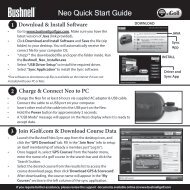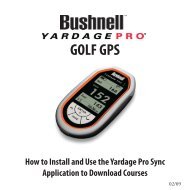Installing and Using the Sync App on Windows 7 - Bushnell Golf
Installing and Using the Sync App on Windows 7 - Bushnell Golf
Installing and Using the Sync App on Windows 7 - Bushnell Golf
Create successful ePaper yourself
Turn your PDF publications into a flip-book with our unique Google optimized e-Paper software.
8. After you click <str<strong>on</strong>g>the</str<strong>on</strong>g> Finish butt<strong>on</strong>, click <str<strong>on</strong>g>the</str<strong>on</strong>g> “<str<strong>on</strong>g>Sync</str<strong>on</strong>g> <str<strong>on</strong>g>App</str<strong>on</strong>g>licati<strong>on</strong>” butt<strong>on</strong>. You will see ablack box with 3 opti<strong>on</strong>s. Please click <str<strong>on</strong>g>the</str<strong>on</strong>g> “OK” butt<strong>on</strong> <str<strong>on</strong>g>and</str<strong>on</strong>g> wait for <str<strong>on</strong>g>the</str<strong>on</strong>g> progress bar toreach 100%.9. When <str<strong>on</strong>g>the</str<strong>on</strong>g> sync applicati<strong>on</strong> has finished installing, close down <str<strong>on</strong>g>the</str<strong>on</strong>g> <strong>Bushnell</strong> <str<strong>on</strong>g>Sync</str<strong>on</strong>g>installer <str<strong>on</strong>g>and</str<strong>on</strong>g> double click <strong>on</strong> <str<strong>on</strong>g>the</str<strong>on</strong>g> <strong>Bushnell</strong> <str<strong>on</strong>g>Sync</str<strong>on</strong>g> applicati<strong>on</strong> ic<strong>on</strong> found <strong>on</strong> your desktop.(see below).10. The program will open <str<strong>on</strong>g>and</str<strong>on</strong>g> you should see <str<strong>on</strong>g>the</str<strong>on</strong>g> “loading applicati<strong>on</strong>” screen (a). Afterthat closes, <str<strong>on</strong>g>the</str<strong>on</strong>g> <str<strong>on</strong>g>Sync</str<strong>on</strong>g> applicati<strong>on</strong> program will open (b).ba6