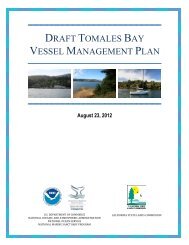Point Reyes & South - Gulf of the Farallones National Marine ...
Point Reyes & South - Gulf of the Farallones National Marine ...
Point Reyes & South - Gulf of the Farallones National Marine ...
Create successful ePaper yourself
Turn your PDF publications into a flip-book with our unique Google optimized e-Paper software.
Guidelines for Interpreting ESI MapsTo help users interpret <strong>the</strong> ESI maps and tabular data, we <strong>of</strong>fer <strong>the</strong> following guidelines for usein addition to <strong>the</strong> map legend:• Shoreline Habitats. The “shoreline,” representing <strong>the</strong> boundary between land and water, iscolor-coded with <strong>the</strong> ESI classification. Most shoreline habitats are shown as a line, with noareal dimension. Where <strong>the</strong>re is more than one shoreline type (e.g., a beach in front <strong>of</strong> a seawall),<strong>the</strong> colors for each habitat are shown, with <strong>the</strong> color for <strong>the</strong> landward habitat on <strong>the</strong> land side <strong>of</strong><strong>the</strong> shoreline and <strong>the</strong> color for <strong>the</strong> seaward habitat on <strong>the</strong> water side. In areas where <strong>the</strong>intertidal zone is wide (e.g., wide tidal flats, wave-cut rocky platforms), <strong>the</strong> habitat from high tolow water is filled with <strong>the</strong> ESI classification color. When data are available, <strong>the</strong> entire extent <strong>of</strong>wetlands are filled with colored patterns. The seaward edge <strong>of</strong> <strong>the</strong> wetland is color-coded with<strong>the</strong> ESI classification; <strong>the</strong> landward extent <strong>of</strong> <strong>the</strong> wetland is indicated by a dashed, colored line.• Biological Resources. The distribution <strong>of</strong> biological resources is shown using many differentconventions. The major convention is an icon associated with a point, line, or polygon thatshows <strong>the</strong> species’ areal distribution. The icon’s reference number corresponds to a data tablewith details on species and life history. Biological resource data are organized into six majorgroups, each with a reference color: birds (green), mammals (brown), fish (blue), shellfish(orange), reptiles (red), and rare/endangered plants and special habitats (purple). These colorsare used to fill hatched polygons and <strong>the</strong> icons. Each major group has subgroups with uniqueicons to visually indicate <strong>the</strong> type <strong>of</strong> organism or feature present. The icon or group <strong>of</strong> icons isusually located inside <strong>the</strong> polygon it represents; however, sometimes a line is connected between<strong>the</strong> icon and <strong>the</strong> polygon or point to make it easier to relate <strong>the</strong> two. Note that icons are used toindicate <strong>the</strong> types <strong>of</strong> resources present, but <strong>the</strong> actual data are <strong>the</strong> points and polygons. A red boxaround an icon indicates <strong>the</strong> presence <strong>of</strong> a species on <strong>the</strong> state or Federal list <strong>of</strong> threatened orendangered species.The number listed below each icon refers to <strong>the</strong> first column <strong>of</strong> a data table for each map. Thedata tables, organized by group (birds, fish, etc.), include <strong>the</strong> following information: speciesname, status as threatened or endangered on state and Federal lists, concentration (specificallyfor each point or polygon), presence by month, and special life-history time periods. When apolygon contains multiple groups, <strong>the</strong> one number under <strong>the</strong> group <strong>of</strong> icons is listed under eachgroup heading in <strong>the</strong> data tables. Where possible, <strong>the</strong> same number is used on multiple maps. Forexample, all bald eagle nests with <strong>the</strong> same seasonality could have <strong>the</strong> same number throughout<strong>the</strong> atlas, or <strong>the</strong> same assemblage <strong>of</strong> fish would have <strong>the</strong> same number wherever it occurred.A data table has a separate listing for every unique combination <strong>of</strong> species, concentration,seasonality, life-history stage, and source. By looking at <strong>the</strong> monthly seasonality data in <strong>the</strong> tablefor each map, <strong>the</strong> species present at <strong>the</strong> time <strong>of</strong> concern can be easily identified. An ‘X’ or numberis placed under each month in which any life stage <strong>of</strong> <strong>the</strong> species is present in <strong>the</strong> arearepresented by <strong>the</strong> point or polygon. Numbers are used typically for fish and shellfish where dataon relative abundance are available. The final columns in <strong>the</strong> data tables include <strong>the</strong> monthswhen reproductive activities occur or early life stages are present. Users should pay closeattention to <strong>the</strong> data tables because <strong>the</strong>y contain much <strong>of</strong> <strong>the</strong> information needed to identify <strong>the</strong>most sensitive resources at different times <strong>of</strong> <strong>the</strong> year.<strong>Point</strong>s, lines, and polygons on a map represent <strong>the</strong> distribution <strong>of</strong> <strong>the</strong> resources. Green pointsshow bird nesting sites, including bald eagle nests and dense colonial nesters (e.g., heronrookeries and seabird nesting colonies). Animals and habitats are also represented as: 1) hatchedpolygons in <strong>the</strong> color for <strong>the</strong> animal group (e.g., green for birds); 2) black hatched polygons whichcontain multiple groups <strong>of</strong> resources (birds and fish in <strong>the</strong> same tidal channels); 3) solid lines(usually used for fish in small streams); or 4) in “common in ...” boxes. When showing <strong>the</strong>biological resource polygons would make <strong>the</strong> maps too difficult to read (usually when multiplepolygons cover a large area), <strong>the</strong> polygons are not plotted and <strong>the</strong> presence <strong>of</strong> <strong>the</strong> resource isindicated by placing <strong>the</strong> icon in a box labeled “common in ...” The box contains an appropriategeographic reference. Different boxes can be used on <strong>the</strong> same map when, for example:“common in Winyah Bay” or “common in tidal creeks.” The data for <strong>the</strong>se resources are still fullypresent in <strong>the</strong> database but are not shown to make <strong>the</strong> maps more readable.