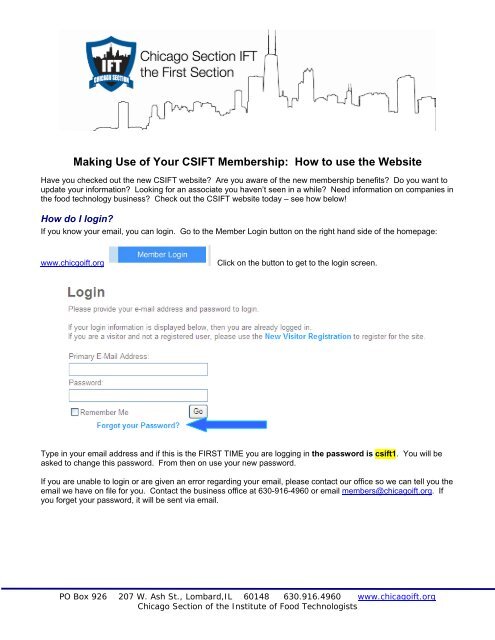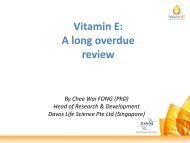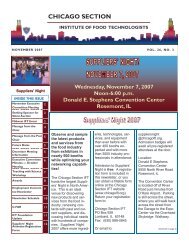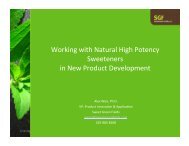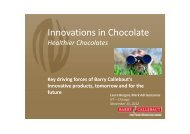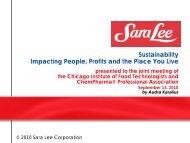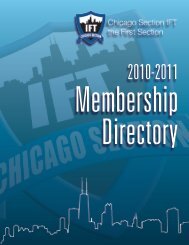Download User Guide for Members-Only Website - CSIFT
Download User Guide for Members-Only Website - CSIFT
Download User Guide for Members-Only Website - CSIFT
You also want an ePaper? Increase the reach of your titles
YUMPU automatically turns print PDFs into web optimized ePapers that Google loves.
Making Use of Your <strong>CSIFT</strong> <strong>Members</strong>hip: How to use the <strong>Website</strong>Have you checked out the new <strong>CSIFT</strong> website? Are you aware of the new membership benefits? Do you want toupdate your in<strong>for</strong>mation? Looking <strong>for</strong> an associate you haven’t seen in a while? Need in<strong>for</strong>mation on companies inthe food technology business? Check out the <strong>CSIFT</strong> website today – see how below!How do I login?If you know your email, you can login. Go to the Member Login button on the right hand side of the homepage:www.chicgoift.orgClick on the button to get to the login screen.Type in your email address and if this is the FIRST TIME you are logging in the password is csift1. You will beasked to change this password. From then on use your new password.If you are unable to login or are given an error regarding your email, please contact our office so we can tell you theemail we have on file <strong>for</strong> you. Contact the business office at 630-916-4960 or email members@chicagoift.org. Ifyou <strong>for</strong>get your password, it will be sent via email.PO Box 926 207 W. Ash St., Lombard,IL 60148 630.916.4960 www.chicagoift.orgChicago Section of the Institute of Food Technologists