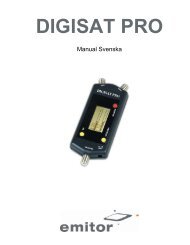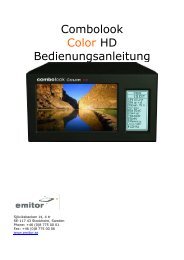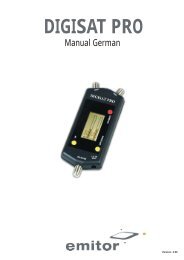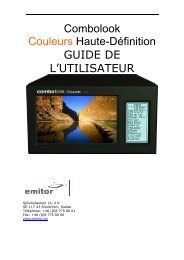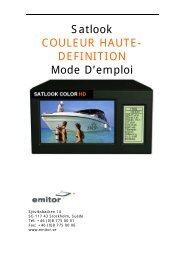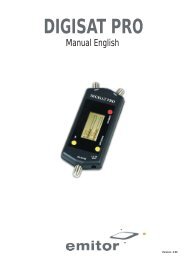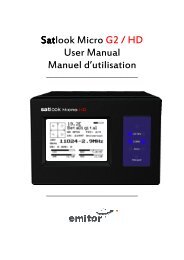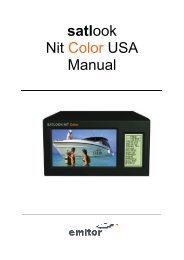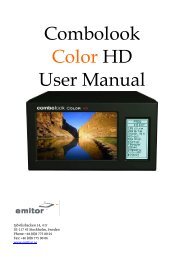SATLOOK Mark IV Free To Air - Emitor International AB
SATLOOK Mark IV Free To Air - Emitor International AB
SATLOOK Mark IV Free To Air - Emitor International AB
You also want an ePaper? Increase the reach of your titles
YUMPU automatically turns print PDFs into web optimized ePapers that Google loves.
A. Menu Language : You can choose between 9 languages.<br />
(English, France, German,Italian,Turkey, Spanish, Polish, Arabic, Persia )<br />
B. OSD Mixing Ratio : Allows you to customize appearance of the OSD<br />
C. Local Timer : Allows you to select the local time relative to GMT by LEFT or Right Key.<br />
D. Video Mode : you can choose video output mode as RGB or Composite Signal.<br />
E. LNB Pass : Not available.<br />
F. Channel Mode : you can choose channel list which you want as FTA or CAS<br />
Channel Search & DiSEqC Positioner & USALS System<br />
This menu is used to change information as the transponder, satellite, transponder number,<br />
transponder frequency, symbol rate and polarization for searching the channels.<br />
Press the OK key or LEFT/RIGHT key or numeric key on RCU to change as desired parameter<br />
to search new channels.<br />
For your reference, you can see signal receiving status diagram on the menu as signal level or<br />
number. If the signal receiving status is shown as bad, you may need to change some options in<br />
this menu to improve signal receiving.<br />
A. Antenna Configuration<br />
If you press OK key on satellite Item of channel search, you will see this menu.<br />
Here, you can change the Antenna<br />
Information : Antenna Name, LNB Type, LNB Frequencies, DiSEqC Switch, DiSEqC Positioner,<br />
USALS, Position, 22KHz <strong>To</strong>ne, and LNB Power.<br />
Press the LEFT/RIGHT key or the corresponding numeric key on RCU to change the required<br />
parameters.<br />
Alternatively, you can adjust the settings by checking the signal receiving diagram.