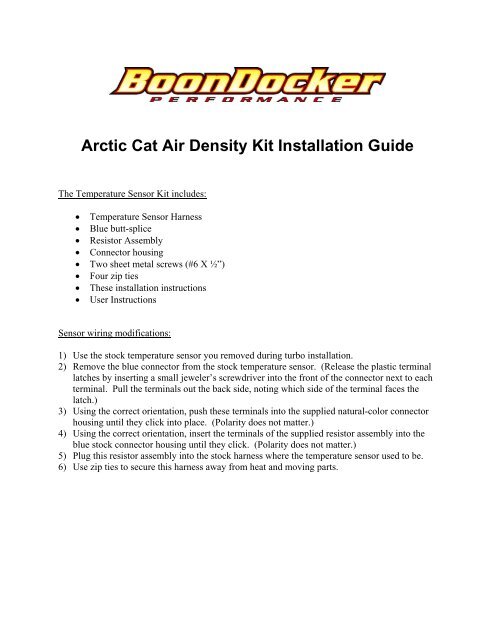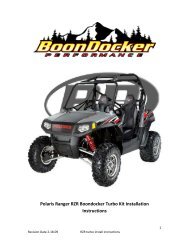Arctic Cat Air Density Kit Installation Guide - BoonDocker Turbo Kits
Arctic Cat Air Density Kit Installation Guide - BoonDocker Turbo Kits
Arctic Cat Air Density Kit Installation Guide - BoonDocker Turbo Kits
You also want an ePaper? Increase the reach of your titles
YUMPU automatically turns print PDFs into web optimized ePapers that Google loves.
<strong>Arctic</strong> <strong>Cat</strong> <strong>Air</strong> <strong>Density</strong> <strong>Kit</strong> <strong>Installation</strong> <strong>Guide</strong><br />
The Temperature Sensor <strong>Kit</strong> includes:<br />
• Temperature Sensor Harness<br />
• Blue butt-splice<br />
• Resistor Assembly<br />
• Connector housing<br />
• Two sheet metal screws (#6 X ½”)<br />
• Four zip ties<br />
• These installation instructions<br />
• User Instructions<br />
Sensor wiring modifications:<br />
1) Use the stock temperature sensor you removed during turbo installation.<br />
2) Remove the blue connector from the stock temperature sensor. (Release the plastic terminal<br />
latches by inserting a small jeweler’s screwdriver into the front of the connector next to each<br />
terminal. Pull the terminals out the back side, noting which side of the terminal faces the<br />
latch.)<br />
3) Using the correct orientation, push these terminals into the supplied natural-color connector<br />
housing until they click into place. (Polarity does not matter.)<br />
4) Using the correct orientation, insert the terminals of the supplied resistor assembly into the<br />
blue stock connector housing until they click. (Polarity does not matter.)<br />
5) Plug this resistor assembly into the stock harness where the temperature sensor used to be.<br />
6) Use zip ties to secure this harness away from heat and moving parts.
Installing the temperature sensor:<br />
Note: It is recommended that you remove the intercooler for this operation. If you choose not to<br />
remove it, use plenty of grease on the large drill bit to catch all the aluminum shavings so they<br />
don’t fall into the intercooler.<br />
The temperature sensor is mounted so it protrudes<br />
into the intercooler on the engine (downstream) side<br />
(see photos). Mount it as close to center as you can,<br />
both vertically and horizontally, for the best access to<br />
moving air. First mark the center hole location, then<br />
mark the screw hole locations 15/32” (12mm) to each<br />
side of the center location. Center punch all three<br />
hole locations. Use about a 3/16” pilot drill for the<br />
center hole only. Then drill the center hole 31/64”<br />
(12.5mm) diameter for the sensor head. Install the<br />
sensor with a small amount of silicone gasket material. Do not get any silicone on the sensor<br />
element. Attach the sensor with two #6 self drilling and self tapping screws.
Installing the Temperature Sensor Harness:<br />
If your Temperature Sensor Harness (orange and black wires) is already connected to your<br />
Auxiliary Injector Harness, route this harness to the sensor and plug it in. Keep the harness away<br />
from heat and moving parts and secure with zip ties.<br />
Otherwise, the supplied wire harness needs to be spliced into your existing Auxiliary Injector<br />
Harness as follows:<br />
Note on using the supplied Crimp/Heat-shrink connector:<br />
The supplied crimp/heat-shrink connector, if installed correctly, will provide a reliable<br />
connection. After the wires are cut and the insulation is stripped, the connector is crimped<br />
onto the wires. The connector is then sealed by the heat-shrinking process. Adhesive inside<br />
the connector will melt and seal out moisture. Proper crimping and sealing is critical to the<br />
reliability of these connectors. When crimping, be sure to use the correct crimping tool. DO<br />
NOT USE A CRIMPER THAT PUNCHES INTO THE INSULATION. DO NOT USE<br />
PLIERS. After crimping, pull on the wires to be sure they are securely crimped. Then apply<br />
heat to shrink the connector’s insulation tightly around the wires.<br />
• Splice the black wire from Temperature Sensor Harness to the tan wire of the Auxiliary<br />
Injector Harness. First route the black wire through the sleeve on the button-connector<br />
wires (yellow and tan) starting from the 10-position connector end and ending near the<br />
button connector. Cut the tan wire, leaving plenty of working room. Cut a slit in the<br />
sleeve if necessary. Strip the black wire and two tan wires ¼”. Twist together the black<br />
wire and the longest tan wire, insert into one end of the blue butt-splice and crimp. Insert<br />
the short tan wire in the other end, crimp, and heat shrink.<br />
• Plug the orange wire into position 8 of the 10-position connector on the Auxiliary<br />
Injector Harness. (The corner position numbers 1, 5, 6, and 10 are molded into the back<br />
of the connector.) You will first have to push the rubber plug out the back of the<br />
connector.<br />
• Zip tie this sleeve to the sleeve containing the green, blue, and brown wires.<br />
• Route this harness to the sensor and plug it in. Keep the harness away from heat and<br />
moving parts and secure with zip ties.<br />
AC <strong>Air</strong> <strong>Density</strong> <strong>Kit</strong> <strong>Installation</strong> (alternate) 3-17-08.doc March 17, 2008