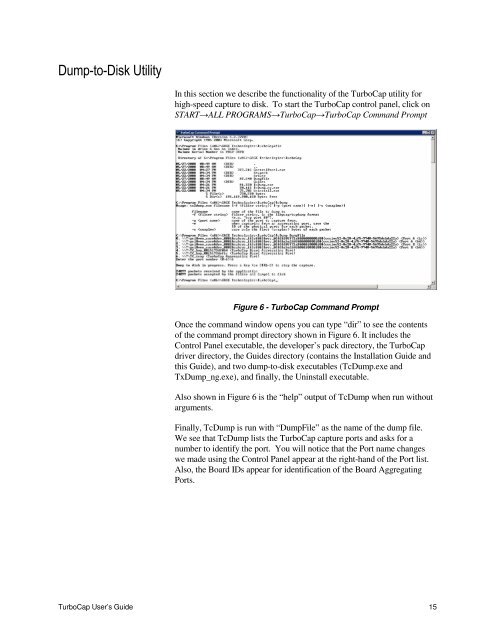Gigabit Ethernet Packet Capture User's Guide - messkom.de
Gigabit Ethernet Packet Capture User's Guide - messkom.de
Gigabit Ethernet Packet Capture User's Guide - messkom.de
You also want an ePaper? Increase the reach of your titles
YUMPU automatically turns print PDFs into web optimized ePapers that Google loves.
Dump-to-Disk Utility<br />
In this section we <strong>de</strong>scribe the functionality of the TurboCap utility for<br />
high-speed capture to disk. To start the TurboCap control panel, click on<br />
START→ALL PROGRAMS→TurboCap→TurboCap Command Prompt<br />
Figure 6 - TurboCap Command Prompt<br />
Once the command window opens you can type “dir” to see the contents<br />
of the command prompt directory shown in Figure 6. It inclu<strong>de</strong>s the<br />
Control Panel executable, the <strong>de</strong>veloper’s pack directory, the TurboCap<br />
driver directory, the <strong>Gui<strong>de</strong></strong>s directory (contains the Installation <strong>Gui<strong>de</strong></strong> and<br />
this <strong>Gui<strong>de</strong></strong>), and two dump-to-disk executables (TcDump.exe and<br />
TxDump_ng.exe), and finally, the Uninstall executable.<br />
Also shown in Figure 6 is the “help” output of TcDump when run without<br />
arguments.<br />
Finally, TcDump is run with “DumpFile” as the name of the dump file.<br />
We see that TcDump lists the TurboCap capture ports and asks for a<br />
number to i<strong>de</strong>ntify the port. You will notice that the Port name changes<br />
we ma<strong>de</strong> using the Control Panel appear at the right-hand of the Port list.<br />
Also, the Board IDs appear for i<strong>de</strong>ntification of the Board Aggregating<br />
Ports.<br />
TurboCap User’s <strong>Gui<strong>de</strong></strong> 15