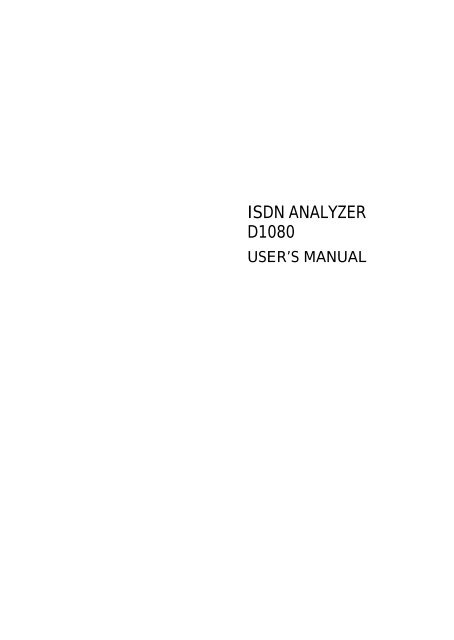ISDN ANALYZER D1080 - messkom.de
ISDN ANALYZER D1080 - messkom.de
ISDN ANALYZER D1080 - messkom.de
You also want an ePaper? Increase the reach of your titles
YUMPU automatically turns print PDFs into web optimized ePapers that Google loves.
<strong>ISDN</strong> <strong>ANALYZER</strong><br />
<strong>D1080</strong><br />
USER’S MANUAL
<strong>ISDN</strong> <strong>ANALYZER</strong><br />
<strong>D1080</strong><br />
USER’S MANUAL<br />
The information contained in this document is the<br />
property of Aethra Telecomunicazioni s.r.l., it is<br />
subject to change without notice and it shall in no<br />
way be binding for Aethra Telecomunicazioni s.r.l.<br />
© Copyright Aethra Telecomunicazioni Srl 1999.<br />
All rights reserved<br />
Rev. 5 – January 1999 Co<strong>de</strong> 074232001<br />
This manual is composed of 217 pages
USER’S MANUAL REV. 5 <strong>ISDN</strong> <strong>ANALYZER</strong> <strong>D1080</strong><br />
Table of Contents<br />
1.OVERVIEW ........................................................................ 15<br />
2.FUNCTIONAL PURPOSE..................................................... 19<br />
3.COMPOSITION OF THE INSTRUMENT ............................... 23<br />
3.1. BUTTON FUNCTIONS ............................................................ 25<br />
3.2. POWER SUPPLY.................................................................... 27<br />
3.3. MEASUREMENT CONNECTIONS............................................ 27<br />
3.3.1.External connections .................................................................... 28<br />
3.3.1.1.Connection over primary access............................................................29<br />
3.3.1.2.Connection over basic access ................................................................29<br />
4.OPERATING PRINCIPLE..................................................... 31<br />
4.1. USE AS MONITOR ................................................................. 31<br />
4.2. USE AS TE SIMULATOR......................................................... 32<br />
4.3. USE AS TE SIMULATOR ON THE U INTERFACE ...................... 33<br />
4.4. USE AS TE TEST .................................................................... 34<br />
5.OPERATION....................................................................... 37<br />
6.SETTING THE INSTRUMENT.............................................. 41<br />
7.CONFIGURING THE INSTRUMENT ..................................... 47<br />
TABLE OF CONTENTS III
<strong>ISDN</strong> <strong>ANALYZER</strong> <strong>D1080</strong> USER’S MANUAL REV. 5<br />
7.1. USER PROFILE ...................................................................... 61<br />
8.MONITORING THE PHYSICAL LEVEL ................................. 63<br />
8.1. MONITOR OVER <strong>ISDN</strong> PRIMARY ACCESS.............................. 64<br />
8.1.1.Information about synchronisms................................................. 64<br />
8.1.2.Alarm signaling .............................................................................. 64<br />
8.1.3.Error signaling .............................................................................. 65<br />
8.1.4.Logical state of the D channel .................................................... 66<br />
8.1.5.Level 2 and 3 activity on the D channel ..................................... 66<br />
8.1.6.Acoustic monitor............................................................................ 66<br />
8.2. MONITORING THE ”U” INTERFACE ....................................... 67<br />
8.2.1.Checking the remote supply voltage from LT ............................ 68<br />
8.2.2.Logical state of the D channel .................................................... 68<br />
8.2.3.Loops requested by the exchange................................................ 69<br />
8.2.4.Level 2 and 3 activity over the D channel.................................. 69<br />
8.3. MONITOR OVER <strong>ISDN</strong> BASIC ACCESS ................................... 69<br />
8.3.1.Checking the remote supply voltage from NT1.......................... 70<br />
8.3.2.Checking the activation state of the physical level................. 71<br />
8.3.3.Logical state of the D channel .................................................... 72<br />
8.3.4.Level 2 and 3 activity over the D channel.................................. 72<br />
9.“U” INTERFACE ................................................................. 73<br />
9.1. U-TEST.................................................................................. 73<br />
9.1.1.D1028 .............................................................................................. 74<br />
9.1.2.Programmable load ....................................................................... 76<br />
IV TABLE OF CONTENTS
USER’S MANUAL REV. 5 <strong>ISDN</strong> <strong>ANALYZER</strong> <strong>D1080</strong><br />
9.1.3.Minimum voltage............................................................................. 76<br />
9.1.4.Line .............................................................................................. 77<br />
9.1.5.Line resistance measurement........................................................ 78<br />
10.TEST LEVEL 1 .................................................... 79<br />
10.1.MEASUREMENT CONNECTIONS ........................................... 79<br />
10.2.TEST EXECUTION ................................................................. 81<br />
11.ANALYZING THE SIGNALING PROTOCOL......................... 87<br />
11.1.FILTERS................................................................................ 91<br />
11.1.1.Capture filters ............................................................................. 91<br />
11.1.2.Display filters.............................................................................. 93<br />
11.1.3.Call filter ..................................................................................... 95<br />
11.2.ANALYZING THE EVENTS...................................................... 95<br />
11.2.1.Display formats............................................................................ 96<br />
11.2.1.1.Compressed format................................................................................97<br />
11.2.1.2.Explo<strong>de</strong>d format ..................................................................................100<br />
11.2.1.3.Explo<strong>de</strong>d hexa<strong>de</strong>cimal format ............................................................102<br />
11.2.1.4.Hexa<strong>de</strong>cimal format.............................................................................102<br />
11.3.STATISTICS ......................................................... 103<br />
11.4.AUTOMONITOR ................................................... 106<br />
11.4.1.TEST EXECUTION .......................................................................... 107<br />
12.<strong>ISDN</strong> TERMINAL SIMULATOR........................................ 109<br />
TABLE OF CONTENTS V
<strong>ISDN</strong> <strong>ANALYZER</strong> <strong>D1080</strong> USER’S MANUAL REV. 5<br />
12.1.TELEPHONE FUNCTION ...................................................... 111<br />
12.1.1.Configuration mo<strong>de</strong> ................................................................... 111<br />
12.1.2.SENDING A CALL........................................................................... 113<br />
12.1.2.1.Sending a call in OVERLAP mo<strong>de</strong> ........................................................113<br />
12.1.2.2.Sending a call in ENBLOCK mo<strong>de</strong>........................................................115<br />
12.1.3.loop function ............................................................................. 118<br />
12.1.4.Receiving a call .......................................................................... 119<br />
12.1.5.Telephone conversation ............................................................ 120<br />
12.1.6.Information about the call ...................................................... 122<br />
12.1.7.Supplementary Services ............................................................ 126<br />
12.1.7.1.CALL FORWARDING (CF) ......................................................127<br />
12.1.7.2.TERMINAL PORTABILITY (TP) .................................................................132<br />
12.1.7.3.MALICIOUS CALL IDENTIFICATION (MCID) ..............................................135<br />
12.1.7.4.CALL HOLD .........................................................................................135<br />
12.2.TRANSMISSION QUALITY MEASUREMENTS ...................... 140<br />
12.2.1.Test configurations................................................................... 145<br />
12.2.1.1.64 kb – one B channel .........................................................................146<br />
12.2.1.2.128 kb – two B channels.....................................................................148<br />
12.2.1.3.192 kb - 3 B channels ..........................................................................152<br />
12.2.1.4.256 kb - 4 B channels ..........................................................................152<br />
11.2.2.Printing ....................................................................................... 153<br />
12.3.TRAFFIC GENERATOR ......................................................... 155<br />
13.OPERATION WITH DEDICATED LINE ................ 159<br />
14.CHECK ACCESS ................................................ 163<br />
15.X.25 TERMINAL SIMULATOR ........................................ 165<br />
VI TABLE OF CONTENTS
USER’S MANUAL REV. 5 <strong>ISDN</strong> <strong>ANALYZER</strong> <strong>D1080</strong><br />
15.1.FACILITY............................................................................. 167<br />
15.1.1.User ........................................................................................ 167<br />
15.1.2.“CUG” ........................................................................................ 167<br />
15.2.USER DATA......................................................................... 168<br />
15.3.CONNECTION...................................................................... 169<br />
16.<strong>ISDN</strong> TERMINAL TEST ................................................... 173<br />
16.1.CONFIGURATION................................................................ 173<br />
16.1.1.Connections ................................................................................ 174<br />
16.1.2.D1029 ........................................................................................ 176<br />
16.2.TYPES OF TESTS ................................................................ 177<br />
16.2.1.Pseudorandom transmission .................................................... 178<br />
16.2.2.Automatic answer ...................................................................... 178<br />
16.2.3.Making and/or answering a call .............................................. 179<br />
16.2.3.1.Incoming calls......................................................................................179<br />
16.2.3.2.Outgoing calls .....................................................................................180<br />
16.2.3.3.Connection .........................................................................................181<br />
16.2.4.Generation of multiple calls ................................................... 181<br />
17.PHONEBOOK................................................................. 183<br />
18.STATUS OF B CHANNELS .............................................. 185<br />
18.1.RESTART ............................................................................ 185<br />
19.PRINTING...................................................................... 187<br />
TABLE OF CONTENTS VII
<strong>ISDN</strong> <strong>ANALYZER</strong> <strong>D1080</strong> USER’S MANUAL REV. 5<br />
20.TECHNICAL SPECIFICATIONS ........................................ 191<br />
20.1.MECHANICAL CHARACTERISTICS ....................................... 191<br />
20.2.POWER SUPPLY WITH INTERNAL RECHARGEABLE BATTERIES191<br />
20.3.POWER SUPPLY WITH EXTERNAL ADAPTER....................... 192<br />
20.4.INTERFACE ......................................................................... 192<br />
20.5.OPTIONS AVAILABLE.......................................................... 193<br />
20.6.Use and storage conditions ........................................... 193<br />
20.7.Reference regulations (CE mark and reliability tests) 194<br />
APPENDIX A<br />
A. DISPLAY MESSAGES…………………………………………………….197<br />
APPENDIX B<br />
B. POSSIBLE VALUES OF THE “CAUSE” FIELD ………………….201<br />
APPENDIX C<br />
C. PLUG TERMINATIONS……..……………………………………………215<br />
VIII TABLE OF CONTENTS
USER’S MANUAL REV. 5 <strong>ISDN</strong> <strong>ANALYZER</strong> <strong>D1080</strong><br />
SAFETY RULES<br />
The change from cold to hot environments can cause<br />
the formation of con<strong>de</strong>nsate insi<strong>de</strong> the <strong>de</strong>vice. To avoid<br />
malfunctioning, wait at least 2 hours before<br />
connecting the <strong>de</strong>vice to the supply mains.<br />
Warning: for power supply connection use an easily<br />
accessible outlet located near the <strong>de</strong>vice.<br />
Never remove the mains plug for permanent<br />
connection.<br />
WARNING: RISK OF ELECTRIC SHOCK<br />
The power supply used by this <strong>de</strong>vice involves lethal<br />
voltage levels.<br />
Do not access internal parts of the <strong>de</strong>vice (and/or of<br />
the power supply unit).<br />
If objects or liquids penetrate insi<strong>de</strong> the <strong>de</strong>vice,<br />
immediately disconnect the power supply cable. Before<br />
using the <strong>de</strong>vice again, have it checked by specialized<br />
staff.<br />
Refer to qualified staff for service.<br />
In case of intervention, always check that the power<br />
supply has been completely and successfully<br />
disconnected.<br />
SAFETY RULES 9
<strong>ISDN</strong> <strong>ANALYZER</strong> <strong>D1080</strong> USER’S MANUAL REV. 5<br />
10<br />
In case of fire, absolutely avoid using water to<br />
extinguish it.<br />
WARNINGS<br />
CAUTION:<br />
Many of the components used in this <strong>de</strong>vice are<br />
sensitive to electrostatic charge.<br />
In case of manipulation of the connection cables,<br />
disconnect the power supply and avoid direct<br />
contacts with the connector terminals.<br />
When handling electronic components, to eliminate<br />
any statical electricity touch a groun<strong>de</strong>d surface. If<br />
possible, wear a grounding arm band.<br />
Failure to comply with these warnings could cause<br />
permanent damage to <strong>de</strong>vice.<br />
CLEANING<br />
To clean the <strong>de</strong>vice use a soft cloth either dry or<br />
soaked with little <strong>de</strong>tergent. Never use any type of<br />
solvents, such as alcohol or gasoline, to avoid<br />
damaging the finish.<br />
SAFETY RULES
USER’S MANUAL REV. 5 <strong>ISDN</strong> <strong>ANALYZER</strong> <strong>D1080</strong><br />
NEW FEATURES OF THE 3.0 FIRMWARE VERSION:<br />
New 3.00 firmware release<br />
This paragraph <strong>de</strong>scribes the new features of the 3.00 firmware<br />
version for the AETHRA <strong>ISDN</strong> <strong>ANALYZER</strong> <strong>D1080</strong>.<br />
The information is given as an amendment to the 2.05 firmware<br />
version. Otherwise refer to the 1.88 version.<br />
New features:<br />
3.00 release implements the following new features:<br />
Execution of the “Monitor” function ALSO during Simulation<br />
and Test-TE for all interfaces.<br />
Automatic test of the access showing the status of level 1,<br />
level 2 (if P-P or P-MP), the profiles enabled for the tested<br />
access and the B channels available (for outgoing calls). The<br />
test can be carried out both in auto-call and with the remote<br />
user.<br />
Possibility of carrying out tests also on permanent circuits<br />
(that is without using the signalling on the D channel) both<br />
in BRA and in PRA. It is possible to send/receive the audio<br />
on the selected B channel and execute the BER test on 1, 2 B<br />
channels or the whole band (2B+D in BRA, 30B, 30B+D in<br />
PRA). It is also possible to loop the various B channels.<br />
Possibility of executing BER tests on the physical level both<br />
for PRA and BRA-S accesses (the level 1 test only requests a<br />
physical loop at the opposed end of the line).<br />
11
<strong>ISDN</strong> <strong>ANALYZER</strong> <strong>D1080</strong> USER’S MANUAL REV. 5<br />
12<br />
Implementation both in simulation and monitor/analysis of<br />
protocols 1TR6 and Q.SIG for Basic access; 1TR6, Q.SIG,<br />
DPNSS and DASS2 for Primary access.<br />
Implementation of the Overlap Receiving status also in<br />
“Sim.TE” for the test of the “DDI” service.<br />
New field in the “Traffic Generation” test to select the cycle<br />
duration starting from the ALERT or CONNECT received.<br />
Possibiity of selecting Calling Line / Connect Line<br />
I<strong>de</strong>ntification Restriction (CLIR/COLR suplementary service).<br />
Management of taxation in AOC (ASN.1) mo<strong>de</strong> choosing<br />
FreeOfCharge, ReverseCharging, CreditCardCharg, unit or<br />
currency.<br />
Management of suplementary services (ASN.1) CUG, CFU, CFB,<br />
CFNR, TP, MCID, CW, Hold, Retrieve, ECT, 3Party.<br />
Enhanced <strong>de</strong>coding in explo<strong>de</strong>d format of Lev.3 Q.931<br />
messages and ASN.1 <strong>de</strong>coding of the FACILITY information<br />
element in “Protocol Analysis”.<br />
Automatic generation of the AOC message every 10 seconds<br />
for calls generated by the tested terminal in Test-TE, “Phone”<br />
test.<br />
Possibility of disconnection with “Tones in Band” (Progress<br />
Indicator) in Test-TE, “Phone” test.<br />
Manual management of “Sa bits” in P.R.A.
USER’S MANUAL REV. 5 <strong>ISDN</strong> <strong>ANALYZER</strong> <strong>D1080</strong><br />
Compared to 1.88 version:<br />
Possibility of saving and loading up to ten different hardware<br />
configurations (i.e. BRA-Monitor, BRA-Sim.TE-PP, BRA-Sim.TE-<br />
PMP, PRA-Monitor......) from the “CONFIGURATION” menu.<br />
More <strong>de</strong>fault profiles (FAXG3, FAXG4, etc..) in “Sim.TE” and<br />
“Test TE” mo<strong>de</strong>.<br />
Implementation of statistical data on the signalling traffic<br />
over D channel in the “Protocol Analysis” function.<br />
Implementation of new capture and display filters in the<br />
“Protocol Analysis” function for more powerful trace analysis.<br />
New filters on “TEI”, “SAPI”, level 3 messages from and to<br />
TE, called, calling or connected number. The latter is only<br />
available as display filter.<br />
In MONITOR mo<strong>de</strong>, possibility of listening to the audio of any<br />
B channel through the internal loudspeaker or external<br />
headphones in Primary access.<br />
Modifications to the user interface<br />
The 3.00 release inclu<strong>de</strong>s some modifications to the user<br />
interface for easier use of the instrument.<br />
The main modifications are:<br />
Access to tests. The MAIN MENU contains the functional<br />
button (F4) used to select the <strong>de</strong>sired test with the “Test<br />
Selection” MENU.<br />
The new “Test Selection” MENU can be directly displayed<br />
from pages outsi<strong>de</strong> the tests with the START and/or STOP<br />
buttons.<br />
13
<strong>ISDN</strong> <strong>ANALYZER</strong> <strong>D1080</strong> USER’S MANUAL REV. 5<br />
14<br />
The STOP and/or START buttons can be pressed in the “Test<br />
changing the page) or START the tests “not in progress” and<br />
automatically access the relevant pages.
USER’S MANUAL REV. 5 <strong>ISDN</strong> ANAL<br />
1. OVERVIEW<br />
This manual <strong>de</strong>scribes the operation and use of the Aethra <strong>D1080</strong><br />
measurement <strong>de</strong>vice. It contains useful information to help the<br />
user to operate the instrument at its best.<br />
The instrument is supplied with:<br />
User manual<br />
Measurement cable set<br />
Adapter for 230 Vac mains power supply<br />
INFORMATION ABOUT THE MANUAL<br />
This manual is divi<strong>de</strong>d into three parts:<br />
Part One is an introduction that <strong>de</strong>scribes:<br />
the functional purpose of the instrument;<br />
its composition;<br />
its operating principle, with a block diagram and a brief<br />
<strong>de</strong>scription of the connections used for measurements.<br />
Part Two <strong>de</strong>scribes how to use the instrument.<br />
Part Three <strong>de</strong>scribes its technical characteristics.<br />
Appendix A and B explain the meaning of the messages shown in<br />
the display.<br />
Appendix C <strong>de</strong>scribes the plug terminations of the instrument.<br />
CHAPTER 1. OVERVIEW 15
USER’S MANUAL REV. 5 <strong>ISDN</strong> <strong>ANALYZER</strong> <strong>D1080</strong><br />
PART ONE
USER’S MANUAL REV. 5 <strong>ISDN</strong> <strong>ANALYZER</strong> <strong>D1080</strong><br />
2. FUNCTIONAL PURPOSE<br />
The Aethra <strong>D1080</strong> measurement <strong>de</strong>vice is a first aid instrument<br />
<strong>de</strong>signed to give a quick and reliable diagnosis of the most<br />
frequent errors and failures that can occur during the installation<br />
and maintenance of user systems for <strong>ISDN</strong> Basic and Primary<br />
Access.<br />
! The firmware 2.00 and 3.00 add new functions to the<br />
instrument, which are indicated by the<br />
and symbol<br />
The instrument can be used as:<br />
passive monitor to analyze the physical level<br />
monitor for alarm conditions over Primary Access<br />
signaling protocol analyzer (LAPD and X.25) with::<br />
− capture and <strong>de</strong>coding of events and messages of level 1,<br />
2 and 3 of the <strong>ISDN</strong> LAPD protocol<br />
− <strong>de</strong>coding of X.25 messages<br />
− separate filters for capturing and viewing<br />
− filters on SAPI, TEI and/or messages of level 3<br />
− evolute statistics on call traffic, relevant B<br />
channels, and answering time<br />
CHAPTER 2. FUNCTIONAL PURPOSE 19
<strong>ISDN</strong> <strong>ANALYZER</strong> <strong>D1080</strong> USER’S MANUAL REV. 5<br />
20<br />
Euro-<strong>ISDN</strong> BRA and PRA terminal simulator for<br />
− Point-Point (FIXED TEI) and Point-Multipoint (AUTOMATIC<br />
TEI) connections<br />
− subaddress management<br />
− <strong>ISDN</strong> connection tests (speech, 3.1 k, 64 kbps)<br />
− simulation of <strong>ISDN</strong> basic telephone with telephone<br />
conversation through built-in microphone and<br />
loudspeaker or external handset socket<br />
− transmission quality measurements<br />
− traffic generation up to 30 B channels at the same time<br />
over Primary Access<br />
− loopbox functions with autocall<br />
simulator of X.25 data terminal over D channel with:<br />
− sending of <strong>de</strong>fault or customized data packages<br />
− various <strong>de</strong>fault transmission rates<br />
− calculation of reception and transmission throughput<br />
− echo on data packages<br />
− level 2 and 3 statistics<br />
− possibility of autocall<br />
Other characteristics of the <strong>D1080</strong> are:<br />
separate phonebooks for <strong>ISDN</strong> and X.25 numbers<br />
CHAPTER 2. FUNCTIONAL PURPOSE
USER’S MANUAL REV. 5 <strong>ISDN</strong> <strong>ANALYZER</strong> <strong>D1080</strong><br />
possibility of saving and resetting several<br />
configurations<br />
various <strong>de</strong>fault call profiles<br />
The other options available are used for:<br />
tests over Basic Access, “U” interface, with external<br />
attenuator D1028 with:<br />
− management of 4B3T and 2B1Q line co<strong>de</strong>s<br />
− same functions as terminal simulator<br />
− energy consumption tests<br />
− measurement of user binding resistance<br />
− measurement of line voltage<br />
− measurement of interface activation/<strong>de</strong>activation time<br />
tests over <strong>ISDN</strong> terminals, by means of specific adapter<br />
D1029 with:<br />
− same functions as <strong>ISDN</strong> terminal simulator and X.25 data<br />
terminal<br />
− checking of dialing and services of tested terminal<br />
− generation of remote power supply over Basic Access<br />
All the functions of the instrument can be managed through the<br />
V.28 serial interface of the <strong>de</strong>vice, once connected to a PC.<br />
With the PC the user can also:<br />
CHAPTER 2. FUNCTIONAL PURPOSE 21
<strong>ISDN</strong> <strong>ANALYZER</strong> <strong>D1080</strong> USER’S MANUAL REV. 5<br />
22<br />
save measurement results in a file<br />
update the management firmware<br />
enable optional functions<br />
The interface can also be connected to a serial printer for data<br />
sending.<br />
CHAPTER 2. FUNCTIONAL PURPOSE
USER’S MANUAL REV. 5 <strong>ISDN</strong> <strong>ANALYZER</strong> <strong>D1080</strong><br />
3. COMPOSITION OF THE INSTRUMENT<br />
The <strong>D1080</strong> is <strong>de</strong>signed as a hand-held instrument easy to handle<br />
and use. The interface ports are conveniently located on the si<strong>de</strong><br />
panels for easy connection. The large display with backlighting<br />
and the functional keypad allow for immediate simple operation.<br />
Fig. 3-1<br />
CHAPTER 3.COMPOSITION OF THE INSTRUMENT 23
<strong>ISDN</strong> <strong>ANALYZER</strong> <strong>D1080</strong> USER’S MANUAL REV. 5<br />
As shown in Fig. 3-1, the front panel of the instrument is<br />
composed of:<br />
24<br />
LCD graphic display with backlighting<br />
LED for passive monitoring of the physical level<br />
numerical keypad<br />
programmable functional buttons<br />
<strong>de</strong>dicated buttons<br />
microphone and loudspeaker for telephone simulation<br />
functions<br />
The upper part houses:<br />
interface for “E1” Primary Access ending with an ISO8877<br />
(RJ-45 polarized) plug<br />
interface for the “S0” Basic Access ending with an ISO8877<br />
(RJ-45) plug for TE TEST test<br />
interface for the “S0” Basic Access ending with an ISO8877<br />
(RJ-45 polarized) plug for MONITOR and TERMINAL<br />
SIMULATION tests<br />
interface for “U” Basic Access with 4B3T (150Ω) and 2B1Q<br />
(135Ω) line co<strong>de</strong><br />
The right si<strong>de</strong> houses:<br />
“V.11” interface for access to the B channel ending with an<br />
ISO4903 plug<br />
CHAPTER 3.COMPOSITION OF THE INSTRUMENT
USER’S MANUAL REV. 5 <strong>ISDN</strong> <strong>ANALYZER</strong> <strong>D1080</strong><br />
“V.28” auxiliary interface for printing and remote control<br />
ending with an ISO4902 plug<br />
“VF IFC” balanced analog interface for access to the B<br />
channel ending with a 600Ω RJ-11 4-wire socket<br />
plug for 9÷12 Vdc power supply by means of AC/DC external<br />
adapter<br />
on/off switch<br />
The compartment located in the bottom part contains the internal<br />
batteries for power supply.<br />
In case of battery replacement, make sure that the instrument is<br />
switched off and the measurement line disconnected. To access<br />
the compartment, remove the two screws located in the back.<br />
! When replacing the batteries, follow the<br />
instructions about polarity given in the<br />
compartment.<br />
3.1. BUTTON FUNCTIONS<br />
When a button is pressed, the instrument emits a brief acoustic<br />
signal as a confirmation for the operator. The beep can be<br />
<strong>de</strong>activated in the SETTING UP menu of the instrument.<br />
A beep with different tone and duration indicates an error<br />
condition when pressing a NON ACTIVE button.<br />
If a button is pressed for more than one second, the automatic<br />
repetition function is activated.<br />
The function of each button is explained below.<br />
CHAPTER 3.COMPOSITION OF THE INSTRUMENT 25
<strong>ISDN</strong> <strong>ANALYZER</strong> <strong>D1080</strong> USER’S MANUAL REV. 5<br />
26<br />
Buttons with variable function according to the<br />
operating mo<strong>de</strong> of the instrument<br />
Exits the current state and returns to the higher level<br />
of the menu<br />
Sends the heading and the current display page to the<br />
serial interface in a printable format<br />
Moves through the fields of the displayed page<br />
Sets the loudspeaker volume and the display contrast<br />
Activates the setting of the loudspeaker volume, of<br />
the display contrast and backlighting<br />
Displays instructions about how to use the current<br />
function<br />
Enters the numerical value of the programmable<br />
parameters<br />
Dials the numbers in telephone mo<strong>de</strong><br />
Manages the supplementary services<br />
Starts tests or sends a call<br />
Stops tests or ends a call<br />
CHAPTER 3.COMPOSITION OF THE INSTRUMENT
USER’S MANUAL REV. 5 <strong>ISDN</strong> <strong>ANALYZER</strong> <strong>D1080</strong><br />
3.2. POWER SUPPLY<br />
The instrument can be powered:<br />
from the 230 Vac mains by means of the external adapter<br />
supplied with the instrument<br />
with internal batteries (either standard or rechargeable)<br />
The instrument is supplied with ecological NiMH 1.2 Volt - 1200<br />
mA/h batteries. The instrument contains a battery recharge circuit<br />
at constant current that can be activated/<strong>de</strong>activated by the<br />
operator. Recharge time for the supplied batteries when<br />
completely exhausted is about 14 hours.<br />
To avoid dangerous conditions for the operator,<br />
<strong>de</strong>activate the recharge circuit in the SETTING UP<br />
menu when using non rechargeable batteries<br />
3.3. MEASUREMENT CONNECTIONS<br />
The instrument is supplied with the following cables used for<br />
measurements:<br />
(506018683) - 1 x cable ending with ISO8877 (RJ-45) PLUG -<br />
ISO8877 (RJ-45) PLUG for connection to the Euro-<strong>ISDN</strong> Access<br />
(702000006) - 1 x impedance adapter ending with ISO8877<br />
(120 ohm) - BNC (Tx 75Ω)/BNC (Rx 75Ω) for connection to<br />
the Euro-<strong>ISDN</strong> Primary Access with 75Ω impedance<br />
(702000007) - 1 x adapter RJ45 F/F/F<br />
CHAPTER 3.COMPOSITION OF THE INSTRUMENT 27
<strong>ISDN</strong> <strong>ANALYZER</strong> <strong>D1080</strong> USER’S MANUAL REV. 5<br />
28<br />
(506060067) - 1 x cable ending with 9Pin/M-9Pin/F plugs for<br />
V.28 connection to a PC or a serial printer.<br />
The following is supplied for connection to the “U” interface Basic<br />
Access:<br />
1 x D1028, 0-3dB signal attenuator<br />
(506013000) - 1 x point/line DIN41616-point/line DIN41616<br />
cable<br />
(506018867) - 1 x point/line DIN41616-banana plug cable<br />
(220060090) - 2 x banana plug – alligator clip adapters<br />
The following is supplied for TE TEST function:<br />
1 x D1029, adapter used to provi<strong>de</strong> remote power supply to<br />
the tested terminal over the “S0” interface<br />
3.3.1.External connections<br />
The top of the instrument houses three RJ45 connectors and two<br />
DIN41616 connectors. Use one connector at the time according to<br />
the type of access used and the test to be ma<strong>de</strong>.<br />
Fig. 3-2<br />
CHAPTER 3.COMPOSITION OF THE INSTRUMENT
USER’S MANUAL REV. 5 <strong>ISDN</strong> <strong>ANALYZER</strong> <strong>D1080</strong><br />
! For easier reference, this manual uses the following<br />
abbreviations for the measurement plugs:<br />
E1 for E1- 120W<br />
S- TO NT for S0- MONITOR/TE SIMUL<br />
S- TO TE for S0- TE TEST<br />
For plug pins, see APPENDIX C.<br />
3.3.1.1. Connection over primary access<br />
The instrument interface complies with ITU-T I.431, ETSI300 011<br />
Recom. with balanced 120Ω impedance. In case of connections to<br />
unbalanced 75Ω lines, use the adapter supplied.<br />
Use the plug marked as “E1” standard ISO8877 polarized for tests<br />
as <strong>ISDN</strong> terminal simulator (TE SIMULATOR or TE X.25<br />
SIMULATOR) or as monitor for protocol analysis on D channel.<br />
When testing a user terminal (TE TEST or X.25 TE TEST), connect<br />
to the tested terminal by means of crossed cable on the “E1”<br />
plug.<br />
3.3.1.2. Connection over basic access<br />
The instrument interfaces for the Basic Access comply with Recom.<br />
ITU-T I.430, ETSI300 012.<br />
In or<strong>de</strong>r to carry out tests on the “S0” interface as <strong>ISDN</strong> terminal<br />
simulator (TE SIMULATOR or X.25 TE SIMULATOR) or as monitor<br />
for protocol analysis on the D channel, use the ISO8877 plug<br />
CHAPTER 3.COMPOSITION OF THE INSTRUMENT 29
<strong>ISDN</strong> <strong>ANALYZER</strong> <strong>D1080</strong> USER’S MANUAL REV. 5<br />
marked as ‘S TO-NT’ with a bus connected to the NT1 line<br />
termination.<br />
To test a user terminal (TE TEST or X.25 TE TEST) connect the<br />
tested terminal to the ISO8877 plug marked as ‘S TO-TE’.<br />
When simulating an <strong>ISDN</strong> terminal (TE SIMULATOR or X.25 TE<br />
SIMULATOR) on the “U” interface, use either the 4B3T or the<br />
2B1Q point-line connection <strong>de</strong>pending on the interface co<strong>de</strong> of the<br />
tested access, as shown in Fig. 3-4.<br />
30<br />
! The instrument only manages one interface at a time.<br />
4B3T<br />
U<br />
Fig. 3-3<br />
2B1Q<br />
To avoid malfunctioning, do not use the “S TO-NT”, “S<br />
TO-TE”, “U- 4B3T”, “U- 2B1Q” or “E1” at the same time.<br />
CHAPTER 3.COMPOSITION OF THE INSTRUMENT
USER’S MANUAL REV. 5 <strong>ISDN</strong> <strong>ANALYZER</strong> <strong>D1080</strong><br />
4. OPERATING PRINCIPLE<br />
4.1. USE AS MONITOR<br />
Fig. 4-1 shows the functional block diagram of <strong>D1080</strong> when used<br />
as monitor and/or protocol analyzer over the D channel. The<br />
signal monitoring can be carried out both on “S0” and “E1”. It is<br />
also possible to extract the B data channel towards the V.11<br />
interface at 64 kb/s<br />
B.R.I.<br />
P.R.I.<br />
LINE<br />
INTERFACE<br />
* FOR PRIMARY ACCESS<br />
D ch. (NT-TE)<br />
MONITOR<br />
B ch. (NT-TE)<br />
MONITOR<br />
OFF<br />
B ch. (TE-NT)<br />
MONITOR<br />
D ch. (TE-NT)<br />
MONITOR<br />
Fig. 4-1<br />
vf ifc<br />
CHAPTER 4.OPERATING PRINCIPLE 31
<strong>ISDN</strong> <strong>ANALYZER</strong> <strong>D1080</strong> USER’S MANUAL REV. 5<br />
4.2. USE AS TE SIMULATOR<br />
Fig. 4-2 shows the functional block diagram of <strong>D1080</strong> when used<br />
as terminal simulator (TE SIMUL.).<br />
32<br />
S<br />
To NT<br />
B.R.I.<br />
E 1<br />
P.R.I.<br />
LINE<br />
INTERFACE<br />
D ch (NT-TE)<br />
MONITOR<br />
TE(rx)<br />
SIMULATOR<br />
D ch. (TE-NT)<br />
MONITOR<br />
TE(tx)<br />
SIMULATOR<br />
Fig. 4-2<br />
RJ11 VF IFC<br />
***<br />
V.11<br />
RJ11 VF IFC<br />
*<br />
**<br />
***<br />
*<br />
*<br />
**<br />
MQT (Rx PRBS)<br />
MQT (Tx PRBS)<br />
V.11<br />
CHAPTER 4.OPERATING PRINCIPLE
USER’S MANUAL REV. 5 <strong>ISDN</strong> <strong>ANALYZER</strong> <strong>D1080</strong><br />
4.3. USE AS TE SIMULATOR ON THE U<br />
INTERFACE<br />
Fig. 4-3 shows the functional block diagram of <strong>D1080</strong> when<br />
simulating a terminal directly on the “U” interface. In this case the<br />
instrument replaces both the NT1 termination and the terminal.<br />
Fig. 4-3<br />
CHAPTER 4.OPERATING PRINCIPLE 33
<strong>ISDN</strong> <strong>ANALYZER</strong> <strong>D1080</strong> USER’S MANUAL REV. 5<br />
4.4. USE AS TE TEST<br />
Fig. 4-4 shows the functional block diagram of <strong>D1080</strong> when used<br />
to test a user terminal (TE TEST). In this case the instrument<br />
replaces the network functions, including those of the NT<br />
termination.<br />
34<br />
Fig. 4-4<br />
CHAPTER 4.OPERATING PRINCIPLE
USER’S MANUAL REV. 5 <strong>ISDN</strong> <strong>ANALYZER</strong> <strong>D1080</strong><br />
PART TWO<br />
35
USER’S MANUAL REV. 5 <strong>ISDN</strong> <strong>ANALYZER</strong> <strong>D1080</strong><br />
5. OPERATION<br />
The graphic interface of the instrument is ma<strong>de</strong> up of “tree”<br />
menus and functional buttons with a different meaning according<br />
to the level.<br />
The main menu is used to select either the tests or the instrument<br />
configuration.<br />
When the instrument is turned on, an autotest is carried out in<br />
or<strong>de</strong>r to ensure the correct initialization of the instrument.<br />
! During this stage do not connect the line to the<br />
measurement plugs.<br />
At the end of the autotest procedure, the instrument displays the<br />
main window with the currently installed firmware version and the<br />
serial number of the instrument, as shown in Fig. 5-1:<br />
CHAPTER 5. OPERATION 37
<strong>ISDN</strong> <strong>ANALYZER</strong> <strong>D1080</strong> USER’S MANUAL REV. 5<br />
38<br />
Fig. 5-1<br />
To move from the main menu to the <strong>de</strong>sired levels, use<br />
according to what indicated in the last line of the display.<br />
To exit the current level, press .<br />
Activates the CONFIGURATION function<br />
Activates the SETTING UP function<br />
Displays the page used to select the <strong>de</strong>sired tests<br />
For instance, to carry out tests as terminal simulator, once the<br />
instrument is properly configured, select the functions as indicated<br />
in Fig. 5-2<br />
CHAPTER 5. OPERATION
USER’S MANUAL REV. 5 <strong>ISDN</strong> <strong>ANALYZER</strong> <strong>D1080</strong><br />
Fig. 5-2<br />
To select the <strong>de</strong>sired function, use and confirm with .<br />
The measurement and configuration pages are ma<strong>de</strong> up of fields<br />
which can be accessed with the . The selected field is<br />
shown in white on a black background (reverse vi<strong>de</strong>o).<br />
The functional buttons are used to select the <strong>de</strong>sired option in<br />
each field.<br />
If values are entered manually, a specific EDIT page ith a cursor<br />
appear. The following functions are available:<br />
“
USER’S MANUAL REV. 5 <strong>ISDN</strong> <strong>ANALYZER</strong> <strong>D1080</strong><br />
6. SETTING THE INSTRUMENT<br />
This chapter <strong>de</strong>scribes how to set the instrument for operation.<br />
Activate the SETTING UP function in the main menu page.<br />
The fields displayed in this page <strong>de</strong>pend on the current<br />
configuration of the instrument. Fig. 6-1 shows the page for TE<br />
SIMULATOR in Primary Access.<br />
Fig. 6-1<br />
The following settings are possible:<br />
Language: used to select the language from:<br />
− ITALIAN;<br />
− SPANISH;<br />
− ENGLISH;<br />
− GERMAN.<br />
Date / Time, used to enter the current date and the current<br />
time<br />
CHAPTER 6. SETTING THE INSTRUMENT 41
<strong>ISDN</strong> <strong>ANALYZER</strong> <strong>D1080</strong> USER’S MANUAL REV. 5<br />
42<br />
Sabit, used to set the Sa bits value of the<br />
transmitted frame in Primary Access.<br />
GainRx, used to enable (YES) or disable (NO) a signal<br />
amplifier for reception in Primary Access.<br />
! An incorrect setting in this field can cause<br />
malfunctioning.<br />
ClockTx, used to set the transmission clock in Primary<br />
Access:<br />
− LOOPED, to transmit with the network clock<br />
− INTERNAL, to transmit with an internally generated clock.<br />
The second setting is recommen<strong>de</strong>d in TE TEST mo<strong>de</strong>.<br />
MonChan, selection of the B channel to be extracted on V.11<br />
and/or for audio in monitor function<br />
ReqChan, selection of the B channel required by the<br />
instrument in the outgoing calls.<br />
− ANY, the B channel is set by the network.<br />
− B1/2 ÷ 31, the instrument expressly requests the set<br />
channel to the network.<br />
In QUALITY MEASUREMENT and CALLS GENERATION the B<br />
channel requested for the outgoing calls in the same<br />
measurement cycle increases starting from the set channel.<br />
Ex: if the field is set with the B29 channel, when STARTING<br />
the CALLS GENERATION test with 5 calls per cycle, the<br />
instrument requests the B29, B30, B31, B1 and B2 channels<br />
to the network.<br />
CHAPTER 6. SETTING THE INSTRUMENT
USER’S MANUAL REV. 5 <strong>ISDN</strong> <strong>ANALYZER</strong> <strong>D1080</strong><br />
CdnPlan, used to specify the type of network (that is<br />
the <strong>ISDN</strong>); the possibile options are <strong>ISDN</strong> or UNKNOWN.<br />
The selected value (<strong>ISDN</strong> or UNKNOWN) is an i.e. contained<br />
in the call SETUP. Most networks request the UNKNOWN<br />
value (that is do not request to specifiy the <strong>ISDN</strong>), while<br />
others request the <strong>ISDN</strong> value. The <strong>de</strong>fault value is<br />
UNKNOWN.<br />
It corresponds to the NumPlan field of the earlier firmware<br />
versions.<br />
CgnType, indicates the type of number called or<br />
connected. The options available are:<br />
− UNKNOWN;<br />
− NATIONAL, for national numbers;<br />
− INTERNATIONAL, for international numbers.<br />
UsrUsrI, to enter INFO of USER TO USER type in the SETUP<br />
and CONNECT messages.<br />
The information element for loop tests towards PABX can be<br />
entered. The Ascii field displays the ASCII character that<br />
corresponds to the entered value. The “?” symbol is<br />
displayed in case of non-printable characters.<br />
CallsRx, to set the automatic answer to incoming calls and<br />
loop the corresponding B channel.<br />
The following settings are possible:<br />
− ALL ACCEPTED, to accept all incoming calls and loop the<br />
corresponding B channels, without checking<br />
compatibility.<br />
− ONLY COMPATIBLE, to select which incoming calls to<br />
accept. The instrument rejects the calls which do not<br />
have the profile characteristics set in the Profile field of<br />
CHAPTER 6. SETTING THE INSTRUMENT 43
<strong>ISDN</strong> <strong>ANALYZER</strong> <strong>D1080</strong> USER’S MANUAL REV. 5<br />
44<br />
the CONFIGURATION page. The field is also valid for X.25<br />
calls for which the check on the NUA is activated.<br />
− NONE ACCEPTED, to reject all incoming calls.<br />
Incoming calls that are not expressly requested by the<br />
state of the current test are rejected with cause “D17”.<br />
! In the “CALL WAITING” state, the first incoming<br />
call is intercepted by the selected current<br />
measurement. Other incoming calls are either<br />
looped or rejected according to the value of the<br />
CallsRx field.<br />
Audio, to select the audio operating mo<strong>de</strong>. In the TE<br />
SIMULATOR and TE TEST configuration, the following options<br />
are available:<br />
− PUSH TO TALK, the internal microphone is only enabled<br />
upon request from the operator<br />
− HANDS FREE, internal microphone and loudspeaker are<br />
enabled<br />
− EXTERNAL HANDSET, the operator uses a standard<br />
telephone handset connected to the “VF IFC” plug for<br />
audio connection<br />
− EXTERNAL BY-PASS used for analog measurements with<br />
external instruments by means of the “VF IFC” plug<br />
In the monitor function, the acoustic monitor can<br />
either be enabled for LOUDSPEAKER and EXTERNAL<br />
HANDSET or disabled (OFF).<br />
Serial, to set the parameters of the V.28 serial port:<br />
− Rate, choosing from 600, 1200, 2400, 4800, 9600 and<br />
19200 bit/sec<br />
− No bit/character, fixed at 8<br />
− Parity, fixed at no parity<br />
− Stop bit, fixed at 1<br />
CHAPTER 6. SETTING THE INSTRUMENT
USER’S MANUAL REV. 5 <strong>ISDN</strong> <strong>ANALYZER</strong> <strong>D1080</strong><br />
þKeyboardBeep, to activate (YES) or <strong>de</strong>activate (NO) the beep<br />
sound when pressing a button. The acoustic signal cannot be<br />
<strong>de</strong>activated for errors.<br />
Charge, to activate (YES) or <strong>de</strong>activate (NO) the recharging<br />
function of the internal batteries.<br />
! To avoid damages, the battery recharging function<br />
must be <strong>de</strong>activated when non-rechargeable<br />
batteries are used.<br />
The current voltage value of the batteries is shown in the V. field<br />
of the SETTING UP page.<br />
If batteries are not present or not correctly positioned, three<br />
hyphens appear on the display when the battery recharge circuit<br />
is enabled. When the circuit is not enabled, only one hyphen is<br />
shown. When the voltage is lower than 4,6 V, a flashing battery<br />
appears on the display. Further voltage reductions are indicated<br />
with an acoustic signal every two seconds.<br />
The functions of commands and setup parameters are shown in<br />
the following block diagram.<br />
CHAPTER 6. SETTING THE INSTRUMENT 45
USER’S MANUAL REV. 5 <strong>ISDN</strong> <strong>ANALYZER</strong> <strong>D1080</strong><br />
7. CONFIGURING THE INSTRUMENT<br />
This chapter <strong>de</strong>scribes the configuration procedure of the<br />
instrument according to the measurements to be ma<strong>de</strong>.<br />
Press in the main menu to activate the configuration page.<br />
The page contains general and specific configuration fields<br />
according to the operating mo<strong>de</strong>.<br />
The general fields are:<br />
Access: to select the type of interface used for the tests. The<br />
options available are:<br />
− BASIC (S), BRI (2 B channels at 64 Kbit/s + 1 D channel<br />
at a 16 Kbit/s)<br />
− BASIC (U), BRI (U interface). In this case the test are<br />
directly carried out on the U interface.<br />
− PRIMARY (E1), PRI (30 B channels at 64 Kbit/s + 1 d<br />
channel at 64 Kbit/s). To select the type of interface used<br />
for the test over the basic access, select first the BASIC<br />
option ( ) and then S/U ( ).<br />
CHAPTER 7. CONFIGURING THE INSTRUMENT 47
<strong>ISDN</strong> <strong>ANALYZER</strong> <strong>D1080</strong> USER’S MANUAL REV. 5<br />
48<br />
Fig. 7-1 Selecting the type of Access<br />
Imp S0: this field is active only when BASIC (S) is selected in<br />
the Access field. It represents the closing impedance of the S<br />
BUS.<br />
Malfunctions over the access may occur if the S BUS is not<br />
properly terminated. The options available are:<br />
− 100 Ω, to insert the closing termination on the bus ( )<br />
− HIGH, to remain in high impedance ( )<br />
Fig. 7-2<br />
Configuration in high impedance or 100 Ω<br />
Co<strong>de</strong>: this field is active only when BASIC (U) is selected<br />
immediately after the Access field. It allows for selecting the<br />
line co<strong>de</strong> to be used. The options available are:<br />
− 2B1Q ( )<br />
CHAPTER 7. CONFIGURING THE INSTRUMENT
USER’S MANUAL REV. 5 <strong>ISDN</strong> <strong>ANALYZER</strong> <strong>D1080</strong><br />
− 4B3T ( )<br />
Fig. 7-3<br />
Selecting the line co<strong>de</strong><br />
CRC4: this field is active only when PRIMARY (E1) is selected<br />
immediately after the Access field. It allows for<br />
including/excluding the CRC4 verification system both in<br />
reception and transmission. The options available are:<br />
− YES, to enable the CRC4 system<br />
− NO, to disable the CRC4 system (in this case the CRC<br />
synchronism LEDs have no meaning).<br />
Fig. 7-4<br />
Enabling the CRC4<br />
Mo<strong>de</strong>: to select the operating mo<strong>de</strong> of the instrument. The<br />
options available are:<br />
CHAPTER 7. CONFIGURING THE INSTRUMENT 49
<strong>ISDN</strong> <strong>ANALYZER</strong> <strong>D1080</strong> USER’S MANUAL REV. 5<br />
50<br />
! When the U interface is selected as type of access,<br />
− MON, (MONITOR) for protocol analysis over the D<br />
channel ( );<br />
− L1, (TEST LEVEL 1) for tests over the physical level<br />
( ) without the public exchange;<br />
− TEST-TE, for tests over <strong>ISDN</strong> terminal ( );<br />
− SIM, (TE SIMULATOR) for tests as <strong>ISDN</strong> terminal ( );<br />
Fig. 7-5<br />
Operating mo<strong>de</strong><br />
only the TE SIMULATOR mo<strong>de</strong> is possible.<br />
To use the instrument as MONITOR or as TEST LEVEL 1 the<br />
operator must only set the fields indicated above (i.e. Access, Imp<br />
S0 (if BASIC (S) or CRC4 (if PRIMARY (E1) is selected) and Mo<strong>de</strong>.<br />
To use the instrument as TE SIMULATOR or TEST TE the<br />
CHAPTER 7. CONFIGURING THE INSTRUMENT
USER’S MANUAL REV. 5 <strong>ISDN</strong> <strong>ANALYZER</strong> <strong>D1080</strong><br />
instrument enables some additional fields that must be configured<br />
according to the operating mo<strong>de</strong>.<br />
These fields are:<br />
Fig. 7-6<br />
Protocol field page<br />
Protoc.: to select the type of level 3 signaling<br />
protocol to be used.<br />
Select the PROTOC. field and Press (CHANGE function)<br />
to display the page with the implemented communication<br />
protocols:<br />
CHAPTER 7. CONFIGURING THE INSTRUMENT 51
<strong>ISDN</strong> <strong>ANALYZER</strong> <strong>D1080</strong> USER’S MANUAL REV. 5<br />
52<br />
Fig. 7-7<br />
Selecting the communication protocol over the D channel<br />
The options available are:<br />
EuroDSS1 (Digital Subscriber Signaling System N.1): it is the<br />
protocol used in Europe. Press F1 (ESP function) to select the<br />
EuroDSS1 variants for SPAIN<br />
1TR6: it is the protocol used in Germany ( )<br />
Q.SIG: it is a protocol used in the signaling between PABXs<br />
( )<br />
X.25: it is the protocol used for X.25 connections over the D<br />
channel ( )<br />
CHAPTER 7. CONFIGURING THE INSTRUMENT
USER’S MANUAL REV. 5 <strong>ISDN</strong> <strong>ANALYZER</strong> <strong>D1080</strong><br />
DASS2 and DPNSS: these protocols refer to the primary<br />
access<br />
DEDICATED LINE: used to make a direct connection, both for<br />
the BASIC and the PRIMARY access, with no protocol.<br />
Use the OK function ( ) to select the <strong>de</strong>sired protocol.<br />
TEI: both for the BASIC (S) and BASIC (U) access, to select<br />
the managing mo<strong>de</strong> of the tested TEI. The options available<br />
are:<br />
− P-MP, to select the AUTOMATIC TEI (typical of POINT-<br />
MULTIPOING connections). The TEI is dynamically<br />
assigned by the network and can have values from 64<br />
and 126.<br />
− P-P, to select the FIXED TEI or 0 (typical of POINT-POINT<br />
connections).<br />
Press CHANGE to set a TEI value other than 0. The<br />
possible values range from 0 and 63. For X.25 connections<br />
over the D channel, the <strong>de</strong>fault TEI value is 10.<br />
Fig. 7-8<br />
Selecting the connection type (P-P or P-MP)<br />
CHAPTER 7. CONFIGURING THE INSTRUMENT 53
<strong>ISDN</strong> <strong>ANALYZER</strong> <strong>D1080</strong> USER’S MANUAL REV. 5<br />
For the PRIMARY (E1) access the TEI is always fixed since the<br />
primary accesses are always of POINT-POINT type. The <strong>de</strong>fault<br />
value is FIXED 0. Use the CHANGE option to select a fixed TEI<br />
other than 0.<br />
54<br />
Profile: pto select the type of profile to be used for the<br />
tests. The options available are:<br />
− SPEECH: used to send voice information with a<br />
connection in which although at 64Kbit/s at the user’s<br />
interface, the signal can be properly manipulated within<br />
the network (compression, coding, etc.). Press SPEECH<br />
several times to select the audio coding between the A<br />
and μ law (North America).<br />
− 3.1K: used to send information for the 3.1KHz audio<br />
band in transparent mo<strong>de</strong>, that is without altering the<br />
signal with the voice coding and compression techniques<br />
that are typical of the SPEECH service (i.e. data<br />
transmission with mo<strong>de</strong>m in voice band).<br />
− FAXG3: used for FAX G.3 audio connections. It is a<br />
teleservice that can be associated with the 3.1KHz carrier<br />
service.<br />
− 64Kb: for generic data connections at 64 Kbit/s. This<br />
service supports the UDI (Unrestricted Digital<br />
Information) transfer used for applications that need an<br />
entirely numerical transfer from user to user at 64 Kbit/s.<br />
The signal cannot be altered (i.e. compressed) during the<br />
whole path. The word “Unrestricted” indicates that the<br />
information is transferred with no alteration, that is the<br />
service is transparent.<br />
− 64K- OSI: for data connections with OSI protocols.<br />
CHAPTER 7. CONFIGURING THE INSTRUMENT
USER’S MANUAL REV. 5 <strong>ISDN</strong> <strong>ANALYZER</strong> <strong>D1080</strong><br />
− FAXG.4: for FAX G.4 data connections. This service is<br />
always associated with numeric connections at 64Kbit/s.<br />
− T.TEX: T.TEX for TELETEXT data connections.<br />
− V.TEX: V.TEX for VIDEOTEXT data connections. This service is<br />
supplied together with the 3.1 KHz carrier service,<br />
allowing for connection of VIDEOTEL terminals with<br />
integrated mo<strong>de</strong>m.<br />
− USER: to set a personalized profile (see paragraph 7.1).<br />
Fig. 7-9<br />
Selecting the call profiles<br />
Number: to select MONONUMBER (MONO) or MULTINUMBER<br />
(MULTI) access. In case of MULTINUMBER configuration the<br />
operator must set the number of the access associated with<br />
the terminal. The instruments checks the compatibility of<br />
incoming calls by comparing the value of the called number<br />
contained in the received SETUP and the set number. The<br />
CHAPTER 7. CONFIGURING THE INSTRUMENT 55
<strong>ISDN</strong> <strong>ANALYZER</strong> <strong>D1080</strong> USER’S MANUAL REV. 5<br />
56<br />
number is ma<strong>de</strong> up of the area co<strong>de</strong> (without the first zero)<br />
followed by the user number. The instrument accepts<br />
numbers with max. 20 digits.<br />
CLIR/COLR: to enable/disable the CLIR (Calling Line<br />
I<strong>de</strong>ntification Restriction – to avoid sending the i<strong>de</strong>ntification<br />
of the calling user to the called user) and COLR (Connect Line<br />
I<strong>de</strong>ntification Restriction – to avoid sendint the i<strong>de</strong>ntification<br />
of the called user) supplementary services. The options<br />
available are:<br />
− YES: to enable the services on call base<br />
− DEFAULT to confirm the current status of the services in<br />
the access<br />
− NO: to disable the services on call base.<br />
Fig. 7-10<br />
CLIR/COLR supplementary services<br />
Subaddr: to set the subaddress number.<br />
If set, the instrument checks the compatibility of incoming<br />
calls by comparing the the subaddress contained in the<br />
received SETUP and the subaddress set. The options<br />
available are:<br />
− CHANGE, sets the subaddress number ( )<br />
CHAPTER 7. CONFIGURING THE INSTRUMENT
USER’S MANUAL REV. 5 <strong>ISDN</strong> <strong>ANALYZER</strong> <strong>D1080</strong><br />
− NON DEF, sets no subadddress number ( ).<br />
Fig. 7-11<br />
Subaddress supplementary service<br />
Following are some examples of the instrument configuration.<br />
In case a) Fig. 7-12 the instrument is configured as <strong>ISDN</strong> BASIC<br />
TERMINAL for tests over the S BUS with 100 Ω termination<br />
impedance.<br />
In case b) Fig. 7-13 the instrument is configured as <strong>ISDN</strong> BASIC<br />
TERMINAL for tests over the U interface with 2B1Q line co<strong>de</strong>.<br />
In case c) Fig. 7-14 the instrument is configured to carry out tests<br />
over a PRIMARY user terminal (TE-TEST). In this mo<strong>de</strong> the<br />
instrument replaces the network functions, including the NT1<br />
functions.<br />
In case d) Fig. 7-15 the instrument is configured as MONITOR for<br />
BASIC (S) access in or<strong>de</strong>r to capture the level 1, 2 and 3<br />
messages (signaling) that transit on the D channel.<br />
In case e) Fig. 7-16 the instrument is configured as TEST LEVEL 1<br />
to carry out physical level tests over the S BUS.<br />
CHAPTER 7. CONFIGURING THE INSTRUMENT 57
<strong>ISDN</strong> <strong>ANALYZER</strong> <strong>D1080</strong> USER’S MANUAL REV. 5<br />
Finally, in case f) Fig. 7-17 the instrument is configured as<br />
MONITOR for PRIMARY (E1) access.<br />
58<br />
CHAPTER 7. CONFIGURING THE INSTRUMENT
USER’S MANUAL REV. 5 <strong>ISDN</strong> <strong>ANALYZER</strong> <strong>D1080</strong><br />
Fig. 7-12<br />
Terminal simulation over SO BUS<br />
Fig. 7-14<br />
Terminal simulation over primary<br />
access<br />
Fig. 7-13<br />
Terminal simulation over BRA U<br />
interface<br />
Fig. 7-15<br />
High impedance monitor over SO<br />
BUS<br />
CHAPTER 7. CONFIGURING THE INSTRUMENT 59
<strong>ISDN</strong> <strong>ANALYZER</strong> <strong>D1080</strong> USER’S MANUAL REV. 5<br />
60<br />
Fig. 7-16<br />
Level 1 test over SO BUS<br />
Fig. 7-17<br />
High impedance monitor over<br />
primary access<br />
USE AS X.25 TE SIMULATOR AND X.25 TE TEST<br />
When these operating mo<strong>de</strong>s are set, the fields with the size of<br />
the level 3 window, the local number (CALLING DTE ADDRESS),<br />
the LCI (LOGICAL CALL IDENTIFIER) and the TEI values used for<br />
the calls become active.<br />
WinLev3, number of level 3 packets which can be<br />
transmitted without waiting for a reply (“3” by <strong>de</strong>fault).<br />
Number, NUA assigned to the X.25 access. It is indicated in<br />
the CALL REQUEST messages for outgoing calls.<br />
The instrument carries out a compatibility check on the<br />
incoming calls, unless the ABSENT value is selected.<br />
! The instrument allows for making an autocall in<br />
X.25 (see Chapter 6, CallsRx field).<br />
LCI, LOGICAL CALL IDENTIFIER, which must be set at one of<br />
the values of the LCI range used by the access.<br />
The instrument uses this value for outgoing calls, while<br />
accepting any LCI value for incoming calls.<br />
CHAPTER 7. CONFIGURING THE INSTRUMENT
USER’S MANUAL REV. 5 <strong>ISDN</strong> <strong>ANALYZER</strong> <strong>D1080</strong><br />
! The instrument only manages one incoming LCI at a<br />
time.<br />
The functions of commands and configuration parameters in X.25<br />
mo<strong>de</strong> are shown in the following block diagrams.<br />
7.1. USER PROFILE<br />
The operator can enter a personalized profile to simulate different<br />
types of terminal. BC (BEARER CAPABILITY) and HLC (HIGH LAYER<br />
CAPABILITY) values expressed in hexa<strong>de</strong>cimal octets can be<br />
entered separately.<br />
! The instrument does not check if the entered octets<br />
are correct. The values must be carefully entered by<br />
expert technicians in or<strong>de</strong>r to guarantee the correct<br />
operation of the tested interface.<br />
The instrument is provi<strong>de</strong>d with a capture and restore function of<br />
the values received in the incoming SETUP. The operator can<br />
simulate any user terminal at <strong>ISDN</strong> level by carrying out the<br />
following operations:<br />
connect the instrument to the access<br />
call the instrument from the terminal to be simulated<br />
select the USER mo<strong>de</strong> in the Profile field of the<br />
CONFIGURATION page of the instrument<br />
press ‘LastRx’ in the page used to enter the BC<br />
CHAPTER 7. CONFIGURING THE INSTRUMENT 61
<strong>ISDN</strong> <strong>ANALYZER</strong> <strong>D1080</strong> USER’S MANUAL REV. 5<br />
62<br />
press ‘LastRx’ in the page used to enter the HLC<br />
At <strong>ISDN</strong> level 3, the instrument is now set in the same operating<br />
mo<strong>de</strong> as the terminal. The operating functions of the terminal,<br />
such as V.110 coding system or vi<strong>de</strong>ocommunication systems, are<br />
not simulated.<br />
The BC and HLC values can be entered separately according to the<br />
above-mentioned procedures, in or<strong>de</strong>r to modify the <strong>de</strong>sired<br />
octets.<br />
The setting of BC and HLC values is also useful to make SPEECH<br />
and/or 3.1kHz connections to a remote user and send B channel<br />
data, not using the internal loudspeaker, but with the V.11<br />
interface for management and analysis by means of external<br />
instrument. In this case the same values as the audio connections<br />
must be entered.<br />
CHAPTER 7. CONFIGURING THE INSTRUMENT
USER’S MANUAL REV. 5 <strong>ISDN</strong> <strong>ANALYZER</strong> <strong>D1080</strong><br />
8. MONITORING THE PHYSICAL LEVEL<br />
Regardless from the selected operating mo<strong>de</strong>, the instrument<br />
monitors and displays information about the physical level of the<br />
tested line.<br />
The groups of LED’s located in the front part of the instrument<br />
supply information about the state of the physical level of the<br />
connection, according to the type of access (either Basic or<br />
Primary).<br />
The LED’s located in the left column, marked as “TO TE", supply<br />
information about the Network → Terminal flow, while the LED’s<br />
located in the right column, marked as "TO NT", supply<br />
information about the Terminal → Network flow.<br />
When the TE TEST mo<strong>de</strong> is set, the instrument does not act as a<br />
user terminal, but as “NT”. In this case the meaning of the<br />
columns is reversed: the LED’s marked as “TO TE” refer to the<br />
Instrument → Terminal flow, while the LED’s marked as “TO NT”<br />
refer to the Terminal → Instrument flow.<br />
The instrument can be set to act as monitor in high impedance<br />
between network and user terminal, both in Basic and Primary<br />
Access.<br />
To do this, select the MONITOR mo<strong>de</strong> in the CONFIGURATION<br />
page (see Chapter 7).<br />
In this way the SIGNALLING PROTOCOL <strong>ANALYZER</strong> function can be<br />
accessed as well (see Chapter 10).<br />
CHAPTER 8. MONITORING THE PHYSICAL LEVEL 63
<strong>ISDN</strong> <strong>ANALYZER</strong> <strong>D1080</strong> USER’S MANUAL REV. 5<br />
8.1. MONITOR OVER <strong>ISDN</strong> PRIMARY ACCESS<br />
If connected over a Primary Access, the following information are<br />
displayed:<br />
64<br />
frame and CRC4 synchronisms<br />
LOS, AIS, LFA and RAI alarms<br />
co<strong>de</strong>, local CRC and remote CRC errors<br />
logical state of D channel<br />
presence of level 2 and 3 activity over D channel<br />
8.1.1. Information about synchronisms<br />
The instrument gives specific information about the frame<br />
synchronisms and about the CRC4 (Co<strong>de</strong> of Cyclic Redundancy)<br />
“word”, if the check is enabled. This information is given by the<br />
“PRA SYN” LED’s as indicated below.<br />
PRA SYN<br />
� FRAME�<br />
When on, the “FRAME” LED’s indicate that the<br />
frame synchronism has been reached.<br />
� CRC � When on, the “CRC” LED’s indicate that the<br />
CRC4 synchronism has been reached.<br />
8.1.2. Alarm signaling<br />
The instrument checks the presence of alarm conditions due to<br />
different types of faults in the connection.<br />
CHAPTER 8. MONITORING THE PHYSICAL LEVEL
USER’S MANUAL REV. 5 <strong>ISDN</strong> <strong>ANALYZER</strong> <strong>D1080</strong><br />
This information is given by the “ALARM” LED’s as indicated<br />
below.<br />
ALARM<br />
� LOS �<br />
(Loss Of Signal) - indicate the absence of impulses<br />
in reception, that is the absence of signal in line<br />
due to interruption, short circuit, unsuccessful<br />
transmission from the terminal, etc.<br />
� LFA � (Loss Frame Alignment) – indicate that the<br />
instrument has not found the frame synchronism<br />
yet. The FRAME LED is off.<br />
� AIS � (Alarm Indicator Signal) – indicate that the Network<br />
(or any suitable terminal) has sent an alarm signal<br />
due to various types of faults in the connection.<br />
� RAI � (Remote Alarm Indicator) – indicate that one of the<br />
two terminals is in alarm condition:<br />
8.1.3. Error signaling<br />
− when on, the “TO TE” LED indicates that<br />
the remote terminal is in alarm condition<br />
− when on, the “TO NT” LED indicates that<br />
the local terminal is in alarm condition.<br />
The instrument checks the presence of error conditions in the<br />
connection.<br />
The errors are indicated by the ERROR LED’s, as indicated below.<br />
ERROR<br />
� CODE �<br />
Indicates the presence of errors in the<br />
transmission co<strong>de</strong><br />
� LOC CRC � Indicates that the instrument is <strong>de</strong>tecting the<br />
data verification co<strong>de</strong> coming from the other<br />
terminal in a different mo<strong>de</strong> from the one<br />
transmitted.<br />
CHAPTER 8. MONITORING THE PHYSICAL LEVEL 65
<strong>ISDN</strong> <strong>ANALYZER</strong> <strong>D1080</strong> USER’S MANUAL REV. 5<br />
� REM CRC � Indicates that the remote terminal has received<br />
the verification co<strong>de</strong> coming from the local<br />
terminal in a different mo<strong>de</strong> from the one<br />
transmitted.<br />
8.1.4. Logical state of the D channel<br />
The “D CHAN” LED’s indicate the presence of data exchange at<br />
logical level 1 and 0 over the D channel.<br />
66<br />
D CHAN<br />
� � When on, the two green LED’s indicate the<br />
presence of logical level 1.<br />
� � When on, the two red LED’s indicate the<br />
presence of logical level 0.<br />
The “D CHAN” LED’s are only active if the frame is correctly<br />
synchronized, with the “SYNC FRAME” LED’s are on.<br />
8.1.5. Level 2 and 3 activity on the D channel<br />
During the tests, the instrument displays information about level 2<br />
and 3 activities over the D channel.<br />
The “D CHAN” LED’s flash to indicate the passage of data packets<br />
over the D channel.<br />
8.1.6. Acoustic monitor<br />
When the instrument is set in MONITOR mo<strong>de</strong>, an<br />
acoustic monitor can be activated in or<strong>de</strong>r to make an<br />
audio scanning of the B channels. Each B channel can<br />
be individually selected in the SETTING UP page (see<br />
CHAPTER 8. MONITORING THE PHYSICAL LEVEL
USER’S MANUAL REV. 5 <strong>ISDN</strong> <strong>ANALYZER</strong> <strong>D1080</strong><br />
Chapter 6). The instrument sends both the upstream<br />
(towards the network) and the downstream (towards<br />
the user) flow of the selected channel to the audio<br />
<strong>de</strong>stination.<br />
8.2. MONITORING THE ”U” INTERFACE<br />
The instrument can connect to the telephone pair coming from the<br />
local network of the “U” interface of a Basic Access either directly<br />
or by means of the D1028 attenuator, as shown in Fig. 8-2.<br />
4B3T<br />
U<br />
<strong>ISDN</strong><br />
TE<br />
✆<br />
<strong>D1080</strong><br />
2B1Q<br />
S<br />
NT1<br />
Fig. 8-1<br />
For connections see paragraph 3.3.1.2.<br />
! The instrument monitors the conditions of the<br />
NETWORK<br />
measured line as terminal simulator. It cannot be<br />
used as monitor between the network LT interface<br />
and an NT user plug, which must be disconnected<br />
from the access during the execution of the tests.<br />
CHAPTER 8. MONITORING THE PHYSICAL LEVEL 67<br />
U
<strong>ISDN</strong> <strong>ANALYZER</strong> <strong>D1080</strong> USER’S MANUAL REV. 5<br />
The instrument gives the following information:<br />
68<br />
value of the remote supply voltage from LT<br />
logical state of the D channel<br />
loop request for test from the local network<br />
presence of level 2 and 3 activity over the D channel<br />
In case of tests over the “U” interface, the instrument does not<br />
display the activation state of the INFO1, 2, 3 and 4 physical level,<br />
since they refer to the “S0” interface.<br />
8.2.1. Checking the remote supply voltage from<br />
LT<br />
The instrument uses the same conventions as the S-BUS to<br />
measure the remote supply over the “U” interface (see paragraph<br />
8.3.1). The remote supply is consi<strong>de</strong>red lower than the minimum<br />
value if it is lower than the value set in the Vmin field of the<br />
U-TEST page.<br />
8.2.2. Logical state of the D channel<br />
The “D CHAN” LED’s indicate the presence of data exchange at<br />
logical level 1 and 0 over the D channel.<br />
D CHAN<br />
� � When on, the two green LED’s indicate the<br />
presence of logical level 1.<br />
� � When on, the two red LED’s indicate the<br />
presence of logical level 0.<br />
CHAPTER 8. MONITORING THE PHYSICAL LEVEL
USER’S MANUAL REV. 5 <strong>ISDN</strong> <strong>ANALYZER</strong> <strong>D1080</strong><br />
The “D CHAN” LED’s are active when connection is in progress.<br />
The “Idle” state of the D channel (no data packet in transit) is<br />
indicated when only the green LED’s are on.<br />
8.2.3. Loops requested by the exchange<br />
When the four “D CHAN” LED’s are on at the same time, the local<br />
network requests the activation of Loop 2 type to the terminal to<br />
test the access. The return to normal conditions is immediately<br />
indicated the LED’s.<br />
8.2.4. Level 2 and 3 activity over the D channel<br />
During the tests, the instrument displays information about level 2<br />
and 3 activities over the D channel.<br />
The “D CHAN” LED’s flash to indicate the passage of data packets<br />
over the D channel.<br />
8.3. MONITOR OVER <strong>ISDN</strong> BASIC ACCESS<br />
When set to operate over the S0 Basic interface, the instrument<br />
gives information about:<br />
value of the remote supply voltage from NT1 (Power source 1)<br />
activation state of the physical level (INFO1, 2, 3 and 4)<br />
logical state of the D channel<br />
presence of level 2 and 3 activity over the D channel<br />
CHAPTER 8. MONITORING THE PHYSICAL LEVEL 69
<strong>ISDN</strong> <strong>ANALYZER</strong> <strong>D1080</strong> USER’S MANUAL REV. 5<br />
8.3.1. Checking the remote supply voltage from<br />
NT1<br />
In TE SIMULATOR or MONITOR mo<strong>de</strong>, the instrument checks the<br />
supply voltage level from NT1 and acknowledges reverse polarity<br />
in emergency condition.<br />
If supply voltage is <strong>de</strong>tected over the S-BUS, the main display<br />
page shows the corresponding value expressed in volts with the<br />
polarity sign. The reverse characters indicate the emergency<br />
condition of the NT1 termination.<br />
The instrument classifies the information about the remote supply<br />
voltage as low, good or high with the following symbols which<br />
appear in the top right corner of the display:<br />
70<br />
“A”, if S-BUS power supply is absent<br />
, when the S-BUS voltage is lower than the minimum<br />
value provi<strong>de</strong>d for by the specifications (24 V in standard<br />
condition and 34 V in emergency power condition)<br />
, when the S-BUS power supply is compliant with the<br />
specification values<br />
, when the S-BUS voltage is higher than the maximum<br />
value provi<strong>de</strong>d for by the specifications (42 V)<br />
The symbols are shown in inverse vi<strong>de</strong>o in case of emergency<br />
condition.<br />
CHAPTER 8. MONITORING THE PHYSICAL LEVEL
USER’S MANUAL REV. 5 <strong>ISDN</strong> <strong>ANALYZER</strong> <strong>D1080</strong><br />
In TE TEST mo<strong>de</strong>, no information about the remote supply is given<br />
since the instrument gives this value by means of the D1029<br />
external adapter (see Chapter 13).<br />
8.3.2. Checking the activation state of the<br />
physical level<br />
The “BRA INFO” LED’s indicate the activation state of the physical<br />
level (INFO1, INFO2, INFO3 and INFO4).<br />
BRA INFO<br />
� 2 � 1 When on, LED 1 indicates that the signal<br />
has been sent from the Terminal to the<br />
Network for a call request (INFO1).<br />
When on, LED 2 indicates that the signal<br />
has been sent from the Network to the<br />
Terminal to confirm the call request<br />
(INFO2) or indicate the request for<br />
connection from the Network to the<br />
Terminal.<br />
� 4 � 3 When on, LED 3 indicates the signal<br />
synchronization from the Terminal to the<br />
Network to accept the connection (INFO3).<br />
When on, LED 4 (INFO4) indicates the<br />
signal synchronization from the Network to<br />
the Terminal and the activation of the<br />
physical level (level 1).<br />
If LED INFO3 and the D channel LED’s start flashing with LED<br />
INFO4 off, the S-BUS termination may be incorrect (see Chapter<br />
7).<br />
CHAPTER 8. MONITORING THE PHYSICAL LEVEL 71
<strong>ISDN</strong> <strong>ANALYZER</strong> <strong>D1080</strong> USER’S MANUAL REV. 5<br />
In TE TEST mo<strong>de</strong>, the instrument acts as “NT” and generates<br />
INFO 2-4 towards the tested terminal.<br />
8.3.3. Logical state of the D channel<br />
The “D CHAN” LED’s indicate the presence of data exchange at<br />
logical level 1 and 0 over the D channel.<br />
72<br />
D CHAN<br />
� � When on, the two green LED’s indicate the<br />
presence of logical level 1.<br />
� � When on, the two red LED’s indicate the<br />
presence of logical level 0.<br />
All “D CHAN” LED’s are active when connection is in progress<br />
(LED’s “INFO 3-4” on).<br />
The “Idle” state of the D channel (no data packet in transit) is<br />
indicated when only the green LED’s are on.<br />
8.3.4. Level 2 and 3 activity over the D channel<br />
During the tests, the instrument displays information about level 2<br />
and 3 activities over the D channel.<br />
The “D CHAN” LED’s flash to indicate the passage of data packets<br />
over the D channel.<br />
CHAPTER 8. MONITORING THE PHYSICAL LEVEL
USER’S MANUAL REV. 5 <strong>ISDN</strong> <strong>ANALYZER</strong> <strong>D1080</strong><br />
9. “U” INTERFACE<br />
The instrument can connect directly to the telephone pair of the<br />
“U” interface over a Basic Access, replacing the ‘NT’ network<br />
termination, and manage the 4B3T and 2B1Q line co<strong>de</strong>s which<br />
are currently used for this interface.<br />
By means of the DIN41616 cable supplied with the IU1028 option,<br />
the operator can isolate the line from the user plug and directly<br />
connect the telephone pair to the instrument.<br />
! Do not connect any terminal to the “So” and “E1”<br />
plugs of the instrument.<br />
Once connected to the network, the instrument can carry out<br />
QUALITY MEASUREMENT, CALLS GENERATION and TELEPHONE<br />
tests, as <strong>de</strong>scribed in Chapter 11.<br />
Before starting the tests, the physical parameters of the tested<br />
line and the on-line behavior of the instrument must be<br />
configured and checked.<br />
9.1. U-TEST<br />
In or<strong>de</strong>r to check the physical parameters of the line, such as<br />
voltage and binding resistance, and to set the energy<br />
consumption of the instrument from the “U” interface, the<br />
operator must access the U-TEST page.<br />
CHAPTER 9. “U” INTERFACE 73
<strong>ISDN</strong> <strong>ANALYZER</strong> <strong>D1080</strong> USER’S MANUAL REV. 5<br />
The instrument can manage the POWERSUPPLY (PS) bits to<br />
simulate the NT in standard/emergency remote power supply<br />
conditions towards the public network.<br />
The PS bits towards the network can only be used with the 2B1Q<br />
co<strong>de</strong>, and not with the 4B3T co<strong>de</strong>.<br />
The activation/<strong>de</strong>activation time of the interface is also indicated<br />
(see paragraph 9.1.3).<br />
The <strong>de</strong>activation time of the line cannot be measured in 4B3T<br />
since this event can only come from the network, without notice.<br />
9.1.1. D1028<br />
For a functional check of the line coming from the network of the<br />
Basic access (U interface), the operator can carry out some<br />
measurements with the <strong>D1080</strong>, such as the resistance (see<br />
paragraph 9.1.5) and the voltage measurement (see 9.1.3). It is<br />
also possible to check the presence of marginal conditions of<br />
signal attenuation by means of the external adapter D1028<br />
supplied with the “U Interface” option.<br />
The D1028 is connected in series between the U interface plug of<br />
the <strong>D1080</strong> and the two wires coming from the line.<br />
74<br />
CHAPTER 9. “U” INTERFACE
USER’S MANUAL REV. 5 <strong>ISDN</strong> <strong>ANALYZER</strong> <strong>D1080</strong><br />
Fig. 9-1<br />
Once connected, select the type of impedance to be used with the<br />
switch located next to the adapter marked as 135Ω - 150Ω.<br />
Select 135Ω for the 2B1Q line co<strong>de</strong> and 150Ω. for the 4B3T<br />
interface.<br />
D1028<br />
Ω<br />
135 150<br />
impedance<br />
selection<br />
Fig. 9-2<br />
dB<br />
-3 0<br />
Attenuation<br />
selection<br />
The attenuation value of 3dB can be inserted on the signal<br />
without interfering with the remote power supply from the<br />
network.<br />
CHAPTER 9. “U” INTERFACE 75
<strong>ISDN</strong> <strong>ANALYZER</strong> <strong>D1080</strong> USER’S MANUAL REV. 5<br />
For a functional characterization of the line, a series of tests<br />
(transmission quality measurement, traffic generation) must be<br />
carried out, first without and then with signal attenuation (0dB<br />
and –3dB setting, respectively).<br />
In case of negative results with signal attenuation, the conditions<br />
of the line are barely acceptable, with possible malfunctioning of<br />
the access once the NT socket has been installed.<br />
9.1.2. Programmable load<br />
The instrument is equipped with a programmable load that can be<br />
set with energy consumption ranging from a minimum value of<br />
30mW to a maximum of 2500mW. The standard consumption of a<br />
NT plug is normally about 1100mW, which is the <strong>de</strong>fault value of<br />
the instrument. To simulate the load of a NT-Plus plug, a wattage<br />
of about 1400mW can be set. The programmable load can be<br />
disabled by setting the NONE value. This makes it possible to<br />
measure the maximum voltage of the line, which <strong>de</strong>pends on the<br />
type of exchange connected to the tested access.<br />
The instrument is locally supplied either by the internal batteries<br />
or the external AC/DC adapter and therefore does not manage the<br />
lack of local supply at 230Vac.<br />
9.1.3. Minimum voltage<br />
This field is used to set the minimum voltage value un<strong>de</strong>r which<br />
the instrument resets its line interface and starts again with a<br />
‘cold’ activation.<br />
76<br />
CHAPTER 9. “U” INTERFACE
USER’S MANUAL REV. 5 <strong>ISDN</strong> <strong>ANALYZER</strong> <strong>D1080</strong><br />
There are two different types of activation for the physical level.<br />
The ‘cold’ activation occurs after switching on the instrument,<br />
after setting the ‘U’ interface in the CONFIGURATION or when the<br />
line voltage drops un<strong>de</strong>r the minimum value. The ‘warm’<br />
activation occurs in all the other situations. The difference<br />
between the two types is represented by the activation time,<br />
which is longer for the ‘cold’ activation. In case of line voltage<br />
lower than the minimum value, the energy consumption circuit is<br />
automatically disabled.<br />
These mo<strong>de</strong>s are implemented to simulate the standard operation<br />
of a NT.<br />
The activation/<strong>de</strong>activation time of the interface is automatically<br />
calculated for each activation (i.e. when the <strong>D1080</strong> is connected<br />
with the line for the first time and a call is ma<strong>de</strong>) and <strong>de</strong>activation<br />
of the line. The value is shown in the bottom of the display in<br />
milliseconds.<br />
The <strong>de</strong>activation time of the line cannot be measured over the<br />
Basic access with 4B3T co<strong>de</strong>, since this type of co<strong>de</strong> does not<br />
allow the measurement.<br />
9.1.4. Line<br />
Three fields are available which indicate the line voltage, the<br />
energy consumption of the instrument according to the set load<br />
and the binding resistance.<br />
The line energy consumption is with ‘constant power’ and<br />
therefore the current may vary according to the voltage.<br />
CHAPTER 9. “U” INTERFACE 77
<strong>ISDN</strong> <strong>ANALYZER</strong> <strong>D1080</strong> USER’S MANUAL REV. 5<br />
9.1.5. Line resistance measurement<br />
To measure the resistance of the tested line, select the R field and<br />
press (MEASUREMENT). The instrument absorbs two fixed<br />
currents ranging from 5 to 20mA and displays the resistance<br />
value. This value is reset either by starting another measurement<br />
or when the conditions for a ‘cold’ activation are present (see<br />
Paragraph 9.1.2).<br />
The R field displays one hyphen during the measurement. If the<br />
measurement cannot be executed, a question mark appears. This<br />
can be due either to high line resistance values or to energy<br />
consumption problems from the network (exchanges are equipped<br />
with current limiting <strong>de</strong>vices connected in series to each binding).<br />
Three hyphens are displayed for resistance values higher than<br />
1000Ω.<br />
78<br />
! The maximum line resistance is approx. 1000Ω for NT<br />
plugs and 700Ω for NT1-Plus plugs with exchange<br />
voltage of 66V. This is true for exchanges with noload<br />
line voltage of about 66V.<br />
CHAPTER 9. “U” INTERFACE
USER’S MANUAL REV. 5 <strong>ISDN</strong> <strong>ANALYZER</strong> <strong>D1080</strong><br />
10. TEST LEVEL 1<br />
This operating mo<strong>de</strong> allows for testing both the S bus and the E1<br />
quality.<br />
The test consists in transmitting and measuring a pseudorandom<br />
sequence at one end of the S bus or the E1 cable with the other<br />
end in short-circuit.<br />
The test can be carried out in continuous mo<strong>de</strong> or with<br />
programmable duration from 1 to 65535 minutes.<br />
During the test the instrument displays information about the test<br />
data.<br />
10.1. MEASUREMENT CONNECTIONS<br />
As regards the S bus, one end is short-circuited with a plug and<br />
the other end is connected with one of the two S interfaces of the<br />
instrument (either TO TE or TO NT), as shown in the following<br />
figures.<br />
CAPITOLO 10. TEST LIVELLO 1 79
<strong>ISDN</strong> <strong>ANALYZER</strong> <strong>D1080</strong> USER’S MANUAL REV. 5<br />
80<br />
Plug for the short-circuit<br />
Fig. 10-1 Configuration for Test Level 1 over So Bus<br />
As regards the E1 cable, disconnect the central si<strong>de</strong> end from the<br />
termination card and short-circuit it (with a plug) and connect the<br />
other end to the E1 interface of the instrument, as shown in the<br />
following figures.<br />
CAPITOLO 10. TEST LIVELLO 1
USER’S MANUAL REV. 5 <strong>ISDN</strong> <strong>ANALYZER</strong> <strong>D1080</strong><br />
User<br />
Cable<br />
Central<br />
Plug for the short-circuit<br />
Fig. 10-2 Configuration for Test Level 1 over Primary Access<br />
10.2. TEST EXECUTION<br />
The instrument must be configured before carrying out the<br />
measurement.<br />
Select the CONFIGURATION menu to set the parameters as shown<br />
in the following fiture for the S bus and the E1 cable, respectively:<br />
Fig. 10-3<br />
Configuration for Basic Access<br />
(S0)<br />
Fig. 10-4<br />
Configuration for Primary Access<br />
(E1)<br />
CAPITOLO 10. TEST LIVELLO 1 81
<strong>ISDN</strong> <strong>ANALYZER</strong> <strong>D1080</strong> USER’S MANUAL REV. 5<br />
Press to exit the CONFIGURATION menu and access the<br />
following page:<br />
82<br />
Fig. 10-5 TEST SELECTION page<br />
Press (OK) to access the test page:<br />
CAPITOLO 10. TEST LIVELLO 1
USER’S MANUAL REV. 5 <strong>ISDN</strong> <strong>ANALYZER</strong> <strong>D1080</strong><br />
Fig. 10-6 TEST LEVEL 1 page<br />
The following fields can be programmed in this page:<br />
Duration, the test duration, that can be CONTINUOUS or<br />
programmable from 1 to 65535 minutes.<br />
Print: the possibility of printing the result page as <strong>de</strong>scribed<br />
in paragraph 11.2.2.<br />
Press to start the test. The instrument transmits and receives<br />
the pseudorandom sequence and measures the errored bits.<br />
During the test the instrument displays the test data in the<br />
following window:<br />
CAPITOLO 10. TEST LIVELLO 1 83
<strong>ISDN</strong> <strong>ANALYZER</strong> <strong>D1080</strong> USER’S MANUAL REV. 5<br />
84<br />
Fig. 10-7 BER test over physical level<br />
When the test is in progress the operator can:<br />
insert single errors manually with the TxEr function ( )<br />
insert an error rate equal to 10-4, 10-5 , 10-6, 10-7 manually<br />
with the TxBER function ( )<br />
reset the counter with the RESET function ( ).<br />
CAPITOLO 10. TEST LIVELLO 1
USER’S MANUAL REV. 5 <strong>ISDN</strong> <strong>ANALYZER</strong> <strong>D1080</strong><br />
At the end of the test the instrument displays the following<br />
window with the final test results:<br />
Fig. 10-8 Results of the BER over physical level test<br />
The operator can save the results with the SAVE function ( )<br />
and load them with the SAVED function.<br />
To change page and return to the initial page use the PAG<br />
function ( ).<br />
CAPITOLO 10. TEST LIVELLO 1 85
USER’S MANUAL REV. 5 <strong>ISDN</strong> <strong>ANALYZER</strong> <strong>D1080</strong><br />
11. ANALYZING THE SIGNALING<br />
PROTOCOL<br />
Apart from monitoring the physical level, as seen in Chapter 8,<br />
and showing the logical state and level 2 and 3 activities over the<br />
D channel by means of LED’s, it is also possible to analyze the<br />
messages over the signaling channel.<br />
The instrument can be used to analyze the user-network signaling<br />
messages according to ETS 300 125 (level 2) and ETS 300 102-1<br />
(level 3) specifications both over Basic and Primary Access.<br />
The DASS-2 and DPNSS protocols can be <strong>de</strong>co<strong>de</strong>d using the<br />
“PC108 for Windows” PC software.<br />
In the version the capture and analysis of the messages<br />
over the D channel can be STARTED also if the instrument is not<br />
configured in MONITOR mo<strong>de</strong>. This means that the signalling can<br />
still be monitored while carrying out the simulations tests (BER,<br />
TELEPHONE…). This function is enabled if the AUTO1080 option is<br />
present.<br />
! This function is not enabled if the instrument is<br />
configured in Basic Access “U” interface and Monitor<br />
mo<strong>de</strong>.<br />
The and in the MONITOR test do not <strong>de</strong>pend on the<br />
status of the other tests available in the instrument.<br />
CHAPTER 11. ANALYZING THE SIGNALING PROTOCOL 87
<strong>ISDN</strong> <strong>ANALYZER</strong> <strong>D1080</strong> USER’S MANUAL REV. 5<br />
Over a Primary Access connect the four wires coming from the line<br />
directly to the polarized RJ45 plug marked as “E1” in parallel to<br />
the connection with the user terminal.<br />
88<br />
<strong>ISDN</strong><br />
TE<br />
(PABX)<br />
E1<br />
Fig. 11-1<br />
<strong>D1080</strong><br />
NETWORK<br />
In case of connection at 75Ω, use the adapter supplied with the<br />
instrument.<br />
Over a Basic Access, connect the S-BUS to the ‘S TO-NT’ plug of<br />
the instrument. If the bus is connected to the ‘S TO-TE’ plug, the<br />
monitor only displays one transmission si<strong>de</strong> with incorrect<br />
references.<br />
CHAPTER 11. ANALYZING THE SIGNALING PROTOCOL
USER’S MANUAL REV. 5 <strong>ISDN</strong> <strong>ANALYZER</strong> <strong>D1080</strong><br />
<strong>ISDN</strong><br />
TE<br />
✆<br />
TO NT<br />
S-BUS<br />
<strong>D1080</strong><br />
NT1<br />
Fig. 11-2<br />
NETWORK<br />
The instrument is equipped with a internal memory that allows for<br />
saving a consi<strong>de</strong>rable number of events both at level 1 and level<br />
2-3. Individual filters for event capturing and displaying are also<br />
available, as shown in Fig. 11-3.<br />
Line<br />
Capture<br />
filters<br />
Event<br />
memory<br />
1 – analysis of acquired data<br />
2 – display of data in acquisition<br />
CHAPTER 11. ANALYZING THE SIGNALING PROTOCOL 89<br />
1<br />
2<br />
Fig. 11-3<br />
U<br />
Display<br />
filters<br />
<strong>D1080</strong><br />
LCD<br />
DISPLAY<br />
The recording mo<strong>de</strong> and the filters can be programmed by the<br />
user.
<strong>ISDN</strong> <strong>ANALYZER</strong> <strong>D1080</strong> USER’S MANUAL REV. 5<br />
90<br />
! The messages saved during the last test remain<br />
available even after switching the instrument off.<br />
This makes it possible to analyze, print and<br />
download data on a PC by means of the PC108<br />
software.<br />
During the data acquisition, the operator can display the<br />
messages coming from the line or analyze the acquired data<br />
contained in the internal memory. This is possible because the<br />
instrument can record the events even during the analysis.<br />
Events can be recor<strong>de</strong>d in two ways:<br />
FILL AND STOP mo<strong>de</strong>: all events are recor<strong>de</strong>d, starting from<br />
the first one, until the memory is full. Only the first events<br />
contained in the memory will be displayed in chronological<br />
or<strong>de</strong>r.<br />
CIRCULAR mo<strong>de</strong>: when the memory is full, the first event is<br />
over written by the last event and so on. Only the last events<br />
contained in the memory will be displayed in chronological<br />
or<strong>de</strong>r.<br />
The starting time of the test and the filling percentage of the<br />
capture buffer are also given.<br />
To make the analysis of the acquired data easier, the<br />
equipment provi<strong>de</strong>s a series of pages with statistical<br />
functions on the traffic.<br />
To start the test press .<br />
CHAPTER 11. ANALYZING THE SIGNALING PROTOCOL
USER’S MANUAL REV. 5 <strong>ISDN</strong> <strong>ANALYZER</strong> <strong>D1080</strong><br />
11.1. FILTERS<br />
It is possible to insert specific filters used to capture and display<br />
events.<br />
The following filters are available:<br />
capture<br />
display<br />
call<br />
11.1.1. Capture filters<br />
The capture filters are used to save some space in the memory.<br />
Once inserted, they cannot be modified while the test is in<br />
progress.<br />
Capture, to exclu<strong>de</strong> all level 1 and/or 2 events from<br />
memorization if not significant for the test in progress.<br />
− ALL, all events are saved<br />
− LAYER 1, level 1 events are not saved<br />
− LAYER 2, level 2 events are not saved<br />
The selection of the CAPTURE filter in the Filter field<br />
enables the following parameters:<br />
Lay, to exclu<strong>de</strong> level 1 and/or level 2 events from<br />
memorization if not significant for the test in<br />
progress. It replaces the old Capture field.<br />
TEI, to select the messages according to the TEI.<br />
CHAPTER 11. ANALYZING THE SIGNALING PROTOCOL 91
<strong>ISDN</strong> <strong>ANALYZER</strong> <strong>D1080</strong> USER’S MANUAL REV. 5<br />
92<br />
is used to capture messages having the same<br />
value (=) or a different value („) with respect to<br />
the selected one.<br />
SAPI, to select the messages according to the<br />
SAPI. The following values are available:<br />
− 0, control frame for standard calls<br />
− 1, reserved for Q.931 packet communications<br />
− 16, frames for X.25 calls<br />
− 63, frames for level 2 (TEI) management<br />
is used to capture messages having the same<br />
value (=) or a different value („) from the selected<br />
one.<br />
MSG TE, to select the level 3 messages sent<br />
towards the terminal to be saved. and are<br />
used to scroll the standard information elements<br />
in alphabetical or<strong>de</strong>r. The field is active only if<br />
the SAPI filter allows for capturing frames with<br />
SAPI 0.<br />
MSG NT, to select the level 3 messages sent<br />
towards the network to be saved. and are<br />
used to scroll the standard information element in<br />
alphabetical or<strong>de</strong>r. The field is active only if the<br />
SAPI filter allows for capturing frames with SAPI 0.<br />
To cancel the filter, set the ALL value in the various<br />
fields.<br />
CHAPTER 11. ANALYZING THE SIGNALING PROTOCOL
USER’S MANUAL REV. 5 <strong>ISDN</strong> <strong>ANALYZER</strong> <strong>D1080</strong><br />
11.1.2. Display filters<br />
The display filters can be inserted or exclu<strong>de</strong>d both when the test<br />
is in progress and while analyzing the saved data. They are used<br />
to make data display and analysis easier.<br />
! These filters do not affect message memorization,<br />
but <strong>de</strong>pend on the type of capture filter inserted<br />
during the test.<br />
Visual, to avoid displaying all level 1 and/or level 2 events, if<br />
not significant for the analysis.<br />
− ALL, all events are displayed<br />
− LAYER 1, level 1 events are not displayed<br />
− LAYER 2, level 2 events are not displayed<br />
The selection of the VISUAL filter in the Filter field<br />
enables the following parameters:<br />
Lay, to exclu<strong>de</strong> level 1 and/or level 2 events from<br />
display if not significant for the analysis. It replaces<br />
the old Visual field.<br />
TEI, to select the messages according to the TEI.<br />
is used to display messages having the same<br />
value (=) or a different value („) with respect to the<br />
selected one.<br />
SAPI, to select the messages according to the SAPI.<br />
The following values are available:<br />
− 0, control frame for standard calls<br />
− 1, reserved for Q.931 packet communications<br />
− 16, frames for X.25 calls<br />
CHAPTER 11. ANALYZING THE SIGNALING PROTOCOL 93
<strong>ISDN</strong> <strong>ANALYZER</strong> <strong>D1080</strong> USER’S MANUAL REV. 5<br />
94<br />
− 63, frames for level 2 (TEI) management<br />
is used to capture messages having the same<br />
value (=) or a different value („) with respect to the<br />
selected one.<br />
MSG TE, to select the level 3 messages sent<br />
towards the terminal to be displayed. and<br />
are used to scroll the standard information<br />
elements in alphabetical or<strong>de</strong>r. The field is active<br />
only if the SAPI filter allows for displaying frames<br />
with SAPI 0.<br />
MSG NT, to select the level 3 messages sent<br />
towards the network to be displayed. and<br />
are used to scroll the standard information<br />
elements in alphabetical or<strong>de</strong>r. The field is active<br />
only if the SAPI filter allows for displaying frames<br />
with SAPI 0.<br />
Num, to select the level 3 messages with the<br />
entered number as information element. The<br />
instrument makes no distinction between called,<br />
connected or calling numbers.<br />
To cancel the filter, set the ALL value in the fields.<br />
The fields can be individually set in or<strong>de</strong>r to obtain very<br />
exact filtering for the analysis in progress.<br />
The MSG TE and MSG NT fields are useful to control<br />
the answering time and mo<strong>de</strong>s, as well as the<br />
connection or disconnection of calls. With the Num field,<br />
only some of the saved calls can be selected and<br />
CHAPTER 11. ANALYZING THE SIGNALING PROTOCOL
USER’S MANUAL REV. 5 <strong>ISDN</strong> <strong>ANALYZER</strong> <strong>D1080</strong><br />
analyzed.<br />
11.1.3. Call filter<br />
The call filter can only be inserted while analyzing the saved data.<br />
It is used to select the messages that refer to a single call.<br />
To insert it, select a level 3 message that refers to the <strong>de</strong>sired call<br />
and press (CALL).<br />
The presence of the filter is indicated by the Call field and by the<br />
cursor for the analyzed messages.<br />
The SingleCallFilt field replaces the Call field.<br />
This filter does not affect event memorization.<br />
11.2. ANALYZING THE EVENTS<br />
As mentioned before, the instrument can either display the<br />
messages coming from the line or analyze the data saved in the<br />
internal memory. Events are displayed using one or more lines for<br />
each event.<br />
To select the type of data to be displayed refer to the diagram<br />
shown in Fig. 11-4<br />
CHAPTER 11. ANALYZING THE SIGNALING PROTOCOL 95
<strong>ISDN</strong> <strong>ANALYZER</strong> <strong>D1080</strong> USER’S MANUAL REV. 5<br />
96<br />
TEST IN<br />
PROGRESS<br />
(REAL - TIME)<br />
ANALYSIS OF<br />
RECORDED DATA<br />
DISPLAY<br />
OF DATA IN<br />
ACQUISITION<br />
MONITOR<br />
Fig. 11-4<br />
TEST<br />
STOPPED<br />
(PLAYBACK)<br />
ANALYSIS OF<br />
DATA FROM<br />
LAST TEST<br />
Various display mo<strong>de</strong>s are available to make data analysis easier.<br />
According to the selected filters and display mo<strong>de</strong>, the events are<br />
shown with the direction (from TE to NT or from NT to TE), the<br />
acquisition time expressed in milliseconds from the beginning of<br />
the test and all level 2 and 3 information elements.<br />
For more information refer to the following paragraphs.<br />
11.2.1. Display formats<br />
Data can be displayed in three formats:<br />
compressed<br />
explo<strong>de</strong>d<br />
CHAPTER 11. ANALYZING THE SIGNALING PROTOCOL
USER’S MANUAL REV. 5 <strong>ISDN</strong> <strong>ANALYZER</strong> <strong>D1080</strong><br />
hexa<strong>de</strong>cimal<br />
Each format allows for a different level of analysis, from single<br />
hexa<strong>de</strong>cimal values to octet <strong>de</strong>coding.<br />
Events in acquisition can only be displayed in the COMPRESSED<br />
format. The three mo<strong>de</strong>s are available when analyzing the capture<br />
buffer.<br />
11.2.1.1. Compressed format<br />
This mo<strong>de</strong> gives concise information about level 1 and 2 events,<br />
and level 3 frames.<br />
This is the format used during the acquisition of data for quicker<br />
display. To get more information about the events, use the<br />
EXPLODED format.<br />
Each line displays an event, except for level 3 events, which can<br />
take two lines.<br />
The instrument uses the following conventions for each OSI level:<br />
level 1, indication of monodirectional (from TE to NT or from<br />
NT to TE) or bidirectional (from TE to NT and from NT to TE<br />
at the same time) events. The line starts with at least one<br />
character “*” in a message such as:<br />
** activation ****<br />
level 2, each events has a heading with the SAPI (SA), the<br />
TEI, the COMMAND/RESPONSE (CR) bit, the POLL/FINAL (PF)<br />
bit, the type of FRAME (FRM) and the value of the counters<br />
of received (Nr) and transmitted (Ns) INFORMATION frames.<br />
level 3, if the level 2 frame contains a level 3 message, the<br />
next line displays the level 2 frame, the CALL REFERENCE<br />
CHAPTER 11. ANALYZING THE SIGNALING PROTOCOL 97
<strong>ISDN</strong> <strong>ANALYZER</strong> <strong>D1080</strong> USER’S MANUAL REV. 5<br />
98<br />
value and the name <strong>de</strong>coding as provi<strong>de</strong>d for by ETSI<br />
standards.<br />
If a display filter eliminates level 2 events, level 3 messages are<br />
displayed with the associated TEI value.<br />
Fig. 11-5 and Fig. 11-6 show examples of events displayed in<br />
COMPRESSED format without and with level 2 filter, respectively.<br />
Fig. 11-5<br />
Fig. 11-6<br />
The direction of the messages is displayed with standard<br />
characters from TE to NT, and in inverse vi<strong>de</strong>o (white characters in<br />
a black line) from NT to TE.<br />
During the analysis the display window is provi<strong>de</strong>d with a cursor<br />
on the left of the lines used to select the events contained in the<br />
internal memory.<br />
CHAPTER 11. ANALYZING THE SIGNALING PROTOCOL
USER’S MANUAL REV. 5 <strong>ISDN</strong> <strong>ANALYZER</strong> <strong>D1080</strong><br />
Fig. 11-7<br />
The cursor will look different if a filter is applied on either the<br />
displayed or captured events:<br />
with no filters,<br />
with capture and/or display filters,<br />
with call filter.<br />
To move the cursor across the messages use . The cursor<br />
moves either to the next or the previous event available in the<br />
memory.<br />
When a level 3 message is selected, the instrument enables<br />
(CALL) to insert the call filter.<br />
CHAPTER 11. ANALYZING THE SIGNALING PROTOCOL 99
<strong>ISDN</strong> <strong>ANALYZER</strong> <strong>D1080</strong> USER’S MANUAL REV. 5<br />
A special cursor line indicates the end of the events that can be<br />
analyzed. The line is different according to the presence of filters,<br />
as shown below:<br />
100<br />
with no filters<br />
with at least one filter<br />
-------------------^-----------------<br />
!------------------^----------------!<br />
11.2.1.2. Explo<strong>de</strong>d format<br />
This format supplies additional information about the data, such<br />
as the direction of the event, the time elapsed between the<br />
beginning of the test and the occurrence of the event and the<br />
<strong>de</strong>coding of level 3 messages for each significant octet.<br />
The direction of the event is displayed as follows: :<br />
�� NT , if from TE to NT<br />
TE �� , if from NT to TE.<br />
The time elapsed from the beginning of the test to the occurrence<br />
of the event (ΔT) is expressed in hours, minutes, seconds and<br />
milliseconds (msec).<br />
The absolute time of the test takes into consi<strong>de</strong>ration the time<br />
setting in the SETTING UP page (see Chapter 6).<br />
For level 3 messages, apart from the information given in the<br />
COMPRESSED format, all the INFORMATION ELEMENTS (i.e.) are<br />
shown.<br />
CHAPTER 11. ANALYZING THE SIGNALING PROTOCOL
USER’S MANUAL REV. 5 <strong>ISDN</strong> <strong>ANALYZER</strong> <strong>D1080</strong><br />
For each i.e. the following information is given in columns:<br />
the i<strong>de</strong>ntification;<br />
the <strong>de</strong>coding of the contents;<br />
the hexa<strong>de</strong>cimal value of all the octets in the contents.<br />
Fig. 11-8 shows an example of data displayed in explo<strong>de</strong>d format.<br />
Fig. 11-8<br />
Press to scroll through the frame <strong>de</strong>coding if it takes more<br />
than one page. The end is indicated by "_ _ _ _ _ end_frame_".<br />
Press to go to the previous page and to go to the next<br />
page.<br />
The beep indicates the first line of the first page or the last line of<br />
the last page.<br />
CHAPTER 11. ANALYZING THE SIGNALING PROTOCOL 101
<strong>ISDN</strong> <strong>ANALYZER</strong> <strong>D1080</strong> USER’S MANUAL REV. 5<br />
For level 2 and 3 events, press (FORMAT) to display the<br />
event in EXPLODED HEXADECIMAL format.<br />
11.2.1.3. Explo<strong>de</strong>d hexa<strong>de</strong>cimal format<br />
This format allows for analysing messages in hexa<strong>de</strong>cimal mo<strong>de</strong><br />
with a full <strong>de</strong>scription of the various information elements (see<br />
the example shown in Fig. 11-9).<br />
102<br />
Fig. 11-9<br />
11.2.1.4. Hexa<strong>de</strong>cimal format<br />
For a more <strong>de</strong>tailed analysis, this format displays the octets of the<br />
message divi<strong>de</strong>d by level 2 and level 3.<br />
Fig. 11-8 shows an example of data displayed in HEXADECIMAL<br />
format.<br />
The length of the packet can be calculated by counting the<br />
number of octets.<br />
CHAPTER 11. ANALYZING THE SIGNALING PROTOCOL
USER’S MANUAL REV. 5 <strong>ISDN</strong> <strong>ANALYZER</strong> <strong>D1080</strong><br />
In X.25 the contents of the DATA packets can be displayed in<br />
different formats: hexa<strong>de</strong>cimal, only with the USER DATA field in<br />
hexa<strong>de</strong>cimal or ASCII.<br />
Press (FORMAT) to display the event in EXPLODED format.<br />
11.3. STATISTICS<br />
Pages with statistical data on the saved traffic are available. They<br />
are divi<strong>de</strong>d into level 2, level 3 and evolute statistics. To access<br />
the pages, select the MONITOR title and press .<br />
All types of frames together with the incorrect messages are given<br />
for level 2. Results are expressed both in percentage and absolute<br />
format.<br />
Fig. 11-10<br />
CHAPTER 11. ANALYZING THE SIGNALING PROTOCOL 103
<strong>ISDN</strong> <strong>ANALYZER</strong> <strong>D1080</strong> USER’S MANUAL REV. 5<br />
Then the traffic is classified by frame according to the SAPI value<br />
(0, 1, 16 and 63).<br />
Further checks can be carried out by analyzing the statistical<br />
group that refers to the TEI management.<br />
104<br />
Fig. 11-11<br />
These data are useful to evaluate the average use of the tested<br />
access (standard calls, X.25 or level 2 management).<br />
Data about unknown events are given for level 3, together with<br />
the total number of messages for each type.<br />
More <strong>de</strong>tailed statistics are given in the traffic report, with the<br />
total number of calls from and to the terminal, divi<strong>de</strong>d into calls<br />
in progress, successful calls and failed calls.<br />
CHAPTER 11. ANALYZING THE SIGNALING PROTOCOL
USER’S MANUAL REV. 5 <strong>ISDN</strong> <strong>ANALYZER</strong> <strong>D1080</strong><br />
Fig. 11-12<br />
The instrument also supplies the number of calls without dialing<br />
and the number of calls with correct dialing, together with<br />
minimum, average and maximum time.<br />
Fig. 11-13<br />
The minimum, average and maximum duration of both incoming<br />
and outgoing calls is also given.<br />
Fig. 11-14<br />
Additional information refer to the progress of the various<br />
connections according to the CAUSE value. Use to scroll<br />
CHAPTER 11. ANALYZING THE SIGNALING PROTOCOL 105
<strong>ISDN</strong> <strong>ANALYZER</strong> <strong>D1080</strong> USER’S MANUAL REV. 5<br />
the values. The “meaning” field contains the <strong>de</strong>scription given by<br />
the ETSI regulations (Appendix B).<br />
Press (Bch) to get information about the occupation of each<br />
B channel.<br />
11.4. AUTOMONITOR<br />
! The AUTOMONITOR function can only be used if the<br />
106<br />
Fig. 11-15<br />
AUTO1080 function is present.<br />
This operating mo<strong>de</strong> allows for monitoring the signaling of a call<br />
(either incoming or outgoing) ma<strong>de</strong> or received with the same<br />
instrument that implements the SIMULATION function.<br />
CHAPTER 11. ANALYZING THE SIGNALING PROTOCOL
USER’S MANUAL REV. 5 <strong>ISDN</strong> <strong>ANALYZER</strong> <strong>D1080</strong><br />
This means that the same instrument can be used to send or<br />
receive a call or carry out the standard tests as simulator and at<br />
the same time carry out the MONITOR test, capturing the signaling<br />
messages that transit over the D channel.<br />
11.4.1. TEST EXECUTION<br />
To execute this test the instrument must be configured as TE<br />
SIMULATOR or as TEST TE.<br />
Once the instrument is configured, press START to display the<br />
TEST SELECTION page with all the possible tests.<br />
Select the MONITOR test and press (OK) to access the test<br />
page.<br />
Set the function parameters and press to start the MONITOR<br />
test.<br />
Press to return to the main page and (TESt function)<br />
to select the TEST SELECTION page again.<br />
Select the <strong>de</strong>sired test and press (OK) to access the test<br />
page.<br />
Start the test. The signaling messages over the D channel are<br />
captured and memorized.<br />
CHAPTER 11. ANALYZING THE SIGNALING PROTOCOL 107
<strong>ISDN</strong> <strong>ANALYZER</strong> <strong>D1080</strong> USER’S MANUAL REV. 5<br />
At the end of the test, to display the result of the MONITOR<br />
function, press to return to the main page and select the<br />
MONITOR function again (in the TEST SELECTION page).<br />
Stop the MONITOR function (with the appropriate button) and<br />
display the results with the ANALYSIS function ( ).<br />
108<br />
CHAPTER 11. ANALYZING THE SIGNALING PROTOCOL
USER’S MANUAL REV. 5 <strong>ISDN</strong> <strong>ANALYZER</strong> <strong>D1080</strong><br />
12. <strong>ISDN</strong> TERMINAL SIMULATOR<br />
In or<strong>de</strong>r to carry out tests as terminal simulator (TELEPHONE,<br />
QUALITY MEASUREMENT, and CALLS GENERATION) over Primary<br />
Access, connect the four wires coming from the line directly to the<br />
polarized RJ45 plug marked as “E1”.<br />
In case of connection at 75Ω, use the adapter supplied with the<br />
instrument.<br />
! Connection is always point-point in Primary Access.<br />
<strong>ISDN</strong><br />
TE<br />
(PABX)<br />
E1<br />
Fig. 12-1<br />
<strong>D1080</strong><br />
NETWORK<br />
Check that two or more terminals are not present<br />
over the same access.<br />
In or<strong>de</strong>r to operate over Basic Access ‘S0’ interface, connect the<br />
‘S TO-NT’ plug of the instrument to the S-BUS coming from the NT<br />
termination.<br />
CHAPTER 12. SDN TERMINAL SIMULATOR 109
<strong>ISDN</strong> <strong>ANALYZER</strong> <strong>D1080</strong> USER’S MANUAL REV. 5<br />
! The incorrect connection of the bus to the ‘S TO-TE’<br />
110<br />
<strong>ISDN</strong><br />
TE<br />
✆<br />
TO NT<br />
S-BUS<br />
<strong>D1080</strong><br />
NT1<br />
Fig. 12-2<br />
U<br />
NETWORK<br />
plug will result in the malfunctioning of the<br />
interface.<br />
The tests can be carried out by directly connecting the instrument<br />
to the “U” interface of a Basic Access and isolating the telephone<br />
pair to the NT.<br />
4B3T<br />
U<br />
<strong>ISDN</strong><br />
TE<br />
✆<br />
<strong>D1080</strong><br />
2B1Q<br />
S<br />
NT1<br />
Fig. 12-3<br />
U<br />
NETWORK<br />
The test procedures <strong>de</strong>scribed in the following paragraphs are<br />
valid both for Primary and Basic Access, and in Basic Access both<br />
for the ‘S0’ and ‘U’ interface.<br />
CHAPTER 12. <strong>ISDN</strong> TERMINAL SIMULATOR
USER’S MANUAL REV. 5 <strong>ISDN</strong> <strong>ANALYZER</strong> <strong>D1080</strong><br />
12.1. TELEPHONE FUNCTION<br />
12.1.1. Configuration mo<strong>de</strong><br />
In or<strong>de</strong>r to activate the TELEPHONE function the instrument must<br />
be configured as TE SIMULATOR.<br />
Select the CONFIGURATION menu to set the configuration<br />
parameters as shown in the following figures for basic and<br />
primary access, respectively:<br />
Figure 12-4<br />
Terminal simulator over Basic<br />
access<br />
Figure 12-5<br />
Terminal simulator over Primary<br />
access<br />
Press to exit the CONFIGURATION menu and display the<br />
TEST SELECTION page:<br />
CHAPTER 12. SDN TERMINAL SIMULATOR 111
<strong>ISDN</strong> <strong>ANALYZER</strong> <strong>D1080</strong> USER’S MANUAL REV. 5<br />
112<br />
Figure 12-6 TEST SELECTION page<br />
Select the TELEPHONE function and press (OK).<br />
The instruments waits for the incoming call and the display shows<br />
the following page:<br />
CHAPTER 12. <strong>ISDN</strong> TERMINAL SIMULATOR
USER’S MANUAL REV. 5 <strong>ISDN</strong> <strong>ANALYZER</strong> <strong>D1080</strong><br />
Figure 12-7<br />
The instruments is automatically ready to accept the incoming<br />
call.<br />
12.1.2. SENDING A CALL<br />
The number called can be sent to the network in two different<br />
mo<strong>de</strong>s:<br />
OVERLAP<br />
EN-BLOCK.<br />
12.1.2.1. Sending a call in OVERLAP mo<strong>de</strong><br />
When sending a call in OVERLAP mo<strong>de</strong> the digits are sent to the<br />
network one at a time, as soon as the free tone is received.<br />
CHAPTER 12. SDN TERMINAL SIMULATOR 113
<strong>ISDN</strong> <strong>ANALYZER</strong> <strong>D1080</strong> USER’S MANUAL REV. 5<br />
In the TELEPHONE function page (see figure above) follow this<br />
procedure to send a call in OVERLAP mo<strong>de</strong>:<br />
press<br />
enter the number to be called with<br />
the keypad or select the REPEAT function ( ) to dial<br />
the last number called.<br />
12.1.2.1.1. How to send a call in OVERLAP mo<strong>de</strong><br />
The digits are sent to the network by using one or more level<br />
INFORMATION messages.<br />
In this case the SETUP message can contain some or no digits.<br />
Once the last number is entered, the instruments automatically<br />
sends the call. When the connection is active the following page<br />
appears:<br />
114<br />
CHAPTER 12. <strong>ISDN</strong> TERMINAL SIMULATOR
USER’S MANUAL REV. 5 <strong>ISDN</strong> <strong>ANALYZER</strong> <strong>D1080</strong><br />
Figure 12-8 Info about the call<br />
To send the SENDING COMPLETE information element to the<br />
network enter “# ” at the end of the number.<br />
12.1.2.2. Sending a call in ENBLOCK mo<strong>de</strong><br />
When sending a call in ENBLOCK mo<strong>de</strong>, the whole number is first<br />
set and then directly sent to the network.<br />
In the TELEPHONE function page, go to the Num field with<br />
to display the following window:<br />
CHAPTER 12. SDN TERMINAL SIMULATOR 115
<strong>ISDN</strong> <strong>ANALYZER</strong> <strong>D1080</strong> USER’S MANUAL REV. 5<br />
116<br />
Figure 12-9 Entering the number to call<br />
Press to select the CUG (Closer User Group)<br />
supplementary service used to <strong>de</strong>fine a closed group of users<br />
and create a private virtual network, in which only the<br />
members can communicate.<br />
Press to display the following page with the operationg<br />
mo<strong>de</strong>s of the CUG service.<br />
CHAPTER 12. <strong>ISDN</strong> TERMINAL SIMULATOR
USER’S MANUAL REV. 5 <strong>ISDN</strong> <strong>ANALYZER</strong> <strong>D1080</strong><br />
Figure 12-10<br />
Page for the CUG supplementary service<br />
When the <strong>de</strong>sired CUG service is selected, the writing next to the<br />
Num field starts flashing.<br />
Use the CHANGE function ( ) to enter the number to call for<br />
the selected CUG service.<br />
The CUG service is not enabled by <strong>de</strong>fault (No request mo<strong>de</strong>).<br />
To send the SENDING COMPLETE information element to the<br />
network, enter “# ” at the end of the number.<br />
In this case the whole number is contained in the outgoing SETUP<br />
message.<br />
CHAPTER 12. SDN TERMINAL SIMULATOR 117
<strong>ISDN</strong> <strong>ANALYZER</strong> <strong>D1080</strong> USER’S MANUAL REV. 5<br />
Confirm the entered number ( ) and press to send the<br />
call.<br />
When the connection is active the instrument displays the same<br />
page as in the OVERLAP mo<strong>de</strong>.<br />
12.1.3. LOOP FUNCTION<br />
Both for the OVERLAP and ENBLOCK mo<strong>de</strong>, the LOOP function<br />
(tasto ) can be used to loop the existing call and make new<br />
calls up to the maximum number allowed by the access (2 for BRA<br />
and 30 for PRA).<br />
The Bch STATUS function<br />
page that can be selected<br />
from the TEST SELECTION<br />
page shows the status of<br />
the looped channels, as<br />
shown in this figure.<br />
118<br />
Figure 12-11 Info page on B channels<br />
The B1 channel assigned to the previously called number 071-<br />
2189880 is now looped.<br />
CHAPTER 12. <strong>ISDN</strong> TERMINAL SIMULATOR
USER’S MANUAL REV. 5 <strong>ISDN</strong> <strong>ANALYZER</strong> <strong>D1080</strong><br />
To disconnect the looped B channel select it with<br />
and press (DISCONN function), as shown in the figures<br />
below.<br />
Figure 12-12<br />
Select the B channel to<br />
disconnect<br />
The B channel is now free.<br />
12.1.4. Receiving a call<br />
Figure 12-13<br />
The B channel is disconnected<br />
The display shows the message “Call Waiting” which corresponds<br />
to a telephone with the handset on hook.<br />
CHAPTER 12. SDN TERMINAL SIMULATOR 119
<strong>ISDN</strong> <strong>ANALYZER</strong> <strong>D1080</strong> USER’S MANUAL REV. 5<br />
In this state the important thing is not the value of the CallsRx<br />
field in the SETTING UP page, but the compatibility of the call<br />
profile in the CONFIGURATION menu.<br />
! If the value of the CallsRx field is ALL, the incoming<br />
120<br />
calls that are not compatible with the test profile<br />
are accepted and looped.<br />
The instrument only answers to compatible incoming calls<br />
(ALERT).<br />
Incoming calls are indicated by an acoustic signal and a SETUP<br />
RECEIVED message waiting for connection (see Appendix A).<br />
Answers to the incoming call. Same as off hook.<br />
Ends connection<br />
12.1.5. Telephone conversation<br />
When connection is active, the page shown in Fig. 11-5 is<br />
displayed with the following information about the state of the<br />
call.<br />
Top left:<br />
“*” , flashing, to indicate the call in progress (off hook)<br />
“B” , flashing, to indicate at least one looped B channel<br />
“D”, flashing, when the X.25 incoming call is looped.<br />
CHAPTER 12. <strong>ISDN</strong> TERMINAL SIMULATOR
USER’S MANUAL REV. 5 <strong>ISDN</strong> <strong>ANALYZER</strong> <strong>D1080</strong><br />
Next to the page title:<br />
, both the loudspeaker and the microphone are<br />
enabled. The operator can speak and listen at the same time.<br />
This condition is only possible in case of voice connection<br />
and audio setting as HANDS FREE (see Chapter 6);<br />
, only reception is enabled;<br />
, only transmission is enabled.<br />
The last two conditions occur in case of voice connection and<br />
audio setting as PUSH TO TALK (see Chapter 6).<br />
In the case of audio setting as EXTERNAL HANDSET or EXTERNAL<br />
BY-PASS, the character is displayed when the connection is<br />
active.<br />
“V.11”, when the instrument is configured with<br />
64 Kb, 64 K-OSI, TELETEXT, VIDEOTEXT or USER profile (data<br />
are sent to the V.11 port)<br />
The following fields become active:<br />
“Num:”, which displays either the called or calling number<br />
“Sub:”, which displays either the called or calling subaddress<br />
number, if any<br />
“DTMF”, used to send DTMF tones (only with 3.1 K or<br />
SPEECH configuration)<br />
CHAPTER 12. SDN TERMINAL SIMULATOR 121
<strong>ISDN</strong> <strong>ANALYZER</strong> <strong>D1080</strong> USER’S MANUAL REV. 5<br />
122<br />
“IntWk:”, which indicates the exchange between <strong>ISDN</strong> digital<br />
network and non-<strong>ISDN</strong> network<br />
“Tax”, which displays taxation, if this service is enabled in<br />
the tested access. The instrument acknowledges taxation<br />
according to the standards of the Italian pilot service<br />
“InBTones:”, which indicates the presence of in-band tones.<br />
If the audio setting is PUSH TO TALK, the audio from the local<br />
microphone can be sent by pressing (MIC).<br />
12.1.6. Information about the call<br />
The instrument supplies some information about the active call.<br />
This makes it possible to connect with a remote user in voice<br />
(SPEECH, 3.1 KHZ) or data (64K UDI) mo<strong>de</strong> and analyze<br />
connections better.<br />
The display gives information about the state and the progress of<br />
the connection, indicating the assigned channel.<br />
The ASCII contents of the DISPLAY and USER TO USER i.e. are<br />
displayed, if present.<br />
The Num field shows the character “:” followed by the called<br />
number.<br />
In the case of an OUTGOING call, the instrument displays the<br />
character “=” followed by the connected number.<br />
The two values can be alternatively displayed, to indicate the<br />
difference between the two numbers.<br />
CHAPTER 12. <strong>ISDN</strong> TERMINAL SIMULATOR
USER’S MANUAL REV. 5 <strong>ISDN</strong> <strong>ANALYZER</strong> <strong>D1080</strong><br />
! In case of MULTINUMBER setting (see chapter 7), the<br />
instrument sends its own number with the selected<br />
type of numbering from the CGNTYPE field of the<br />
SETTINGS menu. If the NATIONAL numbering is<br />
selected, the number must inclu<strong>de</strong> the national co<strong>de</strong><br />
without the first zero.<br />
In the CdnPlan of the SETTING UP menu it is possible to change<br />
the value of the Called Numbering Plan field for the CALLED<br />
NUMBER i.e. sent to the network in outgoing calls.<br />
In case of problems with level 3 connections, check that these<br />
fields are compatible with the network and the tested PABX.<br />
In case of disconnection, the instrument displays a message such<br />
as:<br />
in which<br />
D = Disconnected<br />
"D 16 Normal c.clear"<br />
16 = Disconnection cause expressed in hexa<strong>de</strong>cimal co<strong>de</strong>,<br />
according to ETSI Euro-<strong>ISDN</strong> specifications<br />
Normal c.clear = Disconnection cause expressed in words<br />
Another important element for the disconnection analysis is the<br />
LOCATION field.<br />
If present as level 3 INFO, the instrument displays the field<br />
contents which makes it possible to un<strong>de</strong>rstand the disconnection<br />
cause. It is shown in alternative to the disconnection messages<br />
and gives information such as “public local network”, “remote<br />
private exchange”, etc.<br />
CHAPTER 12. SDN TERMINAL SIMULATOR 123
<strong>ISDN</strong> <strong>ANALYZER</strong> <strong>D1080</strong> USER’S MANUAL REV. 5<br />
If the connection is not ma<strong>de</strong>, the reason is shown in the display<br />
as indicated below.<br />
If the following message is displayed:<br />
124<br />
"Disconnect Layer 1"<br />
check that the bus and the plugs are correctly connected (see<br />
Appendix C) and that the state of the LED’s on the front panel of<br />
the instrument is exact.<br />
In the case of Basic Access and an OUTGOING call, the fixed INFO<br />
1 can indicate that:<br />
− the terminal is not connected to the NT1 termination<br />
− the NT1 is faulty<br />
− the access is not operating<br />
− a terminal on the S-BUS is not connected correctly or<br />
<strong>de</strong>fective<br />
− the connection of the S-BUS is not correct.<br />
In the case of Primary Access, check:<br />
− the CRC4 management of the terminal and the network<br />
− the connections<br />
− the 120Ω balanced line impedance (for connections at 75Ω<br />
unbalanced impedance, the instrument is supplied with<br />
adapter).<br />
CHAPTER 12. <strong>ISDN</strong> TERMINAL SIMULATOR
USER’S MANUAL REV. 5 <strong>ISDN</strong> <strong>ANALYZER</strong> <strong>D1080</strong><br />
If the disconnection message is:<br />
“Disconnect Layer 2”<br />
the cause of the disconnection should be at the logical level.<br />
The typical situation for this disconnection message is the<br />
incorrect configuration of the TEI management of the instrument.<br />
This value is set in the CONFIGURATION page (see Chapter 7)<br />
before connecting with the access and must comply with the<br />
setting of the tested access.<br />
In case of point-point access, the TEI must be set in fixed mo<strong>de</strong><br />
with typical value zero (0). For point-multipoint access, the TEI<br />
must be set in automatic mo<strong>de</strong>.<br />
! Two or more terminals with the same TEI value<br />
cannot exist on the same access. In case of<br />
AUTOMATIC TEI, this is checked by the network. In<br />
case of fixed TEI, the operator must check that<br />
settings are correct.<br />
If the instrument displays the following message:<br />
“Disconnect Layer 3”<br />
the cause refers to the compatibility between the configuration of<br />
the local user and of the remote user, or in the service<br />
management capacity of either the user terminal or the network<br />
(services not implemented, non transparent capabilities with<br />
interworking).<br />
CHAPTER 12. SDN TERMINAL SIMULATOR 125
<strong>ISDN</strong> <strong>ANALYZER</strong> <strong>D1080</strong> USER’S MANUAL REV. 5<br />
Appendix A shows the messages displayed about the connection<br />
state. Appendix B contains the disconnection causes with the<br />
hexa<strong>de</strong>cimal co<strong>de</strong>.<br />
12.1.7. SUPPLEMENTARY SERVICES<br />
Apart from the supplementary services using the Keypad method<br />
(*xx#) the instrument implements some of the new services<br />
according to the ASN.1 international standard protocol.<br />
Select the SERVICES function ( ) to display the following<br />
page:<br />
126<br />
Figure 12-14<br />
Supplementary services page<br />
The supplementary services implemented by the instrument are:<br />
CHAPTER 12. <strong>ISDN</strong> TERMINAL SIMULATOR
USER’S MANUAL REV. 5 <strong>ISDN</strong> <strong>ANALYZER</strong> <strong>D1080</strong><br />
Call Forward (CF): used to divert incoming calls to a different<br />
telephone number.<br />
Terminal Portability (TP): used to change the terminal socket<br />
in the same basic access during the active phase of the call.<br />
Mailicious Call I<strong>de</strong>ntification (MCID): used to request the<br />
i<strong>de</strong>ntification of the disturbing caller to the network.<br />
HOLD (CH): used to suspend the existing call and retrieve it,<br />
if necessary.<br />
3 Party Conference (3 PTY): used to put the existing call in<br />
stand-by, make a new call and switch between calls in a 3<br />
way conference.<br />
Explicit Call Transfer (ECT): used to put the existing call in<br />
stand-by, make a new call, joint them and leave the<br />
connection without terminating it.<br />
12.1.7.1. CALL FORWARDING (CF)<br />
Select the Call forwarding service to display the following page:<br />
Figure 12-15<br />
CF service<br />
CHAPTER 12. SDN TERMINAL SIMULATOR 127
<strong>ISDN</strong> <strong>ANALYZER</strong> <strong>D1080</strong> USER’S MANUAL REV. 5<br />
The ACT function ( ) allows<br />
for activating the service and<br />
display the following page with<br />
the services available.<br />
128<br />
Figure 12-16<br />
Types of CF<br />
CFU (CALL FORWARDING UNCONDITIONAL): used to divert all<br />
incoming calls to a different telephone number.<br />
CFB (CALL FORWARDING BUSY): used to divert incoming calls<br />
to a differente telephone number if they meet busy.<br />
CFNR (CALL FORWARDING NO REPLY): used to divert<br />
incoming calls to a different telephone number if no reply is<br />
obtained from the the called user in a set interval of time.<br />
Select the <strong>de</strong>sired service and press to confirm (OK<br />
function) and continue the parameter configuration.<br />
The instrument displays the window used to select the incoming<br />
call profile sent to the <strong>de</strong>sired number.<br />
CHAPTER 12. <strong>ISDN</strong> TERMINAL SIMULATOR
USER’S MANUAL REV. 5 <strong>ISDN</strong> <strong>ANALYZER</strong> <strong>D1080</strong><br />
Figure 12-17<br />
Profiles for CF service<br />
Select Speech to divert all calls with Speech profile, Teletex to<br />
diver only the calls with Teletex profile, etc.<br />
Press to confirm (OK function) to display the following<br />
window used to enter the number from which the calls are<br />
diverted.<br />
CHAPTER 12. SDN TERMINAL SIMULATOR 129
<strong>ISDN</strong> <strong>ANALYZER</strong> <strong>D1080</strong> USER’S MANUAL REV. 5<br />
130<br />
Figure 12-18<br />
Served number parameter<br />
Enter the number and confirm (OK) to display the following<br />
window used to set the number to which the incoming calls with<br />
the configured profile are diverted.<br />
CHAPTER 12. <strong>ISDN</strong> TERMINAL SIMULATOR
USER’S MANUAL REV. 5 <strong>ISDN</strong> <strong>ANALYZER</strong> <strong>D1080</strong><br />
Figure 12-19 “Diverted-to” number parameter<br />
Press (OK) to confirm<br />
and display the window used to<br />
enter the Subaddress of the<br />
access to which the incoming<br />
calls are diverted.<br />
Figure 12-20<br />
“Diverted-to” Subaddress<br />
parameter<br />
CHAPTER 12. SDN TERMINAL SIMULATOR 131
<strong>ISDN</strong> <strong>ANALYZER</strong> <strong>D1080</strong> USER’S MANUAL REV. 5<br />
Press (OK) to confirm and activate the service. The incoming<br />
calls with compatible profile will be diverted to the set number<br />
according to the type of service selected (CFU, CFB, CFNR).<br />
if the call forwarding system is not enabled from the network, the<br />
instrument displays the Service rejected message.<br />
12.1.7.2. TERMINAL PORTABILITY (TP)<br />
This service can only be activated with a connection in progress.<br />
Select the SERVICES function ( ) and the TP service to display<br />
the following page:<br />
132<br />
Figure 12-21<br />
TP service<br />
Press (SUSPEND function) to suspend the existing call. The<br />
operator has 2 minutes to change the terminal socket.<br />
The instrument displays the following page used to enter the<br />
value of the Call i<strong>de</strong>ntification element that is necessary to<br />
retrieve the call.<br />
CHAPTER 12. <strong>ISDN</strong> TERMINAL SIMULATOR
USER’S MANUAL REV. 5 <strong>ISDN</strong> <strong>ANALYZER</strong> <strong>D1080</strong><br />
Enter the value and press<br />
to confirm. The network<br />
suspends the call within 4<br />
seconds. The instrument<br />
displays this page:<br />
Figure 12-22<br />
Call i<strong>de</strong>ntification parameter<br />
Figure 12-23 Call info<br />
CHAPTER 12. SDN TERMINAL SIMULATOR 133
<strong>ISDN</strong> <strong>ANALYZER</strong> <strong>D1080</strong> USER’S MANUAL REV. 5<br />
Press : the operator has two minutes to change the<br />
instrument socket.<br />
To retrieve the suspen<strong>de</strong>d call,<br />
select the SERVICES function<br />
again ( ) and the TP<br />
service as shown in this figure:<br />
Select the RETRIEVAL function<br />
( ) to display the figure<br />
used to enter the same call<br />
i<strong>de</strong>ntification element that was<br />
entered in the suspension<br />
stage.<br />
Press to confirm and<br />
retrieve the call.<br />
134<br />
Figure 12-24<br />
Call retrieval<br />
Figure 12-25<br />
Call i<strong>de</strong>ntification parameter<br />
CHAPTER 12. <strong>ISDN</strong> TERMINAL SIMULATOR
USER’S MANUAL REV. 5 <strong>ISDN</strong> <strong>ANALYZER</strong> <strong>D1080</strong><br />
12.1.7.3. MALICIOUS CALL IDENTIFICATION (MCID)<br />
The Malicious Call I<strong>de</strong>ntification service allows for requesting the<br />
i<strong>de</strong>ntificatio of the disturbing user to the network.<br />
This service can only be activated with an incoming call.<br />
Select the SERVICES function ( ) and the MCID services with<br />
to display the following window:<br />
Figure 12-26<br />
MCID service<br />
When pressing (INVOKE function) the network memorizes<br />
the calling number, even if the connection was terminated, to<br />
i<strong>de</strong>ntify the disturbing user.<br />
12.1.7.4. CALL HOLD<br />
This service is used to put the existing call in stand-by, to answer<br />
the incoming call without terminating the active call or to make a<br />
new call and then join the two calls in a conference.<br />
CHAPTER 12. SDN TERMINAL SIMULATOR 135
<strong>ISDN</strong> <strong>ANALYZER</strong> <strong>D1080</strong> USER’S MANUAL REV. 5<br />
With an active call:<br />
136<br />
Figure 12-27<br />
Info page of the active call<br />
press F4 (SERVICES function) to display the supplementary<br />
services page:<br />
CHAPTER 12. <strong>ISDN</strong> TERMINAL SIMULATOR
USER’S MANUAL REV. 5 <strong>ISDN</strong> <strong>ANALYZER</strong> <strong>D1080</strong><br />
Select the HOLD service with<br />
Figure 12-28<br />
CALL HOLD service<br />
Press (REQUEST function) to hold the existing call.<br />
The instrument sends the HOLD message to the network that<br />
suspends the existing call and and sends the HOLD<br />
ACKNOWLEDGE message.<br />
The B channel used is disconnecte and released.<br />
The instrument displays the following page:<br />
CHAPTER 12. SDN TERMINAL SIMULATOR 137
<strong>ISDN</strong> <strong>ANALYZER</strong> <strong>D1080</strong> USER’S MANUAL REV. 5<br />
138<br />
Figure 12-29<br />
Info on the held call<br />
Press and wait for the dialing tone before making a new call.<br />
Now the second call is active. The operator can hold it and<br />
retrieve the first call<br />
Press to display the supplementary services page:<br />
CHAPTER 12. <strong>ISDN</strong> TERMINAL SIMULATOR
USER’S MANUAL REV. 5 <strong>ISDN</strong> <strong>ANALYZER</strong> <strong>D1080</strong><br />
Figure 12-30<br />
Change service<br />
Select the HOLD (Call Hold) service with and press<br />
to activate the REQUEST function.<br />
The first call is retrieved.<br />
The operator can now hold the first call again and retrieve the<br />
second call in held state.<br />
In this way the operator can alternatively speak with two users,<br />
by holding the non active call.<br />
The retrieval procedure of an held call is started by sending a<br />
RETRIEVE message to the network.<br />
CHAPTER 12. SDN TERMINAL SIMULATOR 139
<strong>ISDN</strong> <strong>ANALYZER</strong> <strong>D1080</strong> USER’S MANUAL REV. 5<br />
The network replies to the RETRIEVE message with the RETRIEVE<br />
ACKNOWLEDGE message used to assign a B channel in the same<br />
way as for the basic call with the sending of the first reply<br />
message to the SETUP.<br />
The B channel assigned to retrieve the call can be different from<br />
the B channel used before holding the call.<br />
12.2. TRANSMISSION QUALITY<br />
MEASUREMENTS<br />
The instrument allows to test the transmission quality of a<br />
network connection with another tester or with the instrument<br />
itself (autocall). The quality of the B channel is tested.<br />
140<br />
Figura 12-31<br />
CHAPTER 12. <strong>ISDN</strong> TERMINAL SIMULATOR
USER’S MANUAL REV. 5 <strong>ISDN</strong> <strong>ANALYZER</strong> <strong>D1080</strong><br />
The instrument can in<strong>de</strong>pen<strong>de</strong>ntly generate and measure two<br />
pseudorandom bit sequences (PRBS) over two different B<br />
channels.<br />
The operator can set the following parameters:<br />
CallType, the call mo<strong>de</strong>:<br />
− OUTGOING: the instrument sends a call to a remote user.<br />
Once connected, it generates its pseudorandom sequence<br />
and measures the received one.<br />
− INCOMING: the instrument waits for a call. As soon as a<br />
compatible call is received, the instrument answers<br />
automatically and starts generating and measuring<br />
according to the set pseudorandom sequence.<br />
In this way each instrument can measure the BER of a<br />
single network section.<br />
− 2 OUTGOING: the instrument sends two separate calls<br />
using two telephone numbers that can be different. For<br />
each link, the instrument start generating and measuring<br />
with an in<strong>de</strong>pen<strong>de</strong>nt pseudorandom sequences.<br />
− 2 INCOMING: the instrument waits for two incoming calls.<br />
If compatible calls are received, the corresponding B<br />
channels are connected to two in<strong>de</strong>pen<strong>de</strong>nt<br />
generating/measuring <strong>de</strong>vices of pseudorandom<br />
sequences. .<br />
Num, the number to call<br />
Sub, the subaddress to call<br />
SES, DM, the thresholds that refer to severely errored<br />
seconds (SES) and to <strong>de</strong>gra<strong>de</strong>d minutes (DM) for the G.821<br />
CHAPTER 12. SDN TERMINAL SIMULATOR 141
<strong>ISDN</strong> <strong>ANALYZER</strong> <strong>D1080</strong> USER’S MANUAL REV. 5<br />
142<br />
analysis. The values can either be as recommen<strong>de</strong>d by CCITT<br />
or set by the operator.<br />
Duration, the duration of the test (continuous or set from 1<br />
to 65.535 minutes)<br />
Sequence, the pattern to be used, which can be selected<br />
from the following pseudorandom sequences:<br />
− 2 11 - 1 (CCITT O.152 Recom.)<br />
− 2 15 - 1 direct (CCITT O.151 Recom.) and inverted<br />
− user (1 octet)<br />
Ncycles, the number of call cycles to be executed. It is only<br />
valid for tests with non-continuous duration and for tests of<br />
type “1 OUTGOING”.<br />
Pause, the pause between two measuring cycles. It is only<br />
valid if more calls cycles are set.<br />
Print, the possibility of printing the result page in various<br />
mo<strong>de</strong>s (see Paragraph 11.2.2)<br />
During the test both the information about the state of the call<br />
and the data about the test are displayed.<br />
As regards the call, the following information is displayed:<br />
the state of the call<br />
the called/connected number and subaddress<br />
the date and the starting time of the test<br />
the elapsed time of the test<br />
CHAPTER 12. <strong>ISDN</strong> TERMINAL SIMULATOR
USER’S MANUAL REV. 5 <strong>ISDN</strong> <strong>ANALYZER</strong> <strong>D1080</strong><br />
the number of charge, if this service is enabled by the tested<br />
access<br />
interworking. It is used to route the call over<br />
analog network.<br />
As regards the B channel, the following information is displayed:<br />
the number of received bits<br />
the number of errored bits received<br />
the error rate on bits, in exponential format<br />
the measurement data according to the G.821 standard<br />
For the G.821 table the number of errored seconds (ES), the<br />
number of severely errored seconds (SES), the number of<br />
<strong>de</strong>gra<strong>de</strong>d minutes (DM) and the percentage of unavailable<br />
seconds (US) are displayed.<br />
CHAPTER 12. SDN TERMINAL SIMULATOR 143
<strong>ISDN</strong> <strong>ANALYZER</strong> <strong>D1080</strong> USER’S MANUAL REV. 5<br />
144<br />
Figura 12-32<br />
The ES, SES, DM and US values can be expressed both in<br />
percentage and in absolute value. To modify the display format of<br />
G.821 data, select the G.821 field and press the functional button<br />
which corresponds to the <strong>de</strong>sired display.<br />
While the connection is active, the operator can:<br />
insert single errors manually<br />
insert and remove an error rate on the transmitted bits equal<br />
to 10 -3 , 10 -4 , 10 -5 , 10 -6 , 10 -7 .<br />
The functions of commands and parameters are shown in the<br />
following block diagrams:<br />
CHAPTER 12. <strong>ISDN</strong> TERMINAL SIMULATOR
USER’S MANUAL REV. 5 <strong>ISDN</strong> <strong>ANALYZER</strong> <strong>D1080</strong><br />
12.2.1. Test configurations<br />
Several test configurations are available, from 64kb bit rate with<br />
only one B channel to 256kb, using four B channels at the same<br />
time in Primary Access.<br />
There are two types of tests: “User-User” and “User-Network”.<br />
The first type features a connection over the whole net section<br />
between two final users, including the routing between the<br />
networks. The second type tests connections between the user<br />
and the corresponding local network.<br />
If the “User-User” test is repeated several times, different results<br />
can be obtained according to the network routing.<br />
The IfTestKo field can be used to disconnect calls with high error<br />
rates.<br />
If the call is not disconnected, the operator can trace the call in<br />
the networks.<br />
! This field is active only if the duration of the test is<br />
not CONTINUOUS.<br />
By examining the test results, the operator can i<strong>de</strong>ntify the<br />
<strong>de</strong>fective user access.<br />
This access can be controlled by making other measurement<br />
cycles and sampling the BER during a longer period of time.<br />
! If the Iftestko field is used, the instrument stops at<br />
the first failed cycle without disconnecting the call<br />
in progress.<br />
CHAPTER 12. SDN TERMINAL SIMULATOR 145
<strong>ISDN</strong> <strong>ANALYZER</strong> <strong>D1080</strong> USER’S MANUAL REV. 5<br />
In Primary Access the quality tests can be executed while several<br />
calls to the network are active (see Paragraph 11.1.7). This makes<br />
it possible to check if the problems are due to specific channels<br />
or heavy traffic.<br />
While executing the quality tests, the instrument can receive and<br />
loop incoming calls (see Chapter 6).<br />
! In the SETTING UP menu the CallsRx field can be<br />
146<br />
configured with:<br />
NOT ACCEPTED<br />
ONLY COMPATIBLE<br />
ALL ACCEPTED<br />
The field must be set with ONLY COMPATIBLE or ALL<br />
ACCEPTED in or<strong>de</strong>r to loop the incoming calls.<br />
12.2.1.1. 64 kb – one B channel<br />
This makes it possible to test a single network section and<br />
i<strong>de</strong>ntify the “noisiest” path. It is an “User-User” test.<br />
Two mo<strong>de</strong>s are available:<br />
by using a remote loop box.<br />
The received data is the sum of the transmitted and the<br />
received data.<br />
The operator can <strong>de</strong>termine if the network section is noisy,<br />
but he does not know if the upstream connection is noisier<br />
than the downstream connection, or vice versa.<br />
CHAPTER 12. <strong>ISDN</strong> TERMINAL SIMULATOR
USER’S MANUAL REV. 5 <strong>ISDN</strong> <strong>ANALYZER</strong> <strong>D1080</strong><br />
<strong>D1080</strong><br />
OUTGOING<br />
PRBS<br />
GEN<br />
PRBS<br />
MIS<br />
Bx<br />
Figura 12-33<br />
LOOP BOX<br />
by using a remote <strong>D1080</strong>.<br />
This makes it possible to establish both the general data of<br />
the connection and the direction with more errors.<br />
One <strong>D1080</strong> must be set with OUTGOING call and the other<br />
with INCOMING call.<br />
CHAPTER 12. SDN TERMINAL SIMULATOR 147
<strong>ISDN</strong> <strong>ANALYZER</strong> <strong>D1080</strong> USER’S MANUAL REV. 5<br />
148<br />
<strong>D1080</strong><br />
A<br />
OUTGOING INCOMING<br />
PRBS<br />
GEN<br />
PRBS<br />
MIS<br />
Tx<br />
Rx<br />
Bx<br />
Figura 12-34<br />
Rx<br />
Tx<br />
<strong>D1080</strong><br />
B<br />
PRBS<br />
MIS<br />
PRBS<br />
GEN<br />
The test must be started first from the instrument in INCOMING<br />
mo<strong>de</strong>.<br />
12.2.1.2. 128 kb – two B channels<br />
This mo<strong>de</strong> makes it possible to check the entire Basic Access by<br />
using the two B channels of the interface.<br />
The test can also be executed for Primary Access.<br />
Several configurations are available:<br />
autocall: during a “User-Network” test, the operator can test<br />
the state of the B channels up to the local network to which<br />
the user is connected. The data are the sum of the<br />
transmitted and the received data.<br />
The entire interface is tested, but the operator cannot tell<br />
which B channel is not working properly.<br />
CHAPTER 12. <strong>ISDN</strong> TERMINAL SIMULATOR
USER’S MANUAL REV. 5 <strong>ISDN</strong> <strong>ANALYZER</strong> <strong>D1080</strong><br />
<strong>D1080</strong> CallsRx = NO<br />
OUTGOING<br />
PRBS<br />
GEN<br />
PRBS<br />
MIS<br />
Tx<br />
Rx<br />
Rx<br />
Tx<br />
Bx<br />
By<br />
Figura 12-35<br />
by using a remote <strong>D1080</strong>: by setting both instrument with<br />
OUTGOING call, the operator can i<strong>de</strong>ntify the noisiest B<br />
channel. This is only possible with another instrument. For<br />
tests at 128 kb a remote loop box can be used, as <strong>de</strong>scribed<br />
below.<br />
Figura 12-36<br />
CHAPTER 12. SDN TERMINAL SIMULATOR 149
<strong>ISDN</strong> <strong>ANALYZER</strong> <strong>D1080</strong> USER’S MANUAL REV. 5<br />
150<br />
2 PRBS and a loop box: by setting 2 OUTGOING and the<br />
correct subaddress to call and/or USER-TO-USER to activate<br />
the remote loop, the operator can i<strong>de</strong>ntify the noisiest B<br />
channel with only one instrument, by analyzing the data of<br />
the two PRBS sections.<br />
<strong>D1080</strong><br />
2 OUTGOING<br />
PRBS<br />
GEN<br />
PRBS<br />
MIS<br />
PRBS<br />
GEN<br />
PRBS<br />
MIS<br />
Bx<br />
By<br />
Figura 12-37<br />
LOOP BOX<br />
The instrument is able to simulate the operation of a loop box (se<br />
Chapter 6).<br />
! The instrument can manage two concurrent calls for<br />
PRBS at the same time and in<strong>de</strong>pen<strong>de</strong>ntly and in the<br />
meantime analyze two different network sections.<br />
2 PRBS and 2 instruments: this is the most complete test for<br />
the “User-User” connection. The operator can i<strong>de</strong>ntify the<br />
<strong>de</strong>fective B channel, as well as the noisiest direction of the<br />
channel. The test must be started first from the instrument in<br />
2 incoming mo<strong>de</strong>.<br />
CHAPTER 12. <strong>ISDN</strong> TERMINAL SIMULATOR
USER’S MANUAL REV. 5 <strong>ISDN</strong> <strong>ANALYZER</strong> <strong>D1080</strong><br />
<strong>D1080</strong> <strong>D1080</strong><br />
2 OUTGOING 2 INCOMING<br />
PRBS GEN<br />
PRBS MIS<br />
PRBS GEN<br />
PRBS MIS<br />
Tx<br />
Bx<br />
Rx<br />
Tx<br />
By<br />
Rx<br />
Figura 12-38<br />
Example of application with two PRBS:<br />
Figura 12-39<br />
PRBS MIS<br />
PRBS GEN<br />
PRBS MIS<br />
PRBS GEN<br />
CHAPTER 12. SDN TERMINAL SIMULATOR 151
<strong>ISDN</strong> <strong>ANALYZER</strong> <strong>D1080</strong> USER’S MANUAL REV. 5<br />
12.2.1.3. 192 kb - 3 B channels<br />
Set the instrument for 2 OUTGOING, with a call to a loop<br />
box/remote instrument and an autocall at the same time.<br />
152<br />
<strong>D1080</strong><br />
2 Outgoing<br />
PRBS1<br />
PRBS2<br />
Figura 12-40<br />
Loop Box/<strong>D1080</strong><br />
On the incoming call the B channel is looped according to the<br />
value of the CallsRx field (see Chapter 6).<br />
! Only for Primary Access.<br />
12.2.1.4. 256 kb - 4 B channels<br />
4 B channels can be tested at the same time by setting the<br />
instrument with 2 OUTGOING and making two autocalls:<br />
A<br />
CHAPTER 12. <strong>ISDN</strong> TERMINAL SIMULATOR
USER’S MANUAL REV. 5 <strong>ISDN</strong> <strong>ANALYZER</strong> <strong>D1080</strong><br />
! Only for Primary Access.<br />
11.2.2.Printing<br />
Figura 12-41<br />
The measurement results can be printed by dumping the display<br />
contents (indicating date and time).<br />
Printing can be manually started in any situation by pressing the<br />
PRINT button or automatically with the following options:<br />
NO no print<br />
15’ results are printed every 15 minutes<br />
CHAPTER 12. SDN TERMINAL SIMULATOR 153
<strong>ISDN</strong> <strong>ANALYZER</strong> <strong>D1080</strong> USER’S MANUAL REV. 5<br />
30’ results are printed every 30 minutes<br />
DM results are printed at the end of each test minute in which<br />
an error rate higher than the rate set for the threshold of<br />
<strong>de</strong>gra<strong>de</strong>d minutes (DM) is <strong>de</strong>tected.<br />
The <strong>de</strong>fault threshold for this value is equal to 4, for an<br />
error rate of about 10 -6 over the 64 kb/s channel.<br />
Results are also printed when the error rate is higher than<br />
the SES threshold (<strong>de</strong>fault 64, equal to an error rate of 10 -3 ),<br />
since the SES threshold is always higher than the DM.<br />
154<br />
CHAPTER 12. <strong>ISDN</strong> TERMINAL SIMULATOR
USER’S MANUAL REV. 5 <strong>ISDN</strong> <strong>ANALYZER</strong> <strong>D1080</strong><br />
12.3. TRAFFIC GENERATOR<br />
The instrument allows for checking the capacity of the tested<br />
access to manage traffic over the D channel.<br />
Several cycles of calls can be automatically generated at set time<br />
intervals.<br />
A maximum of 30 calls for Primary Access and 2 calls for Basic<br />
Access can be sent for each cycle.<br />
Figura 12-42<br />
The operator can set the following parameters:<br />
Num, the number to call: as soon as the numerical field is<br />
displayed in the last line the CUG function appears (to select<br />
it press<br />
CHAPTER 12. SDN TERMINAL SIMULATOR 155
<strong>ISDN</strong> <strong>ANALYZER</strong> <strong>D1080</strong> USER’S MANUAL REV. 5<br />
156<br />
Figura 12-43<br />
Sub, the subaddress number, if any<br />
Ncycles, the number of call cycles for each test<br />
Ncalls/cycle, the number of calls for each cycle<br />
Pause, the pause between two cycles<br />
Durat., the minimum duration of each connection.<br />
It can be specified if connection means the Delivery (ALERT<br />
Received) or Connecting (Connect Received) phase.<br />
The instrument can send calls:<br />
to itself (autocall). The instrument must be set to accept<br />
incoming calls. The maximum number of calls corresponds to<br />
half of the outgoing channels available in the user<br />
connection.<br />
CHAPTER 12. <strong>ISDN</strong> TERMINAL SIMULATOR
USER’S MANUAL REV. 5 <strong>ISDN</strong> <strong>ANALYZER</strong> <strong>D1080</strong><br />
to another instrument or remote loop box. The maximum<br />
number of calls corresponds to the number of outgoing<br />
channels available in the user connection.<br />
In the latter case, the remote instrument must be configured with<br />
the same profile as the local instrument, or the ALL ACCEPTED<br />
value must be set in the CallRx field of the SETTING UP menu.<br />
There are various procedures to activate the remote loop:<br />
by sending the “0000” value in the called SUBADDRESS field.<br />
by sending a<strong>de</strong>quate values in the USER-TO-USER field of the<br />
SETUP or CONNECT messages.<br />
The instrument allows for managing both procedures for the<br />
modification of the USER-TO-USER field (see Chapter 6).<br />
During the test the instrument checks the calls and supplies<br />
information about their progress.<br />
! If a specific B channel is set in the CanRich field of<br />
the SETTING UP menu, this channel is used as<br />
starting channel for the first call of the cycle. The<br />
other calls of the cycle will progressively request<br />
the remaining channels (see Chapter 6).<br />
The instrument supplies information about the state of the call<br />
with level 3 messages, such as SETUP, ALERTING, CONNECT,<br />
RELEASE and DISCONNECT , indicating the cause for the last two<br />
messages.<br />
The instrument memorizes the number of failed cycles, the time<br />
and the cause of the event. “Failed cycle” means that the<br />
CHAPTER 12. SDN TERMINAL SIMULATOR 157
<strong>ISDN</strong> <strong>ANALYZER</strong> <strong>D1080</strong> USER’S MANUAL REV. 5<br />
instrument was not able to make all the calls contained in the<br />
cycle.<br />
At the end of the test the operator can select and analyze failed<br />
calls individually.<br />
To display the failed calls, go to the FallNum field and use the<br />
functional buttons as indicated below.<br />
158<br />
Displays the first failure saved<br />
Displays the previous failure saved<br />
Displays the next failure saved<br />
Displays the last failure saved<br />
For each event saved, the instrument indicates the time, the<br />
number of the failed cycle, the number of the failed call in the<br />
cycle (Call field), the disconnection cause and the corresponding<br />
LOCATION.<br />
! There can be several failed calls in a cycle.<br />
The FallNum field is active only if there is more than one failed<br />
call.<br />
CHAPTER 12. <strong>ISDN</strong> TERMINAL SIMULATOR
USER’S MANUAL REV. 5 <strong>ISDN</strong> <strong>ANALYZER</strong> <strong>D1080</strong><br />
13. OPERATION WITH<br />
DEDICATED LINE<br />
This operating mo<strong>de</strong> is used to test a <strong>de</strong>dicated line.<br />
A <strong>de</strong>dicated line is a 4-wire line at whose ends a terminal (such a<br />
PBX, a telephone, etc.) is connected, as shown in the following<br />
figures:<br />
PBX<br />
TELEPHONE<br />
ETC.<br />
The terminal connected at one end is configured as MASTER and<br />
generates the synchronization clock. The terminal connected at<br />
the other end is configured as SLAVE.<br />
To test the SLAVE terminal, set DEDICATED LINE and MASTER, in<br />
the Protoc. and mo<strong>de</strong> fields of the CONFIGURATION menu,<br />
respectively.<br />
Once the MASTER terminal is disconnected, connect the<br />
instrument as shown in the following figures.<br />
PBX<br />
TELEPHONE<br />
ETC.<br />
CAPITOLO 13. FUNZIONAMENTO CON PROTOCOLLO LINEA DEDICATA 159
<strong>ISDN</strong> <strong>ANALYZER</strong> <strong>D1080</strong> USER’S MANUAL REV. 5<br />
PBX<br />
TELEPHONE<br />
ETC.<br />
Press START to access the TEST SELECTION page (see figure<br />
below) with the tests available.<br />
160<br />
Figure 13-1<br />
DEDICATED LINE test page<br />
PBX<br />
TELEPHONE<br />
ETC.<br />
Both for the TELEPHONE and the QUALITY MEASUREMENT tests<br />
the Num (called number) and Sub (called subaddress) fields are<br />
not active because the call is directly sent to the connected<br />
terminal.<br />
CAPITOLO 13. FUNZIONAMENTO CON PROTOCOLLO LINEA DEDICATA
USER’S MANUAL REV. 5 <strong>ISDN</strong> <strong>ANALYZER</strong> <strong>D1080</strong><br />
Press to start the test.<br />
Follow the same procedure to test the MASTER terminal. Set<br />
DEDICATED LINE and SLAVE in the Protoc. and mo<strong>de</strong> fields of the<br />
CONFIGURATION menu, respectively, and disconnect the SLAVE<br />
terminal.<br />
PBX<br />
TELEPHONE<br />
ETC.<br />
PBX<br />
TELEPHONE<br />
ETC.<br />
CAPITOLO 13. FUNZIONAMENTO CON PROTOCOLLO LINEA DEDICATA 161
USER’S MANUAL REV. 5 <strong>ISDN</strong> <strong>ANALYZER</strong> <strong>D1080</strong><br />
14. CHECK ACCESS<br />
This operating mo<strong>de</strong> is used to check the tested access, either<br />
BASIC or PRIMARY.<br />
The instrument generates a number of calls with different profiles<br />
to a remote user. The remote user either sends a reply, if<br />
compatible, or disconnects the call.<br />
The test can also be carried out in autocall.<br />
The display shows the results of the various calls.<br />
To implement this function go to the TEST SELECTION page and<br />
select CHECK ACCESS with (OK).<br />
The following page is displayed:<br />
Figure 14-1<br />
CAPITOLO 14. CHECK ACCESSO 163
<strong>ISDN</strong> <strong>ANALYZER</strong> <strong>D1080</strong> USER’S MANUAL REV. 5<br />
The Num is used to enter the number of the remote or local<br />
access (autocall). The L1 and L2 fields indicate the status of levels<br />
1 and 2, respectively. The Tx and Rx columns shows the results of<br />
the various calls ma<strong>de</strong> by the instrument with different profiles.<br />
The Level 2 status shows the TEI used for the configuration of the<br />
tested access.<br />
For each call sent by the instrument, if the remote user is<br />
compatible with the profile, the Rx column indicates OK on the<br />
profile line. If not, the disconnection co<strong>de</strong> of the call appears.<br />
164<br />
CAPITOLO 14. CHECK ACCESSO
USER’S MANUAL REV. 5 <strong>ISDN</strong> <strong>ANALYZER</strong> <strong>D1080</strong><br />
15. X.25 TERMINAL SIMULATOR<br />
The instrument connects as <strong>ISDN</strong> X.25 terminal over Basic or<br />
Primary Access with the same procedure <strong>de</strong>scribed in Chapter 11.<br />
The operator can set the following parameters:<br />
Call, the call mo<strong>de</strong>:<br />
− OUTGOING: the instrument sends a call to a remote user<br />
and once connected, transmits its own packets.<br />
− INCOMING: the instrument waits for a call. As soon as a<br />
call with a compatible number is received, the instrument<br />
answers automatically and transmits its own packets.<br />
Num, the number to call<br />
CUG, <strong>de</strong>fault FACILITY<br />
Facilit, the FACILITY to insert in the CALL REQUEST<br />
UserData, the USER DATA field to insert in the CALL<br />
REQUEST<br />
Rxdata, the ECHO mo<strong>de</strong> on received data packets.<br />
Txdata, the transmission mo<strong>de</strong> of the packets, either manual<br />
or with set rate<br />
Content, the contents of the data packets to be transmitted<br />
Length, the length of data packets if set<br />
CHAPTER 15. X.25 TERMINAL SIMULATOR 165
<strong>ISDN</strong> <strong>ANALYZER</strong> <strong>D1080</strong> USER’S MANUAL REV. 5<br />
166<br />
QMDbit, the value of the Q, M and D bits associated with<br />
the transmitted packets.<br />
The functions of fields and corresponding parameters are shown<br />
in the following block diagram.<br />
The instrument can make or receive packet virtual calls over the<br />
level 2 link set for the X.25 service (SAPI=16), by specifying the<br />
TEI and the LOGICAL CALL IDENTIFIER (LCI) in the<br />
CONFIGURATION page.<br />
Figura 15-1<br />
The instrument can send/receive set data packets to/from another<br />
instrument or its own access (autocall). The check of the X.25<br />
service is completed by the calculation of the<br />
reception/transmission throughput and by the statistical functions<br />
on X.25 messages.<br />
CHAPTER 15. X.25 TERMINAL SIMULATOR
USER’S MANUAL REV. 5 <strong>ISDN</strong> <strong>ANALYZER</strong> <strong>D1080</strong><br />
The instrument can manage both outgoing and incoming calls<br />
from/to numbers of the X.25 network.<br />
For outgoing calls, the instruments sends the CALLED DTE<br />
ADDRESS, the CALLING DTE ADDRESS, which corresponds to the<br />
number entered in the Num field of the CONFIGURATION menu,<br />
the FACILITY field and the USER DATA field in the CALL REQUEST<br />
packet.<br />
15.1. FACILITY<br />
The operator can <strong>de</strong>ci<strong>de</strong> to send the FACILITY field in the CALL<br />
REQUEST packet. The values of the field can either be <strong>de</strong>fault<br />
values or values set by the user.<br />
15.1.1. User<br />
Select the Facilit field to enter the hexa<strong>de</strong>cimal values of the<br />
octets in the FACILITY field. The maximum length is fourteen (14)<br />
bytes.<br />
! The instrument does not check the entered octets<br />
and therefore the values must be carefully set.<br />
15.1.2. “CUG”<br />
The CLOSED USER GROUP SELECTION is available as <strong>de</strong>fault<br />
FACILITY.<br />
CHAPTER 15. X.25 TERMINAL SIMULATOR 167
<strong>ISDN</strong> <strong>ANALYZER</strong> <strong>D1080</strong> USER’S MANUAL REV. 5<br />
The contents can be modified by the user. Three types are<br />
available:<br />
168<br />
− BASE<br />
− CUG WITH OUTGOING ACCESS SELECTION<br />
− BILATERAL CUG SELECTION<br />
To set the <strong>de</strong>sired option, select the Cug field and use the<br />
functional buttons as indicated below.<br />
To change the “CUG” value<br />
CUG WITH OUTGOING ACCESS SELECTION (“OA”)<br />
BILATERAL CUG SELECTION (“BILAT”)<br />
FACILITY CUG Absent<br />
15.2. USER DATA<br />
The operator can <strong>de</strong>ci<strong>de</strong> to send the USER DATA in the CALL<br />
REQUEST packet. The values of the field can be set by the user.<br />
Select the UserData field to enter the hexa<strong>de</strong>cimal values of the<br />
octets in the USER DATA field. The maximum length is fourteen<br />
(14) bytes.<br />
CHAPTER 15. X.25 TERMINAL SIMULATOR
USER’S MANUAL REV. 5 <strong>ISDN</strong> <strong>ANALYZER</strong> <strong>D1080</strong><br />
15.3. CONNECTION<br />
Two procedures are available to test connections using the X.25<br />
protocol over the <strong>ISDN</strong> D channel:<br />
autocall<br />
with remote instrument.<br />
To make an autocall, the operator must enter OUTGOING in the<br />
Call Type field and the number of the connected access in the<br />
Num field.<br />
To start the test press .<br />
The CallRx field in the SETTING UP menu must be set to accept<br />
incoming calls. The incoming call is automatically looped.<br />
! The instrument automatically answers to one<br />
incoming call at a time.<br />
To send a call to a remote instrument, the operator must enter<br />
OUTGOING in the Call Type field and the number of the access to<br />
call in the Num field in or<strong>de</strong>r to send the CALLED DTE ADDRESS in<br />
the CALL REQUEST packet.<br />
INCOMING must be set in the Call Type field of the remote<br />
instrument.<br />
Once the instruments have been configured, the operator can start<br />
the test beginning with the instrument in INCOMING mo<strong>de</strong>..<br />
In case of manual transmission of DATA packets, once in ACTIVE<br />
state, it is possible to transmit DATA packets with USER or<br />
DEFAULT contents and with the specified QUALIFIED (Q), MORE<br />
CHAPTER 15. X.25 TERMINAL SIMULATOR 169
<strong>ISDN</strong> <strong>ANALYZER</strong> <strong>D1080</strong> USER’S MANUAL REV. 5<br />
(M) and DELIVERY bits.<br />
The received DATA packets can be transmitted again with the<br />
same contents if the RXDATA ECO function is active.<br />
In case of fixed transmission rate, the ECO cannot be enabled, in<br />
or<strong>de</strong>r not to affect the set rate.<br />
During the test the instrument displays the state of the call and<br />
some information about the DATA packets:<br />
170<br />
transmitted (Tx) and received (Rx) packets<br />
total quantity of transmitted and received data expressed in<br />
bytes<br />
net throughput both in transmission and reception calculated<br />
either from the beginning of each call or from the last reset.<br />
The throughput calculation is affected both by the load of<br />
messages over the D channel of the tested access and by the<br />
value of the RxData with the ECO function enabled. In the latter<br />
case, apart from sending its packets, the instrument must also<br />
send the received packets to echo them.<br />
The Q, M and D bits can be manually modified at any time during<br />
connection.<br />
CHAPTER 15. X.25 TERMINAL SIMULATOR
USER’S MANUAL REV. 5 <strong>ISDN</strong> <strong>ANALYZER</strong> <strong>D1080</strong><br />
Figura 15-2<br />
The Q bit i<strong>de</strong>ntifies the transmitted packet as either data or<br />
commands. The M bit indicates that the packet is the prosecution<br />
of a previously transmitted packet. The bit D indicates that the<br />
transmitted packet is acknowledged by the network or by the<br />
remote DTE.<br />
The instrument indicates the disconnection cause of active calls.<br />
Two pages contain statistical data about the transmitted and<br />
received frames, indicating the invalid frames received and the<br />
frames with HDLC errors.<br />
CHAPTER 15. X.25 TERMINAL SIMULATOR 171
<strong>ISDN</strong> <strong>ANALYZER</strong> <strong>D1080</strong> USER’S MANUAL REV. 5<br />
172<br />
Figura 15-3<br />
In the Winlev3 field of the CONFIGURATION menu the operator<br />
can set the number of level 3 packets which the instrument can<br />
transmit without waiting for reply.<br />
The L2FullWin and L3FullWin fields of the page with X.25<br />
statistical results indicates how many times this window was filled<br />
up by the instrument during transmission.<br />
This value indicates the network capability to manage the no<strong>de</strong>.<br />
CHAPTER 15. X.25 TERMINAL SIMULATOR
USER’S MANUAL REV. 5 <strong>ISDN</strong> <strong>ANALYZER</strong> <strong>D1080</strong><br />
16. <strong>ISDN</strong> TERMINAL TEST<br />
The instrument can be connected to a user terminal to generate<br />
or receive calls, while simulating the services offered by the<br />
network. The signaling protocols used are level 2 and level 3<br />
Euro-<strong>ISDN</strong> protocols, compliant with ETS 300 125 and ETS 300<br />
102-1, respectively. The instrument also manages the X.25<br />
protocol over D channel for X.25 terminal.<br />
16.1. CONFIGURATION<br />
In the CONFIGURATION page of the instrument, select the type of<br />
access, then the Mo<strong>de</strong> field and finally the TE TEST option. The TT<br />
symbol appears in the top right corner of the display.<br />
To check terminals with X.25 packet protocol management, select<br />
the X.25 option.<br />
For more information about the tests that can be ma<strong>de</strong> using this<br />
setup, see Chapter 12.<br />
In Primary Access, if the instrument is not connected to the<br />
terminal, the flashing of the TT symbol and the Mo<strong>de</strong> field<br />
indicates the lack of level 2 activation.<br />
The operator can also set the Num and Sub fields in the<br />
CONFIGURATION page.<br />
The number entered in the Num field represents the CALLING<br />
NUMBER for outgoing calls and the CONNECTED NUMBER for<br />
incoming calls.<br />
CHAPTER 16. <strong>ISDN</strong> TERMINAL TEST 173
<strong>ISDN</strong> <strong>ANALYZER</strong> <strong>D1080</strong> USER’S MANUAL REV. 5<br />
The number entered in the Sub field represents the CALLING<br />
SUBADDRESS for outgoing call and CONNECTED SUBADDRESS for<br />
incoming calls.<br />
It’s also possible to set the fields to NONE value.<br />
Compared to the TE SIMULATOR mo<strong>de</strong>, the Num and Sub fields<br />
are no longer used to check the compatibility of incoming calls<br />
during the tests.<br />
The following options are available:<br />
174<br />
operating mo<strong>de</strong>, such as SPEECH or 3.1KHZ basic telephone<br />
or generic numerical terminal at 64 Kb<br />
mo<strong>de</strong> set by the user manually with the BC and HLC elements<br />
or by capturing the incoming setup<br />
configuration with AUTOMATIC or FIXED TEI (in Primary<br />
Access TEI can only be FIXED).<br />
16.1.1. Connections<br />
To carry out tests towards a terminal in Primary Access, connect<br />
the instrument to the tested terminal by means of crossed cable<br />
on the “E1” plug.<br />
CHAPTER 16. <strong>ISDN</strong> TERMINAL TEST
USER’S MANUAL REV. 5 <strong>ISDN</strong> <strong>ANALYZER</strong> <strong>D1080</strong><br />
Figura 16-1<br />
To test a user terminal over Basic Access, connect the S-BUS to<br />
the ‘S TO-NT’ plug of the instrument.<br />
Figura 16-2<br />
If the tested terminal needs remote power supply over the S-BUS,<br />
the D1029 external adapter must be used.<br />
CHAPTER 16. <strong>ISDN</strong> TERMINAL TEST 175
<strong>ISDN</strong> <strong>ANALYZER</strong> <strong>D1080</strong> USER’S MANUAL REV. 5<br />
16.1.2. D1029<br />
The D1029 external adapter supplied with the instrument must be<br />
used to test a terminal for Basic Access that requires the presence<br />
of remote power supply over the S-BUS.<br />
The adapter is powered through the plug marked as ‘TO D1029’<br />
of the AC/DC adapter supplied with the instrument.<br />
176<br />
Fig. 16-3<br />
The RJ45 plug of the D1029 must be connected to the RJ45 plug<br />
marked as ‘S TO-NT’ of <strong>D1080</strong>.<br />
! To use the TE TEST function in Basic Access,<br />
disconnect from the NT1 termination and connect the<br />
tested terminal to the ISO8877 plug marked ‘S TO-TE’.<br />
The D1029 can simulate both standard and emergency operating<br />
conditions, by reversing the remote power supply polarity. The<br />
instrument can provi<strong>de</strong> the tested terminal with about 1100mW in<br />
standard conditions and about 430mW in emergency conditions.<br />
CHAPTER 16. <strong>ISDN</strong> TERMINAL TEST
USER’S MANUAL REV. 5 <strong>ISDN</strong> <strong>ANALYZER</strong> <strong>D1080</strong><br />
To set the <strong>de</strong>sired mo<strong>de</strong>, use the switch located in the D1029.<br />
The two front LED’s of the D1029 indicate the power consumption<br />
of the tested terminal. When the LED’s are off, the consumption of<br />
the terminal over the S-BUS is null or lower than 3mW.<br />
The green LED turns on in case of power consumption lower than<br />
1100mW in standard conditions and the red LED in case of power<br />
consumption lower than 430mW in emergency conditions.<br />
When flashing, the LED’s indicate an excess of power<br />
consumption of the tested terminal (with reference to the power<br />
supplied by the D1029).<br />
16.2. TYPES OF TESTS<br />
The test of an <strong>ISDN</strong> terminal inclu<strong>de</strong>s the following phases:<br />
activation of the physical level, which can be started either<br />
by the terminal or the instrument (for instance by hooking off<br />
with a basic telephone). (The physical level is always active<br />
in Primary Access).<br />
TEI assignment upon request from the terminal (with setup<br />
for automatic TEI in Basic Access).<br />
activation of the level 2 link between terminal and instrument<br />
making of a connection, originated either by the terminal or<br />
the instrument<br />
end of a connection.<br />
CHAPTER 16. <strong>ISDN</strong> TERMINAL TEST 177
<strong>ISDN</strong> <strong>ANALYZER</strong> <strong>D1080</strong> USER’S MANUAL REV. 5<br />
During the test the instrument checks the incoming and outgoing<br />
signals and gives information about the state of the call. The<br />
following tests are possible:<br />
178<br />
transmission of a pseudorandom pattern<br />
automatic answer with data loop over the used B channel<br />
making and/or answering up to 30 calls at the same time<br />
automatic generation of calls<br />
16.2.1. Pseudorandom transmission<br />
To set this test, press the functional button that corresponds to<br />
BERT in the main menu.<br />
The instrument generates a call to the tested terminal. Once<br />
connected, it transmits a pseudorandom pattern chosen between<br />
the standard sequences 2047, 32767 inverted and USER. If the<br />
terminal can loop the B channels, a quality measurement can be<br />
ma<strong>de</strong> by checking the presence of phase losses or errored bits on<br />
the display. To generate the call, set the OUTGOING mo<strong>de</strong> in the<br />
Call field.<br />
16.2.2. Automatic answer<br />
The instrument can be set to answer automatically to incoming<br />
calls. When a call is received, the instrument automatically sends<br />
the CONNECT message and loops the B channel used for<br />
connection.<br />
CHAPTER 16. <strong>ISDN</strong> TERMINAL TEST
USER’S MANUAL REV. 5 <strong>ISDN</strong> <strong>ANALYZER</strong> <strong>D1080</strong><br />
The instrument can accept and loop all the available B channels<br />
(2 in Basic Access and 30 in Primary Access).<br />
To set the automatic answer to incoming calls, set ONLY<br />
COMPATIBLE or ALL in the CallRx field (see Chapter 6).<br />
16.2.3. Making and/or answering a call<br />
The test is ma<strong>de</strong> from the main menu by pressing the functional<br />
button that corresponds to PHONE page.<br />
Once the TELEPHONE page is accessed, the instrument can make<br />
and received single calls, by simulating a telephone.<br />
Apart from the state of the call, the instrument indicates the<br />
values of the KEYPAD i.e. in the Rxkpd field, the CALLED PARTY<br />
NUMBER in the Rxnum field and the CALLED SUBADDRESS in the<br />
Rxsub field coming from the tested terminal.<br />
16.2.3.1. Incoming calls<br />
The instrument only answers to calls that are compatible with the<br />
setup of its configuration.<br />
When a compatible call is received, the instrument automatically<br />
sends the SETUP ACK message.<br />
Through the active functional numbers the operator can send the<br />
following messages:<br />
CALL PROCEEDING<br />
ALERTING<br />
CHAPTER 16. <strong>ISDN</strong> TERMINAL TEST 179
<strong>ISDN</strong> <strong>ANALYZER</strong> <strong>D1080</strong> USER’S MANUAL REV. 5<br />
180<br />
CONNECT, symbol of hooking off<br />
According to the signaling protocol, the instrument checks the<br />
regular sending of the messages and automatically eliminates the<br />
functional buttons of the messages which can no longer be sent.<br />
For instance, if ALERTING is immediately sent, the instrument will<br />
no longer display the CALL PROCEEDING message. The functional<br />
buttons are or<strong>de</strong>red from left to right for correct sending.<br />
The Num= and Sub= fields show the CALLING NUMBER and/or<br />
CALLING SUBADDRESS information elements sent by the terminal,<br />
if any.<br />
For a further verification of the tested terminal, in the active state,<br />
every fifteen messages the instrument sends a message with<br />
taxation and the DISPLAY information element with the test string<br />
“TEST RX DISPLAY I.E.”.<br />
16.2.3.2. Outgoing calls<br />
In case of configuration with AUTOMATIC TEI (only BRA), the<br />
instrument sends a SETUP message in broadcast and manages the<br />
procedure to request and assign the TEI. Otherwise it sends a<br />
point-point message with the TEI value chosen in the<br />
CONFIGURATION page. The information elements according to the<br />
setup set for the test are contained in the outgoing SETUP<br />
message.<br />
The operator can set a number and subaddress used as “number<br />
to call” in the Num: field and “subaddress to call” in the Sub:<br />
field to test multinumber configuration and/or with subaddress.<br />
The call is accepted only if the terminal is compatible with the<br />
generated SETUP. Once in active state, the CONNECTED NUMBER<br />
CHAPTER 16. <strong>ISDN</strong> TERMINAL TEST
USER’S MANUAL REV. 5 <strong>ISDN</strong> <strong>ANALYZER</strong> <strong>D1080</strong><br />
and/or CONNECTED SUBADDRESS information elements sent by<br />
the terminal are displayed in the Num: and Sub: fields,<br />
respectively. If the number and subaddress to call were set, the<br />
instruments displays them alternatively with the i.e.<br />
16.2.3.3. Connection<br />
If the operator makes a voice call (SPEECH or 3.1khz), voice<br />
connection with the tested terminal can be established by using<br />
the microphone and the loudspeaker of the instrument for testing<br />
purposes.<br />
In case of data call (UNRESTRICTED DIGITAL or USER), the 64<br />
kbit/sec numerical flow of the connected B channel is sent again<br />
towards the V.11 interface for other tests with appropriate<br />
<strong>de</strong>vices.<br />
To end connection, press button of the instrument that<br />
corresponds to the on hook handset. The connection can also be<br />
en<strong>de</strong>d from the terminal using its own functions.<br />
In case of disconnection, the instrument displays the<br />
disconnection cause in the message display both in numeric mo<strong>de</strong><br />
and in words according to the standard Euro-<strong>ISDN</strong> format.<br />
16.2.4. Generation of multiple calls<br />
The instrument can generate a flow of calls to the tested terminal<br />
to simulate heavy traffic conditions.<br />
CHAPTER 16. <strong>ISDN</strong> TERMINAL TEST 181
<strong>ISDN</strong> <strong>ANALYZER</strong> <strong>D1080</strong> USER’S MANUAL REV. 5<br />
To start the test, press the CALLS functional button. The operator<br />
can set the number to call with subaddress, in case of<br />
multinumber terminals.<br />
For more information about this function, see the <strong>de</strong>scription<br />
contained in 12.3 (CALLS GENERATOR).<br />
In this phase the instrument accepts incoming calls according to<br />
the setting of the Call field in the SETTING UP menu.<br />
182<br />
CHAPTER 16. <strong>ISDN</strong> TERMINAL TEST
USER’S MANUAL REV. 5 <strong>ISDN</strong> <strong>ANALYZER</strong> <strong>D1080</strong><br />
17. PHONEBOOK<br />
Two phonebooks are available with the possibility of saving 14<br />
numbers each.<br />
One phonebook is for X.25 calls and the other for standard <strong>ISDN</strong><br />
calls.<br />
Each number is represented by a letter. Numbers can be entered<br />
randomly. They can be displayed when entering a telephone<br />
number to make a call.<br />
To display the phonebook, select the <strong>de</strong>sired test, select the Num<br />
field and press (CHANGE).<br />
Then press the functional button that corresponds to the<br />
phonebook.<br />
Once the number is selected, the editing mo<strong>de</strong> allows to modify<br />
it, if necessary.<br />
To <strong>de</strong>lete all data contained in the phonebook, select the page<br />
title and press the corresponding functional button.<br />
CHAPTER 17. PHONEBOOK 183
USER’S MANUAL REV. 5 <strong>ISDN</strong> <strong>ANALYZER</strong> <strong>D1080</strong><br />
18. STATUS OF B CHANNELS<br />
This page can only be activated when the instrument is configured<br />
as SIMULATOR or TE TEST.<br />
This menu indicates the state of all B channels connected by the<br />
instruments.<br />
The LOOPED channels refer to incoming calls that were<br />
automatically answered by the instrument.<br />
The connected number is displayed for each incoming call.<br />
The B channel used by the instrument for the tests is i<strong>de</strong>ntified as<br />
“TEST RUN MODE”.<br />
! Over the S-BUS (B.R.A.) the instrument is not able to<br />
indicate the B channels used by other terminals<br />
connected to the bus.<br />
To disconnect a B LOOPED channel, select the corresponding line<br />
and press .<br />
18.1. RESTART<br />
This page is used to expressly request the RESTART to the<br />
network or the tested exchange. In or<strong>de</strong>r to do this, select the<br />
Restart field and indicate whether the RESTART refers to a specific<br />
B channel or to the entire interface.<br />
The instrument indicates the progress of the request.<br />
CHAPTER 18. STATUS OF B CHANNELS 185
<strong>ISDN</strong> <strong>ANALYZER</strong> <strong>D1080</strong> USER’S MANUAL REV. 5<br />
If this service is not implemented, the instrument displays<br />
RESTART ABORTED.<br />
This message is given in case of level 1 and/or level 2<br />
disconnection.<br />
186<br />
CHAPTER 18. STATUS OF B CHANNELS
USER’S MANUAL REV. 5 <strong>ISDN</strong> <strong>ANALYZER</strong> <strong>D1080</strong><br />
19. PRINTING<br />
During the tests, the state of the test can be sent to a serial<br />
printer connected to the V.28 port of the instrument.<br />
A copy of the displayed page is normally printed, except for the<br />
results of CALLS GENERATION and PROTOCOL ANALYSIS.<br />
In CALLS GENERATION the instrument sends the data of all the<br />
failed cycles of calls.<br />
In PROTOCOL ANALYSIS, all the captured messages that are<br />
visible are sent starting from the cursor position to the end of the<br />
saved data (see Chapter 11).<br />
In or<strong>de</strong>r to print in EXPLODED format (see Chapter 11), this<br />
display format must be selected before starting printing.<br />
Since the instrument is configured as DCE, the printer must be<br />
connected by means of the crossover cable.<br />
Starts printing the displayed data<br />
The instrument can also be connected to a PC using any type of<br />
serial communication software. In this case data can be saved in a<br />
file. See Chapter 6 for the settings of the serial port.<br />
CHAPTER 19. PRINTING 187
USER’S MANUAL REV. 5 <strong>ISDN</strong> <strong>ANALYZER</strong> <strong>D1080</strong><br />
PART THREE
USER’S MANUAL REV. 5 <strong>ISDN</strong> <strong>ANALYZER</strong> <strong>D1080</strong><br />
20. TECHNICAL SPECIFICATIONS<br />
20.1. MECHANICAL CHARACTERISTICS<br />
ABS plastic container with internal shielding treatment<br />
DIMENSIONS ( L X D X H ) 121 x 252 x 50 mm<br />
WEIGHT 0.86 Kg<br />
Mains adapter<br />
DIMENSIONS ( L X D X H ) 74 x 100 x 60 mm<br />
WEIGHT 0.5 kg<br />
Pad<strong>de</strong>d nylon bag<br />
20.2. POWER SUPPLY WITH INTERNAL<br />
RECHARGEABLE BATTERIES<br />
NO. OF BATTERIES 4<br />
VOLTAGE RATING 1.2 V<br />
CAPACITY 1200 mA/h<br />
NOMINAL RCHARGE TIME 14 h<br />
EXHAUSTED BATTERY ALARM Graphic display and acoustic signal<br />
CHAPTER 20. TECHNICAL SPECIFICATIONS 191
<strong>ISDN</strong> <strong>ANALYZER</strong> <strong>D1080</strong> USER’S MANUAL REV. 5<br />
20.3. POWER SUPPLY WITH EXTERNAL<br />
ADAPTER<br />
MAINS VOLTAGE 198 - 242 Vac @ 50 Hz<br />
CONTINUOUS VOLTAGE 10 Vdc<br />
20.4. INTERFACE<br />
BASIC ACCESS<br />
“S0” INTERFACE<br />
BASIC ACCESS<br />
“U” INTERFACE (4B3T AND 2B1Q<br />
CODE)<br />
PRIMARY ACCESS<br />
“E1” INTERFACE (120W)<br />
V.11 INTERFACE<br />
FOR DIGITAL ACCESS TO B<br />
CHANNEL<br />
AUXILIARY V.28 INTERFACE FOR<br />
PRINTING AND REMOTE CONTROL<br />
INTERFACE FOR ANALOGIC ACCESS<br />
TO B CHANNEL<br />
192<br />
Compliant with ETS 300 012 -<br />
Ending with standard ISO 8877<br />
socket<br />
Compliant with ETS 300 012 -<br />
Ending with DIN41616 double<br />
socket<br />
Compliant with ETS 300 012 -<br />
Ending with ISO 8877 standard<br />
polarized socket<br />
Ending with ISO4903 standard 15pin<br />
socket<br />
Compliant with V.28 CCITT -<br />
Ending with ISO4902 standard 9-pin<br />
connector<br />
Input/output impedance 600Ω -<br />
Ending with RJ-11 connector<br />
CHAPTER 20. TECHNICAL SPECIFICATIONS
USER’S MANUAL REV. 5 <strong>ISDN</strong> <strong>ANALYZER</strong> <strong>D1080</strong><br />
20.5. OPTIONS AVAILABLE<br />
IU1028 Management of U interface with 0-<br />
3dB attenuator (D1028)<br />
TTE1029 Testing of <strong>ISDN</strong> P.R.I. / B.R.I. user<br />
terminal with adapter for BUS-S<br />
remote power supply (D1029)<br />
DX1025/8 Management of X.25 protocol over<br />
D channel<br />
STAT1080 Advanced statistics of traffic<br />
analysis<br />
AUTO1080 Automonitor function<br />
PC108 Control software for IBM personal<br />
computer<br />
20.6. Use and storage conditions<br />
OPERATING TEMPERATURE -5°C ÷ +45°C<br />
OPERATING RELATIVE HUMIDITY 10% ÷ 93% non con<strong>de</strong>nsing<br />
STORAGE TEMPERATURE -25°C ÷ +55°C<br />
CHAPTER 20. TECHNICAL SPECIFICATIONS 193
<strong>ISDN</strong> <strong>ANALYZER</strong> <strong>D1080</strong> USER’S MANUAL REV. 5<br />
20.7. Reference regulations (CE mark and<br />
reliability tests)<br />
STORAGE CEI 50-3<br />
CEI EN 60068-2-1<br />
IEC 68-2-2<br />
TRANSPORT CEI 50-6<br />
IEC 68-2-32<br />
IEC 68-2-35<br />
OPERATING CONDITIONS CEI 50-3<br />
CEI EN 68068-2-1<br />
IEC 68-2-2<br />
IEC 68-2-3<br />
IEC 68-2-14<br />
CEI 50-6<br />
IEC 68-2-31<br />
IEC 68-2-32<br />
IEC 68-2-35<br />
CONDUCTED EMISSIONS CEI EN 55022<br />
IRRADIATED EMISSIONS CEI EN 55022<br />
IMMUNITY CEI EN 50082-1<br />
SAFETY CEI EN 61010-1<br />
CEI EN 41003<br />
194<br />
This product complies with EEC 89/336 directive on<br />
electromagnetic compability, EEC 73/23 directive (Low<br />
Voltage) on safey rules and EEC 91/263 directive on<br />
telecommunication <strong>de</strong>vices, as amen<strong>de</strong>d by EEC 92/31<br />
and 93/68 directives<br />
CHAPTER 20. TECHNICAL SPECIFICATIONS
USER’S MANUAL REV. 5 <strong>ISDN</strong> <strong>ANALYZER</strong> <strong>D1080</strong><br />
APPENDIX A
USER’S MANUAL REV. 5 <strong>ISDN</strong> <strong>ANALYZER</strong> <strong>D1080</strong><br />
A. DISPLAY MESSAGES<br />
DISPLAYED<br />
MESSAGE<br />
STATE OF CONNECTION AND LEVEL 1-2-3<br />
MESSAGES<br />
Call Waiting Hand set on – Hook<br />
Waiting incoming call<br />
STATE OF INCOMING CALLS<br />
Received Ringing -<br />
compatible rx setup - tx alert<br />
Connect Request Answer call -<br />
tx connect - rx wait conn_ack<br />
STATE OF OUTGOING CALLS<br />
Initiated Making a call - tx setup<br />
Overlap Sending Called number to be completed -<br />
rx setup ack<br />
Proceeding Called number completed - rx call proc<br />
Delivered Called number connected - rx alert<br />
ACTIVE STATE OF CALLS<br />
Active For outgoing calls: rx connect - tx conn ack<br />
For incoming calls: rx conn ack<br />
STATE OF DISCONNECTED CALLS<br />
Disc.TimeOut Layer 3 Layer 3 <strong>de</strong>activated<br />
Disconnect Layer 2 Layer 2 <strong>de</strong>activated<br />
Disconnect Layer 1 Layer 1 <strong>de</strong>activated<br />
Disc.Restart rx Restart<br />
D nn rx Disc - Rel or Rel_Comp cause nn<br />
STATE OF SUSPENDING/RESUMING PROCEDURE<br />
Suspend Request Suspend tx<br />
Suspend Suspend_Ack rx<br />
Resume Request Resume tx<br />
Resume Rejected Resume_Rej rx<br />
APPENDIX A. DISPLAY MESSAGES 197
USER’S MANUAL REV. 5 <strong>ISDN</strong> <strong>ANALYZER</strong> <strong>D1080</strong><br />
APPENDIX B
USER’S MANUAL REV. 5 <strong>ISDN</strong> <strong>ANALYZER</strong> <strong>D1080</strong><br />
B. POSSIBLE VALUES OF THE “CAUSE” FIELD<br />
This chapter <strong>de</strong>scribes the possible values of the Cause field<br />
divi<strong>de</strong>d into “Classes”.<br />
Each class is ma<strong>de</strong> up of similar causes.<br />
! The information contained in this chapter is only for<br />
reference purposes and should not be consi<strong>de</strong>red as<br />
official. For any dispute, see “ETSI 300 102-1 annex G”<br />
standard.<br />
B.1. “NORMAL” CLASS<br />
Cause #1 - “unallocated (unassigned) number”<br />
It indicates that the number requested by the calling user cannot<br />
be reached because it does not exist, although the format is valid.<br />
Cause #2 - “no route to specified transit<br />
network”<br />
The terminal has been requested to send the call through a<br />
specific transit network that is not acknowledged by the terminal.<br />
The transit network is not acknowledged either because it does<br />
not exist or because it does not support the terminal which is<br />
sending the cause.<br />
This cause is supported only by some networks.<br />
APPENDIX B. POSSIBLE VALUES OF THE “CAUSE” FIELD 201
<strong>ISDN</strong> <strong>ANALYZER</strong> <strong>D1080</strong> USER’S MANUAL REV. 5<br />
Cause #3 - “no route to <strong>de</strong>stination”<br />
It indicates that the user cannot be reached because the network<br />
used to send the call does not support the requested <strong>de</strong>stination.<br />
This message is supported only by some networks.<br />
Cause #6 - “channel unacceptable”<br />
It indicates that the last assigned channel cannot be used to send<br />
the call.<br />
Cause #7 - “call awar<strong>de</strong>d and being <strong>de</strong>livered in<br />
an established channel”<br />
It indicates that the user has been informed of an incoming call<br />
and that the incoming call is about to be connected to the<br />
channel established for analog calls (i.e. X.25 virtual packet calls).<br />
Cause #16 - “normal call clearing”<br />
It indicates that the call is about to be cleared because one of the<br />
connected users requested to cancel it.<br />
In normal situations this cause is not originated by the network.<br />
Cause #17 - “user busy”<br />
It indicates that the called user was not able to accept other calls.<br />
The terminal is compatible with the call.<br />
Cause #18 - “no user responding”<br />
202<br />
APPENDIX B. POSSIBLE VALUES OF THE “CAUSE” FIELD
USER’S MANUAL REV. 5 <strong>ISDN</strong> <strong>ANALYZER</strong> <strong>D1080</strong><br />
It indicates that the user is not responding to a request for a call<br />
either with the ALERTING or CONNECT message within the set<br />
period of time (set in ETS300 102-1 by the T303 or T310 timer).<br />
Cause #19 - “no answer from user (user<br />
alerted)”<br />
It indicates that the user sent the ALERTING, but not the<br />
CONNECT message within the set period of time.<br />
! This cause is not necessarily generated by ETS300<br />
102-1 procedures, but can also generated by internal<br />
network timers.<br />
Cause #21 - “call rejected”<br />
It indicates that the terminal does not want to accept the call,<br />
although it could accept it, since it is neither busy nor compatible.<br />
Cause #22 - “number changed”<br />
It indicates that the called number is no longer assigned. The new<br />
called number can be inclu<strong>de</strong>d in the diagnostics field. If the<br />
network does not support this possibility, cause #1 “unallocated<br />
(unassigned) number” will be used.<br />
Cause #26 - “non-selected user clearing”<br />
It indicates that the incoming call has been connected to another<br />
terminal.<br />
APPENDIX B. POSSIBLE VALUES OF THE “CAUSE” FIELD 203
<strong>ISDN</strong> <strong>ANALYZER</strong> <strong>D1080</strong> USER’S MANUAL REV. 5<br />
Cause #27 - “<strong>de</strong>stination out of or<strong>de</strong>r”<br />
It indicates that the <strong>de</strong>stination cannot be reached because the<br />
<strong>de</strong>stination interface is not properly operating.<br />
This means that a signaling message was not able to reach the<br />
remote user (due to a failure of the physical level or the<br />
transportation level, or because the remote terminal was off, etc.).<br />
Cause #28 - “invalid format (address<br />
incomplete)”<br />
It indicates that the called user cannot be reached because the<br />
called number is either in invalid format or incomplete.<br />
Cause #29 - “facility reject”<br />
It indicates that a facility requested by the user cannot be<br />
provi<strong>de</strong>d by the network.<br />
Cause #30 - “response to state enquiry”<br />
This cause is inclu<strong>de</strong>d in the STATE message when the STATE<br />
message was originated by the reception of a STATE ENQUIRY<br />
message.<br />
Cause #31 - “normal, unspecified”<br />
It indicates a normal event when no other cause in the “normal”<br />
class is applicable.<br />
204<br />
APPENDIX B. POSSIBLE VALUES OF THE “CAUSE” FIELD
USER’S MANUAL REV. 5 <strong>ISDN</strong> <strong>ANALYZER</strong> <strong>D1080</strong><br />
B.2. “UNAVAILABLE RESOURCES” CLASS<br />
Cause #34 - “no circuit/channel available”<br />
It indicates that no channel is available to manage the call.<br />
Cause #38 - “network out of or<strong>de</strong>r”<br />
It indicates that the network is not working and that this<br />
condition will last for a certain period of time (it would be<br />
probably useless to try to send a call).<br />
Cause #41 - “temporary failure”<br />
It indicates that the network is not working and that this<br />
condition will not last long (the user can try to send a call after a<br />
very short period of time).<br />
Cause #42 - “switching equipment congestion”<br />
It indicates that the switching equipment is congested.<br />
Cause #43 - “access information discar<strong>de</strong>d”<br />
It indicates that the network is not able to supply the access<br />
information to the remote user as requested ( i.e. “user-to-user<br />
information”, “low layer compatibility”, “high layer compatibility”,<br />
or a subaddress as indicated in the diagnostics).<br />
Cause #44 - “requested circuit/channel not<br />
available”<br />
APPENDIX B. POSSIBLE VALUES OF THE “CAUSE” FIELD 205
<strong>ISDN</strong> <strong>ANALYZER</strong> <strong>D1080</strong> USER’S MANUAL REV. 5<br />
It indicates that the requested circuit or channel cannot be<br />
supplied by the other interface.<br />
Cause #47 - “resource unavailable, unspecified”<br />
It indicates an unavailable resource when no other cause in the<br />
“unavailable resources” class is applicable.<br />
206<br />
APPENDIX B. POSSIBLE VALUES OF THE “CAUSE” FIELD
USER’S MANUAL REV. 5 <strong>ISDN</strong> <strong>ANALYZER</strong> <strong>D1080</strong><br />
B.3. “UNAVAILABLE SERVICES OR OPTIONS”<br />
CLASS<br />
Cause #49 - “quality of service not available”<br />
It indicates that the quality of the service cannot be supplied as<br />
set forth in the CCITT X.213 recommendation (i.. a transit <strong>de</strong>lay<br />
cannot be supported).<br />
Cause #50 - “requested facility not subscribed”<br />
It indicates that the requested supplementary service cannot be<br />
supplied by the network because the user did not subscribe.<br />
Cause #57 - “bearer capability not authorised”<br />
It indicates that the user requested a bearer capability he is not<br />
allowed to user, although implemented by the terminal.<br />
Cause #58 - “bearer capability not presently<br />
available”<br />
It indicates that the user requested a bearer capability that is not<br />
presently available, although implemented by the terminal.<br />
Cause #63 - “service or option not available<br />
unspecified”<br />
It indicates an unavailable service or option when no other cause<br />
in the “unavailable services or options” class is applicable.<br />
APPENDIX B. POSSIBLE VALUES OF THE “CAUSE” FIELD 207
<strong>ISDN</strong> <strong>ANALYZER</strong> <strong>D1080</strong> USER’S MANUAL REV. 5<br />
B.4. “NOT IMPLEMENTED SERVICE OR<br />
OPTION” CLASS<br />
Cause #65 - “bearer capability not implemented”<br />
It indicates that the requested bearer capability is not supported.<br />
Cause #66 - “channel type not implemented”<br />
It indicates that the requested type of channel is not supported.<br />
Cause #69 - “requested facility not<br />
implemented”<br />
It indicates that the requested supplementary service is not<br />
supported.<br />
Cause #70 - “only restricted digital information<br />
bearer capability is available”<br />
It indicates that the requested bearer capability is only available<br />
in the restricted version.<br />
Cause #79 - “service or option not implemented,<br />
unspecified”<br />
It indicates a not implemented service or option when no other<br />
cause in the “not implemented service or option” class is<br />
applicable.<br />
208<br />
APPENDIX B. POSSIBLE VALUES OF THE “CAUSE” FIELD
USER’S MANUAL REV. 5 <strong>ISDN</strong> <strong>ANALYZER</strong> <strong>D1080</strong><br />
B.5. “INVALID MESSAGE” CLASS (i.e.<br />
parameter is not within limits)<br />
Cause #81 - “invalid call reference value”<br />
It indicates that the a call reference in the received messages is<br />
not used in the user-network interface.<br />
Cause #82 - “i<strong>de</strong>ntified channel does not exist”<br />
It indicates that the terminal was asked to use a non-active<br />
channel.<br />
For instance, this cause is generated if the user subscribed the<br />
channels from 1 to 12 and the user terminal or the network try to<br />
use channels from 13 to 23.<br />
Cause #83 - “a suspen<strong>de</strong>d call exists, but this<br />
call i<strong>de</strong>ntity does not”<br />
It indicates that the terminal tried to resume a call with a different<br />
number from the ones assigned to the suspen<strong>de</strong>d calls.<br />
Cause #84 - “call i<strong>de</strong>ntity in use”<br />
It indicates that the request for suspension contains a number<br />
that is already used for a suspen<strong>de</strong>d call.<br />
Cause #85 -“no call suspen<strong>de</strong>d”<br />
It indicates that the request for resuming the call contains a<br />
number that does not correspond to any suspen<strong>de</strong>d call.<br />
APPENDIX B. POSSIBLE VALUES OF THE “CAUSE” FIELD 209
<strong>ISDN</strong> <strong>ANALYZER</strong> <strong>D1080</strong> USER’S MANUAL REV. 5<br />
Cause #86 - “call having the requested call<br />
i<strong>de</strong>ntity has been cleared”<br />
It indicates that the request for resuming the call contains a<br />
number that no longer corresponds to a suspen<strong>de</strong>d call. The call<br />
was cleared while it was suspen<strong>de</strong>d (either by the network or the<br />
remote user).<br />
Cause #88 - “incompatible <strong>de</strong>stination”<br />
It indicates that the call was rejected because the terminal was<br />
incompatible with one or more attributes of the call (bearer<br />
capability, high layer capability etc.).<br />
Cause #91 - “invalid transit network selection”<br />
It indicates that the i<strong>de</strong>ntification of the transit network was<br />
received with an incorrect format.<br />
Cause #95 - “invalid message, unspecified”<br />
It indicates an invalid event when no other cause in the “invalid<br />
messages” class is applicable.<br />
B.6. “PROTOCOL ERRORS” CLASS (i.e.<br />
unknown message)<br />
Cause #96 - “mandatory information element is<br />
missing”<br />
210<br />
APPENDIX B. POSSIBLE VALUES OF THE “CAUSE” FIELD
USER’S MANUAL REV. 5 <strong>ISDN</strong> <strong>ANALYZER</strong> <strong>D1080</strong><br />
It indicates that a mandatory information element is missing in<br />
the received message and therefor the message cannot be taken<br />
into consi<strong>de</strong>ration.<br />
Cause #97 - “message type non-existent or not<br />
implemented”<br />
It indicates that the received message does not exist or is not<br />
implemented by the terminal.<br />
Cause #98 - “message not compatible with call<br />
state or messages type non-existent or not<br />
implemented”<br />
It indicates that the received message does not exist in this phase<br />
or that the terminal received a STATE message indicating an<br />
incompatible call state.<br />
Cause #99 - “information element non-existent<br />
or not implemented”<br />
It indicates that the received message contains unacknowledged<br />
information elements because they do not exist or is not<br />
implemented by the terminal.<br />
The information element cannot be contained in the message in<br />
or<strong>de</strong>r to process the message itself.<br />
Cause #100 - “invalid information element<br />
contents”<br />
APPENDIX B. POSSIBLE VALUES OF THE “CAUSE” FIELD 211
<strong>ISDN</strong> <strong>ANALYZER</strong> <strong>D1080</strong> USER’S MANUAL REV. 5<br />
It indicates that the received information element is implemented,<br />
but one or more fields cannot be acknowledged.<br />
Cause #101 - “message not compatible with call<br />
state”<br />
It indicates that the received message is not compatible with the<br />
state of the call.<br />
Cause #102 - “recovery on timer expiry”<br />
It indicates that a error managing procedure was started because<br />
the timer set forth by ETS 300 102-1 expired.<br />
Cause #111 - “protocol error, unspecified”<br />
It indicates a protocol error when no other cause in the “protocol<br />
errors” class is applicable.<br />
B.7. “INTERWORKING” CLASS<br />
Cause #127 - “interworking, unspecified”<br />
It indicates interworking with a network which does not give the<br />
cause for the actions taken. Therefore it is not possible to i<strong>de</strong>ntify<br />
the exact cause of the message.<br />
212<br />
APPENDIX B. POSSIBLE VALUES OF THE “CAUSE” FIELD
USER’S MANUAL REV. 5 <strong>ISDN</strong> <strong>ANALYZER</strong> <strong>D1080</strong><br />
APPENDIX C
USER’S MANUAL REV. 5 <strong>ISDN</strong> <strong>ANALYZER</strong> <strong>D1080</strong><br />
C. PLUG TERMINATIONS<br />
C.1. PRIMARY ACCESS (P.R.I.)<br />
ISO8877 standard polarized plug - Impedance 120Ω<br />
Pin Function<br />
1<br />
2<br />
3<br />
4<br />
5<br />
6<br />
7<br />
8<br />
TE NT<br />
Rx.<br />
Rx<br />
Tx<br />
Tx<br />
Tx<br />
Tx<br />
Rx<br />
Rx<br />
ISO 8877 polarized plug<br />
C.2. BASIC ACCESS (B.R.I.)<br />
C.2.1. “S0” interface<br />
ISO8877 standard plug - Impedance 100Ω<br />
Pin Function<br />
1<br />
2<br />
3<br />
4<br />
5<br />
6<br />
7<br />
8<br />
TE NT Rem.<br />
supply*<br />
Tx +<br />
Rx +<br />
Rx -<br />
Tx -<br />
Rx +<br />
Tx +<br />
Tx -<br />
Rx -<br />
1<br />
Pwr +<br />
Pwr -<br />
Pwr -<br />
Pwr +<br />
ISO 8877 plug<br />
APPENDIX C. PLUG TERMINATIONS 215<br />
1
<strong>ISDN</strong> <strong>ANALYZER</strong> <strong>D1080</strong> USER’S MANUAL REV. 5<br />
* Remote power supply is the power supply given by the NT1 in<br />
standard operating conditions.<br />
C.2.2. “U” interface<br />
4B3T<br />
Line co<strong>de</strong><br />
U<br />
C.3. V.11<br />
2B1Q<br />
Pin V.11 Function Criteria direction<br />
2 T(A) TE-NT B channel<br />
(upstream)<br />
9 T(B) TE-NT B channel<br />
(upstream)<br />
4 R(A) NT-TE B channel<br />
(downstream)<br />
11 R(B) NT-TE B channel<br />
(downstream)<br />
To <strong>D1080</strong> (TE Simul.)<br />
From <strong>D1080</strong> (Monitor)<br />
To <strong>D1080</strong> (TE Simul.)<br />
From <strong>D1080</strong> (Monitor)<br />
From <strong>D1080</strong><br />
From <strong>D1080</strong><br />
6 S(A) Clock From <strong>D1080</strong><br />
13 S(B) Clock From <strong>D1080</strong><br />
7 B(A) Byte-timing From <strong>D1080</strong><br />
14 B(B) Byte-timing From <strong>D1080</strong><br />
216 APPENDIX C. PLUG TERMINATIONS
USER’S MANUAL REV. 5 <strong>ISDN</strong> <strong>ANALYZER</strong> <strong>D1080</strong><br />
C.4. V.28<br />
Pin* V.28 <strong>D1080</strong> Personal computer<br />
2 C104 Transmission Reception<br />
3 C103 Reception Transmission<br />
5 C102 Ground Signal Ground Signal<br />
*Ending with standard 9-pin connector.<br />
C.5. RJ 11<br />
Pin Function*<br />
1<br />
2<br />
3<br />
4<br />
Audio Transmission -<br />
Audio Transmission +<br />
Audio Reception +<br />
Audio Reception -<br />
RJ11 plug<br />
*Transmission/reception impedance is 600Ω<br />
1<br />
APPENDIX C. PLUG TERMINATIONS 217