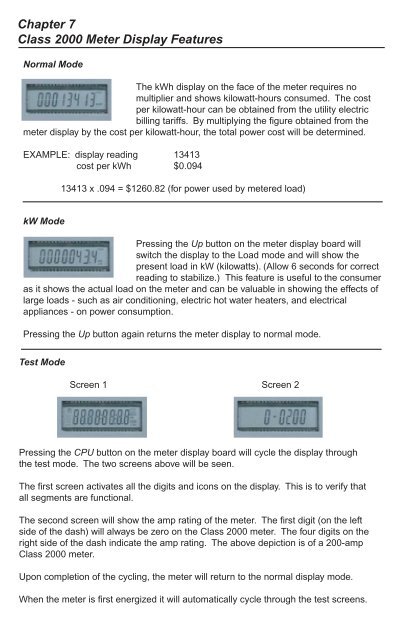Note: 16.2 MB - E-Mon
Note: 16.2 MB - E-Mon
Note: 16.2 MB - E-Mon
Create successful ePaper yourself
Turn your PDF publications into a flip-book with our unique Google optimized e-Paper software.
Chapter 7Class 2000 Meter Display FeaturesNormal ModeThe kWh display on the face of the meter requires nomultiplier and shows kilowatt-hours consumed. The costper kilowatt-hour can be obtained from the utility electricbilling tariffs. By multiplying the figure obtained from themeter display by the cost per kilowatt-hour, the total power cost will be determined.EXAMPLE: display reading 13413cost per kWh $0.09413413 x .094 = $1260.82 (for power used by metered load)kW ModePressing the Up button on the meter display board willswitch the display to the Load mode and will show thepresent load in kW (kilowatts). (Allow 6 seconds for correctreading to stabilize.) This feature is useful to the consumeras it shows the actual load on the meter and can be valuable in showing the effects oflarge loads - such as air conditioning, electric hot water heaters, and electricalappliances - on power consumption.Pressing the Up button again returns the meter display to normal mode.Test ModeScreen 1 Screen 2Pressing the CPU button on the meter display board will cycle the display throughthe test mode. The two screens above will be seen.The first screen activates all the digits and icons on the display. This is to verify thatall segments are functional.The second screen will show the amp rating of the meter. The first digit (on the leftside of the dash) will always be zero on the Class 2000 meter. The four digits on theright side of the dash indicate the amp rating. The above depiction is of a 200-ampClass 2000 meter.Upon completion of the cycling, the meter will return to the normal display mode.When the meter is first energized it will automatically cycle through the test screens.