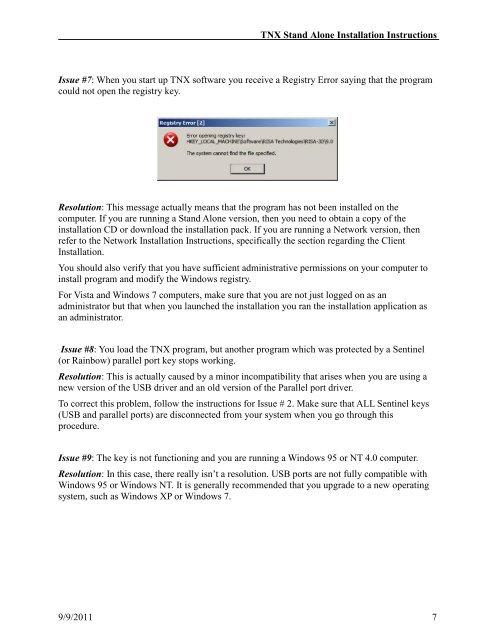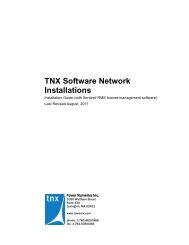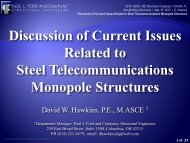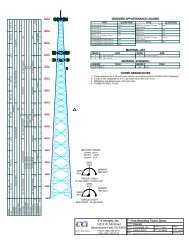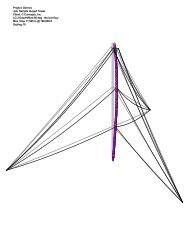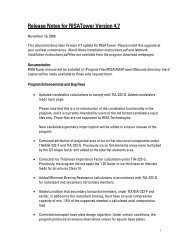TNX Software Stand-Alone Installations - Tower Numerics
TNX Software Stand-Alone Installations - Tower Numerics
TNX Software Stand-Alone Installations - Tower Numerics
- No tags were found...
Create successful ePaper yourself
Turn your PDF publications into a flip-book with our unique Google optimized e-Paper software.
<strong>TNX</strong> <strong>Stand</strong> <strong>Alone</strong> Installation InstructionsIssue #7: When you start up <strong>TNX</strong> software you receive a Registry Error saying that the programcould not open the registry key.Resolution: This message actually means that the program has not been installed on thecomputer. If you are running a <strong>Stand</strong> <strong>Alone</strong> version, then you need to obtain a copy of theinstallation CD or download the installation pack. If you are running a Network version, thenrefer to the Network Installation Instructions, specifically the section regarding the ClientInstallation.You should also verify that you have sufficient administrative permissions on your computer toinstall program and modify the Windows registry.For Vista and Windows 7 computers, make sure that you are not just logged on as anadministrator but that when you launched the installation you ran the installation application asan administrator.Issue #8: You load the <strong>TNX</strong> program, but another program which was protected by a Sentinel(or Rainbow) parallel port key stops working.Resolution: This is actually caused by a minor incompatibility that arises when you are using anew version of the USB driver and an old version of the Parallel port driver.To correct this problem, follow the instructions for Issue # 2. Make sure that ALL Sentinel keys(USB and parallel ports) are disconnected from your system when you go through thisprocedure.Issue #9: The key is not functioning and you are running a Windows 95 or NT 4.0 computer.Resolution: In this case, there really isn’t a resolution. USB ports are not fully compatible withWindows 95 or Windows NT. It is generally recommended that you upgrade to a new operatingsystem, such as Windows XP or Windows 7.9/9/2011 7