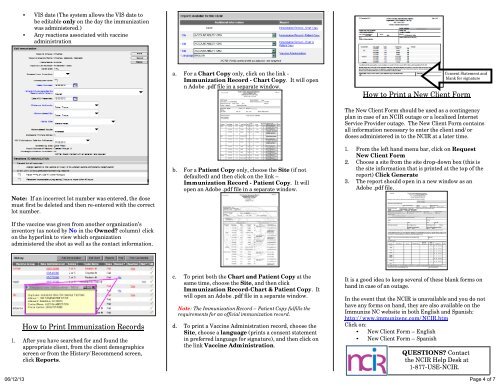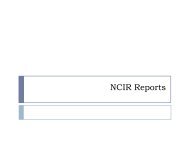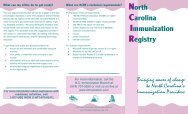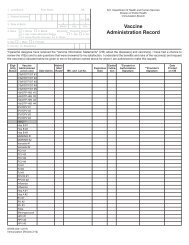Quick Reference Guide - Immunization Branch - NC.gov
Quick Reference Guide - Immunization Branch - NC.gov
Quick Reference Guide - Immunization Branch - NC.gov
Create successful ePaper yourself
Turn your PDF publications into a flip-book with our unique Google optimized e-Paper software.
• VIS date (The system allows the VIS date tobe editable only on the day the immunizationwas administered.)• Any reactions associated with vaccineadministrationa. For a Chart Copy only, click on the link -<strong>Immunization</strong> Record - Chart Copy. It will openn Adobe .pdf file in a separate window.Consent Statement andblank for signatureHow to Print a New Client FormNote: If an incorrect lot number was entered, the dosemust first be deleted and then re-entered with the correctlot number.If the vaccine was given from another organization’sinventory (as noted by No in the Owned? column) clickon the hyperlink to view which organizationadministered the shot as well as the contact information.b. For a Patient Copy only, choose the Site (if notdefaulted) and then click on the link –<strong>Immunization</strong> Record - Patient Copy. It willopen an Adobe .pdf file in a separate window.The New Client Form should be used as a contingencyplan in case of an <strong>NC</strong>IR outage or a localized InternetService Provider outage. The New Client Form containsall information necessary to enter the client and/ordoses administered in to the <strong>NC</strong>IR at a later time.1. From the left hand menu bar, click on RequestNew Client Form2. Choose a site from the site drop-down box (this isthe site information that is printed at the top of thereport) Click Generate3. The report should open in a new window as anAdobe .pdf file.How to Print <strong>Immunization</strong> Records1. After you have searched for and found theappropriate client, from the client demographicsscreen or from the History/Recommend screen,click Reports.c. To print both the Chart and Patient Copy at thesame time, choose the Site, and then click<strong>Immunization</strong> Record-Chart & Patient Copy. Itwill open an Adobe .pdf file in a separate window.Note: The <strong>Immunization</strong> Record – Patient Copy fulfills therequirements for an official immunization record.d. To print a Vaccine Administration record, choose theSite, choose a language (prints a consent statementin preferred language for signature), and then click onthe link Vaccine Administration.It is a good idea to keep several of these blank forms onhand in case of an outage.In the event that the <strong>NC</strong>IR is unavailable and you do nothave any forms on hand, they are also available on theImmunize <strong>NC</strong> website in both English and Spanish:http://www.immunizenc.com/<strong>NC</strong>IR.htmClick on:• New Client Form – English• New Client Form – SpanishQUESTIONS? Contactthe <strong>NC</strong>IR Help Desk at1-877-USE-<strong>NC</strong>IR.06/12/13 Page 4 of 7