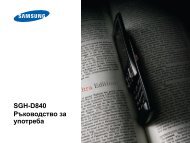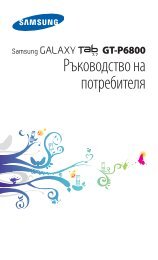HP Compaq LA2306x 23-inch LED Backlit LCD Monitor - Get
HP Compaq LA2306x 23-inch LED Backlit LCD Monitor - Get
HP Compaq LA2306x 23-inch LED Backlit LCD Monitor - Get
You also want an ePaper? Increase the reach of your titles
YUMPU automatically turns print PDFs into web optimized ePapers that Google loves.
QuickSpecs<strong>HP</strong> <strong>Compaq</strong> <strong>LA<strong>23</strong>06x</strong> <strong>23</strong>-<strong>inch</strong> <strong>LED</strong> <strong>Backlit</strong> <strong>LCD</strong> <strong>Monitor</strong>Technical SpecificationsOptionsOthercustomers who integrate and re-sell <strong>HP</strong> equipment.Hewlett-PackardFor more information about <strong>HP</strong>'s commitment to the environment:Corporate EnvironmentalInformationGlobal Citizenship Reporthttp://www.hp.com/hpinfo/globalcitizenship/gcreport/index.htmlEco-label certificationshttp://www.hp.com/hpinfo/globalcitizenship/environment/productdesign/ecolabels.htmlISO 14001 certificates:http://www.hp.com/hpinfo/globalcitizenship/environment/operations/envmanagement.html<strong>HP</strong> Single <strong>Monitor</strong> ArmPart number BT861AA<strong>HP</strong> Adjustable DualDisplay StandPart Number AW664AA<strong>HP</strong> <strong>LCD</strong> Speaker BarPart number NQ576AA<strong>HP</strong> <strong>LCD</strong> <strong>Monitor</strong> QuickReleasePart number EM870AA 1The flexible design of the <strong>HP</strong> Single <strong>Monitor</strong> Arm provides a seeminglyendless range of display adjustments with an amazing 13 <strong>inch</strong>es of lift, 50degrees of tilt, and 360 degrees of pan and rotation - all at your fingertips --helping you stay comfortable and productive throughout the day.Premium space-saving dual screen solution provides access to more monitorreal estate and makes it possible to manage multiple applicationssimultaneously. Weight adjustable for dual monitors from 17-24". Rotatedisplays into portrait/landscape positions.Powered directly by the connected PC, the Speaker Bar seamlessly attaches tothe monitor's lower bezel to bring full audio support to select <strong>HP</strong> flat panelmonitors. Features include dual speakers with full sound range and dualexternal headphone jacks.An easy-to-use, VESA-compliant, <strong>LCD</strong> monitor mounting solution that allowsyou to quickly and securely attach an <strong>LCD</strong> monitor to a variety of stands,brackets, arms or wall mounts.<strong>HP</strong> IntegratedAllows mounting of a 17 - 24 <strong>inch</strong> (43.18- to 60.96 cm) diagonal <strong>HP</strong> <strong>LCD</strong>Work Centre Stand—Partmonitor and an <strong>HP</strong> <strong>Compaq</strong> 8000 series Ultra-slim Desktop PC as well asnumber LH526AAselect <strong>HP</strong> Thin Clients on a single stand for the convenience of an "all-in-one"form factor. For more information, refer to this product's QuickSpecsdocument.<strong>HP</strong> IntegratedWork Centre for SmallForm Factor—Partnumber QK549AT<strong>HP</strong> USB GraphicsAdapterPart number NL571AA<strong>HP</strong> Business PC SecurityLock KitPart number PV606AA<strong>HP</strong> DisplayPort Cable KitPart number VN567AAAccessories IncludedSoftwareAllows mounting of a 17- to 24-<strong>inch</strong> (43.18 to 60.96 cm) diagonal <strong>HP</strong> <strong>LCD</strong>monitor with an <strong>HP</strong> <strong>Compaq</strong> Small Form Factor Desktop PC. This compactsystem configuration saves you valuable desktop room to make the most of aspace-constrained office environment.Enables connection of up to six simultaneous displays to help you boostproductivity and multi-task across several open applications. Use oneAdapter to bridge between a notebook or desktop PC and second monitor oruse multiple Adapters to connect several displays to each other.Attaches to the rear of the PC with a six-foot steel cable that can be used tosecure a PC or peripherals such as mice, keyboards, monitors or USB securitydevices to protect them against unauthorized removal by physicallyconnecting the system to an anchor point.Connects a DisplayPort connector on an <strong>HP</strong> Business Desktop computer to aDisplayPort connector on a monitor.AC Power cable, VGA cable, DVI-D cable, USB cableYes - <strong>HP</strong> Display Asst, Auto Adjustment Pattern Utility, <strong>Monitor</strong> Driver, PDFComplete (v35109 rc4)DA - 13909 Canada — Version 5 — January 5, 2012 Page 6