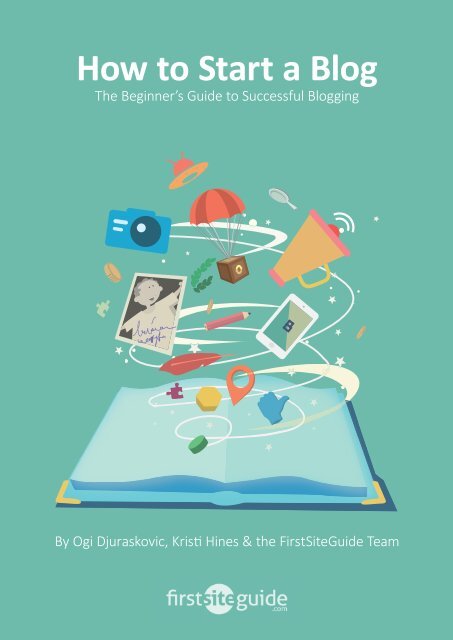Create successful ePaper yourself
Turn your PDF publications into a flip-book with our unique Google optimized e-Paper software.
How <strong>to</strong> Start a BlogThe Beginner’s Guide <strong>to</strong> Successful BloggingBy Ogi Djuraskovic, Kristi Hines & the FirstSiteGuide Team
Table of ContentChapter 1 ...........................................................4Welcome <strong>to</strong> The Blogger World..............................4What is a “<strong>blog</strong>” and “<strong>blog</strong>ging”?................................4Most popular <strong>blog</strong> styles and types.............................5Why people <strong>blog</strong>?.................................................6The biggest benefits of <strong>blog</strong>ging.................................6Become a better writer and thinker.............................6Establish yourself as an expert...................................6Increase your self-confidence.....................................6Make friends and have fun........................................7Make money from your <strong>blog</strong>.....................................7How <strong>to</strong> choose a perfect niche...............................7Brains<strong>to</strong>rm your idea...............................................8Blog success validation.............................................8Potential niche size..................................................8Potential competition................................................9Potential monetization............................................10What readers want from the <strong>blog</strong>........................11Readers are looking for information..........................11Important things <strong>to</strong> understand about <strong>blog</strong>ging...........12Choosing a <strong>blog</strong>ging platform.............................12Readers are looking for solutions..............................12Readers are looking <strong>to</strong> be entertained........................12Conclusion............................................................14Chapter 2 .........................................................15How <strong>to</strong> Create a Self-Hosted Wordpress Blog.......15What is a domain name?........................................16Types of domain names.........................................16How <strong>to</strong> decide on a <strong>blog</strong> name.................................1611 tips for choosing the right domain name...............16Premium domain names.........................................18What is web hosting?..........................................19How <strong>to</strong> choose a web hosting provider.......................19A 10-point checklist for better web host selection........19Tested web hosting companies.................................21Complete instructions for setting up a <strong>blog</strong>.........22Action steps..........................................................221. Get a domain & hosting......................................222. Install Wordpress CMS.........................................223. Your own <strong>blog</strong> is live..........................................22Last words of wisdom before you <strong>start</strong>your <strong>blog</strong>ging journey.........................................23Make sure your <strong>blog</strong> <strong>to</strong>pic is viable...........................23Don’t be afraid of technology...................................23You don’t have <strong>to</strong> be a coder or designer....................23Be patient and give it time......................................23Conclusion............................................................24Chapter 3 .........................................................24Owning your <strong>blog</strong>..................................................24The Basics of Managing a Wordpress Blog...........24The Wordpress front and back ends..........................24Navigating the dashboard.......................................25A closer look at each area of a dashboard...........26Updates.............................................................26Posts.................................................................26Media.................................................................26Pages.................................................................27Posts vs. pages..................................................27Comments............................................................27Appearance..........................................................28More on themes (<strong>blog</strong>’s design and layout)..........29Free, premium, and cus<strong>to</strong>m themes.....................30Examples of good themes...................................30Free themes.........................................................30Premium themes...................................................31Advanced cus<strong>to</strong>mizations....................................31Plugins................................................................31List of recommended plugins for new <strong>blog</strong>gers............31Additional menu options.....................................32Users..................................................................32Tools...................................................................32Settings...............................................................32Conclusion............................................................33Chapter 4 .........................................................33How <strong>to</strong> Write and Create Great Blog Content........33Pages content.......................................................34Sidebar content.....................................................35Blog posts content.................................................35Basic components of a <strong>blog</strong> post..............................36
Types of content.................................................37Podcasts..............................................................37Infographics.........................................................37Ebooks................................................................37Videos.................................................................37Presentations........................................................37Whitepapers & Case Studies.....................................37Best <strong>blog</strong>ging practices...................................... 38Set your <strong>blog</strong>ging goals......................................... 38Aim <strong>to</strong> become an expert....................................... 38Engage with your audience.................................... 38Be consistent and realistic...................................... 38Aim <strong>to</strong> become an expert....................................... 38Conclusion............................................................39Chapter 5 .........................................................39Edit your work, or hire an edi<strong>to</strong>r...............................39Analyze the data...................................................39How <strong>to</strong> Promote Your Blog and Its Content..........39Preparing for promotion.................................... 40Promotion goals................................................ 40Ways <strong>to</strong> promote your <strong>blog</strong>.................................41Let your connections know about your new <strong>blog</strong>.........41Network with others at every opportunity..................42Submit your <strong>blog</strong> <strong>to</strong> search engines..........................42Submit your <strong>blog</strong> <strong>to</strong> direc<strong>to</strong>ries................................42Comment on other <strong>blog</strong>s.........................................42Contribute <strong>to</strong> other <strong>blog</strong>s in your niche......................42Create a Feedburner account....................................43Optimize your <strong>blog</strong> for search..................................43Start building your mailing list.................................43Look at what your competi<strong>to</strong>rs are doing...................43Look at paid advertising options.............................. 44Ways <strong>to</strong> promote your <strong>blog</strong> content.................... 44Submit your <strong>blog</strong> posts <strong>to</strong> bookmarkingand voting sites................................................... 44Try <strong>blog</strong> promotion networks.................................. 44Establish Yourself on Social Media.......................45Facebook.............................................................45LinkedIn...............................................................45Pinterest............................................................. 46Instagram........................................................... 46Twitter................................................................ 46Google+...............................................................47YouTube...............................................................47Other Social Networkst...........................................47Context is Important...............................................47Conclusion........................................................... 48Chapter 6 ........................................................ 48How <strong>to</strong> Make Money from ................................. 48Your Blog.......................................................... 48Monetization misconceptions............................. 48Passive income is the way <strong>to</strong> go so you canearn money while you sleep...................................49Income reports can s<strong>how</strong> you the path<strong>to</strong> earning <strong>to</strong>p revenue on your <strong>blog</strong>.........................49You should wait <strong>to</strong> monetize until after you growan audience..........................................................49Preparing <strong>to</strong> monetize........................................50Monetizations strategies for new <strong>blog</strong>s...............51Affiliate marketing.................................................51Google AdSense.....................................................52Monetization strategies for <strong>blog</strong>swith small size audiences....................................53Selling ads...........................................................53Sponsored reviews.................................................54Selling your own products or services........................54Monetization strategies for <strong>blog</strong>s with large .......55audiences...........................................................55Syndicating content...............................................55Selling your <strong>blog</strong>...................................................55Conclusion............................................................56Contribution from expert <strong>blog</strong>gers.............................56
About This GuideThis guide is an introduction <strong>to</strong> mastering the art of <strong>blog</strong>ging. Itprovides easy <strong>to</strong> follow steps <strong>to</strong> <strong>start</strong>, maintain, and grow your <strong>blog</strong>.Ever wonder <strong>how</strong> the <strong>to</strong>p <strong>blog</strong>gers do it? The techniques that makethem successful, wishing it could be you? Much like you, they all <strong>start</strong>edwith a desire <strong>to</strong> learn. They wanted <strong>to</strong> find the right learning <strong>to</strong>ols<strong>to</strong> help them grow with understanding, practice, and experience.What you will find in our Beginner’s Guide is a blueprint that takesyou from learning the basics of <strong>blog</strong>ging <strong>to</strong> becoming a knowledgeableand talented <strong>blog</strong>ger. This guide has been designed <strong>to</strong> help youachieve those goals in an easy <strong>to</strong> read, step by step way.ChaptersOnce you have mastered each chapter in our “Guide <strong>to</strong> SuccessfulBlogging”, you will be well on your way <strong>to</strong> running your very own<strong>blog</strong>. Should you need any help in setting up your <strong>blog</strong>, we will behappy <strong>to</strong> assist you for free. Just contact us.3
Chapter 1Welcome <strong>to</strong> The Blogger WorldSummary: This section provides background information <strong>to</strong> helpyou understand <strong>blog</strong>ging basics, the <strong>how</strong> <strong>to</strong>’s, and where <strong>to</strong> findsources of valuable reference material. We also describe a number ofdifferent <strong>blog</strong> types, <strong>how</strong> <strong>to</strong> choose your niche, and list some of themany reasons people like <strong>to</strong> <strong>blog</strong>.What is a “<strong>blog</strong>” and “<strong>blog</strong>ging”?A <strong>blog</strong> (shortened from the phrase “we<strong>blog</strong>”) isknown as many things - a digital magazine, diary,newscast, collec<strong>to</strong>r’s meeting place, place <strong>to</strong>s<strong>how</strong> your art, information sharing, teachinghub, learn spot, and... well, almost anythingelse. A typical <strong>blog</strong> combines text, images,videos, and links <strong>to</strong> relevant pages and mediaon the web. Blog readers can leave commentsand communicate with the author.Dialogue and interaction are a popular part of<strong>blog</strong>’s success.In the <strong>blog</strong>ging world, you have the word “<strong>blog</strong>” (an onlinejournal), “<strong>blog</strong>ger” (the person who owns and contributes <strong>to</strong> a<strong>blog</strong>), and “<strong>blog</strong>ging” (the action of creating for the <strong>blog</strong>). You can bea “<strong>blog</strong>ger <strong>blog</strong>ging on a <strong>blog</strong>,” a “<strong>blog</strong> about a <strong>blog</strong>ger <strong>blog</strong>ging” ora “<strong>blog</strong>ging <strong>blog</strong> about a <strong>blog</strong>ger.”Darren Rowse, one of the earliest and well-known <strong>blog</strong>gers, defines a <strong>blog</strong> like this:“A <strong>blog</strong> is a type of website that is usually arranged in chronological order from the most recent‘post’ (or entry) at the <strong>to</strong>p of the main page <strong>to</strong> the older entries <strong>to</strong>wards the bot<strong>to</strong>m.”One of the great things about <strong>blog</strong>ging is the impact it has madeon communication throughout the world. Blogs can report news asit happens, hold mainstream media up <strong>to</strong> higher standards, and providespecific news and information <strong>to</strong> meet niche interests.With over 160million <strong>blog</strong>son the Internet - a number that isgrowing each and every day - it’s easy<strong>to</strong> see <strong>how</strong> popular this communication<strong>to</strong>ol has become.4
Most popular <strong>blog</strong> styles and typesTo <strong>blog</strong>or not <strong>to</strong> <strong>blog</strong>Personal <strong>blog</strong>s share thoughts, original art, poems, writing, pho<strong>to</strong>graphy,and even sell cus<strong>to</strong>m crafts, art, or products. If you justwant <strong>to</strong> make a statement, have fun, or <strong>blog</strong> for therapy, a personal<strong>blog</strong> is perfect for your needs. Examples of good personal <strong>blog</strong>s includeKathryn Cramer, Sides<strong>how</strong>, and Paperback WriterBusiness <strong>blog</strong>s are created with the voice of the company for marketingoutreach, and are used as the public relations of a company.This type of <strong>blog</strong> is ideal for small organizations that need <strong>to</strong> publishinformation for their cus<strong>to</strong>mers or members. Examples of effectivebusiness <strong>blog</strong>s include Brazen Careerist, Cerasis Blog, and HootSuiteBlogNiche/<strong>to</strong>pical <strong>blog</strong>s focus on a particular interest. They could beabout health, gardening, education, sport, fashion, pets, or almostany other special interest. If you are a collec<strong>to</strong>r of antiques, a traveladdict, or just love cooking, there is a <strong>blog</strong> waiting for you. These<strong>blog</strong>s easily attract loyal followers, which contribute <strong>to</strong> the fun of<strong>blog</strong>ging. Examples of niche <strong>blog</strong>s include Gracefull Plate, FreshHome, and Nerd FitnessMedia-type <strong>blog</strong>s depend on the content used. If you enjoy video<strong>blog</strong>ging, then you’re a vlogger. If you curate content from otherwebsites, then you have a linklog. If you post pho<strong>to</strong>s or art sketcheson your <strong>blog</strong>, then it’s a pho<strong>to</strong><strong>blog</strong> or art<strong>blog</strong>. Examples of media-type<strong>blog</strong>s include College Humor, Pointless Blog, and John MartzReverse <strong>blog</strong>s are unique but popular type of <strong>blog</strong>. Instead of theowner creating content, the content is supplied by the public.A reverse <strong>blog</strong> has a team who moderate posts, prevent unpleasantinteractions, and promote slow <strong>to</strong>pics for greaterinteractivity. Examples of reverse <strong>blog</strong>s include Medium,List25 , and Post SecretWhile these are the most popular types of <strong>blog</strong>s, there are a lot more <strong>to</strong> discover. Some examples include 25 BasicStyles of Blogs by Rohit Bhargava and 5 Types of Business Blogs by John Sadding<strong>to</strong>n. There are also community <strong>blog</strong>s,nonprofit <strong>blog</strong>s, live webcam <strong>blog</strong>s, live gaming screencast <strong>blog</strong>s, device type <strong>blog</strong>s, podcast <strong>blog</strong>s, various video<strong>blog</strong>s, and many, many others.5
Why people <strong>blog</strong>?Think about why are you <strong>start</strong>ing a <strong>blog</strong> and why people should listen <strong>to</strong> you. Jeff Bullascreated a poll and asked people “Why do you <strong>blog</strong>?” The answers vary, but <strong>to</strong>p answers were“Writing about the passion” and “To share with others”. If you want <strong>to</strong> learn more about phenomenonof <strong>blog</strong>ging, read Psychology of Blogs by John GroholThe biggest benefits of <strong>blog</strong>gingBecome a better writer and thinkerOnce you <strong>start</strong> <strong>blog</strong>ging, you’ll find yourself becoming a better writer and thinker. Masteringcontent takes creative thought. When your mind <strong>start</strong>s <strong>to</strong> push you <strong>to</strong> create great piecesof content for your <strong>blog</strong>, your writing, thinking, and research skills improve along the way.Establish yourself as an expertBlogs are wonderful <strong>to</strong>ols <strong>to</strong> help people establish themselves as experts in a field or niche.We all have some kind of interest and expertise <strong>to</strong> share with others. If you are able <strong>to</strong> producegreat content on your <strong>blog</strong> and/or have unique point of view on the <strong>to</strong>pic, then beassured that your future audience will recognize it and reward you for it. Today, the web hasdifferent experts and different opinions for almost every <strong>to</strong>pic out there. With a bit of effort,you <strong>to</strong>o can become an authority in the area of your interest.Increase your self-confidenceAll of this creation will get your juices going. That’s why <strong>blog</strong>ging is so popular. The moreyou write, the more details you provide, the more confidence you will create in your followersand most importantly, in yourself. All of this leads <strong>to</strong> increased creativity. According <strong>to</strong> theNew Your Times, 81% of Americans believe they have a book inside of them <strong>to</strong> share with theworld. In essence, you will be writing a book, piece by piece, on your <strong>blog</strong>. Keep an open mindand enjoy your newfound confidence in your own abilities!6
Make friends and have funWith practice, you will find you can easily build your base of <strong>blog</strong> fans and followers. As youbecome an expert in your niche, you can inspire, encourage, and help your followers make adifference in their own lives. Along your <strong>blog</strong>ging journey, you will also make new friends andconnections throughout the world. If you like <strong>to</strong> travel, that means a lot of couches availablefor you <strong>to</strong> stay on while winging your way around the globe!Make money from your <strong>blog</strong>$Blogging can also have financial benefits. You can place ads, receive affiliate commissions bypromoting products of established online retailers, and you can sell your own digital productsand merchandise. We’ll talk more about monetization in Chapter 6.$Here are some great articles that cover additional personal and business benefits of <strong>blog</strong>ging Number of articles byLinda Dessau and Benefits and Tips of Blogging by Barry FeldmanHow <strong>to</strong> choose a perfect nicheBefore you <strong>start</strong> your own <strong>blog</strong> and aim <strong>to</strong> become a successful<strong>blog</strong>ger, consider the following:The same applies <strong>to</strong> <strong>blog</strong>ging. You want <strong>to</strong> attainthe highest form of knowledge in the niche/<strong>to</strong>picof your choice. So pick the one that appeals <strong>to</strong>you - the one you are passionate about and mostinterested in - aim <strong>to</strong> reach success, happiness,comfort, security, and recognition. By picking yourniche of interest and having your own point ofview you will be able <strong>to</strong> position and differentiateyour <strong>blog</strong> from the competition.“The meaning of life is in attaining thehighest form of knowledge, which isthe idea of the good.”AncientGreek philosophers7
Here are tips from Pat Flynn about niche selection. If you still cannotpick one, here is an interesting approach from Nathalie Lussier.Choosing the niche that best fits you is the first step <strong>to</strong> becoming asuccessful <strong>to</strong>p <strong>blog</strong>ger.Brains<strong>to</strong>rm your ideaThis is one process that can help you determine which niche isbest for you:Make a list of your interests or hobbies. Which <strong>to</strong>pics fascinateyou? List them all, for instance: golf, fishing, yoga, playinggames, cooking, etc.Make a list of the accomplishments you areproud of, for instance: musical talent, artistictalent, sports achievements, etc.Make a list of difficulties you have overcomeor defeated, for instance: lost a significantamount of weight, recovered from a financialsetback, etc.During the course of this exercise, you will get abetter feeling for the <strong>to</strong>pics that resonate with you.The ones that you are most passionate about are the bestcandidates for your niche.Blog success validationWhether you want <strong>to</strong> <strong>blog</strong> for prestige, fortune, fun, or connections,you need <strong>to</strong> research the niche you choose and make sure the<strong>to</strong>pic is viable. The following “Blog success validation” exercise willhelp you determine whether your <strong>blog</strong> has real potential. It will alsohelp you understand why most <strong>blog</strong>s fail.Potential niche sizeEven if you believe you have a brilliant <strong>blog</strong> idea, you will likelystruggle <strong>to</strong> succeed unless you find a niche market withenough people or one with little competition. You don’twant your niche <strong>to</strong> be <strong>to</strong>o small or <strong>to</strong>o big.Example: The size of “golf” niche is on average 2.8+millions monthly searches. This niche might be <strong>to</strong>o big andbroad. However if you go after niche that is narrow, such as“plane golf swing drills” (average 4k searches monthly), the volume8
of searches would be <strong>to</strong>o small. One way <strong>to</strong> drill down from “golf”would be “golf tips” (average 350k <strong>to</strong>tal monthly searches) or evendeeper down “golf tips for beginners” (average 250k <strong>to</strong>tal monthlysearches).Need more info? Read a real world example by Brian Clark on <strong>how</strong><strong>to</strong> check the niche size. To master the keywords selection, try theultimate keyword research guide by Brian Dean.Here is <strong>how</strong> you can easily check the size of your niche:Check the <strong>to</strong>p 5 keywords for your niche market. Look for at least 10k monthly searches combined for the 5 keywords.You can use Google Keyword Planner (free), Market Samurai (paid) or WordTracker (partially free) <strong>to</strong> check forthe volume of searches and get keywords ideas. You want <strong>to</strong> ensure there is a large enough audience looking for thekind of information you will provide, but not so large that you will get lost in the crowd. Here is <strong>how</strong> <strong>to</strong> use the GoogleKeyword Planner <strong>to</strong>ol <strong>to</strong> get <strong>to</strong>p keyword ideas and search volume:You will have <strong>to</strong> select the “Search for new keyword and group ideas” tab, enter your main keyword (in our example“golf tips”) and get ideas by looking at the list of suggested keywords. Pick the <strong>to</strong>p 5 keywords that fit theniche market you are going after.Once you pick the 5 keywords, you will have <strong>to</strong> check the search volume and add it <strong>to</strong>gether. By using the same<strong>to</strong>ol for our example we found the following search results: “golf tips” - 9.9k, “golf swing tips” - 8.1k, “golf puttingtips” - 1.0k, “golf tips for beginners” - 880, “golf tips driving” - 480.With these 5 keywords, we have a little over 20k average monthly searches. This niche market (“golf tips”) hasenough volume and would be a good choice.Potential competitionIt’s a good sign if you have competition. That means others aretalking about your niche and are actively involved in pursuing it. It’salso important <strong>to</strong> note that <strong>blog</strong>gers in your niche are not alwaysyour competition, as Julie Deneen wrote. And Stan Smith shareshis 7 strategies of <strong>how</strong> <strong>to</strong> build a popular <strong>blog</strong> in crowded niches.9
Here’s a competition check process you can follow:Can you find <strong>blog</strong>s currently targeting yourniche?Are there active Twitter accounts? You shouldfind many references <strong>to</strong> your niche on Twitter.Are there at least 5 popular <strong>blog</strong>s focused onyour <strong>to</strong>pic?Do a Google search for “[niche] <strong>blog</strong>” or “best[niche] <strong>blog</strong>s”.Check Twitter accounts of people involvedwithin your niche and see <strong>how</strong> manyfollowers they have (should be at least 1k).Go <strong>to</strong> Twitter and do a search for [niche].Don’t lose interest if you see large number of<strong>blog</strong>s in your niche. If they can do it, so canyou!Go <strong>to</strong> Facebook and do a search for yourniche. Are there active Facebook pages? Notall <strong>to</strong>pics lend themselves <strong>to</strong> Facebook, butmost do.Look for Facebook pages and <strong>how</strong> manyfollowers they have. Great niches will exhibitat least 1k fans.Are there offline magazines? This is the goldstandard for a niche. If someone is going <strong>to</strong>the trouble and expense of creating a hardcopy magazine centered on your niche, youcan be sure there are online fans looking forinformation about the <strong>to</strong>pic. You can checkAmazon Magazines or just do google searchfor “[niche] magazine or journal”. This oneis no-brainer, we see all the golf relatedmagazines at the local grocery s<strong>to</strong>res.If just one or two of these points are positive, it’s a good sign your niche has a potential.Potential monetizationDo you want <strong>to</strong> earn money with your <strong>blog</strong>? There are many peoplewho will <strong>start</strong> <strong>blog</strong>ging as a hobby without necessarily lookingat monetizing their <strong>blog</strong>. However, others want <strong>to</strong> make extra cashor even dream of make a living by <strong>blog</strong>ging. It doesn’t matter whichcategory you are in, it wouldn’t hurt <strong>to</strong> know if your <strong>blog</strong> can bringyou the income you desire. If you found other <strong>blog</strong>s, active socialprofiles, and offline magazines or journals in the previous sections,this means the niche is active and possibly monetizable.More about monetization techniques in Chapter 6.10
To make sure your niche is monetizable research the following:Is anyone selling information products related<strong>to</strong> your niche? The easiest way is <strong>to</strong> checkwhat your competi<strong>to</strong>rs are promoting.Check affiliate networks (Clickbank.com,CJ.com and ShareSale.com and AmazonAffiliate)Are there well-known advertisers in yourniche? These could be the big brands ore-commerce sites.Do a Google search “[your keyword] affiliate”or “[your keyword] affiliate program”.Are there affiliate offers in your niche? Here’s<strong>how</strong> <strong>to</strong> find affiliate offers:These points can help you determine whether you can build a successful <strong>blog</strong> in the niche of your choice that helpsyou generate income.What readers want from the <strong>blog</strong>What content should you <strong>start</strong> creating? You can write about anythingand everything, but you have <strong>to</strong> really understand what yourreaders want <strong>to</strong> see or read. While there may be other existing <strong>blog</strong>sdedicated <strong>to</strong> your area of expertise, they are not YOURS! If you havea unique perspective, people will want <strong>to</strong> read about it. There is neverenough information for the voracious appetites of collec<strong>to</strong>rs andenthusiasts. They desire more and with practice, you can give themthat.Readers are looking for informationPeople who visit your <strong>blog</strong> want <strong>to</strong> be informed. They want <strong>to</strong> learn moreor stay up <strong>to</strong> date on specific <strong>to</strong>pics. You would be surprised what peopleare searching for online. Perhaps someone wants news that doesn’t appear inmainstream media. You could be the one <strong>to</strong> give it <strong>to</strong> them.11
Readers are looking for solutionsBlogs solve a lot of problems in the world. Those problems might includedieting and health advice, or <strong>how</strong> <strong>to</strong> replace the bumper on a 1957 Chevy.The internet has become the world’s largest library. What can you add <strong>to</strong> theinternet? What you know could help others.Readers are looking <strong>to</strong> be entertainedThe internet is not all work! People want <strong>to</strong> connect, laugh, and share withothers. Your <strong>blog</strong> can quickly become popular for your brand of humor combinedwith the subject you choose. There’s always fun information you canshare with others that will help attract visi<strong>to</strong>rs <strong>to</strong> your <strong>blog</strong>.Important things <strong>to</strong> understand about<strong>blog</strong>gingAs you continue <strong>to</strong> put time and energy in<strong>to</strong> your <strong>blog</strong>, youwill begin <strong>to</strong> see bigger returns on investment. Depending on<strong>how</strong> you are planning <strong>to</strong> manage your <strong>blog</strong>, you will need <strong>to</strong>consider the amount of time the work will require. Perhapsyour <strong>blog</strong> is your online journal, and you’ll write a few paragraphsor articles a week. Or you might want <strong>to</strong> take it seriousand update your content on a daily bases. It will taketime <strong>to</strong> establish your web presence. Be prepared <strong>to</strong> wait,make the effort and be consistent.Choosing a <strong>blog</strong>ging platformAt this stage, you will want <strong>to</strong> determine the <strong>blog</strong> managementplatform/<strong>to</strong>ol you want <strong>to</strong> use. We recommend <strong>to</strong> setup your <strong>blog</strong> onone of the self-hosted platforms. But before you make the decision,let us describe each option below in more details, and talk about thepros and cons.When it comes <strong>to</strong> <strong>start</strong>ing your <strong>blog</strong> you have the followingoptions: free, freemium, and self-hosted platforms(recommended).12
Free <strong>blog</strong>ging platformsFreemium <strong>blog</strong>ging platformsFor many new <strong>blog</strong>gers, the availability offree <strong>blog</strong>ging platforms is tempting. The benefitsinclude being free and quick <strong>to</strong> <strong>start</strong>. Buthaving a <strong>blog</strong> name in this form - yourname.tumblr.com, yourname.<strong>blog</strong>spot.com, etc. -is the sign of an inexperienced beginner w<strong>how</strong>on’t be taken seriously.Freemium means you will have a trial periodbefore you have <strong>to</strong> <strong>start</strong> paying (the costvary from $5 <strong>to</strong> $30 per month). There arefew platforms available but one of the mostpopular is TypePad. It focuses on ease of usefor writing, but cus<strong>to</strong>mization options arelimited and it lacks features that <strong>blog</strong>gerscould use.By keeping your <strong>blog</strong> on free platform, youlet somebody else own your name. Withtheir rules and restrictions, they may limit orprohibit ads on your <strong>blog</strong>, or even place theirown ads in your <strong>blog</strong>. As soon as you realizeyou’re serious about <strong>blog</strong>ging, you will want<strong>to</strong> move away from it.By default TypePad <strong>blog</strong> name will look likethis - yourname.typepad.com. t’s not alwaysthe best option if you are trying <strong>to</strong> build thename and brand for your <strong>blog</strong>. However youcould point your own domain (purchasedthrough any domain registrar) <strong>to</strong> TypePad<strong>blog</strong> by applying domain mapping process.Self-hosted <strong>blog</strong>sThink aheadand own your <strong>blog</strong>!Your strongest choice would be self-hosted platform, recommended by FirstSiteGuide and most<strong>blog</strong>ging experts.Self-hosted platforms allow you <strong>to</strong> run a <strong>blog</strong> on your own domain.Aside from following your domain registrar and web hosting company’srules, you are fully in charge of your <strong>blog</strong> and the contentsthereof.You have number of choices when it comes <strong>to</strong> self-hosted <strong>blog</strong> systems(also called Content Management System or CMS). Here are fewnames you might recognize: WordPress.org, MovableType, Drupal,Concrete5, and Ghost. The <strong>blog</strong> setup is called self-hosted because13
you will use your own web space (we like WebHostingHub) and namefor your <strong>blog</strong>. This will cost you $4 <strong>to</strong> $8 per month for the web space(hosting account), depending on the company you choose, and $12 <strong>to</strong>$15 per year for the name (domain). The actual CMS is usually opensourcedand free.One of the most recommended and well-known content management systems (CMS)is WordPress.orgThis is the same system used by the New York Times, BBC America,author Tim Ferriss, and many other popular sites on the web.WordPress was launched in 2003. Since then, it has grown <strong>to</strong> be thelargest self-hosted <strong>blog</strong>ging <strong>to</strong>ol in the world. It is used on millions ofsites. WordPress <strong>blog</strong>s are visited by tens of millions of people everyday. It is the most recommended CMS by expert <strong>blog</strong>gers - includingFirstSiteGuide.Throughout this guide, we’ll be s<strong>how</strong>ing you <strong>how</strong> <strong>to</strong> <strong>start</strong>, manage,cus<strong>to</strong>mize, and work with the WordPress CMS. By using our guide,you will be able <strong>to</strong> create your <strong>blog</strong> quickly and learn <strong>how</strong> <strong>to</strong> manageit in short order. We’ll s<strong>how</strong> you <strong>how</strong> <strong>to</strong> <strong>start</strong> and set up your Word-Press <strong>blog</strong> in Chapter 2.ConclusionWhatever your involvement, you should follow a few simple rules for success:1 2 3Choose your niche wiselyand validate it before you<strong>start</strong> doing anything.Think what content canyou create <strong>to</strong> differentiateyour <strong>blog</strong> from others.Pick your <strong>blog</strong>ging platformand get ready <strong>to</strong> launchyour <strong>blog</strong>.14
Chapter 2How <strong>to</strong> Create a Self-HostedWordpress BlogSummary: In this chapter, you will learn the nuts and bolts that goin<strong>to</strong> putting your <strong>blog</strong> <strong>to</strong>gether, definition of terms, choosing a domainname, web hosting and more.In Chapter 1, you learned that a self-hosted WordPress <strong>blog</strong> is thebest choice for most <strong>blog</strong>gers. To get your new self-hosted <strong>blog</strong> <strong>start</strong>ed,you need <strong>to</strong> decide on two important things: a domain name anda web hosting provider.Domain name. Your domain name is you, your <strong>blog</strong>, your businessand your very on line identity. That’s why your domain name must beyou. As you, it represents your brand. Make it recognizable, easy <strong>to</strong>remember, and a proud representation of you and your <strong>blog</strong>. Examplesof domain names are amazon.com, apple.com and change.org.Web hosting. After choosing a domain name, finding reliable hostingservices will be one of the most important decisions you make.It’s what will keep your <strong>blog</strong> live, and the performance of your <strong>blog</strong>will partially depend on your hosting provider. The host makes sureyour <strong>blog</strong> is available 24/7 <strong>to</strong> potential readers; it is where your filesare s<strong>to</strong>red online.Most hosting companies also offer domain registration services. Some people keep their domainname with the registrar company, separate from the hosting account. We recommend keeping itall under your hosting account for the trouble-free management and maintenance.15
What is a domain name?Your domain name will be the name by which you will be knownonline, no matter what niche you choose. It is the unique addressof your <strong>blog</strong> on the internet. Your domain will be yours as long asyou continue paying the annual fee ($10 - $15 for .com domain).Users who know your domain / URL (uniform resource loca<strong>to</strong>r)can simply type it in their browser’s address bar. Others willbe able <strong>to</strong> discover your <strong>blog</strong> through search engines such asGoogle and Bing, so you definitely need <strong>to</strong> find a unique moniker.Make sure you love your original domain name -- you will face a hurdleof challenges if you decide <strong>to</strong> change it down the road.Types of domain namesJust like you and your business have a physical address, your domainname needs one <strong>to</strong>o. It may be the highly popular“dot com” or it may be country or niche specific.From .us (United Sates) <strong>to</strong> .co.uk (United Kingdom),and from .guru (yes, for life coaches)<strong>to</strong> .sport (for sports related), these TLD’s (<strong>to</strong>plevel domains) are added <strong>to</strong> any domain namein order <strong>to</strong> point <strong>to</strong> their location. The general ruleis <strong>to</strong> always go for a “dot com” domain, but some ofthe other extensions can work. For example “dot net” or “dotme”.In the end, it’s about being memorable, so if a different extensionor country code helps you be memorable, then break the rules!How <strong>to</strong> decide on a <strong>blog</strong> nameRemember the anxiety of naming your first pet? It’s the same withnaming your <strong>blog</strong>. It’s a name tied <strong>to</strong> you. You’ll be admired, teased,or forgotten because of it, so you must choose wisely. The tips we’vementioned previously, as well as those listed below, will give yousome great ideas on <strong>how</strong> <strong>to</strong> formulate the perfect domain name.11 tips for choosing the right domain nameBrains<strong>to</strong>rm firstBrains<strong>to</strong>rm first - Pick at least 5 main words or phrases that describeyour <strong>blog</strong> <strong>to</strong>pic. Write them down, then mix and match thesewords <strong>to</strong> invent your domain name. Choose the one that sounds goodand will be memorable. There’s a rule in advertising that says whenlaunching a new product, you need <strong>to</strong> <strong>start</strong> by making a list of 1016
names. The first three are easy. Maybe you can do five or six withoutbreaking a sweat, but by the time you get <strong>to</strong> last one, you’ll be stuckfor more ideas. Using the outline described above, pick the best onefrom your list and you are on your way. That is the best way <strong>to</strong> helpchoose your domain name!Choosea unique nameChoose a unique name - Using a search engine, like Google, searchout your proposed <strong>blog</strong> name. Does your search s<strong>how</strong> any sites withsimilar names? If it does, then make sure you try a different name.Naming your <strong>blog</strong> closely <strong>to</strong> other existing sites is the first step <strong>to</strong> failure.Also, don’t choose names that are plural or misspelled versionsof existing sites.Make it easy<strong>to</strong> typeMake it easy <strong>to</strong> type - If you have <strong>to</strong> spell it out, at least morethan once, then it won’t work. Keep the name as easy <strong>to</strong> rememberand type in as possible. You don’t want your future visi<strong>to</strong>rs <strong>to</strong> incorrectlytype in your name and be directed <strong>to</strong> a <strong>to</strong>tally different site.For example: Flickr.com one of the popular social sites, which <strong>start</strong>edin 2005, had <strong>to</strong> acquire Flicker.com 4 years later for a large amoun<strong>to</strong>f money in order <strong>to</strong> redirect visi<strong>to</strong>rs who misspelled their name. Ifyou’re determined <strong>to</strong> have that oddly-spelled name, then make surecommon misspellings are available as well so you can register themand redirect visi<strong>to</strong>rs <strong>to</strong> the main domain.Choose . com firstChoose “dot com” first - 52% of all websites are “dot.com” domains.It is still the preferred extension and the easiest <strong>to</strong> remember.If your number one name choice isn’t available, then try your secondchoice before accepting other TLD. Remember that some browsersaccept address-only entries in their address bar. If you type just thedomain name (and who knows <strong>how</strong> many of your users will just dothat?) they will return, by default, <strong>to</strong> the .com siteTry <strong>to</strong> makeit brandableTry <strong>to</strong> make it brandable - Your domain name will be your brand.Some names speak for themselves. When you hear the name, youknow what the <strong>blog</strong> is about. Take a look at Top 100 <strong>blog</strong>s by DailyTekk,and you’ll see that most <strong>blog</strong>s have brandable names.Shorter is alwaysbetterShorter is always better - As we’ve been saying, shorter is better.If you can’t get your domain name down <strong>to</strong> one memorable word (almostimpossible <strong>to</strong> come by these days), then consider adding one ormaximum two more words. Combinations of two words works greatfor the memorable names like LifeHacker.com or GeekSquad.com.Also, don’t use an acronym. People will never remember the lettersunless it’s a highly catchy name.17
Avoid trademarkproblemsNo numbers andhyphensAvoid trademark problems - Once you’ve decided on your <strong>to</strong>pchoices for your <strong>blog</strong> name you have <strong>to</strong> make sure you are not violatinganyone’s trademarks. To check within US, visit usp<strong>to</strong>.gov/trademarksand do the search before you register the name. This problemis not that common for the <strong>blog</strong>gers, but it is always good <strong>to</strong> checknow, because this could kill a great <strong>blog</strong> and business down the road.Also, if you are going <strong>to</strong> create a <strong>blog</strong> about a big name product, suchas WordPress or Facebook, review their terms and conditions - mostwill not allow you <strong>to</strong> use their name in any part of your domain (sorry- no wordpresshacker.com site allowed).No numbers and hyphens - Numbers and hyphens (especially hyphens)cause confusion. Stay away from them at all costs. Even somethingas clever as the number1<strong>blog</strong>ger.com will cause confusion.Make the name speak for itself.It’s not always good <strong>to</strong>follow new trendsIt’s not always good <strong>to</strong> follow new trends - Anything that dealswith something trendy will, like the trend, fade away. Stick with a classicname that will span the generations and not be tied down <strong>to</strong> atrend or fad.Marry yourdomain nameMarry your domain name - It sounds odd but you have <strong>to</strong> make100% sure that you love your domain name. Once it’s set, you haveit for years <strong>to</strong> come. If you decide later <strong>to</strong> rename it, then you willlose time, money, branding, and rankings. We do not recommendchanging your domain once your <strong>blog</strong> has been live for a considerableamount of time.Check socialnetworksCheck social networks - Before you register your desired domainname, it’s always a good idea <strong>to</strong> check social networks for the samename. To keep your <strong>blog</strong> name constant and <strong>to</strong> build your brand, youwant a name that is readily available. For example: check facebook.com/yourdomain, twitter.com/yourdomain - and secure them aswell. KnowEm is a great <strong>to</strong>ol <strong>to</strong> use <strong>to</strong> see if certain names are alreadybranded on social platforms.Premium domain namesYou might find a domain name that is already taken, but not necessarilyin use. These are usually referred <strong>to</strong> as premium domain names.They are domains registered by someone else and offered for sale.There’s no way of telling <strong>how</strong> much a domain is worth on the market,especially if you’re after a niche domain. To buy a registered domainyou could check one of the auction sites: Godaddy Auction, Sedo,NameJet, SnapNames. Or if it’s not for sale through auctions, youmight want <strong>to</strong> contact the domain owner <strong>to</strong> see if you can make an18
offer <strong>to</strong> buy it. You can use Whois Tool <strong>to</strong> find the domain owner’scontact information. Even if it is protected or private, you can sendan email <strong>to</strong> the provided email address and ultimately reach the domainowner.What is web hosting?WELCOMENext, you will need <strong>to</strong> choose a web hosting company <strong>to</strong> registerthe domain name with, and then sign up for the hosting account <strong>to</strong>host your new <strong>blog</strong> online.A web hosting company provides you with the space on aserver <strong>to</strong> s<strong>to</strong>re your <strong>blog</strong> files. It is similar <strong>to</strong> your personalcomputer files at home, except your <strong>blog</strong> files are availableonline where visi<strong>to</strong>rs can access them at all times by enteringyour domain name or discovering your <strong>blog</strong> in a search engines.You can use free <strong>blog</strong>ging platforms (as described in Chapter 1)and live with the restrictions, or take the leap and launch your ownself-hosted <strong>blog</strong> which 90% of the <strong>to</strong>p <strong>blog</strong>gers recommend doing.How <strong>to</strong> choose a web hosting providerThe wrong web host can really cause your <strong>blog</strong> many problems.Just imagine choosing a mobile company that has no reception. It is amajor piece of the puzzle <strong>to</strong> maintaining a successful <strong>blog</strong>, thereforeyou must choose a reliable provider.Often, when people asked for the most important thing about agreat host, they cite things like 24/7 phone and chat support, reliability,and reputation. Naturally, there are additional features thatgood hosting providers offer, such as database support, back ups,free email, and so forth. Most hosting companies offer similar optionsand features, and as a beginning <strong>blog</strong>ger, you won’t have <strong>to</strong> godeeply in<strong>to</strong> technical details.A 10-point checklist for better web host selectionA good reputation - goes without saying. The rule of thumb is <strong>to</strong>check the website of the service provider for trustworthy signs suchas physical address, phone number, general company information,and testimonials. Ask yourself the question “Would you trust andgive this company your personal information?” Also check if the companyis listed with Better Business Bureau (for North America) andcheck their rating.19
Support - if you are new <strong>to</strong> the web, you might need additionalhelp with the <strong>blog</strong>. Make sure the company offers 24/7 support. Ifyou have a problem with your <strong>blog</strong> at 2 a.m., do you really want <strong>to</strong>wait for help? Some companies offer phone and chat support, othersdon’t. You might also see companies offering online tickets suppor<strong>to</strong>nly. Many people are specifically looking for the U.S. based support,since some providers use outsourced support. Your best bet is <strong>to</strong> finda hosting company that offers 24/7 phone support in addition <strong>to</strong> onlinechats and support ticketsUptime - as mentioned previously, this is very important for your<strong>blog</strong> <strong>to</strong> be available online. You have <strong>to</strong> understand that you are dealingwith hardware and people, meaning things can still go wrong.Most reliable companies have technology in place <strong>to</strong> make sure yoursite is up and running all the time. The industry standard for the goodcompanies is 99% network uptime. You can do your own online search“[company name] uptime” and check for a providers uptime listing.Money back guarantee - most companies offer certain full moneyback periods (30, 45, 90 days) and in that period you will get a fullrefund. You might see “Anytime money back guarantee” claims fromsome companies, that usually means that you will get the proratedamount back after the suggested period passes. Make sure you readtheir “Terms of Services”.Features list - Are you thinking of a specific CMS (content managementsystem), such as our much championed Wordpress? Doesyour prospective provider offer it? The list of features could be long,but more options the better. You might not need some of the listedfeatures now, but once your <strong>blog</strong> grows there could be a need foradditional items.Email accounts - most providers will give you an unlimited emailsoption, but just in case they don’t, make sure at least one email accountis available for your domain. Having a few can help sort outmesses. These can include personal addresses (john@yourdomain.com), sales addresses (sales@yourdomain.com), webmaster addresses(webmaster@yourdomain.com or admin@yourdomain.com), andsimilar.Price - first time cus<strong>to</strong>mer fees for the hosting services are veryreasonable and could be as low as few dollars per month for the firstyear of services, but you need <strong>to</strong> understand that next year’s renewalprice will be different. Make sure <strong>to</strong> double check the renewal priceinformation on the hosting provider’s website.20
Site Backup* - web host servers are not bulletproof. Data loss ispossible just like on your own computer; servers are big computersthat everyone can read files from. You’ll want <strong>to</strong> backup both yoursite files and databases. If they don’t offer backup, you will be left withthe choice of figuring out <strong>how</strong> <strong>to</strong> do it manually. So make sure yourhost provider features an au<strong>to</strong>mated backup option (small monthlyfee might be applied).Scalability/Room <strong>to</strong> grow - So what happens if your <strong>blog</strong> becomesbigger? It’s good <strong>to</strong> know your host can provide you with differenthosting plan options. When your <strong>blog</strong> <strong>start</strong>s <strong>to</strong> grow and gets a lotmore visi<strong>to</strong>rs you might need more power and speed. Plan on a brightfuture for your <strong>blog</strong> and think ahead!Security* - your <strong>blog</strong> can hold a lot of information. The threat ofsite hackers reminds us of the need for <strong>to</strong>p security. Most of the timeit will be your responsibility <strong>to</strong> ensure you have secure passwords setup, but even then, malware and hackers can still strike, which canlead <strong>to</strong> downtime for your <strong>blog</strong>. Some hosting providers offer securitymoni<strong>to</strong>ring services for an extra charge.* When it comes <strong>to</strong> backups and security, there are third party providers that can provide these services for you, suchas VaultPress and Sucuri. You’ll need <strong>to</strong> fac<strong>to</strong>r in these costs along with your hosting company’s monthly fee <strong>to</strong> see ifit makes sense <strong>to</strong> go with a cheaper hosting solution that needs third party solutions, or if it makes sense <strong>to</strong> go witha more expensive hosting solution that has these services already provided.Tested web hosting companiesPreferredchoiceVisit WebHostingHub Visit BlueHost Visit InMotion Visit HostGa<strong>to</strong>r21
Complete instructionsfor setting up a <strong>blog</strong>Next you’re going <strong>to</strong> get your domain name, web hosting account,and setup your own new <strong>blog</strong>. We use WebHostingHub as our hostingprovider for our own <strong>blog</strong>s and use them for reference in thisguide. If you choose <strong>to</strong> go with the different hosting company the setupprocess might be slightly different but the action steps would bethe same and you can follow them down below. If you would ratherwatch the setup process video click here.Action steps1. Get a domain & hostingSign up for a reliable hosting account <strong>to</strong> get <strong>start</strong>ed. This is astraight forward process and before you move on <strong>to</strong> the next stepand install your own <strong>blog</strong>, you will need an access <strong>to</strong> your hostingaccount. In our example once you purchase the hosting plan fromWebHostingHub you will get an email from them with the login details<strong>to</strong> your AMP (account management panel).2. Install Wordpress CMSFollow an easy 1-click install process. Login <strong>to</strong> your AMP accountand find “Install Popular Software”, click on it and find the “InstallWordPress” section and click on that link. Fill out the “Software Setup”fields with your own info (keep In Direc<strong>to</strong>ry, Database Name,and Table Prefix fields un<strong>to</strong>uched). And click the Install but<strong>to</strong>n.3. Your own <strong>blog</strong> is liveYou can <strong>start</strong> <strong>blog</strong>ging instantly. Congratulations, your new <strong>blog</strong>is installed and you should see the default theme preinstalled for youwhen you open your <strong>blog</strong>. WordPress is easily cus<strong>to</strong>mizable from thedashboard and we will cover that in the next chapter. To login <strong>to</strong> thedashboard of your <strong>blog</strong> use the following URL: your<strong>blog</strong>name.com/wp-admin, enter the username and password that you’ve used <strong>to</strong> setit up.Having trouble setting up your <strong>blog</strong>, watch this step-by-step video<strong>to</strong> get you <strong>start</strong>ed.22
Last words of wisdom before you<strong>start</strong> your <strong>blog</strong>ging journeyWe’ve talked about some of these points already in Chapter 1, butlet’s recap since they’re worth repeating.When you create a <strong>blog</strong>, you need <strong>to</strong> future-proof it in order <strong>to</strong>ensure there will not be any big roadblocks in your way. Your visionneeds <strong>to</strong> be long term. Whatever you do <strong>to</strong>day will impact your onlinepresence in the future.The following information will help you avoid these mistakes, savingyou time and money.Make sure your <strong>blog</strong> <strong>to</strong>pic is viable1While there is an audience for every niche, there may be less than20 people looking for the specific <strong>to</strong>pic you want <strong>to</strong> cover within yourniche. Check the existing competition, and if you see other <strong>blog</strong>scovering that <strong>to</strong>pic it means there is a demand for that specific info.There are great ideas that were ahead of their time and one’s that layhidden. Make sure you differentiate your idea and make it appealing<strong>to</strong> others.Don’t be afraid of technology2We understand some of this technical talk is a bit daunting. Youmay be nervous and think you’ll never get it, but you’re wrong. Wehad a 73 year-old cus<strong>to</strong>mer, who didn’t know anything about <strong>blog</strong>s,<strong>start</strong>ing one in no time. She went from not being able <strong>to</strong> program aVCR <strong>to</strong> a <strong>blog</strong>ging expert in her field. If you follow the steps we spellout for you, you’ll see it’s as easy as clicking a but<strong>to</strong>n or two... becausethat’s all it really is.You don’t have <strong>to</strong> be a coder or designer3In this guide we will s<strong>how</strong> you <strong>how</strong> <strong>to</strong> setup your <strong>blog</strong> without anyknowledge of coding and <strong>how</strong> you can make it a nice looking <strong>blog</strong>without web design skills.Be patient and give it time4It will take time <strong>to</strong> establish your web presence. Be prepared <strong>to</strong>wait and be consistent. Set a few pieces of content on a scheduledpublishing date so you can step away for a long weekend without<strong>blog</strong>ging, but get back <strong>to</strong> it when you can. You will get <strong>to</strong> the <strong>to</strong>p graduallyso be patient and don’t quit without even <strong>start</strong>ing.23
Owning your <strong>blog</strong>5Although we mentioned some free <strong>blog</strong> hosting options, the bestidea is <strong>to</strong> own your <strong>blog</strong>, especially if you will be using your owncopyrighted material (articles, drawings, pho<strong>to</strong>s, etc.) Paying a smallamount of money about the same as a Starbucks coffee, every monthwill get you your own equity. Dealing with a host provider is a professionalmove. If you are planning on selling your items, services, musicor anything else via your <strong>blog</strong>, then paid hosting is the best way <strong>to</strong> go.Many hosting providers can help you maintain an ecommerce <strong>blog</strong>.ConclusionCongratulations! Now you have your own domain name, hosting space and your <strong>blog</strong> is setup. It’s time <strong>to</strong> getfamiliar with the Wordpress dashboard and learn <strong>how</strong> <strong>to</strong> make desired changes <strong>to</strong> your <strong>blog</strong>.Chapter 3The Basics of Managinga Wordpress BlogSummary: In this section, we will take a closer look at managingyour WordPress <strong>blog</strong>. You will learn <strong>how</strong> <strong>to</strong> cus<strong>to</strong>mize your <strong>blog</strong>,make design and layout changes, create your first post or page, andmuch more.The Wordpress front and back endsThe WordPress platform consists of two areas: your <strong>blog</strong>’s frontend and back end.The front end is what your visi<strong>to</strong>rs will see when they come <strong>to</strong> your<strong>blog</strong>. Many of the tasks performed in the back end will be visible onthe front end as theme cus<strong>to</strong>mizations, plugin functionality enhancements,and content publication. There are also actions that can beperformed by you and your visi<strong>to</strong>rs directly from the front-end of the<strong>blog</strong>, including commenting and social sharing.24
The back end, also known as the WordPress dashboard, allows you<strong>to</strong> fully manage your <strong>blog</strong>’s content, community, functionality, anddesign. It is accessible only by users who have an account on your<strong>blog</strong>. In order <strong>to</strong> access your WordPress dashboard, you need <strong>to</strong> typeexample.com/wp-admin in the address bar of your browser and login using your WordPress username and password.Navigating the dashboardThe Dashboard is the center of <strong>blog</strong> administration. It consists ofthree main parts left side menu, <strong>to</strong>p <strong>to</strong>olbar, and middle section. Inthe setup process video in Chapter 2, we have already visited theDashboard, but there is a lot more <strong>to</strong> it! The left hand column of yourWordPress dashboard is where you will find all of your admin options,and where most of your creative effort will be focused.View dashboard screenshotWatch a quick demo (4:03)They include the following:Updates - Menu option <strong>to</strong> find updates <strong>to</strong> theWordPress platform along with plugins, and themesyou have installed.Posts - Menu options <strong>to</strong> view all posts (<strong>blog</strong> content),add a new post, view and create categories, view andcreate tags.Appearance - Menu options <strong>to</strong> manage themes,cus<strong>to</strong>mize your <strong>blog</strong> design (dependent upon theme),manage widgets, manage menu items, and edit your<strong>blog</strong>’s header (dependent upon theme).Plugins - Menu options <strong>to</strong> manage and add newplugins <strong>to</strong> enhance WordPress functionality.Media - Menu options <strong>to</strong> view your media library(images, documents, and other file uploads) andupload new files.Users - Menu options <strong>to</strong> manage users, add newusers, and update your WordPress profile (name,password, and details).Pages - Menu options <strong>to</strong> view and add new staticpages <strong>to</strong> your <strong>blog</strong>.Tools - Menu options <strong>to</strong> see available <strong>to</strong>ols <strong>to</strong> importand export content <strong>to</strong> and from your WordPress <strong>blog</strong>.Comments - Menu option <strong>to</strong> comment managerwhere you will approve or delete new comments on<strong>blog</strong> posts and pages.Settings - Menu options <strong>to</strong> edit general <strong>blog</strong>settings, writing settings, reading settings, discussion(comment) settings, media settings, and permalinks(URL formatting for your <strong>blog</strong>).In addition <strong>to</strong> the above mentioned general menu items in the lefthand column, you will also find menu options for plugins you haveinstalled. Depending on the plugin’s purpose and coding, its settingscan be added <strong>to</strong> any standard menu (posts, pages, comments, appearance,plugins, users, <strong>to</strong>ols, or settings) or as a new menu itemanywhere in the left hand column.25
A closer look at each area of a dashboardUpdatesWordPress, like any popular CMS, releases both minor and majorupdates <strong>to</strong> their platform <strong>to</strong> introduce new features, fix bugs, and increasesecurity. In the past, you would be given the choice <strong>to</strong> update <strong>to</strong>the latest version of WordPress through your Dashboard using a oneclickinstall process or by downloading the latest version and installingit yourself. For anyone who has WordPress 3.7 or above, updates<strong>to</strong> the core WordPress platform are au<strong>to</strong>matically installed on yourwebsite. You are still responsible for updating your plugins and themeswhen updates become available. If you do not want WordPress <strong>to</strong> au<strong>to</strong>maticallyupdate the core of their platform, you can find directionson <strong>how</strong> <strong>to</strong> configure au<strong>to</strong>matic updates in the WordPress Codex.Watch a quick demo (1:06)PostsThe Posts menu allows you <strong>to</strong> control the new content you add <strong>to</strong>your <strong>blog</strong>. Blog posts are published on your <strong>blog</strong> in descending order(newest first). In the Posts menu, you will find the following options.Watch a quick demo (5:15)All Posts - This will list all of your posts in the dashboard. You canuse the listing <strong>to</strong> quickly edit single or multiple post’s categories,tags, status, author, and ability <strong>to</strong> comment.Add New - This will allow you <strong>to</strong> add a new post <strong>to</strong> your <strong>blog</strong>.Categories - This will allow you <strong>to</strong> view all of the categories yourposts are listed under, edit them, and add new categories.Tags - This will allow you <strong>to</strong> view all of the keywords your posts aretagged with, edit them, and add new tags.MediaYour WordPress installation comes with a unique media manager.With it you can upload rich media content and assign it <strong>to</strong> posts, pages,sidebars, headers, and so forth. It could be anything from pho<strong>to</strong>s<strong>to</strong> video and audio files, whatever serves the purpose. Media can bepreviewed, added, edited, or deleted. In the Media menu, you willfind the following options.Watch a quick demo (1:42)Library - This will allow you <strong>to</strong> view all of the media uploaded <strong>to</strong>your WordPress <strong>blog</strong>.Add New - This will allow you <strong>to</strong> add new media <strong>to</strong> your WordPress<strong>blog</strong>.26
PagesPages provide static content or information <strong>to</strong> the readers. Standardpages that WordPress <strong>blog</strong>gers use include About, Contact,Advertise, Products, Services, Resources, and so forth. In the Pagesmenu, you will find the following options.Watch a quick demo (3:09)All Pages - This will list all of your pages in the dashboard. You canuse the listing <strong>to</strong> quickly edit single or multiple page’s status, author,parent, template, and ability <strong>to</strong> comment.Add New - This will allow you <strong>to</strong> add a new page <strong>to</strong> your <strong>blog</strong>.Posts vs. pagesWatch a quick demo (1:41)Your <strong>blog</strong> content will be displayed in pages and posts. While they have similarities, they servedifferent purposes and have different behaviors.As mentioned both have the following in common:A title / headline and specific content.Meta information (author, date of publishing, etc.)Can be added, deleted, updated, or edited.Will available for everyone or only a limited numberof users based on your chose settings.Can be anything from plain text <strong>to</strong> media-richcontent (video, audio, pho<strong>to</strong>, links, etc.).Can be altered or extended via plugins.What sets posts and pages apart are the following:Pages are generally not a part of your main <strong>blog</strong>’scontent. For example, if you have a travel <strong>blog</strong>, youwould write posts about your latest travels. Youwould reserve pages for things that relate <strong>to</strong> youand the <strong>blog</strong>, such as a page about you, a page witha contact form <strong>to</strong> contact you, and so on.Posts are a part of your main <strong>blog</strong>’s content. Theywill s<strong>how</strong> up as new entries within your <strong>blog</strong> andyour RSS feed. Pages will only be displayed whenyou link <strong>to</strong> them directly, and never within your RSSfeed.CommentsComments are the best way <strong>to</strong> manage reader interaction. It allowsreaders <strong>to</strong> add comments on the <strong>to</strong>pic, ask questions, and providefeedback. It allows one <strong>to</strong> stay engaged with the community and interactaround specific niche market. Both <strong>blog</strong> posts and pages canaccept comments. Most WordPress themes come equipped withcomment layout functionality. However, it is up <strong>to</strong> you <strong>to</strong> engage withyour readers and encourage them <strong>to</strong> leave comments on your <strong>blog</strong>.Make sure you always check new comments, approve them and reply<strong>to</strong> them when necessary.Watch a quick demo (1:36)27
In the Comments section, you will have the ability <strong>to</strong> moderatecomments, including approve them, mark them as spam, or deletethem entirely.AppearanceThis menu speaks for itself and it’s where most of the activity ofchanging the design and layout of your <strong>blog</strong> will take place. Here youcan search and install new theme and make some additional cus<strong>to</strong>mizations<strong>to</strong> your <strong>blog</strong>’s header image, colors, and background.Watch a quick demo (2:20)In the Appearance menu, you will find the following options:Themes - This is where you can search for themes on the WordPress network or install themesyou have downloaded from elsewhere. We will talk about theme selection momentarily.Cus<strong>to</strong>mize - Depending on the theme you have chosen, you will be able <strong>to</strong> use the Cus<strong>to</strong>mizesection <strong>to</strong> make changes <strong>to</strong> the theme’s design in a visual edi<strong>to</strong>r. Things that can be cus<strong>to</strong>mizedinclude: Title and Tagline, Color, Background Image, Static Front Page, and FeaturedContent.Watch a quick demo (2:05)Watch a quick demo (1:51)Widgets - Widgets are boxes you can add <strong>to</strong> various areas of your WordPress <strong>blog</strong>. Dependingon the theme you have chosen, this can include the homepage, header, sidebar and footer.Adding widgets is a simple task, and it works using a drag & drop building experience.Widgets can s<strong>how</strong>case a social media links, a search bar, subscription links, about text forthe <strong>blog</strong>, most recent posts, most recent comments, links <strong>to</strong> other <strong>blog</strong>s you like, and more.Watch a quick demo (2:09)Menus - Depending on the theme you have chosen, you can create one or more menus thatwill appear horizontally in your header.Watch a quick demo (2:40)Header - Depending on the theme you have chosen, you can upload a graphic at a specificsize (determined by your theme) which will be displayed at the <strong>to</strong>p of your <strong>blog</strong>.Watch a quick demo (1:18)Background - Depending on the theme you have chosen, you can change background colorsor upload your own background image.Watch a quick demo (1:12)Edi<strong>to</strong>r - The edi<strong>to</strong>r is for advanced users and involves code knowledge. It gives you the optionof editing theme code for specific functionality and design changes. Because visi<strong>to</strong>rs will beable <strong>to</strong> immediately see any changes that you save in your theme’s code, it’s usually safer <strong>to</strong>edit copies of your files offline, test, and upload your changes when they are verified. If youare going <strong>to</strong> use edi<strong>to</strong>r, always make sure you backup current version of your <strong>blog</strong> beforeediting your files. If there is a problem, you can always upload a previous version of the code<strong>to</strong> fix it.Watch a quick demo (1:16)28
More on themes(<strong>blog</strong>’s design and layout)The first thing your <strong>blog</strong>’s front end needs is a face (design andlayout). You need <strong>to</strong> create an environment that is both eye-catching,and practical. In the long run, you want your visi<strong>to</strong>rs <strong>to</strong> easily findinformation on your <strong>blog</strong>. You don’t want visi<strong>to</strong>rs <strong>to</strong> be discouragedby the colors you choose or the non-intuitive and unpractical way inwhich information is displayed. Your design can cause instant distrus<strong>to</strong>f your <strong>blog</strong> or instant acceptance.You should <strong>start</strong> your theme hunt as soon as your WordPress platformis installed. The look and feel of your <strong>blog</strong> relies on the themeyou choose. Your readers will first notice the overall appearance ofthe <strong>blog</strong>, before even taking a look at the content. You should choosea theme that looks great, but also works for your unique contentneeds. The default theme that comes with your WordPress <strong>blog</strong> installedis Twenty Fourteen - while it’s a good <strong>start</strong>er theme, you willwant <strong>to</strong> choose something <strong>to</strong> make it more unique.Here’s a quick checklist for choosing your theme by searchingwithin <strong>blog</strong> dashboard:Read the description - Each theme usually comes with the shortdescription of the features and functionalities. By reading ityou should have a rough idea if it matches your needs and <strong>how</strong>cus<strong>to</strong>mizable it is.Check the ratings - Popular themes will have star ratings that arevisible in the preview and under theme details. They should give youa clear idea <strong>how</strong> good the theme is.Preview the theme - preview the theme <strong>to</strong> get an idea of theoverall look and layout.Check for responsiveness - Aim for a responsive design thatwill work on desk<strong>to</strong>p browsers and mobile devices. This isrecommended by Google.If you find a theme that takes your breath away, cool down. Onceyou install the theme you like, don’t be surprised if it doesn’t lookquite right. Your theme is just a skele<strong>to</strong>n of your <strong>blog</strong> - <strong>to</strong> make itappealing you will have <strong>to</strong> fill in content (text, pho<strong>to</strong>s, videos, etc.).Earlier, we s<strong>how</strong>ed you <strong>how</strong> <strong>to</strong> add content <strong>to</strong> your <strong>blog</strong>.29
Free, premium, and cus<strong>to</strong>m themesFor many visionary novice <strong>blog</strong>gers, the world is not enough. Thestash of free themes (there are almost 2.3k themes available onwordpress.org) does not satisfy their particular desire for look andfeel. There are two other options you can take a look at, premiumand cus<strong>to</strong>m themes. But they incur a cost, sometimes a tiny one, a<strong>to</strong>ther times a huge amount.$And for the most part it’s hard <strong>to</strong> choose the right theme from sucha variety. At FirstSiteGuide we are doing our best <strong>to</strong> make that processeasier for you.Premium themes are created by, both single developer’s and dedicateds<strong>how</strong>case websites. Top sources for the premium themes thatare worth checking include StudioPress, Elegant Themes, Themefuse,Thesis, WooThemes and ThemeForest. The price range for asingle-use licenses ranges from $30 <strong>to</strong> $500, depending on whichpremium theme you choose.Cus<strong>to</strong>m themes are the ones where you hire an individual developer(coder and designer, or agency) <strong>to</strong> cus<strong>to</strong>mize an existing themeor create a brand new theme for you. While coming with clear cutadvantages, they are not ideal choices for beginner <strong>blog</strong>gers due <strong>to</strong>their high costs. Prices <strong>to</strong> cus<strong>to</strong>mize the theme are ranging from $500<strong>to</strong> $2,000, depending on the features you want.Examples of good themesBased on our experience, we recommend the following free andpremium themes for new <strong>blog</strong>gers.Free themesDecode is a <strong>to</strong>p choice for <strong>blog</strong>gers who are after a minimal look.Cus<strong>to</strong>mizations include different colors and sidebar items accessiblefrom the menu.Supernova, despite its classical <strong>blog</strong> look and feel, is a true gem.With color palettes, full-width sliders and cus<strong>to</strong>m headers, it hasbeen designed <strong>to</strong> meet the needs of <strong>blog</strong>gers.Clean Retina is a simple, clean, and responsive theme that adaptsau<strong>to</strong>matically <strong>to</strong> any browser size. Along with the elegant design, thetheme is easily cus<strong>to</strong>mizable.30
Premium themesYou can find different premium themes online from the resourcesmentioned earlier. We recommend you <strong>to</strong> check the themes seriesfrom StudioPress. Their services and support are <strong>to</strong>p notch and all oftheir themes are highly cus<strong>to</strong>mizable. Here are three themes that aresuited for the <strong>blog</strong>.Wintersong is a theme that carries an air of the bare essentials.Calm, minimal, and outstanding, it really caters <strong>to</strong> all types of sitesBeautiful is a theme that s<strong>how</strong>s a lot of attention <strong>to</strong> details - and thedetails are actually the ones you can cus<strong>to</strong>mize in order <strong>to</strong> give yourwebsite a unique lookModern Blogger theme is bold, sleek, and colorful. With a wellsought,contemporary look, it meets the needs of the passionate<strong>blog</strong>ger in more than one way.Advanced cus<strong>to</strong>mizationsNow, let’s look at the areas in your WordPress dashboard whereyou can do most of your cus<strong>to</strong>mizations.PluginsWatch a quick demo (2:15)Plugins are bundled pieces of code which affect the way your <strong>blog</strong>looks or feels. They can add new functionality <strong>to</strong> your <strong>blog</strong>, extend yourtheme’s capabilities, and cus<strong>to</strong>mize your <strong>blog</strong> as a whole or in part.While a majority of plugins are free, there are plenty that areoffered for a fee based on their unique functionality.List of recommended plugins for new <strong>blog</strong>gersIn order <strong>to</strong> save you time, we have selected some important plugins for your immediate<strong>blog</strong>ging needs. They cover many aspects of your <strong>blog</strong>ging experience, enhance thefunctionality of your <strong>blog</strong> and make it a more professional and attractive <strong>to</strong> your readers.Google Analytics - The <strong>to</strong>p choice when it comes <strong>to</strong>moni<strong>to</strong>ring and analyzing your website traffic.Contact Form 7 - A contact form with flexible emailoptions.Digg Digg - A floating or static palette of social mediaand sharing options.Disqus Commenting System - An alternative <strong>to</strong> thebasic WordPress comment system with advancedadministrative and comment capabilities.WP Super Cache - Helps with the load time of yourWordPress <strong>blog</strong>.Akismet - Protection from comment spam (youwon’t need this if you go with Disqus for comments).YARPP - Creates a related posts list at the end of eachof your posts au<strong>to</strong>matically <strong>to</strong> encourage people <strong>to</strong>continue browsing your site.Authors Widget - A great way <strong>to</strong> display multipleauthors and their activity on-site.Yoast SEO - A comprehensive SEO plugin for your<strong>blog</strong>. The best out there for free.31
Additional menu optionsUsersThis section allows you <strong>to</strong> add new users <strong>to</strong> your WordPress<strong>blog</strong>, cus<strong>to</strong>mize your own user profile, and edit users you haveadded <strong>to</strong> your WordPress <strong>blog</strong>. You can assign each user thefollowing roles.Watch a quick demo (2:08)Administra<strong>to</strong>r - Able <strong>to</strong> perform all actions on the <strong>blog</strong>. Thisshould be reserved for you as the site owner and only those youtrust highly with your <strong>blog</strong> as they have the power <strong>to</strong> do anything,including lock you out of your own site.Edi<strong>to</strong>r - Can access and edit all posts, pages, comments, categories,tags, and links.Author - Can publish and edit articles, posts, and upload media.Contribu<strong>to</strong>r - Can write and edit own posts, but is not able <strong>to</strong>publish without consent.Subscriber - Can only read and comment on posts or pagesToolsWith <strong>to</strong>ols you are able <strong>to</strong> execute some extended tasks on yourWordPress <strong>blog</strong>.Watch a quick demo (1:50)Available <strong>to</strong>ols - This section comes with pre installed option called“Press This” that provides a quick and easy way <strong>to</strong> clip text, imagesand videos from any site and share it on your <strong>blog</strong>. Under “PressThis” there is also categories <strong>to</strong> tags converter.Import <strong>to</strong>ol - Enables <strong>to</strong> import data from other <strong>blog</strong>ging platformsin<strong>to</strong> WordPress.Export <strong>to</strong>ol - Enables <strong>to</strong> export <strong>blog</strong> content which can later beimported in<strong>to</strong> new WordPress installation. It is a very useful way <strong>to</strong>back up your <strong>blog</strong> content.SettingsThis menu contains all of the settings options for your WordPresssite. They are as follows.Watch a quick demo (2:44)General - Allows you <strong>to</strong> configure basic options for your WordPresssite, including the site name, description, URL, time zone, dateformat, and main administra<strong>to</strong>r email.Writing - Allows you <strong>to</strong> set defaults for your content, such as thecategory posts will au<strong>to</strong>matically be added if you don’t choose a32
specific category.Reading - Allows you <strong>to</strong> set the home page for your site (either astatic page or the latest <strong>blog</strong> posts), the number of <strong>blog</strong> posts onyour home page and archives, the number of items in your RSS feed,and whether you want <strong>to</strong> s<strong>how</strong> your full post content or a summaryin your RSS feed.Discussion - Allows you <strong>to</strong> control <strong>how</strong> comments are received onyour <strong>blog</strong>. The optimum setting is <strong>to</strong> moderate all new commentauthors, and au<strong>to</strong>matically approve comments by previouslyapproved comment authors. Also hold in moderation commentswith multiple links as this is a sign of a spammer.Media - Allows you <strong>to</strong> cus<strong>to</strong>mize the default sizes for imagesuploaded <strong>to</strong> your <strong>blog</strong>.Permalinks - This allows you <strong>to</strong> cus<strong>to</strong>mize the URL structure for your<strong>blog</strong>. The best option is <strong>to</strong> have a structure that allows keywordsfrom your post / page titles <strong>to</strong> be implemented in<strong>to</strong> your URL, alsoknown as the post name structure.ConclusionRemember you will need <strong>to</strong> visit and learn about each section of your Dashboard and get comfortable withthe management options. Doing so will allow you <strong>to</strong> improve your <strong>blog</strong>’s design, functionality, and personality.Once you know what it takes <strong>to</strong> cus<strong>to</strong>mize your <strong>blog</strong>, make the necessary tweaks <strong>to</strong> make it stand out andplease your readers.Chapter 4How <strong>to</strong> Write and Create GreatBlog ContentSummary: The content of your <strong>blog</strong> will be the bait that draws yourreaders. In this chapter we will cover what content your <strong>blog</strong> consis<strong>to</strong>f, types of content you can be creating, and <strong>blog</strong>ging practices youshould follow.Now that you have your <strong>blog</strong> set up, your next goal is <strong>to</strong> createcontent. Without great content, even the most well-designed, tightly-structured<strong>blog</strong>s will ultimately fail. There are three types of contentyou need <strong>to</strong> create for your <strong>blog</strong>.33
Pages content - Static page content for your <strong>blog</strong>.Sidebar content - Static content that appears alongside your <strong>blog</strong>.Blog posts content - Regular post content about your niche.Before you <strong>start</strong> writing your day-<strong>to</strong>-day “Blog posts” you will have<strong>to</strong> make sure the main content - “Pages” and “Sidebar” of your <strong>blog</strong>is created and uploaded <strong>to</strong> your <strong>blog</strong>.We will explore each of these areas of content in-depth down below.Pages contentFirst, you will need <strong>to</strong> create your page content. As you are <strong>start</strong>ingout, you will want <strong>to</strong> have static content pages for the following.About page - The most traditional page on any <strong>blog</strong> isthe about page. This page simply tells new visi<strong>to</strong>rs <strong>to</strong>your <strong>blog</strong> what it is about, who you are, and why youhave a <strong>blog</strong> about your specific <strong>to</strong>pic.Contact page - This page allows visi<strong>to</strong>rs <strong>to</strong> your <strong>blog</strong><strong>to</strong> contact you at anytime. It can be a simple page withyour email address plus social network links, or you canuse plugins like Contact Form 7 <strong>to</strong> have a simple contactform visi<strong>to</strong>rs can use <strong>to</strong> contact you without leavingyour website.Products/services page - If you created your <strong>blog</strong> <strong>to</strong>promote your business, you will want <strong>to</strong> make sure thatthere is a page that details the products or services yousell. Alternatively, if you already have a website for yourbusiness, you can link <strong>to</strong> it in your menu.Disclaimer/policy page - To give yourself a little liabilityprotection, you might want <strong>to</strong> consider a disclaimersor policy page. For example, if you are writing a health<strong>blog</strong>, but you’re not a medical professional, you maywant <strong>to</strong> create a disclaimer <strong>to</strong> say that while you offerthe best advice possible, you are not responsible forany outcomes that those who follow it experience. Youmay also want <strong>to</strong> inform visi<strong>to</strong>rs <strong>to</strong> your website thatyou use analytics tracking, Google AdSense, affiliatemarketing links, and other types of content. A great exampleof a disclaimer page can be found here.As you continue <strong>to</strong> grow your <strong>blog</strong>, you will also want <strong>to</strong> consider adding the following pages.Pillar pages - As you add new content <strong>to</strong> your <strong>blog</strong>, youwill want <strong>to</strong> consider creating pillar pages. These arepages that direct visi<strong>to</strong>rs <strong>to</strong> your <strong>blog</strong> <strong>to</strong> specific postson specific <strong>to</strong>pics. Derek Halpern’s List Building 101page is a great example of a pillar page.Advertising page - If you want <strong>to</strong> sell advertising onyour <strong>blog</strong> and you have enough traffic <strong>to</strong> make it worthwhilefor advertisers, create an advertising page thats<strong>how</strong>s off your latest stats (number of website visi<strong>to</strong>rs,pageviews, email subscribers, RSS subscribers, etc.).Archive page - This page simply guides people <strong>to</strong> yourmost recent posts, your <strong>to</strong>p categories, your <strong>to</strong>p tags,and content you have created off of your site, such asguest posts, interviews, podcasts, videos, and similar.34
Be sure <strong>to</strong> visit other <strong>blog</strong>s in your niche - preferably larger ones - <strong>to</strong>see what other pages they have linked in their main navigation bar,their sidebar, and their footer. Chances are, your visi<strong>to</strong>rs will be lookingfor the same types of pages on your <strong>blog</strong> as well.Sidebar contentYour sidebar is the smaller column <strong>to</strong> the left or right of your <strong>blog</strong>’smain content. You will want <strong>to</strong> add the following content in sidebarwidgets for your visi<strong>to</strong>rs.Subscribe widget - Encourage visi<strong>to</strong>rs <strong>to</strong> your <strong>blog</strong> <strong>to</strong>subscribe via email or RSS. Email of course is best, especiallyif you would like <strong>to</strong> monetize your <strong>blog</strong> in thefuture. MailChimp is a great service <strong>to</strong> use as it is freefor the first 2,000 subscribers.About widget - This is a simple sentence or two aboutyou and your <strong>blog</strong> for new visi<strong>to</strong>rs who may not takethe time <strong>to</strong> read your about page. Having your pho<strong>to</strong> inthis blurb of text helps visi<strong>to</strong>rs <strong>to</strong> put a face <strong>to</strong> the <strong>blog</strong>,whether you are just the owner and edi<strong>to</strong>r managingother writers or the main content author.Follow widget - Beneath your about widget, you willwant <strong>to</strong> display links <strong>to</strong> your social profiles so peoplecan follow you. Generally, this will be your Facebookpage, Twitter profile, and Google+ profile / page. Youcan use icons <strong>to</strong> represent each network, or use officialboxes, but<strong>to</strong>ns, and badges from these networks.The latter help you build your social media audience byallowing people <strong>to</strong> connect with you without leavingyour website.Popular posts widget - A popular posts widget will helpdirect visi<strong>to</strong>rs <strong>to</strong> your <strong>to</strong>p pieces of content. WordPressPopular Posts plugin will help you create this easily, displayingposts based on comments and view count.Advertisers widget - If you plan <strong>to</strong> add advertisingbanners <strong>to</strong> your <strong>blog</strong>, then add them from the <strong>start</strong> soregular visi<strong>to</strong>rs will not be surprised when you do <strong>start</strong>gaining advertisers. The banners you can use until thencould link <strong>to</strong> products you are an affiliate marketer for,or <strong>to</strong> products you simply like.Blog posts contentBefore we get in<strong>to</strong> the technical elements of <strong>blog</strong> posts, there isone fundamental that every <strong>blog</strong>ger in every niche needs <strong>to</strong> adhere <strong>to</strong>.Create content with readers in mind.You’ll read a lot about optimizing your content for search, and whilethat it is important, if you don’t optimize your content for humans,then you’ll never gain the exposure that it takes <strong>to</strong> ultimately get linksand rank well in search. If you write content that people love <strong>to</strong> read,then you will get traffic, social shares, and links as your readershipgrows.35
Basic components of a <strong>blog</strong> postThe following are the basic elements of a great <strong>blog</strong> post. We’ll talk about <strong>how</strong> <strong>to</strong> optimize each for both readers andsearch engines.HeadlineThe headline, or title of your <strong>blog</strong> post, must be crafted<strong>to</strong> get the attention of potential readers who may seeit in their social media newsfeeds or in search results.Make sure that you’ve found a great keyword phrasethat people in search would use <strong>to</strong> find <strong>blog</strong> posts onyour <strong>to</strong>pic and include it in your headline.IntroductionThe first paragraph of your <strong>blog</strong> post will either keeppeople reading or make people leave. Make sure thatit compels people <strong>to</strong> need <strong>to</strong> read the rest of your content.You should use your targeted keyword phrase forsearch at least once in this paragraph.Main contentThis is the main portion of your <strong>blog</strong> post content. Thinkof the headline as the promise, and the main contentas the fulfillment of that promise - your main contentshould fully satisfy anyone who visits your post basedon the headline. If you create content that does notfully satisfy the promises of your headline, people will<strong>start</strong> <strong>to</strong> identify your <strong>blog</strong> as unfulfilling and thus, s<strong>to</strong>pvisiting. The length of your <strong>blog</strong> posts can range from300 - 3,000+ words. It’s best <strong>to</strong> alternate while you findthe perfect length for your audience.Sub-headlinesLots of people will scan your <strong>blog</strong> content as opposed<strong>to</strong> reading it word for word. Write sub-headlines thatbreak your content in<strong>to</strong> digestible sections, and makesure those sub-headlines represent the content withinthem.Bolded text - Use bolded text in a few areas of yourmain content <strong>to</strong> help highlight important points. Useit selectively, otherwise your entire article will seembolded, thus taking away the ability for bolded portions<strong>to</strong> stand out as they should.Bulleted/numbered lists - While you do not want yourentire post <strong>to</strong> be a bulleted or numbered list, bulletedor numbered lists do help separate out steps and listswith useful content.Media - Supplement the text portion of your contentwith media, such as relevant images and video. Thiswill help break up your content and help illustrate yourpoints better. Images can also be used as part of thesearch optimization of your post - include your post’smain keyword phrase in the filename of the image aswell as the ALT tag.ConclusionThe conclusion should be a paragraph or two at theend of your post <strong>to</strong> summarize what the reader shouldhave gotten out of it. If they didn’t, chances are, theywill go back <strong>to</strong> see what they might have missed.The last line of your <strong>blog</strong> post should be some formof call <strong>to</strong> action. It can be as simple as asking readers<strong>to</strong> share their thoughts in the comments or <strong>to</strong> sharethe post on social media if they enjoyed it. If your postwas written <strong>to</strong> promote a particular product or service,the call <strong>to</strong> action should encourage the reader <strong>to</strong> learnmore about it.You don’t have <strong>to</strong> include all of the elements from this list in everypost, but make sure you always have engaging introduction, qualitycontent, and a solid conclusion.36
Types of contentAs a <strong>blog</strong>ger, you don’t have <strong>to</strong> be limited <strong>to</strong> standard <strong>blog</strong> posts <strong>to</strong> share your expertise. Here are various contenttypes you can use <strong>to</strong> supplement your <strong>blog</strong> content.PodcastsIf you like <strong>to</strong> speak or interview others,then podcast content should be on your list.It can allow you <strong>to</strong> gain new readers fromthose who love podcasts, and you can transcribeor summarize your podcasts in <strong>blog</strong>posts.InfographicsFor those with designing talent, infographicscan be a great way <strong>to</strong> get more exposurefor your ideas. With precision design andbacked-up facts, you can get your contentfeatured on sites like Mashable and othersthat regularly post infographics.EbooksEbooks are also great freebies for buildingyour email list or, alternatively, somethingyou can sell on your website and AmazonKindle. You can create them from scratch,or repackage several <strong>blog</strong> posts that covera specific theme.VideosIf you want <strong>to</strong> gain new visi<strong>to</strong>rs from You-Tube, or simply feel that it’s easier <strong>to</strong> recorda video than write a <strong>blog</strong> post, then videocontent should be on your list. All you needis an HD camera (if you want <strong>to</strong> be on video),a microphone, and/or a good screencapture program like Screenflow if you want<strong>to</strong> record tu<strong>to</strong>rials from your computer. Youcan also create videos from webinars, Google+hangouts, and other platforms.PresentationsEnjoy creating PowerPoint presentationsor Prezis? Then create slides<strong>how</strong> contentthat you can use on sites like Slideshare or<strong>to</strong> supplement your <strong>blog</strong> content.Whitepapers & Case StudiesIf you prefer <strong>to</strong> write in-depth, researchedcontent, then consider whitepapers andcase studies. These can be summarized ona <strong>blog</strong> post and then offered as a free download<strong>to</strong> build your email list or in exchangefor social shares.The best part about these types of content is that you don’t have<strong>to</strong> create unique content if you want <strong>to</strong> explore different formats. Forexample, you can take a <strong>blog</strong> post tu<strong>to</strong>rial and record it as a video.You can take a podcast transcription and turn it in<strong>to</strong> a <strong>blog</strong> post. Youcan take several <strong>blog</strong> posts and combine them in<strong>to</strong> an ebook. Thepossibilities are endless.37
Best <strong>blog</strong>ging practicesTo become a successful <strong>blog</strong>ger in any niche, you will want <strong>to</strong> followthese best practices.Set your <strong>blog</strong>ging goalsYou’ll never know if you are getting the most out of <strong>blog</strong>ging if youhaven’t set goals for your <strong>blog</strong>ging. Is your goal <strong>to</strong> make money? Is it<strong>to</strong> get a new job? Is it <strong>to</strong> simply find people <strong>to</strong> connect with about aspecific <strong>to</strong>pic? Define your <strong>blog</strong>ging goals, and periodically ask yourselfif your <strong>blog</strong> is helping you meet these goals. If not, ask yourself<strong>how</strong> you can improve your <strong>blog</strong> in order <strong>to</strong> meet those goals.Aim <strong>to</strong> become an expertNo matter what your <strong>blog</strong>ging goals are, if you aim <strong>to</strong> be an expertin your niche, the fulfillment of your goals is sure <strong>to</strong> follow. Peoplewho are known as experts in their niche tend <strong>to</strong> receive more recognitionand income for their content. They also tend <strong>to</strong> have largeraudiences and the option <strong>to</strong> turn their readers in<strong>to</strong> cus<strong>to</strong>mers by offeringrelated products and services.Engage with your audienceThe best way <strong>to</strong> stay in tune with your readers it <strong>to</strong> engage withthem. Some ways <strong>to</strong> do this include replying <strong>to</strong> comments, responding<strong>to</strong> queries from your contact form, joining in conversations withreaders on social networks, and visiting your readers’ <strong>blog</strong>s <strong>to</strong> seewhat they are interested in and join discussions. As you do this, youwill build stronger relationships with your readers and learn moreabout what they want, something that can help inspire your futurecontent.Be consistent and realisticCreating a consistent schedule of posting on your <strong>blog</strong> helps yourreaders know when they can expect <strong>to</strong> hear from you again, whetherit’s daily, weekly, monthly, or even quarterly. The key <strong>to</strong> maintainingyour consistency is <strong>to</strong> be realistic. Individual <strong>blog</strong>gers will find it difficult<strong>to</strong> create high quality content on a daily basis. Start with weekly,or bi-weekly, and work your way up <strong>to</strong> daily if that is your ultimategoal. Just don’t sacrifice quantity for quality.Aim <strong>to</strong> become an expertNo matter what your <strong>blog</strong>ging goals are, if you aim <strong>to</strong> be an expertin your niche, the fulfillment of your goals is sure <strong>to</strong> follow. Peoplewho are known as experts in their niche tend <strong>to</strong> receive more rec-38
ognition and income for their content. They also tend <strong>to</strong> have largeraudiences and the option <strong>to</strong> turn their readers in<strong>to</strong> cus<strong>to</strong>mers by offeringrelated products and services.Edit your work, or hire an edi<strong>to</strong>rFor many people, it’s hard <strong>to</strong> both create content and edit it. As amatter of fact, editing while you write can hinder your creative flow.If you’re not able <strong>to</strong> edit your own, consider hiring a virtual assistant<strong>to</strong> do it for you. This is especially important if you are not writing inyour own native language. Having a native speaker of that languageedit your work can boost your credibility - while <strong>blog</strong> content doesnot need <strong>to</strong> be perfect, it does need <strong>to</strong> be easy <strong>to</strong> read and consume.Analyze the dataBe sure <strong>to</strong> install Google Analytics when you begin <strong>blog</strong>ging andregularly check your data. In particular, you want <strong>to</strong> make sure thatyour traffic is growing and see what websites, social networks, andother types of sources drive the most visi<strong>to</strong>rs <strong>to</strong> your <strong>blog</strong>. You willalso want <strong>to</strong> watch for significant drops in traffic, as these drops mayindicate a bigger problem, such as downtime for your website or lossof traffic due <strong>to</strong> Google algorithm changes.ConclusionIf you want your <strong>blog</strong> <strong>to</strong> thrive and grow, then creating quality content is the answer. Focus on quality overquantity, even if you have <strong>to</strong> sacrifice frequency and consistency. Your readers will appreciate you for it.Chapter 5How <strong>to</strong> Promote Your Blog andIts ContentSummary: In the previous chapter, you learned <strong>how</strong> your <strong>blog</strong>content is the defining fac<strong>to</strong>r that will make or break your <strong>blog</strong>. Youlearned what it takes <strong>to</strong> create amazing content, as well as the typesof content you can create for your audience. But your content willnever help you succeed in <strong>blog</strong>ging if no one ever sees it.39
This is why you need <strong>to</strong> learn some online marketing strategies <strong>to</strong>help you market your <strong>blog</strong> as a whole as well as each piece of contentyou create. This is called content marketing. Your content marketingskills will determine <strong>how</strong> much traffic comes <strong>to</strong> your website, <strong>how</strong>many social shares you receive, <strong>how</strong> many comments are made onyour posts, and <strong>how</strong> many subscribers you gain.Ultimately, the goal is <strong>to</strong> have as many visi<strong>to</strong>rs as possible whenyou <strong>start</strong> <strong>to</strong> monetize your <strong>blog</strong>. Visi<strong>to</strong>rs who you can convert in<strong>to</strong>advertising clicks, affiliate referrals, and product / service buyers, dependingon your monetization strategy which will be discussed in thenext chapter.Until then, let’s look at the many ways you can promote your <strong>blog</strong>and your content.Preparing for promotionBefore you <strong>start</strong> promoting your <strong>blog</strong>, you will want <strong>to</strong> make sureit’s ready.This step is checking everything you have done from previous chapters,from setting up your <strong>blog</strong> <strong>to</strong> creating your pages and posts.Check if your core content is live and ready for promotion.Test your menu bar and sidebar links <strong>to</strong> make sure your pages, posts, and archives areopening properly.Test your <strong>blog</strong> on the <strong>to</strong>p browsers (Chrome, Firefox, Safari, and Internet Explorer) <strong>to</strong> ensurethat everything looks right.Check your contact info and test your contact form <strong>to</strong> make sure anyone who wants <strong>to</strong>contact you can.Test your <strong>blog</strong> comment form <strong>to</strong> make sure people can easily leave comments.Test your social sharing but<strong>to</strong>ns <strong>to</strong> make sure people can share your posts on the <strong>to</strong>p socialnetworks.Give your visi<strong>to</strong>rs one or more ways <strong>to</strong> connect with you and subscribe <strong>to</strong> your <strong>blog</strong>including an option <strong>to</strong> subscribe by email.Setup Google Analytics <strong>to</strong> track your visi<strong>to</strong>rs, where they come from, and <strong>to</strong>p content pageson your website.Promotion goalsAt the <strong>start</strong>, you will have three main goals for promoting your<strong>blog</strong>.40
You need <strong>to</strong> get the word out about your new <strong>blog</strong> so that thoseinterested in your niche can find your <strong>blog</strong>, consume your content,and spread the word.Focus on becoming an authority and gaining trust from yourreaders and also from other influencers within your niche. Buildrelationships with <strong>to</strong>p <strong>blog</strong>gers in your space and strive onimproving your name and credibility.Engagement with your niche market happens every time anyonementions your <strong>blog</strong>. When people <strong>start</strong> discussing your content,be sure <strong>to</strong> join in<strong>to</strong> the discussion wherever it may be, including onyour <strong>blog</strong>, social networks, forums, etc.Think of these goals in everything you do when it comes <strong>to</strong> promoting your <strong>blog</strong>. Your goals are <strong>to</strong>get exposure for your <strong>blog</strong>, build yourself up as an authority, and engage with your niche audience.Ways <strong>to</strong> promote your <strong>blog</strong>Now, let’s look at the ways you can promote your <strong>blog</strong> as a whole.These are especially important steps when you are just <strong>start</strong>ing out.Let your connections know about your new<strong>blog</strong>Everyone who comes in contact with you should know that youhave a <strong>blog</strong>. Some good ways <strong>to</strong> ensure this include the following.Add your <strong>blog</strong> URL <strong>to</strong> your email signature so your email contacts cancheck it out. WiseStamp is a great app <strong>to</strong> try for anyone using Gmail orother browser-based email systems. It will even pull in your latest <strong>blog</strong>post in<strong>to</strong> your signature.Add your <strong>blog</strong> URL <strong>to</strong> the social profiles you use the most includingTwitter, Facebook, LinkedIn, Google+, Pinterest, and so on. This way,whenever people find you on social media, they can discover your <strong>blog</strong>as well.Add your <strong>blog</strong> URL <strong>to</strong> forum profiles and signatures where youparticipate in discussions, preferably related <strong>to</strong> your new <strong>blog</strong>’s niche.Add your <strong>blog</strong> URL <strong>to</strong> author bios of any sites you are alreadycontributing <strong>to</strong>, including other <strong>blog</strong>s that you own. Maybe you alreadyhave a <strong>blog</strong> about pho<strong>to</strong>graphy and you are <strong>start</strong>ing a <strong>blog</strong> aboutmarketing. Your author bio and about page should link up <strong>to</strong> your newmarketing <strong>blog</strong>.41
Network with others at every opportunityAttend networking events? Be sure <strong>to</strong> have a quick eleva<strong>to</strong>r pitchabout your <strong>blog</strong> when they ask you what you do. If you’re at a <strong>blog</strong>gingconference in particular, it’s highly acceptable <strong>to</strong> let peopleknow that you founded yourdomain.com, a <strong>blog</strong> that helps peoplelearn more about your subject matter. Even if you have a day job thatyou need <strong>to</strong> promote, your eleva<strong>to</strong>r pitch would be that you are a[your job title], and you also run yourdomain.com, a <strong>blog</strong> that helpspeople learn more about your subject matter.Submit your <strong>blog</strong> <strong>to</strong> search enginesIn Chapter 3, we suggested a plugin called Yoast SEO. One of thefeatures of this plugin allows you <strong>to</strong> create a cus<strong>to</strong>m sitemap for your<strong>blog</strong>. You can use this sitemap <strong>to</strong> submit your <strong>blog</strong> <strong>to</strong> search enginesthrough Google Webmaster Tools (for Google) and Bing WebmasterTools (for Bing and Yahoo).Submit your <strong>blog</strong> <strong>to</strong> direc<strong>to</strong>riesWhile there are hundreds of direc<strong>to</strong>ries that will list your <strong>blog</strong> fora specific yearly or permanent fee listing, only a handful should beconsidered in terms of quality. These include DMOZ (free, but hard<strong>to</strong> get in<strong>to</strong>), Best of the Web Blogs ($150 for submission), Ea<strong>to</strong>nWebBlog Direc<strong>to</strong>ry ($35 for submission), and Yahoo Direc<strong>to</strong>ry ($299 for7-day listing guarantee). Some of these direc<strong>to</strong>ries offer free listingsas well, but you will be waiting a very, very long time <strong>to</strong> see yours getadded, assuming they add it at all.Comment on other <strong>blog</strong>sCommenting on other relevant <strong>blog</strong>s is a great way <strong>to</strong> build relationshipswith <strong>to</strong>p <strong>blog</strong>gers within your niche. Research the web <strong>to</strong>find <strong>to</strong>p <strong>blog</strong>s in your niche and <strong>start</strong> commenting on their newestposts. This will help you make them and their readers aware of yourexistence as well as developing your own authority within the niche.Contribute <strong>to</strong> other <strong>blog</strong>s in your nicheMatt Cutts, Google’s head of webspam, has denounced guest <strong>blog</strong>gingas a tactic for SEO. With that said, it’s still a great way <strong>to</strong> getexposure within your niche so long as you are submitting quality content<strong>to</strong> quality <strong>blog</strong>s. Find <strong>blog</strong>s that have lots of social shares andcommunity engagement as judged by the number of comments perpost and social followers. Get <strong>to</strong> know the <strong>blog</strong> owners and/or edi<strong>to</strong>rs,establish a relationship with them, and then approach them <strong>to</strong>see if they are accepting new contribu<strong>to</strong>rs on their website.42
The key is <strong>to</strong> say new contribu<strong>to</strong>rs as opposed <strong>to</strong> guest <strong>blog</strong>gers- “contribu<strong>to</strong>rs” tells the <strong>blog</strong> owner/edi<strong>to</strong>r that you are committed<strong>to</strong> creating high quality content for them as opposed <strong>to</strong> just slappingsomething <strong>to</strong>gether <strong>to</strong> promote yourself.Create a Feedburner accountFeedburner is a service owned by Google that allows you <strong>to</strong> trackthe number of subscribers <strong>to</strong> your RSS feed. Use it <strong>to</strong> offer your <strong>blog</strong>visi<strong>to</strong>rs a way <strong>to</strong> subscribe <strong>to</strong> your <strong>blog</strong> in their favorite RSS readersuch as Feedly.Optimize your <strong>blog</strong> for searchRegularly creating valuable content on your <strong>blog</strong> is one way <strong>to</strong> getsearch engines <strong>to</strong> index your content. If you want <strong>blog</strong> and your posts <strong>to</strong>rank for particular keywords, you will want <strong>to</strong> always strive <strong>to</strong> optimizeboth for search. This can be as simple as using the fields provided byYoast SEO <strong>to</strong> add a keyword optimized SEO title and meta description <strong>to</strong>your <strong>blog</strong>’s homepage, main static pages, and each one of your posts.To stay on Google’s good side, avoid overstuffing your <strong>blog</strong> withkeywords. Choose one keyword phrase <strong>to</strong> optimize for on each pageand post. Include it in your SEO title, meta description, and one imageon the page.Start building your mailing listDon’t wait until you <strong>start</strong> getting a substantial amount of traffic <strong>to</strong>build a mailing list - <strong>start</strong> from the very beginning. If on your firstday of launching your <strong>blog</strong> you get two people who love it, you wantthose two people <strong>to</strong> be able <strong>to</strong> give you their email address so youcan keep them up <strong>to</strong> date with what is happening on your <strong>blog</strong>. Later,this list will be what you use <strong>to</strong> promote your monetization strategy.Operating a mailing list is generally not expensive in the beginning.Services like MailChimp allow you <strong>to</strong> have up <strong>to</strong> 2,000 subscriberswith up <strong>to</strong> 12,000 emails for free, while services like Aweber allowyou <strong>to</strong> have up <strong>to</strong> 500 subscribers with unlimited emails for $19 permonth.Look at what your competi<strong>to</strong>rs are doingYou don’t have <strong>to</strong> reinvent the wheel when it comes <strong>to</strong> promotingyour <strong>blog</strong>. Just look at what your competi<strong>to</strong>rs are doing in termsof marketing strategy. You can use SEO backlink <strong>to</strong>ols <strong>to</strong> s<strong>how</strong> youthe links your competi<strong>to</strong>rs are getting which will shed light in<strong>to</strong> theirstrategies in regards <strong>to</strong> social networks, direc<strong>to</strong>ries, guest posting opportunities,and other online marketing tactics. CognitiveSEO has afree Backlink Explorer you can use for this purpose.43
Look at paid advertising optionsIf you have a budget, you can boost your initial traffic through paidadvertising. Google AdWords allows you <strong>to</strong> pay <strong>to</strong> promote your <strong>blog</strong>on Google Search and their display networks. Social networks likeFacebook, Twitter, LinkedIn, and StumbleUpon have their own advertisingplatforms <strong>to</strong> help you drive traffic <strong>to</strong> your <strong>blog</strong> and <strong>blog</strong> posts.You can also look at advertising options on other <strong>blog</strong>s in your nichethat receive a lot of traffic. This will generally be in the form of banneradvertisements or sponsored reviews.Ways <strong>to</strong> promote your <strong>blog</strong> contentIn addition <strong>to</strong> promoting your <strong>blog</strong> as a whole, you will also want<strong>to</strong> promote your <strong>blog</strong> content, i.e., each, individual <strong>blog</strong> post. As youpromote your content, your <strong>blog</strong> as a whole will gain more traffic,social shares, and engagement. Here are some ways <strong>to</strong> promote yourcontent.Submit your <strong>blog</strong> posts <strong>to</strong> bookmarkingand voting sitesSimilar <strong>to</strong> direc<strong>to</strong>ries, there are hundreds of social bookmarkingand voting sites. And similar <strong>to</strong> direc<strong>to</strong>ries, not all of them are worthwhile.Your goal is <strong>to</strong> look for social bookmarking and voting sites thathave engaged users. These include Delicious, StumbleUpon, Reddit,BizSugar, Inbound, and similar. Note that many of these sites are notfond of people promoting their own content all of the time, so youmay want <strong>to</strong> consider making a friend on those networks and occasionallysharing content with them in hopes that they will submit it <strong>to</strong>these networks.Try <strong>blog</strong> promotion networksSeveral networks exist solely for the purpose of gathering peoplewho love <strong>to</strong> help each other promote their <strong>blog</strong> posts. These networksinclude Triberr, Social Buzz Club, Viral Content Buzz, and similar.You can also build your own <strong>blog</strong> post promotional network asyou network with others in your niche. Just have everyone connectin a Facebook group or in an email list where they can share theirlatest posts.44
Establish Yourself on Social MediaBy this point, you should have already claimed your preferred nameon each social channel. Depending on your niche, certain social mediachannels can be invaluable. Never forget, though, that social media(aside from paid advertising) is a place <strong>to</strong> connect with others,be helpful <strong>to</strong> them, and display your expertise. Don’t hop in with amegaphone and act like a barker at a circus. Rather, treat social medialike a huge cocktail party -- a place where you can meet others, tradeideas, and network <strong>to</strong> form alliances. Treat everyone you meet withrespect. Your aim is <strong>to</strong> be of value and engage with your current orfuture <strong>blog</strong> readers.The main social networks you should work <strong>to</strong>wards building connectionsupon are as follows. Each social media platform should beutilized and approached differently. Chose the one (or ones) thatbest fit your needs and become an expert at leveraging them <strong>to</strong> helpreach your goals.FacebookWith over a billion active monthly users, Facebook is the numberone social media network. Chances are, many of your potential readersand future cus<strong>to</strong>mers already have an account there.One thing <strong>to</strong> remember is that Facebook tends <strong>to</strong> be reserved fortrue “social” interaction. You can launch your <strong>blog</strong>’s Facebook pageand <strong>start</strong> interacting with the community that is already established,but be careful about mixing business with pleasure on this platform.Facebook rewards the engagement with your followers, thus the goalis not the quantity but quality of relevant posts and updates that engageyour fans, which can be measured by the number of likes, comments,and shares you receive.For an overview of <strong>how</strong> <strong>to</strong> use Facebook for business, check out theFacebook for Business guide. Social Media Examiner also excellentadvice on social media. Find out <strong>how</strong> <strong>to</strong> use your personal Facebookpage for business by reading this article.Also remember that Facebook is a great place <strong>to</strong> promote yourposts. You can <strong>start</strong> by doing so using their paid advertising platformas you grow your own organic audience and reach.LinkedInLinkedIn is the leading social network for professionals. With morethan 100 million users, it’s a great place <strong>to</strong> connect with other <strong>blog</strong>gersand business owners in your niche. The network has a lot <strong>to</strong>offer when it comes <strong>to</strong> business-related information for. The downside <strong>to</strong> this network is that unlike Twitter, you have <strong>to</strong> know a person45
already (or know their email address) <strong>to</strong> connect with them. SocialMedia Examiner’s excellent 10 tips series can help get you going withthis platform. Read their post on 10 LinkedIn Tiips for Buidling YourBusiness for more.PinterestWhile it is still predominantly used by women, the number of menon Pinterest is increasing. With more than two million active usersdaily, the statistics on Pinterest are impressive. Melanie Duncan is aPinterest expert, and her <strong>blog</strong> can help you get going there. See thePinterest Tips for Business page for additional information.InstagramThis site allows you <strong>to</strong> share pho<strong>to</strong>graphs via your mobile device.It is similar <strong>to</strong> Pinterest, in that you can create boards that focus onspecific <strong>to</strong>pics.Here again, remember <strong>how</strong> important it is <strong>to</strong> stay centered. Makesure your pho<strong>to</strong>graphs are what your audience wants <strong>to</strong> see. This isnot <strong>to</strong> say you shouldn’t post items of general interest, but your profileas a whole should draw your desired audience and provide value<strong>to</strong> them.Instagram’s Getting Started page is an excellent place <strong>to</strong> learn aboutthe platform. The Social Media Examiner’s article on using Instagramfor business is an excellent primer for finding out more about thisvery visual social media channel.TwitterThere are more than 200 million users on Twitter. Some say it isa one-way conversation, with 140-character (maximum) messagesgetting fired out constantly with a lot of people talking, but not a lo<strong>to</strong>f people listening. Others have managed <strong>to</strong> build a strong, engagedfollowing <strong>to</strong> promote their content <strong>to</strong>wards.To learn more about Twitter, <strong>start</strong> with the Twitter 101 guide <strong>to</strong>Business as a quick-<strong>start</strong> resource. Also check out this article by SocialMedia Examiner about Twitter <strong>to</strong> help you get the foundations inplace. There are also plenty of Twitter experts, such as Deborah Anderson.Her Social Web Cafe website has helped many <strong>blog</strong>gers learn<strong>to</strong> use Twitter chats <strong>to</strong> expand their reach.46
Google+More than a social media platform, Google is using Google+ as ahubspot for identifying online movers and shakers. The internet gianthas moved business listings from Google Places <strong>to</strong> Google+ and isrewarding those who tie their personal Google+ profile <strong>to</strong> their otheronline activities (via author attribution and publisher markup) withspecial recognition in search results. This may be the one social mediaplatform you should definitely not ignore. Mark Traphagen staystuned in <strong>to</strong> all things concerning Google+, so be sure <strong>to</strong> Follow Mark<strong>to</strong> stay updated.YouTubeNow owned by Google, the videos you launch on YouTube can getindexed on the world’s largest search engine quickly. Don’t forget <strong>to</strong>apply search engine optimization (SEO) strategies on your YouTubechannel and launches - most especially by optimizing your titles andvideo descriptions with a target keyword phrase. ProBlogger nails thebasics in this excellent article.It is not wise <strong>to</strong> host your videos on your own <strong>blog</strong> due <strong>to</strong> the sizeof video files will lag you down way <strong>to</strong>o much. YouTube is an excellenthelp in this regard. You can host videos there for free, gain the SEOadvantage, and then embed them on your own <strong>blog</strong>. Check out thisUdemy Blog article about using YouTube for business for more information.Other Social NetworkstThere are other social media possibilities, and new ones appearregularly. For most of us, though, one of the already-popular channelswill serve our needs well and deliver maximum promotional benefit.Of course, your business is unique, and you should make use ofthe social media avenues that best fit your own niche and style. Ifthere is a lesser-known channel where your audience tends <strong>to</strong> gather,you should be there with them. Whatever you do, don’t overextendyourself. Everything you do online is a reflection of your capabilities.Context is Important“Content is the king but context is the god” * - Gary VaynerchuckThe context is the circumstances that form and surround an even<strong>to</strong>r idea so it can be fully unders<strong>to</strong>od. When it comes <strong>to</strong> <strong>blog</strong> content,context is the way you’re publishing, distributing, and promoting yourcontent. If you’re trying <strong>to</strong> connect with your audience in the wrongcontext, it doesn’t matter <strong>how</strong> good your content is. Your content willnot be read, shared, or discussed.47
ConclusionBeyond the tips listed, you can come up with other creative ways <strong>to</strong> promote your <strong>blog</strong>. Your best bet is<strong>to</strong> <strong>start</strong> small and make adjustments <strong>to</strong> your promotion strategies along the way. Always remember <strong>to</strong> focuson key fundamentals:1 2 3Maintaining a clean andproperly functioning <strong>blog</strong>.Creating focusedand helpful content.Engaging in conversationand build your authority.Chapter 6How <strong>to</strong> Make Money fromYour BlogSummary: In this chapter you will learn <strong>how</strong> <strong>to</strong> prepare your <strong>blog</strong>for monetization and monetization strategies for <strong>blog</strong>s with small(new <strong>blog</strong>s), medium, and large audiences.If one of the driving fac<strong>to</strong>rs for <strong>start</strong>ing a <strong>blog</strong> was <strong>to</strong> make moneyonline, then this is the chapter you have been waiting for. Now thatyou’ve learned <strong>how</strong> <strong>to</strong> setup your <strong>blog</strong>, create great content, and promoteyour <strong>blog</strong>, you are ready <strong>to</strong> <strong>start</strong> with monetization.For those who work regular full-time jobs, it is a great way <strong>to</strong> generatea side income. For those who plan <strong>to</strong> dedicate themselves <strong>to</strong>the monetization strategies, it is possible <strong>to</strong> use it as regular income.Monetization misconceptionsFirst, let’s clear up a few misconceptions about <strong>blog</strong> monetizationthat you may have heard.48
Passive income is the way <strong>to</strong> go so you can earn moneywhile you sleep.This isn’t entirely false, but it’s not as simple as it sounds either. Bloggers who are wellknown for their passive income generation did not <strong>start</strong> their <strong>blog</strong> one day and earn piles ofmoney in their sleep the next. Just like any other income source, passive income requires agood bit of hard work in the beginning <strong>to</strong> set up. But if you do it right (and we’ll teach you<strong>how</strong>), you can <strong>start</strong> earning money, even while away from the computer.Income reports can s<strong>how</strong> you the path<strong>to</strong> earning <strong>to</strong>p revenue on your <strong>blog</strong>.Income reports are monthly <strong>blog</strong> posts written by <strong>blog</strong>gers who make money online, s<strong>how</strong>ingexactly <strong>how</strong> much they earned throughout the month and <strong>how</strong> they did it. You can seesome great examples of income reports from Pat Flynn and Matthew Woodward <strong>to</strong> get anidea of <strong>how</strong> <strong>blog</strong>gers are generating revenue.What you want <strong>to</strong> be on the lookout for are misleading income reports - those that s<strong>how</strong><strong>how</strong> much a <strong>blog</strong>ger makes, but not <strong>how</strong> much they spend. Many <strong>blog</strong>gers invest a lot ofmoney in<strong>to</strong> their <strong>blog</strong> on a monthly basis in order <strong>to</strong> earn revenue, but some convenientlyleave that fact out in their income reports, making it look like they are earning <strong>to</strong>ns of freemoney.Whenever you craft your own monetization plan, you will need <strong>to</strong> keep some expenses inmind. These include your web hosting, email marketing software, search and social media<strong>to</strong>ols, mastermind memberships, online advertising, and similar costs.You should wait <strong>to</strong> monetize until after you grow an audience.This one is pretty much false. Although you can only utilize certain monetization strategieswith a budding audience, you shouldn’t get your readers used <strong>to</strong> an advertisement-free <strong>blog</strong>and then spring in<strong>to</strong> monetization mode as soon as you hit a certain number of visi<strong>to</strong>rs. Thismight surprise and put off your original readership. By putting some monetization strategiesin place at the <strong>start</strong>, you will have the chance <strong>to</strong> earn a little money from the beginning while49
letting your audience know exactly what they are going <strong>to</strong> get. Sure, you can add / subtractmonetization methods as an on-going process <strong>to</strong> test which ones earn the most revenue, butdon’t feel like you have <strong>to</strong> wait <strong>to</strong> <strong>start</strong>.Now that we’ve debunked a few misconceptions when it comes <strong>to</strong> making money through<strong>blog</strong>ging, let’s <strong>start</strong> looking at <strong>how</strong> you can make money <strong>blog</strong>ging.Preparing <strong>to</strong> monetizeBefore you <strong>start</strong> monetizing, there’s one basic thing you need <strong>to</strong> do<strong>to</strong> ensure your current and future monetization success: <strong>start</strong> buildingan email list.We’ve mentioned this before, but it is absolutely essential if youwant <strong>to</strong> earn money in the <strong>blog</strong>ging world. Here’s why it is so essential.If you <strong>start</strong> <strong>to</strong> capture email addresses at the star<strong>to</strong>f your <strong>blog</strong>, you will have the chance <strong>to</strong> retainyour first visi<strong>to</strong>rs as lifelong readers. No one has <strong>to</strong>know there’s only one subscriber on your mailinglist so far if you don’t tell them.Before you have monetization strategies thatneed email promotion, you can use your emaillist <strong>to</strong> drive traffic <strong>to</strong> your <strong>blog</strong> by promoting yourcontent.Your email list subscribers have more of achance <strong>to</strong> see your email messages than socialmedia updates. Facebook reach is slim, as isother networks, since most people are followinghundreds of other people and businesses. Gettingin someone’s inbox means that they will at leastsee your name on a regular basis, regardless ofwhether they open that email. And when theydo open that email, you have their undividedattention.Your email list subscribers are yours. You can’tsave contact information about fans of yourpage or followers on your Twitter account. Youremail list, on the other hand, is exportable. So ifyour email marketing provider decides <strong>to</strong> shutdown, you take your list and move it elsewhere asopposed <strong>to</strong> lose it completely.When you <strong>start</strong> utilizing monetization methodssuch as email list sponsorship, affiliate marketing,or selling your own products, you will havegrown a loyal audience that is used <strong>to</strong> receivingand consuming your emails. When you <strong>start</strong>utilizing monetization methods such as emaillist sponsorship, affiliate marketing, or sellingyour own products, you will have grown a loyalaudience that is used <strong>to</strong> receiving and consumingyour emails. This is much better than <strong>start</strong>ing a listand selling <strong>to</strong> your subscribers right away.50
Fortunately, email marketing does not have <strong>to</strong> cost and arm anda leg before you <strong>start</strong> generating revenue. MailChimp allows you <strong>to</strong>have 2,000 subscribers and send 6 emails per month <strong>to</strong> them (a <strong>to</strong>talof 12,000 emails) for free. It’s a great option for those who need <strong>to</strong><strong>start</strong> a list, but don’t have the budget until they <strong>start</strong> earning revenue.Now that that’s out of the way, let’s <strong>start</strong> with some specific monetizationstrategiesMonetizations strategiesfor new <strong>blog</strong>sIf you have a relatively new <strong>blog</strong>, or one that doesn’t receive a lo<strong>to</strong>f traffic, then the following are monetization strategies you can putin<strong>to</strong> place <strong>to</strong> <strong>start</strong> the revenue generation process.Affiliate marketingAffiliate marketing allows you <strong>to</strong> generate income by promotingother people’s products for a small commission. This is probably theeasiest monetization method <strong>to</strong> get in<strong>to</strong> at the <strong>start</strong> because you canapply <strong>to</strong> most programs with little <strong>to</strong> no audience. All you need isyour <strong>blog</strong>.Here are a two examples:If you have a <strong>blog</strong> all about reviewing WordPress themes, then you should apply <strong>to</strong> affiliate programs for anyWordPress theme that you wanted <strong>to</strong> write about and promote. Visi<strong>to</strong>rs <strong>to</strong> your <strong>blog</strong> would likely be interested inWordPress themes, and therefore would be likely <strong>to</strong> buy a WordPress theme after clicking on a link <strong>to</strong> it from yoursite. Popular affiliate programs for WordPress themes include StudioPress, DIYthemes, and ElegantThemes.If you have a <strong>blog</strong> about gardening, then you should apply <strong>to</strong> affiliate programs for gardening books andproducts. Amazon Associates is a great affiliate program <strong>to</strong> join for any niche as they sell books and products related<strong>to</strong> just about everything.Another way <strong>to</strong> approach it is <strong>to</strong> be an affiliate for anything you have paid for and use on your <strong>blog</strong>. So if you use aStudioPress WordPress theme, MailChimp email marketing software, Hostga<strong>to</strong>r hosting, and any other product withan affiliate program, be sure <strong>to</strong> create a page on your <strong>blog</strong> with resources aimed at other <strong>blog</strong>gers in the niche. Asyour <strong>blog</strong> grows in popularity, other <strong>blog</strong>gers will want <strong>to</strong> follow in your footsteps and might sign up for the sameservices you use for their own <strong>blog</strong>, thus generating some revenue for you. Find other affiliate programs by doing asearch for paid products and services you use + affiliate program.You can also go <strong>to</strong> affiliate networks (sites that connect publishers like you and merchants who want publishers <strong>to</strong>promote their products) and look at the products they have available <strong>to</strong> promote. Networks like Shareasale, Ejunkie,51
and Clickbank allow you <strong>to</strong> preview programs before you join, whereas networks like CJ require you <strong>to</strong> sign up beforeyou see the programs they are in charge of.To promote affiliate products, you will want <strong>to</strong> do some of the following:Write reviews about the product or service andinclude an affiliate link within your review post.Don’t just regurgitate the information found onthe product or service sales page, but write yourexperience with it inside and out. People canrecognize a thorough, honest review from onethat is done purely <strong>to</strong> generate revenue.Create a resource page on your <strong>blog</strong> of the <strong>to</strong>pproducts and services you recommend, includingan affiliate link for each, plus a link <strong>to</strong> your indepthreview if applicable.Get banners for the <strong>to</strong>p products and servicesyou know your audience will love and put themin your <strong>blog</strong>’s header, sidebar, and at the end ofposts. Affiliate product banners are also greatplaceholders for future advertising spots you maywant <strong>to</strong> sell when you <strong>start</strong> getting a substantialamount of traffic.Email your list whenever you write a great reviewor a particular affiliate program has a great specialgoing on that your subscribers would be interestedin.Be prepared <strong>to</strong> do special promotions on your<strong>blog</strong> and email list around Black Friday and CyberMonday - it’s the hottest time <strong>to</strong> share affiliateproduct sales and earn some great income.Whenever you do promote an affiliate product, be sure <strong>to</strong> include adisclaimer in your review, at the <strong>to</strong>p of your resource page, or in youremails that you are an affiliate of the product. It’s a good way <strong>to</strong> buildtrust with your audience, and it’s also required in certain countrieslike the United States.Google AdSenseOnce you have created some content for your <strong>blog</strong>, let’s say 10 - 15<strong>blog</strong> posts, you can apply for Google AdSense. Google AdSense allowspublishers <strong>to</strong> generate income from advertisers who want <strong>to</strong> placeads no the Google Network. Once you sign up and get approved, youwill be able <strong>to</strong> cus<strong>to</strong>mize ad slots for links, banners, images, and videoand place the Google AdSense code for each of these ad slots on<strong>to</strong>your website. After an hour or two, Google will begin <strong>to</strong> match thebest ads <strong>to</strong> your website.The key <strong>to</strong> Google AdSense is <strong>to</strong> follow the guidelines and knowwhere <strong>to</strong> place your ads for the best results. You can experimentwith ad placement in your <strong>blog</strong>’s sidebar, below the title of individual<strong>blog</strong> posts, in your <strong>blog</strong>’s header, and other areas. Google even offerssome example site layouts that will help you get the most clicks foryour ads.52
One thing <strong>to</strong> keep in mind about Google AdSense - if you are makinggood money through affiliate marketing or selling your own productsand services, the last thing you will want is <strong>to</strong> encourage someone<strong>to</strong> leave your website by clicking on an ad. Once you begin makinggood money through other monetization strategies, you may want <strong>to</strong>consider removing Google AdSense. It’s better <strong>to</strong> get a $20 sale thana $0.05 click.Monetization strategies for <strong>blog</strong>s with small sizeaudiencesOnce you <strong>start</strong> building up a loyal readership and a good flow oftraffic, you can <strong>start</strong> looking in<strong>to</strong> additional monetization strategiessuch as the following.Selling adsDepending on your niche, you can generally <strong>start</strong> selling ad spacedirectly <strong>to</strong> advertisers once you get a certain traffic volume. You canmanually manage ads on your <strong>blog</strong>, or use platforms like BuySellAdsthat can help you sell and manage ads quickly through their platformwith a snippet of code that goes on your website where you wantparticular ad sizes and types <strong>to</strong> be displayed. It’s also a great platform<strong>to</strong> use in researching your traffic volume versus <strong>how</strong> much you cancharge for ads.For example:An au<strong>to</strong>motive site with 20k monthly impressions charges $50 per month for their 728x90 leaderboardad space.A site about mythology with 35k monthly impressions charged $3 per 1k impressions per month for their300x250 <strong>to</strong>p sidebar ad space.A site on investing with 50k monthly impressions charged $8.75 per 1k impressions per monthfor their 728x90 leaderboard ad space.This is a monetization strategy that has the potential <strong>to</strong> generatecontinually increasing amounts of revenue based on your ability <strong>to</strong>drive more traffic <strong>to</strong> your <strong>blog</strong>. Be sure <strong>to</strong> create an advertising pageon your <strong>blog</strong> and update your metrics (traffic, social audience, emaillist subscribers, etc.) regularly so you can continue <strong>to</strong> increase yourad pricing monthly.53
Sponsored reviewsIn addition <strong>to</strong> selling ad space, you can also offer sponsored reviews.This is where someone pays you <strong>to</strong> write about their product or serviceon your <strong>blog</strong>. If you choose only the products your audience willmost likely be interested in, you can earn money while creating greatcontent - a win win situation. If you choose any product just becausesomeone is paying you <strong>how</strong>ever, you could lose your hard-earnedaudience as they will not be interested in the content.When you do sponsored reviews, you should always rememberGoogle guidelines about using the rel=nofollow attribute for paidlinks, or links within a paid review. People will likely offer you more<strong>to</strong> have a dofollow link - you’ll need <strong>to</strong> use your own discretion onwhether the price advertisers offer for a sponsored review is worthrisking the wrath of Google.In order <strong>to</strong> write a great sponsored review, insist that you want <strong>to</strong>use the product or service for a trial period <strong>to</strong> really get some insightin<strong>to</strong> it. That way, you can write a very compelling review.Selling your own products or servicesIf you have a loyal following, then you don’t need a large audience<strong>to</strong> <strong>start</strong> selling products or services. All you need is <strong>to</strong> be able <strong>to</strong> answerthe following questions.The first question will help you determine if there is a paying marketfor something you can provide for people as a salable product orDo people ask me for advice or help?What do people ask me for advice or help for?service, and the second question will help you determine what thatproduct or service is.Here are a few quick examples:People are regularly asking you <strong>how</strong> youcus<strong>to</strong>mized your WordPress theme’s functionalityor design, and they are asking if you can helpthem do the same for their <strong>blog</strong>. You can take thisas a sign that you need <strong>to</strong> create an informationproduct (such as a video tu<strong>to</strong>rial series) on ways<strong>to</strong> cus<strong>to</strong>mize WordPress themes or offer a servicewhere you will cus<strong>to</strong>mize WordPress themes.People are regularly asking you if you sell printsof your pho<strong>to</strong>graphy. You can take this as a signthat you need <strong>to</strong> open an online s<strong>to</strong>re <strong>to</strong> sell yourpho<strong>to</strong>graphy.People are regularly asking you <strong>to</strong> write contentfor their business. You can take this as a sign thatyou need <strong>to</strong> offer freelance writing / copywritingservices.People are regularly asking you <strong>how</strong> you marketyour <strong>blog</strong> and if they can “pick your brain” aboutit on a quick phone call. You can take this as a signthat you need <strong>to</strong> offer consulting.54
If you pay attention <strong>to</strong> what people are asking you for most often,you’ll likely discover a great product or service you can offer. Becausefor every person that asks you about something, there are probablya dozen others who would also ask the same thing.Monetization strategies for <strong>blog</strong>s with largeaudiencesThis is a monetization strategy that has the potential <strong>to</strong> generatecontinually increasing amounts of revenue based on your ability <strong>to</strong>drive more traffic <strong>to</strong> your <strong>blog</strong>. Be sure <strong>to</strong> create an advertising pageon your <strong>blog</strong> and update your metrics (traffic, social audience, emaillist subscribers, etc.) regularly so you can continue <strong>to</strong> increase yourad pricing monthly.Syndicating contentYou’ve likely seen those blocks of links on sites like CNN, Time, andother media outlets that say “Around the Web” or “You Might AlsoEnjoy”. These are generally created by code from content syndicationnetworks (Outbrain, Taboola, etc.), many of which want you <strong>to</strong> have alarge base of traffic before you are considered <strong>to</strong> apply as a publisher<strong>to</strong> their networks.By including blocks of related content like this <strong>to</strong> your <strong>blog</strong>, you’llbe earning revenue each time someone clicks on an article that looksinteresting <strong>to</strong> them. It’s a good situation for both the publisher andthe reader - the publisher (you the <strong>blog</strong>ger) gets money for sharingrelated, valuable links. The reader gets the opportunity <strong>to</strong> explorenew content, and will likely think of your <strong>blog</strong> as a great source ofcontent <strong>to</strong> check out.Selling your <strong>blog</strong>It might sound a bit crazy, but if you have a <strong>blog</strong> that isn’t directlytied in <strong>to</strong> your own name, products, or services, and mostly dependson ad revenue, you may want <strong>to</strong> consider selling your <strong>blog</strong> later downthe road. Some <strong>blog</strong>s - like the 20 listed in this article - have earnedover $1 million dollars in a sale thanks <strong>to</strong> <strong>how</strong> much traffic received,the quality of content they house, and the advertising dollars theyrake in on a monthly basis. The more traffic, quality content, and advertisingdollars you earn with your <strong>blog</strong>, the more you can sell it forlater down the road if you so choose.55
ConclusionWe hope that you’ve enjoyed this guide <strong>to</strong> creating a successful <strong>blog</strong>, from setup <strong>to</strong> monetization.There are many other monetization strategies you can try with your own <strong>blog</strong> - these are just the mostpopular ones that tend <strong>to</strong> generate a lot of income for a lot of <strong>blog</strong>gers!Contribution from expert <strong>blog</strong>gersTop <strong>blog</strong>gers (find their info below) have contributed their knowledge<strong>to</strong> help make this guide a valuable source of information. Wehope that our expertise and their contributions <strong>to</strong> this guide will helpyou build an online presence, <strong>blog</strong>, and brand.Aaron LeePostplanner.com/<strong>blog</strong>Adam ConnellBloggingwizard.comAlexis GrantAlexisgrant.comAli LukeAliventures.comAndrea VahlAndreaVahl.comAngelique ToschiAngelique<strong>to</strong>schi.comBarry FeldmanFeldmancreative.com/<strong>blog</strong>Benny HsuGetbusyliving<strong>blog</strong>.comC.C.Chapmancc-chapman.comCharles Hugh SmithOftwominds.comDan Miller48Days.comDaniel LewisTheAudacity<strong>to</strong>Podcast.com56
Dave TaylorGoFatherhood.comDave DelaneyDavedelaney.comDavid JacksonDavidjackson.orgDavid AireyDavidairey.comDemian FarnworthThecopybot.comDerek SiversSivers.orgDino Doganwww.dinodogan.comGreg HickmanMobilemixed.comHenneke DuistermaatEnchantingmarketing.comIan ClearyRazorsocial.comJeff Bullaswww.jeffbullas.comKaren LeeDrkarenslee.comLaura SimmsCreateasfolk.comLiz StraussSuccessful-<strong>blog</strong>.comManda AufochsGillespieThegreenmama.comSophie LizardBeafreelance<strong>blog</strong>ger.comStephanie GordonStephgordon.comSusanne LakinLivewritethrive.comTyler TervoorenRiskology.co57