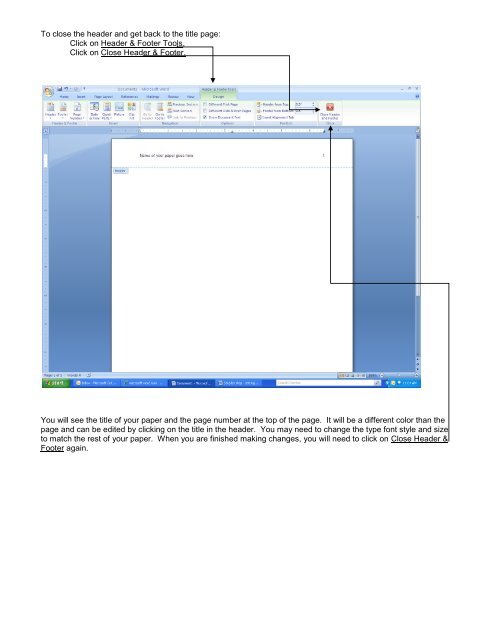Step-by-Step Instructions for Setting Up a Paper in APA Format
Step-by-Step Instructions for Setting Up a Paper in APA Format
Step-by-Step Instructions for Setting Up a Paper in APA Format
You also want an ePaper? Increase the reach of your titles
YUMPU automatically turns print PDFs into web optimized ePapers that Google loves.
To close the header and get back to the title page:Click on Header & Footer Tools,Click on Close Header & Footer.You will see the title of your paper and the page number at the top of the page. It will be a different color than thepage and can be edited <strong>by</strong> click<strong>in</strong>g on the title <strong>in</strong> the header. You may need to change the type font style and sizeto match the rest of your paper. When you are f<strong>in</strong>ished mak<strong>in</strong>g changes, you will need to click on Close Header &Footer aga<strong>in</strong>.