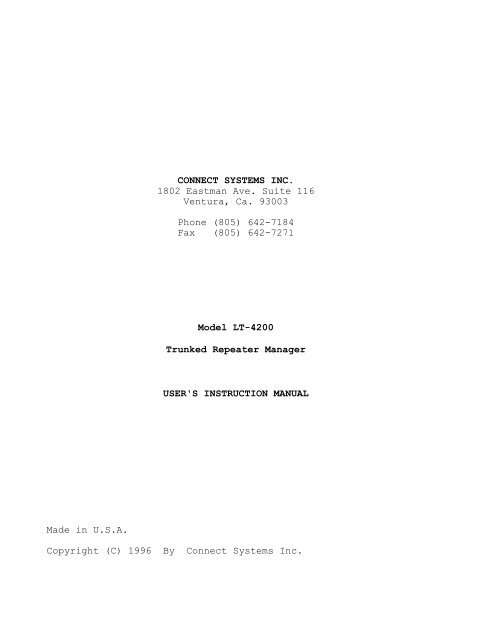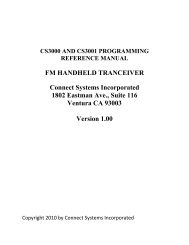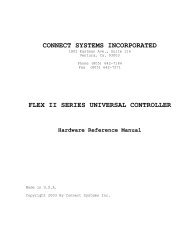LT-4200 - Connect Systems
LT-4200 - Connect Systems
LT-4200 - Connect Systems
Create successful ePaper yourself
Turn your PDF publications into a flip-book with our unique Google optimized e-Paper software.
CONNECT SYSTEMS INC.1802 Eastman Ave. Suite 116Ventura, Ca. 93003Phone (805) 642-7184Fax (805) 642-7271Model <strong>LT</strong>-<strong>4200</strong>Trunked Repeater ManagerUSER'S INSTRUCTION MANUALMade in U.S.A.Copyright (C) 1996 By <strong>Connect</strong> <strong>Systems</strong> Inc.
TABLE OF CONTENTSNotices ........................................<strong>LT</strong>-<strong>4200</strong> DescriptionOverview .....................................A Closer Look ................................Managing the System with with your PC ........Specifications ...............................<strong>Connect</strong>ing the <strong>LT</strong>-<strong>4200</strong> to your Repeater ........Set up and AdjustmentsSetting the <strong>LT</strong>-<strong>4200</strong> Jumpers ..................Setting the Dip Switches .....................Setting the Levels ...........................Programming the <strong>LT</strong>-<strong>4200</strong> ........................Definition of terms ............................Circuit Description ............................Warranty .......................................Schematic Diagrams .............................<strong>Connect</strong> <strong>Systems</strong> Inc. - Model <strong>LT</strong>-<strong>4200</strong> Page 2
NOTICESFEDERAL COMMUNICATIONS COMMISSION (FCC) REGULATIONSYour <strong>LT</strong>-<strong>4200</strong> complies with Part 15 of the FCC rules for a Class Adigital computing device. Operation is subject to the followingregulations:1. This device may not cause harmful interferance.2. This device must accept any interferance received, includinginterferance that may cause undesired operation.In order to assure that operation remains in compliance with FCCPart 15, all repairs must be performed by CSI, or an authorizedCSI repair station.COPYRIGHT NOTICEThe Printed Circuit Board, Cabinet Nomenclature, OperatingSoftware and CSI BASE are copyrighted and remains the exclusiveproperty of <strong>Connect</strong> <strong>Systems</strong>, Inc (CSI). Reproduction,duplication, or disclosure is not permitted. No part of thisdocument may be copied or reproduced in any form without theprior written consent of <strong>Connect</strong> <strong>Systems</strong>, Inc.TRADEMARKS<strong>LT</strong>R is a registered trademark of E.F. Johnson CompanyEFJ is a registered trademark of E.F. Johnson CompanyUNIDEN is a registered trademark of Uniden America.CSI is a registered trademark of <strong>Connect</strong> <strong>Systems</strong>, Inc.CSI BUS is a registered trademark of <strong>Connect</strong> <strong>Systems</strong>, Inc.CSI BASE is a registered trademark of <strong>Connect</strong> <strong>Systems</strong>, Inc.All manufacturer and product names used in this document are thetrademarks or registered trademarks of their respective owners.<strong>Connect</strong> <strong>Systems</strong> Inc. - Model <strong>LT</strong>-<strong>4200</strong> Page 3
<strong>LT</strong>-<strong>4200</strong> DESCRIPTIONOVERVIEWThe CSI <strong>LT</strong>-<strong>4200</strong> is a sophisticated dispatch only TrunkingRepeater Manager (Controller) for use on <strong>LT</strong>R trunked repeatersystems. The <strong>LT</strong>-<strong>4200</strong> may be used with any combination of othermakes of dispatch or dispatch/interconnect controllers. The xxprovides up to 250 USER ID's per repeater. There may be up to 20repeaters per system.The <strong>LT</strong>-<strong>4200</strong> "talks" to the other controllers on the system usingan <strong>LT</strong>R REPEATER BUS which the user must set for either EFJ orUniden protocol. In addition, CSI <strong>LT</strong> series controllers "talk"amongst themselves using a second bus we call the "CSI BUS". TheCSI BUS allows the CSI controllers to perform advanced trunkingfeatures unavailable in competing controllers and the ability toprogram or download any CSI controller on the system through anyindividual CSI controller. Thus a Modem connected to any CSIpanel gives programming and downloading control of all other CSIcontrollers on the same system.The CSI <strong>LT</strong>-<strong>4200</strong> and <strong>LT</strong>-4900 are the only panels available with afront panel LCD display that keeps you totally informed aboutrepeater and system status while you are at the repeater site.User ID and other useful data are constantly displayed.Another unique feature is a removable front panel that givesaccess to all internal adjustments without removing thecontroller from service or removing the controller from the rack.Although the CSI <strong>LT</strong>-<strong>4200</strong> and <strong>LT</strong>-4900 operate flawlessly withother makes of controllers, the advanced features made possiblewith the CSI BUS are good reasons to use CSI controllersexclusively on each system you operate.A CLOSER LOOKDispatch Logic UnitThe <strong>LT</strong>-<strong>4200</strong> decodes and encodes digital trunking data to and fromthe mobile units, routes conversations to other repeaters,<strong>Connect</strong> <strong>Systems</strong> Inc. - Model <strong>LT</strong>-<strong>4200</strong> Page 4
controls audio paths, maintains operator programmed talk limittimers, and more.The REPEATER BUS can be user set for EFJ or Uniden buscompatibility.Airtime AccumulationThe <strong>LT</strong>-<strong>4200</strong> accumulates four accounting functions for each of 250homed User ID's regardless on which repeater(s) were used:1. Hits during regular time. Up to 65,536.2. Hits during prime time. Up to 65,5363. Time useage during regular time. Up to 4660 hours talk time.4. Time useage during prime time time. Up to 4660 hours talktime.The <strong>LT</strong>-<strong>4200</strong> also keeps track of attempted useage by invalid UserID's.Separate storage of regular time and prime time useage allows CSIBASE to give you the option of prime time billing which alsohelps control loading during peak use hours. Time accumulation ismaintained to the nearest second.In addition, all necessary data is stored allowing you to viewrepeater loading statistics in both data and graphical form onyour computer for:1. The past 24 hours. Or,2. Midnight to present time.ValidatorThe built-in validator will only allow access to mobiles withenabled User ID's. The validator in your <strong>LT</strong>-<strong>4200</strong> will alsovalidate users on other makes of controllers that lack their ownvalidator.Site MonitorThe site monitor allows you to graphically view the activity ofall channels on your system (even the channels with brand Xpanels) while running CSI BASE on your PC. The PC may beconnected to to either RS-232 port of any <strong>LT</strong>-<strong>4200</strong> or <strong>LT</strong>-4900 onthe system (or use a MODEM as explained below for remoteviewing).You will see the repeater number, the mobile (home ID) using thatchannel, the type of call (dispatch or interconnect), and howlong that dispatch has been in progress. If the mobile has been<strong>Connect</strong> <strong>Systems</strong> Inc. - Model <strong>LT</strong>-<strong>4200</strong> Page 5
invalidated in the data base, a home=21 will appear on thescreen. If the repeater is busied up to send the station ID orbecause of a cross busy condition, a 253 will appear in the IDfield.ModemAn external 1200/2400 Baud modem may be connected to the front orrear RS-232 port on any <strong>LT</strong>-<strong>4200</strong> on your system. All other <strong>LT</strong>-<strong>4200</strong>'s on the system can be accessed via this single modem usinga standard end to end phone line.NOTE: If you have even one <strong>LT</strong>-4900 on the system, you can useit's built-in modem to access all of your <strong>LT</strong> series panels.IMPORTANT: Having RS-232 ports on both the front and rear panelis a convenience only. YOU MAY ONLY CONNECT AND USE ONE AT ATIME.MANAGING THE SYSTEM WITH YOUR PCYour system is totally managed using CSIBASE, a softwareapplication for your PC. CSIBASE runs either under DOS or using aDOS window from WINDOWS. CSIBASE will manage all of theindividual repeaters (with <strong>LT</strong> series panels) in a system and alsomanage all of your systems running with <strong>LT</strong> series controllers.You have total control of all <strong>LT</strong> series panels on each systemfrom any RS-232 port or remotely using an external modemconnected to any <strong>LT</strong>-<strong>4200</strong> or the built in modem in any <strong>LT</strong>-4900.CSIBASE stores the set up parameters of all repeaters on eachsystem. You may review the set up, edit to any extent you wishoff line, then quickly transfer new programming data and/ordownload billing data with a quick call. Your <strong>LT</strong>-<strong>4200</strong> can servicemobile users and on line programming simultaneously, thereforethere is no interrruption of service while you are programming orsite monitoring.CSIBASE also incorporates a site monitoring capability whichallows you to view the entire operation of a system from youroffice, or use the convenient histograms to analyze loading etc.It may be very convenient to have a laptop connected to an RS-232port when you are at the site so you are totally aware of whatthe system is doing at all times. (The front panel LCD displaysalso keep you informed).CSIBASE can generate customer invoices, or "export" billing filesto your favorite accounting application. Call CSI for assistanceif required.<strong>Connect</strong> <strong>Systems</strong> Inc. - Model <strong>LT</strong>-<strong>4200</strong> Page 6
SPECIFICATIONS(probably should have more specs)MechanicalHeight 1.75 inchWidth 19 inchDepth 6.9 inchWeightlbs.Power RequirementsDC Input VoltageDC Input current+10 to +16 VdcTBD, approx 200 Ma maxInterface to the Rx and Tx<strong>Connect</strong>orMating Plug<strong>Connect</strong>ionsPhoenix 12 Pin P/N MSTB2.5/12ST-5.08Phoenix 12 Pin P/N MSTBA2.5/12G-5.08DC Power, GND, TX AUD, TX KEY, RX DET, TX SUB, RXCOS, AUX RLY, AUX RLY, SENSE 1, SENSE 2TX AUD 0 - 5 Vpp in two selectable ranges.Output impedance = 1K ohm.<strong>Connect</strong> <strong>Systems</strong> Inc. - Model <strong>LT</strong>-<strong>4200</strong> Page 7
TX KEYSelectable sink to gnd, or pull to +12Vdc.0.5 Amp maximum.RX DET 15mV - 10V in two selectable ranges. Has de-emphasisbuilt-in. Input impedance = 150K ohms.TX SUBRX COSAUX RLYSENSE 1SENSE 20 - 5V pp in two selectable ranges.Output impedance = 5.1K ohms0 - 10 V. Adjustable threshold point. Selectablepolarity. Input impedance = 100K ohms.Selectable NO or NC contacts. 0.5 amp DC maximum.Used as cross busy input. A logic high instructsthe <strong>LT</strong>-<strong>4200</strong> to operate normally. A low instructsthe <strong>LT</strong>-<strong>4200</strong> to be busy.Low = 2V. Input impedance = 2.2k ohmspulled up to +5 Vdc.Low = 2V. Input impedance = 2.2k ohmspulled up to +5 Vdc.Interface to the other Repeater ControllersRPTR BUS Uses EFJ or Uniden protocol. (User selectable).All system controllers are interfaced with RG-58coax fitted with BNC connectors.CSI BUSUses proprietary <strong>Connect</strong> <strong>Systems</strong>, Inc. protocol.All CSI <strong>LT</strong> series controllers are interfaced withRG-58 coax fitted with BNC connectors.<strong>Connect</strong> <strong>Systems</strong> Inc. - Model <strong>LT</strong>-<strong>4200</strong> Page 8
CONNECTING THE <strong>LT</strong>-<strong>4200</strong> TO YOUR REPEATERInterface the <strong>LT</strong>-<strong>4200</strong> to the Rx and Tx via the 12 pin connector.Use shielded wiring for all connections (be sure to connect allshields to GND). For your convenience, the plug is removable:RX DET: The RX DET input terminal must be connected directly (donot use a coupling capacitor) to the receiverdiscriminator (de-modulator) output.RX COS:NOTE: You have a choice of either using the <strong>LT</strong>-<strong>4200</strong>noise squelch or, if you prefer, to use the squelchbuilt into the receiver. We recommend using the <strong>LT</strong>-<strong>4200</strong>noise squelch and not bothering with the COSconnection. The choice is yours. To use the noisesquelch, simply remove JP13. If you wish to make a COSconnection and use the Rx internal squelch, use thefollowing directions:<strong>Connect</strong> <strong>Systems</strong> Inc. - Model <strong>LT</strong>-<strong>4200</strong> Page 9
<strong>Connect</strong> to a point that has good voltage swing when thesquelch is opened/closed. The best point to connect isto the collector of the transistor that controls thebusy light (if the receiver has one). Otherwise, youmay connect to the squelch gate control voltage. Yourlast choice would be to connect to output of the noiserectifier.If the point selected goes more positive (voltageincreases) when a signal is received, strap JP-13centerto the + side. If the point goes to a lower voltage,strap JP-13 from center to the - side.When the COS threshold control P3 has been properlyadjusted (see page zz), and JP-13 properly strapped(see page zz), the front panel LCD will indicate RXwhen a signal is received. This condition must beachieved for proper operation of the <strong>LT</strong>-<strong>4200</strong>.NOTE: The squelch control in the receiver must be setfor quiet (squelched) receive. Set the squelch as youwould any squelch, but remember if you set it too tightreceive sensitivity may suffer.TX AUD: <strong>Connect</strong> to the transmitter voice audio input.TX KEY:TX SUB:<strong>Connect</strong> to the transmitter PTT line.The TX SUBTONE output is used to inject the digitalsubcarrier directly into the transmitter modulator.This injection point must be past IDC and must notinterfere with the voice modulation.NOTE: Only true FM (frequency modulation) can be usedfor the digital modulation of the transmitter.+12 VDC: <strong>Connect</strong> to a source of 12-16 Vdc. The <strong>LT</strong>-<strong>4200</strong> isreverse polarity protected, so a polarity mistake willnot damage your <strong>LT</strong>-<strong>4200</strong>. <strong>Connect</strong> the return lead (-) toGND.SENSE 1: Is used as the Cross Busy input. The input iscompatible with CMOS, TTL or open collector logiclevels.SENSE 2:Is a spare input, not yet defined. The input iscompatible with CMOS, TTL or open collector logiclevels.<strong>Connect</strong> <strong>Systems</strong> Inc. - Model <strong>LT</strong>-<strong>4200</strong>10Page
AUX RLY: Used only for special applications. JP-1 allowsselection of NO or NC operation. Do not exceed .5 ampcontact current.The following connections are required to the other repeatercontrollers on the system:RPTR BUS BNC female. All controllers on a system must beconnected in a daisy chain with RG-58 fitted withBNC's. Use BNC "T" adapters as necessary to completethe daisy chain.NOTE: The <strong>LT</strong>-<strong>4200</strong> must be configigured for EFJ orUniden bus compatibility. See page zz JP-??.CSI BUSBNC female. All <strong>LT</strong>-<strong>4200</strong>'s and <strong>LT</strong>-4900's on a systemmust be connected in a daisy chain with RG-58 fittedwith BNC's. Use BNC "T" adapters as necessary tocomplete the daisy chain.NOTE: Do not attempt to connect the CSI BUS to theSUBSCRIBER BUS on Zetron panels or to any any otherproduct.#################### WARNING ####################The <strong>LT</strong>-<strong>4200</strong> contains a power supply sensing circuit thatcontinuously monitors the input supply voltage. An instantaneousdrop below 10 VDC will cause a microcomputer reset. If the powersupply has poor regulation, erratic operation may result.The purpose of the input voltage sensor is to protect the randomacceess memory (RAM) during power up and power down.If erratic operation is observed be suspicious of poor regulationfrom the power supply.#########################################################SET UP AND ADJUSTMENTSSETTING THE <strong>LT</strong>-<strong>4200</strong> JUMPERS<strong>Connect</strong> <strong>Systems</strong> Inc. - Model <strong>LT</strong>-<strong>4200</strong>11Page
Prior to attempting adjustments or operation, all jumpers and dipswitches must be properly selected.JP-1Relay contact selector. The auxilliary relay (RL1) can beset for NO or NC contacts available on the interfaceconnector (labelled, AUX RLY). Simply install the strapcenter to NO for normally open or, center to NC fornormally closed.JP-2 These four jumpers configure the <strong>LT</strong>-<strong>4200</strong> for EFJ or UnidenJP-3 bus compatibility. Put all four jumpers in position E forJP-4 EFJ based systems or, put all four in position U for Uniden& based systems.JP-5NOTE: It is very important that all four of these jumpersare in the same position. All in E or, all in U! DO NOTMIX!JP-6 Selects the termination resistor for the CSI BUS. This busmust be terminated in only one of your <strong>LT</strong> seriescontrollers per system.For <strong>LT</strong> series units which are not to be terminations forthe CSI BUS, Put the jumper in position O (open).The one <strong>LT</strong> unit selected as the system CSI BUS terminationmust have the jumper in position E if used on an EFJ basedsystem or, put in position U if used on a Uniden basedsystem.JP-7Is the termination resistor for the RPTR BUS. This bus mustbe terminated in only one controller on the system.For units which are not to be terminations for the RPTRBUS, Put the jumper in position O (open).The one unit selected as the RPTR BUS termination must havethe jumper in position E if used on an EFJ based system or,put in position U if used on a Uniden based system.JP-8JP-9Rx Polarity. A variety of factors can cause the digitalsubcarrier to be received "inverted". This causes thedigital data to be undecodable. 'Strap in' is normalpolarity, strap removed is inverted and corrects receiverinversion. If the mobile data can not be decoded afteradjusting the PREAMP (see page zz) try the inverse polarityby removing JP-8.Tx Polarity. A variety of factors can cause the repeaterdigital subcarrier to be transmitted "inverted". This<strong>Connect</strong> <strong>Systems</strong> Inc. - Model <strong>LT</strong>-<strong>4200</strong>12Page
causes the digital data to be undecodable in the mobiles.Strap in is normal polarity, strap removed is inverted andcorrects transmitter inversion. If the repeater data cannot be decoded try the inverse polarity by removing JP-8.JP-10 does not applyJP-11 TX KEY Polarity. This strap gives you a choice of pull toGND, or pull to POS (+12 VDC) for transmitter keying.JP-12 Is not used on the <strong>LT</strong>-<strong>4200</strong> and should be left open.JP-13 COS Polarity Select. This strap must be removed if usingthe <strong>LT</strong>-<strong>4200</strong> noise squelch. To enable COS operation, simplyinstall JP-13 connecting the center pin and the desired COSpolarity. The polarity (+/-) is marked adjacent to JP13.NOTE: See the COS adjustment P3 on page zz for moreinfromation on polarity selection.JP-14 does not applyJP-15 Coarse PRE-AMP gain select strap: When strapped the PRE-AMPis operating at lowest gain. Try to complete the PRE-AMPadjustment with the strap installed. Only remove JP-15 ifthe desired level measured at TP3 can not be achieved.JP-16 LED Power: Removal eliminates power to LED's (e.g. PowerLED on the front panel). Used to conserve power in solarpowered installations.JP-17 TX AUDIO Output level strap. The audio output is selectablein two ranges. With the strap installed, the audio out is0-1 volt. With the strap removed, the output range is 0-5volts. The strap should be installed in most installations.JP-18 DCS (Digital Coded Subcarrier) Level strap. The TX SUBoutput level is selectable in two ranges. With the strapinstalled, the level is 0-1 volt. With the strap removed,the output range is 0-5 volts. The strap should beinstalled in most installations.<strong>Connect</strong> <strong>Systems</strong> Inc. - Model <strong>LT</strong>-<strong>4200</strong>13Page
SETTING THE DIP SWITCHESYour <strong>LT</strong>-<strong>4200</strong> has an eight position dip switch and a four positiondip switch. Here are the four functions conrolled by the eightposition switch:Sw Pos Function Physical PositionPos 1. Repeater number bit 1 1 - 0Pos 2. Repeater number bit 2 1 - 0Pos 3. Repeater number bit 4 1 - 0Pos 4. Repeater number bit 8 1 - 0Pos 5. Repeater number bit 16 1 - 0Pos 6. Area bit 1 - 0Pos 7. Validation 1 - 0Pos 8. Test 1 - 0The four position switch controls three functions:Sw Pos Function Physical PositionPos 1. RS-232 Baud rate bit 1 1 - 0Pos 2. RS-232 Baud rate bit 2 1 - 0Pos 3. RNDL Master: 1 - 0Pos 4. CSI MASTER: 1 - 0Dip switch setting procedureThe <strong>LT</strong>-<strong>4200</strong> has been programmed to allow the front panel LCDdisplay to assist you in setting the dip switches. Watch thedisplay and you simply can't go wrong!Begin by turning on the <strong>LT</strong>-<strong>4200</strong> by applying 12 Vdc power. To getinto the dip switch setting mode, put all five switches thatcontrol the Repeater number into logic 0 (to the right) and tapthe CPU reset button SW3. The LCD will now display "INVALIDREPEATER". As soon as you begin to set the repeater number, theLCD will change screens and show all seven of the current dipswitch settings. You can now change switch settings in any orderyou like.Resetting all Parameters to Factory default settings<strong>Connect</strong> <strong>Systems</strong> Inc. - Model <strong>LT</strong>-<strong>4200</strong>14Page
The factory default settings for all programmable parameters canbe restored by placing all five of the repeater number dipswitches into the 1 position (to the left) and tapping the CPUreset button (SW3). Afterward, you will have to follow the dipswitch setting prodedure to restore these dip switches to thecorrect repeater number.8 Position Dip SwitchRepeater numberEach repeater must be assigned a unique repeater number 1 - 20.Here are the binary codes:Repeater Number0 0 0 0 0 0 0 0 0 1 1 1 1 1 1 1 1 1 1 21 2 3 4 5 6 7 8 9 0 1 2 3 4 5 6 7 8 9 0Sw Pos -----------------------------------------Pos 1. | 1 0 1 0 1 0 1 0 1 0 1 0 1 0 1 0 1 0 1 0Pos 2. | 0 1 1 0 0 1 1 0 0 1 1 0 0 1 1 0 0 1 1 0Pos 3. | 0 0 0 1 1 1 1 0 0 0 0 1 1 1 1 0 0 0 0 1Pos 4. | 0 0 0 0 0 0 0 1 1 1 1 1 1 1 1 0 0 0 0 0Pos 5. | 0 0 0 0 0 0 0 0 0 0 0 0 0 0 0 1 1 1 1 1You can almost "feel" the five binary switches into the positionyou desire because the computer is constantly converting thebinary dip switch setting and displaying the repeater number as atwo digit decimal number on the LCD.NOTE: Five dip switches can set the decimal equivalent to numbers0 - 31. However only 1 - 20 are valid repeater numbers. Do notset to a number outside of this range.Area BitThe area bit is set to 1 or 0 as desired to match the area bitsettings of the mobiles. The LCD will show: "A# 1" or, "A# 0".Pos 6. Area bit 1 0ValidationSet whether this <strong>LT</strong>-<strong>4200</strong> should be used as a validator for othercontrollers not equipped with a validator. The LCD will show acapital "V" if enabled, a lower case "v" if disabled.Pos 7. Validation 1 = Enabled 0 = Disable<strong>Connect</strong> <strong>Systems</strong> Inc. - Model <strong>LT</strong>-<strong>4200</strong>15Page
TestTest causes the <strong>LT</strong>-<strong>4200</strong> to send a steady stream of Sub Code dataso that you can easily set the TX SUB modulation, or for othertest pusposes. The LCD will show a capital "T" if in test mode, alower case "t" if not in test mode.Pos 8. Test 1 = on 0 = off4 Position Dip SwitchRS-232 Baud rateThe baud rate can be set to 300, 1200, 2400, 4800. The LCD willshow e.g. B=2400 if the baud rate is currently set for 2400bits/second.Baud Rate1 2 43 2 4 80 0 0 00 0 0 0Sw Pos ---------Pos 1. | 0 1 0 1Pos 2. | 0 0 1 1Repeater Bus (RNDL) MasterAny controller (regardless of make) on the system can be theRepeater Bus MASTER. (BE SURE ONLY ONE CONTROLLER IS SET TO BETHE REPEATER BUS MASTER). The LCD will show a capital "R" ifenabled or, a lower case "r" if disabled.Pos 3. RNDL Master 1 = MASTER ON 0 = offCSI BUS MasterAny <strong>LT</strong> series repeater on the system can be the CSI BUS MASTER.(BE SURE ONLY ONE CSI <strong>LT</strong> SERIES CONTROLLER IS SET TO BE THE CSIBUS MASTER). The LCD will show a capital "C" if enabled or, alower case "c" if disabled.Pos 4. CSI MASTER 1 = MASTER 0 = off<strong>Connect</strong> <strong>Systems</strong> Inc. - Model <strong>LT</strong>-<strong>4200</strong>16Page
SETTING THE LEVELSP1PREAMP: The PREAMP control is used to match the audio levelfrom your receiver to the <strong>LT</strong>-<strong>4200</strong>. To adjust, asignal containing <strong>LT</strong>R subcode with about 1Khzdeviation must be applied to the receiver. Adjustthe PREAMP control until a level of 1V P-P isobserved at TP-3 using an oscilloscope.An alternate (but less accurate) method of PREAMPadjustment is to apply a signal containing <strong>LT</strong>Rsubcode and advance the PREAMP adjustment CW fromits fully CCW position until the LVL LED(adjacent to the PREAMP control) just begins toflash. Stop at the point where regular flashingoccurs. The LVL LED will also flash on noise whenthere is no signal, disregard.This completes the adjustment of the PREAMPcontrol. Future adjustment should only berequired if the <strong>LT</strong>-<strong>4200</strong> is connected to adifferent receiver.P2 SQUELCH: NOTE: If JP13 has been strapped for COSoperation, then P2 is not used and has no effect.P2 is set like a conventional squelch control.The RX icon on the LCD will come on when thesquelch setting is below threshold or, when asignal is received.<strong>Connect</strong> <strong>Systems</strong> Inc. - Model <strong>LT</strong>-<strong>4200</strong>17Page
P3 COS:NOTE: If JP13 has been strapped for noise squelchoperation, then P3 is not used and has no effect.The COS control sets the COS input thresholdlevel. Measure the voltage at TP-2 with nosignal, then measure the voltage again with asignal applied. Adjust the COS control until thevoltage reading at TP-3 is approximately midwaybetween the two readings previously obtained atTP-2.For example: If TP-2 read 2 volts with no signal,and 4 volts with a signal applied to thereceiver, TP-3 would be set to read 3 volts.IMPORTANT: If the COS polarity select strap JP13is set correctly and the COS control is properlyadjusted, the RX icon in the LCD will illuminatewhen there is a signal, and will go out when thesignal is removed.P4 DCS:The DIGITAL CODED SUBCARRIER control sets themodulation level of the subcarrier on the TX SUBoutput.P6RPT AUDIO: The REPEAT AUDIO control sets the level of thevoice audio. Set so that 3 khz. input deviationcauses 3 khz. output deviation. This will cause alinear input/output relationship.NOTE: The RPT AUDIO control should only beadjusted after the PREAMP control has beenproperly adjusted.P7 DTMF:P8 SIGNAL 1:The DTMF control adjusts the deviation of theoutgoing regenerated DTMF. Set for about 2.5 KHz.deviation.Adjust for the desired CW ID modulation level.NOTE: P5, P6, P9, P10, are not used in the <strong>LT</strong>-<strong>4200</strong>.<strong>Connect</strong> <strong>Systems</strong> Inc. - Model <strong>LT</strong>-<strong>4200</strong>18Page
this is left over stuffDEFINITION OF TERMSCourtesy beep: A brief tone at the end of a mobiles transmissionthat lets the other mobile know that it is their turn to reply.CW ID: Automatic identification of call sign in Morse Code.Stuck Mic. activity timer: Sets the maximum continuous(uninterrupted) talk time. If a user talks past the activitytimer time, the repeater merely stops transmitting until theinput drops and is picked up anew.RX polarity: Design characteristics of the repeater receiverdesign can invert the received digital subcarrier from themobiles precluding decoding. The <strong>LT</strong>-<strong>4200</strong> has the ability toinvert the SubCode in software by removing JP-8 in essencecorrecting the unwanted inversion of the receiver. (see page zz).TX polarity: Design characteristics of the repeater transmitterdesign can invert the digital subcarrier precluding decoding inthe mobiles. The <strong>LT</strong>-<strong>4200</strong> has the ability to invert the SubCode in<strong>Connect</strong> <strong>Systems</strong> Inc. - Model <strong>LT</strong>-<strong>4200</strong>19Page
software by removing JP-9 in essence correcting the unwantedinversion of the transmitter. (see page zz).User Enable/Disable: Ability to turn a subscriber off for nonpayment and back on in response to payment. Sometimes it may bedesirable to put a subscriber into reserve tone status ratherthan use the deadbeat disable. That way he will realize that heis picking up the repeater but can't talk. This may give the usera clue that they need to write a check.CIRCUIT DESCRIPTIONANALOG CIRCUITSThe audio pathThe incoming audio is buffered, de-emphasized and amplified tothe amount set by the PREAMP control by input op amps U35. Theaudio then proceeds to a five pole low pass filter and a six polehigh pass filter. The low pass filter U36 removes voice audio andextracts the mobile digital subcarrier for detection at theadaptive centering differential comparator. The comparator output(RX-SUBTONE) is fed to the subcarrier decoder CPU U8 for softwaredetection and error correction. The six pole high pass filterU35/U36 removes the digital subcarrier data from the incomingaudio to avoid the buzzing sound that would result if it were not<strong>Connect</strong> <strong>Systems</strong> Inc. - Model <strong>LT</strong>-<strong>4200</strong>20Page
emoved. The audio from the high pass filter continues throughthe squelch switch U46A, through the RPT level control and thenon to the audio output amplifier U48A.COS and noise squelchThe noise squelch is derived by passing the PREAMP output througha five pole high pass filter U37A/U37B which eliminates all voiceband power. The filtered noise is then amplified by U37C whosegain is adjusted by the squelch control P2. The filtered noise isthen full wave rectified by D13/D14 and detected by U40B thensent through R87 to inverter U26B.The COS input is buffered by U40C and compared using U40D to areference voltage with which is set by the COS threshold pot P3.The output then proceeds to the polarity select strap JP-13.If JP-13 is not strapped, the noise squelch is active. If JP-13is installed in either polarity, the COS overwhelms the noisesquelch due to the presence of R87. The resultant carrierdetection (REC) is sent to the main CPU U15.DTMF and MF decoding(((((((((((( Left off here )))))))))))))DTMF is decoded and regenerated by U49 with the assistance of CPUMF is decoded by U34. When either occursThe with some assistance from the microcomputer U12.DCS is generated directly by the microcomputer U12. CTCSS isgenerated by waveform generator U16. The microcomputer U12controls the U16 waveform generator via pins 34,35 and 36. DCSand CTCSS have separate level controls the output of each is fedto summation amplifier and four pole low pass filter U4. Theoutput of U4 feeds the transmitter modulator with SUBTONE.The PTT circuit consists of Q6, Q14 and Q20. This circuit iscontrolled by the microcomputer U12 via pin 7. A polarity selectstrap gives the choice of ground keying or plus keying.A power on reset circuit consisting of Q21 and associatedcomponents monitors the input voltage and quickly halts the<strong>Connect</strong> <strong>Systems</strong> Inc. - Model <strong>LT</strong>-<strong>4200</strong>21Page
microcomputer if the applied input voltage is too low. The poweron reset circuit provides proper computer start up after power isapplied and protects the EE memory U13 on power down.Counters U22 and U23 divide the 448 KHz clock from U11 and allowremote re-booting of the microprocessor when any incoming DTMFdigit exceeds 9 seconds in duration. At the end of nine secondsU22 pin 15 turns on transistor Q9 which in turn enables the poweron reset circuit.The front panel digital display U6-U9 are controlled by thedisplay driver U5. The microcomputer U12 talks to U5 via pins37,38 and 39.Incoming power is fed through reverse polarity protect diode D8and then fuse F1. From there the +V voltage feeds a +5 voltregulator U20 used by the digital components. Another smaller +5volt regulator U21 is used to supply bias and reference voltageto the analog op-amps etc.<strong>Connect</strong> <strong>Systems</strong> Inc. - Model <strong>LT</strong>-<strong>4200</strong>22Page